Page 1
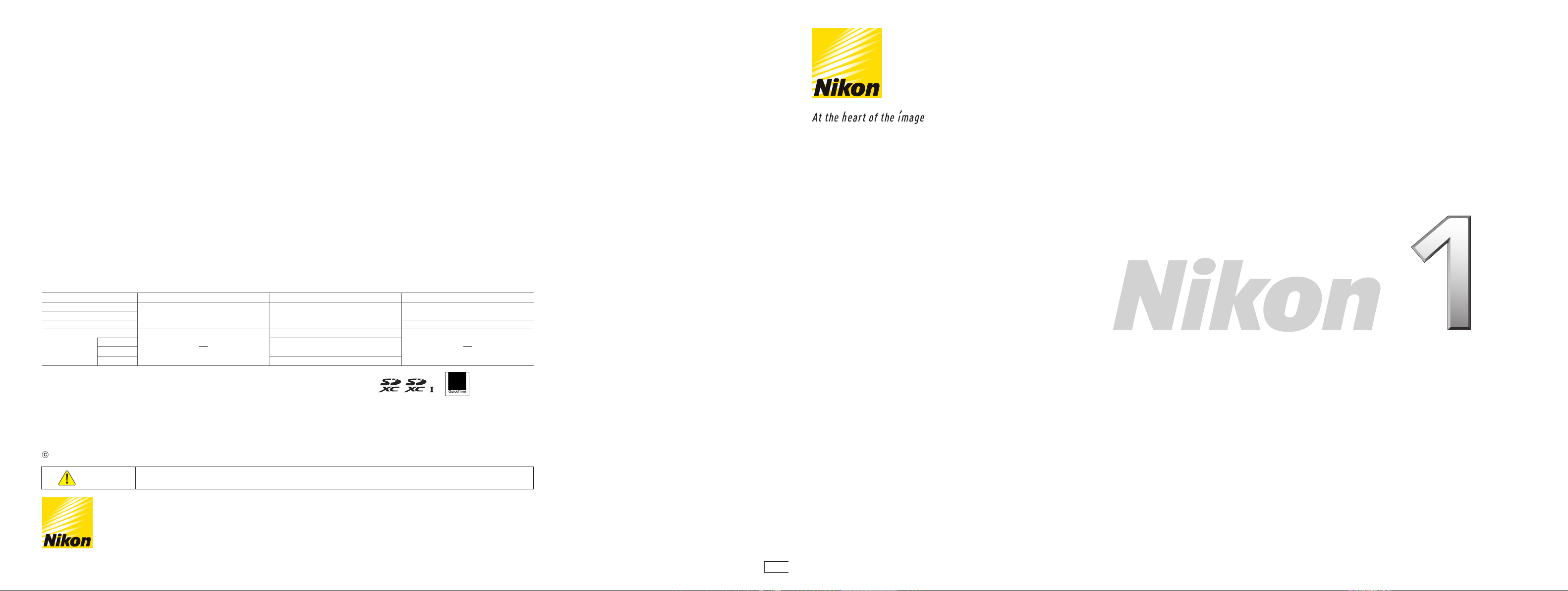
Approved Memory Cards
The foll owing card s have been t ested and a pproved for use in the camera. Cards with cla ss 6 or faste r write speeds are recommende d fo r movie rec ording.
Reco rding ma
SanDisk
Toshiba
Panasonic
Lexar Media
1 Check that any card readers or other devi ces with whi ch the card will be used s upport 2GB card s.
*
2 Check that any card reade rs or other d evices with which the card will be use d are SDHC-complia nt. The came ra supports UHS-1.
*
3 Check that any card reade rs or other d evices with which the card will be use d are SDXC-complia nt. The camera supports UHS-1.
*
HDMI, the HDMI logo and High-Definition Multimedia Interface are trademarks or registered trademarks of HDMI Licensing LLC. • Google Maps is a trademark of Google Inc. • The SD,
•
SDHC and SDXC logos are trademarks of the SD Card Association.
or other countries.
Nikon symbol is a registered trademark of Nikon Corporation in Japan and the USA. • Images in viewfinders, on LCDs and monitors shown in this brochure are simulated.
•
Specifications and equipment are subject to change without any notice or obligation on the part of the manufacturer. January 2013
2013 Nikon Corporation
y end une xpectedly when cards with slo wer wri te speed s are use d.
2
SD cards
1
*
2GB
PlatinumII
Professional
Full-HD Video
QuickTime and the QuickTime Logo are trademarks or registered trademarks of Apple Inc. in the United States and /
Eye-Fi is a registered trademark of Eye-Fi Inc. • Products and brand names are trademarks or registered trademarks of their respective companies.
•
•
4GB, 8GB, 16GB, 32GB
4GB, 8GB, 16GB
4GB, 8GB, 16GB, 32GB
4GB, 8GB, 16GB
*
SDXC cardsSDHC cards
64GB
48GB, 64GB
3
*
WARNIN G
Code No. 6CE13010(1301/A)H
TO ENSURE CORRECT USAGE, READ MANUALS CAREFULLY BEFORE USING YOUR EQUIPMENT.
SOME DOCUMENTATION IS SUPPLIED ON CD-ROM ONLY.
NIKON CORPORATION
Nikon Imaging Japan Inc.
Shin-Yurakucho Bldg., 12-1, Yurakucho 1-chome, Chiyoda-ku, Tokyo 100-8331, Japan www.nikon.com
4-1, Shibaura 3-chome, Minato-ku, Tokyo 108-0023, Japan www.nikon-image.com
En
Page 2
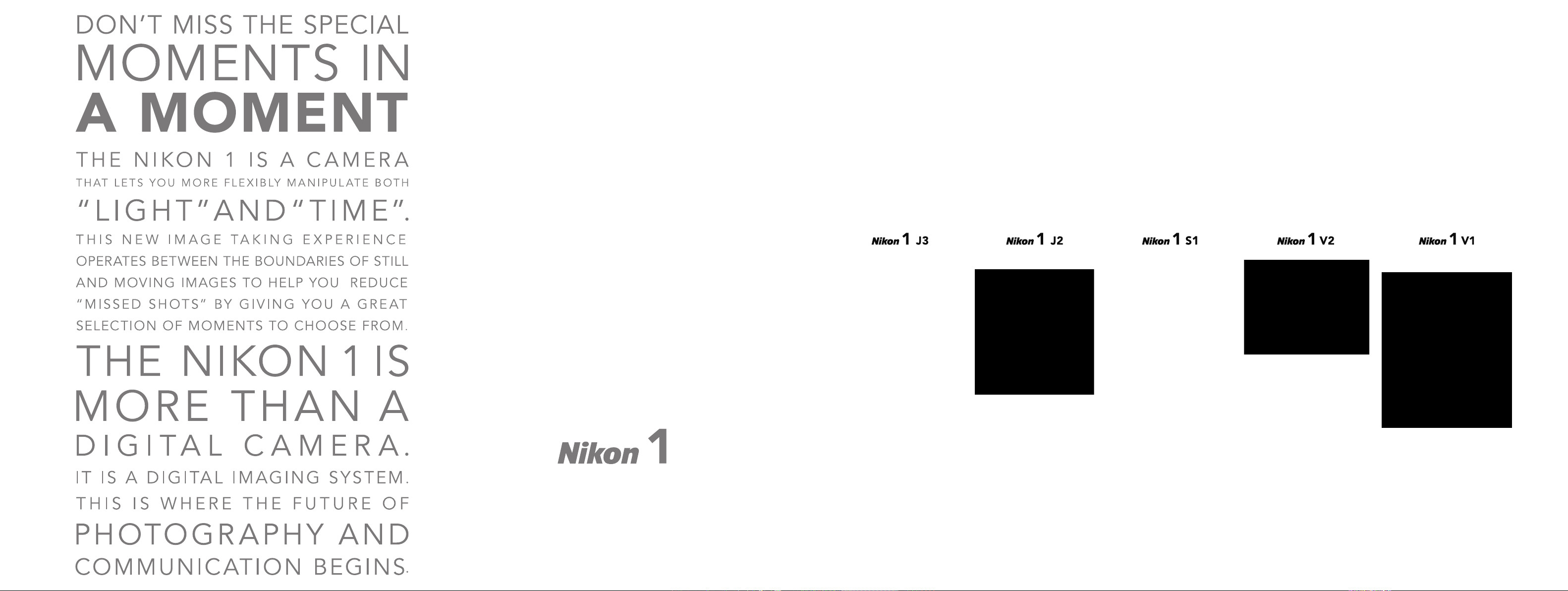
New
New
New
32
Page 3

More choice. More color to life.
54
Page 4
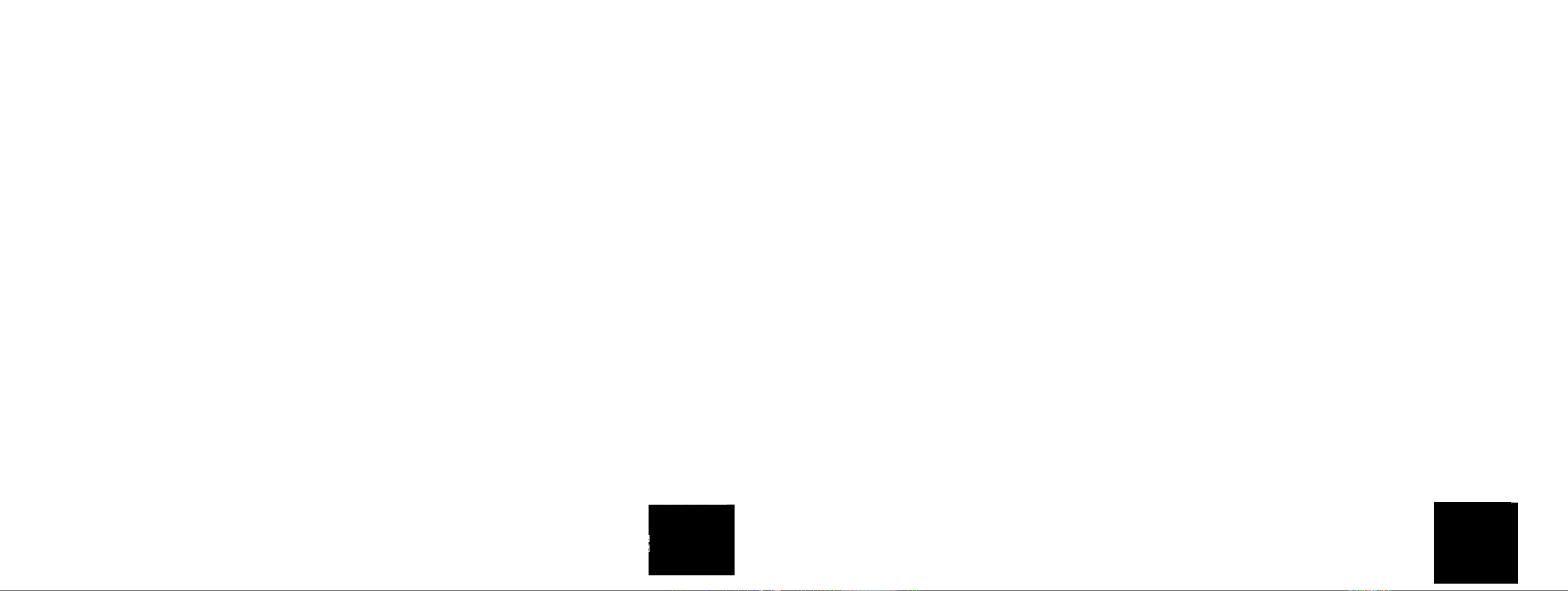
High-speed continuous shooting High-speed continuous shooting
Exposur e: M mode, 1/20 0 sec., f/8 •White balan ce: Auto •Sensitiv ity: ISO 100 •Picture co ntrol: Standar d
•
Exposur e: M mode, 1/ 800 sec., f/ 5.6 •White balan ce: Auto •Sensitiv ity: ISO 160 •Picture co ntrol: Standar d
•
1 NIKKOR VR 10-30mm f/3.5-5.6
Nikon 1 S1 +
1 NIKKOR VR 10-100mm f/4 -5.6
Nikon 1 J3
+
76
Page 5
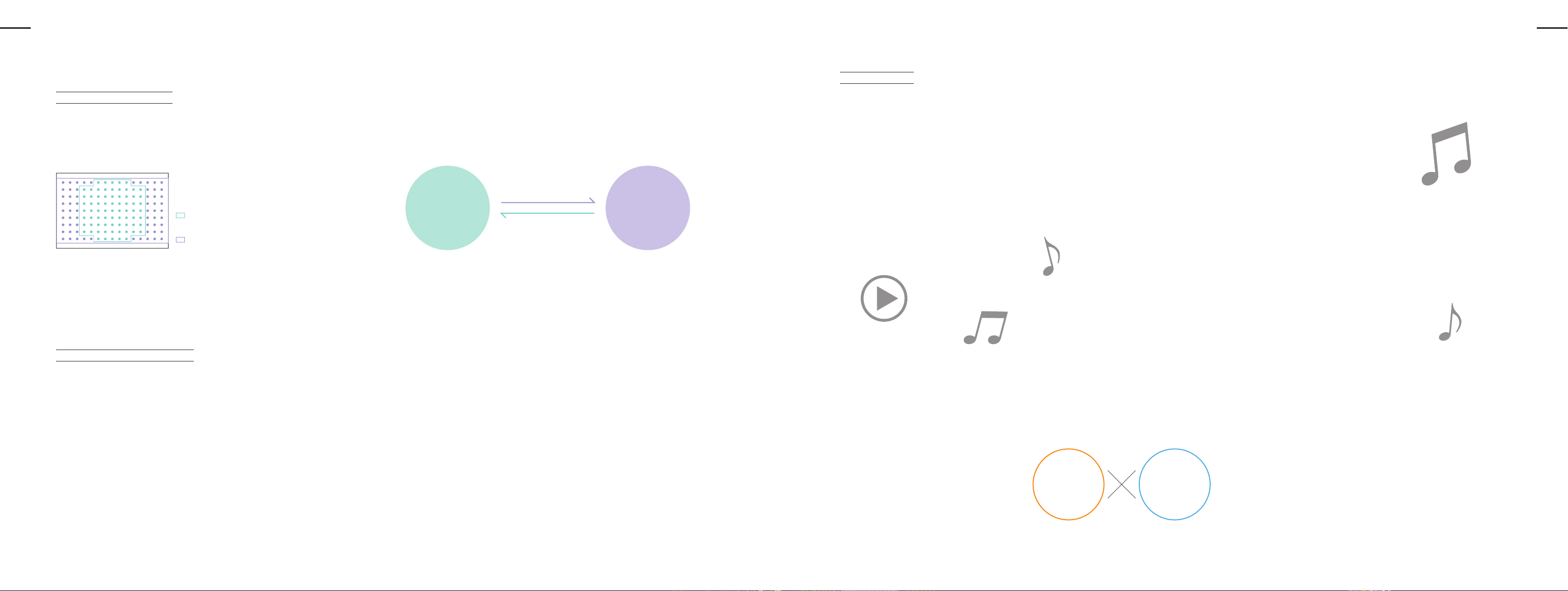
Common Features
Fast action scenes? The clear answer is
Nikon 1’s super high-speed autofocus.
Advanced hybrid AF system
By automatically selecting between two types of AF, your Nikon 1 always prepares you to
capture the perfect moment, even in many difficult-to-shoot situations. When you shoot
sports and other fast-action scenes, phase-detection AF comes into play. With its wide
coverage of 73 autofocus points, the Nikon 1 quickly tracks, brings into focus, and
captures very fast-moving subjects. When you shoot in dimly lit areas, contrast-detect AF
automatically switches on to reveal subtle details in the scene.
Area covered by phase-detection AF
+
contrast-detect AF
(73 AF points)
Area covered by contrast-detect AF
(135 AF points)
15 sharp autofocused images from 1 second of action!
Phase-
detection AF
Freezes
high-speed action
Advanced hybrid AF system
automatically selects the
right type of AF to bring your
scene into crystal-clear focus.
Contrast-
detect AF
Makes details in
dark scenes clear
Turn the beauty of a still image into a moving memory.
Motion Snapshot
Motion Snapshot gives everyday snapshots a newfound feeling of drama by combining a still image with a few seconds of slow-motion movie.* Creating one of these movies is as
effortless as snapping a picture—no editing required
For even more dramatic power, link and share a sequence of several Motion Snapshots to tell your story!
4 seconds on J3, S1 and V2; 2.5 seconds on J2 and V1
*
† On J2 and V1, data must be transferred to ViewNX 2 to combine the movie and still image.
†
. Each Motion Snapshot is combined with music, turning it into a transcendent memory you will treasure over the years.
Common Features
High-speed continuous shooting
When faced with a moving subject, rely on your Nikon 1’s continuous shooting mode to deliver both high speed and sharp images. If the subject
is in motion—think of children running—the phase-detection AF works in tandem with continuous shooting mode, tracking the movement
and keeping the subject in focus. The moment you press the shutter-release button the camera captures razor-sharp images at 15 frames per
second (fps). Continuous shooting mode can shoot even faster when your subject is stationary (imagine a golfer’s swing). In this case, you can set
the camera to shoot at up to 60 fps!
Maximum number of pictures in high-speed continuous shooting mode:
J3 : approx. 22 at 15 fps, and 20 at 60 fps
J2 : approx. 13 at 10 fps, and 12 at 60 fps
S1: approx. 15 at 15 fps and 60 fps
V2: approx. 45 at 15 fps, and 40 at 60 fps
V1: approx. 34 at 10 fps, and 30 at 60 fps
(based on Nikon performance tests)
The Movie
Reveals the Passage
of Time
The Still
Exposes a Moment
in Time
More ways to have fun with Motion Snapshot!
Right after shooting a Motion Snapshot, you can view it on your LCD monitor—a beautiful way
to turn a special moment into a shared moment with family and friends. If you’re feeling
creative, just upload your Motion Snapshots to the handy Short Movie Creator software. Then,
you can switch the music to one of your favorite songs, or make a one-of-a-kind movie by
combining Motion Snapshots, still images, and Full HD movies.*
720p resolution on S1
*
>> For more information, please visit
http://imaging.nikon.com/ lineup/acil/bodies/j3/features02.htm
98
Page 6
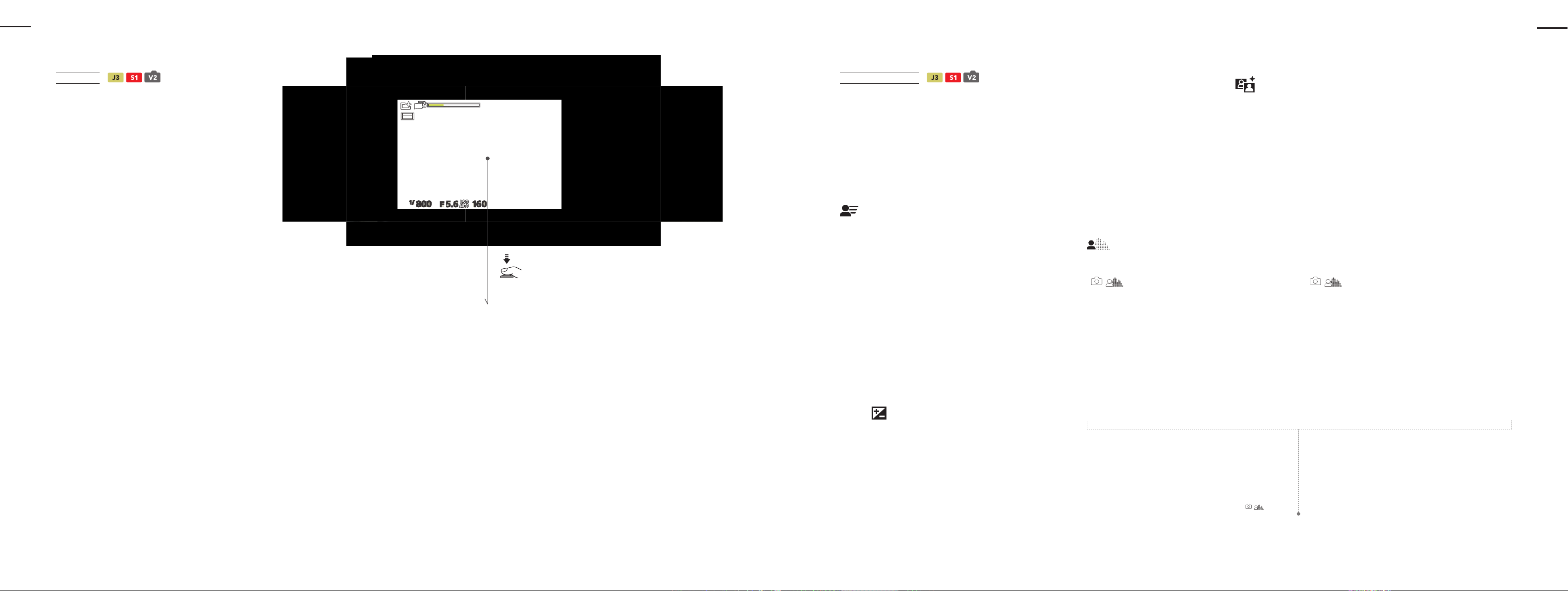
Common Features
800
/
Locate your best shot with slow-motion search.
Slow view
When faced with a tricky fast-motion scene like a skateboarder lifting
off, how do you pick just the right moment to shoot? Try slow view.
When you half-press the shutter-release button, your Nikon 1 shoots
continuously, capturing as many as 40* frames in a few seconds.
On the LCD monitor
Once you see an image you like, just fully depress the shutter-release
button—the precise moment is yours!
J3 records 20 frames; S1: 15 frames; and V2: 40 frames
*
†On V2, the electronic viewfinder also displays the action.
†
you’ll see the action occurring in slow motion.
All frames are played back in a continuous slow-motion loop.
View and try out effects before you shoot.
Live image control
Use live image control to see how different effects look before you shoot. It’s easy. Each time you adjust contrast,
background blur, brightness, or shutter speed, the results are displayed on the LCD monitor.* When you see an effect
you like, just shoot. Live image control turns you into a more creative photographer by making photographic effects
easier to see and understand.
Note: Continuous shooting is not available and a flash cannot be used when live image control is in effect.
On V2, the electronic viewfinder also displays the effects.
*
1
/
F
800
5.6
160
Motion control
Create a sense of movement by blurring a moving object,
or capture a moving object clearly by “freezing” it.
Background softening
Makes a subject stand out, or brings both the background and foreground into focus.
SHOOT!
Active D-Lighting
Preserves details in
highlights and shadows in
high-contrast scenes.
Common Features
Brightness control
Use this feature to make your pictures brighter or darker.
>> For more information, please visit
http://imaging.nikon.com/lineup/acil/bodies/j3/features02.htm
At any time you can choose the best image to save.
10
11
Page 7

Common Features
What if the perfect moment happens just
after you press the shutter? No worries!
Subject blinks
NG
NG
Magnificent movies. Stunning still images. Capture both at the same time.
HD movies with advanced movie mode
With the Nikon 1, you can shoot Full HD movies easily and creatively. And while
shooting a movie, you can capture a high-resolution still image any time by pressing
the shutter-release button—your movie will continue to record seamlessly.
Movie shooting is possible in all modes except Motion Snapshot and best moment
capture. And in advanced movie mode,* you can shoot Full HD movies in any exposure
mode—programmed auto, shutter-priority auto, aperture-priority auto, or manual.
That enables you, for instance, to set minimum aperture and get shallow depth of
field, which is ideal for capturing the emotion in events such as weddings. You can
even shoot Full HD movies at the high shutter speed of 1/1, 000—fast enough to
freeze droplets in the spray from a waterfall. And while shooting the movie, you can
capture stills that will be just as sharp.
Once you start using different exposure modes for movies, your imagination will soar.
After you’ve shot your scenes, combine them to make an original movie using Short
Movie Creator or Nikon Movie Editor software.
Advanced movie mode available on J3, S1 and V2.
*
>> For more information, please visit
http://imaging.nikon.com/lineup/acil/bodies/j3/features04.htm
Movie
recording
1/1,000 sec.
Still image
Common Features
SHOOT!
Smart Photo Selector
Switch on Smart Photo Selector: your Nikon 1 will start shooting as soon as you half-press the shutter-release button and it
will continue shooting for a few moments after you release the button. In this mode, your camera records up to 20* frames
and then automatically selects either your 5 best shots or No. 1 best shot—your choice—to save.
No more worries about missing a great shot due to the subject blinking or falling out of frame, or your hand shaking.
S1 captures 15 frames
*
† You select either “5 shots” or “1 shot” through a setting; J2 and V1 save the 5 best shots only.
Images are recorded before and after you
engage the shutter-release button
†
The result?
Nikon 1 selects your
best shot(s) to save
Falling out of frame
Out of frame Eye blink Hand shake
Capture a time lapse of an extraordinary
moment and see the magic inside.
Slow motion
Use slow motion to look inside a high-speed scene and see much more than your eye can catch alone.
This powerful Nikon 1 feature captures up to 3 seconds of action (2.5 seconds with the S1) at either
400 or 1,200 fps, and plays it back at approximately 30 fps. The resulting slow-motion scene reveals
new perspectives on everything from sports to wildlife to kids at play. The only limit is your imagination.
A highly recommended lens
for shooting movies
1 NIKKOR VR 10-100mm f/4.5-5.6 PD-ZOOM
This high-performance 10x zoom lens is ideal for
shooting movies. First, the wide zoom range opens the
door to scenes with a variety of close ups and
perspectives. Auto zoom capability allows you to shoot
with greater ease. Perhaps most importantly, the lens is
motor driven so it's super quiet.
1312
Page 8

Common Features
Easy-to-select modes let you explore new ways of self-expression.
Creative mode
Bring an original artistic touch to your photographs using the special modes on these pages. It’s easy. All the work is in your imagination.
Easy panorama
Use this feature to shoot beautiful panoramas. Capture majestic mountain ranges and stunning city skylines in all their glory.
When you shoot with a wide-angle lens, the panoramic effect is further enhanced. (Easy panorama not available on S1)
Selective color Backlighting Soft
Overexposure
Underexposure
For unique dramatic effect, color part of a
scene in your photo and make the
remainder monochrome.
With HDR (High Dynamic Range), your Nikon 1
merges images captured at different exposures
to render a well-balanced, natural picture rich
in tonality.
This special filter effect produces beautiful,
soft portrait-style images. It has the power
to bring out the delicate shimmer of radiant
sunshine.
Exposure mode (P/S/A /M)
P: Programmed auto
The camera automatically sets shutter
speed and aperture to give you optimal
results.
S: Shutter-priority auto
Set shutter speed to your preference and
let the camera select the optimum
aperture. Ideal for creating a sense of
movement and blurring action.
A: Aperture-priority auto
By controlling depth of field, you can
produce beautiful background blur while
keeping your subject in sharp focus,
shoot in low light, and much more.
M: Manual
Manually set both aperture and shutter
speed to get the results you want.
Miniature effect
For photos out of the ordinary, give familiar scenery the look of a world of toys. Just position your
subject at the center of the frame and shoot as usual to create a diorama-like image.
Night portrait
For gorgeous nighttime portraits, the Nikon 1
captures your flash-lit subject and the dark
background separately and then beautifully
renders them together.
Night landscape
Even when shooting without a tripod, you can get
dramatic images of illuminated nightscapes. Just
fully press the shutter-release button and the
Nikon 1 will shoot continuously and then
automatically merge the images to produce a
photograph with minimal blur and noise.
You’re free to take control,
or give control to the Nikon 1.
Picture Control
Give your photos your own unique touch. Picture Control allows you to
produce particular effects—for example, making your pictures more vivid,
portrait-style, or monochrome. Altogether there are 6 settings—standard,
neutral, vivid, monochrome, portrait, and landscape.
Vivid
Auto mode*
This smart Nikon 1 feature frees you from complicated operations,
allowing you to concentrate on getting your best shot. For example,
the camera automatically detects whether a scene is a portrait, landscape,
night portrait, night landscape,
that will give you optimal results.
Portrait
Night landscape
Feature called “Auto photo mode” on the J2 and “Scene auto selector” on the V1
*
† Night landscape available on J3, S1 and V2 only
†
Portrait
†
close up, or other and selects the setting
Close up
Night portraitLandscape
Auto
Common Features
1514
Page 9

Common Features
Minimal is so much more.
Small, sophisticated, and powerful, the Nikon 1 is redefining the way
photographers think about an “advanced” camera. It features a
minimalist design approach: a compact body, lightweight lenses, and
streamlined controls that produce an elegant interface. Yet, its highly
advanced technology delivers high-speed performance, stunning image
quality, and increased versatility. Optimum balance is the new
paradigm. Aiming to bring speed, image quality, and camera size into
precise alignment, Nikon redesigned the CMOS image sensor and
image-processing engine especially for the Nikon 1. With each
successive model, Nikon has continued to improve these core
technologies. Moreover, the camera features an original mount system
that further minimizes size and weight by accommodating an exclusive
series of lightweight lenses—1 NIKKOR. Nikon 1 advantages range from
astounding AF speed to powerful creativity-enhancing features, all of
which encourage spontaneous use and more pleasure in photography.
Super high-speed
AF CMOS
image sensor
With 14.2 effective megapixels and an ISO sensitivity from
160 to 6400, Nikon 1’s CX-format CMOS image sensor
renders high-resolution images—even those shot under
very low light. Incorporating Nikon 1’s advanced hybrid AF
system, this image sensor achieves exceptionally fast and
accurate autofocus.
Note: J3 and V2 sensor pictured above; S1, J2 and V1 equipped
with 10.1 megapixel sensor.
Nikon 1 is equipped with different high-performance
image-processing engines. Together they enable the camera’s
outstanding combination of high speed and high image quality.
Note: J3, S1 and V2 equipped with EXPEED 3A image-processing
engine; J2 and V1 have EXPEED 3.
with Interchangeable Lenses
Designed exclusively for the Nikon 1, the new lens
mount system supports the wide range of dedicated
1 NIKKOR lenses. The new mount and lightweight
lenses, which deliver superior optimal performance
for shooting both stills and movies, are central to the
Nikon 1 minimalist design.
The shot is just the beginning. Now enhance, create, and share!
Nikon 1 offers many ways to enjoy the
special moments you capture. In addition
Eye-Fi card
Use the Eye-Fi card to transfer photos and movies to a PC
or smart device directly from your camera. Just insert the
card into the SD card slot and you’re ready to go!
(Compatible with J3, J2, S1 and V2)
to viewing pictures and movies on
large-screen TVs and posting them online
from your PC, you can transfer files directly
from your camera to your computer and
smart devices, as well as to my Picturetown
and other social network sites. Handy
software is provided for editing and sharing
images. Create unique works and share
them more easily than you imagine.
ViewNX 2
Your Nikon 1 comes with powerful ViewNX 2 software,
which lets you import, view, edit, and share your images and
movies. From ViewNX 2, you can login to my Picturetown,
Nikon’s image sharing and storage service, and upload your
creations easily.
Smart device
ViewNX 2
Short Movie Creator
PC
TV
SNS, e-mail, etc
…
my Picturetown
Nikon’s my Picturetown serves as a personal online album
for storing, organizing and sharing your photos and movies.
And with my Picturetown app, you can access your images
from smart devices.
Common Features
WU-1b Wireless Mobile Adapter
With this wireless mobile adapter, you can transfer images
from your camera via Wireless LAN. It also allows you to use a
smart device to engage the camera’s shutter release.
(For details see page 35)
Short Movie Creator
Short Movie Creator is a fun and easy way to edit your
movies. With this handy software, it only takes minutes to
turn still photos and movies into an original short movie,
complete with special effects and music.
HDMI output
Connect your Nikon 1 to an HDTV with an HDMI cable and
enjoy seeing your best photos and movies on the big screen.
On some televisions, you can use the TV remote control for
easy playback. (Compatible with HDMI-CEC TVs)
1716
Page 10

J Series
J Series
Elegantly minimalist. Fully loaded.
On the surface, the Nikon 1 J3 is a simple reflection of the art of photography. Inside, it’s packed with
extraordinary technology. The compact and minimalist design will surprise you, because once you hold
it, you’ll feel the gravity that accompanies only a high-end camera. Use the Nikon 1 J3 everyday to
capture pictures you’ll treasure forever. Or, explore its advanced features and see your photography
flourish in ways you never imagined.
New
MEGA
14.2 15 fps
PIXELS
MEGA
PIXELS
10 fps
10.1
EXPEED 3A
EXPEED 3
Rear cover is dark brown
Mode dial
From one smartly positioned dial, you have direct
access to five frequently used shooting modes.
Pop-up flash
Feature menu
Home screen
Rear cover is dark brown Rear cover is dark brown Rear cover is dark brown
Call up additional features related to the shooting
mode you’ve selected.
This is the gateway for easy access to
any feature or setting.
A built-in i-TTL flash pops up
automatically when the
camera detects that you’re
shooting in low light.
High-speed continuous shooting
Exposur e: S mode, 1/8 00 sec., f/4.5 •White balan ce: Auto •Sensitiv ity: ISO 200 •Picture co ntrol: Standar d
•
1 NIKKOR VR 10-100mm f/4 -5.6
Nikon 1 J3
+
1918
Page 11

S Series
S Series
Essence of ease, power and beauty.
Turn the pleasures of everyday life into extraordinary images with the Nikon 1 S1. Just switch it on.
From that instant, you’re ready to capture magical pictures and movies. The more deeply you explore its
remarkable features, the more inspiration you’ll discover. From its smart design that lets you shoot
intuitively to its advanced technology that allows you to grow as a photographer, the Nikon 1 S1 is
everything a great camera should be.
New
10.1
MEGA
PIXELS
15 fps
EXPEED 3A
Home screen
Feature menu
Start here to select the
shooting mode and for easy
navigation and intuitive
operation of the camera’s
features and settings.
Call up additional features related to
the shooting mode you’ve selected.
Rear cover is dark brown
Pop-up flash
A built-in i-TTL flash pops up
automatically when the
camera detects that you’re
shooting in low light.
Scene auto se lector: Auto, 1/6 40 sec., f/5.6 •White balan ce: Auto •Sensitiv ity: Auto (I SO 100) •Picture co ntrol: Standar d
•
1 NIKKOR VR 10-100mm f/4 -5.6
Nikon 1 S1
+
2120
Page 12

V Series
V Series
Power your imagination. Free your creativity.
For everything from producing beautifully blurred backgrounds (what the pros call bokeh) in family
photos to capturing a stunning series of razor-sharp pictures of sports scenes, the Nikon 1 V2 and V1
encourage you to explore your creative edge. These advanced Nikon 1 cameras inspire spontaneous
shooting and their technology expands your artistic reach. They are excellent for shooting movies as
well as stills. Use your imagination. Reveal a unique sense of expression every time you shoot.
New
MEGA
14.2 15 fps
PIXELS
EXPEED 3A
10.1
MEGA
PIXELS
10 fps
EXPEED 3
High-speed continuous shooting
Exposur e: M mode, 1/2,000 se c., f/5 •White balan ce: Auto •Sensitiv ity: ISO 160 •Picture co ntrol: Standard
•
Nikon 1 V2
1 NIKKOR VR 30-110mm f/3.8-5.6
+
2322
Page 13

and other low-frequency noise, rendering clear, dynamic stereo sound.
V Series
Exclusive features for the Nikon 1 V2 enhance your power of expression. Get dynamic with optional equipment for your camera.
New
Direct setting with command dial and feature button Mode dial Built-in flash
Spend less time searching through menus—the Nikon 1 V2 hands you direct access
to numerous settings, including white balance, lens servo, AF area, ISO sensitivity,
metering, and the Picture Control modes. Simply press the feature button to jump
to the settings, give the command dial a few clicks to get your desired values, and
push the dial to set. The settings are visible in the electronic viewfinder, so if you’re
preparing to shoot, you can keep your eye on the scene.
With its exceptional combination of advanced technology and compact design, the Nikon 1 V2 stands apart.
Exclusive features give you intuitive shooting control and free your creativity. Think less about how to shoot.
Concentrate more on getting the perfect shot.
A mode dial gives you direct and
immediate access to eight shooting modes.
Enjoy the unique power to express your
creativity right at your fingertips.
When you want to capture bright
smiles in low light, the i-TTL built-in
pop-up flash produces a quick
splash of light that spreads warm
illumination.
Raise the level of your photography and movie making with high-quality flash units, microphones and more for the Nikon 1 V2 and V1.
New
SB-N7 Speedlight
With a guide number of approx. 18/59 (m/ft, ISO 100, 20 °C/68 °F), the compact SB-N7 Speedlight is optimal for
capturing subjects in low light or backlit situations. The flash head tilts up to 120 degrees, making it possible to
bounce light off walls, which can produce soft, natural shade beneath a subject’s chin. Compact and lightweight,
this flash encourages creativity. Available in black or white.
120 degrees up
GP-N100 GPS Unit
A fascinating way to preserve memories, the GP-N100 is a built-in Assisted GPS (A-GPS)
that registers and stores the location of your photo data. Use it in combination with your
ViewNX 2 software to map out on GoogleMap™* where you took your pictures.
Available in black or white.
Internet connection necessary to capture map location data.
*
ME-1 Stereo Microphone
This microphone employs a windscreen and a low-cut filter to reduce wind interference
and other low-frequency noise, rendering clear, dynamic stereo sound.
V Series
Electronic viewf inder
Offering approximately 100% frame coverage and very short
time lag, the high-resolution electronic viewfinder (0.47-inch
1440k-dot) faithfully displays your scene. It’s particularly
useful under bright light where the LCD monitor may be
difficult to view. To save energy, the viewfinder powers up
only when you peer into it, at which time the LCD monitor
automatically switches off.
Shutter-release button — Power switch
On the Nikon 1 V2, the shutter-release button and
power switch are integrated, which enables speedy
start-up that readies you to shoot right away.
The camera is also equipped with a mechanical shutter,
which has been tested to 100,000 cycles for reliability.
Metallic body with hand grip
The Nikon 1 V2’s front face is constructed from
light, strong magnesium alloy, an ideal material
for everyday use indoors and outdoors. A hand
grip on the body helps you keep the camera
steady while shooting.
SB-N5 Speedlight
The handy SB-N5 flash expands your shooting field and range of expression in indoor and other low-light
situations. The flash-head rotates 90 degrees up and 180 degrees left and right, enabling you to bounce light
off walls or a ceiling to cast soft, natural light on your subject. In Smart Photo Selector or Motion Snapshot
mode, the capture illuminator will illuminate your scene for approx. 6 seconds for beautiful image capture.
180 degrees left and right
90 degrees up
AS-N1000 Multi Accessory Port Adapter
Use this hot shoe adapter to connect the ME-1 Stereo Microphone to the Nikon 1 V2 or V1.
2524
Page 14

1 NIKKOR
Find your range with 8 specially designed compact lenses.
A wide range of compact 1 NIKKOR lenses designed especially for the Nikon 1 offers the best of Nikon’s optical technology. Their quiet performance
makes them ideal for use anywhere silence is appreciated. For shooting movies as well as stills, their performance is excellent. With the Nikon 1’s
retractable lens mechanism, your camera remains compact even with a zoom lens attached. And here’s something else that’s special: the lens that
comes with your camera is smartly color matched to the camera body.
So much camera, so little to carry.
Just attach a 10x zoom lens and you can see the Nikon 1’s big size advantage over
D-SLR cameras. Thanks to the Nikon 1’s new mount system, your camera with a lens
attached fits easily inside a handbag!
AF-S DX NIKKOR 18-200mm
f/3.5-5.6G ED VR II
1 NIKKOR VR 10-100mm
f/4-5.6
1 NIKKOR
Scene auto se lector: Auto, 1/1,000 sec., f/ 5.6 •White balan ce: Auto •Sensitiv ity: Auto (I SO 18 0) •Picture co ntrol: Standar d
•
New
1 NIKKOR VR 10-100mm f/4-5.6
[Angle of view equivalent to that of a 27-270mm lens in 35mm format]
Whether your subject is far or near, this compact 10x zoom lens has you
covered. Whether you’re day-hiking or going abroad, the lightweight design
makes it a perfect choice for travel. When you have a moving subject such as
a running child, the 10x zoom range gives you the flexibility to shoot both
close-ups and pictures with a sense of distance. The lens’ vibration reduction
system helps ensure sharper pictures.
Exposur e: M mode, 1/30 sec., f /3.5 •White balan ce: Auto •Sensitiv ity: ISO 160 •Picture co ntrol: Standard
•
Hotel Montere y Kobe & AMALIE
Exposur e: A mode, 1/20 0 sec., f/1.8 •White balan ce: Auto •Sensitiv ity: ISO 100 •Picture co ntrol: Standar d
•
New New
1 NIKKOR VR 6.7-13mm f/3.5-5.6
[Angle of view equivalent to that of an 18-35mm lens in 35mm format]
This lens’ wide 100-degree angle of view makes it ideal for bringing a subject
into clear perspective against a grand background. Use it to express the
magnificence of immense backgrounds such as mountain ranges and
cityscapes. The vibration reduction system helps to ensure sharpness.
Take your creativity the extra distance with a lens that brings the textures of
reality to life.
1 NIKKOR 18.5mm f/1.8
[Angle of view equivalent to that of a 50mm lens in 35mm format]
The fastest prime lens in the 1 NIKKOR lineup allows you to shoot shallow
depth of field photographs with beautifully blurred backgrounds.
Its f/1.8 aperture, in combination with the Nikon 1’s fast 1/16,000 shutter
speed, allows you to work with blur under a wide range of lighting
conditions. Weighs approximately 70 g (2.5 oz).
Scene auto se lector: Auto, 1/6 40 sec., f/4.2 •White balan ce: Auto •Sensitiv ity: ISO 100 •Picture co ntrol: Standar d
•
1 NIKKOR 11-27.5mm f/3.5-5.6
[Angle of view equivalent to that of a 30-74mm lens in 35mm format]
This is the smallest zoom lens in the 1 NIKKOR lineup. It combines with the
retractable lens mechanism to keep your camera light and compact enough
for everyday use. At both ends of the zoom range, this lens delivers crisp
sharp images.
2726
Page 15

1 NIKKOR
Simply turn the lens to switch your camera on and off
Some 1 NIKKOR lenses* serve as a power switch for your camera. To switch the power on, just extend the lens. When you finish shooting, turn the zoom
ring to the locked position and your camera automatically powers off. No need to fiddle with the power switch.
Applicable to 1 NIKKOR VR 30-110mm f/3.8-5.6; 1 NIKKOR VR 10-30mm f/3.5-5.6; 1 NIKKOR 11-27.5mm f/3.5-5.6; 1 NIKKOR VR 10-100mm f/4-5.6; and 1 NIKKOR VR 6.7-13mm f/3.5-5.6
*
On V1, this feature works only for turning power on. Latest firmware required. Please visit the Nikon website for details.
1 NIKKOR
ON OFF
Exposur e: M mode, 1/5 00 sec., f/2. 8 •White balan ce: Auto •Sensitiv ity: ISO 100 •Picture co ntrol: Standar d
•
1 NIKKOR 10mm f/2.8
[Angle of view equivalent to that of a 27mm lens in 35mm format]
This slim, wide-angle fixed focal length lens is equally well suited for shooting
landscapes and everyday life. A fast f/2.8 maximum aperture beautifully
renders natural textures and enables you to get clear pictures from handheld
photography indoors under low light.
Exposur e: S mode, 1/5 00 sec., f/ 5.6 •White balan ce: Auto •Sensitiv ity: ISO 160 •Picture co ntrol: Standar d
•
1 NIKKOR VR 10 -30mm f/3.5-5.6
[Angle of view equivalent to that of a 27-81mm lens in 35mm format]
An excellent lens for achieving deeper expression in picturesque scenes.
Use it for snapshots, landscapes, and portraits. Or, for extreme close-ups,
get as close as 20 cm (8 inches) away from your subject.
Scene auto se lector: Auto, 1/50 s ec., f/5.6 •White balan ce: Auto •Sensitiv ity: Auto (I SO 200) •Picture co ntrol: Lands cape
•
1 NIKKOR VR 30 -110mm f/3.8-5.6
[Angle of view equivalent to that of an 81-297mm lens in 35mm format]
This compact telephoto 3.7x zoom lens bring faraway subjects up close in
an instant and is highly effective for capturing beautiful background blur.
Exposur e: S mode, 1/4 00 sec., f/ 5.6 •White balan ce: Auto •Sensitiv ity: ISO 160 •Picture co ntrol: Standar d
•
1 NIKKOR VR 10 -100mm f/4.5-5.6 PD-ZOOM
[Angle of view equivalent to that of a 27-270mm lens in 35mm format]
With a power-drive mechanism that zooms silently and smoothly at
three speeds, this powerful zoom lens is ideal for shooting movies and
capturing stunning still images, too.
2928
Page 16

1 NIKKOR
New New
1 NIKKOR VR 10-100mm f/4-5.6
Exposur e: A mode, 1/4 0 sec., f/6. 3 •White balan ce: Auto •Sensitiv ity: ISO 200 •Picture co ntrol: Standar d
•
Using the wide angle of this 10x zoom lens, the photographer captured the flowing bridal veil in
its entirety, achieving a momentous picture.
Exposur e: A mode, 1/2,500 se c., f/1.8 •White balan ce: Auto •Sensitiv ity: ISO 160 •Picture co ntrol: Standar d
•
Having a lens capable of achieving both high resolution and beautiful background blur enables
photographs such as this one. Notice how the rings’ shiny texture seems to glow.
1 NIKKOR
1 NIKKOR 18.5mm f/1.8
New
1 NIKKOR VR 6.7-13mm f/3.5-5.6
Exposur e: A mode, 1/3 0 sec., f/5.6 •White balan ce: Auto •Sensitiv ity: ISO 200 •Picture co ntrol: Standar d
•
For this magnificent photograph, the photographer relied on the lens’ 100-degree angle of view to capture a full background.
Play matchmaker. Choose the right
1 NIKKOR lens for each scene.
Having a variety of lenses will stimulate your imagination,
create photo opportunities, and finally turn you into a better
photographer. From all-purpose compact zoom lenses to lenses
specially designed for shooting portraits and HD movies, 1 NIKKOR
is a range full of beautiful possibilities.
1 NIKKOR VR 30-110mm f/3.8-5.6
Exposur e: A mode, 1/125 sec., f/ 5.6 •White balan ce: Auto
•
Sensitiv ity: ISO 160 •Picture co ntrol: Standar d
•
Zooming in to get close to the subjects without being
noticed, the photographer was able to capture their
natural expressions. The background was blurred
intentionally to put more emphasis on the couple.
1 NIKKOR VR 10-30mm f/3.5-5.6
Exposur e: A mode, 1/320 se c., f/4.5 •White balan ce: Auto
•
Sensitiv ity: ISO 160 •Picture co ntrol: Standar d
•
This standard zoom lens produces a clear portrayal of a
wide variety of scenes. Here the photographer was able to
draw out the child’s natural character: bright, happy and cute.
1 NIKKOR 10mm f/2.8
Exposur e: A mode, 1/1,250 sec., f/ 3.5
•
White balan ce: Auto •Sensitiv ity: ISO 160
•
Picture co ntrol: Standar d
•
This bright lens can capture life as you see it. By framing
the long veranda vertically, the photographer gave the
dark areas the appearance of a picture frame and
capture the subtle light and shadow in the bride’s gown.
1 NIKKOR 11-27.5mm f/3.5-5.6
Exposur e: A mode, 1/160 sec ., f/5.6
•
White balan ce: Auto •Sensitiv ity: ISO 160
•
Picture co ntrol: Standar d
•
With this high-resolution lens, the
photographer captured the
three-dimensional quality of the cake as
well as the texture of each flower.
1 NIKKOR VR 10-100mm f/4.5-5.6 PD-ZOOM
Exposur e: A mode, 1/125 sec., f/ 5.6 •White balan ce: Auto •Sensitiv ity: ISO 40 0 •Picture co ntrol: Standar d
•
This motor-driven zoom lens is ideal for shooting movies. Whether you’re shooting video or stills,
you won’t miss a photo opportunity.
3130
Page 17

NIKKOR
Feel the satisfaction of total control over the light.
Experience the exhilaration of perfectly expressing your vision.
Know the happiness that comes from owning one of the most sophisticated lenses in the world.
One adapter opens the door to the full range of
brilliant NIKKOR lenses.
With the FT1 Mount Adapter, the full range of NIKKOR lenses are available to you. The adapter
keeps the F values of your existing F mount NIKKOR lenses intact and delivers the same
brightness. Because you can have an angle of view equivalent to the focal length that is approx.
2.7 times that of the F mount NIKKOR lenses, you can use standard lenses as telephoto lenses
and telephoto lenses as super-telephoto lenses to get closer to the action. The FT1 Mount
Adapter supports the Nikon 1’s auto exposure, autofocus* and vibration reduction functions.
Autofocus available only with AF-S NIKKOR lenses. Other restrictions apply. Please visit the Nikon website for details.
*
NIKKOR
AF-S DX Micro NIKKOR 40mm f/2.8G
[Angle of view equivalent to that of a 108mm lens in 35mm format]
With this light, compact macro lens, you can
get remarkably close to your subject and
capture it under impressive magnification.
The equivalent focal length of 108mm yields
phenomenal images from “micro” worlds that
the naked eye can hardly picture.
Exposur e: A mode, 1/6 40 sec., f/3.2 •White balan ce: Auto •Sensitivity: ISO 160 •Picture co ntrol: Standar d
•
Exposur e: M mode, 1/4 00 sec., f/1.8 •White balan ce: Direct sunlight •Sensitivity: ISO 100 •Picture co ntrol: Port rait
•
AF-S NIKKOR 28mm f/1.8G
[Angle of view equivalent to that of a 75.6mm lens in 35mm format]
This fast, f/1.8 maximum aperture single focal lens achieves
extraordinary bokeh effects. When used with the FT1 Mount Adapter,
the focal length expands to 75.6mm, which makes it ideal for shooting
outstanding portraits.
Exposur e: P mode, 1/1,000 se c., f/5.6 •White balan ce: Auto •Sensitivity: ISO 360 •Picture co ntrol: Standar d
•
AF-S NIKKOR 200-400mm f/4G ED VR II
[Angle of view equivalent to that of a 540-1080mm lens in 35mm format]
This super-telephoto zoom lens is equipped
with a vibration reduction system. Even
details in faraway subjects are drawn close
enough to appear vivid. A Nano Crystal Coat
suppresses the flaring effect.
3332
Page 18

Accessories
Dive into nature photography with underwater housing. Handy accessories expand the joy of photography.
Compact and stylish, this high-performance waterproof case* is guaranteed to bear pressure up to a depth of 40 meters
(approx. 130 feet). Photographers can operate most of the camera’s key functions easily through the case. On the Nikon 1 J3
and S1, a special feature is an “underwater” white balance setting that produces optimal color in underwater photographs.
This waterproof case is compatible with the 1 NIKKOR VR 10-30mm f/3.5-5.6 lens.
Be imaginative: Use your Nikon 1 waterproof case for shooting in oceans, lakes, and swimming pools.
WP-N1 Waterproof Case
New
WP-N2 Waterproof Case
New
WU-1b Wireless Mobile Adapter*
Expand the potential of your Nikon 1 with a wireless mobile adapter.* Just install the software on your smart device
and you can directly download images, or use the device as a remote control for the camera’s shutter-release button.
Note: Requires a Wireless Mobile Utility. For details, please read the specifications provided by the application store.
Cannot be used for recording movies, or with Motion Snapshot or best moment capture.
*
Nikon 1 J3 / S1 / V2 Smart Device
Use as remote shutter control
Lens accessories
New
55 NC Filter
with a filter case
40.5 NC Filter
with a filter case
HN-N101
Lens Hood
for 1 NIKKOR 10mm f/2.8
New
HB-N104
Lens Hood
for 1 NIKKOR 18.5mm f/1.8
Download your pictures
Wireless LAN
HB-N101
Lens Hood
for 1 NIKKOR VR 10-30mm
f/3.5-5.6
HN-N102
Lens Hood
for 1 NIKKOR 11-27.5mm
f/3.5-5.6
Upload
pictures
to share
Email
pictures
to share
New
HB-N106
Lens Hood
for 1 NIKKOR VR 10-100mm
f/4-5.6
Accessories
HC-N101
Hood Cap
for HN-N101
Lens: 1 NI KKOR VR 10-30mm f/ 3.5-5.6 •Exposur e: A mode, 1/6 0 sec., f/5.6 •White balan ce: Auto •Sensitiv ity: ISO 200 •Picture co ntrol: Standard
•
WP-N1 fits J2; WP-N2 fits J3 and S1
*
Note: WP-N1 and WP-N2 are compatible with SEA&SEA SUNPAK’s underwater
speedlight YS-D1. For information, please visit SEA&SEA SUNPAK Co., Ltd.’s website.
Lens cases
CL-N101 Lens Soft Case
for 1 NIKKOR VR 10-30mm f/3.5-5.6,
1 NIKKOR VR 30-110mm f/3.8-5.6,
1 NIKKOR 10mm f/2.8,
1 NIKKOR 11-27.5mm f/3.5-5.6,
1 NIKKOR 18.5mm f/1.8,
1 NIKKOR VR 6.7-13mm f/3.5-5.6,
1 NIKKOR VR 10-100mm f/4-5.6
CL-N102 Lens Soft Case
for 1 NIKKOR VR 10-100mm f/4.5-5.6 PD-ZOOM
Remote Control
ML-L3 Remote Control
This remote control, which enables wireless remote shutter release within
approx. 5 meters from the camera, is handy when you shoot using a tripod.
Tripod accessories
TA-N100
Tripod Mounting Spacer
Power supply accessories
New
EN-EL21 Rechargeable Li-ion Battery
New
MH-28 Battery Charger
EN-EL20 Rechargeable Li-ion Battery
MH-27 Battery Charger
EN-EL15 Rechargeable Li-ion Battery
MH-25 Battery Charger
EH-5b AC Adapter / EP-5B Power Connector / EP-5C Power Connector /
EP-5D Power Connector
Use of the EH-5b AC Adapter requires: EP-5B for V1; EP-5C for J3, J2 and S1; and EP-5D for V2
3534
Page 19

Accessories
Accessorize your Nikon 1 to fit your personality.
Body cases
New
CB-N2200 Body Case
CB-N2000 Body Case
New
CB-N2200S Body Case Set
Straps
AN-N2000 Strap AH-N1000 Hand Strap
*
CB-N2000S A/B/C/D/E/M Body Case Set
CB-N2000S F/G/H/K/L Body Case Set
New
CB-N4000 Body Case
New
*
CB-N4000S A/B Body Case set
†
CB-N1000 Body Case
Cloths
CF-N3100 Wrapping Cloth
*
CB-N1000S A/B Body Case Set
CB-N1000S C/D Body Case Set
Grips
NewNew
GR-N2100 Grip
GR-N2000 Grip
GR-N1000 Grip
New
*
CF-N5000 Semi-Soft Case
†
Optional accessories
Accessories
Nikon 1 J2Nikon 1 J3
ML-L3 Remote Control
WU-1b Wireless Mobile Adapter
ME-1 Stereo Microphone
SB-N5 Speedlight
SB-N7 Speedlight
GP-N100 GPS Unit
AS-N1000 Multi Accessory Port Adapter
TA-N100 Tripod Mounting Spacer
WP-N1 Waterproof Case
WP-N2 Waterproof Case
Capture NX 2 (software)
EN-EL15 Rechargeable Li-ion Battery
EN-EL20 Rechargeable Li-ion Battery
EN-EL21 Rechargeable Li-ion Battery
MH-25 Battery Charger
MH-27 Battery Charger
MH-28 Battery Charger
EH-5b AC Adapter*
EP-5B Power Connector
EP-5C Power Connector
EP-5D Power Connector
CB-N1000 Body Case
CB-N2000 Body Case
CB-N2200 Body Case
CB-N4000 Body Case
CB-N1000S A/B Body Case Set
*
CB-N1000S C/D Body Case Set
CB-N2000S A/B/C/D/E/M Body Case Set
CB-N2000S F/G/H/K/L Body Case Set
CB-N2200S Body Case Set
CB-N4000S A/B Body Case Set
CF-N5000 Semi-Soft Case
CF-N3100 Wrapping Cloth
AN-N2000 Strap
AH-N1000 Hand Strap
GR-N1000 Grip
GR-N2000 Grip
GR-N2100 Grip
Nikon 1 S1
Nikon 1 V2 Nikon 1 V1
Compatible with 1 NIKKOR VR 10-30mm f/3.5-5.6,1 NIKKOR 10mm f/2.8, 1 NIKKOR 11-27.5mm f/3.5-5.6, 1 NIKKOR 18.5mm f/1.8, 1 NIKKOR VR 6.7-13mm f/3.5-5.6 † Compatible with 1 NIKKOR 10mm f/2.8
*
Availability may differ according to regions and countries
•
To use EH-5b AC Adapter, you also need a power connector compatible to the camera.
*
3736
Page 20

Specif ications
Nikon 1 Specif ications
Type
Effective angle of view
Effective pixels
Effective pixels
Image sensor
Image sensor
Storage
Image size (pixels)
File format
Media
Electronic viewfinder
Electronic viewfinder
Frame coverage
Eyepoint
Diopter adjustment
Eye sensor
Shooting modes
Shooting modes
Shutter
Type
Speed
Flash sync speed
Release
Mode
Frame advance rate
Exposure
Metering
Metering method
Mode
Exposure compensation
Exposure lock
ISO sensitivity
(Recommended Exposure Index)
Still images (auto, best moment capture, and all creative modes
other than Easy panorama; aspect ratio 3:2)
• 4,608 × 3,072 • 3,456 × 2,304 • 2,304 × 1,536
Still images (Normal panorama, camera panned horizontally;
aspect ratio 120:23)
• 4,800 × 920
Still images (Normal panorama, camera panned vertically; aspect
ratio 8:25)
• 1,536 × 4,800
Still images (Wide panorama, camera panned horizontally;
aspect ratio 240:23)
• 9,600 × 920
Still images (Wide panorama, camera panned vertically; aspect
ratio 4:25)
• 1,536 × 9,600
Still images (advanced movie mode; aspect ratio 3:2)
• 4,608 × 3,072 (1080/60i, 1080/30p)
• 1,280 × 856 (720/60p, 720/30p)
Still images (Motion Snapshot mode; aspect ratio 16:9)
• 4,608 × 2,592
• NEF (RAW): 12-bit, compressed
• JPEG: JPEG-Baseline compliant with fine (approx. 1:4), normal (approx. 1:8), or basic (approx. 1:16) compression
• NEF (RAW) + JPEG: Single photograph recorded in both NEF (RAW) and JPEG formats
Auto; creative, with a choice of the following options: P, S, A, M,
night landscape, night portrait, backlighting, easy panorama, soft,
miniature effect, and selective color; best moment capture (slow
view and Smart Photo Selector); advanced movie (HD—P, S, A, M
only—and slow motion); Motion Snapshot
1/16,000 to 30 s in steps of 1/3 EV; Bulb
• Single frame, continuous
• Self-timer
Approx. 5, 15, 30, or 60 fps
-3 to +3 EV in increments of 1/3 EV
Luminosity locked at metered value when shutter-release button is
pressed halfway
ISO 160 to 6400 in steps of 1 EV; auto ISO sensitivity control (ISO 160
to 6400, 160 to 3200, 160 to 800) available (in P, S, A, M modes)
Still images (auto photo, Smart Photo Selector, and all creative
modes other than Easy panorama; aspect ratio 3:2)
• 3,872 × 2,592 • 2,896 × 1,944 • 1,936 × 1,296
Still images (Normal panorama, camera panned horizontally;
aspect ratio 40:7)
• 3,200 x 560
Still images (Normal panorama, camera panned vertically; aspect
ratio 8:25)
• 1,024 × 3,200
Still images (Wide panorama, camera panned horizontally;
aspect ratio 80:7)
• 6,400 × 560
Still images (Wide panorama, camera panned vertically; aspect
ratio 4:25)
• 1,024 × 6,400
Still images (Movie mode; aspect ratio 16:9)
• 3,840 × 2,160 (1080/60i) • 1,920 x 1,080 (1080/30p)
• 1,280 x 720 (720/60p)
Still images (Motion Snapshot mode; aspect ratio 16:9)
• 3,840 × 2,160
—
—
—
—
—
Auto photo; creative, with a choice of the following options:
P, S, A, M, night landscape, night portrait, backlighting, easy
panorama, soft, miniature effect and selective color; Smart Photo
Selector; movie (HD and slow motion); Motion Snapshot
Electronic shutter Electronically-controlled vertical-travel focal-plane mechanical shutter; electronic shutter
1/16,000 to 30 s in steps of 1/3 EV; Bulb; Time
(requires optional ML-L3 Remote Control)
Synchronizes with shutter at X=1/60 s or slower
• Single frame, continuous, electronic (Hi)
• Self-timer, delayed remote, quick-response remote, interval timer
shooting
• Electronic (Hi): Approx. 10, 30, or 60 fps
• Other modes: Up to 5 fps (in auto photo or P, S, A, M modes with
continuous shooting, single AF or manual focus, shutter speed
1/250 s or faster, and other settings at default values)
-3 to +3 EV in increments of 1/3 EV (in P, S, and A modes) -3 to +3 EV in increments of 1/3 EV -3 to +3 EV in increments of 1/3 EV (in P, S, and A modes) -3 to +3 EV in increments of 1/3 EV
Luminosity locked at metered value with AE-L/AF-L button
ISO 100 to 3200 in steps of 1 EV; can also be set to approx. 1 EV (ISO
6400 equivalent) above ISO 3200; auto ISO sensitivity control (ISO 100
to 3200, 100 to 800, 100 to 400) available (in P, S, A, M modes)
Programmed auto with flexible program; shutter-priority auto; aperture-priority auto; manual; scene auto selector / automatic scene selection
Nikon 1 S1 Nikon 1 V2 Nikon 1 V1Nikon 1 J2Nikon 1 J3
Digital camera with support for interchangeable lenses / Nikon 1 mount Type / Lens mount
Approx. 2.7× lens focal length (35mm format equivalent)
10.1 million 10.1 million14.2 million 14.2 million
13.2 mm × 8.8 mm CMOS sensor (Nikon CX format)
Still images (auto, P, S, A, M, and best moment capture
Still images (aspect ratio 3:2)
• 3,872 × 2,592 • 2,896 × 1,944 • 1,936 × 1,296
Still images (aspect ratio 16:9)
• 3,840 × 2,160 (Motion Snapshot mode or 1080/60i, 1080/30p
advanced movie mode)
• 1,280 × 720 (720/60p, 720/30p advanced movie mode)
• NEF (RAW): 12-bit, compressed
• JPEG: JPEG-Baseline compliant with fine (approx. 1:4), normal
(approx. 1:8), or basic (approx. 1:16) compression
SD (Secure Digital), SDHC, and SDXC memory cards
Auto; creative, with a choice of the following options: P, S, A, M,
night landscape, night portrait, backlighting, soft, miniature effect,
and selective color; best moment capture (slow view and Smart
Photo Selector); advanced movie (HD—P, S, A, M only—and slow
motion); Motion Snapshot
1/16,000 to 30 s in steps of 1/3 EV; Bulb
• Single frame, continuous
• Self-timer
• Matrix • Center-weighted: Meters 4.5 mm circle in center of frame • Spot: Meters 2 mm circle centered on selected focus area
Luminosity locked at metered value when shutter-release button is
pressed halfway
ISO 100 to 6400 in steps of 1 EV; auto ISO sensitivity control (ISO 100
to 6400, 100 to 3200, 100 to 800) available (in P, S, A, M modes)
TTL metering using image sensor
modes; aspect ratio 3:2)
• 4,608 × 3,072 • 3,456 × 2,304 • 2,304 × 1,536
Still images (advanced movie mode; aspect ratio 3:2)
• 4,608 × 3,072 (1080/60i, 1080/30p)
• 1,280 × 856 (720/60p, 720/30p)
Still images (Motion Snapshot mode; aspect ratio 16:9)
• 4,608 × 2,592
• NEF (RAW): 12-bit, compressed
• JPEG: JPEG-Baseline compliant with fine (approx. 1:4), normal (approx. 1:8), or basic (approx. 1:16) compression
• NEF (RAW) + JPEG: Single photograph recorded in both NEF (RAW) and JPEG formats
0.47-in., approx. 1440k-dot color TFT LCD viewfinder with diopter control and brightness adjustment
-1
18 mm (-1.0 m
; from center surface of viewfinder eyepiece lens) 17 mm (-1.0 m-1; from center surface of viewfinder eyepiece lens)
Auto, P, S, A, M, best moment capture (slow view and Smart Photo
Selector), advanced movie (HD and slow motion), Motion Snapshot
• Mechanical shutter: 1/4,000 to 30 s in steps of 1/3 EV; Bulb; Time (requires optional ML-L3 Remote Control)
• Electronic shutter: 1/16,000 to 30 s in steps of 1/3 EV; Bulb; Time (requires optional ML-L3 Remote Control)
• Single frame, continuous
• Self-timer, remote
Approx. 5, 15, 30, or 60 fps
ISO 160 to 6400 in steps of 1 EV; auto ISO sensitivity control (ISO 160
to 6400, 160 to 3200, 160 to 800) available (in P, S, A, M modes)
Nikon 1 V2 Nikon 1 V1Nikon 1 J2Nikon 1 J3
Still images (still image and Smart Photo Selector modes; aspect
ratio 3:2)
• 3,872 × 2,592 • 2,896 × 1,944 • 1,936 × 1,296
Still images (movie mode; aspect ratio 16:9)
• 3,840 × 2,160 (1080/60i) • 1,920 × 1,080 (1080/30p)
• 1,280 × 720 (720/60p)
Still images (Motion Snapshot mode; aspect ratio 16:9)
• 3,840 × 2,160
Approx. 100% horizontal and 100% vertical
-1
-3 to +2 m
Camera switches to viewfinder display when it detects that viewfinder is in use
Still images, P, S, A, M, Smart Photo Selector, HD movie,
slow motion, Motion Snapshot
• Mechanical shutter: Synchronizes with shutter at X=1/250 s or slower
• Electronic shutter: Synchronizes with shutter at X=1/60 s or slower
• Single frame, continuous
• Mechanical, electronic, electronic (Hi)
• Self-timer, delayed remote, quick-response remote, interval timer
shooting
• Electronic (Hi): Approx. 10, 30, or 60 fps
• Other modes: Up to 5 fps
Luminosity locked at metered value with AE-L/AF-L button
ISO 100 to 3200 in steps of 1 EV; can also be set to approx. 1 EV (ISO
6400 equivalent) above ISO 3200; auto ISO sensitivity control (ISO 100
to 3200, 100 to 800, 100 to 400) available
-3 to +1 m
Focus
Lens servo
AF-area mode
Focus area
Focus lock
Face priority
Flash
Built-in flash
Guide Number (GN)
Control
Mode
Flash compensation
Flash-ready indicator
White balance
White balance
Movie
Frame size (pixels) /
-1
recording rate
File format
Video compression
Monitor
Monitor
Playback
Playback
Interface
USB
Power source
Battery
AC adapter EH-5b AC Adapter; requires EP-5C Power Connector (available separately)
Dimensions / weight
Dimensions (W×H×D)
eight
W
Operating environment
Temperature / Humidity
Sensor output is about 60 fps.
*
• Unless otherwise stated, all figures are for a camera with a fully-charged battery operating at the temperature specified by the Camera and Imaging Products Association (CIPA): 23 ±3 °C (73.4 ±5.4 °F).
• Nikon reserves the right to change the specifications of the hardware and software described in this manual at any time and without prior notice. Nikon will not be held liable for damages that may result from any mistakes that this manual may contain.
Focus can be locked by pressing shutter-release button halfway
(single AF)
• Auto; Soft, Miniature effect, Selective color (Creative mode):
Flash pops up automatically and fires as required
• Night portrait, Backlighting (Creative mode): Flash pops up
automatically and fires with every shot
• Programmed auto, shutter-priority auto, aperture-priority
auto, manual (Creative mode): Manual pop-up
Approx. 5/16 (m/ft, ISO 100, 20 °C/68 °F; at ISO 160,
Guide Number is approx. 6.3/20.7)
Auto, auto with red-eye reduction, fill flash, fill flash with slow sync,
red-eye reduction, slow sync with red-eye reduction, rear-curtain
sync, rear curtain with slow sync, off
Auto, incandescent, fluorescent, direct sunlight, flash, cloudy,
shade, underwater, preset manual, all except preset manual with
fine tuning
HD movies
• 1,920 × 1,080/60i (59.94 fields/s*)
• 1,920 × 1,080/30p (29.97 fps)
• 1,280 × 720/60p (59.94 fps)
• 1,280 × 720/30p (29.97 fps)
Slow-motion movies
• 640 × 240/400 fps (plays at 30p/29.97 fps)
• 320 × 120/1200 fps (plays at 30p/29.97 fps)
Motion Snapshot
• 1,920 × 1,080/60p (59.94 fps) (plays at 24p/23.976 fps)
Approx. 101.0 × 60.5 × 28.8 mm (4.0 × 2.4 × 1.1 in.), excluding
projections
Approx. 244 g (8.6 oz) with battery and memory card but without
body cap; approx. 201 g (7.1 oz), camera body only
Focus can be locked by pressing shutter-release button halfway
(single AF) or by pressing AE-L/AF-L button
Raised by sliding flash pop-up control
Fill flash, fill flash with slow sync, red-eye reduction, slow sync with
red-eye reduction, rear-curtain sync, rear-curtain with slow sync
Auto, incandescent, fluorescent, direct sunlight, flash, cloudy,
shade, preset manual, all except preset manual with fine tuning
HD movies
• 1,920 × 1,080/60i (59.94 fields/s*)
• 1,920 × 1,080/30p (29.97 fps)
• 1,280 × 720/60p (59.94 fps)
Slow-motion movies
• 640 × 240/400 fps (plays at 30p/29.97 fps)
• 320 × 120/1200 fps (plays at 30p/29.97 fps)
Motion Snapshot
• 1,920 × 1,080/60p (59.94 fps) (plays at 24p/23.976 fps)
Built-in Stereo Microphone; sensitivity adjustable
Full-frame and thumbnail (4, 9, or 72 images or calendar) playback with playback zoom, movie and panorama (J3 and J2 only) playback, slide show, histogram display, auto image rotation, and rating option
EN-EL20 Rechargeable Li-ion Battery
Approx. 106.0 × 61.0 × 29.8 mm (4.2 × 2.4 × 1.2 in.), excluding
projections
Approx. 280 g (9.9 oz) with battery and memory card but without
body cap; approx. 237 g (8.4 oz), camera body only
• Autofocus (AF): Single AF (AF-S); continuous AF (AF-C); auto AF-S/AF-C selection (AF-A); full-time AF (AF-F) • Manual focus (MF)
• Single-point AF: 135 focus areas; the center 73 areas support phase-detection AF • Auto-area AF: 41 focus areas
Approx. 5/16 (m/ft, ISO 100, 20 °C/68 °F)
Lights when built-in flash unit is fully charged
Hybrid autofocus (phase-detection / contrast detect AF); AF-assist illuminator Autofocus
Single-point, auto-area, subject tracking
Focus can be locked by pressing shutter-release button halfway
(single AF)
• Auto; Soft, Miniature effect, Selective color (Creative mode):
Flash pops up automatically and fires as required
• Night portrait, Backlighting (Creative mode): Flash pops up
automatically and fires with every shot
• Programmed auto, shutter-priority auto, aperture-priority
auto, manual (Creative mode): Manual pop-up
i-TTL flash control using image sensor
Auto, auto with red-eye reduction, fill flash, fill flash with slow sync,
red-eye reduction, slow sync with red-eye reduction, rear-curtain
sync, rear curtain with slow sync, off
Auto, incandescent, fluorescent, direct sunlight, flash, cloudy,
shade, underwater, preset manual, all except preset manual with
fine tuning
HD movies
• 1,920 × 1,080/60i (59.94 fields/s*)
• 1,920 × 1,080/30p (29.97 fps)
• 1,280 × 720/60p (59.94 fps)
• 1,280 × 720/30p (29.97 fps)
Slow-motion movies
• 640 × 240/400 fps (plays at 30p/29.97 fps)
• 320 × 120/1200 fps (plays at 30p/29.97 fps)
Motion Snapshot
• 1,280 × 720/60p (59.94 fps) (plays at 24p/23.976 fps)
7.5 cm (3-in.), approx. 921k-dot (460k-dot for S1), TFT LCD with brightness adjustment
Approx. 102.0 × 60.5 × 29.7 mm (4.0 × 2.4 × 1.2 in.), excluding
projections
Approx. 240 g (8.5 oz) with battery and memory card but without
body cap; approx. 197 g (6.9 oz), camera body only
Temperature: 0 °C to 40 °C (+32 °F to 104 °F) / Humidity: 85% or less (no condensation)
On, off
-3 to +1 EV in increments of 1/3 EV
MOV
H.264/MPEG-4 Advanced Video Coding
Hi-Speed USB
Type C mini-pin HDMI connector HDMI output
Focus can be locked by pressing shutter-release button halfway (single AF) or by pressing AE-L/AF-L button
Raised by pressing flash button —
Approx. 5/16 (m/ft, ISO 100, 20 °C/68 °F; at ISO 160,
Guide Number is approx. 6.3/20.7)
Fill flash, fill flash with slow sync, red-eye reduction, slow sync with red-eye reduction, rear-curtain sync, rear-curtain with slow sync
Auto, incandescent, fluorescent, direct sunlight, flash, cloudy, shade, preset manual, all except preset manual with fine tuning
HD movies, movies recorded in auto or P, S, A, and M modes
• 1,920 × 1,080/60i (59.94 fields/s*)
• 1,920 × 1,080/30p (29.97 fps)
• 1,280 × 720/60p (59.94 fps)
• 1,280 × 720/30p (29.97 fps)
Slow-motion movies
• 640 × 240/400 fps (plays at 30p/29.97 fps)
• 320 × 120/1200 fps (plays at 30p/29.97 fps)
Motion Snapshot
• 1,920 × 1,080/60p (59.94 fps) (plays at 24p/23.976 fps)
Built-in or optional external ME-1 Stereo Microphone; sensitivity adjustable Audio recording device
EN-EL21 Rechargeable Li-ion Battery EN-EL15 Rechargeable Li-ion Battery
EH-5b AC Adapter; requires EP-5D Power Connector (available
separately)
Approx. 107.8 × 81.6 × 45.9 mm (4.2 × 3.2 × 1.8 in.), excluding
projections; thickness of body (from mount to monitor) is 33.2 mm
(1.3 in.)
Approx. 337 g (11.9 oz) with battery and memory card but without
body cap; approx. 278 g (9.8 oz), camera body only
i-TTL flash control using image sensor available with optional flash unit
Lights when optional flash unit is fully charged
HD movies
• 1,920 × 1,080/60i (59.94 fields/s*)
• 1,920 × 1,080/30p (29.97 fps)
• 1,280 × 720/60p (59.94 fps)
Slow-motion movies
• 640 × 240/400 fps (plays at 30p/29.97 fps)
• 320 × 120/1200 fps (plays at 30p/29.97 fps)
Movies recorded in still image mode
• 1,072 × 720/60p (59.94 fps)
Motion Snapshot
• 1,920 × 1,080/60p (59.94 fps) (plays at 24p/23.976 fps)
EH-5b AC Adapter; requires EP-5B Power Connector (available
separately)
Approx. 113.0 × 76.0 × 43.5 mm (4.4 × 3.0 × 1.7 in.), excluding
projections; thickness of body (from mount to monitor) is 36 mm
(1.4 in.)
Approx. 383 g (13.5 oz) with battery and memory card but without
body cap; approx. 294 g (10.4 oz), camera body only
—
Nikon 1 S1
Specif ications
3938
