Page 1

TLM 107
B
O M
· . · ·
() / - · - · @. · ..
Page 2

1. Einleitung
In dieser Anleitung nden Sie alle wichtigen Informationen für den Betrieb und die Pege des
von Ihnen erworbenen Produktes. Lesen Sie diese
Anleitung sorgfältig und vollständig, bevor Sie
das Gerät benutzen. Bewahren Sie sie so auf, dass
sie für alle momentanen und späteren Nutzer jederzeit zugänglich ist.
Weitergehende Informationen, insbesondere
auch zu den verfügbaren Zubehörteilen und den
Neumann-Servicepartnern, nden Sie jederzeit
auf unserer Website www.neumann.com. Die
Servicepartner können Sie auch telefonisch unter
+49 (0) 30 / 41 77 24 - 0 er fragen.
Auf unserer Website www.neumann.com nden
Sie in der Rubrik Downloads ergänzend folgende
PDF-Dateien:
• Hinweise zur Pege des Mikrofons
Zum weltweiten Erfahrungsaustausch unter Neu-
mann-Anwendern bieten wir auf unserer Website
das Neumann Online-Forum an, das sich durch
die integrierte Archivfunktion zu einem umfangreichen Know-How-Pool entwickelt hat.
2. Sicherheitshinweise
Der bestimmungsgemäße Gebrauch dieses Mikrofons ist die Wandlung akustischer in elektrische
Signale.
Schließen Sie das Mikrofon nur an Mikrofon-
eingänge und Speisegeräte an, die eine 48VPhantomspeisung nach IEC 61938 liefern.
Reparatur- und Servicearbeiten dürfen nur von
erfahrenem und autorisiertem Fachpersonal
durchgeführt werden. Wenn Sie das Gerät eigenmächtig önen oder umbauen, erlischt die Gewährleistung.
Verwenden Sie das Gerät nur unter den in den
technischen Daten angegebenen Betriebsbedingungen.
Lassen Sie das Gerät auf Raumtemperatur akklimatisieren, bevor Sie es einschalten.
Nehmen Sie das Gerät nicht in Betrieb, wenn es
beim Transport beschädig t wurde.
Verlegen Sie Kabel stets so, dass niemand darüber
stolpern kann.
Halten Sie Flüssigkeiten und elektrisch leitfähige
Gegenstände, die nicht betriebsbedingt notwendig sind, vom Gerät und dessen Anschlüssen fern.
Verwenden Sie zum Reinigen keine Lösungsmittel
oder aggressiven Reinigungsmittel.
Entsorgen Sie das Gerät nach den Bestimmungen
Ihres Landes.
3. Kurzbeschreibung
Das TLM 107 ist ein Kondensator-Studiomikrofon
in transformatorloser Schaltungstechnik (TLM).
Auf der Rückseite des Mikrofons bendet sich ein
Navigationsschalter, mit welchem verschiedene
Einstellungen gewählt werden können (Abb. 1).
Bedienung
Bei Anlegen der Versorgungsspannung werden
die aktiven Einstellungen angezeigt. Die Anzeige
verlischt automatisch 15 Sekunden nach der letzten Eingabe. Solange die LEDs leuchten, können
die Einstellungen geändert werden (Abb. 2). Soll
die Anzeige nach Verlöschen aktiviert oder sollen
Einstellungen variiert werden, muss der Schalter
in Mittenposition gedrückt werden. Die Richtcharakteristik lässt sich wählen, indem nach oben
bzw. unten geschaltet wird. Sind die Positionen
Kugel oder Acht erreicht, muss in entgegengesetzte Richtung geschaltet werden. Es stehen fünf
Charakteristiken zur Auswahl: Kugel, breite Niere,
Niere, Hyperniere und Acht. Ein Hochpasslter,
dessen Grenzfrequenz (–3 dB) bei 40 Hz bzw.
100 Hz gewählt werden kann, wird durch Schalten nach rechts bedient. Des Weiteren lässt sich
durch Betätigen nach links eine Vordämpfung von
–6 dB bzw. –12 dB einstellen. Die Vordämpfungsund Filtereinstellungen werden jeweils zyklisch
durchlaufen.
Mit seinem transformatorlosen Konzept ermöglicht das TLM 107 eine besonders saubere, verfärbungsfreie Klangübertragung und höchste Aussteuerbarkeit bei geringem Eigenrauschen.
Der elektroakustische Wandler des TLM 107 ist
eine Doppelgroßmembrankapsel. Diese hat einen
bis ca. 8 kHz ebenen Frequenzgang, darüber eine
breite, ache Präsenzanhebung.
4. Lieferumfang
TLM 107 (bk):
• Mikrofon TLM 107 (bk)
• Stativgelenk SG 2
• Bedienungsanleitung
DE
2
2
Page 3

TLM 107 (bk) Studio-Set:
• Mikrofon TLM 107 (bk)
• Elastische Auängung EA 4 (bk)
• Bedienungsanleitung
bk = schwa rz
5. Inbetriebnahme
Mikrofon einrichten
Befestigen Sie das Mikrofon auf einem ausreichend stabilen und standfesten Stativ. Verwenden Sie ggf. eine elastische Auängung, um
die Übertragung von Körperschallgeräuschen
mechanisch zu unterdrücken. Setzen Sie dafür
das Mikrofon von oben in den Innenkorb ein und
schrauben Sie es mit der Rändelmutter am Innenkorb fest. Zur Dämpfung von Wind- oder Popgeräuschen verwenden Sie bei Bedarf einen Windoder Popschutz aus unserem Zubehörprogramm.
Mikrofon anschließen
Vorsicht: Eine falsche Versorgungsspannung
kann das Mikrofon beschädigen!
Schließen Sie das Mikrofon ausschließlich an
ein Netzgerät, einen Mikrofon-Vorverstärker, ein
Mischpult o.Ä. mit 48 V-Phantomspeisung nach
IEC 61938 an. Sie können alle P48-Speisegeräte
verwenden, die mindestens 3,5 mA je Kanal abgeben.
Vorsicht: Sehr laute Geräusche können Ihr
Gehör oder Ihre Lautsprecher schädigen!
Minimieren Sie an den angeschlossenen Wiedergabe- und Aufnahmegeräten die Lautstärke, bevor Sie das Mikrofon anschließen.
Verbinden Sie das Mikrofon über ein geeignetes
Kabel mit dem Mikrofoneingang Ihres weiterverarbeitenden Audiogerätes bzw. mit dem vorgesehenen P48-Speisegerät. Hinweise zur Anschlussbelegung nden Sie im Kapitel Technische Daten.
Die höchste zulässige Kabellänge beträgt etwa
300m. Bei größeren Kabellängen beeinusst die
Kabelkapazität den Frequenzgang.
Achten Sie beim Anschließen von Kabeln auf die
korrekte Verriegelung der Steckverbinder. Verlegen Sie die Kabel so, dass sie keine Stolpergefahr
darstellen.
Besprechen Sie das Mikrofon von der Seite aus,
auf der sich das Neumann-Logo bendet.
Erhöhen Sie an den weiterverarbeitenden Geräten
schrittweise den Lautstärkepegel.
Stellen Sie die Vorverstärkung (Gain) Ihres weiterverarbeitenden Gerätes so ein, dass bei höchstem Pegel keine Verzerrungen aureten.
Störschallunterdrückung
Der Übertragungsbereich des TLM107 reicht bis
unter 20 Hz. Entsprechend empndlich ist das Mikrofon natürlich auch für tierequente Störungen
wie Körperschall oder Wind- und Popgeräusche.
Daher empehlt sich ggf. die Verwendung einer
elastischen Auängung, eines Windschutzes
und/oder eines Popschirmes.
Tonte st
Sprechen Sie das Mikrofon einfach nur an. Anpusten oder „Anploppen“ führt zu gefährlichen
Schalldruckpegeln.
6. Außerbetriebnahme und Auewahrung
Verringern Sie vor der Außerbetriebnahme und
dem Abziehen von Kabeln den Lautstärkepegel
Ihres weiterverarbeitenden Gerätes.
Schalten Sie erst dann die Phantomspeisung aus.
Trennen Sie die Kabelverbindungen.
Ziehen Sie beim Lösen von Kabeln stets nur an
den Steckverbindern und nicht am Kabel.
Mikrofone, die nicht im Einsatz sind, sollte man
nicht auf dem Stativ einstauben lassen. Wird ein
Mikrofon längere Zeit nicht verwendet, sollte es
bei normalem Umgebungsklima staubgeschützt
auewahrt werden. Verwenden Sie hierfür einen
nicht fusselnden, ludurchlässigen Staubschutzbeutel oder die Originalverpackung des Mikrofons.
33
DE
D
Page 4

7. Fehlercheckliste
Fehler
Keine
Funktion
Keine Signalübertragung
Ton verzerrt Falsch eingestellte Eingangsemp-
Ton klingt dumpf,
räumlich
Mögliche Ursachen
▶
Phantom-Speisespannung am
Mischpult oder am Speisegerät nicht
eingeschaltet (LEDs leuchten nicht).
Das Speisegerät ist nicht mit dem
Netzanschluss verbunden oder
Batterie fehlt.
Das Mikrofon ist nicht mit dem r ichtigen Mikrofonverstärker-Eingang des
nachfolgenden Gerätes verbunden.
ndlichkeit oder Vorverstärkung des
nachfolgenden Verstärkers.
Zu hohe Schalldrücke im aufzunehmendenTonsignal.
Übersteuerung tierequenter Tonanteile durch Nahbesprechungseekt.
Windeinuss Benutzen Sie einen geeigneten Windschutz
Explosivlaute Benutzen Sie einen geeigneten Popschutz
Körperschallübertragung Benutzen Sie eine geeignete elastische Auän-
Richtcharakteristik nicht beachtet Prüfen Sie, ob das Mikrofon von der richtigen
Abhilfe
▶
Überprüfen Sie die entsprechenden Einstellungen auf dem Kanalzug.
Überprüfen Sie Netzanschluss oder Batterie des
Speisegeräts.
Überprüfen Sie den Signalweg
Aktivieren Sie ggf. den entsprechenden Eingang
auf dem zugeordneten Kanalzug des Mischpults.
Verringern Sie die Eingangsempndlichkeit oder
Vorverstärkung des nachfolgenden Gerätes so,
dass eine ausreichende Aussteuerungsreserve
bleibt.
Schalten Sie die Vordämpfung auf –6 dB oder
–12 dB.
Schalten Sie das Hochpasslter auf das gewünschte Filter.
(Zubehör).
(Zubehör).
gung (Zubehör).
Seite angesprochen wird. Orientieren Sie sich
am Neumann-Logo.
Korrigieren Sie ggf. die Einstellung der Richtcharakteristik.
8. Technische Daten und
Anschlussbelegungen
Zulässige klimatische Verhältnisse:1)
Betriebstemperaturbereich ...............0 °C … +70 °C
Lagerungstemperaturbereich........–20 °C … +70 °C
Feuchtebereich ..... 0 %…90 % rel. hum. bei +20 °C
Akust. Arbeitsweise ...................Druckgradienten-
Richtcharakteristik ................. Kugel, breite Niere,
4
4
DE
0 %…85 % rel. hum. bei +60 °C
empfänger
Niere, Hyperniere, Acht
Übertragungsbereich ...................... 20 Hz...20 kHz
Feldübertragungsfaktor
Nennimpedanz ............................................ 50 Ohm
Nennlastimpedanz .................................1000 Ohm
Geräuschpegelabstand
Geräuschpegelabstand3), A-bewertet4) ......... 84 d B
Ersatzgeräuschpegel, CCIR4) ..........................2 2 dB
Ersatzgeräuschpegel, A-bewertet4) ............10 dB -A
Grenzschalldruckpegel5) für k < 0,5 %......... 141 dB
2)
........................ 1 1 mV/Pa
3)
, CCIR4) .....................72 d B
Page 5

mit Vordämpfung –6 dB ............................... 147 dB
mit Vordämpfung –12 dB .............................. 153 dB
Max. Ausgangsspannung für k < 0,5 % ........ 10 dBu
Stromversorgung .............................................P48
Stromaufnahme ............................................ 3,2 mA
Erforderliche Steckverbinder ...................... XLR 3 F
Gewicht ........................................................... 445 g
Abmessungen ..................................Ø 64 x 145 mm
94 dB SPL ent spr. 1 Pa = 10 µbar
0 dB entspr. 20 µPa
Das Mikrofon besitzt einen symmetrischen, übertragerlosen Ausgang. Der 3-polige XLR-Steckverbinder weist folgende normgerechte Belegung
auf:
Pin 1: 0 V/Masse
Pin 2: Modulati on (+Phas e)
Pin 3: Modulation (–Pha se)
Für den Betrieb an unsymmetrischen Eingängen
ist Pin 2 der signalführende Anschluss.
1)
Alle Werte für nicht-kondensierende Feuchtigkeit.
Die Wer te gelten für sa ubere, gep egte Mikro fone bzw.
Mikrofonkapseln. Schmutzablagerungen jeglicher Art auf
Kapse ln oder Membr anen können d ie genannten We rte
einschränken.
2)
bei 1 kHz an 1 kOhm Nennlastimpedanz
3)
bezogen auf 94 dB SPL
4)
nach IE C 60268-1;
CCIR- Bewertu ng nach CCIR 46 8-3, Quas i-Spitzenwe rt;
A-Be wertung na ch IEC 61672-1, E ektivw ert
5)
Klirrfaktor des Mikrofonverstärkers bei einer Eingangs-
spannu ng, die der von d er Kapsel bei m entsprec henden
Schalldruck abgegebenen Spannung entspricht.
6)
nach IE C 61938
9. Ausgewähltes Zubehör*
(Fotos im Anhang)
6)
Elastische Auängungen
EA 4 ..........................ni ................ Best.-Nr. 008641
EA 4 bk .....................sw ............... Best.-Nr. 008642
Mikrofonneigevorrichtung
MNV 87 .................... ni ................ Best.-Nr. 006804
MNV 87 mt ............... sw ............... Best.-Nr. 006806
Stativgelenke, weitere mechanische Adapter
DS 120 .....................sw ............... Best.-Nr. 007343
SG 2 ..........................sw ............... Best.-Nr. 008636
Tisch- und Fußbodenständer
MF 4 .........................sw ............... B est.-Nr. 0 07337
MF 5 .........................gr ................ Best.-Nr. 008489
STV 4 ........................ sw ............... B est.-Nr. 006190
STV 20 ..................... sw ............... Best.-Nr. 006187
STV 4 0 .....................sw ............... Best.-Nr. 006188
STV 6 0 .....................sw ............... Best.-Nr. 006189
Popschutz
PS 15 ....................... sw ............... B est.-Nr. 008 47 2
PS 20 a ...................sw ............... B est.-Nr. 008488
Schaumstowindschutz
WS 47 ......................sw ...............Best.-Nr. 006826
Batteriespeisegerät
BS 48 i ..................... sw ............... Best.-Nr. 006494
BS 48 i-2 .................sw ............... Bes t.-Nr. 006496
Netzgerät**
N 248 ....................... sw ............... Best.-Nr. 008537
Anschlusskabel
IC 3 mt .....................sw ............... Best.-Nr. 006543
IC 4 ..........................ni ................ Best.-Nr. 006547
IC 4 mt .....................sw ............... Best.-Nr. 006557
Bedeutung der Farbcodierungen:
ni = nickel, sw = schwarz, gr = grau
* Au sführlich e Beschreib ungen und weit ere Artike l
nden Si e in unserem Zub ehörkata log oder unter w ww.
neumann.com
** Nur Phan tomspeisun g nutzbar, kein e Fernumscha ltung
der Richtcharakteristik
55
DE
Page 6

1. Introduction
This manual contains essential information for
the operation and care of the product you have
purchased. Please read the instructions carefully and completely before using the equipment.
Please keep this manual where it will be accessible at all times to all current and future users.
Additional information, in particular concerning available accessories and Neumann service
partners, can always be found on our website:
www.neumann.com. Information about service
partners can also be obtained by telephone:
+49 (0) 30 / 41 77 24 - 0.
The following related les are available in PDF
format in the Downloads section of our website
www.neumann.com:
• Some Remarks on Microphone Maintenance
The Neumann online forum on our website en-
ables Neumann users worldwide to share their
experiences. Through its integrated archive function, the forum has developed into an extensive
knowledge pool.
2. Safety instructions
The microphone has the intended purpose of converting acoustic signals into electrical signals.
Connect the microphone only to microphone
inputs and devices which supply 48 V of phantom power in accordance with IEC 61938.
Repairs and servicing are to be carried out only by
experienced, authorized service personnel. Unauthorized opening or modication of the equipment shall void the warranty.
Use the equipment only under the conditions
specied in the “Technical data” section.
Allow the e quipment to adjust to the ambient temperature before switching it on.
Do not operate the equipment if it has been damaged during transport.
Always run cables in such a way that there is no
risk of tripping over them.
Unless required for operation, ensure that liquids
and electrically conductive objects are kept at a
safe distance from the equipment and its connections.
Do not use solvents or aggressive cleansers for
cleaning purposes.
Dispose of the equipment in accordance with the
regulations applicable to the respective country.
3. Brief description
The TLM 107 is a condenser studio microphone
with transformerless (TLM) circuit technology. On
the back of the microphone is a navigation switch
that can be used to select various settings (Fig. 1).
Operation
Active settings will be displayed aer the supply
voltage is applied. The display will turn o automatically if no input is made for 15 seconds. Settings can be changed as long as the LEDs are lit
up (Fig. 2). In order to reactivate the display or
change the settings, press the navigation switch
in the center position. The polar pattern can
be selected by activating the switch upward or
downward. If the omnidirectional or gure-eight
position has been reached, to change the setting
the switch must be activated in the opposite direction. Five polar patterns are available: Omnidirectional, wide-angle cardioid, cardioid, hypercardioid, and gure-eight. A high-pass lter with
a cuto frequency of –3 dB can be selected for 40
Hz or 100 Hz by activating the switch toward the
right. Likewise, pre-attenuation of –6 dB or –12
dB can be set by activating the switch toward
the le. By activating the switch you can cycle
through the pre-attenuation or lter settings.
The transformerless design of the TLM 107 permits exceptionally clean sound transmission with
no coloration, as well as a maximum dynamic
range with low self-noise.
The electroacoustic transducer of the TLM 107 is
a large double-diaphragm capsule. The capsule
has a at frequenc y response up to approximately
8 kHz, and above this it has a wide, at presence
boost.
4. Equipment supplied
TLM 107 (bk):
• TLM 107 (bk) microphone
• SG 2 stand mount
• Operating manual
EN
66
Page 7
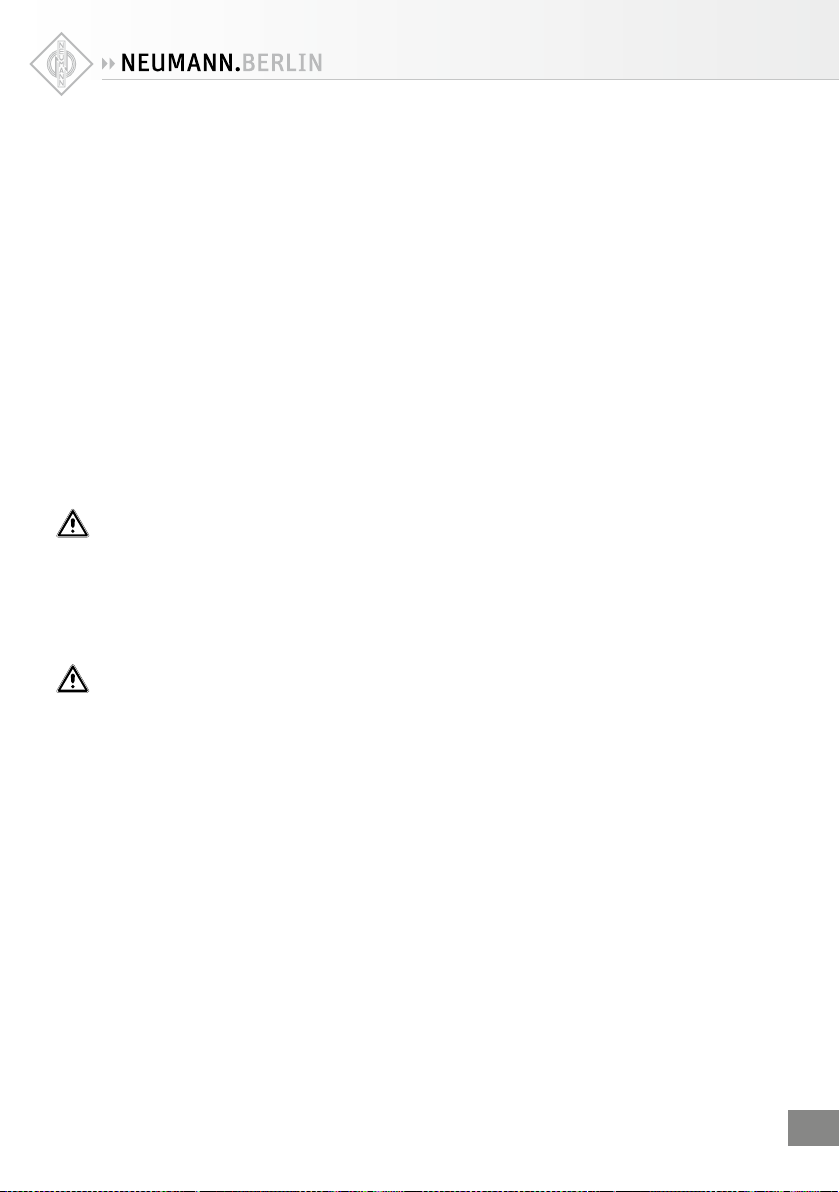
TLM 107 (bk) Studio Set:
• TLM 107 (bk) microphone
• EA 4 elastic suspension
• Operating manual
bk = blac k
5. Setup
Mounting the microphone
Attach the microphone to a stable, sturdy stand.
Use an elastic suspension, if necessar y, for the
mechanical suppression of structure-borne noise.
For this purpose set the microphone into the inner
cage from above, and secure it to the inner cage
with the threaded nut. If required, use a windscreen or popscreen from our range of accessories in order to suppress w ind or pop noise.
Connecting the microphone
Caution: An incorrect supply voltage can dam-
age the microphone!
Attach the microphone only to a power supply
unit, a microphone preamplier, a mixing console
or other equipment which has phantom power
with 48 V (P48), in accordance with IEC 61938.
Any P48 power supply equipment can be used
which supplies at least 3.5 mA per channel.
Caution: Very loud noise can damage loud-
speakers or your hearing!
Minimize the volume of connected playback and
recording equipment before connecting the microphone.
Using a suitable cable, connect the microphone
to the microphone input of the audio equipment
to be used for subsequent processing, or to the
designated P48 power supply equipment. Information concerning connector assignment can be
found in the “Technical data” section.
The cable length should not exceed 300 m
(980.). The capacitance of greater cable leng ths
could aect the frequency response.
When connecting the cables, ensure that the connectors are locked correctly. Run the cables in
such a way that there is no risk of tripping over
them.
Address the microphone from the side on which
the Neumann logo is located.
Gradually increase the volume of the connected
equipment
Set the gain of the connected equipment so that
no distortion occurs at the highest sound pressure level.
Suppressing noise interference
The frequency response of the TLM 107 extends
below 20 Hz. The microphone is of course correspondingly sensitive to low-frequency interference such as structure-borne noise and wind or
pop noise. Depending upon the situation, the use
of an elastic suspension, a windscreen and/or a
popscreen is therefore recommended.
Sound test
Simply speak into the microphone. Do not blow
into the microphone or subject it to pop noise,
since this can easily result in hazardous sound
pressure levels.
6. Shutdown and Storage
Before switching o the microphone or disconnecting the cables, reduce the volume of connected equipment.
Only then should the phantom power be switched
o.
Disconnect the cables.
When disconnecting a cable, always pull only on
the connector and not on the cable itself.
Microphones which are not in use should not be
allowed to remain on the stand gathering dust. A
microphone which is unused for a prolonged period should be stored under normal atmospheric
conditions, and should be protected from dust.
For this purpose, use a lint-free, air-permeable
dust cover or the original packaging of the microphone.
77
EN
Page 8

7. Troubleshooting
Problem
Microphone not
operating
No signal
transmission
Distorted sound Incorrect input sensitivity or gain
Sound is mued
and reverberant
Possible causes
▶
The phantom power supply voltage is
not switched on at the mixing console
or at the power supply equipment
(LEDs not lit up).
The power supply equipment is not
connected to the power supply line or
there is no battery
The microphone is not connected
to the correct microphone amplier
input of the subsequent equipment
setting of subsequent amplier
Excessive sound pressure level of the
signal to be recorded
Overloading with low frequencies due
to the proximity eect
Wind eects Use an appropriate windscreen (accessory)
Plosives Use an appropriate popscreen (accessory)
Transmission of structure -borne
noise
Incorrect directional characteristic Check to ensure that the microphone is being
Solution
▶
Check the corresponding channel settings
Check the connection to the power supply
line or check the bat tery of the power supply
equipment
Check the signal path
If necessary, activate the appropriate input on
the corresponding channel of the mixing console
Decrease the input sensitivity or gain of the
subsequent amplier so as to provide sucient
headroom
Switch the pre-attenuation switch to –6dB or
–10dB.
Switch the high-pass lter to the required lter.
Use a suitable elastic suspension (accessory)
addressed from the correct side, as designated
by the Neumann logo.
If necessary, correct the setting for the directional characteristic.
8. Technical data and
connector assignments
Permissible atmospheric conditions1)
Operating temperature range ...........0 ° C to +70 °C
Storage temperature range ...........–20 °C to +70 °C
Humidity range .....................0 % to 90 % at +20 °C
Acoustical op. principle .............Pressure gradient
Directional
pattern .......................................... Omnidirectional,
88
EN
0 % … 85 % at +60 °C
transducer
wide angle cardioid, cardioid,
hypercardioid, gure-8
Frequency range ............................ 20 Hz to 20 kHz
Sensitivity
Rated impedance ....................................... 50 ohms
Rated load impedance ......................... 1000 ohms
Signal-to-noise ratio
Signal-to-noise ratio3), A-weighted4) ............ 84 dB
Equivalent noise level, CCIR4) ........................22 dB
Equivalent noise level, A-weighted4) ..........10 dB -A
Max. SPL5) for THD < 0.5 % ........................... 141 dB
with preattenuation –6 dB .......................... 147 dB
with preattenuation –12 dB ........................ 153 dB
2)
.............................................. 11 mV/Pa
3)
, CCIR4) ........................72 dB
Page 9

Max. output voltage for THD > 0.5 % ........... 10 dBu
Power Supply ...................................................P48
Current consumption ................................... 3.2 mA
Required connectors ................................... XLR 3 F
Weight ............................................................. 445 g
Dimensions .....................................Ø 64 x 145 mm
94 dB SPL equiv. to 1 Pa = 10 µbar
0 dB equiv. to 20 µPa
The microphone has a balance d, transformerless
output. The 3-pin XLR connector has the following
standardized pin assignments:
Pin 1: 0 V/Ground
Pin 2: Modulation (+phase)
Pin 3: Modulation (–phase)
For operation with unbalanced inputs, pin 2 is the
signal-bearing contact.
1)
Al l values are fo r non-con densing humi dity.
The valu es are valid fo r clean and well -looked- aer
microphones or microphone capsules, respectively. Any
kind of p ollution of c apsules and m embranes m ay restric t
the sai d values.
2)
at 1 kH z into 1 kohm rate d load impeda nce.
3)
re 94 dB SPL
4)
accor ding to IEC 6026 8-1;
CCIR- weighting a cccording to CC IR 468-3, q uasi peak;
A-wei ghting acco rding to IEC 61672 -1, RMS
5)
THD o f microphon e amplier at an i nput voltage e quiva-
lent to th e capsule out put at the spec ied SPL.
6)
accor ding to IEC 61938
9. Selected Accessories*
6)
(see photos in appendix)
Elastic Suspensions
EA 4 ..........................ni .................. Cat. No. 008641
EA 4 bk .....................blk ................Cat. No. 008642
Auditorium Hanger
MNV 87 .................... ni ..................Cat. No. 006804
MNV 87 mt ............... blk ................Cat . No. 006806
Stand Mounts, Misc. Mechanical Adapters
DS 120 .....................blk ................Cat. No. 007343
SG 2..........................blk ................Cat. No. 008636
Table and Floor Stands
MF 4 .........................blk ................Cat. No. 007337
MF 5..........................gry ................Cat. No. 008489
STV 4 ........................ blk ................C at. No. 00619 0
STV 20 ..................... blk ................Cat. No. 006187
STV 4 0 .....................blk ................Cat. No. 006188
STV 6 0 .....................blk ................Cat. No. 006189
Popscreens
PS 15 ....................... blk ................Cat. No. 008472
PS 20 a ...................blk ................Cat. No. 008488
Foam Windscreens
WS 47 ......................blk ................Cat. No. 006826
Battery Supply
BS 48 i ..................... blk ................Cat. No. 006494
BS 48 i-2 ..................blk ................Cat. No. 006496
Power Supply**
N 248 ....................... blk ................Cat. No. 008537
Connecting Cables
IC 3 mt ....................blk ................Cat. No. 006543
IC 4 ...........................ni ..................Cat. No. 006547
IC 4 mt .....................blk ................Cat. No. 006557
Meaning of color codes:
ni = nickel, blk = black, gry = grey
* De tailed des cription s and additio nal articl es can be
found in o ur accesso ries catal og or at: ww w.neumann.
com
** Only pha ntom power sup ply, no remote co ntrol for dire c-
tiona l pattern
99
EN
Page 10

10. Frequenz- und Polardiagramme
10. Frequency responses and polar patterns
gemes sen im freien S challfeld na ch IEC 60268 -4, Toleranz ± 2 dB
measur ed in free- eld condit ions (IEC 602 68-4), tole rance ±2 dB
10
10
Page 11

1111
Page 12

gemes sen im freien S challfeld na ch IEC 60268 -4, Toleranz ± 2 dB
measur ed in free- eld condit ions (IEC 602 68-4), tole rance ±2 dB
12
12
Page 13

1313
Page 14

Abb. 1 / Fig. 1
Abb. 2 / Fig. 2
EA 4 (bk) DS 120
14
14
MNV 87
Page 15

SG 2
MF 4 MF 5
STV...
WS 47
N 248 IC 3 mt IC 4 (mt)
PS 15
BS 48 i BS 48 i-2
PS 20 a
1515
Page 16

Herstellererklärungen
Garantie
Die Geo rg Neumann GmbH übernimmt für die ses Produkt eine Garanti e von 24 Monaten .
Die für dieses Produkt geltenden aktuellen Garantiebedingungen
nden Sie a uf www.ne umann.com.
WEEE-Reg.-Nr.: DE 41402700
CE-Konformität
• RoHS (20 11/65/EU)
• EMV-Richtlinie (2014/30/EU)
Die Erklärungen stehen auf der Produktseite unter www.neumann.
com zur Verfügung.
Anforderungen werden erfüllt für
Europa
USA FCC 47 CFR 1 5 subpart B
Kanada Industry Canada ICES- 003 (B)/NMB-3(B)
China
Australien/
Neuseeland
Warenzeichen
Neumann® ist ein eingetragenes Warenzeichen der Georg Neumann
GmbH.
Haungsausschluss
Die Geo rg Neumann Gmb H übernimmt kei nerlei Haung f ür Folgen
eines un sachgemäße n Gebrauchs de s Produkts , d.h. die Folge n eines Geb rauchs, de r von den in der Be dienungsa nleitung gena nnten
technischen Voraussetzungen abweicht (z.B. Bedienungsfehler,
mechanische Beschädigungen, falsc he Spannung, Abweichung von
empfohlenen Korrespondenzgeräten). Jegliche Haung der Georg
Neumann GmbH für S chäden und Folg eschäden, di e dem Benutzer
aufgrund eines solchen abweichenden Gebrauchs entstehen sollten, wird ausgeschlossen. Ausgenommen von diesem Haungsausschluss sind Ansprüche aufgrund zwingender gesetzlicher Haung,
wie z.B. nach Produkthaungsgesetz.
EMV EN 55 103-1/-2
Manufacturer Declarations
Warranty
Georg N eumann Gmb H gives a war ranty of 24 m onths on this p roduct .
For the current terms and co nditi ons of th e product guar antee,
please visit www.neumann.com.
FOR AUSTRALIA ONLY
Neuman n goods come w ith guarant ees that cann ot be exclude d under the Au stralian Co nsumer Law. You a re entitle d to a replacem ent
or refun d for a majo r failure a nd comp ensat ion for an y other re asonabl y fores eeable l oss or damage. You are also en titled to have
the goo ds repaired or re placed if the go ods fail to be of ac ceptable
qualit y and the failur e does not amo unt to a major failu re.
This war ranty is in addit ion to other rig hts or remedie s under law.
Nothing i n this warran ty exclude s, limits or m odies any l iability of
Neuman n which is impo sed by law, or limi ts or modi es any remed y
availab le to the consum er which is gra nted by law.
To make a claim un der this warr anty, conta ct
Sennhe iser Australia Pty Ltd , Unit 3, 3 1 Gibbes Street C hatsw ood
NSW 20 67, AUS TRALI A.
Phone: (02) 9910 6700, email: service@sennheiser.com.au.
All exp enses o f claimin g the war ranty w ill be borne by the perso n
making the claim.
The Neumann International Warranty is provided by Sennheiser
Austr alia Pt y Ltd (ABN 68 165 38 8 312), Unit 3, 31 Gibbes Street
Chatswood NSW 2067 Australia.
WEEE-Reg.-No.: DE 41402700
CE Declaration of Conformity
• RoHS (20 11/65/EU)
• EMC Dir ective (20 14/30/EU)
The dec laration is a vailable on th e product pa ge at www.ne umann.
com.
In complia nce with
Europe
USA FCC 47 CFR 1 5 subpart B
Kanada Industry Canada ICES- 003 (B)/NMB-3(B)
China
Australia/
New Zeeland
China Ro HS
部件名称 (Parts)
*= 如果包含 (if available)
金属部件
(Metal Parts)
电路模块
(Circuit Modules)
电缆及电缆组件
(Cables and Cable Assemblies)
本表格依据 SJ/T 11364 的规定编制。
o: 表示该有害物质在该部件所有均质材料中的含量均在
GB/T 26572规定的限量要求以下。
x: 表示该有害物质至少在该部件的某一均质材料中的含量超出
GB/T 26572规定的限量要求。
Statements regarding FCC and Industry Canada
This dev ice complies w ith Par t 15 of th e FCC Rules a nd with RSS210 of Ind ustry Canada . Oper ation is subjec t to the following t wo
condit ions: (1) this de vice may not c ause harmfu l interfere nce, and
(2) this dev ice must acc ept any interf erence recei ved, includi ng interfe rence that may c ause undes ired operat ion.
This cla ss B digita l apparatu s complies w ith the Cana dian ICES -003.
Change s or modic ations mad e to this equip ment not exp ressly ap proved b y Sennheiser e lectronic C orp. may void th e FCC authori zation to op erate this eq uipment.
Trademarks
Neuman n® is a regist ered tradem ark of Georg N eumann GmbH .
Limitation of Liability
Georg N eumann G mbH shal l not be liable for conseque nces of a n
inappropriate use of the produc t not being in comp liance w ith the
technic al allow ance in th e user man ual such a s handlin g error s,
mechan ical spoiling , false volta ge and using othe r than the recom mended corresponde nce dev ices. Any liability of Georg Neumann
GmbH for a ny damages inclu ding indirect , conse quential, spe cial,
incidental and punitive damage s based on the user’s non -compliance w ith the u ser manual or unre asonable utilizatio n of the
produc t is hereby exclu ded as to the exte nt permitted by l aw. This
limitat ion of liability on damages is not app licabl e for the liability
under European p roduc t liability code s or for us ers in a st ate or
countr y where such d amages cann ot be limited.
EMC EN 55 103-1/-2
有害物质
铅 (Pb)
镉 (Cd)
汞 (Hg)
x o o o o o
x o o o o o
x o o o o o
)
6+
(PBB)
多溴联苯
多溴二苯醚
六价铬 (Cr
(PBDE)
Irrtümer und technische Änderungen vorbehalten • Errors excepted, subject to changes
Printed in Germany • Publ. 06/16 552987/A03
