Netgear M5300-28G-POE Installation Manual
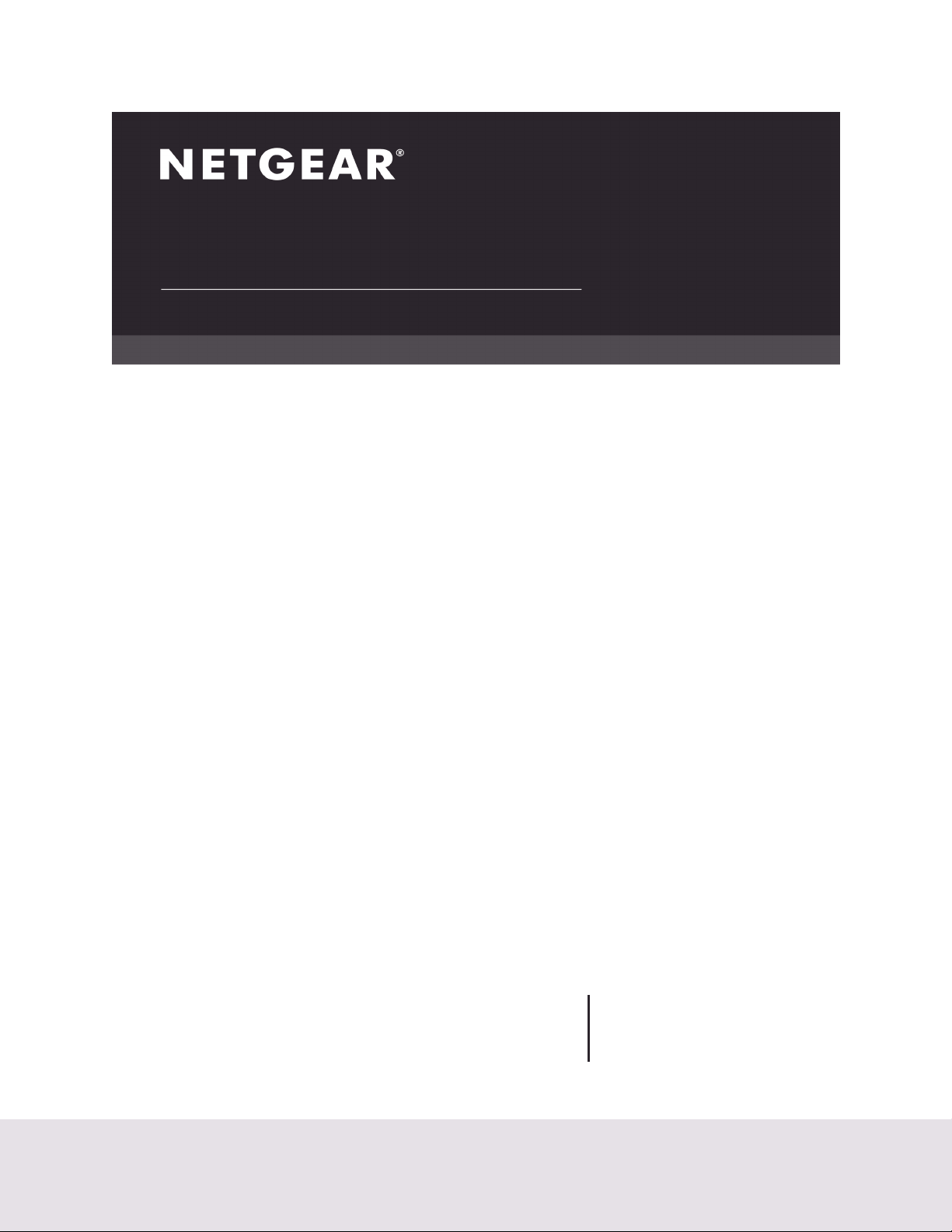
Software Administration Manual
M5300, M6100, and M7100 Series ProSAFE Managed Switches
Software Administration Manual
Software Version 11.0.0
August 2020
202-11527-03
NETGEAR, Inc.
350 East Plumeria Drive
San Jose, CA 95134, USA
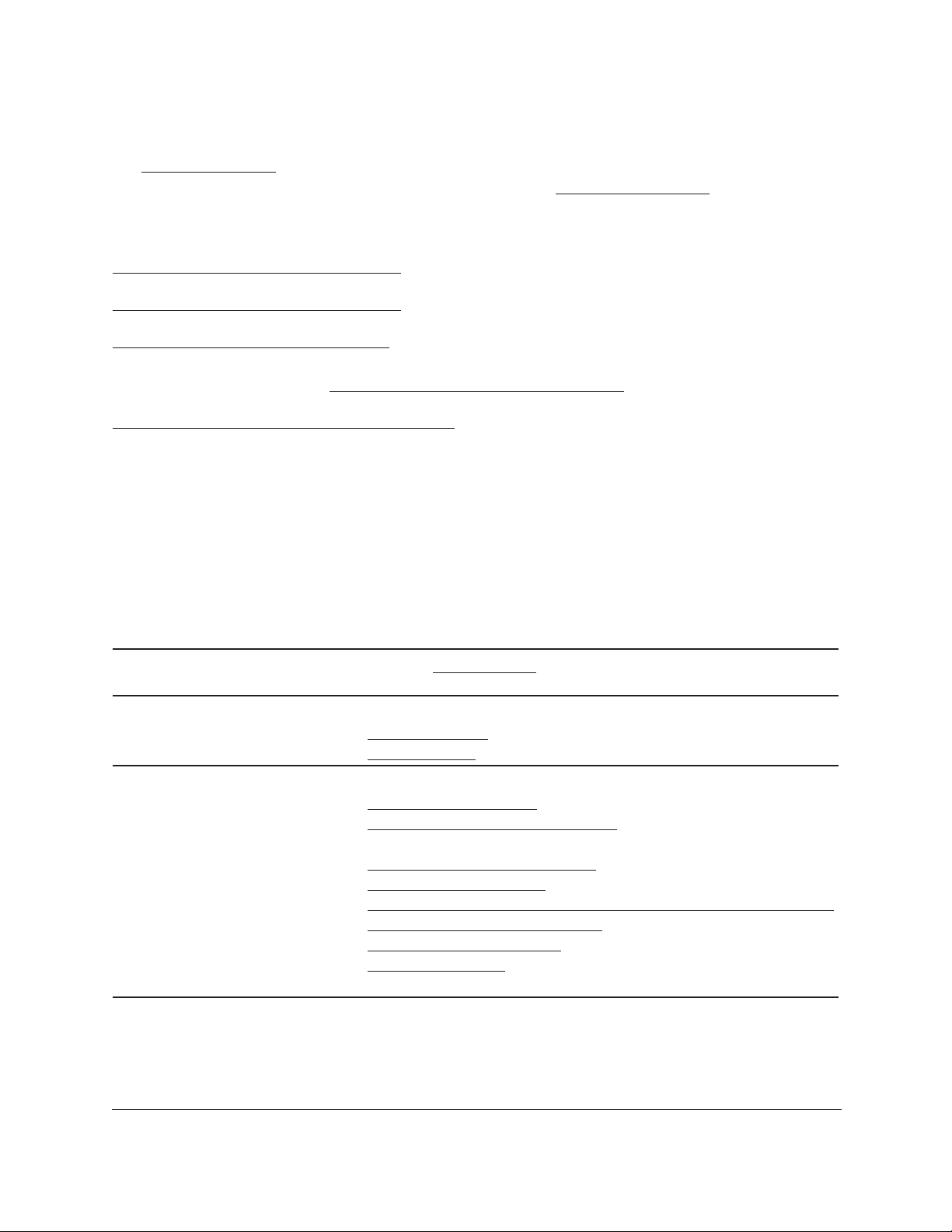
Managed Switches
Support and Community
Visit netgear.com/support to get your questions answered and access the latest downloads.
You can also check out our NETGEAR Community for helpful advice at community.netgear.com.
Regulatory and Legal
Si ce produit est vendu au Canada, vous pouvez accéder à ce document en français canadien à
https://www.netgear.com/support/download/.
(If this product is sold in Canada, you can access this document in Canadian French at
https://www.netgear.com/support/download/.)
For regulatory compliance information including the EU Declaration of Conformity, visit
https://www.netgear.com/about/regulatory/.
See the regulatory compliance document before connecting the power supply.
For NETGEAR's Privacy Policy, visit https://www.netgear.com/about/privacy-policy.
By using this device, you are agreeing to NETGEAR's Terms and Conditions at
https://www.netgear.com/about/terms-and-conditions. If you do not agree, return the device to your place of
purchase within your return period.
Do not use this device outdoors. The PoE source is intended for intra building connection only.
Trademarks
© NETGEAR, Inc., NETGEAR, and the NETGEAR Logo are trademarks of NETGEAR, Inc. Any non-NETGEAR
trademarks are used for reference purposes only.
Revision History
Publication
Part Number
202-11527-03 August 2020 Correction on Chapter 30, STP: M5300 supports 4 PVSTP or PVRSTP
202-11527-02 October 2015 Made minor changes to the following chapters:
202-11527-01 March 2015 Added the following chapters:
Publication
Date
Comments
instances.
• Chapter 4, MLAGs
• Chapter 10, PBR
• Chapter 24, Switch Stacks
• Chapter 39, Override Factory Defaults
Added the following sections:
• VLAN Access Ports and Trunk Ports
• Find a Rogue DHCP Server
• Use the Authentication Manager to Set Up an Authentication Method List
• Configure a Stateful DHCPv6 Server
• Configure PVSTP and PVRSTP
• Create a 6to4 Tunnel
Made changes and minor additions to various commands.
Software Administration Manual2
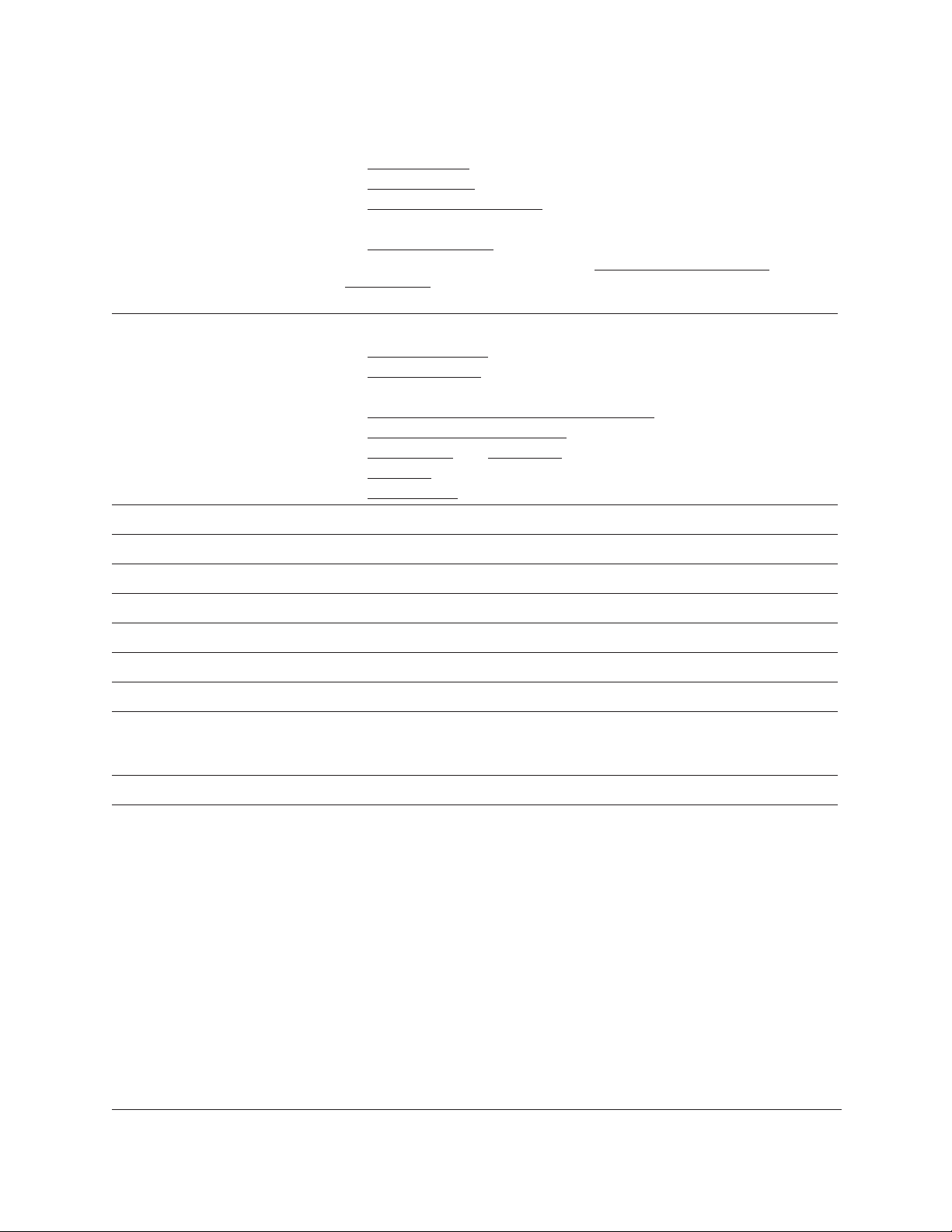
Managed Switches
202-11460-01 October 2014 Added the following chapters:
• Chapter 9, BGP
• Chapter 10, PBR
• Chapter 40, NETGEAR SFP
Added the following sections:
• Full Memory Dump
Replaced the Switch Stack chapter with Chapter 23, Chassis Switch
Management.
Updated most of the rest of the manual.
202-11331-01 September 2013 Added the following chapters:
• Chapter 4, MLAGs
• Chapter 19, MAB
Added or revised the following sections:
• Configure GARP VLAN Registration Protocol
• Configure a Management ACL
• Authorization and Accounting
• Auto VoIP
• Remote SPAN
202-11161-01 February 2013 Updated the document.
October 2012 Added iSCSI features.
202-11153-01 August 2012 Added Private VLAN features.
202-10515-05 August 2012 Added the MVR feature.
202-10515-05 July 2011 Added DHCPv6 and DHCPv6 mode features.
202-10515-04 November 2010 Converted the book to a new format.
202-10515-03 June 2010 Moved some content to the Software Setup Guide.
202-10515-02 Software release 8.0.2: new firmware with DHCP L3 Relay, color conform
policy, DHCP server in dynamic mode, and configuring a stacking port as an
Ethernet port.
202-10515-01 Initial publication.
Software Administration Manual3

Table of Contents
Chapter 1 Documentation Resources
Chapter 2 VLANs
VLAN Concepts . . . . . . . . . . . . . . . . . . . . . . . . . . . . . . . . . . . . . . . . . . . . . . . . .21
Create Two VLANs . . . . . . . . . . . . . . . . . . . . . . . . . . . . . . . . . . . . . . . . . . . . . . . 22
CLI: Create Two VLANs. . . . . . . . . . . . . . . . . . . . . . . . . . . . . . . . . . . . . . . . .22
Web Interface: Create Two VLANs . . . . . . . . . . . . . . . . . . . . . . . . . . . . . . .22
Assign Ports to VLAN 2 . . . . . . . . . . . . . . . . . . . . . . . . . . . . . . . . . . . . . . . . . . . 23
CLI: Assign Ports to VLAN 2 . . . . . . . . . . . . . . . . . . . . . . . . . . . . . . . . . . . . .23
Web Interface: Assign Ports to VLAN 2 . . . . . . . . . . . . . . . . . . . . . . . . . . .24
Create Three VLANs . . . . . . . . . . . . . . . . . . . . . . . . . . . . . . . . . . . . . . . . . . . . . .25
CLI: Create Three VLANs . . . . . . . . . . . . . . . . . . . . . . . . . . . . . . . . . . . . . . .25
Web Interface: Create Three VLANs. . . . . . . . . . . . . . . . . . . . . . . . . . . . . .25
Assign Ports to VLAN 3 . . . . . . . . . . . . . . . . . . . . . . . . . . . . . . . . . . . . . . . . . . . 27
CLI: Assign Ports to VLAN 3 . . . . . . . . . . . . . . . . . . . . . . . . . . . . . . . . . . . . .27
Web Interface: Assign Ports to VLAN 3 . . . . . . . . . . . . . . . . . . . . . . . . . . .27
Assign VLAN 3 as the Default VLAN for Port 1/0/2 . . . . . . . . . . . . . . . . . . . .28
CLI: Assign VLAN 3 as the Default VLAN for Port 1/0/2 . . . . . . . . . . . . .28
Web Interface: Assign VLAN 3 as the Default VLAN for Port 1/0/2. . . .29
Create a MAC-Based VLAN. . . . . . . . . . . . . . . . . . . . . . . . . . . . . . . . . . . . . . . .29
CLI: Create a MAC-Based VLAN . . . . . . . . . . . . . . . . . . . . . . . . . . . . . . . . .30
Web Interface: Assign a MAC-Based VLAN . . . . . . . . . . . . . . . . . . . . . . .31
Create a Protocol-Based VLAN. . . . . . . . . . . . . . . . . . . . . . . . . . . . . . . . . . . . . 33
CLI: Create a Protocol-Based VLAN . . . . . . . . . . . . . . . . . . . . . . . . . . . . . .33
Web Interface: Create a Protocol-Based VLAN . . . . . . . . . . . . . . . . . . . .34
Virtual VLANs: Create an IP Subnet–Based VLAN . . . . . . . . . . . . . . . . . . . . . 37
CLI: Create an IP Subnet–Based VLAN. . . . . . . . . . . . . . . . . . . . . . . . . . . .38
Web Interface: Create an IP Subnet–Based VLAN . . . . . . . . . . . . . . . . . .38
Voice VLANs . . . . . . . . . . . . . . . . . . . . . . . . . . . . . . . . . . . . . . . . . . . . . . . . . . . .40
CLI: Configure Voice VLAN and Prioritize Voice Traffic . . . . . . . . . . . . . .41
Web Interface: Configure Voice VLAN and Prioritize Voice Traffic . . . .43
Configure GARP VLAN Registration Protocol . . . . . . . . . . . . . . . . . . . . . . . .48
CLI: Enable GVRP . . . . . . . . . . . . . . . . . . . . . . . . . . . . . . . . . . . . . . . . . . . . .49
Web Interface: Configure GVRP on switch A . . . . . . . . . . . . . . . . . . . . . .51
Web Interface: Configure GVRP on Switch B . . . . . . . . . . . . . . . . . . . . . .53
Private VLANs . . . . . . . . . . . . . . . . . . . . . . . . . . . . . . . . . . . . . . . . . . . . . . . . . . . 54
Assign Private-VLAN Types (Primary, Isolated, Community) . . . . . . . . . . . . 56
CLI: Assign Private-VLAN Type (Primary, Isolated, Community). . . . . . .56
Web Interface: Assign Private-VLAN Type (Primary,
Isolated, Community) . . . . . . . . . . . . . . . . . . . . . . . . . . . . . . . . . . . . . . . . . .56
4

Managed Switches
Configure Private-VLAN Association . . . . . . . . . . . . . . . . . . . . . . . . . . . . . . . . 58
CLI: Configure Private-VLAN Association . . . . . . . . . . . . . . . . . . . . . . . . .58
Web Interface: Configure Private-VLAN Association . . . . . . . . . . . . . . . .58
Configure Private-VLAN Port Mode (Promiscuous, Host) . . . . . . . . . . . . . .60
CLI: Configure Private-VLAN Port Mode (Promiscuous, Host) . . . . . . . .60
Web Interface: Configure Private-VLAN Port Mode
(Promiscuous, Host). . . . . . . . . . . . . . . . . . . . . . . . . . . . . . . . . . . . . . . . . . . .60
Configure Private-VLAN Host Ports . . . . . . . . . . . . . . . . . . . . . . . . . . . . . . . . .61
CLI: Configure Private-VLAN Host Ports. . . . . . . . . . . . . . . . . . . . . . . . . . .62
Web Interface: Assign Private-VLAN Port Host Ports . . . . . . . . . . . . . . . .62
Map Private-VLAN Promiscuous Port . . . . . . . . . . . . . . . . . . . . . . . . . . . . . . . .63
CLI: Map Private-VLAN Promiscuous Port . . . . . . . . . . . . . . . . . . . . . . . . .63
Web Interface: Map Private-VLAN Promiscuous Port. . . . . . . . . . . . . . . .63
VLAN Access Ports and Trunk Ports . . . . . . . . . . . . . . . . . . . . . . . . . . . . . . . . . 64
CLI: Configure a VLAN Trunk. . . . . . . . . . . . . . . . . . . . . . . . . . . . . . . . . . . .66
Web Interface: Configure a VLAN Trunk . . . . . . . . . . . . . . . . . . . . . . . . . .66
Chapter 3 LAGs
Link Aggregation Concepts. . . . . . . . . . . . . . . . . . . . . . . . . . . . . . . . . . . . . . .72
Add Ports to LAGs. . . . . . . . . . . . . . . . . . . . . . . . . . . . . . . . . . . . . . . . . . . . . . . . 73
CLI: Add Ports to the LAGs. . . . . . . . . . . . . . . . . . . . . . . . . . . . . . . . . . . . . .73
Web Interface: Add Ports to LAGs . . . . . . . . . . . . . . . . . . . . . . . . . . . . . . .73
Chapter 4 MLAGs
Multichassis Link Aggregation Concepts. . . . . . . . . . . . . . . . . . . . . . . . . . . .76
Create an MLAG . . . . . . . . . . . . . . . . . . . . . . . . . . . . . . . . . . . . . . . . . . . . . . . . .79
CLI: Create an MLAG on LAG2 and LAG3 . . . . . . . . . . . . . . . . . . . . . . . . .79
Web Interface: Create an MLAG on LAG2, LAG3, and LAG4. . . . . . . . .82
Enable Static Routing on MLAG Interfaces . . . . . . . . . . . . . . . . . . . . . . . . . .85
CLI: Enable Static Routing on MLAG . . . . . . . . . . . . . . . . . . . . . . . . . . . . .85
Web Interface: Enable Routing on MLAG Interfaces . . . . . . . . . . . . . . . .92
Enable DCPDP on MLAG Interfaces . . . . . . . . . . . . . . . . . . . . . . . . . . . . . . . .96
CLI: Configure the DCPDP on the MLAG Interfaces . . . . . . . . . . . . . . . .97
Web Interface: Configure the DCPDP on MLAG Interfaces . . . . . . . . . .98
Troubleshoot the MLAG Configuration. . . . . . . . . . . . . . . . . . . . . . . . . . . . .100
The Creation of an MLAG Fails . . . . . . . . . . . . . . . . . . . . . . . . . . . . . . . . 100
Traffic Through an MLAG Is Not Forwarded Normally. . . . . . . . . . . . . 102
A Ping to a VRRP Virtual IP Address Fails. . . . . . . . . . . . . . . . . . . . . . . . 102
The VRRP Is Not in the Master State on the Primary or
Secondary Device . . . . . . . . . . . . . . . . . . . . . . . . . . . . . . . . . . . . . . . . . . . 103
DCPDP Does Not Detect the Peer . . . . . . . . . . . . . . . . . . . . . . . . . . . . . 103
Chapter 5 Port Routing
Port Routing Concepts . . . . . . . . . . . . . . . . . . . . . . . . . . . . . . . . . . . . . . . . . 105
Port Routing Configuration . . . . . . . . . . . . . . . . . . . . . . . . . . . . . . . . . . . . . . .105
Enable Routing for the Switch. . . . . . . . . . . . . . . . . . . . . . . . . . . . . . . . . . . . .106
Software Administration Manual5

Managed Switches
CLI: Enable Routing for the Switch . . . . . . . . . . . . . . . . . . . . . . . . . . . . . 106
Web Interface: Enable Routing for the Switch . . . . . . . . . . . . . . . . . . . 107
Enable Routing for Ports on the Switch . . . . . . . . . . . . . . . . . . . . . . . . . . . . .107
CLI: Enable Routing for Ports on the Switch . . . . . . . . . . . . . . . . . . . . . 108
Web Interface: Enable Routing for Ports on the Switch. . . . . . . . . . . . 108
Add a Default Route. . . . . . . . . . . . . . . . . . . . . . . . . . . . . . . . . . . . . . . . . . . . .110
CLI: Add a Default Route . . . . . . . . . . . . . . . . . . . . . . . . . . . . . . . . . . . . . 110
Web Interface: Add a Default Route . . . . . . . . . . . . . . . . . . . . . . . . . . . 111
Add a Static Route . . . . . . . . . . . . . . . . . . . . . . . . . . . . . . . . . . . . . . . . . . . . . .111
CLI: Add a Static Route. . . . . . . . . . . . . . . . . . . . . . . . . . . . . . . . . . . . . . . 112
Web Interface: Add a Static Route . . . . . . . . . . . . . . . . . . . . . . . . . . . . . 112
Chapter 6 VLAN Routing
VLAN Routing Concepts. . . . . . . . . . . . . . . . . . . . . . . . . . . . . . . . . . . . . . . . 115
Create Two VLANs . . . . . . . . . . . . . . . . . . . . . . . . . . . . . . . . . . . . . . . . . . . . . .115
CLI: Create Two VLANs. . . . . . . . . . . . . . . . . . . . . . . . . . . . . . . . . . . . . . . 116
Web Interface: Create Two VLANs . . . . . . . . . . . . . . . . . . . . . . . . . . . . . 117
Set Up VLAN Routing for the VLANs and the Switch . . . . . . . . . . . . . . . . 120
CLI: Set Up VLAN Routing for the VLANs and the Switch. . . . . . . . . . 120
Web Interface: Set Up VLAN Routing for the VLANs and the Switch 121
Chapter 7 RIP
Routing Information Protocol Concepts. . . . . . . . . . . . . . . . . . . . . . . . . . . 123
Enable Routing for the Switch . . . . . . . . . . . . . . . . . . . . . . . . . . . . . . . . . . . .124
CLI: Enable Routing for the Switch . . . . . . . . . . . . . . . . . . . . . . . . . . . . . 124
Web Interface: Enable Routing for the Switch . . . . . . . . . . . . . . . . . . . 124
Enable Routing for Ports . . . . . . . . . . . . . . . . . . . . . . . . . . . . . . . . . . . . . . . . 125
CLI: Enable Routing and Assigning IP Addresses for Ports
1/0/2 and 1/0/3 . . . . . . . . . . . . . . . . . . . . . . . . . . . . . . . . . . . . . . . . . . . . . 125
Web Interface: Enable Routing for the Ports. . . . . . . . . . . . . . . . . . . . . 125
Enable RIP on the Switch . . . . . . . . . . . . . . . . . . . . . . . . . . . . . . . . . . . . . . . 127
CLI: Enable RIP on the Switch . . . . . . . . . . . . . . . . . . . . . . . . . . . . . . . . . 127
Web Interface: Enable RIP on the Switch. . . . . . . . . . . . . . . . . . . . . . . . 127
Enable RIP for Ports 1/0/2 and 1/0/3 . . . . . . . . . . . . . . . . . . . . . . . . . . . . . . . 128
CLI: Enable RIP for Ports 1/0/2 and 1/0/3 . . . . . . . . . . . . . . . . . . . . . . . 128
Web Interface: Enable RIP for Ports 1/0/2 and 1/0/3. . . . . . . . . . . . . . 128
Configure VLAN Routing with RIP Support . . . . . . . . . . . . . . . . . . . . . . . . .129
CLI: Configure VLAN Routing with RIP Support . . . . . . . . . . . . . . . . . . 129
Web Interface: Configure VLAN Routing with RIP Support . . . . . . . . 131
Chapter 8 OSPF
Open Shortest Path First Concepts. . . . . . . . . . . . . . . . . . . . . . . . . . . . . . . 135
Inter-area Router . . . . . . . . . . . . . . . . . . . . . . . . . . . . . . . . . . . . . . . . . . . . . . . .135
CLI: Configure an Inter-area Router . . . . . . . . . . . . . . . . . . . . . . . . . . . . 136
Web Interface: Configure an Inter-area Router . . . . . . . . . . . . . . . . . . 138
OSPF on a Border Router. . . . . . . . . . . . . . . . . . . . . . . . . . . . . . . . . . . . . . . 142
Software Administration Manual6
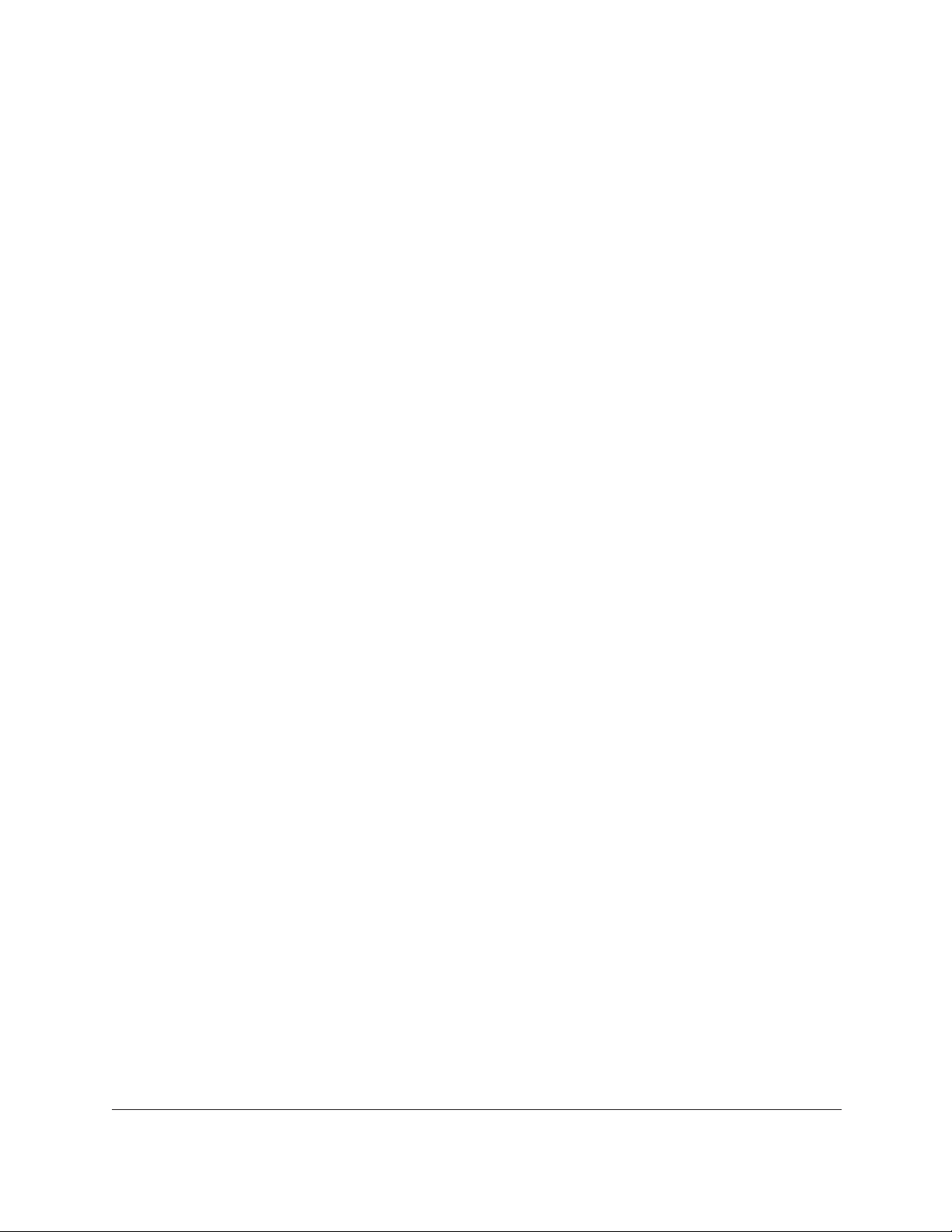
Managed Switches
CLI: Configure OSPF on a Border Router . . . . . . . . . . . . . . . . . . . . . . . 142
Web Interface: Configure OSPF on a Border Router. . . . . . . . . . . . . . 143
Stub Areas . . . . . . . . . . . . . . . . . . . . . . . . . . . . . . . . . . . . . . . . . . . . . . . . . . . . .148
CLI: Configure Area 1 as a Stub Area on A1 . . . . . . . . . . . . . . . . . . . . . 148
Web Interface: Configure Area 1 as a Stub Area on A1 . . . . . . . . . . . 150
CLI: Configure Area 1 as a Stub Area on A2 . . . . . . . . . . . . . . . . . . . . . 154
Web Interface: Configure Area 1 as a Stub Area on A2 . . . . . . . . . . . 155
NSSA Areas . . . . . . . . . . . . . . . . . . . . . . . . . . . . . . . . . . . . . . . . . . . . . . . . . . . .157
CLI: Configure Area 1 as an NSSA Area. . . . . . . . . . . . . . . . . . . . . . . . . 157
Web Interface: Configure Area 1 as an NSSA Area on A1 . . . . . . . . . 159
CLI: Configure Area 1 as an NSSA Area on A2 . . . . . . . . . . . . . . . . . . . 162
Web Interface: Configure Area 1 as an NSSA Area on A2 . . . . . . . . . 164
VLAN Routing OSPF. . . . . . . . . . . . . . . . . . . . . . . . . . . . . . . . . . . . . . . . . . . . .168
CLI: Configure VLAN Routing OSPF. . . . . . . . . . . . . . . . . . . . . . . . . . . . 169
Web Interface: Configure VLAN Routing OSPF . . . . . . . . . . . . . . . . . . 171
OSPFv3 . . . . . . . . . . . . . . . . . . . . . . . . . . . . . . . . . . . . . . . . . . . . . . . . . . . . . . . .173
CLI: Configure OSPFv3. . . . . . . . . . . . . . . . . . . . . . . . . . . . . . . . . . . . . . . 174
Web Interface: Configure OSPFv3 . . . . . . . . . . . . . . . . . . . . . . . . . . . . . 176
Chapter 9 BGP
Border Gateway Protocol Concepts . . . . . . . . . . . . . . . . . . . . . . . . . . . . . . 180
Example1: Configure BGP on Switches A, B, and C in the Same AS. . . 181
Configure BGP on Switch A . . . . . . . . . . . . . . . . . . . . . . . . . . . . . . . . . . . 182
Configure BGP on Switch B . . . . . . . . . . . . . . . . . . . . . . . . . . . . . . . . . . . 183
Configure BGP on Switch C . . . . . . . . . . . . . . . . . . . . . . . . . . . . . . . . . . . 184
Check the BGP Neighbor Status. . . . . . . . . . . . . . . . . . . . . . . . . . . . . . . 184
Example 2: Create eBGP on Switches A and D . . . . . . . . . . . . . . . . . . . . . .186
Configure eBGP on Switch A. . . . . . . . . . . . . . . . . . . . . . . . . . . . . . . . . . 186
Configure eBGP on Switch D. . . . . . . . . . . . . . . . . . . . . . . . . . . . . . . . . . 187
Check the eBGP Neighbor Status. . . . . . . . . . . . . . . . . . . . . . . . . . . . . . 187
Example 3: Create an iBGP Connection with a Loopback Interface . . . .189
Configure iBGP on Switch D . . . . . . . . . . . . . . . . . . . . . . . . . . . . . . . . . . 189
Configure eBGP on Switch E . . . . . . . . . . . . . . . . . . . . . . . . . . . . . . . . . . 190
Check the iBGP Status . . . . . . . . . . . . . . . . . . . . . . . . . . . . . . . . . . . . . . . 191
Example 4: Configure Reflection for iBGP . . . . . . . . . . . . . . . . . . . . . . . . . .192
Configure RR on Switch A . . . . . . . . . . . . . . . . . . . . . . . . . . . . . . . . . . . . 193
Configure RR on Switch B and C. . . . . . . . . . . . . . . . . . . . . . . . . . . . . . . 193
Example 5: Filter Routes with NLRI . . . . . . . . . . . . . . . . . . . . . . . . . . . . . . . .193
Example 6: Filter Routes with AS_PATH . . . . . . . . . . . . . . . . . . . . . . . . . . . .195
Example 7: Filter Routes with Route Maps . . . . . . . . . . . . . . . . . . . . . . . . . .196
Example 8: Exchange IPv6 Routes over an IPv4 BGP . . . . . . . . . . . . . . . . .198
Configure IPv6 BGP on Switch A. . . . . . . . . . . . . . . . . . . . . . . . . . . . . . . 198
Configure IPv6 BGP on Switch B. . . . . . . . . . . . . . . . . . . . . . . . . . . . . . . 198
Chapter 10 PBR
Policy-Based Routing Concept . . . . . . . . . . . . . . . . . . . . . . . . . . . . . . . . . . 201
Route-Map Statements . . . . . . . . . . . . . . . . . . . . . . . . . . . . . . . . . . . . . . . . . .201
Software Administration Manual7

Managed Switches
PBR Processing Logic . . . . . . . . . . . . . . . . . . . . . . . . . . . . . . . . . . . . . . . . . . . . 202
PBR Configurations. . . . . . . . . . . . . . . . . . . . . . . . . . . . . . . . . . . . . . . . . . . . . .203
PBR Example . . . . . . . . . . . . . . . . . . . . . . . . . . . . . . . . . . . . . . . . . . . . . . . . . . .204
Chapter 11 ARP
Proxy ARP Concepts . . . . . . . . . . . . . . . . . . . . . . . . . . . . . . . . . . . . . . . . . . . 208
Proxy ARP Examples . . . . . . . . . . . . . . . . . . . . . . . . . . . . . . . . . . . . . . . . . . . . . 208
CLI: show ip interface . . . . . . . . . . . . . . . . . . . . . . . . . . . . . . . . . . . . . . . . 209
CLI: ip proxy-arp . . . . . . . . . . . . . . . . . . . . . . . . . . . . . . . . . . . . . . . . . . . . 209
Web Interface: Configure Proxy ARP on a Port . . . . . . . . . . . . . . . . . . . 209
Chapter 12 VRRP
Virtual Router Redundancy Protocol Concepts. . . . . . . . . . . . . . . . . . . . . 212
VRRP on a Master Router . . . . . . . . . . . . . . . . . . . . . . . . . . . . . . . . . . . . . . . 213
CLI: Configure VRRP on a Master Router. . . . . . . . . . . . . . . . . . . . . . . . 213
Web Interface: Configure VRRP on a Master Router . . . . . . . . . . . . . . 214
VRRP on a Backup Router . . . . . . . . . . . . . . . . . . . . . . . . . . . . . . . . . . . . . . . . 215
CLI: Configure VRRP on a Backup Router . . . . . . . . . . . . . . . . . . . . . . . 215
Web Interface: Configure VRRP on a Backup Router. . . . . . . . . . . . . . 216
Chapter 13 ACLs
Access Control List Concepts . . . . . . . . . . . . . . . . . . . . . . . . . . . . . . . . . . . 219
MAC ACLs. . . . . . . . . . . . . . . . . . . . . . . . . . . . . . . . . . . . . . . . . . . . . . . . . . 219
IP ACLs . . . . . . . . . . . . . . . . . . . . . . . . . . . . . . . . . . . . . . . . . . . . . . . . . . . . 220
ACL Configuration. . . . . . . . . . . . . . . . . . . . . . . . . . . . . . . . . . . . . . . . . . . 220
Set Up an IP ACL with Two Rules . . . . . . . . . . . . . . . . . . . . . . . . . . . . . . . . . .220
CLI: Set Up an IP ACL with Two Rules. . . . . . . . . . . . . . . . . . . . . . . . . . . 221
Web Interface: Set Up an IP ACL with Two Rules . . . . . . . . . . . . . . . . . 222
One-Way Access Using a TCP Flag in an ACL . . . . . . . . . . . . . . . . . . . . . . .225
CLI: Configure One-Way Access Using a TCP Flag in an ACL . . . . . . 225
Web Interface: Configure One-Way Access Using a TCP
Flag in an ACL . . . . . . . . . . . . . . . . . . . . . . . . . . . . . . . . . . . . . . . . . . . . . . 229
Use ACLs to Configure Isolated VLANs on a Layer 3 Switch . . . . . . . . . 240
CLI: Configure One-Way Access Using a TCP Flag in ACL
Commands . . . . . . . . . . . . . . . . . . . . . . . . . . . . . . . . . . . . . . . . . . . . . . . . . 241
Web Interface: Configure One-Way Access Using a TCP
Flag in an ACL . . . . . . . . . . . . . . . . . . . . . . . . . . . . . . . . . . . . . . . . . . . . . . 243
Set up a MAC ACL with Two Rules. . . . . . . . . . . . . . . . . . . . . . . . . . . . . . . . .251
CLI: Set up a MAC ACL with Two Rules . . . . . . . . . . . . . . . . . . . . . . . . . 251
Web Interface: Set up a MAC ACL with Two Rules. . . . . . . . . . . . . . . . 252
ACL Mirroring . . . . . . . . . . . . . . . . . . . . . . . . . . . . . . . . . . . . . . . . . . . . . . . . . .254
CLI: Configure ACL Mirroring . . . . . . . . . . . . . . . . . . . . . . . . . . . . . . . . . 255
Web Interface: Configure ACL Mirroring. . . . . . . . . . . . . . . . . . . . . . . . 257
ACL Redirect . . . . . . . . . . . . . . . . . . . . . . . . . . . . . . . . . . . . . . . . . . . . . . . . . . .260
CLI: Redirect a Traffic Stream . . . . . . . . . . . . . . . . . . . . . . . . . . . . . . . . . . 261
Web Interface: Redirect a Traffic Stream . . . . . . . . . . . . . . . . . . . . . . . . 262
Software Administration Manual8

Managed Switches
Configure a Management ACL. . . . . . . . . . . . . . . . . . . . . . . . . . . . . . . . . . . .266
Example 1: Permit Any Host to Access the Switch Through
Telnet or HTTP:. . . . . . . . . . . . . . . . . . . . . . . . . . . . . . . . . . . . . . . . . . . . . . 266
Example 2: Permit a Specific Host to Access the Switch
Through SSH Only. . . . . . . . . . . . . . . . . . . . . . . . . . . . . . . . . . . . . . . . . . . 266
Configure IPv6 ACLs. . . . . . . . . . . . . . . . . . . . . . . . . . . . . . . . . . . . . . . . . . . . .267
CLI: Configure an IPv6 ACL . . . . . . . . . . . . . . . . . . . . . . . . . . . . . . . . . . . 268
Web Interface: Configure an IPv6 ACL. . . . . . . . . . . . . . . . . . . . . . . . . . 269
Chapter 14 CoS Queuing
CoS Queuing Concepts . . . . . . . . . . . . . . . . . . . . . . . . . . . . . . . . . . . . . . . . 276
CoS Queue Mapping. . . . . . . . . . . . . . . . . . . . . . . . . . . . . . . . . . . . . . . . . . . .276
Trusted Ports. . . . . . . . . . . . . . . . . . . . . . . . . . . . . . . . . . . . . . . . . . . . . . . . 276
Untrusted Ports . . . . . . . . . . . . . . . . . . . . . . . . . . . . . . . . . . . . . . . . . . . . . 277
CoS Queue Configuration. . . . . . . . . . . . . . . . . . . . . . . . . . . . . . . . . . . . . . . .277
Show classofservice Trust . . . . . . . . . . . . . . . . . . . . . . . . . . . . . . . . . . . . . . . 278
CLI: Show classofservice Trust . . . . . . . . . . . . . . . . . . . . . . . . . . . . . . . . . 278
Web Interface: Show classofservice Trust . . . . . . . . . . . . . . . . . . . . . . . 278
Set classofservice Trust Mode . . . . . . . . . . . . . . . . . . . . . . . . . . . . . . . . . . . . .278
CLI: Set classofservice Trust Mode . . . . . . . . . . . . . . . . . . . . . . . . . . . . . 279
Web Interface: Set classofservice Trust Mode . . . . . . . . . . . . . . . . . . . 279
Configure Cos-queue Min-bandwidth and Strict Priority Scheduler Mode279
CLI: Configure Cos-queue Min-bandwidth and Strict Priority
Scheduler Mode . . . . . . . . . . . . . . . . . . . . . . . . . . . . . . . . . . . . . . . . . . . . 280
Web Interface: Configure CoS-queue Min-bandwidth and
Strict Priority Scheduler Mode. . . . . . . . . . . . . . . . . . . . . . . . . . . . . . . . . 280
Set CoS Trust Mode for an Interface . . . . . . . . . . . . . . . . . . . . . . . . . . . . . . .281
CLI: Set CoS Trust Mode for an Interface. . . . . . . . . . . . . . . . . . . . . . . . 282
Web Interface: Set CoS Trust Mode for an Interface . . . . . . . . . . . . . . 282
Configure Traffic Shaping . . . . . . . . . . . . . . . . . . . . . . . . . . . . . . . . . . . . . . . .282
CLI: Configure traffic-shape. . . . . . . . . . . . . . . . . . . . . . . . . . . . . . . . . . . 283
Web Interface: Configure Traffic Shaping . . . . . . . . . . . . . . . . . . . . . . . 283
Chapter 15 DiffServ
Differentiated Services Concepts . . . . . . . . . . . . . . . . . . . . . . . . . . . . . . . . 285
DiffServ . . . . . . . . . . . . . . . . . . . . . . . . . . . . . . . . . . . . . . . . . . . . . . . . . . . . . . . .286
CLI: Configure DiffServ . . . . . . . . . . . . . . . . . . . . . . . . . . . . . . . . . . . . . . . . . .286
Web Interface: Configure DiffServ . . . . . . . . . . . . . . . . . . . . . . . . . . . . . 289
DiffServ for VoIP. . . . . . . . . . . . . . . . . . . . . . . . . . . . . . . . . . . . . . . . . . . . . . . . .302
CLI: Configure DiffServ for VoIP . . . . . . . . . . . . . . . . . . . . . . . . . . . . . . . 302
Web Interface: Diffserv for VoIP . . . . . . . . . . . . . . . . . . . . . . . . . . . . . . . 304
Auto VoIP . . . . . . . . . . . . . . . . . . . . . . . . . . . . . . . . . . . . . . . . . . . . . . . . . . . . . .309
Protocol-Based Auto VoIP . . . . . . . . . . . . . . . . . . . . . . . . . . . . . . . . . . . . 309
OUI-Based Auto VoIP . . . . . . . . . . . . . . . . . . . . . . . . . . . . . . . . . . . . . . . . 310
Example 1: Enable Protocol-Based Auto VoIP . . . . . . . . . . . . . . . . . . . 311
Example 2: Change the Queue of Protocol-Based Auto VoIP . . . . . . 312
Example 3: Create an Auto VoIP VLAN . . . . . . . . . . . . . . . . . . . . . . . . . 314
Software Administration Manual9

Managed Switches
DiffServ for IPv6. . . . . . . . . . . . . . . . . . . . . . . . . . . . . . . . . . . . . . . . . . . . . . . . .316
CLI: Configure DiffServ for IPv6. . . . . . . . . . . . . . . . . . . . . . . . . . . . . . . . 316
Web Interface: Configure DiffServ for IPv6 . . . . . . . . . . . . . . . . . . . . . . 317
Color Conform Policy . . . . . . . . . . . . . . . . . . . . . . . . . . . . . . . . . . . . . . . . . . . . 323
CLI: Configure a Color Conform Policy . . . . . . . . . . . . . . . . . . . . . . . . . 324
Web Interface: Configure a Color Conform Policy. . . . . . . . . . . . . . . . 325
Chapter 16 IGMP Snooping and Querier
Internet Group Management Protocol Concepts. . . . . . . . . . . . . . . . . . . 332
IGMP Snooping. . . . . . . . . . . . . . . . . . . . . . . . . . . . . . . . . . . . . . . . . . . . . . . . .332
CLI: Enable IGMP Snooping . . . . . . . . . . . . . . . . . . . . . . . . . . . . . . . . . . 332
Web Interface: Enable IGMP Snooping. . . . . . . . . . . . . . . . . . . . . . . . . 332
Show igmpsnooping . . . . . . . . . . . . . . . . . . . . . . . . . . . . . . . . . . . . . . . . . . . .333
CLI: Show igmpsnooping. . . . . . . . . . . . . . . . . . . . . . . . . . . . . . . . . . . . . 333
Web Interface: Show igmpsnooping . . . . . . . . . . . . . . . . . . . . . . . . . . . 333
Show mac-address-table igmpsnooping. . . . . . . . . . . . . . . . . . . . . . . . . . 334
CLI for IGMPv1 and IGMPv2: Show mac-address-table igmpsnooping334
CLI for IGMPv3: show igmpsnooping ssm entries . . . . . . . . . . . . . . . . 334
Web Interface: Show mac-address-table igmpsnooping. . . . . . . . . . 335
External Multicast Router. . . . . . . . . . . . . . . . . . . . . . . . . . . . . . . . . . . . . . . . .335
CLI: Configure the Switch with an External Multicast Router . . . . . . . 335
Web Interface: Configure the Switch with an External Multicast Router335
Multicast Router Using VLAN. . . . . . . . . . . . . . . . . . . . . . . . . . . . . . . . . . . . 337
CLI: Configure the Switch with a Multicast Router Using VLAN. . . . . 337
Web Interface: Configure the Switch with a Multicast Router
Using VLAN . . . . . . . . . . . . . . . . . . . . . . . . . . . . . . . . . . . . . . . . . . . . . . . . 337
IGMP Querier Concepts . . . . . . . . . . . . . . . . . . . . . . . . . . . . . . . . . . . . . . . . 338
Enable IGMP Querier . . . . . . . . . . . . . . . . . . . . . . . . . . . . . . . . . . . . . . . . . . 339
CLI: Enable IGMP Querier . . . . . . . . . . . . . . . . . . . . . . . . . . . . . . . . . . . . 339
Web Interface: Enable IGMP Querier. . . . . . . . . . . . . . . . . . . . . . . . . . . 339
Show IGMP Querier Status . . . . . . . . . . . . . . . . . . . . . . . . . . . . . . . . . . . . . . .341
CLI: Show IGMP Querier Status. . . . . . . . . . . . . . . . . . . . . . . . . . . . . . . . 341
Web Interface: Show IGMP Querier Status . . . . . . . . . . . . . . . . . . . . . . 342
Chapter 17 MVR
Multicast VLAN Registration. . . . . . . . . . . . . . . . . . . . . . . . . . . . . . . . . . . . . 344
Configure MVR in Compatible Mode . . . . . . . . . . . . . . . . . . . . . . . . . . . . . .345
CLI: Configure MVR in Compatible Mode. . . . . . . . . . . . . . . . . . . . . . . 346
Web Interface: Configure MVR in Compatible Mode . . . . . . . . . . . . . 348
Configure MVR in Dynamic Mode . . . . . . . . . . . . . . . . . . . . . . . . . . . . . . . . .351
CLI: Configure MVR in Dynamic Mode . . . . . . . . . . . . . . . . . . . . . . . . . 351
Web Interface: Configure MVR in Dynamic Mode . . . . . . . . . . . . . . . . 354
Chapter 18 Security Management
Port Security Concepts . . . . . . . . . . . . . . . . . . . . . . . . . . . . . . . . . . . . . . . . . 359
Set the Dynamic and Static Limit on Port 1/0/1 . . . . . . . . . . . . . . . . . . . . 360
Software Administration Manual10

Managed Switches
CLI: Set the Dynamic and Static Limit on Port 1/0/1 . . . . . . . . . . . . . . 360
Web Interface: Set the Dynamic and Static Limit on Port 1/0/1 . . . . . 360
Convert the Dynamic Address Learned from 1/0/1 to a Static Address .361
CLI: Convert the Dynamic Address Learned from 1/0/1 to the
Static Address. . . . . . . . . . . . . . . . . . . . . . . . . . . . . . . . . . . . . . . . . . . . . . . 362
Web Interface: Convert the Dynamic Address Learned from
1/0/1 to the Static Address . . . . . . . . . . . . . . . . . . . . . . . . . . . . . . . . . . . 362
Create a Static Address . . . . . . . . . . . . . . . . . . . . . . . . . . . . . . . . . . . . . . . . . .363
CLI: Create a Static Address. . . . . . . . . . . . . . . . . . . . . . . . . . . . . . . . . . . 363
Web Interface: Create a Static Address . . . . . . . . . . . . . . . . . . . . . . . . . 364
Protected Ports . . . . . . . . . . . . . . . . . . . . . . . . . . . . . . . . . . . . . . . . . . . . . . . . .364
CLI: Configure a Protected Port to Isolate Ports on the Switch. . . . . . 365
Web Interface: Configure a Protected Port to Isolate Ports
on the Switch . . . . . . . . . . . . . . . . . . . . . . . . . . . . . . . . . . . . . . . . . . . . . . . 367
802.1x Port Security . . . . . . . . . . . . . . . . . . . . . . . . . . . . . . . . . . . . . . . . . . . . .370
CLI: Authenticating dot1x Users by a RADIUS Server . . . . . . . . . . . . . 371
Web Interface: Authenticating dot1x Users by a RADIUS Server . . . 372
Create a Guest VLAN. . . . . . . . . . . . . . . . . . . . . . . . . . . . . . . . . . . . . . . . . . . 377
CLI: Create a Guest VLAN . . . . . . . . . . . . . . . . . . . . . . . . . . . . . . . . . . . . 378
Web Interface: Create a Guest VLAN . . . . . . . . . . . . . . . . . . . . . . . . . . . 379
Assign VLANs Using RADIUS . . . . . . . . . . . . . . . . . . . . . . . . . . . . . . . . . . . . .382
CLI: Assign VLANS Using RADIUS . . . . . . . . . . . . . . . . . . . . . . . . . . . . . 383
Web Interface: Assign VLANS Using RADIUS . . . . . . . . . . . . . . . . . . . . 386
Dynamic ARP Inspection. . . . . . . . . . . . . . . . . . . . . . . . . . . . . . . . . . . . . . . . 389
CLI: Configure Dynamic ARP Inspection . . . . . . . . . . . . . . . . . . . . . . . . 390
Web Interface: Configure Dynamic ARP Inspection . . . . . . . . . . . . . . 391
Static Mapping . . . . . . . . . . . . . . . . . . . . . . . . . . . . . . . . . . . . . . . . . . . . . . . . .394
CLI: Configure Static Mapping . . . . . . . . . . . . . . . . . . . . . . . . . . . . . . . . 394
Web Interface: Configure Static Mapping. . . . . . . . . . . . . . . . . . . . . . . 395
DHCP Snooping . . . . . . . . . . . . . . . . . . . . . . . . . . . . . . . . . . . . . . . . . . . . . . . .396
CLI: Configure DHCP Snooping . . . . . . . . . . . . . . . . . . . . . . . . . . . . . . . 397
Web Interface: Configure DHCP Snooping . . . . . . . . . . . . . . . . . . . . . 398
Find a Rogue DHCP Server . . . . . . . . . . . . . . . . . . . . . . . . . . . . . . . . . . . . . . .401
CLI: Find a Rogue DHCP server . . . . . . . . . . . . . . . . . . . . . . . . . . . . . . . 401
Web Interface: Find a Rogue DHCP server . . . . . . . . . . . . . . . . . . . . . . 402
Enter Static Binding into the Binding Database . . . . . . . . . . . . . . . . . . . . .404
CLI: Enter Static Binding into the Binding Database . . . . . . . . . . . . . . 404
Web Interface: Enter Static Binding into the Binding Database . . . . 404
Maximum Rate of DHCP Messages . . . . . . . . . . . . . . . . . . . . . . . . . . . . . . . .405
CLI: Configure the Maximum Rate of DHCP Messages. . . . . . . . . . . . 405
Web Interface: Configure the Maximum Rate of DHCP Messages . . 405
IP Source Guard . . . . . . . . . . . . . . . . . . . . . . . . . . . . . . . . . . . . . . . . . . . . . . . .406
CLI: Configure Dynamic ARP Inspection . . . . . . . . . . . . . . . . . . . . . . . . 408
Web Interface: Configure Dynamic ARP Inspection . . . . . . . . . . . . . . 409
Authorization . . . . . . . . . . . . . . . . . . . . . . . . . . . . . . . . . . . . . . . . . . . . . . . . . . .412
Command Authorization . . . . . . . . . . . . . . . . . . . . . . . . . . . . . . . . . . . . . 412
CLI: Configure Command Authorization by a TACACS+ Server . . . . 413
Exec Authorization. . . . . . . . . . . . . . . . . . . . . . . . . . . . . . . . . . . . . . . . . . . 413
Software Administration Manual11

Managed Switches
CLI: Configure Exec Command Authorization by a TACACS+ Server 414
Accounting. . . . . . . . . . . . . . . . . . . . . . . . . . . . . . . . . . . . . . . . . . . . . . . . . . . . .414
CLI: Configure Telnet Command Accounting by a TACACS+ Server 415
Configure Telnet EXEC Accounting by RADIUS Server. . . . . . . . . . . . 416
Use the Authentication Manager to Set Up an
Authentication Method List . . . . . . . . . . . . . . . . . . . . . . . . . . . . . . . . . . . . . 417
Configure a Dot1x–MAB Authentication Method List with
Dot1x–MAB Priority . . . . . . . . . . . . . . . . . . . . . . . . . . . . . . . . . . . . . . . . . . 418
Configure a Dot1x–MAB Authentication Method List with
MAB–Dot1x Priority . . . . . . . . . . . . . . . . . . . . . . . . . . . . . . . . . . . . . . . . . . 419
Configure a Dot1x, MAB, and Captive Portal Authentication
Method List with Default Priority. . . . . . . . . . . . . . . . . . . . . . . . . . . . . . . 420
Chapter 19 MAB
MAC Authentication Bypass Concepts . . . . . . . . . . . . . . . . . . . . . . . . . . . 423
Configure MAC Authentication Bypass on a Switch . . . . . . . . . . . . . . . . . .425
Configure a Network Policy Server on a Microsoft
Windows Server 2008 R2 or Later Server . . . . . . . . . . . . . . . . . . . . . . . . . 430
Configure an Active Directory on a Microsoft Windows
Server 2008 R2 or Later Server. . . . . . . . . . . . . . . . . . . . . . . . . . . . . . . . . . . .438
Reduce the MAB Authentication Time . . . . . . . . . . . . . . . . . . . . . . . . . . . . .439
CLI: Reduce the Authentication Time for MAB . . . . . . . . . . . . . . . . . . . 440
Web Interface: Reduce the Authentication Time for MAB . . . . . . . . . 440
Chapter 20 SNTP
Simple Network Time Protocol Concepts . . . . . . . . . . . . . . . . . . . . . . . . . 442
Show SNTP (CLI Only) . . . . . . . . . . . . . . . . . . . . . . . . . . . . . . . . . . . . . . . . . . .442
show sntp . . . . . . . . . . . . . . . . . . . . . . . . . . . . . . . . . . . . . . . . . . . . . . . . . . 443
show sntp client . . . . . . . . . . . . . . . . . . . . . . . . . . . . . . . . . . . . . . . . . . . . . 443
show sntp server . . . . . . . . . . . . . . . . . . . . . . . . . . . . . . . . . . . . . . . . . . . . 444
Configure SNTP . . . . . . . . . . . . . . . . . . . . . . . . . . . . . . . . . . . . . . . . . . . . . . . .444
CLI: Configure SNTP . . . . . . . . . . . . . . . . . . . . . . . . . . . . . . . . . . . . . . . . . 444
Web Interface: Configure SNTP . . . . . . . . . . . . . . . . . . . . . . . . . . . . . . . 446
Set the Time Zone (CLI Only) . . . . . . . . . . . . . . . . . . . . . . . . . . . . . . . . . . . . . 447
Set the Named SNTP Server . . . . . . . . . . . . . . . . . . . . . . . . . . . . . . . . . . . . . .447
CLI: Set the Named SNTP Server . . . . . . . . . . . . . . . . . . . . . . . . . . . . . . 447
Web Interface: Set the Named SNTP Server. . . . . . . . . . . . . . . . . . . . . 448
Chapter 21 Tools
Traceroute. . . . . . . . . . . . . . . . . . . . . . . . . . . . . . . . . . . . . . . . . . . . . . . . . . . . 451
CLI: Traceroute. . . . . . . . . . . . . . . . . . . . . . . . . . . . . . . . . . . . . . . . . . . . . . 452
Web Interface: Traceroute . . . . . . . . . . . . . . . . . . . . . . . . . . . . . . . . . . . . 453
Configuration Scripting . . . . . . . . . . . . . . . . . . . . . . . . . . . . . . . . . . . . . . . . . .453
script Command . . . . . . . . . . . . . . . . . . . . . . . . . . . . . . . . . . . . . . . . . . . . 455
script list Command and script delete Command. . . . . . . . . . . . . . . . 455
script apply running-config.scr Command . . . . . . . . . . . . . . . . . . . . . . 455
Software Administration Manual12

Managed Switches
Create a Configuration Script . . . . . . . . . . . . . . . . . . . . . . . . . . . . . . . . . 456
Upload a Configuration Script. . . . . . . . . . . . . . . . . . . . . . . . . . . . . . . . . 456
Pre-Login Banner . . . . . . . . . . . . . . . . . . . . . . . . . . . . . . . . . . . . . . . . . . . . . . 457
Create a Pre-Login Banner . . . . . . . . . . . . . . . . . . . . . . . . . . . . . . . . . . . . 457
Port Mirroring. . . . . . . . . . . . . . . . . . . . . . . . . . . . . . . . . . . . . . . . . . . . . . . . . . .458
CLI: Specify the Source (Mirrored) Ports and Destination (Probe). . . 458
Web Interface: Specify the Source (Mirrored) Ports and
Destination (Probe) . . . . . . . . . . . . . . . . . . . . . . . . . . . . . . . . . . . . . . . . . . 459
Remote SPAN . . . . . . . . . . . . . . . . . . . . . . . . . . . . . . . . . . . . . . . . . . . . . . . . . .459
CLI: Enable RSPAN on a Switch. . . . . . . . . . . . . . . . . . . . . . . . . . . . . . . . 460
Dual Image . . . . . . . . . . . . . . . . . . . . . . . . . . . . . . . . . . . . . . . . . . . . . . . . . . . 463
CLI: Download a Backup Image and Make It Active . . . . . . . . . . . . . . 464
Web Interface: Download a Backup Image and Make It Active. . . . . 465
Outbound Telnet. . . . . . . . . . . . . . . . . . . . . . . . . . . . . . . . . . . . . . . . . . . . . . . .466
CLI: show network . . . . . . . . . . . . . . . . . . . . . . . . . . . . . . . . . . . . . . . . . . . 467
CLI: show telnet . . . . . . . . . . . . . . . . . . . . . . . . . . . . . . . . . . . . . . . . . . . . . 467
CLI: transport output telnet . . . . . . . . . . . . . . . . . . . . . . . . . . . . . . . . . . . 468
Web Interface: Configure Telnet . . . . . . . . . . . . . . . . . . . . . . . . . . . . . . . 468
CLI: Configure the Session Limit and Session Time-out . . . . . . . . . . . 469
Web Interface: Configure the Session Time-out. . . . . . . . . . . . . . . . . . 469
Full Memory Dump. . . . . . . . . . . . . . . . . . . . . . . . . . . . . . . . . . . . . . . . . . . . . .470
Chapter 22 Syslog
Syslog Concepts . . . . . . . . . . . . . . . . . . . . . . . . . . . . . . . . . . . . . . . . . . . . . . 473
Show Logging . . . . . . . . . . . . . . . . . . . . . . . . . . . . . . . . . . . . . . . . . . . . . . . . . .473
CLI: Show Logging . . . . . . . . . . . . . . . . . . . . . . . . . . . . . . . . . . . . . . . . . . 473
Web Interface: Show Logging. . . . . . . . . . . . . . . . . . . . . . . . . . . . . . . . . 474
Show Logging Buffered . . . . . . . . . . . . . . . . . . . . . . . . . . . . . . . . . . . . . . . . 476
CLI: Show Logging Buffered . . . . . . . . . . . . . . . . . . . . . . . . . . . . . . . . . . 476
Web Interface: Show Logging Buffered. . . . . . . . . . . . . . . . . . . . . . . . . 477
Show Logging Traplogs. . . . . . . . . . . . . . . . . . . . . . . . . . . . . . . . . . . . . . . . . .477
CLI: Show Logging Traplogs . . . . . . . . . . . . . . . . . . . . . . . . . . . . . . . . . . 478
Web Interface: Show Logging Trap Logs. . . . . . . . . . . . . . . . . . . . . . . . 478
Show Logging Hosts . . . . . . . . . . . . . . . . . . . . . . . . . . . . . . . . . . . . . . . . . . . .478
CLI: Show Logging Hosts . . . . . . . . . . . . . . . . . . . . . . . . . . . . . . . . . . . . . 479
Web Interface: Show Logging Hosts . . . . . . . . . . . . . . . . . . . . . . . . . . . 479
Configure Logging for a Port . . . . . . . . . . . . . . . . . . . . . . . . . . . . . . . . . . . . .479
CLI: Configure Logging for the Port . . . . . . . . . . . . . . . . . . . . . . . . . . . . 480
Web Interface: Configure Logging for the Port . . . . . . . . . . . . . . . . . . 480
Email Alerting . . . . . . . . . . . . . . . . . . . . . . . . . . . . . . . . . . . . . . . . . . . . . . . . . .481
CLI: Send Log Messages to admin@switch.com Using
Account aaaa@netgear.com . . . . . . . . . . . . . . . . . . . . . . . . . . . . . . . . . . 483
Chapter 23 Chassis Switch Management
Chassis Switch Management and Connectivity . . . . . . . . . . . . . . . . . . . . 485
Supervisor and Chassis Members . . . . . . . . . . . . . . . . . . . . . . . . . . . . . . . . .485
Supervisor. . . . . . . . . . . . . . . . . . . . . . . . . . . . . . . . . . . . . . . . . . . . . . . . . . 485
Software Administration Manual13

Managed Switches
Chassis Members . . . . . . . . . . . . . . . . . . . . . . . . . . . . . . . . . . . . . . . . . . . 486
Chassis Firmware . . . . . . . . . . . . . . . . . . . . . . . . . . . . . . . . . . . . . . . . . . . . . . .486
Code Mismatch . . . . . . . . . . . . . . . . . . . . . . . . . . . . . . . . . . . . . . . . . . . . . 486
Configuration Mismatch. . . . . . . . . . . . . . . . . . . . . . . . . . . . . . . . . . . . . . 487
Upgrade the Firmware . . . . . . . . . . . . . . . . . . . . . . . . . . . . . . . . . . . . . . . 487
Migrate Configuration with a Firmware Upgrade . . . . . . . . . . . . . . . . 487
Add, Remove, or Replace a Chassis Member . . . . . . . . . . . . . . . . . . . . . . .488
Add a Blade to an Operating Chassis . . . . . . . . . . . . . . . . . . . . . . . . . . 488
Remove a Blade from the Chassis . . . . . . . . . . . . . . . . . . . . . . . . . . . . . 488
Replace a Chassis Member . . . . . . . . . . . . . . . . . . . . . . . . . . . . . . . . . . . 489
Chassis Switch Configuration Files . . . . . . . . . . . . . . . . . . . . . . . . . . . . . . . .489
Preconfigure a Switch. . . . . . . . . . . . . . . . . . . . . . . . . . . . . . . . . . . . . . . . . . . .489
Move the Supervisor to a Different Blade. . . . . . . . . . . . . . . . . . . . . . . . . . .490
CLI: Move the Supervisor to a Different Blade . . . . . . . . . . . . . . . . . . . 491
Local Browser UI: Move the Supervisor to a Different Blade . . . . . . . 492
Chapter 24 Switch Stacks
Switch Stack Management and Connectivity . . . . . . . . . . . . . . . . . . . . . . 494
Stack Master and Stack Members . . . . . . . . . . . . . . . . . . . . . . . . . . . . . . . . .494
Stack Master . . . . . . . . . . . . . . . . . . . . . . . . . . . . . . . . . . . . . . . . . . . . . . . . 495
Stack Members . . . . . . . . . . . . . . . . . . . . . . . . . . . . . . . . . . . . . . . . . . . . . 496
Stack Member Numbers . . . . . . . . . . . . . . . . . . . . . . . . . . . . . . . . . . . . . 496
Stack Member Priority Values . . . . . . . . . . . . . . . . . . . . . . . . . . . . . . . . . 496
Install and Power-up a Stack . . . . . . . . . . . . . . . . . . . . . . . . . . . . . . . . . . . . . .496
Compatible Switch Models . . . . . . . . . . . . . . . . . . . . . . . . . . . . . . . . . . . 496
Install a Switch Stack . . . . . . . . . . . . . . . . . . . . . . . . . . . . . . . . . . . . . . . . . 497
Switch Firmware and Firmware Mismatch . . . . . . . . . . . . . . . . . . . . . . . . . 498
Upgrade the Firmware . . . . . . . . . . . . . . . . . . . . . . . . . . . . . . . . . . . . . . . 498
Migrate Configuration with a Firmware Upgrade . . . . . . . . . . . . . . . . 499
Web Interface: Copy Master Firmware to a Stack Member . . . . . . . . 499
Stack Switches Using Ethernet Ports and a Stack Cable. . . . . . . . . . . . . . .500
CLI: Configure the Stack Ports as Ethernet Ports . . . . . . . . . . . . . . . . . 500
Web Interface: Configure the Stack Ports as Ethernet Ports. . . . . . . . 502
Stack Switches Using 10G Fiber. . . . . . . . . . . . . . . . . . . . . . . . . . . . . . . . . . .504
CLI: Stack Switches Using 10G Fiber . . . . . . . . . . . . . . . . . . . . . . . . . . . 504
Web Interface: Stack Switches Using 10G Fiber . . . . . . . . . . . . . . . . . 506
Add, Remove, or Replace a Stack Member . . . . . . . . . . . . . . . . . . . . . . . . .507
Add Switches to an Operating Stack . . . . . . . . . . . . . . . . . . . . . . . . . . . 507
Remove a Switch from a Stack. . . . . . . . . . . . . . . . . . . . . . . . . . . . . . . . . 508
Replace a Stack Member . . . . . . . . . . . . . . . . . . . . . . . . . . . . . . . . . . . . . 509
Switch Stack Configuration Files . . . . . . . . . . . . . . . . . . . . . . . . . . . . . . . . . .509
Preconfigure a Switch. . . . . . . . . . . . . . . . . . . . . . . . . . . . . . . . . . . . . . . . . . . .510
Renumber Stack Members . . . . . . . . . . . . . . . . . . . . . . . . . . . . . . . . . . . . . . . 512
CLI: Renumber Stack Members. . . . . . . . . . . . . . . . . . . . . . . . . . . . . . . . 512
Web Interface: Renumber Stack Members . . . . . . . . . . . . . . . . . . . . . . 513
Move the Stack Master to a Different Unit. . . . . . . . . . . . . . . . . . . . . . . . . 514
CLI: Move the Stack Master to a Different Unit. . . . . . . . . . . . . . . . . . . 514
Software Administration Manual14

Managed Switches
Web Interface: Move the Stack Master to a Different Unit . . . . . . . . . 514
Chapter 25 SNMP
Add a New Community . . . . . . . . . . . . . . . . . . . . . . . . . . . . . . . . . . . . . . . . 517
CLI: Add a New Community . . . . . . . . . . . . . . . . . . . . . . . . . . . . . . . . . . 517
Web Interface: Add a New Community . . . . . . . . . . . . . . . . . . . . . . . . . 517
Enable SNMP Trap . . . . . . . . . . . . . . . . . . . . . . . . . . . . . . . . . . . . . . . . . . . . . 518
CLI: Enable SNMP Trap. . . . . . . . . . . . . . . . . . . . . . . . . . . . . . . . . . . . . . . 518
Web Interface: Enable SNMP Trap . . . . . . . . . . . . . . . . . . . . . . . . . . . . . 518
SNMP Version 3. . . . . . . . . . . . . . . . . . . . . . . . . . . . . . . . . . . . . . . . . . . . . . . . .519
CLI: Configure SNMPv3 . . . . . . . . . . . . . . . . . . . . . . . . . . . . . . . . . . . . . . 519
Web Interface: Configure SNMPv3. . . . . . . . . . . . . . . . . . . . . . . . . . . . . 520
sFlow . . . . . . . . . . . . . . . . . . . . . . . . . . . . . . . . . . . . . . . . . . . . . . . . . . . . . . . . . .521
CLI: Configure Statistical Packet-Based Sampling of Packet
Flows with sFlow . . . . . . . . . . . . . . . . . . . . . . . . . . . . . . . . . . . . . . . . . . . . 522
Web Interface: Configure Statistical Packet-based Sampling
with sFlow . . . . . . . . . . . . . . . . . . . . . . . . . . . . . . . . . . . . . . . . . . . . . . . . . . 523
Time-Based Sampling of Counters with sFlow . . . . . . . . . . . . . . . . . . . . . .524
CLI: Configure Time-Based Sampling of Counters with sFlow . . . . . 524
Web Interface: Configure Time-Based Sampling of Counters
with sFlow . . . . . . . . . . . . . . . . . . . . . . . . . . . . . . . . . . . . . . . . . . . . . . . . . . 525
Chapter 26 DNS
Domain Name System Concepts . . . . . . . . . . . . . . . . . . . . . . . . . . . . . . . . 527
Specify Two DNS Servers. . . . . . . . . . . . . . . . . . . . . . . . . . . . . . . . . . . . . . . . .527
CLI: Specify Two DNS Servers . . . . . . . . . . . . . . . . . . . . . . . . . . . . . . . . . 527
Web Interface: Specify Two DNS Servers . . . . . . . . . . . . . . . . . . . . . . . 527
Manually Add a Host Name and an IP Address. . . . . . . . . . . . . . . . . . . . . .528
CLI: Manually Add a Host Name and an IP Address . . . . . . . . . . . . . . 529
Web Interface: Manually Add a Host Name and an IP Address. . . . . 529
Chapter 27 DHCP Server
Dynamic Host Configuration Protocol Concepts . . . . . . . . . . . . . . . . . . . 531
Configure a DHCP Server in Dynamic Mode . . . . . . . . . . . . . . . . . . . . . . . .531
CLI: Configure a DHCP Server in Dynamic Mode . . . . . . . . . . . . . . . . 531
Web Interface: Configure a DHCP Server in Dynamic Mode . . . . . . . 532
Configure a DHCP Server that Assigns a Fixed IP Address . . . . . . . . . . . .534
CLI: Configure a DHCP Server that Assigns a Fixed IP Address . . . . 534
Web Interface: Configure a DHCP Server that Assigns a Fixed IP Address535
Chapter 28 DHCPv6 Server
Dynamic Host Configuration Protocol Version 6 Concepts . . . . . . . . . . 538
CLI: Configure DHCPv6 Prefix Delegation . . . . . . . . . . . . . . . . . . . . . . . . . .539
Web Interface: Configure DHCPv6 Prefix Delegation . . . . . . . . . . . . . . . .540
Configure a Stateless DHCPv6 Server. . . . . . . . . . . . . . . . . . . . . . . . . . . . . .544
CLI: Configure a Stateless DHCPv6 Server . . . . . . . . . . . . . . . . . . . . . . 544
Software Administration Manual15

Managed Switches
Web Interface: Configure a Stateless DHCPv6 Server . . . . . . . . . . . . 545
Configure a Stateful DHCPv6 Server . . . . . . . . . . . . . . . . . . . . . . . . . . . . . . .548
CLI: Configure a Stateful DHCPv6 Server . . . . . . . . . . . . . . . . . . . . . . . 548
Web Interface: Configure a Stateful DHCPv6 Server. . . . . . . . . . . . . . 549
Chapter 29 DVLANs and Private VLANs
Double VLANs . . . . . . . . . . . . . . . . . . . . . . . . . . . . . . . . . . . . . . . . . . . . . . . . 554
CLI: Enable a Double VLAN. . . . . . . . . . . . . . . . . . . . . . . . . . . . . . . . . . . 555
Web Interface: Enable a Double VLAN . . . . . . . . . . . . . . . . . . . . . . . . . 555
Private VLAN Groups. . . . . . . . . . . . . . . . . . . . . . . . . . . . . . . . . . . . . . . . . . . 558
CLI: Create a Private VLAN Group . . . . . . . . . . . . . . . . . . . . . . . . . . . . . 559
Web Interface: Create a Private VLAN Group. . . . . . . . . . . . . . . . . . . . 560
Chapter 30 STP
Spanning Tree Protocol Concepts . . . . . . . . . . . . . . . . . . . . . . . . . . . . . . . 565
Configure Classic STP (802.1d) . . . . . . . . . . . . . . . . . . . . . . . . . . . . . . . . . . .565
CLI: Configure Classic STP (802.1d). . . . . . . . . . . . . . . . . . . . . . . . . . . . 565
Web Interface: Configure Classic STP (802.1d) . . . . . . . . . . . . . . . . . . 565
Configure Rapid STP (802.1w) . . . . . . . . . . . . . . . . . . . . . . . . . . . . . . . . . . . .566
CLI: Configure Rapid STP (802.1w). . . . . . . . . . . . . . . . . . . . . . . . . . . . . 566
Web Interface: Configure Rapid STP (802.1w) . . . . . . . . . . . . . . . . . . . 567
Configure Multiple STP (802.1s). . . . . . . . . . . . . . . . . . . . . . . . . . . . . . . . . . .568
CLI: Configure Multiple STP (802.1s) . . . . . . . . . . . . . . . . . . . . . . . . . . . 568
Web Interface: Configure Multiple STP (802.1s) . . . . . . . . . . . . . . . . . 569
Configure PVSTP and PVRSTP . . . . . . . . . . . . . . . . . . . . . . . . . . . . . . . . . . . .570
CLI: Configure PVSTP . . . . . . . . . . . . . . . . . . . . . . . . . . . . . . . . . . . . . . . . 572
Web Interface: Configure PVSTP . . . . . . . . . . . . . . . . . . . . . . . . . . . . . . 575
Chapter 31 Tunnels for IPv6
Tunnel Concepts . . . . . . . . . . . . . . . . . . . . . . . . . . . . . . . . . . . . . . . . . . . . . . 580
Create a 6in4 Tunnel . . . . . . . . . . . . . . . . . . . . . . . . . . . . . . . . . . . . . . . . . . . .580
CLI: Create a 6in4 Tunnel . . . . . . . . . . . . . . . . . . . . . . . . . . . . . . . . . . . . . 581
Web Interface: Create a 6in4 Tunnel . . . . . . . . . . . . . . . . . . . . . . . . . . . 582
Create a 6to4 Tunnel . . . . . . . . . . . . . . . . . . . . . . . . . . . . . . . . . . . . . . . . . . . .586
CLI: Create a 6to4 Tunnel. . . . . . . . . . . . . . . . . . . . . . . . . . . . . . . . . . . . . 587
Web Interface: Create a 6to4 Tunnel . . . . . . . . . . . . . . . . . . . . . . . . . . . 592
Chapter 32 IPv6 Interface Configuration
Create an IPv6 Routing Interface. . . . . . . . . . . . . . . . . . . . . . . . . . . . . . . . . 606
CLI: Create an IPv6 Routing Interface . . . . . . . . . . . . . . . . . . . . . . . . . . 606
Web Interface: Create an IPv6 Routing Interface . . . . . . . . . . . . . . . . . 607
Create an IPv6 Routing VLAN . . . . . . . . . . . . . . . . . . . . . . . . . . . . . . . . . . . 609
CLI: Create an IPv6 Routing VLAN . . . . . . . . . . . . . . . . . . . . . . . . . . . . . 609
Web Interface: Create an IPv6 VLAN Routing Interface . . . . . . . . . . . 611
Configure DHCPv6 Mode on the Routing Interface . . . . . . . . . . . . . . . . . .613
Software Administration Manual16

Managed Switches
CLI: Configure DHCPv6 mode on routing interface . . . . . . . . . . . . . . 614
Web Interface: Configure DHCPv6 mode on routing interface . . . . . 615
Chapter 33 PIM
Protocol Independent Multicast Concepts . . . . . . . . . . . . . . . . . . . . . . . . 618
PIM-DM. . . . . . . . . . . . . . . . . . . . . . . . . . . . . . . . . . . . . . . . . . . . . . . . . . . . . . . .618
CLI: Configure PIM-DM. . . . . . . . . . . . . . . . . . . . . . . . . . . . . . . . . . . . . . . 620
Web Interface: Configure PIM-DM . . . . . . . . . . . . . . . . . . . . . . . . . . . . . 625
PIM-SM . . . . . . . . . . . . . . . . . . . . . . . . . . . . . . . . . . . . . . . . . . . . . . . . . . . . . . . .642
CLI: Configure PIM-SM . . . . . . . . . . . . . . . . . . . . . . . . . . . . . . . . . . . . . . . 643
Web Interface: Configure PIM-SM . . . . . . . . . . . . . . . . . . . . . . . . . . . . . 648
Chapter 34 DHCP L2 Relay and L3 Relay
DHCP L2 Relay . . . . . . . . . . . . . . . . . . . . . . . . . . . . . . . . . . . . . . . . . . . . . . . . 668
CLI: Enable DHCP L2 Relay . . . . . . . . . . . . . . . . . . . . . . . . . . . . . . . . . . . 668
Web Interface: Enable DHCP L2 Relay. . . . . . . . . . . . . . . . . . . . . . . . . . 670
DHCP L3 Relay. . . . . . . . . . . . . . . . . . . . . . . . . . . . . . . . . . . . . . . . . . . . . . . . . .673
Configure the DHCP Server Switch . . . . . . . . . . . . . . . . . . . . . . . . . . . . 673
Configure a DHCP L3 Switch . . . . . . . . . . . . . . . . . . . . . . . . . . . . . . . . . . 678
Chapter 35 MLD
Multicast Listener Discovery Concepts . . . . . . . . . . . . . . . . . . . . . . . . . . . 684
Configure MLD . . . . . . . . . . . . . . . . . . . . . . . . . . . . . . . . . . . . . . . . . . . . . . . . .685
CLI: Configure MLD. . . . . . . . . . . . . . . . . . . . . . . . . . . . . . . . . . . . . . . . . . 686
Web Interface: Configure MLD . . . . . . . . . . . . . . . . . . . . . . . . . . . . . . . . 689
MLD Snooping . . . . . . . . . . . . . . . . . . . . . . . . . . . . . . . . . . . . . . . . . . . . . . . . .698
CLI: Configure MLD Snooping . . . . . . . . . . . . . . . . . . . . . . . . . . . . . . . . 699
Web Interface: Configure MLD Snooping . . . . . . . . . . . . . . . . . . . . . . . 700
Chapter 36 DVMRP
Distance Vector Multicast Routing Protocol Concepts . . . . . . . . . . . . . . 703
CLI: Configure DVMRP. . . . . . . . . . . . . . . . . . . . . . . . . . . . . . . . . . . . . . . . . . .704
Web Interface: Configure DVMRP . . . . . . . . . . . . . . . . . . . . . . . . . . . . . . . . .710
Chapter 37 Captive Portal
Captive Portal Concepts . . . . . . . . . . . . . . . . . . . . . . . . . . . . . . . . . . . . . . . . 721
Captive Portal Configuration Concepts. . . . . . . . . . . . . . . . . . . . . . . . . . . . .722
Enable a Captive Portal . . . . . . . . . . . . . . . . . . . . . . . . . . . . . . . . . . . . . . . . . .722
CLI: Enable a Captive Portal. . . . . . . . . . . . . . . . . . . . . . . . . . . . . . . . . . . 722
Web Interface: Enable a Captive Portal . . . . . . . . . . . . . . . . . . . . . . . . . 723
Client Access, Authentication, and Control . . . . . . . . . . . . . . . . . . . . . . . . .724
Block a Captive Portal Instance. . . . . . . . . . . . . . . . . . . . . . . . . . . . . . . . . . . .724
CLI: Block a Captive Portal Instance . . . . . . . . . . . . . . . . . . . . . . . . . . . . 724
Web Interface: Block a Captive Portal Instance . . . . . . . . . . . . . . . . . . 725
Local Authorization, Create Users and Groups . . . . . . . . . . . . . . . . . . . . . .725
Software Administration Manual17

Managed Switches
CLI: Create Users and Groups. . . . . . . . . . . . . . . . . . . . . . . . . . . . . . . . . 725
Web Interface: Create Users and Groups . . . . . . . . . . . . . . . . . . . . . . . 726
Remote Authorization (RADIUS) User Configuration . . . . . . . . . . . . . . . . .727
CLI: Configure RADIUS as the Verification Mode. . . . . . . . . . . . . . . . . 728
Web Interface: Configure RADIUS as the Verification Mode . . . . . . . 729
SSL Certificates . . . . . . . . . . . . . . . . . . . . . . . . . . . . . . . . . . . . . . . . . . . . . . . . .729
Chapter 38 iSCSI
iSCSI Concepts. . . . . . . . . . . . . . . . . . . . . . . . . . . . . . . . . . . . . . . . . . . . . . . . 731
Enable iSCSI Awareness with VLAN Priority Tag. . . . . . . . . . . . . . . . . . . . 732
CLI: Enable iSCSI Awareness with VLAN Priority Tag. . . . . . . . . . . . . . 732
Web Interface: Enable iSCSI Awareness with VLAN Priority Tag . . . . 732
Enable iSCSI Awareness with DSCP . . . . . . . . . . . . . . . . . . . . . . . . . . . . . . .733
CLI: Enable iSCSI Awareness with DSCP . . . . . . . . . . . . . . . . . . . . . . . . 733
Web Interface: Enable iSCSI Awareness with DSCP . . . . . . . . . . . . . . 733
Set the iSCSI Target Port . . . . . . . . . . . . . . . . . . . . . . . . . . . . . . . . . . . . . . . . .734
CLI: Set iSCSI Target Port . . . . . . . . . . . . . . . . . . . . . . . . . . . . . . . . . . . . . 734
Web Interface: Set iSCSI Target Port. . . . . . . . . . . . . . . . . . . . . . . . . . . . 734
Show iSCSI Sessions . . . . . . . . . . . . . . . . . . . . . . . . . . . . . . . . . . . . . . . . . . . 735
CLI: Show iSCSI Sessions . . . . . . . . . . . . . . . . . . . . . . . . . . . . . . . . . . . . . 735
Web Interface: Show iSCSI Sessions . . . . . . . . . . . . . . . . . . . . . . . . . . . 736
Chapter 39 Override Factory Defaults
Override the Factory Default Configuration File . . . . . . . . . . . . . . . . . . . 738
CLI: Install Another Factory Defaults Configuration File . . . . . . . . . . . 738
CLI: Erase the Old Factory Default Configuration File. . . . . . . . . . . . . 739
Chapter 40 NETGEAR SFP
Connect with NETGEAR SFP AGM731F. . . . . . . . . . . . . . . . . . . . . . . . . . . 741
Software Administration Manual18
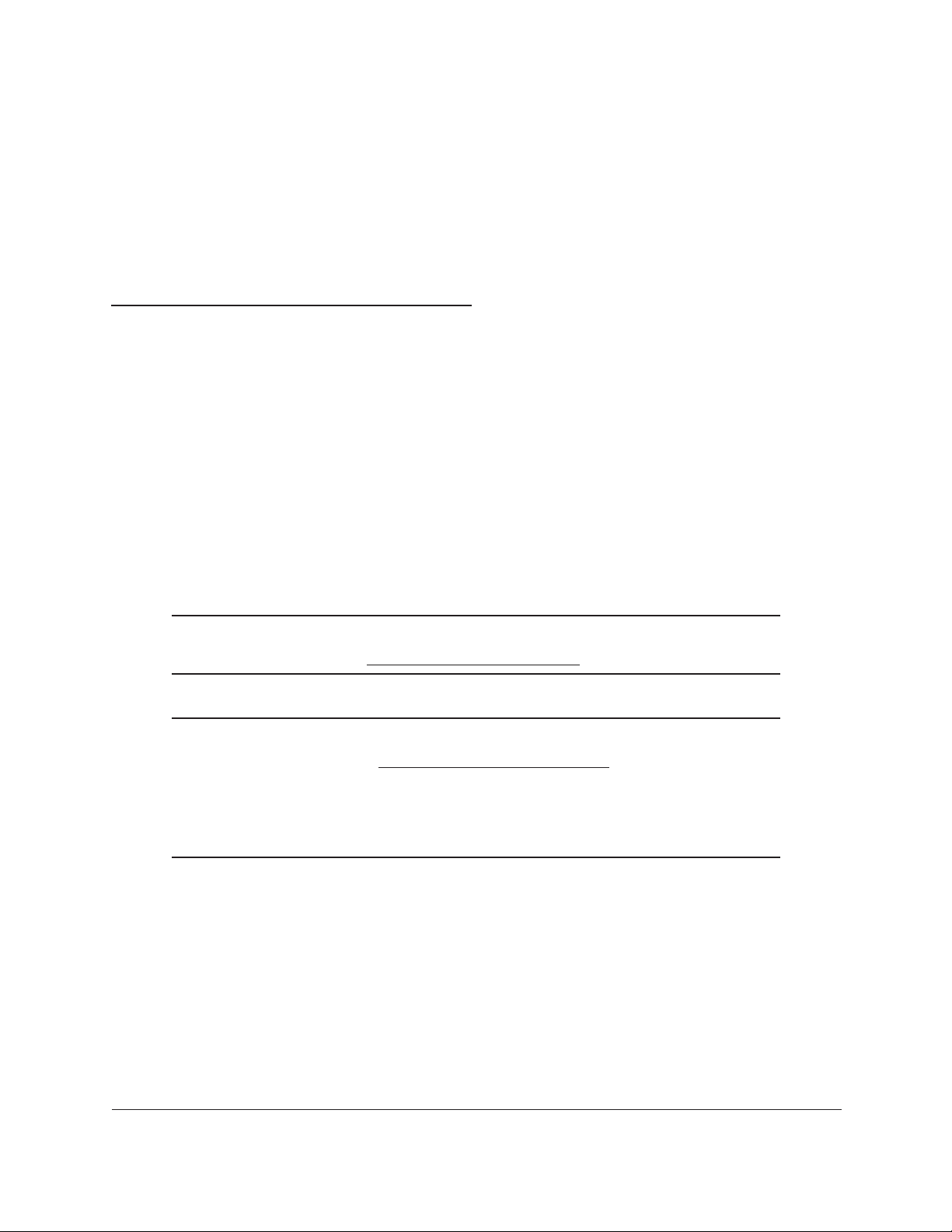
1
1Documentation Resources
Before installation, read the release notes for your switch. The release notes detail the
platform-specific functionality of the switching, routing, SNMP, configuration, management, and
other packages. In addition, see the following publications:
• The NETGEAR installation guide for your switch
• Managed Switch Hardware Installation Guide
• Managed Switch Software Setup Manual
• ProSAFE Managed Switch Command Line Interface (CLI) User Manual
• ProSAFE Managed Switch Web Management User Manual
Note: For more information about the topics covered in this manual, visit the
support website at http://support.netgear.com.
Note: Firmware updates with new features and bug fixes are made available
from time to time on
can regularly check the site and download new firmware, or you can
check for and download new firmware manually. If the features or
behavior of your product do not match what is described in this guide,
you might need to update your firmware.
downloadcenter.netgear.com. Some products
19
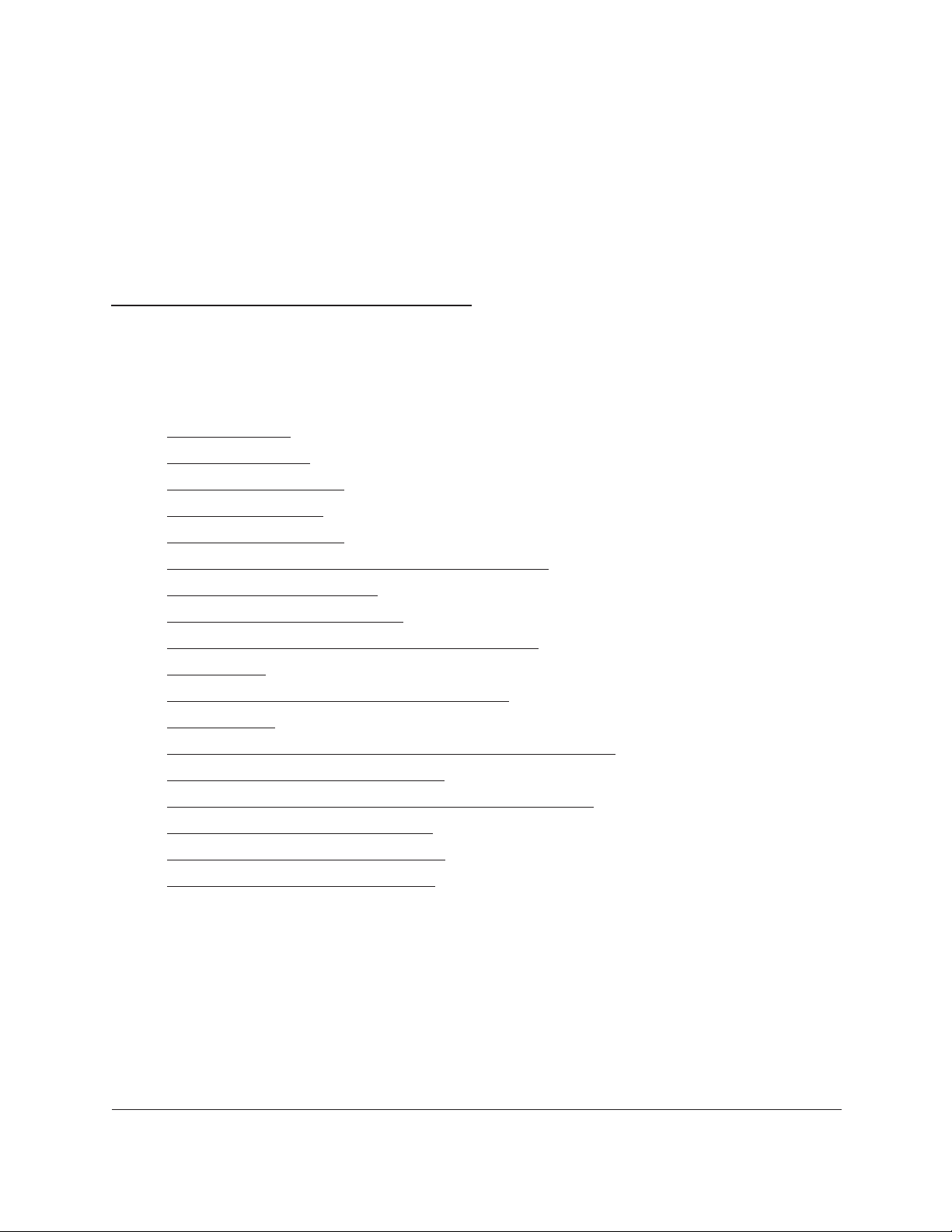
2
2VLANs
Virtual LANs
This chapter includes the following sections:
• VLAN Concepts
• Create Two VLANs
• Assign Ports to VLAN 2
• Create Three VLANs
• Assign Ports to VLAN 3
• Assign VLAN 3 as the Default VLAN for Port 1/0/2
• Create a MAC-Based VLAN
• Create a Protocol-Based VLAN
• Virtual VLANs: Create an IP Subnet–Based VLAN
• Voice VLANs
• Configure GARP VLAN Registration Protocol
• Private VLANs
• Assign Private-VLAN Types (Primary, Isolated, Community)
• Configure Private-VLAN Association
• Configure Private-VLAN Port Mode (Promiscuous, Host)
• Configure Private-VLAN Host Ports
• Map Private-VLAN Promiscuous Port
• VLAN Access Ports and Trunk Ports
20

Managed Switches
VLAN Concepts
Adding virtual LAN (VLAN) support to a Layer 2 switch offers some of the benefits of both
bridging and routing. Like a bridge, a VLAN switch forwards traffic based on the Layer 2
header, which is fast. Like a router, it partitions the network into logical segments, which
provides better administration, security, and management of multicast traffic.
A VLAN is a set of end stations and the switch ports that connect them. You can have
ferent reasons for the logical division, such as department or project membership. The only
dif
physical requirement is that the end station and the port to which it is connected both belong
to the same VLAN.
Each VLAN in a network has an associated VLAN ID, which appears in the IEEE 802.1Q tag
in the Layer 2 header of packets transmitted on a VLAN.
the VLAN portion of the tag, in which case the first switch port to receive the packet can either
reject it or insert a tag using its default VLAN ID. A given port can handle traffic for more than
one VLAN, but it can support only one default VLAN ID.
The Private Edge VLAN feature lets you set protection between ports located on the switch.
This means that a protected port cannot forward traf
switch. The feature does not provide protection between ports located on different switches.
An end station might omit the tag, or
fic to another protected port on the same
The diagram in this section shows a switch with four ports configured to handle the traffic for
two VLANs. Port 1/0/2 handles traf
fic for both VLANs, while port 1/0/1 is a member of VLAN
2 only, and ports 1/0/3 and 1/0/4 are members of VLAN 3 only. The script following the
diagram shows the commands you would use to configure the switch as shown in the
diagram.
Layer 3 switch
Port 1/0/2 VLAN
Router Port 1/3/1
192.150.3.1
Port 1/0/1
Layer 2
Switch
VLAN 10 VLAN 20
Port 1/0/3 VLAN
Router Port 1/3/2
192.150.4.1
Layer 2
Switch
Figure 1. Switch with 4 ports configured for traffic from 2 VLANs
VLANs Software Administration Manual21
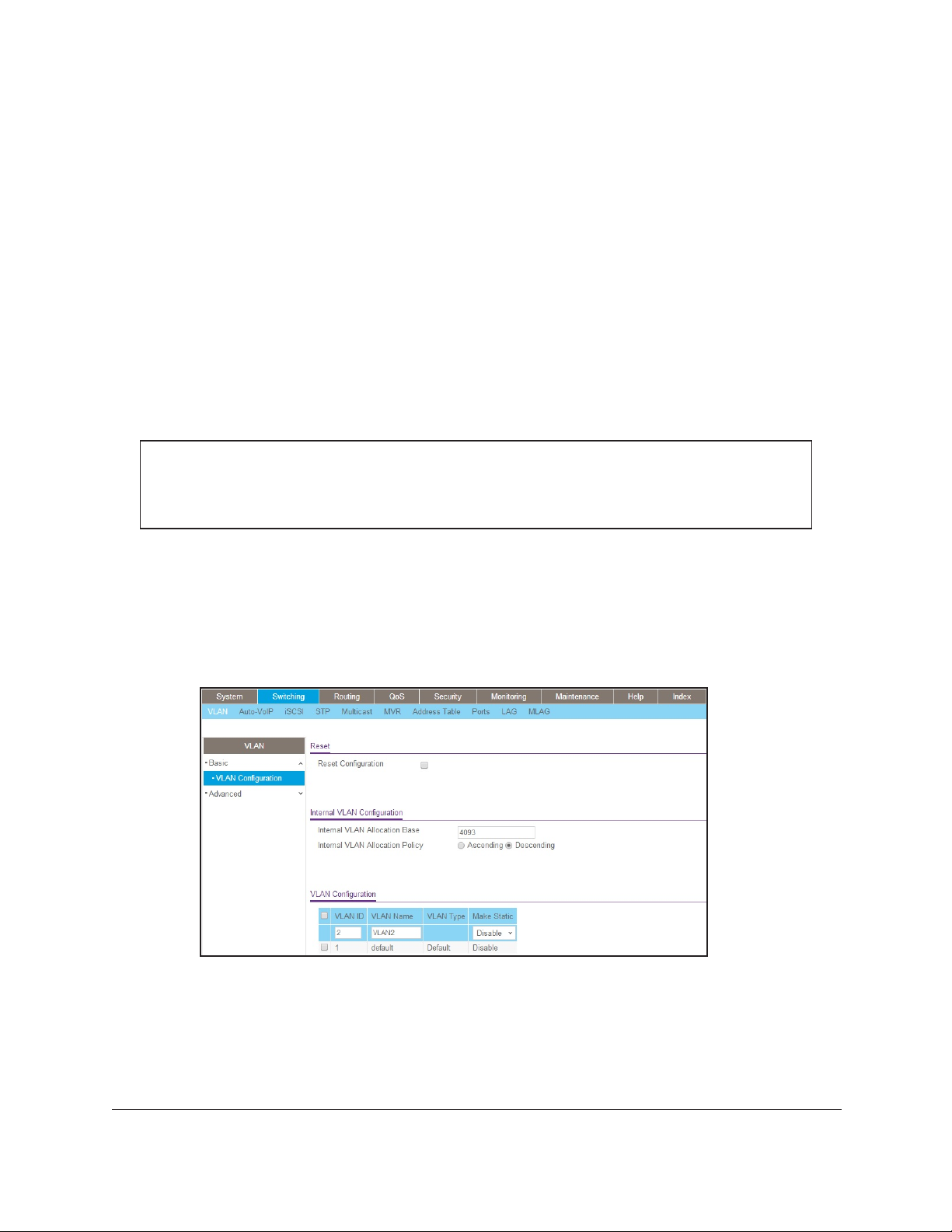
Managed Switches
The following examples show how to create VLANs, assign ports to the VLANs, and assign a
VLAN as the default VLAN to a port.
Create Two VLANs
The example is shown as CLI commands and as a web interface procedure.
CLI: Create Two VLANs
Use the following commands to create two VLANs and to assign the VLAN IDs while leaving
the names blank.
(Netgear Switch) #vlan database
(Netgear Switch) (Vlan)#vlan 2
(Netgear Switch) (Vlan)#vlan 3
(Netgear Switch) (Vlan)#exit
Web Interface: Create Two VLANs
1. Create VLAN2.
a. Select Switching > VLAN > Basic > VLAN Configuration.
A screen similar to the following displays.
b. Enter the following information:
• In the VLAN ID field, enter 2.
• In the VLAN Name field, enter VLAN2.
• In the VLAN T
ype list, select Static.
c. Click Add.
VLANs Software Administration Manual22
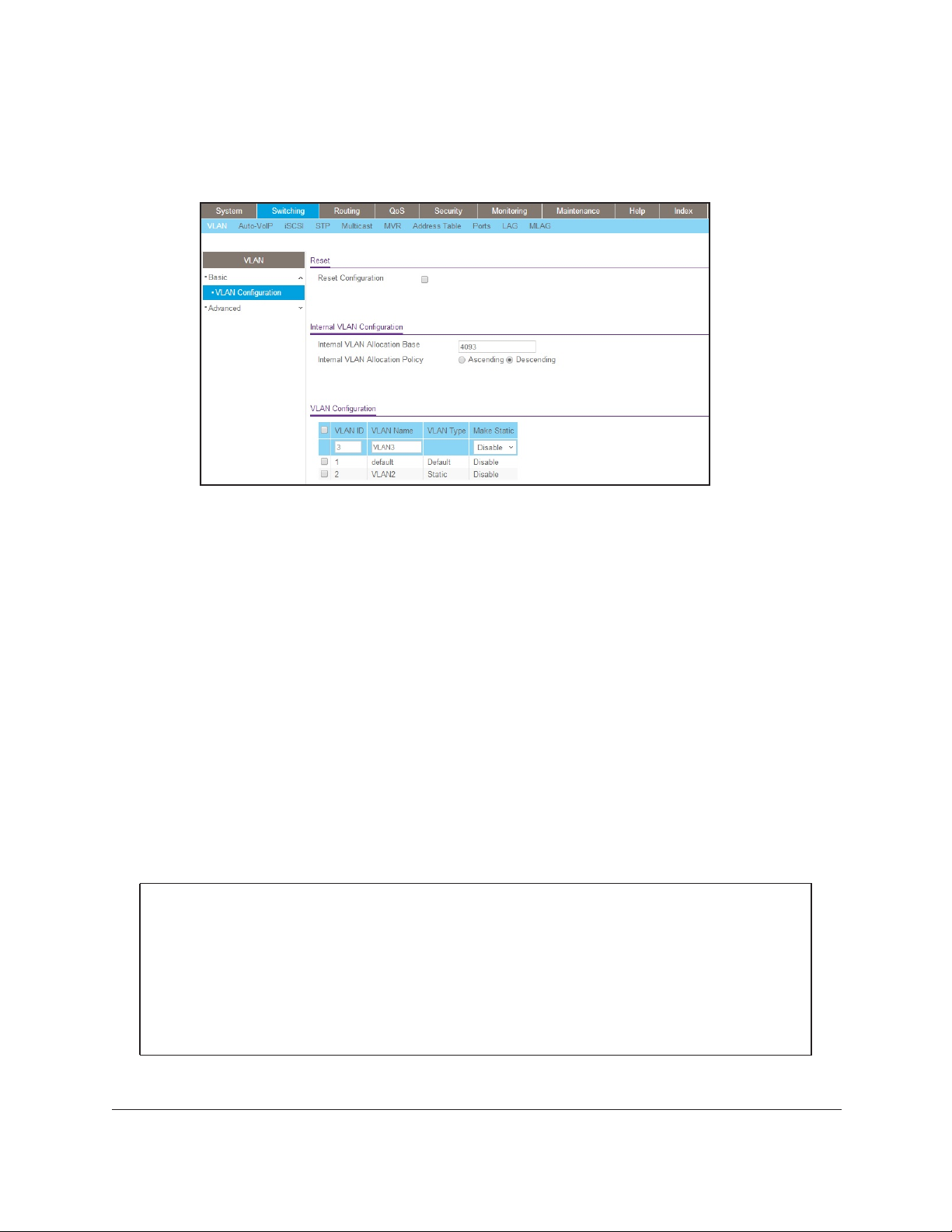
Managed Switches
2. Create VLAN3.
a. Select Switching > VLAN > Basic > VLAN Configuration.
A screen similar to the following displays.
b. Enter the following information:
• In the VLAN ID field, enter 3.
• In the VLAN Name field, enter VLAN3.
• In the VLAN T
ype list, select Static.
c. Click Add.
Assign Ports to VLAN 2
This sequence shows how to assign ports to VLAN2, and to specify that frames will always
be transmitted tagged from all member ports and that untagged frames will be rejected on
receipt.
CLI: Assign Ports to VLAN 2
(Netgear Switch) #config
(Netgear Switch) (Config)#interface range 1/0/1-1/0/2
(Netgear Switch) (conf-if-range-1/0/1-1/0/2)#vlan participation include 2
(Netgear Switch) (conf-if-range-1/0/1-1/0/2)#vlan acceptframe vlanonly
(Netgear Switch) (conf-if-range-1/0/1-1/0/2)#vlan pvid 2
(Netgear Switch) (conf-if-range-1/0/1-1/0/2)#exit
(Netgear Switch) (Config)#vlan port tagging all 2
(Netgear Switch) (Config)#
VLANs Software Administration Manual23
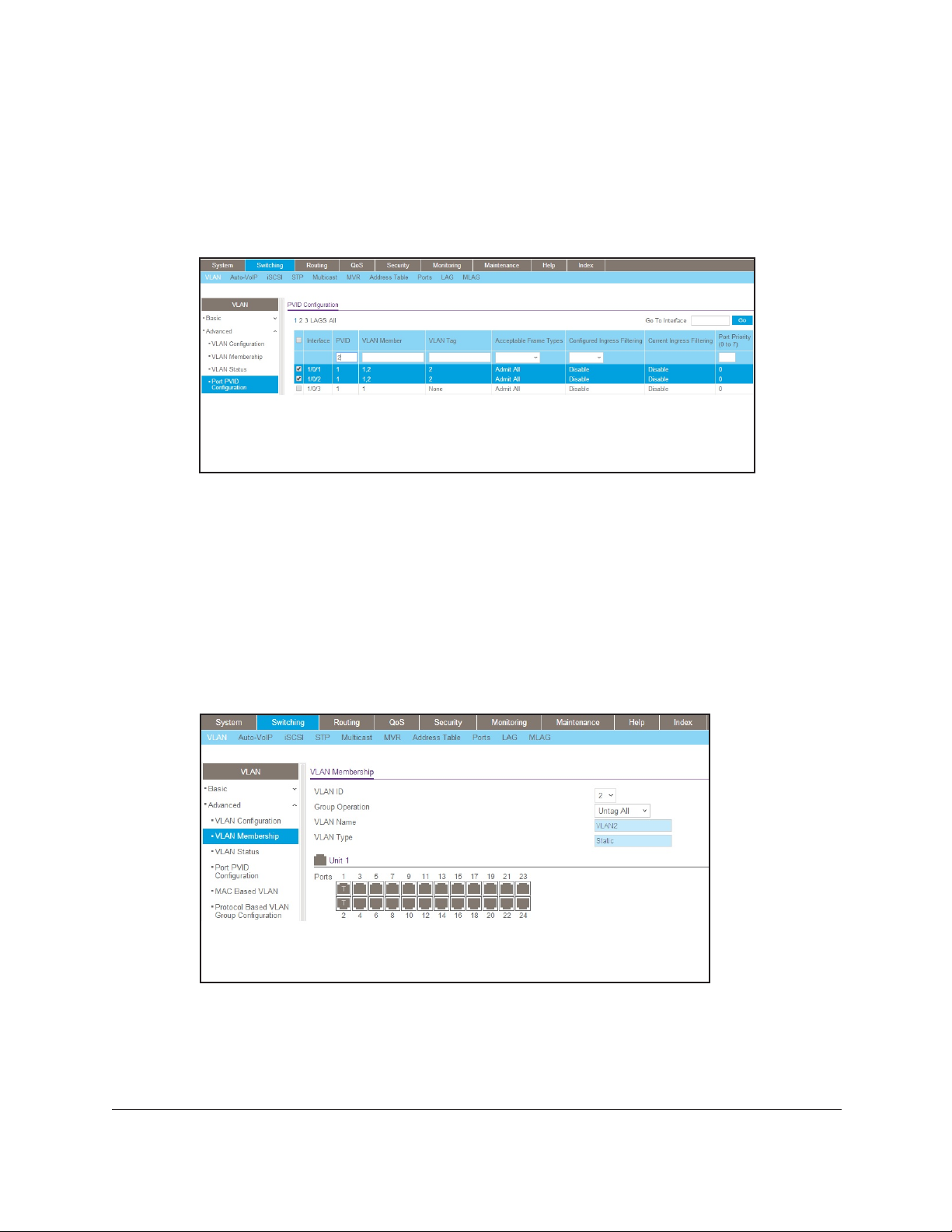
Managed Switches
Web Interface: Assign Ports to VLAN 2
1. Assign ports to VLAN2.
a. Select Switching > VLAN >
A screen similar to the following displays.
b. In the VLAN ID list, select 2.
c. Click Unit 1.
d. Click the gray boxes under ports 1 and 2 until T displays.
The ports display.
Advanced > VLAN Membership.
The T specifies that the egress packet is tagged for the ports.
e. Click Apply to save the settings.
2. Specify that only tagged frames will be accepted on ports 1/0/1 and 1/0/2.
a. Select Switching > VLAN >
A screen similar to the following displays.
b. Under PVID Configuration, scroll down and select the check box for Interface 1/0/1.
Advanced > Port PVID Configuration.
Then scroll down and select the Interface 1/0/2 check box.
c. Enter the following information:
VLANs Software Administration Manual24
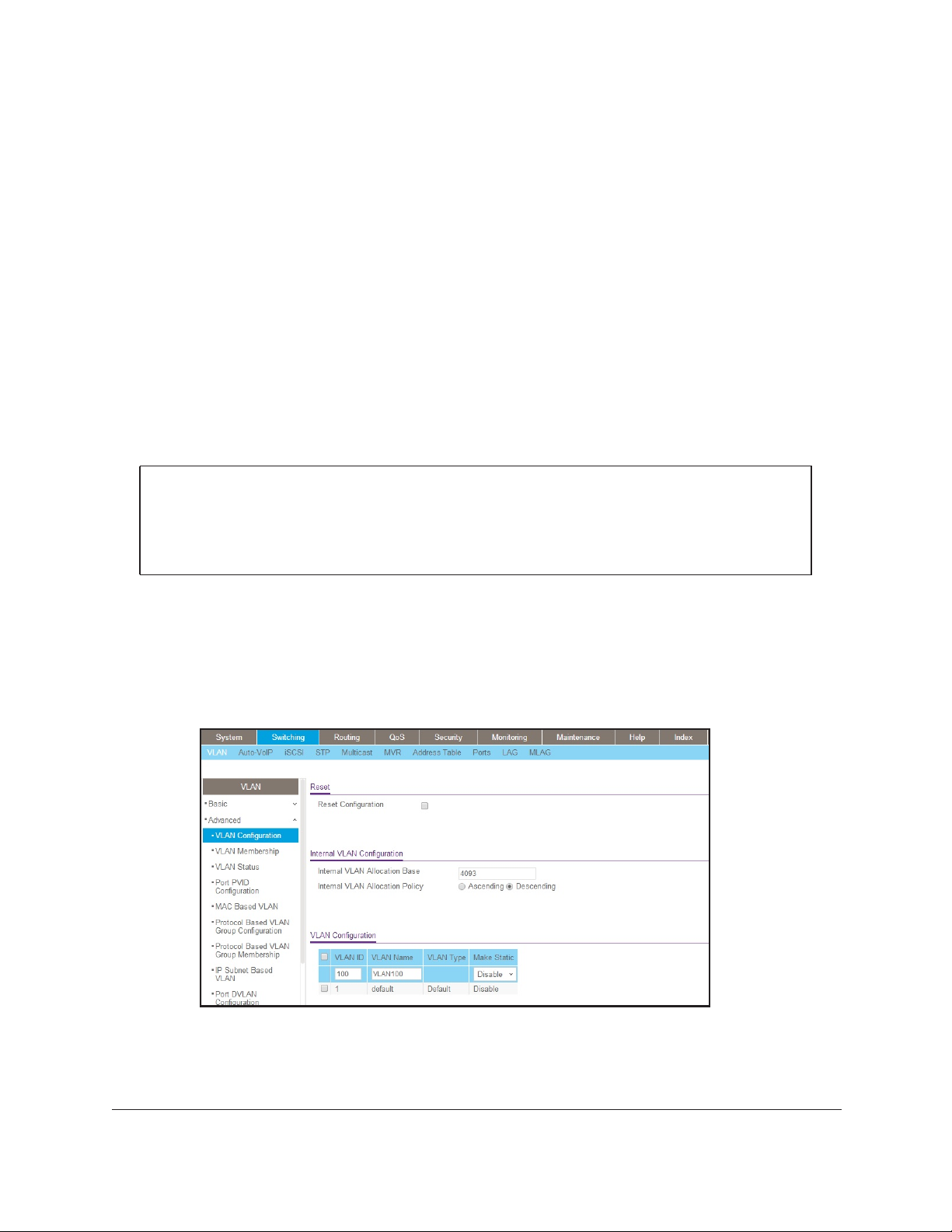
Managed Switches
• In the Acceptable Frame Type polyhedron list, select VLAN Only.
• In the PVID (1 to 4093) field, enter 2.
d. Click Apply to save the settings.
Create Three VLANs
The example is shown as CLI commands and as a web interface procedure.
CLI: Create Three VLANs
Use the following commands to create three VLANs and to assign the VLAN IDs while
leaving the names blank.
(Netgear Switch) #vlan database
(Netgear Switch) (Vlan)#vlan 100
(Netgear Switch) (Vlan)#vlan 101
(Netgear Switch) (Vlan)#vlan 102
(Netgear Switch) (Vlan)#exit
Web Interface: Create Three VLANs
1. Create VLAN100.
a. Select Switching > VLAN > Basic > VLAN Configuration.
A screen similar to the following displays.
b. Enter the following information:
• In the VLAN ID field, enter 100.
• In the VLAN Name field, enter VLAN100.
VLANs Software Administration Manual25
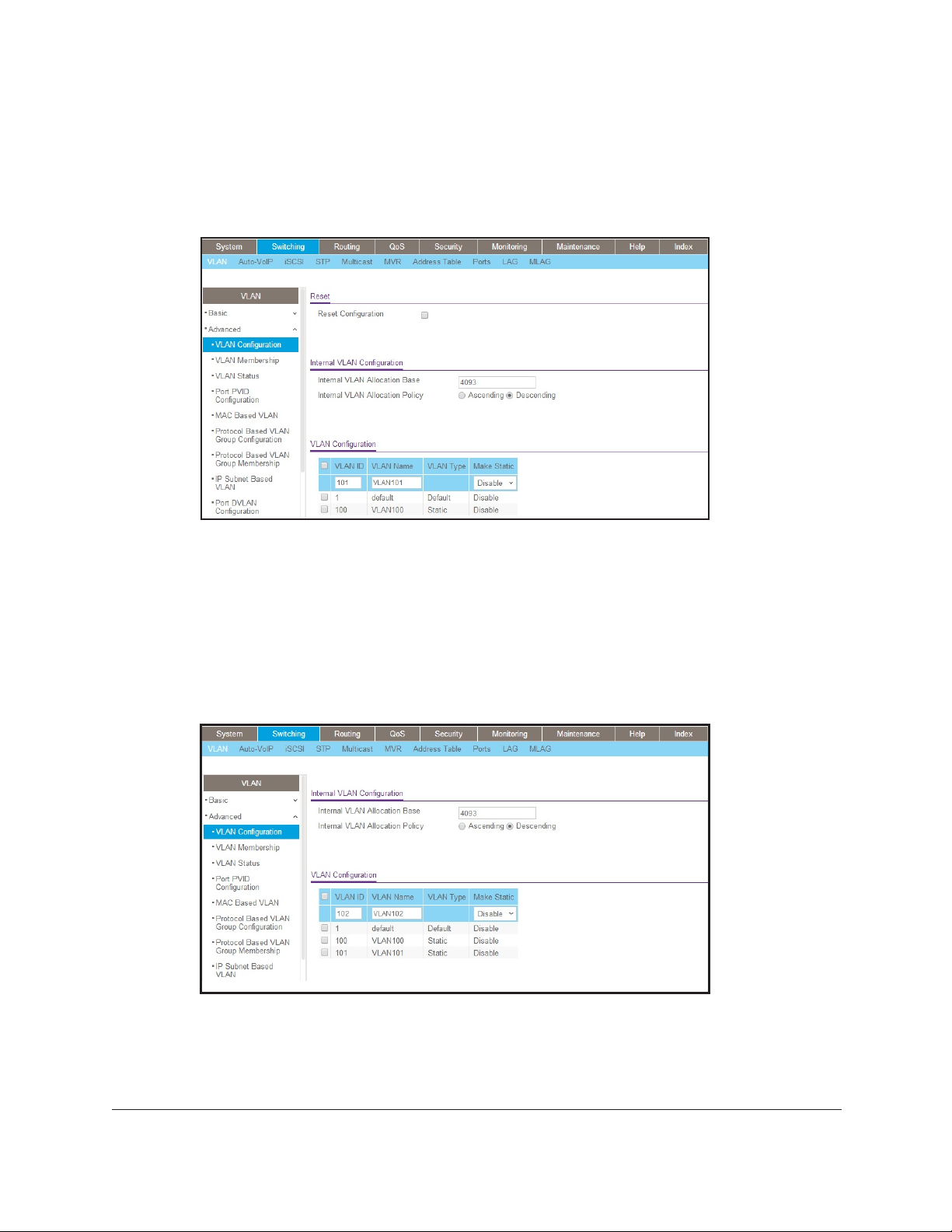
Managed Switches
c. Click Add.
2. Create VLAN101.
a. Select Switching > VLAN > Basic > VLAN Configuration.
A screen similar to the following displays.
b. Enter the following information:
• In the VLAN ID field, enter 101.
• In the VLAN Name field, enter VLAN101.
c. Click Add.
3. Create VLAN102.
a. Select Switching > VLAN > Basic > VLAN Configuration.
A screen similar to the following displays.
b. Enter the following information:
• In the VLAN ID field, enter 102.
• In the VLAN Name field, enter VLAN102.
VLANs Software Administration Manual26
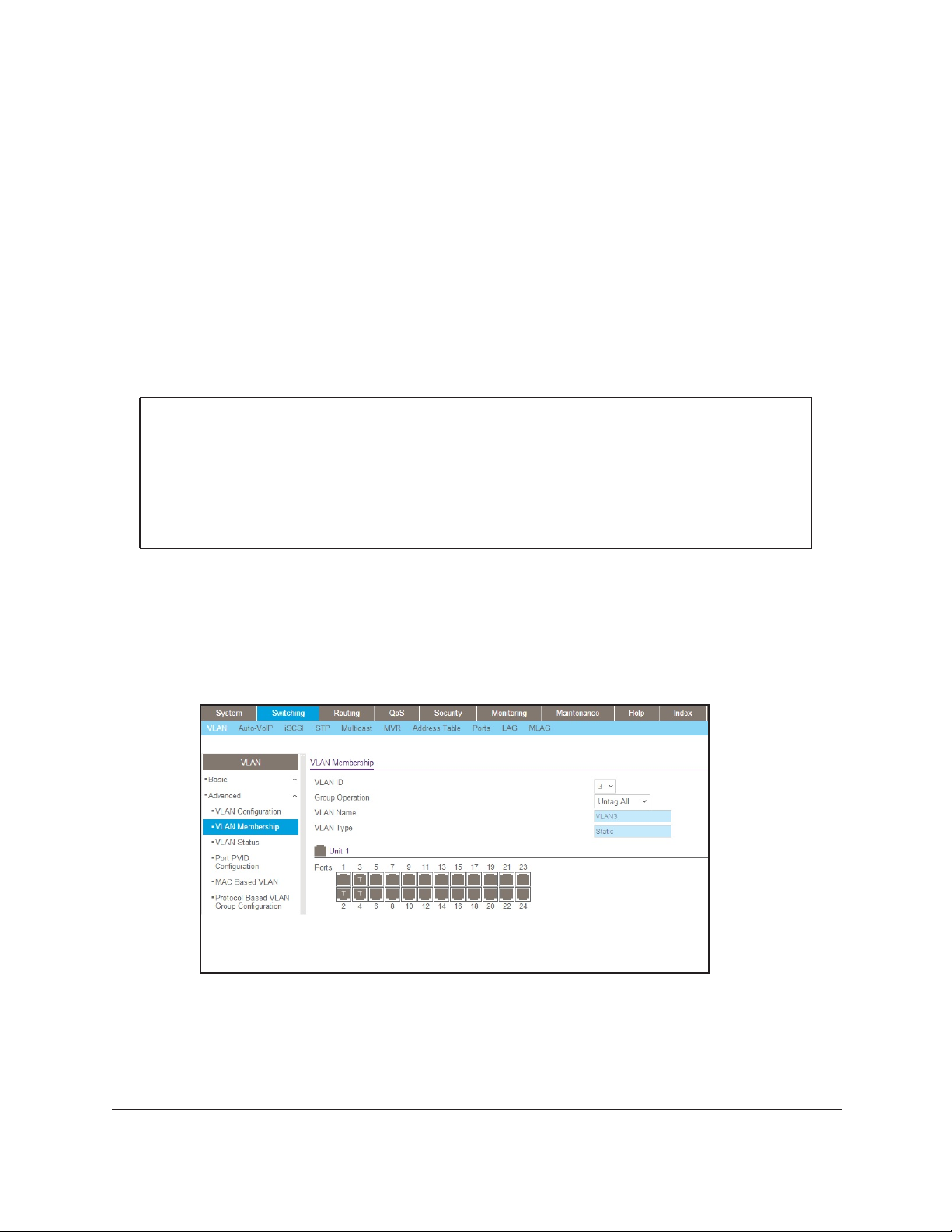
Managed Switches
c. Click Add.
Assign Ports to VLAN 3
This example shows how to assign the ports that will belong to VLAN 3, and to specify that
untagged frames will be accepted on port 1/0/4. Note that port 1/0/2 belongs to both VLANs
and that port 1/0/1 can never belong to VLAN 3.
CLI: Assign Ports to VLAN 3
(Netgear Switch) (Config)#interface range 1/0/2-1/0/4
(Netgear Switch) (conf-if-range-1/0/2-1/0/4)#vlan participation include 3
(Netgear Switch) (conf-if-range-1/0/2-1/0/4)#exit
(Netgear Switch) (Config)#interface 1/0/4
(Netgear Switch) (Interface 1/0/4)#vlan acceptframe all
(Netgear Switch) (Interface 1/0/4)#exit
(Netgear Switch) (Config)#exit
Web Interface: Assign Ports to VLAN 3
1. Assign ports to VLAN3.
a. Select Switching > VLAN >
A screen similar to the following displays.
b. In the VLAN ID list, select 3.
c. Click Unit 1. The ports display
d. Click the gray boxes under ports 2, 3, and 4 until
Advanced > VLAN Membership.
.
T displays.
The T specifies that the egress packet is tagged for the ports.
VLANs Software Administration Manual27
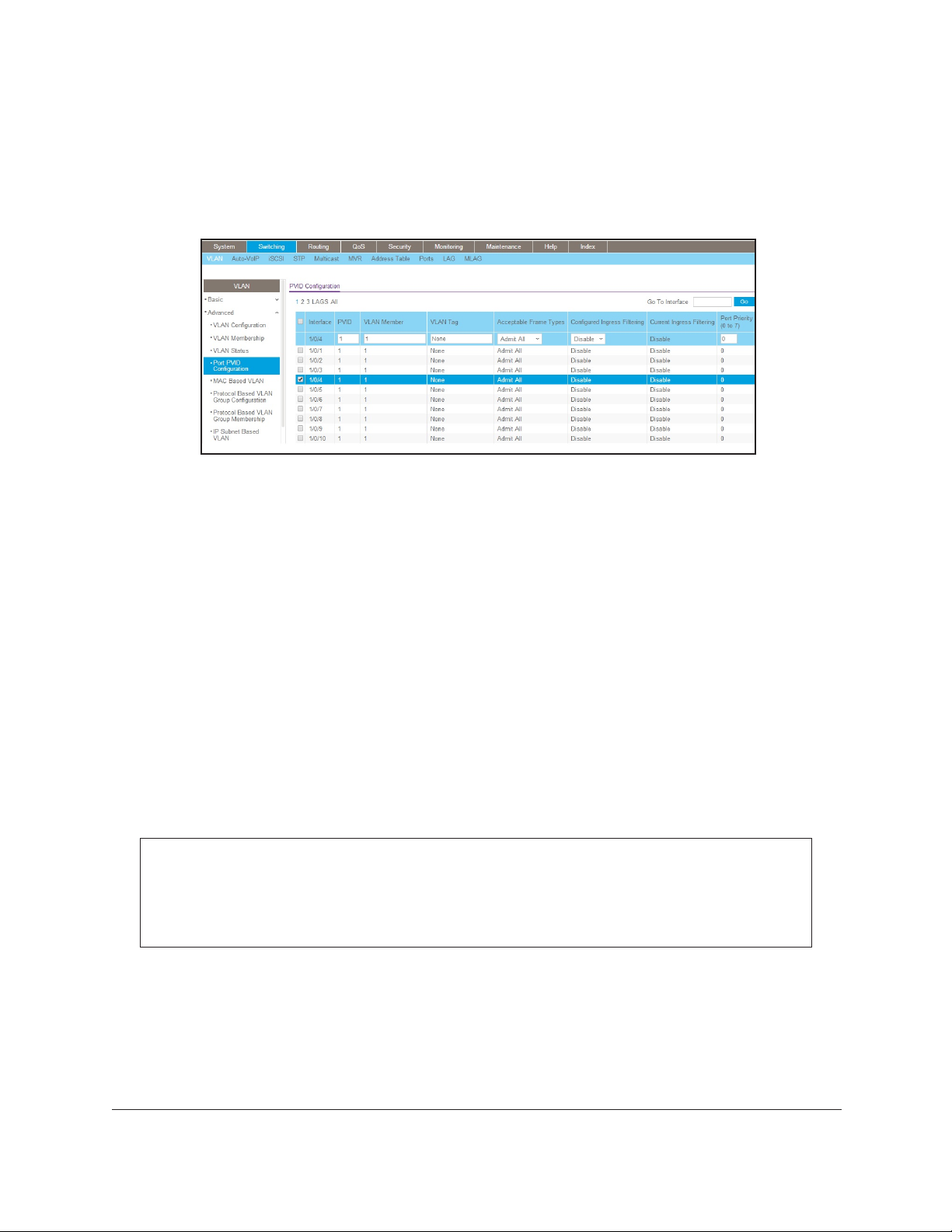
Managed Switches
e. Click Apply to save the settings.
2. Specify that untagged frames will be accepted on port 1/0/4.
a. Select Switching > VLAN >
A screen similar to the following displays.
b. Scroll down and select the Interface 1/0/4 check box.
Now 1/0/4 appears in the Interface field at the top.
Advanced > Port PVID Configuration.
c. In the Acceptable Frame T
d. Click Apply to save the settings.
ypes list, select Admit All.
Assign VLAN 3 as the Default VLAN for Port 1/0/2
This example shows how to assign VLAN 3 as the default VLAN for port 1/0/2.
CLI: Assign VLAN 3 as the Default VLAN for Port 1/0/2
(Netgear Switch) #config
(Netgear Switch) (Config)#interface 1/0/2
(Netgear Switch) (Interface 1/0/2)#vlan pvid 3
(Netgear Switch) (Interface 1/0/2)#exit
(Netgear Switch) (Config)#exit
VLANs Software Administration Manual28
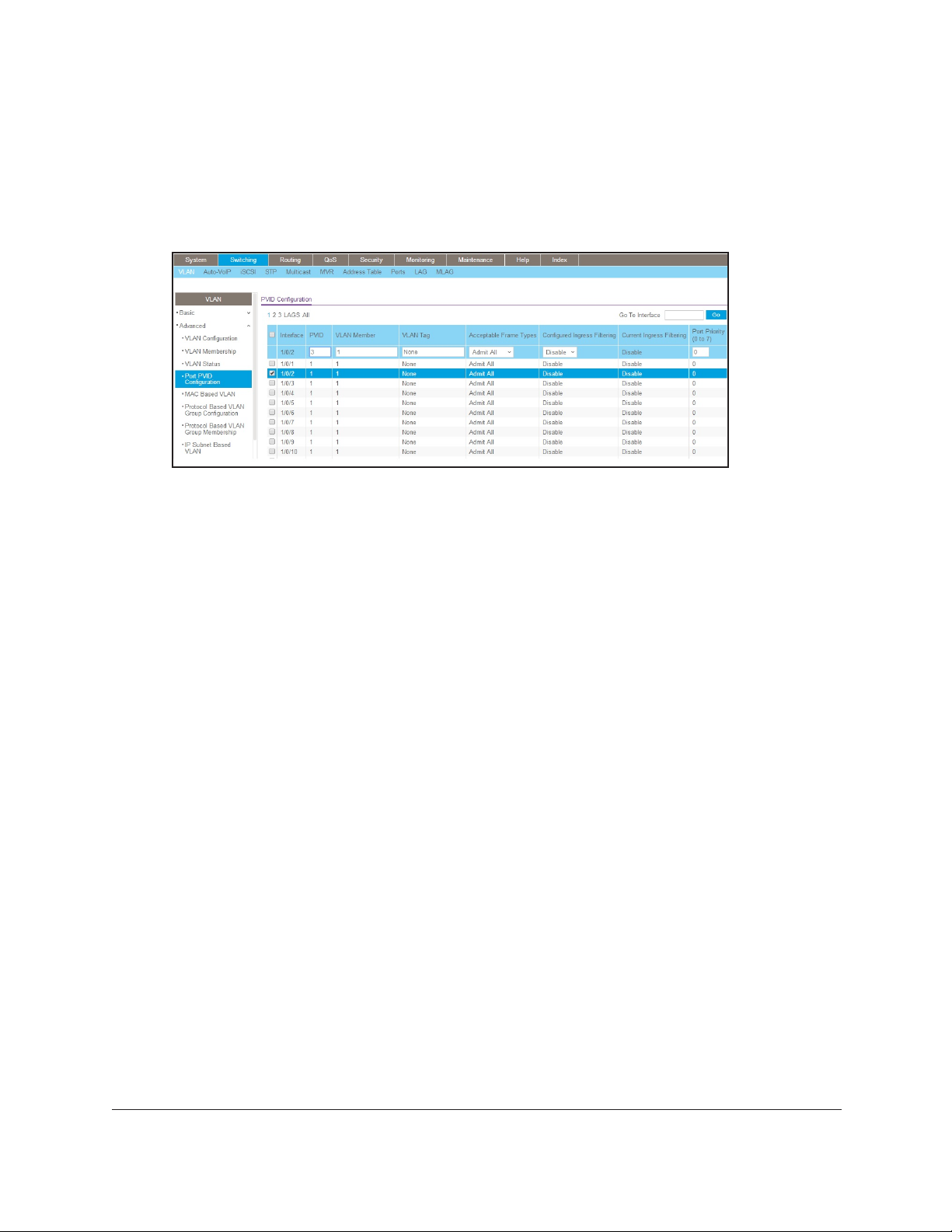
Managed Switches
Web Interface: Assign VLAN 3 as the Default VLAN for Port 1/0/2
1. Select Switching > VLAN > Advanced > Port PVID Configuration.
A screen similar to the following displays.
2. Under PVID Configuration, scroll down and select the Interface 1/0/2 check box. Now 1/0/2
appears in the Interface field at the top.
3. In the PVID (1 to 4093) field, enter 3.
4. Click Apply to save the settings.
Create a MAC-Based VLAN
The MAC-based VLAN feature allows incoming untagged packets to be assigned to a VLAN
and thus classify traffic based on the source MAC address of the packet.
You define a MAC to VLAN mapping by configuring an entry in the MAC to VLAN table. An
entry is specified using a source MAC address and the appropriate VLAN ID. The MAC to
VLAN configurations are shared across all ports of the device (i.e., there is a system-wide
table that has MAC address to VLAN ID mappings).
When untagged or priority tagged packets arrive at the switch and entries exist in the MAC to
VLAN table, the source MAC address of the packet is looked up. If an entry is found, the
corresponding VLAN ID is assigned to the packet. If the packet is already priority tagged it
will maintain this value; otherwise, the priority will be set to 0 (zero).
verified against the VLAN table. If the VLAN is valid, ingress processing on the packet
continues; otherwise, the packet is dropped. This implies that you can configure a MAC
address mapping to a VLAN that has not been created on the system.
The assigned VLAN ID is
VLANs Software Administration Manual29
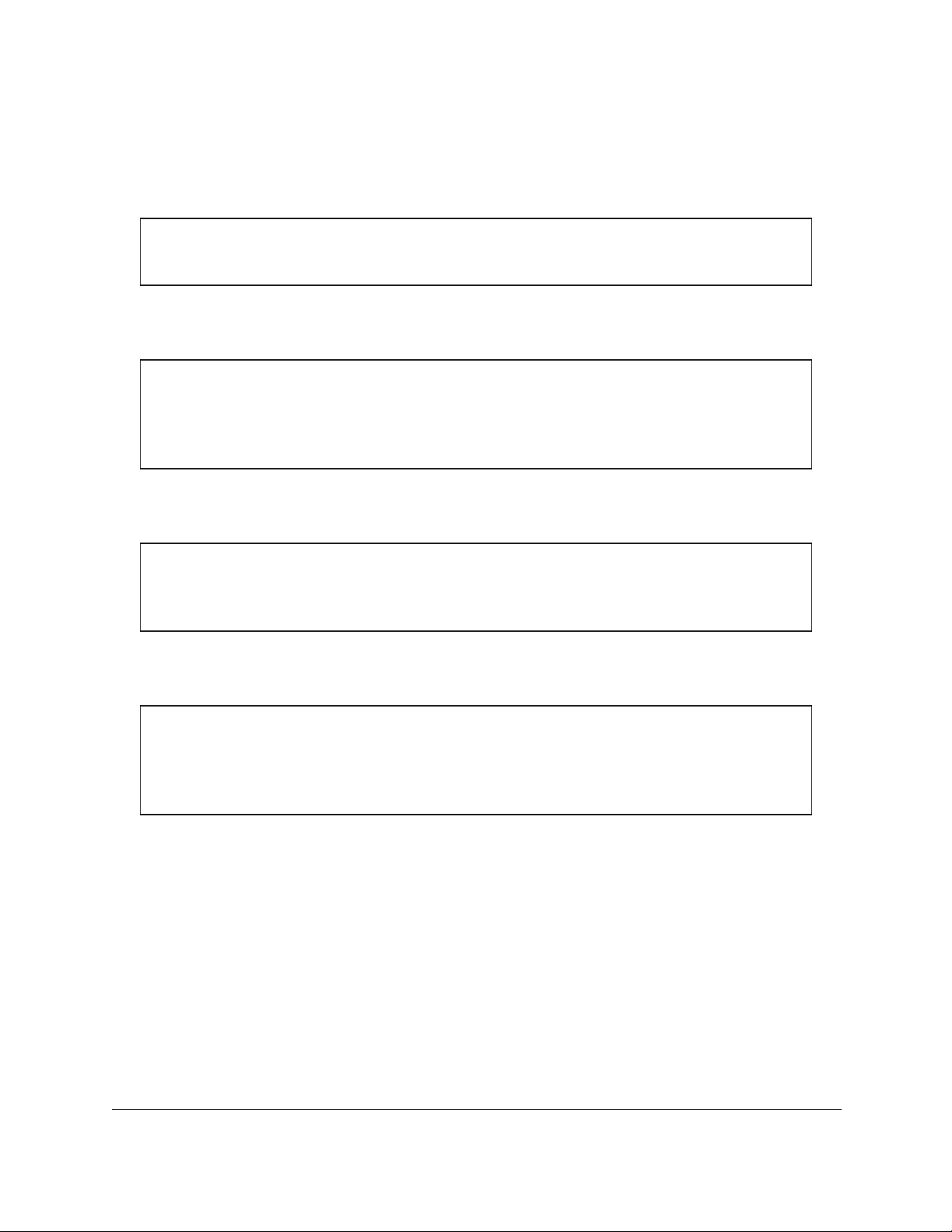
Managed Switches
CLI: Create a MAC-Based VLAN
1. Create VLAN3
(Netgear Switch)#vlan database
(Netgear Switch)(Vlan)#vlan 3
(Netgear Switch)(Vlan)#exit
.
2. Add port 1/0/23 to VLAN3.
(Netgear Switch)#config
(Netgear Switch)(Config)#interface 1/0/23
(Netgear Switch)(Interface 1/0/23)#vlan participation include 3
(Netgear Switch)(Interface 1/0/23)#vlan pvid 3
(Netgear Switch)(Interface 1/0/23)#exit
3. Map MAC 00:00:0A:00:00:02 to VLAN3.
(Netgear Switch)(Config)#exit
(Netgear Switch)#vlan data
(Netgear Switch)(Vlan)#vlan association mac 00:00:00A:00:00:02 3
(Netgear Switch)(Vlan)#exit
4. Add all the ports to VLAN3.
(Netgear Switch)#config
(Netgear Switch)(Config)#interface range 1/0/1-1/0/28
(Netgear Switch)(conf-if-range-1/0/1-1/0/28)#vlan participation include 3
(Netgear Switch)(conf-if-range-1/0/1-1/0/28)#exit
(Netgear Switch)(Config)#exit
VLANs Software Administration Manual30
