Netgear M4300-48X Installation Manual
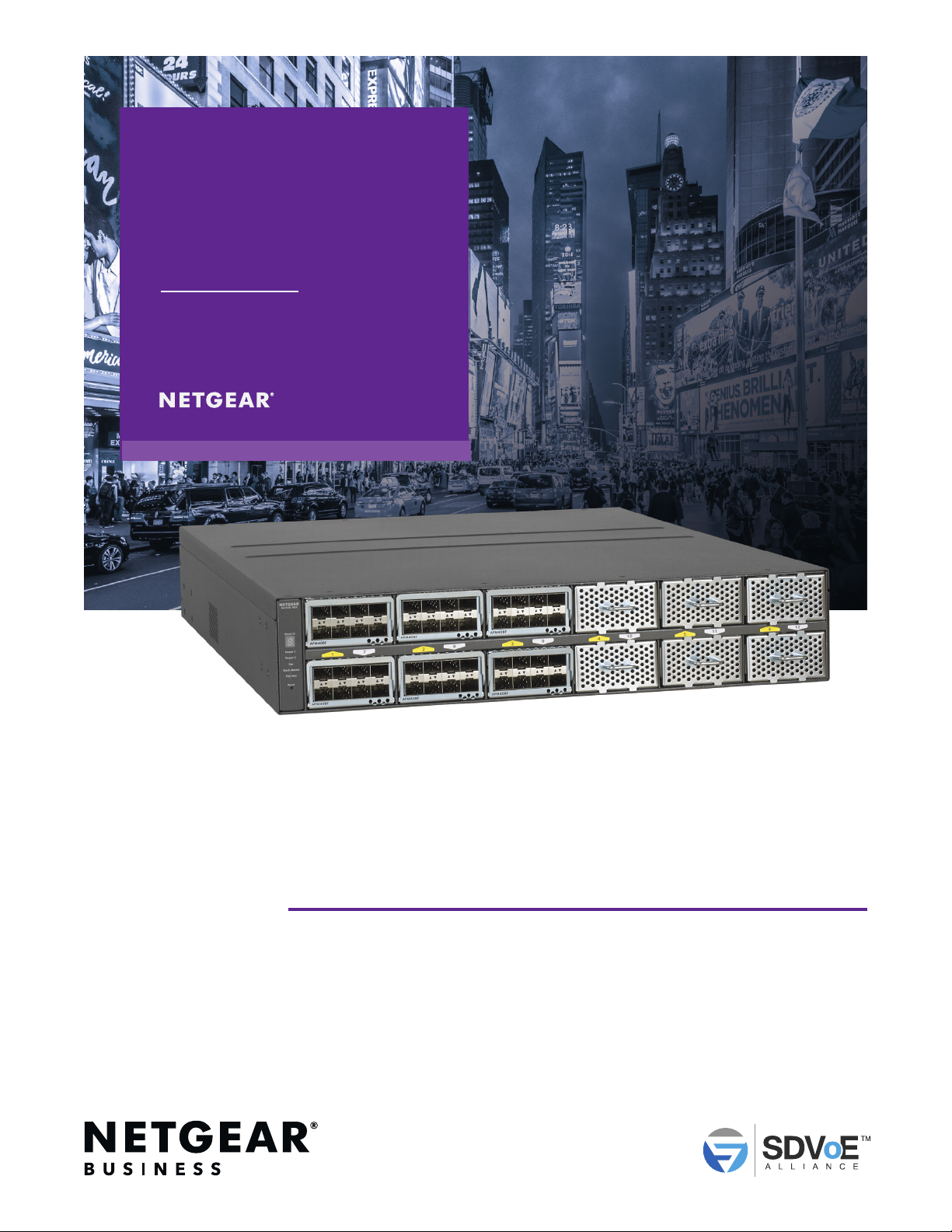
PROMOTIONS/
PARTNER DISCOUNTS
How to Stack
NETGEAR
M4300 Switches
Modular. Scalable. Unique.
BUSINESS
INNOVATION
IN 10G SWTCHING
MODULAR. UNIQUE.
ADAPTABLE.
M4300-96X
WORLD BACKUP DAY
WITH READYNAS
CASE
STUDY:
HAWK-EYE
NETGEAR
PROSUPPORT
TRAINING, TOOLS
AND SUPPORT
1
M4300 Series Switches
Application Notes
How to stack NETGEAR M4300 switches
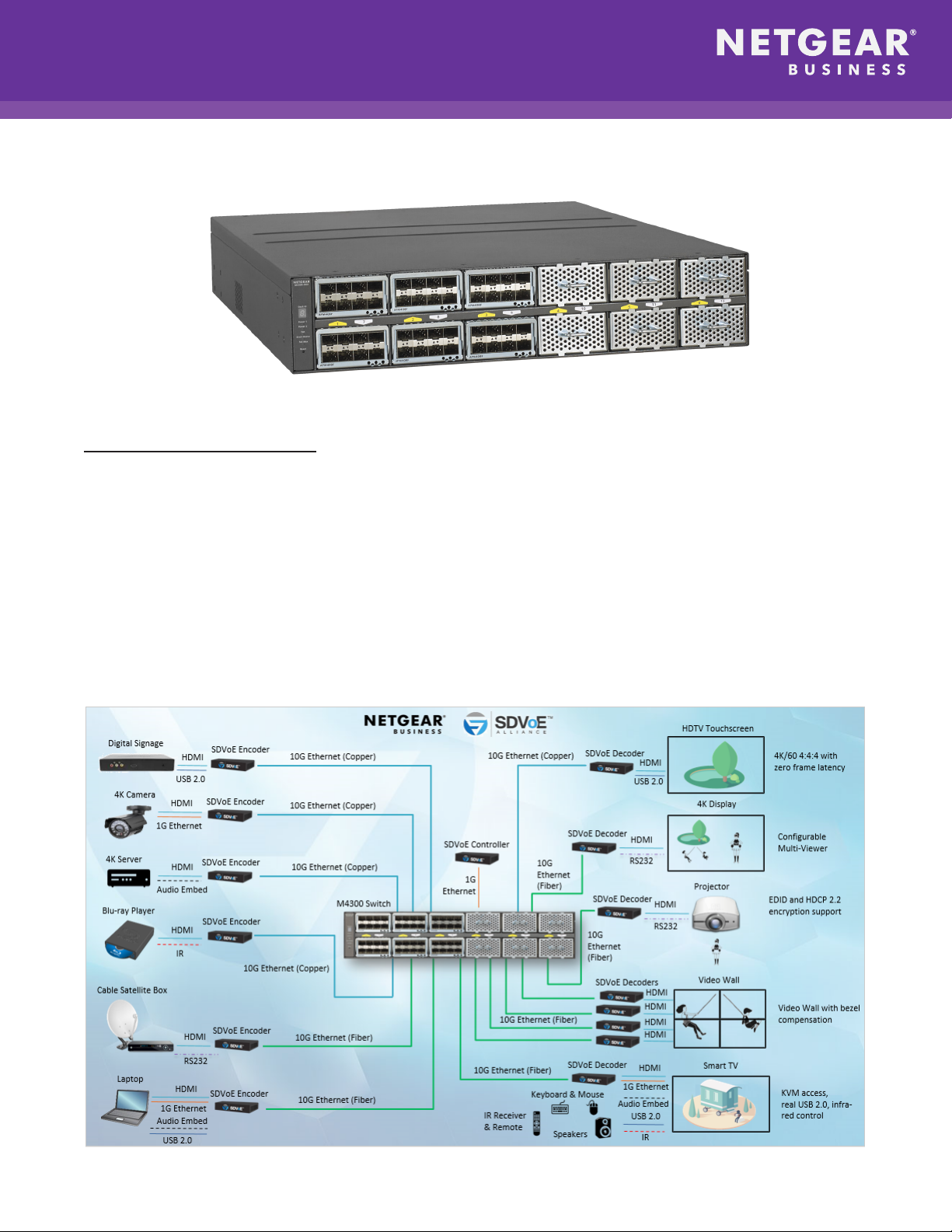
M4300 Series Switches
NETGEAR® M4300 switches are congured for true AV-over-IP right out of the box, enabling cost-effective
integration and Zero-Touch install of SDVoE systems:
• IGMP Snooping is Enabled on default VLAN-1
• IGMP Querier is Enabled on default VLAN-1
• IGMP Fast Leave is Enabled on default VLAN-1
• Drop Unregistered Multicast Trafc is default behavior
This means that the stand alone NETGEAR M4300 switch can be used out of the box as is with SDVoE devices,
with no further conguration:
Page 2
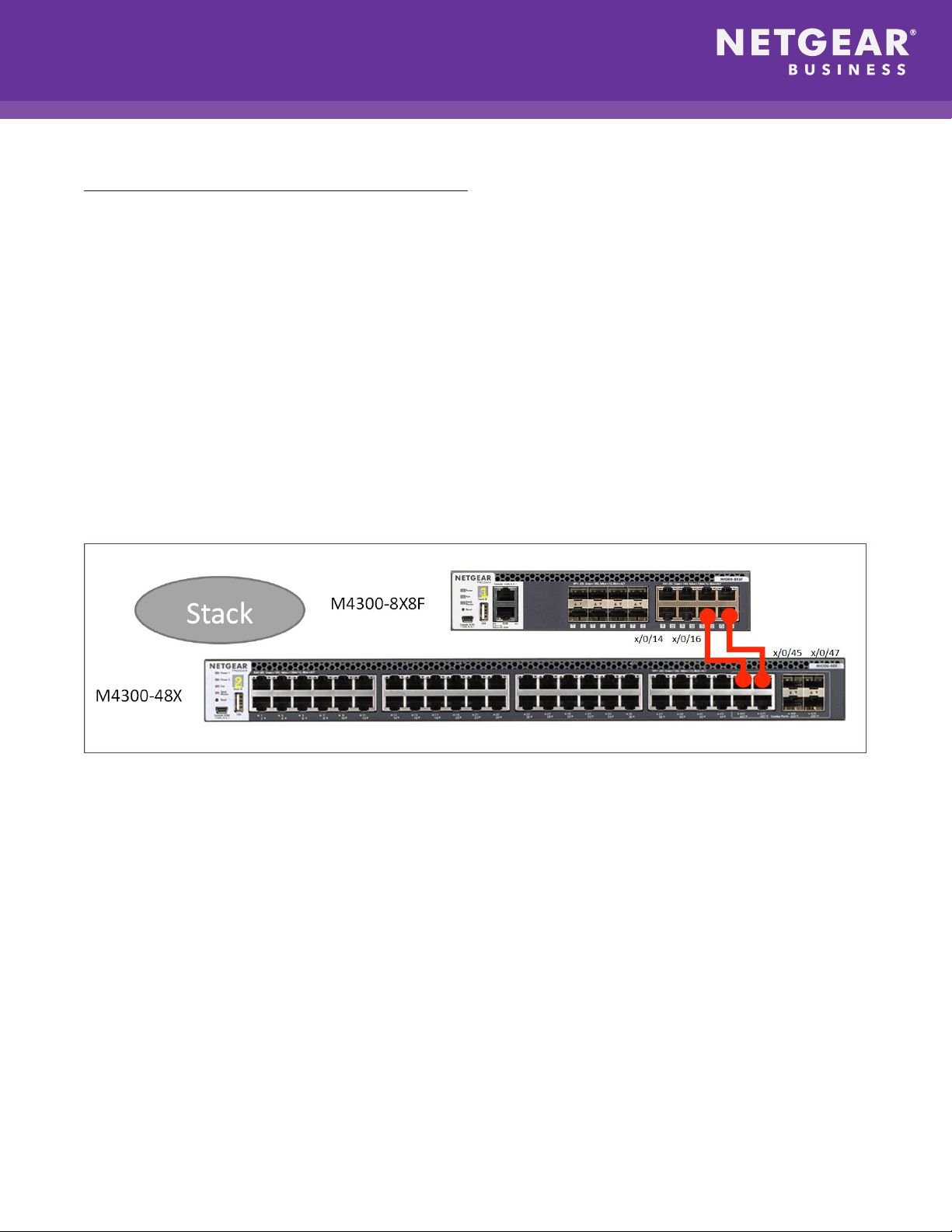
Interconnecting M4300 series switches
The largest NETGEAR M4300 switch is the modular M4300-96X that can have up to 96-port 10G Ethernet copper and/or ber, with PoE options.
But what if the total number of SDVoE endpoints exceeds 96 devices? The NETGEAR M4300 series
implements sophisticated stacking capability that makes it very simple to interconnect up to eight
M4300 switches.
If you deploy several interconnected switches, the links between switches must transport your video streams
without a bottleneck. When you do the math, usually several 10Gbps or 40Gbps links are required for the inter-
connect.
Stacking main benet: the stack truly “operates” as a single switch. Preset standalone IGMP Snooping,
Querier, and Fast Leave can be sufcient, no further Multicast conguration is needed across the M4300
stack in most instances.
Example: Create a stack of 2 switches
Let’s stack one 16-port M4300-8X8F switch with one 48-port M4300-48X switch:
A few things need to be considered:
1. How many network ports (links) are going to be used to connect the two switches? It can be 1 or any
number up to a maximum of 16 ports per switch. This example uses 2 ports.
2. Note the actual ports used on both switches. In this case it’s ports 14 and 16 on the 8X8F switch, and ports
45 and 47 on the 48X switch.
3. In a stack, one switch is the master (management unit). In this case, we want it to be the 16-port switch
(M4300-8X8F). Therefore, plan for assigning higher priority to this switch, and remember to boot this
switch before the other(s) when forming the stack.
Switches can be congured for stacking either using the switch command line interface (CLI), or through the
switch Web GUI. To access the CLI or to access the Web GUI, please follow the Installation Guide directions
from here: https://www.netgear.com/support/product/M4300-8X8F.aspx#docs
Page 3
