NETGEAR JFS516v2, JFS524v2 Installation manual [de]
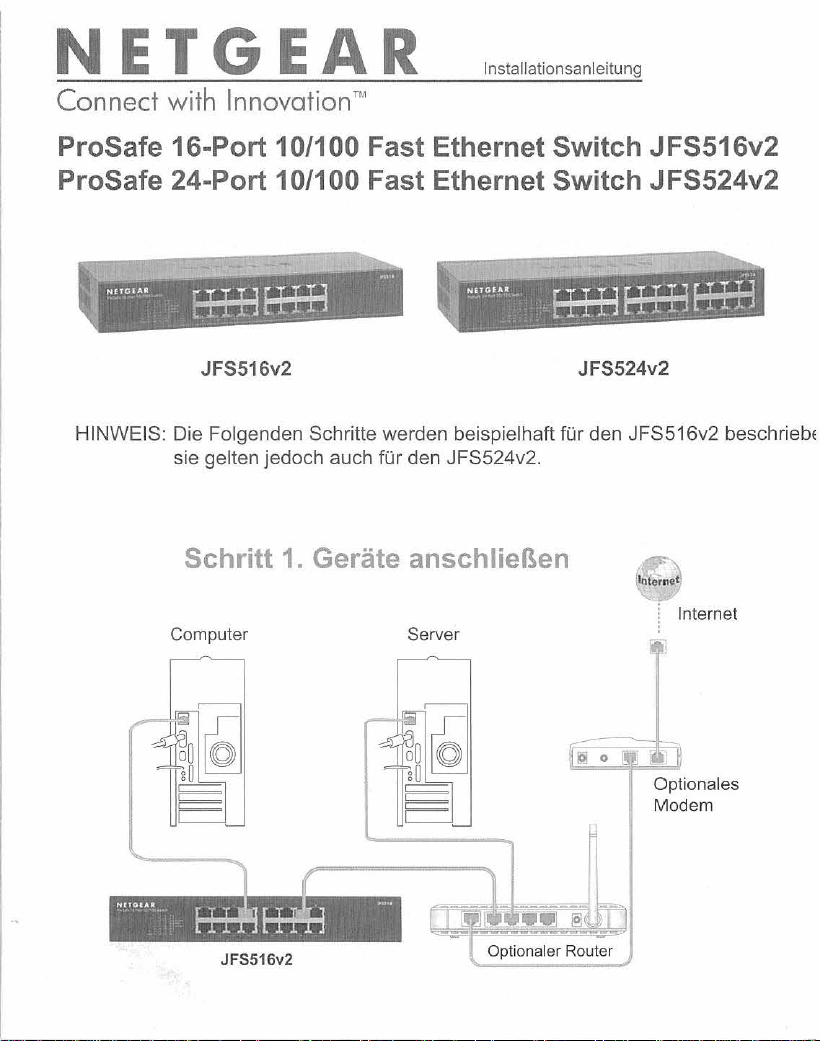
NETGEAR
Con
nect
with
1 n
novation
TM
Installationsanleitu
ng
ProSafe 16-Port 10/100 Fast Ethernet Switch JFS516v2
ProSafe 24-Port 10/100 Fast Ethernet Switch J FS524v2
JFS516v2 JFS524v2
HINWEIS: Die Folgenden Schritte werden beispielhaft für den JFS516v2 beschriebE
für
sie gelten jedoch auch
den JFS524v2.
Schritt 1. Geräte anschließen .-.
Computer Server
1
~
JFS516v2
Internet'
Internet
~·
Optionales
Modem
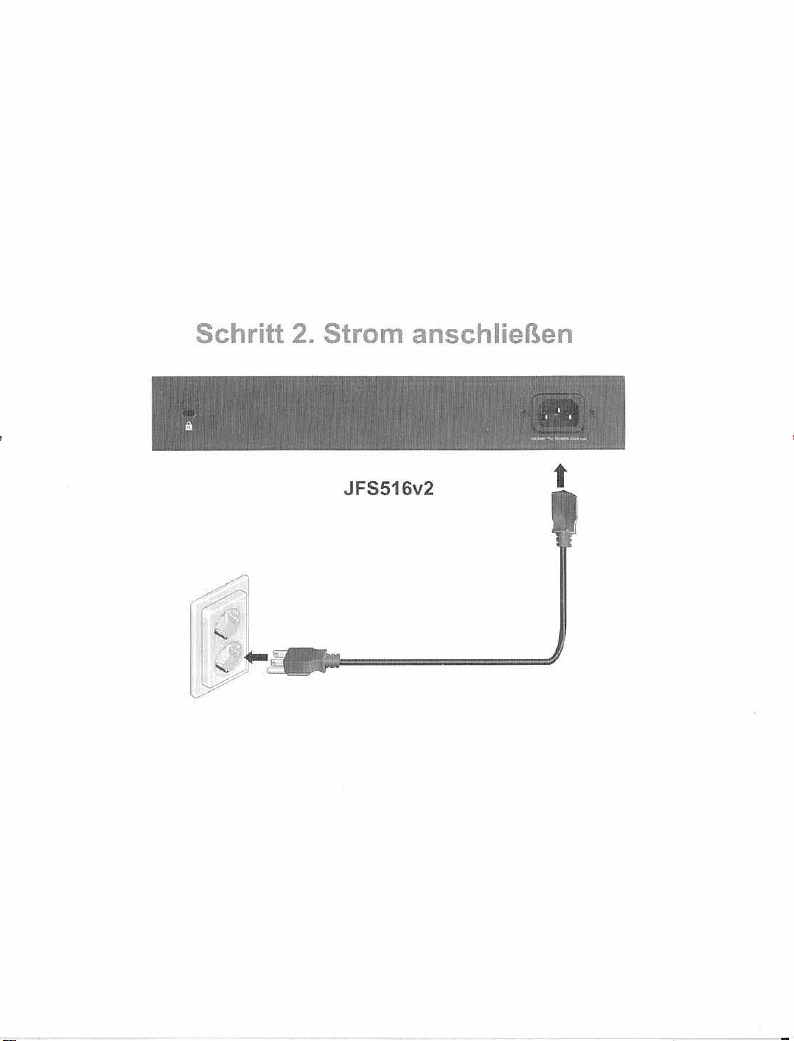
cn
(,)
-
.c:
-
'i::
N
cn
-
~
.c:
E
0
"'
c:
(,)
t/)
Q)
ca
Q)
c:
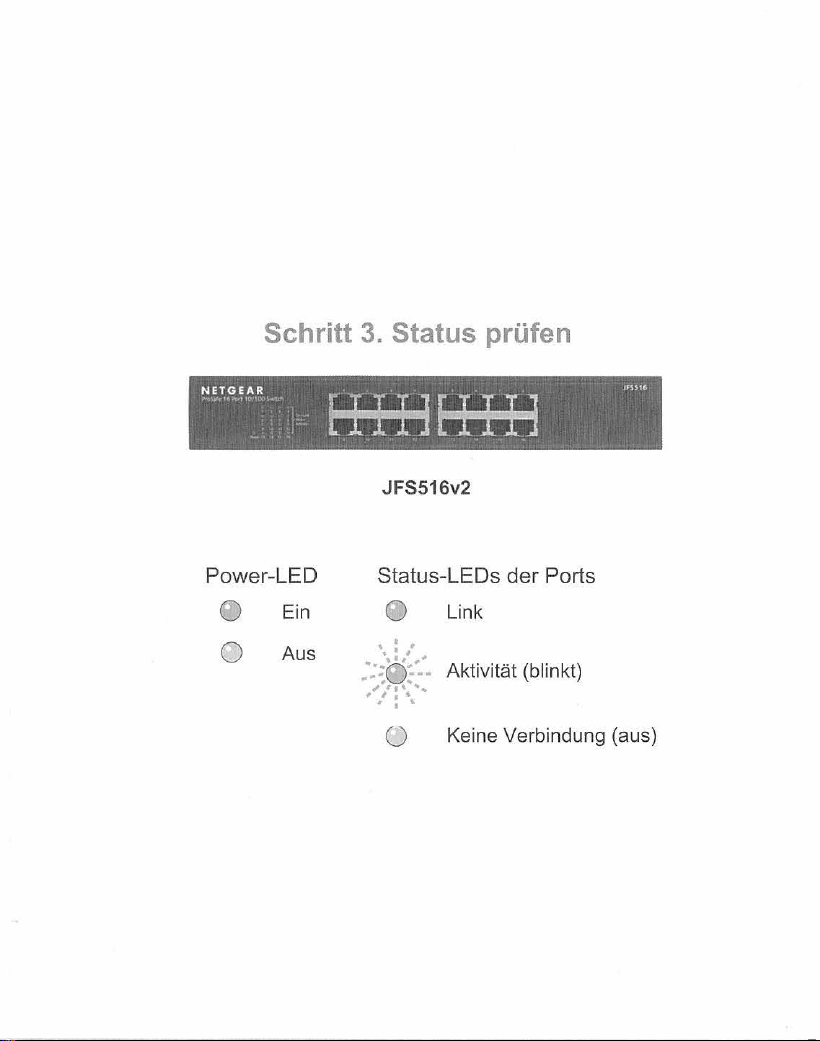
Schritt
3.
Status
prüfen
NETGEAR
""'""""·'--110(1001-4:11~
~
L
j]:::
Power-LED
~
0
Ein
Aus
JFS516v2
Status-LEDs der Ports
e:>
\ : „ ,
---
i::i{
··6··
„
~'#,„
# , • „
• 1 •
Link
„'
Aktivität (blinkt)
... .,, ...
ü Keine Ve rbindung (aus)
trU16
