Page 1
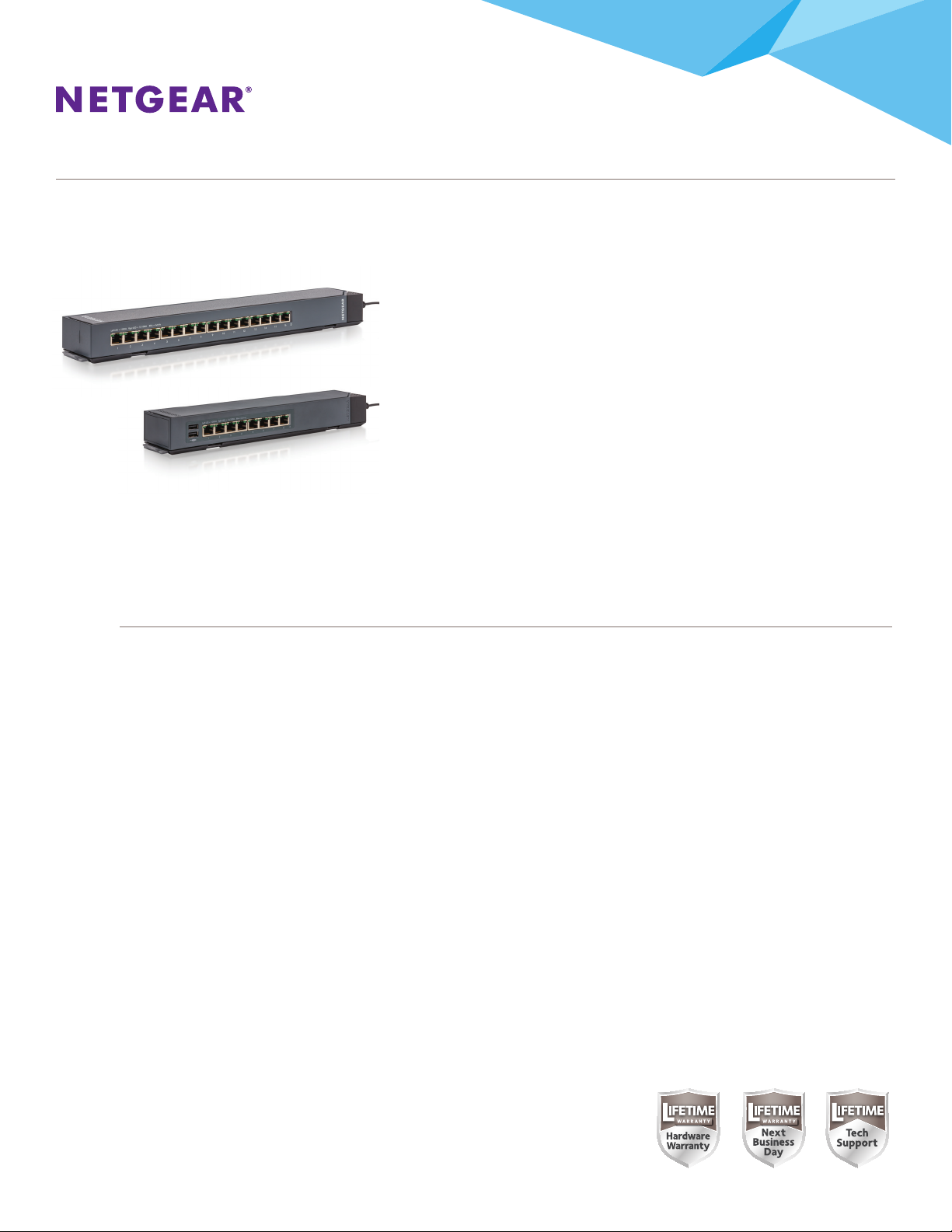
ProSAFE® Click Switches Data Sheet
Your ports and cables where you want them
Today’s networks have increasing numbers of devices attached to them, both
wired and wireless. As wired devices proliferate, it can be dicult to easily
and neatly place networked ports where you want them.
NETGEAR ProSAFE Click Switches™ address this issue with an innovative and
thoughtful hardware design, including the flexible 1-2-3-4 Click mounting
system. The new ProSAFE Click Switches are Gigabit Ethernet switches with
an industry-first, bracket mounting system for easy installation. Available in
either 8- or 16-Gigabit port configurations, their slim design and internal
power supplies enables you to organize wires, secure cables, eliminate bulky
power adapters, and improve the overall appearance of wiring closets,
training facilities, lab benches, conference rooms, and entertainment centers
that require multiple connected devices.
Highlights
• Unique 1-2-3-4 Click mounting system
for exible placement options
• Cable management with provided
retaining strap
• Multi-directional power cable to
optimize placement
• Internal power supply to eliminate
power brick
• 2 USB ports for quick access to charging
tablets or smartphones (GSS108E only)
• Turn LED lights ON/OFF for non-distracting
operation in dark environments such as
next to a TV
NETGEAR Plus Switch features including:
• VLAN support for trac segmentation
• Quality of Service (QoS) for
trac prioritization
• Auto “denial-of-service” (DoS) prevention
(GSS116E only)
• Troubleshoot connection issues via
cable test
• Loop detection and broadcast
storm controls
• IGMP snooping v1, v2 and v3 support
for multicast optimization
• Rate limiting for better bandwidth
allocation
• Port mirroring for network monitoring
• Port trunking for bigger uplink bandwidth.
(GSS116E only)
• No fan for silent operation
• Reinforced plastic (GSS108E) or metal case
(GSS116E) for rugged durability
• Jumbo frame support
• Energy Ecient Ethernet (IEEE802.3az)
support for maxium power savings
• LIFETIME Hardware Warranty
• LIFETIME 24/7 Technical Support
• LIFETIME Next Business Day Replacement
*
Page 1 of 8
Page 2

ProSAFE® Click Switches Data Sheet
tablets or phones
Easy to Install Cable ManagementFlexible 1-2-3-4 Mounting System
Flexible 1-2-3-4 Click Mounting System
The innovative 1-2-3-4 mounting system gives you the flexibility to place the Click Switch in locations where other switches will not
go. Whether it’s directly on a wall, strapped to a pole, under the meeting table in a conference room or in a server closet, vertical or
horizontal, the Click Switch’s unique mounting system allow you to control exactly how your ports and cables are deployed.
Vertical/side mount Horizontal/side mount
Vertical/rear mount Horizontal/rear mount
Hardware at a Glance
Simply click into the bracket
Two USB ports for charging
Strap cables to the bracket
Strap the cables to the wall
Model name
GSS108E 8 yes
GSS116E 16 yes Not applicable Metal
10/100/1000
Base-T RJ45 ports
Internal Power Supply USB Charging Ports Case Material
10W maximum per port
15W maximum total
Plastic
Soware at a Glance
Management
PC Utility Tool
Web GUI
IP
Multicast ltering
IGMP Snooping
v1, v2 and v3
EEE (802.3az)
Auto-EEE
Yes
VLANs QoS Port Trunking Rate Limiting
Port-based,
IEEE802.1Q-based VLANs
Page 2 of 8
Port-based,
IEEE802.1p-based
Port Trunking
is supported
on GSS116E
only.
Frame Support
Yes Yes
Jumbo
Page 3
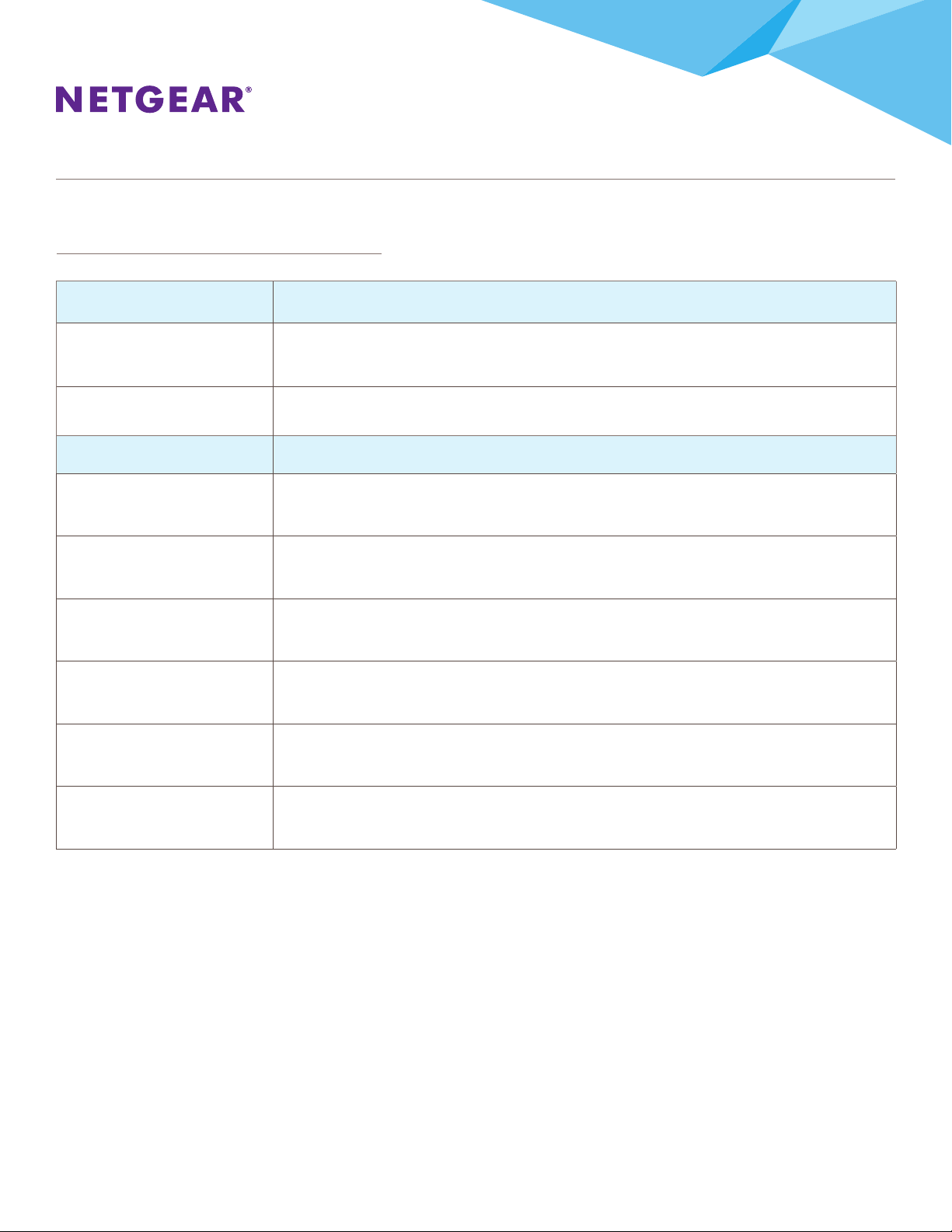
ProSAFE® Click Switches Data Sheet
Features and Benefits
Hardware Features Benefits
All Gigabit models Making Click Switch an ideal upgrade for SMB networks combining management capability with
higher speed and better performance
Click Mounting System Flexibile deployment for either desktop placement, undertable mount as well as wall mount
Soware Features Benefits
VLAN Segment network into smaller groups for more secure and ecient use of network resources
QoS
IGMP Snooping For improved network eciency on delivering multicast trac
Port Trunking Build up a bigger bandwidth to support aggregated uplink trac (GSS116E only)
Port Mirroring For better and quicker network diagnotics and troubleshooting
Cable Test Easily identify bad Ethernet cables
For optimized network performance and better delivery of mission-critical trac such as
voice and video
Page 3 of 8
Page 4

Key
ProSAFE® Click Switches Data Sheet
Target Application
SMB Network Application
Why the NETGEAR Click Switch is the ideal upgrade from Unmanaged Switches for SMB networks:
•Configurable with simple set-up
•Build multiple user groups
•Prioritize voice and video trac
•Monitor and troubleshoot
Internet
Connects to
broadband modem
ProSAFE 8-port Gigabit
VPN Firewall (FVS318G)
ProSAFE 16-port
Gigabit Click Switch
ProSAFE Dual Band
802.11ac Wireless Access
Point (WAC120)
VLAN 1
VLAN 2
ReadyNAS®
(RN102)
Connects to servers
with Gigabit Connection
Page 4 of 8
Connects to PCs with
Gigabit Connection
Page 5

ProSAFE® Click Switches Data Sheet
Technical Specifications
PRODUCT SPECIFICATIONS
Product GSS108E GSS116E
Gigabit ports 8 16
Max MAC entries 8K 8K
Buer size 2Mbits 4Mbits
Energy Ecient Enthernet (IEEE802.3az compliant) Yes
PERFORMANCE SPECIFICATION
Forwarding modes Store-and-forward
Bandwidth 16 Gbps 32 Gbps
Priority queuing Weighted Round Robin (WRR)
Jumbo frame support
Acoustic noise (ANSI-S10.12) 0 0
Mean Time Between Failures (MTBF) 1031177 721479
L2 SERVICES - VLANS
VLAN (# Supported) 64 128
IEEE 802.1Q VLAN Tagging
Port-based VLAN
L2 SERVICES - AVAILABILITY
Port Trunking No Yes
Number of LAGs & # of members NA 2 LAGs & 2 to 8 members.
L2 SERVICES - MULTICAST FILTERING
IGMP Snooping (v1, v2 and v3) Yes
IGMP Snooping queries No
Block unknown Multicast Yes
Supported Mulitcast groups 128 128
L3 SERVICES - DHCP
DHCP Client Yes
QUALITY OF SERVICE (QOS)
Rate limiting Yes
DSCP Yes
IEEE 802.1p COS Yes
Port-based VLAN Yes
TOS Yes
WRR (Weighted Round Robin) WRR
Strict Priority queue technology No
GSS108E supports up to 16000 Bytes.
GSS116E supports up to 9000 Bytes.
Yes
Yes
Page 5 of 8
Page 6

ProSAFE® Click Switches Data Sheet
Technical Specifications
Product GSS108E GSS116E
IEEE NETWORK PROTOCOLS
IEEE 802.3i 10BASE-T Yes
IEEE 802.3u 100BASE-T Yes
IEEE 802.3ab 1000BASE-T Yes
IEEE 802.3az Energy Ecient Ethernet Ye s
IEEE 802.3x Full-duplex Flow Control Yes
IEEE 802.1Q VLAN Tagging Ye s
IEEE 802.1p Class of Service Yes
IEEE 802.3ad Link Aggregation No Yes
MANAGEMENT
System Password Ye s
PC Utility Yes
Port Mirroring Yes
Max number of source ports allowed 1 15
Cable Test utility Yes
FW Upgrade thru Plus Utility (TFTP) Yes
Config Download (to Switch) thru Plus Utility Yes
Config Upload (to Server) Yes
MISCELLANEOUS FEATURES
Loop Detection Yes
DoS Prevention
Broadcast Storm Control Yes
Energy Ecient Ethernet (EEE) Yes
LEDs
Per port Speed, Link, Activity
Per device Power
LED Control Activity = Blinking (default); Activity = solid; All LED o
PHYSICAL SPECIFICATIONS
Dimensions 305x65x35mm 407x70x35mm
Weight 0.44Kg 1.3Kg
Fan 0 0
Power Consumption (when all ports used, line-rate trac)
Worst case, all ports used, line-rate trac, max USB 20.1W 8.4W
Yes for GSS116E
No for GSS108E
Page 6 of 8
Page 7

ProSAFE® Click Switches Data Sheet
Technical Specifications
Product GSS108E GSS116E
ENVIRONMENTAL SPECIFICATIONS
Operating
Operating Temperature 0 - 40°C
Humidity 90% maximum relative humidity, non-condensing
Altitude 10,000 (3,000 m) maximum
Storage
Storage Temperature – 4° to 158°F (–20° to 70°C)
Humidity 95% maximum relative humidity, non-condensing
Altitude 10,000 (3,000 m) maximum
Electromagnetic Emissions and Immunity
Certifications Class (including but not limited to CE mark,
commercial, FCC Part 15, VCCI, EN55022 (CISPR 22),
C-Tick, EN50082-1, EN55024, CCC)
Safety
CE mark, commercial
Certifications
CSA certified (CSA 22.2 #950)
UL listed (UL 1950)/cUL IEC 950/EN 60950
WARRANTY AND SUPPORT
Warranty Lifetime*
B
Technical Support Lifetime Tech Support via chat, 90 day tech support via phone
Next Business Day Replacement Lifetime
PACKAGE CONTENTS
ProSAFE Click Switch
Power cord
All models
1-2-3-4 Mounting Kit
Cable retaining straps
Quick Install Guide
Resource CD with PC Utility soware
Page 7 of 8
Page 8

ProSAFE® Click Switches Data Sheet
Ordering Information
OrdErinG infOrmatiOn
GSS108E
North America and Latin America
Europe
Australia
United Kingdom
Japan
China
GSS116E
North America and Latin America
Europe
Australia
United Kingdom
Japan
China
GSS108E-100NAS
GSS108E-100EUS
GSS108E-100AJS
GSS108E-100EUS
GSS108E-100AJS
GSS108E-100PRS
GSS116E-100NAS
GSS116E-100EUS
GSS116E-100AJS
GSS116E-100EUS
GSS116E-100AJS
GSS116E-100PRS
* This product comes with a limited warranty that is valid only if purchased from a NETGEAR authorized reseller, and modications to product may void the warranty; covers hardware, fans,
and internal power supplies—not soware or external power supplies; see http://www.netgear.com/about/warranty/ for details. Lifetime technical support includes basic phone support for
90 days from purchase date and lifetime online chat support when purchased from a NETGEAR authorized reseller.
NETGEAR, the NETGEAR Logo, Click Switches and ProSAFE are trademarks of NETGEAR, Inc. in the United States and/or other countries. Other brand names mentioned herein are for identification
purposes only and may be trademarks of their respective holder(s). Information is subject to change without notice. © 2014 NETGEAR , Inc. All rights reserved.
NETGEAR, Inc. 350 E. Plumeria Drive, San Jose, CA 95134-1911 USA, 1-888-NETGEAR (638-4327), E-mail: info@NETGE AR.com, www.NETGEAR.com DS-ClickSwitches-1
Page 8 of 8
