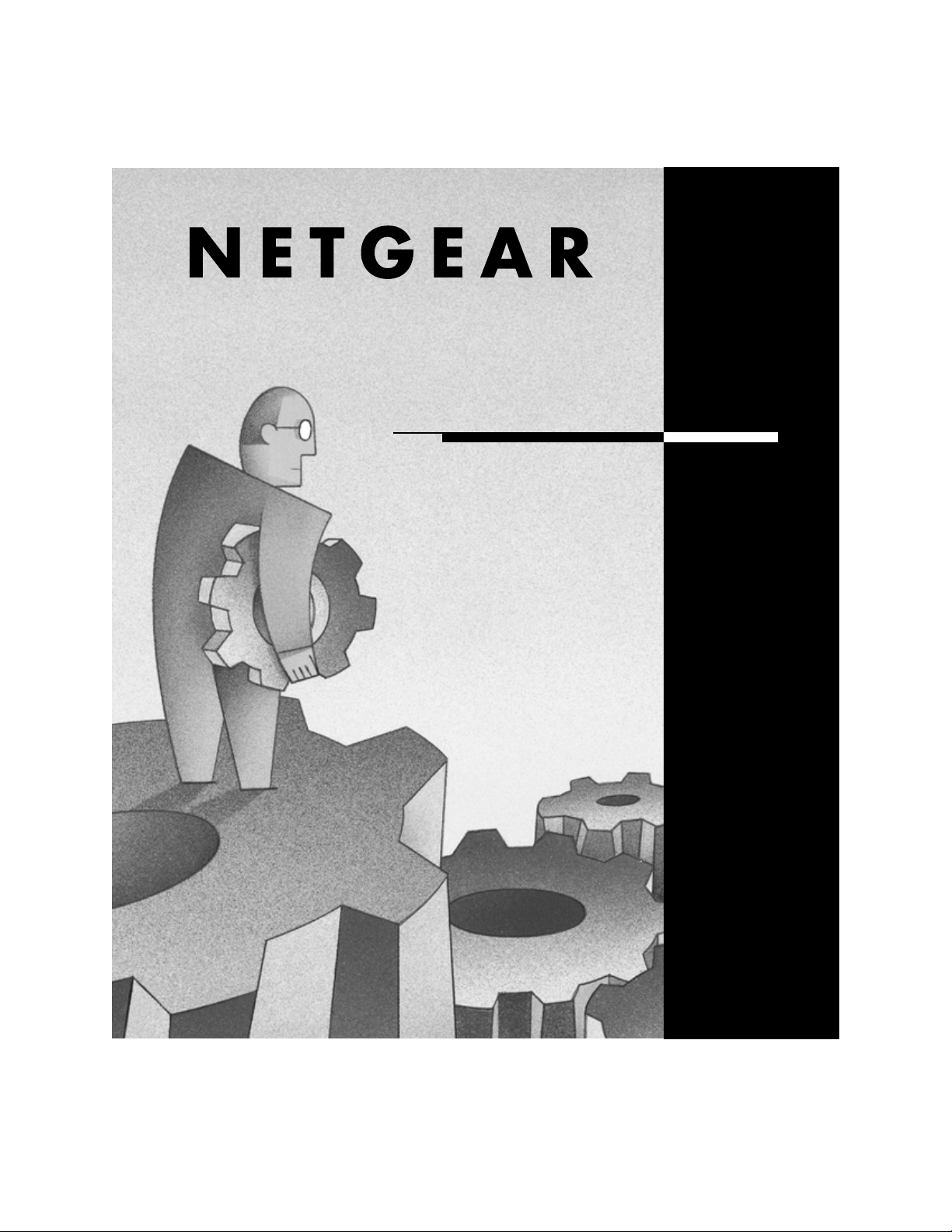
MODEL
FA 410TX
Network Card
Installation Guide

Start Here
Instructions in this guide are for users of Windows® 95 who are installing the Model FA410TX
Network Card. For instructions on installing and verifying the Windows 95 network driver, refer
to “Install the Windows 95 Network Driver”
These three easy steps provide information for installing your Model FA410TX Network Card:
1. Verify Package Contents
2. Install the Network Card
3. Connect the Network Cables
As a last step, be sure to fill out and send in your warranty card.
on the other side of this guide
.
Model FA410TX Network Card Installation Giude
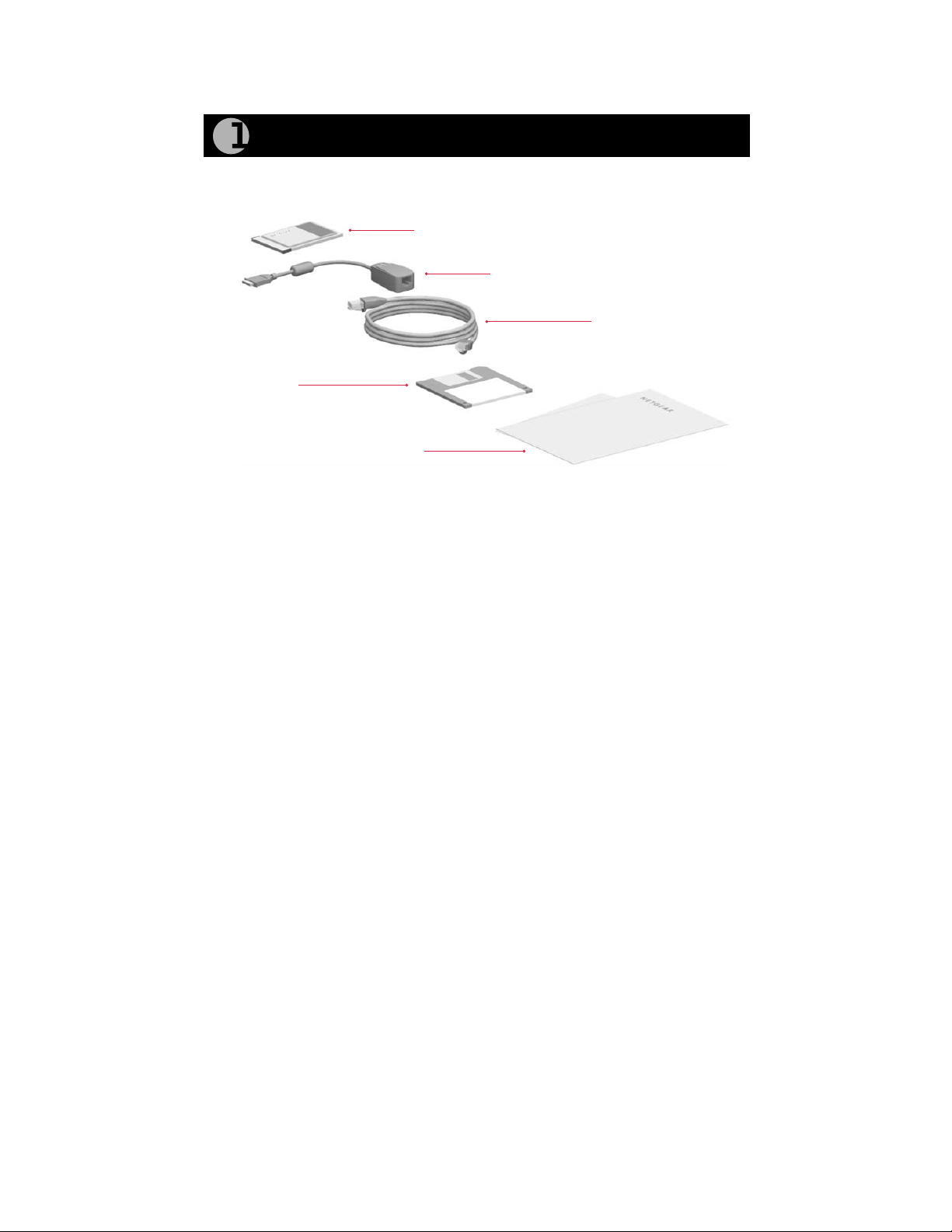
Verify Package Contents
Unpack the contents of the package and make sure that you have everything.
Model FA410TX
Network Card
RJ-45 adapter cable
Category 5 10/100 Mbps
UTP cable (provided with
Model FA410TXC Network
Card)
Drivers and
Diagnostics Disk
Installation
guide, Warranty &
Owner Registration Card
8085FA
Verify PC Requirements
The instructions given in this guide are for using the NETGEAR™ Model FA410TX Network
Card in a PC that has a Microsoft
®
Windows 95 operating system.
Model FA410TX Network Card Installation Giude
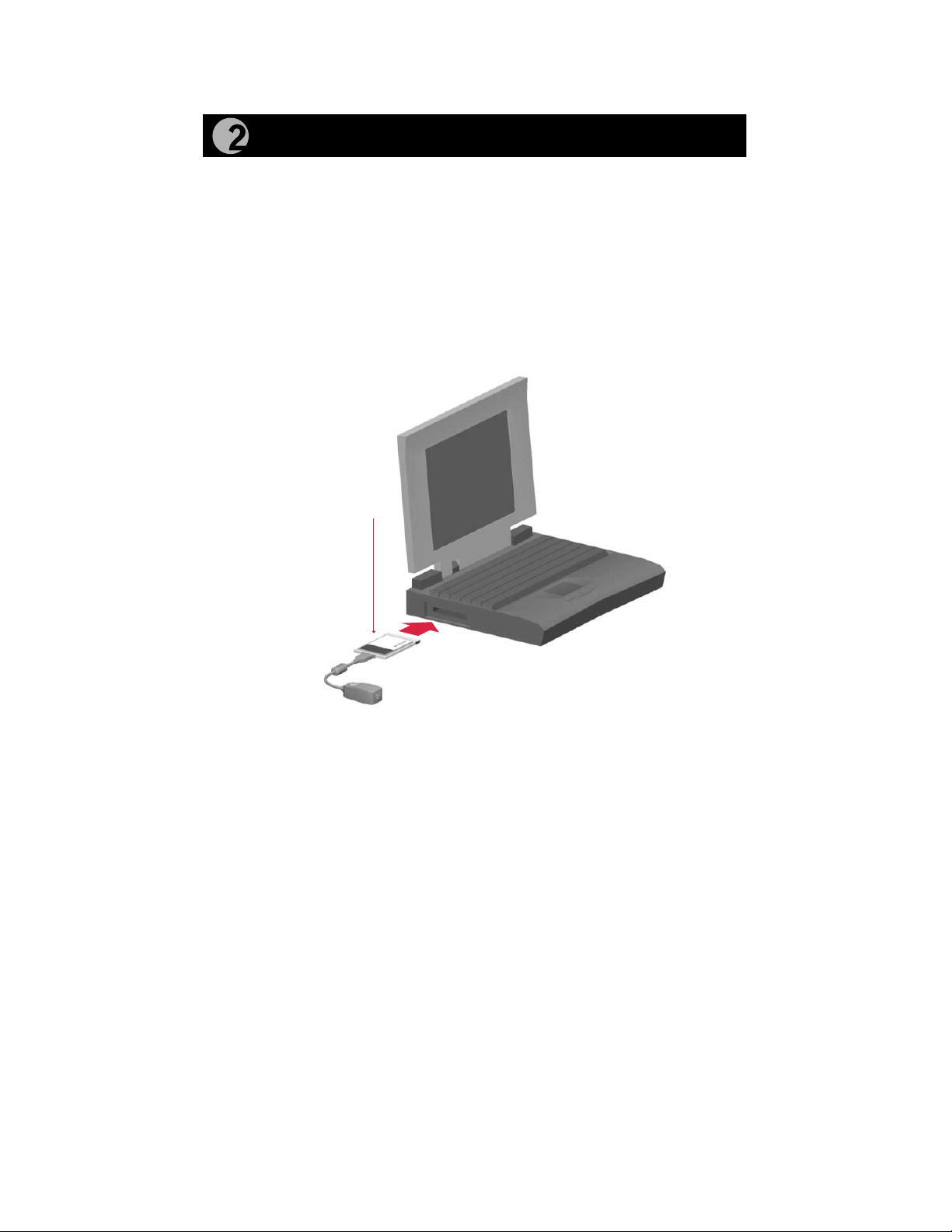
Install the Network Card
The Model FA410TX Network Card is hot swappable, which means it can be inserted into a PC
that is either turned off or powered on.
1. Insert the Model FA410TX Network Card into the PCI slot as illustrated in the figure.
Some PCs have two PCI slots. The Model FA410TX Network Card can be inserted into
either slot.
2. Insert the RJ-45 adapter cable into the connector on the edge of the network card.
3. Turn on the power to the PC, if you have chosen to install the card with the power
turned off.
Model FA410TX
Network Card and
RJ-45 adapter
cable
8086FA
Model FA410TX Network Card Installation Giude
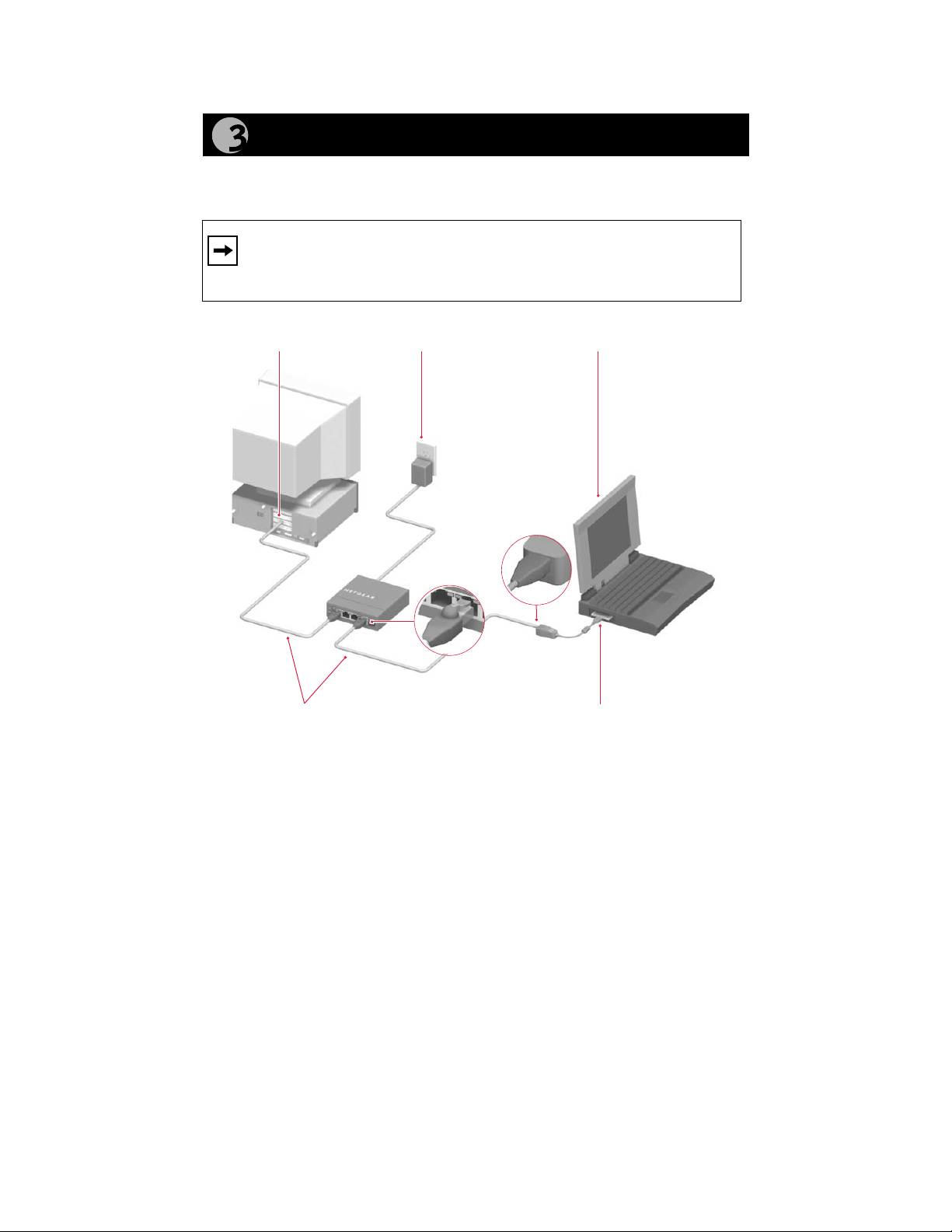
Connect the Network Cables
Using the UTP cable that is supplied, connect any port on the hub to the port on the network card.
Note: One of the ports on NETGEAR hubs is switchable between Normal (MDI-X)
and Uplink (MDI) with a Normal/Uplink push button. If you are using this switchable
port on a NETGEAR hub to connect to a PC or the network card, make sure the
Normal/Uplink push button is set to Normal.
PC with network
card installed
Hub
Category 5 10/100 Mbps UTP cables*
*Use the cable provided or any Category 5 UTP cable.
Maximum length = 100 meters (300 feet)
Power adapter
RJ-45
connectors
Notebook PC
Model FA410TX
Network Card with
RJ-45 adapter cable
Model FA410TX Network Card Installation Giude

Technical Specifications
Model FA410TX Network Card
Standards Compatibility
Interface Options
IRQ Options
Power Consumption
Physical Specifications
Dimensions 3.37 by 2.13 in.
Weight 0.14 lb (63 g)
Environmental Specifications
Operating temperature 0
Operating humidity 10% to 90% noncondensing
Agency Compliance
NetWare tested and approved
Microsoft Windows, W indo ws 95, Windo ws NT
IEEE 802.3i, 10BASE-T Ethernet
IEEE 802.3u 100BASE-TX Fast Ethernet
RJ-45 connector
Assigned by Plug-and-Play system
2.0 W
8.56 by 5.40 cm
° to 45
° C
CE mark, commercial
FCC, Part 15, Class B
EN 55 022 (CISPR 22), Class B
Canada ICES-003, Class B
®
compatible
Model FA410TX Network Card Installation Giude

Install the Network Driver
This guide provides you with instructions for installing the Windows 95 Network Driver. All
versions of Windows 95 might not respond with the same screens. Therefore, windows that are
different than those shown in these instructions might open but prompt you for the same
information, and windows might open in a different order than the order of the steps in these
instructions.
Note: You must install the network card (instructions on other side of this guide) before
installing the network driver.
Before you proceed with the installation steps, decide on a name for your network and for
each PC (each name must be only one word). You also need to have the Windows 95 CD-ROM
and the FA410TX Drivers and Diagnostics Disk ready to use in the installation process.
Note: If the “Insert Disk” window opens and the “Please insert the disk labeled
Windows 95...” message appears at any time during the installation process, insert the
Windows 95 CD-ROM in Drive D (the CD-ROM drive) and click on “OK.” Then
follow the next step in the instructions.
If you do not have a CD-R OM drive and are using the Windows 95 floppy disks, insert
the requested Windows 95 floppy disk in Drive A, click on “OK,” and then follow the
next step in the instructions.
Model FA410TX Network Card Installation Giude

1. Turn on power to the computer and start Windows 95.
The new hardware is found, and the driver is automatically loaded.
Select “Driver from disk provided by hardware manufacturer,” and then click on
“OK.”
2.
Make sure Drive A is designated on the prompt line (for example, A:\) when the “Copy
manufacturer’s files from....” message is displayed. Click on “OK.”
3.
Network
You must provide computer and workgroup names that will identify this
i
computer on the network.
OK
Click on “OK.”
Model FA410TX Network Card Installation Giude

4.
Enter a name (different for each computer) in the “Computer name” entry field, enter a
workgroup name (the name of your entire network) in the “Workgroup” entry field,
and click on “OK” or “Close.” (If you have previously named your computer and
network, the options on the window may vary slightly and could be either “OK” or
“Close.”)
Model FA410TX Network Card Installation Giude

5.
Insert the Windows 95 CD-ROM and click on “OK.”
6.
Make sure Drive D and win95 are designated on the “Copy files from” prompt line
(example, D:\win95), and then click on “OK.”
7.
Remove the Drivers and Diagnostics Disk from the floppy drive, remove the Windows
95 CD-ROM from the CD drive, and then click on “Yes.”
8. Proceed to “Verify Installation.”
Model FA410TX Network Card Installation Giude

Verify Installation
1.
Double-click on “My Computer” on the desktop, double-click on “Control Panel,”
and then double-click on “System.”
Model FA410TX Network Card Installation Giude

2.
Click on “Device Manager.”
Model FA410TX Network Card Installation Giude

3.
Double-click on “Network adapters,” and then double-click on “NETGEAR
FA410TX Fast Ethernet....”
Model FA410TX Network Card Installation Giude

4.
Double-click on “NETGEAR FA410TX Fast Ethernet PC Card” to display a message
regarding the status of the device.
If there is a problem with the installation of the driver, an exclamation point appears
next to “NETGEAR FA410TX Fast Ethernet PC Card.”
Continue to click on “OK” or click on the “X” in the right hand corner to close any
open windows and return to the Windows 95 desktop.
Restart your PC by selecting “Shut- Down” from the Windows 95 startup menu and
then selecting “Restart the computer.”
Model FA410TX Network Card Installation Giude

© 2000 by NETGEAR, Inc. All rights reserved.
Trademarks
NETGEAR™ is a trademark of NETGEAR, INC. WindowsR is a registered trademark of Microsoft Corporation. Other brand and product names
are trademarks or registered trademarks of their respective holders. Information is subject to change without notice. All rights reserved.
Statement of Conditions
In the interest of improving internal design, operational function, and/or reliability, NETGEAR reserves the right to make changes to the products
described in this document without notice.
NETGEAR does not assume any liability that may occur due to the use or application of the product(s) or circuit layout(s) described herein.
Certificate of the Manufacturer/Importer
It is hereby certified that the Model FA410TX Network Card has been suppressed in accordance with the conditions set out in the BMPTAmtsblVfg 243/1991 and Vfg 46/1992. The operation of some equipment (for example, test transmitters) in accordance with the regulations may,
however, be subject to certain restrictions. Please refer to the notes in the operating instructions.
Federal Office for T elecommunications Approvals has been notified of the placing of this equipment on the market and has been granted the right to
test the series for compliance with the regulations.
Federal Communications Commission (FCC) Compliance Notice: Radio Frequency Notice
This device complies with part 15 of the FCC Rules. Operation is subject to the following two conditions:
1. This device may not cause harmful interference.
2. This device must accept any interference received, including interference that may cause
undesired operation.
Note: This equipment has been tested and found to comply with the limits for a Class B digital
device, pursuant to part 15 of the FCC Rules. These limits are designed to provide reasonable
protection against harmful interference in a residential installation. This equipment generates, uses,
and can radiate radio frequency energy and, if not installed and used in accordance with the
instructions, may cause harmful interference to radio communications. However, there is no
guarantee that interference will not occur in a particular installation. If this equipment does cause harmful interference to radio or television
reception, which can be determined by turning the equipment off and on, the user is encouraged to try to correct the interference by one or more of
the following measures: (1) Reorient or relocate the receiving antenna, (2) Increase the separation between the equipment and receiver, (3) Connect
the equipment into an outlet on a circuit different from that to which the receiver is connected, (4) Consult the dealer or an experienced radio/TV
technician for help.
Declaration of Conformity
NETGEAR Model FA410TX Network Card
Tested to comply
with FCC Standards
FOR HOME OR OFFICE USE
EN 55 022 Statement
This is to certify that the Model FA410TX Network Card is shielded against the generation of radio interference in accordance with the application
of Council Directive 89/336/EEC, Article 4a. Conformity is declared by the application of EN 55 022 Class B (CISPR 22).
Compliance is dependent upon the use of shielded data cables.
Canadian Department of Communications Radio Interference Regulations
This digital apparatus (Model FA410TX Network Card) does not exceed the Class B limits for radio-noise emissions from digital apparatus as set
out in the Radio Interference Regulations of the Canadian Department of Communications.
Règlement sur le brouillage radioélectrique du ministère des Communications
Cet appareil numérique (Model FA410TX Network Card) respecte les limites de bruits radioélectriques visant les appareils numériques de classe B
prescrites dans le Règlement sur le brouillage radioélectrique du ministère des Communications du Canada.
Model FA410TX Network Card Installation Giude

NETGEAR, Inc.
4500 Great America Parkway
Santa Clara, CA 95054
USA
Phone: 1-888-NETGEAR
http://www.NETGEAR.com
Customer Support
Phone
U.S./Canada: 888-NETGEAR
United Kingdom: 020-7216-0014
France: 0800-77-17-53
Germany: 00800-06384327
Australia: 800-787-638
New Zealand: 00800-1233-4566
Korea: 00308-11-0319
Sweden: 0200-298-298
Internet/W orld W ide Web
The NETGEAR web page is at
*M-FA410TXNA-1*
*M-FA410TXNA-1*
http://www.NETGEAR.com.
