Page 1

en Operating and
Fitting Instructions
fr Notice de montage et
d’utilisation
en
fr
U 1644 . .
Page 2

2
en
page 2 – 55
fr
page 56 – 109
Table of contents
Important Information . . . . . . . . . . 4
Packaging and old appliances . . . . . 4
Before installation . . . . . . . . . . . . . . 5
Safety information . . . . . . . . . . . . . . 5
Reasons for damage . . . . . . . . . . . . 7
Your new cooker . . . . . . . . . . . . . . 8
The control panel . . . . . . . . . . . . . . . 8
Oven operating modes . . . . . . . . . . 8
Press-down switches . . . . . . . . . . . 9
Shelf positions . . . . . . . . . . . . . . . . . 9
NeffLight – main oven . . . . . . . . . . . 10
Accessories . . . . . . . . . . . . . . . . . . 11
Before using your Appliance
for the first time . . . . . . . . . . . . . . . 12
Language for the text display . . . . . 12
Preliminary cleaning . . . . . . . . . . . . . 13
Initial burn-in . . . . . . . . . . . . . . . . . . 13
Subsequent cleaning . . . . . . . . . . . . 13
Time of day . . . . . . . . . . . . . . . . . . . 13
Inhaltsverzeichnis
Electronic clock . . . . . . . . . . . . . . . 14
The control panel . . . . . . . . . . . . . . . 14
Clock functions . . . . . . . . . . . . . . . . 14
Time of day . . . . . . . . . . . . . . . . . . . 15
Minute timer . . . . . . . . . . . . . . . . . . 15
Automatic timer . . . . . . . . . . . . . . . . 16
Special functions . . . . . . . . . . . . . . . 17
Oven operating modes . . . . . . . . . 18
Hot air functions . . . . . . . . . . . . . . . 18
Conventional functions . . . . . . . . . . 19
Grill functions . . . . . . . . . . . . . . . . . . 20
Special functions . . . . . . . . . . . . . . . 21
Operating the oven . . . . . . . . . . . . 23
Switching the oven ON . . . . . . . . . . 23
Rapid heat up . . . . . . . . . . . . . . . . . 24
Current oven temperature . . . . . . . . 24
Switching the oven OFF . . . . . . . . . 24
Safety features . . . . . . . . . . . . . . . 26
Lock . . . . . . . . . . . . . . . . . . . . . . . . 26
Permanent lock . . . . . . . . . . . . . . . 27
Automatic safety off function . . . . . 27
Page 3

3
Table of contents
Baking . . . . . . . . . . . . . . . . . . . . . . 28
Cooking Tips and Helpful Hints . . . 29
Roasting . . . . . . . . . . . . . . . . . . . . 30
Grilling . . . . . . . . . . . . . . . . . . . . . . 32
Circo-roasting . . . . . . . . . . . . . . . . . 33
Surface grilling . . . . . . . . . . . . . . . . 33
Defrosting and Cooking . . . . . . . . 34
Defrosting with Circotherm . . . . . . . 34
Defrost setting . . . . . . . . . . . . . . . . . 36
Steam cooking – main oven . . . . . . 37
Dough proving – main oven . . . . . . 38
Cleaning and Care . . . . . . . . . . . . . 40
Important cleaning basics . . . . . . . . 40
Catalytic oven surfaces . . . . . . . . . . 42
EasyClean – main oven . . . . . . . . . . 43
Oven Cleaning – mini oven
. . . . . . . . 45
Inhaltsverzeichnis
Removing/installing
the oven door . . . . . . . . . . . . . . . . . 46
Heating elements . . . . . . . . . . . . . . . 47
Shelf supports . . . . . . . . . . . . . . . . . 47
Te lescopic pull-outs . . . . . . . . . . . . . 48
Service and Repair information . . 49
Trouble-shooting Guide . . . . . . . . . 51
Assembly Instructions
For the installer and
kitchen expert!
Important installation notes . . . . . 54
Installation of the built-in oven . . . 55
Page 4
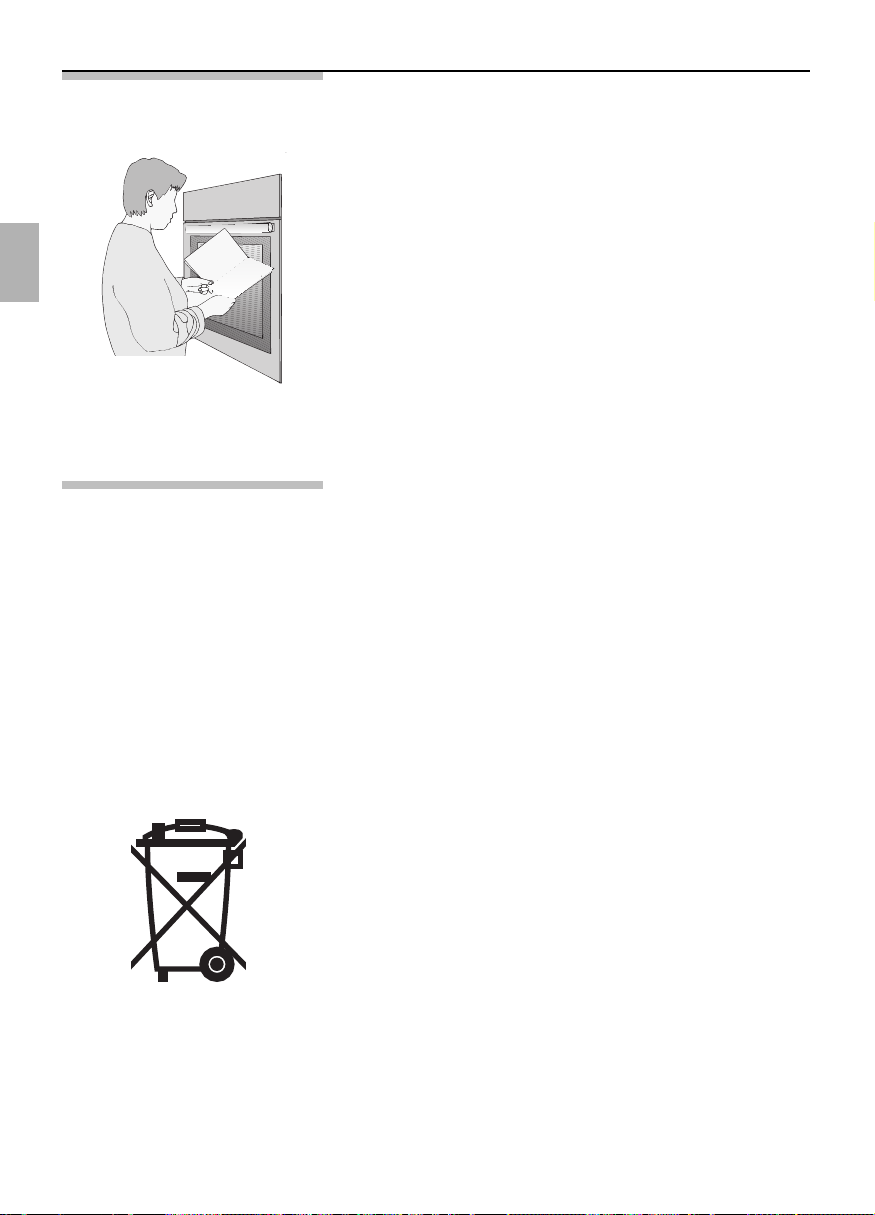
4
Important information
Before using your new appliance, please read these
Instructions for Use carefully. They contain important
information concerning your Personal safety as well
as on use and care of the appliance.
The Instructions for Use apply to several versions of
this appliance. Accordingly, you may find
descriptions of individual features that do not apply
to your specific appliance.
Please keep the operating and installation
instructions in a safe place; this important
documentation may also be of use to a possible
subsequent owner.
Packaging and Your new appliance was protected by suitable
old appliances
packaging while it was on its way to you. All materials
used for this purpose are environmentally friendly and
can be recycled. Please make a contribution to
protecting the environment by disposing of the
packaging appropriately.
Old appliances are not worthless rubbish.
Environmentally-conscious recycling can reclaim
valuable raw materials.
Before disposing of your old appliance, please make
sure that it is unusable, or label it with a sticker
stating „Caution, scrap”.
This appliance is labelled in accordance with
European Directive 2002/96/EG concerning used
electrical and electronic appliances (waste electrical
and electronic equipment – WEEE). The guideline
determines the framework for the return and
recycling of used appliances as applicable
throughout the EU.
Up-to-date information on how to dispose of your
old appliance and the packaging from the new one
can be obtained from your retailer or local authority.
Page 5
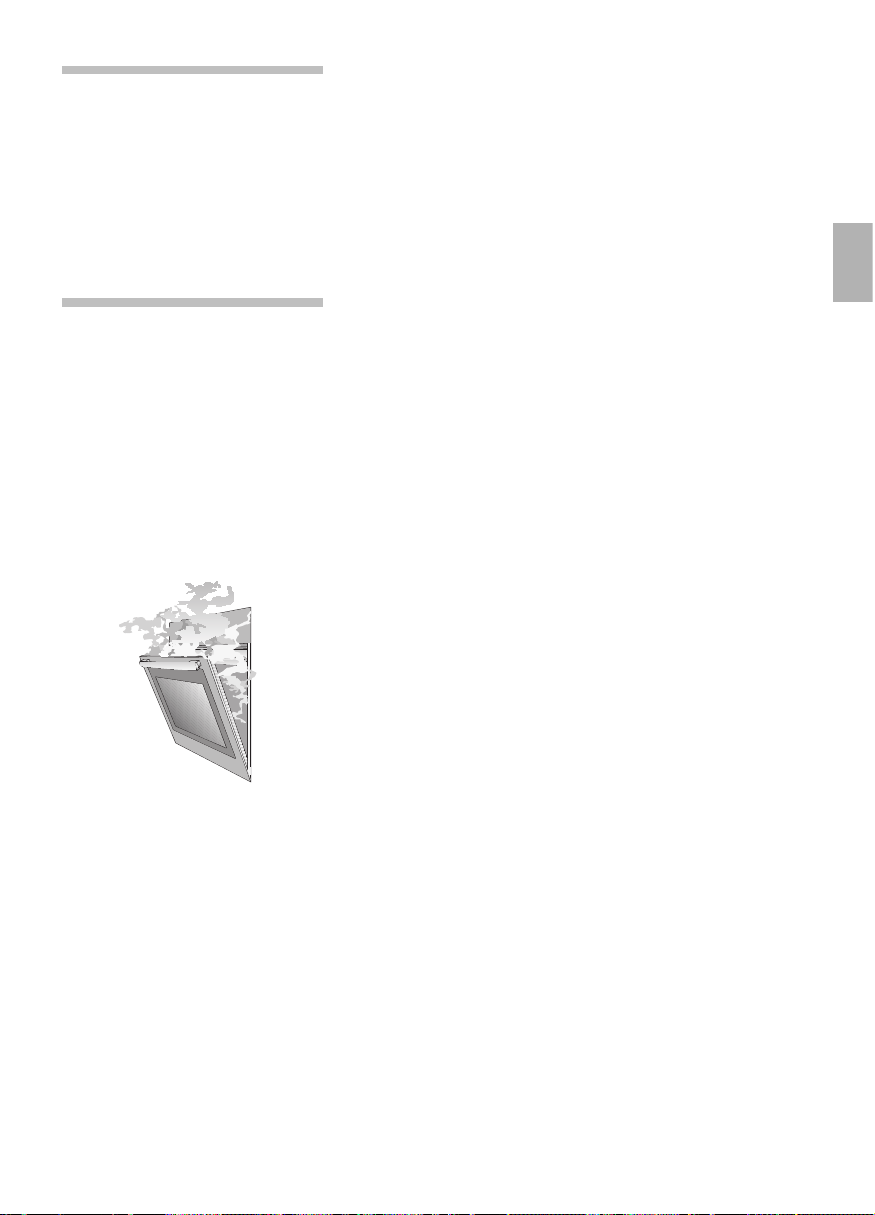
5
Before installation
Transport damage Check the appliance after unpacking it. Do not
connect the appliance if it has been damaged in
transport.
Electrical connection The cooker may only be connected by an approved
specialist. Losses resulting from damage caused by
incorrect connection will invalidate warranty claimes.
Safety information Before using your appliance, ensure that it has been
installed properly.
This appliance is intended for domestic use only.
Only use the cooker for food preparation.
The appliance is not intended for use by young
children or infirm persons without supervision.
Young children should be supervised to ensure that
they do not play with the appliance.
Hot oven Open the oven door carefully. Hot steam may escape.
Never touch the internal surfaces of the oven or the
heating elements. There is a risk of burning.
Children must be kept at a safe distance from the
appliance.
Never leave the appliance unattended when
cooking with fat or oil. They can catch fire if
overheated.
Never store combustible items in the oven.
Risk of fire. Never place flammable objects onto the
hot plates. Fire hazard!
Never place cables of electronic devices onto the hot
plates.
Never clamp leads of electrical appliances in the hot
oven door. The insulation on the leads could melt.
There is a risk of short-circuiting.
Page 6

Remove all packaging remnants, e.g. polystyrene
parts, from the oven.
Caution: The extension rails heat up during oven
operation. Use special care to avoid burns when
extending the rails.
Use only heat-resistant utensils for roasting or grilling.
Repairs Incorrectly done repairs are dangerous. There is a
risk of electrocution.
Repairs may only be carried out by after-sales
service technicians who have been fully trained by
BSH.
If there is a fault, switch off the oven fuse at the fuse
box.
Call the after-sales service.
6
Page 7

7
Reasons for
damage
Baking tray, aluminium foil Do not place the baking tray on the oven floor.
or dishes on the oven floor Do not cover it with aluminium foil.
Do not place dishes on the oven floor.
This will cause heat accumulation. The baking and
roasting times will no longer be correct and the
enamel will be damaged.
Slide-in accessories To avoid damage, insert slide-in accessories
carefully.
Baking paper If using hot air functions
*, do not place
greaseproof paper loosely in the oven (e.g. when
heating the oven).
The hot-air fan could draw in the paper which may
damage the heater and fan.
Water in the oven Never pour water directly into a hot oven.
This could damage the enamel.
Fruit juice When baking very moist fruit cakes, do not put too
much on the baking sheet. Fruit juice dripping from
the baking sheet leaves stains that cannot be
removed.
It is recommended that you use the deeper universal
pan.
Cooling with the oven door Only leave the oven to cool with the door closed. Do
not allow anything to become trapped in the oven
door. Even if you only leave the oven door open
slightly, the fronts of adjacent units may become
damaged over time.
Very dirty oven seal If the oven seal is very dirty, the oven door will no
longer close properly when the oven is in use.
The fronts of adjacent units could be damaged.
Keep the oven seal clean.
Using the oven door as a Do not stand or sit on the oven door.
seat
Care and cleaning Do not use high-pressure cleaners or steam jets.
Page 8

8
Note
The oven light switches on for every oven function. Exception: EasyClean (main oven).
Rapid heating s can be selected for circotherm or bread baking.
Main oven function Mini oven functionElectronic timer controls
Your new cooker
Here you will learn more about your new oven. The
control panel and its switches and indicators are
explained here. The heating modes and the
accessories included with your oven will be
explained here.
The control panel
Oven operating modes
*
Hot air functions
Circotherm
Defrost
Circotherm intensive
Bread baking
)
Grill functions
Large area grill
Small area grill
Circo-roasting
Oven functions
/
Conventional functions
Top/bottom heat
Bottom heat
(
Special functions
Steam cooking,
for system steam cooker
(option available from specialist dealers)
Dough proving
EasyClean (main oven)
Oven Cleaning (mini oven)
Light
Function selector with
setting for prefered
temperature
Function selector with
setting for prefered
temperature
Rapid heating for Circotherm mode
and Bread baking setting
Rapid heating for Circotherm mode
and Bread baking setting
Temp erature selector
with oven temperature
display
Page 9
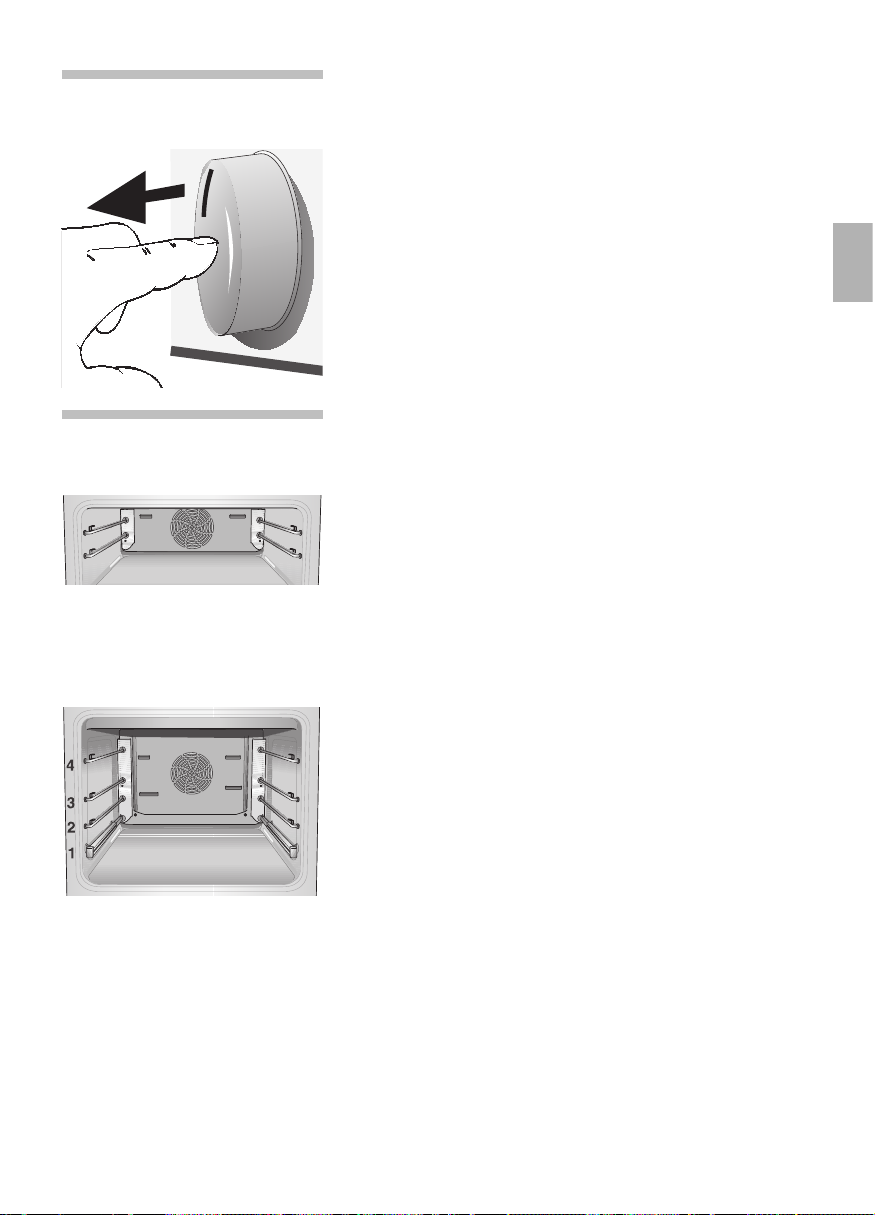
9
Press-down To engage and disengage, depress the switch,
switches
making sure that it is in OFF position.
Shelf positions
Mini oven Your oven features 2 shelf positions.
The shelf positions are counted from bottom to
top.
The numbers are marked in the oven.
Main oven Your oven features 4 shelf position. The shelf
position are counted from bottom to top.
The numbers are marked in the oven.
When using hot air functions
*, do not use shelf
position »2«, in order not to block air circulation.
The shelf supports and telescopic rails can be
inserted at your preferred shelf position.
The simple plug-in system provides you with flexible
and quick handling when changing the shelf
supports and telescopic rails.
2
1
Page 10

10
NeffLight The oven features the additional lighting
– main oven
”NeffLight”:
Turn the function selector to the position oven light;
NeffLight will be activated.
Advantages:
–Great illumination on all levels.
– Illumination of the food from the front.
–Your eyes will not be blinded by lamps when
looking into the oven.
Door contact switch NeffLight is activated/deactivated automatically
when the oven door is opened/closed.
Saving energy
In order to save energy, you can deactivate
NeffLight. Turn the door contact switch to the
right. If you keep turning it to the right you re-activate
NeffLight.
Page 11
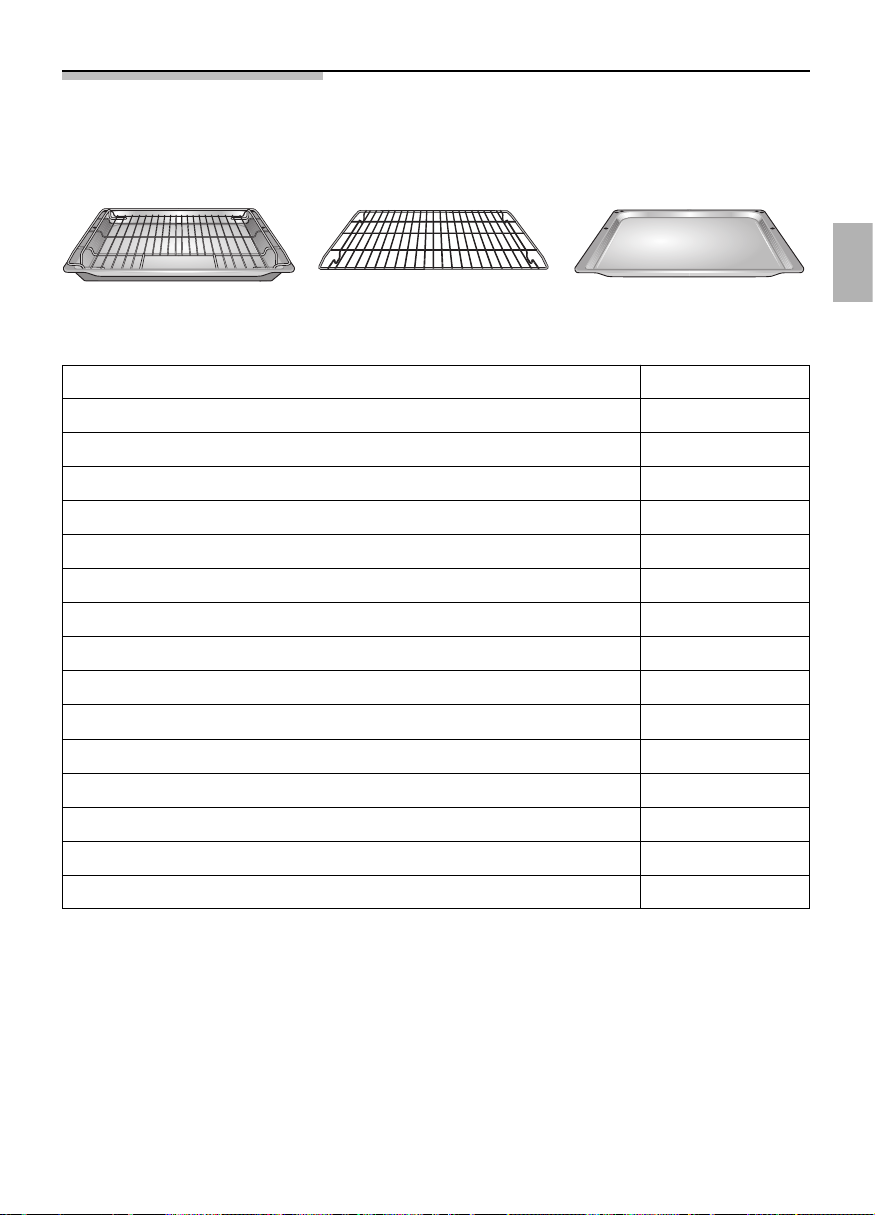
11
Accessories Your appliance is supplied with:
Universal pan with
wire shelf
Wire shelf
2 Baking tray, enamelled
The following accessories can be obtained from a
specialist dealer: Order no.
Note:
The baking tray or universal pan may distort while the oven is operating. This is caused by major temperature differences on the utensil. These differences may occur if
only one part of the utensil was covered or if deep-frozen food, e.g. pizza, was placed
on the utensil.
The distortion will subside again during baking, roasting or grilling.
Universal pan, non-stick
Soufflé pan
Baking tray, aluminium
Baking tray, enamelled
Baking tray, non-stick
Wire shelf, high/low
Wire shelf, close mesh
Roasting tray
Upgrade set – Single Telescope
System steam cooker
Pizza stone
Universal pan
Z 1232 X0
Z 1233 X0
Glass pan Z 1262 X0
Z 1272 X0
Z 1332 X0
Z 1342 X0
Z 1343 X0
Pizza tray Z 1352 X0
Z 1432 X0
Z 1442 X0
Z 1512 X0
Z 1784 X0
N 8642 X0
Z 1912 X0
Universal oval roaster enamelled Z 9930 X0
Radio antenna for electronic clock Z 1980 X0
Page 12

12
Change language The default setting for the display text is German.
There are various languages you can choose from.
Example: main oven
Change standard setting The function selector must be switched OFF.
1. Keep the rapid heating s button pressed until
Sprache Deutsch appears on the text display.
Example: english
2. Tu rn the temperature selector until the language
you want appears.
This language is activated after three seconds.
Before using your appliance
for the first time
Language for the
text display
You can choose one of seven languages for the
the display text.
Temperature
selector
Function
selector
Function
selector
Temperature
selector
Page 13
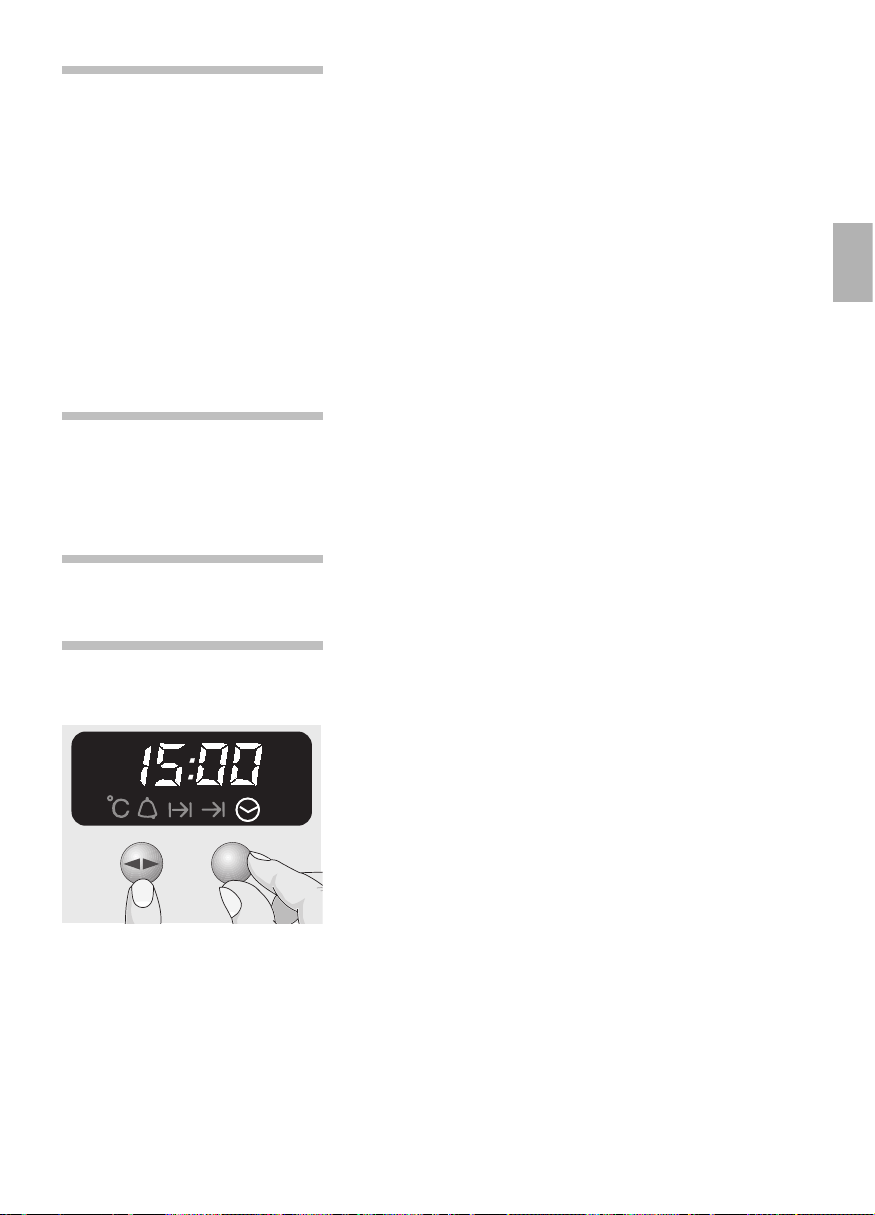
13
Preliminary Take the accessories out of the oven.
cleaning
Remove all packaging remnants, e.g. polystyrene
parts, from the oven.
1. Clean the appliance exterior with a soft
moistened cloth.
2. Remove the shelf supports and telescopic rails
from the oven.
3. Clean the oven and the accessories with a hot
detergent solution.
Please observe the operating instructions
furnished with the hob.
Initial burn-in Before using the appliance for the first time, you
must set the time on the electronic clock.
Heat the empty oven for approx. 30 minutes.
Select top and bottom heat at a setting of 240° C.
Subsequent cleaning Clean the oven with a hot detergent solution.
Install the shelf supports and telescopic rails.
Time of day After connecting to the mains, or after a power
Setting the time
failure, the display 0:00 will blink.
Press the >button and set the current time with
the rotary knob (e.g. 15:00 hours).
To correct the time, press the
> button until the
symbol flashes.
Then set the time.
Note: The time cannot be corrected if an automatic
function or the timer has been set (to cancel see
”Electronic clock”).
Page 14

14
Note The current oven temperature is displayed only when
the temperature is checked.
Electronic clock
The electronic clock can be operated with one hand;
after pressing the button, set the time with the rotary
knob. Settings can be made for as long as the
function display flashes (~4 seconds).
The control panel
Minute timer
Current
oven temperature
Set cooking time OFF time
Rotary knob
To engage and
disengage, depress
gently
Time of day
Function selector
Clock functions
Minute timer
,
Counts down minutes (max. 24 h).
Set cooking time ? Switches off automatically. You set an cooking time
for the current operating mode (max. 6 h) after which
the appliance switches off automatically.
Time preselection ! Switches on and off automatically. You specify when
the oven switches on automatically and after how
long it switches off again (max. 24 h).
Time of day
#
To change the current time of day or reset following
a power failure.
Delete times Delete time settings: Minute timer, Set cooking timer
and Timer preselection.
Page 15
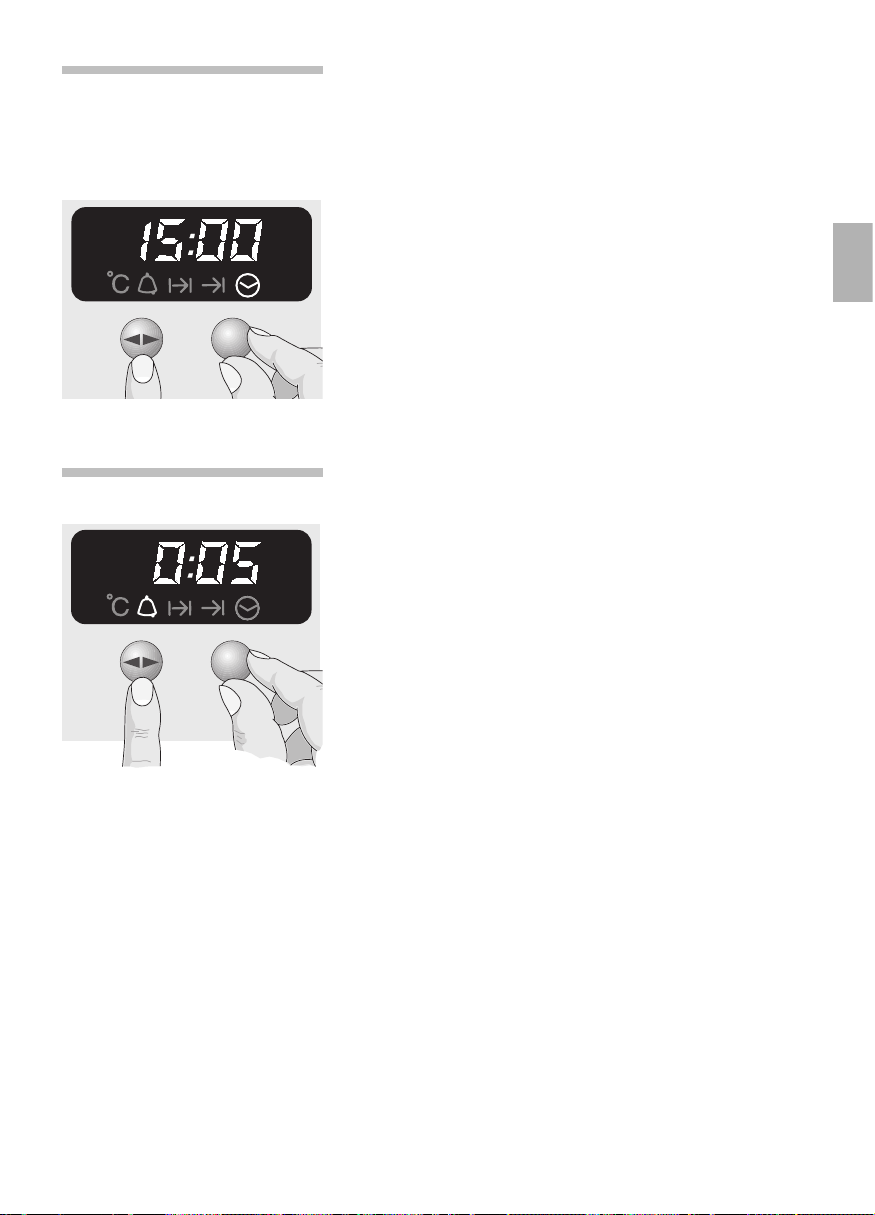
15
Minute timer
1. Press the > button until the
,
symbol flashes, and set the time you want
(e.g. 5 minutes).
When the timer switches on, the remaining time
is displayed.
2. When the time has elapsed, a signal is emitted
and the
,
symbol flashes. To stop the signal,
press the > button.
Time of day
Setting the time
After connecting to the mains, or after a power
failure, the display
0:00 will blink.
Press the >button and set the current time with
the rotary knob (e.g. 15:00 hours).
To correct the time, press the > button until the
symbol flashes.
Then set the time.
Note: The time cannot be corrected if an automatic
function or the timer has been set (to cancel see
”Electronic clock”).
Page 16
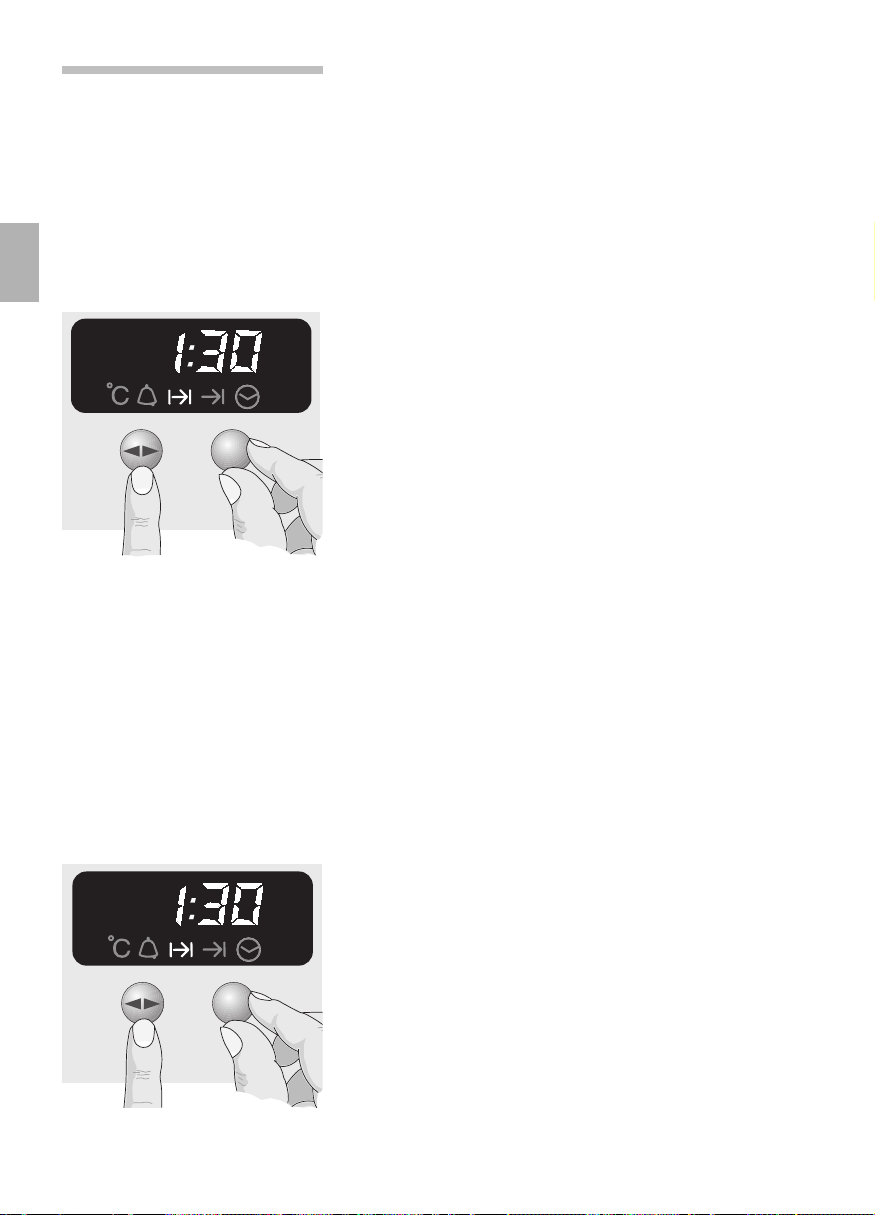
16
Automatic timer You can switch the oven on and off via the electronic
– main oven
clock.
The most suitable dishes for automatic timing are
those which require little attention.
Set cooking time
Automatic switch off If you wish to bake or roast food immediately, it is
only necessary to set the cooking time.
1. Select the operating mode and the oven
temperature.
2. Press the > button until the ?
symbol flashes and set the cooking time with the
rotary knob (example: 1 hour and 30 minutes).
When the setting has been made, the current
time is displayed after approx. 4 seconds.
The ? symbol signals automatic mode.
3. When the time has elapsed (example: 1 hour and
30 minutes), a signal is emitted and the !
display flashes.
The oven switches off automatically.
To stop the signal, press the > button.
4. Switch the oven off.
5. To end automatic mode, press the > button
again.
Time preselection If the food is to be baked or roasted later on, both
Automatic switch on the cooking time and OFF time must be set.
and switch off
1. Select the operating mode and the oven
temperature.
2. Press the > button until the ?
symbol flashes and set the cooking time with the
rotary knob (example: 1 hour and 30 minutes).
3. Press the > button until the ! symbol flashes
and set the OFF time with the rotary knob
(example: 12:30).
When the setting has been made, the current
time is displayed after approx. 4 seconds.
The
! symbol signals automatic mode.
Page 17

17
4. The oven is automatically switched on and off at
the preset times (e.g.
11:00 and 12:30).
5. When the time has elapsed, a signal is emitted
and the ! symbol flashes. To stop the signal,
press the > button.
6. Switch the oven off.
7. To end automatic mode, press the > button.
Checking, correcting and
1. To check your settings, press the > button
cancelling settings until the symbol flashes.
2. If required, correct the settings with the rotary
knob.
3. If you want to cancel your settings, turn the set
time back to 0:00 and switch the oven off.
Note The minute timer and OFF time can be pre-
programmed up to a max. 24 hours.
The settings can be displayed at any time by
pressing the
> button.
Special functions
Masking out the display 1. Press the > button for 7 seconds.
After this time the display dims, the time and the
display continue running in the background.
2. To switch on the display, briefly press the
> button.
Dimming the display Between 22.00 and 6.00 the display is automatically
dimmed.
Radio antenna optional The electronic clock can be fitted with a radio
accessory antenna (see Optional accessories).
Page 18

18
Oven operating modes
Here you will receive an overview of the four oven
functions: hot air functions, conventional functions,
grill functions and special functions. The oven
functions are divided into the following operating
modes.
Hot air functions * The hot air functions include:
Circotherm A fan system located in the rear oven wall circulates
the circotherm in the oven, achieving an especially
effective heat transfer to the food being baked or
roasted.
Advantages:
–Simultaneous baking and roasting is possible in
the main oven on up to 3 shelf positions
– Baking and roasting is possible in the mini oven
on one shelf position only
–low soiling of oven interior
– shorter preheating times
–low oven temperatures
– gentle defrosting, see the Defrosting and cooking
section for adjusting the defrost setting.
Circotherm intensive The Circotherm intensive adds the bottom heat to
the circotherm.
Advantages:
–Fresh preparation with a high ”moisture content”,
e.g. pizza and juicy cakes with crisp base.
– Especially suited for frozen products, e.g. pizzas,
chips etc.
Bread baking Bread baking with hot air function.
Adjustable 180 – 220° C.
Note Rapid heat up
Can be selected for Circotherm or bread baking
setting.
Page 19
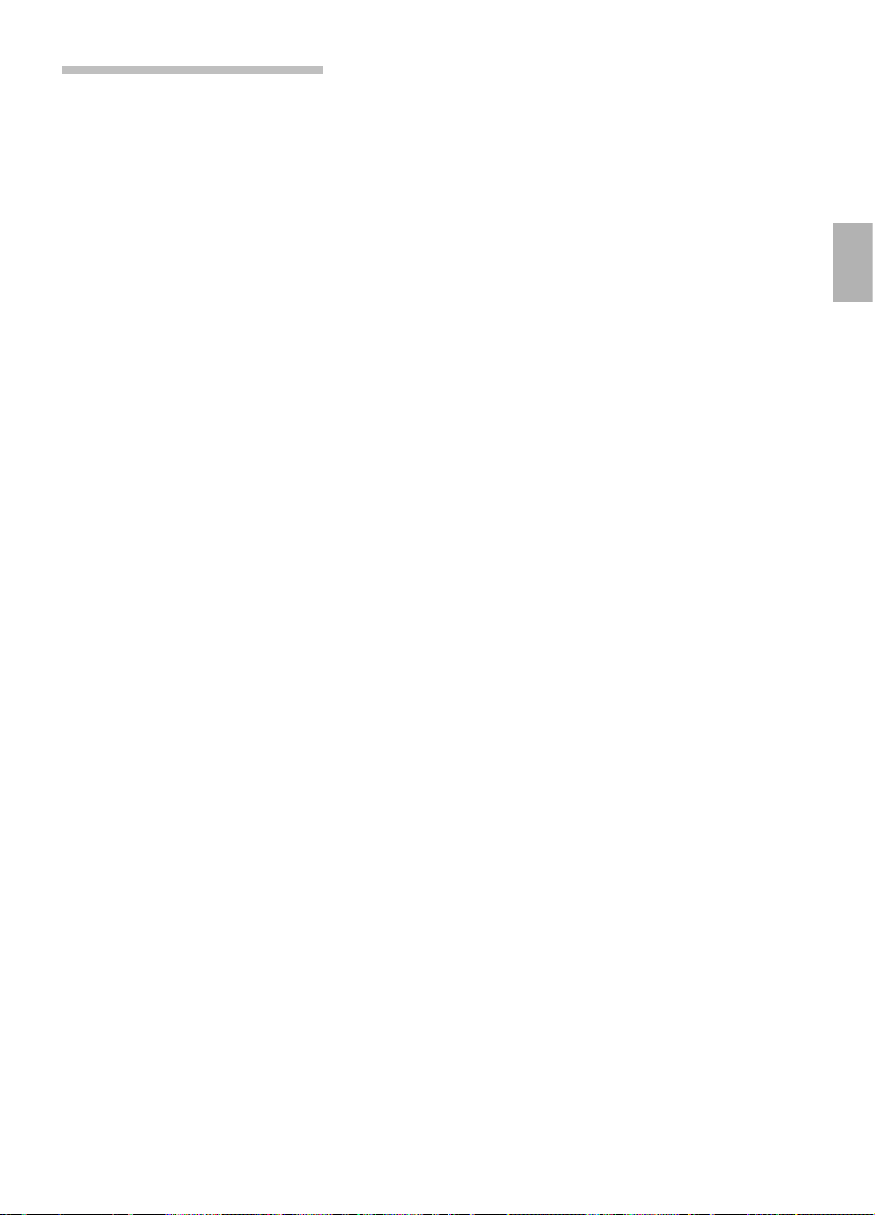
19
Conventional
functions
/ The conventional functions include:
Top/bottom heat The food being baked or roasted is exposed to heat
(Conventional heating system) radiation from heating elements located at the top
and bottom of the oven cavity.
Baking and roasting is possible on one shelf position
only.
Advantages:
– Baking of cake with wet fillings, pizza, quiche.
Bottom heat With this setting, only the heating element at the
bottom of the oven cavity is activated.
Advantage:
– Particularly useful with dishes and baked goods
that require a distinctive bottom crust or
browning.
Use just before the end of the baking or roasting
time.
Page 20
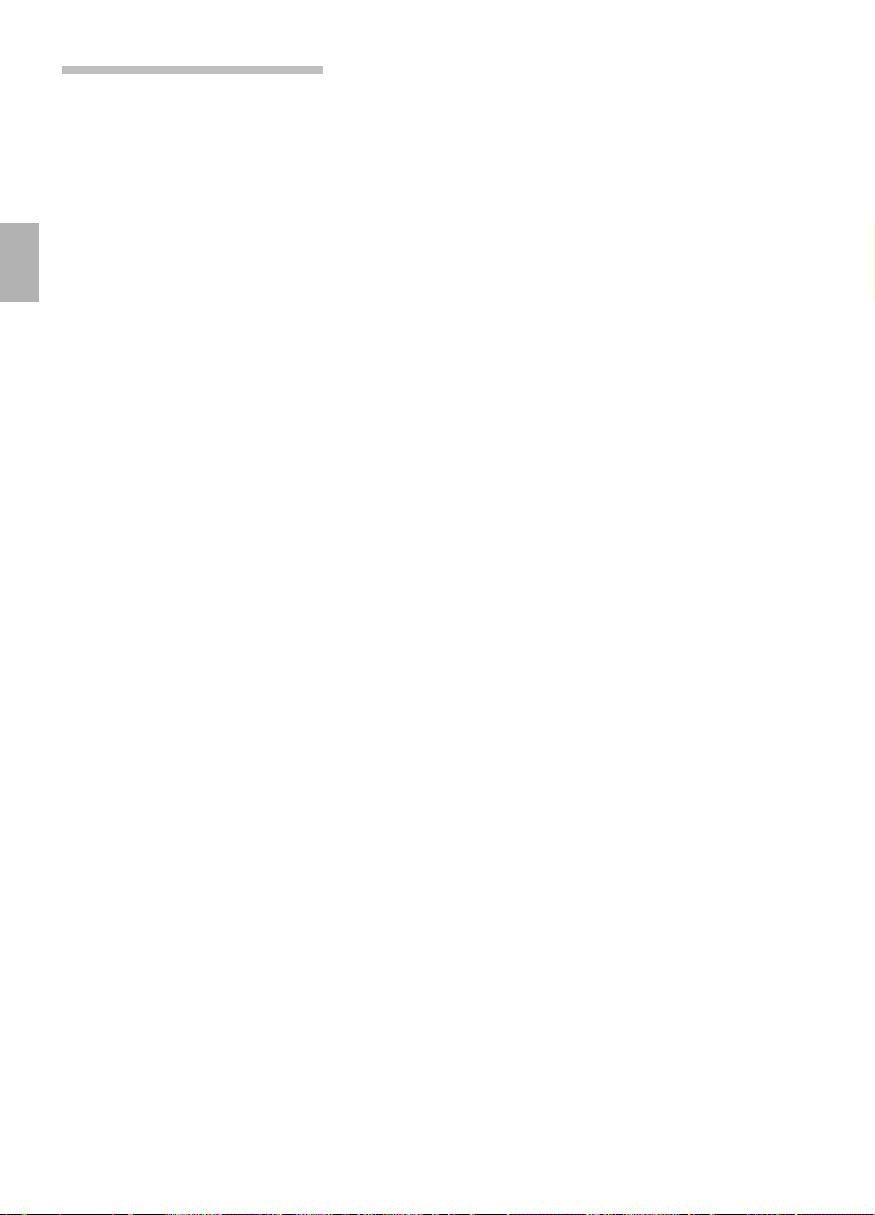
20
Grill functions ) The grill functions include:
Large area grill The food being prepared is exposed to heat radiation
from the heating element at the top of the oven
cavity.
Advantages:
–Particularly effective with flat, small cuts of meat,
i.e., steaks, sausages, fish, vegetables and toast.
–the entire grilling surface heats up
– especially useful with large amounts of food.
Small area grill Advantages:
– only the centre area of the grilling surface heats
up
– especially useful with small amounts of food
– energy-saving operation.
Circo-roasting With circo-roasting, the air circulating fan and the
grilling elements are activated alternataly.
The heat generated by the grilling element is evenly
distributed in the oven cavity.
Advantage:
–Particularly effective with poultry.
Page 21

21
Special functions
( The special functions include:
Steam cooking For system steam cooker (option available from
– main oven specialist dealers).
Dough proving The dough proving function provides ideal conditions
– main oven inside the oven for getting yeast dough to rise.
Te mperature: 35 – 38° C
Humidity: 75 – 100%
Advantages:
–rapid and uniform increase in volume of dough
– dough does not dry out
– dough does not form a skin which means that it
very easy to process and work into the required
shape
– exclusion of unfavourable external influences
(e.g. draughts).
–yoghurt can be made.
EasyClean
®
The oven cleaning function featured in your oven is
– main oven intended to help you keep your oven neat and tidy.
An amount of cleaning solution is vaporised
automatically. The combined effects of heat and
steam soften the soil deposits on the oven wall
enamel and facilitate their removal. For more
information on this function, see the section on
”Cleaning and Care” later in this booklet.
Advantages:
–takes the toil out of oven cleaning
–protects the enamel on interior surfaces
– constitutes an environmentally friendly cleaning
method.
Page 22
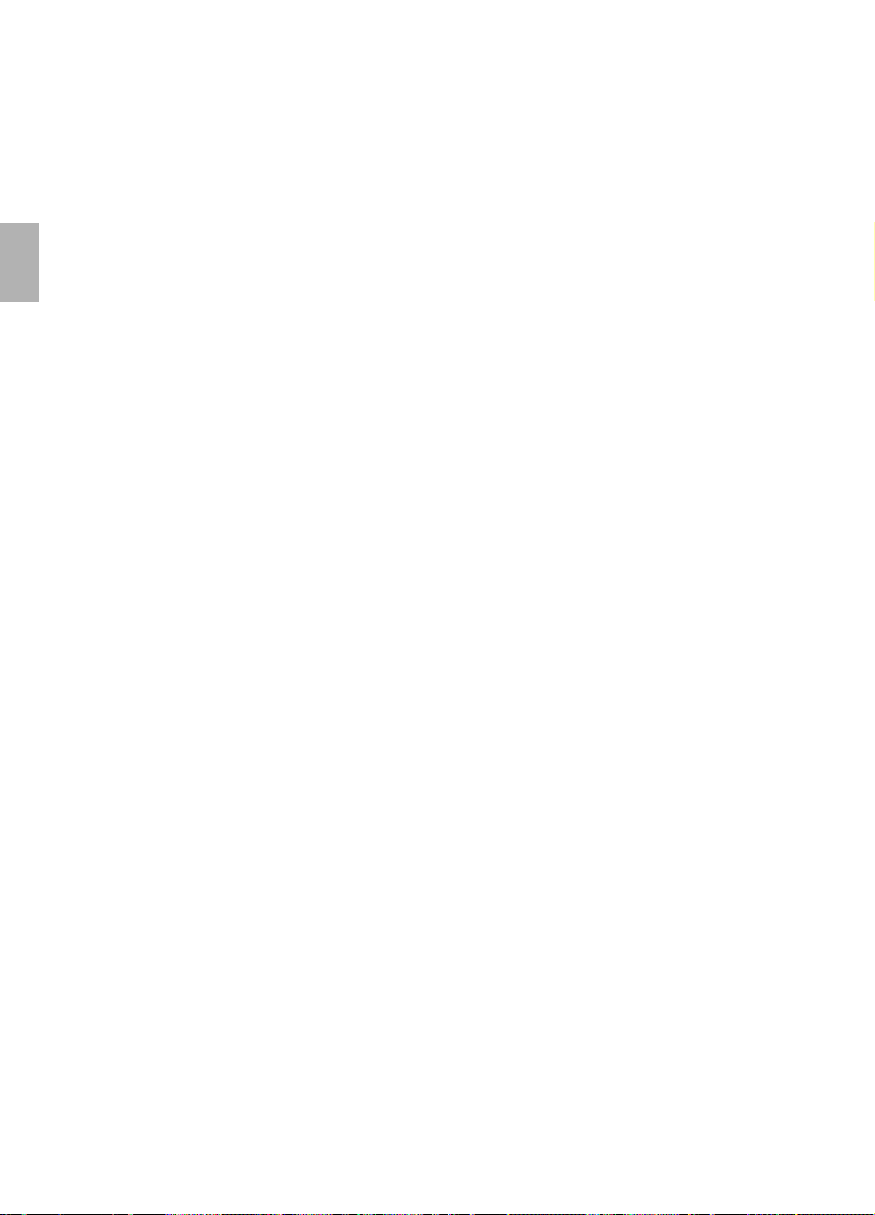
22
Oven Cleaning Oven cleaning is a regeneration programme.
– mini oven If the self-cleaning panels in the oven are no longer
adequately cleaned during normal day-to-day
operation, they will be regenerated with this function.
They will then be fully functional again.
Light The oven light is switched on.
After 30 minutes the light automatically switches off
again. The oven does not heat up.
Page 23
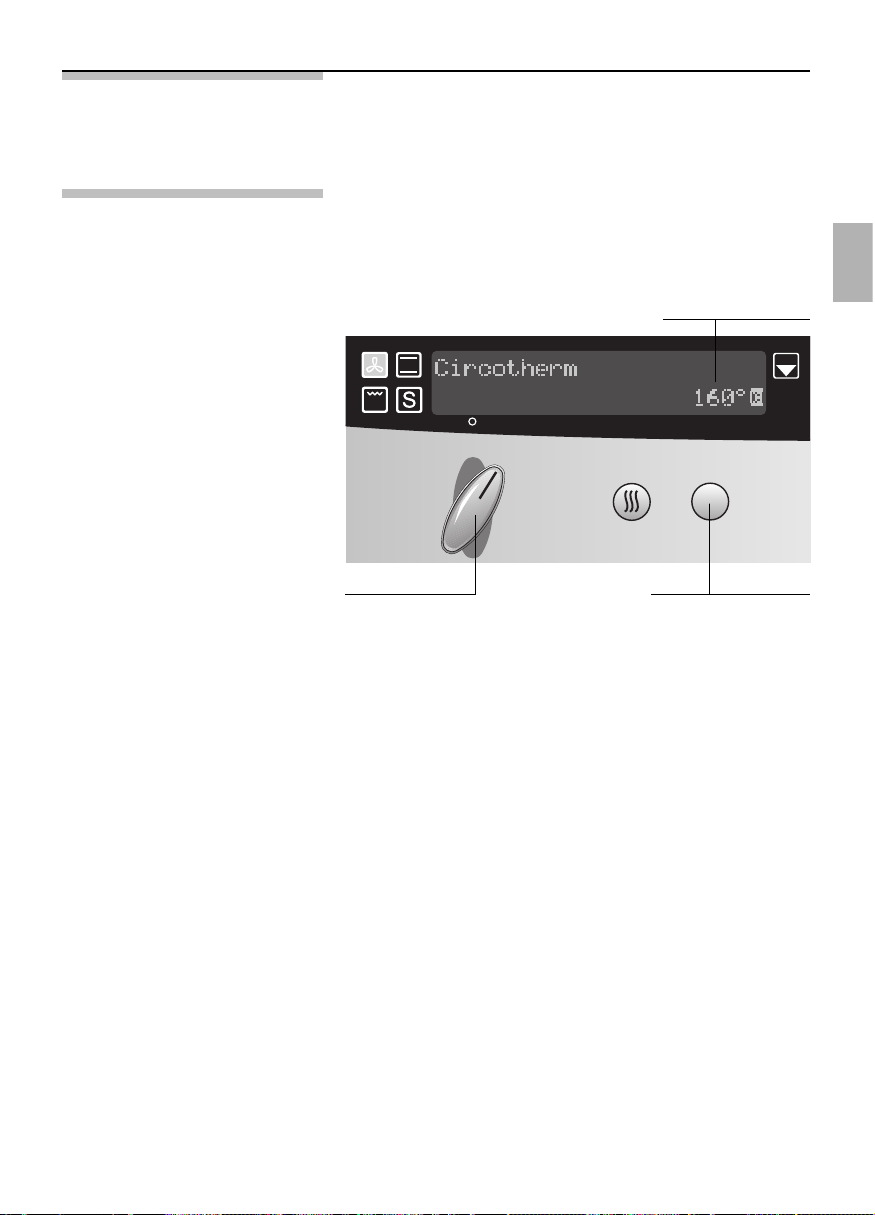
23
Operating the oven
Main and mini oven
Switching the
oven ON
Example: Circotherm
– main oven
Te mperature display
Function selector Te mperature selector
Before you switch on your oven, decide which
operating mode you would like to use.
Rotate the function selector to the right until the
required operating mode lights up on the text display.
The suggested temperature is displayed and the
oven light switches on.
Changing the temperature You can increase or reduce the suggested
temperature with the temperature selector in steps
of 5° C.
Notes
Steam cooking, dough proving, EasyClean (main
oven) and oven cleaning (mini oven).
➝ The temperature is fixed and cannot be changed.
Indicator light The
J on the temperature display is backlit when
the oven is heating up or a new temperature is
selected.
Page 24
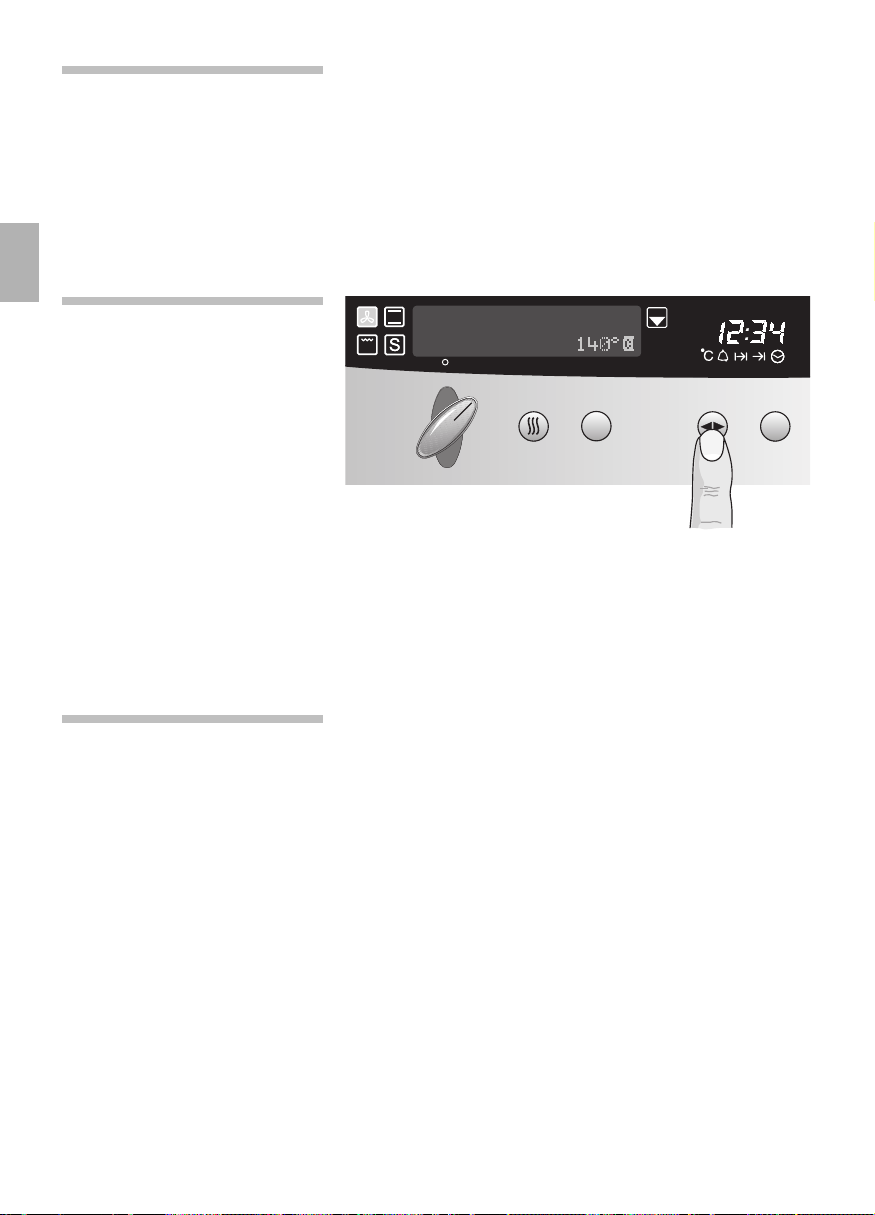
24
When the oven is heating up, the temperature in the
oven can be displayed for about five seconds.
Press the : button.
This does not apply to steam cooking, dough
proving, EasyClean (main oven), oven lighting,
and defrosting modes.
Switching the
oven OFF
Tur n t he function selector to the 0 position.
All functions are deleted.
When the oven has been switched off, the fan may
continue running for a short time to cool the oven.
Residual heat display The current temperature range is indicated on the
for the oven text display:
Residual heat high above 120°C
Residual heat low 60 – 120°C.
Current oven
temperature
– main oven
Rapid heat up
Switching on You can switch on rapid heat up for Circotherm hot
air and bread baking setting.
Press the
sbutton. Rapid heat up is displayed.
Cancelling Press the sbutton to switch OFF rapid heating.
Rapid heat up disappears from the display.
Page 25
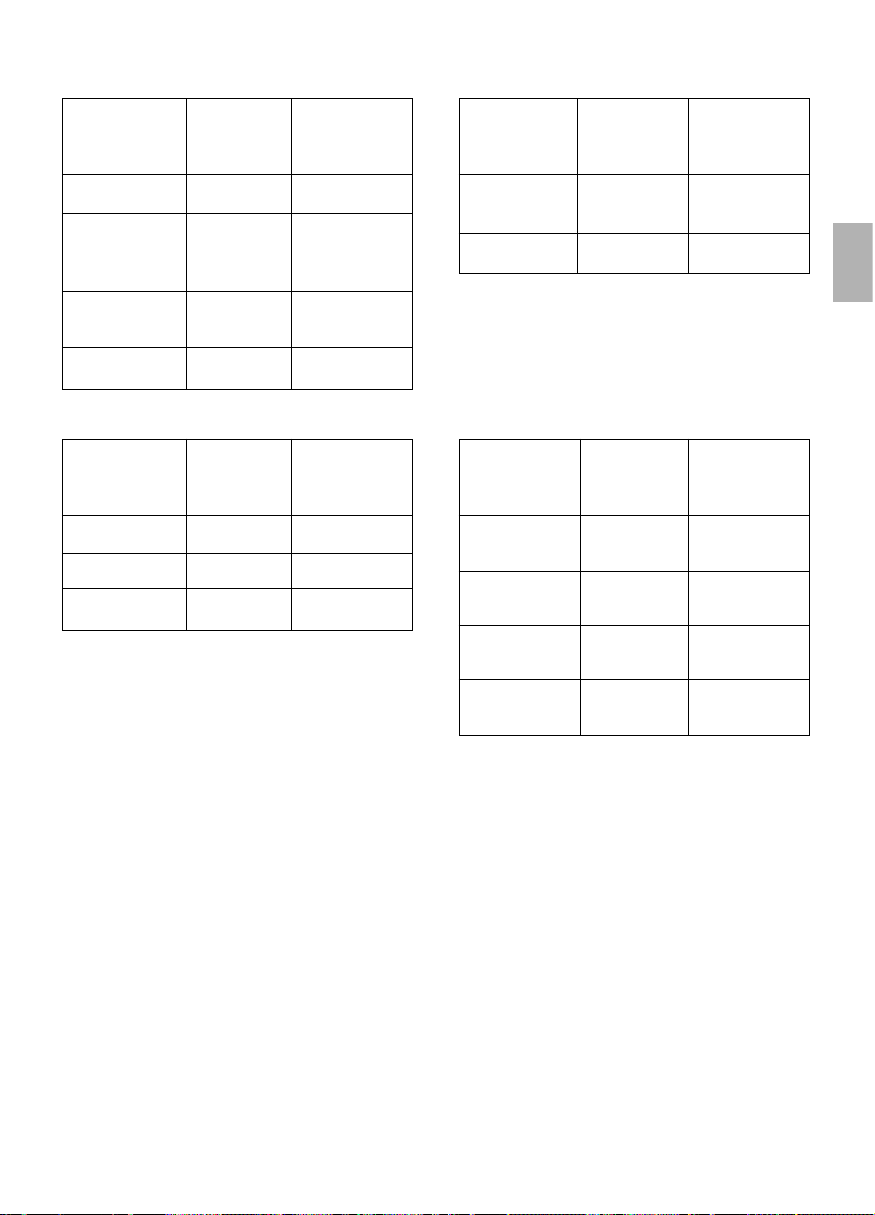
25
Hot air Suggested Temperature
functions temperature range
*
in ° C in ° C
Circotherm 160 40 – 200
Without
Defrost – temperature
setting
Circotherm
intensive
220 50 – 275
Bread baking 200 180 – 220
Conventional Suggested Temperature
functions temperature range
/
in ° C in °C
Top/
bottom heat 170 50 – 275
Bottom heat 200 50 – 225
Grill Suggested Temperature
functions temperature range
)
in ° C in ° C
Large area grill
220 50 – 275
Small area grill
180 50 – 275
Circo-roasting 170 50 – 250
Special Suggested Temperature
functions temperature range
(
in ° C in ° C
Steam
–
Fixed
cooking setting
Dough
–
Fixed
proving setting
EasyClean
–
Fixed
(main oven) setting
Oven Cleaning
–
Fixed
(mini oven) setting
Te mperature ranges of the various heating systems
Page 26
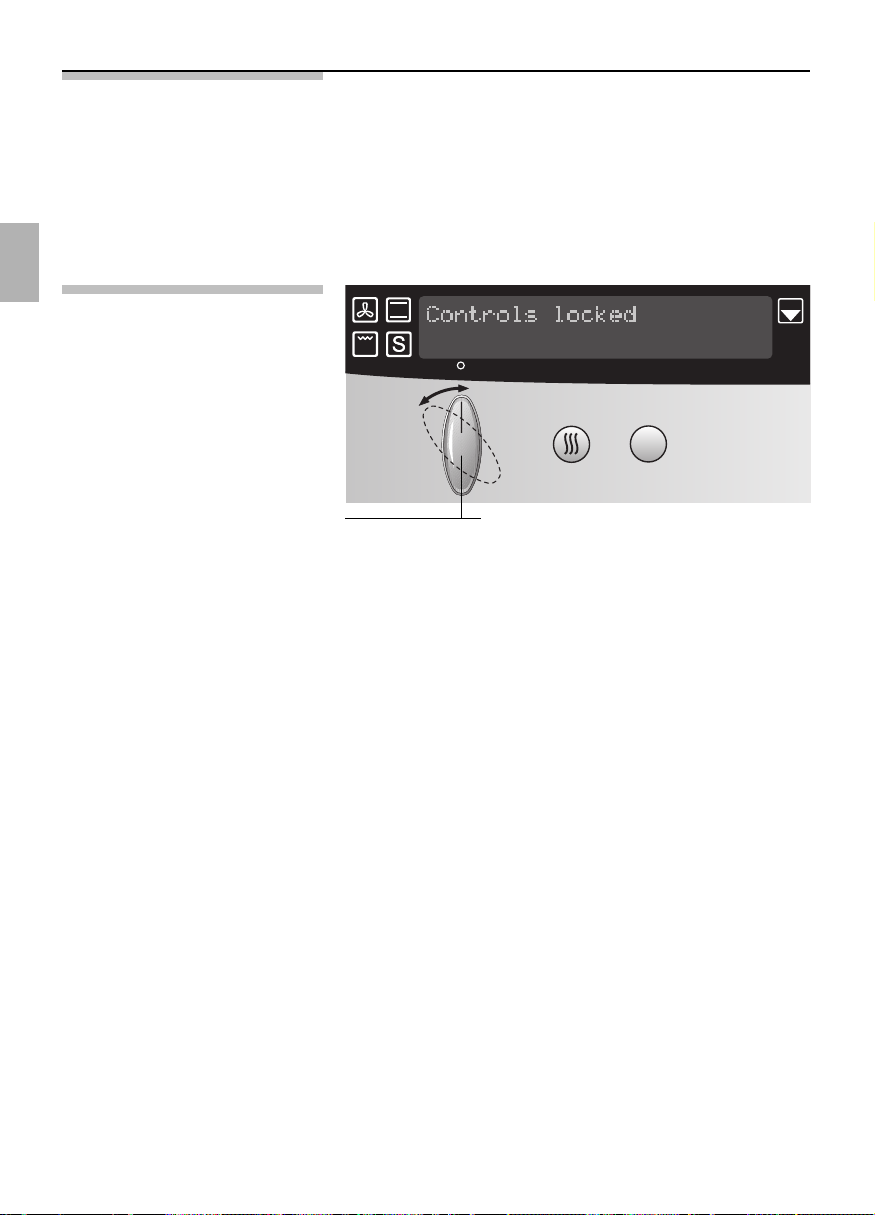
26
1. Quickly turn the function selector anticlockwise
from 0 to ”Oven lighting” and back again three
times.
Controls locked appears on the display.
2. To enable the oven, quickly turn the function
selector anticlockwise from 0 to Oven lighting and
back again three times.
Controls locked goes out and you can use the
oven as usual.
Function selector
Safety features
When the lock is switched on, the oven can no
longer be switched on inadvertently or by
unauthorised persons (e.g. playing children).
The lock can be used as a childproof lock.
Lock
Page 27
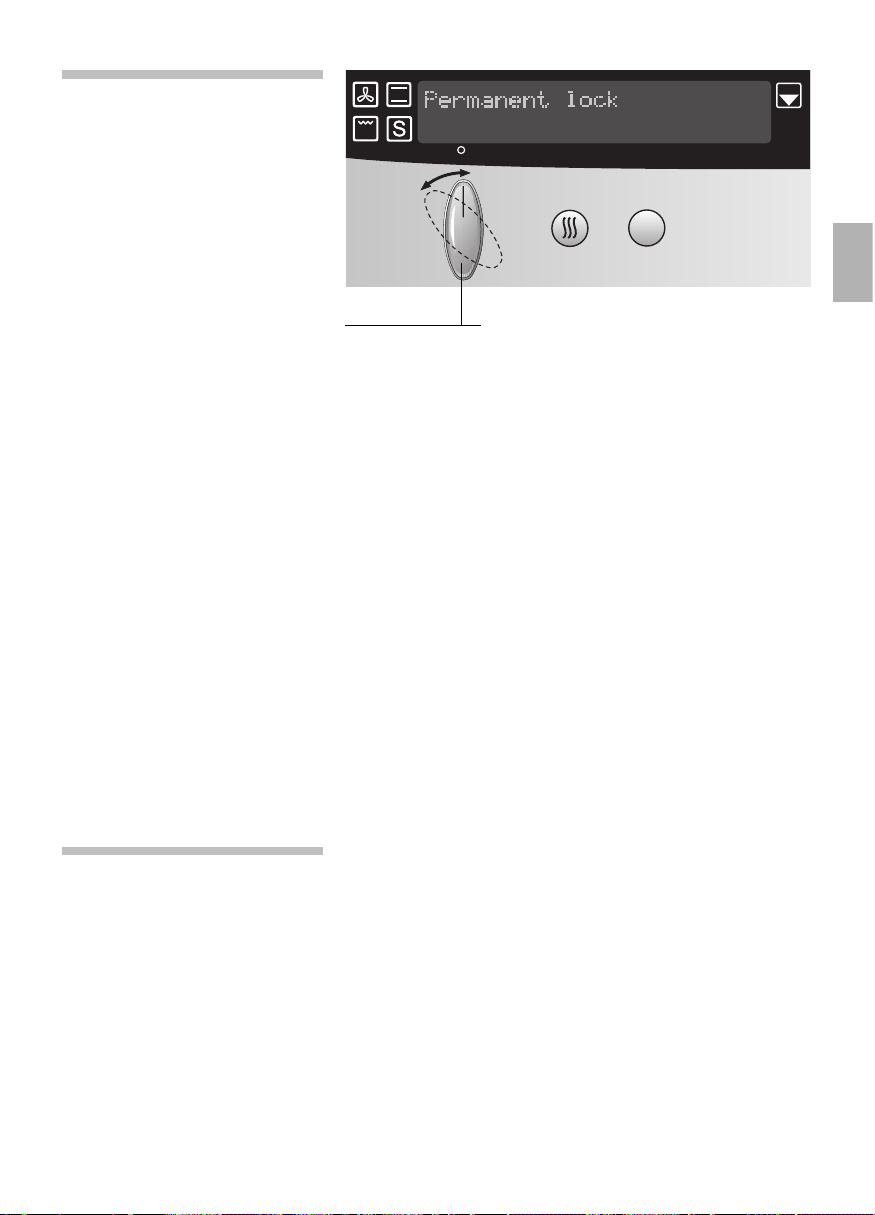
27
Permanent lock
1. Quickly turn the function selector anticlockwise
from 0 to Oven lighting and back again six
times.
Permanent lock appears on the text display.
2. To use the oven when permanent lock is active,
rotate the function selector 3x anti-clockwise
from the 0 position to light and back again.
Permanent lock goes out and you can use the
oven as usual. The permanent lock switches on
again 30 seconds after the appliance is switched
off.
3. To deactivate the permanent lock, rotate the
function selector 6x anti-clockwise in rapid
succession from the 0 position to light and back
again.
Permanent lock goes out and you can use the
oven as usual.
Automatic safety
off function
Depending on the settings the oven is switched OFF
automatically after thirty minutes to thirty hours, and
Automatic safety OFF appears on the display.
Safety off only occurs if no change was made to the
appliance setting.
As soon as you use the temperature or function
selector, the appliance switches on again.
The Safety switch-off text goes out.
Function selector
Page 28
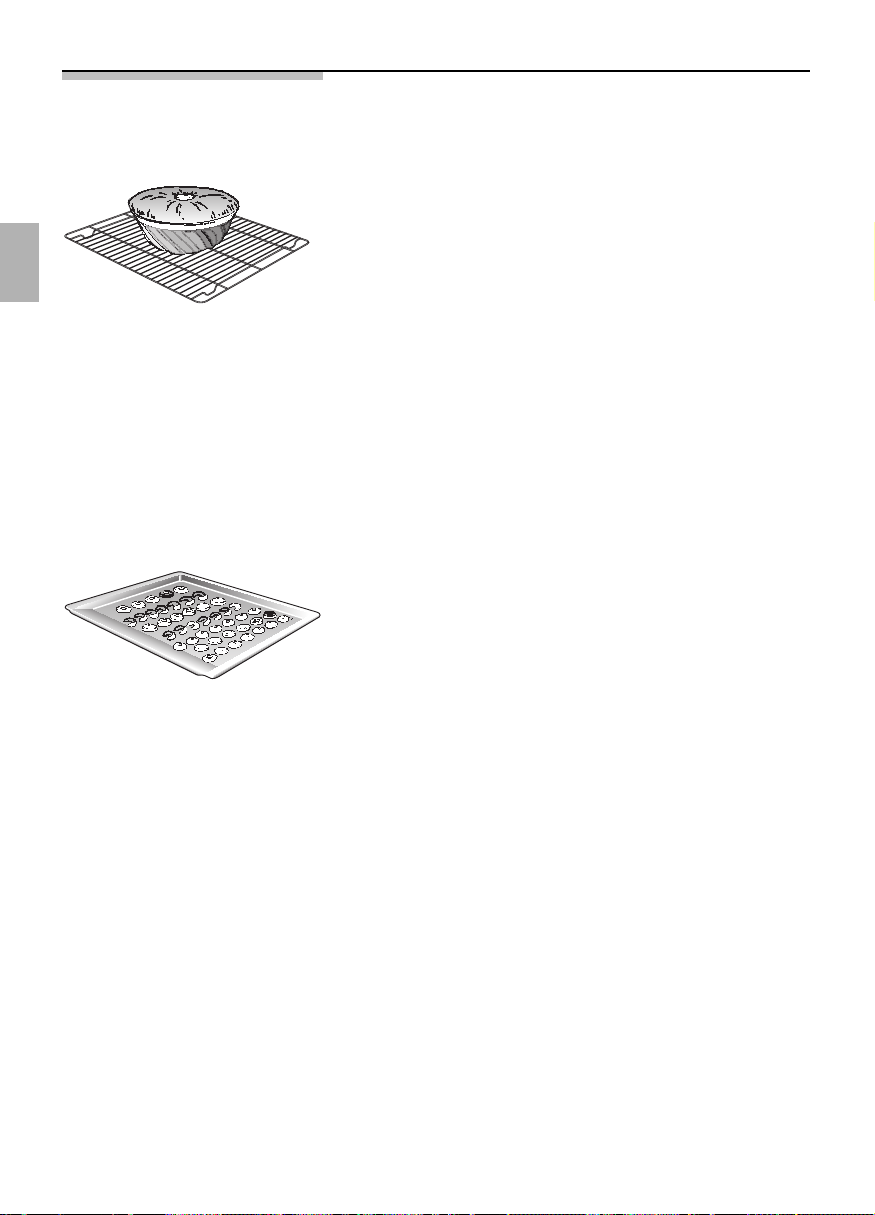
28
Baking
Using baking tins Always place baking tins in the centre of the
baking wire shelf.
We recommend dark metallic baking tins.
Notes Light coloured baking tins made from thin-wall
materials lead to longer baking times and uneven
browning of the cake.
You can influence the degree of browning by
changing the temperature setting.
If a cake collapses after removing it from the oven,
consider using a longer baking time, or use a slightly
lower temperature setting.
Using baking sheets The slanted (handle) end of the baking sheet must
always face the oven door.
To avoid damage, insert slide-in accessories
carefully.
Always fully insert baking sheets into the oven.
Use only original baking sheets.
Using tinplate baking tins
* Circotherm Shelf position 1
/ Top/bottom heat Shelf position 1
If the cake bottom gets too dark:
Check the shelf position. Shorten the baking time,
and possibly use a lower baking temperature.
If the cake bottom stays too light:
Check the shelf position. Increase the baking time,
select a lower temperature, or use a dark metal
baking tin.
Do not place baking forms or high cakes too close
to the rear oven wall.
Page 29
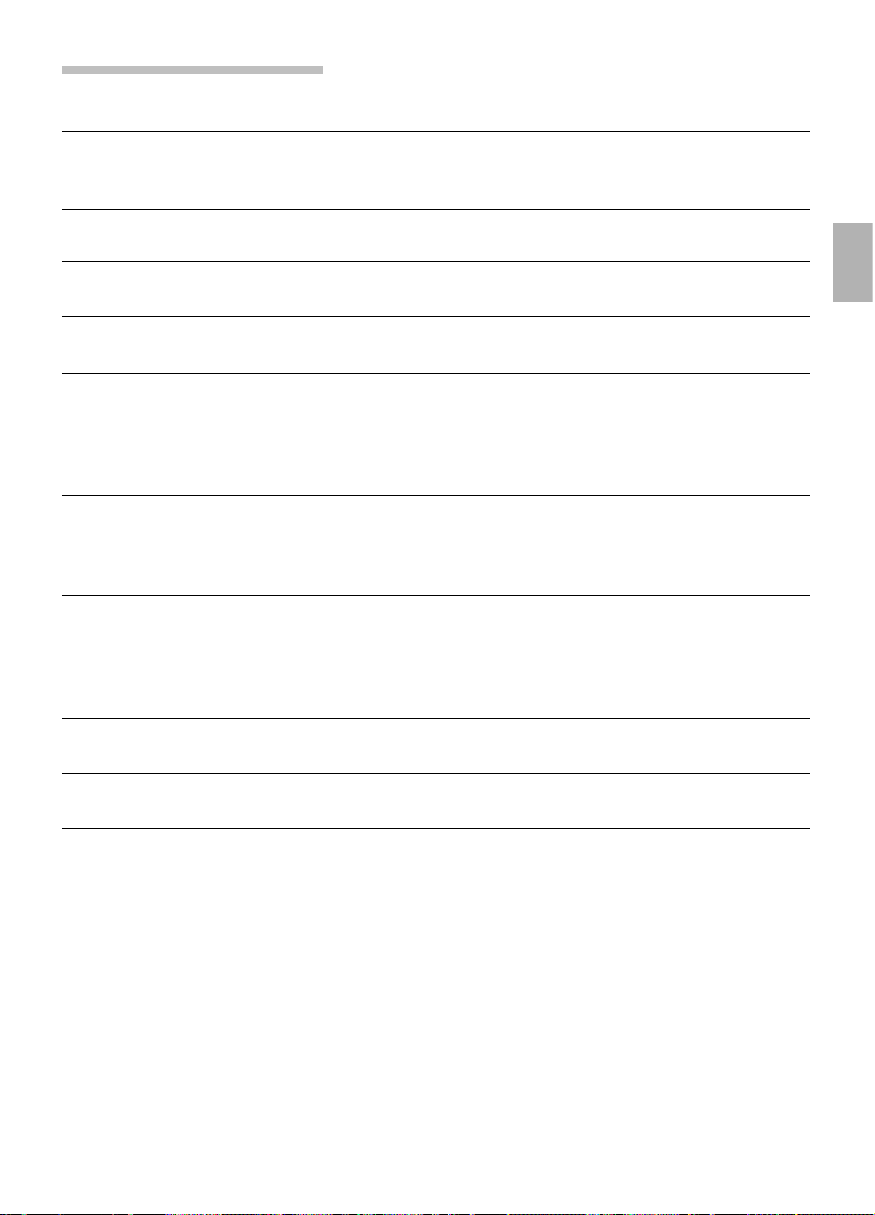
29
Cooking Tips and Helpful Hints
The bottom of a cake baked Remove from the oven all baking tray or universal
on a baking tray stays too pan currently not in use.
light
The bottom of a cake baked Use a wire shelf and not a baking tray to support the
in a tin stays too light cake tin during baking.
The bottom of cake or Set cake or cookies into a higher set of shelf
cookies gets too dark position.
The cake gets too dry Select a slightly higher oven temperature, and shorter
baking time.
The cake is too moist Choose a slightly lower baking temperature.
on the inside Note: Higher temperatures do not shorten baking
times (done on the outside, raw on the inside).
Choose a slightly longer baking time, allow the dough
to rise slightly longer. Add less liquid to the dough.
When baked with circotherm, Avoid blocking the air vents at the rear wall of the
cake baked in round or oven cavity with the cake tins.
square tins gets too dark
at the rear
Very moist cake dough (e.g. Yo u can let the steam escape from the oven and
fruit cake) causes a lot of thereby reduce the forming of water droplets by
steam to generate in the briefly and carefully opening the oven door (once or
oven that condenses on the twice, in case of longer baking times more often).
oven door.
Very uneven browning when Check the shelf position.
using circotherm circulation
Cake collapses when taken Use less liquid.
out of the oven
To save energy Preheat only if expressly required by the recipe.
Dark baking tins have a higher degree of heat
absorption.
Residual heat: In the case of longer baking times,
you can switch off the oven 5-10 minutes before the
full baking time has elapsed.
Page 30
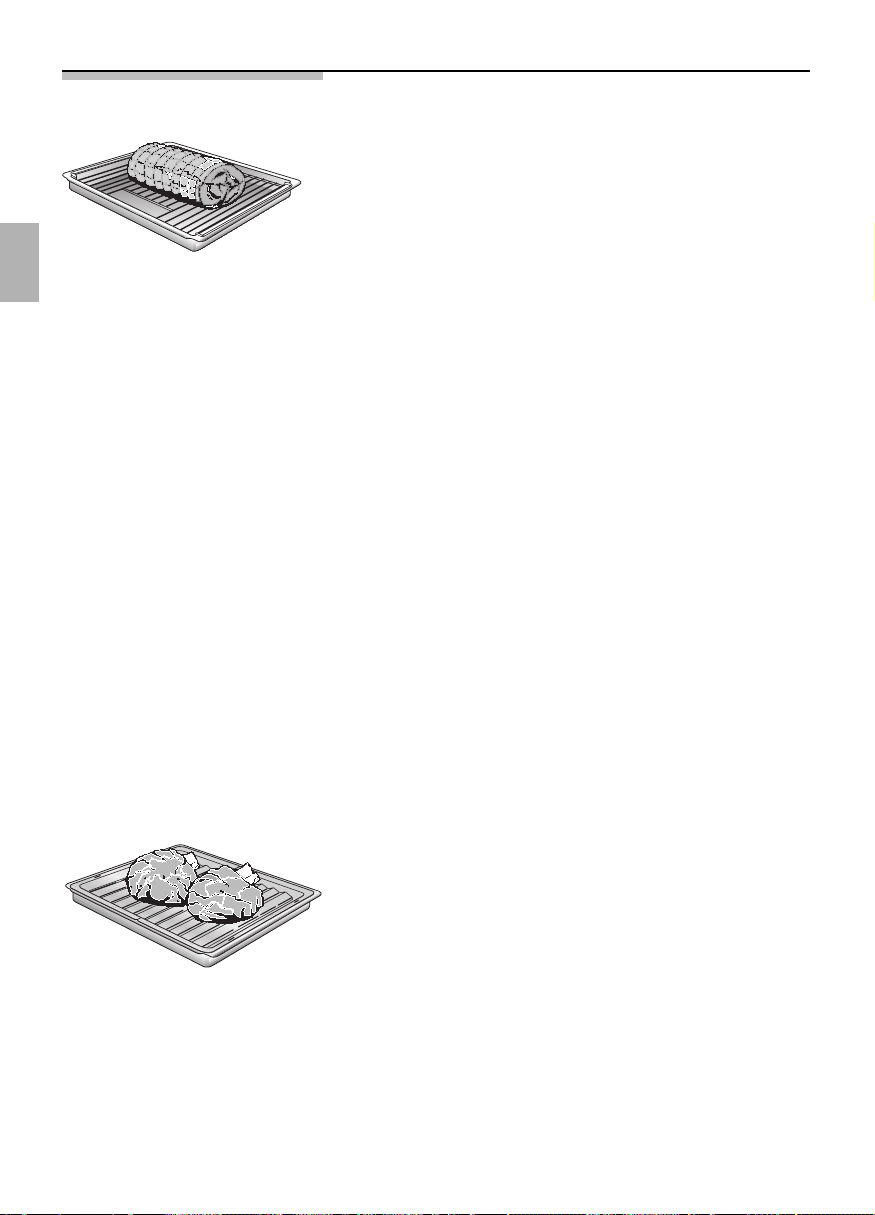
30
Roasting Place the wire shelf in the universal pan and slide
both into the oven at the same shelf position.
Meat can be roasted in the oven in a particularly
economical fashion if the weight of the cut exceeds
750 grams.
Roasting in an uncovered Rinse the universal pan and/or the roaster with
pot water, and place the meat into it.
With fat meat and poultry, pour 125 to 250 ml of
water (to suit the size and kind of roast) into the
universal pan. At your discretion, baste lean meat
with fat, or cover it with bacon strips.
The roast drippings collecting in the universal pan
make a tasty gravy. Dissolve the drippings with hot
water, bring to a boil, thicken with corn starch,
season to taste and, if required, pass it through a
strainer.
No preheating is required. Save energy by putting
the roast into the oven while it is still cold.
Roasting in a covered pot Place the meat into the roasting pot (or Dutch oven),
cover it with a matching lid, and place it on the wire
shelf in the oven. We recommend that beef roast be
prepared in a covered roasting pot.
Roasting on the roasting
sheet Place the roasting sheet into the universal pan.
(Optional accessory available The roasting sheet prevents soiling of the oven.
from your dealer).
Grease and juice drippings from the roast are
collected in the universal pan.
Page 31

31
Tips Big, high roasts, goose, turkey, duck
= Long roasting times, low temperatures
Medium sized, low roasts
= Medium roasting times, medium temperatures
Small, flat roasts
= Short roasting times, high temperatures
Roasting time per cm of meat height without bones
app. 13-15 minutes
Roasting time per cm of meat height with bones
app. 15-18 minutes
We recommend using the lower of the stated
temperatures first.
In general, the lower temperature ensures a more
even browning.
We recommend turning the roast after half or two
thirds of the roasting time have elapsed when using
the setting
/.
For roasting, use only cookware with oven-proof
handles.
Prepare large roast directly in the universal pan,
without using the wire shelf.
Smaller cuts of meat can be roasted on aluminium
foil. To do so, bend the edges of the foil upward, as
if to form a dish, and place it on the wire shelf.
After the end of the selected roasting time and with
the oven switched OFF, leave the roast in the closed
oven for approx. 10 minutes.
The roast is not done on Use a lower roasting temperature.
the inside Note: Higher temperatures do not shorten roasting
times (done on the outside, raw on the inside).
Choose slightly longer roasting times.
Very moist roasts (e.g. roasts You can let the steam escape from the oven and
prepared with water) cause a thereby reduce the forming of water droplets by
lot of steam to generate in briefly and carefully opening the oven door (once or
the oven that condenses on twice, in case of longer roasting times more often).
the oven door.
Page 32

32
Grilling Exercise CAUTION when grilling.
Always keep children at a safe distance.
Notes on grilling Always close the oven door when grilling.
The grilling temperatures are variable.
Always use the wire shelf and the universal pan.
Always place food to be grilled in the centre of the
wire shelf.
If the grill element (heating element) switches OFF
automatically, the overheating protection was
activated.
The radiator will be reactivated after a short period
of time.
Place the wire shelf into the universal pan and
slide them together into the same shelf position.
Page 33

33
Circo-roasting Use this method for particularly crispy poultry or
roast (e.g., pork roast with crackling).
Use the wire shelf and universal pan together. Turn
large roasts after about half of the total grilling time
has elapsed.
To prevent breakage after removing them from the
oven, place glass utensils on a dry kitchen towel
instead of cold or wet surfaces.
Dependent on the type of food being prepared,
combination hot-air and surface grilling can cause an
increased degree of oven soiling. Therefore, to
prevent burning-in of the soil, thorough cleaning of
the oven is recommended after each use.
Whole poultry should be turned after approx.
two-thirds of the cooking time has elapsed.
With duck and goose, pierce the skin under the
wings to allow excess fat to drain off.
After the end of the selected roasting time and with
the oven switched OFF, leave the roast in the closed
oven for approx. 10 minutes.
Surface grilling Used for smaller dishes having little height/thickness.
Large area grill
Always use the wire shelf and universal pan together.
Turn the food after approx. two-thirds of the grilling
time has elapsed.
At your discretion, lightly baste the wire shelf and the
food with oil.
Small area grill
Page 34

34
Defrosting and cooking
Defrosting with
Circotherm
Important heating system For defrosting and cooking of frozen or deepinformation frozen foods, use only the circotherm heating
system.
With all deep-frozen foods, follow the food
processing company‘s instructions on the
package.
As a rule, defrosted frozen or deep-frozen foods
(especially meats) require less cooking time than
fresh products, since freezing has a pre-cooking
effect.
If frozen meat is placed in the oven, the defrosting
time must be added to the required cooking time.
Always defrost deep-frozen poultry before cooking
because the giblets must be removed.
For cooking deep-frozen fish, use the same
temperatures as for fresh fish.
Deep-frozen ready-to-eat meals in aluminium
dishes may be placed into the oven several at a
time.
Shelf position With 1 baking sheet: Shelf position 1
With 2 baking sheets: Shelf position 1 + 3
for the main oven.
All stated times are approximate guidelines that
vary with the shape and volume of deep-frozen
products.
Page 35

35
Defrosting and cooking Raw deep-frozen products or foods from a
freezer always defrost at 50° C.
Higher defrosting temperatures may cause the food
to dry out.
Defrost deep-frozen meals packed in aluminium
foil or closed aluminium containers at a setting of
130 – 140° C.
Defrost and warm up deep-frozen baked goods at
100 – 140° C. Brush bread, rolls or yeast pastry
lightly with water to make the crust more appealing.
Defrost dry deep-frozen yeast cakes at
160 – 170° C for 20 – 30 minutes.
Defrost moist deep-frozen yeast cakes (with fruit
topping) at 160 – 170° C for 30 – 50 minutes after
wrapping in aluminium foil to prevent cake from
drying out.
Defrost and toast deep-frozen toast (with topping)
at 160 – 170° C for about 20 minutes.
Frozen pizza:
Please follow the manufacturers’ instructions.
Page 36

36
Defrost setting Recommended for delicate bakeware only
(i.e., whipped-cream gateaus).
Switching ON 1. Rotate the function selector until CircoTherm
hot air is displayed.
2. Reduce the oven temperature with the
temperature selector until Defrost – In operation
appears on the text display.
The fan at the oven wall runs without heat being
generated.
3. The Defrost process is now regulated
automatically.
Depending on size and type of bakeware, defrost for
25 – 45 minutes. After this time, remove the pastry
from the oven.
Let stand at room temperature for 30 – 40 minutes.
With smaller amounts (pastries) the defrosting time is
reduced to 15 – 20 minutes and the subsequent
standing time to 10 – 15 minutes.
Switching OFF Tu rn t he function selector to the 0 position.
All functions are deleted.
Te mperature selectorFunction selector
Page 37

37
Steam cooking
– only the main oven
Attention Can be operated with the system steam
accessory only (Available as an optional
accessory from specialist outlet).
Do not use the steam cooking setting until the oven
has cooled down completely (room temperature).
Select only steam cooking mode for the operating
mode. Other settings are not permitted.
1. Tu rn the function selector until Steam cooking
appears on the text display.
After approx. 3 seconds Steam cooking setting
– In operation is indicated on the text display.
2. The steam cooking process is now regulated
automatically.
Note When Steam cooking flashes on the text display,
the oven has not cooled down completely.
Switch the oven off. Wait until the oven has cooled
down to room temperature.
Restart the steam cooking setting.
For further information see the operating
instructions for the system steam cooking.
Function selector
Page 38

38
4. Tu rn the function selector until Dough proving
appears on the text display.
After approx. 3 seconds Dough proving –
In operation is displayed.
The dough proving process is now controlled
automatically.
Note When Dough proving flashes on the text
display, the oven is too hot.
Switch the oven off.
Wait until the oven has cooled down to room
temperature.
Restart the dough proving.
Dough proving
– only the main oven
Warning Never pour cold water into the oven while it is still
hot.
Do not use the dough proving until the oven
has cooled down completely (room temperature).
Use normal tap water only, not distilled water.
When making yoghurt, do not put any water in the
oven.
Switching ON
1. Carefully pour 50 millilitres of water (
1
/4glass) onto
the floor of the oven cavity.
2. Place the bowl containing the dough onto the
middle of a wire shelf inserted at level 1.
Do not cover the dough.
3. Close the oven door.
Function selector
Page 39

39
Yeast dough Amount of flour Shelf level Proving period
Cakes up to 0500 g. 1 20 – 25 min.
Cakes up to 0500 – 750 g. 1 25 – 30 min.
Dough for plaited loaf 0500 g. 1 30 – 35 min.
Dough for plaited loaf 0750 g. 1 30 – 40 min.
Dough for normal loaf 1000 g. 1 35 – 60 min.
Jogurt 1 litre milk 1 6 hours
Important The details given in the table above are average
values. They can vary according to the type and
amount of dough, as well as the condition of the
ingredients, e.g. age and quality of the yeast.
Please read the enclosed cookery book for
suggestions on how to make subsequent use of the
dough.
Switching OFF Tu rn the function selector to the 0 position.
Before you start baking, remove the water left inside
the oven. If any traces of lime are left behind, they
can be dissolved with a little vinegar and wiped off
using clear water.
Page 40

40
Cleaning and Care
Important cleaning For cleaning, do not use abrasives, no corrosive
basics
cleaners, and no sharp objects.
Do not scratch off burnt-in food residues, but soak
them off with a moist cloth and dishwashing
detergent.
Cleaning products we particularly recommend can
be purchased from our customer service.
Appliance exterior
Stainless steel/ Use commercially available detergents applied to a
aluminium front soft, moistened cloth or a chamois.
Do not use aggressive cleaning agents, abrasive
sponges, or coarse cleaning cloths.
On heavy soiling use commercial cleaning agents on
matted stainless steel/aluminium surfaces.
Please observe the manufacturer’s instructions.
Enamel and glass Use commercially available detergents applied to a
soft, moistened cloth or a chamois.
Oven door pane The temperature of the pane inside the oven door is
reduced by a heat-reflecting coating.
The reduced temperature ensures that visibility
through the oven door window is not impaired.
When the oven door is open, this coating may have
a bright appearance. This is quite normal and does
not indicate a quality defect.
Oven interior Clean the oven after each use, especially after
roasting or grilling.
Food remnants burn in when the oven is reheated.
The baked in remnants are very difficult to remove
once burnt in.
Page 41

41
Note:
To prevent soiling use:
• CircoTherm hot air. The CircoTherm hot air
mode causes less soiling than the others.
•the universal pan to bake very moist cakes.
• suitable utensils (frying pan) for frying.
For easier cleaning
you can switch on the oven lamp and take off the
oven door.
For cleaning the mating surface of the oven door at
the front of the oven, the door should be removed.
Enamel areas in the oven Use hot soapy water or a vinegar solution.
It is best to use oven cleaner if the oven is very dirty.
Only use oven cleaner in a cold oven.
We recommend cleaning gels because these can be
applied with greater precision.
Do not clean the warm oven with any of the
cleaning products specifically designed for this
purpose.
Leave the oven open so that it can dry after
cleaning.
Note:
Enamel is baked on at very high temperatures.
This can cause some slight colour variation. This is
normal and does not affect the function. Do not use
coarse scouring pads or strong cleaning agents to
remove such discolorations.
The edges of thin trays cannot be completely
enamelled. As a result, these edges can be rough.
Anti-corrosion protection is guaranteed.
Page 42

42
Catalytic oven
surfaces
Cleaning the catalytic The rear wall, top and side walls of the oven is
surfaces of the oven coated with self-cleaning enamel. The surface cleans
itself while the oven is in operation. Large splashes
sometimes only disappear after the oven has been
used several times.
Never use oven cleaner on the catalytic surfaces of
the oven.
Should the enamel become slightly stained, this will
not affect its self-cleaning properties.
Page 43

43
EasyClean
The oven cleaning function featured in your oven is
Main oven
intended to help you keep your oven neat and tidy.
An amount of cleaning solution is vaporised
automatically. The combined effects of heat and
steam soften the soil deposits on the oven wall
enamel and facilitate their removal.
Caution:
Never pour cold water into the oven while it is still
hot.
The cleaning system can only be activated when
the oven has cooled down completely
(room temperature).
Use normal water only, and no distilled water.
Activate oven cleaning:
1. Remove the baking sheet and the universal
pan from the oven. The wire shelf may
remain in the oven.
2. Pour approx. 400 ml of water mixed with a little
dishwashing detergent into the floor pan of the
oven cavity.
In the case of heavy soil build-up, you may wish
to allow the cleaning solution to soak in for a
while before you activate the cleaning function.
3. Close the oven door.
4. Tu rn the function selector until EasyClean
appears on the text display.
After approx. 3 seconds EasyClean In operation
is displayed.
The cleaning aid runs automatically.
The programme ends after 21 minutes.
A signal sounds and EasyClean End is indicated
on the text display.
When EasyClean flashes on the text display,
the oven has not cooled down completely.
Switch the oven off and wait until it has cooled
down to room temperature.
Restart EasyClean.
Switching the oven OFF:
Tur n t he function selector to the 0 position.
Function selector
Page 44

44
After deactivating the oven Cleaning tips:
cleaning function Never leave the residual water in the oven for any
length of time, e.g. overnight.
1. Open the oven door and pick up the remaining
water with a large absorbent sponge cloth.
2. Using the detergent-soaked sponge cloth, a soft
brush or a plastic pot scrubber, wipe of the oven
interior.
Stubborn soil remnants can be removed with a
cleaning scraper for glass-ceramic.
Caution: Use the scraper carefully, and do not
apply the tool at too flat an angle, because the
enamel could be scratched!
3. Calciferous deposits may be removed with a cloth
soaked in vinegar.
4. Wipe clean with clear water and dry with a soft
cloth (do not forget to wipe under the oven door
seal).
Cleaning tips:
If the oven is heavily soiled, the procedure may be
repeated after the oven has cooled.
If the oven is heavily soiled with grease, e.g. after
roasting or grilling, we would recommend rubbing
any stubborn dirt with detergent before activating the
oven cleaning function.
After cleaning, leave the oven door in its slanted
detent position, i.e., at a 30-degree angle, to allow
the interior enamel surfaces to dry thoroughly.
Rapid drying
1. Place the oven door into the slanted detent
position, at an angle of approximately
30 degrees.
2. Tu rn the function selector until Circotherm
appears on the text display.
3. Reduce the oven temperature with the
temperature selector until 50° C is displayed.
Duration: approximately 5 minutes.
4. Then switch the oven off.
Page 45

45
Oven Cleaning
– mini oven
Automatic oven cleaning Oven cleaning is a regeneration programme.
If the self-cleaning panels in the oven are no longer
adequately cleaned during normal day-to-day
operation, they will be regenerated with this function.
They will then be fully functional again.
Take the accessories and utensils out of the
oven.
Before switching on automatic oven cleaning,
thoroughly clean the areas of the oven that do not
have self cleaning panels, e.g. enamelled areas such
as the oven floor, inner door. This will prevent residue
from burning in.
You can select the duration of automatic oven
cleaning via the electronic clock.
The oven becomes very hot during automatic
oven cleaning – always keep children away.
Setting procedure 1. Rotate the function selector until Oven Cleaning
is text displayed.
The indicator light ( comes on and In
operation is text displayed.
The oven heats for 1 hour at 270° C.
When Oven Cleaning is complete, a signal
sounds, and finished is displayed.
Switching off oven cleaning
2. Rotate the temperature selector and the function
selector to 0.
The oven is cooled by the fan which continues
running.
When the oven has Remove the grease film from the parts which are not
cooled down self-cleaning with a damp cloth.
Wipe the salt residue off the self-cleaning parts with
a damp cloth.
Replacement side, roof and rear panels are available
from customer service.
Note: exchange of roof and rear panels should only
be carried out by an approved service engineer.
Page 46

46
Removing/installing
the oven door
Oven door Note: To make the manual cleaning steps following
the automatic oven cleaning function more
convenient, the appliance features the following
options.
Removing the oven door
1. Fully open the oven door.
2. Move the catch levers on the right and left-hand
sides to the fully open position.
3. Placing the door at an upward angle toward you,
grasp the door with both hands and lift it out of
the hinges toward you.
When pulling the door out, make sure that you do
not reach into the hinge. There is a risk of injury.
Hanging the oven door
1. Set both hinges into their respective receptacles
on the left and right, and swing the oven door
downward.
2. Close the catch levers on the left and right.
3. Close the oven door.
Page 47

47
Lowering the
In order to clean the oven ceiling more easily turn
heating element
down the grill heating element.
Warning: The heating element must have cooled
down.
1. Press the retaining clip upward until you hear the
click.
2. Hold the heating element and fold it down.
After cleaning
Fold the heating element back up.
Pull the retaining clip forward and press it up until it
clicks into place.
Shelf support
Removing
1. Pull the shelf support out of its bearing bush.
2. Remove the shelf support.
Clean the shelf support using washing-up liquid and
pan scrapers or brushes.
Attaching
After cleaning, re-install the shelf support, following
the instructions in reverse order.
Page 48

48
Telescopic pull-outs Removing
1. Press the coach spring down.
2. Push the telescope upwards and remove it.
Clean the telescopic pull-outs using washing-up
liquid and pan scrapers or brushes.
Attaching
Insert the telescopic pull-out at the rear.
Insert the telescopic pull-out into the guide and press
down until it locks into position.
Always insert the telescopic pull-outs all the way.
Do not close the oven door until all telescopic
pull-outs have been inserted.
Attention: The telescopic pull-outs become hot
when the oven is on. Risk of burns when the
telescopic pull-outs are pulled out
Note
Mini oven
Only 1 pair of telescopic rails may be installed in
the mini oven ( shelf position 1 or 2 ).
Page 49

49
Service and Repair Information
In the event of problems or repairs that you cannot
solve or perform yourself, our customer service will
be happy to help. Check the customer service
directory for a customer service facility in your area.
Caution: Calling the customer service because of an
operator error can be very costly!
E No and FD No You can find this information on the appliance’s
nameplate. The nameplate is located on the
appliance, behind the oven door, on the left bottom
edge of the oven.
In the event of a customer service request, please
have the following information handy:
E-Number FD
Replacing the oven light Caution: Unplug the appliance or remove the
fuse! By actuating the miniature circuit-breaker or
by unscrewing the fuses in the fuse box in your
house.
1. To prevent damage, place a dish towel into the
cold oven.
2. Unscrew the lamp cover by turning it
counter-clockwise.
3. Replace the lamp.
–Type: Incandescent bulb E 14, 220 – 240 V,
40 W, heat-resistant to 300° C
–You may obtain this bulb from your customer
service or from your appliance dealer.
Replacing the oven door
seat Remove the defective oven door seal by simply
unhooking it.
You may obtain the new oven door seal from your
customer service.
Page 50

50
Replacing the halogen bulb
for NeffLight
Replacement bulbs and Only a technician may work on the appliance
auxiliary tool are available electronics.
from customer service. Before starting such work, isolate the appliance:
By actuating the automatic circuit breakers or
unscrewing the fuses in the fuse box in your house.
Before replacing the halogen bulb, detach the oven
door.
Halogen bulbs become very hot when
switched on. Even some time after they have
been switched off, there is a risk of burns.
1. Take the auxiliary tool, insert it into the slot and
prise out the cover.
2. Pull out the halogen bulb with the other auxiliary
tool.
3. Replace the halogen bulb,
Attention: Plug-in bulbholder.
Take hold of the halogen bulb with a clean cloth.
– Halogen bulb type G4, 12 volts, 20 watts,
heat-resistant up to 300 °C.
– Halogen bulbs are available from customer
service.
Note If the light does not function, check whether the
bulbs have been inserted correctly.
Page 51

51
Trouble-shooting Guide
Calling the customer service is not always really necessary. In some cases, you can
remedy the situation yourself. The following table may contain some helpful tips.
Important general safety guidelines:
Service or repair work on the electronic components may only be performed by a
qualified expert. Without exception, prior to starting such repairs, the appliance must
be disconnected from the mains. This may be accomplished by tripping the
automatic fuse or by removing the fuse from the fuse box that controls your flat or
apartment.
Problem Possible cause Remedy
. . . if there is a general failure of Defective fuse Check the fuse in the fuse box, and
all electrical functions, i.e., the replace if required.
control lamps have suddenly
ceased to function.
. . . if liquids or thin viscous The appliance has not Level the appliance using the leveling
dough are distributed at a been placed or installed feet, or check the installation.
visibly uneven thickness? plumb-and-level.
. . . if the oven suddenly stop The electronic clock is Set electronic clock to operation
functioning? set to an automatic without automatic timer:
timing cycle. 1. Press the : button.
2. Reset ON time
? to 0:00.
. . . if the oven suddenly stop Automatic timer Set electronic clock to operation
functioning? switched OFF oven. without automatic timer:
Press the : button.
. . . if the oven suddenly stop The power supply was Reset the time of day.
functioning and the electronic briefly interrupted.
clock flashes 0:00?
. . . if rrr is displayed? The power supply was Re-activate the electronic clock and
briefly interrupted. oven control.
. . . if a foreign language is Wrong operating Select new language.
indicated on the display. language set or the (see ”Language for the text display”).
power supply was
briefly interrupted.
Page 52

52
Problem Possible cause Remedy
. . . when Controls locked The oven is locked Turn the function selector anticlockwise
appears on the display? (child safety). from 0 to Oven lighting and back
again three times.
Control locked disappears.
. . . when Permanent lock The oven is locked Turn the function selector anticlockwise
appears on the display? (child safety). from 0 to Oven lighting and back
again six times.
Permanent lock disappears.
. . . when the symbols on the The oven has been Turn the function selector from Large
control panel light up, but locked against grill to Small grill and back again five
the oven does not heat up? unauthorised use times.
(demo mode). ❑ Demo OFF must appear on the
display.
. . . if electronically control Energy pulses Reset the relevant functions.
functions fail? (e.g. lightning flash).
. . . when the indicator lamp for Temperature inside oven Prior to using the oven cleaning
oven functions does not light up cavity is still too high. function, the oven must be allowed to
red when cleaning (main oven) cool completely.
or dough proving mode is
switched ON?
Defective control lamp. Replacement only by an authorised
expert.
. . . if the telescopic extension Bearing misalignment Initially, pull out the telescopic
rails can no longer be after cleaning. extension rails all the way.
pushed in all the way?
Page 53

53
Problem Possible cause Remedy
. . . if smoke is generated during Roasting temperature
roasting or grilling? to high.
Wire shelf or universal Place wire shelf into universal pan and
pan slid in incorrectly. insert together in shelf position.
. . . if enamelled slide-in parts Normal occurrence due Not available.
show mat bright stains? to dripping meat juices.
. . . if the glass pane or window Normal occurrence, due Switch on the oven for app.
of the oven door become to existing temperature 5 minutes at 100° C.
clouded? difference.
. . . if the oven shows increasing Normal occurrence, Briefly open the oven door occasionally
condensation water? e.g. in the case of cakes during baking or roasting, wipe up the
with very moist topping condensation water after operation.
(fruit) or roasts.
. . . if the panes of the oven Normal soiling. Remove the oven door and place it
door are dirty on the inside after facing down on a clean and soft
some time of use? surface.
Take hold of the door glass next to the
hinges, disengage and raise slightly.
Remove the door glass towards the
hinges.
Lift and disengage inner door glass,
e.g. using a spatula, on one side and
then lift and disengage on the other
side.
Attention!
The light duct must not be cleaned
as it is very sensitive to scratches.
Installation after cleaning:
Insert inner door glass into the holder.
First engage the right side and then the
other side.
Hang door glass and press down next
to the hinges until it clicks into place.
Page 54

54
Assembly Instructions
For the installer
and kitchen expert!
Important installation Properly dispose of packaging materials.
notes Do not use oven door handle for
transporting or handling the unit during
installation.
WARNING: Connection and first start of the
appliance may only be performed by an
authorised specialist.
Connection have to be made using a mains
connection cable not lighter than H05RR-F
300 V / 500 V Rubber Flexible Cable or H05VV-F
300V / 500V PVC Flexible Cable.
Rated consumption, rated voltage and type
no. of the appliance:
See appliance nameplate behind the oven door
to the left beneath the side edge of the oven.
The unit's nameplate is located at on the
sidewall of the unit.
Electrical safety of the appliance can be ensured
only if the equipment earth in the building
installation has been installed according to
regulations.
A separator must be installed in the household
circuit. A suitable separator is a switch that has a
The connection diagramm is contact gap of more than 3 mm and interrupts all
located on the rear panel of the poles. Other examples are LS switches, fuses
appliance. and contactors.
In the case of repairs interrupt all power
connections to the unit.
The properly installed appliance must be covered
on all sides in such a fashion that not even
components with rough insulation are exposed to
the touch.
The cover must be removable with tools only.
~
380-400V2N
~
220-230V
~
380-400V3N
L1
N
L2
L3
N
N
L3
123 455
544332211
L1
L1
Page 55

55
Installation of the
built-in oven
Push the built-in oven into the installation
roughing of the conversion cabinet and align the
unit until it is in a level position.
Open the oven door and, using one screw on
each side, fasten the built-in oven to the side
strips of the conversion cabinet.
When screwing in the two screws (enclosed in a
bag with the built-in oven), ensure that they are
pointing outwards at a slight angle. Please use
these screws only.
Verify that the built-in oven is positioned securely
and in a level position, and that the required
installation dimensions have been maintained.
In units featuring telescoping extensions,
these may not move by themselves.
In units featuring EasyClean, after filling 0,4 l
of cleaning solution into the recess in the
oven floor, the liquid must not spill toward the
front.
Furniture programmes
Cooker conversion cabinets from virtually all lines
of kitchen furniture are suitable for installing the
built-in oven. However, the veneers or plastic
laminates on the conversion cabinets must be
applied with heat-resistant cement (90° C).
If plastic laminates or cement are not sufficiently
heat-resistant, warping, bubbling or detachment
of the finish may result.
Page 56

56
Sommaire
Remarques importantes . . . . . . . . 58
Emballage et appareil usagé . . . . . . 58
Avant l’encastrement . . . . . . . . . . . . 59
Consignes de sécurité . . . . . . . . . . . 59
Causes de dommages . . . . . . . . . . 61
Votre nouvelle cuisinière . . . . . . . . 62
Le bandeau de commande . . . . . . . 62
Modes de service du four . . . . . . . . 62
Interrupteurs escamotables . . . . . . . 63
Niveau d’enfournement . . . . . . . . . . 63
NeffLight – grand four . . . . . . . . . . . 64
Accessoires . . . . . . . . . . . . . . . . . . 65
Avant la première utilisation . . . . . 66
Langue d'affichage du texte . . . . . . 66
Premier nettoyage . . . . . . . . . . . . . . 67
Premier chauffage . . . . . . . . . . . . . . 67
Nettoyage ultérieur . . . . . . . . . . . . . 67
Heure du jour . . . . . . . . . . . . . . . . . 67
Inhaltsverzeichnis
Horloge électronique . . . . . . . . . . . 68
Le bandeau de commande . . . . . . . 68
Fonctions de l’horloge . . . . . . . . . . . 68
Heure du jour . . . . . . . . . . . . . . . . . 69
Minuterie . . . . . . . . . . . . . . . . . . . . . 69
Minuterie automatique . . . . . . . . . . . 70
Fonctions en option . . . . . . . . . . . . . 71
Modes de service du four . . . . . . . 72
Fonctions Air pulsé . . . . . . . . . . . . . 72
Fonctions conventionelles . . . . . . . . 73
Fonctions gril . . . . . . . . . . . . . . . . . . 74
Fonctions spéciales . . . . . . . . . . . . . 75
Utilisation du four . . . . . . . . . . . . . 77
Enclenchement du four . . . . . . . . . . 77
Chauffage rapide . . . . . . . . . . . . . . . 78
Te mpéraure acuelle du four . . . . . . . 78
Coupure du four . . . . . . . . . . . . . . . 78
Equipements de sécurité . . . . . . . 80
Verrouillage . . . . . . . . . . . . . . . . . . . 80
Verrouillage permanent . . . . . . . . . . 81
Coupure automatique de sécurité . . 81
Page 57

57
Sommaire
Cuisson de gâteaux . . . . . . . . . . . 82
Conseils et astuces . . . . . . . . . . . . 83
Rôtissage . . . . . . . . . . . . . . . . . . . 84
Grillades . . . . . . . . . . . . . . . . . . . . 86
Gril à air pulsé . . . . . . . . . . . . . . . . 87
Gril à incandescence . . . . . . . . . . . 87
Décongélation et mijotage . . . . . . 88
Dégeler avec CircoTherm Air pulsé . 88
Position decongelation . . . . . . . . . . 90
Position cuisson vapeur
– grand four . . . . . . . . . . . . . . . . . . 91
Position étuve – grand four . . . . . . 92
Nettoyage et entretien . . . . . . . . . 94
Remarques importantes . . . . . . . . . 94
Revêtements catalytiques du four . . 96
Système de nettoyage Hydrolyse
– grand four . . . . . . . . . . . . . . . . . . 97
Nettoyage du four – petit four . . . . . 99
Inhaltsverzeichnis
Retirer la porte du four . . . . . . . . . .100
Eléments chauffants . . . . . . . . . . . .101
Grille suspendue . . . . . . . . . . . . . . .101
Dispositifs télescopiques . . . . . . . .102
Pannes et réparations . . . . . . . . .103
Que faire en cas de panne? . . . .105
Instructions de montage
Notice destinée à l’installateur
et au revendeur
Remarques importantes . . . . . . . .108
Encastrement four électrique
á encastrer . . . . . . . . . . . . . . . . . .109
Service consommateurs France
01.49.48.32.10
Page 58

58
Remarques importantes
Lisez attentivement la présente notice d'emploi avant
d'utiliser votre appareil pour la première fois.
Elle contient des informations importantes non
seulement pour votre sécurité mais aussi pour
l'utilisation et l'entretien de l'appareil.
La présente notice d'emploi vaut pour plusieurs
versions de l'appareil. Elle peut contenir des
descriptions d'accessoires ne figurant pas dans
votre appareil.
Rangez la présente notice de montage et d'emploi
soigneusement pour pouvoir la remettre à un futur
propriétaire de l'appareil.
Emballage et Pour le transport, cet appareil a été conditionné dans
appareil usagé
un emballage destiné à le protéger. Tous les
matériaux constitutifs de l’emballage sont
compatibles avec l’environnement et recyclables.
Aidez à éliminer l’emballage dans le respect de
l’environnement.
Les appareils usagés ne sont pas des déchets
dénués de valeur. Une mise au rebut respectueuse
de l’environnement permet d’en récupérer de
précieuses matières premières.
Avant de mettre l’ancien appareil au rebut, rendez-le
inutilisable et collez dessus une étiquette portant la
mention suikvante «Attention Ferraille!»
Cet appareil est marqué selon la directive
européenne 2002/96/CE relative aux appareils
électriques et électronique usagés (waste electrical
and electronic equipment – WEEE).
La directive définit le cadre pour une reprise et une
récupération des appareils usagés applicables dans
les pays de la CE.
Pour obtenir les coordonnées d’un centre de
recyclage ou des informations sur les moyens
actuels de mise au rebut, veuillez consulter votre
revendeur ou l’administration de votre municipalité.
Page 59

59
Avant l’encastrement
Avaries de transport Contrôlez l’appareil après l’avoir déballé. En cas
d’avaries de transport, vous ne devez pas raccorder
l’appareil.
Branchement électrique Seul un spécialisté agréé est habilité à raccorder la
cuisinière. En cas de dommages dus à un raccordement incorrect, vous perdez tout droit à la garantie.
Consignes de L'utilisation de votre appareil n'est autorisée qu'après
sécurité
qu'il a été correctement incorporé.
Cet appareil est destiné à un usage domestique
uniquement.
Utilisez la cuisinière uniquement pour préparer des
aliments.
Four chaud Ouvrir prudemment la porte du four. De la vapeur
chaude peut s’échapper.
Ne jamais toucher les surfaces intérieures chaudes
du four ni les résistances chauffantes. Risque de
brûlures!
Eloignez impérativement les enfants.
Ne vous éloignez pas de l’appareil pendant la
ciosson de graisse ou d’huile. Si la graisse et l’huile
surchauffant, ils risquent de s’enflammer.
Ne jamais conserver des objets inflammables dans le
four. Risques d’incendie!
Ne posez jamais d'objets inflammables sur la table
de cuisson. Risque d'incendie!
Ne posez jamais, sur les foyers très chauds, les
cordons d'alimentation d'appareils électriques.
Ne jamais coincer le câble de raccordement d’un
appareil électrique dans la porte de four chaude.
L’isolation du câblage peut fondre.
Risque de court-circuit!
Page 60

Enlevez complètement du four les résidus
d'emballage comme par exemple les petites
boulettes de polystyrène.
Attention: les rails de sortie s'échauffent pendant la
marche du four. Faites très attention aux risques de
brûlure lorsque le dispositif télescopique est en
position sortie.
Pour les rôtis ou les grillades, veuillez n'utiliser que
des ustensiles résistant à la chaleur.
Réparations Les réparations inexpertes sont dangereuses.
Risque d’électrocution!
Seul un technicien de service après-vente formé par
nos soins est habilité à effectuer des réparations.
Si l’appareil est défectueux, débranchez le fusible
dans le boîtier à fusibles.
Appelez le service après vente.
60
Page 61

61
Causes de
dommages
Plaque à pâtisserie, feuille N’enfournez pas de plaque à pâtisserie sur la sole du
alu ou vaisselle sur la sole four. Ne recouvrez pas la sole du four de feuille alu.
du four Ne placez pas de vaisselle sur la sole du four.
Cela crée une accumulation de chaleur. Les temps
de cuisson ne correspondent plus et l’émail sera
endommagé.
Pièces enfournables Enfournez doucement ces pièces pour éviter de les
endommager.
Papier sulfurisé Lorsque vous utilisez la fonction chaleur
tournante
*, ne déposez pas le papier seul dans le
four (par exemple pendant l'échauffement du four).
Le ventilateur de chaleur tournante pourrait aspirer le
papier, ce qui endommagerait le chauffage et le
ventilateur.
Eau dans le four Ne verser jamais d’eau dans le four chaud. Ceci
endommagerait l’émail.
Jus de fruit En présence de gâteaux aux fruits très juteux ne
garnissez pas trop la plaque. Le jus de druits qui
goutte de la plaque laisse des taches définitives.
Utilisez de préférence la lèchefrite à bords hauts.
Refroidissement avec la Ne laissez refroidir le four qu’en état fermé. Ne
porte du four ouverte coincez rien dans la porte du four. Même si vous
n’ouvrez la porte du four qu’un petit peu, les façades
de meubles voisins peuvent être endommagées
avec le temps.
Joint du four fortement Si le joint du four est fortement encrassé, la porte du
encrassé four ne ferme plus correctement lors du fonctionne-
ment. Les façades de meubles voisins peuvent être
endommagées. Veillez à ce que le joint du four soit
toujours propre.
Porte du four utilisée Ne montez pas ou ne vous asseyez pas sur la porte
comme assise du four.
Entretien et nettoyage N’utilisez pas de nettoyeur haute pression ni de
nettoyeur à jet de vapeur.
Page 62

62
Fonctions du four - grand four Fonctions du four - petit fourHorloge électronique
Votre nouvelle cuisinière
Vous découvrez ici votre nouvel appareil. Nous vous
expliquons les fonctions offertes par le bandeau de
commande, ses commandes et ses voyants. Vous
recevez des informations sur les modes de service et
sur les accessoires livrés d'origine.
Le bandeau de commande
Modes de service du four
*
Fonctions Air pulsé
Circotherm Air pulsé
Position decongelation
Position Pizza
Position cuisson du pain
)
Fonctions gril
Gril grande surface
Gril petite surface
Gril air pulsé
Remarques:
Chaque fonction du four enclenche l’éclairage du four à l’exception de la fonction
Nettoyage du four.
Vous pouvez rajouter le chauffage rapide sà la chaleur tournante et à la chaleur de
cuisson du pain.
Sélecteur de mode de
cuisson avec réglage de
la température proposeé
Sélecteur de mode de
cuisson avec réglage de
la température proposeé
Chauffage rapide pour la Chaleur tournante
et la Chaleur de cuisson du pain
Chauffage rapide pour la Chaleur tournante et la Chaleur de cuisson du pain
Thermostat avec
affichage de la
température du four
Oven functions
/
Fonctions conventionnelles
Chaleur voute/sole
Chaleur de sole
(
Fonctions spéciales
Position cuisson vapeur,
pour ensemble de cuisson à la vapeur
(disponible comme accessoire en option
dans le commerce spécialisé)
Position étuve
Nettoyage hydrolyse
Nettoyage du four
Eclairage du four
Page 63

63
Interrupteurs Pour faire sortir et escamoter une manette, appuyez
escamotables
dessus. Elle doit se trouver dans les deux cas en
position éteinte.
Niveaux
d’enfournement
Petit four Votre four présente 2 niveaux d'enfournement.
Les niveaux d'enfournement se comptent du bas
vers le haut.
Ces niveaux sont marqués contre le four.
Grand four Votre four présente 4 niveaux d’enfournement.
Les niveaux d'enfournement se comptent du bas
vers le haut.
Ces niveaux sont marqués contre le four.
Lors de la cuisson avec chaleur tournante
*, ne
pas utiliser le niveau d'enfournement »2« car cela
gênerait le brassage de l'air.
Vous pouvez insérer les grilles suspendues et les
rails télescopiques à la hauteur d'enfournement
voulue.
Ce système facile à enficher permet des
manipulations simples et rapides lors du changement
des grilles suspendues et des rails téléscopiques.
2
1
Page 64

64
NeffLight Le four a été équipé d'un éclairage supplémentaire
Grand four
"NeffLight":
Tournez le sélecteur de mode de fonctionnement
pour l'amener sur la position Eclairage du four.
La NeffLight s'allume.
Avantage:
– Eclairage optimal à tous les niveaux.
– Illumination par l'avant des produits en cours de
cuisson.
– Lorsque vous regardez dans le four, aucune
ampoule pour vous aveugler dans le champ de
vision.
Commutateur à contact
intégré dans la porte Lorsque vous ouvrez puis refermez la porte, la
NeffLight s'éteint puis s'allume automatiquement.
Economies d'énergie Pour économiser de l'énergie, vous pouvez
désactiver la NeffLight. Tournez le commutateur à
contact à droite. Pour réactiver la NeffLight, tournez
le commutateur à nouveau à droite.
Page 65

65
Accessoires Fournitures de série:
Vous trouverez d'autres accessoires dans le commerce
spécialisé
:N°de réf.
Remarque:
La tôle du four ou la lèchefrite peuvent se déformer pendant que le four fonctionne.
Ceci est dû aux importants changements de températures. Ceci arrive notamment
lorsque seule une partie de la tôle est recouverte ou si l’on y a déposé des produits
congelés tels que par exemple une pizza.
Cette déformation disparaît d’elle même durant la cuisson, le rôtissage ou pendant
que la gril fonctionne.
Lèchefrite à revêtement anti-adhérent
Moule à soufflé
Plaque à pâtisserie en alu
Plaque à pâtisserie en émail
Plaque à pâtisserie, à revêtement anti-adhérent
Grille à pâtisserie/de rôtissage à bords recourbés
Grille à pâtisserie/de rôtissage en treillis serré
Plaque de rôtissage
Kit montable ultérieurement – Dispositif télescopique individuel
Ensemble de cuisson à la vapeur
Pierre à cuire le pain
Lèchefrite
Z 1232 X0
Z 1233 X0
Poêle en verre Z 1262 X0
Z 1272 X0
Z 1332 X0
Z 1342 X0
Z 1343 X0
Plaque à pizza Z 1352 X0
Z 1432 X0
Z 1442 X0
Z 1512 X0
Z 1784 X0
N 8642 X0
Z 1912 X0
Faitout émaille Z 9930 X0
Antenne-radio pour mise à l’heure automatique de l’horloge
électronique
Z 1980 X0
Lèchefrite avec grille Grille 2 Plaque à pâtisserie en
émail
Page 66

Changement de langue En position de réglage de base, le texte s'affiche en
allemand.
Vous avez le choix entre plusieurs langues.
Exemple: grand four
Modifier le réglage de base
Le sélecteur de mode de cuisson doit se trouver
en position éteinte.
1. Maintenez la touche du chauffage rapide s
appuyée jusqu'à ce que la mention Sprache
Deutsch ("langue: allemand") s'affiche.
Exemple: français
2. Tournez le thermostat jusqu'à que la langue
voulue s'affiche.
La langue choisie s'active 3 secondes plus tard.
66
Avant la première utilisation
Langue d'affichage
du texte
Vous pouvez faire afficher les textes en sept
langues différentes.
Sélecteur de mode
de cuisson
Thermostat
Sélecteur de mode
de cuisson
Thermostat
Page 67

67
Premier nettoyage Sortez les accessoires du four.
Enlevez complètement du four les résidus
d'emballage comme par exemple les petites
boulettes de polystyrène.
1. Passer un chiffon humide et doux sur les surfaces
extérieures de l'appareil.
2. Sortez du four la grille suspendue et les rails
télescopiques.
3. Nettoyer le four et les accessoires avec une
solution d'eau chaude additionnée d'eau de
vaisselle.
Respectez les instructions figurant dans la notice
d'emploi jointe à la plaque de cuisson.
Premier chauffage Avant d'utiliser l'appareil pour la première fois,
vous devrez régler l'horloge électronique sur
l'heure actuelle.
Faites chauffer le four vide pendant 30 minutes
environ. Pour ce faire, réglez la température sur
240° C et le chauffage de voûte et de sole.
Nettoyage ultérieur Nettoyer le four avec une solution d'eau chaude
additionnée d'eau de vaisselle.
Montez la grille suspendue et les rails télescopiques.
Heure du jour 0:00 clignotent à l’afficheur une fois réalisé le
Réglage
branchement électrique de l’appareil ou apès une
panne de courant.
Appuyez sur la touche >puis réglez l’heure
actuelle à l’aide du bouton rotatif
(exemple: 15:00 heures).
Pour corriger l'heure actuelle, appuyez sur la
touche
> jusqu'à ce que le symbole
#
clignote.
Ensuite, réglez l'heure.
Remarque: si vous avez réglé une fonction
automatique ou la minuterie, impossibilité de corriger
l'heure du jour. (Effacement: voir la rubrique Horloge
électronique).
Page 68

68
Horloge électronique
Vous pouvez actionner l'horloge électronique avec
une main. Pour cela, après avoir appuyé sur la
touche, réglez l'heure à l'aide du bouton rotatif.
Vous pouvez procéder au réglage tant que
l'affichage clignote (4 secondes).
Le bandeau de commande
Minuterie
Température actuelle
du four
Durée de la période de service Fin de la période de service
Bouton rotatif
Peut rentrer et/ou sortir
en appuyant légèrement
dessus
Heure actuelle
Sélecteur de fonction
Fonctions de l'horloge
Minuterie
,
Minuterie comptant à rebours (sur 24 h max.).
Période de service
? Coupure automatique. Pendant un mode de service,
réglez une durée (6 h max.) au bout de laquelle
l'appareil doit automatiquement s'éteindre.
Mode Présélection ! Allumage et extinction automatiques. Vous définissez
quand le four doit s'allumer automatiquement et au
bout de combien de temps il doit s'éteindre à
nouveau (24 heures maximum).
Heure actuelle
#
Pour modifier l'heure actuelle ou régler à nouveau
l'horloge après une coupure de courant.
Effacer des temps Effacer des réglages de temps : minuterie, période
de service et mode Présélection.
Remarque La température actuelle du four ne s'affiche que
pendant le contrôle de la température.
Page 69

69
Minuterie 1. Appuyez sur la touche > jusqu'à ce que le
symbole
,
clignote puis réglez la durée
(exemple: 5 minutes).
La durée restante s'affiche après
l'enclenchement.
2. Une fois la durée écoulée, un signal retentit et le
symbole
,
clignote.
Pour couper prématurément le signal sonore,
appuyez sur la touche >.
Heure du jour 0:00 clignotent à l’afficheur une fois réalisé le
Réglage
branchement électrique de l’appareil ou apès une
panne de courant.
Appuyez sur la touche >puis réglez l’heure
actuelle à l’aide du bouton rotatif
(exemple: 15:00 heures).
Pour corriger l'heure actuelle, appuyez sur la
touche > jusqu'à ce que le symbole #clignote.
Ensuite, réglez l'heure.
Remarque: si vous avez réglé une fonction
automatique ou la minuterie, impossibilité de corriger
l'heure du jour. (Effacement: voir la rubrique Horloge
électronique).
Page 70

70
Minuterie Vous pouvez allumer et éteindre le four par le biais
automatique
de l'horloge automatique.
pour le grand four
La minuterie automatique convient le mieux avec les
plats qui ne demandent pas beaucoup d'attention.
Durée de marche La cuisson de la pâtisserie ou du rôti commence
Coupure automatique immédiatement et dure le temps souhaité.
1. Sélectionnez le mode de service et la température
du four.
2. Appuyez sur la touche > jusqu'à ce que le
symbole ? clignote puis réglez la durée de
marche par le bouton rotatif (exemple: 1 heure
et 30 minutes).
Une fois le réglage terminé, l'heure actuelle
s'affiche env. 4 secondes plus tard.
Le symbole ? signale la marche automatique.
3. Une fois la durée écoulée (exemple: 1 heure et
30 minutes), un signal sonore retentit et le
symbole ! clignote.
Le four s'éteint automatiquement. Pour couper
prématurément le signal sonore, appuyez sur la
touche >.
4. Eteignez le four.
5. Pour arrêter la marche automatique, appuyez une
nouvelle fois sur la touche >.
Mode Présélection de La cuisson de la pâtisserie ou du rôti commence à
l'heure une heure ultérieure choisie par vous et dure le
Allumage et extinction temps réglé.
automatiques
1. Sélectionnez le mode de service et la température
du four.
2. Appuyez sur la touche > jusqu'à ce que le
symbole ? clignote puis réglez la durée de
marche par le bouton rotatif (exemple: 1 heure
et 30 minutes).
3. Appuyez sur la touche > jusqu'à ce que le
symbole
! clignote puis réglez l'heure de fin de
fonctionnement par le bouton rotatif
(exemple:
12 heures 30).
Une fois le réglage terminé, l'heure actuelle
s'affiche env. 4 secondes plus tard.
Le symbole ! signale la marche automatique.
Page 71

71
4. Le four s’allume automatiquement
(exemple:
11:00 heures) et s’éteint automatique-
ment (exemple: 12 heures 30) aux heures
programmées.
5. Une fois la durée écoulée, un signal retentit et le
symbole ! clignote. Pour couper prématurément
le signal sonore, appuyez sur la touche >.
6. Eteignez le four.
7. Pour arrêter la marche automatique, appuyez une
nouvelle fois sur la touche >.
Contrôle, correction et
1. Pour contrôler vos réglages, appuyez sur la
annulation des réglages touche > jusqu'à ce que le symbole clignote.
2. Si nécessaire, vous pouvez corriger les réglages
à l’aide du bouton rotatif.
3. Si vous voulez effacer vos réglages, ramenez
l’heure choisie sur 0:00 puis éteignez le four.
Remarques La minuterie et la fin de la période de service
peuvent être programmées au maximum 24 heures
à l'avance.
Vous pouvez à tout moment lire les réglages en
appuyant sur la touche > appropriée.
Fonctions en option
Masquage de l’affichage 1. Appuyez pendant 7 secondes sur la touche >.
Au bout de ce temps, la mention s'assombrit
mais l'horloge et les activités qui étaient affichées
continuent de fonctionner en arrière-plan.
2. Pour enclencher l’affichage, appuyez un bref
instant sur la touche >.
Assombrissement de L’affichage s’assombrit automatiquement entre
l’affichage 22 heures et 6 heures.
Antenne radio L'horloge électronique peut être équipée d’un boitier
(accessoire en option) de mise à l’heure automatique qui corrige
systématiquement tout écart horaire et reinitialise
l’horloge après une coupure de courant
(voir la section intitulée "Accessoires en option")
Page 72

72
Mode de service du four
Voici une vue d'ensemble des fonctions offertes par
votre four : fonctions à air pulsé, fonctions
conventionnelles, fonctions du gril et fonctions
spéciales. Les fonctions du four se subdivisent en
différents modes :
Fonctions
Air pulsé
* Parmi les fonctions à air pulsé figurent :
CircoTherm Air pulse Un système chauffant monté dans le paroi arrière
du four brasse l'air échauffé dans le four, ce qui
assure une excellente transmission de la chaleur aux
rôtis et gâteaux.
Avantages:
– Cuisson simultanée des pâtisseries et rôtis sur
jusqu'à 3 niveaux à la fois
– La cuisson et le rôtissage ne sont possibles qu'à
un niveau d'enfournement à la fois
– Salissement réduit du four
– Délais courts de démarrage de la cuisson
– Faibles températures dans le four
– Décongélation en douceur, pour sélectionner la
position de décongélation, voir la section intitulée
"Décongélation et mijotage".
Position Pizza Sur cette position, la chaleur de sole vient s'ajouter à
la chaleur tournante.
Avantages:
–Préparation fraîche de mets très fondants (par ex.
pizzas et gâteaux) à la face inférieure croustillante.
– Convient par ex. pour les produits surgelés
(pizzas, frites, etc.)
Position cuisson du pain Position cuisson du pain avec chaleur tournante.
Réglage entre 180 et 220° C.
Remarque Chauffage rapide
Vous pouvez rajouter cette fonction à l'air pulsé.
Page 73

73
Fonctions
conventionnelles
/
Parmi les fonctions conventionnelles figurent les
suivantes :
Chaleur voûte/de sole Les serpentins chauffant montés sur la sole et sous
(Système de chauffage la voûte du four transmettent la chaleur par
conventionnel) rayonnement aux gâteaux et rôtis.
La cuisson et le rôtissage ne sont possibles qu'à un
niveau d'enfournement à la fois.
Avantages:
– Cuisson de gâteaux à garniture humide, des
pizzas et des quiches.
Chaleur de sole Si la fonction “chaleur de sole uniquement” a été
choisie, seul s'allume le serpentin situé sur la sole
du four.
Avantages:
– Convient particulièrement aux aliments et
pâtisseries dont la face inférieure doit dorer ou
former une croûte.
Utilisez cette fonction uniquement peu de temps
avant la fin de la cuisson ou du rôtissage.
Page 74

74
Fonctions gril ) Parmi les fonctions du gril figurent les suivantes :
Gril grande surface Le serpentin situé contre la voûte du four produit la
chaleur. Elle est transmise par rayonnement aux
aliments à cuire.
Avantages:
– Cette fonction convient particulièrement bien aux
morceaux de viande minces et plats tels que les
steaks, les petites saucisses, le poisson, les
légumes et les toasts
–Toute la surface du gril s'échauffe
– Convient particulièrement bien en présence de
grandes quantités.
Gril petite surface Avantages:
–Seule la surface médiane du gril s'échauffe
– Convient particulièrement bien en présence de
petites quantités
–Economies d'énergie
Gril air pulsé La fonction “gril air pulsé” allume et éteint
alternativement le serpentin du gril et le ventilateur.
La chaleur produite par le serpentin est répartie
uniformément dans le four.
Avantages:
– Cette fonction convient particulièrement bien aux
volailles et aux grosses pièces de viande.
Page 75

75
Fonctions
spéciales
( Parmi les fonctions spéciales figurent les suivantes :
Position cuisson vapeur Pour ensemble de cuisson à la vapeur (disponible
– grand four comme accessoire en option dans le commerce
spécialisé).
Position étuve Ce niveau de chaleur crée dans le four des
– grand four conditions ambiantes permettant à la pâte de lever
de façon optimale.
Te mpérature: 35 – 38° C
Humidité de l'air: 75 – 100%
Avantages:
– Augmentation rapide et uniforme du volume de la
pâte
– La pâte ne sèche pas
– Aucune formation de peau, d'où d'excellentes
conditions pour poursuivre sa transformation et lui
donner une forme.
– Absence de facteurs extérieurs (courants d'air par
ex.) susceptibles de porker préjudice à la levée
de la pâte.
– Confection de yaourts.
Nettoyage hydrolyse Pour vous simplifier le nettoyage, le four a été
– grand four équipé d'un accessoire de nettoyage. Un système
de vaporisation de solution nettoyante chaude à
commande automatique décolle les résidus tombés
sur l'émail. Ces derniers sont ensuite faciles à
enlever.
Pour plus de renseignements, lisez la section intitulée
“Nettoyage et entretien”.
Avantages:
– Nettoyage du four plus facile
–Ménagement des surfaces émaillées du four
–Ecologie de la méthode.
Page 76

76
Nettoyage du four Le nettoyage du four est un programme de
– petit four régénération. Lorsque les pièces autonettoyantes
présentes dans le four cessent de se nettoyer
suffisamment, cette fonction permet de les régénérer.
Ensuite, elles redeviennent entièrement
fonctionnelles.
Éclairage du four L'éclairage du four s'enclenche. Au bout de
30 minutes, il s'éteint de lui-même.
Le four ne chauffe pas.
Page 77

77
Utilisation du four
Grand et petit four
Enclenchement du four
Example: Circotherm Air pulsé
– grand four
Affichage de la température
Sélecteur de mode de cuisson Thermostat
Avant d'allumer votre four, décidez quel mode de
service vous voulez utiliser.
Tournez le sélecteur de fonctions vers la droite
jusqu'à ce que le mode de service souhaité s'affiche
sous forme de texte.
L'appareil propose une température, laquelle
s'affiche et l'éclairage du four s'allume.
Modifier la température A l'aide du sélecteur de mode de cuisson, vous
pouvez augmenter ou baisser la température
proposée par pas de 5° C.
Remarques
Position cuisson vapeur, Position etuve, Nettoyage
hydrolyse et Nettoyage du four.
➝ La température de l’appareil est réglée sur une
valeur fixe non modifiable.
Voyant Pendant la phase d'échauffement et de reprise du
chauffage, la mention
J s'affiche rétro éclairée.
Page 78

78
Pendant la phase d'échauffement, vous pouvez faire
afficher env. 5 secondes la température régnant
actuellement dans le four.
Pour ce faire, appuyez sur la touche :.
Ceci ne vaut pas pour la position de cuisson à la
vapeur, la position étuve (de fermentation),
le nettoyage hydrolyse, l'éclairage du four et la
position de décongélation.
Coupure du four Pour éteindre le four, ramenez le sélecteur de mode
de cuisson sur la position 0.
Toutes les fonctions s'effacent.
Après l'extinction de l'appareil, il se peut que le
ventilateur continue de tourner un certain temps pour
refroidir le four.
Indicateur de chaleur
résiduelle du four La plage de températures actuelle s'affiche :
Chaleur résiduelle élevée plus de 120 °C
Chaleur résiduelle réduite 60 – 120 °C.
Température
actuelle du four
– grand four
Chauffage rapide
Enclenchement Vous pouvez ajouter le chauffage rapide aux
fonctions CircoTherm Air Pulsé et Position cuisson
du pain.
Appuyez sur la touche s.
La mention Chauffage rapide s'affiche.
Coupure prématurée Appuyez sur la touche
s. La mention Chauffage
rapide s'éteint et la séquence du même nom
s'interrompt.
Page 79

79
Fonctions Température Plage de
air pulsé proposée, température
*
en ° C en ° C
CircoTherm
Air pulsé 160 40 – 200
Sans
Position
– réglage de
décongelation
température
Position Pizza 220 50 – 275
Position cuisson du pain
200 180 –220
Fonctions Température Plage de
conventio- proposée, température
nelles en ° C en ° C
/
Chaleur
voute/sole 170 50 –275
Chaleur de
sole
200 50 – 225
Fonctions Température Plage de
gril proposée, température
)
en ° C en ° C
Gril grande
surface
220 50 – 275
Gril petite
surface
180 50 – 275
Gril air pulsé 170 50 – 250
Fonctions Température Plage de
spéciales proposée, température
(
en ° C en ° C
Position cuis-
–
Réglage
son vapeur fixe
Position
–
Réglage
etuve fixe
Nettoyage
–
Réglage
hydrolyse fixe
Nettoyage
–
Réglage
du four fixe
Plages de températures des différents systèmes de chauffage
Page 80

80
1. Tournez le sélecteur de mode de cuisson 3 fois à
gauche, rapidement, de la position 0 vers celle de
l'éclairage du four puis revenez en position de
départ. La mention Verrouillage s'affiche.
2. Pour déverrouiller, tournez le sélecteur de mode
de cuisson 3 fois à gauche, rapidement, de la
position 0 sur celle de l'éclairage du four puis
revenez en position de départ.
La mention Verrouillage s'éteint et vous pouvez
utiliser le four comme à l'habitude.
Sélecteur de mode de cuisson
Équipements de sécurité
Lorsque le verrouillage est actif, impossible d'allumer
le four par inadvertance ou que d'autres personnes
non autorisées le fassent (par ex. les enfants en
s'amusant). Ce verrouillage peut servir de protection
enfants.
Verrouillage
Page 81

81
Verrouillage
permanent
1. Pour activer le verrouillage permanent, tournez le
sélecteur de mode de cuisson 6 fois à gauche,
rapidement, de la position 0 sur celle de
l'éclairage du four puis revenez en position de
départ.
La mention Verrouillage permanent s'affiche.
2. Pour pouvoir utiliser le four lorsque le verrouillage
permanent a été activé, tournez le sélecteur
3 fois vers la gauche, de la position 0 vers la
position de l'éclairage du four, puis revenez sur 0.
La mention Verrouillage permanent s'éteint et
vous pouvez utiliser le four comme à l'habitude.
Le verrouillage permanent se réactive
30 secondes après l'extinction de l'appareil.
3. Pour désactiver le verrouillage permanent,
tournez le sélecteur 6 fois de suite vers la
gauche, de la position 0 sur celle de l'éclairage
du four, puis revenez sur zéro.
La mention Verrouillage permanent s'éteint et
vous pouvez utiliser le four comme à l'habitude.
Coupure
automatique
Selon le réglage, le four s'éteint automatiquement au
de sécurite
bout d'un temps compris entre 30 minutes et
30 heures. La mention Coupure de sécurité
s'affiche.
La coupure survient uniquement si l'appareil est
resté longtemps sans que vous ne modifiez ses
réglages.
Dès que vous utilisez le thermostat ou le sélecteur
de fonction, l'appareil se rallume. Le texte de la
coupure de sécurité s'éteint.
Sélecteur de mode de cuisson
Page 82

82
Cuisson de gâteaux
Cuisson dans des moules Posez toujours les moules en milieu de four.
Nous vous recommandons d'utiliser des moules
sombres en métal.
Remarques Avec les moules clairs à parois minces ou avec les
moules en verre, les temps de cuisson s'allongent et
le gâteau ne brunit pas aussi uniformément.
Modifiez le réglage de la chaleur pour obtenir une
dorure plus ou moins prononcée.
Si un gâteau se morcelle au démoulage, sélectionnez
une durée de cuisson plus longue ou réglez la
chaleur un peu plus bas.
Cuisson sur plaques L'inclinaison de la plaque doit toujours regarder vers
la porte du four
Enfournez doucement ces piéces pour éviter de les
endommager.
Enfournez toujours les plaques jusqu'à la butée.
N‘utilisez s.v.p. que des plaques d‘origine.
Cuisson dans des moules
* CircoTherm Air pulsé Niveau 1
en fer blanc / Chaleur de voûte/de sole Niveau 1
Le fond du gâteau a trop bruni:
Vérifier la hauteur d'enfournement.
Réduisez la durée de cuisson et sélectionnez si
nécessaire une température plus faible.
Le fond du gâteau est trop clair:
Vérifier la hauteur d'enfournement. Rallongez la
durée de cuisson, choisissez une température de
cuisson plus faible ou utilisez une plaque noire.
Page 83

83
Conseils et astuces
Le fond du gâteau moulé Retirer du four les plaques à pâtisserie qui ne servent
est trop clair pas ou la plaque universelle.
Le fond du gâteau cuit au Ne pas poser le moule sur la plaque à pâtisserie
moule est trop clair mais.
Le fond du gâteau ou du Enfourner le gâteau ou le biscuit à un niveau plus
biscuit a trop bruni élevé
Le gâteau est trop sec Hausser légèrement la température du four,
programmer une durée de cuisson un peu plus
courte
Gâteau trop liquide à Réduisez un peu la température de cuisson.
l'intérieur Remarque: le fait de hausser les températures ne
permet pas de raccourcir les temps de cuisson
(extérieur cuit, intérieur crû). Rallongez un peu le
temps de cuisson. Laissez la pâte lever plus
longtemps. Mettez moins de liquide dans la pâte.
Le fond des gâteaux moulés Ne pas poser le moule directement devant les
ou en pain brunit trop avec orifices de sortie d’air situés sur la paroi arrière du
la chaleur tournante four.
Si le gâteau est très fondant Ouvrez brièvement et prudemment la porte du four
(gâteau aux fruits par ex.), (1 à 2 fois, plus souvent si la durée de cuisson est
il dégage beaucoup de assez longue) pour permettre à la vapeur de
vapeur dans le four. Cette s'échapper, donc pour réduire radicalement la
vapeur se condense sur la quantité d'eau condensée.
porte du four.
Gâteau irrégulièrement bruni Vérifiez la hauteur d'enfournement.
(four réglé sur la chaleur
tournante)
Le gâteau s'affaisse une fois Mettez moins de liquide la fois suivante.
sorti du four.
Pour économiser de l’énergie Ne préchauffer le four que si la recette le demande.
Les moules sombres absorbent mieux la chaleur.
Chaleur résiduelle: si les temps de cuisson sont
assez longs, vous pouvez éteindre le four
5 à 10 minutes avant la fin du temps de cuisson.
Page 84

84
Rôtissage Posez la grille dans la lèchefrite et enfournez à la
même hauteur.
Lorsque la pièce de viande pèse plus de
750 grammes, sa cuisson au four est très
économique.
Rôtissage en récipient Rincez la lèchefrite ou l'ustensile de rôtissage avec
ouvert de l'eau puis posez la viande dedans.
Suivant la taille et la nature de la viande à rôtir
(viande grasse, volaille), versez sur la plaque
universelle
1
/8ème à 1/4de litre d'eau. Enduisez la
viande maigre à volonté de matière grasse ou
garnissez-la de lamelles de lard.
Le jus de cuisson s'accumule dans la plaque et donne
une sauce savoureuse. Décollez ce jus avec de l'eau
chaude, faites le cuire, liez-le avec de l'amidon,
assaisonnez-le puis passez-le au tamis si nécessaire.
Introduisez le rôti dans le four froid (préchauffage
inutile = économie d'énergie).
Rôtissage en récipient
couvert Posez la viande dans un récipient approprié,
coiffez-le d'un couvercle adapté puis déposez-le sur
la grille du four.
Nous recommandons de cuire les rôtis de boeuf en
récipient fermé.
Cuisson sur la grille Poser la grille dans la lèchefrite.
(Disponible en option dans Elle empêche les éclaboussures.
les magasins spécialisés).
La graisse ou la sauce s'accumulent dans la
lèchefrite.
Page 85

85
Remarques Rôtis volumineux et épais, oie, dinde, canard
= Longue durée de cuisson à basse température
Rôtis moyens peu épais
= Durée de cuisson à température moyenne
Petits rôtis minces
= Durée de cuisson courte à une température élevée
Durée de cuisson par cm de viande désossée
env. 13 à 15 minutes
Durée de cuisson par cm de viande à l'os
env. 15 à 18 minutes
Nous recommandons, la première fois, de régler
l'appareil sur la plus basse des températures
indiquées. Principe général: une température assez
basse donne une viande plus uniformément brunie.
Nous recommandons, lors de la cuisson avec
/,
de retourner le rôti au bout de la moitié ou des deux
tiers du temps de cuisson environ.
N'utilisez que des ustensiles de cuisson à poignées
insensibles à la chaleur.
Préparez les grosses pièces de viande sans grille,
directement sur la lèchefrite.
Vous pouvez faire cuire les pièces de viande plus
petites sur feuillle d'aluminium. Donner à la feuille la
forme d'un moule à bords relevés puis la poser sur la
grille.
Une fois le temps de cuisson écoulé, laissez le rôti
encore 10 minutes environ dans le four éteint et
fermé.
Viande pas cuite à l'intérieur Réduisez un peu la température de cuisson.
Remarque: le fait de hausser les températures ne
permet pas de raccourcir les temps de cuisson
(extérieur cuit, intérieur crû). Rallongez un peu le
temps de cuisson.
Si la viande est très juteuse Ouvrez brièvement et prudemment la porte du four
(par ex. rôti préparé avec une (1 à 2 fois, plus souvent si la durée de cuisson est
certaine quantité d'eau), elle assez longue) pour permettre à la vapeur de
dégage beaucoup de vapeur s'échapper, donc pour réduire radicalement la
dans le four. Cette vapeur se quantité d'eau condensée.
condense sur la porte du four.
Page 86

86
Grillades Prudence lors des grillades.
Eloignez systématiquement les enfants.
Remarques Les grillades se déroulent porte du four fermée.
Les températures de grillade sont réglables.
Enfournez toujours ensemble la grille et la plaque
universelle.
Posez toujours les aliments à griller au milieu de la
grille.
Le serpentin de grillade s'éteint automatiquement sur
ordre du thermostat anti-surchauffe. Il se rallumera
peu de temps après.
Posez la grille dans la plaque universelle et
enfournez à la même hauteur.
Page 87

87
Gril air pulsé Pour rendre la volaille ou le rôti particulièrement
croustillants (rôti de porc avec sa couenne).
Utilisez la grille et la plaque universelle. Retournez les
gros rôtis environ à la moitié du temps de cuisson.
Après la grillade, ne posez pas le plat en verre sur
une surface froide ou mouillée, mais sur une serviette
sèche qui empêchera le plat de se fendre.
Pendant la cuisson sur la grille, le four peut
s'encrasser plus ou moins suivant la nature de la
viande. Pour cette raison, nettoyez-le après chaque
utilisation pour éviter que les résidus ne “cuisent” et
s'incrustent contre les parois.
Retournez la volaille aux 2/3 de la cuisson environ.
Percez la peau du canard ou de l'oie sous les ailes
pour que la graisse puisse s'écouler.
Une fois le temps de cuisson écoulé, laissez le rôti
encore 10 minutes environ dans le four éteint et
fermé.
Gril à Cette fonction convient aux aliments plats et de
incandescence petite taille.
Gril grande surface
Utilisez toujours ensemble la grille et la plaque
universelle.
Retournez la grillade aux 2/3 de la cuisson environ.
Appliquez à volonté un mince film d'huile sur la grille
et sur la grillade.
Gril petite surface
Page 88

88
Décongélation et mijotage
Dégeler avec
CircoTherm Air pulsé
Remarques importantes Pour dégeler et faire cuire des produits congelés
ou surgelés, n'utilisez que la fonction CircoTherm
Air pulsé.
Toujours respecter les indications portées par les
fabricants de produits surgelés sur leurs
emballages.
Après décongélation, les produits congelés et
surgelés (la viande surtout) ont besoin de temps de
cuisson plus courts que les produits frais, la
surgélation provoquant en quelque sorte une
“précuisson”.
Si vous mettez de la viande surgelée dans le four,
rajouter au temps de cuisson le temps nécessaire à
la décongélation.
Toujours décongeler la volaille surgelée avant de la
faire cuire car il faut en enlever les abats.
Cuire le poisson surgelé aux mêmes températures
que le poisson frais.
Les plats précuisinés surgelés présentés en
barquettes d'aluminium peuvent être enfournés
simultanément en assez grand nombre dans le four.
Hauteurs d’enfournement En présence d’une plaque:
niveau d’enfournement 1
En présence de deux plaques:
niveau d’enfournement 1 + 3 du grand four.
Les températures n'ont que valeur indicative.
Elles sont influencées par la forme et la quantité de
produit surgelé.
Page 89

89
Dégongélation et faire cuire Produits surgelés crus ou aliments puisés dans
le congélateur. Toujours les décongeler à 50°C.
Risque de déssèchement si la température de
décongélation est plus élevée.
Décongeler à 130–140° C les plats précuisinés
surgelés emballés sous feuille aluminium ou dans
des récipients fermés en aluminium.
Décongeler et échauffer les pâtisseries surgelées à
une température comprise entre 100 et 140° C.
Appliquer une mince pellicule d'eau sur le pain, les
petits pains ou les gâteaux à la levure pour que la
croûte acquière meilleure allure.
Décongeler les gâteaux secs surgelés sur plaque à
160–170° C pendant 20 à 30 minutes.
Décongeler les gâteaux humides surgelés sur
plaque (garnis de fruits) à 170° C pendant
30 à 50 minutes. Pour ce faire, emballer le gateau
dans de l'aluminium pour que la garniture ne se
déssèche pas.
Décongeler et cuire les toasts surgelés (prégarnis) à
170° C pendant 20 minutes env.
Pizza surgelée:
Veuillez respecter les consignes du fabricant.
Page 90

90
Thermostat Sélecteur de mode de cuisson
Position Seulement pour les pâtisseries délicates (tartes à la
decongelation
crème par ex.).
Enclenchement 1. Tournez le sélecteur de fonctions jusqu'à ce que
la mention Circotherm Air pulsé s'affiche.
2. Réduisez la température du four à l'aide du
thermostat, jusqu'à ce que la mention Position
décongélation – en service s'affiche.
Le ventilateur sur la paroi arrière du four tourne
sans chauffage.
3. A partir de maintenant, la régulation de la
decongelation a lieu automatiquement.
Faites décongeler le gâteau pendant
25 à 45 minutes, suivant sa taille.
Ensuite, sortez-le du four et laissez-le décongeler
30 à 40 minutes supplémentaires.
En présence de petites quantités (portions), ramenez
la durée de décongélation à 15 – 20 minutes et la
décongélation hors four à 10 – 15 minutes.
Coupure Amenez le sélecteur de mode de cuisson sur la
position 0.
Page 91

91
Sélecteur de mode de cuisson
Position cuisson vapeur
– grand four
Attention
La mise en service ne pourra avoir lieu qu'avec le
système de cuisson à la vapeur (disponible comme
accessoire en option dans le commerce spécialisé).
N'utilisez la position de cuisson à la vapeur que dans
le four entièrement froid (revenu à la température
ambiante).
Comme mode de service, n'utilisez que la position
de cuisson à la vapeur. D'autres applications ou
modes de service ne sont pas admis.
1. Tournez le sélecteur de fonctions jusqu'à ce que
la mention Position cuisson vapeur s'affiche.
Au bout de 3 secondes environ, la mention
Position cuisson vapeur – en service s'affiche.
2. A partir de maintenant, la régulation de la cuisson
à la vapeur a lieu automatiquement.
Remarque Si la mention Position cuisson vapeur clignote, ceci
signifie que le four ne s'est pas encore entièrement
refroidi.
Éteignez le four. Attendez jusqu'à ce que le four soit
revenu à la température ambiante. Ensuite, réglez à
nouveau le four sur Position cuisson vapeur.
La notice d'utilisation accompagnant le système
de cuisson à la vapeur contient d'autres
consignes. Consultez-la.
Page 92

Sélecteur de mode de cuisson
4. Tournez le sélecteur de fonctions jusqu'à ce que
la mention Position etuve s'affiche.
Au bout de 3 secondes environ, la mention
Position étuve – en service s'affiche.
Maintenant, la fonction étuve est automatiquement régulée.
Remarque Si la mention Position etuve clignote, ceci
signifie que le four est trop chaud.
Eteignez le four.
Attendez que le four soit revenu à la température
ambiante.
Réglez à nouveau l'appareil sur la position de
fermentation.
Position étuve
– grand four
Attention Ne versez jamais d'eau froide dans le four très chaud.
Utilisez la position étuve uniquement après que le
four a complètement refroidi (une fois revenu à la
température ambiante).
N'utilisez que de l'eau du robinet normale.
N'utilisez pas d'eau distillée.
Lorsque vous préparez des yaourts, ne versez pas
d'eau dans le four.
Enclenchement
1. Versez précautionneusement 0,05 litres d'eau
(soit env. 50 ml, soit le quart d'un verre d'eau)
dans la cuvette de sole du four.
2. Déposez le plat creux contenant la pâte au milieu
de la grille puis enfournez le tout au gradin 1.
Ne recouvrez pas la pâte.
3. Refermez la porte du four.
92
Page 93

93
Pâte à la levure de boulanger Quantité de farine Gratin d’enfournement Durée de levée
Gâteau jusqu'à 0500 gr. 1 20 – 25 min.
Gâteau jusqu'à 0500 – 750 gr. 1 25 – 30 min.
Pâte pour brioche tressée 0500 gr. 1 30 – 35 min.
Pâte pour brioche tressée 0750 gr. 1 30 – 40 min.
Pâte à pain 1000 gr. 1 35 – 60 min.
Yaourt 1 litre de lait 1 6 heures
Attention Les indications figurant dans le tableau sont des
valeurs indicatives. Elles peuvent varier selon la
nature et la quantité de la pâte, suivant la nature des
autres ingrédients, par ex. selon la fraîcheur et la
qualité de la levure.
Pour savoir comment poursuivre la préparation de la
pâte, veuillez consulter le livre de recettes.
Coupure Amenez le sélecteur de mode de cuisson sur la
position 0.
Avant de cuire la pâte, retirez l'eau restée dans la
cuvette sur la sole du four. Si vous détectez la
présence de tartre, dissolvez ces résidus calcaires
avec un peu de vinaigre puis essuyez ensuite avec un
essuie-tout imprégné d'eau propre.
Page 94

94
Nettoyage et entretien
Remarques Pour nettoyer le four, ne pas employer de produit
importantes
récurant, d'ustensiles à arêtes vives ni de tampons
abrasifs.
Ne pas gratter les résidus d'aliments. Les ramollir
avec un essuie-tout humide et un peu de liquide
pour la vaisselle.
Par le biais du service après-vente, vous pouvez
vous procurer des produits de nettoyage
particulièrement recommandables.
L’extérieur de
l’appareil
Façade en acier inox/ Appliquer du liquide pour la vaisselle en vente
aluminium habituelle dans le commerce sur un chiffon doux
humide ou sur une peau de chamois pour fenêtres.
N’utilisez pas de détergents agressifs, d’éponges à
dos abrasif ou de chiffons de nettoyage à fibres
grossières.
En présence de fortes salissures, utilisez un
détergent habituel pour surfaces ternies en acier
inoxydable / aluminium. Veuillez tenir compte des
consignes de leurs fabricants.
Email et verre Appliquer du liquide pour la vaisselle en vente
habituelle dans le commerce sur un chiffon doux
humide ou sur une peau de chamois pour fenêtres.
Bandeau de la porte du four Pour abaisser la température, le bandeau intérieur en
verre logé dans la porte du four présente un
revêtement réverbérant la chaleur.
Ce revêtement n'amoindrit pas la visibilité du
contenu du four.
Porte du four ouverte, ce revêtement peut apparaître
comme une couche de couleur claire.
Ce phénomène est normal et ne constitue pas un
vice de matière ou de fabrication.
Page 95

95
Four Nettoyez le four après chaque utilisation, en
particulier après la cuisson de rôtis ou de grillades.
Les salissures risqueraient de cuire sur l'émail la
prochaine fois que vous feriez chauffer le four.
Si les salissures ont cuit sur l'émail, elles seront très
difficiles à enlever.
Remarques :
Pour éviter les salissures, utilisez :
• Circotherm Air pulsé. Pendant les travaux avec
CircoTherm Air pulsé, le four se salit moins que
dans d’autres modes de fonctionnement.
• Pour faire cuire des gâteaux à forte teneur en
liquide : la lèchefrite.
• Pour rôtir : un plat approprié (cocotte).
Pour faciliter le nettoyage
Vous pouvez allumer la lampe et décrocher la porte
du four.
Décrocher le joint de la porte pour nettoyer la partie
de la façade du four située derriére la porte du four.
Surfaces émaillées Utilisez de eau chaude additionnée de produit à
dans le four vaissele ou de l’eau au vinaigre.
En cas d’encrassement important, utilisez de
préférence du produit de nettoyage pour four.
Nous recommandons les détergents pour four sous
forme de gel car il est possible de les appliquer de
manière ciblée.
N'effectuez aucun nettoyage à chaud avec des
produits nettoyants spécialement prévus pour les
fours.
Après le nettoyage, laissez la porte du four ouverte
pour qu’il puisse sécher.
A propos:
L’émail est cuit à des températures très élevées.
Ceci peut engendrer des différences de teintes.
Ce phénomène est normal et n’influe en rien sur le
fonctionnement de l’appareil. Ne traitez pas ces
décolorations avec des tampons à récurer ou avec
des nettoyeurs agressifs.
Les bords de plaques minces ne peuvent pas être
émaillés complètement. Ils peuvent donc présenter
des aspérités. La protection contre la corrosion est
garantie.
Page 96

96
Revêtements
catalytiques
du four
Nettoyage des surfaces La paroi arrière, la voûte et les parois latérales sont
catalytiques dans le four revêtues d'un émail auto-nettoyant.
Elle se nettoie automatiquement pendant le
fonctionnement du four. Des projections plus
importantes disparaissent parfois seulement après
plusieurs utilisations du four.
N'utilisez jamais de détergent pour four sur les
surfaces auto-nettoyantes.
Une légère décoloration de l’émail n’a aucune
influence sur l’autonettoyage.
Page 97

97
Système de
Le four est équipé d’une fonctión pour vous faciliter
nettoyage Hydrolyse
son nettoyage. Grâce à l’évaporation à commande
– grand four
automatique d'une solution nettoyante, la chaleur et
la vapeur d'eau ramollissent les résidus de cuisson
présents sur l'émail. Ils sont ensuite plus faciles à
enlever.
Attention:
Ne versez jamais d'eau froide dans le four très chaud.
N'enclenchez cette fonction de nettoyage qu'une
fois que le four a entièrement refroidi (une fois
revenu à la température ambiante).
N'utilisez que de l'eau du robinet normale.
N'utilisez pas d'eau distillée.
Enclenchement:
1. Retirez la plaque à pâtisserie et la plaque
universelle du four. La grille peut rester dedans.
2. Dans la cuvette de sole, versez env. 0,4 litres
d'eau additionnée d'un peu de liquide pour la
vaisselle.
Si l'encrassement est tenace, laissez agir
pendant quelques minutes avant d'allumer le four.
3. Fermer la porte du four.
4. Tournez le sélecteur de fonctions jusqu'à ce que
la mention Nettoyage hydrolyse s'affiche.
Au bout de 3 secondes environ, la mention
Nettoyage hydrolyse en service s'affiche.
La fonction de nettoyage se déroule automatiquement.
Le programme prend fin 21 minutes plus tard.
Un signal sonore retentit et la mention Nettoyage
hydrolyse terminé s'affiche.
Si la mention Nettoyage hydrolyse clignote, ceci
signifie que le four n'a pas complètement refroidi.
Ramenez le four en position éteinte et attendez
jusqu'à ce qu'il soit revenu à la température
ambiante.
Ensuite, réglez à nouveau le four sur Nettoyage
hydrolyse.
Arrêt du four:
Mettez le sélecteur de fonction en position 0.
Sélecteur de mode de cuisson
Page 98

98
Une fois éteint le dispositif Remarques:
d’aide au nettoyage Ne laissez pas l'eau restante longtemps dans le four
(une nuit entière par exemple).
1. Ouvrir la porte du four puis, à l'aide d'une grande
éponge absorbante, éponger l'eau restante.
2. Nettoyer le four avec une pâte-éponge imbibée
d'eau additionnée de liquide pour la vaisselle,
avec une brosse à brins souples ou une brosse
plastique à casseroles.
Les résidus rebelles non encore détachés
pourront l'être à l'aide d'un râcloir à lame de verre
(pour plaque de cuisson vitrocéramique).
Attention: renir le râcloir correctement,
c'est-à-dire pas trop à plat, car il risquerait sinon
de rayer l'émail.
3. Les bordures entartrées se traitent avec un
chiffon imbibé de vinaigre.
4. Essuyer ensuite avec de l'eau propre puis sécher
le four avec un chiffon doux (essuyez également
s.v.p. sous le joint de la porte du four).
Remarques:
Si l'encrassement est intense, répéter les opérations
de nettoyage une fois que le four a refroidi.
Si la graisse a fortement sali le four après le rôtissage
ou les grillades, nous vous recommandons, avant
d'enclencher le dispositif d'aide au nettoyage, de
verser du produit à vaisselle sur une éponge et de la
passer sur les zones encrassées.
Après le nettoyage, laisser la porte du four ouverte
pendant 1 heures environ, réglée sur son cran de
30°, ceci pour que les surfaces émaillées aient bien
le temps de sécher.
Séchage rapide
1. Laisser la porte du four arrêtée sur son cran de
30° env.
2. Tournez le sélecteur de fonctions jusqu'à ce que
la mention CircoTherm Air pulsé s'affiche.
3. Réduisez la température du four par le
thermostat, jusqu'à ce que 50° C s'affiche.
Durée: 5 minutes environ.
4. Eteignez ensuite le four.
Page 99

99
Nettoyage du four
– petit four
Nettoyage automatique Le nettoyage du four est un programme de
du four régénération. Lorsque les pièces autonettoyantes
présentes dans le four cessent de se nettoyer
suffisamment, cette fonction permet de les régénérer.
Ensuite, elles redeviennent entièrement
fonctionnelles.
Sortez les accessoires et la vaisselle hors du
four.
Avant d'enclencher le nettoyage automatique,
nettoyez à fond les surfaces du four qui ne se
nettoient pas par elles-mêmes. Cette précaution
empêche les résidus de cuire sur les surfaces.
Pendant son nettoyage automatique, le four
devient très chaud. Éloignez systématiquement
les enfants.
Réglages 1. Tournez le sélecteur de fonctions jusqu'à ce que
la mention Nettoyage du four s'affiche.
Le voyant ( s'allume et la mention en service
s'affiche.
Le four chauffe 1 heure à 270° C.
Une fois le nettoyage du four terminé, un signal
sonore retentit et la mention terminé s'affiche.
Éteindre le four
2. Ramenez le sélecteur de fonctions sur la
position 0.
Le ventilateur continue de tourner pour refroidir le
four.
Après que le four a refroidi A l'aide d'un essuie humide, enlevez la matière
grasse présente sur les pièces non auto-nettoyantes.
A l'aide d'un essuie humide, essuyez les résidus de
sel présents sur les pièces autonettoyantes.
Vous pouvez vous procurer les pièces latérales, la
voûte et la paroi arrière auprès du service
après-vente.
Page 100

100
Retirer la porte
du four
Remarque: pour nettoyer confortablement après
avoir utilisé le dispositif de nettoyage automatique,
l'appareil vous offre les possibilités ci-après.
Décrochage
1. Ouvrir la porte du four en grand.
2. Remonter complètement les taquets de
verrouillage situés respectivement à droite et à
gauche du four.
3. Inclinez la porte du four jusqu'à ce que vous
sentiez une résistance. Saisissez la porte des
deux côtés, fermez-la un peu plus puis
extrayez-la.
En retirant la porte du four, faites attention à ne pas
mettre la main dans la charnière.
Risque de blessures!
Accrochage
1. Introduire les deux charnières dans leurs fixations
droite et gauche puis faire basculer la porte du
four vers le bas.
2. Rabattre les taquets de verrouillage gauche et
droit.
3. Refermer la porte du four.
