Page 1
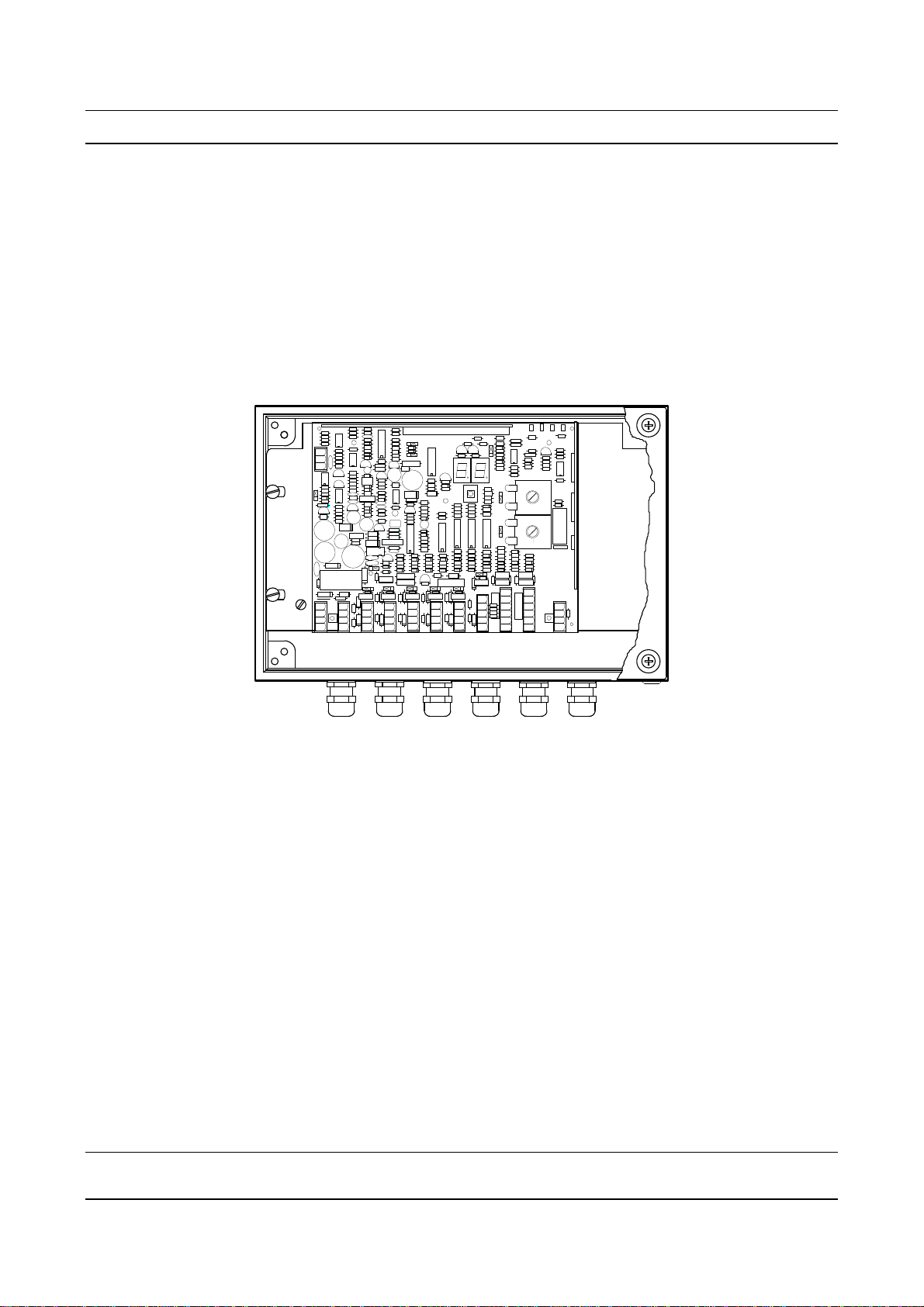
Hardware components for VC4/VC5
Twin Feeder 2
SEPARATION
SEPARATION/WEIGHING
CPT4SBS
CONTENTS page
1 General 2
2 Operation 2
3 Installation 3
4 Set address 4
5 Adjust antenna with EWA transformer 7
6 Airflow Installation 8
7 Adjustment weigh computer 9
8 Display values 11
9 Internal test menu 12
10 Software settings 14
11 Trouble shooting 15
12 Spare part list 16
Enclosure : Figures 17
4 - 2012 Nedap Agri
D300X.eng version 0.8
Page 2
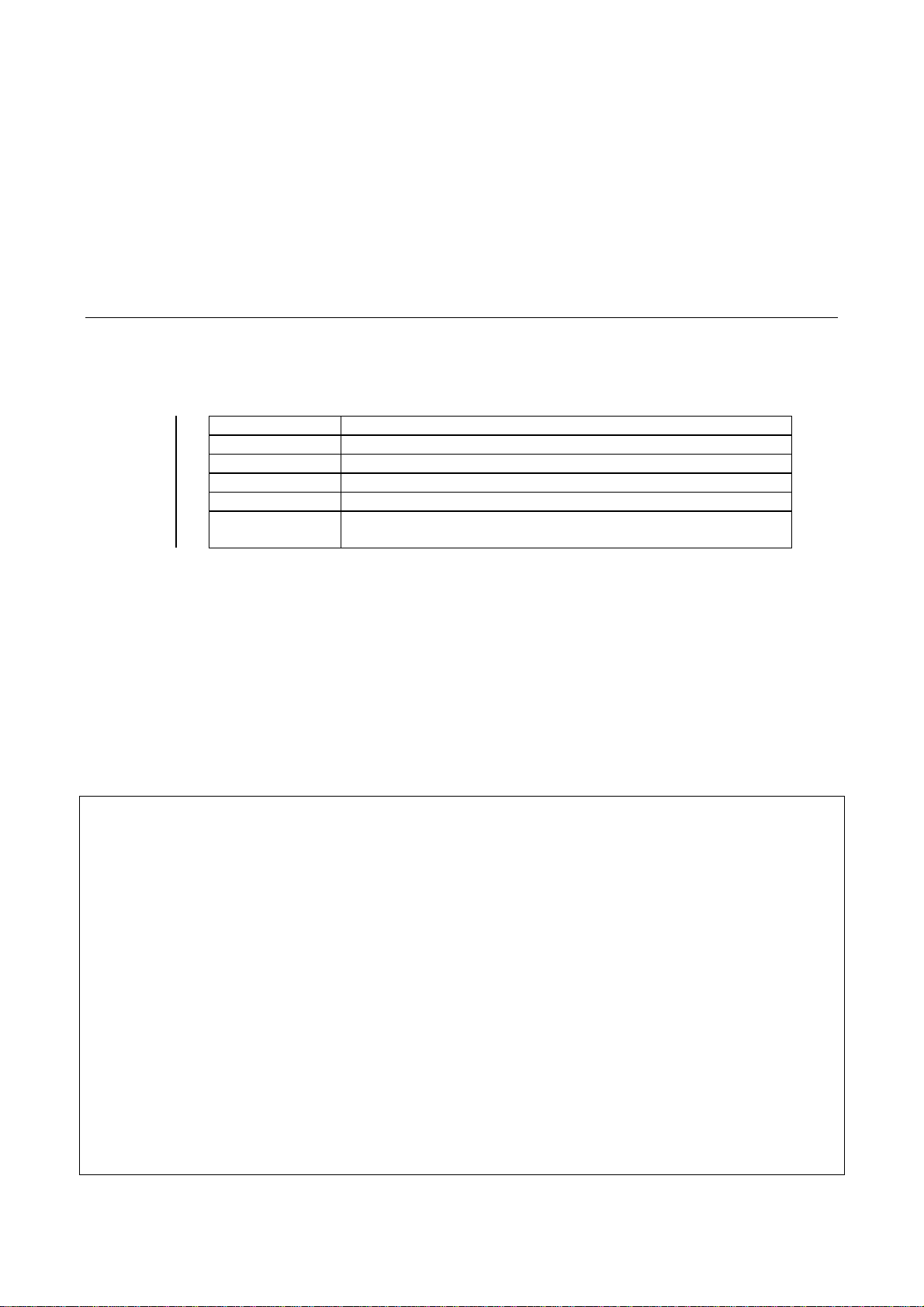
________________________________________________________________________
This documentation is part of the service manual VC4 CattleCode D300.
Documentation version 0.2, first edition.
Documentation version 0.3, weighing added
Documentation version 0.4, Eprom version 0.13 added
Documentation version 0.5, Welvaarts weighbridge added
Documentation version 0.6, Eprom version 4.00 added
Documentation version 0.7, Figure 2 : sensors connected to M+ instead of +23V
Documentation version 0.8, FCC text added
PROM overview CPT4SBS
1-2006
TwinFeeder
CPT4SBS 0.10 First field version
CPT4SBS 0.11 Weighing option added
CPT4SBS 0.12 Internal test menu : ROM/RAM test was not displayed
CPT4SBS 0.13 Identification : responder valid time shorter
CPT4SBS 4.00 - Suitable for TF model 2 and 4
- 2 hour activity added (Lacitvator, VC5 only)
FCC ID: CGD-TF2
IC: 1444A-TF2
Compliance statements (Part 15.19)
This device complies with Part 15 of the FCC Rules and to RSS210 of Industry Canada.
Operation is subject to the following two conditions:
(1) this device may not cause harmful interference, and
(2) this device must accept any interference received, including interference that may cause undesired
operation.
Cet appareil se conforme aux normes RSS210 exemptés de license du Industry Canada. L'opération est
soumis aux deux conditions suivantes:
(1) cet appareil ne doit causer aucune interférence, et
(2) cet appareil doit accepter n'importe quelle interférence, y inclus interférence qui peut causer une
opération non pas voulu de cet appareil.
Warning (Part 15.21)
Changes or modifications not expressly approved by party responsible for compliance could void the user’s
authority to operate the equipment.
This in particular is applicable for the antenna which can be delivered with this System.
______________________________________________________________________________________________
D300X T/R Twin Separation - 1 - Version 0.8
Page 3

________________________________________________________________________
______________________________________________________________________________________________
D300X T/R Twin Separation - 2 - Version 0.8
Page 4

________________________________________________________________________
The name
of the EPROM is CPT4SBS x.xx.
Operation sequence
Operation sequence cow with no respon
der
1 General
This document contains the description of the software CPT4SBS in combination with
the T/R-Twin hardware for a separationbox.
The Transmitter/Receiver Separation Box Standard is used for identifying, separating
or separating/weighing of cows. The separation system uses one antenna.
CPT4SBS
Poiesz Twin VC4 Separation Box Standard.
Description of the code : Cattlecode
2 Operation
• Every cow is stopped at the hold-gate
• After identification of the responder the T/R sends a request for separation-data
• If weigh computer is connected, wait for weigh data
• When weigh data is received and separation data is received the separation gates
are set, the hold gate will open
• After hold gate is open the twin is waiting for IR2 (only if responder is out of the
antenna)
• As long as IR2 is activated the hold gate will not close
• When IR2 is free the hold gate will close
• When IR2 is free, IR3 is already activated
• Station is ready for the next cow as soon as IR3 is free
• Cow is stopped at the hold-gate
• IR1 is activated, twin remains waiting for responder number
• After maximum ID time the cow will be sent to the default exit
______________________________________________________________________________________________
D300X T/R Twin Separation - 3 - Version 0.8
Page 5
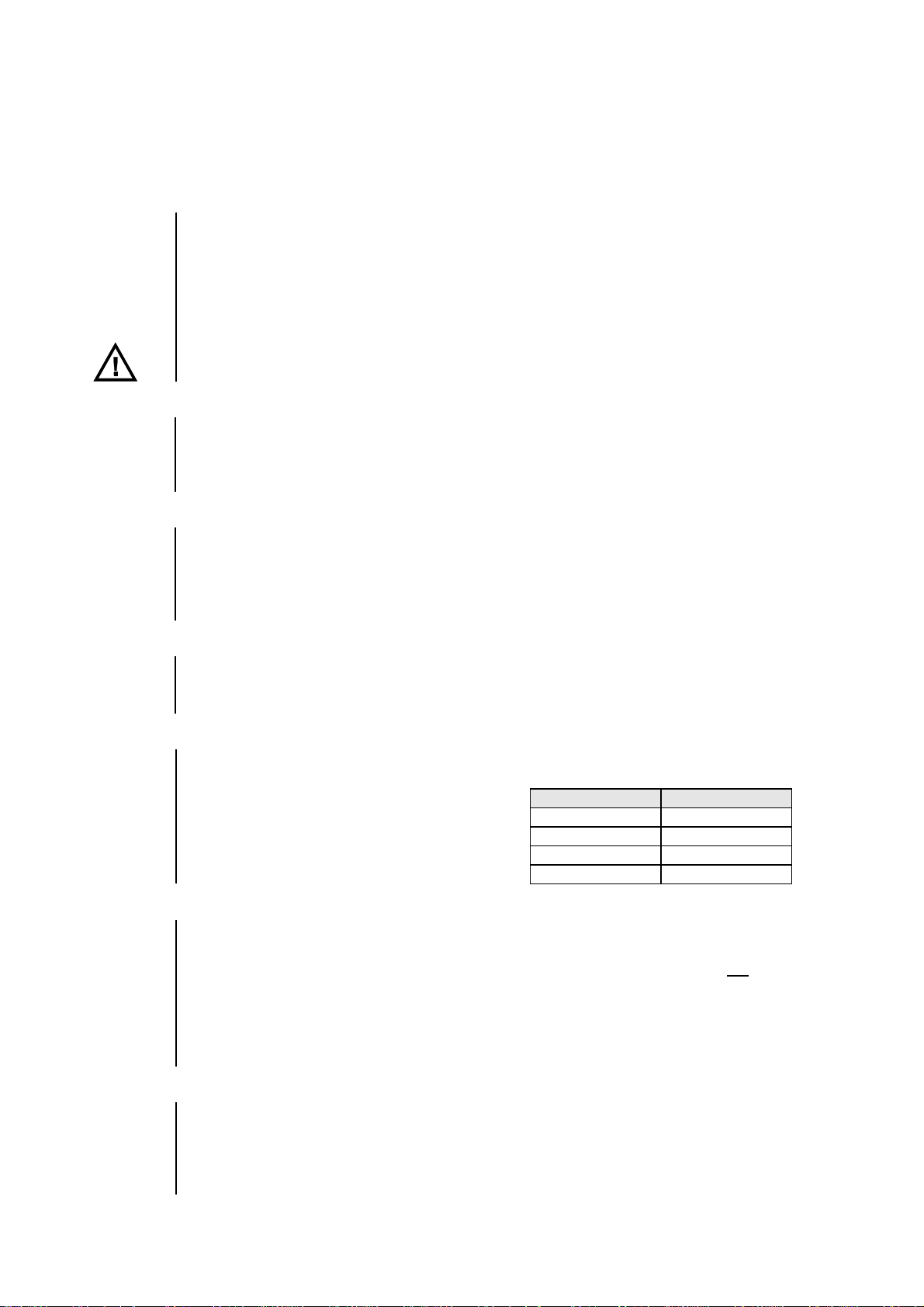
________________________________________________________________________
- never change a PROM when the power to the T/R is still switched on !
Antenna construction
Jumper settings
Wiri
ng the T/R
Max. cable
-
lengths, wire
-
ø's and cable colours
cable
colour
1.5 x
2.0 x
Shielding, grounding
Transmitter / Receiver
Warnings
3 Installation
The Nedap guarantee-regulations are only valid when the T/R is mounted and
installed as indicated in this chapter. The following is important :
The antenna must be installed around the station (see figure 5). When the HF-field is
To install the T/R Twin correct, some jumper settings must be checked or changed.
Figure 2 shows an overview of the T/R-Twin cable-connections.
The cable-overviews in the figures all
show Lmax. at wire-ø = 0.8 mm.
C white
The values for Lmax at ø=1.0 and ø=1.2 : D yellow
In order to protect the VC-System for over-voltages, due to severe thunderstorms,
N.B. All T/R electronics must be isolated from the parlour. This implicates that also
• Due to guarantee-regulations, the entire T/R PCB (incl. metal plate) must be
• operating temperatures -10ºC .... +40ºC
• storage temperatures -25ºC .... +70ºC
• tightness IP 65, cover and cables mounted correctly
• input voltage 28 VDC +10% / - 20%, power supply at least 40 W (continuous)
• abs. max. voltage (+/-) 40 V DC, 35 V RMS, protected against reverse polarity
- shut off the power when service is needed for the station !
adjusted correctly, the cows inside the station must be identified easily when they
are walking through the station.
Jumper J7 must be set to the left (LED is ON)
Jumpers J1 – J6 must be set to the right (brake off)
Antenna jumpers must be set to the lowest position (external adjust)
Cable C = coax, in this case it is important the shielding is connected to HF-
Lmax.(ø=1.0) =
Lmax.(ø=1.2) =
cable A in figure 2 must be a shielded cable. The cable-shield however may not
used as a wire for current-supply. The cable-shield of cable A is as follows :
the T/R bottom has to be isolated from the T/R ground-terminal.
changed.
• For continued protection against fire, always replace with same type and rating of
fuse.
Lmax.(ø=0.8)
Lmax.(ø=0.8)
- black
+ red
connected to ground-terminal
be
______________________________________________________________________________________________
D300X T/R Twin Separation - 4 - Version 0.8
Page 6
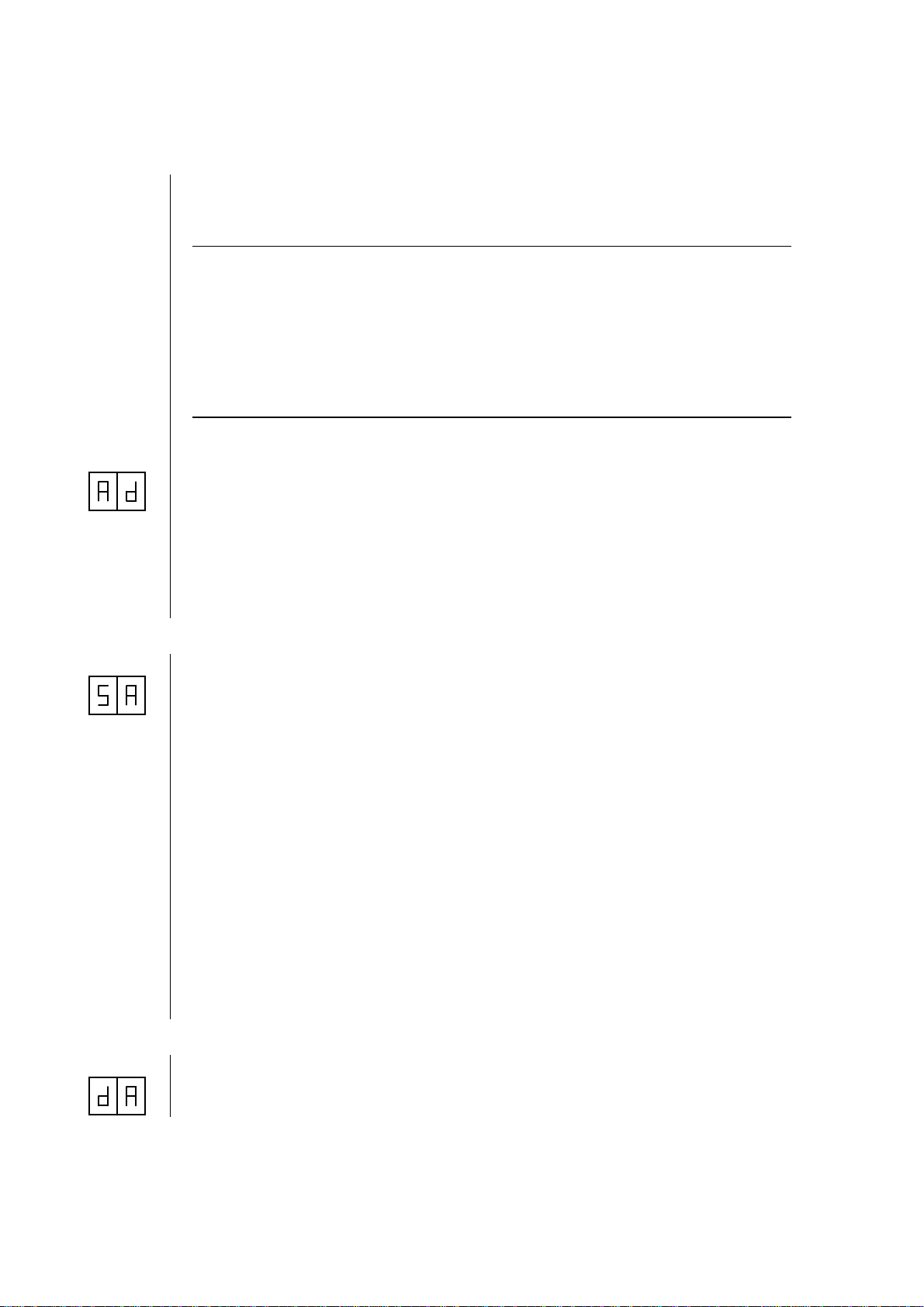
________________________________________________________________________
•
N.B.
Changing addresses
set decimal
-
digit
0
-
5
-
set unit
-
digit
•
The following points should be noted
•
Show addresses
4 Set Address
The address setting concerns the following menus and procedures (see figure 3):
For communication the Transmitter / Receiver needs an address. Then the computer
knows where to send the information to. At the transmitter / receiver with help of the
display and the push button the stations address is configured.
The two segment display and the yellow push-button must also be used for several
adjustments of the Transmitter / receiver. A number of different codes will appear on
the display when the push-button is pushed, these codes represent the so-called
menus. Each menu on its turn is divided into a number of functions. By varying the
pushing time of the push-button, you will get access to the different menus and/or
functions.
The first time you switch on the power of the T/R, the display will show "0-". The
Transmitter / Receiver asks now for the first address. When an address is entered the
display will blank out and the transmitter / receiver returns to the normal status.
Address menu
- Set Address
- display Address
The address-range of all connected peripherals on the same controller channel
is from 1-50.
Remember that the used peripheral-address has to be unique on this controller
channel.
When the display shows SA, the "Set Address procedure" is entered by pressing the
button until the display blinks. The procedure is as follows :
display scrolls from
display scrolls from x0 through x9
to indicate that the "Set Address procedure" has been entered, the display will
show "0-"
• by pressing the button short, the next decimal will be displayed ("1-","2-"...."5-")
• the displayed decimal is entered by pressing the button until the display blinks
• when the decimal has been entered, the display will show "x0" (where x = entered
decimal), the unit-digit now can be entered
• by pressing the button short, the next unit will be displayed ("x1", "x2", .. , "x9")
• the displayed unit is entered by pressing the button until the display blinks
the "Set Address procedure" can be quit by pressing the button until the
display blanks. The entered digits then are not stored
• the T/R will restart when the address is changed
When the display shows dA, the "display Address procedure" is entered by pressing
the button until the display blinks. The display then shows the T/R address.
through
______________________________________________________________________________________________
D300X T/R Twin Separation - 5 - Version 0.8
Page 7
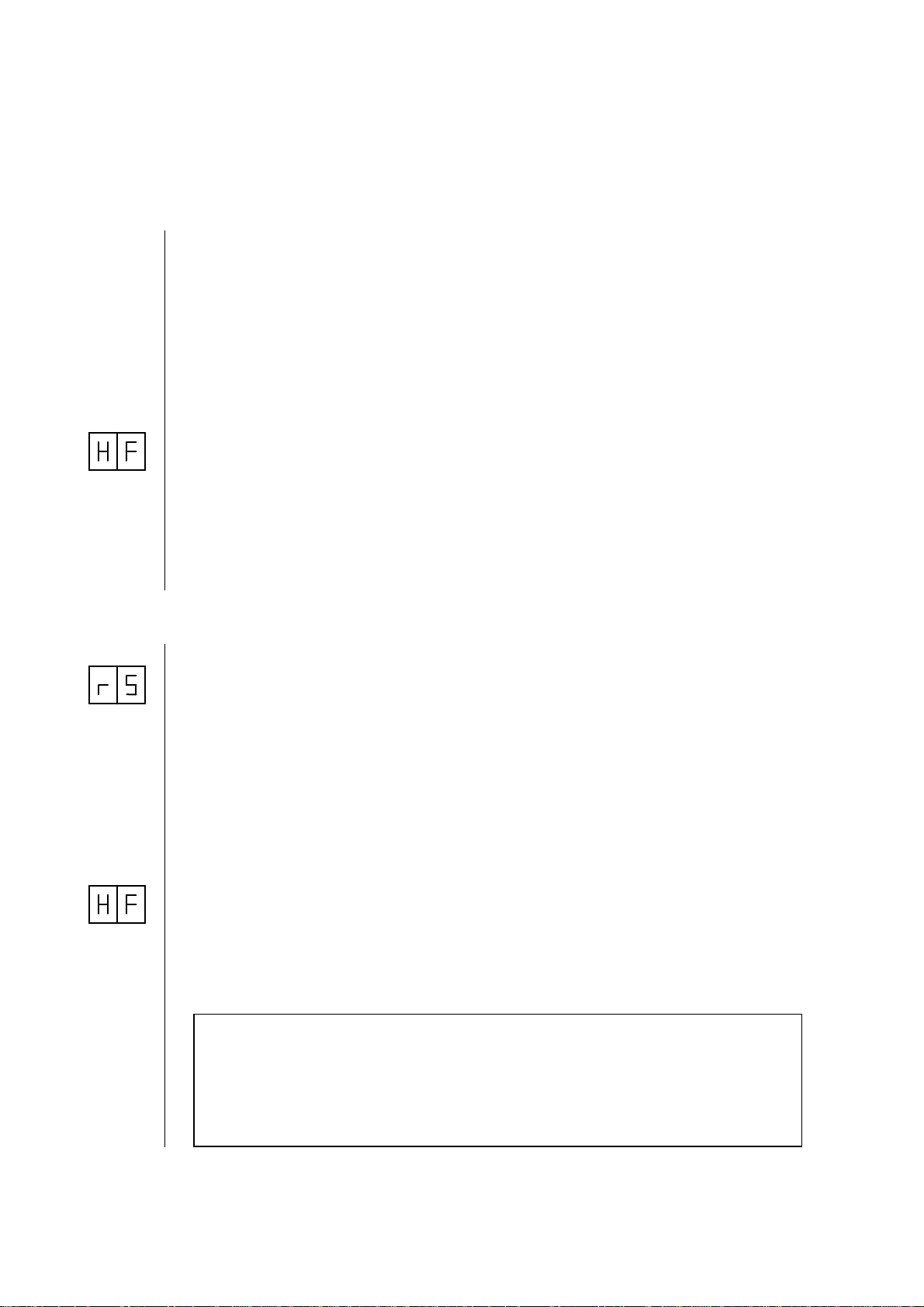
________________________________________________________________________
Jumper settings on the transmitter / receiver
Responder Select
Adjust antenna
5 Adjust antenna with EWA transformer
The antenna adjustment has to be done with help of the display, push button, P1 on the
T/R and the antenna transformer settings. Below you find the HF-menu, see also figure
3.
When using an EWA antenna transformer jumpers J11 and J12 should be set to
position B
HF menu
• selection of responder type
• adjust antenna by means of tuning capacitor Ct
• adjust transmitter-power by means of potentio meter P1
• adjust receiver-sensitivity (0,1,2,3)
• adjust neutrodynisation
• Test identification
⇒⇒⇒⇒
⇒⇒⇒⇒
Responder Select
Adjust Antenna
Adjust Power
Adjust Squelch
Adjust Neutro
Identification
The antenna adjustment-procedure consists of several steps. It is essential that
these steps are executed in the sequence as in the manual described.
During T/R start up there is auto detect of T/R type, 120kHz (for rA and rP) or 134.2
kHz (for ri and r2)
rA = AM labels, X-ponder and Respactor (default)
rP = PM labels, ear button and Phase code responders
ri = ISO responder types (default)
r2 = Nedap 2 hour activity meter (Lactivator)
Select rS on the display and select the required type, press until display blinks to
store the setting.
HF menu, select H1 for antenna 1 or H2 for antenna 2
The antenna adjustment-procedure consists of several steps. It is essential that these
steps are executed in the sequence as described. First "AA", then "AP" and last "AS",
described in step 1, 2, 3 and 4.
While tuning Lt the following must be noted
• The tuning of Lt must be done with a non-metal screw-driver (e.g. plastic)
• This tuning of Lt requires a short circuit of the "Antenna adjust input" on the T/R,
see jumper settings.
• It is possible that the trimmer-coil must be turned so far out of the coil housing that
the transformer box does not close anymore. In that case, turn the trimmer-coil
completely in the coil housing. In this way the same adjustment can be achieved.
______________________________________________________________________________________________
D300X T/R Twin Separation - 6 - Version 0.8
Page 8
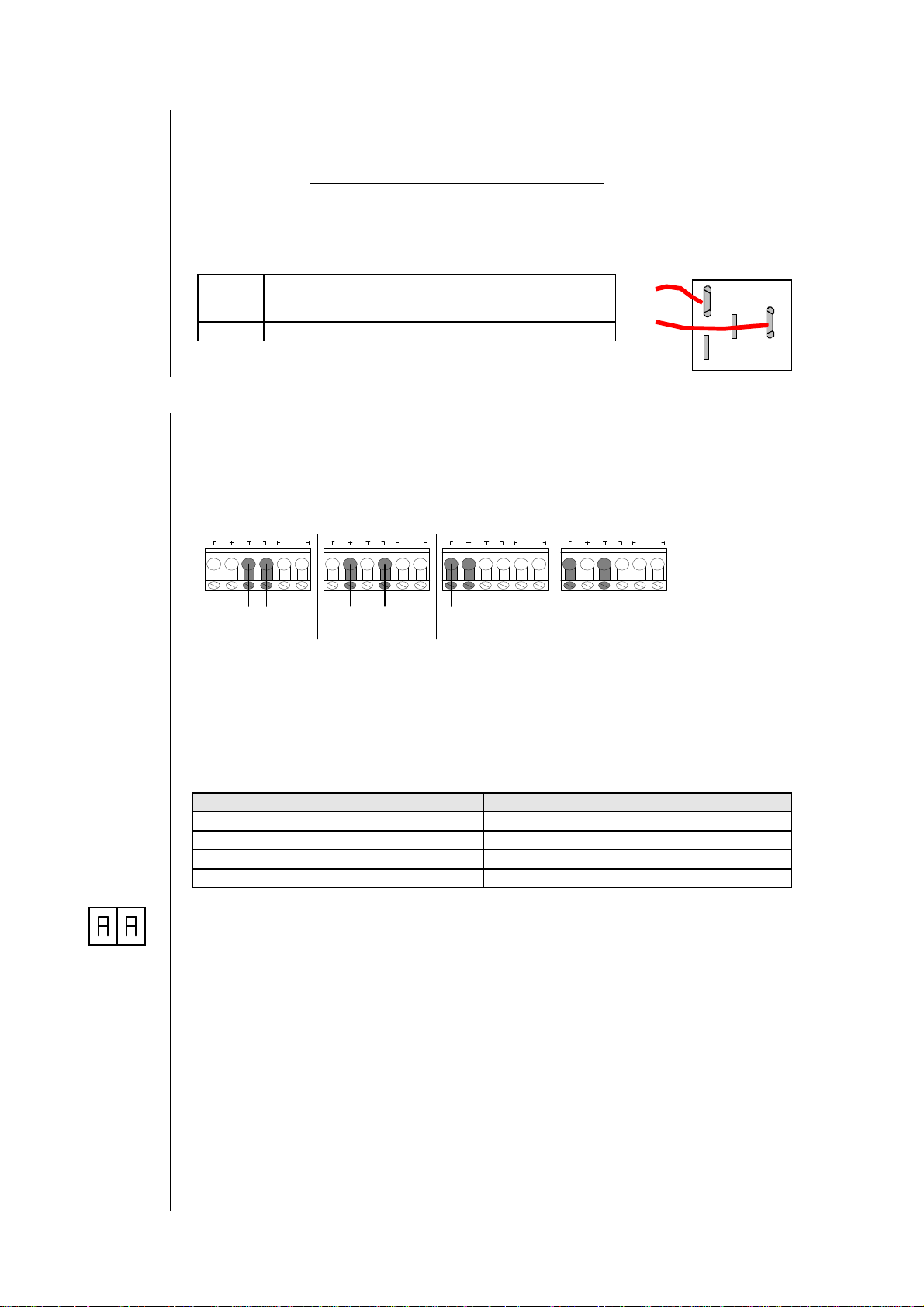
________________________________________________________________________
Step 1
Jumper setting on Antenna
-
Transformer
•
NR. Combination
Antenna length
2 A0 B2
4.2 –
6.6 meters
Step 2
Transformer
-
ratio on the Antenna
-
Transformer and Lt adjustment
•
4,8 -
6,6 m
11 : 1
•
•
B
measure the circumference of the antenna-loop
• set jumpers to combination as described in table on Antenna-Transformer PCB,
note that the highest possible number should be chosen
e.g. Antenna circumference = 6 meters.
According to the table on the Antenna-Transformer PCB, 2 combinations are
possible :
.
1 A0 B0 5.8 - 8.2 meters
In this example, the jumpers should be set to combination
2. (2 is highest number and shortest length)
A
0
1
0
2
The transformer-ratio determines the HF-current through the loop-antenna, which
determines the power of the HF-field. In principle the highest transformation-ratio
should be selected. This however can be limited by the fact that the antenna-circuit
then can not be brought in resonance anymore (= highest value on the display).
13 2 9 neutro
Z/O M (HF+/-)
9 : 1
13 2 9 neutro
Z/O M (HF+/-)
11 : 1
13 2 9 neutro
Z/O M (HF+/-)
13 : 1
13 2 9 neutro
Z/O M (HF+/-)
15 : 1
Figuur :
Transformatieverhouding
aansluitingen
The following has to be done
turn the trimmer coil (Lt) completely in the coil housing.
• connect HF-output of T/R (HF +/-) to input of ANT-T with the transformation-ratio
according to the table below for rough adjustment.
Note : The length of the example is about 6 m
Length of Antenna Transformer ratio
till 3,5 m 15 : 1
3,6 - 4,7 m 13 : 1
6,7 or larger 9 : 1
select AA (Adjust Antenna see figure 2) on the display, then push the button until
the display starts to blink.
• with P1 (figure 1) the displayed value must be set to 30
• after adjusting P1, the value must be adjusted with Lt (figure 1) on the EWA
transformer to a maximum value. Tune (with plastic screw driver) the trimmer Lt
on the antenna transformer until the highest point has been found (is highest
display value, this means when you are turning further in the same direction the
display value must go down after the highest level has been found, if not select a
different transformer ratio.)
• connect HF-output to the next transformer-ratio 9 : 1, or 11 : 1 (do not change HF+
and HF-), try if a higher value on the display can be found by tuning Lt.
connect HF-output to the highest transformation-ratio (with the highest value on
the display) where it is still possible to find the highest point, this is the right
adjustment.
• When the right transformation ratio has been found Lt must be tuned to the
maximum
______________________________________________________________________________________________
D300X T/R Twin Separation - 7 - Version 0.8
Page 9
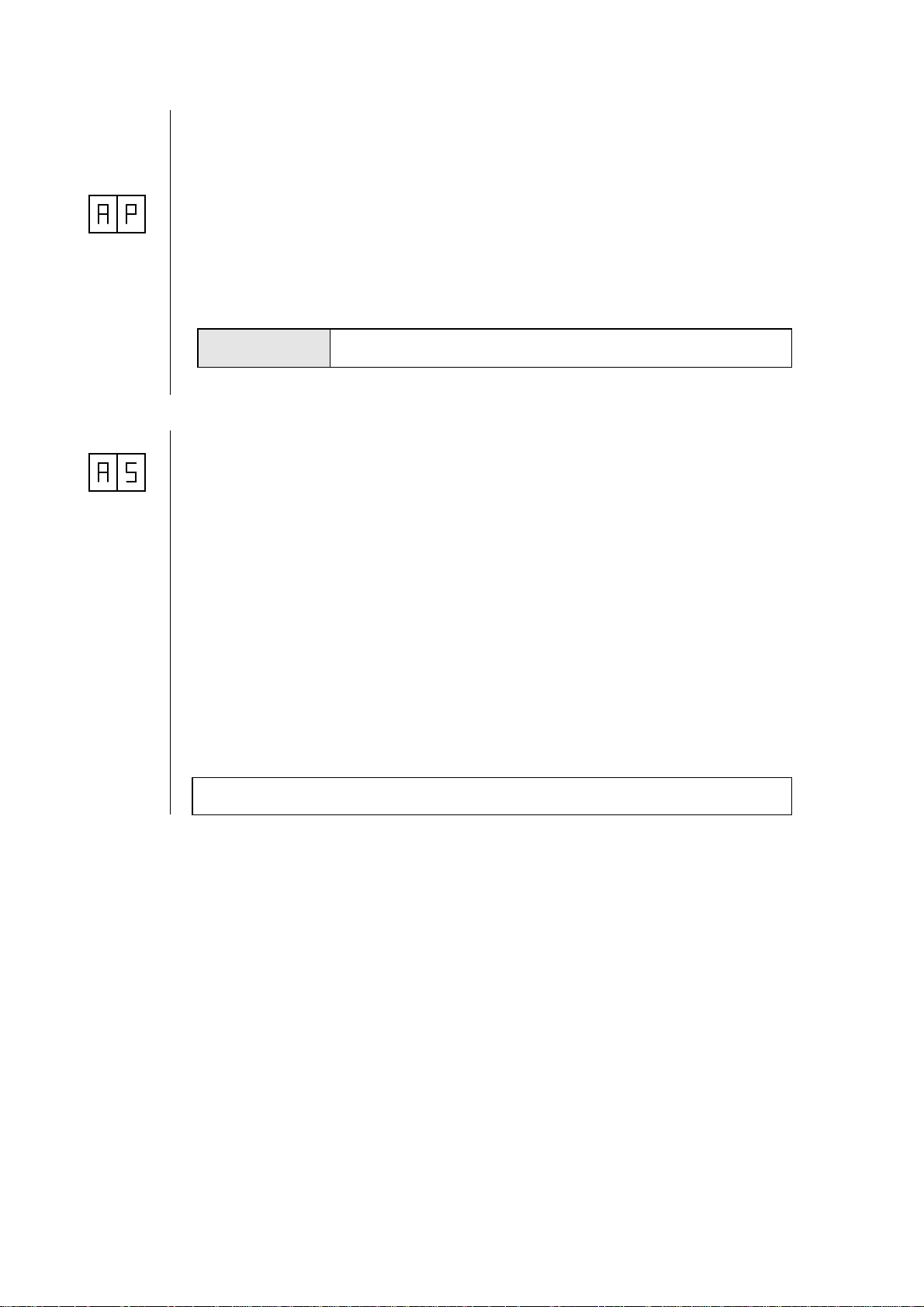
________________________________________________________________________
step 3
Adjust power
set power
-
level
step 4
Adjust squelch procedure
Normally squelch does not have to be adjusted (default is automa
tically set
Advised and Default Squelch settings CPT4SBS
After correct processing the antenna adjustment procedure, step 1 and 2 are done
and Lt is adjusted (highest value is on the display now ), P1 must be adjusted with
help of AP.
When the display shows AP, the "Adjust Power procedure" is entered by pressing the
button until the display blinks. The display now shows the percentage of the
maximum transmitting-power of the T/R. The T/R is equipped with a power-limitter.
When the transmitted HF-power exceeds a certain level, the HF-current will be limited
automatically. To indicate this, the display will blink, after this point power-increase
(P1) is not desirable.
The tuning-procedure is as follows :
You can continue by pressing the button short
The adjusted squelch determines the sensitivity of the receiver in the T/R. In case
Twin Feeder Model 1 Squelch = 0
Twin Feeder Model 2 AM CODE Squelch = -2
Twin Feeder Model 2 PM CODE Squelch = -1
Note : AS can be used to reduce the HF-field if animals are identified outside the
e.g. calves outside the station are identified, the transmitted power can be reduced
("Adjust Power procedure") or the receiver-sensitivity can be reduced by means of the
squelch-adjustment.
When the display shows AS, the "Adjust Squelch procedure" is entered by pressing
the button until the display blinks. The display now shows the actual sensitivity of the
receiver, a value from "-0" (most sensitive, i.e. default setting) until "-3" (least
sensitive).
By shortly pressing the button, the desired squelch can be adjusted. The setting can
be entered by pressing the button until the display blinks.
station, check if the identification is still sufficient
tune P1 maximal until just before the point where the display
starts to blink
______________________________________________________________________________________________
D300X T/R Twin Separation - 8 - Version 0.8
Page 10

________________________________________________________________________
6 Airflow Installation
• The main pressure has to be 85 P.S.I. (6 bar) With this pressure the main
cylinders are controlled. The speed of the out going cylinders is controlled by the
regulator at the point R and the speed in going cylinders by regulator at point S on
the control plate.
M+ Mx
R
A
P
AIR
S
B
______________________________________________________________________________________________
D300X T/R Twin Separation - 9 - Version 0.8
Page 11

________________________________________________________________________
Calibration mode
7 Adjustment weigh computer
This weigh computer can automatically weigh animals. The weight is sent to the Twin
T/R and then transferred to the VC computer.
The weigh computer has 3 modes, namely:
• weighing mode
• calibration mode
• setting mode
Figure 3 :
Weigh computer
connections
Charge
TYPE W-2000
GROSS
NET
kg
TOTAL
GROSS/NET
TARE/ZERO
Weigh computer
ON/OFF
TWIN Transmitter / Receiver
-
Pen 2
Rx
Pen 3
not usedTx
+
Pen 1
Weigh platform
Horizontal floor level
TOTAL
PRINT
Weighing mode
When the weigh computer is switched on, the computer will automatically go over to
the weighing mode. The computer is now ready for normal use.
The calibration mode is selected to adapt the computer to the weighing platform or to
calibrate the computer. This is done as follows: Switch the computer on and hold
down the "TOTAL" key. After a standard text message, the computer gives a bleep
signal. You will now see the word "POS --" on the screen. Now release the "TOTAL"
key and press any key you like.
Set the computer to gross by pressing the "GROSS/NETT" key. The scale zero can
now be set. To do this, open up the weigh computer. Two potentio meters which have
to be calibrated are located on the PCB in the housing cover. The left hand potentio
meter is used to set the zero weight and the right hand potentio meter is used to set
the correct weight. Use the left hand potentio meter, set the computer to zero. If you
want to reduce the value, turn clockwise and if you want to increase it, turn in the
opposite direction. Now place a known weight on the scale, preferably about the
same weight as the animals to be weighed. Using the right hand potentio meter, set
the computer to the right weight. Remember, clockwise for higher values, and anticlock wise for lower values. When you want value's in pounds (lb) you have to turn
the weight to the lb value. Remove the calibration weight from the scale and check
the zero position on the computer. Correct if necessary. The computer is now
calibrated. It is possible to weigh normally again by simply switching the computer off
and on again.
______________________________________________________________________________________________
D300X T/R Twin Separation - 10 - Version 0.8
Page 12

________________________________________________________________________
Setting mode
Summary
The behaviour of the weighing computer may be influenced by three parameters. To
change these parameters, the computer has to be in the setting mode. This is done
by switching the computer on and holding down the "TOTAL" and the "PRINT" key at
the same time. When the screen message has disappeared, the computer gives a
bleep signal and you will now see "P-" appear on the screen. Now release the two
keys and press the "GROSS/NETT" key once. The computer now displays "PI XX",
when XX represents the value of parameter 1. Therefore, you do not actually see "PI
XX", on the screen, but "PI 25", for example. The damping of the scales is set with
parameter1. This value can be set from 0 - 63, inclusive, when 0 indicates the
minimum damping. This adjustment is made with the "TOTAL" key increases the
value of the parameters, the "PRINT" key reduces it. (Best value of P1 = 10)
After setting the damping, you can switch over to the second parameter, P2
done by pressing the "GROSS/NETT" key. Parameter 2 indicates the stable factor.
The computer only transmits data to the VC computer if the weight is "stable". "P2"
sets exactly how stable the weight must be. Possible values for "P2" are 1 - 99. At 1
the weight must be very stable and when at a value of 99 practically everything is
regarded as stable. (Best value of P2 = 15)
The third parameter P3
The peak value of "P3" can be set between 1 - 5 inclusive. "P3" is a multiplying
factor. Normally "P3" is set at 1. If the "P3" is set to 5, the weight is multiplied by 5.
This weight is then displayed and may also be transmitted to the VC computer. After
setting "P1", "P2" and "P3", inclusive, the "GROSS/NETT" key has to e set once
more. The computer is now ready for use and does not have to be switched off and
on. The values "P1", "P2" and "P3", inclusive are stored even when the computer is
switched off. If the computer is switched to calibration mode, parameter "P3" is set to
1 automatically. This is still the case after leaving the calibration mode. Therefore, if
another multiplying factor is needed, this has to be set again after leaving the
calibration mode. (Best value of P3 = 1).
can be set by pressing the "GROSS/NETT" key once more.
. This is
normal start weighing mode
switching on with "TOTAL" key
left hand potention meter: zero setting
right hand side potention meter: weight setting
switching on with "TOTAL" and "PRINT"
key
P1 damping factor 0-63
P2 stability factor 1-99
P3 multiplying factor 1-5
calibration mode
setting mode
(i.e. 10)
(i.e. 15)
(i.e. 1)
______________________________________________________________________________________________
D300X T/R Twin Separation - 11 - Version 0.8
Page 13

________________________________________________________________________
Start process : status 0
-5
status
description of the status
Display during normal operation
status
Description of the status
8 Display values
During operation, the program steps through different program-states which are
monitored on the display. This gives information about the state of the T/R and
therefore can be used as an extra service tool.
00 processor-initialisation, opening network
01 wait for valid address, "SA"-menu is started automatically
02 No communication with process computer. Request for total
peripheral number. At installation the controller asks here for
peripheral information
03 request for external data
04 T/R under test
05 start-up process finished, task is killed
• left & right display "--" when the T/R tries to identify a responder.
• decimal point left display Cow-responder currently identified
• decimal point right display HF1 field on
10 Initiate station
11 Wait for responder number
12 Sensor at antenna (IR1) occupied, no responder ID
13 Check gate positions (waiting for weigh data)
14 Wait for station to be free
15 Wait for hold gate sensor (IR2) to be active
16 Wait for hold gate sensor (IR2) to be free
17 Manual Control
21 Wait for separation sensor (IR3) to be active
22 Wait for cow-id (second cow identified, first cow has
not left yet)
23 Check gate position (second cow identified, first cow
has not left yet)
24 Wait for station to be free (second cow identified, first
cow has not left yet)
25 Wait for separation sensor (IR3) to be active
Responder still identified in antenna when IR2
became free
26 Wait for separation sensor (IR3) to be free
The display returns blank when the button is not touched for 30 minutes.
______________________________________________________________________________________________
D300X T/R Twin Separation - 12 - Version 0.8
Page 14

________________________________________________________________________
Internal test menu
Display error procedure
Error
Description
how to handle
- -
Self test menu
Test output 1
– 8
9 Internal test menu
The different functions of the transmitter / receiver can be tested by means of the
push-button. A special program is build into the prom of the T/R. On the display this
option is called “It”, which stands for “Internal test”
The Internal test menu is a powerful service tool in case of system-service. The T/R
stores registered errors which can be displayed on demand of the trouble-shooter.
Also the T/Ran execute a complete self test on demand, the test results also are
displayed.
− display Error procedure
− Self test menu :
The detected errors are stored by the T/R itself and can be monitored on the display.
When the display shows dE, the “display Error procedure” is entered by pressing the
button until the display blinks. Two types of messages can be displayed by the T/R :
• error-messages (E1)
• warning-messages (E2, not used yet)
The procedure shows all registered errors on the display, one after the other,
proceeded by the message-type. First all error-messages will be shown, then all
warning-messages.
no errors
01
09
10
11
12
Tare too high for more than 20
seconds
No HF1- current detected
Antenna error See error 09
RAM ERROR:
• data written does not match
data
ROM ERROR:
• calculated checksum does
not match checksum of
EPROM
Clear the weighing platform or reset the
weighing unit
• Check antenna wiring
• Check HF-field (test responder)
• Replace T/R T-PCB
Replace T/R T-PCB
Replace T/R T-PCB
______________________________________________________________________________________________
D300X T/R Twin Separation - 13 - Version 0.8
When the display shows St, the “Self test menu” is entered by pressing the button
until the display blinks.
By shortly pressing the button, the T/R self tests can be selected. The selected test
is executed by pressing the button until the display blinks.
When the displays shows LX, the “test output procedure” is executed by pressing the
button until the display blinks. The device connected to the output will now be
switched ON
Page 15

________________________________________________________________________
Test input 1
- 8
Test inpu
t Im7
–8
Test identification procedure
Test weighing unit
Test ROM / RAM
E1
E2
E3
When the displays shows iX, the “test input procedure” is executed by pressing the
button until the display blinks.
01 = contact open
00 = contact closed
When the displays shows IX, the “test input procedure” is executed by pressing the
button until the display blinks.
01 = contact open
00 = contact closed
When the displays shows id, the "test identification procedure" is executed by
pressing the button until the display blinks. The HF-field now continuously will be on.
The ID-status is displayed as follows (switching HF1 / HF2):
- - = no responder identified
xx = responder identified ( xx = last two digits of responder number)
Weighing status is displayed, when weighing bridge connected.
- - = no weighing data read
xx = absolute weighing result (xx = last two digits of weighing data)
When the display shows rr, the "test ROM / RAM procedure" is executed by
pressing the button until the display blinks. The T/R now will restart, during which the
memory-tests are executed. The table underneath shows an overview of the return
values of these tests.
RAM error
ROM error
RAM and ROM error
______________________________________________________________________________________________
D300X T/R Twin Separation - 14 - Version 0.8
Page 16

________________________________________________________________________
S W
S = separation box W = weighing / separation box
1.
Weighing enable
2.
Max ID Time
3.
Not used
4.
Default exit
5.
Scale type
6.
Max. weigh var.
7.
Max. tare weight
8.
Min. weight
9.
Max. weight
10.
Gate switch time
11.
Sensor free y/n
12.
Return to default
13.
Not used
14.
Max. track time
10 PC-software settings VC4
In the installation program the following must be keyed in at the screen separation:
System >> Service >> Installation >> Installation
Recommended settings for CPT4SBS 0.12/0.13 and X-Act version 2.11/3.01
0 1 Weighing enable / disable
10 60 If the animal is not identified during this time, the animal will
be send to the default exit (sec.)
0 0
5 5 Default exit
0 1 1 = standard weigh computer
0 50 Max. variation between two weighings (kg)
0 30 Max. tare weight (kg)
0 50 Min. accepted weight (kg)
0 1000 Max. accepted weight (kg)
5 5 Wait time between gate actions (0.1sec.)
1 1 1= Station is free if sensor is NOT made
0= Station is free if sensor is made
1 1 1= Always return back to default gate settings
0= Set gate when new cow is identified
0 0
5 = no exits selected
1 = exit 1
2 = exit 2
______________________________________________________________________________________________
D300X T/R Twin Separation - 15 - Version 0.8
60 60 Max. time an animal can occupy the station (sec.)
Page 17

________________________________________________________________________
11 PC-software settings VC5
First create locations. Select tab sheet locations at the left. Select the farm icon in
the tree and press button “NEW”. After saving the new location will appear in the
tree.
When ready creating locations, select button “service” and start scanning devices.
After scanning the devices connect the separation locations to the exits.
______________________________________________________________________________________________
D300X T/R Twin Separation - 16 - Version 0.8
Page 18

________________________________________________________________________
•
•
•
•
•
•
•
•
•
11 Trouble shooting
symptom cause solution
T/R does not start
up display remains
blank
T/R does not start
up display shows
"E1, "E2" or "E3"
T/R does not start
up, display shows
"02"
Poor identification
no power
RAM, ROM or both
failed
T/R not supported by
the controller
• communication fails
antenna badly adjusted • Check T/R-power (P1)
non-sensitive squelch-
adjustment
check power supply
• check wiring
replace T/R PCB
check T/R address
• install the T/R at the PC
• check communication wiring
• perform "Adjust Antenna" re-
adjust Lt if necessary
check adjusted squelch
______________________________________________________________________________________________
D300X T/R Twin Separation - 17 - Version 0.8
Page 19

________________________________________________________________________
No. Art
icle number
Description
12 Spare part list
2805863 E-prom CPT4SBS
9835733 Antenna transformer EWA, adjustable
9808418 Accessories antenna transformer, consisting of:
- bolt M4x30 (6x)
- bolt M4 (6x)
- washer spring A4 (6x)
- bolt M8x100 stainless steel (4x)
- bolt M8 stainless steel(6x)
- washer spring A8 stainless steel (10x)
- isolation plate antenna transformer (1x)
- pipe brace including nuts (2x)
- strip (2x)
9852514 Antenna-set walk through identification, consisting of:
9800263 Antenna strip stainless steel
9800271 Accessories Antenna, consisting of:
- bolt M8x25 stainless steel (10x)
- bolt M8 stainless steel (10x)
- washer spring A8 stainless steel (10x)
______________________________________________________________________________________________
D300X T/R Twin Separation - 18 - Version 0.8
Page 20

________________________________________________________________________
A
O
TWIN 2
EPROM
A
B
C
9829601
HF2HF2+
HF1HF1+
X4X9X6 X8
D
E
F
G
P1
H
I
J
J12
J11,12
EXTERN
ADJUST
J11
I8
+23V
I-
I2
M2
M+
X7
+23V
M1
M+
C2
C1
J1 t/m 6
BREAK ON
I7
I-
I1
VC3
VC4
M5
M+
J8
J9
I-
I5
I-
I4
M4
M+
J15
PCF
J1
J2J3J4J5J6
+23V
I-
I3
M3
M+
J8
T
VC4
J10
R
_
J7
P
J9
O
C
D
-
+
N
Rx
Tx
+
M L K
I-
Im8
M8
M+
I-
Im7
M7
M+
I-
I6
M6
M+
J1 J2 J3 J4 J5 J6
EPROM
B
Micro processor module
C
Display’s
D
Drukknop
E
HF ID module
F
HF trimmer antenne 2 (C2)
G
HF trimmer antenne 1 (C1)
H
HF power potentio meter (P1)
I
Connector antenne 2
J
Connector antenne 1
K
+ 23 Volt
L
Ingang / uitgang connectors
M
VC3 connector
N
VC4 connector
Figure 1 : overview T/R Twin PCB
LED “motor hardware safeguard” uit
P
RS232 connector
J1
J1 - J6 “Enable brake” jumpers
J7
Jumper “motor hardware safeguard” aan/uit
J8
J8 - J9 jumpers VC3 - VC4
J10
Jumper VC3 - VC4 communicatie kanaal
J11
J11 - J12 Jumper HF1 en HF2
J15
Jumper Phase code ID aan/uit
X7
Signal ground
X6
Responder signal
X9
TP2
X8
TP1
X4
AGC
______________________________________________________________________________________________
D300X T/R Twin Separation - 19 - Version 0.8
Page 21

________________________________________________________________________
Cable nr.
# of wires
L.max. (m)*
A 4 40 * at wire-D = 0.8mm. (other D’s see text)
B 4 3**
C coax 10
1.
2.
3.
4.
5.
6.
7.
8.
9.
10.
11.
12.
M+ / M1
M+ / M2
M+ / M3
M+ / M4
M+ / M5
M+ / M6
M+ / M7
M+ / M8
I- / I1 / M+
I- / I2 / M+
I- / I3 / M+
I- / I4 / M+
Hold gate
Signal lamp
Not used
Entrance gate (only weigh bridge station)
Separation gate 1
Separation gate 2
Not used
Not used
IR1, Cow detector
IR2, Cow-detect through hold-gate
IR3, Cow-leave through exits sensor
Manual
** Longer cable no problem, but not CE approved
13.
14.
15.
16.
17.
18.
I5
I6
I7
I8
- / Rx / +
+ / - / D / C
Manual, entrance gate
Manual, hold-gate
Manual, separation gate 1
Manual, separation gate 2
Weigh bridge
Interface Bridge VC4 / X-act Controller
Figure 2: Overview T/R Separation cable connections
______________________________________________________________________________________________
D300X T/R Twin Separation - 20 - Version 0.8
Page 22

________________________________________________________________________
Normal state : display is blank or shows program state
Ad
HF
SA
dA
r S
Set Address
Display Address
r A
r P
r i
r 2
H1 AA
AP
AS
An
i d
H2
Not used
Resp. AM (X-ponder/Respactor)
Resp. PM (Phase code)
Resp. ISO
Resp. ISO (Lactivator)
Adjust Antenna
Adjust Power
Adjust Squelch
Adjust Neutrodynisation
Test Identification
I t
dE
St
Figure 3 : overview T/R display-menus
Display error
i d
ui
L-
i -
I -
r r
Test Identification
Test Weighing
Test Output 1 - 8
Test Input 1 - 8
Test Im7 - Im8
Test ROM/RAM reboot
______________________________________________________________________________________________
D300X T/R Twin Separation - 21 - Version 0.8
Page 23

________________________________________________________________________
M10 bolt
ANT-T
nut + washer
antenna-strip
8.5 mm, bolt M8 x 16 stainless steel
pipe
isolation
Parlour : front view
PVC mounting part
antenna-wire
Antenna-strip
6.0
140.0
12.5
25.0
All sizes in mm.
Material antenna : Stainless Steel strip 25x6 mm.
Material rod : galvanised, 1 " (inside Diameter)
12.5
O 12.0 (2x)
ATTENTION:
no iron through the antenna
and no metal that could cause
a loop close to antenna
M10 bolt PVC
ANT-T
nut + washer
antenna-strip
Parlour : front view
Bottom side may be
poured in parlourcement, or mounted
to floor (bolts)
antenna-wire
welding
Antenna-parts
dimensions as above
bended angle
width depends on parlour-width
(see also installation)
plastic pipe, necessary for
isolation of antenna from parlourframe (minimum 3 cm distance)
height = 2m.
welded to each other
ATTENTION: When installing in or on the floor, the antenna + installation material should not hit
iron. The in the floor present (concrete) iron can cause problems at the identification when there is
contact to the iron.
Figure 4 : Overview walk through antenna-construction
______________________________________________________________________________________________
D300X T/R Twin Separation - 22 - Version 0.8
Page 24

________________________________________________________________________
Extra antenna-strip Top view
antenna-strip
200
1200
900
ANT-T
3.0
10
20.0
All sizes in mm.
Material antenna : Stainless Steel strip 20x3 mm.
10
O 9.0 (2x)
Main-part antenna-strip
500
1000
O 9.0 (7x)
20
120
120
30
880
extension (welded)
800 (=max)
iron
antenna
transf.
floor
> 70 mm
When installing in or on the floor, the antenna + installation material should not hit iron. The antenna can be
installed in or on the floor but the reinforcement in the floor must be in sufficient distance.
Figure 5 : overview construction walk-over antenna (only for foot types)
______________________________________________________________________________________________
D300X T/R Twin Separation - 23 - Version 0.8
Page 25

________________________________________________________________________
- (Output 4)
II4
Manual on/of
Gate 2
M6
I8
M5
Gate 1
I7
Exit gate
M1
I6
Figure 6: Manual control box connections since CPT4SBS 0.11
Entrance gate
M4
(only weigh bridge)
I5
M+
+ (Output 4)
______________________________________________________________________________________________
D300X T/R Twin Separation - 24 - Version 0.8
Page 26

________________________________________________________________________
1000 mm
800 mm
IR3 IR3
IR2
IR1
HF2
300 mm
600 mm
100 mm
1200 mm
Figure 5: overview IR and antenna positions (2 IR sensors before separation door)
1000 mm
800 mm
IR3 IR3
IR3
IR2
IR1
HF2
300 mm
600 mm
100 mm
1200 mm
Note 1: Before the cow leaves IR2, the cow must be out the antenna field
Note 2: Before the cow comes into IR3, the cow must be out of the antenna field
Max width of the box 80 cm, In case of small cows it is better to make it as small as possible
Figure 7: overview IR and antenna positions (3 IR sensors at separation door)
______________________________________________________________________________________________
D300X T/R Twin Separation - 25 - Version 0.8
Page 27

________________________________________________________________________
100 mm
IR3
IR3
FRONT LEG ID
100 mm
1200 mm
1200 mm
IR2
IR1
HF1
600 mm
1300-1700 mm
IR3
IR2
IR1
1200 mm
IR3
HF1
600 mm
100 mm
1200 mm
BACK LEG ID (antenna position depending on cow length)
Figure 8 : overview dimensions separation box with foot identification
______________________________________________________________________________________________
D300X T/R Twin Separation - 26 - Version 0.8
Page 28

________________________________________________________________________
1000 mm
800 mm
IR3
IR2
IR1
IR3
HF1
300 mm
600 mm
100 mm
1200 mm
Figure 9 : overview dimensions separation box with identification on the side (ear button
identification)
______________________________________________________________________________________________
D300X T/R Twin Separation - 27 - Version 0.8
