Page 1

NEC Value Series
User’s Manual
78131481 7/29/98, 8:44 AM1
Page 2

WARNING
TO PREVENT FIRE OR SHOCK HAZARDS, DO NOT EXPOSE THIS UNIT TO RAIN OR MOISTURE.
ALSO, DO NOT USE THIS UNIT'S POLARIZED PLUG WITH AN EXTENSION CORD RECEPTACLE OR
OTHER OUTLETS UNLESS THE PRONGS CAN BE FULLY INSERTED.
REFRAIN FROM OPENING THE CABINET AS THERE ARE HIGH VOLTAGE COMPONENTS INSIDE.
REFER SERVICING TO QUALIFIED SERVICE PERSONNEL.
CAUTION
RISK OF ELECTRIC SHOCK • DO NOT OPEN
CAUTION: TO REDUCE THE RISK OF ELECTRIC SHOCK, DO NOT REMOVE COVER (OR BACK).
NO USER SERVICEABLE PARTS INSIDE. REFER SERVICING TO QUALIFIED SERVICE PERSONNEL.
This symbol warns user that uninsulated voltage within the unit may have sufficient
magnitude to cause electric shock. Therefore, it is dangerous to make any kind of
contact with any part inside this unit.
This symbol alerts the user that important literature concerning the operation and
maintenance of this unit has been included. Therefore, it should be read carefully
in order to avoid any problems.
Canadian Department of Communications Compliance Statement
DOC: This Class B digital apparatus meets all requirements of the Canadian Interference-Causing
Equipment Regulations.
Cet appareil numérique de la classe B respecte toutes les exigences du Règlement sur le
matériel brouiller du Canada.
C-UL: Bears the C-UL Mark and is in compliance with Canadian Safety Regulations according
to C.S.A. 22.2 #950.
Ce produit porte la marque ‘C-UL’ et se conforme aux règlements de sûrele Canadiens
selon CAN/CSA 22.2 No. 950.
FCC Information
1. Use the attached specified shielded cable with the JC-1571VMA-2 color monitor so as not to interfere
with radio and television reception.
(1) Shielded captive type signal cable.
Use of other cables and adapters may cause interference with radio and television reception.
2. This equipment has been tested and found to comply with the limits for a Class B digital device, pursuant
to part 15 of the FCC Rules. These limits are designed to provide reasonable protection against harmful
interference in a residential installation. This equipment generates, uses, and can radiate radio
frequency energy, and, if not installed and used in accordance with the instructions, may cause harmful
interference to radio communications. However, there is no guarantee that interference will not occur
in a particular installation. If this equipment does cause harmful interference to radio or television
reception, which can be determined by turning the equipment off and on, the user is encouraged to try
to correct the interference by one or more of the following measures:
- Reorient or relocate the receiving antenna.
- Increase the separation between the equipment and receiver.
- Connect the equipment into an outlet on a circuit different from that to which the receiver is
connected.
- Consult your dealer or an experienced radio/TV technician for help.
If necessary, the user should contact the dealer or an experienced radio/television technician for
additional suggestions. The user may find the following booklet, prepared by the Federal
Communications Commission, helpful: ”How to Identify and Resolve Radio-TV Interference
Problems.“ This booklet is available from the U.S. Government Printing Office, Washington, D.C.,
20402, Stock No. 004-000-00345-4.
78131481 7/29/98, 8:44 AM2
Page 3

Contents
Packaging 2
Quick Start 3-4
Introduction 5-7
Screen Technology 5
Plug and Play 5
ErgoDesign® Features 6
Power Manager 6
Reduced Emissions 6
Multiple Frequency Technology 7
Controls 8-9
Control Panel 8
Specifications 10-11
Recommended Use 12
Setting Up a Healthy Work Environment
MultiSync is a registered trademark of NEC Technologies, Inc. in the U.S. and of NEC Home Electronics, Ltd. in Canada, UK, Germany, France, Spain, Italy, Austria, Benelux, Switzerland, Denmark, Finland, Norway and Saudi Arabia.
ErgoDesign and OptiClear are registered trademarks of NEC Technologies, Inc. in the U.S. and Canada. XV
NEC is a registered trademark of NEC Corporation Copyright © 1996 by NEC Technologies, Inc. Windows and Windows 95 are registered trademarks of Microsoft Corporation. All Rights Reserved. All other brands and product names
are trademarks or registered trademarks of their respective owners.
The Energy St
ar emblem does not represent EPA endorsement of any product or service.
13-17
15+
Troubleshooting/Support 18-20
Troubleshooting Chart 18-19
FastFacts™ Information 20
Technical Support 20
The BBS 20
Electronic Channels 20
Warranty 21-22
References 23-24
Directory of Telephone Numbers 24
, , Reduced Magnetic Field, IPM, FastFacts and FullScan are trademarks of NEC Technologies, Inc. in the U.S.
78131481 7/29/98, 8:44 AM3
Page 4

2
Packaging
Contents of Package
Congratulations on your purchase of a MultiSync® XV15+
color monitor!
The following lists all of the items included with your MultiSync
color monitor package:
1. MultiSync XV15+ color monitor (JC-1571VMA-2)
with tilt/swivel base
2. Power cord
3. Captive signal cable
4. User’s manual
5. Registration card: Please fill out and return this card
as soon as possible.
Remember to save the original box and packing
materials to transport or ship this monitor.
™
NEC MultiSync
NEC MultiSync
78131481 7/29/98, 8:44 AM4
Page 5
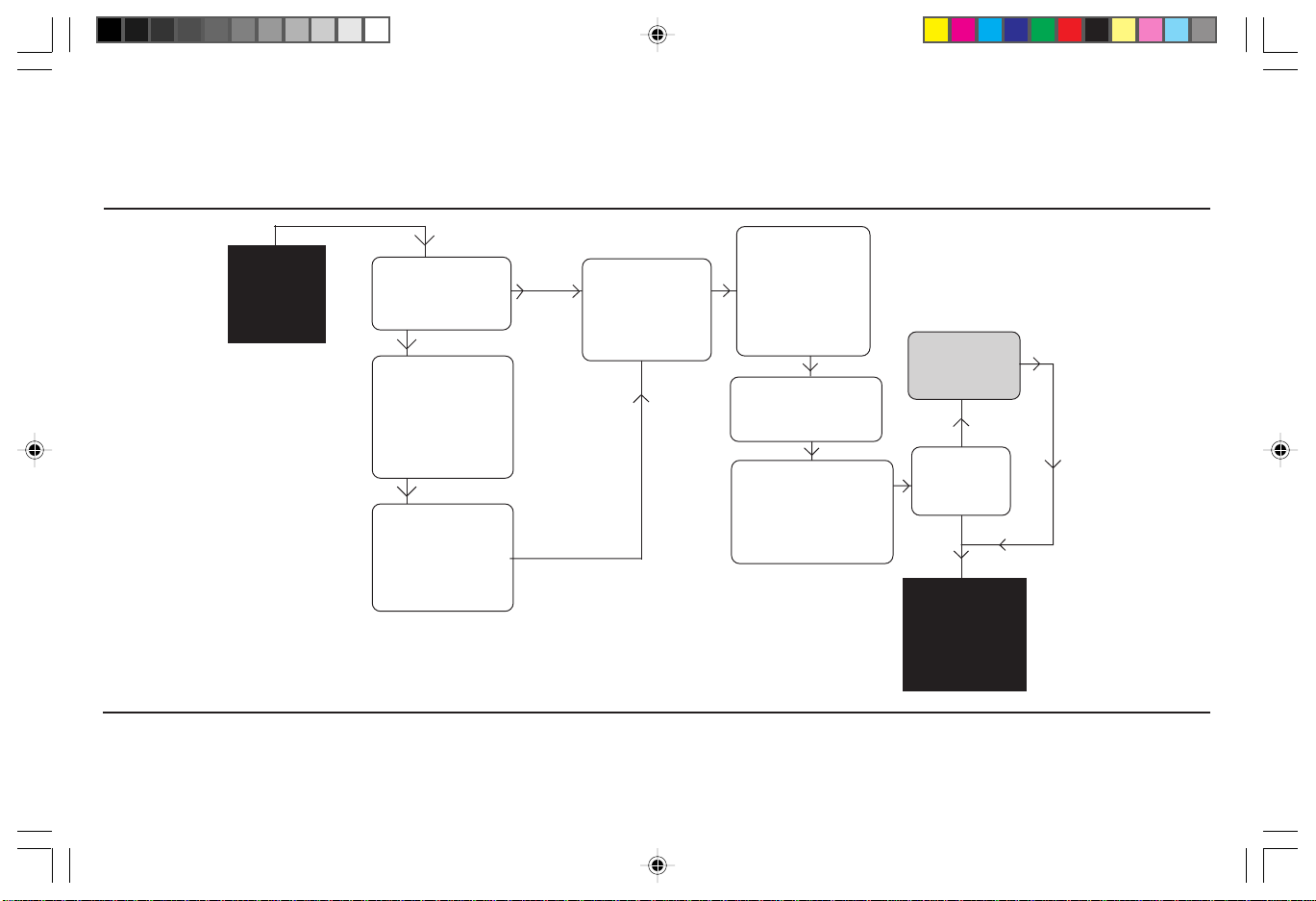
Quick Start
Yes
Is the monitor
a MultiSync
™
XV15+
monitor?
®
Is the computer a
Macintosh
computer?
Yes
Call NEC at
(800) 820-1230 to
receive your
MultiSync XV15+
Macintosh cable
adapter
Attach the Mac
adapter to the
monitor connector
on the Macintosh.
Tighten the screws.
No
Attach the
monitor’s signal
cable to the display
card or adapter
on your computer.
Connect one end
of the power
cable to the
MultiSync monitor
and the other end
to a power outlet.
Turn on the monitor.
Turn on the computer.
If necessary, use the
front panel controls
to adjust the
image to personal
preference.
See the
Troubleshooting
section
No
Is the image
correct?
Yes
The installation of
your MultiSync
XV15+ monitor
is finished. Enjoy
your monitor!
3
78131481 7/29/98, 8:44 AM5
Page 6

4
Quick Start
Connection To Your Personal Computer
The MultiSync® XV
compatibles, Macintosh and Macintosh compatibles.
For the PC:
Your system has one of two configurations:
– the video controller is built into the computer
– the video controller is in the form of a display card (sometimes referred to
as the graphics card, video adapter or graphics board)
Both configurations have a video connector (or a CRT PORT on
laptop computers). If you are not sure which port is the video
connector,
For the Mac:
With the MultiSync XV
MultiSync XV
computers, as well as Macintosh clones.
NOTE: Power Macintosh 6100/60 and 66 users need to use
the Apple HDI-45 cable adapter and Powerbook users
need to use the VID-14 cable adapter in conjunction
with the appropriate MultiSync cable adapter when
connecting a MultiSync monitor.
The MultiSync
between 640 x 480, 832 x 624
without restarting your system, if the video port supports these modes.
You will connect your MultiSync XV
your Macintosh computer:
– On-board video port
– NuBus, PDS or PCI display card
™
15+
color monitor complements NEC computers, PC
please consult your computer or display card manual.
15+
Macintosh cable adapter, the
15+
color monitor is compatible with Macintosh
XV
15+
Macintosh cable adapter allows you to change
and 1024 x 768 screen resolutions
15+
monitor one of two ways to
Both configurations should have the same style video connector. If you are not sure which port is the video connector,
please consult your computer or display card manual.
To obtain the MultiSync XV15+ Macintosh cable adapter, call
NEC at (800) 820-1230.
15+
For more details on connecting the MultiSync XV
to a Macintosh, call FastFacts
nd request document #153006. For more information on
a
FastFacts information, please see page 20.
To attach the MultiSync XV
™
information at (800) 366-0476
15+
monitor to your
monitor
system, follow these instructions:
1. Turn off the power to your computer and MultiSync monitor.
2. If necessary, install the display card. For more information, refer
to the display card manual.
15+
3. For the PC: Connect the MultiSync XV
cable to the display card’s connector on the computer. Tighten
screws on all connectors.
For the Mac: Connect the MultiSync XV
cable adapter to the monitor’s connector on your computer.
Connect the MultiSync
other end of the cable adapter. Tighten screws on all connectors.
4. Connect one end of the power cable to the MultiSync XV
monitor and the other end to the power outlet.
5. Turn on your MultiSync monitor and computer.
NOTE: If you have any problems, please refer to the Troubleshooting
section of this manual.
®
XV
15+
monitor’s signal cable to the
monitor’s signal
15+
Macintosh
15+
78131481 7/29/98, 8:44 AM6
Page 7

Introduction
Congratulations on your purchase of NEC’s MultiSync®
color monitor, which includes Microsoft®’s Plug and Play
compatibility, NEC’s ErgoDesign® features, IPM™ (Intelligent
Power Manager) System and Multiple Frequency Technology.
XV
15+
™
Screen Technology
The MultiSync
display technology. The CRT, patented by NEC,
delivers images with more clarity than found in traditional dot
trio or aperture grille CRTs. Unlike the conventional shadow mask
with phosphor dots, CRT phosphors appear elliptical
when illuminated resulting in screen images with higher definition, color saturation and more depth and dimension.
The CRT has Dynamic Beam Focus which provides
precise and continuous focus adjustments of the electron beams.
Dynamic Beam Focus provides optimum image quality, even to
the far edges of the screen. You will notice the significant difference the CRT makes through enhanced image
clarity, depth and definition for realistic text, graphics and video.
5
XV
15+
monitor also features NEC’s exclusive
CRT (Cathode Ray Tube), the latest advancement in
The OptiClear® Screen Surface of the MultiSync
dramatically reduces the reflection and glare of ambient lighting
resulting in greatly improved user comfort and productivity. This
multilayered screen coating increases the contrast without
sacrificing the focus level, clarity or brightness.
A high contrast screen with a 0.25 mm mask pitch sharpens
image clarity and enhances detail. On-screen information is
easier to read.
The flat square CRT technology reduces image distortion and glare.
XV
15+
CRT
Plug and Play
Plug and P
operating system to provid
without confusing and time-consuming setup. When used with a
Plug and Play compatible system and display card, the MultiSync
XV
15+
capabilities. The system will then select its highest resolution and
refresh rate to take advantage of your MultiSync monitor.
lay is the new Microsoft solution with the Windows® 95
e automatic peripheral connections
monitor automatically tells the system its identification and
78131481 7/29/98, 8:44 AM7
Page 8

6
Introduction
ErgoDesign® Features
ErgoDesign features enhance human ergonomics (human and
earth conditions) which will improve the working environment,
protect the health of the user and save money. ErgoDesign
features parallel the strict European standards of power
management and reduced emissions and the requirements laid
down in the TCO (Swedish Confederation of Professional
Employees) Agreement on Environmental Labeling 1992.
Power Manager
IPM™ (Intelligent Power Manager) System is an innovative
power-saving feature that complies with both the EPA’s Energy
Star requirements and Europe’s TCO NUTEK power management
requirements. Energy Star products use less than 30 watts when
in the main power-saving mode. The NUTEK specification
803299 requires automatic power-down to less than 30 watts in
the suspend mode and less than 8 watts in the off mode.
When in the maximum power-down mode, the MultiSync
™
XV
15+
monitor will consume approximately 10% of the total
power drawn under normal operation, which follows the
Video Electronics Standard Association (VESA) approved
DPMS power-down signaling method. This innovation adds
up to 90% energy savings, longer monitor life, environmental
protection, reduced emissions and reduced air conditioning costs
of the work environment.
®
Reduced Emissions
The MultiSync
Field™ technology designed to reduce magnetic and alternating
electric field emissions and static electricity. NEC MultiSync
monitors follow the strictest magnetic field, alternating electric
field and electro-static recommendations of the Swedish Board
for Technical Accreditation, or SWEDAC (previously known as
MPR, National Board for Measurement and Testing) and TCO
(excluding alternating electric fields) which specify maximum
recommended values of electric and magnetic fields.
XV
15+
monitor incorporates Reduced Magnetic
78131481 7/29/98, 8:44 AM8
Page 9

Multiple Frequency Technology
Multiple Frequency Technology automatically adjusts the
monitor to the display card’s scanning frequency, displaying the
resolution you desire. The MultiSync®
supports multiple operating platforms such as PC compatible,
Macintosh family and workstation systems.
Increased refresh rates at all resolutions provide a flicker-free
image which is easier on your eyes and extends your viewing
time.
Depending on the system used, a wide range of graphics
standards, including VESA standards, is supported by the
MultiSync
XV
15+
color monitor for PC & Mac including:
640 x 480: 60 to 120 Hz vertical refresh
800 x 600: 55 to 103 Hz vertical refresh
832 x 624: 55 to 97 Hz vertical refresh
1024 x 768: 55 to 81 Hz vertical refresh
1280 x 1024: 55 to 60 Hz vertical refresh*
* Maximum resolution based on horizontal and vertical frequencies only.
NOTE: Some systems may not support all modes listed.
Horizontal and vertical FullScan™ capability can increase the
display size of a variety of video modes to the edges of the monitor
bezel. The FullScan capability allows you to use the entire screen
area in most resolutions, significantly expanding image size.
XV
15+
™
monitor also
7
78131481 7/29/98, 8:44 AM9
Introduction
Page 10

8
Control Panel
SELECT
Horizontal
position control
Vertical
position control
Horizontal
size control
Controls
Power
Switch/Degauss
Brightness control
Contrast control
RESET
Adjustment controls
Side pincushion control
Vertical
size control
78131481 7/29/98, 8:44 AM10
Page 11

Monitor Adjustment Controls
SELECT
Proceeds to the next control selection. Moves the LED indicator
light across the adjustment controls from left to right.
Horizontal position control (left to right)
Adjusts the horizontal position of the image from left to right.
Vertical position control (up and down)
Adjusts the vertical position of the image up and down.
Horizontal size control (increase and decrease)
Adjusts the horizontal size of the image from wider to narrower.
Vertical size control: (increase and decrease)
Adjusts the vertical size of the image from taller to shorter.
Side pincushion control
Adjusts the curvature of the edges of the left and right side of
the display image either inward or outward. The image should
be adjusted to attain a straight line on the left and right sides.
Control +/–
Increases or decreases the adjustment of the selected
control function.
RESET
Resets image back to factory setting.
Contrast control
Adjusts the image brightness in relation to the background.
Brightness control
Adjusts the overall image and background screen brightness.
Power Switch/Degauss
Turns the power ON or OFF. When the power is ON, the LED
power indicator above the Power Switch is lit. This switch also
acts as a Degauss Switch. On power up the degauss circuitry
eliminates stray magnetic fields that alter the correct scan of the
electron beams and affect the purity of the screen colors, the
focus and misconvergence.
9
78131481 7/29/98, 8:44 AM11
Controls
Page 12

10
Specifications
Monitor Specifications MultiSync® XV15+
Picture Tube Diagonal: 15.0 inch
Viewable Image Size: 13.8 inch
Radius: 1080 mm
™
Notes
90° deflection, 0.25 mask pitch, medium-short
persistence phosphor,
anti-static screen coating, semi-tint screen
OptiClear® screen surface.
CRT,
and
Input Signal Video:
Display Colors Analog input: Unlimited Number of Colors Dependent upon display card used.
Synchronization Horizontal: 31 kHz to 65 kHz Automatically
Range Vertical: 55 Hz to 120 Hz Automatically
Maximum Resolution
Resolutions Supported 640 x 480 @ 60 to 120 Hz Some systems may not support all modes
78131481 7/29/98, 8:44 AM12
ANALOG 0.7 Vp-p/75 Ohms Positive
Sync: Separate sync. TTL Level
Horizontal sync. Positive/Negative
Vertical sync. Positive/Negative
Composite sync. (Positive/Negative) (TTL Level)
1280 x 1024 @ 60 Hz
800 x 600 @ 55 to 103 Hz listed.
832 x 624 @ 55 to 97 Hz
1024 x 768 @ 55 to 81 Hz................................................................................... NEC cites recommended resolution at 75 Hz for
1280 x 1024 @ 55 to 60 Hz optimal display performance.
Maximum resolution based on horizontal and
vertical frequencies only.
Page 13

Monitor Specifications MultiSync® XV15+
Active Display Area (Factory Setting) 260 x 195 mm
10.2 x 7.7 inches
Active Display Area (Full Scan) 280 x 210 mm
11.0 x 8.3 inches
Power Supply
Current Rating 1.8 Amps
Dimensions
Weight 15.6 kg
Environmental Operating Temperature: 0°C to 35°C / 32°F to 95°F
Considerations Humidity: 30% to 80%
Storage Temperature: -20°C to +60°C / -4°F to +140°F
Humidity: 10% to 90%
AC 100 – 120 V, 50/60 Hz
372 mm (W) x 389 mm (H) x 414 mm (D)
14.6 inches (W) x 15.3 inches (H) x 16.3 inches (D)
34.4 lbs
Feet: 0 to 10,000 Feet
Feet: 0 to 45,000 Feet
NOTE: Technical specifications are subject to change without notice.
™
Notes
Dependent upon signal timing used, and does not
include border area.
Dependent upon signal timing used, and does not
include border area.
11
78131481 7/29/98, 8:44 AM13
Specifications
Page 14

Recommended Use
12
For optimum performance, please note the following when
setting up and using the MultiSync® XV15+™ color monitor:
• If possible, position the monitor so that it is facing east to minimize
the effects of the earth's magnetic field.
• Allow adequate ventilation around the monitor so that heat can
properly dissipate. Do not put anything on top of the monitor.
• Do not place any heavy objects on the power cord. Damage to the
cord may cause shock or fire.
• Changing the direction the monitor is facing while it is powered on
may cause image discoloration. To correct this, turn the monitor off
for 20 minutes before powering it back on.
• Keep the monitor away from high capacity transformers, electric
motors and other devices such as external speakers or fans which
may create strong magnetic fields.
• Use the monitor in a clean and dry area.
• Handle with care when transporting. Save packaging for transporting.
• The power cable connector is the primary means of detaching the
system from the power supply. The monitor should be installed close
to a power outlet which is easily accessible.
• Clean the monitor with a lint-free, non-abrasive cloth and a non-
alochol, neutral, non-abrasive cleaning solution or glass cleaner.
78131481 7/29/98, 8:44 AM14
Page 15

Setting Up a Healthy Work Environment
Making Your Computer Work For You
Computers are everywhere. More and more people sit at computers
for longer periods of time. This section explains in detail how to set
up your monitor to fit your physical needs along with a general
explanation on setting up your workstation. For a complete, detailed
explanation on setting up a healthy work environment, call NEC at
(800) 820-1230, NEC FastFacts™ information at (800) 366-0476
and request document # 900108 or write the American National
Standard for Human Factors Engineering of Visual Display Terminal
Workstations. ANSI/HFS Standard No. 100-1988.
The Human Factors Society, Inc.
P.O. Box 1369
Santa Monica, CA 90406.
Arrange Your Equipment
Arrange your equipment so that you can work in a natural and
relaxed position. Place items that you use frequently within easy
reach. Adjust your workstation setup to the proper height by
lowering the table or stand that holds your computer equipment or
raising the seat height of your chair. To create more desk space,
you can put your computer base on the floor.
13
your chair
Adjust
Adjust
your keyboard
and mouse
Adjust
your monitor
78131481 7/29/98, 8:44 AM15
Page 16

Setting Up a Healthy Work Environment
14
Adjust Your Monitor
Correct placement and adjustment of the monitor can reduce eye,
shoulder and neck fatigue. Check the following when you
position the monitor:
• Adjust the monitor height so that the top of the screen is at or
slightly below eye level. Your eyes should look slightly downward when viewing the middle of the screen.
• Position your monitor no closer than 12 inches and no further
away than 28 inches from your eyes. The optimal distance is
18 inches.
• Rest your eyes periodically by focusing on an object at least 20
feet away. Blink often.
• Position the monitor at a 90° angle to windows and other light
sources to minimize glare and reflections. Adjust the monitor tilt
so that ceiling lights do not reflect on your screen.
• If reflected light makes it hard for you to see your screen, use
an anti-glare filter.
• Clean your monitor regularly. Use a lint-free, non-abrasive
cloth and a non-alcohol, neutral, non-abrasive cleaning
solution or glass cleaner to minimize dust.
• Adjust the monitor’s brightness and contrast controls to enhance readability.
• Use a document holder placed close to the screen.
• Position whatever you are looking at most of the time (the
screen or reference material) directly in front of you to minimize turning your head while you are typing.
• Get regular eye checkups.
78131481 7/29/98, 8:44 AM16
Page 17

Checking Your Comfort:
How Do You Measure Up?
Use this checklist to see if you are setting up your work environment to fit your physical needs.
Checking Your Chair
• Do you sit in an upright position with the backrest supporting your lower back?
Checking Your Keyboard
• Is your keyboard angled so your wrists are straight when
you type?
• Is your keyboard directly in front of you?
• When sitting, are your feet flat on the floor?
• Do you periodically adjust your chair and your posture?
15
78131481 7/29/98, 8:44 AM17
• Do you avoid resting your wrists on sharp edges?
• Do you press the keys gently and not bang on them?
Environment
Page 18

Setting Up a Healthy Work Environment
16
Checking Your Mouse
• Is your mouse at the same height as the keyboard and next
to the keyboard?
• Are your wrists straight and your touch light when moving
the mouse?
Checking Your Monitor
• Did you adjust your monitor so that the top of the screen is
at or slightly below eye level?
• Do you periodically rest your eyes by blinking often or
looking away from the screen?
• Is your monitor no closer than 12 inches and no further
away than 28 inches from your eyes (18 inches is
recommended)?
• Do you use a document holder placed close to the screen?
For a detailed explanation on your monitor setup, see page 14.
78131481 7/29/98, 8:44 AM18
Page 19

Checking You
• Is your work area set up to promote a natural and relaxing
working position with frequently used work items within
close reach?
• Do you take frequent short breaks?
• Do you stretch and walk during
your breaks?
• Do you vary your tasks during
the day?
• Do you have regular eye checkups?
• Do you contact your doctor if you feel any sustained
discomfort?
For more detailed information on workstation setup, call NEC at
(800) 820-1230, NEC FastFacts™ information at (800) 366-0476
and request document #900108 or write the American National
Standard for Human Factors Engineering of Visual Display
Terminal Workstations. ANSI/HFS Standard No. 100-1988. The
Human Factors Society, Inc., P.O. Box 1369, Santa Monica,
California 90406
17
78131481 7/29/98, 8:44 AM19
Environment
Page 20

Troubleshooting/Support
18
Troubleshooting Chart
Problem Check These Items
No picture • The display card should be completely seated in its slot.
• Power Switch/Degauss and computer power switch should be in the ON position.
• The signal cable should be completely connected to the display card/computer.
• Check the connector for bent or pushed-in pins.
Image is scrolling or unstable • Signal cable should be completely attached to the computer.
• Check the pin assignments and signal timings of the monitor and your display
card with respect to recommended timings and pin assignments.
• If the Mac adapter is used, check for proper connection or make sure the display card is Mac
compatible and that the card is properly seated in the computer.
LED on the monitor is not lit • Power Switch/Degauss should be in the ON position and the power cord should be connected.
(no green, orange or yellow color • Make certain the computer is not in a Power-Saver mode (touch the keyboard or mouse).
can be seen)
Picture is fuzzy • Adjust the Brightness and Contrast Controls.
• Turn the Power Switch/Degauss OFF, then ON again. CAUTION: A minimum interval of 20 minutes
should elapse before this procedure is used a second time.
78131481 7/29/98, 8:44 AM20
Page 21

Troubleshooting Chart
Problem Check These Items
Picture bounces or a waving pattern • Move electrical devices that may be causing electrical interference away from the monitor.
is present in the picture • See inside cover of this manual for FCC information.
Displ;ay image is not centered, • Use the Vertical and Horizontal Size and Position Controls to adjust the image.
too small or too large
Color looks blotchy • Turn the Power Switch/Degauss OFF, then ON again. See CAUTION above.
Left and right edges of the display • Adjust the Side Pincushion Control.
image are curved either inward • If possible, position the monitor to face east.
or outward
19
78131481 7/29/98, 8:44 AM21
Troubleshooting/Support
Page 22

Troubleshooting/Support
20
FastFacts™ Information
FastFacts information system is an easy-to-use, automated
facsimile service that provides you with information whenever you
need it, 24 hours a day, seven days a week. You can call the
FastFacts information system with your touchtone telephone,
order a catalog listing the available documents or order the
document you need. Within minutes, your requested information
will be sent to your fax machine. The information includes:
- product brochures
- installation procedures
- quick reference guides
- troubleshooting information
- compatibility charts
To contact FastFacts information, dial (800) 366-0476.
Technical Support
If the problem persists, call your authorized NEC dealer or
service center or NEC Technologies, Inc. MultiSync® monitor
technical support at (800) 632-4662. Before you call, please
follow these instructions to allow for faster service:
- Call from a location at or near your monitor.
- Know the name and model number of your monitor:
MultiSync XV15+ JC-1571VMA-2
- Know the name and model number of the computer you are using and
have its manual nearby.
-
Know the name of the dispaly card you are using and have its manual nearby
If it is more convenient to fax a question to NEC’s technical
support, the fax number is (508) 635-4666.
The BBS
The NEC Remote Bulletin Board System (BBS) is a great way to
keep in touch with NEC. It is an electronic service accessible with
your system and a modem. You can tell us things about yourself,
your experience with the product and leave messages requesting
on-line help. Also, the BBS keeps you up-to-date on the latest
NEC products and lets you download new product information
when it’s available.
To contact the BBS using any computer with a modem, dial
(508) 635-4706.
Communications parameters are:
300/1200/2400/9600/14.4k/28.8k bps, no parity,
8-data bits, 1 stop bit
Electronic Channels
Additional information and technical support can be obtained by
accessing the following electronic channels:
Internet E-mail tech-support@nectech.com
Internet ftp site ftp.nectech.com
CompuServe go NECTECH
America Online keyword NECTECH
.
World Wide Web http://www.nec.com
78131481 7/29/98, 8:44 AM22
Page 23

Warranty
Limited Warranty
NEC Technologies, Inc. (hereinafter NECTECH) warrants this
Product to be free from defects in material and workmanship and
agrees to repair or replace any part of the enclosed unit which
proves defective under these terms and conditions.
How Long is the Warranty
Parts and labor are warranted for three (3) years from the date of
the first consumer purchase. Spare parts are warranted for ninety
(90) days.
Who is Protected
This warranty may be enforced only by the first consumer purchaser
and is not transferable.
What is Covered and What is Not Covered
Except as specified below, this warranty covers all defects in
material or workmanship in this Product. The following are not
covered by this warranty:
1. Any Product which is not distributed in the U.S.A. or Canada
by NECTECH or which is not purchased in the U.S.A. or
Canada by the first consumer purchaser.
2. Any Product on which the serial number has been defaced,
modified or removed.
21
3. Damage, deterioration or malfunction resulting from, but not
limited to:
a.Accident, misuse, abuse, neglect, fire, water, lightning or
other acts of nature, improper storage, unauthorized
Product modification or failure to follow instructions
supplied with the Product.
b.Alteration, repair or attempted repair by anyone not
authorized by NECTECH.
c. Any shipment of the Product (claims must be presented to
the carrier).
d.Removal or installation of the Product.
e. Any other cause which does not relate to a Product defect.
4. Cartons, carrying cases, batteries, external cabinets, magnetic
tapes or any accessories used in connection with the product.
5. This warranty covers only NECTECH-supplied components.
Service required as a result of third party components is not
covered under this warranty.
What NECTECH Will Pay For and What We Will Not Pay For
NECTECH will pay labor and material expenses for covered items,
but we will not pay for the following:
1. Removal or installation charges.
78131481 7/29/98, 8:44 AM23
Page 24

22
Warranty
2. Costs of initial technical adjustments (setup), including adjust ment of user controls.
3. Payment of shipping and related charges incurred in returning
the Product for warranty repair.
How You Can Get Warranty Service
You have the option of returning this Product to a NECTECH
authorized service center or directly to a NECTECH factory for
repair. It shall be your obligation and expense to ship the Product,
freight prepaid, or to deliver it to a NECTECH authorized service
center or other facility authorized by NECTECH to render the
warranty services in either the original package or a similar
package affording an equal degree of protection.
NECTECH may require that you provide the original bill of sale or
receipt as proof of purchase in order to obtain warranty service.
Please retain such proof of purchase with your records.
Limitation of Damages and Implied Warranties
NECTECH’S SOLE LIABILITY FOR ANY DEFECTIVE PRODUCT IS
LIMITED TO THE REPAIR OR REPLACEMENT OF THE PRODUCT
AT OUR OPTION. NECTECH SHALL NOT BE LIABLE FOR:
1. DAMAGE TO OTHER PROPERTY CAUSED BY ANY DEFECTS
IN THIS PRODUCT, DAMAGES BASED UPON
INCONVENIENCE, LOSS OF USE OF THE PRODUCT, LOSS
OF TIME OR DATA, COMMERCIAL LOSS; OR
2. ANY OTHER DAMAGES, WHETHER INCIDENTAL,
CONSEQUENTIAL OR OTHERWISE.
THIS WARRANTY IS EXCLUSIVE AND IS IN LIEU OF ALL OTHER
WARRANTIES, EXPRESS OR IMPLIED, INCLUDING BUT NOT
LIMITED TO, THE IMPLIED WARRANTIES OF MERCHANTABILITY
OR FITNESS FOR A PARTICULAR PURPOSE. SOME STATES DO
NOT ALLOW THE EXCLUSION OF IMPLIED WARRANTIES OR
THE LIMITATION OR EXCLUSION OF LIABILITY FOR INCIDENTAL
OR CONSEQUENTIAL DAMAGES. THEREFORE, THE ABOVE
EXCLUSIONS OR LIMITATIONS MAY NOT APPLY TO YOU.
This warranty gives you specific legal rights, and you may also
have other rights which vary from state to state.
For Information, Telephone 1-800-632-4662
NOTE: All Products returned to NECTECH for service MUST
have prior approval; this may be obtained by calling the
above number.
This Product is warranted in accordance with the terms of this
limited warranty. Consumers are cautioned that Product
performance is affected by system configuration, software, the
application, customer data, and operator control of the system,
among other factors. While NEC TECHNOLOGIES, INC. Products
are considered to be compatible with many systems, the specific
functional implementation by the customers of the Product may
vary. Therefore, the suitability of a Product for a specific purpose
or application must be determined by the customer and
is not warranted by NECTECH.
78131481 7/29/98, 8:44 AM24
Page 25

References
ANSI/HFS 13, 17
BBS (Remote Bulletin Board System) 20
Brightness Control 8, 9, 18
Contrast Control 8, 9, 18
CRT 5, 10
Degauss 8, 9, 18, 19
(see Power Switch/Degauss)
Dimensions 11
Display Area 11
Dot Pitch (see Mask Pitch) 5, 10
DPMS 6
Dynamic Beam Focus 5
Electronic Channels 20
Energy Star 6
EPA 6
23
ErgoDesign® Features 5, 6
™
FastFacts
FullScan
Horizontal Controls 8, 9, 19
IPM
LED 18
Macintosh 3, 4, 7, 18, 24
Mask Pitch 5, 10
MPR 6
Multiple Frequency Technology 5, 7
NUTEK 6
OptiClear
Picture Tube 10
Plug and Play 5
Power Switch/Degauss 8, 9, 18, 19
Information 4, 13, 17, 20, 24
™
Capability 7
™
(Intelligent Power Manager) System 5, 6
®
Screen Surface 5, 10
™
Reduced Magnetic Field
Resolutions 4, 5, 7, 10
Setting Up a Healthy 13-17, 24
Work Environment
Side Pincushion Control 8, 9, 19
Specifications 10, 11
SWEDAC 6
Synchronization Range 10
TCO 6
Technical Support 20, 24
Troubleshooting 18-20
Vertical Controls 8, 9, 19
VESA 6, 7
Warranty 21, 22
Weight 11
Technology 6
78131481 7/29/98, 8:44 AM25
Page 26

24
References
More Information
More reference information regarding your MultiSync® monitor is
available on NEC’s automated facsimile service, FastFacts
by dialing (800) 366-0476.
Document
Information Description Number
MultiSync
XV15+
Glossary Definitions of terms related to the
More Information Names and addresses of other groups
Macintosh Detailed information on connecting
Connection the MultiSync monitor to a
Healthy Work Detailed information on setting up a
Environment healthy work environment 900108
For more information about FastFacts information, see page 20.
®
™
monitor monitor information 1571201
Detailed MultiSync XV15+
function, features and installation
of the MultiSync monitor 900203
involved in standards and features
of the MultiSync monitor 900204
Macintosh 153006
™
information,
Directory of Telephone Numbers
Customer Service (800) 388-8888
Direct Sales (800) 374-8000
FastFacts Information (800) 366-0476
Literature & Sales Information (800) NEC-INFO
MultiSync Fulfillment
To order software and accessories (800) 820-1230
MultiSync Monitor Technical Support (800) 632-4662
Technical Support Fax (508) 635-4666
NOTE: To request the “Setting Up a Healthy Work Environment”
brochure, call NEC at (800) 820-1230, or NEC FastFacts
information at (800) 366-0476 and request document #900108.
78131481 7/29/98, 8:44 AM26
Page 27

PROPRIETARY NOTICE AND LIABILITY DISCLAIMER
The information disclosed in this document, including all designs
and related materials, is the valuable property of NEC and/or its
licensors, as appropriate, reserve all patent, copyright and other
proprietary rights to this document, including all design, manufacturing, reproduction, use, and sales rights thereto, except to
the extent said rights are expressly granted to others.
The NEC product(s) discussed in this document are warranted in
accordance with the terms of the Warranty Statement accompanying each product. However, actual performance of each such
product is dependent upon factors such as system configuration,
customer data, and operator control. Since implementation by
customers of each product may vary, the suitability of specific
product configurations and applications must be determined by
the customer and is not warranted by NEC.
To allow for design and specification improvements, the information in this document is subject to change at any time, without
notice. Reproduction of this document or portions thereof without
prior approval of NEC is prohibited.
78131481 7/29/98, 8:44 AM27
Page 28

NEC Value Series
MultiSync is a registered trademark of NEC Technologies, Inc.
78131481 7/29/98, 8:44 AM28
NEC Technologies, Inc.
1250 North Arlington Heights Road
Itasca, Illinois 60143-1248
Part No. 78131481
Printed in Singapore
Page 29

NEC Value Series
MultiSync is a registered trademark of NEC Technologies, Inc.
78131481 7/29/98, 8:44 AM29
NEC Technologies, Inc.
1250 North Arlington Heights Road
Itasca, Illinois 60143-1248
Part No. 78131481
Printed in Malaysia
Page 30

NEC Value Series
Printed on
Recycled Paper
MultiSync is a registered trademark of NEC Technologies, Inc.
78131481 7/29/98, 8:44 AM30
NEC Technologies, Inc.
1250 North Arlington Heights Road
Itasca, Illinois 60143-1248
Part No. 78131481
Printed in U.S.A.
