Page 1
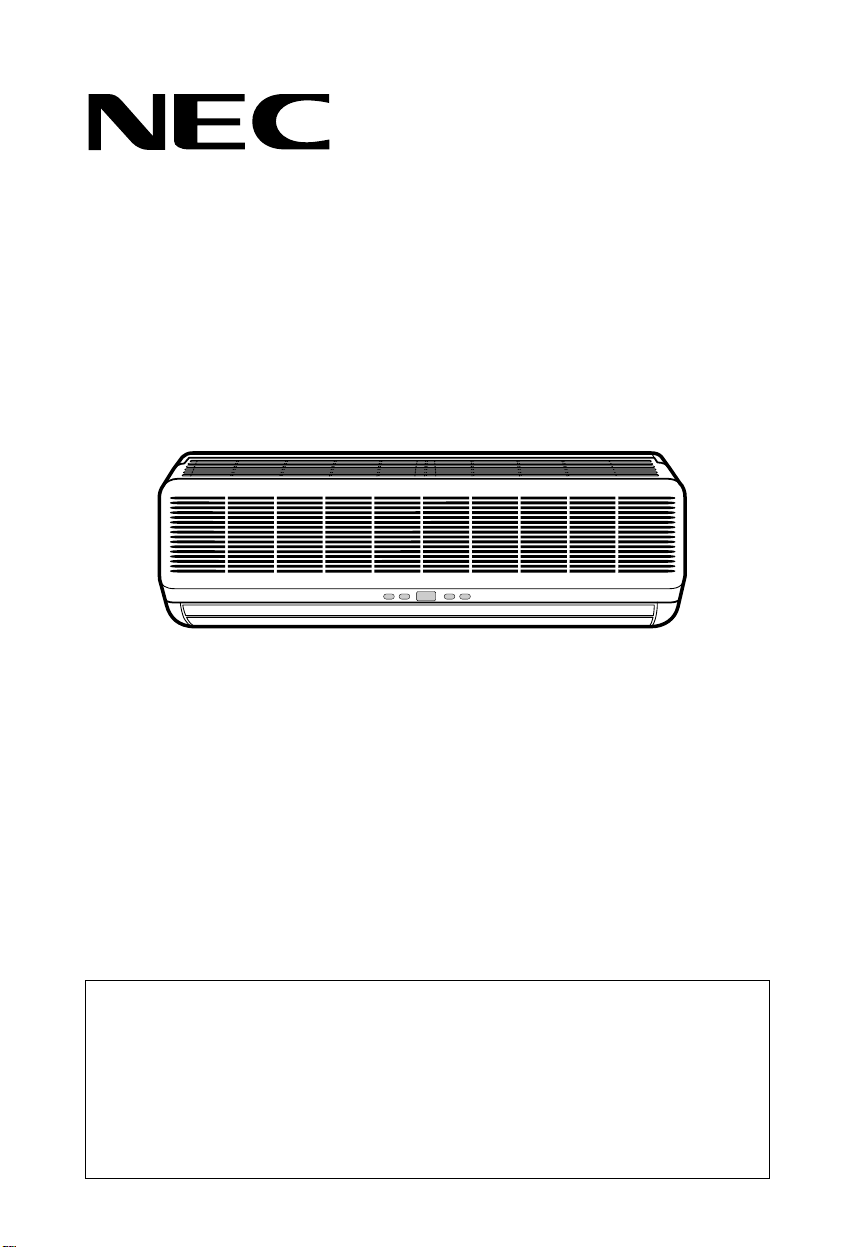
ROOM AIR CONDITIONER
OWNER'S MANUAL
MODEL NO: RSC1014 RSH1024
RSC1212 RSH1222
RSC1814 RSH1824
RSC2414 RSH1825
RSC2414PF RSH2424
RSC2415 RSH2424PF
RSC1215 RSH2425
RSH1225
Thank you for purchasing the NEC room air-conditioner. All NEC products
have been carefully designed and prepared at the factory under strict
quality guide lines.
We are confident that this product will give you daily comfort and
satisfaction if it is handled properly based on this owner's manual.
Before using your air conditioner please read this manual carefully and
keep it for reference.
Page 2
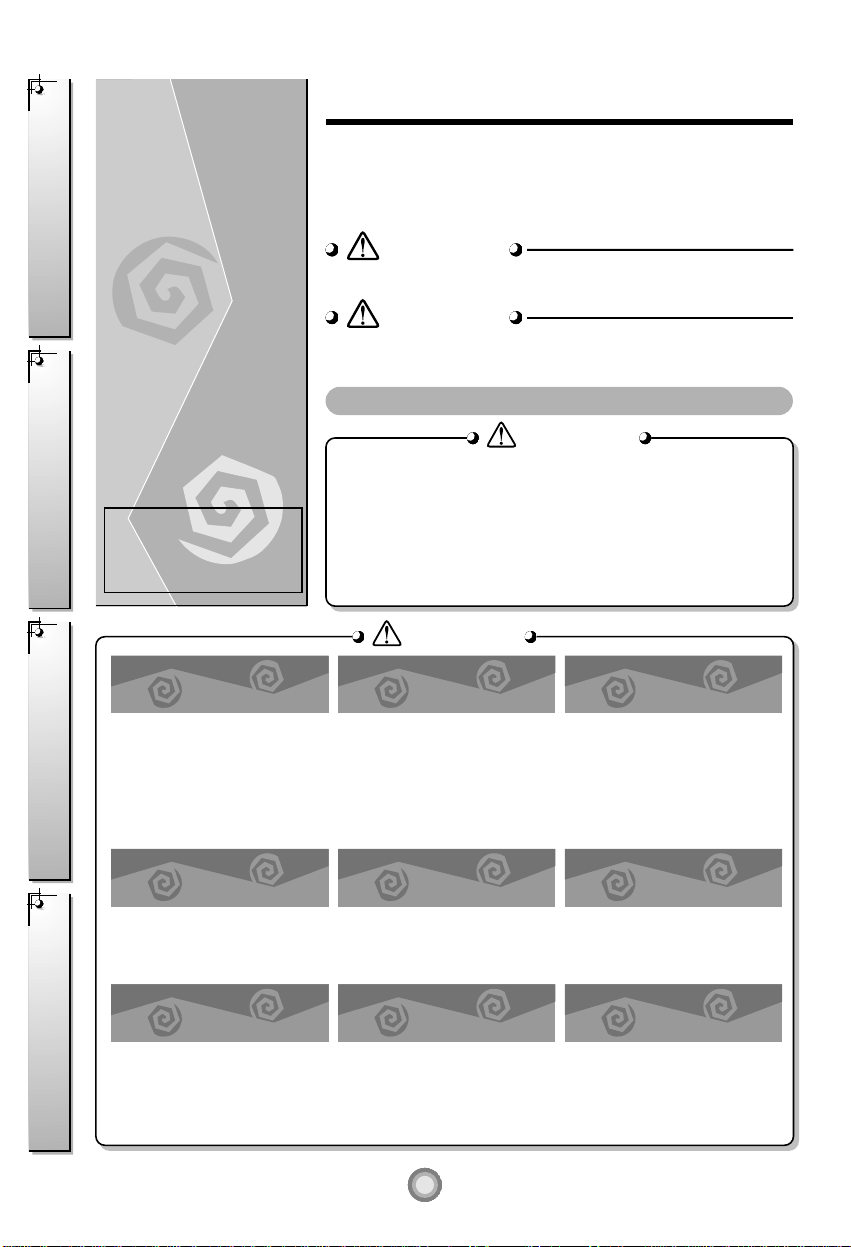
2
Safety PrecautionsOperating InstructionsCare and MaintenanceTroubleshooting Tips
WARNING
WARNING
WARNING
WARNING
CAUTION
CAUTION
WARNING
WARNING
Safety precautions
Safety Precautions
Warning ................................2
Caution .................................3
Operating Instructions
Preparation before operation
..4
Remote Control Features.....5
Operation ModeSelection......7
Additional features..............13
Care and Maintenance
Care and Maintenance.......16
Operation Tips ....................18
Troubleshooting tips
Before You
Call For Service...............19
To prevent injury to the user or other people and property damage, the
following instructions must be followed.
■ Incorrect operation due to ignoring of instruction will cause harm or
damage, the seriousness is classified by the following indications.
This symbol indicates the possibility of death or serious injury.
This symbol indicates the possibility of injury or damage to
properties only.
Plug in the power plug
properly.
•Otherwise,itwillcause
electrical shock or fire due to
heat generation.
Do not operate or stop the
unit by inserting or pulling
out the power plug.
• It will cause electrical shock
or fire due to heat
generation.
Do not damage or use an
unspecified power cord.
• It will cause electrical shock or fire.
• If the supply cord is damaged, it
must be replaced by the
manufacturer or its service agent
or a similarly qualified person in
order to avoid a hazard.
Do not modify power cord
length or share the outlet
with other appliances.
• It will cause electrical shock
or fire due to heat
generation.
Do not operate with wet
hand.
• It may cause electrical
shock.
Do not insert anything into the
air inlet/air outlet.
• Since the fan rotates at high
speed, this may cause an
injury or damage the unit.
Do not expose the skin
directly to cool air for long
periods of time.
• This could damage your
health.
When anabnormality(smellof burning, etc)
occurs, stop the air conditioner, and disconnect
the power plug or turn off the breaker.
• If the unit continues to be operated
in an abnormal condition, it may
cause a fire, damage, etc. In this
case, consult your dealer.
Repair or relocation should
not be done by the
customer.
• If this is done incorrectly, it may
cause a fire, electric shock, injury
by dropping of the unit, water
leakage, etc. Consult your dealer.
■
Do not install, remove and reinstall the unit by yourself.
• Improper installation will cause water leakage, electrical
shock, or fire. Please consult authorized dealer or specialist
for the installation work. Please note fault caused by
improper installation is not covered by warranty.
• Unit must be installed in an easily accessible area. Any
additional cost required to hire a special equipment to
service the unit will be the responsibility of the customer.
Installation precautions
Page 3
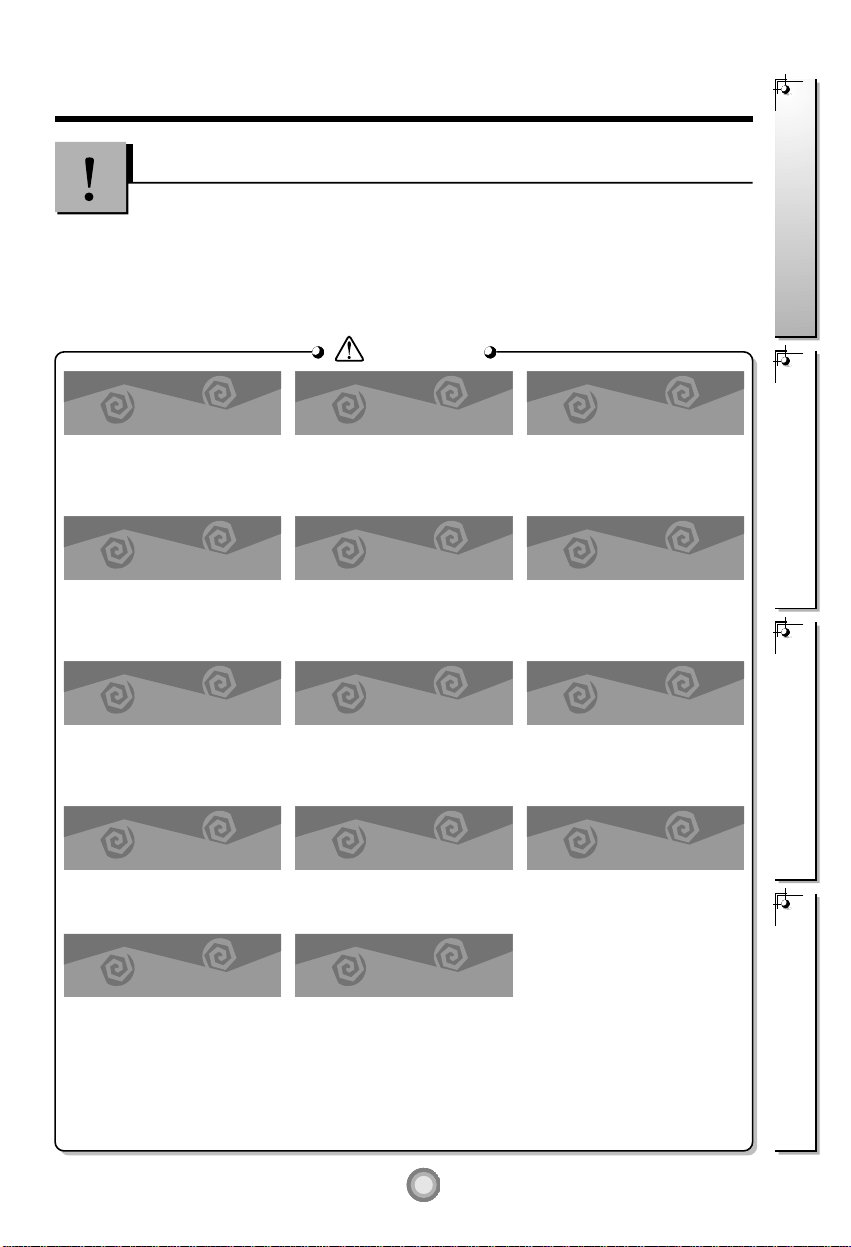
3
Safety Precautions Operating Instructions Care and Maintenance Troubleshooting Tips
CAUTION
CAUTION
When the air filter is to be
removed, do not touch the
metal parts of the indoor unit.
• It may cause an injury.
• Should be disconnected from
supply
Do not clean the air
conditioner with water.
• Water may enter the unit and
degrade the insulation. It may
cause an electric shock.
Ventilate well when used
together with a stove, etc.
• An oxygen shortage may
occur.
• Contact the authorized Service technician for repair or maintenance of this unit.
• Contact the installer for installation of this unit.
• The air conditioner is not intended for use by young children or infirm persons
without supervision.
• Young children should be supervised to ensure that they do not play with the air
conditioner.
CAUTION
When the unit is to be
cleaned, switch off, and turn
off the circuit breaker.
• Since the fan rotates at high
speed during operation, it
may cause an injury.
Do not put a pet or house
plant where it will be
exposed to direct air flow.
• This could injure the pet or
plant.
Do not leave on installation
stand which is damaged.
• The unit may drop or fall
down and cause an injury.
Do not apply an insecticide
or flammable spray.
• It may cause a fire or
deformation of the cabinet.
Do not put a stove, etc.
where is exposed to direct
air flow.
•
It may affect combustion.
Do not step on the
indoor/outdoor unit and do
not put anything on it.
• It may cause an injury
through dropping or falling
down.
Do not insert hands through
vanes when the air conditioner
is operationg
• It will cause an injury by the
rotating blower.
When the unit is not going to
be used for a long time, turn
off the circuit breaker.
• If not, dirt may collect and
cause a fire.
Do not step onto an unstable
bench when cleaning and/or
maintaining the unit.
• It may cause an injury, etc.
by falling down.
Do not use for special
purposes.
• Do not use this air conditioner
to preserve precision devices,
food, animal, plants, and art
objects.
It may cause deterioration of
quality, etc.
Do not operate for a long time in
high humidity, e.g. leaving a
door or window open.
• Inthecoolingmode,ifitis
operatedinaroomwithhigh
humidity (80%RH or more) for
a long time, water condensed
in the air conditioner may drop
and may wet and spoil
furniture, etc.
Page 4
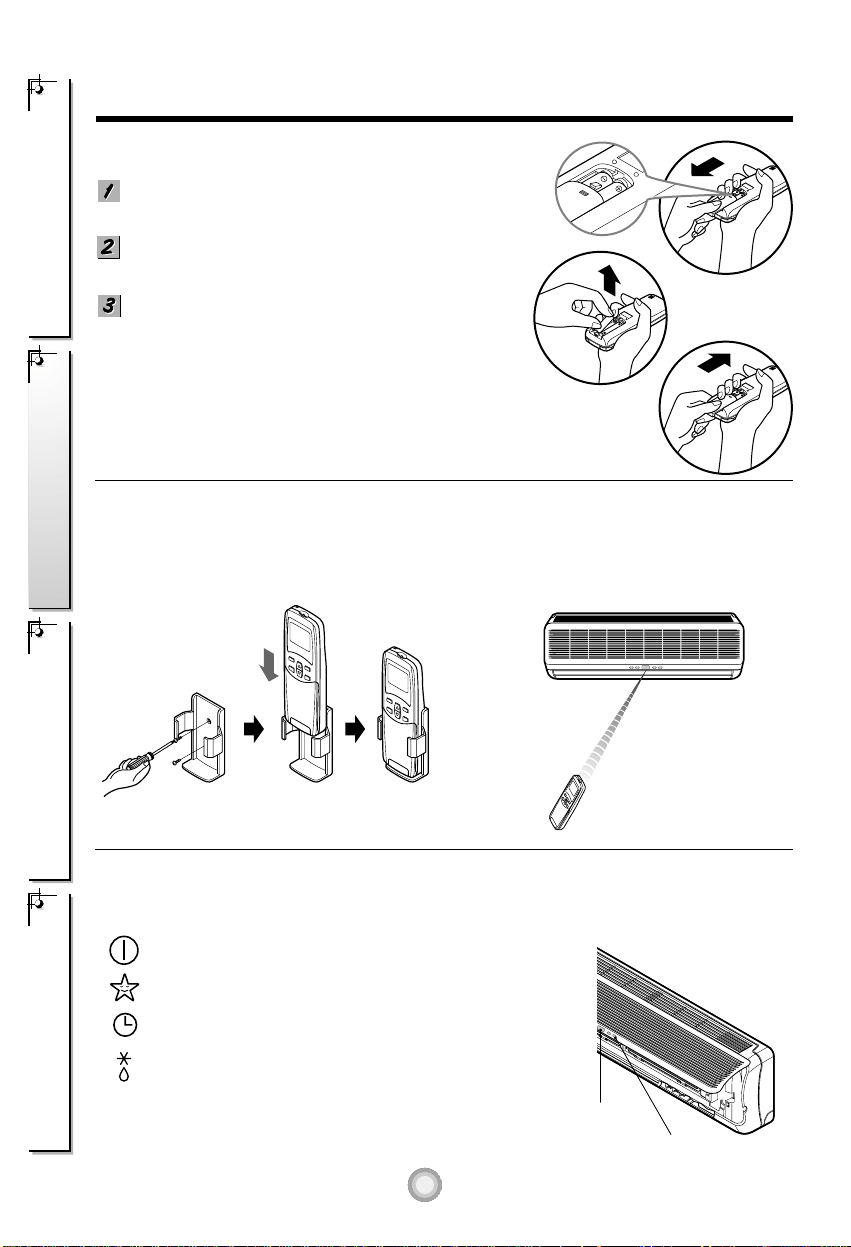
4
Signal
receptor
Operation indication lamps
Safety PrecautionsOperating InstructionsCare and MaintenanceTroubleshooting Tips
Preparation before operation
Storage and Tips For Using the Remote Control
• Theremotecontrolmaybestoredmountedona
wall.
• To operate the room air conditioner, aim the
remote control at the signal receptor.
How to Insert the Batteries
Remove the battery cover by pulling it according to the
arrow direction.
Insert new batteries making sure that the (+) and (-) of
battery are installed correctly.
Reattach the cover by sliding it back into position.
NOTES:
• Use 2 AAA(1.5volt) batteries. Do not use rechargeable
batteries.
Signal Receptor
Receives the signals from the remote control.(Signal receiving sound: two short beeps or one long beep.)
Operation Indication Lamps
On/Off : Lights up during the system operation.
Sleep Mode : Lights up during Sleep Mode Auto operation.
Timer : Lights up during Timer operation.
Defrost Mode : Lights up during Defrost Mode or Hot
Start operation (Heat pump model only)
: Lights up during outdoor unit operation.
(Cooling model only)
OUT
DOOR
OUTDOOR UNIT
OPERATION
Page 5
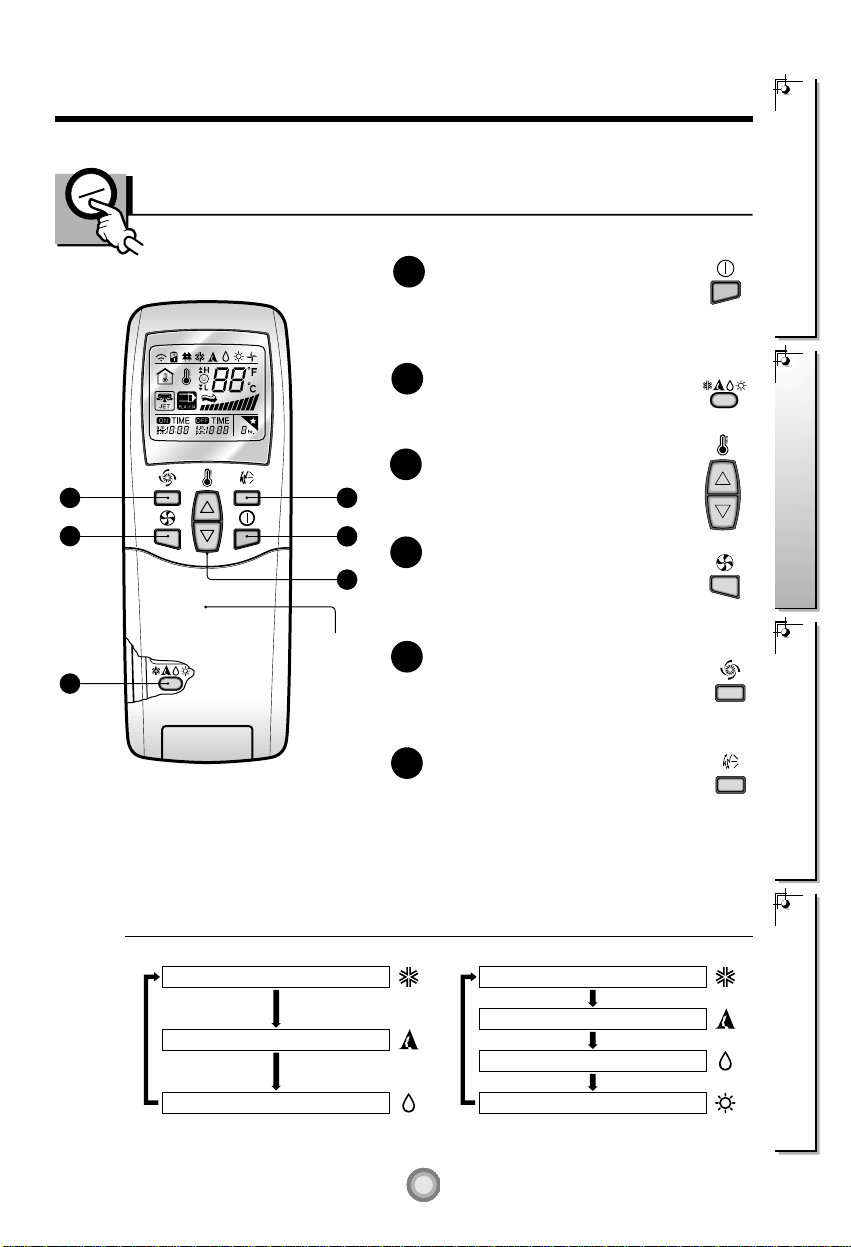
Cooling Operation
Auto Operation
Healthy Dehumidification Operation
Heating Operation
(Heat Pump Model)
Cooling Operation
Auto Operation
Healthy Dehumidification Operation
(Cooling Model)
5
Safety Precautions Operating Instructions Care and Maintenance Troubleshooting Tips
6
1
3
5
4
2
Flip-up door
(closed)
About the remote control on the system
The remote control transmits the signals to the system.
Features of the Remote Control- Door Closed
START/STOP BUTTON
Operation starts when this button is
pressed and stops when the button is
pressed again.
OPERATION MODE
SELECTION BUTTON
Used to select the operation mode.
ROOM TEMPERATURE
SETTING BUTTONS
Used to select the room temperature.
INDOOR FAN SPEED
SELECTOR
Used to select fan speed in four steps
low, medium, high, or CHAOS.
JET COOL
Used to start or stop the speed
cooling. (Speed cooling operates
super high fan speed in cooling mode.)
CHAOS SWING BUTTON
Used to stop or start louver movement and
set the desired up/down airflow direction
.
1
2
3
4
5
6
Operation Mode
Page 6
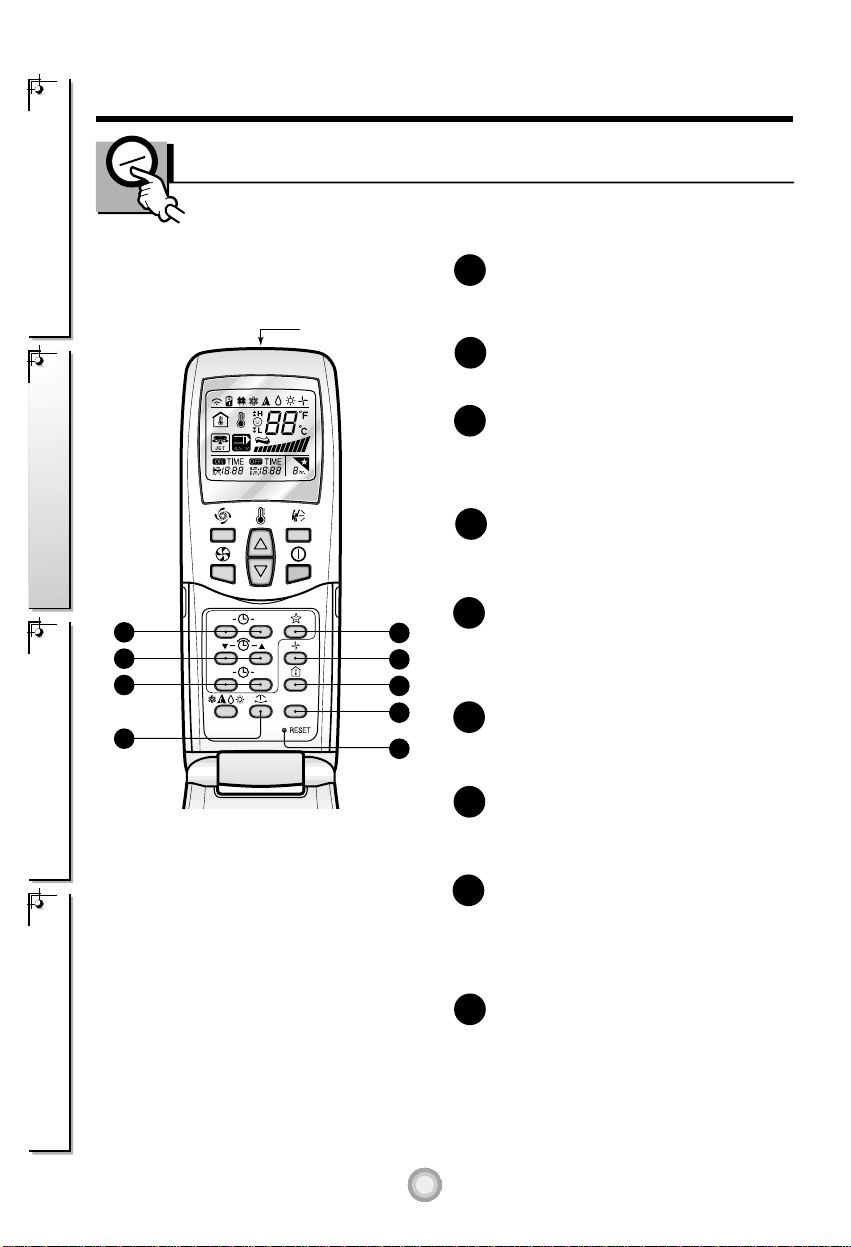
Signal transmitter
6
Safety PrecautionsOperating InstructionsCare and MaintenanceTroubleshooting Tips
ON OFF
SET
CANCEL
4
5
6
7
9
1
2
3
8
PLASMA
Features of the Remote Control- Door Opened
ON/OFF TIMER BUTTONS
Used to set the time of starting and stopping
operation.
TIME SETTING BUTTONS
Used to adjust the time. (See page 13)
TIMER SET/CANCEL BUTTONS
Used to set the timer when the desired time is
obtained and to cancel the Timer operation.
(See page 13)
SLEEP MODE AUTO BUTTON
Used to set Sleep Mode Auto operation.
(See page 13)
AIR CIRCULATION BUTTON
Used to circulate the room air without cooling
or heating (turns indoor fan on/off).
(See page 14)
ROOM TEMPERATURE
CHECKING BUTTON
Used to check the room temperature.
PLASMA
Used to start or stop the plasma-purification
function. (See page 12)
HORIZONTAL AIRFLOW
DIRECTION CONTROL BUTTON
(NOT ON ALL MODELS)
Used to set the desired horizontal airflow
direction. (See page 14)
RESET BUTTON
Used prior to resetting time or after replacing
batteries.
1
2
345
6
7
8
9
Page 7

7
Safety Precautions Operating Instructions Care and Maintenance Troubleshooting Tips
Cooling
Healthy
Dehumidification
Auto
Heating
(Heat pump model only)
To raise the temperature
To lower the temperature
How to use the Operation Mode Selection button
Press the Start/Stop button.
The unit will respond with
a beep.
Open the door on the remote control. To select Cooling
Operation, press the Operation Mode Selection button.
Each time the button is pressed, the operation mode is
shiftedinthedirectionofthearrow.
Close the door on the remote control. Set the temperature
lower than the room temperature. The temperature can be
setwithinarangeof18°C~30°Cin1°C increments.
Set the fan speed again with the door
of the remote control still closed. You
can select the fan speed in four stepslow, medium, high, or CHAOS. Each
time the button is pressed, the fan
speed mode is shifted.
Cooling Operation
1
2
3
4
Natural wind by the CHAOS logic
❏ For more fresh feeling than other fan speed, press the Indoor Fan Speed Selector and set to
CHAOS mode. In this mode, the wind blows like natural breeze by automatically changing fan
speed according to the CHAOS logic.
Page 8

To raise the temperature
To lower the temperature
8
Safety PrecautionsOperating InstructionsCare and MaintenanceTroubleshooting Tips
Cooling
Healthy
Dehumidification
Auto
Heating
(Heat pump model only)
Cooling
Healthy
Dehumidification
Auto
Heating
(Heat pump model only)
Press the Start/Stop button.
The unit will respond with
a beep.
Open the door on the remote control. To select Auto
Operation, press the Operation Mode Selection button.
Each time the button is pressed, the operation mode is
shifted in the direction of the arrow.
The temperature and fan speed are automatically set by the
electronic controls based on the actual room temperature. If
you want to change the set temperature, close the door on
the remote control and press the Room Temperature Setting
buttons. The cooler or warmer you feel, the more times (up to
two times) you should press the button. The set temperature
will then be changed automatically.
During Auto Operation:
❏ You cannot switch the indoor fan speed. It has already been set by the Fuzzy rule.
❏ If the system is not operating as desired, manually switch to another mode. The system will not
automatically switch from the cooling mode to the heating mode, or from heating to cooling, it must be
done by manually resetting.
❏ During Auto Operation, pressing the chaos swing button makes the horizontal louvers swing up and
down automatically. If you want to stop auto-swing, press the chaos swing button again.
Auto Operation
1
2
3
Page 9

9
Safety Precautions Operating Instructions Care and Maintenance Troubleshooting Tips
Cooling
Healthy
Dehumidification
Auto
Heating
(Heat pump model only)
Press the Start/Stop button.
The unit will respond with
a beep.
Open the door on the remote control. To select Healthy
Dehumidification Operation, press the Operation Mode
Selection button.
Each time the button is pressed, the operation mode is
shiftedinthedirectionofthearrow.
During Healthy Dehumidification Operation:
❏ If you select the dehumidification mode on the operation selection button, the A/C starts to run the
dehumidification function, automatically setting the room temp. and airflow volume to the best condition
for dehumidification based on the sensed current room temp.
In this case, however, the setting temp. is not displayed in the remote control and you are not able to
control the room temp. either.
❏ During the healthy dehumidification function, the airflow volume is automatically set according to the
optimization algorithm responding to the current room temp. status and makes the room condition
healthy and comfortable even in the high humidity season.
Healthy Dehumidification Operation
1
2
Set the fan speed again with the door
of the remote control still closed. You
can select the fan speed in four stepslow, medium, high, or CHAOS. Each
time the button is pressed, the fan
speed mode is shifted.
3
Natural wind by the CHAOS logic
❏ For more fresh feeling than other fan speed, press the Indoor Fan
Speed Selector and set to CHAOS mode. In this mode, the wind
blows like natural breeze by automatically changing fan speed
according to the CHAOS logic.
Page 10

10
Safety PrecautionsOperating InstructionsCare and MaintenanceTroubleshooting Tips
Cooling
Healthy
Dehumidification
Auto
Heating
(Heat pump model only)
To raise the temperature
To lower the temperature
Press the Start/Stop button.
The unit will respond with
a beep.
Open the door on the remote control. To select Heating
Operation, press the Operation Mode Selection button.
Each time the button is pressed, the operation mode is
shiftedinthedirectionofthearrow.
Close the door on the remote control.
Set the temperature higher than the room temperature.
The temperature can be set within a range of 16°C~30°Cin
1°C increments.
Set the fan speed again with the door of the
remote control still closed. You can select
the fan speed in four steps–low, medium,
high, or CHAOS. Each time the button is
pressed, the fan speed mode is shifted.
Heating Operation(Heat pump model only)
1
2
3
4
Natural wind by the CHAOS logic
❏ For more fresh feeling than other fan speed, press the Indoor Fan Speed Selector and set to
CHAOS mode. In this mode, the wind blows like natural breeze by automatically changing fan
speed according to the CHAOS logic.
Page 11

11
Safety Precautions Operating Instructions Care and Maintenance Troubleshooting Tips
or or
NOTE:
❏ During the JET COOL function at any moment, the A/C starts to blow the cool air at
extremely high speed for 30 minutes setting the room temp. automatically to 18°C. It is
especially used to cool the room temp. in the shortest time in a hot summer.
In heat pump mode or neuro fuzzy mode however, the JET COOL function is not available.
❏ In order to return to the normal cooling mode from the JET COOL mode, you just press
either the operation mode selection button, airflow volume selection or temp. setting button
or the JET COOL button again.
Press the Start/Stop button.
The unit will respond with
a beep.
Press the Jet Cool button to operate
the speed cooling mode and the unit
will operate in super high fan speed
on cooling mode for 30 minutes.
To cancel the Jet Cool mode, press the Jet Cool button
again or the fan speed button or the room temperature
setting button and the unit will operate in high fan speed on
cooling mode.
Jet Cool Operation
1
2
3
Page 12

PLASMA
12
Safety PrecautionsOperating InstructionsCare and MaintenanceTroubleshooting Tips
PLASMA
PLASMA Purification Operation(Option)
Press the Start/Stop button.
The unit will respond with a
beep.
1
Open the door on the remote control.
Press the PLASMA air purifying
operation ON/OFF button.
Operation will start when the button is
pressed and stop when the button is
pressed again.
2
Set the fan speed again with door of the remote control
closed. You can select the fan speed in four steps-low,
medium, high or CHAOS. Each time the
button is pressed, the fan speed mode
is shifted.
✴ Air purifying operation (PLASMA) with cooling,
Heating or any other operations.
PLASMA Air Purifying Operateion only
If you press the only PLASMA button, PLASMA
air purifying operates only.
Then, fan speed is low. You can select the fan
speed in four steps-low, medium, high or
CHAOS.
Each time the button ( ) is pressed, the fan
speed mode is shifed.
3
Page 13

13
Safety Precautions Operating Instructions Care and Maintenance Troubleshooting Tips
Delay OFF Timer Delay ON Timer Delay OFFand ON Timer Delay ONand OFF Timer
Additional features
Sleep Mode
Press the Sleep Mode Auto button to set the
time you want the unit to turn off automatically.
The Timer is programmed in one-hour
increments by pressing the Sleep Mode Auto
button 1 to 7 times.
The sleep mode is available for 1 to 7 times. To
alter the time period in steps of 1 hour, press
the Sleep Mode Button while aiming at air
conditioner.
Make sure the Sleep Mode Auto LED lights up.
To cancel the Sleep Mode, press the sleep
Mode Auto button several times until the star
( ) disappears from the operation display.
Note: The Sleep Mode will be operated at
low fan speed (cooling) or medium fan
speed (heat pump only) for quiet sleeping.
IN COOLING MODE: The temperature will
automatically rise by 1°C over the next 30
minutes and by 2°C in 1 hour for comfortable
sleeping.
Setting the Time
Timecanbesetonlywhenyouhavepressed
the Reset button. If you have just replaced the
batteries, the Reset button should be pressed
to reset the time.
Press the Start/Stop button.
Press the Time Setting buttons until the
desired time is set.
Press the Timer SET button.
Note: Check the indicator
for A.M. and P.M.
Make sure the time is set correctly on the
remote control display.
Press the ON/OFF Timer
buttons to turn Timer on or off.
Press the Time Setting
buttons until the desired
time is set.
Press the selected on/off setting by
pressing the Timer SET button while
aiming the remote control at the signal
receptor.
To cancel the setting the timer.
Press the Timer Cancel button while
aiming remote control at the signal
receptor.
(The timer lamp on the air conditioner and
the display will go out.)
Delay Start/Pre-Set Stop
NOTE: Select one of the following four types of operation.
1
1
2
3
2
3
with the unit running
1
2
3
4
ON OFF
SET
SET
CANCEL
Page 14

14
Safety PrecautionsOperating InstructionsCare and MaintenanceTroubleshooting Tips
Fan speed is on low. Fan speed is on medium. Fan speed is on high.CHAOS Air
Air Circulation Mode
Circulates the room air without cooling or heating.
Press the Start/Stop button. the unit will respond with a beep.
Open the door on the remote control. Press the Air Circulation button. Close the door on the
remote control. Now each time that you press the Indoor Fan Speed Selector, the fan speed is
shifted from low to CHAOS and back to low again.
Note:
❏
CHAOS Air economizes power consumption and prevents overcooling. The fan speed is automatically changed
from high to low or vice versa, depending on the ambient temperature.
1
2
The up/down airflow (Vertical Airflow) can be
adjusted by using the remote control.
Press the Start/Stop button to start the unit.
Open the door on the remote control.
Press Chaos Swing button and the louvers will
swing up and down. Press the Chaos Swing
button again to set the vertical louver at the
desired airflow direction.
Note:
❏ If you press the CHAOS swing button, the horizontal
airflow direction is changed automatically based on the
CHAOS algorithm to distribute the air in the room
evenly and at the same time to make the human body
feel most comfortable, as if enjoying a natural breeze.
❏ Always use the remote control to adjust the up/down
airflow direction. Manually moving the vertical airflow
direction louver by hand could damage the air
conditioner.
❏ When the unit is shut off, the up/down airflow direction
louver will close the air outlet vent of the system.
To adjust left/right(Horizontal Airflow) direction
Caution :
Ensure unit is turned
off before adjusting the
horizontal airflow direction
control. Carefully open vertical
louver to allow access to the
horizontal airflow direction.
Adjust the left/right airflow direction by hand.
Vertical Airflow Direction Control
Horizontal Airflow Direction Control (Option)
The left/right(Horizontal Airflow) can be adjusted by using the remote control.
Press the Start/Stop button to start the unit.
Open the door on the remote control. Press the Airflow Direction
Start/Stop button and the louvers will swing left and right. Press
the Horizontal Airflow Direction Control Button again to set the
horizontal louver at the desired airflow direction.
Page 15

15
Safety Precautions Operating Instructions Care and Maintenance Troubleshooting Tips
Open the front
panel upward
Power
button
High
Speed
Operation procedures when the remote
control can't be used.
The operation will be started if the power
button is pressed.
If you want to stop operation, re-press
the button.
Forced Operation
Auto restart
In case the power comes on again after a power failure, Auto Restarting Operation is the function to
operate procedures automatically to the previous operating conditions.
So there is no need of activating this function by pressing any key or button.
In the initial mode, the fan operates at a low speed and the compressor starts 2.5~3 minutes later.
As the compressor starts, the fan speed also resumes its previous setting mode.
Heat pump Model
Cooling Model
Room Temp. ≥ 24°C 21°C ≤ Room Temp. < 24°C Room Temp. < 21°C
Operating mode Cooling Cooling HealthyDehumidification Heating
Indoor FAN Speed
High High High High
Setting Temperature
22°C22°C23°C24°C
Helpful information
Fan speed and cooling capacity.
The cooling capacity indicated in the specification is the
value when the fan speed is set to high, and the capacity
will be lower at low or medium fan speed.
High fan speed is recommended when you wish to cool
the room quickly.
Test operation
During the TEST OPERATION, the unit operates in cooling mode at high speed fan, regardless of
room temperature and resets in 18 minutes.
During test operation, if remote controller signal is received, the unit operates as remote controller sets.
If you want to use this operation, open the front panel upward and Press the power button let it be
pressed for about 3 seconds.
If you want to stop the operation, re-press the button.
Page 16

16
Safety PrecautionsOperating InstructionsCare and MaintenanceTroubleshooting Tips
Care and maintenance of the air conditioner
CAUTION: Before performing any maintenance, turn off the main power to the system.
Indoor Unit
Grille, Case, and Remote Control
❏ Turn the system off before cleaning. To
clean, wipe with a soft, dry cloth. Do not
use bleach or abrasives.
NOTE:
Supply power must be disconnected before
cleaning the indoor unit.
AIR FILTERS
The air filters behind the
front grille should be
checked and cleaned
once every 2 weeks or
more often if neccessary.
PLASMA FILTER, DEODORIZER
FILTER(OPTION)
The PLASMA filter behind the air filters should be
checked and cleaned once every 3 months or more
often if necessary.
❏
Never use any of the followings:
• Water hotter than 40°C
Could cause deformation and/or
discoloration.
• Volatile substances
Could damage the surfaces of the air
conditioner.
Lift the front access panel and pull the filter tab
slightly forward to remove the filter.
Clean the filter with a vacuum or warm, soapy
water.
• If dirt is conspicuous, wash with a
solution of detergent in lukewarm water.
• If hot water (40°C or more) is used, it
may be deformed.
After washing with water, dry well in the
shade.
Re-install the air filter.
Vertical louver
Horizontal louver
Air filters
(behind front panel)
Air outlet vent
Air inlet vent
G
a
s
o
l
i
n
e
P
o
w
d
e
r
1
2
3
4
1
1
2
2
3
3
4
5
DEODORIZER Filter
PLASMA Filter
After removing the air filters, pull slightly
forward to remove the PLASMA filter.
Dip the PLASMA filter into the water mixed
with neutral detergent, for 20~30 minutes.
Dry the PLASMA filter in the shade for a day
(Especially, the humidity must be removed
perfectly on this parts).
Note the cuts of electric discharge lines.
Re-install the PLASMA filter to the original
position.
After removing the air filters, pull slightly
forward to remove the DEODORIZER filter.
Dry in the sunlight for tow hours.
Re-install the DEODORIZER filter to the
original position.
Don’t touch this PLASMA Filter within 10
seconds after opening the inlet grille, it may
cause an electric shock.
Page 17

17
Safety Precautions Operating Instructions Care and Maintenance Troubleshooting Tips
(Side)
(Rear)
Air intake
vents
Air outlet
vents
(Side)
(Rear)
Drain Hose
Air intake vents
Air outlet vents
Piping
(Side)
(Rear)
Piping
Drain Hose
Air intake
vents
Air outlet
vents
Piping
Drain Hose
Air purifying filter
Air filter
3
2
Outdoor Unit
The heat exchanger coils and panel vents of the
outdoor unit should be checked regularly. If clogged
with dirt or soot, the heat exchanger and panel
vents may be professionally steam cleaned.
NOTE:
Dirty or clogged coils will reduce the
operating efficiency of the system and cause
higher operating costs.
Replacement of Purifying Filter(Option)
• Recomended use period : About 2 years
Open front panel and remove air
filters.
Reinsert air filters and close front
panel.
Remove air purifying filters.
Insert new air purifying filters.
1
2
3
4
Page 18

18
Safety PrecautionsOperating InstructionsCare and MaintenanceTroubleshooting Tips
CAUTION
Operate the air conditioner on Air circulation
mode (Refer to page 14) for 2 to 3 hours.
• This will dry out the internal mechanisms.
When air conditioner is not going to be
used for a long time.
When the air conditioner is to be used again.
Turn off the circuit breaker, and disconnect
the plug.
Remove the batteries from the remote
control.
Whentheairconditionerisnotgoingtobeusedforalongtime.
Turn off the circuit breaker when the air conditioner
is not going to be used for a long time.
Dirt may collect and may cause a fire.
Clean the air filter and install it in the indoor
unit.
(Refer to page 16 for cleaning filters.)
Check that the air inlet and outlet of the
indoor/outdoor unit are not blocked.
Do not overcool the room.
This is not good for the health
and wastes electricity.
Make sure that the doors
and windows are shut tight.
Avoid opening doors and
windows as much as possible
to keep the cool air in the room.
Keep blinds or curtains
closed.
Do not let direct sunshine enter
the room when the air
conditioner is in operation.
Clean the air filter regularly.
Blockages in the air filter
reduce the airflow and lower
cooling and dehumidifying
effects. Clean at least once
every two weeks.
Keep the room temperature
uniform.
Adjust the vertical and
horizontal airflow direction to
ensure a uniform temperature
in the room.
Ventilate the room
occasionally.
Since windows are kept closed,
it is a good idea to open them
and ventilate the room now and
then.
Operation Tips
Page 19

?
19
Safety Precautions Operating Instructions Care and Maintenance Troubleshooting Tips
Before you call for service...
Check the following points before requesting repairs or service.... If the fault persists, please
contact your dealer or service center.
Troubleshooting Tips! Save time and money!
Case Explanation See page
The air conditioner does not
operate.
The room has a peculiar
odor.
It seems that condensation
is leaking from the air
conditioner.
Air conditioner does not
operate for about 3 minutes
when restarted.
Does not cool or heat
effectively.
The air conditioner
operation is noisy.
Remote control display is
faint, or no display at all.
Crack sound is heard.
• Have you made a mistake in timer operation?
• Has the fuse blown or has the circuit breaker
been tripped?
• Check that this is not a damp smell exuded by
the walls, carpet, furniture, or cloth items in the
room.
• Condensation occurs when the airflow from
the air conditioner cools the warm room air.
• This is the protector of the mechanism.
• Wait about three minutes and operation will
begin.
• Is the air filter dirty? See air filter cleaning
instructions.
• Has the temperature been set incorrectly?
• Are the indoor unit's air inlet or outlet vents
obstructed?
• For a noise that sounds like water flowing.
-This is the sound of freon flowing inside the
air conditioner unit.
• For a noise that sounds like the compressed
air releasing into atmosphere.
-This is the sound of the dehumidifying water
being processed inside the air conditioning
unit.
• Are the batteries depleted?
• Are the batteries inserted in the opposite (+)
and (-) directions?
• This sound is generated by the
expansion/constriction of the front panel, etc.
due to changes of temperature.
13
-
-
-
-
16
7, 10
-
-
4
-
NOTE
WATER RESISTANT: The outdoor side of this appliance is WATER RESISTANT.
The indoor side is not water resistant and should not be exposed to excess water.
Page 20

NEC AUSTRALIA PTY. LTD.
A.C.N 004 803 490
P/No.: 3828A20266A
