Page 1
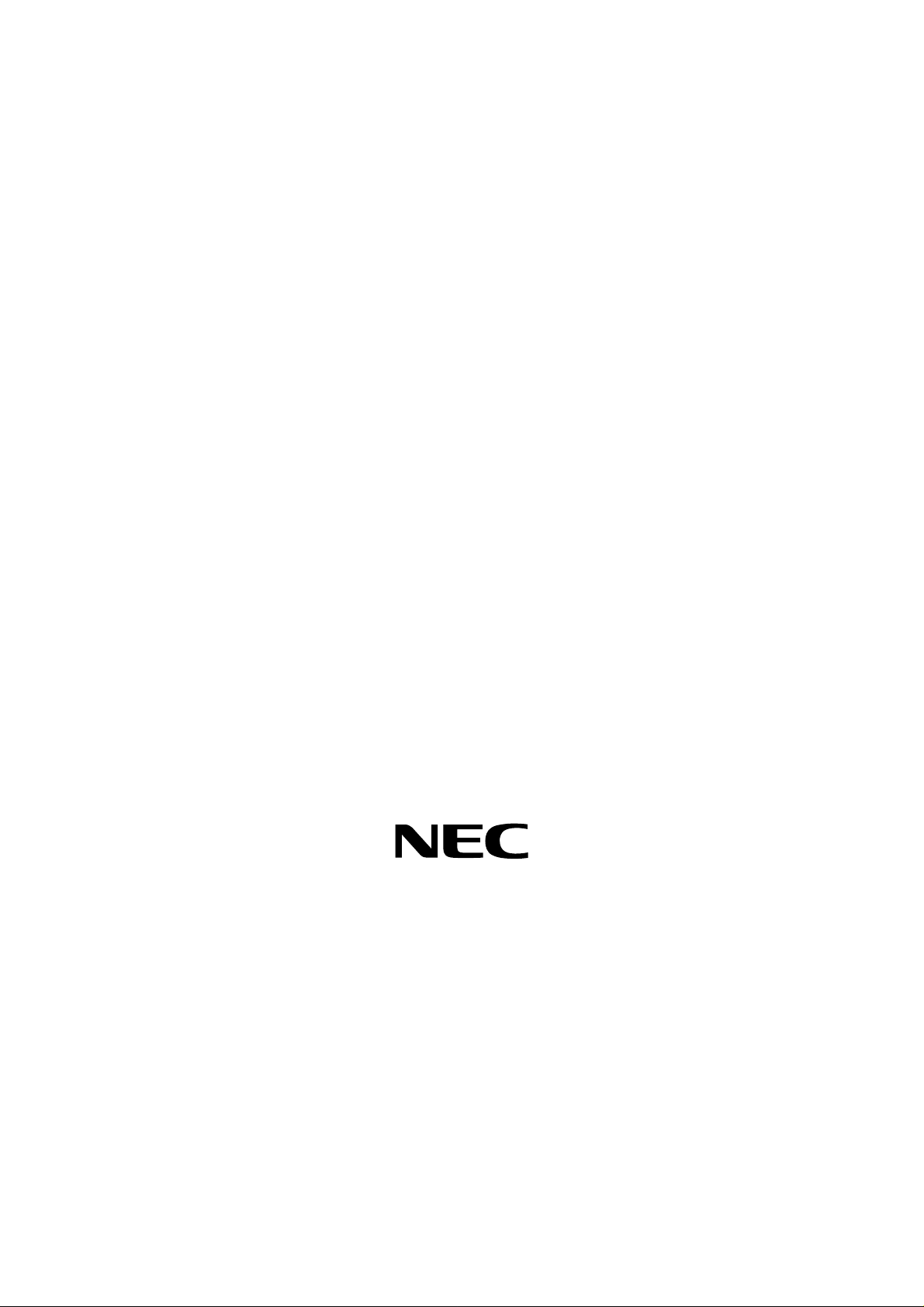
SCG300-10-001
NEC Express5800/ft series
SSyysstteem
m
MMooddeell RR332200aa--EE44//MM44 ((VVMMw
Coonnffiigguurraattiioonn
C
waarree))
August 2010
Guuiiddee
G
IT Network Global Solutions Division
Page 2

Table of Contents
1. System Configuration
2. Local Procurement
2.1. Hardware/softwa r e components
2.2. Power cord
3. Hardware List
Page 3
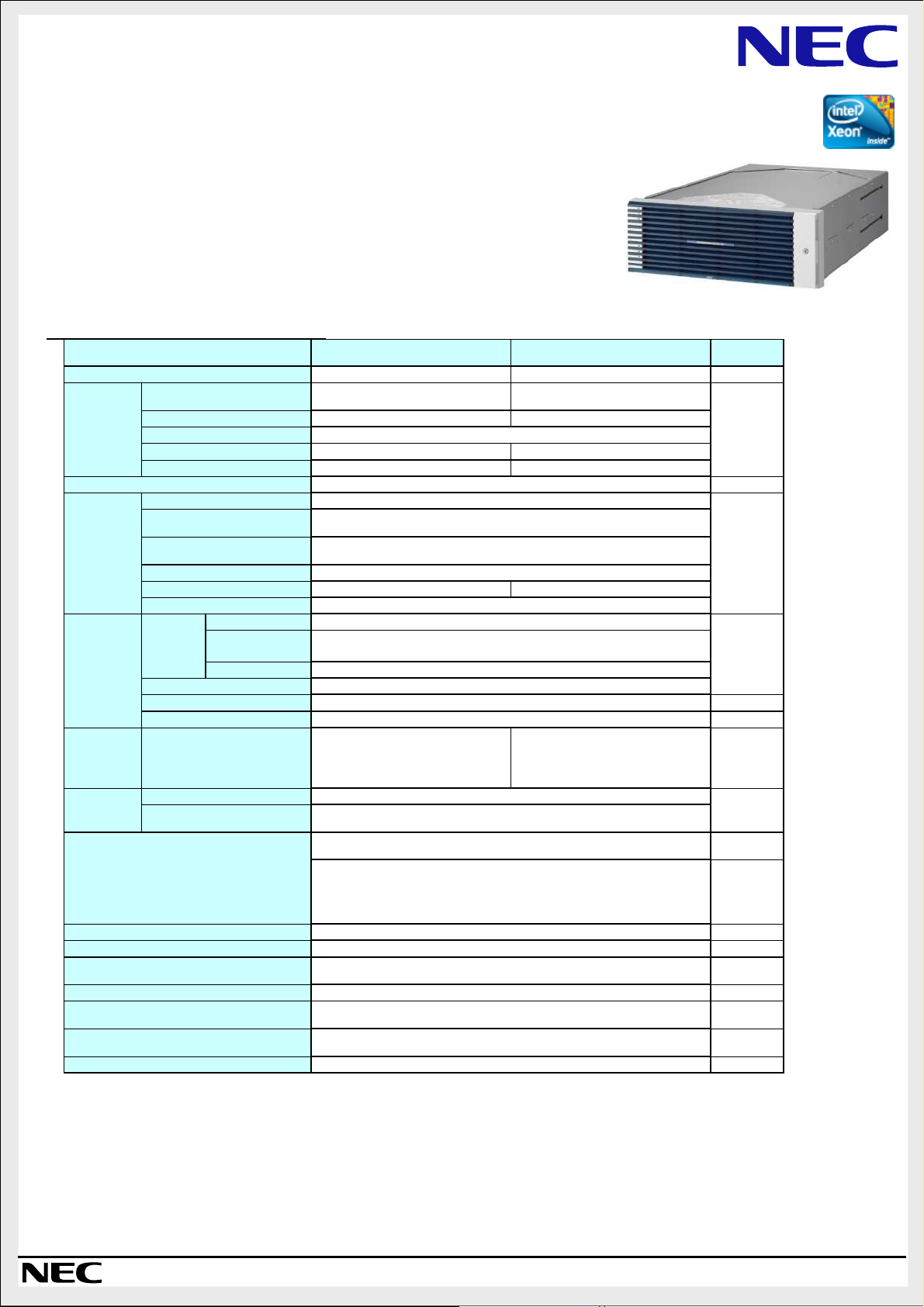
NEC Express5800/R320a
System Configuration Guide
Quad-
Core Intel Xeon Processor supported
Express5800/R320a-E4
Intel® Xeon® Processor
E5504
DDR3 SDRAM DIMM, Registered
5500
1st Edition August ’10
*4
*1 Specifications are for each CPU/IO module. Act ual number is double that is specified due to duplication
2x 1000BASE-T LAN connector
(1000BASE-T/100BASE-TX, RJ-45, 2× Rear)
1 × Management LAN connector
(100BASE-TX/10BASE-T, RJ-45, 1× Rear)
SAS 3Gb/s: RAID1 (Standard)
1 x Analog RGB (Mini D-Sub15 pin, 1x Rear),
4 x USB2.0 (1x Front, 3x Rear)
AC100V-240V±10%, 50/60Hz±3Hz,
483×736×178mm (Not including protrusion)
VM ware vSphere4 update1
(
User's Guide, User's Guide (Setup), Key
SAS 2.4TB (8 ×300GB)
External drive (option)
Integrated in Server Management Controller / 32MB
During operation: 10 to 35
When stored: -10 to 55
16,777,216-color: 800x600, 1024x768
65,536-color: 1280x1024
X5570
(8GBDIMM ×3×4)
(2GBDIMM ×1×2)
*2
*4
(x4 lane, x8 socket)
2 x AC inlets
*2
/ 20 to 80% (non condensation)
4U Rackmount form factor
VMware vSphere4 supported
Specification Overview
Model
Product Number N8800-149F
*1
CPU
Chipset
Memory
Storage Drive bay Standard capacity
Expansion slot
Graphics
CPU
Clock Speed
No. of CPU (Standard/Ma x )
L3 Cache
Core (C)/ Thread (T) (1CPU)
*1
Standard
Min i mum
Maximum
Memory type
Operating frequency (Max)
Error detection/correction
Interface and RAID
Optical Disk Drive
FDD
Supported slot
Installation Type / Video RAM
Color ,Resolution [dot]
Maximum capacity
Hot plug
2 × PCI Express 1.0
(x4 lane, x8 socket)
2GHz
4MB
4C/4T
800MHz
Intel
-E4/M4
1 / 2
®
+ GeminiEngine™(FPGA)
Memory less
4GB
96GB
ECC, x4 SDDC
-
2.5 inch HDD:
Supported
DVD-RAM drive
Express5800/R320a-M4 Redundancy
N8800-150F
Intel® Xeon® Processor
2.93GHz
8MB
4C/8T
1066MHz
*3
2 × PCI Express 2.0
(x4 lane, x8 socket)
2 × PCI Express 1.0
*4
*4
Redundant
Redundant
Redundant
Redundant
Redundant
+
External Interface
External dimension (W x D x H)
Weight (Min / Max)
Power Supply
Power consumption (Ma x config, high load)
Operation Condition (Temperature, Humidity)
Included Accessories
Supported OS
*2 Logical Capacity
*3 Writing function is not supported
*4 The number of Slots in each CPU/IO module
EXPRESSBUILDER
1400VA/1390W
ESMPRO/ServerManager(for Windows)),
*4
46kg/52kg
/ 20 to 80% (non condensation),
℃
℃
*4
、
Redundant
Redundant
Page 1
Page 4
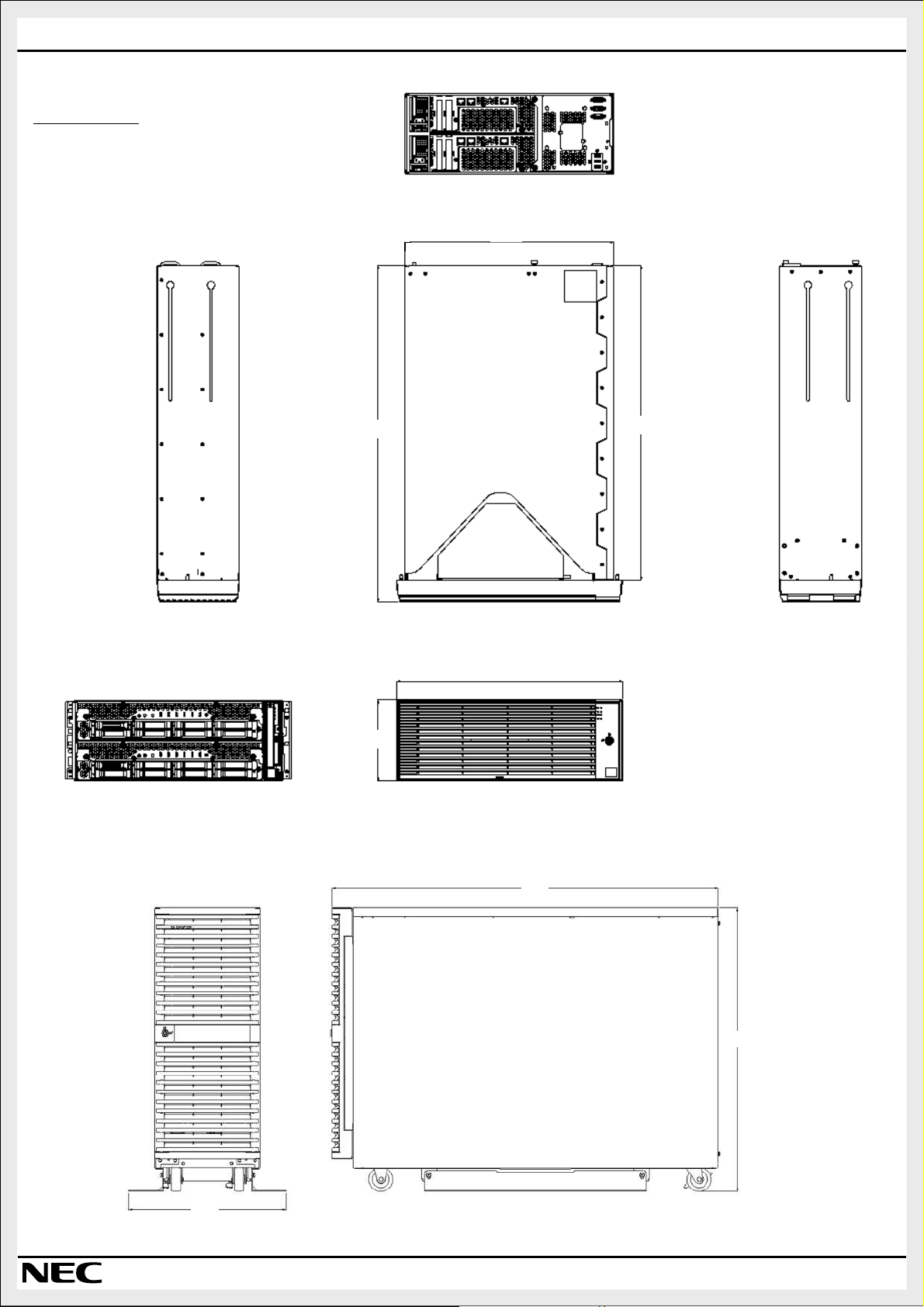
System Configuration Guide
1st Edition August ’10
Outward
NEC Express5800/R320a-E4/M4
450
Tower conversion kit
736
178
689
483
220
327
804
592
Page 2
Page 5
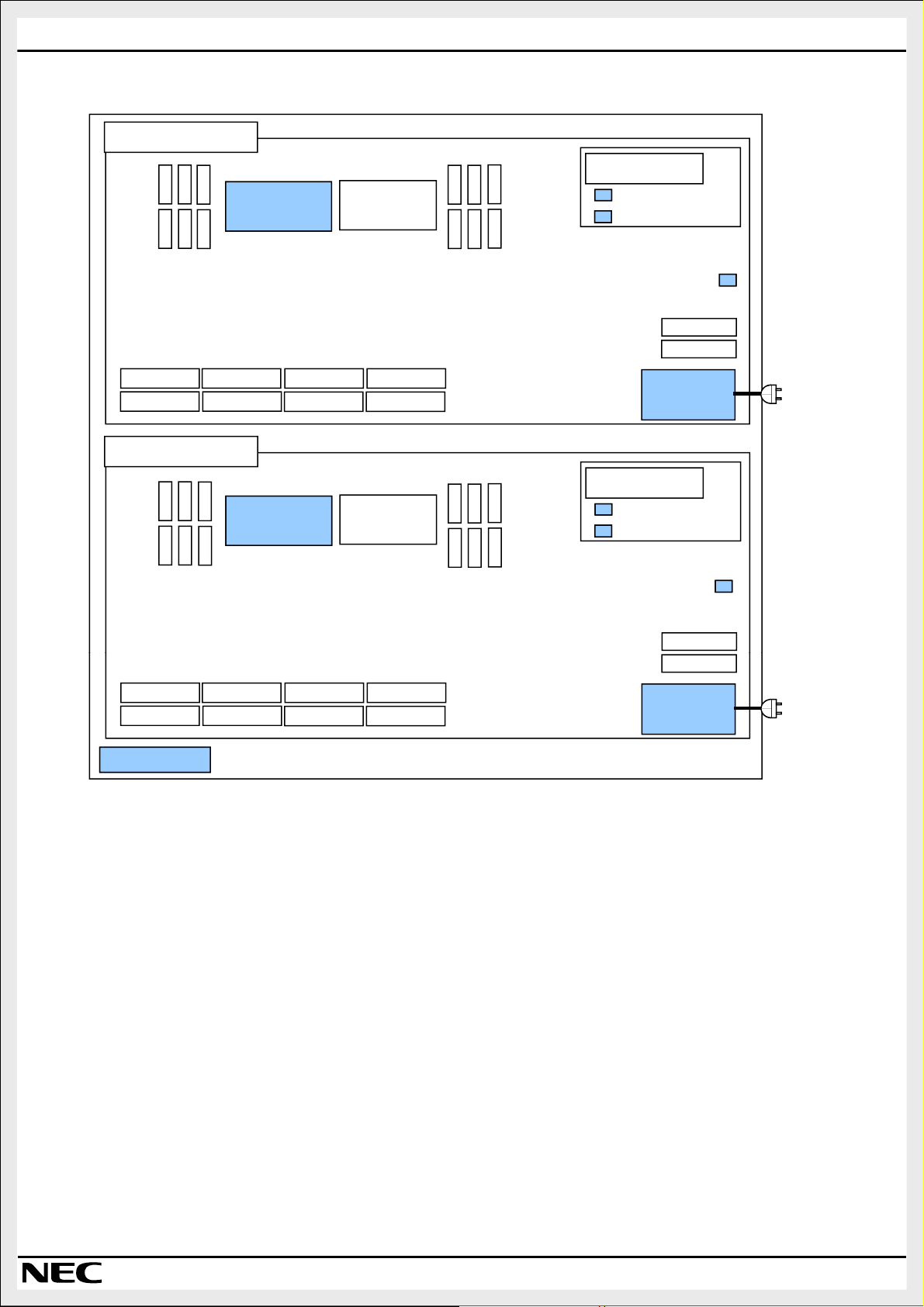
System Configuration Guide
E4 Quick configuration sheet:
Memory slot x 6
Memory slot x 6
1st Edition August ’10
(x8 socket)
R320a-
CPU/IO module #0
Intel® Xeon®
Processor
E5504
CPU 2
NEC Express5800/R320a-E4/M4
Onboard LAN
1000BASE-T x1
1000BASE-T x1
Memory slot x 6
2.5 inch HDD bay x 8
CPU/IO module #1
Memory slot x 6
2.5 inch HDD bay x 8
CPU slot x 2
Intel® Xeon®
Processor
E5504
CPU slot x 2
CPU 2
Management LAN x 1
Low-profile PCI-Express x4×2
(x8 socket)
Onboard LAN
1000BASE-T x1
1000BASE-T x1
Management LAN x 1
Low-profile PCI-Express x4 x2
#2
#1
PSU
#2
#1
DVD-RAM
PSU
Page 3
Page 6
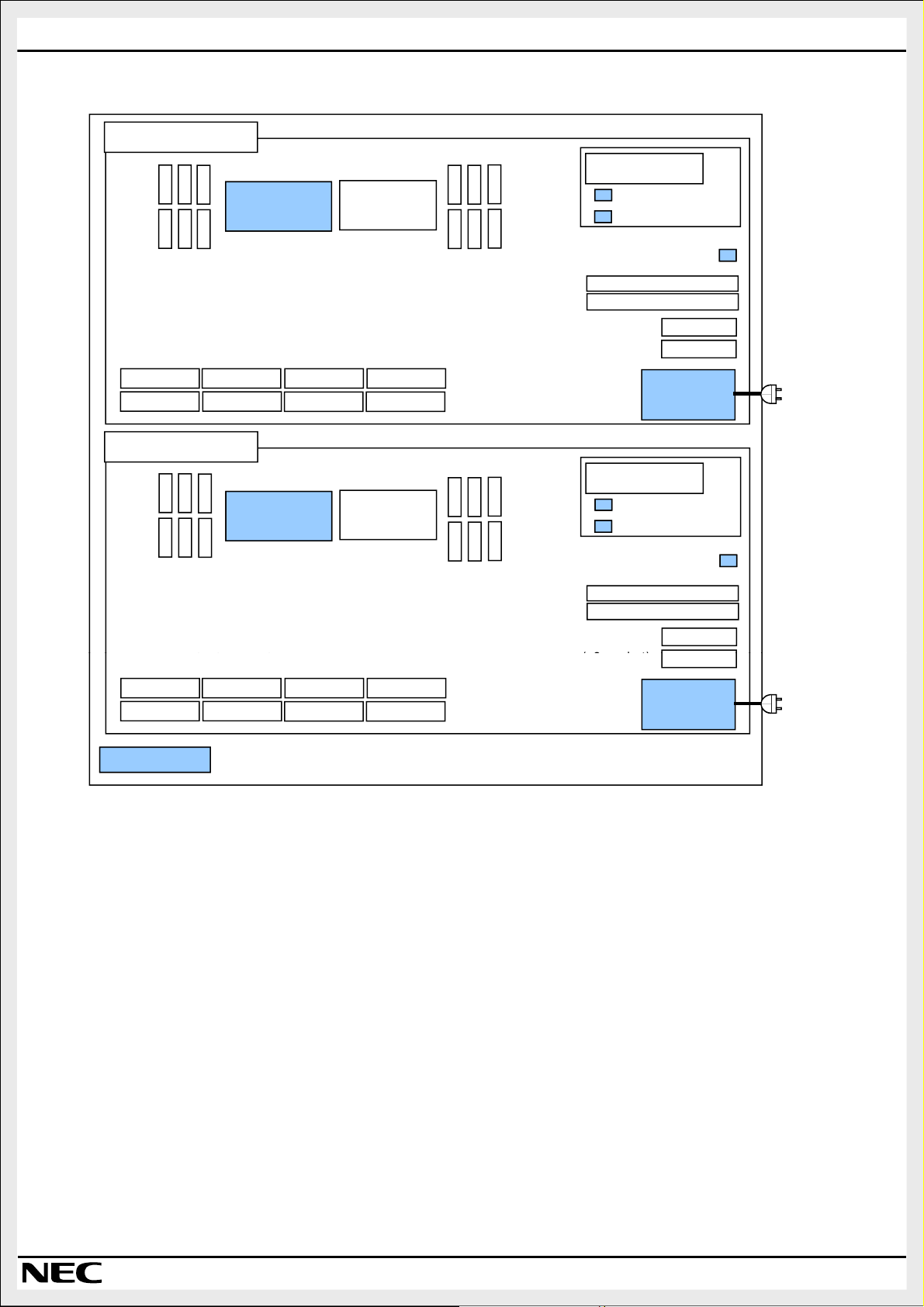
System Configuration Guide
Quick configuration sheet:
Low
Memory slot x 6
Memory slot x 6
1st Edition August ’10
2.5 inch HDD bay x 8
#1
(x8 socket)
R320a-M4
CPU/IO module #0
Intel® Xeon®
Processor
X5570
CPU 2
NEC Express5800/R320a-E4/M4
Onboard LAN
1000BASE-T×1
1000BASE-T×1
Memory slot x 6
2.5 inch HDD bay x 8
CPU/IO module #1
Memory slot x 6
CPU slot x 2
Intel® Xeon®
Processor
X5570
CPU slot x 2
CPU 2
Full-height
Full-height
Management LAN x 1
PCI-Express x4 x2
(x8 socket)
-profile PCI-Express x4 x2
#4
#3
(x8 socket)
Onboard LAN
1000BASE-T×1
1000BASE-T×1
Management LAN x 1
PCI-Express x4 x2
(x8 socket)
Low-profile PCI-Express x4x2
#4
#3
#2
#1
PSU
#2
DVD-RAM
PSU
Page 4
Page 7
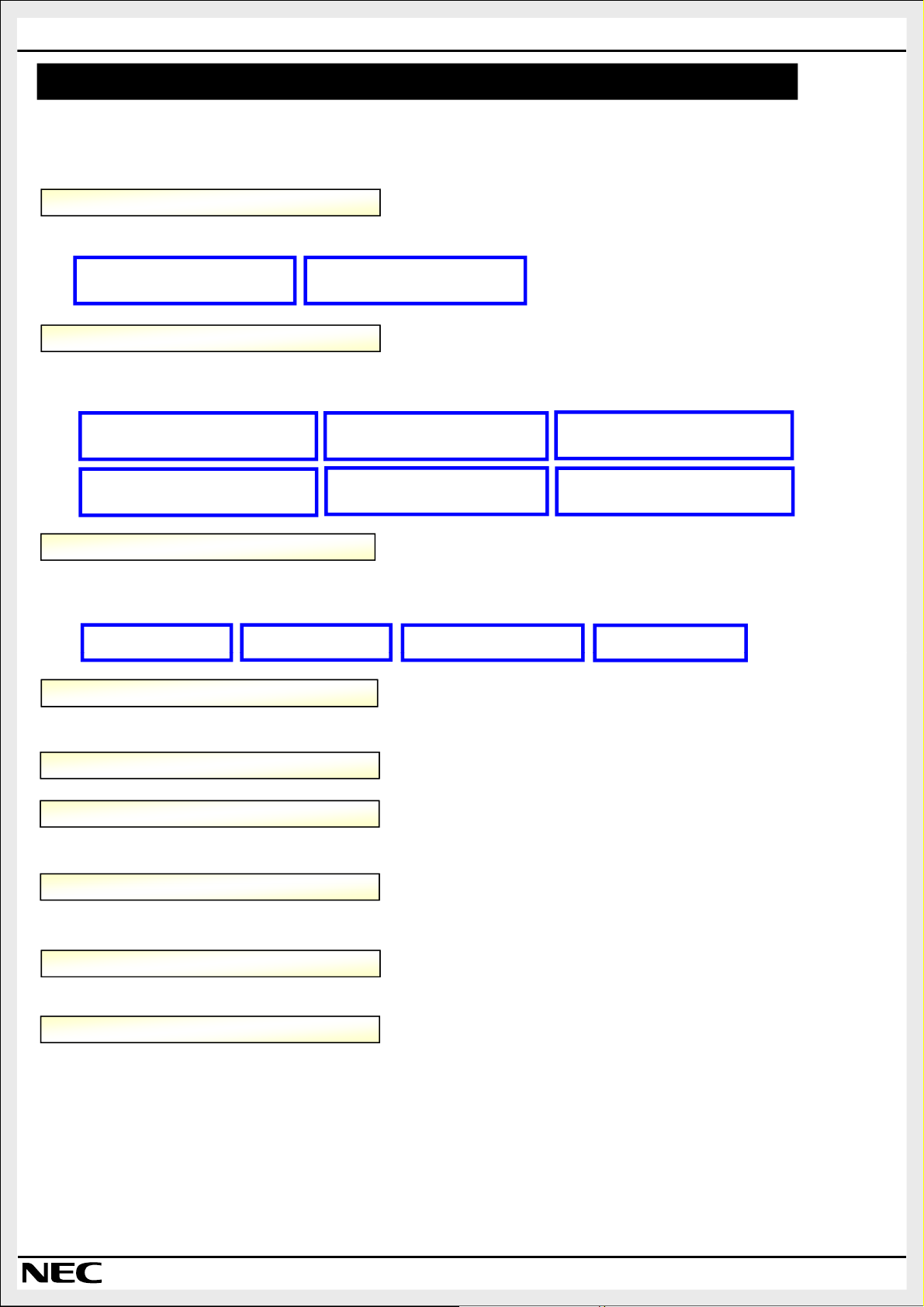
System Configuration Guide
Notes for configuring FT server with VMware
Select main unit and add optional CPU, Memory, HDD, PCI cards, etc.
VMware vSphere 4 Essentials
If needed, external storage can be connected for SAN boot and data disk.
The following are needed to configure FT server VMware model.
10/20/30
VMware vSphere 4 Enterprise
1st Edition August ’10
A dedicated terminal is required for management of VMware vSphere 4 on the FT server.
1. FT server main unit
NEC Express5800/R320a-E4/M4
N8800-149F
Express5800/R320a-E4
2. VMware license
Select VMware license and optional license.
VMware vSphere 4 Essentials
for 3 hosts
VMware vSphere 4 Advanced
for 1 processor
3. NEC Storage
Procure as system requirement.
D3-10 D4-30
4. UPS
N8800-150F
Express5800/R320a-
Plus for 3 hosts
for 1 processor
D8-
M4
VMware vSphere 4 Standard
for 1 processor
VMware vSphere 4 Enterprise
Plus for 1 processor
E1-10
Procure as needed. (Local procurement)
5. Guest OS license
6. VMware vSphere Client
7. NEC Storage management server
Required when using NEC Storage.
8. Backup server
Dedicated server is recommended for backup.
9. NEC ESMPRO Agent
Download from ITPF portal site.
(Local procurement)
Page 5
Page 8

System Configuration Guide
Memory less, HDD less
cache, QPI speed 4.8GT/s
Memory less (Mandatory option, Minimum 4GB, Max 96GB), HDD less (SAS HDD),
Memory less, HDD less
Intel® Xeon® Processor X5570 (2.93GHz) x1, 8MB 3rd cache, QPI speed 6.4GT/s
Memory less (Mandatory option, Minimum 4GB, Max 96GB), HDD less (SAS HDD),
1st Edition August ’10
Memory less, HDD less
FT server (main unit)
Low-End rack mount
N8800-149F NEC Express5800/R320a-E4 (4C/E5504-VM)
NEC Express5800/R320a-E4/M4
Intel ® Xeon® Processor E5504 (2.0GHz) x 1, 4MB 3
rd
DVD-RAM drive x1, 1000BASE-T 2ch as standard, PCI slot x2,
EXPRESSBUILDER (NEC ESMPRO Manager included)
Mid-Range rack mount
N8800-150F NEC Express5800/R320a-M4 (4C/X5570-VM)
DVD-RAM drive x1, 1000BASE-T 2ch as standard, PCI slot x4,
EXPRESSBUILDER (NEC ESMPRO Manager included)
Intel® Xeon®
Processor E5504
Intel® Xeon®
Processor X5570
VMware
vSphere4
Update1 supported
VMware
vSphere4
update1 supported
Page 6
Page 9

System Configuration Guide
Core Xeon Processor is installed as standard.
CPU kit contains a pair of the processors to install both CPU/IO Module #0 and CPU/IO
Core Intel Xeon Processor E5504, 2 GHz, 4 MB L3 Cache, QPI 4.8GT/s as standard
Core Intel Xeon Processor X5570, 2.93 GHz, 8 MB L3 Cache, QPI 6.4GT/s as standard
8GB or more memory is recommended.
1st Edition August ’10
N8802
-
041
2GB Memory kit
12 logical
*1: Memory interleave is valid except 2GB DIMM per CPU configuration.
DIMM Slot number
2X 2 GB DIMM (1x 2GB/module)
Processors
[Note]
- A pair of Quad-
Module #1.
NEC Express5800/R320a-E4/M4
Processor
Sockets
2 logical
sockets
DIMM
Sockets
sockets
For R320a-E4
Socket #0: Standard Processor
Quad-
Socket #1: Additional Processor
N8801-041 CPU Kit(4C/E5504)
For R320a-M4
Socket #0: Standard Processor
Quad-
Socket #1: Additional Processor
N8801-042 CPU Kit(4C/X5570)
Memory
[Note]
-
Product List
DDR3-1066 Registered DIMM:
N8802-042 12GB Memory kit
N8802-043 24GB Memory kit
Quad-Core Intel Xeon E5504, one pair
Quad-Core Intel Xeon X5570, one pair
6X 4 GB DIMM (3x 4GB/module)
6X 8 GB DIMM (3x 8GB/module)
Memory configuration pattern
CPU Total MEM 1 2 3 4 5 6 12
4GB 2 2
6GB 2 2 2
8GB 2 2 2 2
10GB 2 2 2 2 2
12GB 2 2 2 2 2 2
1
12GB 4 4 4
24GB 4 4 4 4 4 4
24GB 8 8 8
36GB 8 4 8 4 8 4
48GB 8
4GB*1
6GB
8GB
10GB
12GB
16GB
20GB
2
24GB
24GB 4 4 4
36GB 4
48GB
48GB
72GB 8 4 8 4 8 4 4
96GB 8 8 8 8 8 8 8
Standard CPU side
8 8 8 8 8
2
2 2 2
2 2
2 2 2 2 2
2 2 2
2 2 2 2
2 2 2 2 2
2 2 2 2 2 2 2
4
2
4 4 4 4 4 4 4
8 8 8
4
2
2 2
2nd CPU side
11 10 9 8 7
2 2
2 2 2
2 2 2 2
2 2 2 2 2
2 2 2 2 2
4 4 4
4
4 4 4 4 4
8 8 8
8 4 8 4 8
8 8 8 8 8
4
2
2
2
4
Page 7
Page 10

System Configuration Guide
Up to 16 hard disk drives can be installed in the system.
Be sure to install by double of hard disk drives in order to have the RAID
Also both of the hard disk drives must have same capacity and rotational speed.
146.5GB 10k rpm SAS HDD
300GB 10k rpm SAS HDD
73.2GB 15k rpm SAS HDD
146.5GB 15k rpm SAS HDD
1st Edition August ’10
The 73.2 GB HDD is recommended to install as system drive in order to
E4/M4 have the enhanced remote management function "EXPRESSSCOPE Engine2" as standard.
EXPRESSSCOPE Engine 2 (Standard)
*There is Management LAN port (100/10BASE
* The mirroring function copies only changed files to resynchronize when replacing CPU/IO module, etc. in
order to save time. However, all data in the HDD need to be copied when replacing HDD to new one.
Hard disk drives
[Note]
-
-
NEC Express5800/R320a-E4/M4
-1 configuration.
2.5 INCH
Disk bays
16 hot-swap
drive bays
Product List
2.5 inch SAS:
N8850-038
N8850-039
N8850-040
N8850-041
Disk bay x 8
CPU/IO module#0
#0
System Disk
#1
#2
#3
#4
#5
#6
#7
Mirror
reduce the time to resynchronize.
1X 146.5 GB HDD, w/ carrier
1X 300 GB HDD, w/ carrier
1X 73.2 GB HDD, w/ carrier
1X 146.5 GB HDD, w/ carrier
Disk bay x 8
#0
System Disk
#1
#2
#4
#3
CPU/IO module #1
#6
#5
#7
Server Management
Onboard
RAS chip
R320a-
-TX) on each CPU/IO module.
Page 8
Page 11
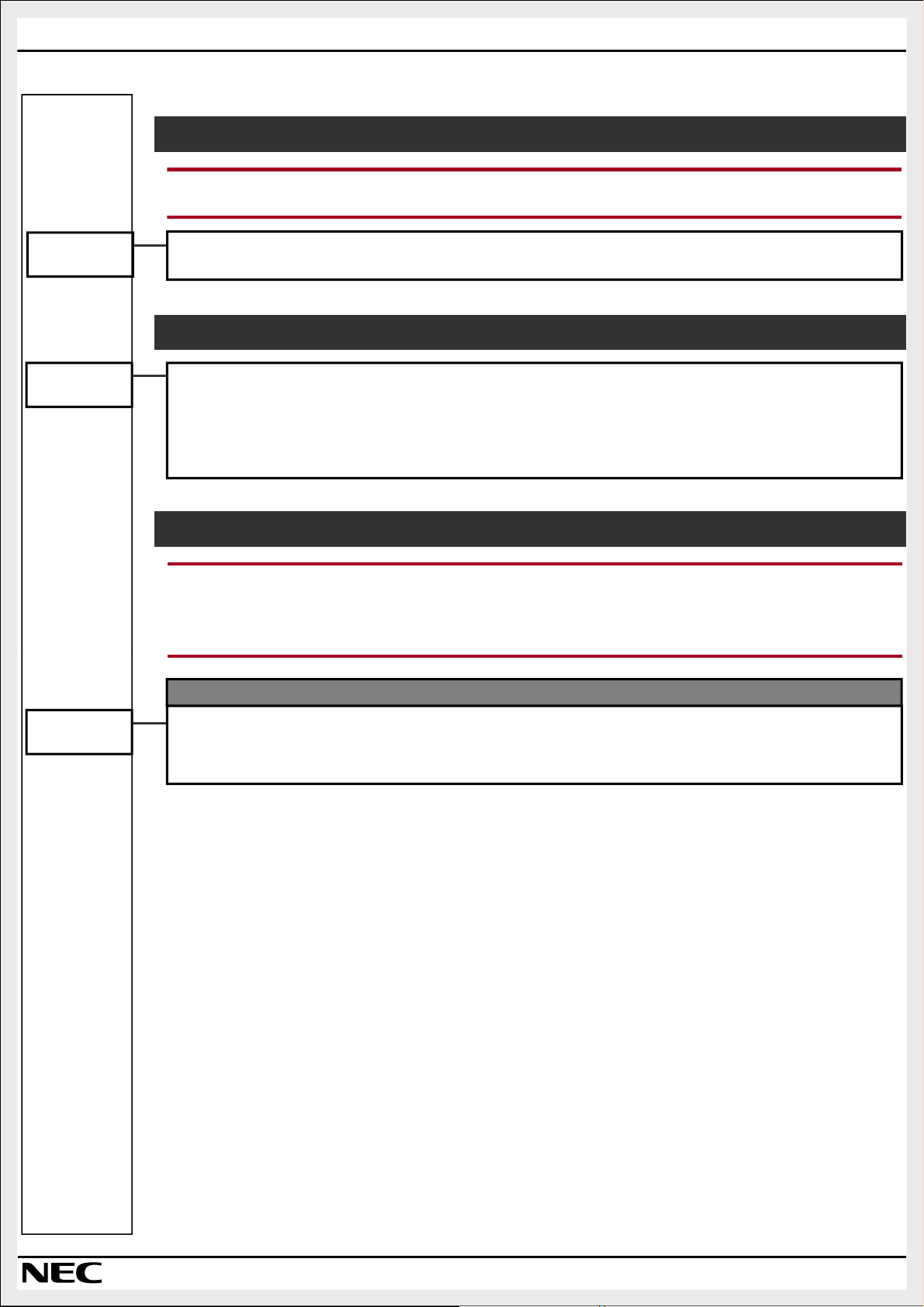
System Configuration Guide
A monitor is required for maintenance.
The floppy drive is mandatory option due to maintenance.
The USB extension cables can be used up to 1.5 m length.
A tray to install the floppy disk drive is necessary to install in the rack mount system.
1st Edition August ’10
LCD Monitor
[Note]
-
NEC Express5800/R320a-E4/M4
D-sub 15 pin
Interface
1 connector
USB
Interface
3 connector
USB
Interface
3 connector
Monitor:
15 INCH LCD Local procurement
Input devices
Keyboard:
N8870-002AF 104 keyboard
Mouse:
N8870-010A Mouse
Extension cable:
K410-177(1A) USB cable 1.5m
Floppy disk drive
[Note]
-
-
-
Product List
Floppy disk drive :
N8160-81 External FDD
Extension cable:
K410-177(1A) USB cable 1.5m
1.8m cable length
1.8m cable length
2mode (720 KB/ 1.44 MB), 0.9m cable length
Page 9
Page 12

System Configuration Guide
ft Server must be connected to the master KVM switch when cascade connection.
Be sure to apply PS/2 typed keyboard/Mouse to connect to KVM switch.
Updating the keyboard information is required after the installation has been complete,
because the operating system recognizes the keyboard as a 101 keyboard.
Reconnect the cables or reset the KVM switch if the keyboard and mouse are out of
function after CPU/IO module fail over.
RAM drive included in the front panel as standard
Optical disk drive is not accessible after installing ft Server Control Software.
If you need to access the Optical disk drive, use the following command for temporary
storage
Using Optical disk drive is not recommended.
1st Edition August ’10
Switch unit connection cable
Switch unit connection cable
set [K410
Server Switch Unit
(8Port/USB) [N8191
Server Switch Unit
(8Port/USB) [N8191
Server Switch Unit(8Server/USB)
Switch unit connection cable set
Switch unit connection cable set
Switch unit connection cable set
Swtich unit connection cable set
Display/Keyboard extension cable
2 button w/ wheel mouse
LCD Monitor
Optical disk drive
[Note]
-Writing function is not supported.
-
use.
# /opt/ft/sbin/enable-usb-
NEC Express5800/R320a-E4/M4
USB
Interface
1 internal
connector
USB
Interface
D-sub 15pin
Interface
Optical disk drive:
Slimline DVD-
KVM switch
[Note]
-
-
-
-
Sample configuration
set [K410-118(xx)]
Switch unit connection cable
set [K410-119(xx)]
PS/2
Express5800/100 Series
-119(1A)]
Master
-10F]
Slave
-10F]
<Local procurement>
104 Keyboard
<Local procurement>
2 button w/ wheel mouse
[N8170-15]
Cascade connection of KVM
switches is allowed up to two
tiers.
Switch unit connection cable
set [K410-119(xx)]
PS/2
Express5800/100 Series
Product List
KVM switch:
N8191-10F
Cables:
K410-118(1A)
K410-118(03)
K410-119(1A)
K410-119(03)
K410-104A(03)
Keyboard/Mouse:
N8170-15
104Keyboard
1U or Desktop
KVM unit – Server, USB, 1.8 m
KVM unit – Server, USB, 3 m
KVM unit – Server, PS/2, 1.8 m
KVM unit – Server, PS/2, 3 m
KVM unit – Keyboard/Mouse, PS/2, 3 m
PS/2
PS/2
Page 10
Page 13

System Configuration Guide
17 inch LCD console unit
inch LCD, keyboard, mouse, and Server Switch Unit (x8)
are integrated into the 1U LCD Console Unit.
inch LCD Console Unit (1U/8port) [N8143
Consists of the following components:
Switch Unit Connection Cable Set (1.8m/3m/5m)
118(1A)] (1.8m)
118(03)] (3m)
118(05)] (5m)
1280x1024 max. Full color
Up to eight servers can be connected directly to the LCD console unit. Use optional Server
Switch Units to connect more than eight servers.
1st Edition August ’10
Server Switch Unit (8 ports) [N8191
inch LCD Console Unit [N8143
by cascading eight Server Switch Units [N8191
inch LCD Console Unit [N8143
Switch Unit Connection Cable Set (1.8m)
Keyboard
(no ten
-
key numeric keypad)
Server Switch Unit
Supports up to eight servers.
Cascade connection of KVM switches is allowed up to two
USB
Interface
D-sub 15pin
Interface
•
LCD Console Unit
A 17-
NEC Express5800/R320a-E4/M4
[K410-
[K410[K410-
- 17-
17-inch LCD
Optical Mouse
-
-
[K410-119(1A)]
Server Switch Unit
-69F]
tiers.
-
•The 17-
•The 17-
-09AF].
-69F] allows the connect ion of up to 64 servers
-10F].
-69F] does not support other SSUs [N8191-09F/
-10F]
Page 11
Page 14
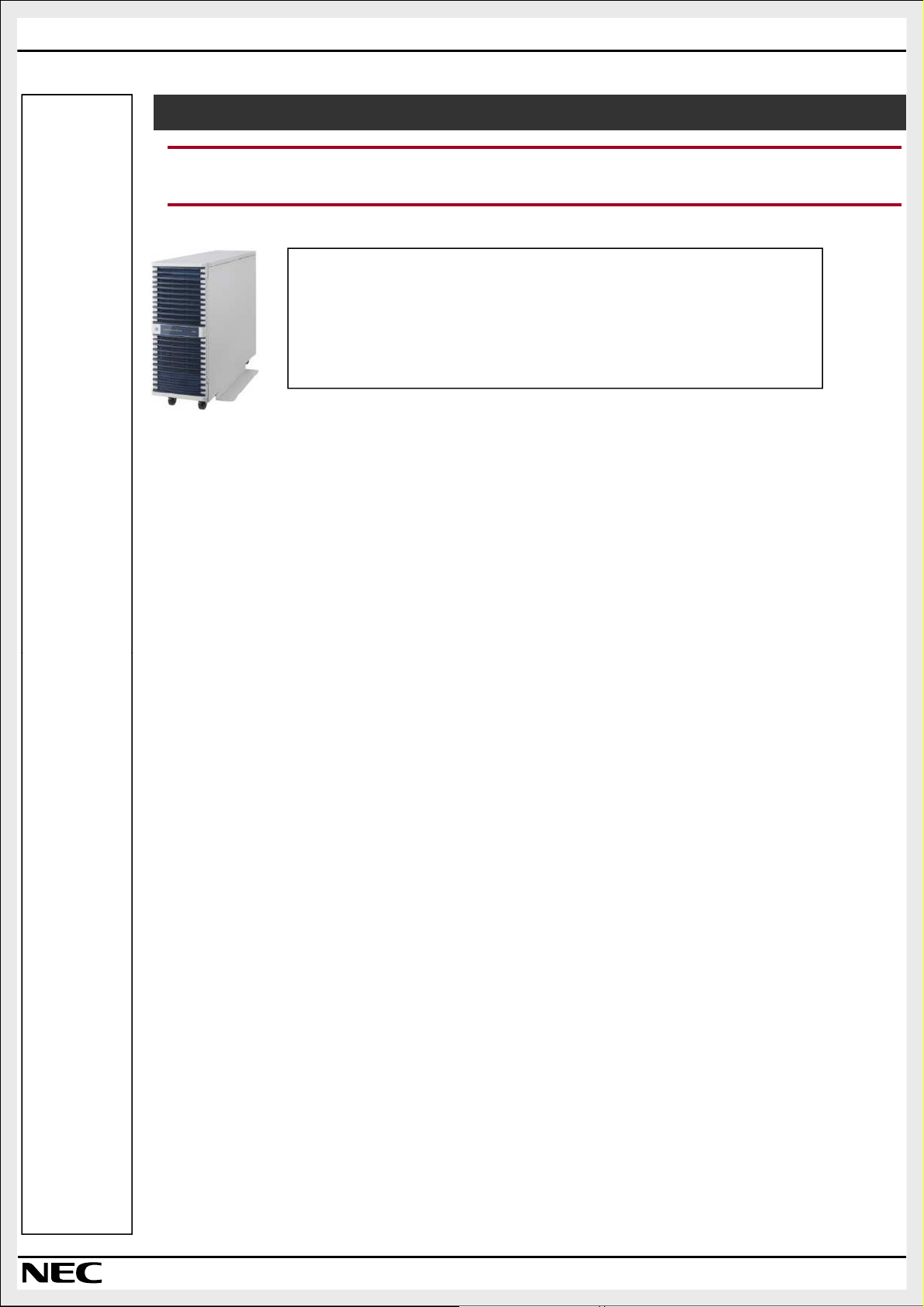
System Configuration Guide
Tower conversion kit
23 inch height pedestal rack with Front bezel for R320a
592(H)mm, 26.5kg (including stabilizer)
No tape device can be connected to R320a with Tower conversion kit without rack.
1st Edition August ’10
Tower conversion kit
[Note]
-
N8843-003
327(W)x804(D)x
NEC Express5800/R320a-E4/M4
Page 12
Page 15

System Configuration Guide
Be sure to connect four physical LAN interfaces to the network HUB. Each of two pairs
T on the CPU/IO module is redundant configuration.
Be sure to install the network cards on the same PCI slot# of each CPU/IO module.
T controller set
1st Edition August ’10
Network (LAN)
[Note]
of 1000BASE-
-
Configuration
1000BASE-T :
RJ-45
connector
NEC Express5800/R320a-E4/M4
4 connector
PCI-Ex Slot
1 logical slot
2channel 1000BASE-T
Controller [N8804-007]
Product List
1000BASE-T :
N8804-007 2-channel 1000BASE-
1000BASE-T Network
a pair of controller
Page 13
Page 16
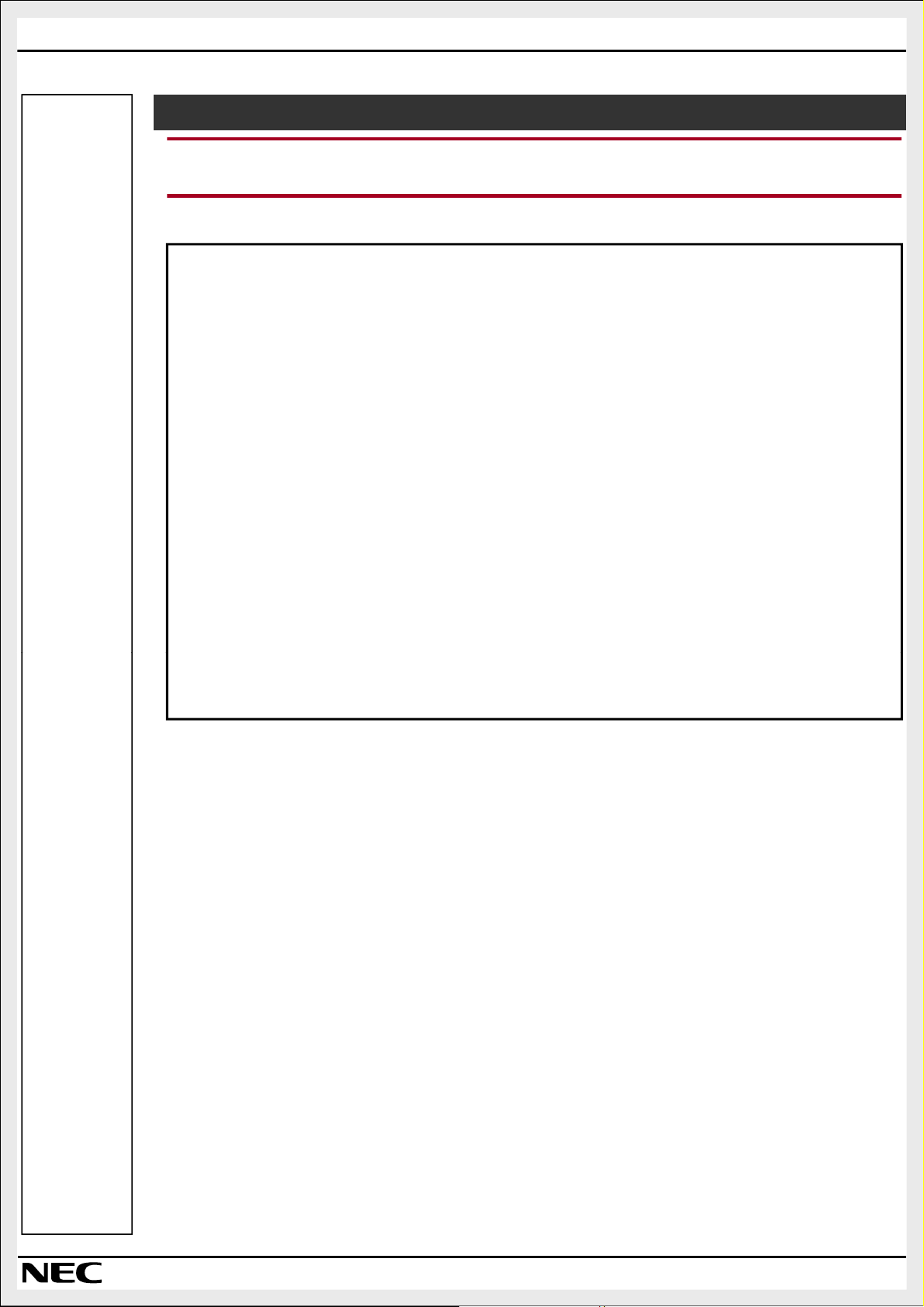
System Configuration Guide
The R320a VMware models support VMware vSphere 4 Update 1.
VMware vSphere 4 license for Small Business
VMware vSphere 4 Essentials Bundle for 3 hosts (Max 2 CPUs per host and 6 cores per CPU) *1
VMware vSphere 4 Essentials Plus Bundle for 3 hosts (Max 2 CPUs per host and 6 cores per CPU) *2
*1: ESX license for up to 3 Physical servers (Max 2 CPUs each) and VMware vCenter Server license for 3 ESX servers.
*2: ESX license for up to 3 Physical servers (Max 2 CPUs each) and VMware vCenter Server license for 3 ESX servers.
Also, Data Recovery and HA license for 6 CPUs included.
VMware vSphere 4 license for Medium and Large
VMware vSphere 4 Standard for 1 processor (Max 6 cores per CPU) *3
VMware vSphere 4 Advanced for 1 processor (Max 12 cores per CPU) *3
VMware vSphere 4 Enterprise for 1 processor (Max 6 cores per CPU) *3
VMware vSphere 4 Enterprise Plus for 1 processor (Max 12 cores per CPU) *3
*3: VMware vCenter Server license is not included. So, you need to order separately.
GL VMware vCenter Server 4 Foundation for vSphere up to 3 hosts
GL VMware vCenter Server 4 Standard for vSphere (Includes Orchestrator and Linked Mode)
When you order VMware license, please also order below support product.
GL(S) 1 year support of VMware vSphere 4 Essentials Bundle for 3 hosts
GL(S) 1 year support of VMware vSphere 4 Essentials Plus Bundle for 3 hosts
GL(S) 1 year support of VMware vSphere 4 Standard for 1 processor (Max 6 cores per CPU)
GL(S) 1 year support of VMware vSphere 4 Advanced for 1 processor (Max 12 cores per CPU)
GL(S) 1 year support of VMware vSphere 4 Enterprise for 1 processor (Max 6 cores per CPU)
GL(S) 1 year support of VMware vSphere 4 Enterprise Plus for 1 processor (Max 12 cores per CPU)
1st Edition August ’10
UL1610
-
009-GL(S) 1 year support of VMware vCenter Server 4 Foundation for vSphere up to 3 hosts
GL(S) 1 year support of VMware vCenter Server 4 Standard for vSphere
(Includes Orchestrator and Linked Mode)
VMware license
[Note]
-
-
UL1610-003-GL
UL1610-004-GL
NEC Express5800/R320a-E4/M4
-
UL1610-005-GL
UL1610-006-GL
UL1610-007-GL
UL1610-008-GL
- VMware vSphere 4 vCenter Server
UL1610-009UL1610-00A-
UL1610-003UL1610-004UL1610-005UL1610-006UL1610-007UL1610-008-
UL1610-00A-
-sized Business
Page 14
Page 17

System Configuration Guide
Fibre Channel Cable set
[NF9320
Connection via Fiber Channel switch:
Fibre Channel Cable set
[NF9320
WB210E/WB230E FC switch
[NF9330
WB210E/WB230E FC switch
[NF9330
Fibre Channel Cable set
[NF9320
1st Edition August ’10
Fibre Channel controller kit (4Gb/Optical)
WB210E Fibre Channel switch
WB230E Fibre Channel switch
Fibre Channel Cable set
Fibre Channel Cable set
set
Fibre Channel Cable set
Storage
Configuration
Direct connection :
NEC Express5800/R320a-E4/M4
PCI-Ex Slot
1 logical slot
PCI-Ex Slot
1 logical slot
Fibre Channel Controller kit
[N8803-035]
Fibre Channel Controller kit
(4Gb/Optical) [N8803-035]
SFP module
[NF9330-SF02]
SFP module
[NF9330-SF02]
Product List
Fibre Channel controller:
N8803-035
Fibre Channel swith/SFP module:
NF9330-SS07E
NF9330-SS08E
NF9330-SF02 SFP module
Cables:
NF9320-SJ01E
NF9320-SJ02
NF9320-SJ03 Fibre Channel Cable
NF9320-SJ04
-SJxx]
-SJxx]
-SSxx]
-SSxx]
-SJxx]
NEC Storage:
-D3-10/D4-30/D8-10/
D8-20/D8-30/E1-10
SFP module
[NF9330-SF02]
SFP module
[NF9330-SF02]
NEC Storage:
-D3-10/D4-30/D8-10/
D8-20/D8-30/E1-10
A pair of controller, PCI Express x8
8 ports
16 ports
A pair of cable, 5 m
A pair of cable, 10 m
A pair of cable, 20 m
A pair of cable, 50 m
Page 15
Page 18

System Configuration Guide
Supported PCI cards and installable slots
Slot#1
*1: Be sure to install a pair of controller on the same slot# of both of CPU/IO modules
1st Edition August ’10
Slot#1
*1: Be sure to install a pair of controller on the same slot# of both of CPU/IO modules
Code
Low-Profile
Full-Height
R320a-E4
Product
Code
NEC Express5800/R320a-E4/M4
CPU/IO module
Low-Profile Full-Height
Slot #2 Slot #3 Slot #4
Notes
N8804-007
N8803-035
R320a-M4
Product
N8804-007
N8803-035
1000BASE-T 2ch board kit
Fibre Channel controller
1000BASE-T 2ch board kit
Fibre Channel controller
X X - -
X X - -
CPU/IO module
Slot #2 Slot #3 Slot #4
X X X X
X X X X
*1
*1
Notes
*1
*1
Page 16
Page 19

System Configuration Guide
Be sure to manage the UPS via network with Network shutdown software. The UPS can
not be managed via serial port and USB port with Power Chute Plus software.
1st Edition August ’10
Down Transformer
UPS
[Note]
-
Configuration
Non-Redundant configuration :
NEC Express5800/R320a-E4/M4
Power
socket
2 connectors
RJ-45
connector
Power
socket
2 connectors
RJ-45
connector
Power cord
Network HUB
Redundant configuration :
Power cord
Network HUB
Product List
UPS :
APC Smart-UPS 1500VA RM 2U
APC Smart-UPS 3000VA RM 3U
APC Smart-UPS RT 5000VA 208V
w/ 208V to 120V 2U Step-
Option :
Network management Card
Software :
PowerChute Network Shutdown
APC UPS (3000 or 5000VA)
Network management Card
APC UPS (1500VA)
Network management Card
APC UPS (1500VA)
Network management Card
980 Watts / 1500 VA
2700 Watts / 3000 VA
3500 Watts / 5000 VA, 5U
The card managing the UPS via network, 1X 100BASE-T
Management software managing the UPS via network
Page 17
Page 20

System Configuration Guide
UPS (When using Tower conversion kit)
Be sure to manage the UPS via network with Network shutdown software. The UPS can
not be managed via serial port and USB port with Power Chute Plus software.
1st Edition August ’10
Network HUB
Network management Card
[Note]
-
Configuration
Non-Redundant configuration :
NEC Express5800/R320a-E4/M4
Power
socket
2 connectors
RJ-45
connector
Power
socket
2 connectors
RJ-45
connector
Power cord
Network HUB
Redundant configuration :
Power cord
Product List
UPS :
APC Smart-UPS 3000VA
APC Smart-UPS 1500VA
Option :
Network management Card
Software :
PowerChute Network Shutdown
APC UPS (3000VA)
Network management Card
APC UPS (1500VA)
Network management Card
APC UPS (1500VA)
2700 Watts / 3000 VA
980 Watts / 1500 VA
The card managing the UPS via network, 1X 100BASE-T
Management software managing the UPS via network
Page 18
Page 21

System Configuration Guide
Guest Operating Systems supported on NEC Express5800/ft series are the same as other
For maintenance of VMware ESX on the FT server, a dedicated terminal which satisfies
the following requirements is needed.
or faster x86
(500MHz recommended)
1GB free disk space for a complete installation, which includes the following
Microsoft .NET 3.0 SP1
1st Edition August ’10
-
Microsoft Visual J#
vSphere Host Update Utility 4.0
You must also have 400MB free on the drive that has your %temp% directory.
If all of the prerequisites are already installed, 300MB of free space is required
on the drive that has your %temp% directory, and 450MB is required for the
Windows Server 2003 SP1 32bit
Windows Server 2003 SP2 32bit
Windows Server 2003 R2 32bit
Windows Server 2003 64bit
Windows Server 2008 Standard
Windows Server 2008 Enterprise
Windows Server 2008 Datacenter
Windows Server 2008 Standard 64bit
Windows Server 2008 Enterprise 64bit
Windows Server 2008 Datacenter 64bit
Windows XP Professional SP2
Windows XP Professional SP3
Windows XP Professional SP2 64bit
Windows Vista Business
Windows Vista Enterprise
Windows Vista Business 64bit
Windows Vista Enterprise 64bit
1Gbps recommended
Guest OS license
[Note]
-
general purpose servers.
VMware vSphere Client
[Note]
-
NEC Express5800/R320a-E4/M4
CPU
Memory Minimum 200MB
Disk
266MHz
components:
- Microsoft .NET 2.0
-
- vSphere Client 4.0
-
vSphere Client 4.0.
processor (Intel, AMD)
OS
NIC
Page 19
Page 22
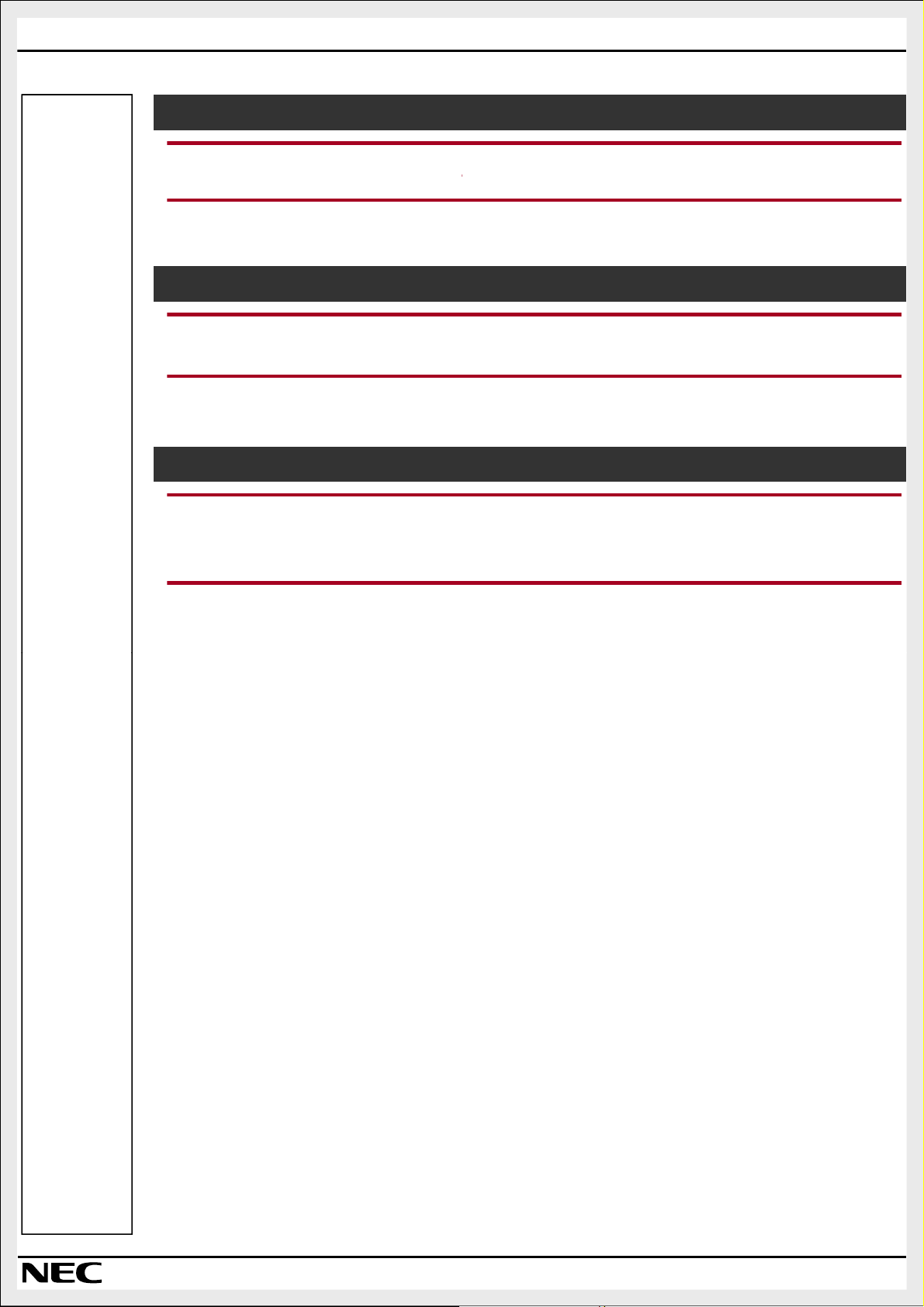
System Configuration Guide
NEC Storage management server
Required for NEC Storage Manager for NEC storage management.
Dedicated server for data backup is recommended
R320a VMware model does not include the NEC ESMPRO Agent for VMware.
1st Edition August ’10
[Note]
-
Backup server
[Note]
-
NEC ESMPRO Agent
NEC Express5800/R320a-E4/M4
[Note]
-
Download from ITPF portal site.
Page 20
Page 23

2. Local Procu rement
2.1 Hardware/software components
The following table shows the status whether the local procurements are allowed according to
each component. You need to purchase the components provided by NEC, if the status
indicates ‘NO’.
Components Status
CPU No
Memory No
Hard disk drive No
LAN controller No
KVM switch(USB,PS/2 port) No
Keyboard (USB) No
Mouse (USB) Yes
Server Rack Yes
UPS Yes
UPS management software Yes
2.2 Power c ord
No pow er cord is attached to the products listed below. You must obtain the cables from local
suppliers. Note that the cords to be purchased should meet the specifications below.
And to use the server switch unit, you may have to purchase a local AC adapter or power cord,
depending on the country you live in. The connector type required for the AC adapter is
IEC320.
Product code
N8800-149F Express5800/R320a-E4 12.0A 6.0A
N8800-150F Express5800/ R320a-M4 12.0A 6.0A
N8191-10F Server Switch Unit(8Server/USB)
Product name Standard Input
100-120VAC 220-240VAC
0.12A 0.08A
2-1
