Page 1
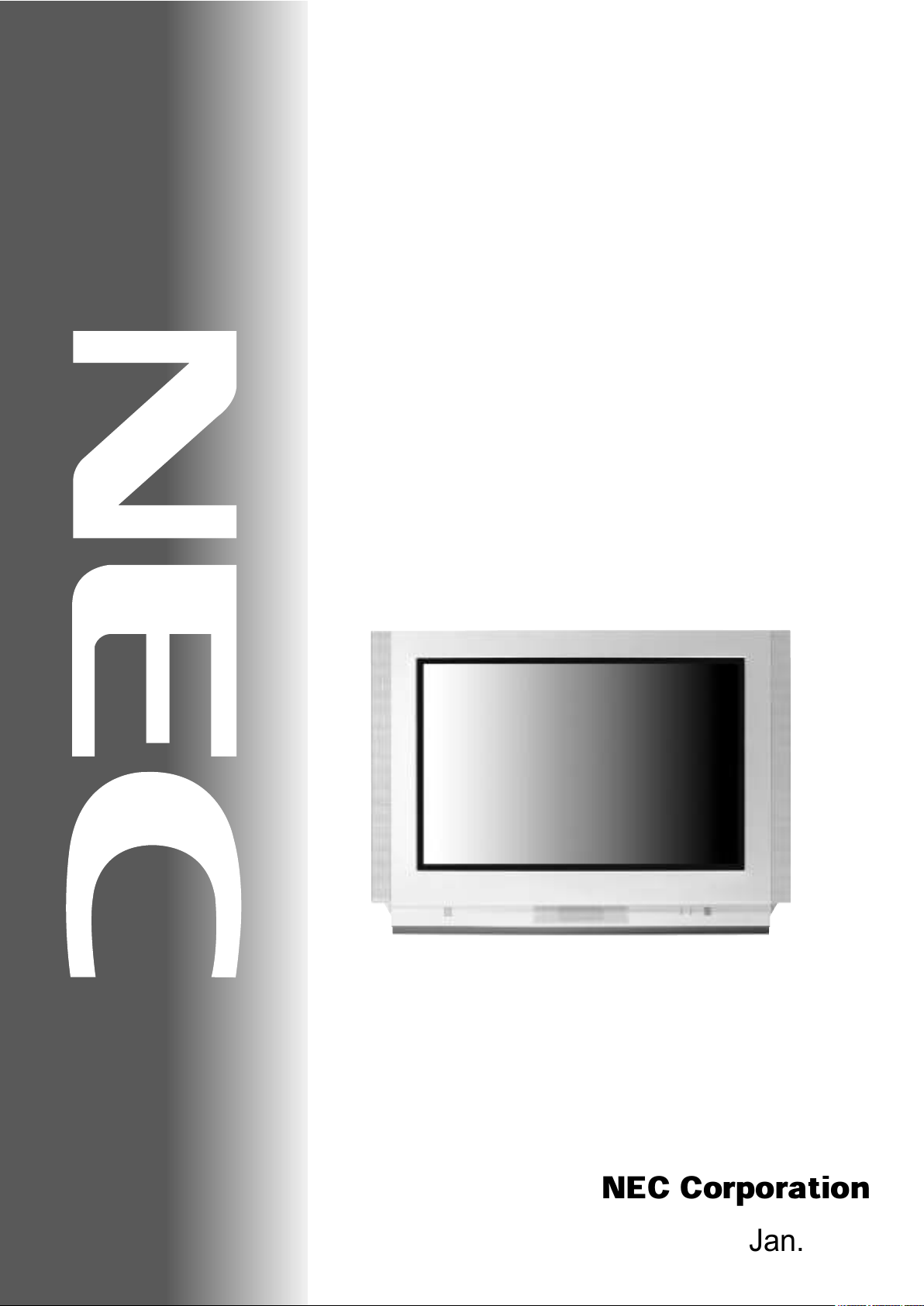
Service Manual
Stereo Color Television
CHASSIS : CM-921F
PAL/SECAM-B/G, D/K, I, H SYSTEM
NTSC 4.43/3.58-M SYSTEM
MODEL
:
DSC-3261HA
PF32W502(NEC Model)
NEC Corporation
Jan.2003
S/M No:
TCM921FEFO
Page 2
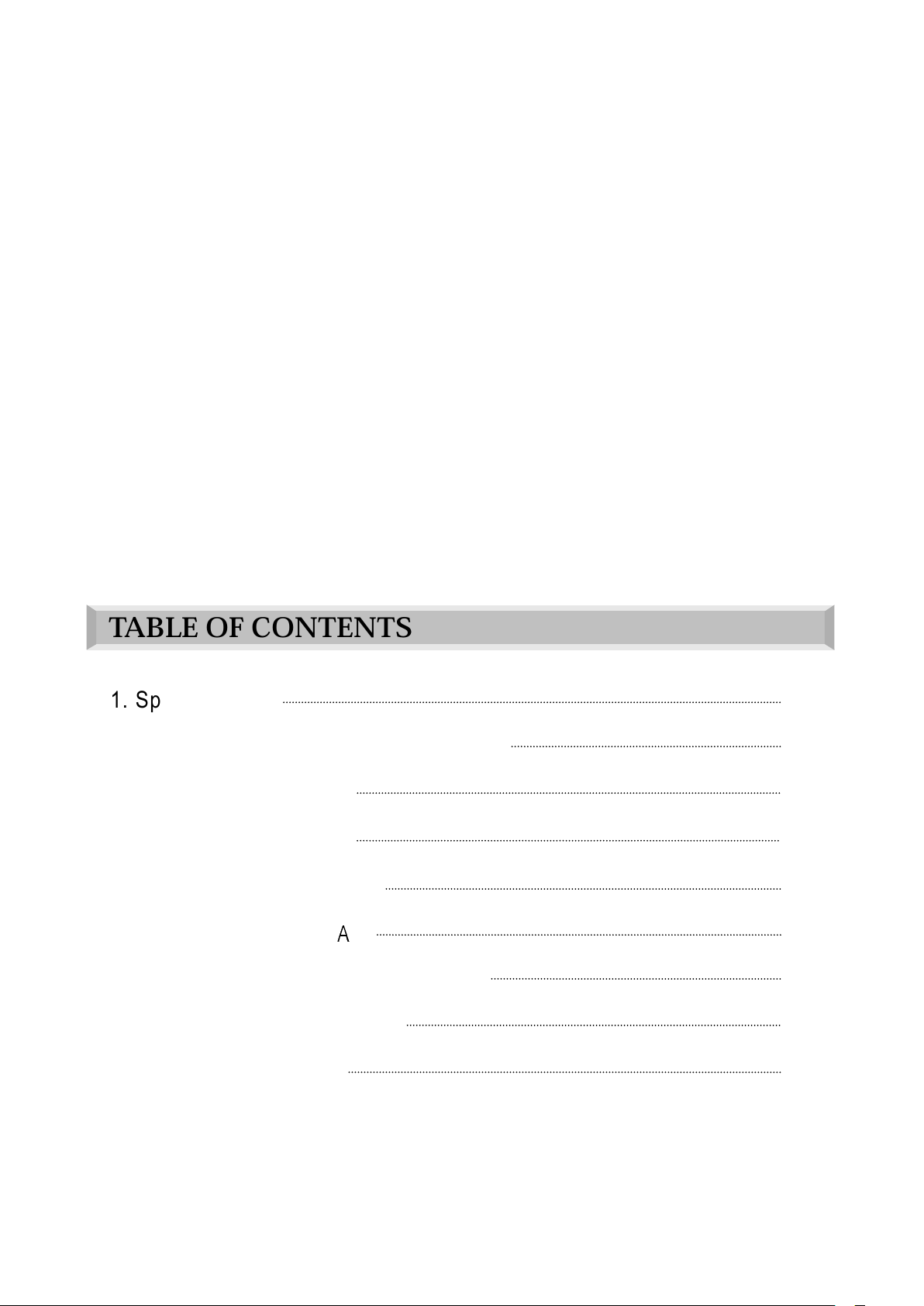
1
TABLE OF CONTENTS
1. Specification 2
2. CM-921F EEPROM Presetting DATA 3
3. Circuit block Diagram 5
4. Alignment Instruction 6
5. Trouble Shooting Charts 13
6. Part list(DSC-3261H
) 20
7. Mechanical Exploded View 37
8. Printed Circuit Board 38
9. Schematic Diagram 41
Page 3
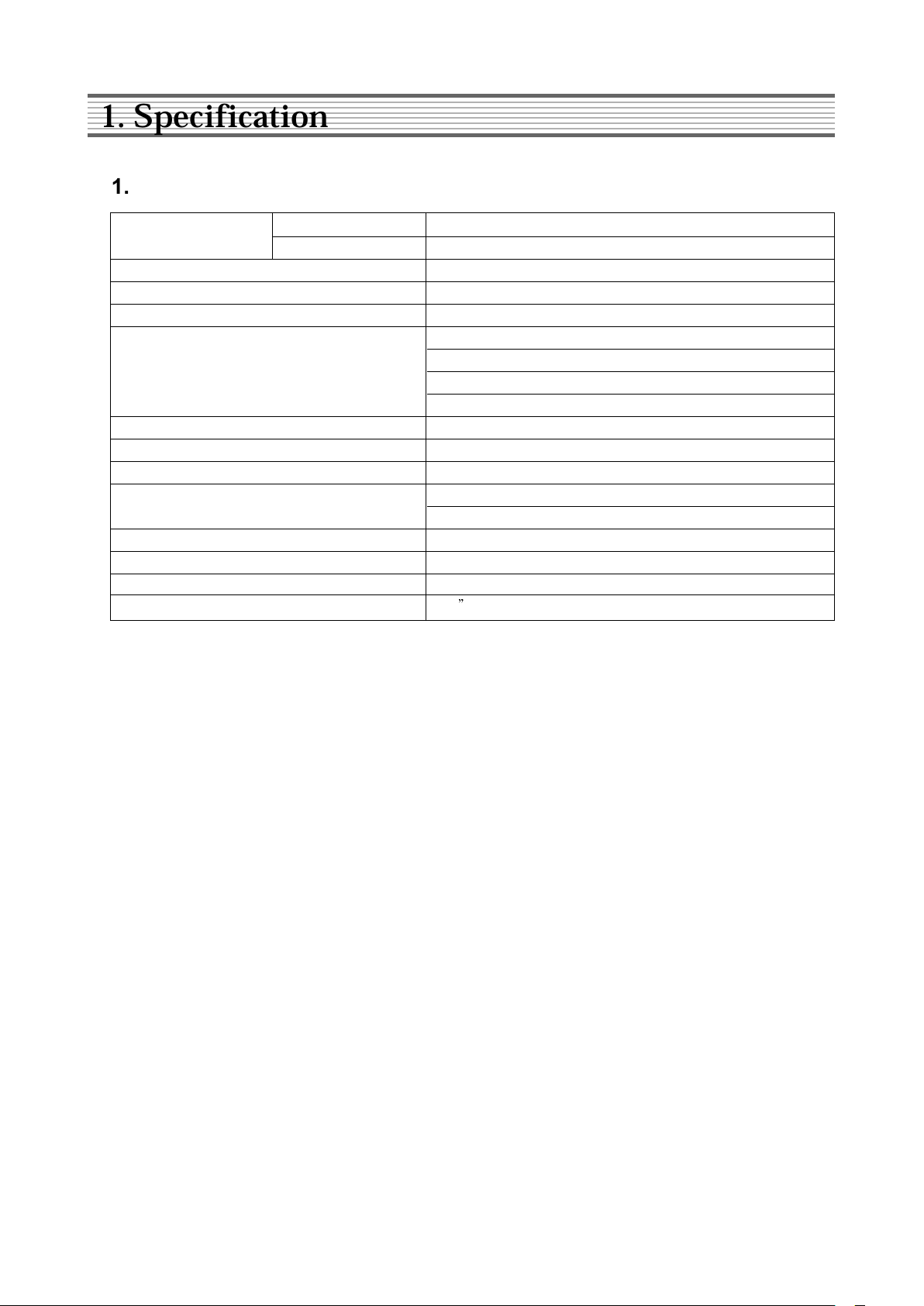
2
1. Specification
1. DSC-3261HA
TV Standard
Color System PAL, SECAM, 4.43NTSC(AV), 3.58NTSC
Sound System B/G, D/K, I, M, H
Rated Voltage AC 110V ~ 240V, 50/60Hz
Power Consumption 148W
Sound Output Power Main 8W X 2
HYPER + CHINA + IVORY COAST
Channel Coverage
VHF L : E2(48.25MHz) ~ S6(147.25MHz)
VHF H : S7(147.25MHz) ~ S36(423.25MHz)
UHF : A37(431.25MHz) ~ E69(855.25MHz)
Tuning System Frequency Synthesizer Tuning System
Channel Indication On-Screen Display
Programme Selection 100 Programmes
Aux. Terminal
AV-input:1, 2(Scart), 3, DVD
AV-output: Scart out, RF out
Remote Control Unit R-50F11(Required two 1.5V batteries type with AA size)
Dimention 890(W) X 573(H) X 560(D)mm
Weight 57 kg
Picture tube 32
Real Flat Type
Page 4
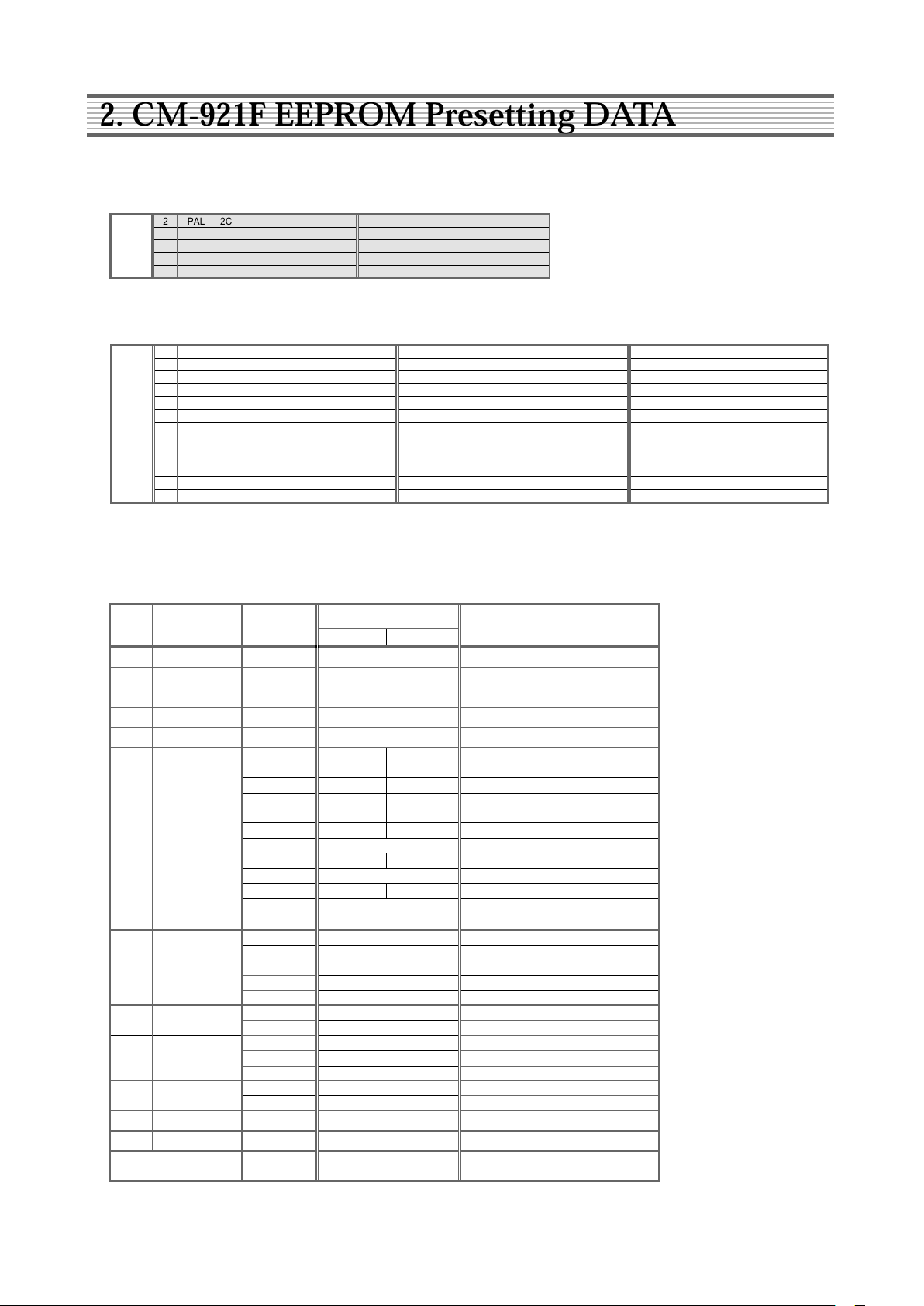
1. Pre-setted Chanel for Australian
3
2. CM-921F EEPROM Presetting DATA
2 PAL 2CH ( 64.25MHz) for Austlaina Field Chanel
7 PAL 7CH (182.25MHz) for Austlaina Field Chanel
9 PAL 9CH (196.25MHz) for Austlaina Field Chanel
10 PAL 10CH (209.25MHz) for Austlaina Field Chanel
28 PAL 28CH (527.25MHz) for Austlaina Field Chanel
PR.
No.
2. Pre-setted Chanel for Mass-production
30
PAL-B 10CH (623.25MHz)
For white balance
31
PAL-B 2CH ( 48.25MHz)
For Geometry & Nicam stereo check
32
PAL-B 5CH (175.25MHz)
For Geometry & 2-carrier dual check
33
PAL-B 10CH (210.25MHz)
For fuction check
34
PAL-B 4CH ( 62.25MHz)
For fuction check
35
SCM-B 12CH (224.25MHz)
For fuction check
36
PAL-K 18CH (511.25MHz)
For fuction check
37
PAL-I 31CH (551.25MHz)
For fuction check
38
PAL-B 8CH (196.25MHz)
For purity & 2-carrier stereo
39
NTSC 3CH ( 61.25MHz)
For NTSC
40
NTSC 8CH (181.25MHz)
For NTSC Geomery
41
PAL-G 21CH (471.25MHz)
reserved
* presetted channel for mass-production can be changed.
White/Black
RETMA
CROSS HATCH
COLOR BAR
PHILIPS
RETMA
COLOR BAR
RED
PR.
No.
COLOR BAR
RETMA
R,B,W
DEM
400Hz 60% MOD. NICAM St. (L :1KHz, R :0KHz)
1KHz 60% MOD. 2-C Dual (Main:1KHz, Sub:5KHz)
400Hz 60% MOD.
1KHz 80% MOD. NICAM Dual(Main:1KHz, Sub:3KHz)
SWEEP 60%(Standard:1KHz, 268Hz~4.2KHz)
SWEEP 60%(Standard:1KHz, 268Hz~4.2KHz)
400Hz 60% MOD. NICAM St. (L :1KHz, R :0KHz)
5KHz 60% MOD. 2-C St. (L :0KHz, R :5KHz)
1KHz Korean Dual(1KHz,5KHz)
SWEEP (268Hz~4.2KHz)
1KHz 60% MOD.
-
3. Pre-setted DATA for Adjusments
PAL NTSC
S1
-
S2
-
Screen adjustments
S3
-
S4
-
S5
-
V-CENTER +3095 +3927
V-SIZE +151 +138
H-CENTER +86 +87
H-SIZE +1430 +1156
PARABOLA -74 -170
EW TRAPEZ +16 -19
CORNER
H BOW +83 +37
H PARALL
V LINEAR -03 -05
TILT
P H POS
P V POS
P R/G/B Peak
P CONT
P BRIGHT
R/G/B DRIVE
R/G/B BIAS
SUB BRI.
SUB CONT.
BRM
AGC MAIN
AGC SUB
S11
-
S12
-
CONT
For Changing SUB-Brightness Adjust Reference
IBRM
For Changing Screen Adjust Reference
-
-
-
-
-
-
-
Not Use
Shipping
SVC Main Menu
S10
AGC
S6
Geometry
S7
PIP
DSC-3261HA
S9
SUB PICTURE
Screen
Sound Test
Picture Test
Heat-Run
Timer LED test
+40
-18
07
S CORRECT
+7
0
170/170/170
40/40/40
30
8
160/160/160
7
13
13
S8
WHITE
BALANCE
17
07
127
50
340
remarkKEY
Name Details
Page 5
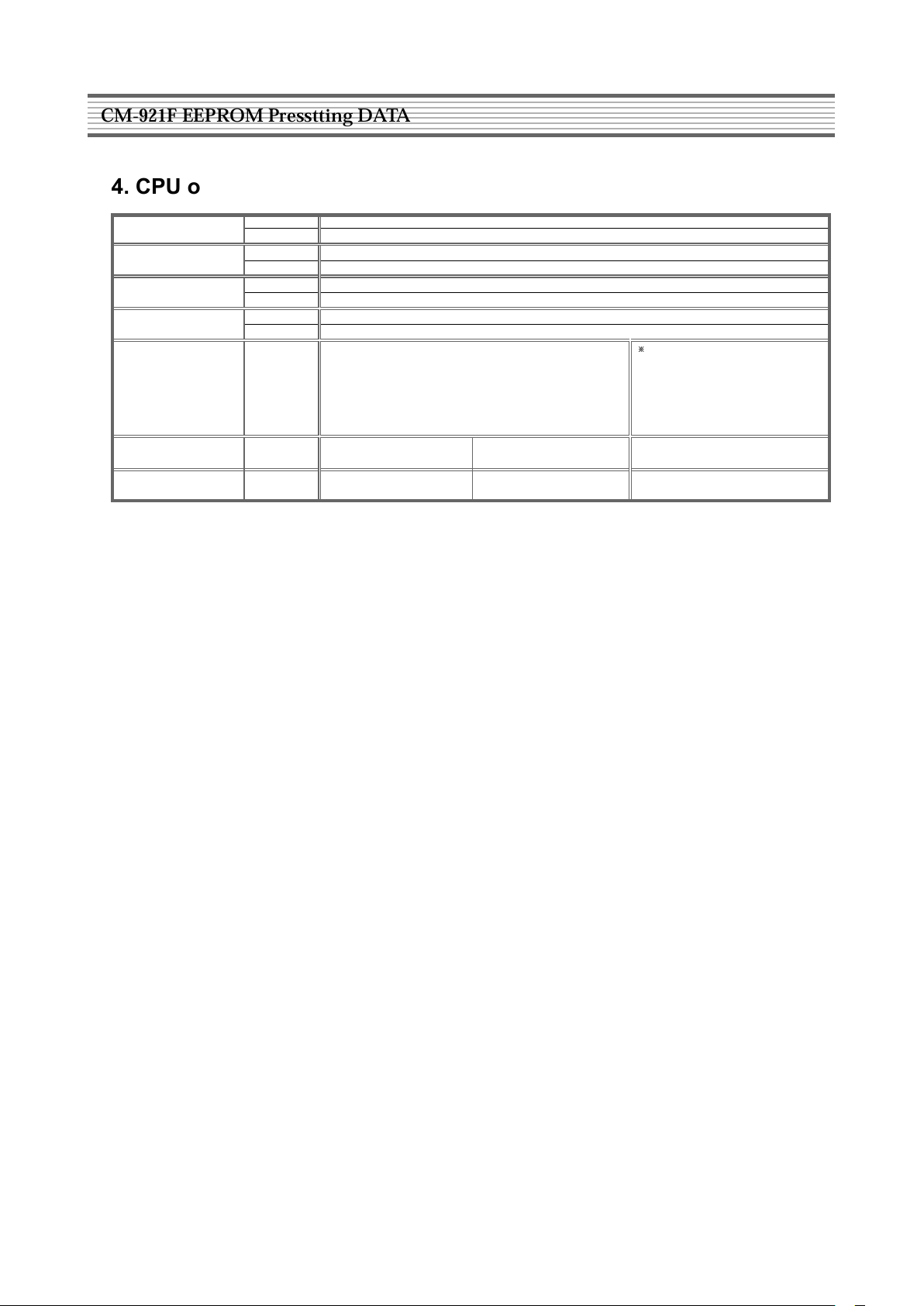
4
CM-921F EEPROM Presstting DATA
4. CPU option for Function Change
ON with PIP
OFF Without PIP
ON Enable the Digital Sensor
OFF Disable the Digital Sensor
ON for all models, except NEC
OFF Enable the English(NEC)
ON 34"inch
OFF 32"inch
LATIN
EAST
RUSSIA
PERSIAN
ARAB
OFF
ON For PARS Elec
OFF For all Model except PARS
34 Inch
TEXT sel.
English,French,Swedish,Czech,German,Spanish,Italian,Estonian
English,Slovakian,Serbian,Albanian,Polish,Turkian,Rumanian
English,Russian,Bulgaian,Ukrainian,Serbian,Montenegro
English,Farsi
English,Arabic
Teletext Language depends on OSD Language selection
PARS LOGO.
Note : If OSD language & text selec.
is different then Teletext depends on
Text selec.
PIP
Digital EYE
Languge
ON
Wide
OFF
Normal
EXT PORT
Page 6
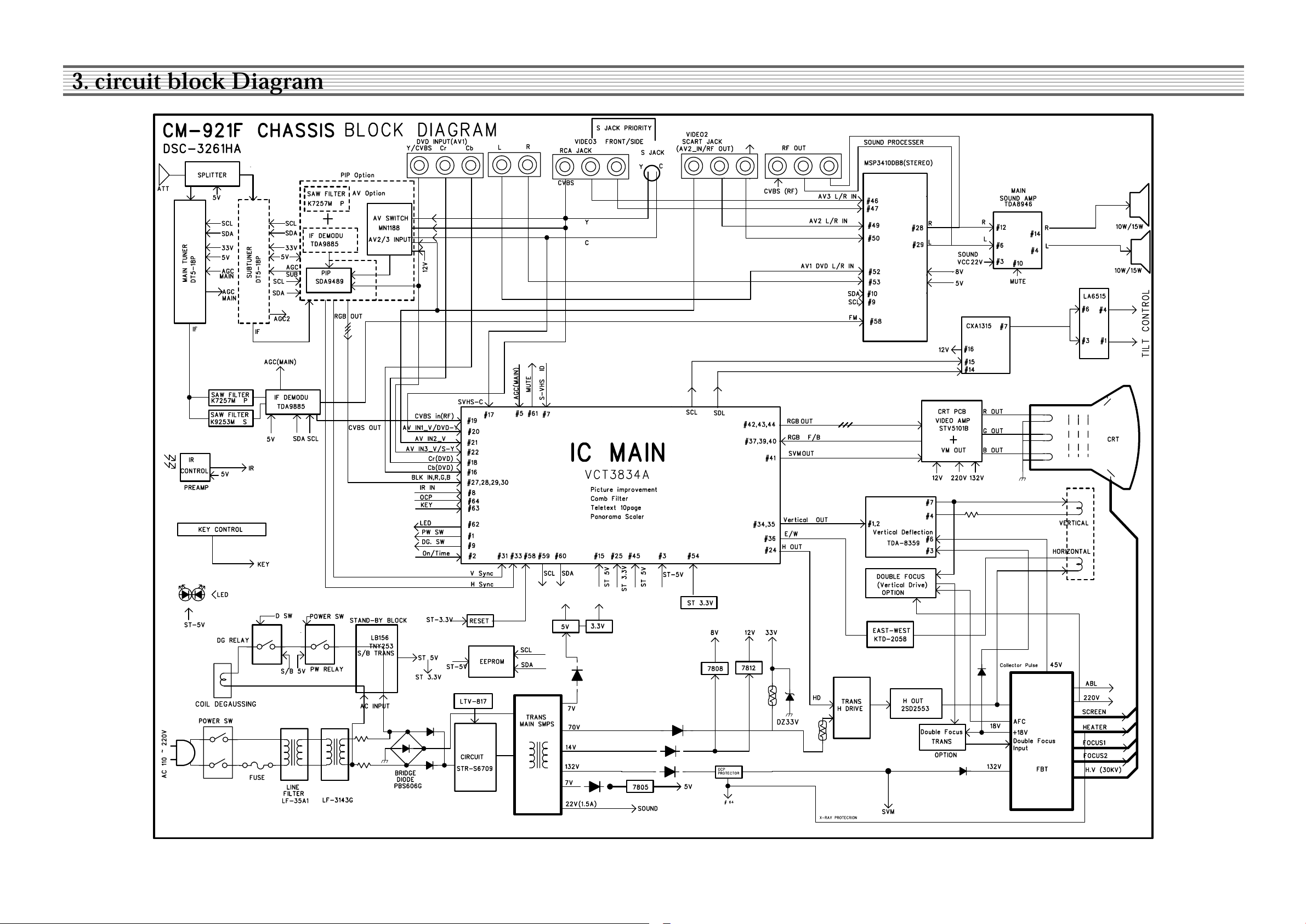
5
3. circuit block Diagram
Page 7
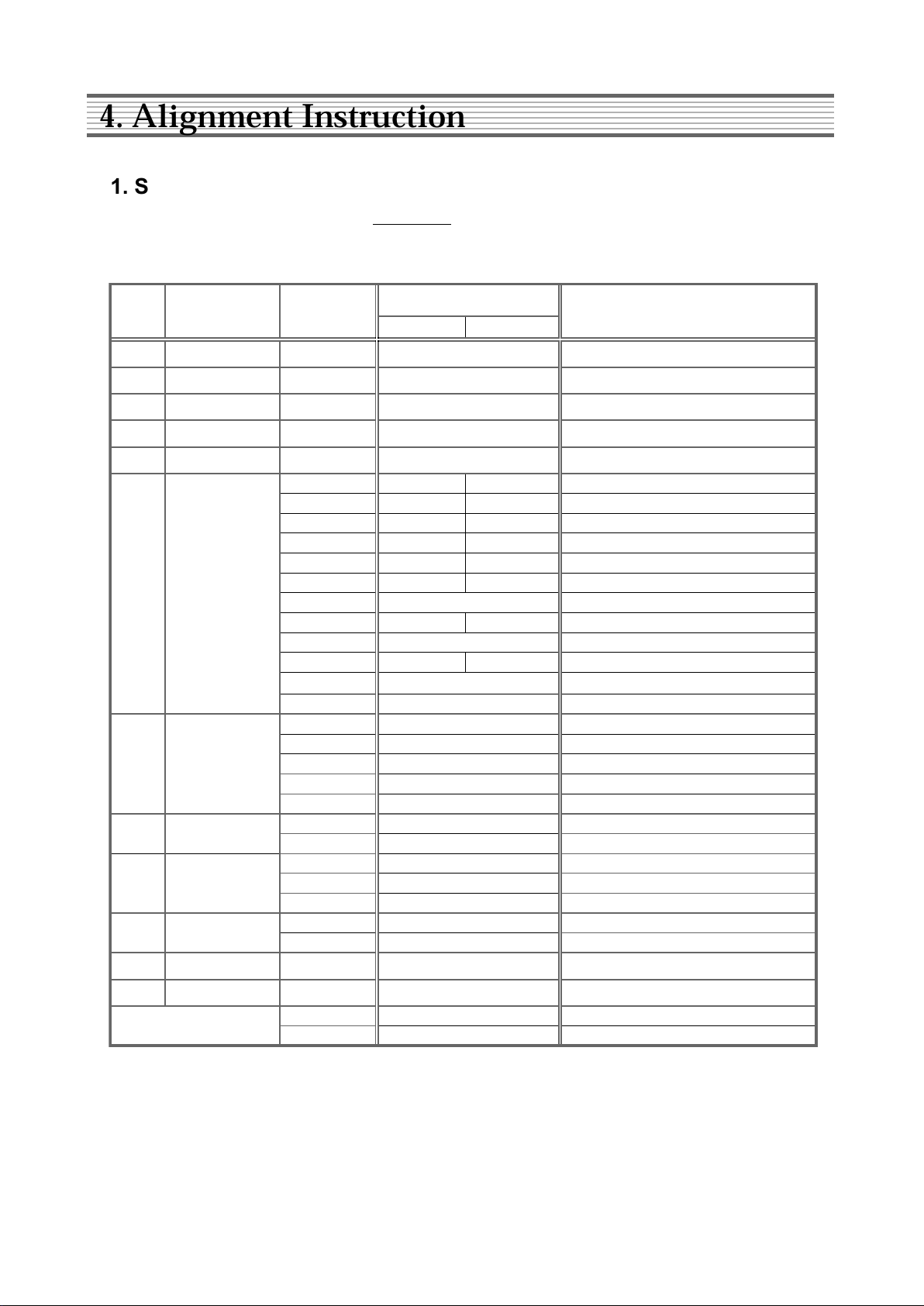
6
4. Alignment Instruction
1. SERVICE REMOCON & EEPROM PRESETTING DATA
1-1. SERVICE REMOCON : R-34SVC
(S/N:48B3034SVC)
1-2. EEPROM PRESETTING DATA
PAL NTSC
S1
-
S2
-
Screen adjustments
S3
-
S4
-
S5
-
V-CENTER +3095 +3927
V-SIZE +151 +138
H-CENTER +86 +87
H-SIZE +1430 +1156
PARABOLA -74 -170
EW TRAPEZ +16 -19
CORNER
H BOW +83 +37
H PARALL
V LINEAR -03 -05
TILT
P H POS
P V POS
P R/G/B Peak
P CONT
P BRIGHT
R/G/B DRIVE
R/G/B BIAS
SUB BRI.
SUB CONT.
BRM
AGC MAIN
AGC SUB
S11
-
S12
-
CONT
For Changing SUB-Brightness Adjust Reference
IBRM
For Changing Screen Adjust Reference
-
-
-
-
-
-
-
Not Use
Shipping
SVC Main Menu
S10
AGC
S6
Geometry
S7
PIP
DSC-3261HA
S9
SUB PICTURE
Screen
Sound Test
Picture Test
Heat-Run
Timer LED test
+40
-18
07
S CORRECT
+7
0
170/170/170
40/40/40
30
8
160/160/160
7
13
13
S8
WHITE
BALANCE
17
07
127
50
340
remarkKEY
Name Details
Page 8
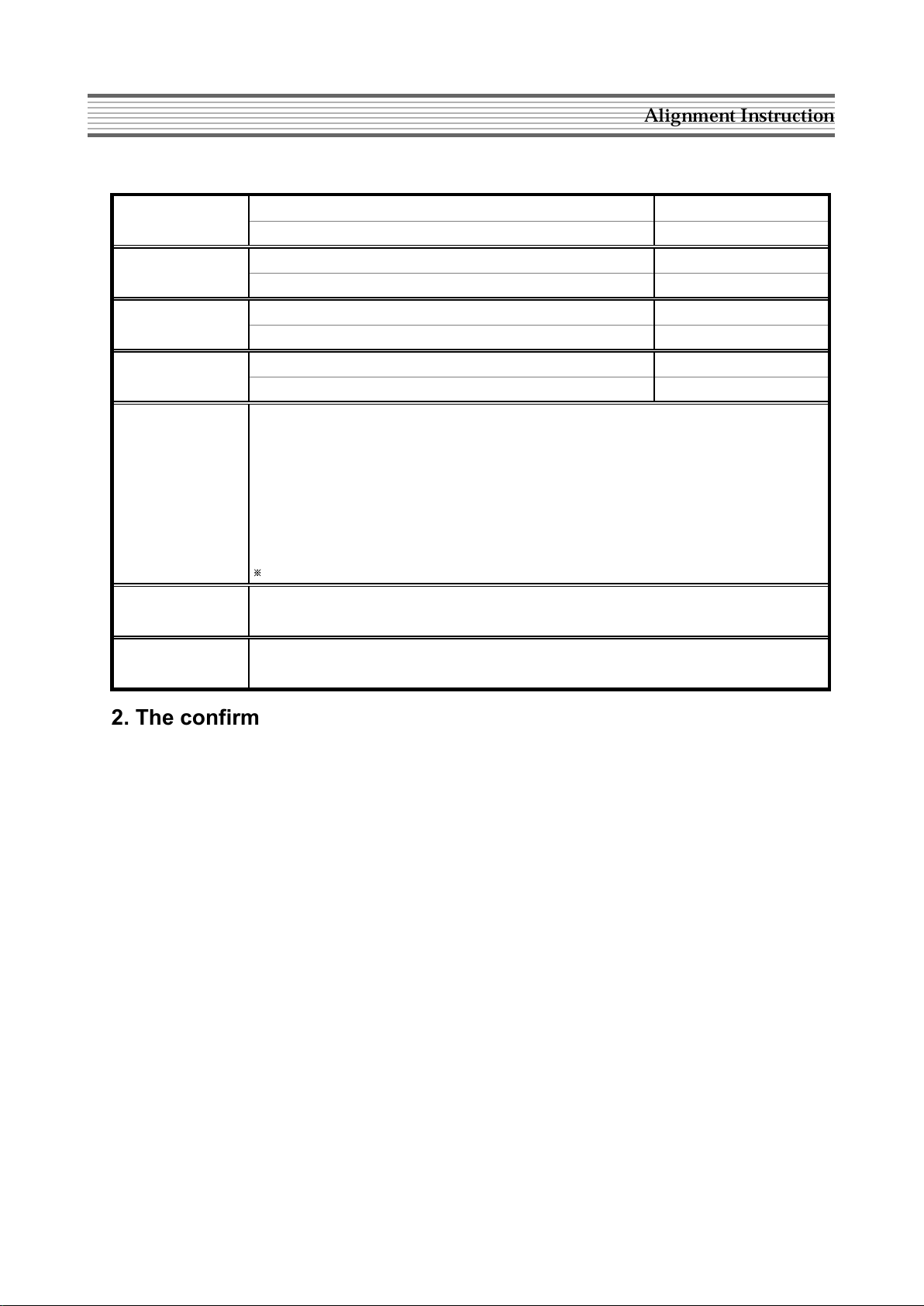
7
Alignment Instruction
2. The confirmation of Protection circuit
Protection circuit confirmation is omitted in case of mass production in the factory
2-1. Over Current Protecor (OCP) circuit confirmation
2-1-1. Receive PAL RETMA PATTERN(signal of company:2CH., PAL-B) and adjust
STANDARD MODE in PICTURE.
2-1-2. Connect 1MΩ 1/2W between BASE of Q807 and GND, to confirm operating of
PROTECTOR.
2-1-3. The next place, to confirm normal operation when the resister(1MΩ) is removed.”
2-1-4. After Main Power Switch OFF/ON, to confirm normal operation of picture and
sound when turn the set on by remocon.
2-2. High Voltage Protecor (X-ray Protection) circuit confirmation.
2-2-1. Receive PAL RETMA PATTERN(signal of company:2CH., PAL-B), adjust
CONTRAST&BRIGHTNESS to minimun.
2-2-2. Connect 1/6W 15K ohm to R413(1/6W 24K ohm) of POWER PCB in parallel.
Confirm that operation of the SET is SHUT-DOWN condition(High Voltage
Protector).
2-2-3. The next place, to confirm normal operation when the resister(15KΩ) is removed.”
2-2-4. After Main Power Switch OFF/ON, to confirm normal operation of picture and
sound when turn the set on by remocon.
- ON : With PIP Models
- OFF : Without PIP Models
- ON : Enable the Digital Sensor
- OFF : Disable the Digital Sensor
- ON : Enable the all Languge - Multi OSD-Language
- OFF : Enable the English - Only English
- ON : For 34 inch Models Change the Vertical
- OFF : For 32 inch Models Blanking puls width
LATIN : English,French,Swedish,Czech,German,Spanish,Italian,Estonian
EAST : English, Slovakian,Hungarian,Serbian,Albanian,Polish,Turkian,Rumanian
RUSSIA : English,Russian,Bulgaian,Ukrainian,Serbian,Montenegro
PERSIAN : English,Farsi
ARAB : English,Arabic
OFF : Teletext Language depends on OSD Language selection
- ON : Wide
- OFF : Normal
Languge
34 Inch
TEXT sel.
EXT PORT
Note : If OSD language & text selec. is different then Teletext depends on Text selec.
PIP
Digital EYE
- ON : For PARS Elec.
- OFF : For all Model except PARS
PARS LOGO
* Software option for Function Change
Page 9
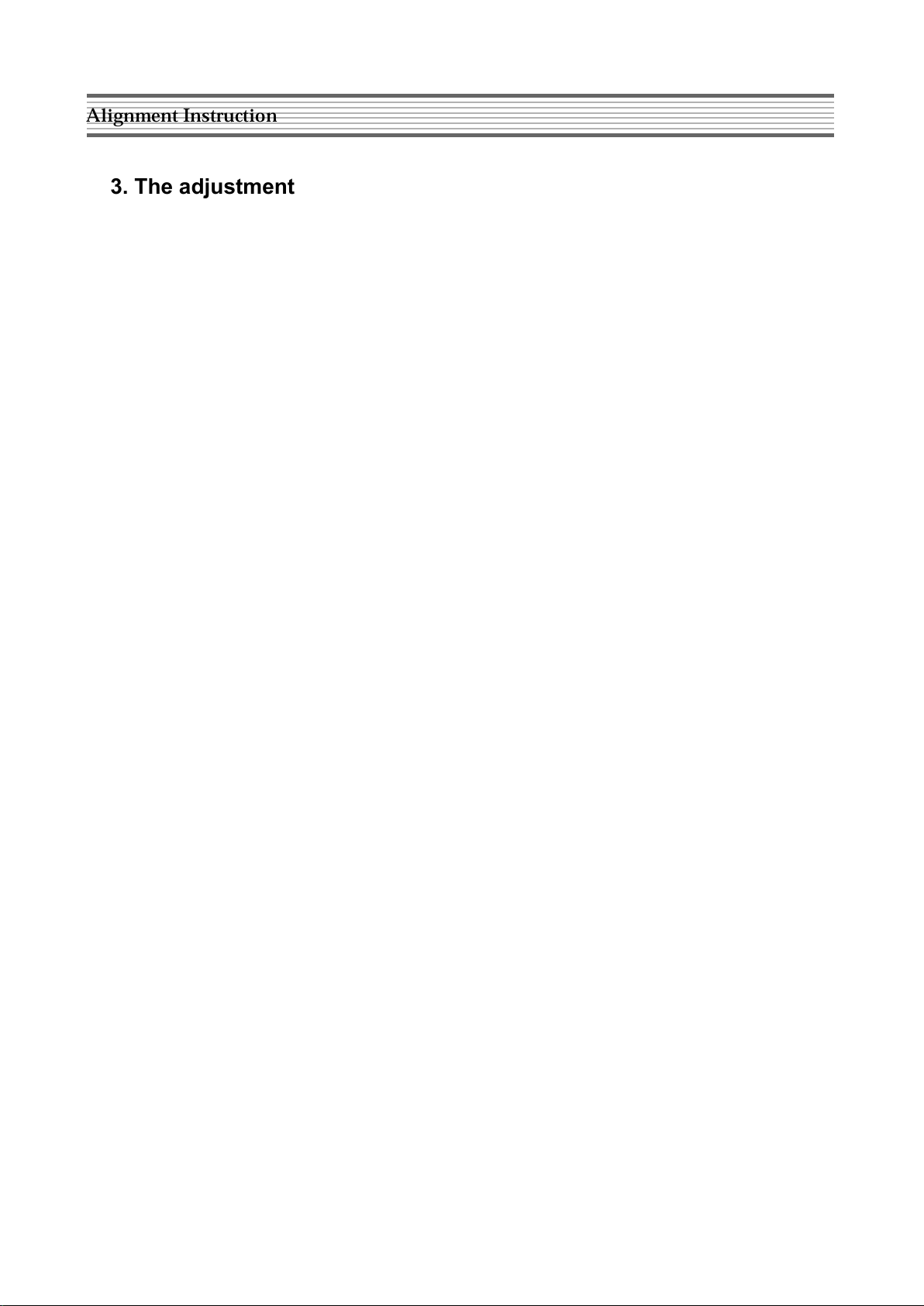
8
3-1. Confirm the presetting ‘IBRM’ data of EEPROM according to CRT.
3-1-1. Default Value of IBRM : IBRM(34inch) = 320, IBRM(29inch Flat) = 340
3-2. Press the [S2] KEY of SVC Remocon, Screen-Adjustment OSD will be
displayed.
3-3. Adjust SCREEN V/R of FBT to Screen-OSD-Bar come to center.
(Screen OSD numeral is between 28 and 34)
3-4. To be complated adjustment of screen. Press the [S2] key to escape
screen adjustment mode.
4-1. Receive PAL CROSSHATCH pattern(signal of company:PAL-B 5 CH)
4-2. Adjust with the static focus volume on FBT to get a clear view of horizontal line.
4-3. Adjust with the dynamic focus volume on FBT to get a clear view of vertical line.
4-4. Repeat 4-2, 4-3, to get a clear picture.
5-1. NITSUKI Setting : Set Nitsuki to the ‘Auto Mode’, Reference to the ‘B’, and
System to the ‘PAL’.
5-2. Setting the Normal Stats
5-2-1. Adjust Picture to Normal mode.
5-2-2. Adjust the Gain of Nitsuki to suitability by manual when condition is Normal.
- Adjust the standard illumination take within limit bright of Nitsuki and luminosity of
SET into acount.
- Exhortative Standard illumination, 32inch : High 70Cd/m
2
, LOW BEAM : about
15Cd/m
2
5-2-3. Press the [S8]key of SVC remocon to adjustment of Whit Balance.
X=0.270, Y=0.280
5-2-4. Memorize in Nitsuki after Adjustment of White Balance.
5-3. Adjustment of White Balance
5-3-1. Receive Nitsuki signal.
5-3-2. Adjust Picture to Normal mode.
5-3-3. The Adjustment of High Beam : Adjust R-DRIVE and G-DRIVE to R,G,B BAR
come to center.
5-3-4. The Adjustment of Low Beam : Adjust R-BIAS and G-BIAS to R,G,B BAR come to
center.
5-3-5. Repeat 5-3-3 and 5-3-4 to R,G,B BAR come to within center
+
-
1.
Alignment Instruction
3. The adjustment of SCREEN
4. The adjustment of FOCUS
5. The adjustment of WHITE BALANCE
Page 10
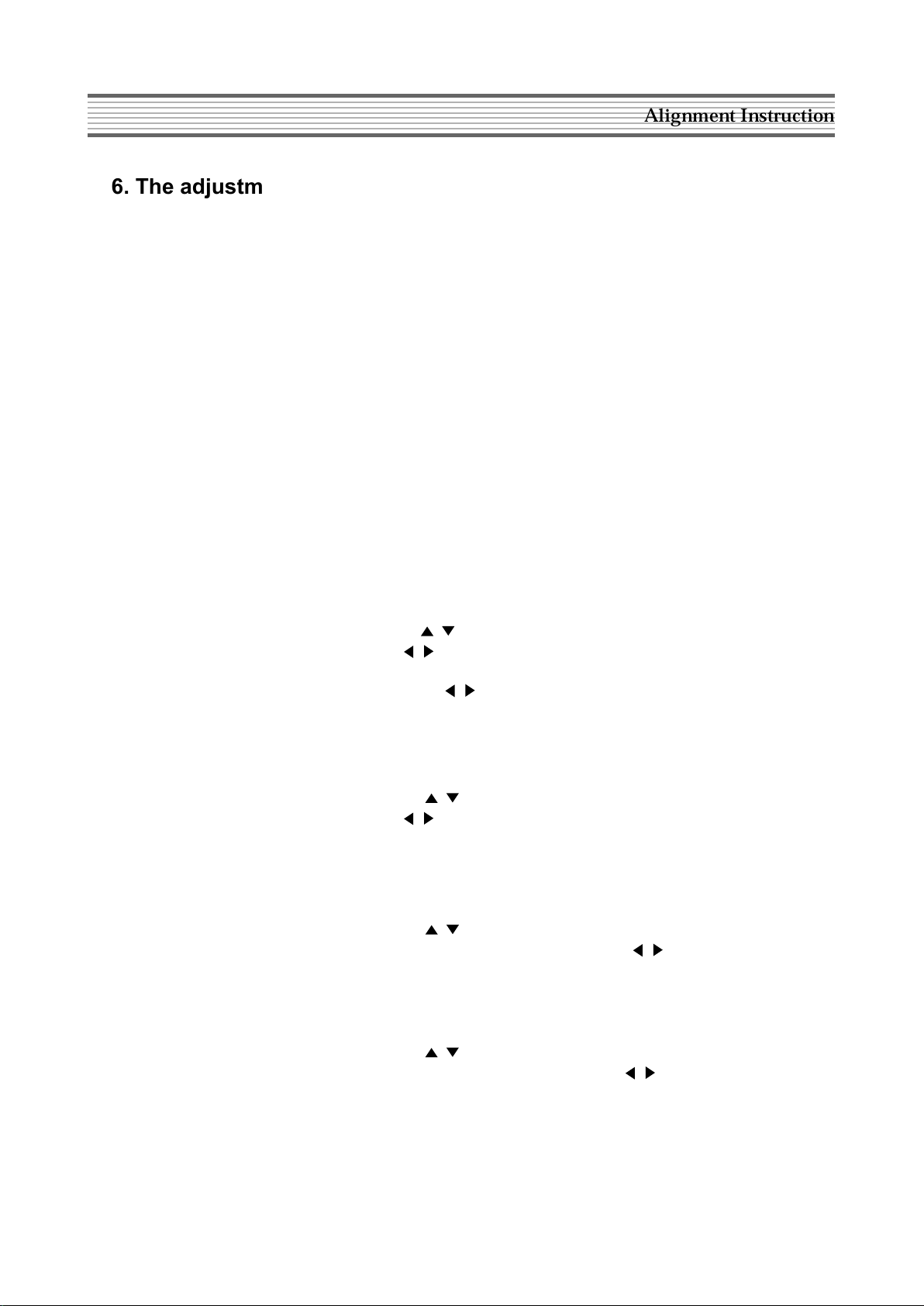
9
Alignment Instruction
6. The adjustment of AGC
7. The adjustment of GEOMETRY
6-1. Main and Sub AGC DATA are Fixed, but those can be adjusted in case of
need.
6-2. Confirm the Main AGC and Sub AGC by pressing the [S10]key of SVC
remocon.
Main AGC=13, Sub AGC=13
7-1. Press the [S-6]key on the SVC remocon to call up the Geometry mode.
And then, Geometry OSD will be displayed.
7-1-1. All adjustment is base on PAL(50Hz), but it can be base on NTSC(60Hz) in case
of need.
7-1-2. Have regard to change of NTSC(60Hz)-Geometry when Geometry is adjusted in
PAL(50Hz).
7-1-2. Have regard to fixity of PAL(50Hz)-Geometry when Geometry is adjusted in
NTSC(60Hz).
7-2. The adjustment of VERTICAL CENTER
7-2-1. Receive PAL RETMA pattern(signal of company:PAL-B 2CH).
7-2-2. Press the PR up/down Keys( / ) to select V CENTER.
Adjust with Vol Up/Down ( / ) keys so that the center mark of the CRT may be
located on the horizontal line in the middle of the pattern. In case of no center
mark, adjust with Vol Up/Down ( / ) keys to obtain a vertically symmetrical
pattern.
7-3. The adjustment of VERTICAL SIZE
7-3-1. Receive PAL RETMA pattern(signal of company:PAL-B 2CH).
7-3-2. Press the PR up/down Keys ( / ) to select V-SIZE.
Adjust with Vol Up/Down ( / ) keys sothat the upper and the lower of RETMA
pattern may be located at the boundaries of the screen.
7-4. The adjustment of HORIZONTAL CENTER
7-4-1. Receive PAL RETMA pattern(signal of company:PAL-B 2CH).
7-4-2. Press the PR up/down Keys ( / ) to select V-SIZE.
Referring to the both side scales, adjust with Vol Up/Down ( / ) keys so that
RETMA pattern may be symmetrical.
7-5. The adjustment of HORIZONTAL SIZE
7-5-1. Receive PAL RETMA pattern(signal of company:PAL-B 2CH).
7-5-2. Press the PR up/down Keys ( / ) to select V-SIZE.
Referring to the both side scale, adjust with Vol Up/Down ( / ) keys.
Page 11
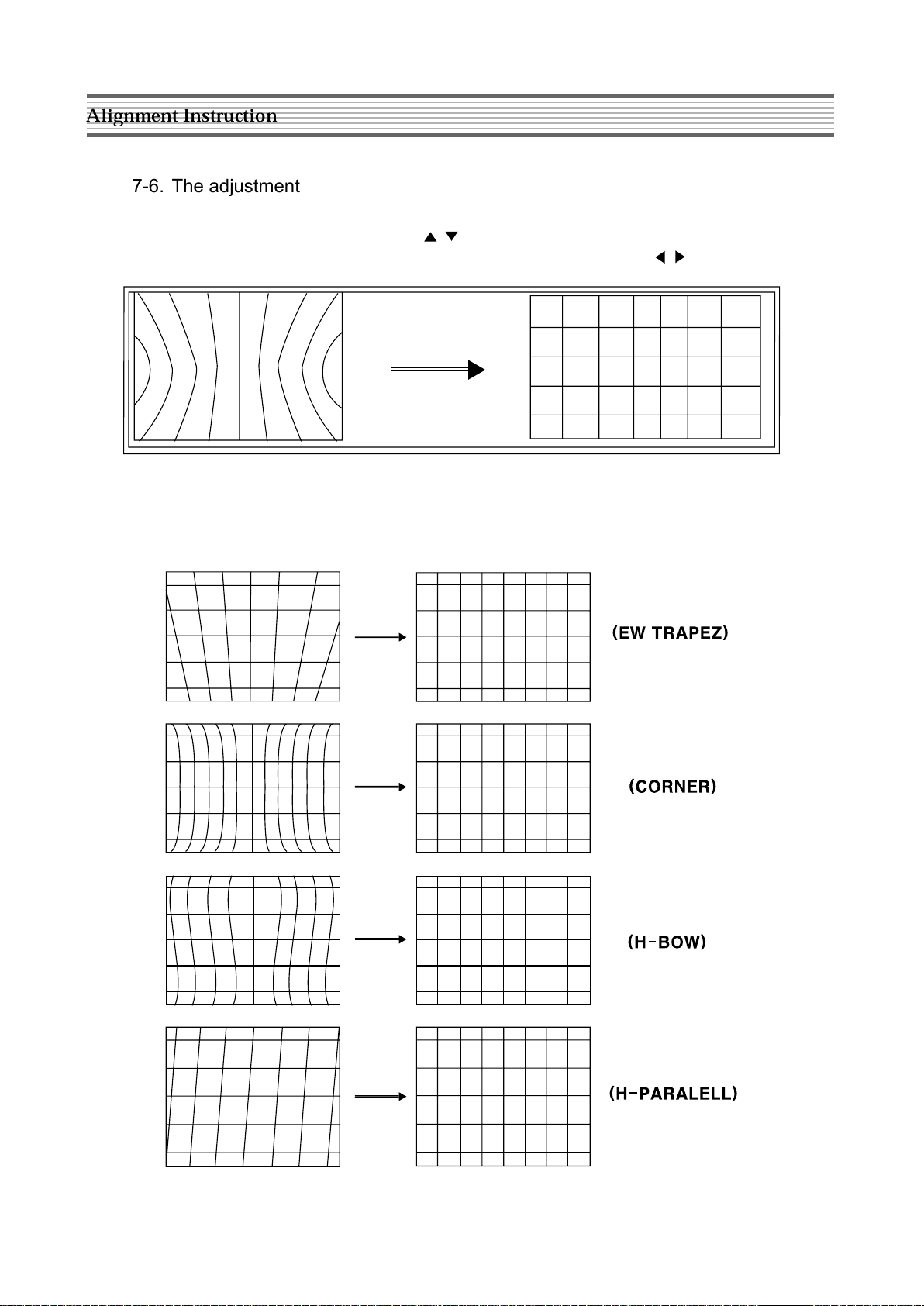
10
Alignment Instruction
7-6. The adjustment of PINCUSHION
7-6-1. Receive PAL CROSSHATCH pattern(signal of company:PAL-B 5CH).
7-6-2. Press the PR up/down Keys ( / ) to select PARAVOLRA.
Referring to the 2th line of both side, adjust with Vol Up/Down ( / ) keys.
7-6-3. The other adjustment list of Pincushion
- ADJUSTMENT LIST : EW TRAPEZ, CORNER, H-BOW, H-PARALELL
- Fix adjustments of related Pincution(except EW PARA.) after EEPROM
presetting, but those can be adjusted in case of need.
Page 12
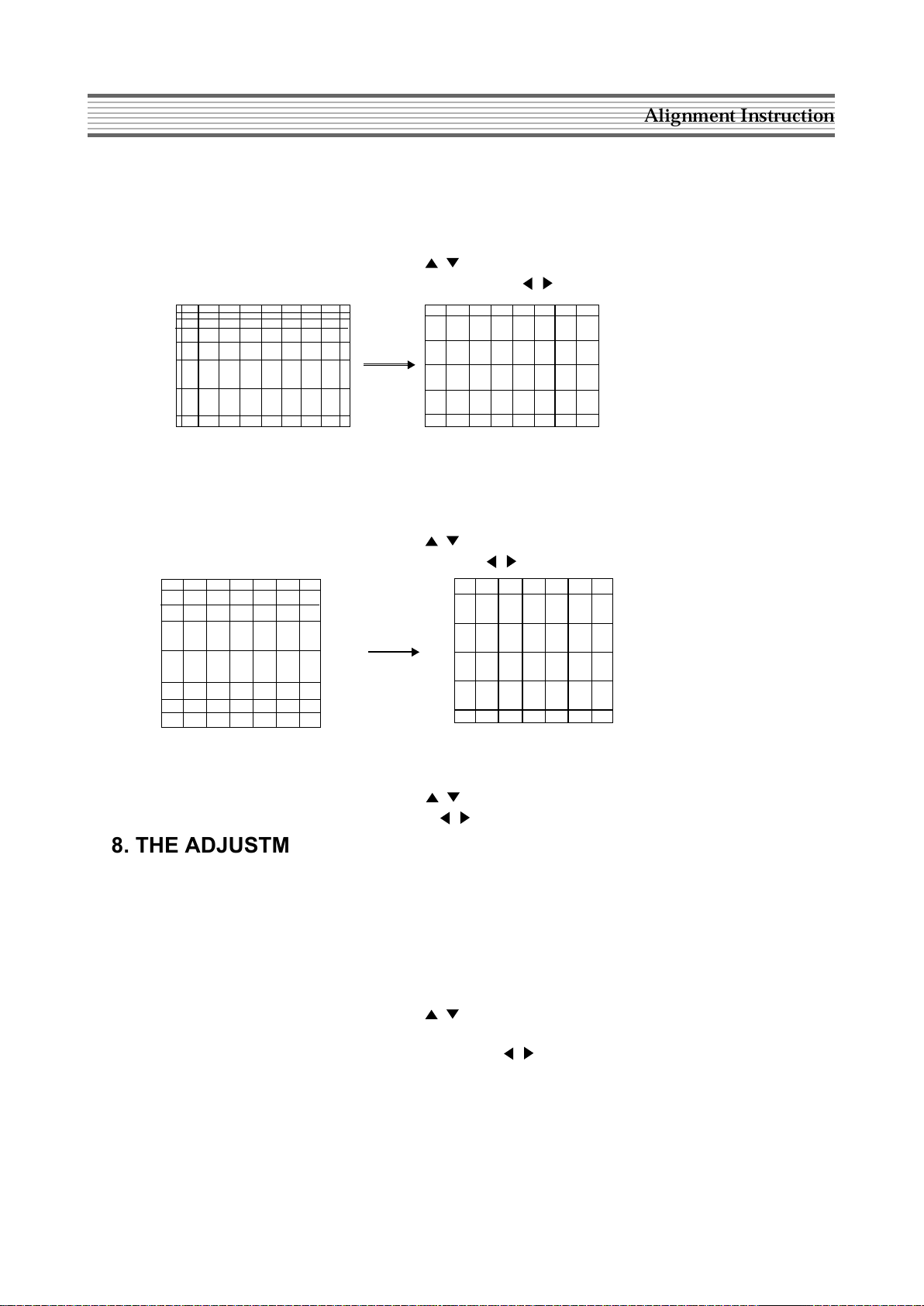
11
Alignment Instruction
8. THE ADJUSTMENT OF SUB-PICTURE
(SUB-BRIGHT, SUB-CONTRAST)
7-7. The adjustment of Vertical Linearity
7-7-1. Receive PAL CROSSHATCH pattern(signal of company:PAL-B 5CH).
7-7-2. Fix adjustment of Vertical Linearity after EEPROM presetting, but it can be
adjusted in case of need.
7-7-3. Press the PR up/down Keys ( / ) to select V LINEAR.
Adjust Vertical Linearity with Vol Up/Down ( / ) keys.
7-8. The adjustment of VERTICAL S-Correction
7-8-1. Receive PAL CROSSHATCH pattern(signal of company:PAL-B 5CH).
7-8-2. Fix adjustment of Vertical S-Correction after EEPROM DATA presetting, but it can
be adjusted in case of need.
7-8-3. Press the PR up/down Keys ( / ) to select S CORRECT.
Adjust S-Corrction with Vol Up/Down ( / ) keys.
8-1. Receive PAL RETMA PATTERN(signal of company:2CH., PAL-B)
8-2. Press the [S9] KEY of SVC Remocon, SUB PICTURE-Adjustment OSD wil
be displayed.
8-3. The adjustment of SUB-BRIGHT
8-3-1. Press the PR up/down Keys ( / ) to select SUB-BRIGHT in SUB-PICTURE
MENU.
Adjust SUB-BRIGHT with Vol Up/Down ( / ) keys.
8-3-2. Adjust With BRM(Default Value=127) When SUB-BRIGHT is lacking in margin of
adjustment.
8-3-3. Standard of adjustment : Adjust till instant of 1, 2th cordon disappear in RETMA
CONTRAST CHART(signal of company).
8-3-4. When Sub-Picture mode was exited after SUB’s adjustment, Normal vlaue is
brighter(about 18%) than adjustment-point(about 10%) of adjustment-mode
because BRIGHT is set to rise 2~3 step.
7-9. The adjustment of TILT
7-9-1. Receive PAL RETMA pattern(signal of company:PAL-B 5CH).
7-9-2. Press the PR up/down Keys ( / ) to select TILT.
7-9-3. Adjust TILT with Vol Up/Down ( / ) keys.
Page 13
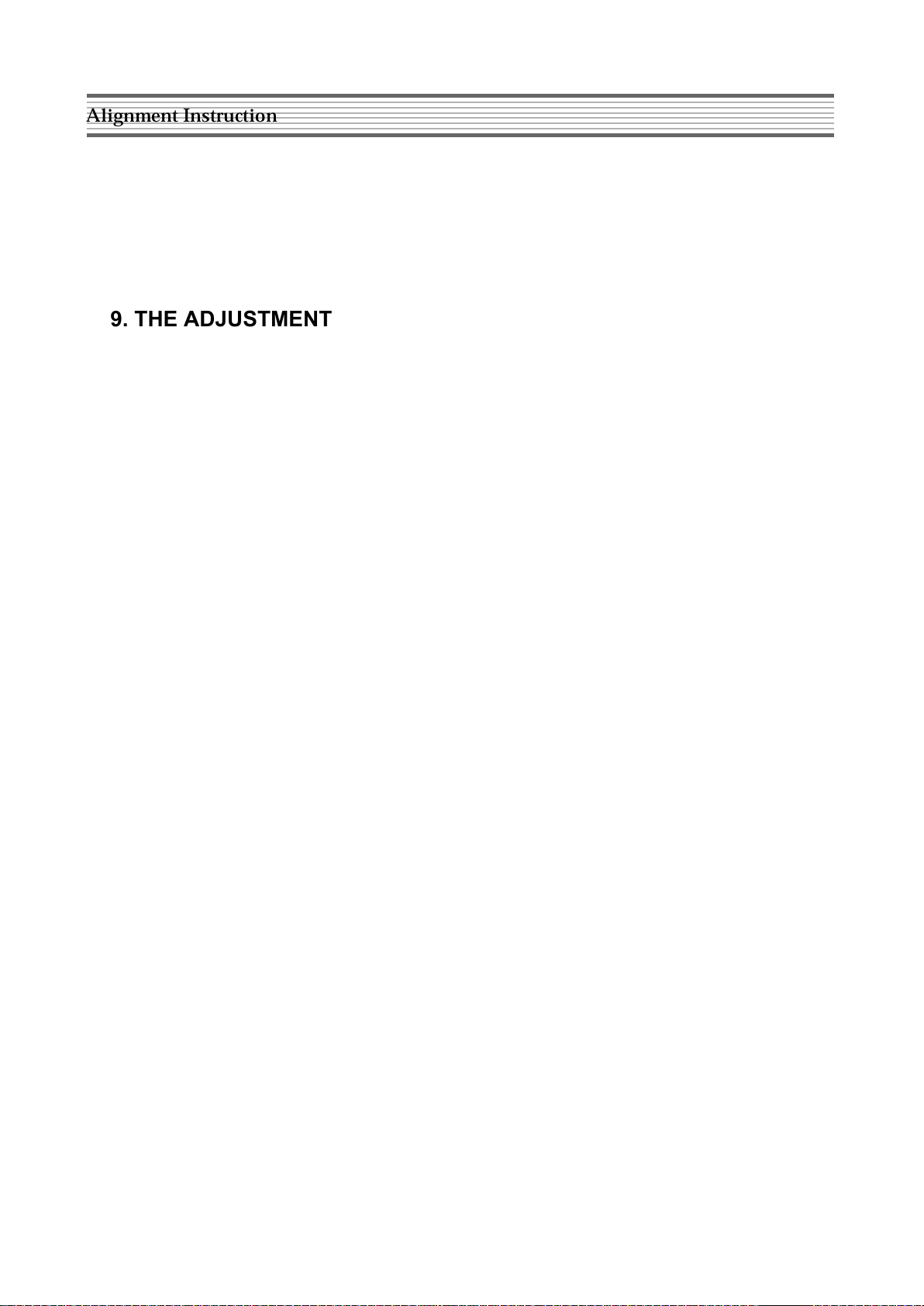
12
Alignment Instruction
9. THE ADJUSTMENT OF PIP
8-4. The adjustment of SUB-CONTRAST
8-4-1. Fix adjustment of SUB-CONTRAST after EEPROM DATA presetting.
8-4-2. Reference (Default value) : 07
9-1. Receive PAL RETMA pattern(signal of company:PAL-B 2CH) and Color
Bar.
9-2. Press the [S7] KEY of SVC Remocon, PIP-Adjustment OSD wil be
displayed.
9-3. Fix adjustment of PIP after EEPROM DATA presetting, but it can be
adjusted in case of need.
9-4. Adjust PIP after GEOMETRY, WHITE BALANCE and SUB-BRIGHT are
adjusted.
9-5. List of adjustment
1) PIP H POSITON : Adjustment of H-position Sub-Picture,
Should use caution in adjustment because horizontal position of
2PIC & Search-Picture(3PIC,9PIC,12PIC) are changed.
(Reference : Presetting Value of EEPROM = 30)
2) PIP V POSITON : Adjustment of V-position of Sub-Picture,
Should use caution in adjustment because vertical position of 2PIC
& Search-Picture(3PIC,9PIC,12PIC) are changed.
(Reference : Presetting Value of EEPROM = 08)
3) PIP R/G/G Peak : Adjustment of Gain of PIP IC R,G,B Output
(Reference : Presetting Value of EEPROM = 160)
4) CONTRAST : Adjustment of AC Gain(Contrast) of PIP IC RGB Output
(Reference : Presetting Value of EEPROM = 07)
5) P BRIGHT : Adjustment of DC Level(SUB BRIGHT) of PIP IC RGB Output
(Reference : Presetting Value of EEPROM = 00)
Page 14
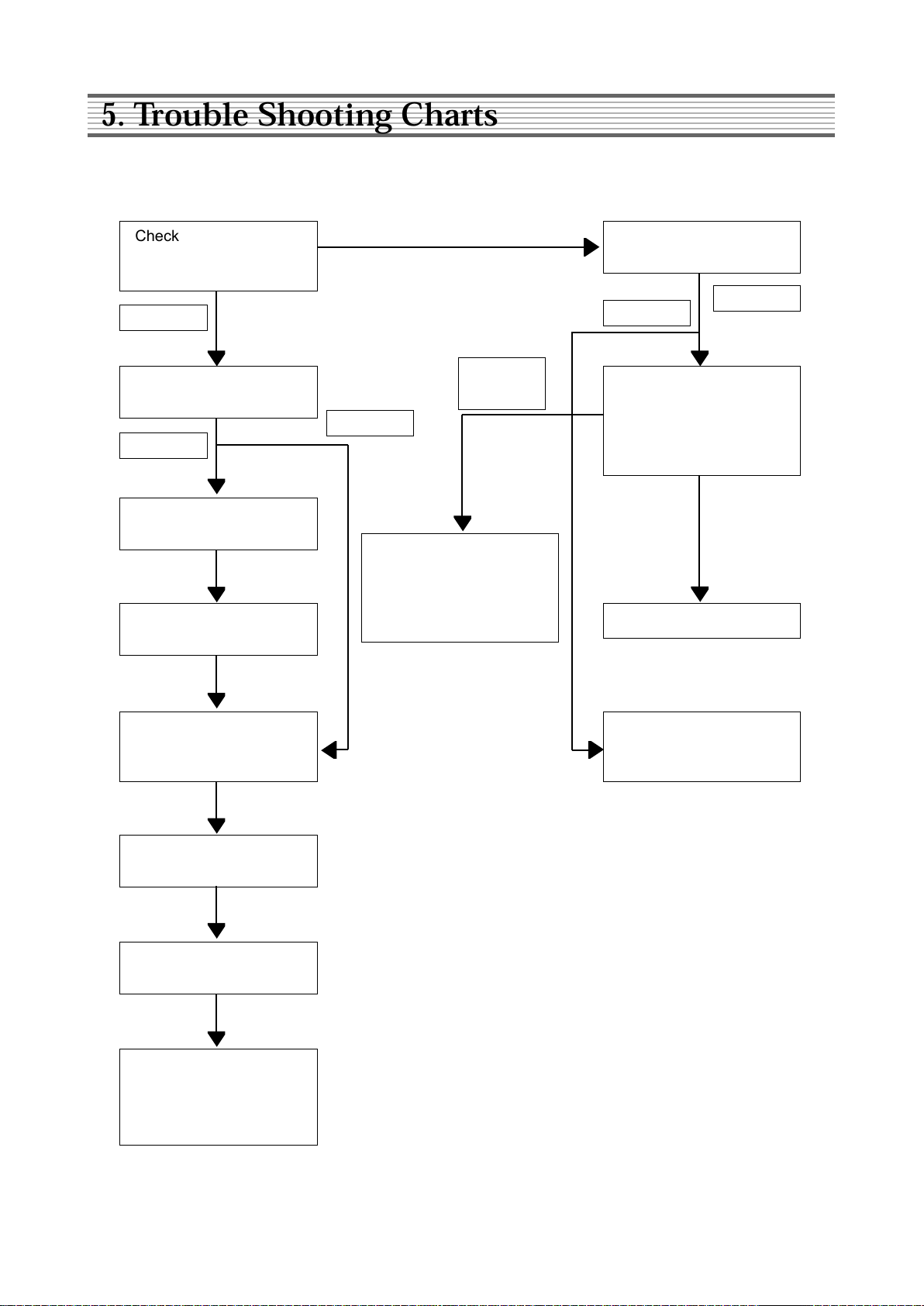
13
1. NO RASTER
5. Trouble Shooting Charts
Check
Standby 5.5V &
Main B+(132V) line
ABNORMAL
ABNORMAL
ABNORMAL
NORMAL
NORMAL
VOLTAGE
ABNORMAL
Check horizental dirve
Pulse at 24th pin of I701
Check/Replace I701
Check/Replace
Q401, T401, Q402
D402, D831
Check/Replace
Voltage of C893
Check
secondary voltage,
stand-by 5V line,
Check/Replace
I805, R835, S/B line
Check/Replace
F801 Fuse(6.3A 250V)
Check/Replace
D801, R805, R803
Check/Replace
I801(STR-6709),
Peripheral components
Check/Replace
I802(KP-1010C)
Check voltage at 64th
pin of I701(normal:0V)
Open 64th pin of I701
---> OK(set power on)
Peripheral components
of Check OCP, OVP line
Check horizontal Vcc,
R555 at 24th pin of I701,
X501(20.25),”
signal at 59.60th pin of
I701(SCL, SDA)
Page 15

14
Trouble shooting Chats
2. NO COLOR
Check signal at
19th pin of I701
NORMAL
ABNORMAL
Refer to
no picture
Change the system
PAL ---> NTSC ---> SECAM
Check R, G, B signal
42,43,44th of I701
Check/Replace
Q501, Q542, Q543,
Q544
Check
CRT BLOCK
Check/Replace
trap of IF module & Q103
Page 16

15
Trouble Shooting Charts
3. NO PICTURE
Check
19th pin of I701
ABNORMAL
NORMAL
ABNORMAL
ABNORMAL
NORMAL
Check signal at R, G, B
of I701
Change input mode
RF--->AV--->RF
Check signal at IF of
Tuner
Check
IF module, SF01,
12V line, 5V line
Check signal at
17th pin I101
Check/Replace
CVBS of PA01,
Peripheral components
Check/Replace
Q550, Q542, Q543,
Q544
Check signal at
R, G, B input and
R, G, B output of I901 &
12V line & 220V line
Check/Replace
SCL, SDA, B+
of Tuner
Check
Heater Voltage
Check/Replace
I101
Page 17

16
Trouble Shooting Charts
4. NO VERTICAL SCANNING(ONE HORIZONTAL LINE RASTER)
Check
DY Connector
NORMAL
NORMAL
ABNORMAL
ABNORMAL
ABNORMAL
Check/Replace
D406, D403”
48V line, 19V line
Check
Input Voltage of I301
Check
Vertical input(Vin+, Vin-)
of I301
Check
34, 35th pin of I701
Check/Replace
I701
Check
Vertical output
(Vout+, Vout-) of I301
Check
output of I301
Check/Replace
peripheral componennts
of I301
Check/Replace
I301
Page 18

17
Trouble Shooting Charts
5. NO SOUND(PICTURE OK)
Check
direction & connection
of
H/P Connector(P503) &
AV3 Connector(P504)
NORMAL
NORMAL
ABNORMAL
ABNORMAL
NORMAL
Check
6th pin of I701
(normal:Low)
Check signal at
28, 29, 58th pin of I601
Check
20V line of I602:OK
Lin, Rin: OK
Lout, Rout: OK
Check/Replace
Speaker
Check
12th pin of I101
ABNORMAL
Replace
I602
Check/Replace
X601 &
SCL, SDA line of I601
Check
20V line of I602:OK
Lin, Rin: OK
Lout, Rout: NG
Check/Replace
SF03, I101
Page 19

18
Trouble Shooting Charts
6. NO PIP
NORMAL
ABNORMAL
Check
H sync & V sync
of IP03
Check signal at
15, 16, 17, 18th pin
of IP03
Check/Replace
QCP01, QCP02,
QCP03, QCP07
Check signal at
24, 26, 28th pin
of IP03
7. NO EXTERNAL AV(RF OK)
NORMAL
ABNORMAL
Check connection
of AV1, AV2, AV3, DVD
Check signal at 20,21,22
16, 17, 18th pin of I701
Check signal at R,G,B
42,43,44th of I701
Check/Replace
Zener Diode of
AV PCB
Check
CVBS of IP01 &
input of PP02, PP03 &
AV PCB
Check signal at
27, 28, 29, 30th pin
of I701
Check signal at R,G,B
42,43,44th of I701
Check/Replace
I701
Page 20

19
Trouble Shooting Charts
8. REMOTE CONTROL UNIT TROUBLE
NORMAL
ABNORMAL
Check
battery and LED
of Remocon
Check
IR of Preamp and Vcc
of Preamp IC(IE01)
NORMAL
Check/Replace
8th pin of I701
Replace
battery
ABNORMAL
Replace
Preamp IC(IE01)
Page 21

20
M252 4952500200 GRILL SPKR L PS SHEET T0.6 GY
M481 4954800301 BUTT0N POWER ABS GY
M481A 4856716000 SPRING SWPA PIE0.5
M561 4855622900 MARK BRAND DIACUTTING(NEC)
ZZ210 PTSPPWD713 SPEAKER AS DSC-3261HA
SP01 48A8306600 SPEAKER SYSTEM SS-78128F07
ZZ290 PTMPMSD713 PCB MAIN MANUAL AS DSC-3261HA
30 2291050616 FLUX SOLDER JS-64T3
40 2291050301 FLUX SOLVENT IM-1000
I504 1LP295033- IC REGULATOR LP2950 3.3V
I505 1K78R33—- IC REGULATOR KIA78R33API
I506 1K78R33—- IC REGULATOR KIA78R33API
I601 1MSP3410V3 IC SOUND PROCESSOR MSP3410G-PP-B8-V3
I602 PTE2SW3335 HEAT SINK ASS`Y 1TDA8946J- + 7174301011
00001 1TDA8946J- IC AUDIO AMP TDA8946J
0000A 4857023335 HEAT SINK AL EX T3.0
0000B 7174301011 SCREW TAPPTITE TT2 RND 3X10 MFZN
I701 1V3834920F IC MICOM FLASH COB VCT3834-CP920F
I702 1M24C16BN6 IC MEMORY M24C16-BN6
I707 1LA6515—- IC OP AMP LA6515
I708 1CXA1315P- IC CONVERTER CXA1315
JJK1 4859111750 JACK PIN BOARD PH-JB-9515
M352 4953500100 HOLDER CORD FR HIPS
M352A 7172401412 SCREW TAPPTITE TT2 TRS 4X14 MFZN BK
M361B 7172401412 SCREW TAPPTITE TT2 TRS 4X14 MFZN BK
M361C 7178301212 SCREW TAPPTITE TT2 WAS 3X12 MFZN BK
M381 4853812800 FRAME MAIN PCB FR HIPS BK
M381A 7178301212 SCREW TAPPTITE TT2 WAS 3X12 MFZN BK
M681 4956800100 CLAMP WIRE STL-J-600-6M-01
P001 4859281020 CONN WAFER TAC-L15X-A3
P002 4859281020 CONN WAFER TAC-L15X-A3
P003 4859249420 CONN WAFER YF254-08
P004 4859249620 CONN WAFER YF254-10
P007 4859249620 CONN WAFER YF254-10
P009 4859249220 CONN WAFER YF254-06
P703 4859235320 CONN WAFER YW025-10
PA03 4859231910 CONN HOUSING BH254-10
PA04 4859231910 CONN HOUSING BH254-10
PA601 4850703S29 CONNECTOR YH025-03+YST025+USW=300
U100 4859722730 TUNER VARACTOR TECC2849PG35W
U101 4859722730 TUNER VARACTOR TECC2849PG35W
U102 4850M04510 MODULE RF PH-RF-9904A
U102A 4859003750 PLUG PHONE AS
PLUG+CABLE 1365AWG26=150B
LOC PART CODE PART NAME PART DESCRIPTION REMARKLOC PART CODE PART NAME PART DESCRIPTION REMARK
ZZ110 PTACPWD713 ACCESSORY AS DSC-3261HA
00010 4850Q00810 BATTERY R6P/LN
00060 48586789K1 MANUAL INSTRUCTION DTQ-29X9
M821 4858213801 BAG INSTRUCTION L.D.P.E T0.05X250X400
ZZ100 48B5450F11 TRANSMITTER REMOCON R-50F11 (AA)
ZZ120 PTBCSHD713 COVER BACK AS DSC-3261HA
M211 4952100110 COVER BACK FR HIPS
M781 4857817612 CLOTH BLACK FELT 250X20X0.7
M782 4857817630 CLOTH BLACK FELT 400X20X0.7
ZZ130 PTPKCPD713 PACKING AS DSC-3261HA
10 6520010100 STAPLE PIN AUTO W65
M681 4856812400 BAND PP AUTO T1.1XW17mmXL770M
M801 4958002600 BOX CARTON DW-4
M811 4958102600 PAD EPS C/SKD TYPE1
M821 4958200701 BAG P.E FOAM T0.5X1880X1380
ZZ131 49519A0110 CRT GROUND NET DSC-3210E
ZZ132 58GD000004 COIL DEGAUSSING DC-3200(D)
ZZ140 PTCACAD713 CABINET AS DSC-3261HA
M191 4951900100 DECO SPKR AS 5900100+7800100+7800101
M201A 7178301212 SCREW TAPPTITE TT2 WAS 3X12 MFZN BK
M201B 7178301212 SCREW TAPPTITE TT2 WAS 3X12 MFZN BK
M211A 7172401612 SCREW TAPPTITE TT2 TRS 4X16 MFZN BK
M211B 7172401612 SCREW TAPPTITE TT2 TRS 4X16 MFZN BK
M211C 7172401612 SCREW TAPPTITE TT2 TRS 4X16 MFZN BK
M211D 7172401612 SCREW TAPPTITE TT2 TRS 4X16 MFZN BK
M211E 7172401612 SCREW TAPPTITE TT2 TRS 4X16 MFZN BK
M351 4853526600 HOLDER CORD NYLON6(DACB-183)
M351A 7172401612 SCREW TAPPTITE TT2 TRS 4X16 MFZN BK
M371 4853745100 RETA PLATE PVC T0.5
M491 4954900111 BUTTON CH ABS
M491A 7178301212 SCREW TAPPTITE TT2 WAS 3X12 MFZN BK
M541 4955400100 SPEC PLATE P.E FILM 91.5X63
M581 49558001A0 LABEL CAEAR STICKER(ENERGY STA
M681 4856816300 CLAMP WIRE NYLON 6 (V0)
M682 4856812001 TIE CABLE NYLON66 DA100
M901A 4956000100 SCREW CRT FIX SWRM10A L=35
M901B 4856215404 WASHER RUBBER CR T4.0
SP01A 7172401612 SCREW TAPPTITE TT2 TRS 4X16 MFZN BK
ZZ200 PTFMSJD713 MASK FRONT AS DSC-3261HA
M201 4952000100 MASK FRONT FR HIPS GY
M201C 4857818701 CLOTH BLACK FELT T0.7 L=250 W=15
M201D 4857818701 CLOTH BLACK FELT T0.7 L=250 W=15
M251 4952500100 GRILL SPKR R PS SHEET T0.6 GY
6. Part list (DSC-3261HA)
is a recommendable part for stock.
safety component, so it must be used the same component.
Page 22

21
LOC PART CODE PART NAME PART DESCRIPTION REMARKLOC PART CODE PART NAME PART DESCRIPTION REMARK
Part List
U102B 4859003750 PLUG PHONE AS
PLUG+CABLE 1365AWG26=150B
X501 5XE20R250E CRYSTAL QUARTZ HC-49/U 20.2500MHZ 30PPM
X601 5XE18R432E CRYSTAL QUARTZ HC-49/U 18.43200MHZ 30PPM
ZZ200 PTMPJ0D713 PCB MAIN (RHU) AS DSC-3261HA
C504 CEXF1C471V C ELECTRO 16V RSS 470MF (8X12)TP
C549 CEXF1C471V C ELECTRO 16V RSS 470MF (8X12)TP
C593 CEXF1C102V C ELECTRO 16V RSS 1000MF (10X20) TP
C604 CEXF1E102V C ELECTRO 25V RSS 1000MF (13X20) TP
C716 CEXF1C222V C ELECTRO 16V RSS 2200MF (16X31.5) TP
ZZ200 PTMPJBD713 PCB MAIN M-10 AS DSC-3261HA
10 2TM18006BE TAPE MASKING 6.2X500
P502 485923202S CONN WAFER YW025-07 (STICK)
P504 485923522S CONN WAFER YW025-09 (STICK)
P507 485923192S CONN WAFER YW025-06 (STICK)
P508 485923172S CONN WAFER YW025-04 (STICK)
P601 485923172S CONN WAFER YW025-04 (STICK)
P604 485923162S CONN WAFER YW025-03 (STICK)
P701 485923202S CONN WAFER YW025-07 (STICK)
P702 485923202S CONN WAFER YW025-07 (STICK)
P704 485923162S CONN WAFER YW025-03 (STICK)
PA05 485923522S CONN WAFER YW025-09 (STICK)
ZZ200 PTMPJRD713 PCB MAIN RADIAL AS DSC-3261HA
C201 CEXF1H220V C ELECTRO 50V RSS 22MF (5X11) TP
C204 CEXF1H470V C ELECTRO 50V RSS 47MF (6.3X11) TP
C205 CEXF1H100V C ELECTRO 50V RSS 10MF (5X11) TP
C207 CEXF1H470V C ELECTRO 50V RSS 47MF (6.3X11) TP
C210 CEXF1H220V C ELECTRO 50V RSS 22MF (5X11) TP
C211 CEXF1H100V C ELECTRO 50V RSS 10MF (5X11) TP
C212 CEXF1H100V C ELECTRO 50V RSS 10MF (5X11) TP
C501 CEXF1H109V C ELECTRO 50V RSS 1MF (5X11) TP
C502 CEXF1C101V C ELECTRO 16V RSS 100MF (6.3X11) TP
C505 CMXM2A104J C MYLAR 100V 0.1MF J (TP)
C507 CMXM2A104J C MYLAR 100V 0.1MF J (TP)
C508 CEXF1H479V C ELECTRO 50V RSS 4.7MF (5X11) TP
C511 CEXF1H100V C ELECTRO 50V RSS 10MF (5X11) TP
C519 CMXM2A224J C MYLAR 100V 0.22MF J
C520 CEXF1H109V C ELECTRO 50V RSS 1MF (5X11) TP
C521 CEXF1H109V C ELECTRO 50V RSS 1MF (5X11) TP
C522 CEXF1H109V C ELECTRO 50V RSS 1MF (5X11) TP
C525 CEXF1H470V C ELECTRO 50V RSS 47MF (6.3X11) TP
C534 CMXM2A683J C MYLAR 100V 0.068MF J (TP)
C535 CMXM2A683J C MYLAR 100V 0.068MF J (TP)
C536 CMXM2A683J C MYLAR 100V 0.068MF J (TP)
C546 CEXF1H339V C ELECTRO 50V RSS 3.3MF (5X11) TP
C550 CEXF1C101V C ELECTRO 16V RSS 100MF (6.3X11) TP
C551 CEXF1E101V C ELECTRO 25V RSS 100MF (6.3X11) TP
C553 CEXF1H100V C ELECTRO 50V RSS 10MF (5X11) TP
C560 CEXF1H109V C ELECTRO 50V RSS 1MF (5X11) TP
C561 CMXM2A104J C MYLAR 100V 0.1MF J (TP)
C562 CMXM2A104J C MYLAR 100V 0.1MF J (TP)
C563 CMXM2A104J C MYLAR 100V 0.1MF J (TP)
C564 CEXF1C331V C ELECTRO 16V RSS 330MF (8X11.5) TP
C565 CMXM2A104J C MYLAR 100V 0.1MF J (TP)
C566 CEXF1C101V C ELECTRO 16V RSS 100MF (6.3X11) TP
C573 CEXF1H479V C ELECTRO 50V RSS 4.7MF (5X11) TP
C575 CEXF1C221V C ELECTRO 16V RSS 220MF (8X11.5) TP
C590 CXCH1H309C C CERA 50V CH 3PF C
C591 CXCH1H309C C CERA 50V CH 3PF C
C592 CEXF1E101V C ELECTRO 25V RSS 100MF (6.3X11) TP
C605 CEXF1H470V C ELECTRO 50V RSS 47MF (6.3X11) TP
C608 CEXF1H100V C ELECTRO 50V RSS 10MF (5X11) TP
C610 CEXF1H100V C ELECTRO 50V RSS 10MF (5X11) TP
C611 CEXF1H339V C ELECTRO 50V RSS 3.3MF (5X11) TP
C612 CEXF1H109V C ELECTRO 50V RSS 1MF (5X11) TP
C613 CEXF1H109V C ELECTRO 50V RSS 1MF (5X11) TP
C614 CEXF1H109V C ELECTRO 50V RSS 1MF (5X11) TP
C615 CEXF1H109V C ELECTRO 50V RSS 1MF (5X11) TP
C616 CEXF1H100V C ELECTRO 50V RSS 10MF (5X11) TP
C620 CXCH1H509D C CERA 50V CH 5PF D (TAPPING)
C621 CXCH1H509D C CERA 50V CH 5PF D (TAPPING)
C623 CEXF1H109V C ELECTRO 50V RSS 1MF (5X11) TP
C624 CEXF1H109V C ELECTRO 50V RSS 1MF (5X11) TP
C626 CEXF1H100V C ELECTRO 50V RSS 10MF (5X11) TP
C630 CEXF1H470V C ELECTRO 50V RSS 47MF (6.3X11) TP
C634 CEXF1H100V C ELECTRO 50V RSS 10MF (5X11) TP
C650 CEXF1E221V C ELECTRO 25V RSS 220MF (8X11.5) TP
C651 CMXM2A222J C MYLAR 100V 2200PF J (TP)
C660 CEXF1H100V C ELECTRO 50V RSS 10MF (5X11) TP
C661 CMXM2A224J C MYLAR 100V 0.22MF J
C662 CMXM2A224J C MYLAR 100V 0.22MF J
C665 CMXM2A222J C MYLAR 100V 2200PF J (TP)
C667 CMXM2A222J C MYLAR 100V 2200PF J (TP)
C668 CMXM2A224J C MYLAR 100V 0.22MF J
C669 CMXM2A224J C MYLAR 100V 0.22MF J
C671 CMXM2A103J C MYLAR 100V 0.01MF J (TP)
C672 CMXM2A103J C MYLAR 100V 0.01MF J (TP)
C673 CMXM2A103J C MYLAR 100V 0.01MF J (TP)
C674 CMXM2A103J C MYLAR 100V 0.01MF J (TP)
C715 CEXF1H100V C ELECTRO 50V RSS 10MF (5X11) TP
C718 CCXB1H103K C CERA 50V B 0.01MF K
C731 CEXF1H229V C ELECTRO 50V RSS 2.2MF (5X11) TP
C734 CMXL2E474J C MYLAR MEU 250V 0.47MF J
C735 CMXL2E474J C MYLAR MEU 250V 0.47MF J
C736 CEXF1H470V C ELECTRO 50V RSS 47MF (6.3X11) TP
Page 23

22
LOC PART CODE PART NAME PART DESCRIPTION REMARKLOC PART CODE PART NAME PART DESCRIPTION REMARK
Part List
C737 CEXF1H470V C ELECTRO 50V RSS 47MF (6.3X11) TP
C738 CEXF1H470V C ELECTRO 50V RSS 47MF (6.3X11) TP
CA01 CEXF1H100V C ELECTRO 50V RSS 10MF (5X11) TP
CA02 CEXF1H100V C ELECTRO 50V RSS 10MF (5X11) TP
CA03 CEXF1E101V C ELECTRO 25V RSS 100MF (6.3X11) TP
CA39 CEXF1E101V C ELECTRO 25V RSS 100MF (6.3X11) TP
CA40 CEXF1H100V C ELECTRO 50V RSS 10MF (5X11) TP
CA41 CEXF1H100V C ELECTRO 50V RSS 10MF (5X11) TP
CA50 CEXF1H470V C ELECTRO 50V RSS 47MF (6.3X11) TP
CA51 CEXF1H220V C ELECTRO 50V RSS 22MF (5X11) TP
D202 DUZP33B—- DIODE ZENER UZP 33B
D203 DUZP33B—- DIODE ZENER UZP 33B
I604 1K1A7042AP IC REGULATOR KIA7042AP
I706 1K1A7025AP IC RESET KIA7025AP
Q202 TKTC3198Y- TR KTC3198Y
Q501 TKTC3198Y- TR KTC3198Y
Q542 TKTA1266Y- TR KTA1266Y (TP)
Q543 TKTA1266Y- TR KTA1266Y (TP)
Q544 TKTA1266Y- TR KTA1266Y (TP)
Q550 TKTC3198Y- TR KTC3198Y
Q590 TKTC3198Y- TR KTC3198Y
Q591 TKTC3198Y- TR KTC3198Y
Q599 TKTA1266Y- TR KTA1266Y (TP)
Q608 TKTA1266Y- TR KTA1266Y (TP)
Q701 TKTC3198Y- TR KTC3198Y
Q702 TKTA1266Y- TR KTA1266Y (TP)
Q741 TKTC3198Y- TR KTC3198Y
QA01 TKTC3198Y- TR KTC3198Y
QA02 TKTC3198Y- TR KTC3198Y
QA03 TKTC3198Y- TR KTC3198Y
QA04 TKTC3198Y- TR KTC3198Y
QA05 TKTC3198Y- TR KTC3198Y
QA10 TKTC3198Y- TR KTC3198Y
QA11 TKTC3198Y- TR KTC3198Y
QA22 TKTC3198Y- TR KTC3198Y
ZZ200 PTMPJAD713 PCB MAIN AXIAL AS DSC-3261HA
10 2TM14006LB TAPE MASKING 3M #232 6.0X2000M
20 2TM10006LB TAPE MASKING 3M #232-MAP-C 6.2X2000M
A001 4859815492 PCB MAIN 330X246 DIB
C202 CCZB1H102K C CERA 50V B 1000PF K (AXIAL)
C203 CCZB1H102K C CERA 50V B 1000PF K (AXIAL)
C208 CCZB1H102K C CERA 50V B 1000PF K (AXIAL)
C209 CCZB1H102K C CERA 50V B 1000PF K (AXIAL)
C503 CBZF1H104Z C CERA SEMI 50V F 0.1MF Z
C506 CBZF1H104Z C CERA SEMI 50V F 0.1MF Z
C509 CBZF1H104Z C CERA SEMI 50V F 0.1MF Z
C510 CCZF1H473Z C CERA 50V F 0.047MF Z
C512 CBZF1H104Z C CERA SEMI 50V F 0.1MF Z
C513 CCZB1H101K C CERA 50V B 100PF K (AXIAL)
C514 CCZB1H221K C CERA 50V B 220PF K (AXIAL)
C515 CCZB1H102K C CERA 50V B 1000PF K (AXIAL)
C516 CCZB1H102K C CERA 50V B 1000PF K (AXIAL)
C526 CBZF1H104Z C CERA SEMI 50V F 0.1MF Z
C528 CCZF1H223Z C CERA 50V F 0.022MF Z
C529 CCZF1H223Z C CERA 50V F 0.022MF Z
C530 CCZF1H223Z C CERA 50V F 0.022MF Z
C545 CCZF1H103Z C CERA 50V F 0.01MF Z
C547 CBZF1H104Z C CERA SEMI 50V F 0.1MF Z
C548 CBZF1H104Z C CERA SEMI 50V F 0.1MF Z
C554 CBZF1H104Z C CERA SEMI 50V F 0.1MF Z
C567 CCZB1H101K C CERA 50V B 100PF K (AXIAL)
C568 CBZF1H104Z C CERA SEMI 50V F 0.1MF Z
C569 CCZB1H101K C CERA 50V B 100PF K (AXIAL)
C570 CCZB1H151K C CERA 50V B 150PF K (AXIAL)
C578 CZCH1H471J C CERA CH 50V 470PF J AXIAL 52MM
C579 CZCH1H471J C CERA CH 50V 470PF J AXIAL 52MM
C580 CCXB1H471K C CERA 50V B 470PF K (TAPPING)
C582 CCXB1H471K C CERA 50V B 470PF K (TAPPING)
C583 CCZF1H103Z C CERA 50V F 0.01MF Z
C584 CCXB1H471K C CERA 50V B 470PF K (TAPPING)
C586 CCXB1H471K C CERA 50V B 470PF K (TAPPING)
C587 CCZB1H221K C CERA 50V B 220PF K (AXIAL)
C589 CZCH1H471J C CERA CH 50V 470PF J AXIAL 52MM
C594 CCZB1H561K C CERA 50V B 560PF K
C601 CCZB1H102K C CERA 50V B 1000PF K (AXIAL)
C603 CCZB1H102K C CERA 50V B 1000PF K (AXIAL)
C617 CBZF1H104Z C CERA SEMI 50V F 0.1MF Z
C622 CCZF1H103Z C CERA 50V F 0.01MF Z
C629 CBZF1H104Z C CERA SEMI 50V F 0.1MF Z
C631 CBZF1H104Z C CERA SEMI 50V F 0.1MF Z
C635 CCZB1H102K C CERA 50V B 1000PF K (AXIAL)
C639 CCZB1H102K C CERA 50V B 1000PF K (AXIAL)
C640 CCZB1H102K C CERA 50V B 1000PF K (AXIAL)
C641 CCZB1H102K C CERA 50V B 1000PF K (AXIAL)
C642 CBZF1H104Z C CERA SEMI 50V F 0.1MF Z
C666 CBZF1H104Z C CERA SEMI 50V F 0.1MF Z
C690 CBZF1H104Z C CERA SEMI 50V F 0.1MF Z
C732 CBZF1H104Z C CERA SEMI 50V F 0.1MF Z
CA20 CCXB1H471K C CERA 50V B 470PF K (TAPPING)
CA21 CCXB1H471K C CERA 50V B 470PF K (TAPPING)
CA22 CCXB1H471K C CERA 50V B 470PF K (TAPPING)
CA23 CCXB1H471K C CERA 50V B 470PF K (TAPPING)
D506 D1N4148—- DIODE 1N4148 (TAPPING)
D540 DUZ7R5BM— DIODE ZENER UZ-7.5BM
Page 24

23
LOC PART CODE PART NAME PART DESCRIPTION REMARKLOC PART CODE PART NAME PART DESCRIPTION REMARK
Part List
D541 DUZ7R5BM— DIODE ZENER UZ-7.5BM
D542 DUZ7R5BM— DIODE ZENER UZ-7.5BM
D550 D1N4148—- DIODE 1N4148 (TAPPING)
D551 D1N4148—- DIODE 1N4148 (TAPPING)
D601 D1N4148—- DIODE 1N4148 (TAPPING)
D602 D1N4148—- DIODE 1N4148 (TAPPING)
D605 D1N4148—- DIODE 1N4148 (TAPPING)
D606 D1N4148—- DIODE 1N4148 (TAPPING)
D701 DUZ7R5BM— DIODE ZENER UZ-7.5BM
D703 D1N4148—- DIODE 1N4148 (TAPPING)
D719 D1N4148—- DIODE 1N4148 (TAPPING)
D720 DUZ9R1BM— DIODE ZENER UZ-9.1BM
D770 D1N4148—- DIODE 1N4148 (TAPPING)
DA01 DUZ7R5BM— DIODE ZENER UZ-7.5BM
DA02 DUZ7R5BM— DIODE ZENER UZ-7.5BM
DA03 DUZ5R6BM— DIODE ZENER UZ-5.6BM
DA05 DUZ5R6BM— DIODE ZENER UZ-5.6BM
DA07 DUZ5R6BM— DIODE ZENER UZ-5.6BM
DA10 DUZ5R6BM— DIODE ZENER UZ-5.6BM
J201 85801065GY WIRE COPPER AWG22 1/0.65 TIN COATING
J202 85801065GY WIRE COPPER AWG22 1/0.65 TIN COATING
J203 85801065GY WIRE COPPER AWG22 1/0.65 TIN COATING
J204 85801065GY WIRE COPPER AWG22 1/0.65 TIN COATING
J205 85801065GY WIRE COPPER AWG22 1/0.65 TIN COATING
J206 85801065GY WIRE COPPER AWG22 1/0.65 TIN COATING
J210 85801065GY WIRE COPPER AWG22 1/0.65 TIN COATING
J211 85801065GY WIRE COPPER AWG22 1/0.65 TIN COATING
J212 85801065GY WIRE COPPER AWG22 1/0.65 TIN COATING
J213 85801065GY WIRE COPPER AWG22 1/0.65 TIN COATING
J214 85801065GY WIRE COPPER AWG22 1/0.65 TIN COATING
J215 85801065GY WIRE COPPER AWG22 1/0.65 TIN COATING
J216 85801065GY WIRE COPPER AWG22 1/0.65 TIN COATING
J217 85801065GY WIRE COPPER AWG22 1/0.65 TIN COATING
J219 85801065GY WIRE COPPER AWG22 1/0.65 TIN COATING
J220 85801065GY WIRE COPPER AWG22 1/0.65 TIN COATING
J221 85801065GY WIRE COPPER AWG22 1/0.65 TIN COATING
J222 85801065GY WIRE COPPER AWG22 1/0.65 TIN COATING
J223 85801065GY WIRE COPPER AWG22 1/0.65 TIN COATING
J225 85801065GY WIRE COPPER AWG22 1/0.65 TIN COATING
J230 85801065GY WIRE COPPER AWG22 1/0.65 TIN COATING
J240 85801065GY WIRE COPPER AWG22 1/0.65 TIN COATING
J241 85801065GY WIRE COPPER AWG22 1/0.65 TIN COATING
J250 85801065GY WIRE COPPER AWG22 1/0.65 TIN COATING
J251 85801065GY WIRE COPPER AWG22 1/0.65 TIN COATING
J261 85801065GY WIRE COPPER AWG22 1/0.65 TIN COATING
J296 85801065GY WIRE COPPER AWG22 1/0.65 TIN COATING
J297 85801065GY WIRE COPPER AWG22 1/0.65 TIN COATING
J501 85801065GY WIRE COPPER AWG22 1/0.65 TIN COATING
J502 85801065GY WIRE COPPER AWG22 1/0.65 TIN COATING
J503 85801065GY WIRE COPPER AWG22 1/0.65 TIN COATING
J504 85801065GY WIRE COPPER AWG22 1/0.65 TIN COATING
J505 85801065GY WIRE COPPER AWG22 1/0.65 TIN COATING
J508 85801065GY WIRE COPPER AWG22 1/0.65 TIN COATING
J510 85801065GY WIRE COPPER AWG22 1/0.65 TIN COATING
J511 85801065GY WIRE COPPER AWG22 1/0.65 TIN COATING
J512 85801065GY WIRE COPPER AWG22 1/0.65 TIN COATING
J513 85801065GY WIRE COPPER AWG22 1/0.65 TIN COATING
J514 85801065GY WIRE COPPER AWG22 1/0.65 TIN COATING
J515 85801065GY WIRE COPPER AWG22 1/0.65 TIN COATING
J516 85801065GY WIRE COPPER AWG22 1/0.65 TIN COATING
J517 85801065GY WIRE COPPER AWG22 1/0.65 TIN COATING
J518 85801065GY WIRE COPPER AWG22 1/0.65 TIN COATING
J521 85801065GY WIRE COPPER AWG22 1/0.65 TIN COATING
J522 85801065GY WIRE COPPER AWG22 1/0.65 TIN COATING
J524 85801065GY WIRE COPPER AWG22 1/0.65 TIN COATING
J525 85801065GY WIRE COPPER AWG22 1/0.65 TIN COATING
J526 85801065GY WIRE COPPER AWG22 1/0.65 TIN COATING
J527 85801065GY WIRE COPPER AWG22 1/0.65 TIN COATING
J528 85801065GY WIRE COPPER AWG22 1/0.65 TIN COATING
J529 85801065GY WIRE COPPER AWG22 1/0.65 TIN COATING
J530 85801065GY WIRE COPPER AWG22 1/0.65 TIN COATING
J531 85801065GY WIRE COPPER AWG22 1/0.65 TIN COATING
J532 85801065GY WIRE COPPER AWG22 1/0.65 TIN COATING
J533 85801065GY WIRE COPPER AWG22 1/0.65 TIN COATING
J534 85801065GY WIRE COPPER AWG22 1/0.65 TIN COATING
J535 85801065GY WIRE COPPER AWG22 1/0.65 TIN COATING
J537 85801065GY WIRE COPPER AWG22 1/0.65 TIN COATING
J538 85801065GY WIRE COPPER AWG22 1/0.65 TIN COATING
J541 85801065GY WIRE COPPER AWG22 1/0.65 TIN COATING
J543 85801065GY WIRE COPPER AWG22 1/0.65 TIN COATING
J544 85801065GY WIRE COPPER AWG22 1/0.65 TIN COATING
J546 85801065GY WIRE COPPER AWG22 1/0.65 TIN COATING
J547 85801065GY WIRE COPPER AWG22 1/0.65 TIN COATING
J552 85801065GY WIRE COPPER AWG22 1/0.65 TIN COATING
J560 85801065GY WIRE COPPER AWG22 1/0.65 TIN COATING
J565 85801065GY WIRE COPPER AWG22 1/0.65 TIN COATING
J570 85801065GY WIRE COPPER AWG22 1/0.65 TIN COATING
J580 85801065GY WIRE COPPER AWG22 1/0.65 TIN COATING
J581 85801065GY WIRE COPPER AWG22 1/0.65 TIN COATING
J585 85801065GY WIRE COPPER AWG22 1/0.65 TIN COATING
J587 85801065GY WIRE COPPER AWG22 1/0.65 TIN COATING
J588 85801065GY WIRE COPPER AWG22 1/0.65 TIN COATING
J589 85801065GY WIRE COPPER AWG22 1/0.65 TIN COATING
J590 85801065GY WIRE COPPER AWG22 1/0.65 TIN COATING
Page 25

24
LOC PART CODE PART NAME PART DESCRIPTION REMARKLOC PART CODE PART NAME PART DESCRIPTION REMARK
Part List
J604 85801065GY WIRE COPPER AWG22 1/0.65 TIN COATING
J605 85801065GY WIRE COPPER AWG22 1/0.65 TIN COATING
J606 85801065GY WIRE COPPER AWG22 1/0.65 TIN COATING
J610 85801065GY WIRE COPPER AWG22 1/0.65 TIN COATING
J611 85801065GY WIRE COPPER AWG22 1/0.65 TIN COATING
J612 85801065GY WIRE COPPER AWG22 1/0.65 TIN COATING
J613 85801065GY WIRE COPPER AWG22 1/0.65 TIN COATING
J614 85801065GY WIRE COPPER AWG22 1/0.65 TIN COATING
J615 85801065GY WIRE COPPER AWG22 1/0.65 TIN COATING
J620 85801065GY WIRE COPPER AWG22 1/0.65 TIN COATING
J630 85801065GY WIRE COPPER AWG22 1/0.65 TIN COATING
J631 85801065GY WIRE COPPER AWG22 1/0.65 TIN COATING
J640 85801065GY WIRE COPPER AWG22 1/0.65 TIN COATING
J705 85801065GY WIRE COPPER AWG22 1/0.65 TIN COATING
J706 85801065GY WIRE COPPER AWG22 1/0.65 TIN COATING
J710 85801065GY WIRE COPPER AWG22 1/0.65 TIN COATING
J711 85801065GY WIRE COPPER AWG22 1/0.65 TIN COATING
J712 85801065GY WIRE COPPER AWG22 1/0.65 TIN COATING
J713 85801065GY WIRE COPPER AWG22 1/0.65 TIN COATING
J714 85801065GY WIRE COPPER AWG22 1/0.65 TIN COATING
J715 85801065GY WIRE COPPER AWG22 1/0.65 TIN COATING
J716 85801065GY WIRE COPPER AWG22 1/0.65 TIN COATING
J717 85801065GY WIRE COPPER AWG22 1/0.65 TIN COATING
J718 85801065GY WIRE COPPER AWG22 1/0.65 TIN COATING
J720 85801065GY WIRE COPPER AWG22 1/0.65 TIN COATING
J721 85801065GY WIRE COPPER AWG22 1/0.65 TIN COATING
J725 85801065GY WIRE COPPER AWG22 1/0.65 TIN COATING
J726 85801065GY WIRE COPPER AWG22 1/0.65 TIN COATING
J735 85801065GY WIRE COPPER AWG22 1/0.65 TIN COATING
J738 85801065GY WIRE COPPER AWG22 1/0.65 TIN COATING
J739 85801065GY WIRE COPPER AWG22 1/0.65 TIN COATING
J741 85801065GY WIRE COPPER AWG22 1/0.65 TIN COATING
J742 85801065GY WIRE COPPER AWG22 1/0.65 TIN COATING
J746 85801065GY WIRE COPPER AWG22 1/0.65 TIN COATING
J747 85801065GY WIRE COPPER AWG22 1/0.65 TIN COATING
J748 85801065GY WIRE COPPER AWG22 1/0.65 TIN COATING
J749 85801065GY WIRE COPPER AWG22 1/0.65 TIN COATING
J750 85801065GY WIRE COPPER AWG22 1/0.65 TIN COATING
J751 85801065GY WIRE COPPER AWG22 1/0.65 TIN COATING
J752 85801065GY WIRE COPPER AWG22 1/0.65 TIN COATING
J753 85801065GY WIRE COPPER AWG22 1/0.65 TIN COATING
J755 85801065GY WIRE COPPER AWG22 1/0.65 TIN COATING
JA01 85801065GY WIRE COPPER AWG22 1/0.65 TIN COATING
JA03 85801065GY WIRE COPPER AWG22 1/0.65 TIN COATING
JA05 85801065GY WIRE COPPER AWG22 1/0.65 TIN COATING
JA06 85801065GY WIRE COPPER AWG22 1/0.65 TIN COATING
JA07 85801065GY WIRE COPPER AWG22 1/0.65 TIN COATING
JA08 85801065GY WIRE COPPER AWG22 1/0.65 TIN COATING
JA09 85801065GY WIRE COPPER AWG22 1/0.65 TIN COATING
JA15 85801065GY WIRE COPPER AWG22 1/0.65 TIN COATING
JA16 85801065GY WIRE COPPER AWG22 1/0.65 TIN COATING
JA18 85801065GY WIRE COPPER AWG22 1/0.65 TIN COATING
L101 5CPZ479K02 COIL PEAKING 4.7UH K (AXIAL 3.5MM)
L201 5CPZ479K02 COIL PEAKING 4.7UH K (AXIAL 3.5MM)
L502 5CPZ479K02 COIL PEAKING 4.7UH K (AXIAL 3.5MM)
L510 5CPZ479K02 COIL PEAKING 4.7UH K (AXIAL 3.5MM)
L511 5CPZ150K02 COIL PEAKING 15UH K (AXIAL 3.5MM)
L520 5CPZ101K02 COIL PEAKING 100UH K (AXIAL 3.5MM)
L535 5CPZ479K02 COIL PEAKING 4.7UH K (AXIAL 3.5MM)
L536 5CPZ479K02 COIL PEAKING 4.7UH K (AXIAL 3.5MM)
L537 5CPZ479K02 COIL PEAKING 4.7UH K (AXIAL 3.5MM)
L601 5CPZ479K02 COIL PEAKING 4.7UH K (AXIAL 3.5MM)
L602 5CPZ479K02 COIL PEAKING 4.7UH K (AXIAL 3.5MM)
L605 5CPZ330K02 COIL PEAKING 33UH K (AXIAL 3.5MM)
L650 5MC0000100 COIL BEAD HC-3550
L705 5CPZ479K02 COIL PEAKING 4.7UH K (AXIAL 3.5MM)
LA10 5CPZ479K02 COIL PEAKING 4.7UH K (AXIAL 3.5MM)
R204 RD-AZ101J- R CARBON FILM 1/6 100 OHM J
R205 RD-AZ101J- R CARBON FILM 1/6 100 OHM J
R213 RD-AZ101J- R CARBON FILM 1/6 100 OHM J
R216 RD-AZ272J- R CARBON FILM 1/6 2.7K OHM J
R217 RD-AZ101J- R CARBON FILM 1/6 100 OHM J
R218 RD-AZ101J- R CARBON FILM 1/6 100 OHM J
R221 RD-AZ101J- R CARBON FILM 1/6 100 OHM J
R222 RD-AZ472J- R CARBON FILM 1/6 4.7K OHM J
R500 RD-AZ101J- R CARBON FILM 1/6 100 OHM J
R501 RD-AZ101J- R CARBON FILM 1/6 100 OHM J
R502 RD-AZ101J- R CARBON FILM 1/6 100 OHM J
R504 RD-AZ473J- R CARBON FILM 1/6 47K OHM J
R505 RD-AZ103J- R CARBON FILM 1/6 10K OHM J
R506 RD-AZ102J- R CARBON FILM 1/6 1K OHM J
R507 RD-AZ102J- R CARBON FILM 1/6 1K OHM J
R511 RD-AZ102J- R CARBON FILM 1/6 1K OHM J
R512 RD-4Z479J- R CARBON FILM 1/4 4.7 OHM J
R513 RD-AZ103J- R CARBON FILM 1/6 10K OHM J
R514 RD-AZ101J- R CARBON FILM 1/6 100 OHM J
R515 RD-AZ101J- R CARBON FILM 1/6 100 OHM J
R516 RD-AZ101J- R CARBON FILM 1/6 100 OHM J
R517 RD-AZ223J- R CARBON FILM 1/6 22K OHM J
R518 RD-AZ223J- R CARBON FILM 1/6 22K OHM J
R519 RD-AZ152J- R CARBON FILM 1/6 1.5K OHM J
R520 RD-AZ271J- R CARBON FILM 1/6 270 OHM J
R521 RD-AZ223J- R CARBON FILM 1/6 22K OHM J
R522 RD-AZ330J- R CARBON FILM 1/6 33 OHM J
Page 26

25
LOC PART CODE PART NAME PART DESCRIPTION REMARKLOC PART CODE PART NAME PART DESCRIPTION REMARK
Part List
R523 RD-AZ223J- R CARBON FILM 1/6 22K OHM J
R525 RD-AZ153J- R CARBON FILM 1/6 15K OHM J
R526 RD-AZ103J- R CARBON FILM 1/6 10K OHM J
R530 RD-AZ103J- R CARBON FILM 1/6 10K OHM J
R532 RD-AZ223J- R CARBON FILM 1/6 22K OHM J
R533 RD-AZ103J- R CARBON FILM 1/6 10K OHM J
R535 RD-AZ101J- R CARBON FILM 1/6 100 OHM J
R536 RD-AZ101J- R CARBON FILM 1/6 100 OHM J
R537 RD-AZ101J- R CARBON FILM 1/6 100 OHM J
R540 RD-AZ682J- R CARBON FILM 1/6 6.8K OHM J
R541 RD-AZ122J- R CARBON FILM 1/6 1.2K OHM J
R542 RD-AZ223J- R CARBON FILM 1/6 22K OHM J
R543 RD-AZ271J- R CARBON FILM 1/6 270 OHM J
R544 RD-AZ222J- R CARBON FILM 1/6 2.2K OHM J
R546 RD-4Z399J- R CARBON FILM 1/4 3.9 OHM J
R547 RD-4Z399J- R CARBON FILM 1/4 3.9 OHM J
R548 RD-AZ103J- R CARBON FILM 1/6 10K OHM J
R549 RD-AZ101J- R CARBON FILM 1/6 100 OHM J
R550 RD-AZ101J- R CARBON FILM 1/6 100 OHM J
R551 RD-AZ101J- R CARBON FILM 1/6 100 OHM J
R555 RD-AZ102J- R CARBON FILM 1/6 1K OHM J
R560 RD-AZ431J- R CARBON FILM 1/6 430 OHM J
R561 RD-AZ431J- R CARBON FILM 1/6 430 OHM J
R562 RD-AZ152J- R CARBON FILM 1/6 1.5K OHM J
R563 RD-AZ152J- R CARBON FILM 1/6 1.5K OHM J
R566 RD-AZ220J- R CARBON FILM 1/6 22 OHM J
R568 RD-AZ102J- R CARBON FILM 1/6 1K OHM J
R569 RD-AZ181J- R CARBON FILM 1/6 180 OHM J
R570 RD-AZ271J- R CARBON FILM 1/6 270 OHM J
R571 RD-AZ750J- R CARBON FILM 1/6 75 OHM J
R573 RD-AZ750J- R CARBON FILM 1/6 75 OHM J
R574 RD-AZ750J- R CARBON FILM 1/6 75 OHM J
R575 RD-AZ750J- R CARBON FILM 1/6 75 OHM J
R576 RD-AZ181J- R CARBON FILM 1/6 180 OHM J
R577 RD-AZ181J- R CARBON FILM 1/6 180 OHM J
R578 RD-AZ330J- R CARBON FILM 1/6 33 OHM J
R579 RD-AZ330J- R CARBON FILM 1/6 33 OHM J
R580 RD-AZ271J- R CARBON FILM 1/6 270 OHM J
R581 RD-AZ750J- R CARBON FILM 1/6 75 OHM J
R583 RD-AZ750J- R CARBON FILM 1/6 75 OHM J
R586 RD-AZ271J- R CARBON FILM 1/6 270 OHM J
R589 RD-AZ330J- R CARBON FILM 1/6 33 OHM J
R590 RD-AZ103J- R CARBON FILM 1/6 10K OHM J
R591 RD-AZ103J- R CARBON FILM 1/6 10K OHM J
R592 RD-AZ102J- R CARBON FILM 1/6 1K OHM J
R594 RD-AZ222J- R CARBON FILM 1/6 2.2K OHM J
R595 RD-AZ101J- R CARBON FILM 1/6 100 OHM J
R597 RD-AZ103J- R CARBON FILM 1/6 10K OHM J
R599 RD-AZ101J- R CARBON FILM 1/6 100 OHM J
R602 RD-AZ101J- R CARBON FILM 1/6 100 OHM J
R605 RD-AZ101J- R CARBON FILM 1/6 100 OHM J
R606 RD-AZ101J- R CARBON FILM 1/6 100 OHM J
R612 RD-AZ103J- R CARBON FILM 1/6 10K OHM J
R614 RD-AZ102J- R CARBON FILM 1/6 1K OHM J
R615 RD-AZ102J- R CARBON FILM 1/6 1K OHM J
R621 RD-AZ101J- R CARBON FILM 1/6 100 OHM J
R622 RD-AZ101J- R CARBON FILM 1/6 100 OHM J
R628 RD-AZ104J- R CARBON FILM 1/6 100K OHM J
R641 RD-4Z829J- R CARBON FILM 1/4 8.2 OHM J
R642 RD-4Z829J- R CARBON FILM 1/4 8.2 OHM J
R643 RD-4Z829J- R CARBON FILM 1/4 8.2 OHM J
R644 RD-4Z829J- R CARBON FILM 1/4 8.2 OHM J
R646 RD-AZ102J- R CARBON FILM 1/6 1K OHM J
R647 RD-AZ102J- R CARBON FILM 1/6 1K OHM J
R649 RD-AZ102J- R CARBON FILM 1/6 1K OHM J
R650 RD-AZ183J- R CARBON FILM 1/6 18K OHM J
R651 RD-AZ102J- R CARBON FILM 1/6 1K OHM J
R652 RD-AZ102J- R CARBON FILM 1/6 1K OHM J
R660 RD-AZ183J- R CARBON FILM 1/6 18K OHM J
R661 RD-AZ133J- R CARBON FILM 1/6 13K OHM J
R662 RD-AZ133J- R CARBON FILM 1/6 13K OHM J
R705 RD-4Z122J- R CARBON FILM 1/4 1.2K OHM J
R709 RD-AZ102J- R CARBON FILM 1/6 1K OHM J
R710 RD-AZ102J- R CARBON FILM 1/6 1K OHM J
R711 RD-AZ103J- R CARBON FILM 1/6 10K OHM J
R716 RD-2Z150J- R CARBON FILM 1/2 15 OHM J
R717 RD-2Z150J- R CARBON FILM 1/2 15 OHM J
R720 RD-AZ102J- R CARBON FILM 1/6 1K OHM J
R730 RD-AZ103J- R CARBON FILM 1/6 10K OHM J
R731 RD-AZ683J- R CARBON FILM 1/6 68K OHM J
R732 RD-AZ683J- R CARBON FILM 1/6 68K OHM J
R733 RD-AZ563J- R CARBON FILM 1/6 56K OHM J
R734 RD-AZ334J- R CARBON FILM 1/6 330K OHM J
R741 RD-AZ472J- R CARBON FILM 1/6 4.7K OHM J
R742 RD-AZ103J- R CARBON FILM 1/6 10K OHM J
R743 RD-AZ102J- R CARBON FILM 1/6 1K OHM J
R744 RD-2Z100J- R CARBON FILM 1/2 10 OHM J
R745 RD-2Z100J- R CARBON FILM 1/2 10 OHM J
R746 RD-AZ201J- R CARBON FILM 1/6 200 OHM J
R747 RD-AZ471J- R CARBON FILM 1/6 470 OHM J
R748 RD-AZ471J- R CARBON FILM 1/6 470 OHM J
R749 RD-AZ472J- R CARBON FILM 1/6 4.7K OHM J
R750 RD-AZ362J- R CARBON FILM 1/6 3.6K OHM J
RA01 RD-AZ222J- R CARBON FILM 1/6 2.2K OHM J
Page 27

26
LOC PART CODE PART NAME PART DESCRIPTION REMARKLOC PART CODE PART NAME PART DESCRIPTION REMARK
Part List
RA03 RD-AZ560J- R CARBON FILM 1/6 56 OHM J
RA04 RD-AZ560J- R CARBON FILM 1/6 56 OHM J
RA11 RD-AZ101J- R CARBON FILM 1/6 100 OHM J
RA12 RD-AZ102J- R CARBON FILM 1/6 1K OHM J
RA13 RD-AZ821J- R CARBON FILM 1/6 820 OHM J
RA14 RD-AZ181J- R CARBON FILM 1/6 180 OHM J
RA15 RD-AZ224J- R CARBON FILM 1/6 220K OHM J
RA16 RD-AZ102J- R CARBON FILM 1/6 1K OHM J
RA17 RD-AZ821J- R CARBON FILM 1/6 820 OHM J
RA18 RD-AZ181J- R CARBON FILM 1/6 180 OHM J
RA19 RD-AZ101J- R CARBON FILM 1/6 100 OHM J
RA20 RD-4Z479J- R CARBON FILM 1/4 4.7 OHM J
RA21 RD-AZ224J- R CARBON FILM 1/6 220K OHM J
RA22 RD-AZ224J- R CARBON FILM 1/6 220K OHM J
RA23 RD-AZ224J- R CARBON FILM 1/6 220K OHM J
RA24 RD-AZ224J- R CARBON FILM 1/6 220K OHM J
RA25 RD-AZ224J- R CARBON FILM 1/6 220K OHM J
RA26 RD-AZ224J- R CARBON FILM 1/6 220K OHM J
RA27 RD-AZ224J- R CARBON FILM 1/6 220K OHM J
RA40 RD-AZ224J- R CARBON FILM 1/6 220K OHM J
RA66 RD-4Z479J- R CARBON FILM 1/4 4.7 OHM J
RA67 RD-AZ101J- R CARBON FILM 1/6 100 OHM J
RA68 RD-AZ102J- R CARBON FILM 1/6 1K OHM J
RA69 RD-AZ821J- R CARBON FILM 1/6 820 OHM J
RA70 RD-AZ181J- R CARBON FILM 1/6 180 OHM J
RA72 RD-AZ101J- R CARBON FILM 1/6 100 OHM J
RA73 RD-AZ102J- R CARBON FILM 1/6 1K OHM J
RA74 RD-AZ821J- R CARBON FILM 1/6 820 OHM J
RA75 RD-AZ181J- R CARBON FILM 1/6 180 OHM J
RA76 RD-AZ224J- R CARBON FILM 1/6 220K OHM J
RA90 RD-AZ101J- R CARBON FILM 1/6 100 OHM J
RA91 RD-AZ471J- R CARBON FILM 1/6 470 OHM J
RA92 RD-AZ101J- R CARBON FILM 1/6 100 OHM J
RA93 RD-AZ471J- R CARBON FILM 1/6 470 OHM J
RA94 RD-AZ102J- R CARBON FILM 1/6 1K OHM J
RA95 RD-AZ102J- R CARBON FILM 1/6 1K OHM J
RA96 RD-AZ243J- R CARBON FILM 1/6 24K OHM J
RA97 RD-AZ243J- R CARBON FILM 1/6 24K OHM J
RA98 RD-AZ222J- R CARBON FILM 1/6 2.2K OHM J
ZZ300 PTPWMSD713 PCB POWER MANUAL AS DSC-3261HA
30 2291050616 FLUX SOLDER JS-64T3
40 2291050301 FLUX SOLVENT IM-1000
C401 CEYD1H689V C ELECTRO 50V RUB 6.8MF (16*35.5)
C404 CCYB2H103K C CERA 500V B 0.01MF K
C405 CMYH3C432J C MYLAR 1.6KV BUP 4300PF J
C406 CMYH3D522J C MYLAR 2KV BUP 5200PF J
C416 CMYE2G304J C MYLAR 400V PU 0.3MF J
C801 CL1UC3104M C LINE ACROSS WORLD AC250V 0.1UF M R.47
C802 CL1UC3474M C LINE ACROSS 0.47MF 1J(UCVSNDF/SV)+Q/O
C803 CH1BFE472M C CERA AC AC400V 4700PF M U/C/V
C804 CH1BFE222M C CERA AC U/C/V AC400V 2200PF
C812 CEYF1V222V C ELECTRO 35V RSS 2200MF (16X31.5)
C813 CMYH3C152J C MYLAR 1.6KV 1500PF J (BUP)
C819 CEYN2D221T C ELECTRO 200V FWS 220MF (22X30)
C848 CH1BFE222M C CERA AC U/C/V AC400V 2200PF
C882 CMYH3C152J C MYLAR 1.6KV 1500PF J (BUP)
C893 CEYD2W331D C ELECTRO 450V FHS 330MF (35X40)
CF401 CMYH3C912J C MYLAR 1.6KV BUP 9100PF J
CS803 CEYF2W330V C ELECTRO 450V RSS 33MF (16X35.5)
D402 DRGP30J—- DIODE RGP30J
D406 DRGP30J—- DIODE RGP30J
D801 PTC1SW8902 HEAT SINK ASS`Y DPBS606GU- + 7174300811
D801 DPBS606GU- DIODE BRIDGE PBS606G
D801A 4857018902 HEAT SINK A1050P-H24
D801B 7174300811 SCREW TAPPTITE TT2 RND 3X8 MFZN
D803 DEGP50D—- DIODE EGP50D (TAPPING)
D824 PTS2SW6900 HEAT SINK ASS`Y DFMLG16S— + 7128301011
00001 DFMLG16S— DIODE FML-G16S
0000A 4857026900 HEAT SINK AL EX
0000B 7174300811 SCREW TAPPTITE TT2 RND 3X8 MFZN
D831 DDGP30L—- DIODE DGP30L
DS801 DLB156—— DIODE BRIDGE LB156
F801 5F3GB6322L FUSE GLASS TUBE V/S TL 6.3A 250V MF51
I301 PTB2SW7501 HEAT SINK ASS`Y 1TDA8359J- + 7174300811
00001 1TDA8359J- IC VERTICAL TDA8359J
0000A 4857027501 HEAT SINK AL EX
0000B 7174300811 SCREW TAPPTITE TT2 RND 3X8 MFZN
I801 PTA2SW7538 HEAT SINK ASS`Y 1STRS6709- + 7174301211
00001 1STRS6709- IC POWER STR-S6709
0000A 4857027538 HEAT SINK AL EX BK L=37
0000B 7174301211 SCREW TAPPTITE TT2 RND 3X12 MFZN
I802 1KP1010C— IC PHOTO COUPLER KP-1010C
I804 PTL2SW7800 HEAT SINK ASS`Y 1KA7808—- + 7174300811
00001 1KA7808—- IC REGULATOR KA7808
0000A 4857027800 HEAT SINK AL EX
0000B 7174300811 SCREW TAPPTITE TT2 RND 3X8 MFZN
I805 1SE130N—- IC SE130N
I806 PTH2SW6900 HEAT SINK ASS`Y 1KA7805—- + 7174301011
00001 1KA7805—- IC REGULATOR KA7805
0000A 4857026900 HEAT SINK AL EX
0000B 7174300811 SCREW TAPPTITE TT2 RND 3X8 MFZN
I807 PTX2SW7800 HEAT SINK ASS`Y 1K1A7812P1 + 7174300811
00001 1K1A7812P1 IC REGULATOR KIA7812API
0000A 4857027800 HEAT SINK AL EX
Page 28

27
LOC PART CODE PART NAME PART DESCRIPTION REMARKLOC PART CODE PART NAME PART DESCRIPTION REMARK
Part List
0000B 7174300811 SCREW TAPPTITE TT2 RND 3X8 MFZN
I811 PTH2SW6900 HEAT SINK ASS`Y 1KA7805—- + 7174301011
00001 1KA7805—- IC REGULATOR KA7805
0000A 4857026900 HEAT SINK AL EX
0000B 7174300811 SCREW TAPPTITE TT2 RND 3X8 MFZN
IF401 1KA4558—- IC AMP KA4558
IS801 1TNY253P— IC TNY253P
IS802 1KP1010C— IC PHOTO COUPLER KP-1010C
L404 58W0000020 COIL WIDTH TRW-400(60908061)
L801 5PLF35A1— FILTER LINE LF-35A1
L802 5PLF3143G- FILTER LINE LF-3143G
M355A 4853535500 HOLDER AC CORD NYLON 66
P403 4959203120 CONN WAFER TBL-P05P-C1
P801 4850707S10 CONNECTOR YH025-07+YST025+ULW=100
P802 4850707S10 CONNECTOR YH025-07+YST025+ULW=100
P803 4850710V02 CONNECTOR YH025-10+YBNH250+ULW=100
PW801 4859902910 CORD POWER AS
KKP419C+BL102NG+TUBE=2100
Q302 PTD2SW7609 HEAT SINK ASS`Y TKTD2058Y- + 7174301011
00001 TKTD2058Y- TR KTD 2058-Y
0000A 4857027609 HEAT SINK AL EX
0000B 7174300811 SCREW TAPPTITE TT2 RND 3X8 MFZN
Q401 TKTC3229— TR KTC3229
Q402 PTA2SW8216 HEAT SINK ASS`Y T2SD2553— + 7174301011
Q402 T2SD2553— TR 2SD2553
Q402A 4857028216 HEAT SINK AL EX
Q402B 7174300811 SCREW TAPPTITE TT2 RND 3X8 MFZN
Q801 TKTD1414— TR KTD1414
Q807 TKTA1659AY TR KTA1659AY
QF402 T4636LSRB- TR 2SC4636LS-RB
R801 DDC7R0M290 POSISTOR ECPCD7R0M290
R803 RX10T109KS R CEMENT 10W 1 OHM K TRIPOD SMALL
R805 RX10T109KS R CEMENT 10W 1 OHM K TRIPOD SMALL
R813 RM02Y158J- R METAL FLAT 2W 0.15 OHM J
R844 RW02Z418F- R WIRE WOUND 2W 0.41 OHM F
T401 5TD0000018 TRANS DRIVE THD-120
T402A 7178301212 SCREW TAPPTITE TT2 WAS 3X12 MFZN BK
T402B 4856812001 TIE CABLE NYLON66 DA100
T801 50M5345B7- TRANS SMPS TSM-5345B7
TF401 50D28A1—- TRANS DRIVE TD-28A1
TS801 50MST16A1- TRANS SMPS ST-16A1
Y801 5SC0101339 SW RELAY SDT-S-105LMR
Y802 5SC0101339 SW RELAY SDT-S-105LMR
Z801 DSVC471D14 VARISTOR SVC471D14A
ZZ200 PTPWJ0D713
PCB POWER ODD SHAPE (RHU) AS
DSC-3261HA
C407 CMXE2J223J C MYLAR 630V PU 0.022MF J (TP)
C408 CEXF2A470V C ELECTRO 100V RSS 47MF (10X16) TP
C409 CEXF2E330V C ELECTRO 250V RSS 33MF (13X25) TP
C410 CEXF2C220V C ELECTRO 160V RSS 22MF (10X20) TP
C411 CEXF2E100V C ELECTRO 250V RSS 10MF (10X20) TP
C415 CEXF1E102C C ELECTRO 25V RUS 1000MF (13X20) TP
C806 CCXB3A472K C CERA 1KV B 4700PF K (TAPPING)
C807 CCXB3A472K C CERA 1KV B 4700PF K (TAPPING)
C808 CCXB3A472K C CERA 1KV B 4700PF K (TAPPING)
C809 CCXB3A472K C CERA 1KV B 4700PF K (TAPPING)
C811 CEXF1C102V C ELECTRO 16V RSS 1000MF (10X20) TP
C814 CEXF1V331C C ELECTRO 35V RUS 330MF (10X20) TP
C816 CEXF2C100V C ELECTRO 160V RSS 10MF (10X16) TP
C818 CCXB3D102K C CERA 2KV B 1000PF K (TAPPING)
C826 CEXF1C102V C ELECTRO 16V RSS 1000MF (10X20) TP
C828 CEXF1E102C C ELECTRO 25V RUS 1000MF (13X20) TP
C829 CEXF1E102C C ELECTRO 25V RUS 1000MF (13X20) TP
C857 CEXF1E331V C ELECTRO 25V RSS 330MF (10X12.5)TP
C860 CEXF2C101V C ELECTRO 160V RSS 100MF (16X25) TP
C886 CMXE2D103J C MYLAR 200V PU 0.01MF J (TP)
CF409 CMXE2J333J C MYLAR 630V PU 0.033MF J (TP)
CF410 CMXE2J333J C MYLAR 630V PU 0.033MF J (TP)
CF411 CMXE2J333J C MYLAR 630V PU 0.033MF J (TP)
CF412 CMXE2J333J C MYLAR 630V PU 0.033MF J (TP)
ZZ200 PTPWJBD713 PCB POWER M-10 AS DSC-3261HA
10 2TM18006BE TAPE MASKING 6.2X500
E005 4856310300 EYE LET BSR T0.2 (R1.6)
E006 4856310300 EYE LET BSR T0.2 (R1.6)
E007 4856310300 EYE LET BSR T0.2 (R1.6)
E008 4856310300 EYE LET BSR T0.2 (R1.6)
E01 4856310600 EYE LET BSR T0.2 (R2.3)
E010 4856310300 EYE LET BSR T0.2 (R1.6)
E011 4856310300 EYE LET BSR T0.2 (R1.6)
E013 4856310600 EYE LET BSR T0.2 (R2.3)
E014 4856310600 EYE LET BSR T0.2 (R2.3)
E015 4856310600 EYE LET BSR T0.2 (R2.3)
E016 4856310300 EYE LET BSR T0.2 (R1.6)
E017 4856310300 EYE LET BSR T0.2 (R1.6)
E018 4856310300 EYE LET BSR T0.2 (R1.6)
E019 4856310300 EYE LET BSR T0.2 (R1.6)
E02 4856310600 EYE LET BSR T0.2 (R2.3)
E020 4856310300 EYE LET BSR T0.2 (R1.6)
E021 4856310300 EYE LET BSR T0.2 (R1.6)
E022 4856310300 EYE LET BSR T0.2 (R1.6)
E023 4856310300 EYE LET BSR T0.2 (R1.6)
E024 4856310300 EYE LET BSR T0.2 (R1.6)
E025 4856310600 EYE LET BSR T0.2 (R2.3)
E027 4856310600 EYE LET BSR T0.2 (R2.3)
E028 4856310600 EYE LET BSR T0.2 (R2.3)
E029 4856310300 EYE LET BSR T0.2 (R1.6)
Page 29

28
LOC PART CODE PART NAME PART DESCRIPTION REMARKLOC PART CODE PART NAME PART DESCRIPTION REMARK
Part List
E03 4856310300 EYE LET BSR T0.2 (R1.6)
E030 4856310300 EYE LET BSR T0.2 (R1.6)
E031 4856310300 EYE LET BSR T0.2 (R1.6)
E034 4856310600 EYE LET BSR T0.2 (R2.3)
E035 4856310600 EYE LET BSR T0.2 (R2.3)
E037 4856310300 EYE LET BSR T0.2 (R1.6)
E038 4856310300 EYE LET BSR T0.2 (R1.6)
E039 4856310300 EYE LET BSR T0.2 (R1.6)
E040 4856310600 EYE LET BSR T0.2 (R2.3)
E041 4856310600 EYE LET BSR T0.2 (R2.3)
E042 4856310600 EYE LET BSR T0.2 (R2.3)
E043 4856310600 EYE LET BSR T0.2 (R2.3)
E044 4856310600 EYE LET BSR T0.2 (R2.3)
E045 4856310600 EYE LET BSR T0.2 (R2.3)
E046 4856310600 EYE LET BSR T0.2 (R2.3)
E047 4856310600 EYE LET BSR T0.2 (R2.3)
E048 4856310600 EYE LET BSR T0.2 (R2.3)
E049 4856310600 EYE LET BSR T0.2 (R2.3)
E050 4856310600 EYE LET BSR T0.2 (R2.3)
E051 4856310600 EYE LET BSR T0.2 (R2.3)
E053 4856310300 EYE LET BSR T0.2 (R1.6)
E054 4856310300 EYE LET BSR T0.2 (R1.6)
E055 4856310300 EYE LET BSR T0.2 (R1.6)
E056 4856310600 EYE LET BSR T0.2 (R2.3)
E057 4856310600 EYE LET BSR T0.2 (R2.3)
E058 4856310600 EYE LET BSR T0.2 (R2.3)
E059 4856310600 EYE LET BSR T0.2 (R2.3)
E060 4856310600 EYE LET BSR T0.2 (R2.3)
E061 4856310600 EYE LET BSR T0.2 (R2.3)
E062 4856310600 EYE LET BSR T0.2 (R2.3)
E063 4856310600 EYE LET BSR T0.2 (R2.3)
E064 4856310300 EYE LET BSR T0.2 (R1.6)
E065 4856310300 EYE LET BSR T0.2 (R1.6)
E066 4856310300 EYE LET BSR T0.2 (R1.6)
E067 4856310600 EYE LET BSR T0.2 (R2.3)
E068 4856310600 EYE LET BSR T0.2 (R2.3)
E069 4856310600 EYE LET BSR T0.2 (R2.3)
E070 4856310600 EYE LET BSR T0.2 (R2.3)
E071 4856310600 EYE LET BSR T0.2 (R2.3)
E072 4856310600 EYE LET BSR T0.2 (R2.3)
E075 4856310300 EYE LET BSR T0.2 (R1.6)
E076 4856310600 EYE LET BSR T0.2 (R2.3)
E077 4856310600 EYE LET BSR T0.2 (R2.3)
E078 4856310300 EYE LET BSR T0.2 (R1.6)
E079 4856310300 EYE LET BSR T0.2 (R1.6)
E08 4856310300 EYE LET BSR T0.2 (R1.6)
E080 4856310300 EYE LET BSR T0.2 (R1.6)
E081 4856310300 EYE LET BSR T0.2 (R1.6)
E082 4856310300 EYE LET BSR T0.2 (R1.6)
E083 4856310300 EYE LET BSR T0.2 (R1.6)
E084 4856310300 EYE LET BSR T0.2 (R1.6)
E085 4856310300 EYE LET BSR T0.2 (R1.6)
E086 4856310300 EYE LET BSR T0.2 (R1.6)
E087 4856310300 EYE LET BSR T0.2 (R1.6)
E088 4856310300 EYE LET BSR T0.2 (R1.6)
E089 4856310600 EYE LET BSR T0.2 (R2.3)
E090 4856310600 EYE LET BSR T0.2 (R2.3)
E091 4856310300 EYE LET BSR T0.2 (R1.6)
E092 4856310300 EYE LET BSR T0.2 (R1.6)
E093 4856310300 EYE LET BSR T0.2 (R1.6)
E094 4856310300 EYE LET BSR T0.2 (R1.6)
E097 4856310300 EYE LET BSR T0.2 (R1.6)
E098 4856310300 EYE LET BSR T0.2 (R1.6)
E100 4856310300 EYE LET BSR T0.2 (R1.6)
E101 4856310300 EYE LET BSR T0.2 (R1.6)
E102 4856310300 EYE LET BSR T0.2 (R1.6)
E103 4856310300 EYE LET BSR T0.2 (R1.6)
E140 4856310300 EYE LET BSR T0.2 (R1.6)
E141 4856310300 EYE LET BSR T0.2 (R1.6)
E142 4856310300 EYE LET BSR T0.2 (R1.6)
N005 4857417500 TERM PIN DA-IB0214(D2.3/DY PIN)
N006 4857417500 TERM PIN DA-IB0214(D2.3/DY PIN)
N007 4857417500 TERM PIN DA-IB0214(D2.3/DY PIN)
N008 4857417500 TERM PIN DA-IB0214(D2.3/DY PIN)
N013 4857417500 TERM PIN DA-IB0214(D2.3/DY PIN)
N014 4857417500 TERM PIN DA-IB0214(D2.3/DY PIN)
P401 485923172S CONN WAFER YW025-04 (STICK)
P402 485923182S CONN WAFER YW025-05 (STICK)
R303 RS02Z561JS R M-OXIDE FILM 2W 560 OHM J SMALL
R402 RS01Z472J- R M-OXIDE FILM 1W 4.7K OHM J (TAPPING)
R404 RS02Z751JS R M-OXIDE FILM 2W 750 OHM J SMALL
R405 RS02Z751JS R M-OXIDE FILM 2W 750 OHM J SMALL
R408 RF01Z278K- R FUSIBLE 1W 0.27 OHM K (TP)
R409 RS01Z152J- R M-OXIDE FILM 1W 1.5K OHM J (TAPPING)
R410 RF02Z339J- R FUSIBLE 2W 3.3 OHM J
R416 RF01Z278K- R FUSIBLE 1W 0.27 OHM K (TP)
R419 RF01Z278K- R FUSIBLE 1W 0.27 OHM K (TP)
R482 RS01Z229J- R M-OXIDE FILM 1W 2.2 OHM J (TAPPING)
R809 RS01Z103J- R M-OXIDE FILM 1W 10K OHM J (TAPPING)
R815 RS02Z153JS R M-OXIDE FILM 2W 15K OHM J SMALL
R816 RS02Z153JS R M-OXIDE FILM 2W 15K OHM J SMALL
R819 RS02Z912JS R M-OXIDE FILM 2W 9.1K OHM J SMALL
R833 RS01Z100J- R M-OXIDE FILM 1W 10 OHM J (TAPPING)
R835 RS01Z751J- R M-OXIDE FILM 1W 750 OHM J (TAPPING)
Page 30

29
LOC PART CODE PART NAME PART DESCRIPTION REMARKLOC PART CODE PART NAME PART DESCRIPTION REMARK
Part List
R836 RS01Z100J- R M-OXIDE FILM 1W 10 OHM J (TAPPING)
R881 RS02Z912JS R M-OXIDE FILM 2W 9.1K OHM J SMALL
RF401 RF01Z278K- R FUSIBLE 1W 0.27 OHM K (TP)
RF402 RF01Z278K- R FUSIBLE 1W 0.27 OHM K (TP)
RF425 RF01Z278K- R FUSIBLE 1W 0.27 OHM K (TP)
RF427 RF01Z278K- R FUSIBLE 1W 0.27 OHM K (TP)
ZZ200 PTPWJRD713 PCB POWER RADIAL AS DSC-3261HA
C301 CMXM2A104J C MYLAR 100V 0.1MF J (TP)
C304 CEXF1H101V C ELECTRO 50V RSS 100MF (8X11.5) TP
C305 CMXM2A104J C MYLAR 100V 0.1MF J (TP)
C306 CEXF2A100V C ELECTRO 100V RSS 10MF (6.3X11) TP
C307 CMXM2A104J C MYLAR 100V 0.1MF J (TP)
C309 CMXM2A103J C MYLAR 100V 0.01MF J (TP)
C320 CCXB1H102K C CERA 50V B 1000PF K (TAPPING)
C402 CCXB2H102K C CERA 500V B 1000PF K (TAPPING)
C413 CEXF1H220V C ELECTRO 50V RSS 22MF (5X11) TP
C414 CCXB2H102K C CERA 500V B 1000PF K (TAPPING)
C421 CMXM2A104J C MYLAR 100V 0.1MF J (TP)
C422 CCXB2H471K C CERA 500V B 470PF K (TAPPING)
C481 CEXF1H479V C ELECTRO 50V RSS 4.7MF (5X11) TP
C805 CEXF1C331V C ELECTRO 16V RSS 330MF (8X11.5) TP
C815 CEXF1V101V C ELECTRO 35V RSS 100MF (8X11.5) TP
C817 CMXM2A102J C MYLAR 100V 1000PF J (TP)
C820 CMXM2A104J C MYLAR 100V 0.1MF J (TP)
C835 CMXL1J334J C MYLAR 63V MEU 0.33MF J (TP)
C837 CEXF1C331V C ELECTRO 16V RSS 330MF (8X11.5) TP
C840 CEXF1H109V C ELECTRO 50V RSS 1MF (5X11) TP
C841 CCXB2H102K C CERA 500V B 1000PF K (TAPPING)
C845 CEXF1C331V C ELECTRO 16V RSS 330MF (8X11.5) TP
C851 CMXM2A104J C MYLAR 100V 0.1MF J (TP)
C853 CMXM2A103J C MYLAR 100V 0.01MF J (TP)
C854 CEXF1H100V C ELECTRO 50V RSS 10MF (5X11) TP
C855 CEXF1H479V C ELECTRO 50V RSS 4.7MF (5X11) TP
C870 CCXB3A471K C CERA 1KV B 470PF K (T)
C881 CMXM2A223J C MYLAR 100V 0.022MF J TP
C888 CEXF2E229V C ELECTRO 250V RSS 2.2MF (8X11.5)TP
CF403 CEXF1C101V C ELECTRO 16V RSS 100MF (6.3X11) TP
CF404 CEXF1C221V C ELECTRO 16V RSS 220MF (8X11.5) TP
CF405 CEXF1C101V C ELECTRO 16V RSS 100MF (6.3X11) TP
CF406 CEXF1C101V C ELECTRO 16V RSS 100MF (6.3X11) TP
CF407 CEXF1C101V C ELECTRO 16V RSS 100MF (6.3X11) TP
CF408 CEXF1V221V C ELECTRO 35V RSS 220MF (10X12.5)TP
CF413 CEXF1C330V C ELECTRO 16V RSS 33MF (6.3X7) TP
CS801 CCXF3A472Z C CERA 1KV F 4700PF Z (T)
CS802 CCXF3A472Z C CERA 1KV F 4700PF Z (T)
CS805 CCXB2H101K C CERA 500V B 100PF K (TAPPING)
CS808 CEXF1C221V C ELECTRO 16V RSS 220MF (8X11.5) TP
CS809 CEXF1C101V C ELECTRO 16V RSS 100MF (6.3X11) TP
CS810 CCXB2H101K C CERA 500V B 100PF K (TAPPING)
F801A 4857415001 CLIP FUSE PFC5000-0702
F801B 4857415001 CLIP FUSE PFC5000-0702
L402 58C0000096 COIL CHOKE 610G0233(470K)
L810 58C0000096 COIL CHOKE 610G0233(470K)
LS801 58CX430599 COIL CHOKE AZ-9004Y 940K TP
Q301 TKTA1266Y- TR KTA1266Y (TP)
Q303 TKTA1266Y- TR KTA1266Y (TP)
Q483 TKTC3198Y- TR KTC3198Y
Q484 TKTC3198Y- TR KTC3198Y
Q803 TKTC3198Y- TR KTC3198Y
Q804 TKTC3198Y- TR KTC3198Y
Q805 TKTC3198Y- TR KTC3198Y
Q806 TKTC3198Y- TR KTC3198Y
QF401 TKTA1266Y- TR KTA1266Y (TP)
QF403 TKTA1266Y- TR KTA1266Y (TP)
QF404 TKTC3198Y- TR KTC3198Y
R306 RN02B100JS R METAL FILM 2W 10 OHM J SMALL
R407 RN02B102JS R METAL FILM 2W 1K OHM J SMALL
R804 RN01B184JS R METAL FILM 1W 180K OHM J SMALL
R807 RN01B184JS R METAL FILM 1W 180K OHM J SMALL
R814 RN02B180JS R METAL FILM 2W 18 OHM J SMALL
R825 RN02B180JS R METAL FILM 2W 18 OHM J SMALL
R854 RN02B333JS R METAL FILM 2W 33K OHM J SMALL
R897 RN02B473JS R METAL FILM 2W 47K OHM J SMALL
RF420 RN01B431JS R METAL FILM 1W 430 OHM J SMALL
RF422 RN02B333JS R METAL FILM 2W 33K OHM J SMALL
RF423 RN02B333JS R METAL FILM 2W 33K OHM J SMALL
RF424 RN02B333JS R METAL FILM 2W 33K OHM J SMALL
ZZ200 PTPWJAD713 PCB POWER AXIAL AS DSC-3261HA
10 2TM14006LB TAPE MASKING 3M #232 6.0X2000M
20 2TM10006LB TAPE MASKING 3M #232-MAP-C 6.2X2000M
A001 4859813811 PCB POWER 330X246 DIB
C310 CCZB1H222K C CERA 50V B 2200PF K AXIAL
C311 CCZB1H222K C CERA 50V B 2200PF K AXIAL
C825 CBZF1H104Z C CERA SEMI 50V F 0.1MF Z
C844 CBZF1H104Z C CERA SEMI 50V F 0.1MF Z
C846 CBZF1H104Z C CERA SEMI 50V F 0.1MF Z
C847 CBZF1H104Z C CERA SEMI 50V F 0.1MF Z
C850 CBZF1H104Z C CERA SEMI 50V F 0.1MF Z
C883 CBZF1H104Z C CERA SEMI 50V F 0.1MF Z
C884 CBZF1H104Z C CERA SEMI 50V F 0.1MF Z
C885 CBZF1H104Z C CERA SEMI 50V F 0.1MF Z
CS804 CBZF1H104Z C CERA SEMI 50V F 0.1MF Z
CS806 CBZF1H104Z C CERA SEMI 50V F 0.1MF Z
D301 DUZ15BM—- DIODE ZENER UZ-15BM
Page 31

30
LOC PART CODE PART NAME PART DESCRIPTION REMARKLOC PART CODE PART NAME PART DESCRIPTION REMARK
Part List
D302 DUZ15BM—- DIODE ZENER UZ-15BM
D303 DRGP15J—- DIODE RGP15J
D309 DUZ33B—— DIODE ZENER UZ-33B
D310 DUZ33B—— DIODE ZENER UZ-33B
D311 DUZ33B—— DIODE ZENER UZ-33B
D403 DRGP15J—- DIODE RGP15J
D404 DRGP15J—- DIODE RGP15J
D405 DRH1B——- DIODE RH1B
D481 D1N4148—- DIODE 1N4148 (TAPPING)
D482 NRD11JSB3- DIODE ZENER RD11JSB3
D483 85801065GY WIRE COPPER AWG22 1/0.65 TIN COATING
D804 D1N4937G— DIODE 1N4937G (TAPPING)
D805 D1N4937G— DIODE 1N4937G (TAPPING)
D806 D1N4937G— DIODE 1N4937G (TAPPING)
D807 DUZ7R5BM— DIODE ZENER UZ-7.5BM
D808 DRGP15J—- DIODE RGP15J
D809 D1N4148—- DIODE 1N4148 (TAPPING)
D813 DRGP15J—- DIODE RGP15J
D819 DRGP15J—- DIODE RGP15J
D820 DUZ15BM—- DIODE ZENER UZ-15BM
D821 D1N4148—- DIODE 1N4148 (TAPPING)
D822 D1N4148—- DIODE 1N4148 (TAPPING)
D825 DRGP15J—- DIODE RGP15J
D828 DLT2A05G— DIODE LT2A05G (TP)
D881 D1N4148—- DIODE 1N4148 (TAPPING)
D891 DRGP15J—- DIODE RGP15J
D896 D1N4148—- DIODE 1N4148 (TAPPING)
DF401 DRGP15J—- DIODE RGP15J
DF402 DRGP15J—- DIODE RGP15J
DF403 DRGP15J—- DIODE RGP15J
DF404 DRGP15J—- DIODE RGP15J
DS802 D1N4937G— DIODE 1N4937G (TAPPING)
DS803 DUZ4R3B—- DIODE ZENER UZ-4R3B
DS804 DUZ15BM—- DIODE ZENER UZ-15BM
J805 85801065GY WIRE COPPER AWG22 1/0.65 TIN COATING
J806 85801065GY WIRE COPPER AWG22 1/0.65 TIN COATING
J807 85801065GY WIRE COPPER AWG22 1/0.65 TIN COATING
J811 85801065GY WIRE COPPER AWG22 1/0.65 TIN COATING
J812 85801065GY WIRE COPPER AWG22 1/0.65 TIN COATING
J813 85801065GY WIRE COPPER AWG22 1/0.65 TIN COATING
J814 85801065GY WIRE COPPER AWG22 1/0.65 TIN COATING
J816 85801065GY WIRE COPPER AWG22 1/0.65 TIN COATING
J817 85801065GY WIRE COPPER AWG22 1/0.65 TIN COATING
J818 85801065GY WIRE COPPER AWG22 1/0.65 TIN COATING
J820 85801065GY WIRE COPPER AWG22 1/0.65 TIN COATING
J821 85801065GY WIRE COPPER AWG22 1/0.65 TIN COATING
J823 85801065GY WIRE COPPER AWG22 1/0.65 TIN COATING
J824 85801065GY WIRE COPPER AWG22 1/0.65 TIN COATING
J825 85801065GY WIRE COPPER AWG22 1/0.65 TIN COATING
J826 85801065GY WIRE COPPER AWG22 1/0.65 TIN COATING
J828 85801065GY WIRE COPPER AWG22 1/0.65 TIN COATING
J829 85801065GY WIRE COPPER AWG22 1/0.65 TIN COATING
J830 85801065GY WIRE COPPER AWG22 1/0.65 TIN COATING
J831 85801065GY WIRE COPPER AWG22 1/0.65 TIN COATING
J832 85801065GY WIRE COPPER AWG22 1/0.65 TIN COATING
J833 85801065GY WIRE COPPER AWG22 1/0.65 TIN COATING
J834 85801065GY WIRE COPPER AWG22 1/0.65 TIN COATING
J835 85801065GY WIRE COPPER AWG22 1/0.65 TIN COATING
J836 85801065GY WIRE COPPER AWG22 1/0.65 TIN COATING
J837 85801065GY WIRE COPPER AWG22 1/0.65 TIN COATING
J838 85801065GY WIRE COPPER AWG22 1/0.65 TIN COATING
J839 85801065GY WIRE COPPER AWG22 1/0.65 TIN COATING
J841 85801065GY WIRE COPPER AWG22 1/0.65 TIN COATING
J842 85801065GY WIRE COPPER AWG22 1/0.65 TIN COATING
J843 85801065GY WIRE COPPER AWG22 1/0.65 TIN COATING
J844 85801065GY WIRE COPPER AWG22 1/0.65 TIN COATING
J845 85801065GY WIRE COPPER AWG22 1/0.65 TIN COATING
J846 85801065GY WIRE COPPER AWG22 1/0.65 TIN COATING
J848 85801065GY WIRE COPPER AWG22 1/0.65 TIN COATING
J849 85801065GY WIRE COPPER AWG22 1/0.65 TIN COATING
J850 85801065GY WIRE COPPER AWG22 1/0.65 TIN COATING
J851 85801065GY WIRE COPPER AWG22 1/0.65 TIN COATING
J852 85801065GY WIRE COPPER AWG22 1/0.65 TIN COATING
J853 85801065GY WIRE COPPER AWG22 1/0.65 TIN COATING
J857 85801065GY WIRE COPPER AWG22 1/0.65 TIN COATING
J859 85801065GY WIRE COPPER AWG22 1/0.65 TIN COATING
J860 85801065GY WIRE COPPER AWG22 1/0.65 TIN COATING
J861 85801065GY WIRE COPPER AWG22 1/0.65 TIN COATING
J862 85801065GY WIRE COPPER AWG22 1/0.65 TIN COATING
J863 85801065GY WIRE COPPER AWG22 1/0.65 TIN COATING
J864 85801065GY WIRE COPPER AWG22 1/0.65 TIN COATING
J865 85801065GY WIRE COPPER AWG22 1/0.65 TIN COATING
J866 85801065GY WIRE COPPER AWG22 1/0.65 TIN COATING
J867 85801065GY WIRE COPPER AWG22 1/0.65 TIN COATING
J869 85801065GY WIRE COPPER AWG22 1/0.65 TIN COATING
J871 85801065GY WIRE COPPER AWG22 1/0.65 TIN COATING
J872 85801065GY WIRE COPPER AWG22 1/0.65 TIN COATING
J874 85801065GY WIRE COPPER AWG22 1/0.65 TIN COATING
J880 85801065GY WIRE COPPER AWG22 1/0.65 TIN COATING
J881 85801065GY WIRE COPPER AWG22 1/0.65 TIN COATING
J888 85801065GY WIRE COPPER AWG22 1/0.65 TIN COATING
J889 85801065GY WIRE COPPER AWG22 1/0.65 TIN COATING
J890 85801065GY WIRE COPPER AWG22 1/0.65 TIN COATING
J891 85801065GY WIRE COPPER AWG22 1/0.65 TIN COATING
Page 32

31
LOC PART CODE PART NAME PART DESCRIPTION REMARKLOC PART CODE PART NAME PART DESCRIPTION REMARK
Part List
L309 5MC0000100 COIL BEAD HC-3550
L310 5CPZ109M04 COIL PEAKING 1UH 10.5MM M (LAL04TB)
L311 5CPZ109M04 COIL PEAKING 1UH 10.5MM M (LAL04TB)
L406 5MC0000100 COIL BEAD HC-3550
L407 58C0000026 COIL BEAD HC-4035
L803 5MC0000100 COIL BEAD HC-3550
L805 5MC0000100 COIL BEAD HC-3550
L806 5MC0000100 COIL BEAD HC-3550
L830 5MC0000100 COIL BEAD HC-3550
L842 58C0000026 COIL BEAD HC-4035
L843 85801065GY WIRE COPPER AWG22 1/0.65 TIN COATING
R301 RN-4Z2701F R METAL FILM 1/4 2.70K OHM F
R302 RD-2Z272J- R CARBON FILM 1/2 2.7K OHM J
R305 RD-4Z152J- R CARBON FILM 1/4 1.5K OHM J
R307 RD-4Z242J- R CARBON FILM 1/4 2.4K OHM J
R308 RD-4Z272J- R CARBON FILM 1/4 2.7K OHM J
R310 RD-4Z513J- R CARBON FILM 1/4 51K OHM J
R311 RD-2Z220J- R CARBON FILM 1/2 22 OHM J
R320 RN-4Z2701F R METAL FILM 1/4 2.70K OHM F
R321 RD-2Z562J- R CARBON FILM 1/2 5.6K OHM J
R330 RN-4Z1801F R METAL FILM 1/4 1.80K OHM F
R331 RN-4Z1801F R METAL FILM 1/4 1.80K OHM F
R335 RD-4Z220J- R CARBON FILM 1/4 22 OHM J
R340 RD-4Z102J- R CARBON FILM 1/4 1K OHM J
R341 RD-4Z153J- R CARBON FILM 1/4 15K OHM J
R342 RD-AZ913J- R CARBON FILM 1/6 91K OHM J
R401 RD-4Z102J- R CARBON FILM 1/4 1K OHM J
R412 RD-4Z562J- R CARBON FILM 1/4 5.6K OHM J
R413 RD-4Z243J- R CARBON FILM 1/4 24K OHM J
R414 RD-4Z223J- R CARBON FILM 1/4 22K OHM J
R415 RD-4Z102J- R CARBON FILM 1/4 1K OHM J
R421 RD-4Z121J- R CARBON FILM 1/4 120 OHM J
R471 RD-4Z220J- R CARBON FILM 1/4 22 OHM J
R481 RD-4Z472J- R CARBON FILM 1/4 4.7K OHM J
R485 RD-4Z472J- R CARBON FILM 1/4 4.7K OHM J
R810 RD-4Z432J- R CARBON FILM 1/4 4.3K OHM J
R811 RD-4Z222J- R CARBON FILM 1/4 2.2K OHM J
R812 RD-4Z102J- R CARBON FILM 1/4 1K OHM J
R817 RD-4Z202J- R CARBON FILM 1/4 2K OHM J
R820 RD-4Z102J- R CARBON FILM 1/4 1K OHM J
R821 RD-4Z223J- R CARBON FILM 1/4 22K OHM J
R822 RD-4Z472J- R CARBON FILM 1/4 4.7K OHM J
R824 RD-4Z472J- R CARBON FILM 1/4 4.7K OHM J
R827 RD-2Z101J- R CARBON FILM 1/2 100 OHM J
R828 RD-2Z752J- R CARBON FILM 1/2 7.5K OHM J
R829 RD-4Z223J- R CARBON FILM 1/4 22K OHM J
R830 RD-4Z472J- R CARBON FILM 1/4 4.7K OHM J
R831 RC-2Z565KP R CARBON COMP 1/2 5.6M OHM K
R834 RD-4Z472J- R CARBON FILM 1/4 4.7K OHM J
R838 RD-4Z513J- R CARBON FILM 1/4 51K OHM J
R839 RD-4Z102J- R CARBON FILM 1/4 1K OHM J
R840 RD-4Z472J- R CARBON FILM 1/4 4.7K OHM J
R842 RD-4Z303J- R CARBON FILM 1/4 30K OHM J
R843 RN-4Z6202F R METAL FILM 1/4 62.0K OHM F
R853 RD-4Z914J- R CARBON FILM 1/4 910K OHM J
R859 RD-2Z229J- R CARBON FILM 1/2 2.2 OHM J
R860 RD-2Z159J- R CARBON FILM 1/2 1.5 OHM J
R871 RD-2Z820J- R CARBON FILM 1/2 82 OHM J
RF403 RD-AZ221J- R CARBON FILM 1/6 220 OHM J
RF404 RD-AZ221J- R CARBON FILM 1/6 220 OHM J
RF405 RD-AZ911J- R CARBON FILM 1/6 910 OHM J
RF406 RD-AZ153J- R CARBON FILM 1/6 15K OHM J
RF407 RD-AZ111J- R CARBON FILM 1/6 110 OHM J
RF408 RD-AZ163J- R CARBON FILM 1/6 16K OHM J
RF409 RD-AZ103J- R CARBON FILM 1/6 10K OHM J
RF410 RD-AZ273J- R CARBON FILM 1/6 27K OHM J
RF411 RD-AZ361J- R CARBON FILM 1/6 360 OHM J
RF412 RD-AZ103J- R CARBON FILM 1/6 10K OHM J
RF413 RD-AZ103J- R CARBON FILM 1/6 10K OHM J
RF414 RD-4Z104J- R CARBON FILM 1/4 100K OHM J
RF415 RD-AZ332J- R CARBON FILM 1/6 3.3K OHM J
RF416 RD-AZ103J- R CARBON FILM 1/6 10K OHM J
RF417 RD-4Z123J- R CARBON FILM 1/4 12K OHM J
RF418 RD-4Z242J- R CARBON FILM 1/4 2.4K OHM J
RF419 RD-4Z561J- R CARBON FILM 1/4 560 OHM J
RF421 RD-4Z182J- R CARBON FILM 1/4 1.8K OHM J
RS803 RD-2Z101J- R CARBON FILM 1/2 100 OHM J
RS804 RD-4Z102J- R CARBON FILM 1/4 1K OHM J
RS808 RD-4Z102J- R CARBON FILM 1/4 1K OHM J
ZZ400 PTPMMSD537 PCB PIP MANUAL AS DTD-29D3ME
IP02 1MM1188—- IC AV SWITCH MM1188
P101 485923162S CONN WAFER YW025-03 (STICK)
PA01 4859231510 CONN HOUSING BH254-06
PA02 4859231710 CONN HOUSING BH254-08
PP02 4859279520 CONN WAFER TAC-L15P-A3 (ANGLE)
PP03 4859279520 CONN WAFER TAC-L15P-A3 (ANGLE)
SF01 5PK7257M— FILTER SAW K7257M
SF03 5PK9253M— FILTER SAW K9253M
SFP01 5PK7257M— FILTER SAW K7257M
XP01 5XE20R250E CRYSTAL QUARTZ HC-49/U 20.2500MHZ 30PPM
Z101 5PYXT4R5MB FILTER CERA XT 4.5MB
Z102 5PYXT6R5MB FILTER CERA XT 6.5MB
Z103 5PYXT6R0MB FILTER CERA XT 6.0MB
Z104 5PYXT5R5MB FILTER CERA XT 5.5MB
Page 33

32
LOC PART CODE PART NAME PART DESCRIPTION REMARKLOC PART CODE PART NAME PART DESCRIPTION REMARK
Part List
ZP01 5PYXT4R5MB FILTER CERA XT 4.5MB
ZP02 5PYXT6R5MB FILTER CERA XT 6.5MB
ZP03 5PYXT6R0MB FILTER CERA XT 6.0MB
ZP04 5PYXT5R5MB FILTER CERA XT 5.5MB
ZZ200 PTPMJ2D537 PCB PIP CHIP B AS DTD-29D3ME
CC10 HCFK103ZCA C CHIP CERA 50V Y5V 0.01MF Z 2012
CC105 HCFK103ZCA C CHIP CERA 50V Y5V 0.01MF Z 2012
CC106 HCQK391JCA C CHIP CERA 50V CH 390PF J 2012
CC107 HCFK103ZCA C CHIP CERA 50V Y5V 0.01MF Z 2012
CC108 HCFK103ZCA C CHIP CERA 50V Y5V 0.01MF Z 2012
CC109 HCQK220JCA C CHIP CERA 50V CH 22PF J 2012
CC110 HCQK680JCA C CHIP CERA 50V CH 68PF J 2012
CC111 HCQK220JCA C CHIP CERA 50V CH 22PF J 2012
CC113 HCBH224KCA C CHIP CERA 25V X7R 0.22MF K 2012
CC114 HCBK152KCA C CHIP CERA 50V X7R 1500PF K 2012
CC115 HCFK103ZCA C CHIP CERA 50V Y5V 0.01MF Z 2012
CC116 HCFK103ZCA C CHIP CERA 50V Y5V 0.01MF Z 2012
CC118 HCFK103ZCA C CHIP CERA 50V Y5V 0.01MF Z 2012
CC120 HCQK102JCA C CHIP CERA 50V CH 1000PF J 2012
CC130 HCQK101JCA C CHIP CERA 50V CH 100PF J 2012
CC131 HCQK101JCA C CHIP CERA 50V CH 100PF J 2012
CCP01 HCFK103ZCA C CHIP CERA 50V Y5V 0.01MF Z 2012
CCP02 HCFK103ZCA C CHIP CERA 50V Y5V 0.01MF Z 2012
CCP04 HCFK103ZCA C CHIP CERA 50V Y5V 0.01MF Z 2012
CCP05 HCFK103ZCA C CHIP CERA 50V Y5V 0.01MF Z 2012
CCP06 HCBK152KCA C CHIP CERA 50V X7R 1500PF K 2012
CCP07 HCBH224KCA C CHIP CERA 25V X7R 0.22MF K 2012
CCP10 HCQK220JCA C CHIP CERA 50V CH 22PF J 2012
CCP11 HCFK103ZCA C CHIP CERA 50V Y5V 0.01MF Z 2012
CCP12 HCFK103ZCA C CHIP CERA 50V Y5V 0.01MF Z 2012
CCP13 HCQK391JCA C CHIP CERA 50V CH 390PF J 2012
CCP14 HCBK103KCA C CHIP CERA 50V X7R 0.01MF K 2012
CCP20 HCBK102KCA C CHIP CERA 50V X7R 1000PF K 2012
CCP24 HCQK820JCA C CHIP CERA 50V CH 82PF J 2012
CCP30 HCFK103ZCA C CHIP CERA 50V Y5V 0.01MF Z 2012
CCP31 HCQK240JCA C CHIP CERA 50V CH 24PF J 2012
CCP32 HCQK240JCA C CHIP CERA 50V CH 24PF J 2012
CCP50 HCFK103ZCA C CHIP CERA 50V Y5V 0.01MF Z 2012
CCP51 HCFK103ZCA C CHIP CERA 50V Y5V 0.01MF Z 2012
CCP52 HCFK103ZCA C CHIP CERA 50V Y5V 0.01MF Z 2012
CCP53 HCFK103ZCA C CHIP CERA 50V Y5V 0.01MF Z 2012
CCP54 HCFK103ZCA C CHIP CERA 50V Y5V 0.01MF Z 2012
CCP60 HCQK102JCA C CHIP CERA 50V CH 1000PF J 2012
CCP61 HCQK102JCA C CHIP CERA 50V CH 1000PF J 2012
CCP65 HCQK471JCA C CHIP CERA 50V CH 470PF J 2012
I101 1TDA9885T- IC IF TDA9885T
IP01 1TDA9885T- IC IF TDA9885T
IP03 1SDA9489— IC PIP SDA9489
JC101 HRFT000-CA R CHIP 1/10 0 OHM 2012
JCP01 HRFT000-CA R CHIP 1/10 0 OHM 2012
JCP02 HRFT000-CA R CHIP 1/10 0 OHM 2012
JCP1 HRFT000-CA R CHIP 1/10 0 OHM 2012
JCP2 HRFT000-CA R CHIP 1/10 0 OHM 2012
JCP3 HRFT000-CA R CHIP 1/10 0 OHM 2012
QC101 T2SC2412KB TR CHIP 2SC2412K-T146-BR
QC103 T2SC2412KB TR CHIP 2SC2412K-T146-BR
QC107 T2SA1037KB TR CHIP 2SA1037AKT146-R
QC108 T2SC2412KB TR CHIP 2SC2412K-T146-BR
QC109 T2SC2412KB TR CHIP 2SC2412K-T146-BR
QCP01 T2SA1037KB TR CHIP 2SA1037AKT146-R
QCP02 T2SA1037KB TR CHIP 2SA1037AKT146-R
QCP03 T2SA1037KB TR CHIP 2SA1037AKT146-R
QCP05 T2SC2412KB TR CHIP 2SC2412K-T146-BR
QCP06 T2SC2412KB TR CHIP 2SC2412K-T146-BR
QCP07 T2SC2412KB TR CHIP 2SC2412K-T146-BR
QCP09 T2SC2412KB TR CHIP 2SC2412K-T146-BR
QCP10 T2SA1037KB TR CHIP 2SA1037AKT146-R
QCP11 T2SC2412KB TR CHIP 2SC2412K-T146-BR
RC129 HRFT563JCA R CHIP 1/10 56K OHM J 2012
RC131 HRFT562JCA R CHIP 1/10 5.6K OHM J 2012
RC132 HRFT101JCA R CHIP 1/10 100 OHM J 2012
RC133 HRFT101JCA R CHIP 1/10 100 OHM J 2012
RC135 HRFT513JCA R CHIP 1/10 51K OHM J 2012
RC136 HRFT562JCA R CHIP 1/10 5.6K OHM J 2012
RC138 HRFT221JCA R CHIP 1/10 220 OHM J 2012
RC139 HRFT151JCA R CHIP 1/10 150 OHM J 2012
RC150 HRFT101JCA R CHIP 1/10 100 OHM J 2012
RC151 HRFT182JCA R CHIP 1/10 1.8K OHM J 2012
RC152 HRFT182JCA R CHIP 1/10 1.8K OHM J 2012
RC154 HRFT203JCA R CHIP 1/10 20K OHM J 2012
RC155 HRFT301JCA R CHIP 1/10 300 OHM J 2012
RC156 HRFT103JCA R CHIP 1/10 10K OHM J 2012
RC157 HRFT221JCA R CHIP 1/10 220 OHM J 2012
RC158 HRFT181JCA R CHIP 1/10 180 OHM J 2012
RC160 HRFT472JCA R CHIP 1/10 4.7K OHM J 2012
RC166 HRFT102JCA R CHIP 1/10 1K OHM J 2012
RC18 HRFT682JCA R CHIP 1/10 6.8K OHM J 2012
RCP03 HRFT101JCA R CHIP 1/10 100 OHM J 2012
RCP04 HRFT101JCA R CHIP 1/10 100 OHM J 2012
RCP05 HRFT331JCA R CHIP 1/10 330 OHM J 2012
RCP06 HRFT273JCA R CHIP 1/10 27K OHM J 2012
RCP07 HRFT101JCA R CHIP 1/10 100 OHM J 2012
RCP08 HRFT101JCA R CHIP 1/10 100 OHM J 2012
RCP09 HRFT101JCA R CHIP 1/10 100 OHM J 2012
Page 34
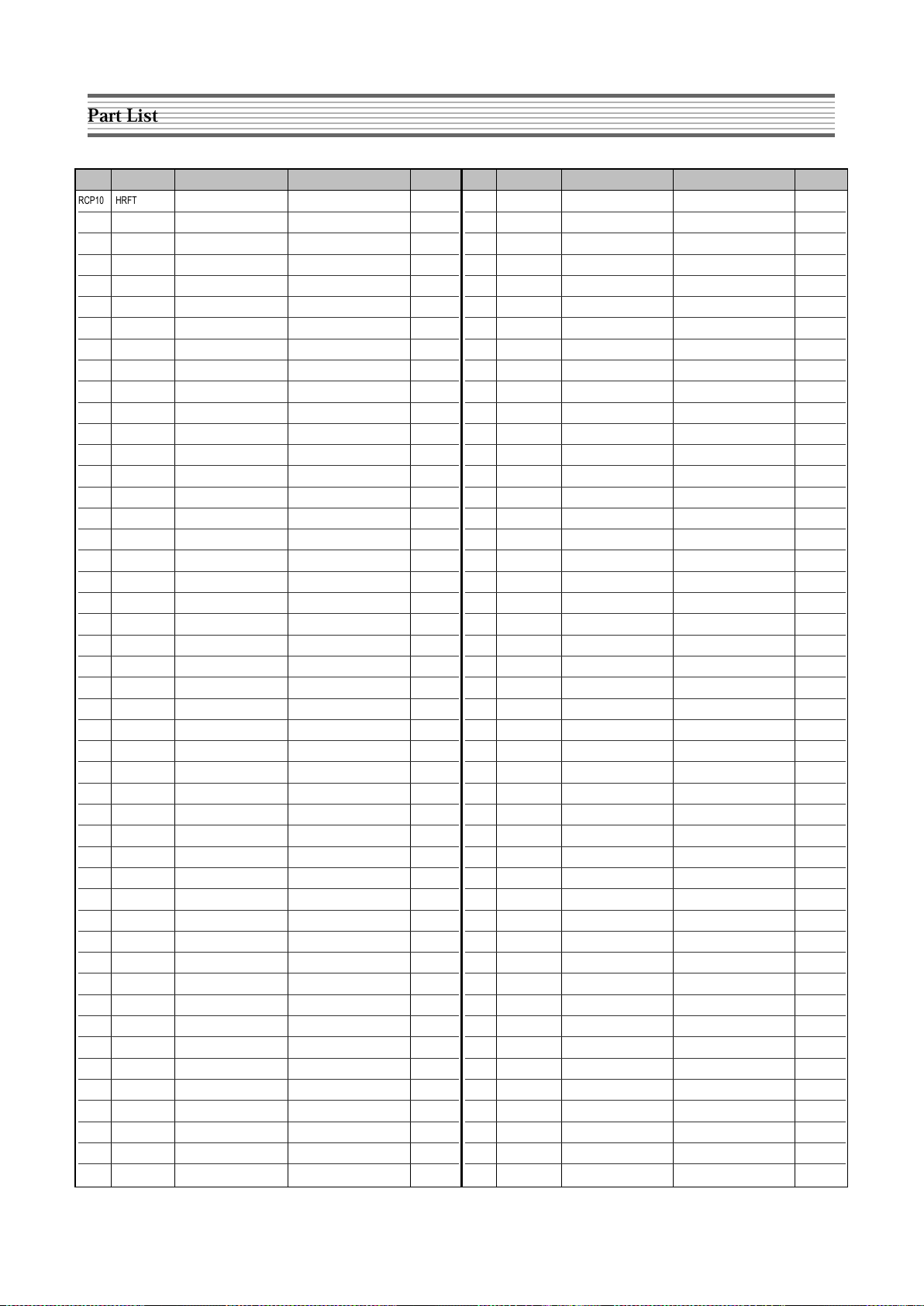
33
LOC PART CODE PART NAME PART DESCRIPTION REMARKLOC PART CODE PART NAME PART DESCRIPTION REMARK
Part List
RCP10 HRFT151JCA R CHIP 1/10 150 OHM J 2012
RCP11 HRFT151JCA R CHIP 1/10 150 OHM J 2012
RCP12 HRFT151JCA R CHIP 1/10 150 OHM J 2012
RCP13 HRFT102JCA R CHIP 1/10 1K OHM J 2012
RCP16 HRFT223JCA R CHIP 1/10 22K OHM J 2012
RCP19 HRFT151JCA R CHIP 1/10 150 OHM J 2012
RCP20 HRFT221JCA R CHIP 1/10 220 OHM J 2012
RCP21 HRFT101JCA R CHIP 1/10 100 OHM J 2012
RCP22 HRFT562JCA R CHIP 1/10 5.6K OHM J 2012
RCP23 HRFT513JCA R CHIP 1/10 51K OHM J 2012
RCP24 HRFT101JCA R CHIP 1/10 100 OHM J 2012
RCP25 HRFT101JCA R CHIP 1/10 100 OHM J 2012
RCP26 HRFT562JCA R CHIP 1/10 5.6K OHM J 2012
RCP27 HRFT562JCA R CHIP 1/10 5.6K OHM J 2012
RCP28 HRFT562JCA R CHIP 1/10 5.6K OHM J 2012
RCP29 HRFT222JCA R CHIP 1/10 2.2K OHM J 2012
RCP33 HRFT563JCA R CHIP 1/10 56K OHM J 2012
RCP40 HRFT203JCA R CHIP 1/10 20K OHM J 2012
RCP41 HRFT472JCA R CHIP 1/10 4.7K OHM J 2012
RCP42 HRFT682JCA R CHIP 1/10 6.8K OHM J 2012
RCP43 HRFT182JCA R CHIP 1/10 1.8K OHM J 2012
RCP44 HRFT182JCA R CHIP 1/10 1.8K OHM J 2012
RCP45 HRFT221JCA R CHIP 1/10 220 OHM J 2012
RCP46 HRFT103JCA R CHIP 1/10 10K OHM J 2012
RCP47 HRFT221JCA R CHIP 1/10 220 OHM J 2012
RCP55 HRFT101JCA R CHIP 1/10 100 OHM J 2012
RCP56 HRFT101JCA R CHIP 1/10 100 OHM J 2012
ZZ200 PTPMJRD537 PCB PIP RADIAL AS DTD-29D3ME
C102 CEXF1E101V C ELECTRO 25V RSS 100MF (6.3X11) TP
C105 CEXF1E221V C ELECTRO 25V RSS 220MF (8X11.5) TP
C106 CEXF1E221V C ELECTRO 25V RSS 220MF (8X11.5) TP
C139 CEXF1H100V C ELECTRO 50V RSS 10MF (5X11) TP
C146 CEXF1H100V C ELECTRO 50V RSS 10MF (5X11) TP
CP04 CEXF1H100V C ELECTRO 50V RSS 10MF (5X11) TP
CP05 CEXF1H100V C ELECTRO 50V RSS 10MF (5X11) TP
CP07 CEXF1H100V C ELECTRO 50V RSS 10MF (5X11) TP
CP09 CEXF1C221V C ELECTRO 16V RSS 220MF (8X11.5) TP
CP10 CEXF1E101V C ELECTRO 25V RSS 100MF (6.3X11) TP
CP12 CEXF1H100V C ELECTRO 50V RSS 10MF (5X11) TP
CP14 CEXF1H109V C ELECTRO 50V RSS 1MF (5X11) TP
CP16 CEXF1H100V C ELECTRO 50V RSS 10MF (5X11) TP
CP18 CEXF1H229V C ELECTRO 50V RSS 2.2MF (5X11) TP
CP20 CEXF1H229V C ELECTRO 50V RSS 2.2MF (5X11) TP
CP21 CMXM2A473J C MYLAR 100V 0.047MF J (TP)
CP22 CMXM2A473J C MYLAR 100V 0.047MF J (TP)
CP23 CMXM2A473J C MYLAR 100V 0.047MF J (TP)
CP25 CEXF1H100V C ELECTRO 50V RSS 10MF (5X11) TP
CP26 CEXF1H100V C ELECTRO 50V RSS 10MF (5X11) TP
CP27 CEXF1H100V C ELECTRO 50V RSS 10MF (5X11) TP
CP28 CEXF1E101V C ELECTRO 25V RSS 100MF (6.3X11) TP
X101 5XEX4R000C CRYSTAL QUARTZ HC-49/U 4.000MHZ 20PPM TP
XP02 5XEX4R000C CRYSTAL QUARTZ HC-49/U 4.000MHZ 20PPM TP
ZZ200 PTPMJAD537 PCB PIP AXIAL AS DTD-29D3ME
A001 4859807760 PCB PIP 75X176(246X246/3) DIB
D102 D1N4148—- DIODE 1N4148 (TAPPING)
D103 D1N4148—- DIODE 1N4148 (TAPPING)
D104 D1N4148—- DIODE 1N4148 (TAPPING)
D105 D1N4148—- DIODE 1N4148 (TAPPING)
D106 D1N4148—- DIODE 1N4148 (TAPPING)
D107 D1N4148—- DIODE 1N4148 (TAPPING)
DP01 D1N4148—- DIODE 1N4148 (TAPPING)
DP02 D1N4148—- DIODE 1N4148 (TAPPING)
DP03 D1N4148—- DIODE 1N4148 (TAPPING)
DP04 D1N4148—- DIODE 1N4148 (TAPPING)
DP05 D1N4148—- DIODE 1N4148 (TAPPING)
DP06 D1N4148—- DIODE 1N4148 (TAPPING)
J102 85801065GY WIRE COPPER AWG22 1/0.65 TIN COATING
J103 85801065GY WIRE COPPER AWG22 1/0.65 TIN COATING
J104 85801065GY WIRE COPPER AWG22 1/0.65 TIN COATING
J105 85801065GY WIRE COPPER AWG22 1/0.65 TIN COATING
J107 85801065GY WIRE COPPER AWG22 1/0.65 TIN COATING
J108 85801065GY WIRE COPPER AWG22 1/0.65 TIN COATING
JP01 85801065GY WIRE COPPER AWG22 1/0.65 TIN COATING
JP03 85801065GY WIRE COPPER AWG22 1/0.65 TIN COATING
JP04 85801065GY WIRE COPPER AWG22 1/0.65 TIN COATING
JP05 85801065GY WIRE COPPER AWG22 1/0.65 TIN COATING
JP06 85801065GY WIRE COPPER AWG22 1/0.65 TIN COATING
JP07 85801065GY WIRE COPPER AWG22 1/0.65 TIN COATING
JP08 85801065GY WIRE COPPER AWG22 1/0.65 TIN COATING
JP10 85801065GY WIRE COPPER AWG22 1/0.65 TIN COATING
JP12 85801065GY WIRE COPPER AWG22 1/0.65 TIN COATING
JP13 85801065GY WIRE COPPER AWG22 1/0.65 TIN COATING
JP14 85801065GY WIRE COPPER AWG22 1/0.65 TIN COATING
JP15 85801065GY WIRE COPPER AWG22 1/0.65 TIN COATING
JP16 85801065GY WIRE COPPER AWG22 1/0.65 TIN COATING
L102 5CPZ100K02 COIL PEAKING 10UH K (AXIAL 3.5MM)
L103 5CPZ479K02 COIL PEAKING 4.7UH K (AXIAL 3.5MM)
L110 5CPZ100K02 COIL PEAKING 10UH K (AXIAL 3.5MM)
L150 5CPZ120K02 COIL PEAKING 12UH K (AXIAL 3.5MM)
LP02 5CPZ100K02 COIL PEAKING 10UH K (AXIAL 3.5MM)
LP03 5CPZ100K02 COIL PEAKING 10UH K (AXIAL 3.5MM)
LP05 5CPZ100K02 COIL PEAKING 10UH K (AXIAL 3.5MM)
LP07 5CPZ100K02 COIL PEAKING 10UH K (AXIAL 3.5MM)
LP08 5CPZ100K02 COIL PEAKING 10UH K (AXIAL 3.5MM)
Page 35

34
LOC PART CODE PART NAME PART DESCRIPTION REMARKLOC PART CODE PART NAME PART DESCRIPTION REMARK
Part List
LP10 5CPZ479K02 COIL PEAKING 4.7UH K (AXIAL 3.5MM)
LP11 5CPZ150K02 COIL PEAKING 15UH K (AXIAL 3.5MM)
R101 RD-AZ562J- R CARBON FILM 1/6 5.6K OHM J
R102 RD-AZ223J- R CARBON FILM 1/6 22K OHM J
R104 RD-AZ479J- R CARBON FILM 1/6 4.7 OHM J
R105 RD-AZ562J- R CARBON FILM 1/6 5.6K OHM J
RP48 RD-AZ680J- R CARBON FILM 1/6 68 OHM J
RP49 RD-AZ479J- R CARBON FILM 1/6 4.7 OHM J
ZZ600 PTUNSWD713 PCB UNION AS DSC-3261HA
C949 CH1BFE222M C CERA AC U/C/V AC400V 2200PF
DY01 DH1L25RS— LED (RED) HI-L25RS
DY02 DH1L25RS— LED (RED) HI-L25RS
DY03 DH1L25RGD- “LED (R,G-3 COLOR)” HI-L25RGD
DY04 DH1L25RGD- “LED (R,G-3 COLOR)” HI-L25RGD
I901 PTB2SW5403 HEAT SINK ASS`Y 1TEA5101B- + 7174300811
I901 1TEA5101B- IC VIDEO AMP TEA5101B
I901A 4857025403 HEAT SINK AL050P-H24 T=2
I901B 7174300811 SCREW TAPPTITE TT2 RND 3X8 MFZN
IY01 1KSM9HP—- IC PREAMP KSM-9HP
JZ1 4859105340 JACK S-VHS YKF51-5359
JZ2 4859105450 JACK PIN BOARD YSC03P-4120-9S
M231 4952300100 PANEL CTRL FR HIPS PAINT
M232 4952300200 PANEL AV FR HIPS GY
M232A 7178301212 SCREW TAPPTITE TT2 WAS 3X12 MFZN BK
M321 4953200600 BRKT POWER EGI T1.2
M321A 7063300612 SCREW MACHINE M/C BIN 3X6 MFZN BK
M361 4953601000 TERMINAL ANT FR HIPS
M361A 7178301011 SCREW TAPPTITE TT2 WAS 3X10 MFZN
M501 4955000101 DECO CTRL AL T0.5
M551 4955500101 DECO SENSOR PMMA MILKY
M681 4856812001 TIE CABLE NYLON66 DA100
P002 4850709S01 CONNECTOR YH025-09+YST025+ULW=200
P906 4859238620 CONN WAFER YPW500-02
P908 4859205620 CONN WAFER LW-0640-03
PA507 4850706S18 CONNECTOR YH025-06+YST025+ULW=500
PA508 4850709S03 CONNECTOR YH025-09+YST025+ULW=400
PA901 4850707S02 CONNECTOR YH025-07+YST025+ULW=400
PA902 4850705S04 CONNECTOR YH025-05+YBNH250+ULW=400
PA903 4850704S04 CONNECTOR YH025-04+YST025+ULW=400
PF01 4850704S21 CONNECTOR YH025-04+YST025+ULW=700
PPS3 4859201501 SOCKET RGB SR-21S2 (STRAIGHT TYPE)
PS1 4850702S11 CONNECTOR BL102NG+MXH40058-02=600
Q908 PTA2SW6900 HEAT SINK ASS`Y TKTA1659Y- + 7174300811
0001- TKTA1659AY TR KTA1659AY
000A- 4857026900 HEAT SINK AL EX
000B- 7174300811 SCREW TAPPTITE TT2 RND 3X8 MFZN
Q909 PTB2SW6900 HEAT SINK ASS`Y TKTC4370Y- + 7174300811
0000A 4857026900 HEAT SINK AL EX
0000B 7174300811 SCREW TAPPTITE TT2 RND 3X8 MFZN
001— TKTC4370AY TR KTC4370AY
SCT1 4859303730 SOCKET CRT ISD-07S
SW801 5S40000003 SW POWER PUSH SS-160-7-G
ZZ200 PTUNJ0D713 PCB UNION RHU AS DSC-3261HA
C904 CEXF2C100V C ELECTRO 160V RSS 10MF (10X16) TP
C905 CEXF2C470V C ELECTRO 160V RSS 47MF (13X25) TP
C906 CEXF2C470V C ELECTRO 160V RSS 47MF (13X25) TP
C915 CEXF2C100V C ELECTRO 160V RSS 10MF (10X16) TP
C924 CEXF2E220V C ELECTRO 250V RSS 22MF (13X20) TP
ZZ200 PTUNJBD713 PCB UNION M-10 AS DSC-3261HA
R44 RS01Z683J- R M-OXIDE FILM 1W 68K OHM J (TAPPING)
R903 RS01Z683J- R M-OXIDE FILM 1W 68K OHM J (TAPPING)
R913 RS01Z683J- R M-OXIDE FILM 1W 68K OHM J (TAPPING)
R923 RS02Z221J- R M-OXIDE FILM 2W 220 OHM J
R932 RS01Z201J- R M-OXIDE FILM 1W 200 OHM J (TAPPING)
ZZ200 PTUNJRD713 PCB UNION RADIAL AS DSC-3261HA
C901 CEXF1H470V C ELECTRO 50V RSS 47MF (6.3X11) TP
C903 CEXF1H470V C ELECTRO 50V RSS 47MF (6.3X11) TP
C907 CMXM2A822J C MYLAR 100V 8200PF J (TP)
C910 CCXB1H102K C CERA 50V B 1000PF K (TAPPING)
C911 CCXB1H102K C CERA 50V B 1000PF K (TAPPING)
C912 CCXB1H102K C CERA 50V B 1000PF K (TAPPING)
C913 CEXF1E101V C ELECTRO 25V RSS 100MF (6.3X11) TP
C922 CBXF1H104Z C CERA SEMI 50V F 0.1MF Z (TAPPING)
C930 CCXE2H472P C CERA 500V E 4700PF P (TAPPING)
C932 CCXE2H472P C CERA 500V E 4700PF P (TAPPING)
C946 4SG0DX0001 SPARK GAP SSG-102-A1(1.0KV) TAP
C947 4SG0DX0001 SPARK GAP SSG-102-A1(1.0KV) TAP
C948 4SG0DX0001 SPARK GAP SSG-102-A1(1.0KV) TAP
C951 4SG0DX0001 SPARK GAP SSG-102-A1(1.0KV) TAP
CY03 CEXF1H100V C ELECTRO 50V RSS 10MF (5X11) TP
CY04 CCXB1H103K C CERA 50V B 0.01MF K
Q901 TKTC3198Y- TR KTC3198Y
Q902 TKTC3198Y- TR KTC3198Y
Q903 TKTC3198Y- TR KTC3198Y
Q904 TKTC3198Y- TR KTC3198Y
Q905 TKTC3198Y- TR KTC3198Y
Q906 TKTC3198Y- TR KTC3198Y
Q907 TKTA1266Y- TR KTA1266Y (TP)
SW1 5S50101Z90 SW TACT THVV502GDA
SW2 5S50101Z90 SW TACT THVV502GDA
SW4 5S50101Z90 SW TACT THVV502GDA
SW5 5S50101Z90 SW TACT THVV502GDA
SW6 5S50101Z90 SW TACT THVV502GDA
SW7 5S50101Z90 SW TACT THVV502GDA
Page 36
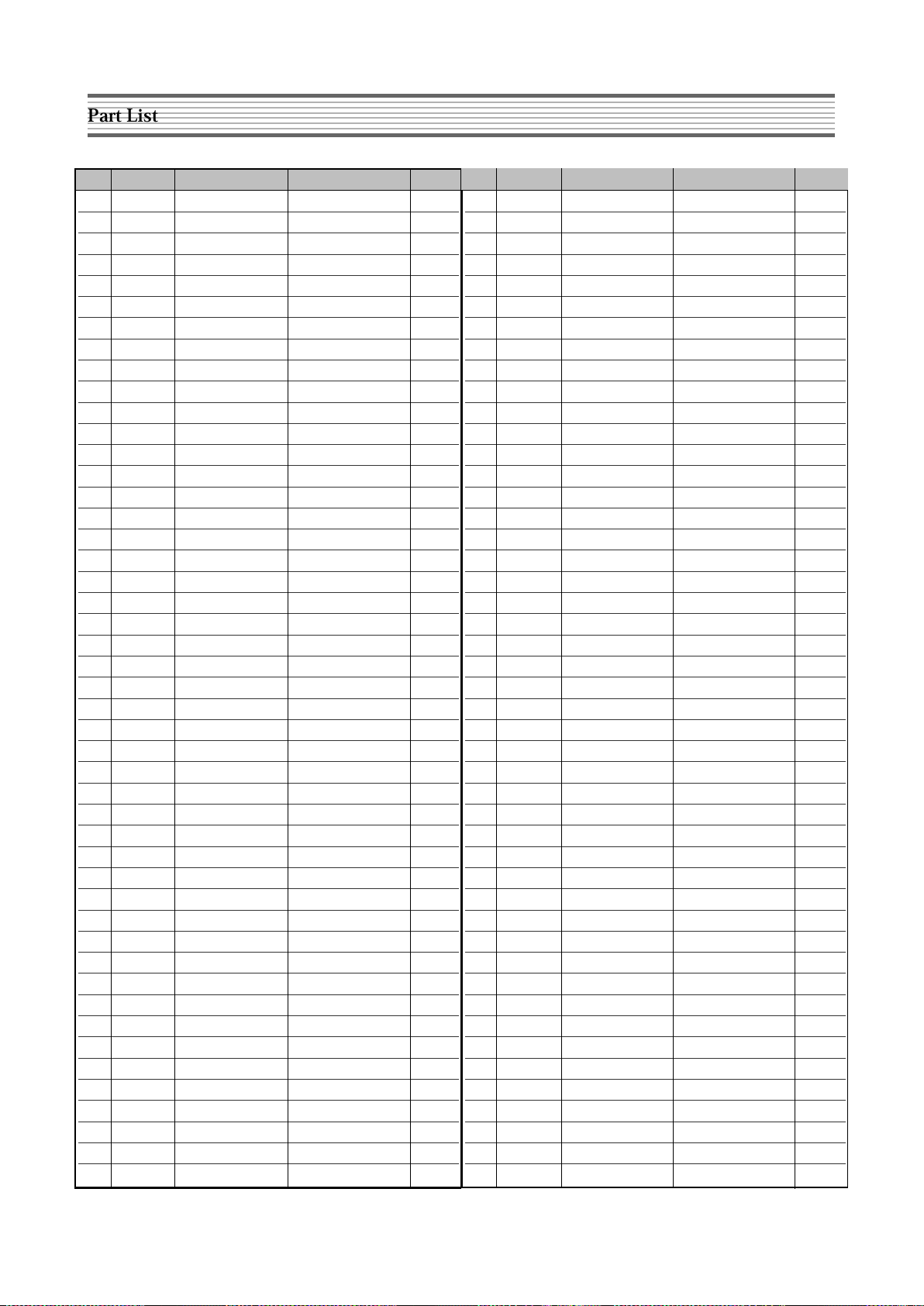
35
LOC PART CODE PART NAME PART DESCRIPTION REMARKLOC PART CODE PART NAME PART DESCRIPTION REMARK
R902 RD-AZ912J- R CARBON FILM 1/6 9.1K OHM J
R904 RD-AZ393J- R CARBON FILM 1/6 39K OHM J
R906 RD-AZ392J- R CARBON FILM 1/6 3.9K OHM J
R907 RD-AZ912J- R CARBON FILM 1/6 9.1K OHM J
R909 RD-AZ471J- R CARBON FILM 1/6 470 OHM J
R911 RD-2Z471J- R CARBON FILM 1/2 470 OHM J
R912 RD-AZ912J- R CARBON FILM 1/6 9.1K OHM J
R914 RD-AZ333J- R CARBON FILM 1/6 33K OHM J
R916 RD-AZ820J- R CARBON FILM 1/6 82 OHM J
R917 RD-AZ152J- R CARBON FILM 1/6 1.5K OHM J
R918 RD-AZ122J- R CARBON FILM 1/6 1.2K OHM J
R919 RD-AZ683J- R CARBON FILM 1/6 68K OHM J
R922 RD-4Z620J- R CARBON FILM 1/4 62 OHM J
R924 RD-AZ100J- R CARBON FILM 1/6 10 OHM J
R925 RD-AZ820J- R CARBON FILM 1/6 82 OHM J
R926 RD-AZ683J- R CARBON FILM 1/6 68K OHM J
R927 RD-2Z331J- R CARBON FILM 1/2 330 OHM J
R928 RD-AZ152J- R CARBON FILM 1/6 1.5K OHM J
R929 RD-AZ122J- R CARBON FILM 1/6 1.2K OHM J
R930 RD-4Z620J- R CARBON FILM 1/4 62 OHM J
R931 RD-2Z279J- R CARBON FILM 1/2 2.7 OHM J
R933 RD-AZ821J- R CARBON FILM 1/6 820 OHM J
R934 RD-AZ821J- R CARBON FILM 1/6 820 OHM J
R935 RD-AZ821J- R CARBON FILM 1/6 820 OHM J
R936 RD-AZ751J- R CARBON FILM 1/6 750 OHM J
R937 RD-AZ751J- R CARBON FILM 1/6 750 OHM J
R938 RD-AZ751J- R CARBON FILM 1/6 750 OHM J
R939 RD-AZ101J- R CARBON FILM 1/6 100 OHM J
R940 RD-AZ101J- R CARBON FILM 1/6 100 OHM J
R941 RD-AZ101J- R CARBON FILM 1/6 100 OHM J
R943 RC-2Z102K- R CARBON COMP 1/2 1K OHM K
R944 RC-2Z102K- R CARBON COMP 1/2 1K OHM K
R945 RC-2Z102K- R CARBON COMP 1/2 1K OHM K
R951 RD-2Z102J- R CARBON FILM 1/2 1K OHM J
R952 RD-4Z105J- R CARBON FILM 1/4 1M OHM J
R970 RD-2Z279J- R CARBON FILM 1/2 2.7 OHM J
R971 RD-AZ123J- R CARBON FILM 1/6 12K OHM J
R972 RD-AZ103J- R CARBON FILM 1/6 10K OHM J
R973 RD-AZ273J- R CARBON FILM 1/6 27K OHM J
R974 RD-AZ223J- R CARBON FILM 1/6 22K OHM J
R975 RD-AZ470J- R CARBON FILM 1/6 47 OHM J
R976 RD-AZ222J- R CARBON FILM 1/6 2.2K OHM J
R977 RD-AZ392J- R CARBON FILM 1/6 3.9K OHM J
R978 RD-AZ563J- R CARBON FILM 1/6 56K OHM J
R979 RD-AZ182J- R CARBON FILM 1/6 1.8K OHM J
R980 RD-AZ102J- R CARBON FILM 1/6 1K OHM J
R985 RD-AZ101J- R CARBON FILM 1/6 100 OHM J
LOC PART CODE PART NAME PART DESCRIPTION REMARK
SW8 5S50101Z90 SW TACT THVV502GDA
ZZ200 PTUNJAD713 PCB UNION AXIAL AS DSC-3261HA
A001 4859808260 PCB UNION 246X246 DIB
C902 CCZB1H102K C CERA 50V B 1000PF K (AXIAL)
C908 CCZB1H561K C CERA 50V B 560PF K
C909 CCZF1H103Z C CERA 50V F 0.01MF Z
C931 CCZB1H101K C CERA 50V B 100PF K (AXIAL)
C933 CCZB1H101K C CERA 50V B 100PF K (AXIAL)
C953 CCZB1H820K C CERA 50V B 82PF K (AXIAL)
D901 D1N4148—- DIODE 1N4148 (TAPPING)
D902 D1N4148—- DIODE 1N4148 (TAPPING)
D903 D1N4148—- DIODE 1N4148 (TAPPING)
D904 D1N4148—- DIODE 1N4148 (TAPPING)
D905 D1N4937G— DIODE 1N4937G (TAPPING)
D906 D1N4937G— DIODE 1N4937G (TAPPING)
D907 D1N4937G— DIODE 1N4937G (TAPPING)
D908 D1N4148—- DIODE 1N4148 (TAPPING)
D909 D1N4937G— DIODE 1N4937G (TAPPING)
D910 D1N4937G— DIODE 1N4937G (TAPPING)
D923 DRGP15J—- DIODE RGP15J
D932 DUZ13BM—- DIODE ZENER UZ-13BM
J906 85801065GY WIRE COPPER AWG22 1/0.65 TIN COATING
J907 85801065GY WIRE COPPER AWG22 1/0.65 TIN COATING
J908 85801065GY WIRE COPPER AWG22 1/0.65 TIN COATING
J910 85801065GY WIRE COPPER AWG22 1/0.65 TIN COATING
J911 85801065GY WIRE COPPER AWG22 1/0.65 TIN COATING
J912 85801065GY WIRE COPPER AWG22 1/0.65 TIN COATING
J913 85801065GY WIRE COPPER AWG22 1/0.65 TIN COATING
J914 85801065GY WIRE COPPER AWG22 1/0.65 TIN COATING
J915 85801065GY WIRE COPPER AWG22 1/0.65 TIN COATING
J916 85801065GY WIRE COPPER AWG22 1/0.65 TIN COATING
J917 85801065GY WIRE COPPER AWG22 1/0.65 TIN COATING
J920 85801065GY WIRE COPPER AWG22 1/0.65 TIN COATING
J921 85801065GY WIRE COPPER AWG22 1/0.65 TIN COATING
J922 85801065GY WIRE COPPER AWG22 1/0.65 TIN COATING
J923 85801065GY WIRE COPPER AWG22 1/0.65 TIN COATING
J924 85801065GY WIRE COPPER AWG22 1/0.65 TIN COATING
J925 85801065GY WIRE COPPER AWG22 1/0.65 TIN COATING
J926 85801065GY WIRE COPPER AWG22 1/0.65 TIN COATING
J927 85801065GY WIRE COPPER AWG22 1/0.65 TIN COATING
J932 85801065GY WIRE COPPER AWG22 1/0.65 TIN COATING
J933 85801065GY WIRE COPPER AWG22 1/0.65 TIN COATING
JY01 85801065GY WIRE COPPER AWG22 1/0.65 TIN COATING
L901 5MC0000100 COIL BEAD HC-3550
L902 5MC0000100 COIL BEAD HC-3550
L903 5MC0000100 COIL BEAD HC-3550
R901 RD-2Z100J- R CARBON FILM 1/2 10 OHM J
Part List
Page 37

36
LOC PART CODE PART NAME PART DESCRIPTION REMARK
R986 RD-AZ240J- R CARBON FILM 1/6 24 OHM J
RF01 RD-AZ201J- R CARBON FILM 1/6 200 OHM J
RF02 RD-AZ331J- R CARBON FILM 1/6 330 OHM J
RF03 RD-AZ471J- R CARBON FILM 1/6 470 OHM J
RF04 RD-AZ561J- R CARBON FILM 1/6 560 OHM J
RF05 RD-AZ102J- R CARBON FILM 1/6 1K OHM J
RF06 RD-AZ222J- R CARBON FILM 1/6 2.2K OHM J
RY03 RD-4Z112J- R CARBON FILM 1/4 1.1K OHM J
RY04 RD-4Z331J- R CARBON FILM 1/4 330 OHM J
RY05 RD-4Z331J- R CARBON FILM 1/4 330 OHM J
Part List
Page 38
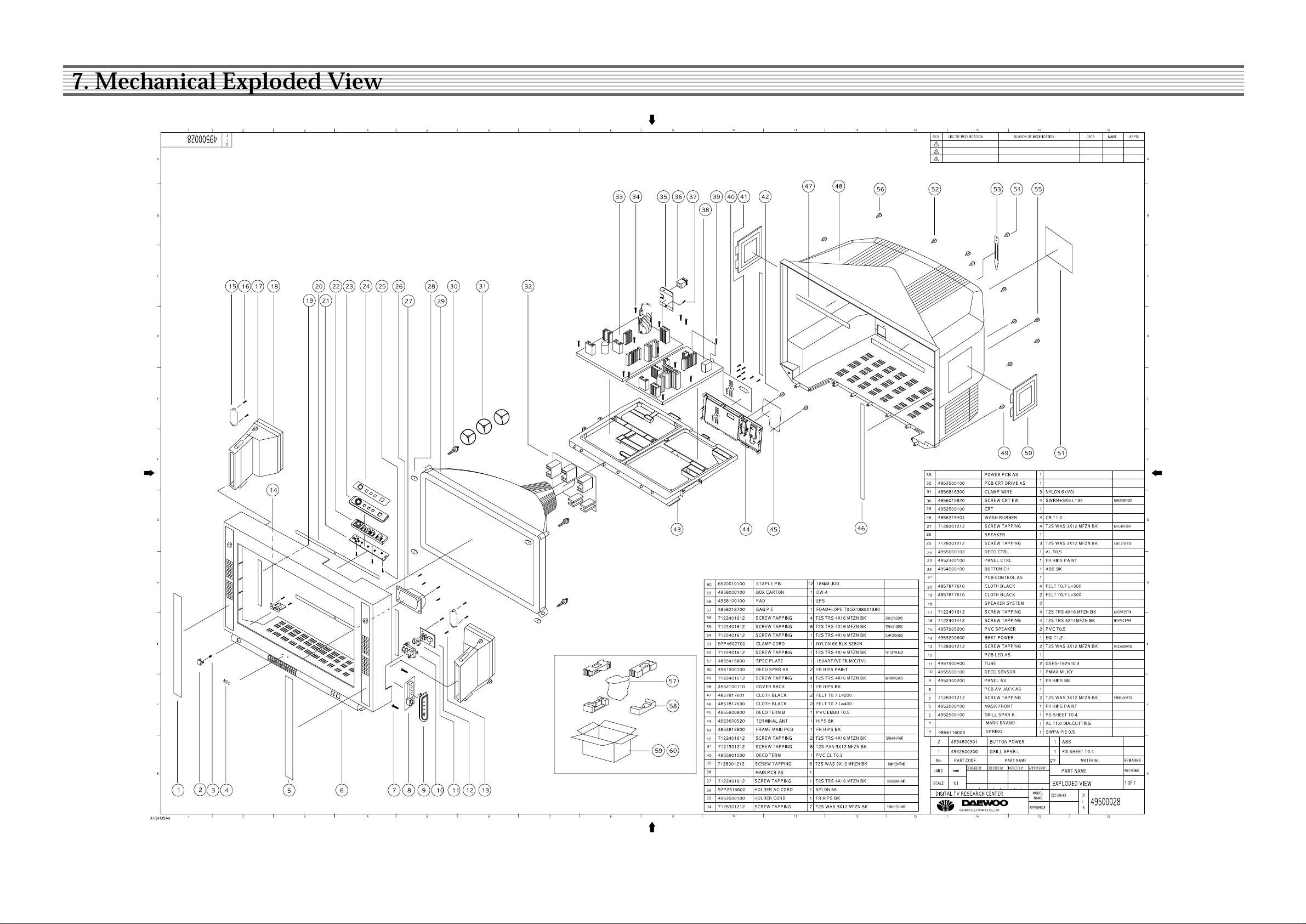
37
7. Mechanical Exploded View
Page 39

38
8. Printed Circuit Board
Page 40

39
Printed Circuit Board
Page 41

40
Printed Circuit Board
Page 42

41
9. Schematic Diagram
Page 43

42
Schematic Diagram
Page 44
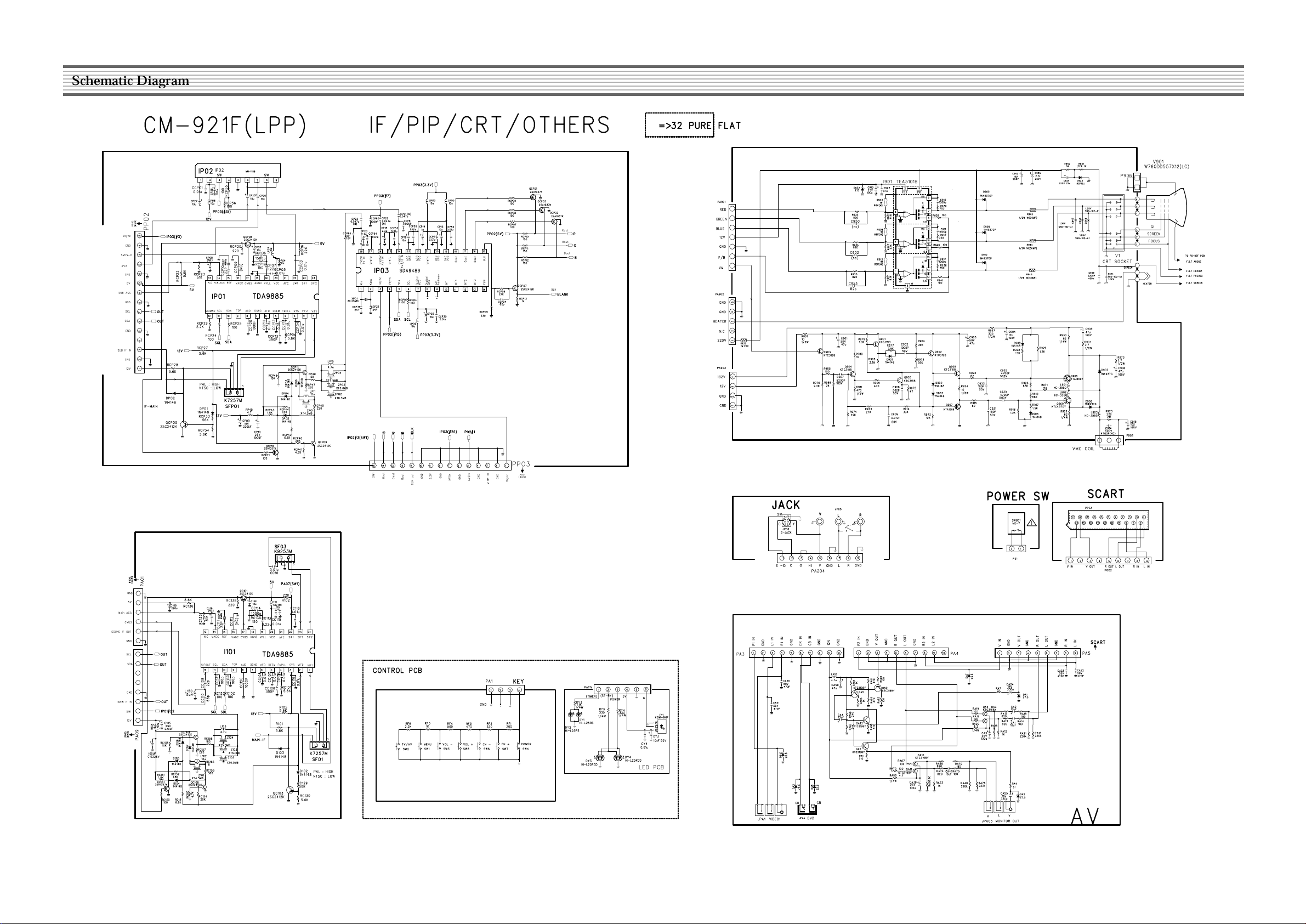
43
Schematic Diagram
Page 45

NEC Corporation
7-1, SHIBA 5-CHOME MINATO-KU,
TOKYO 108-8001, JAPAN
