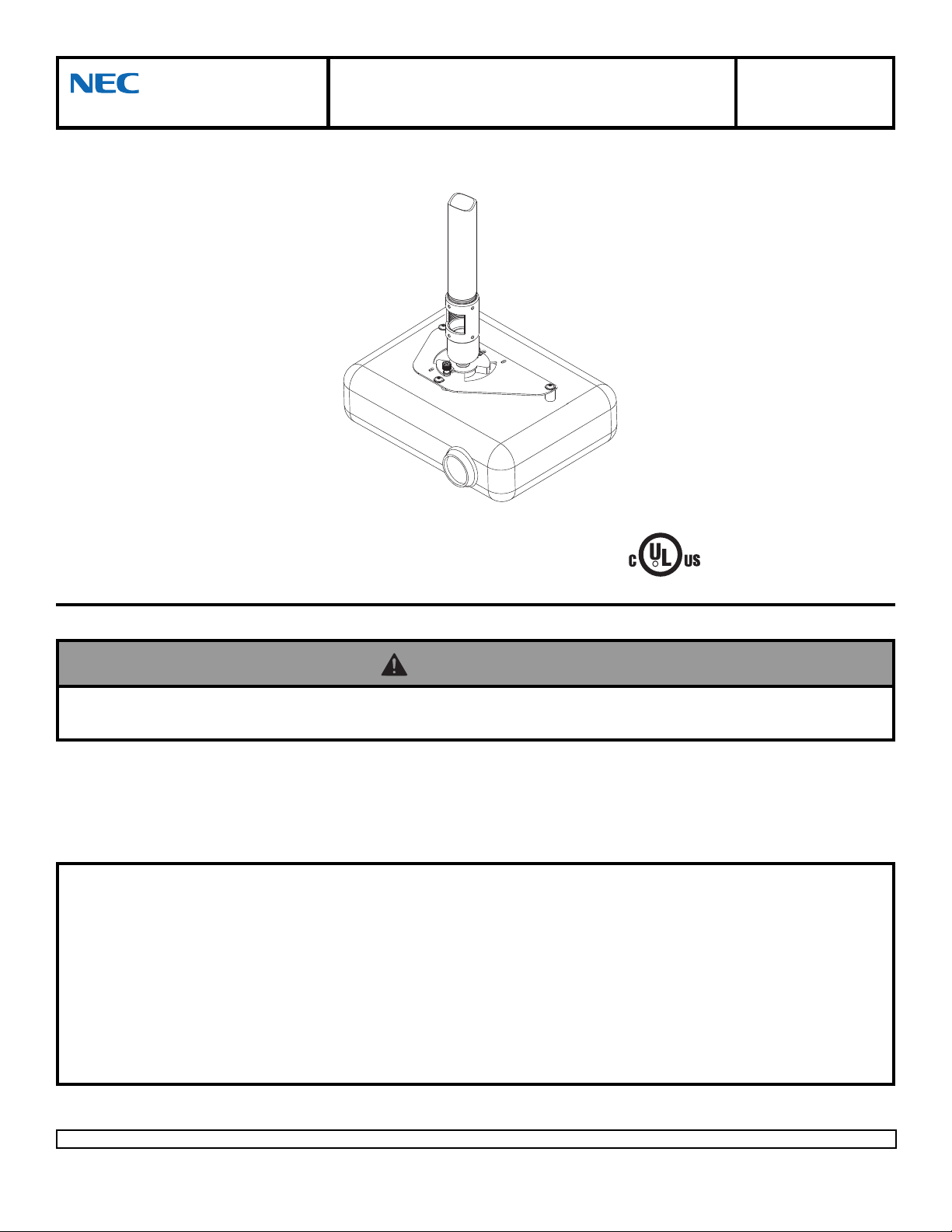
NEC DISPLAY SOLUTIONS OF AMERICA, INC.
Installation and Assembly -Ceiling Mount for
NEC NP 40/41/50/60/61/62/100/200 Projectors
Model: NP40CM
This product is intended for use with UL
R
Listed products and must be installed by a
qualified professional installer.
Maximum Load Capacity: 50 lb (22.7 kg)
Read instruction sheet before you start inst allation and assembly.
WARNING
• Make sure that the supporting surface will safely support the combined load of the equipment and all attached hardware and
components.
IMPORT ANT! Be sure not to touch the projector while tightening the set screw on the
ball and socket mount. This may cause the image to be unaligned when you let go.
IMPORT ANT! T urn to the appropriate page for your ceiling inst allation.
Applications:
Flush Mount.................................................................................................................................................. page 5
Extension Column............................................................................................................... ......................... page 6
Installations:
To Wood Joist Finished Ceilings,
Exposed Wood Joists, or Wood Beam Ceilings........................................................................................page 3
T o Concrete Ceilings.................................................................................................................................... page 4
Visit the Peerless Web Site at www.peerlessmounts.com
1 of 8
For customer care call 1-800-729-0307 or 708-865-8870.
ISSUED: 11-01-06 SHEET #: 055-9478-6 01-14-09
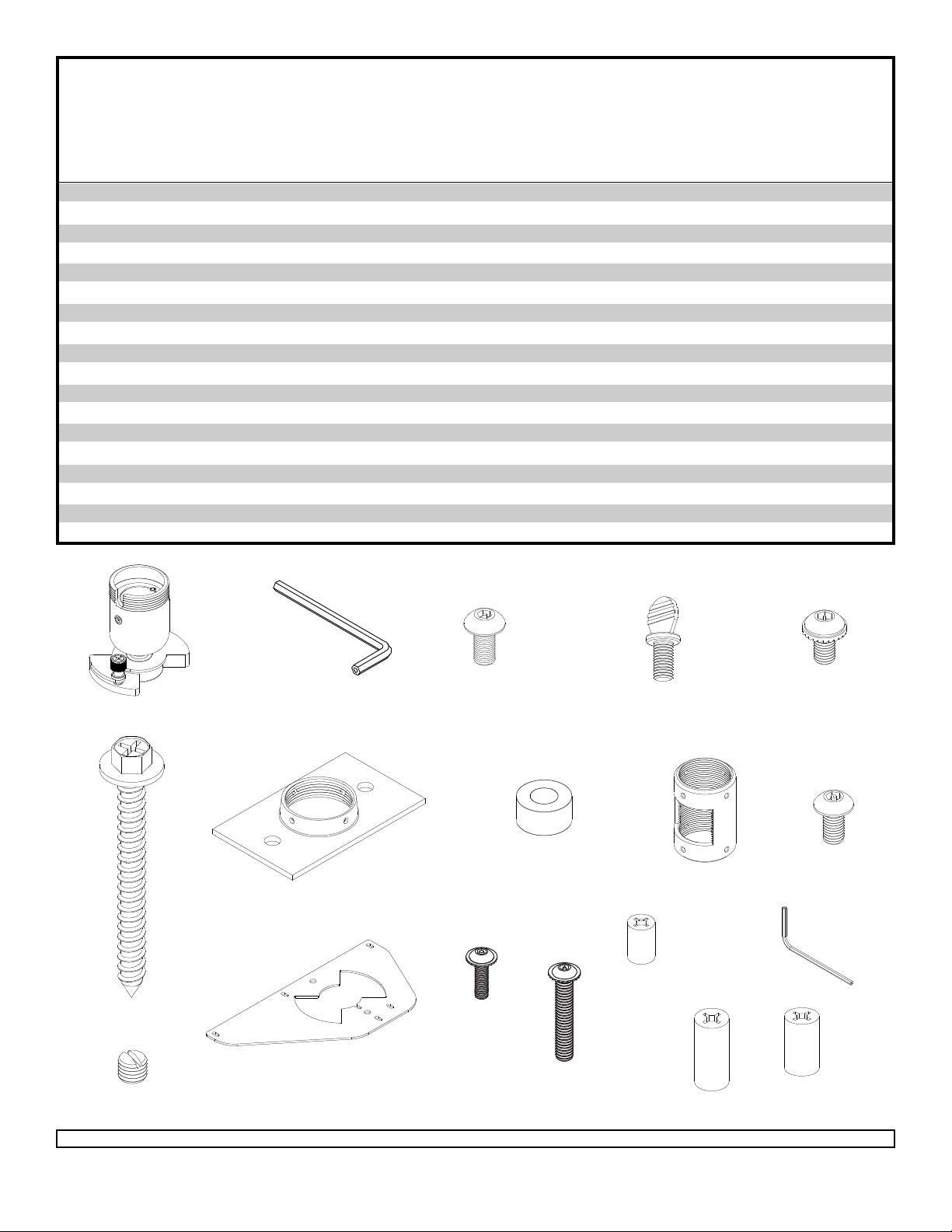
Before you start check the parts list to insure all of the parts shown are included.
Description Qty. Part Number
A ball and socket mount 1 055-0016
B 4 mm security allen wrench 1 560-9646
C M5 x .8 x 10 mm socket pin type F screw 1 520-2031
D #10-32 x 3/8" spade thumb screw 1 560-2107
E #10-32 x 3/8" serrated washer head socket pin screw 1 520-2151
F #14 x 2.5 phillips hex head wood screw 2 5S1-015-C04
G ceiling plate 1 580-4042
H .25" ID x .56" OD x .26 spacer 2 590-2071
I extension column connector with cord management 1 580-4025
J #10-32 x 3/8" socket pin screw 2 520-2084
K #10-32 x 3/16" slotted set screw 3 520-2187
L adapter plate 1 055-4808
M M3 x 16 mm serrated socket pin screw 1 510-2083
N M3 x 25 mm serrated socket pin screw 3 510-2127
O .156 x .375 retaining spacer 1 590-2140
P .198 x .750 retaining spacer 3 590-2134
Q 2 mm security allen wrench 1 560-1097
R .198 x .313 x .688 H retaining spacer 3 590-2131
Parts List
A
B
C
H
G
F
L
K
Note: Actual parts may appear slightly different than illustrated.
Visit the Peerless Web Site at www.peerlessmounts.com
M
N
2 of 8
For customer care call 1-800-729-0307 or 708-865-8870.
D
E
I
J
O
P
ISSUED: 11-01-06 SHEET #: 055-9478-6 01-14-09
Q
R
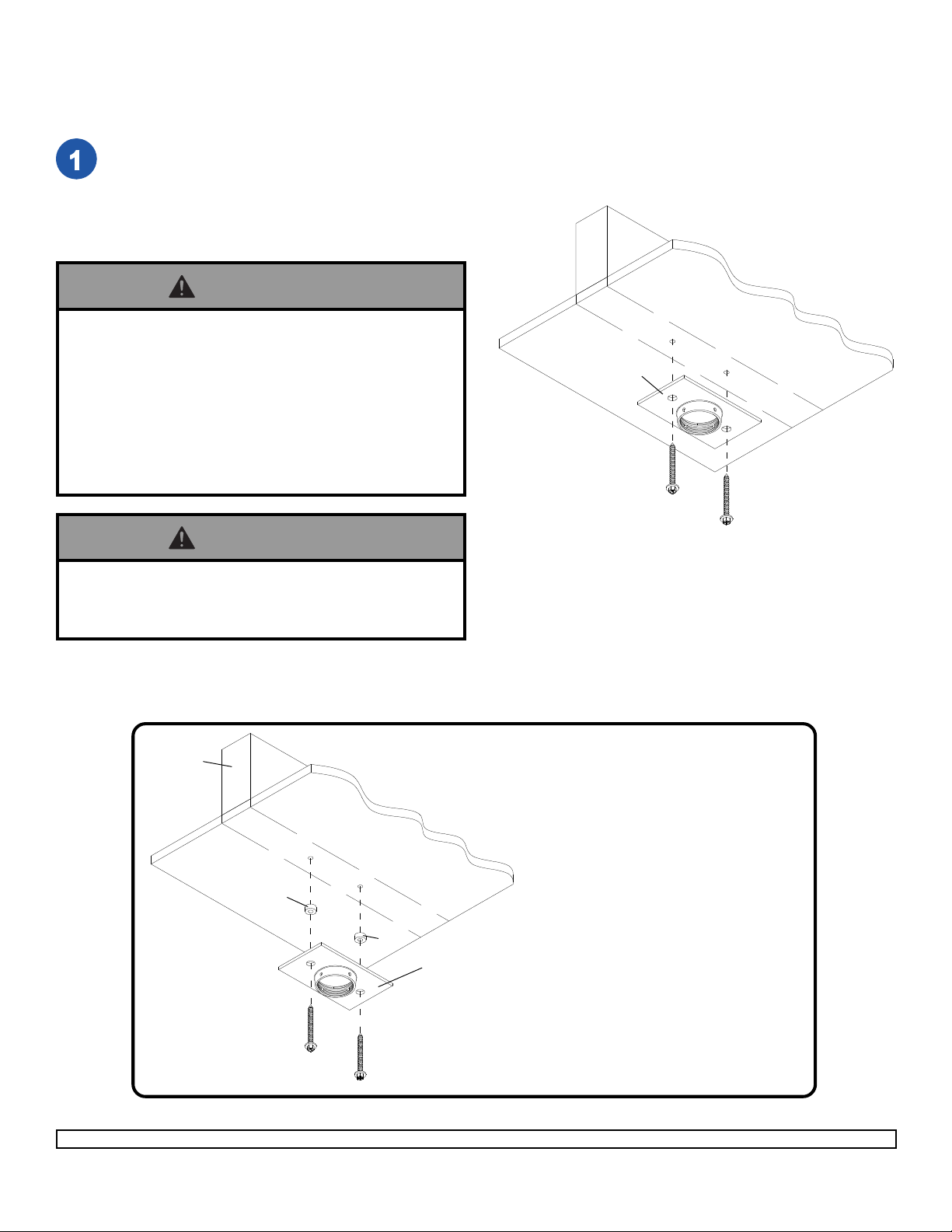
Installation To Wood Joist Finished Ceilings,
Exposed Wood Joists, or Wood Beam Ceilings
Drill two 5/32" (4 mm) dia. holes to a minimum
depth of 2.5" (64 mm). Attach ceiling plate (G)
with two #14 x 2.5" (6 mm x 65 mm) wood
screws (F) as shown using 3/8" (10 mm) socket
wrench.
Skip to step 2.
WOOD
JOIST
WARNING
• Tighten wood screws (F) so that ceiling plate (G) is
firmly attached, but do not overtighten. Overtightening
can damage the screws, greatly reducing their holding
power.
• Never tighten in excess of 80 in • lb (9 N.M.).
• Make sure that mounting screws are anchored into the
center of the studs. The use of an "edge to edge" stud
finder is highly recommended.
WARNING
• It is the responsibility of the installer to verify that the
supporting surface will safely support the combined
load of all attached hardware and components.
IMPORTANT: Be sure to drill holes into the
joist CENTER!
CEILING
G
F
F
WOOD
JOIST
CEILING
H
F
Visit the Peerless Web Site at www.peerlessmounts.com
F
H
G
3 of 8
For optional Cord Management,
install two spacers (H) between ceiling
plate (G) and ceiling.
ISSUED: 11-01-06 SHEET #: 055-9478-6 01-14-09
For customer care call 1-800-729-0307 or 708-865-8870.
