Page 1
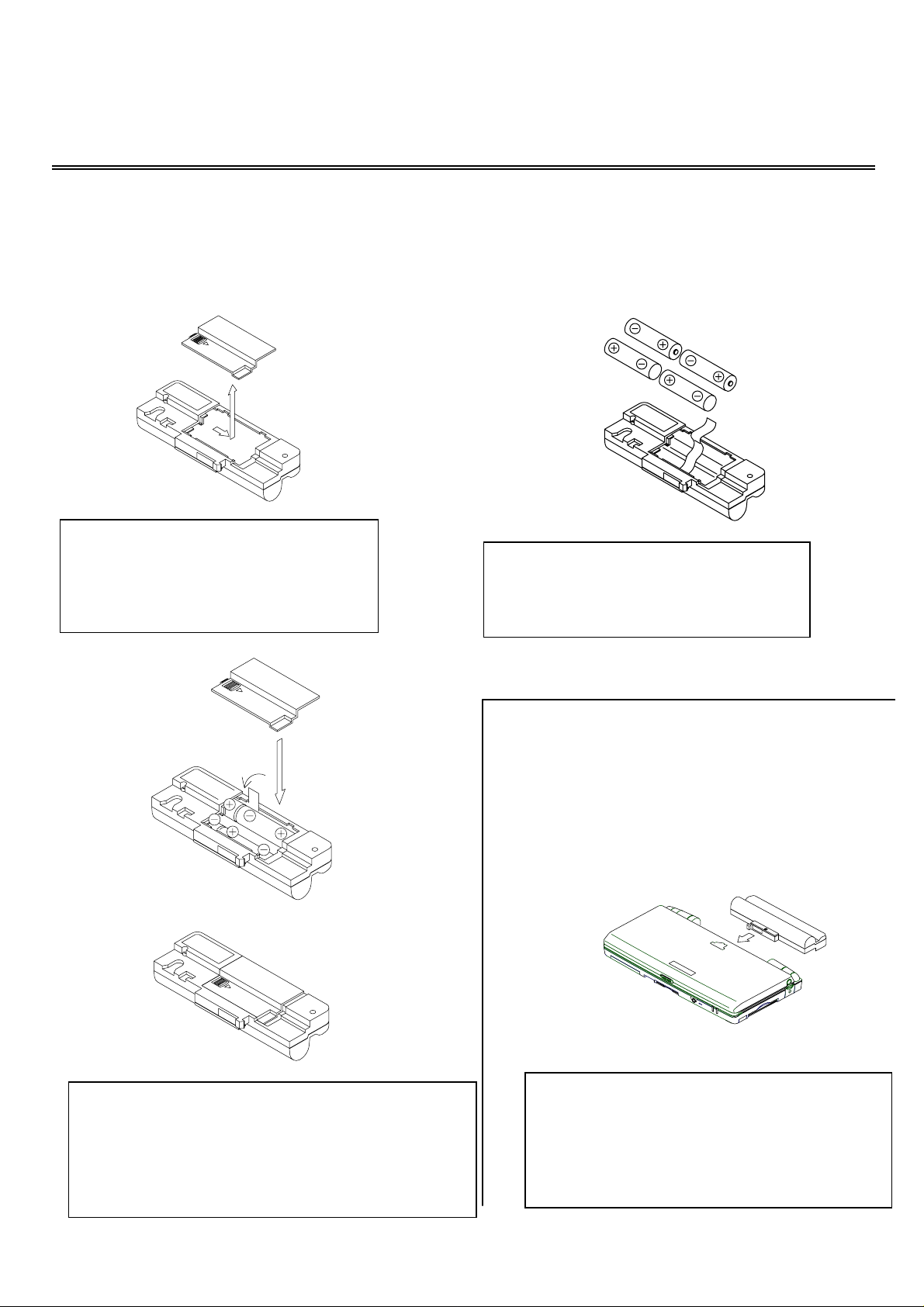
MC-BA10
1. Slide the battery cover in the
3. Insert four AA Alkaline batteries
4 Bend the ribbon inside the battery bay to
Insert the AA Battery Adapter into the
battery bay.
AA Battery Adapter
User’s Guide
Inserting the AA Alkaline batteries
direction of the arrow, a s shown in
the figure.
2. Lift an d remove the battery co ver.
into the battery bay. Be sure to set
the polarity (+ and -), as shown in
the figure.
Inserting the AA Battery
Adapter into the MobilePro
secure the batteries.
5. Verify that the polarity of the batteries is
correctly situated.
6. Close the battery cover and s lide it s ecurely
back into place.
battery bay in the direc tion of the arro w, as
shown in the figure. Be sure to slide the
release lock back to the locked position. For
more details, refer to the battery insertion
instructions in the user’s guide.
Page 2
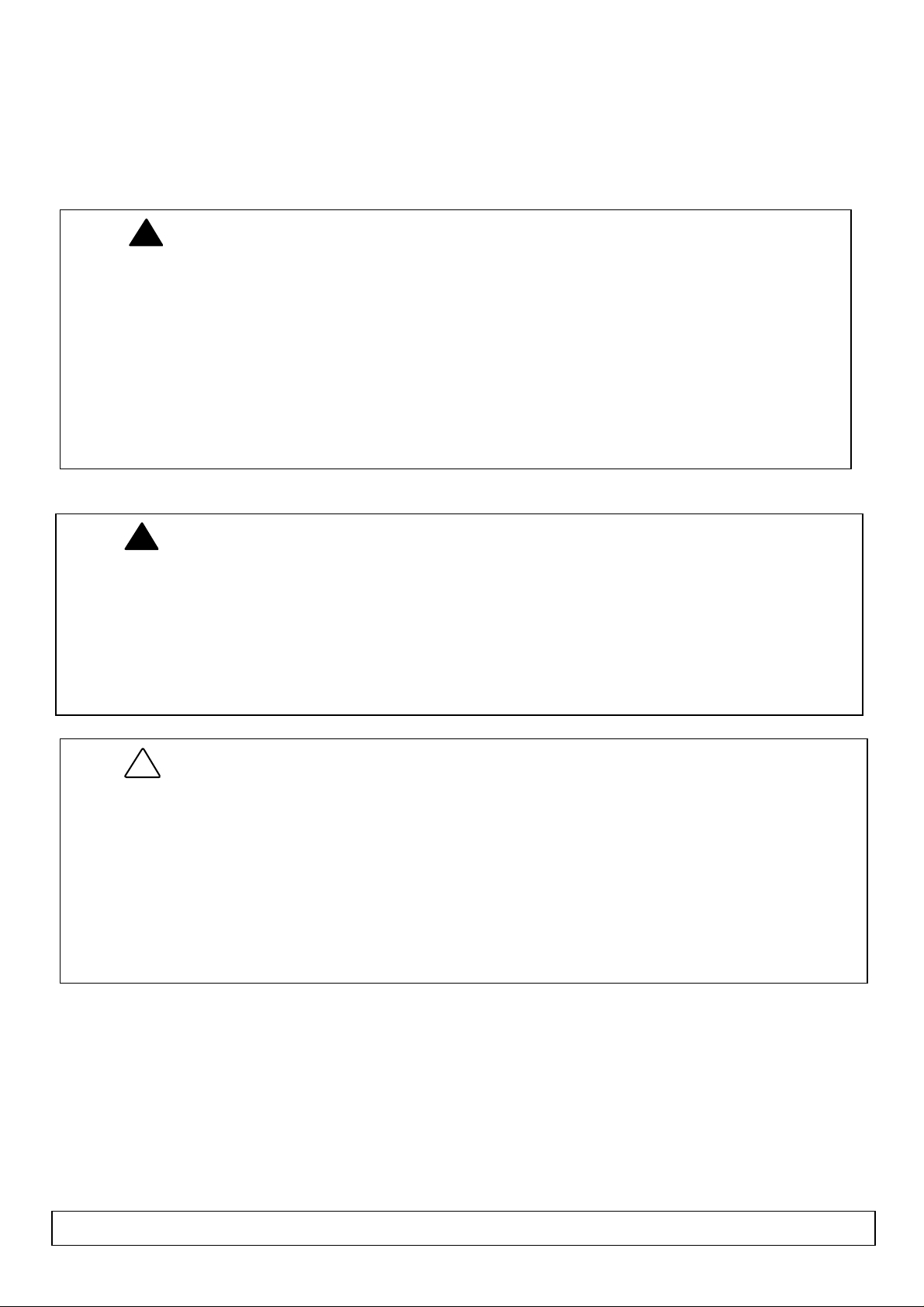
The AA Battery Adapter is des igned for periodic use. Use the AA Battery Adapter when the charge in
the Lithium-Ion battery pack (MC-BA9) is low.
d
s
AA batteries are not included with this battery adapter product. Batteries must be purchase
separately.
To prevent accidental battery ignition, rupture, explosion, or leakage, adhere to the following
precautions.
• Verify the polarit y of the i nserted AA batteries before use.
• Do not use ot her manufacture r’s batteries.
• Do not leave the AA Alkaline batteries in the battery adapter or in the NEC MobilePro for an
extended (several months) period of time.
• Remove the AA Alkaline bat t eries when not in use.
If you detect excessive heat emitting from the AA Battery Adapter or the NEC MobilePro, remove the
adapter immediately and contact the place of purchase.
To prevent fire, smoke or system malfunctions, adhere to the following guidelines.
• Do not disassemble.
• Do not drop or impact the battery adapter.
!
WARNING
!
WARNING
To optimize the performance of your AA Battery Adapter, follow these guid elines.
• Use only A A alkaline batteries.
• To conser ve battery life, be s ure to configure the backlight’s power savings options.
• Refer to the NEC MobilePro User’s Guide for information on configuring backlight power saving
• A low battery alarm may not occur when using the AA battery adapter. If using AA batteries, change
NEC Computer Systems Division, A Division of Packard Bell NEC, Inc.
!
CAUTION
settings.
the batteries periodically; otherwise use the Lithium batt ery pack or AC adap t e r.
