Page 1

NEC EXPRESS5800/R110d-1E
Configuration Guide
Introduction
This document contains product and configuration information that will enable you to configure your system. The
guide will ensure fast and proper configuration of your NEC EXPRESS5800 server.
August 2011
Revision 1.1
NEC Corporation
Page 2

CONFIGURATION GUIDE – NEC EXPRESS5800/R110d-1E
Contents
TECHNICAL SPECIFICATION ........................................................................................ 3
Key Features .......................................................................................................................................... 3
Specification .......................................................................................................................................... 3
EXTERNAL VIEWS ......................................................................................................... 6
Front and Rear Views ........................................................................................................................... 6
Dimensions (mm) .................................................................................................................................. 7
CONFIGURATION DIAGRAM ......................................................................................... 8
SERVER CONFIGURATION ........................................................................................... 9
1 Base Models ................................................................................................................................... 9
2 Processor ....................................................................................................................................... 9
3 Memory ........................................................................................................................................... 9
4 Internal Hard Disk Drives ............................................................................................................ 10
4.1 RAID Configuration .............................................................................................................. 10
4.2 Internal Drive Configuration ................................................................................................. 12
5 Optical Drive ................................................................................................................................. 23
6 Internal Flash Memory ................................................................................................................. 23
7 PCI Card ........................................................................................................................................ 24
7.1 LAN Controller ..................................................................................................................... 24
7.2 External RAID Controller ..................................................................................................... 24
7.3 Fibre Channel/SAS/SCSI Controller .................................................................................... 25
7.4 Serial Port Adapter .............................................................................................................. 25
8 Add-on Components ................................................................................................................... 25
8.1 17-inch LCD Console Drawer .............................................................................................. 25
8.2 KVM Switch ......................................................................................................................... 26
8.3 Server Management License............................................................................................... 26
8.4 Flash FDD............................................................................................................................ 26
8.5 Front Bezel .......................................................................................................................... 26
REFERENCES............................................................................................................... 27
Note for Ordering ................................................................................................................................ 27
Server Management ............................................................................................................................ 27
OS Support Matrix for PCI Cards ...................................................................................................... 28
Supporting PCI cards and Installable Slots ..................................................................................... 29
Copyright Notice and Liability Disclaimer ........................................................................................ 30
REVISION HISTORY ..................................................................................................... 31
NEC Corporation Revision 1.1, August 2011 2
Page 3

CONFIGURATION GUIDE – NEC EXPRESS5800/R110d-1E
Model
R110d-1E
Part Number
N8100-1744F
Processor
Type
Intel® Pentium®
processor G620
Intel® Xeon®
processor E3-1220
Intel® Xeon®
processor E3-1270
Clock speed
2.60 GHz
3.10 GHz
3.40 GHz
Number of Processor
1
Cache
3 MB
8 MB
8 MB
Cores and Threads
2C / 2T
4C / 4T
4C / 8T
Chipset
Intel® C204 Chipset
Memory
Type
DDR3-1333 ECC Unbuffered DIMM
Standard Capacity
0 GB
Maximum Capacity
32 GB (4 x 8 GB)
Internal Storage
Standard Capacity
0 GB
Maximum Capacity
SATA : 8 TB (4 x 2 TB)
Disk Controller
SATA : 3 Gb/s (Integrated)
RAID
SATA :
1 2
RAID 0/1/10 (Standard), RAID 5/6 (Optional)
Hot Plug
Supported
Optical Disk Drive
Optional
Optical Drive Bays
[free]
1 [1]
Disk Drive Bays [free]
4 [4]
Expansion Slots [free]
Total: 2 slots available
1 [1] x PCIe 2.0 x8 (x16 connector)
1 [1] x PCIe 2.0 x8 (x8 connector)
Video Controller (VRAM)
Integrated in Server Management Controller (32MB)
Interfaces
1 x VGA (15-pin mini D-sub,1x rear)
1 x Serial (9-pin mini D-sub, RS232-C, Serial A, 1 x rear)
8x USB2.0 (2 x front, 4 x rear, 2 x internal)
2x 1000BASE-T LAN connector (1000BASE-T / 100BASE-TX /
10BASE-T, RJ-45, 2 x rear)
1 x Management LAN connector (100BASE-TX / 10BASE-T,
RJ-45, 1 x rear)
Server Management
EXPRESSSCOPE Engine 3
System Fan
Standard
Power Supply
1 x 400 Watt 80 PLUS® Gold certified non-Hot plug PSU
100-240 VAC ± 10% 50 / 60 Hz ± 3 Hz
Technical Specification
Key Features
High performance with the latest Intel® Xeon® processor E3-1200 series
Up to 32 GB of high speed DDR3-1333 memory
High energy efficiency with intelligent fan control, power capping feature and 80 PLUS® Gold power
supply
Full manageability by integrated EXPRESSSCOPE Engine 3
Specification
3.5-inch Drive Model
NEC Corporation Revision 1.1, August 2011 3
Page 4
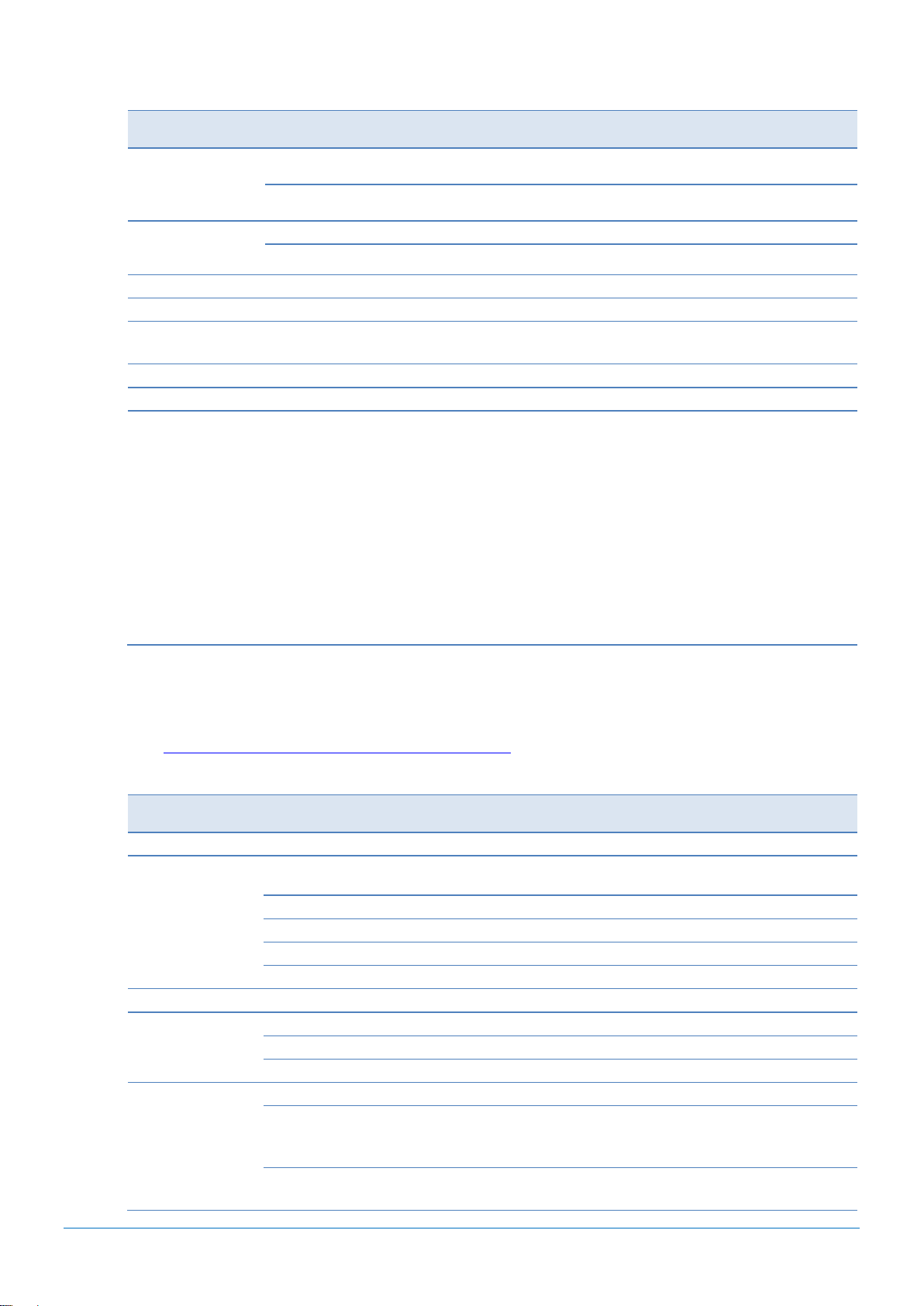
CONFIGURATION GUIDE – NEC EXPRESS5800/R110d-1E
Model
R110d-1E
Power
Consumption
(100VAC, Max. Config,
Idling)
108 VA / 102 Watt
109 VA / 105 Watt
109 VA / 106 Watt
(100VAC, Max. Config,
Operating)
161 VA / 159 Watt
223 VA / 222 Watt
281 VA / 270 Watt
Acoustical Noise
(Sound Pressure
Level) 3
Minimum Config.
42.3 dB
39.3 dB
39.3 dB
Maximum Config.
43.1 dB
48.8 dB
48.8 dB
Dimensions (W x D x H )
444.0 x 615.2 x 43.6 mm / 17.5 x 24.2 x 1.7 in (1U)
Weight (Minimum / Maximum)
10 kg / 18 kg, 22.05 lbs. / 39.68 lbs.
Temperature, Relative Humidity
(non-condensing)
Operating: 10° to 35° C / 50° to 95° F, 20 to 80%
Non-Operating: -10° to 55° C / 14° to 131° F, 20 to 80%
Regulatory and Safety
FCC, CE, BSMI, CCC, UL, CB, RoHS, WEEE
Pre-installed Operating System
-
Operating Systems
Microsoft® Windows Server® 2003 R2, Standard Edition SP2 or later
Microsoft® Windows Server® 2003 R2,
Enterprise
Edition SP2 or later
Microsoft® Windows Server® 2003 R2, Standard x64 Edition SP2 or later
Microsoft® Windows Server® 2003 R2, Enterprise x64 Edition SP2 or later
Microsoft® Windows Server® 2008 Standard
Microsoft® Windows Server® 2008 Standard (x64)
Microsoft® Windows Server® 2008 Enterprise
Microsoft® Windows Server® 2008 Enterprise (x64)
Microsoft Windows Server 2008 R2 Standard
Microsoft Windows Server 2008 R2 Enterprise
Red Hat Enterprise Linux 5.6 or later 4
Red Hat Enterprise Linux 5.6 or later (EM64T) 4
Model
R110d-1E
Part Number
N8100-1745F
Processor
Type
Intel® Pentium®
processor G620
Intel® Xeon®
processor E3-1220
Intel® Xeon®
processor E3-1270
Clock Speed
2.60 GHz
3.10 GHz
3.40 GHz
Number of Processor
1/1
Cache
3 MB
8 MB
8 MB
Cores and Threads
2C / 2T
4C / 4T
4C / 8T
Chipset
Intel® C204 Chipset
Memory
Type
DDR3-1333 ECC Unbuffered DIMM
Standard Capacity
0 GB
Maximum Capacity
32 GB (4 x 8 GB)
Internal Storage
Standard Capacity
0 GB
Maximum Capacity
SAS : 5.4 TB (6 x 900 GB)
SATA : 6 TB (6 x 2 TB)
SSD : 600 GB (6 x 100 GB)
Disk Controller
SATA : 3 Gb/s (Integrated)
SAS : 6 Gb/s (Optional)
1
On-board SATA Controller does not support RAID 10 configured with 2TB HDDs.
2
The on-board SATA RAID controller is not supported on Linux operating systems.
3
Noise emission was measured in accordance with ISO 7779. The actual value may vary by the operating
environment.
4
For Linux support, contact our sales representative or go to the NEC website at:
http://www.nec.com/global/prod/express/linux/index.html
2.5-inch Drive Model
NEC Corporation Revision 1.1, August 2011 4
Page 5

CONFIGURATION GUIDE – NEC EXPRESS5800/R110d-1E
Model
R110d-1E
Internal Storage
(Cont.)
RAID
SATA : 1 RAID 0/1/10 (Standard), RAID 5/6 (Optional)
SAS : RAID 0/1/10/5/6 (Optional)
Hot Plug
Supported
Optical Disk Drive
Optional
Optical Drive Bays
[free]
1 [1]
Disk Drive Bays [free]
6 [6]
Expansion Slots [free]
Total: 2 slots available
1 [1] x PCIe 2.0 x8 (x16 connector)
1 [1] x PCIe 2.0 x8 (x8 connector)
Video Controller (VRAM)
Integrated in Server Management Controller (32MB)
Interfaces
1 x VGA (15-pin mini D-sub,1x rear)
1 x Serial (9-pin mini D-sub, RS232-C, Serial A, 1 x rear)
8x USB2.0 (2 x front, 4 x rear, 2 x internal)
2x 1000BASE-T LAN connector (1000BASE-T / 100BASE-TX /
10BASE-T, RJ-45, 2 x rear)
1 x Management LAN connector (100BASE-TX / 10BASE-T,
RJ-45, 1 x rear)
Server Management
EXPRESSSCOPE Engine 3
System Fan
Standard
Power Supply
1 x 400 Watt 80 PLUS® Gold certified non-Hot plug PSU
100-240 VAC ± 10% 50 / 60 Hz ± 3 Hz
Power
Consumption
(100VAC, Max. Config,
Idling)
107 VA / 102 Watt
123 VA / 119 Watt
125 VA / 120 Watt
(100VAC, Max. Config,
Operating)
149 VA / 146 Watt
236 VA / 233 Watt
261 VA / 260 Watt
Acoustical Noise
(Sound Pressure
Level) 2
Minimum Config.
42.3 dB
39.3 dB
39.3 dB
Maximum Config.
43.1 dB
48.8 dB
48.8 dB
Dimensions (W x D x H )
444.0 x 615.2 x 43.6 mm / 17.5 x 24.2 x 1.7 in (1U)
Weight (Minimum / Maximum)
10 kg / 18 kg, 22.05 lbs. / 39.68 lbs.
Temperature, Relative Humidity
(non-condensing)
Operating: 10° to 35° C / 50° to 95° F, 20 to 80%
Non-Operating: -10° to 55° C / 14° to 131° F, 20 to 80%
Regulatory and Safety
FCC, CE, BSMI, CCC, UL, CB, RoHS, WEEE
Pre-installed Operating System
-
Operating Systems
Microsoft® Windows Server® 2003 R2, Standard Edition SP2 or later
Microsoft® Windows Server® 2003 R2,
Enterprise
Edition SP2 or later
Microsoft® Windows Server® 2003 R2, Standard x64 Edition SP2 or later
Microsoft® Windows Server® 2003 R2, Enterprise x64 Edition SP2 or later
Microsoft® Windows Server® 2008 Standard
Microsoft® Windows Server® 2008 Standard (x64)
Microsoft® Windows Server® 2008 Enterprise
Microsoft® Windows Server® 2008 Enterprise (x64)
Microsoft Windows Server 2008 R2 Standard
Microsoft Windows Server 2008 R2 Enterprise
Red Hat Enterprise Linux 5.6 or later 3
Red Hat Enterprise Linux 5.6 or later (EM64T) 3
NEC Corporation Revision 1.1, August 2011 5
1
The on-board SATA RAID controller is not supported on Linux operating systems.
2
Noise emission was measured in accordance with ISO 7779. The actual value may vary by the operating
environment.
3
For Linux support, contact our sales representative or go to the NEC website at:
http://www.nec.com/global/prod/express/linux/index.html
Page 6
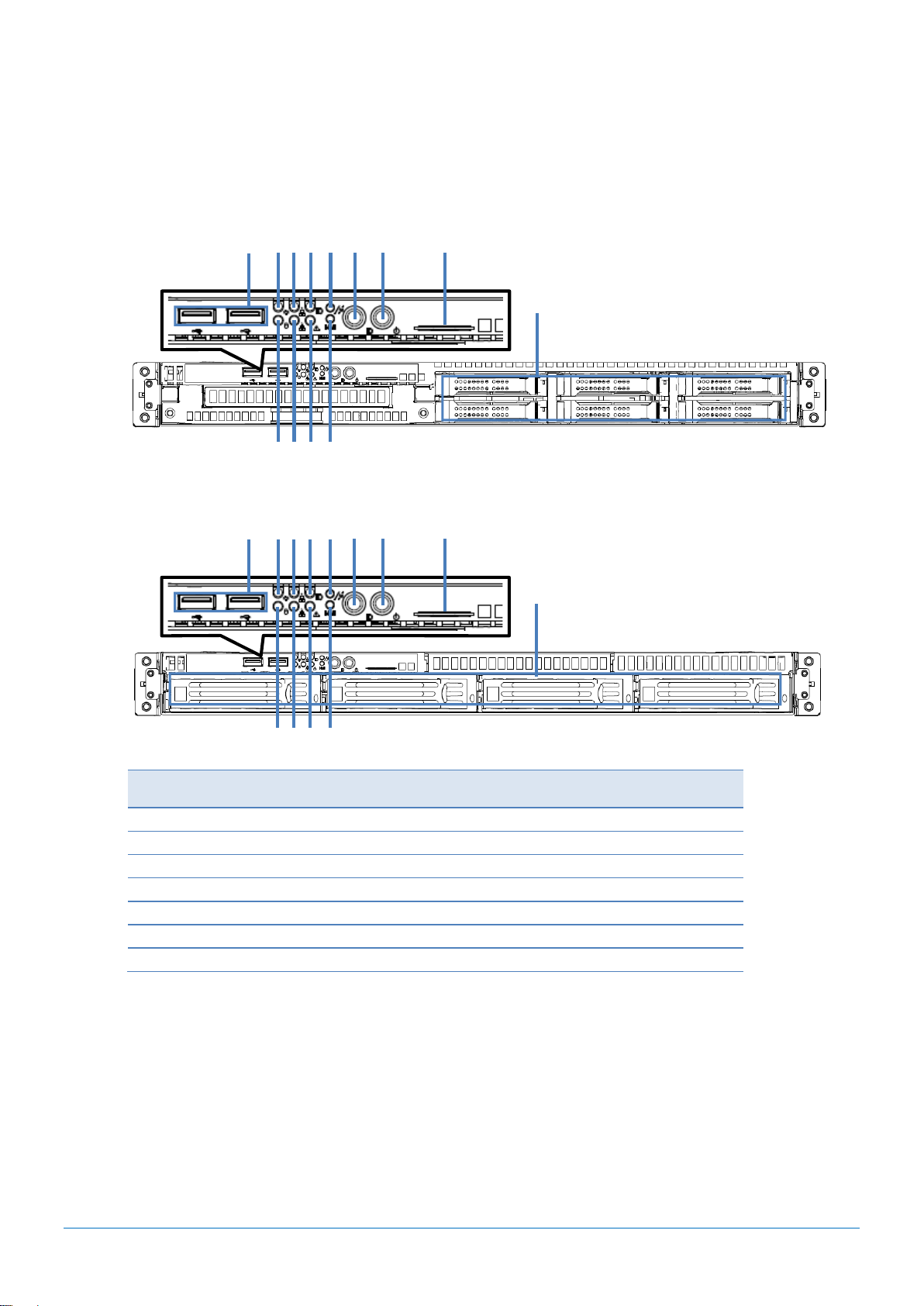
CONFIGURATION GUIDE – NEC EXPRESS5800/R110d-1E
Legend
A.
USB Connectors
H.
Pull-out Tab
B.
Power LED
I.
Drive Bays
C.
Data LAN 1 Activity LED
J.
Hard Drive Activity LED
D.
UID LED
K.
Data LAN 2 Activity LED
E.
BMC Reset Switch
L.
System Status LED
F.
UID LED Button
M.
Dump (NMI) Switch
G.
Power Button
A B D
G
HC
I
J
K
L
M
F
E
I
A B D
G
HC
J K L M
F
E
External Views
Front and Rear Views
Front View for 2.5-inch Drive Model
Front View for 3.5-inch Drive Model
NEC Corporation Revision 1.1, August 2011 6
Page 7

CONFIGURATION GUIDE – NEC EXPRESS5800/R110d-1E
Legend
A.
AC Inlet
F.
VGA Connector
B.
Serial Port Connector
G.
Power LED
C.
Data LAN 1 Connector
H.
USB Connectors
D.
Data LAN 2 Connector
I.
Management LAN Connector
E.
PCI Slots
J.
UID LED / Button
A
B
C
D
E
F G H I J
740.9 mm
615.2 mm
44.3 mm
43.6 mm
485.0 mm
444.0 mm
482.0 mm
Rear View
Dimensions (mm)
NEC Corporation Revision 1.1, August 2011 7
Page 8

CONFIGURATION GUIDE – NEC EXPRESS5800/R110d-1E
2.5-inch
HDD Cage
Fixed
Power
Supply
Media Bay #1
CHASSIS
FRONT
CHASSIS
REAR
Media Bay #1
HDD Bay
HDD Bay
HDD Bay
HDD Bay
HDD Bay
HDD Bay
BBU slot #1
BBU slot #2
DIMM #1
DIMM #2
DIMM #3
DIMM #4
Processor
PCIe 2.0 x8 (x16 socket)
LP/MD2
PCIe 2.0 x8 (x8 socket)
LP/MD2
3.5-inch
HDD Cage
Fixed
Power
Supply
DIMM #1
DIMM #2
DIMM #3
DIMM #4
Processor
Media Bay #1
CHASSIS
FRONT
CHASSIS
REAR
Media Bay #1
HDD Bay
BBU slot #1
BBU slot #2
HDD BayHDD BayHDD Bay
PCIe 2.0 x8 (x16 socket)
LP/MD2
PCIe 2.0 x8 (x8 socket)
LP/MD2
Configuration Diagram
2.5-inch Drive Model
Legend: Minimum requirement components Standard components
3.5-inch Drive Model
Legend: Minimum requirement components Standard components
NEC Corporation Revision 1.1, August 2011 8
Page 9

CONFIGURATION GUIDE – NEC EXPRESS5800/R110d-1E
Product Name / Description
Part Number
NEC EXPRESS5800/R110d-1E Server
no processor, no RAM, no 3.5-inch HDD
Including:
3.5-inch HDD Cage, EXPRESSBUILDER DVD
N8100-1744F
NEC EXPRESS5800/R110d-1E Server
no processor, no RAM, no 2.5-inch HDD
Including:
2.5-inch HDD Cage, EXPRESSBUILDER DVD
N8100-1745F
Product Name / Description
Part Number
Processor Kit (2C/G620)
Intel® Pentium® Processor G620 (2.60GHz / 2C-2T / 3MB)
N8101-505F
Processor Kit (4C/E3-1220)
Intel® Xeon® Processor E3-1220 (3.10 GHz / 4C-4T / 8 MB)
N8101-506F
Processor Kit (4C/E3-1270)
Intel® Xeon® Processor E3-1270 (3.40 GHz / 4C-8T / 8 MB)
N8101-507F
Product Name / Description
Part Number
1GB Memory Kit
1GB (1x 1 GB) DDR3-1333 ECC Unbuffered DIMM
N8102-415F
2GB Memory Kit
2GB (1x 2 GB) DDR3-1333 ECC Unbuffered DIMM
N8102-416F
4GB Memory Kit
4GB (1x 4 GB) DDR3-1333 ECC Unbuffered DIMM
N8102-417F
8GB Memory Kit
8GB (1x 8 GB) DDR3-1333 ECC Unbuffered DIMM
N8102-418F
Server Configuration
1 Base Models
NOTE:
The base model must be ordered with a processor kit.
2 Processor
Available sockets: 1
NOTE:
One processor kit from above must be installed.
The processor kit must be ordered with the base model.
3 Memory
Available slots: 4
NOTE:
Minimum one memory kit must be installed.
It is recommended to install two identical memory kits for dual-channel symmetric configuration to
increase memory transfer speed.
Actual DIMM speed sets to 1066 MHz when you choose Pentium Processor.
NEC Corporation Revision 1.1, August 2011 9
Page 10
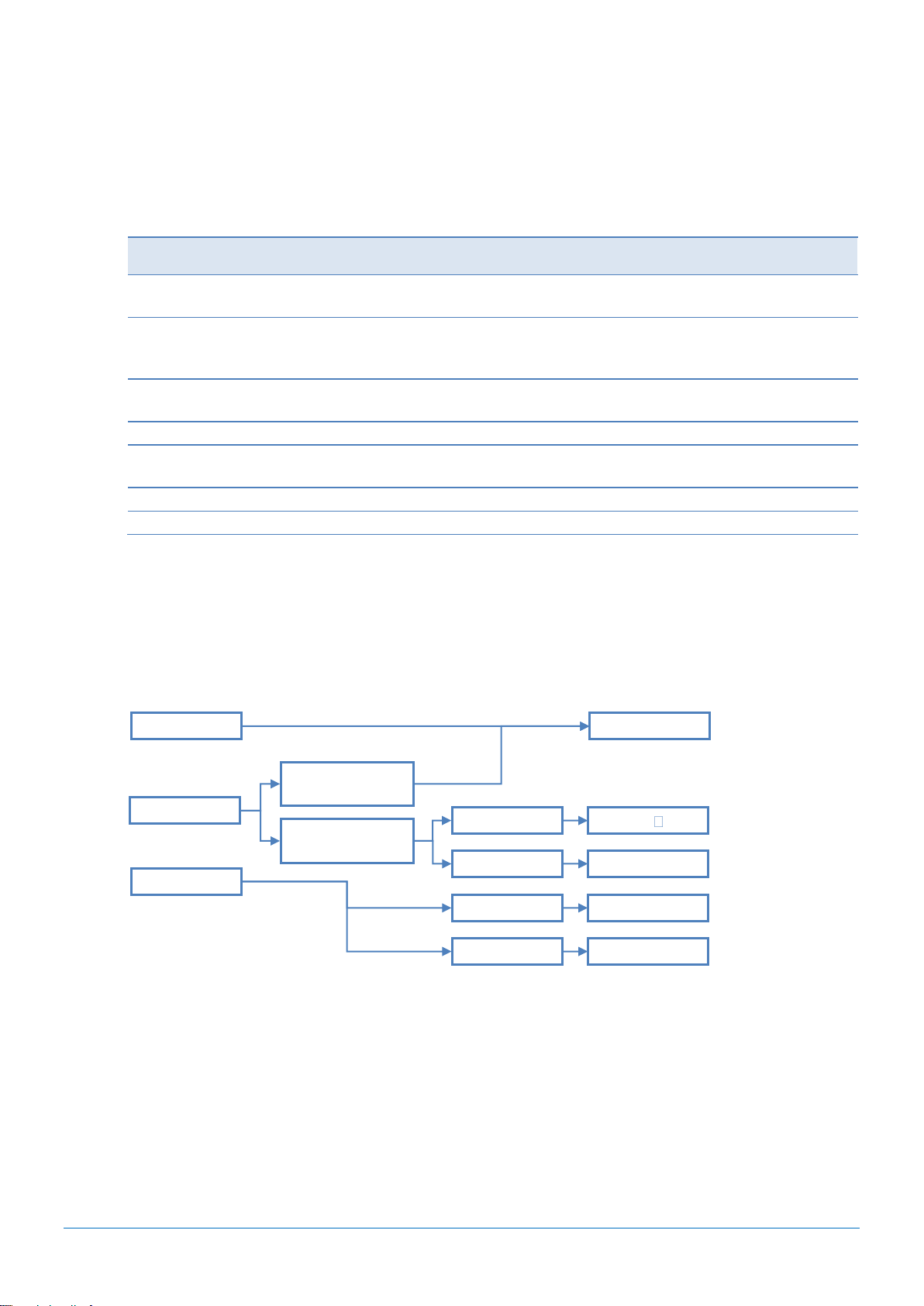
CONFIGURATION GUIDE – NEC EXPRESS5800/R110d-1E
Maximum Memory Size Supported by OS
Maximum Available Memory
4 GB
Microsoft Windows Server 2003 R2, Standard Edition
Microsoft Windows Server 2008 Standard
4 GB (HW-DEP enabled)
App. 3.3 GB (HW-DEP disabled)
32 GB
Microsoft Windows Server 2003 R2, Standard x64 Edition
Microsoft Windows Server 2008 Standard (x64)
Microsoft Windows Server 2008 R2 Standard (x64)
32 GB
64 GB
Microsoft Windows Server 2003 R2, Enterprise Edition
Microsoft Windows Server 2008 Enterprise
32 GB
1 TB
Microsoft Windows Server 2003 R2, Enterprise x64 Edition
32 GB
2 TB
Microsoft Windows Server 2008 Enterprise (x64)
Microsoft Windows Server 2008 R2 Enterprise (x64)
32 GB
16 GB
Red Hat Enterprise Linux 5
16 GB
256 GB
Red Hat Enterprise Linux 5 (EM64T)
32 GB
Non-RAID
RAID 5/6
On-board SATA
RAID
Optional RAID
Controller
128MB Cache
256MB Cache
512MB Cache
256MB Cache
Refer to 4.2.1
Refer to
Refer to 4.2.3
Refer to 4.2.4
Refer to 4.2.5
RAID 0/1/10
SATA
SATA
SATA
SATA
SATA
Available Disk
Maximum Available Memory
See the table below for the maximum memory size that you can actually use on your system.
The maximum available memory is less than the maximum physical memory supported by your system
because some chipsets require PCI resource space of about 750MB. PCI resource requirements vary
depending on the type and the number of PCI cards you are using.
4 Internal Hard Disk Drives
4.1 RAID Configuration
Refer to the section in accordance with your disk form factor and RAID configuration.
4.1.1 3.5-inch Drive
NOTE:
An optional RAID controller is required to configure RAID 0 or 1 on Linux operating systems.
An optional RAID controller occupies one PCI slot.
On-board SATA Controller does not support RAID 10 configured with 2TB HDDs.
All hard drives within a RAID array should be of the same capacity.
NEC Corporation Revision 1.1, August 2011 10
Page 11

CONFIGURATION GUIDE – NEC EXPRESS5800/R110d-1E
Non-RAID
RAID 5/6
On-board SATA
RAID
Optional RAID
Controller
128MB Cache
256MB Cache
512MB Cache
256MB Cache
Refer to 4.2.6
Refer to 4.2.7
Refer to 4.2.8
Refer to 4.2.9
Refer to 4.2.10
RAID 0/1
SATA, SSD
SAS, SATA, SSD
SAS, SATA, SSD
SAS, SATA, SSD
SAS, SATA, SSD
Available Disk
RAID 5/6
128MB Cache
256MB Cache
512MB Cache
256MB Cache
Refer to 4.2.11
Refer to 4.2.12
Refer to 4.2.13
Refer to 4.2.14
RAID 0/1/10
SAS, SATA, SSD
SAS, SATA, SSD
SAS, SATA, SSD
SAS, SATA, SSD
Available Disk
4.1.2 Up to four 2.5-inch Drive
NOTE:
An optional RAID controller is required to configure RAID 0 or 1 on Linux operating systems.
An optional RAID controller occupies one PCI slot.
All hard drives within a RAID array should be of the same capacity and rotation speed.
Mixing SAS and SATA hard drives in the same system is not supported.
4.1.3 Up to six 2.5-inch Drive
NOTE:
An optional RAID controller occupies one PCI slot.
All hard drives within a RAID array should be of the same capacity and rotation speed.
Mixing SAS and SATA hard drives in the same system is not supported.
NEC Corporation Revision 1.1, August 2011 11
Page 12

CONFIGURATION GUIDE – NEC EXPRESS5800/R110d-1E
Category
Product Name / Description
Part Number
Storage Controller
On-board SATA Controller
4 x SATA ports, RAID 0/1 capable
(Standard)
Cable
Internal SATA Cable
1x SATA to 1x SATA, 4 sets
(Standard)
HDD Cage
3.5-inch HDD Cage
4 x 3.5-inch hot plug hard drive bays
(Standard)
HDD
4 slots available
160GB HDD
1 x 160 GB, 3.5-inch, SATA2, 7,200 rpm
N8150-285
250GB HDD
1 x 250 GB, 3.5-inch, SATA2, 7,200 rpm
N8150-279
500GB HDD
1 x 500 GB, 3.5-inch, SATA2, 7,200 rpm
N8150-280
1TB HDD
1 x 1 TB, 3.5-inch, SATA2, 7,200 rpm
N8150-282
2TB HDD
1 x 2 TB, 3.5-inch, SATA2, 7,200 rpm
N8150-283
Category
Product Name / Description
Part Number
Storage Controller
Required
RAID Controller (128MB, RAID 0/1)
Promise SuperTrak TX8760T-128
RAID 0/1/10, 128MB, Int. 8, PCIe 2.0 x8, SAS 6Gb/s,
SATA 3Gb/s, LP / FH
N8103-128
RAID BBU
Recommended
RAID Battery Backup Unit
for Promise SuperTrak EX8760T and EX8768
N8103-140
Cable
Required
Internal SATA Cable
1x mini-SAS to 4x SATA
K410-240(00)
HDD Cage
3.5-inch HDD Cage
4 x 3.5-inch hot plug hard drive bays
(Standard)
HDD
4 slots available
160GB HDD
1 x 160 GB, 3.5-inch, SATA2, 7,200 rpm
N8150-285
250GB HDD
1 x 250 GB, 3.5-inch, SATA2, 7,200 rpm
N8150-279
500GB HDD
1 x 500 GB, 3.5-inch, SATA2, 7,200 rpm
N8150-280
1TB HDD
1 x 1 TB, 3.5-inch, SATA2, 7,200 rpm
N8150-282
2TB HDD
1 x 2 TB, 3.5-inch, SATA2, 7,200 rpm
N8150-283
4.2 Internal Drive Configuration
4.2.1 3.5-inch Drive with On-board SATA Controller
NOTE:
The on-board SATA RAID controller is not supported on Linux operating systems.
All hard drives within a RAID array should be of the same capacity.
On-board SATA Controller does not support RAID 10 configured with 2TB HDDs.
4.2.2 3.5-inch Drive with RAID 0/1 Controller with 128 MB Cache
NOTE:
All hard drives within a RAID array should be of the same capacity.
NEC Corporation Revision 1.1, August 2011 12
Page 13

CONFIGURATION GUIDE – NEC EXPRESS5800/R110d-1E
Category
Product Name / Description
Part Number
Storage Controller
Required
RAID Controller (256MB, RAID 0/1)
LSI MegaRAID SAS 9264-8i
RAID 0/1, 256MB, Int. 8, PCIe 2.0 x8, SAS 6Gb/s, SATA 3Gb/s,
LP / FH
N8103-129
RAID BBU
Recommended
RAID Battery Backup Unit
for LSI MegaRAID SAS 9264
N8103-123
Cable
Required
Internal SATA Cable
1x mini-SAS to 4x SATA
K410-240(00)
HDD Cage
3.5-inch HDD Cage
4 x 3.5-inch hot plug hard drive bays
(Standard)
HDD
4 slots available
160GB HDD
1 x 160 GB, 3.5-inch, SATA2, 7,200 rpm
N8150-285
250GB HDD
1 x 250 GB, 3.5-inch, SATA2, 7,200 rpm
N8150-279
500GB HDD
1 x 500 GB, 3.5-inch, SATA2, 7,200 rpm
N8150-280
1TB HDD
1 x 1 TB, 3.5-inch, SATA2, 7,200 rpm
N8150-282
2TB HDD
1 x 2 TB, 3.5-inch, SATA2, 7,200 rpm
N8150-283
Category
Product Name / Description
Part Number
Storage Controller
Required
RAID Controller (256MB, RAID 0/1/5/6)
LSI MegaRAID SAS 9264-8i
RAID 0/1/5/6/10/50, 256MB, Int. 8, PCIe 2.0 x8, SAS 6Gb/s,
SATA 3Gb/s, LP / FH
N8103-130
RAID BBU
Recommended
RAID Battery Backup Unit
for LSI MegaRAID SAS 9264
N8103-123
Cable
Required
Internal SATA Cable
1x mini-SAS to 4x SATA
K410-240(00)
HDD Cage
3.5-inch HDD Cage
4 x 3.5-inch hot plug hard drive bays
(Standard)
HDD
4 slots available
160GB HDD
1 x 160 GB, 3.5-inch, SATA2, 7,200 rpm
N8150-285
250GB HDD
1 x 250 GB, 3.5-inch, SATA2, 7,200 rpm
N8150-279
500GB HDD
1 x 500 GB, 3.5-inch, SATA2, 7,200 rpm
N8150-280
1TB HDD
1 x 1 TB, 3.5-inch, SATA2, 7,200 rpm
N8150-282
2TB HDD
1 x 2 TB, 3.5-inch, SATA2, 7,200 rpm
N8150-283
4.2.3 3.5-inch Drive with RAID 0/1 Controller with 256 MB Cache
NOTE:
All hard drives within a RAID array should be of the same capacity.
4.2.4 3.5-inch Drive with RAID 5/6 Controller with 256 MB Cache
NOTE:
All hard drives within a RAID array should be of the same capacity.
NEC Corporation Revision 1.1, August 2011 13
Page 14

CONFIGURATION GUIDE – NEC EXPRESS5800/R110d-1E
Category
Product Name / Description
Part Number
Storage Controller
Required
RAID Controller (512MB, RAID0/1/5/6)
Promise SuperTrak EX8760T-512
RAID 0/1/5/6/10/50, 512MB, Int. 8, PCIe 2.0 x8, SAS 6Gb/s,
SATA 3Gb/s, LP / FH
N8103-134
RAID BBU
Recommended
RAID Battery Backup Unit
for Promise SuperTrak EX8760T and EX8768
N8103-140
Cable
Required
Internal SATA Cable
1x mini-SAS to 4x SATA
K410-240(00)
HDD Cage
3.5-inch HDD Cage
4 x 3.5-inch hot plug hard drive bays
(Standard)
HDD
4 slots available
160GB HDD
1 x 160 GB, 3.5-inch, SATA2, 7,200 rpm
N8150-285
250GB HDD
1 x 250 GB, 3.5-inch, SATA2, 7,200 rpm
N8150-279
500GB HDD
1 x 500 GB, 3.5-inch, SATA2, 7,200 rpm
N8150-280
1TB HDD
1 x 1 TB, 3.5-inch, SATA2, 7,200 rpm
N8150-282
2TB HDD
1 x 2 TB, 3.5-inch, SATA2, 7,200 rpm
N8150-283
Category
Product Name / Description
Part Number
Storage Controller
On-board SATA Controller
4 x SATA ports, RAID 0/1/10 capable
(Standard)
Cable
Required
Internal SATA Cable
1x mini-SAS to 4x SATA
K410-240(00)
HDD Cage
2.5-inch HDD Cage
6 x 2.5-inch hot plug hard drive bays
(Standard)
HDD
4 slots
available
SATA
160GB HDD
1 x 160 GB, 2.5-inch, SATA2, 7,200 rpm
N8150-276
500GB HDD
1 x 500 GB, 2.5-inch, SATA2, 7,200 rpm
N8150-277
1TB HDD
1 x 1 TB, 2.5-inch, SATA2, 7,200 rpm
N8150-334
SSD
100GB SSD
1 x 100 GB, 2.5-inch, SATA2
N8150-707
4.2.5 3.5-inch drive with RAID 5/6 Controller with 512 MB Cache
NOTE:
All hard drives within a RAID array should be of the same capacity.
4.2.6 2.5-inch Drive with On-board SATA Controller
NOTE
The on-board SATA RAID controller is not supported on Linux operating systems.
All hard drives within a RAID array should be of the same capacity.
NEC Corporation Revision 1.1, August 2011 14
Page 15

CONFIGURATION GUIDE – NEC EXPRESS5800/R110d-1E
Category
Product Name / Description
Part Number
Storage Controller
Required
RAID Controller (128MB, RAID 0/1)
Promise SuperTrak TX8760T-128
RAID 0/1, 128MB, Int. 8, PCIe 2.0 x8, SAS 6Gb/s, SATA 3Gb/s,
LP / FH
N8103-128
RAID BBU
Recommended
RAID Battery Backup Unit
for Promise SuperTrak EX8760T and EX8768
N8103-140
Cable
Required
Internal SAS/SATA Cable
1x mini-SAS to 4x SATA
K410-240(00)
HDD Cage
2.5-inch HDD Cage
6 x 2.5-inch hot plug hard drive bays
(Standard)
HDD
4 slots
available
SAS
146.5GB HDD
1 x 146.5 GB, 2.5-inch, SAS 6Gb/s, 10,000 rpm
N8150-300
300GB HDD
1 x 300 GB, 2.5-inch, SAS 6Gb/s, 10,000 rpm
N8150-301
450GB HDD
1 x 450 GB, 2.5-inch, SAS 6Gb/s, 10,000 rpm
N8150-322
600GB HDD
1 x 600 GB, 2.5-inch, SAS 6Gb/s, 10,000 rpm
N8150-304
900GB HDD
1 x 900 GB, 2.5-inch, SAS 6Gb/s, 10,000 rpm
N8150-332
73.2GB HDD
1 x 73.2 GB, 2.5-inch, SAS 6Gb/s, 15,000 rpm
N8150-302
146.5GB HDD
1 x 146.5 GB, 2.5-inch, SAS 6Gb/s, 15,000 rpm
N8150-303
300GB HDD
1 x 300GB, 2.5-inch, SAS 6Gb/s, 15,000 rpm
N8150-331
SATA
160GB HDD
1 x 160 GB, 2.5-inch, SATA2, 7,200 rpm
N8150-276
500GB HDD
1 x 500 GB, 2.5-inch, SATA2, 7,200 rpm
N8150-277
1TB HDD
1 x 1 TB, 2.5-inch, SATA2, 7,200 rpm
N8150-334
SSD
100GB SSD
1 x 100 GB, 2.5-inch, SATA2
N8150-707
4.2.7 Up to four 2.5-inch Drive with RAID 0/1 Controller with 128 MB Cache
NOTE:
All hard drives within a RAID array should be of the same capacity and rotation speed.
NEC Corporation Revision 1.1, August 2011 15
Mixing SAS and SATA hard drives in the same system is not supported.
Page 16

CONFIGURATION GUIDE – NEC EXPRESS5800/R110d-1E
Category
Product Name / Description
Part Number
Storage Controller
Required
RAID Controller (256MB, RAID 0/1)
LSI MegaRAID SAS 9264-8i
RAID 0/1, 256MB, Int. 8, PCIe 2.0 x8, SAS 6Gb/s, SATA 3Gb/s,
LP / FH
N8103-129
RAID BBU
Recommended
RAID Battery Backup Unit
for LSI MegaRAID SAS 9264
N8103-123
Cable
Required
Internal SAS/SATA Cable
1x mini-SAS to 4x SATA
K410-240(00)
HDD Cage
2.5-inch HDD Cage
6 x 2.5-inch hot plug hard drive bays
(Standard)
HDD
4 slots
available
SAS
146.5GB HDD
1 x 146.5 GB, 2.5-inch, SAS 6Gb/s, 10,000 rpm
N8150-300
300GB HDD
1 x 300 GB, 2.5-inch, SAS 6Gb/s, 10,000 rpm
N8150-301
450GB HDD
1 x 450 GB, 2.5-inch, SAS 6Gb/s, 10,000 rpm
N8150-322
600GB HDD
1 x 600 GB, 2.5-inch, SAS 6Gb/s, 10,000 rpm
N8150-304
900GB HDD
1 x 900 GB, 2.5-inch, SAS 6Gb/s, 10,000 rpm
N8150-332
73.2GB HDD
1 x 73.2 GB, 2.5-inch, SAS 6Gb/s, 15,000 rpm
N8150-302
146.5GB HDD
1 x 146.5 GB, 2.5-inch, SAS 6Gb/s, 15,000 rpm
N8150-303
300GB HDD
1 x 300GB, 2.5-inch, SAS 6Gb/s, 15,000 rpm
N8150-331
SATA
160GB HDD
1 x 160 GB, 2.5-inch, SATA2, 7,200 rpm
N8150-276
500GB HDD
1 x 500 GB, 2.5-inch, SATA2, 7,200 rpm
N8150-277
1TB HDD
1 x 1 TB, 2.5-inch, SATA2, 7,200 rpm
N8150-334
SSD
100GB SSD
1 x 100 GB, 2.5-inch, SATA2
N8150-707
4.2.8 Up to four 2.5-inch Drive with RAID 0/1 Controller with 256 MB Cache
NOTE:
All hard drives within a RAID array should be of the same capacity and rotation speed.
Mixing SAS and SATA hard drives in the same system is not supported
NEC Corporation Revision 1.1, August 2011 16
Page 17

CONFIGURATION GUIDE – NEC EXPRESS5800/R110d-1E
Category
Product Name / Description
Part Number
Storage Controller
Required
RAID Controller (256MB, RAID 0/1/5/6)
LSI MegaRAID SAS 9264-8i
RAID 0/1/5/6/10/50, 256MB, Int. 8, PCIe 2.0 x8, SAS 6Gb/s,
SATA 3Gb/s, LP / FH
N8103-130
RAID BBU
Recommended
RAID Battery Backup Unit
for LSI MegaRAID SAS 9264
N8103-123
Cable
Required
Internal SAS/SATA Cable
1x mini-SAS to 4x Fixed SAS
K410-240(00)
HDD Cage
2.5-inch HDD Cage
6 x 2.5-inch hot plug hard drive bays
(Standard)
HDD
4 slots
available
SAS
146.5GB HDD
1 x 146.5 GB, 2.5-inch, SAS 6Gb/s, 10,000 rpm
N8150-300
300GB HDD
1 x 300 GB, 2.5-inch, SAS 6Gb/s, 10,000 rpm
N8150-301
450GB HDD
1 x 450 GB, 2.5-inch, SAS 6Gb/s, 10,000 rpm
N8150-322
600GB HDD
1 x 600 GB, 2.5-inch, SAS 6Gb/s, 10,000 rpm
N8150-304
900GB HDD
1 x 900 GB, 2.5-inch, SAS 6Gb/s, 10,000 rpm
N8150-332
73.2GB HDD
1 x 73.2 GB, 2.5-inch, SAS 6Gb/s, 15,000 rpm
N8150-302
146.5GB HDD
1 x 146.5 GB, 2.5-inch, SAS 6Gb/s, 15,000 rpm
N8150-303
300GB HDD
1 x 300GB, 2.5-inch, SAS 6Gb/s, 15,000 rpm
N8150-331
SATA
160GB HDD
1 x 160 GB, 2.5-inch, SATA2, 7,200 rpm
N8150-276
500GB HDD
1 x 500 GB, 2.5-inch, SATA2, 7,200 rpm
N8150-277
1TB HDD
1 x 1 TB, 2.5-inch, SATA2, 7,200 rpm
N8150-334
SSD
100GB SSD
1 x 100 GB, 2.5-inch, SATA2
N8150-707
4.2.9 Up to four 2.5-inch Drive with RAID 5/6 Controller with 256 MB Cache
NOTE:
All hard drives within a RAID array should be of the same capacity and rotation speed.
Mixing SAS and SATA hard drives in the same system is not supported.
NEC Corporation Revision 1.1, August 2011 17
Page 18

CONFIGURATION GUIDE – NEC EXPRESS5800/R110d-1E
Category
Product Name / Description
Part Number
Storage Controller
Required
RAID Controller (512MB, RAID0/1/5/6)
Promise SuperTrak EX8760T-512
RAID 0/1/5/6/10/50, 512MB, Int. 8, PCIe 2.0 x8, SAS 6Gb/s,
SATA 3Gb/s, LP / FH
N8103-134
RAID BBU
Recommended
RAID Battery Backup Unit
for Promise SuperTrak EX8760T and EX8768
N8103-140
Cable
Required
Internal SAS/SATA Cable
1x mini-SAS to 4x SATA
K410-240(00)
HDD Cage
2.5-inch HDD Cage
6 x 2.5-inch hot plug hard drive bays
(Standard)
HDD
4 slots
available
SAS
146.5GB HDD
1 x 146.5 GB, 2.5-inch, SAS 6Gb/s, 10,000 rpm
N8150-300
300GB HDD
1 x 300 GB, 2.5-inch, SAS 6Gb/s, 10,000 rpm
N8150-301
450GB HDD
1 x 450 GB, 2.5-inch, SAS 6Gb/s, 10,000 rpm
N8150-322
600GB HDD
1 x 600 GB, 2.5-inch, SAS 6Gb/s, 10,000 rpm
N8150-304
900GB HDD
1 x 900 GB, 2.5-inch, SAS 6Gb/s, 10,000 rpm
N8150-332
73.2GB HDD
1 x 73.2 GB, 2.5-inch, SAS 6Gb/s, 15,000 rpm
N8150-302
146.5GB HDD
1 x 146.5 GB, 2.5-inch, SAS 6Gb/s, 15,000 rpm
N8150-303
300GB HDD
1 x 300GB, 2.5-inch, SAS 6Gb/s, 15,000 rpm
N8150-331
SATA
160GB HDD
1 x 160 GB, 2.5-inch, SATA2, 7,200 rpm
N8150-276
500GB HDD
1 x 500 GB, 2.5-inch, SATA2, 7,200 rpm
N8150-277
1TB HDD
1 x 1 TB, 2.5-inch, SATA2, 7,200 rpm
N8150-334
SSD
100GB SSD
1 x 100 GB, 2.5-inch, SATA2
N8150-707
4.2.10 Up to four 2.5-inch Drive with RAID 5/6 Controller with 512 MB Cache
NOTE:
All hard drives within a RAID array should be of the same capacity and rotation speed.
Mixing SAS and SATA hard drives in the same system is not supported
NEC Corporation Revision 1.1, August 2011 18
Page 19

CONFIGURATION GUIDE – NEC EXPRESS5800/R110d-1E
Category
Product Name / Description
Part Number
Storage Controller
Required
RAID Controller (128MB, RAID 0/1)
Promise SuperTrak TX8760T-128
RAID 0/1, 128MB, Int. 8, PCIe 2.0 x8, SAS 6Gb/s, SATA 3Gb/s,
LP / FH
N8103-128
RAID BBU
Recommended
RAID Battery Backup Unit
for Promise SuperTrak EX8760T and EX8768
N8103-140
Cable
Required
1 to4 HD
Internal SAS/SATA Cable
1x mini-SAS to 4x SATA
K410-240(00)
5 to6 HD
Internal SAS/SATA Cable
1x mini-SAS to 4x SATA
K410-204(00)
HDD Cage
2.5-inch HDD Cage
6 x 2.5-inch hot plug hard drive bays
(Standard)
HDD
6 slots
available
SAS
146.5GB HDD
1 x 146.5 GB, 2.5-inch, SAS 6Gb/s, 10,000 rpm
N8150-300
300GB HDD
1 x 300 GB, 2.5-inch, SAS 6Gb/s, 10,000 rpm
N8150-301
450GB HDD
1 x 450 GB, 2.5-inch, SAS 6Gb/s, 10,000 rpm
N8150-322
600GB HDD
1 x 600 GB, 2.5-inch, SAS 6Gb/s, 10,000 rpm
N8150-304
900GB HDD
1 x 900 GB, 2.5-inch, SAS 6Gb/s, 10,000 rpm
N8150-332
73.2GB HDD
1 x 73.2 GB, 2.5-inch, SAS 6Gb/s, 15,000 rpm
N8150-302
146.5GB HDD
1 x 146.5 GB, 2.5-inch, SAS 6Gb/s, 15,000 rpm
N8150-303
300GB HDD
1 x 300GB, 2.5-inch, SAS 6Gb/s, 15,000 rpm
N8150-331
SATA
160GB HDD
1 x 160 GB, 2.5-inch, SATA2, 7,200 rpm
N8150-276
500GB HDD
1 x 500 GB, 2.5-inch, SATA2, 7,200 rpm
N8150-277
1TB HDD
1 x 1 TB, 2.5-inch, SATA2, 7,200 rpm
N8150-334
SSD
100GB SSD
1 x 100 GB, 2.5-inch, SATA2
N8150-707
4.2.11 Up to six 2.5-inch Drive with RAID 0/1 Controller with 128 MB Cache
NOTE:
NEC Corporation Revision 1.1, August 2011 19
All hard drives within a RAID array should be of the same capacity and rotation speed.
Mixing SAS and SATA hard drives in the same system is not supported
Page 20

CONFIGURATION GUIDE – NEC EXPRESS5800/R110d-1E
Category
Product Name / Description
Part Number
Storage Controller
Required
RAID Controller (256MB, RAID 0/1)
LSI MegaRAID SAS 9264-8i
RAID 0/1, 256MB, Int. 8, PCIe 2.0 x8, SAS 6Gb/s, SATA 3Gb/s,
LP / FH
N8103-129
RAID BBU
Recommended
RAID Battery Backup Unit
for LSI MegaRAID SAS 9264
N8103-123
Cable
Required
1 to4 HD
Internal SAS/SATA Cable
1x mini-SAS to 4x SATA
K410-240(00)
5 to6 HD
Internal SAS/SATA Cable
1x mini-SAS to 4x SATA
K410-204(00)
HDD Cage
2.5-inch HDD Cage
6 x 2.5-inch hot plug hard drive bays
(Standard)
HDD
6 slots
available
SAS
146.5GB HDD
1 x 146.5 GB, 2.5-inch, SAS 6Gb/s, 10,000 rpm
N8150-300
300GB HDD
1 x 300 GB, 2.5-inch, SAS 6Gb/s, 10,000 rpm
N8150-301
450GB HDD
1 x 450 GB, 2.5-inch, SAS 6Gb/s, 10,000 rpm
N8150-322
600GB HDD
1 x 600 GB, 2.5-inch, SAS 6Gb/s, 10,000 rpm
N8150-304
900GB HDD
1 x 900 GB, 2.5-inch, SAS 6Gb/s, 10,000 rpm
N8150-332
73.2GB HDD
1 x 73.2 GB, 2.5-inch, SAS 6Gb/s, 15,000 rpm
N8150-302
146.5GB HDD
1 x 146.5 GB, 2.5-inch, SAS 6Gb/s, 15,000 rpm
N8150-303
300GB HDD
1 x 300GB, 2.5-inch, SAS 6Gb/s, 15,000 rpm
N8150-331
SATA
160GB HDD
1 x 160 GB, 2.5-inch, SATA2, 7,200 rpm
N8150-276
500GB HDD
1 x 500 GB, 2.5-inch, SATA2, 7,200 rpm
N8150-277
1TB HDD
1 x 1 TB, 2.5-inch, SATA2, 7,200 rpm
N8150-334
SSD
100GB SSD
1 x 100 GB, 2.5-inch, SATA2
N8150-707
4.2.12 Up to six 2.5-inch Drive with RAID 0/1 Controller with 256 MB Cache
NOTE:
NEC Corporation Revision 1.1, August 2011 20
All hard drives within a RAID array should be of the same capacity and rotation speed.
Mixing SAS and SATA hard drives in the same system is not supported
Page 21

CONFIGURATION GUIDE – NEC EXPRESS5800/R110d-1E
Category
Product Name / Description
Part Number
Storage Controller
Required
RAID Controller (256MB, RAID 0/1/5/6)
LSI MegaRAID SAS 9264-8i
RAID 0/1/5/6/10/50, 256MB, Int. 8, PCIe 2.0 x8, SAS 6Gb/s,
SATA 3Gb/s, LP / FH
N8103-130
RAID BBU
Recommended
RAID Battery Backup Unit
for LSI MegaRAID SAS 9264
N8103-123
Cable
Required
1 to4 HD
Internal SAS/SATA Cable
1x mini-SAS to 4x SATA
K410-240(00)
5 to6 HD
Internal SAS/SATA Cable
1x mini-SAS to 4x SATA
K410-204(00)
HDD Cage
2.5-inch HDD Cage
6 x 2.5-inch hot plug hard drive bays
(Standard)
HDD
6 slots
available
SAS
146.5GB HDD
1 x 146.5 GB, 2.5-inch, SAS 6Gb/s, 10,000 rpm
N8150-300
300GB HDD
1 x 300 GB, 2.5-inch, SAS 6Gb/s, 10,000 rpm
N8150-301
450GB HDD
1 x 450 GB, 2.5-inch, SAS 6Gb/s, 10,000 rpm
N8150-322
600GB HDD
1 x 600 GB, 2.5-inch, SAS 6Gb/s, 10,000 rpm
N8150-304
900GB HDD
1 x 900 GB, 2.5-inch, SAS 6Gb/s, 10,000 rpm
N8150-332
73.2GB HDD
1 x 73.2 GB, 2.5-inch, SAS 6Gb/s, 15,000 rpm
N8150-302
146.5GB HDD
1 x 146.5 GB, 2.5-inch, SAS 6Gb/s, 15,000 rpm
N8150-303
300GB HDD
1 x 300GB, 2.5-inch, SAS 6Gb/s, 15,000 rpm
N8150-331
SATA
160GB HDD
1 x 160 GB, 2.5-inch, SATA2, 7,200 rpm
N8150-276
500GB HDD
1 x 500 GB, 2.5-inch, SATA2, 7,200 rpm
N8150-277
1TB HDD
1 x 1 TB, 2.5-inch, SATA2, 7,200 rpm
N8150-334
SSD
100GB SSD
1 x 100 GB, 2.5-inch, SATA2
N8150-707
4.2.13 Up to six 2.5-inch Drive with RAID 5/6 Controller with 256 MB Cache
NOTE:
NEC Corporation Revision 1.1, August 2011 21
All hard drives within a RAID array should be of the same capacity and rotation speed.
Mixing SAS and SATA hard drives in the same system is not supported.
Page 22

CONFIGURATION GUIDE – NEC EXPRESS5800/R110d-1E
Category
Product Name / Description
Part Number
Storage Controller
Required
RAID Controller(512MB, RAID0/1/5/6)
Promise SuperTrak EX8760T-512
RAID 0/1/5/6/10/50, 512MB, Int. 8, PCIe 2.0 x8, SAS 6Gb/s,
SATA 3Gb/s, LP / FH
N8103-134
RAID BBU
Recommended
RAID Battery Backup Unit
for Promise SuperTrak EX8760T and EX8768
N8103-140
Cable
Required
1 to4 HD
Internal SAS/SATA Cable
1x mini-SAS to 4x SATA
K410-240(00)
5 to6 HD
Internal SAS/SATA Cable
1x mini-SAS to 4x SATA
K410-204(00)
HDD Cage
2.5-inch HDD Cage
6 x 2.5-inch hot plug hard drive bays
(Standard)
HDD
6 slots
available
SAS
146.5GB HDD
1 x 146.5 GB, 2.5-inch, SAS 6Gb/s, 10,000 rpm
N8150-300
300GB HDD
1 x 300 GB, 2.5-inch, SAS 6Gb/s, 10,000 rpm
N8150-301
450GB HDD
1 x 450 GB, 2.5-inch, SAS 6Gb/s, 10,000 rpm
N8150-322
600GB HDD
1 x 600 GB, 2.5-inch, SAS 6Gb/s, 10,000 rpm
N8150-304
900GB HDD
1 x 900 GB, 2.5-inch, SAS 6Gb/s, 10,000 rpm
N8150-332
73.2GB HDD
1 x 73.2 GB, 2.5-inch, SAS 6Gb/s, 15,000 rpm
N8150-302
146.5GB HDD
1 x 146.5 GB, 2.5-inch, SAS 6Gb/s, 15,000 rpm
N8150-303
300GB HDD
1 x 300GB, 2.5-inch, SAS 6Gb/s, 15,000 rpm
N8150-331
SATA
160GB HDD
1 x 160 GB, 2.5-inch, SATA2, 7,200 rpm
N8150-276
500GB HDD
1 x 500 GB, 2.5-inch, SATA2, 7,200 rpm
N8150-277
1TB HDD
1 x 1 TB, 2.5-inch, SATA2, 7,200 rpm
N8150-334
SSD
100GB SSD
1 x 100 GB, 2.5-inch, SATA2
N8150-707
4.2.14 Up to six 2.5-inch Drive with RAID 5/6 Controller with 512 MB Cache
NOTE:
NEC Corporation Revision 1.1, August 2011 22
All hard drives within a RAID array should be of the same capacity and rotation speed.
Mixing SAS and SATA hard drives in the same system is not supported
Page 23

CONFIGURATION GUIDE – NEC EXPRESS5800/R110d-1E
Category
Product Name / Description
Part Number
Internal
1 slot available
Internal Slim DVD-ROM drive
Slim DVD-ROM drive
N8151-100
Internal DVD Super Multi Drive
Slim DVD Super Multi drive, not including writing software
N8151-104F
External
External DVD-ROM drive
Slim DVD-ROM drive, Bus powered, 0.8 A required
N8160-85
Product Name / Description
Part Number
Internal Flash Memory
Internal flash memory to enable software and tools in the EXPRESSBUILDR DVD without
DVD media
NOTE:
Before use, software and tools must be copied from the EXPRESSBUILDER DVD to the
flash memory.
The following operations can be performed with the flash memory:
- Installation of Windows server with express setup
- Installation of Starter Pack—the package of NEC qualified drivers and system setting
tools
- Installation of NEC ESMPRO Agent and Universal RAID Utility
- Performance of the Test and Diagnosis Tool
N8115-05
5 Optical Drive
NOTE:
Up to 1 optical drive can be connected.
6 Internal Flash Memory
Available socket: 1
NEC Corporation Revision 1.1, August 2011 23
Page 24

CONFIGURATION GUIDE – NEC EXPRESS5800/R110d-1E
Category
Product Name / Description
Part Number
GbE
1000BASE-T Adapter (2ch)
Broadcom NetXtreme II 5709 Dual port Network Interface Card
PCIe x4, LP / FH
NOTE:
Teaming and bonding features across the standard LAN and the
LAN controller are supported on Windows Server 2003R2 / 2008
/ 2008R2 and Red Hat Linux 5.x Operating system.
Up to 2 teams per system and 2 ports per team is supported in
the teaming and bonding feature.
N8104-134
10GbE
Ctrlr
10GBASE Adapter (SFP+/2ch)
Broadcom NetXtreme II BCM957711 10G SFP+ Dual Port
Network Interface Card
PCIe 2.0 x8, LP / FH
NOTE:
N8104-129 SFP+ Module is required to connect with an optical
cable.
Up to 2 SFP+ Modules can be installed.
1 team per 1 system is supported in teaming feature.
N8104-128
Module
SFP+ Module (10G-SR)
1x SFP+ Module for N8104-128
N8104-129
Category
Product Name / Description
Part Number
Controller
RAID Controller (512MB, RAID0/1/5/6)
Promise SuperTrak EX8768
RAID 0/1/5/6, 512MB, Ext. 8, PCIe 2.0 x8, SAS 6Gb/s, SATA
3Gb/s, LP / FH
N8103-135
RAID BBU
RAID Battery Backup Unit
for Promise SuperTrak EX8760T and EX8768
N8103-140
7 PCI Card
7.1 LAN Controller
7.2 External RAID Controller
NEC Corporation Revision 1.1, August 2011 24
Page 25

CONFIGURATION GUIDE – NEC EXPRESS5800/R110d-1E
Category
Product Name / Description
Part Number
Fibre Channel
Fibre Channel Controller (1ch)
Emulex LightPulse LPe1250-F8 Host Bus Adapter
8Gb/s, Optical, PCIe 2.0 x8, LP / FH
N8190-153
Fibre Channel Controller (2ch)
Emulex LightPulse LPe12002-M8 Host Bus Adapter
8Gb/s, Optical, PCIe 2.0 x8, LP / FH
N8190-154
Fibre Channel Controller (1ch)
Emulex LightPulse LPe1150-F4 Host Bus Adapter
4Gb/s, Optical, PCIe x4, LP / FH
N8190-127
Fibre Channel Controller (2ch)
Emulex LightPulse LPe11002-M4 Host Bus Adapter
4Gb/s, Optical, PCIe 2.0 x8, LP / FH
N8190-131
SCSI
SCSI Controller
Adaptec SCSI Card 29320LPE 1-channel
U320, 68-pin D-sub / 68-pin VHDC, PCIe x1, LP/FH
N8103-107
SAS
SAS Controller
LSI SAS3442E-R Host Bus Adapter
3Gb/s SAS, Int. 4 / Ext. 4, SFF-8484 / SFF8470, PCIe x8, LP/FH
N8103-104A
SAS Controller
LSI SAS9212-4i4 Host Bus Adapter
6Gb/s SAS, Int. 4 / Ext. 4, 7-pin SATA / SFF-8088, PCIe 2.0 x8,
LP/FH
N8103-142
Product Name / Description
Part Number
Serial port adapter
Serial port fixed to PCI bracket
N8117-01A
Category
Product Name / Description
Part Number
Drawer
w/ KVM
Drawer
17inch LCD Console Unit (1U/8port)
17-inch LCD, US 83-keys Keyboard, Optical mouse, 8 port KVM
switch, 1U height
N8143-69F
Cable
Switch Unit Connection Cable Set (USB,1.8m)
1.8 m, 1x 15-pin mini D-sub to 1x 15-pin mini D-sub / 1x 4-pin
USB A
K410-118(1A)
Switch Unit Connection Cable Set (USB,3m)
3 m, 1x 15-pin mini D-sub to 1x 15-pin mini D-sub / 1x 4-pin USB
A
K410-118(03)
Switch Unit Connection Cable Set (USB,3m)
5 m, 1x 15-pin mini D-sub to 1x 15-pin mini D-sub / 1x 4-pin USB
A
K410-118(05)
Drawer
w/o KVM
Drawer
17inch LCD Console Unit 1U
17-inch LCD, US 83-keys Keyboard, Optical mouse, 1U height,
1x 4-pin USB B to 4-pin USB A cable 2m, 1x PS/2 Y-splitter
cable 2m, 15-pin mini D-sub VGA cable 2m
N8143-76F
7.3 Fibre Channel/SAS/SCSI Controller
7.4 Serial Port Adapter
8 Add-on Components
8.1 17-inch LCD Console Drawer
NEC Corporation Revision 1.1, August 2011 25
Page 26

CONFIGURATION GUIDE – NEC EXPRESS5800/R110d-1E
Category
Product Name / Description
Part Number
KVM Switch
Server Switch Unit (8 server)
1U USB 8 port KVM switch
N8191-10F
Cable
Switch Unit Connection Cable Set (USB,1.8m)
1.8 m, 1x 15-pin mini D-sub to 1x 15-pin mini D-sub / 1x 4-pin
USB A
K410-118(1A)
Switch Unit Connection Cable Set (USB,3m)
3 m, 1x 15-pin mini D-sub to 1x 15-pin mini D-sub / 1x 4-pin USB
A
K410-118(03)
Switch Unit Connection Cable Set (USB,3m)
5 m, 1x 15-pin mini D-sub to 1x 15-pin mini D-sub / 1x 4-pin USB
A
K410-118(05)
Product Name / Description
Part Number
Remote KVM and Media License kit
License for one server.
Remote console and remote media are enabled regardless of OS status.
Remote KVM:
- Displays a graphics console on the web browser of the remote terminal
(PC/server).
- Controls keyboard and mouse via the remote terminals' web browser
Remote media:
Enables the user to use the CD / DVD / FD / Flash memory of the remote terminals
(PC/server) as if accessing the local drives.
N8115-04
Product Name / Description
Part Number
Flash FDD
USB flash emulating USB floppy disk, Native capacity 1.44 MB
N8160-86
Product Name / Description
Part Number
Front Bezel
Front bezel for R110d-1E
N8146-20F
8.2 KVM Switch
8.3 Server Management License
The server integrates the EXPRESSSCOPE Engine 3 as standard. Refer to Server Management for the
standard management features. For more extensive remote KVM and remote media features, choose the
following kit.
8.4 Flash FDD
Choose the Flash FDD if you need to prepare an alternative device for a floppy drive.
8.5 Front Bezel
NEC Corporation Revision 1.1, August 2011 26
Page 27

CONFIGURATION GUIDE – NEC EXPRESS5800/R110d-1E
Standard
With Remote KVM
and Media License
kit
Hardware
monitoring
Temperature/voltage/power/
fan /degeneration (memory/hard drive)
Hardware event log collection
Boot monitoring
Booting, BIOS/POST stall, OS stall,
shutdown
Alerting
HW error, Boot error and OS panic
(by SNMP, E-Mail)
Remote KVM
POST/BIOS setup, DOS utility
(via LAN)
Panic screen, Boot screen
Text-based screen (OS console)
GUI-based screen (OS console)
-
Remote control
Remote reset/power on-off/ dump
(via LAN)
Configure power capping setting 1
Configure BIOS setting (items limited)
OS shutdown
Remote media (CD/DVD/FD)
-
Server Management Command Line
Protocol (DMTF compliant)
Remote control via Web browser
(without dedicated app)
Remote batch
Scheduling (without UPS)
Maintenance
Save/restore BIOS/BMC setting to/from a
dedicated flash memory
Others
Set automatic IP address via DNS/DHCP
Remote wakeup
Wake On LAN, Wake On Ring
Centralized
management
Monitoring and control of multiple servers
Industry standard
IPMI
2.0
2.0
References
Note for Ordering
Parts number provided may be needed to modify by country/region when you order the products.
For example, the operable parts number for N8100-1738F in EMEA is N8100-1730F-O, adding "-O", the
country-specific identifier for EMEA, after the parts number.
Please consult our sales representative for your country identifier.
Server Management
The EXPRESSSCOPE Engine 3, integrated into the server, provides superior remote control and system
management features listed in the table below.
1
The power capping feature is supported by Xeon processor.
NEC Corporation Revision 1.1, August 2011 27
Page 28

CONFIGURATION GUIDE – NEC EXPRESS5800/R110d-1E
Part Number
Product Name
WS 2008R2
WS 2008
WS 2008 x64
WS 2003R2
WS 2003R2 x64
RHEL 5
RHEL 5 x64
N8103-128
RAID Controller
N8103-129
RAID Controller
N8103-130
RAID Controller
N8103-134
RAID Controller
N8103-135
RAID Controller
N8103-107
SCSI Controller
N8103-104A
SAS Controller, 3 Gb/s
N8103-142
SAS Controller, 6 Gb/s
N8190-153
Fibre Channel Controller
N8190-154
Fibre Channel Controller (2ch)
N8190-127
Fibre Channel Controller
N8190-131
Fibre Channel Controller (2ch)
N8104-134
1000BASE-T Adapter (2ch)
N8104-128
10GBASE Adapter (SFP+/2ch)
-
-
OS Support Matrix for PCI Cards
NEC Corporation Revision 1.1, August 2011 28
Page 29

CONFIGURATION GUIDE – NEC EXPRESS5800/R110d-1E
Parts Number
Product Name
Slots
Remarks
Slot # :
#1
#2
PCI Slot:
X8
X8
Card height:
Full-Height
Slot type:
X16
x8
Installable card length (mm) :
200 (LP)
N8103-107
SCSI Controller
[PCIe x1]
N8103-104A
SAS Controller
[PCIe x8]
N8103-142
SAS Controller
[PCIe 2.0 x8]
N8103-128
RAID Controller (128MB, RAID 0/1)
[PCIe 2.0 x8]
-
N8103-129
RAID Controller (256MB, RAID 0/1)
[PCIe 2.0 x8]
-
N8103-130
RAID Controller (256MB, RAID 0/1/5/6)
[PCIe 2.0 x8]
-
N8103-134
RAID Controller (512MB, RAID 0/1/5/6)
[PCIe 2.0 x8]
-
N8103-135
RAID Controller (512MB, RAID 0/1/5/6)
[PCIe 2.0 x8]
N8190-127
Fibre Channel Controller
[PCIe x4]
N8190-153
Fibre Channel Controller
[PCIe 2.0 x4]
N8190-131
Fibre Channel Controller (2ch)
[PCIe x4]
N8190-154
Fibre Channel Controller (2ch)
[PCIe 2.0 x4]
N8104-134
1000BASE-T adapter(2ch)
[PCIe x4]
N8104-128
10GBASE Adapter(SFP+/2ch)
[PCIe 2.0 x8]
N8117-01A
Serial Port Adapter
Supporting PCI cards and Installable Slots
NEC Corporation Revision 1.1, August 2011 29
Page 30

CONFIGURATION GUIDE – NEC EXPRESS5800/R110d-1E
Copyright Notice and Liability Disclaimer
The information contained herein is subject to change without notice.
Microsoft and Windows Server are either registered trademarks or trademarks of Microsoft Corporation in
the United States and/or other countries
Intel and Xeon are registered trademarks or trademarks of Intel Corporation or its subsidiaries in the United
States and other countries.
Linux is a trademark of Linus Torvalds.
Red Hat is a registered trademark of Red Hat, Inc. in the U.S.
All other products, brands, or trade names used in this document are trademarks or registered trademarks
of their respective holders.
NEC shall not be liable for technical or editorial errors or omissions contained herein.
For hard drive capacity measurements, 1 GB = 1 billion bytes. Actual formatted capacity is less.
NEC Corporation Revision 1.1, August 2011 30
Page 31

CONFIGURATION GUIDE – NEC EXPRESS5800/R110d-1E
Revision
Date
Description
1.1
August 3rd, 2011
Others:
Correct incorrect description for 8GB Memory Kit
1.0
July 28th, 2011
Initial release
Revision History
NEC Corporation Revision 1.1, August 2011 31
