Page 1
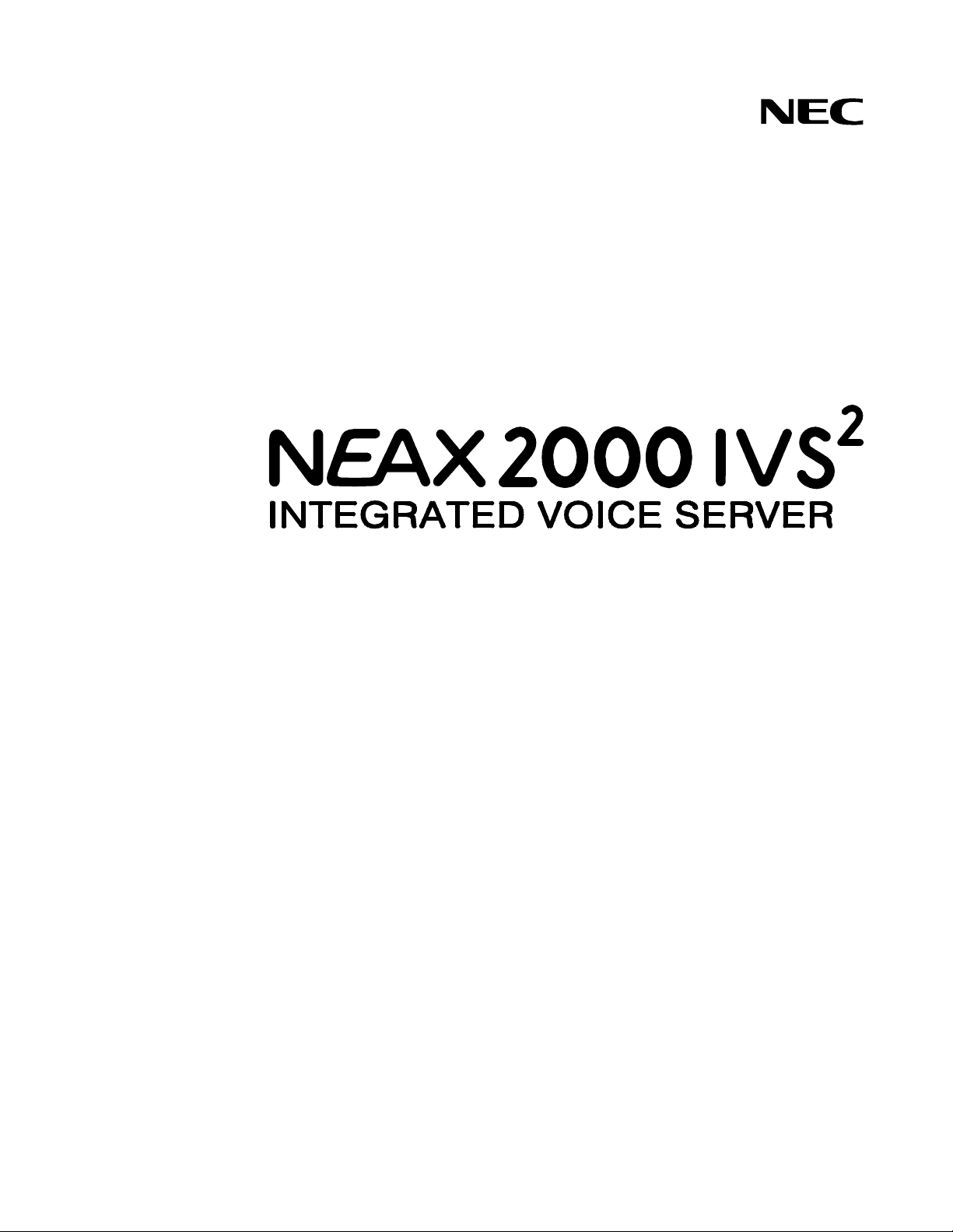
ND-70924 (E)
ISSUE 1
STOCK # 151993
®
Data Interface System Manual
JULY, 2000
NEC America, Inc.
Page 2
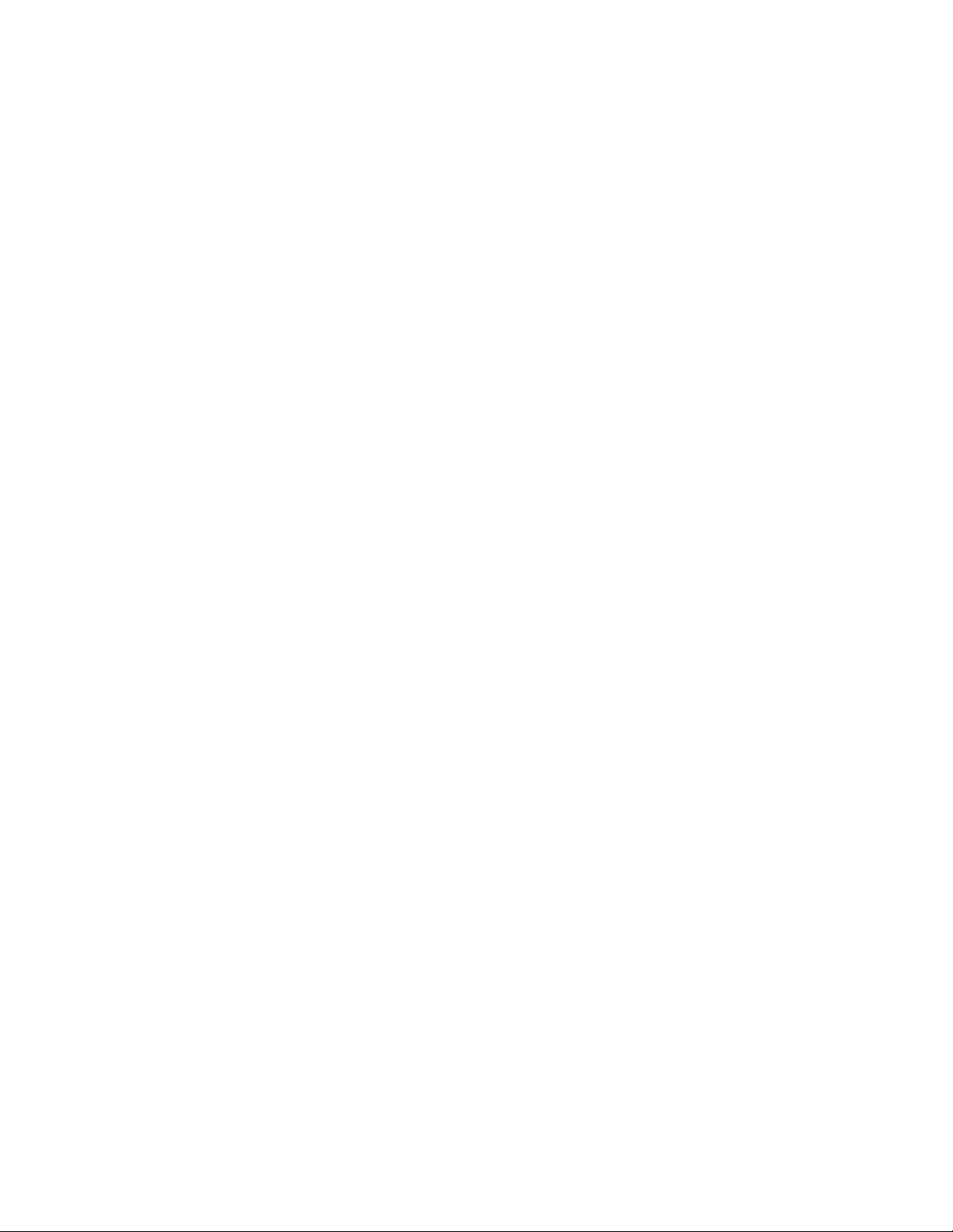
LIABILITY DISCLAIMER
NEC America, Inc. reserves the right to change the specifications,
functions, or features, at any time, without notice.
NEC America, Inc. has prepared this document for use by its
employees and custome rs. The information contained herein is
the property of NEC America, Inc. and shall not be reproduced
without prior written approval from NEC America, Inc.
NEAX and D
term
are registered trademarks of NEC Corporation.
Copyright 2000
NEC America, Inc.
Printed in U.S.A.
Page 3
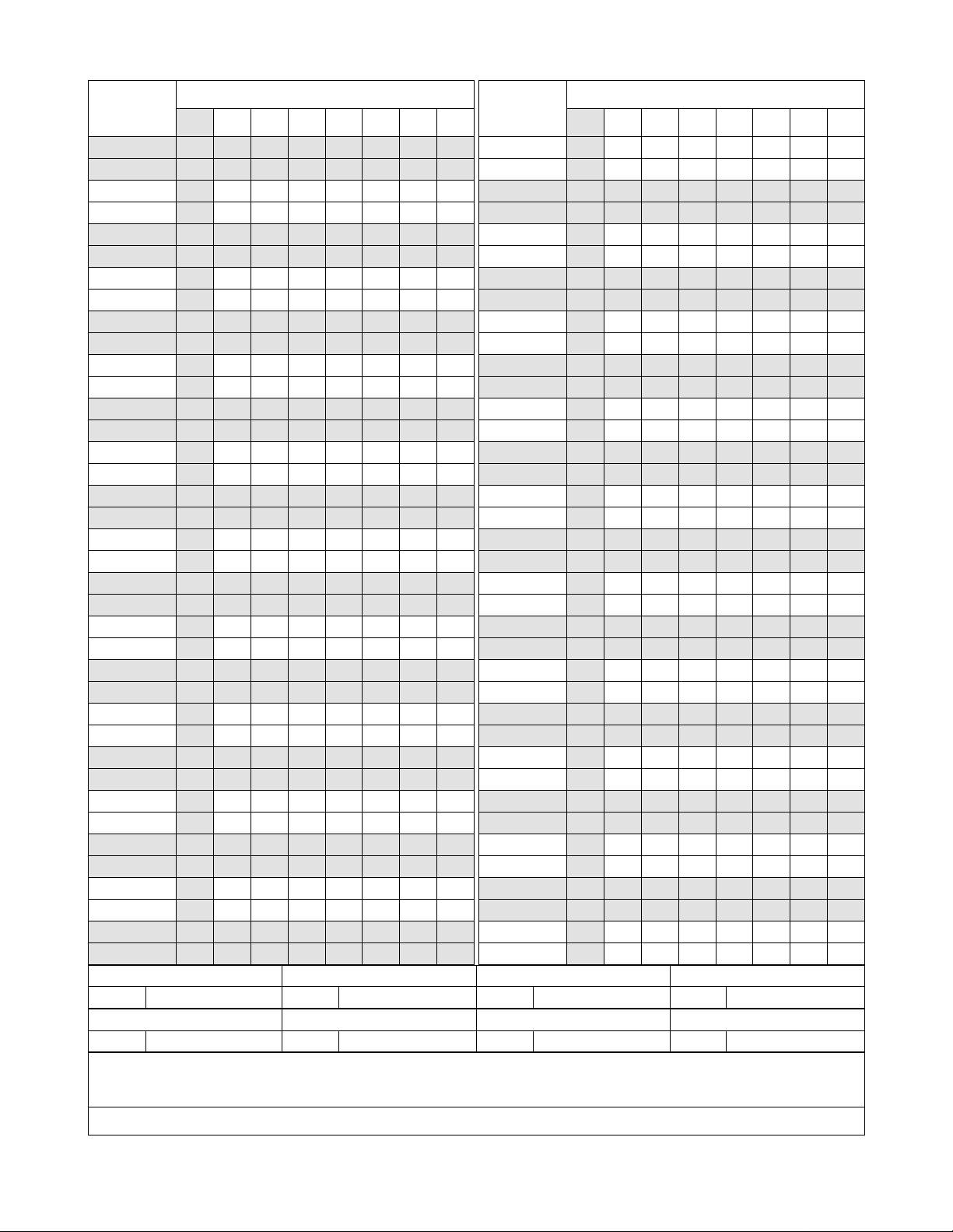
PAGE No.
i 1
ii 1
iii 1
iv
1 1
2 1
3 1
4
5 1
6 1
7 1
8
9 1
10 1
11 1
12
13 1
14 1
15 1
16
17 1
18 1
19 1
20
21 1
22 1
23 1
24
25 1
26 1
27 1
28
29 1
30 1
31 1
32
33 1
34 1
DATE JU LY, 20 00 DATE DATE DATE
DA TE DATE DATE DATE
NEAX2000 IVS
12345678
1
1
1
1
1
1
1
1
1
ISSUE 1 ISSUE 2 ISSUE 3 ISSUE 4
ISSUE 5 ISSUE 6 ISSUE 7 ISSUE 8
2
ISSUE No.
PAGE No.
35 1
36
37 1
38 1
39 1
40
41 1
42 1
43 1
44
45 1
46 1
47 1
48
49 1
50 1
51 1
52
53 1
54 1
55 1
56
57 1
58 1
59 1
60
61 1
62 1
63 1
64
65 1
66 1
67 1
68
69 1
70 1
71 1
72
12345678
1
1
1
1
1
1
1
1
1
1
Data Interface System Manual
ISSUE No.
Revision Sheet 1/2
ND-70924 (E)
Page 4
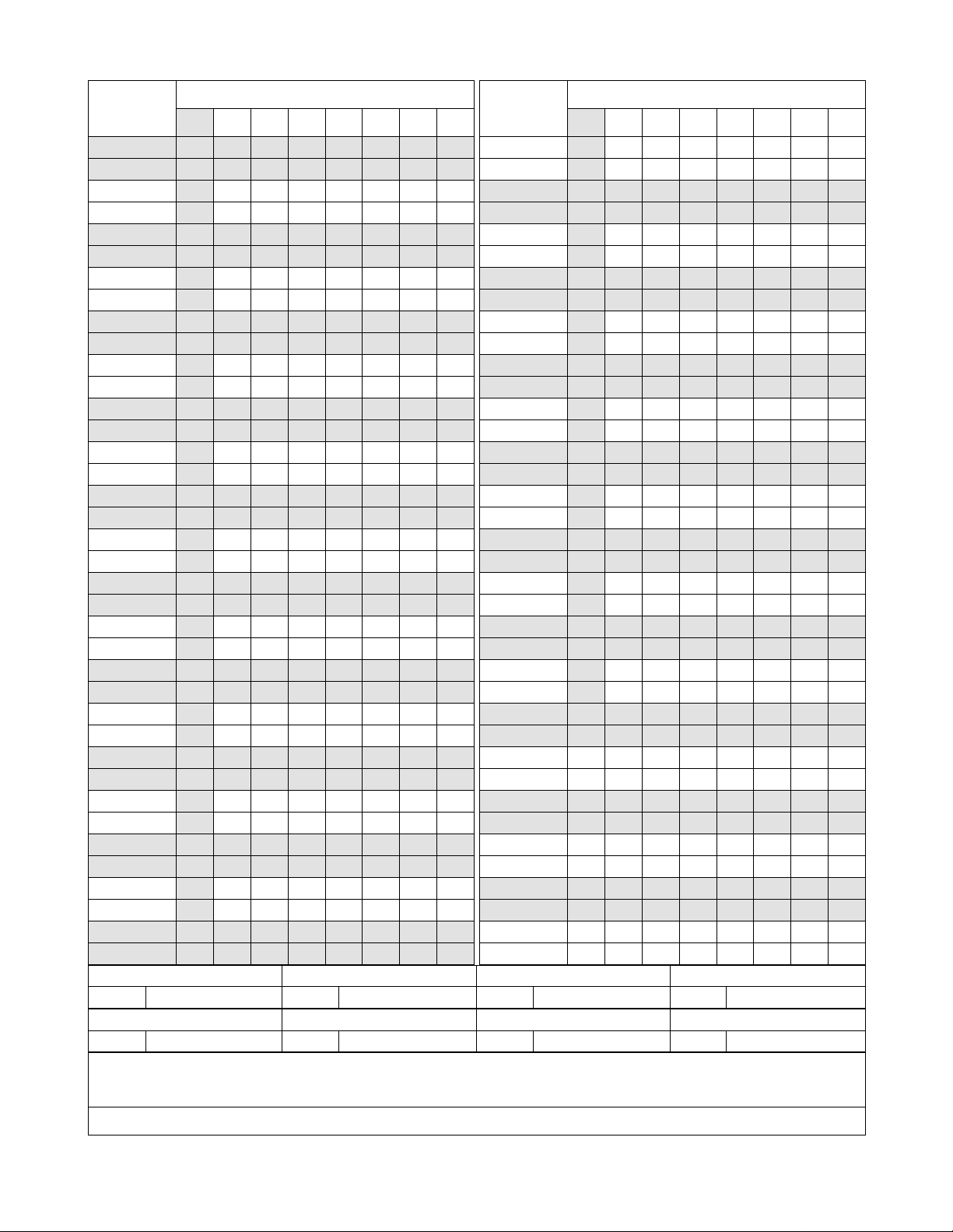
PAGE No.
73 1
74 1
75 1
76
77 1
78 1
79 1
80
81 1
82 1
83 1
84
85 1
86 1
87 1
88
89 1
90 1
91 1
92
93 1
94 1
ISSUE No.
12345678
1
1
1
1
1
PAGE No.
ISSUE No.
12345678
ISSUE 1 ISSUE 2 ISSUE 3 ISSUE 4
DATE JU LY, 20 00 DATE DATE DATE
ISSUE 5 ISSUE 6 ISSUE 7 ISSUE 8
DA TE DATE DATE DATE
NEAX2000 IVS
2
Data Interface System Manual
Revision Sheet 2/2
ND-70924 (E)
Page 5

NEAX2000 IVS
2
Data Interface System Manual
TABLE OF CONTENTS
Page
LIST OF FIGURES . . . . . . . . . . . . . . . . . . . . . . . . . . . . . . . . . . . . . . . . . . . . . . . . . . . . . . . . iii
LIST OF TABLES . . . . . . . . . . . . . . . . . . . . . . . . . . . . . . . . . . . . . . . . . . . . . . . . . . . . . . . . . iv
INTRODUCTION . . . . . . . . . . . . . . . . . . . . . . . . . . . . . . . . . . . . . . . . . . . . . . . . . . . . . . . . . 1
PURPOSE . . . . . . . . . . . . . . . . . . . . . . . . . . . . . . . . . . . . . . . . . . . . . . . . . . . . . . . . . . . . . . . . . . 1
OUTLINE OF THIS MANUAL. . . . . . . . . . . . . . . . . . . . . . . . . . . . . . . . . . . . . . . . . . . . . . . . . . . . 1
REFERENCE MANUAL . . . . . . . . . . . . . . . . . . . . . . . . . . . . . . . . . . . . . . . . . . . . . . . . . . . . . . . . 2
CHAPTER 1 GENERAL INFORMATION . . . . . . . . . . . . . . . . . . . . . . . . . . . . . . . . . . . . . 3
SYSTEM OUTLINE . . . . . . . . . . . . . . . . . . . . . . . . . . . . . . . . . . . . . . . . . . . . . . . . . . . . . . . . . . . 4
DPC . . . . . . . . . . . . . . . . . . . . . . . . . . . . . . . . . . . . . . . . . . . . . . . . . . . . . . . . . . . . . . . . . . . . 7
DTI . . . . . . . . . . . . . . . . . . . . . . . . . . . . . . . . . . . . . . . . . . . . . . . . . . . . . . . . . . . . . . . . . . . . . 7
M03 . . . . . . . . . . . . . . . . . . . . . . . . . . . . . . . . . . . . . . . . . . . . . . . . . . . . . . . . . . . . . . . . . . . . 7
PLO . . . . . . . . . . . . . . . . . . . . . . . . . . . . . . . . . . . . . . . . . . . . . . . . . . . . . . . . . . . . . . . . . . . . 8
CARD NAME AND FUNCTION . . . . . . . . . . . . . . . . . . . . . . . . . . . . . . . . . . . . . . . . . . . . . . . . . . 9
SYSTEM CAPACITY . . . . . . . . . . . . . . . . . . . . . . . . . . . . . . . . . . . . . . . . . . . . . . . . . . . . . . . . . . 11
System Capacity for Data Interface . . . . . . . . . . . . . . . . . . . . . . . . . . . . . . . . . . . . . . . . . . . . 11
System Capacity for Digital Trunk Interface . . . . . . . . . . . . . . . . . . . . . . . . . . . . . . . . . . . . . 11
SYSTEM SPECIFICATIONS . . . . . . . . . . . . . . . . . . . . . . . . . . . . . . . . . . . . . . . . . . . . . . . . . . . . 12
DPC Specifications . . . . . . . . . . . . . . . . . . . . . . . . . . . . . . . . . . . . . . . . . . . . . . . . . . . . . . . . 12
Modem Specifications . . . . . . . . . . . . . . . . . . . . . . . . . . . . . . . . . . . . . . . . . . . . . . . . . . . . . . 12
SYSTEM CONDITIONS . . . . . . . . . . . . . . . . . . . . . . . . . . . . . . . . . . . . . . . . . . . . . . . . . . . . . . . . 13
Time Slot Assignment Condition . . . . . . . . . . . . . . . . . . . . . . . . . . . . . . . . . . . . . . . . . . . . . . 13
Time Slot Allocation for DTI Card . . . . . . . . . . . . . . . . . . . . . . . . . . . . . . . . . . . . . . . . . . . . . 14
CHAPTER 2 INSTALLATION . . . . . . . . . . . . . . . . . . . . . . . . . . . . . . . . . . . . . . . . . . . . . . 15
PRECAUTIONS . . . . . . . . . . . . . . . . . . . . . . . . . . . . . . . . . . . . . . . . . . . . . . . . . . . . . . . . . . . . . . 16
Static Electricity Guard . . . . . . . . . . . . . . . . . . . . . . . . . . . . . . . . . . . . . . . . . . . . . . . . . . . . . 16
REQUIRED EQUIPMENT . . . . . . . . . . . . . . . . . . . . . . . . . . . . . . . . . . . . . . . . . . . . . . . . . . . . . . 19
INSTALLATION PROCEDURE FOR DATA INTERFACE . . . . . . . . . . . . . . . . . . . . . . . . . . . . . . 20
Installation Summary for Data Interface . . . . . . . . . . . . . . . . . . . . . . . . . . . . . . . . . . . . . . . . 20
Mounting DPC Card . . . . . . . . . . . . . . . . . . . . . . . . . . . . . . . . . . . . . . . . . . . . . . . . . . . . . . . . 21
Mounting M03 Card . . . . . . . . . . . . . . . . . . . . . . . . . . . . . . . . . . . . . . . . . . . . . . . . . . . . . . . . 21
Conditions on Connecting DTE . . . . . . . . . . . . . . . . . . . . . . . . . . . . . . . . . . . . . . . . . . . . . . . 22
Connecting X.21 DTE . . . . . . . . . . . . . . . . . . . . . . . . . . . . . . . . . . . . . . . . . . . . . . . . . . . . . . 23
Connecting V.24/V.28 DTE . . . . . . . . . . . . . . . . . . . . . . . . . . . . . . . . . . . . . . . . . . . . . . . . . . 28
Connecting RS-449 DTE . . . . . . . . . . . . . . . . . . . . . . . . . . . . . . . . . . . . . . . . . . . . . . . . . . . . 31
Connecting V.35 DTE . . . . . . . . . . . . . . . . . . . . . . . . . . . . . . . . . . . . . . . . . . . . . . . . . . . . . . 33
Installation Procedure for Digital Trunk Interface . . . . . . . . . . . . . . . . . . . . . . . . . . . . . . . . . . 38
Installation Summary for Digital Trunk Interface . . . . . . . . . . . . . . . . . . . . . . . . . . . . . . . . . . 38
Mounting DTI Card . . . . . . . . . . . . . . . . . . . . . . . . . . . . . . . . . . . . . . . . . . . . . . . . . . . . . . . . 39
NEAX2000 IVS2 Data Interface System Manual
ND-70924 (E), Issue 1.0
Page i
Page 6

TABLE OF CONTENTS
Page
Mounting CONN Card . . . . . . . . . . . . . . . . . . . . . . . . . . . . . . . . . . . . . . . . . . . . . . . . . . . . . . 39
DTI Cable Connection via MDF . . . . . . . . . . . . . . . . . . . . . . . . . . . . . . . . . . . . . . . . . . . . . . . 40
DTI Cable Connection via CONN Card . . . . . . . . . . . . . . . . . . . . . . . . . . . . . . . . . . . . . . . . . 43
CHAPTER 3 SYSTEM DATA PROGRAMMING . . . . . . . . . . . . . . . . . . . . . . . . . . . . . . . . 45
HOW TO READ THIS CHAPTER. . . . . . . . . . . . . . . . . . . . . . . . . . . . . . . . . . . . . . . . . . . . . . . . . 46
DATA INTERFACE ASSIGNMENT . . . . . . . . . . . . . . . . . . . . . . . . . . . . . . . . . . . . . . . . . . . . . . . 47
DIGITAL TRUNK INTERFACE ASSIGNMENT . . . . . . . . . . . . . . . . . . . . . . . . . . . . . . . . . . . . . . 50
CHAPTER 4 OPERATION TEST . . . . . . . . . . . . . . . . . . . . . . . . . . . . . . . . . . . . . . . . . . . 55
DPC LOOPBACK TEST. . . . . . . . . . . . . . . . . . . . . . . . . . . . . . . . . . . . . . . . . . . . . . . . . . . . . . . . 56
DPC Loopback 1 Test . . . . . . . . . . . . . . . . . . . . . . . . . . . . . . . . . . . . . . . . . . . . . . . . . . . . . . 57
DPC Loopback 2 Test . . . . . . . . . . . . . . . . . . . . . . . . . . . . . . . . . . . . . . . . . . . . . . . . . . . . . . 59
OTHER LOOPBACK TESTS . . . . . . . . . . . . . . . . . . . . . . . . . . . . . . . . . . . . . . . . . . . . . . . . . . . . 60
INTER-OFFICE DIGITAL DATA TRANSMISSION TEST . . . . . . . . . . . . . . . . . . . . . . . . . . . . . . 61
CHAPTER 5 CIRCUIT CARD INFORMATION . . . . . . . . . . . . . . . . . . . . . . . . . . . . . . . . . 63
HOW TO READ THIS CHAPTER. . . . . . . . . . . . . . . . . . . . . . . . . . . . . . . . . . . . . . . . . . . . . . . . . 64
MOUNTING LOCATION OF CIRCUIT CARD . . . . . . . . . . . . . . . . . . . . . . . . . . . . . . . . . . . . . . . 65
LIST OF REQUIRED CIRCUIT CARDS. . . . . . . . . . . . . . . . . . . . . . . . . . . . . . . . . . . . . . . . . . . . 66
PN-CP14 (MP) . . . . . . . . . . . . . . . . . . . . . . . . . . . . . . . . . . . . . . . . . . . . . . . . . . . . . . . . . . . . 67
PN-24DTA-C (DTI) . . . . . . . . . . . . . . . . . . . . . . . . . . . . . . . . . . . . . . . . . . . . . . . . . . . . . . . . 72
PN-30DTC-A (DTI) . . . . . . . . . . . . . . . . . . . . . . . . . . . . . . . . . . . . . . . . . . . . . . . . . . . . . . . . 78
PZ-M542 (CONN) . . . . . . . . . . . . . . . . . . . . . . . . . . . . . . . . . . . . . . . . . . . . . . . . . . . . . . . . . 84
PZ-M557 (CONN) . . . . . . . . . . . . . . . . . . . . . . . . . . . . . . . . . . . . . . . . . . . . . . . . . . . . . . . . . 86
PN-2DPCB (DPC) . . . . . . . . . . . . . . . . . . . . . . . . . . . . . . . . . . . . . . . . . . . . . . . . . . . . . . . . . 88
PN-M03 (M03) . . . . . . . . . . . . . . . . . . . . . . . . . . . . . . . . . . . . . . . . . . . . . . . . . . . . . . . . . . . . 92
Page ii ND-70924 (E), Issue 1.0
NEAX2000 IVS2 Data Interface System Manual
Page 7

LIST OF FIGURES
Figure Title Page
Figure 1-1 System Outline of Intra-Office Data Connection . . . . . . . . . . . . . . . . . . . . . . . . . . . . . 4
Figure 1-2 System Outline of Inter-Office Data Connection . . . . . . . . . . . . . . . . . . . . . . . . . . . . . 6
Figure 1-3 Clock Supply Route . . . . . . . . . . . . . . . . . . . . . . . . . . . . . . . . . . . . . . . . . . . . . . . . . . . 8
Figure 1-4 Accommodation of DTI into TDSW . . . . . . . . . . . . . . . . . . . . . . . . . . . . . . . . . . . . . . . 13
Figure 1-5 Time Slot Allocation for DTI . . . . . . . . . . . . . . . . . . . . . . . . . . . . . . . . . . . . . . . . . . . . . 14
Figure 2-1 Static Electricity Guard (1 of 2) . . . . . . . . . . . . . . . . . . . . . . . . . . . . . . . . . . . . . . . . . . 16
Figure 2-1 Static Electricity Guard (2 of 2). . . . . . . . . . . . . . . . . . . . . . . . . . . . . . . . . . . . . . . . . . .17
Figure 2-2 Installation Procedure for Data Interface . . . . . . . . . . . . . . . . . . . . . . . . . . . . . . . . . . . 20
Figure 2-3 Limitation on Using Modem . . . . . . . . . . . . . . . . . . . . . . . . . . . . . . . . . . . . . . . . . . . . . 22
Figure 2-4 Cable Connection between DPC Card and X.21 DTE/Modem . . . . . . . . . . . . . . . . . . 23
Figure 2-5 Cable Connection between DPC Card and X.21 DTE/Modem . . . . . . . . . . . . . . . . . . 25
Figure 2-6 DPC V11 Cable . . . . . . . . . . . . . . . . . . . . . . . . . . . . . . . . . . . . . . . . . . . . . . . . . . . . . . 27
Figure 2-7 Cable Connection between DPC Card and V.24/V.28 DTE/Modem . . . . . . . . . . . . . . 28
Figure 2-8 Cable Connection between DPC Card and V.24/V.28 DTE/Modem . . . . . . . . . . . . . . 29
Figure 2-9 DPC RS Cable . . . . . . . . . . . . . . . . . . . . . . . . . . . . . . . . . . . . . . . . . . . . . . . . . . . . . . . 30
Figure 2-10 Cable Connection between DPC Card and RS-449 DTE . . . . . . . . . . . . . . . . . . . . . . 31
Figure 2-11 RS-449 Connector Pin Assignments . . . . . . . . . . . . . . . . . . . . . . . . . . . . . . . . . . . . . . 32
Figure 2-12 X.21 Connector Pin Assignments . . . . . . . . . . . . . . . . . . . . . . . . . . . . . . . . . . . . . . . . 32
Figure 2-13 Outline of V.35 Cable Connection . . . . . . . . . . . . . . . . . . . . . . . . . . . . . . . . . . . . . . . . 33
Figure 2-14 Cable Connection between M03 Card and V.35 DTE/Modem . . . . . . . . . . . . . . . . . . 34
Figure 2-15 Cable Connection between M03 Card and V.35 DTE/Modem . . . . . . . . . . . . . . . . . . 35
Figure 2-16 DPC V35 Cable . . . . . . . . . . . . . . . . . . . . . . . . . . . . . . . . . . . . . . . . . . . . . . . . . . . . . . 36
Figure 2-17 V.35 Connector Pin Assignment . . . . . . . . . . . . . . . . . . . . . . . . . . . . . . . . . . . . . . . . . 37
Figure 2-18 Installation Procedure for DTI . . . . . . . . . . . . . . . . . . . . . . . . . . . . . . . . . . . . . . . . . . . 38
Figure 2-19 DTI Cable Connection via MDF . . . . . . . . . . . . . . . . . . . . . . . . . . . . . . . . . . . . . . . . . . 40
Figure 2-20 Location of the AP Slots and the LTC Connectors for DTI . . . . . . . . . . . . . . . . . . . . . 41
Figure 2-21 Example of MDF Cross Connection for DTI . . . . . . . . . . . . . . . . . . . . . . . . . . . . . . . . 42
Figure 2-22 DTI Cable Connection via CONN Card . . . . . . . . . . . . . . . . . . . . . . . . . . . . . . . . . . . . 43
Figure 2-23 Example of Coaxial Cable Connection . . . . . . . . . . . . . . . . . . . . . . . . . . . . . . . . . . . . 44
Figure 4-1 DPC Loopback Tests . . . . . . . . . . . . . . . . . . . . . . . . . . . . . . . . . . . . . . . . . . . . . . . . . . 56
Figure 4-2 Connection of Modem Tester . . . . . . . . . . . . . . . . . . . . . . . . . . . . . . . . . . . . . . . . . . . 57
Figure 4-3 Other Loopback Tests . . . . . . . . . . . . . . . . . . . . . . . . . . . . . . . . . . . . . . . . . . . . . . . . . 60
Figure 4-4 Inter-Office Digital Data Transmission Test . . . . . . . . . . . . . . . . . . . . . . . . . . . . . . . . . 61
Figure 5-1 Mounting Location of Circuit Card . . . . . . . . . . . . . . . . . . . . . . . . . . . . . . . . . . . . . . . . 65
NEAX2000 IVS2 Data Interface System Manual
ND-70924 (E), Issue 1.0
Page iii
Page 8

LIST OF TABLES
Table Title Page
Table 1-1 Connecting Patterns . . . . . . . . . . . . . . . . . . . . . . . . . . . . . . . . . . . . . . . . . . . . . . . . . . 5
Table 1-2 Card Name and Function . . . . . . . . . . . . . . . . . . . . . . . . . . . . . . . . . . . . . . . . . . . . . . . 9
Table 1-3 System Capacity for Data Interface . . . . . . . . . . . . . . . . . . . . . . . . . . . . . . . . . . . . . . . 11
Table 1-4 System Capacity for Digital Trunk Interface . . . . . . . . . . . . . . . . . . . . . . . . . . . . . . . . 11
Table 1-5 DPC Specifications . . . . . . . . . . . . . . . . . . . . . . . . . . . . . . . . . . . . . . . . . . . . . . . . . . . 12
Table 1-6 Rate Adaptation . . . . . . . . . . . . . . . . . . . . . . . . . . . . . . . . . . . . . . . . . . . . . . . . . . . . . . 12
Table 1-7 Modem Specifications . . . . . . . . . . . . . . . . . . . . . . . . . . . . . . . . . . . . . . . . . . . . . . . . . 12
Table 2-1 Required Equipment . . . . . . . . . . . . . . . . . . . . . . . . . . . . . . . . . . . . . . . . . . . . . . . . . . 19
Table 2-2 X.21 to RS-449 Adapter Cable Connections . . . . . . . . . . . . . . . . . . . . . . . . . . . . . . . . 31
Table 2-3 V.35 Interface Cable Connector Pin Assignments . . . . . . . . . . . . . . . . . . . . . . . . . . . . 37
Table 5-1 List of Required Circuit Cards . . . . . . . . . . . . . . . . . . . . . . . . . . . . . . . . . . . . . . . . . . . 66
Page iv ND-70924 (E), Issue 1.0
NEAX2000 IVS2 Data Interface System Manual
Page 9

INTRODUCTION
Purpose
INTRODUCTION
PURPOSE
This manual explains the installation, programming and operation test procedure for the Data
Interface system on the NEAX2000 IVS2.
OUTLINE OF THIS MANUAL
This manual contains the following chapters:
CHAPTER 1 GENERAL INFORMATION
This chapter explains the system outline, the name and functions of circuit cards required,
system capacity, system specifications and system conditions of Data Interface system.
CHAPTER 2 INSTALLATION
This chapter explains the hardwa re instal latio n procedu re to prov ide Data Interface on the PBX.
CHAPTER 3 SYSTEM DATA PROGRAMMING
This chapter explains the programming procedure to provide the Data Interface on the PBX.
CHAPTER 4 OPERATION TEST
This chapter explains the operation tests to be performed after completing the installation of the
Data Interface on the PB X.
CHAPTER 5 CIRCUIT CARD INFORMATION
This chapter explains the mounting location, the meaning of lamp indications, and the method of
switch settings of each circuit card for the Data Interface.
NEAX2000 IVS2 Data Interface System Manual
ND-70924 (E), Issue 1.0 Pa ge 1
Page 10

INTRODUCTION
Reference Manual
REFERENCE MANUAL
During installation, refer also to the manuals below:
Command Manual: Describes Customer Administration Terminal (CAT)
operation, command function and setting data required for
programming the system, and Resident System Program.
Office Data Programming Manual: Contains the Customer Specif ication Sheet and Office Data
Programming Sheet.
Maintenance Manual: Describes the maintenance service features and the
recommended troubl esh oot in g pr oced ur e.
Installation Procedure Manual: Explains the installation procedure for the PB X system.
Page 2 ND-70924 (E), Issue 1.0
NEAX2000 IVS2 Data Interface System Manual
Page 11

CHAPTER 1
GENERAL INFORMATION
This chapter explains the Data Interface system ou tline, the name and
functions of circuit cards required, system capacity, specifications,
and conditions.
NEAX2000 IVS2 Data Interface System Manual
ND-70924 (E), Issue 1.0
Page 3
Page 12
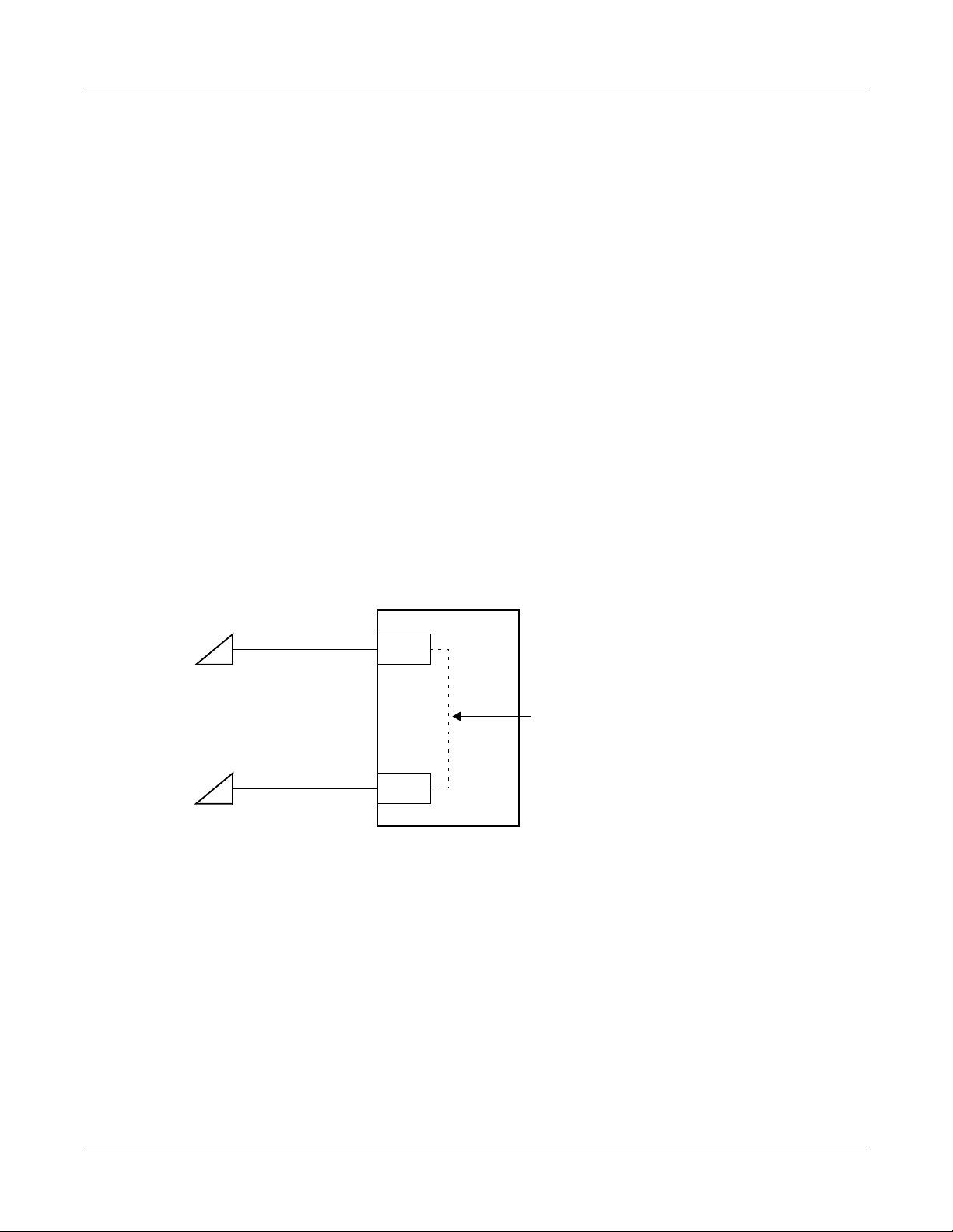
CHAPTER 1 GENERAL INFORMATION
System Outline
SYSTEM OUTLINE
The Data Interface can provide the intra- or inter-office digital data transmission on fixed path
(Nailed-Down) connection. The Data Interface equips the V.11 (X.21) and the V.24/V.28
(RS-232C) interfa ce. When you use the V. 11 (X.21) interfa ce, a maximum of 64 kbps di gital data
transmission is avail able. Whe n you use the V.2 4/V.28 (R S-232C) interf ace, a maximum o f 19.2
kbps digital data transmission is available.
To add the V.11 (X.21) or V.24/V.28 (RS-232C) Data Interface to the system, it is necessary to
install the Data Port Controller (DPC) card. You can provide the V.35 interface DTE by the M03
card installed in addition to t he DPC card. The M03 card converts the V.11 (X.21) interface to a
V.35 interface. When you provide the inter-office digital data transmission, it is necessary to
install the 24/30-channel Digital Trunk Interface (DTI) card in addition to the DPC card.
Figure 1-1 and Figure 1-2 show the outline of the Data Interface intra-office/inter-office
connection.
Figure 1-1 System Outline of Intra-Office Data Connection
PBX
DPC
DTE
SYNCHRONOUS
DATA AT SPEEDS
OF 56 kbps, 64 kbps
DPC
DTE
NOTE: The DPC card can only operate as DCE. If the DPC card is to be connected to a modem
or other DCE, a null modem adapter is required.
NAILED-DOWN CONNECTION
(DATA STATION TO DATA STATION)
DPC: DATA PORT CONTROLLER
DTE: DATA TERMINAL EQUIPMENT
Page 4 ND-70924 (E), Issue 1.0
NEAX2000 IVS2 Data Interface System Manual
Page 13
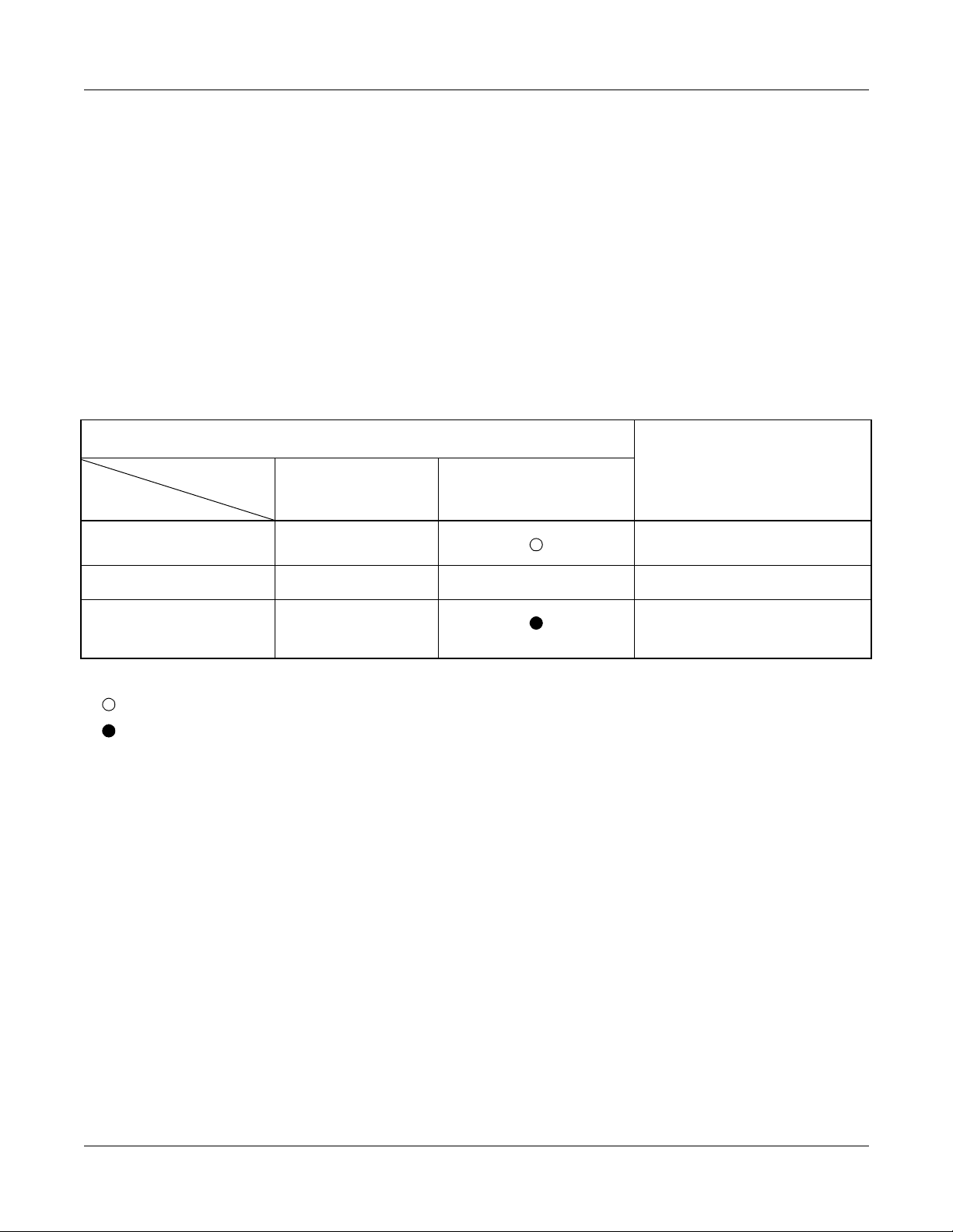
CHAPTER 1 GENERAL INFORMATION
System Outline
When the PBX is an end office in the Inter-Office Digit al Data Transmission th rough Nailed-Do wn
Connection, the digital signal is transmitted directly. A maximum of 64 kbps digital data
transmission i s available for the direct digital tr ansmission.
When the PBX is a tandem office in the Inter-Office Digital Data Transmission through NailedDown Connection, data transparency is provided, and a maximum of 64 kbps digital data
transmission is available.
Table 1-1 shows the connecting pattern of the Inter-Office Data Transmission through Nailed-
Down Connection.
Table 1-1 Connecting Patterns
CONNECTING PATTERN
SYSTEM
FROM
TO
LDT/ODT
(DIGITAL SIGNAL)
DTI
CONFIGURATION
DPC — Figure 1-2
LDT/ODT — —
DTI
— Figure 1-2
(Digital Signal)
: Direct Connection
: Tandem Connection
— : Not available
NEAX2000 IVS2 Data Interface System Manual
ND-70924 (E), Issue 1.0
Page 5
Page 14
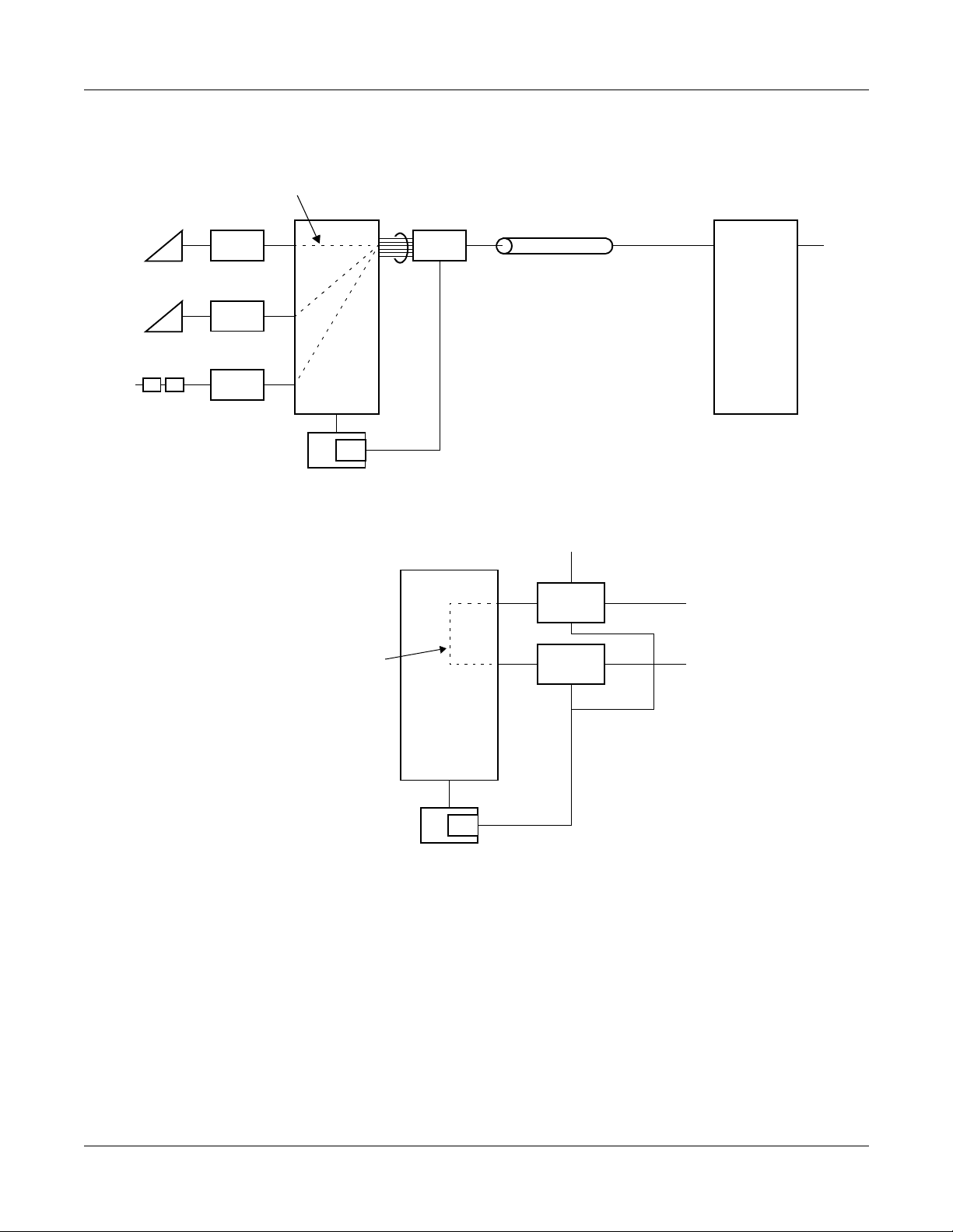
CHAPTER 1 GENERAL INFORMATION
System Outline
Figure 1-2 System Outline of Inter-Office Data Connection
(1) PBX IS AN END OFFICE:
NAILED-DOWN CONNECTION
PBX
DPC
DTE
DPC
DTE
DTI
CLOCK SIGNAL
24/30 CHANNEL PCM
DIGITAL LINE
DIGITAL
PBX
TO
DTE
(2) PBX IS A NTANDEM OFFICE:
MM
DPC
NAILED-DOWN CONNECTION
TDSW
MP
PLO
PBX
TDSW
MP
DPC: DATA PORT CONTROLLER
DTE: DATA TERMINAL EQUIPMENT
DTI : 24/30 CHANNEL DIGITAL TRUNK INTERFACE
M: MODEM
PLO : PHASE LOCKED OSC ILLATOR
DTI
DTI
CLOCK SIGNAL
PLO
Page 6 ND-70924 (E), Issue 1.0
NEAX2000 IVS2 Data Interface System Manual
Page 15

CHAPTER 1 GENERAL INFORMATION
System Outline
DPC
The Data Port Controller (DPC) can accommodate a maximum of two DTE per cards with V.11
(X.21) or V.24 /V.28 (RS-232C) in terface, and can pro vide the intra-offic e or inter-office digital
data transmission on Nailed-Down connection.
DTI
The Digital Trunk Interface (DTI) interfaces the PBX directly to a 24/30-channel PCM
transmission line. The DTI has the following functions.
For 24DTI:
• Unipolar/Bipolar Conversion (AMI Format)
• Signaling Insertion/Extraction
• Alarm Detection/Insertion
• Digital PAD on Voice Signal Transmission
• Loopback Test (Local/Remote Loopback)
• Cyclic Redundancy Checking (based on ITU-T Rec. G704)
For 30DTI:
• Unipolar/Bipolar Conversi on (HDB3 Format)
• Signaling Insertion/Extraction
• Alarm Detection/Insertion
• Digital PAD on Voice Signal Transmission
• Cyclic Redundancy Checking (based on ITU-T Rec. G704)
• Channel Associated Signaling (based on ITU-T Rec. 0421 Digital R2 Signaling Code)
For connection of a 24 DTI and transmission line, t wisted-pair cables can be used. Fo r connection
of a 30DTI and transmission line, either coaxial cable or twisted pair cable can be used.
M03
The M03 provides V.35 Data Terminal Equipment interface.
M03 is connected to the DPC and converts V.11 (X.21) interface to V.35 interface.
NEAX2000 IVS2 Data Interface System Manual
ND-70924 (E), Issue 1.0
Page 7
Page 16
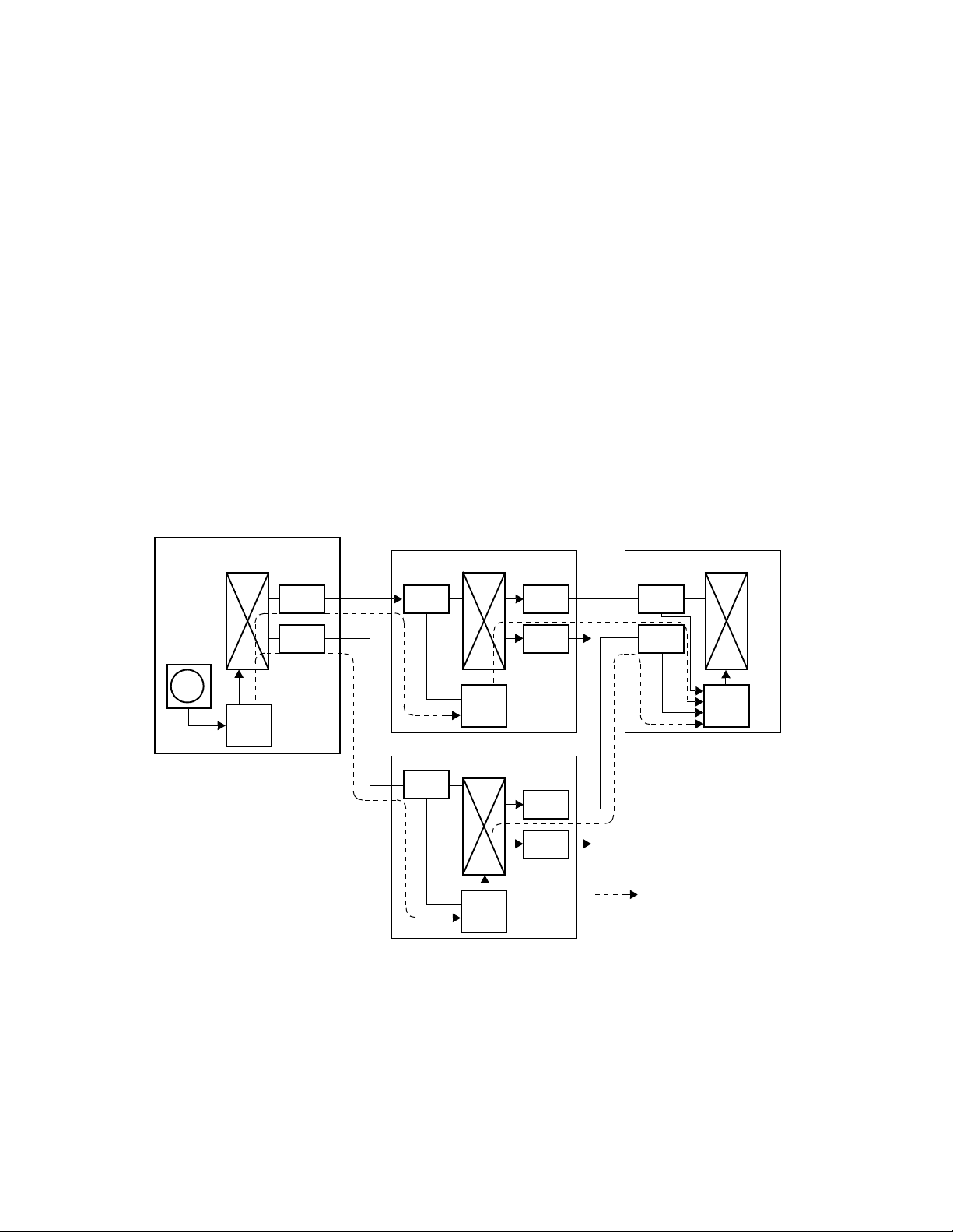
CHAPTER 1 GENERAL INFORMATION
System Outline
PLO
The Phase Locked Oscillator (PLO) equipp ed on the MP card synchronizes the system to the
digital network clock.
When the PBX is a clock receiver office, the PLO generates the clock signals according to the
source clocks received from the source office within the network. The source clock signals are
extracted at DTI card s and supplie d to the PLO. Two clock routes ar e available; o ne is the R oute
0 from the sour ce o ffi ce , an d t he other i s a st andb y Rou t e 1 from a sub-source office. When no
clock signals arrive from the sou rce and sub-source office, due t o a transmission line failure, the
PLO keeps generating the clock si gnals at th e freq uency of th e previo us source clock. The PL O
can receive different frequency of source clocks from the Route 0 and Route 1.
Figure 1-3 shows an example of the clock supply route when the system is a receiver office.
Figure 1-3 Clock Supply Route
SOURCE OFFICE
SOURCE
CLOCK
~
TDSW
DTI
PLO
SUB-SOURCE OFFICE
TDSW
DTI
PLO
RECEIVER OFFICE
TDSW
DTI
PLO
NOTE: DTI 0 and DTI 1 must be mounted in PIM0 .
DTI
DTI
DTI
DTI
RECEIVER/LOCAL-RECEIVER OFFICE
TDSW
DTI 0DTI
DTI 1
PLO
PBX
NOTE
: DIRECTION OF CLOCK
SIGNAL SUPPLY
Page 8 ND-70924 (E), Issue 1.0
NEAX2000 IVS2 Data Interface System Manual
Page 17
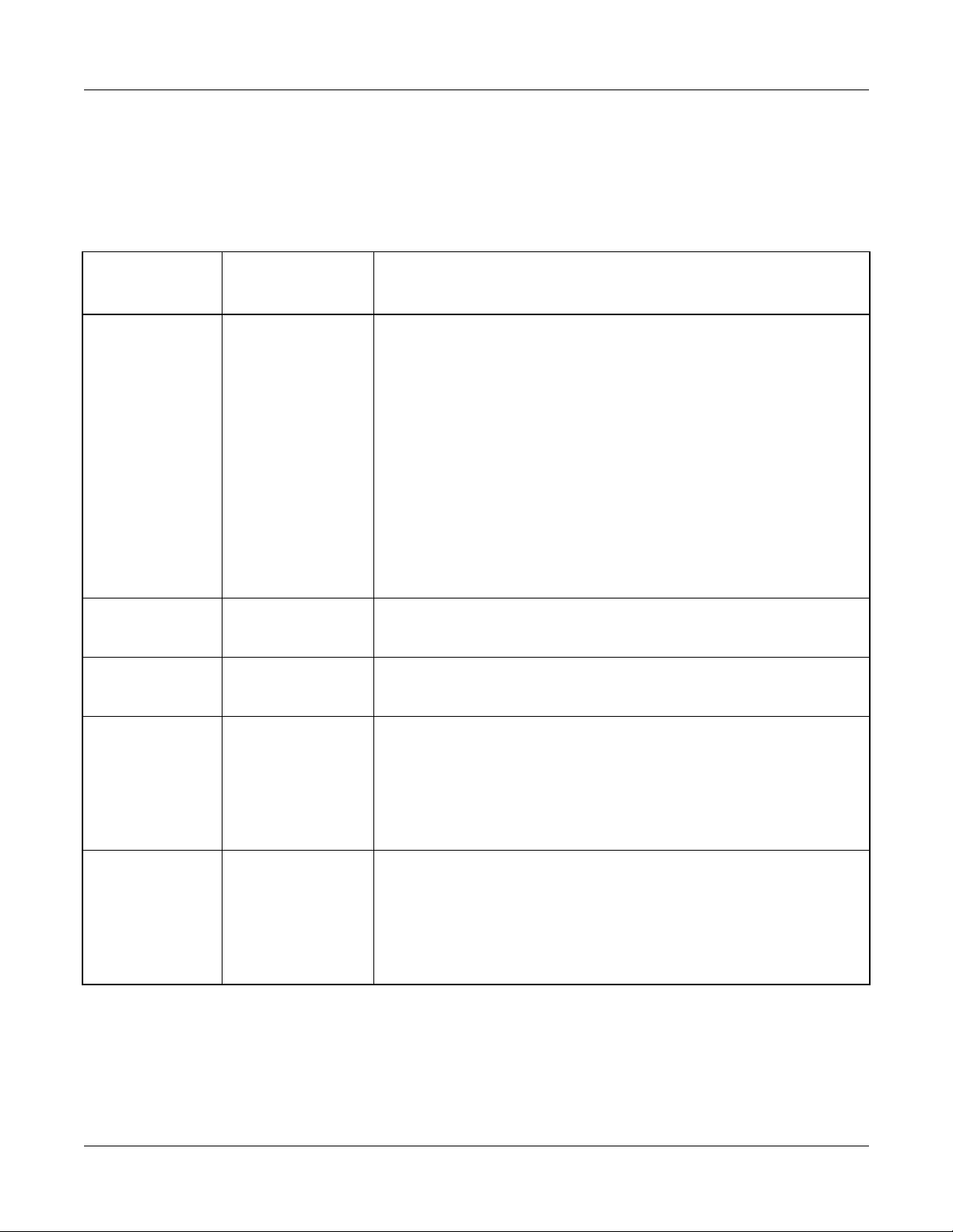
CHAPTER 1 GENERAL INFORMATION
CARD NAME AND FUNCTION
Table 1-2 shows the circuit card name and function for Data Interface.
Table 1-2 Card Name and Function
Card Name and Function
EQUIPMENT
FUNCTIONAL
FUNCTION
NAME
PN-CP14 MP Main Processor Card
PN-24DTA-C DTI Digital Trunk Interface (23B + D, 1.5 Mbps) Card
PN-30DTC-A DTI Digital Trunk Interface (2 Mbps) Card
NAME
Provides Memory, TDSW (1024CH × 1024CH), 16-line
CFT, PB sender, Clock, PLO 2 ports (receiver mode/
source mode), two RS-2 32C ports , 2-li ne DAT ( Recordin g
duration: Max. 12 8 sec.), DK, 4-line PB rec eiv er, Modem
for remote maintenance (19.2 kbps), internal Music-onHold tone source an d BUS interface. BUS interface
functions as a driver/receiver of various signals, adjusts
gate delay timing and cabl e delay timing, moni tors I/O Bus
and PCM BUS.
One card is required per system.
Accommodates 24-channel PCM digital lines.
Accommodates 30-channel PCM digital lines.
PZ-M542
[For Other
Countries]
CONN Coaxial Cable Connection Card
Used to connect a coaxial cable for the Digital Trunk
Interface.
Two cards maximum can be connected to LTC connector
of each PIM.
PZ-M557
[For
Australia]
CONN Coaxial Cable Connection Card
Used to connect a coaxial cable for the Digital Trunk
Interface.
Two cards maximum can be connected to LTC connector
of each PIM.
NEAX2000 IVS2 Data Interface System Manual
ND-70924 (E), Issue 1.0
Page 9
Page 18
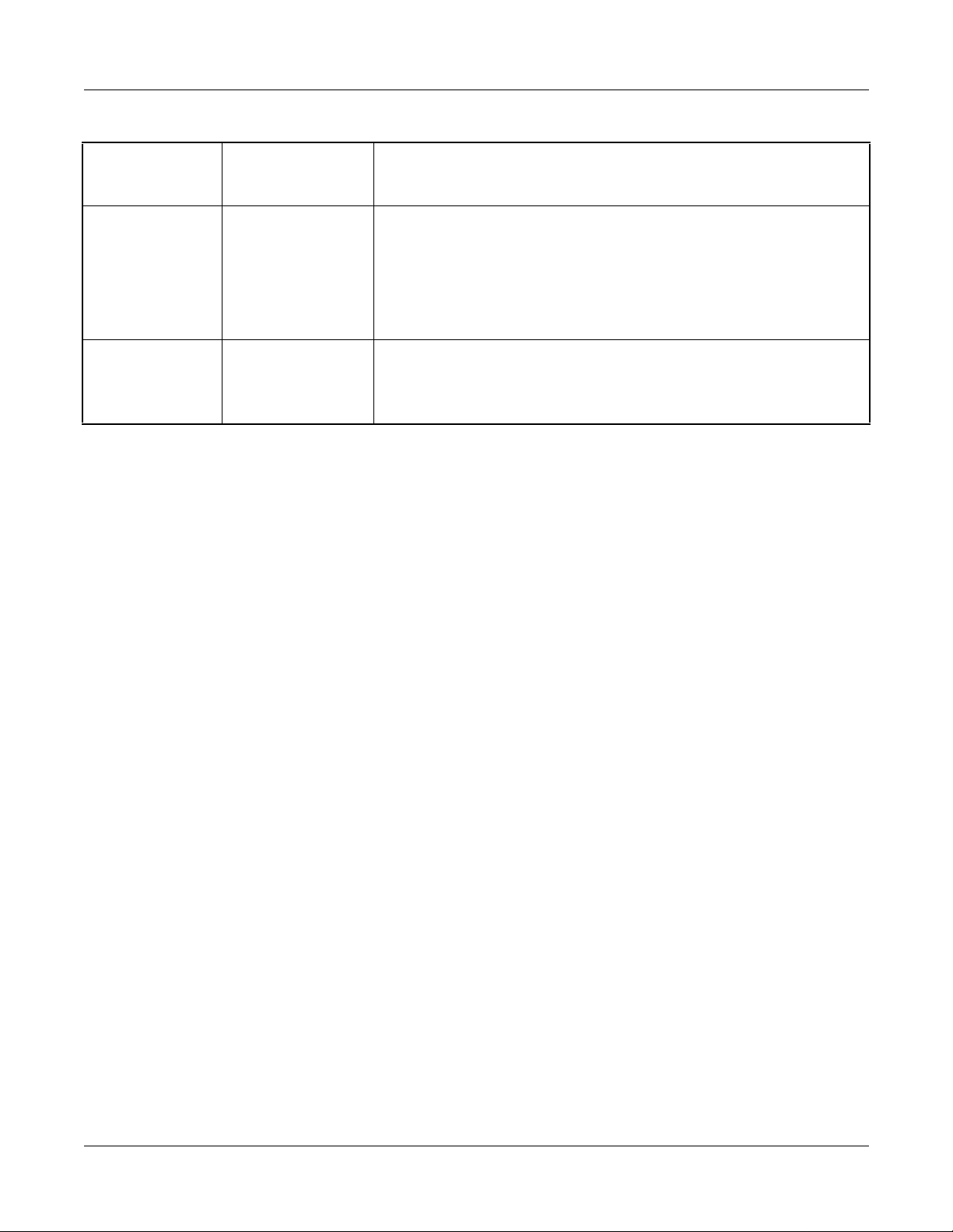
CHAPTER 1 GENERAL INFORMATION
Card Name and Function
Table 1-2 Card Name and Function (Continued)
EQUIPMENT
NAME
FUNCTIONAL
NAME
FUNCTION
PN-2DPCB DPC 2-line Data Port Controlle r Car d
Used for the intra-office or inter-of f i c e digital data
transmission on nailed down connection.
Accommodates max. two DTEs w ith V.11 ( X.21) interf ace
or V.24/V.28 (RS-232C) interface.
PN-M03 M03 V.35 Data Terminal Equipment Interface Ca r d
Used togethe r with the PN-2DPCB card to provide the
V.35 interface.
Page 10 ND-70924 (E), Issue 1.0
NEAX2000 IVS2 Data Interface System Manual
Page 19
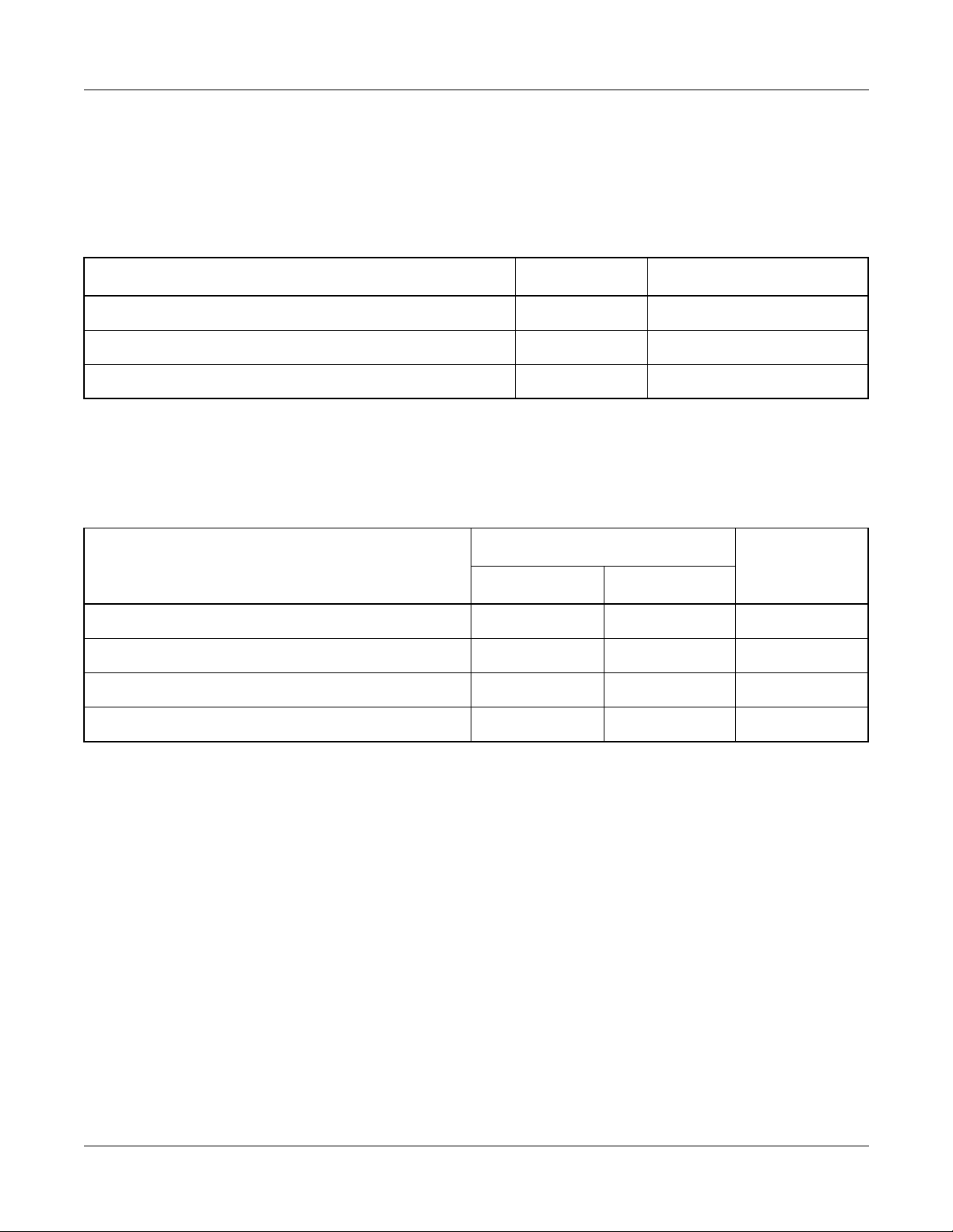
CHAPTER 1 GENERAL INFORMATION
SYSTEM CAPACITY
System Capacity for Data Interface
Table 1-3 System Capacity for Data Interface
DESCRIPTION CAPACITY REMARKS
DPC Card 50
Circuits per DPC Card 2
Fixed Path Connection 100
System Capacity for Digital Trunk Interface
System Capacity
Table 1-4 System Capacity for Digital Trunk Interface
CAPACITY
DESCRIPTION
REMARKS
24DTI 30DTI
DTI Card 8 4
DTI Trunk 192 124
DTI Trunk Route 64 64 1 Rou te/DTI
Ports per DTI Card 24 31
NEAX2000 IVS2 Data Interface System Manual
ND-70924 (E), Issue 1.0
Page 11
Page 20
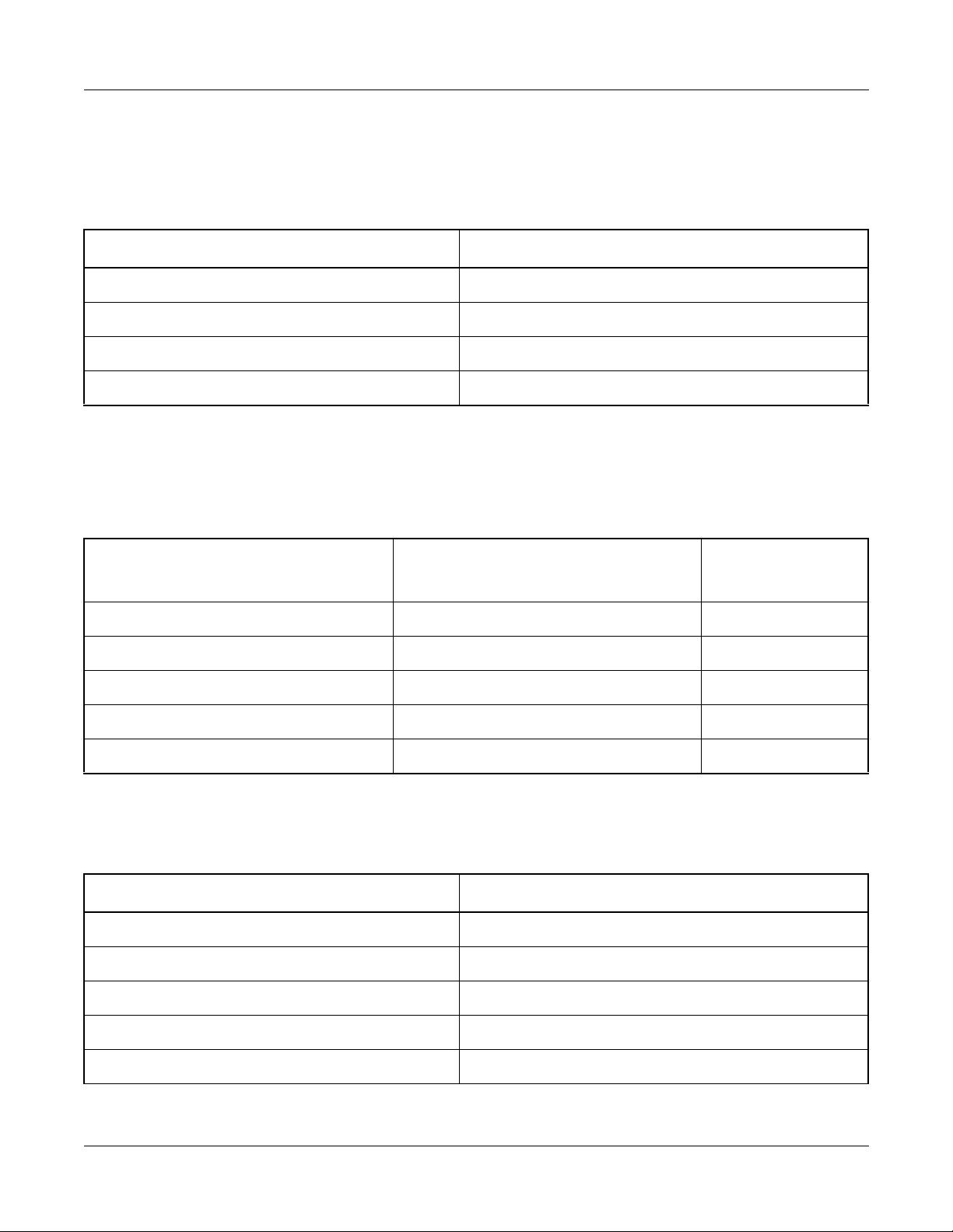
CHAPTER 1 GENERAL INFORMATION
System Specifica tions
SYSTEM SPECIFICATIONS
DPC Specifications
Table 1-5 DPC Specifications
DESCRIPTION SPECIFICATION
Synchronization Synchronous
Transmission Rate 2.4, 4.8, 9.6, 14.4, 19.2, 48, 56, 64 kbps
Transmission Mode Full/Half Duplex NOTE 1
Rate Adaptation NOTE 2 ITU-T V.110
NOTE 1: When the transmission rate is 56 or 64 kbps, only full duplex is available.
NOTE 2: For the transmission rate after Rate Adaptation, see Table 1-6.
Table 1-6 Rate Adaptation
TRANSMISSION RATE
BEFORE RATE ADAPTATION
2.4-4.8 kbps 8 kbps
9.6 kbps 16 kbps
14.4 kbps 32 kbps
19.2 kbps 32 kbps
48-64 kbps 64 kbps
TRANSMISSION RATE
AFTER RATE ADAPTATION
REMARKS
Modem Specifications
Table 1-7 Modem Specifications
DESCRIPTION SPECIFICATION
Synchronization Synchronous
Transmission Rate 2.4, 4.8, 9.6, 14.4, 19.2, 48, 56, 64 kbps
Transmission Mode Full/Half Duplex NOTE
Line 4 wire
Connecting Type Leased
NOTE: When the transmission rate is 56 or 64 kbps, only full duplex is available.
Page 12 ND-70924 (E), Issue 1.0
NEAX2000 IVS2 Data Interface System Manual
Page 21
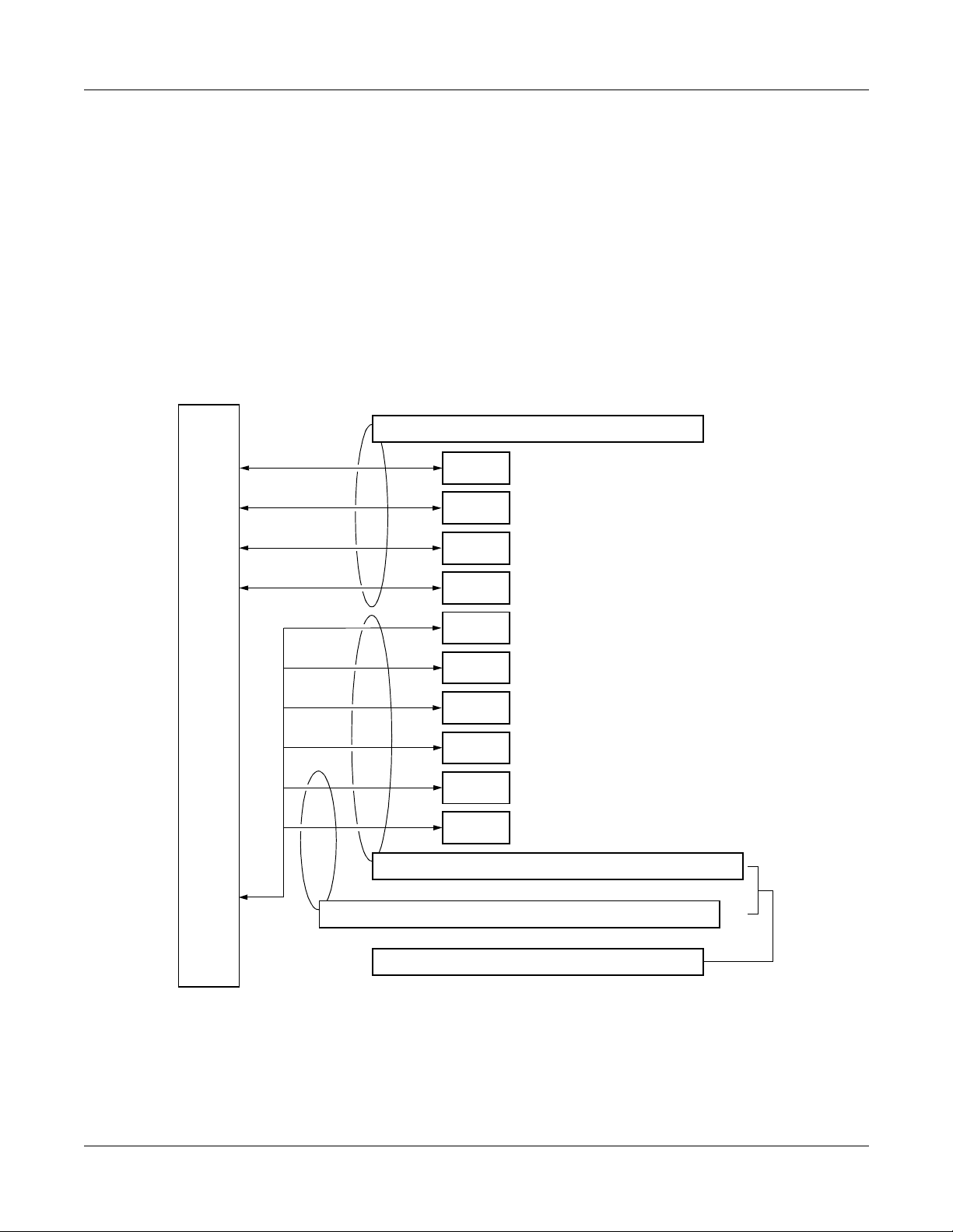
CHAPTER 1 GENERAL INFORMATION
System Conditions
SYSTEM CONDITIONS
Time Slot Assignment Condition
As shown in Figure 1-4, the 30DTI card uses the time slot on the basic Highway 4.
Therefore, the total number of time slots for all 30DTI card must be 128 time slots or less
including all other application processor cards which use the Highway 4.
The 24DTI card can use the time slot on both the basic and expanded Highway 4 and 6.
Therefore, the total number of time slots for all 24DTI card must be 256 time slots or less.
Figure 1-4 Accommodation of DTI into TDSW
FOR L/T CARDS: MAX. 512 TIME SLOTS PER SYSTEM
FP0
FP1
FP2
FP3
TDSW (1024 TIME SLOTS)
HW4
HW6
FOR BASIC HIGHWAY4: MAX. 128 TIME SLOTS PER SYSTEM
FOR EXPANDED HIGHWAY6: MAX. 128 TIME SLOTS PER SYSTEM
DTI
BRT
DCH
ICH
PRT
DTI
MAX. 128 TIME SLOTS
MAX. 128 TIME SLOTS
MAX. 128 TIME SLOTS
MAX. 128 TIME SLOTS
30DTI: MAX. 31 TIME SLOTS/CARD
MAX. 2 TIME SLOTS/CARD (BRTA)
MAX. 4 TIME SLOTS/CARD (2BRTC)
1 TIME SLOT/CARD
1 TIME SLOT/CARD (SC02)
4 TIME SLOTS/CARD (SC03)
25 TIME SLOT/CARD
24DTI: MAX. 24 TIME SLOTS/CARD
FOR AP CARDS: MAX. 256 TIME SLOTS PER SYSTEM
NEAX2000 IVS2 Data Interface System Manual
ND-70924 (E), Issue 1.0
Page 13
Page 22
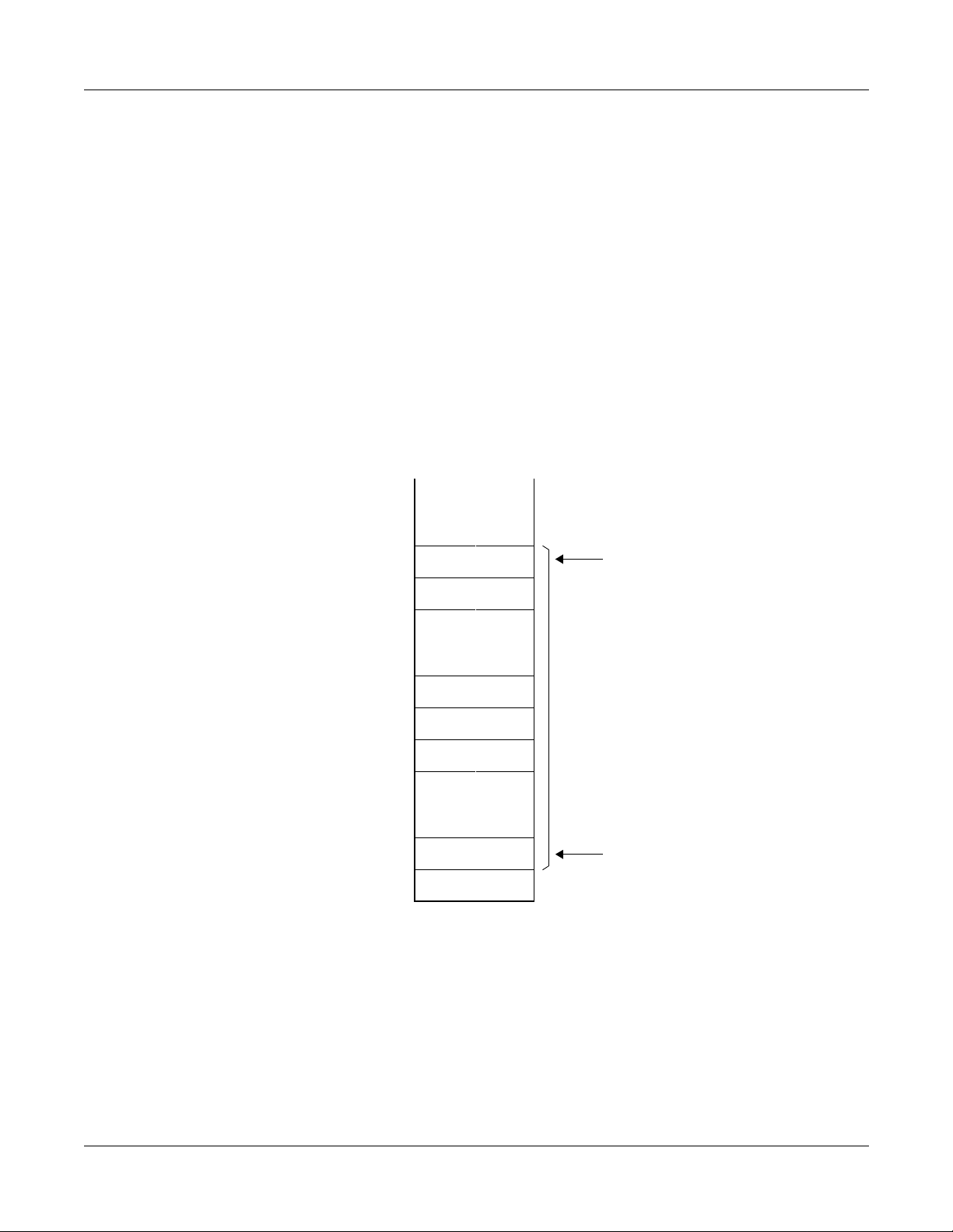
CHAPTER 1 GENERAL INFORMATION
System Conditions
Time Slot Allocation for DTI Card
On each DTI card, the system recognizes the lowe st and highest channel numbers to which trunk
numbers have been assigned, and allocates time slots to all the channels within them. If trunk
numbers are assigned to discontinuous channels in this case, the system also allocates time
slots to channels not assigned.
For example, as shown in Figure 1-5, even wh en Channel 1 through Channel 1 0 have been
assigned by the system data programming (CM07 YY=01) except Channel 5, the system
allocates a total of 10 time slots for all the ten channels. Therefore, to avoid allocation of
unnecessary time slot s, it is recom mended tha t consecuti ve channe ls are a ssigned on each DTI
card.
Figure 1-5 Time Slot Allocation for DTI
10
CH0
DXXX
9
6
5
4
1
DXXX
DXXX
NONE
DXXX
DXXX
NONE
HIGHEST CHANNEL
10 TIME SLOTS ARE
ALLOCATED E VEN
WHEN CH5 IS NOT
ASSIGNED.
LOWEST CHANNEL
Page 14 ND-70924 (E), Issue 1.0
NEAX2000 IVS2 Data Interface System Manual
Page 23

CHAPTER 2
INSTALLATION
This chapter explains the hardware installation procedure to provide
Data Interface to the PBX.
NEAX2000 IVS2 Data Interface System Manual
ND-70924 (E), Issue 1.0
Page 15
Page 24
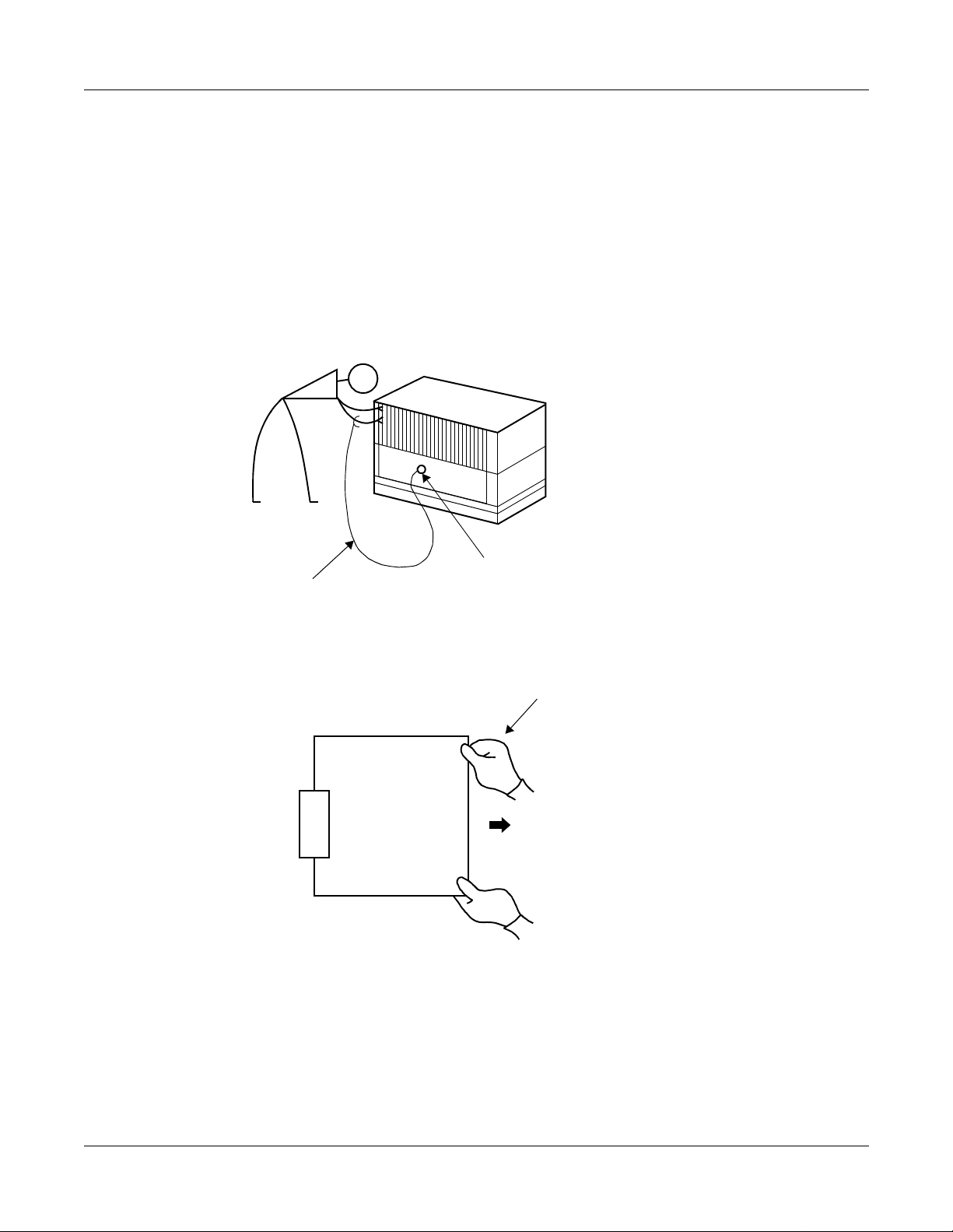
CHAPTER 2 INSTALLATION
Precautions
PRECAUTIONS
Static Electricity Guard
You must wear a grounded wrist strap to protect circuit cards from static electricity.
Figure 2-1 Static Electricity Guard (1 of 2)
• WHEN PLUGGING/UNPLUGGING A CIRCUIT CARD
PBX
WRIST STRAP
• WHEN HOLDING A CIRCUIT CARD
FRAME GROUND SCREW
NEVER TOUCH THE COMPONENTS OR
SOLDERED SURFACE WITH BARE HANDS.
CARD FRONT
Page 16 ND-70924 (E), Issue 1.0
NEAX2000 IVS2 Data Interface System Manual
Page 25
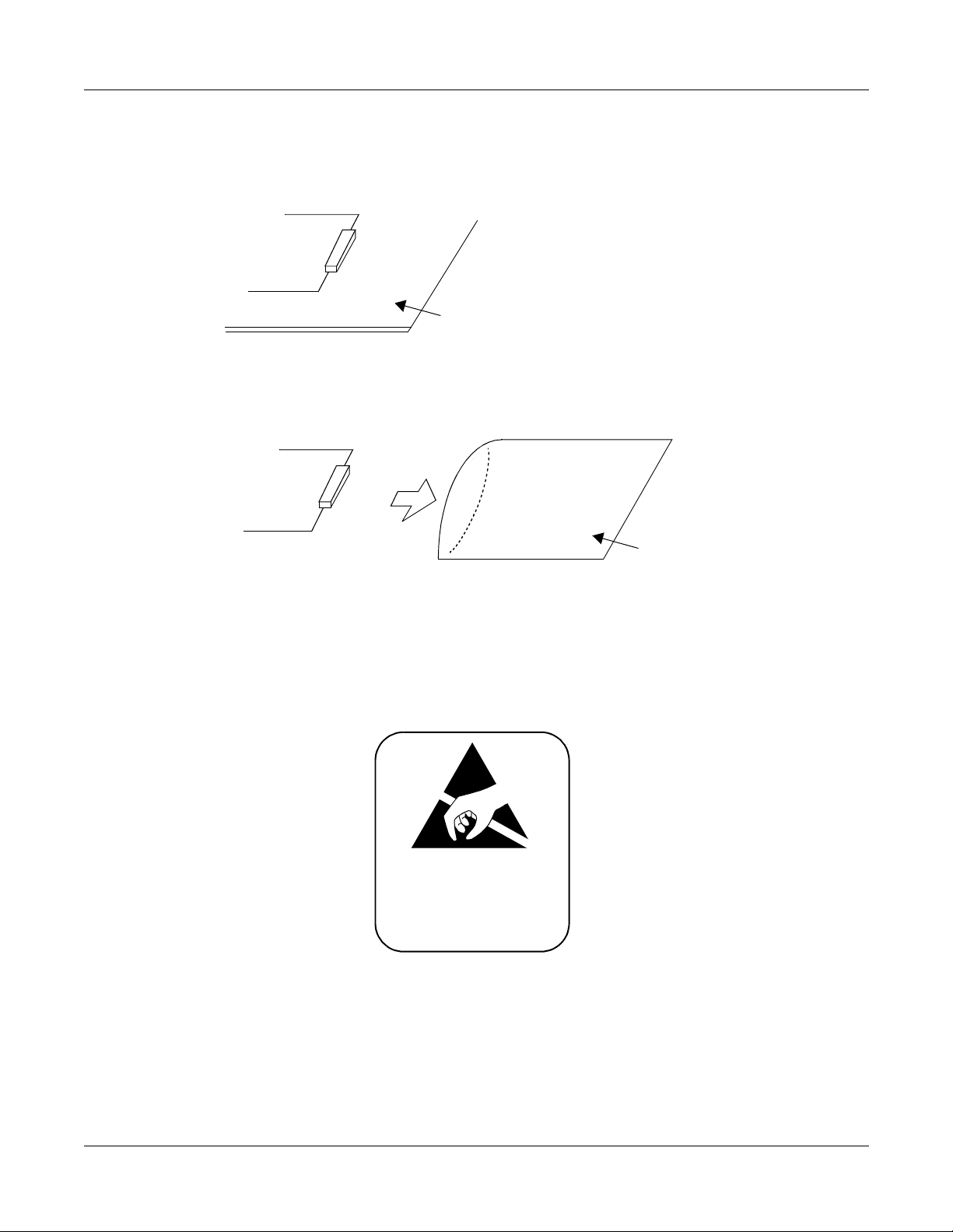
Figure 2-1 Static Electricity Guard (2 of 2)
• WHEN MAKING A SWITCH SETTING ON A CIRCUIT CARD
CIRCUIT
CARD
WEAR A WRIST STRAP AND PERFORM
THE WORK ON A GROUNDED
CONDUCTIVE WORK SURFACE.
• WHEN CARRYING A CIRCUIT CARD
CHAPTER 2 INSTALLATION
Precautions
CIRCUIT
CARD
CONDUCTIVE
POLYETHYLENE
BAG
WHEN CARRYING A CIRCUIT
CARD AROUND, KEEP THE
CARD IN A CONDUCTIVE
POLYETHYLENE BAG.
The mark shown below is attached to the sheet for the work in which circuit cards are handled.
When engaging in such work, the installer must be careful not to cause damage by static
electricity.
ATTENTION
Contents
Static Sensitive
Handling
Precautions Required
NEAX2000 IVS2 Data Interface System Manual
ND-70924 (E), Issue 1.0
Page 17
Page 26
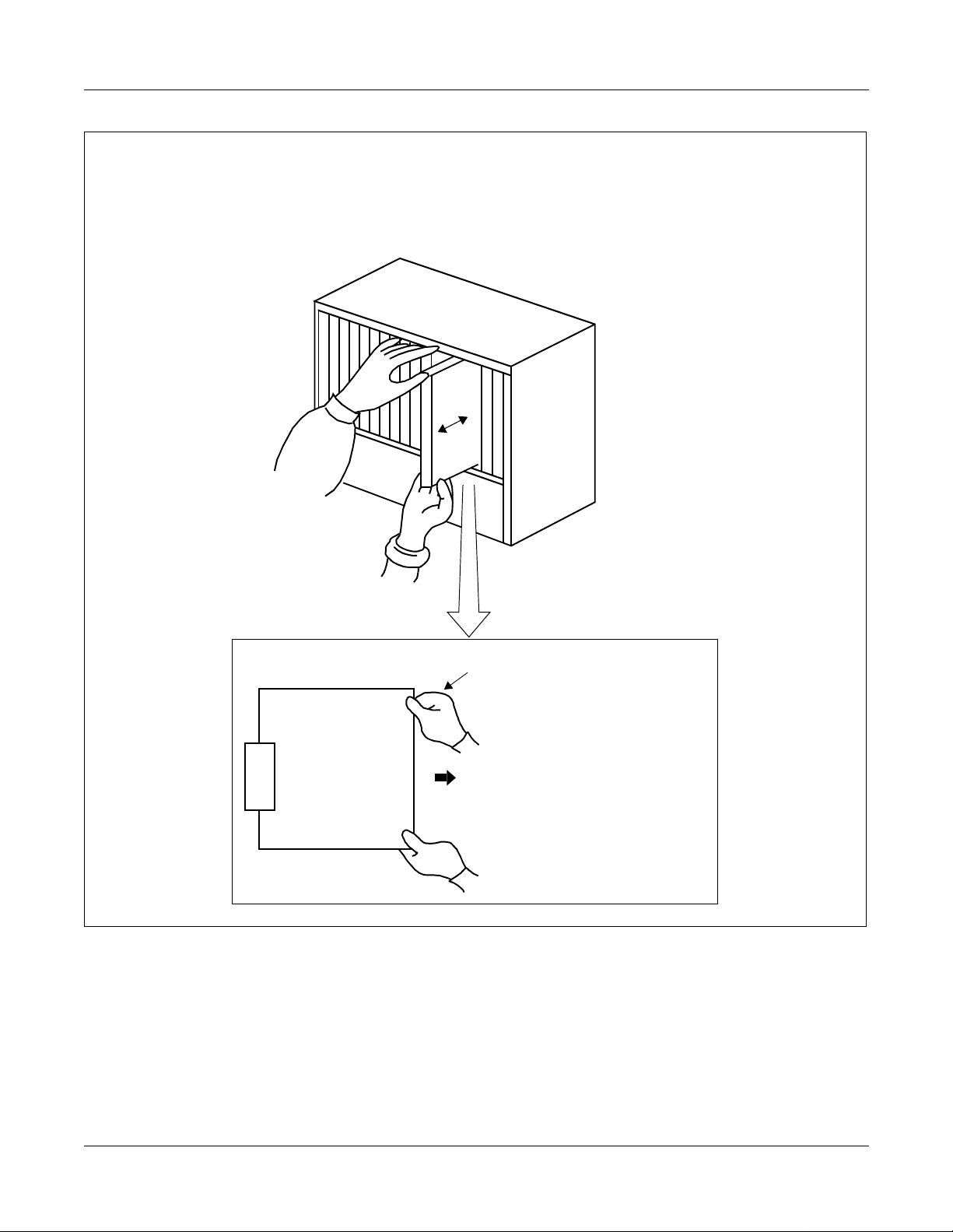
CHAPTER 2 INSTALLATION
Precautions
Caution
You must hold the edge of a circuit card when plugging or unplugging the circuit card. If you
touch another area, you may be exposed to hazardous voltages.
PBX
NEVER TOUCH THE COMPONENTS OR
SOLDERED SURFACE WITH BARE
HANDS.
CARD FRONT
Page 18 ND-70924 (E), Issue 1.0
NEAX2000 IVS2 Data Interface System Manual
Page 27
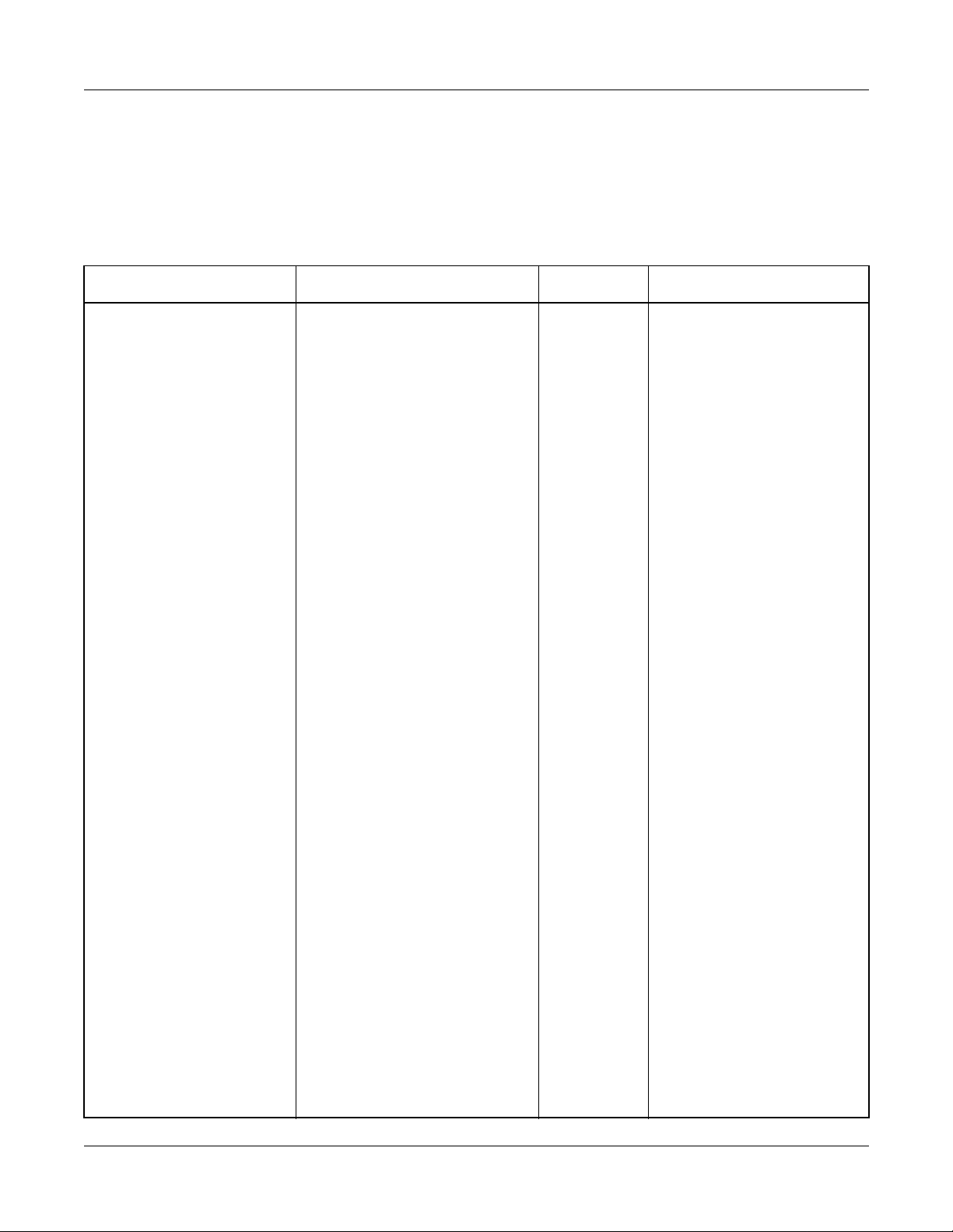
CHAPTER 2 INSTALLATION
Required Equipment
REQUIRED EQUIPMENT
Table 2-1 shows the equipment required to provide the Data Interface on the system.
Table 2-1 Required Equipment
EQUIPMENT/CABLE DESCRIPTION QTY REMARKS
• PN-2DPCB Data Port Control le r Card 1-50
• PN-24DTA-C 24 channel DTI Card 1-8 For Inter-offic e
• PN-30DTC-A 30 channel DTI Card 1-4 For Inter-office
• PN-M03 V.35 DTE Interface Card 1-50
• PZ-M542/M557 Coaxial Cable Connection
Card
• DPC V11 CABLE Connection Cable between
PN-2DPCB and V.11
(X.21) DTE
• 17-TW-0.3 CONN
CABLE-A
Connection Cabl e between
PN-2DPCB and PN-M03
• DPC V35 CABLE Connection Cable between
PN-M03 and V.35 DTE
• DPC RS CABLE Connection Cable between
PN-2DPCB and V.24/V.28
DTE
• MODEM Refer to “Modem
Specifications”. Pa ge 12
• Straight Cable Connection Cable between
DPC V11 CABLE/DPC RS
CABLE and DTE
1-4 2 cards/PIM
1 card/DTI
N N: Number of V.11
(X.21) DTE
4 m (13.1 ft.)
N N: Number of V.35 DTE
0.3 m (1 ft.)
N N: Number of V.35 DTE
4 m (13.1 ft.)
N N: Number of V.24/V.28
DTE
4 m (13.1 ft.)
2 × N N: Number of DTE
(As required)
(Should be provided by
customer.)
N N: Number of DTE
(When connecting DTE
directly)
(Should be provided by
customer.)
• Reverse Cable Connection Cable betwe en
DPC V11 CABLE/DPC RS
CABLE and Modem
N N: Number of DTE
(When using modem)
(Should be provided by
customer.)
NEAX2000 IVS2 Data Interface System Manual
ND-70924 (E), Issue 1.0
Page 19
Page 28
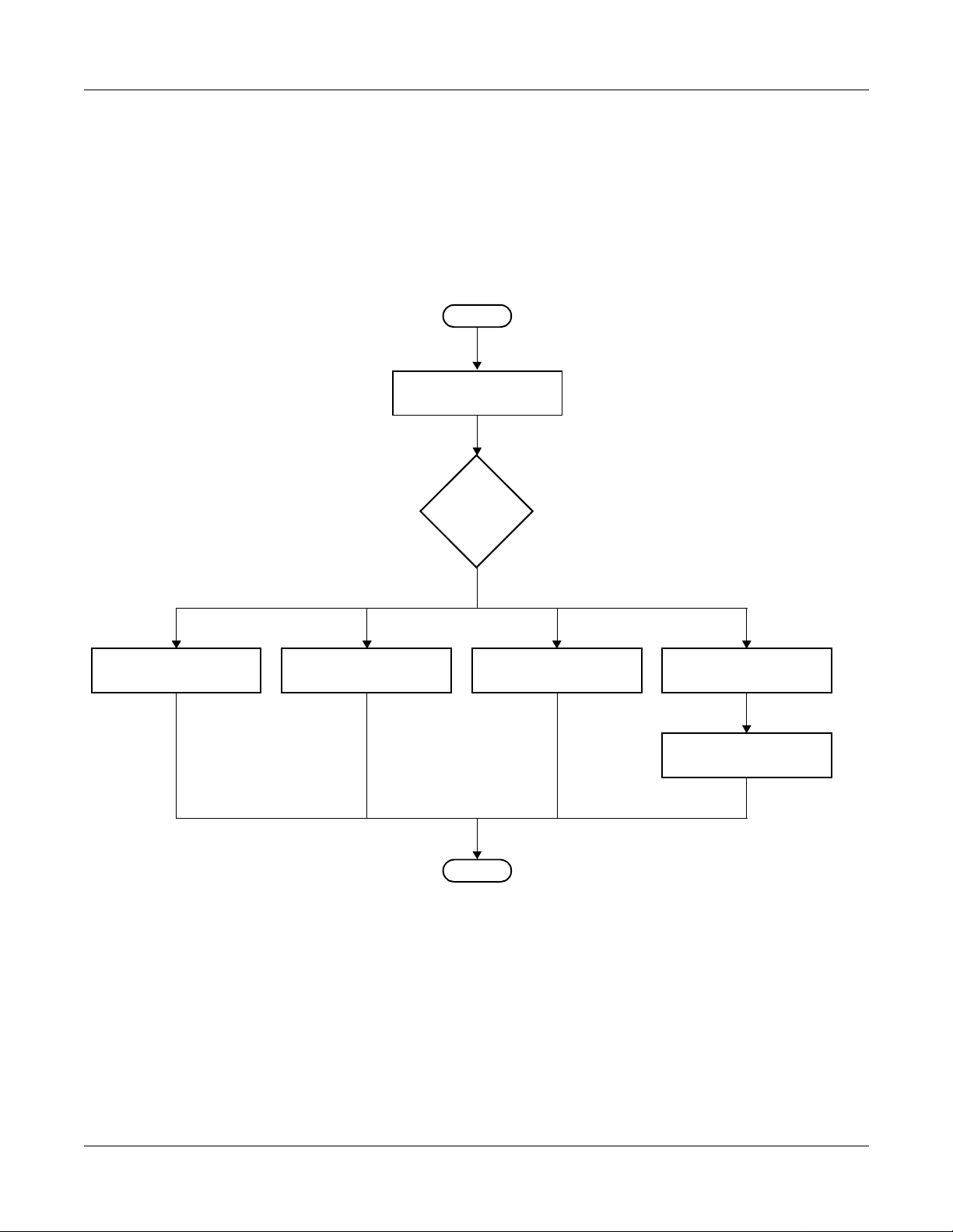
CHAPTER 2 INSTALLATION
Installation Procedure for Data Interface
INSTALLATION PROCEDURE FOR DATA INTERFACE
Installation Summary for Data Interface
Install the equipment according to the procedure shown in Figure 2-2.
Figure 2-2 Installation Procedure for Data Interface
START
DTE
Page 21
Mounting M03 CardConnecting X.21 DTE
Connecting V.35 DTE
Mounting DPC Card
Which
type of DTE?
X.21 V.24/V.28 RS-449 V. 35
Connecting V.24/V.28
DTE
Connecting RS-449
Page 21Page 31Page 28Page 23
Page 33
END
Page 20 ND-70924 (E), Issue 1.0
NEAX2000 IVS2 Data Interface System Manual
Page 29
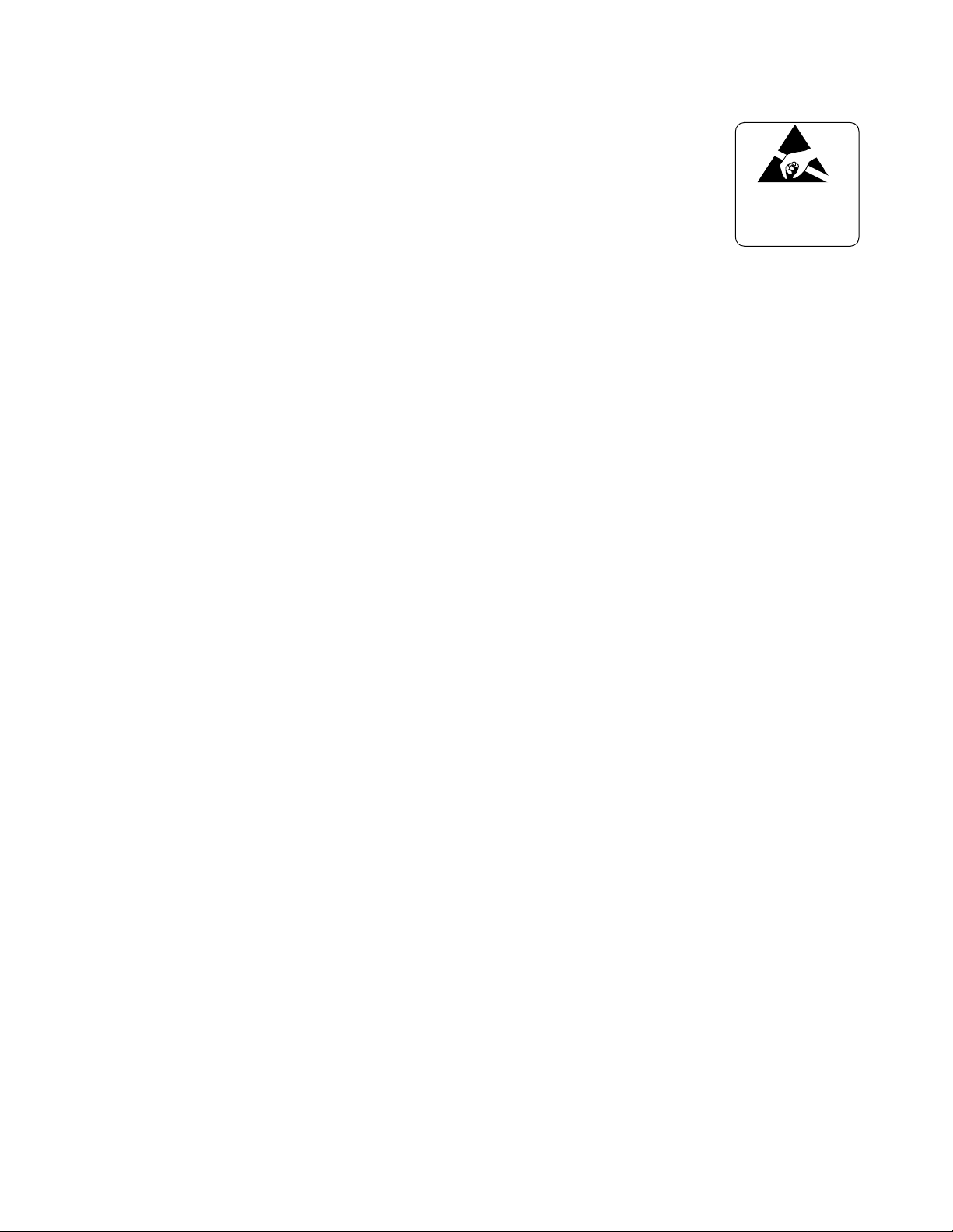
CHAPTER 2 INSTALLATION
Installation Procedure for Data Interface
Mounting DPC Card
(1) Confirm the correct switch settings of the DPC card.
See CHAPTER 5. Page 63.
(2) Mount the DPC car ds in LT00 th rough LT11 slots of P IM0 thr ough PIM7.
Mounting M03 Card
(1) Confirm the correct switch settings of the M03 card.
See CHAPTER 5. Page 63.
(2) Mount the M03 cards in LT00 through LT11 slots of PIM0 through PIM7.
ATTENTION
Contents
Static Sensitive
Handling
Precautions Required
NEAX2000 IVS2 Data Interface System Manual
ND-70924 (E), Issue 1.0
Page 21
Page 30
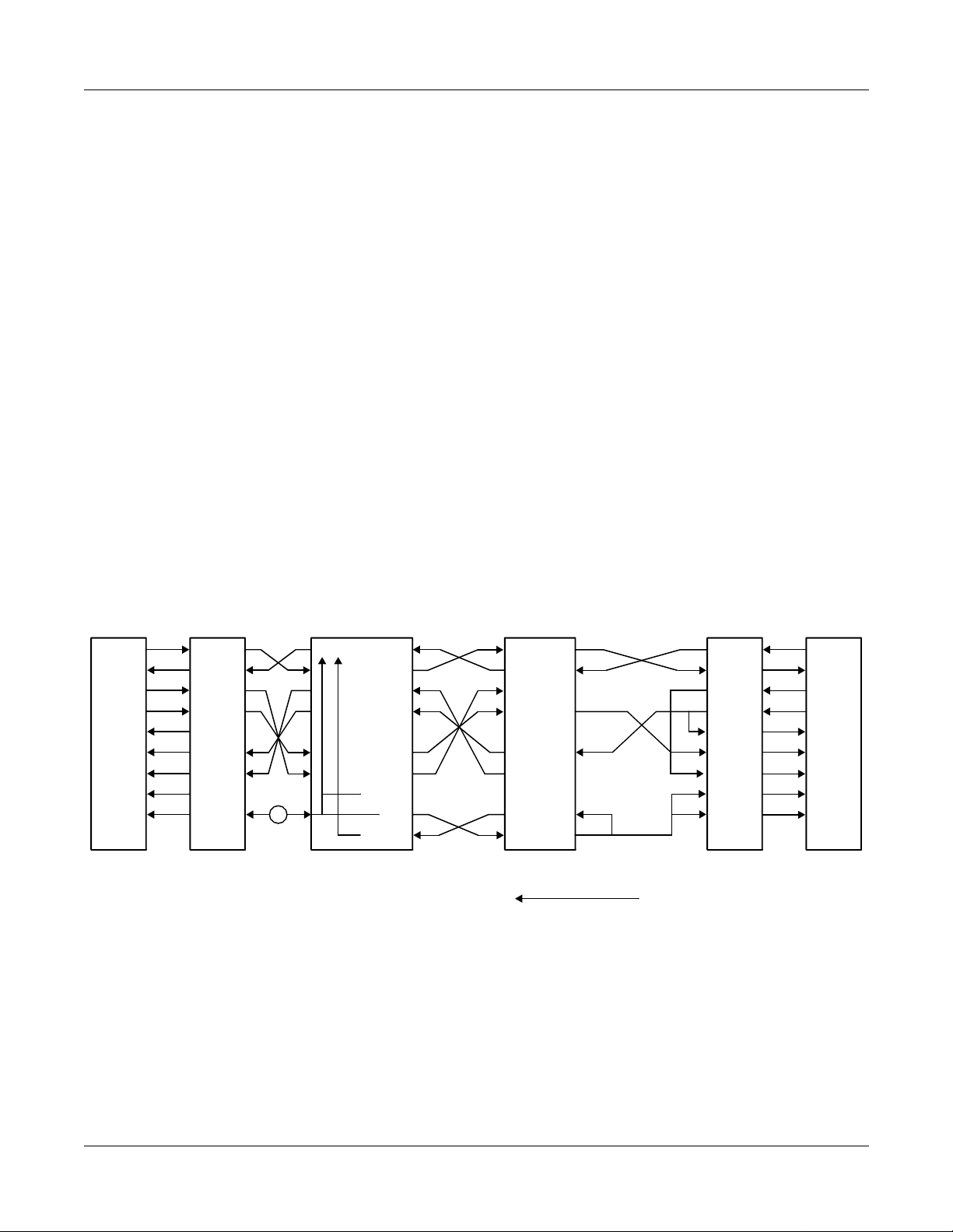
CHAPTER 2 INSTALLATION
Installation Procedure for Data Interface
Conditions on Connecting DTE
Forcible ON control of DTR, RTS/C signal:
When connecting the DTE which does not support the DTR signal and RTS/C signal, these
signals can be turned to ON forcibly by switch setting on the DPC card.
Condition of CTS signal ON control:
The CTS signal is turned to ON afte r 60 ms fro m the time when rece iving the RTS/C sig nal. And
the CTS signal is turned to ON under the following conditions.
1. The DTR signal is ON.
2. The received X signal is ON (The synchronization of the opposite office is established).
3. The sending X signal is ON (The synchronization of the PBX i s est abli shed).
Limitation on usin g mod em :
When using modem, the DTR sign al from the DTE can not be transmitted to the PBX (DPC card).
Therefore, the DTE starting by the DTR signal can not be used.
Figure 2-3 Limitation on Using Modem
DTE PBX PBX MODEM MODEM DTE
TXD
RXD
DTR
RTS
CTS
DCD
DSR
TXC(2)
RXC
TXD
RXD
DTR
RTS
CTS
DCD
DSR
TXC(2)
RXC
TXC(1)
~
S-BB TXD
RXD
DTR
RTS
CTS
DCD
DSR
TXC(2)
RXC
TXC(1)
TXD
RXD
DTR
RTS
CTS
DCD
DSR (ON)
TXC(2)
RXC
TXC(1)
XDTR
TXD
RXD
DTR
RTS
CTS
DCD
DSR
TXC(2)
RXC
TXC(1)
TXD
RXD
DTR
RTS
CTS
DCD
DSR
TXC(2)
RXC
Page 22 ND-70924 (E), Issue 1.0
NEAX2000 IVS2 Data Interface System Manual
Page 31

CHAPTER 2 INSTALLATION
Installation Procedure for Data Interface
Connecting X.21 DTE
Connect the X.21 DTE/modem to the DPC card as shown in Figure 2-4.
Figure 2-4 Cable Connection between DPC Card and X.21 DTE/Modem
(1) Direct Connection
XCN0/XCN1 CONNECTOR
DPC
DPC V11 CABLE
STRAIGHT CABLE (L OCALLY PROVIDED )
Page 27
(J) (J) (P) (P)
T
C
R
I
S
TXC(1)
GND
2A
2B
3A
3B
4A
4B
5A
5B
6A
6B
3C
4D
6D
T
C
R
I
S
TXC(1)
GND
10
11
12
13
14
2
9
3
4
5
6
7
NOTE 1
8
T
C
R
I
S
TXC(1)
GND
X.21
DTE
2
9
3
10
4
11
5
12
6
13
7
14
8
4 m (13.1 ft.)
L NOTE 2
(Continued)
NEAX2000 IVS2 Data Interface System Manual
ND-70924 (E), Issue 1.0
Page 23
Page 32

CHAPTER 2 INSTALLATION
Installation Procedure for Data Interface
NOTE 1: When providing X.21 DTE with TXC(1) signal, this connection is required.
NOTE 2: The distance betwee n t he D PC car d and X.21 DTE is as follows.
When providin g X. 21 DTE with TXC(1) signal: L=Max. 1 000 m (3281 ft.)
When providing X.21 DTE without TXC(1) signal, the distance depends on the data
speed.
Distance (L) Data Speed
Max. 1000 m (3281 ft.) . . . . . . .
Max. 800 m (2625 ft.) . . . . . . . .
Max. 350 m (1148 ft.) . . . . . . . .
Max. 300 m (984 ft.) . . . . . . . . .
Max. 250 m (820 ft.) . . . . . . . . .
Less than 9.6 kbps
19.2 kbps
48 kbps
56 kbps
64 kbps
(Continued)
Page 24 ND-70924 (E), Issue 1.0
NEAX2000 IVS2 Data Interface System Manual
Page 33

CHAPTER 2 INSTALLATION
Installation Procedure for Data Interface
Figure 2-5 Cable Connection between DPC Card and X.21 DTE/Modem
(2) Modem Connection
XCN0/XCN1 CONNECTOR
DPC
DPC V11 CABLE
REVERSE CABLE (LOCALLY PROVIDED)
Page 27
(J) (J) (P) (P)
When using a modem that can provide TXC(1) signal
T
C
R
I
S
TXC(1)
GND
2A
2B
3A
3B
4A
4B
5A
5B
6A
6B
3C
4D
6D
T
TXD
C
RTS
R
RXD
I
DCD
S
TXC(2)
TXC(1)
GND
2
9
3
10
4
11
5
12
6
13
7
14
8
T
C
R
I
S
TXC(1)
GND
X.21
MODEM
2
9
3
10
4
11
5
12
6
13
7
14
8
T
C
R
I
S
TXC(1)
GND
When using a modem that has not TXC(1) terminal
2A
2B
3A
3B
4A
4B
5A
5B
6A
6B
3C
4D
6D
4 m (13.1 ft.)
T
C
R
I
S
TXC(1)
GND
2
9
3
10
4
11
5
12
6
13
7
14
8
L NOTE 2
NOTE 1
T
C
R
I
S
TXC(1)
GND
2
9
3
10
4
11
5
12
6
13
7
14
8
(Continued)
NEAX2000 IVS2 Data Interface System Manual
ND-70924 (E), Issue 1.0
Page 25
Page 34

CHAPTER 2 INSTALLATION
Installation Procedure for Data Interface
NOTE 1: When providing X.2 1 mo dem with TXC(1) signal, this co nnec ti o n is req uir ed.
NOTE 2: The distance betwee n t he D PC car d and X.21 modem is as follows.
When providing X.21 modem with TXC(1) signal: L=Max. 1000 m (3281 ft.)
When providing X. 21 modem withou t TXC(1) sig nal, the distan ce depends on the data
speed.
Distance (L) Data Speed
Max. 1000 m (3281 ft.) . . . . . . .
Max. 800 m (2625 ft.) . . . . . . . .
Max. 350 m (1148 ft.) . . . . . . . .
Max. 300 m (984 ft.) . . . . . . . . .
Max. 250 m (820 ft.) . . . . . . . . .
Less than 9.6 kbps
19.2 kbps
48 kbps
56 kbps
64 kbps
Page 26 ND-70924 (E), Issue 1.0
NEAX2000 IVS2 Data Interface System Manual
Page 35

Figure 2-6 DPC V11 Cable
CHAPTER 2 INSTALLATION
Installation Procedure for Data Interface
(J)
DA (J)
1
6
6D-GND
2A-TA
2B-TB
4A-RA
4B-RB
6A-SA
6B-SB
3C-TXC(1)A
4D-TXC(1)B
3A-CA
3B-CB
5A-IA
5B-IB
IA-G
8-GND
2-TA
9-TB
4-RA
11-RB
6-SA
13-SB
7-TXC(1)A
14-TXC(1)B
3-CA
10-CB
5-IA
12-IB
19
............
.............
158
D
6
GND
5
4
TXC(1)
3
2
1
X
C
X
TXC(1)
X
B
SB
IB
RB
CB
TB
A
SA
IA
RA
CA
TA
G
X: NOT CONNECTED
G: GROUND
8
7
6
5
4
3
2
1
GND
TXC(1)A
SA
IA
RA
CA
TA
X
15
14
13
12
11
10
9
X
TXC(1)B
SB
IB
RB
CB
TB
NEAX2000 IVS2 Data Interface System Manual
ND-70924 (E), Issue 1.0
Page 27
Page 36

CHAPTER 2 INSTALLATION
Installation Procedure for Data Interface
Connecting V.24/V.28 DTE
Connect the V.24/V.28 DTE/modem to the DPC card as shown in Figure 2-7.
Figure 2-7 Cable Connection between DPC Card and V.24/V.28 DTE/Modem
(1) Direct Connection
RS0/RS1 CONNECTOR
DPC
DPC RS CABLE
STRAIGHT CABLE (LOCALLY PROVIDED)
Page 30
(J) (J) (P) (P)
GND
TXD
RXD
RTS
CTS
DSR
GND
DCD
TXC(2)
RXC
DTR
TXC(1)
05B
05A
04B
04A
03B
03A
02B
02A
06A
06B
05C
04D
4 m (13.1 ft.)
GND
TXD
RXD
RTS
CTS
DSR
GND
DCD
TXC(2)
RXC
DTR
TXC(1)
1
2
3
4
5
6
7
8
15
17
20
24
GND
TXD
RXD
RTS
CTS
DSR
GND
DCD
TXC(2)
RXC
DTR
TXC(1)
V.24/V.28
DTE
1
2
3
4
5
6
7
8
15
17
20
24
MAX 15 m (49.2 ft.)
(Continued)
Page 28 ND-70924 (E), Issue 1.0
NEAX2000 IVS2 Data Interface System Manual
Page 37

CHAPTER 2 INSTALLATION
Installation Procedure for Data Interface
Figure 2-8 Cable Connection between DPC Card and V.24/V.28 DTE/Modem
(2) Modem Connec tion
RS0/RS1 CONNECTOR
DPC
DPC RS CABLE
REVERSE CABLE (LOCALLY PROVIDED)
page 30
(J) (J) (P) (P)
GND
TXD
RXD
RTS
CTS
DSR
GND
DCD
TXC(2)
RXC
DTR
TXC(1)
05B
05A
04B
04A
03B
03A
02B
02A
06A
06B
05C
04D
4 m (13.1 ft.)
GND
TXD
RXD
RTS
CTS
DSR
GND
DCD
TXC(2)
RXC
DTR
TXC(1)
1
2
3
4
5
6
7
8
15
17
20
24
GND
TXD
RXD
RTS
CTS
DSR
GND
DCD
TXC(2)
RXC
DTR
TXC(1)
V.24/V.28
MODEM
1
2
3
4
5
6
7
8
15
17
20
24
MAX 15 m (49.2 ft.)
NEAX2000 IVS2 Data Interface System Manual
ND-70924 (E), Issue 1.0
Page 29
Page 38

CHAPTER 2 INSTALLATION
Installation Procedure for Data Interface
Figure 2-9 DPC RS Cable
(J)
DA
1
6
05B-GND
02B-GND
05A-TXD
04B-RXD
04A-RTS
03B-CTS
03A-DSR
02A-DCD
05C-DTR
04D-TXC(1)
06A-TXC(2)
06B-RXC
01C-RI
01A-GND
1-GND
7-GND
2-TXD
3-RXD
4-RTS
5-CTS
6-DSR
8-DCD
20-DTR
24-TXC(1)
15-TXC(2)
17-RXC
22-RI
114
............
.............
2513
06
05
04
03
02
01
D
X
TXC(1)
X
C
DTR
X
RI
B
RXC
GND
RXD
CTS
GND
A
TXC(2)
TXD
RTS
DSR
DCD
G
X: NOT CONNECTED
G: GROUND
13
12
11
10
X
X
X
X
9
X
8
DCD
7
GND
6
DSR
5
CTS
4
RTS
3
RXD
2
TXD
1
GND
25
24
23
22
21
20
19
18
17
16
15
14
X
TXC(1)
X
RI
X
DTR
X
X
RXC
X
TXC(2)
X
Page 30 ND-70924 (E), Issue 1.0
NEAX2000 IVS2 Data Interface System Manual
Page 39

CHAPTER 2 INSTALLATION
Installation Procedure for Data Interface
Connecting RS-449 DTE
RS-449 DTE requires a locally provided conversion cable, as shown in Figure 2-10. This cable
must be equipped with a 15-pin male D-type c onnector and a 37-pin D-type connector (male or
female as required by DT E.) A modi fication is requi red to be instal led in the 37-pi n conne ctor, as
shown in the Table 2-2, Figure 2- 11 and Figure 2-12.
Figure 2-10 Cable Connection between DPC Card and RS-449 DTE
X.21 to RS-449 ADAPTER CABLE
(LOCALLY PROVIDED)
RS-449
DTE
DPC
XCN0/XCN1 CONNECTOR
DPC V11 CABLE
Page 27
(J) (J) (P) (J/P)
Table 2-2 X.21 to RS-449 Adapter Cable Connections
DPC (DCE)
X.21, 15-pin Male D-type
RS-449, 37-pin D-type
DTE
Name Function Pin Pin Name Source
TA Transmit data A
TB Transmit data B
RA Receive data A
RB Receive data B
24
922
46
11 24
SA Clock A 6 5
8
SB Clock B 13 23
26
CA Control A 3 7 RTS + DTE
CB Control B 10 25 RTS – DTE
IA Indicate A 13
511
9
TXD + DTE
TXD – DTE
RXD + DCE
RXD – DCE
SCT +
SCR +
SCT –
SCR –
DCD +
DSR +
CTS +
DCE
DCE
DCE
DCE
DCE
DCE
DCE
IB Indicate B 31
12 29
27
SG Signal ground
(zero volts)
820
19
37
NEAX2000 IVS2 Data Interface System Manual
ND-70924 (E), Issue 1.0
DCD –
DSR –
CTS –
Signal ground
RCV common
SND common
DCE
DCE
DCE
Common
Common
Common
Page 31
Page 40

CHAPTER 2 INSTALLATION
Installation Procedure for Data Interface
Figure 2-11 RS-449 Connector Pin Assignments
Source Signal
Common
DCE
Return
DTE
DCE
DTE
Return
Return
Return
DTE
Return
Return
Return
Return
Return
Return
Ð
Common Receive Common
Send Common
Standby Indicator
Terminal Timing (B)
New Signal
Signal Quality
Select Standby
Receiver Ready (B)
Ter m in al Ready (B)
Data Mode (B)
Terminal in Service
Clear To Send (B)
Receive Timing (B)
Request To Send (B)
Receive Data (B)
Send Timing (B)
Send Data (B)
Unassigned
37
36
35
34
33
32
31
30
29
28
27
26
25
24
23
22
21
20
19
18
17
16
15
14
13
12
11
10
9
8
7
6
5
4
3
2
1
Signal Ground
Test Mode (A)
Terminal Timing (A)
Select Frequency
Incoming Call
Remote Loopback
Receiver Ready (A)
Terminal Ready (A)
Data Mode (A)
Local Loopback
Clear To Send (A)
Receive Timing (A)
Request To Send (A)
Receive Data (A)
Send Timing (A)
Send Data (A)
Unassigned
Signal Rate Indicator
Shield
SourceSignal
Common
DCE
DTE
DTE
DCE
DTE
DCE
DTE
DCE
DTE
DCE
DCE
DTE
DCE
DCE
DTE
Ð
DCE
Common
Figure 2-12 X.21 Connector Pin Assignments
Source Signal
Ð
DCE
DCE
DCE
DCE
DTE
DTE
Page 32 ND-70924 (E), Issue 1.0
Signal Element Timing (B )
Transmitted Data (B)
Unassigned
Byte Timing (B)
Indication (B)
Received Data (B)
Control (B)
8
15
14
13
12
11
10
9
NEAX2000 IVS2 Data Interface System Manual
Signal Ground
7
Byte Timing (A)
6
Signal Element Timing (A)
Indication (A)
5
4
Received Data (A)
Control (A)
3
Transmitted Data (A )
2
Shield
1
SourceSignal
Common
DCE
DCE
DCE
DCE
DTE
DTE
Common
Page 41

CHAPTER 2 INSTALLATION
Installation Procedure for Data Interface
Connecting V.35 DTE
(1) Connect the M03 car d and the DPC card as shown in Figure 2-13.
(2) Connect the V.35 D TE /m od em to the M03 card in the following pa ge s.
Figure 2-13 Outline of V.35 Cable Connection
PBX
DPC
M03
XCN0/XCN1 CONNECTOR
X21 CONNECTOR
17-TW-0.3 CONN CABLE
DPC V35 CABLE
V35 CONNECTOR
V.35 INTERFACE CABLE
(LOCALLY PROVICED)
V.35
DTE/
MODEM
NEAX2000 IVS2 Data Interface System Manual
ND-70924 (E), Issue 1.0
Page 33
Page 42

CHAPTER 2 INSTALLATION
Installation Procedure for Data Interface
Figure 2-14 Cable Connection between M03 Card and V.35 DTE/Modem
(1) Direct Connection
V35 CONNECTOR
M03
DPC V35 CABLE
STRAIGHT CABLE (L OCALLY PROVIDED )
Page 36
(J) (J) (P) (P)
TXD 4A
4B
RXD 2A
2B
RTS 6A
CTS 6B
DSR 5A
GND 6D
DCD 5B
TXC(2) 3A
3B
RXC 1C
2D
DTR 5C
TXC(1) 3C
4D
TXD P
RXD R
RTS C
CTS D
DSR E
GND B
GND A
DCD F
TXC(2) Y
RXC V
DTR H
TXC(1) U
S
T
AA
X
W
NOTE
V.35
DTE
TXD P
S
RXD R
T
RTS C
CTS D
DSR E
GND B
GND A
DCD F
TXC(2) Y
AA
RXC V
X
DTR H
TXC(1) U
W
4 m (13.1 ft.)
MAX 15 m (49.2 ft.)
NOTE: When you provide V.35 DTE using TXC(1) signal, this connection is required.
(Continued)
Page 34 ND-70924 (E), Issue 1.0
NEAX2000 IVS2 Data Interface System Manual
Page 43

CHAPTER 2 INSTALLATION
Installation Procedure for Data Interface
Figure 2-15 Cable Connection between M03 Card and V.35 DTE/Modem
(2) Modem Connection
V35 CONNECTOR
M03
DPC V35 CABLE
REVERSE CABLE (LOCALLY PROVIDED)
Page 36
(J) (J) (P) (P)
TXD 4A
4B
RXD 2A
2B
RTS 6A
CTS 6B
DSR 5A
GND 6D
DCD 5B
TXC(2) 3A
3B
RXC 1C
2D
DTR 5C
TXC(1) 3C
4D
TXD P
S
RXD R
T
RTS C
CTS D
DSR E
GND B
GND A
DCD F
TXC(2) Y
AA
RXC V
X
DTR H
TXC(1) U
W
V.35
MODEM
TXD P
S
RXD R
T
RTS C
CTS D
DSR E
GND B
GND A
DCD F
TXC(2) Y
AA
RXC V
X
DTR H
TXC(1) U
W
4 m (13.1 ft.)
MAX 15 m (49.2 ft.)
NEAX2000 IVS2 Data Interface System Manual
ND-70924 (E), Issue 1.0
Page 35
Page 44

CHAPTER 2 INSTALLATION
Installation Procedure for Data Interface
Figure 2-16 DPC V35 Cable
(J)
DA (J)
1
6
6D-GND
2A-RXDA
2B-RXDB
4A-TXDA
4B-TXDB
6A-RTS
6B-CTS
3C-TXC(1)A
4D-TXC(1)B
3A-TXC(2)A
3B-TXC(2)B
5A-DSR
5B-DCD
1C-RXCA
2D-RXCB
5C-DTR
1A-GND
B
NN
B-GND
R-RXDA
T-RXDB
P-TXDA
S-TXDB
C-RTS
D-CTS
U-TXC(1)A
W-TXC(1)B
Y-TXC(2)A
AA-TXC(2)B
E-DSR
F-DCD
Y-RXCA
X-RXCB
H-DTR
A-GND
6
5
4
3
2
1
D
GND
TXC(1)B
RXCB
C
DTR
TXC(1)A
RXCA
B
CTS
DCD
TXDB
TXC(2)B
RXDB
A
RTS
DSR
TXDA
TXC(2)A
RXDA
G
DD X
JJ X
NN X
X: NOT CONNECTED
G: GROUND
NEAX2000 IVS2 Data Interface System Manual
BGND
F DCD
LX
RRXDA
VRXCA
ZX
DCTS
JX
NX
TRXDB
XRXCB
BB X
FF X
LL X
AGND
EDSR
KX
PTXDA
U TXC(1)A
Y TXC(2)A
CC X
HH X
MM X
CRTS
HDTR
MX
STXDB
W TX C(1)B
AA TXC(2)B
EE X
KK X
Page 36 ND-70924 (E), Issue 1.0
Page 45

CHAPTER 2 INSTALLATION
Installation Procedure for Data Interface
Table 2-3 V.35 Interface Cable Connector Pin Assignments
Pin Name Function Specification Source
A
B
C
D
E
F
H
P
S
R
T
U
W
V
X
Y
AA (or aa)
GND
GND
RTS
CTS
DSR
RLSD
DTR
Frame Ground
Signal Ground
Request To Send
Clear To Send
Data Set Ready
Received Line Signal Detector
Data Terminal Ready
—
—
RS-232
RS-232
RS-232
RS-232
RS-232
—
—
DTE
DCE
DCE
DCE
DTE
TXD Send Data V.35 DTE
RXD Receive Data V.35 DCE
SCTE Serial Clock Transmit External (A)
V.35 DTE
Serial Clock Transmit External (B)
SCR Serial Clock Receive (A)
V.35 DCE
Serial Clock Receive (B)
SCT Serial Clock Transmit (A)
V.35 DCE
Serial Clock Transmit (B)
L, M, N, Z, BB, CC, DD, EE,
HH, JJ, KK, LL, MM, NN
Figure 2-17 V.35 Connector Pin Assignment
Signal Pin
Chassis Ground A
Request To Send C
Data Set Ready E
Data Terminal Ready H
Transmitted Data P
Transmitted Data S
Transmit Timing U
Transmit Timing W
Transmit Timing Y
Transmit Timing AA
Reserved for futur e V.35 use
C
H
S
W
AA
A
E
P
U
Y
B
D
F
R
T
V
X
Pin Signal
B Si gnal G r ound
D Clear To Send
F Receive Line Signal
Detect
R Received Data
T Received Data
V Rec eiv e Timi ng
X Rec eiv e Timi ng
NEAX2000 IVS2 Data Interface System Manual
ND-70924 (E), Issue 1.0
Page 37
Page 46

CHAPTER 2 INSTALLATION
Installation Procedure for Data Interface
INSTALLATION PROCEDURE FOR DIGITAL TRUNK INTERFACE
Installation Summary for Digital Trunk Interface
Install the equipment according to the procedure shown in Figure 2-18.
Figure 2-18 Installation Procedure for DTI
START
Mounting DTI Card
Mounting CONN Card
Selection of PLO in
MP Card
DTI Cable Connection
via MDF
DTI Cable Connection
via CONN Card
END
Page 39
Page 39
CHAPTER 5 Page 63
Page 40
Page 43
NOTE
NOTE
NOTE: This procedure is required when you provide CONN card to connect a coaxial cable for
30DTI.
Page 38 ND-70924 (E), Issue 1.0
NEAX2000 IVS2 Data Interface System Manual
Page 47

CHAPTER 2 INSTALLATION
Installation Procedure for Data Interface
Mounting DTI Card
(1) Before mounting the DTI (PN-24DTA- C/PN-30DTC-A) card, set the M B
switch to UP position, and set the other switches to appr opriate position.
See CHAPTER 5. Page 63
(2) Mount the DTI card in th e foll ow ing AP slots on PIM0-PIM7.
PIM0: AP00-AP10 slots
PIM1-7: AP00-AP11 slots
After mounting the card, set the MB to DOWN position to put the card in service.
NOTE: The DTI card (DTI 0, DTI 1) which sends a clock signal to PLO of the MP card must be
mounted in the AP slots on PIM0.
ATTENTION
Contents
Static Sensitive
Handling
Precautions Required
Mounting CONN Card
When you provide CONN (PZ-M542/M557) card to connect a coaxial cable for 30DTI, do the
following installation.
(1) Confirm the correct switch settings of the CONN card.
See CHAPTER 5. Page 63
(2) Mount the CONN card on LTC connector on BWB in the PIM which accomodates the DTI
cards.
For details, refer to the Installation Procedure Manual.
NEAX2000 IVS2 Data Interface System Manual
ND-70924 (E), Issue 1.0
Page 39
Page 48

CHAPTER 2 INSTALLATION
Installation Procedure for Data Interface
DTI Cable Connection via MDF
When you use a twisted-pair cable, connect the cable to a CSU via the MDF as shown below.
• Location of AP Slots and LTC Connectors for DTI - Page 41
• Example of MDF Cross Connection for DTI - Page 42
Figure 2-19 DTI Cable Connection via MDF
PBX
BWB
(PIM0-PIM7)
DTI
TWISTED-PAIR
CABLE
(SHIELD TYPE)
LTC0/LTC1/LTC2/LTC3 CONNECTOR
Figure 2-20, Figure 2-21,
Figure 2-22, Figure 2-23
MAX. 200 m (655 ft.)
MDF
CSU
Page 40 ND-70924 (E), Issue 1.0
NEAX2000 IVS2 Data Interface System Manual
Page 49

CHAPTER 2 INSTALLATION
Installation Procedure for Data Interface
Figure 2-20 Location of the AP Slots and the LTC Connectors for DTI
L
L
L
L
L
L
L
L
L
L
L
L
T
T
T
T
T
T
T
T
T
T
T
T
1
1
0
0
0
0
0
0
0
0
0
0
1
0
9
8
7
6
5
4
3
2
1
0
/
/
/
/
/
/
/
/
/
/
/
/
A
A
A
A
A
A
A
A
A
A
A
A
P
P
P
P
P
P
P
P
P
P
P
P
1
1
0
0
0
0
0
0
0
0
0
0
1
0
9
8
7
6
5
4
3
2
1
0
01
02
03
04
05
06
07
08
09
10
11
12
13
14
15
16
17
18
19
20
21
22
23
24
25
RA
TA
RA
TA
RA
TA
MJ
LTC0
26
27
28
29
30
31
32
33
34
35
36
37
38
39
40
41
42
43
44
45
46
47
48
49
50
RB
TB
RB
TB
RB
TB
MN
AP00
SLOT
AP01
SLOT
AP02
SLOT
01
02
03
04
05
06
07
08
09
10
11
12
13
14
15
16
17
18
19
20
21
22
23
24
25
RA
TA
RA
TA
RA
TA
LTC1
26
27
28
29
30
31
32
33
34
35
36
37
38
39
40
41
42
43
44
45
46
47
48
49
50
RB
TB
RB
TB
RB
TB
AP03
SLOT
AP04
SLOT
AP05
SLOT
01
02
03
04
05
06
07
08
09
10
11
12
13
14
15
16
17
18
19
20
21
22
23
24
25
RA
TA
RA
TA
RA
TA
LTC2
26
27
28
29
30
31
32
33
34
35
36
37
38
39
40
41
42
43
44
45
46
47
48
49
50
RB
TB
RB
TB
RB
TB
AP06
SLOT
AP07
SLOT
AP08
SLOT
01
02
03
04
05
06
07
08
09
10
11
12
13
14
15
16
17
18
19
20
21
22
23
24
25
RA
TA
RA
TA
RA
TA
LTC3
26
27
28
29
30
31
32
33
34
35
36
37
38
39
40
41
42
43
44
45
46
47
48
49
50
RB
TB
RB
TB
RB
TB
AP09
SLOT
AP10
SLOT
AP11
SLOT
NEAX2000 IVS2 Data Interface System Manual
ND-70924 (E), Issue 1.0
Page 41
Page 50

CHAPTER 2 INSTALLATION
Installation Procedure for Data Interface
Figure 2-21 Example of MDF Cross Connection for DTI
AP05
LTC1 (J)
PIM 0
RA
RB
TA
TB
JP MDFDTI
17
42
18
43
LTC1 (P)
LTC1
17
42
18
43
RECEIVE
RA
RB
TA
TB
TRANSMIT
TO CSU
17
18
19
20
RA TA42
43
44
45
RB
TB
42
43
44
45
RB TB17
18
19
20
RA
TA
Page 42 ND-70924 (E), Issue 1.0
NEAX2000 IVS2 Data Interface System Manual
Page 51

CHAPTER 2 INSTALLATION
Installation Procedure for Data Interface
DTI Cable Connection via CONN Card
When you use an coaxial cabl e, connect the cable to a CSU via the CONN (PZ-M542/M55 7) card
as shown in Fig ure 2- 22 .
Figure 2-23 shows an example of the cable connection when the 30DTI card is mounted in the
AP05 slot of PIM0.
Figure 2-22 DTI Cable Connection via CONN Card
BWB
PBX
30DTI
CONN
LTC0/LTC1/LTC2/LTC3
CONNECTOR
CSU
COAXIAL CABLE
MAX. 6 dB loss at 1024 kHz
NEAX2000 IVS2 Data Interface System Manual
ND-70924 (E), Issue 1.0
Page 43
Page 52

CHAPTER 2 INSTALLATION
Installation Procedure for Data Interface
Figure 2-23 Example of Coaxial Cable Connection
30DTI
PIM0
LTC1
JP
CONN
AP05
1 LTC1 CONNECTOR
LTC1 (J) LT C1 (P)
17
RA TA42
18
19
20
43
44
45
RB
TB
RA
RB
TA
TB
42
43
44
45
RB
TB
17
42
18
43
17
18
19
20
17
42
18
43
RA
TA
RECIEVE
RCV
TO CSU
TRS
TRANSMIT
2
1
2 COAXIAL CONNECTOR
NEAX2000 IVS2 Data Interface System Manual
Page 44 ND-70924 (E), Issue 1.0
Page 53

CHAPTER 3
SYSTEM DATA
PROGRAMMING
This chapter explains the pr ogramming proce dure to provide the Data
Interface to the PBX.
NEAX2000 IVS2 Data Interface System Manual
ND-70924 (E), Issue 1.0
Page 45
Page 54

CHAPTER 3 SYSTEM DATA PROGRAMMING
How to Read This Chapter
HOW TO READ THIS CHAPTER
In the programming procedure, the meaning of (1), (2) and markings are as follows.
(1) : 1st Data
(2) : 2nd Data
: Initial Data; With the system data clear command (CM00, CM01), the data with this
marking is automatically set for each command.
INITIAL
DTI INITIAL
: A reset of the MP card is required after data setting.
Press SW1 switch on the MP card.
:A reset of the DTI card is required after data setting.
Set the Make Busy switch to UP and then DOWN.
Page 46 ND-70924 (E), Issue 1.0
NEAX2000 IVS2 Data Interface System Manual
Page 55

CHAPTER 3 SYSTEM DATA PROGRAMMING
DATA INTERFACE ASSIGNMENT
Data Interface Assignment
START
CM10
CM1A
DESCRIPTION
To assign data station number by CM1A,
assign a station number (dummy number)
to each port (LEN) on the DPC card.
NOT E 1:
NOT E 2:
Assign a data station number to the
station number assigned by CM10.
The station number must be
assigned to the first LEN (level
0) and the third LEN (level 2) of
each LT slot (The station
number must be also assigned
to the unused port on the DPC
card).
The “*” and “#” can not be used
as a station number.
INITIAL
DATA
(1)
000-763: LEN
(2)
FX-FXXXXXXXX: Station No.
X: 0-9
(1)
X-XXXXXXXX: Station No. assigned
by CM10
(2)
X-XXXXXXXX: Data Station No.
CM20
CMA0
A
NOTE:
Assign an access code for data station. •
Assign the type of data terminal interface
to the data station number.
NOTE:
The data station number must be
also assigned to the unused port
on the DPC card.
(1)
(2)
(1)
(2)
INITIAL
This data must be also assigned
to the unused port on the DPC
card.
Y=0-3 Numbering Plan Group 0-3
X-XXXX: Access Code
801: 1 digit sta ti o n
802: 2 digits station
803: 3 digits station
804: 4 digits station
805: 5 digits station
806: 6 digits station
807: 7 digits station
808: 8 digits station
X-XXXXXXXX: Data Station No.
04: DPC
NEAX2000 IVS2 Data Interface System Manual
ND-70924 (E), Issue 1.0
Page 47
Page 56

CHAPTER 3 SYSTEM DATA PROGRAMMING
Data Interface Assignment
A
CMA1
DESCRIPTION DATA
Assign the attribute data for data station
(assigned by CM1A) in accordance with
the specification of the DTE connected.
•
YY=04 Data speed
(1)
X-XXXXXXXX: Data Station No.
(2)
00-05 : 1200 bps
06 : 600 bps
07 : 1200 bps
08 : 2400 bps
09 : 4800 bps
10 : 9600 bps
11 : 19.2 kbps
12 : 48 kbps
13 : 56 kbps
14 : 64 kbps
15 : 7200 bps
16 : 14.4 kbps
17-31 : 1200 bps
•
YY=05 Parity Check
X-XXXXXXXX: Data Station No.
(1)
0: Effective
(2)
1 : Ineffective
•
YY=06 Synchronous/Asynchronous
(1)
X-XXXXXXXX: Data Station No.
(2)
0 : Synchronous
7 : Asynchronous
•
YY=07 Transmission Mode
(1)
X-XXXXXXXX: Data Station No.
(2)
0 : Half Duplex
1 : Full Duplex
B
Page 48 ND-70924 (E), Issue 1.0
NEAX2000 IVS2 Data Interface System Manual
Page 57

CHAPTER 3 SYSTEM DATA PROGRAMMING
Data Interface Assignment
B
CMA1
DESCRIPTION DATA
•
YY=08 Stop Bit
(1)
X-XXXXXXXX: Data Station No.
(2)
0 : 2-Stop Bit
1 : 1-Stop Bit
YY=09 Type of Code
(1)
X-XXXXXXXX: Data Station No.
(2)
00 : ASCII (7-bit) + even parity
01 : ASCII (7-bit) + odd parity
02 : ASCII (7-bit) + parity (0)
03 : ASCII (7-bit) + parity (1)
04 : JIS (7-bit) + even parity
05 : JIS (7-bit) + odd parity
06 : JIS (8-bit)
07 : EBCDIC (8-bit)
15 : Non character (Binary Data)
•
YY=19 S Buffer
(1)
X-XXXXXXXX: Data Station No.
(2)
0: Effective
1 : Ineffective
CMA5
END
Provide the Nailed-Down Connection with
the connecting patterns.
1ST AND 2ND
DAT A
CONNECTING
PATTERN
Data station to Data
station
Data station to trunk X-XXXX
Trunk to trunk
(Tandem Connection)
1ST
DAT A
(1)
X-XXXX
XXXX
XXXX
DXXX DXXX
2ND
DATA
(2)
X-XXXX
XXXX
DXXX
•
YYY=00-99, 000-199
Memory Block 00-99, 000-199
(1)
X-XXXXXXXX: Data station No.
assigned by
CM1A
DXXX : Trunk No.
assigned
by CM07
X-XXXXXXXX: Data station No.
(2)
assigned by
CM1A
DXXX : Trunk No.
assigned
by CM07
See
left
table
NEAX2000 IVS2 Data Interface System Manual
ND-70924 (E), Issue 1.0
Page 49
Page 58

CHAPTER 3 SYSTEM DATA PROGRAMMING
Digital Trunk Interface Assignment
DIGITAL TRUNK INTERFACE ASSIGNMENT
START
CM05
CM07
DESCRIPTION DATA
Assign an AP number to the DTI ca rd.
The AP number must match the SENSE
switch setting on the DTI card.
INITIAL
Specify the AP highway channel for
24DTI card.
INITIAL
Assign trunk numbers to each channel
number on the DTI card.
INITIAL
The system allocates time slots to
consecutive channels from the lowest to
the highest channel number assigned. To
minimize the number of time slots
allocated, assign trunk numbers to
consecutive channels on each card.
Never skip channels in CM07.
•
Y=0
(1)
04-15, 20-31: AP No.
(2)
09: DTI
•
Y=1
(1)
04-15, 20-31: AP No.
(2)
0 : Expanded Highway channel
(128 time slots)
1 : Basic Highway channel
(128 time slots)
•
YY=01
(1)
XX ZZ
XX: 04-15, 20-31: AP No. assigned by
CM05 Y=0
ZZ: 00-23: Channel No. of 24DTI
01-15, 17-31: Channel No. of
30DTI
D000-D255: Trunk No.
(2)
Any trunk number already assigned by
CM10 cannot be used.
A
Page 50 ND-70924 (E), Issue 1.0
NEAX2000 IVS2 Data Interface System Manual
Page 59

CHAPTER 3 SYSTEM DATA PROGRAMMING
Digital Trunk Interface Assignment
A
CMAA
DESCRIPTION DATA
Assign the necessary functions to the
24DTI card.
DTI INITIAL
After entering the data, set the MB switch
on the DTI card to UP, and then to
DOWN, for DTI initiali zation.
•
YY=00 Data Mode
(1)
04-15, 20-31: AP No. assigned by
CM05 Y=0
(2)
0: Based on AT&T Spec.
YY=01 Frame Configuration
04-15, 20-31: AP No. assigned by
(1)
CM05 Y=0
(2)
0 : 12-Multi Frame
1 : 24-Multi Frame
YY=02 Zero Code Suppression
(1)
04-15, 20-31: AP No. assigned by
CM05 Y=0
(2)
1 : Not available (Transparent)
YY=03
(1)
04-15, 20-31: AP No. assigned by
CM05 Y=0
(2)
7 : Associated Channel Interoffic e
Signaling
CM30
CM35
B
Assign a trunk route number for tie line
interface to each DTI.
NOTE:
The DTI route must be separated
(1)
(2)
from any analog trunk route.
Assign trunk route data to each DTI route. •
(1)
(2)
(1)
(2)
•
YY=00
000-255: Trunk No. assigned by CM07
Y=01
00-63: Trunk Route No.
YY=00 Kind of Trunk Route
00-63: Trunk Route No.
04: Tie Line trunk
•
YY=01 Dialing Signal Type
00-63: Trunk Route No.
7 : DP/DTMF (Incoming)
DTMF (Outgoing)
NEAX2000 IVS2 Data Interface System Manual
ND-70924 (E), Issue 1.0
Page 51
Page 60

CHAPTER 3 SYSTEM DATA PROGRAMMING
Digital Trunk Interface Assignment
B
CM35
DESCRIPTION DATA
CM35 Y=19 DTI PAD
[For Australia]
PAD DATA OF DTI [dB]
CONNECTION
PATTERNS
Station-DTI 0/0
Tone-DTI 0/0
COT/DID/LDT-DTI 0/0
ODT-DTI 0/0
DTI-DTI 0/0
T/R: Transmitter PAD/Receiver PAD
[For North America/Other Countries]
CONNECTION
PATTERNS
Station-DTI –3/–8 –3/–3 –3/–3 –3/–8
Tone-DTI 0/0 0/0 0/0 0/0
COT/DID/LDT/ODT
(2W E&M)-DTI
ODT (4W E&M)DTI
DTI-DTI 0/–6 0/0 0/–6 0/0
T/R : Transmitter PAD/Receiver PAD
+ : Gain
– : Loss
DAT A
DAT A
=4
(T/R)
DAT A
=4 (T/R)
0/0 0/0 0/0 0/0
+3/–3 0/0 0/0 +3/–3
(T/R)
PAD DATA OF DTI [dB]
DAT A
=5 (T/R)
=5
DATA
=6
(T/R)
DAT A
=6 (T/R)
DAT A
(T/R)
DAT A
=7 (T/R)
=7
•
YY=04
Answer Signal from distant office
(1)
00-63: Trunk Route No.
(2)
2: Answer signal arrives
•
YY=05
Release Signal from distant office
(1)
00-63: Trunk Route No.
(2)
1 : Release signal arrives
•
YY=09 Incoming Connection Signaling
(1)
00-63: Trunk Route No.
(2)
03: Wink Start
04: Delay Dial
05: Immediate Start
06: 2nd DT/Timing Start-Tie Line
•
YY=19 DTI Pad
(1)
00-63: Trunk Route No.
(2)
0-3: Programmable PAD by CM42
4-7 : Fixed PAD (See left table)
•
YY=20 Sender start condition
(1)
00-63: Trunk Route No.
(2)
00 : Wink Start
01 : Delay Dial
02 : Ground Start
15 : Timing Start
•
YY=89 Cyclic Redundancy Checking
for Bit Error Detection
(1)
00-63: Trunk Route No.
(2)
C
NEAX2000 IVS2 Data Interface System Manual
Page 52 ND-70924 (E), Issue 1.0
0: To provide
Page 61

CHAPTER 3 SYSTEM DATA PROGRAMMING
Digital Trunk Interface Assignment
C
CM35
END
DESCRIPTION DATA
Specify the kind of digital data
transmission.
YY=92
•
00-63: Trunk Route No.
(1)
0 : Digital Data Tran smission
(2)
(48 kbps)
1 : Digital Data Tran smission
(56 kbps)
2 : Digital Data Tran smission
(Transparent)
3 : Reversal of F&S Bits
7 : Data Transmission via Modem
NEAX2000 IVS2 Data Interface System Manual
ND-70924 (E), Issue 1.0
Page 53
Page 62

CHAPTER 4
OPERATION TEST
This chapter explains the operation tests to be performed after you
have completed the installation of the Data Interface to the PBX.
NEAX2000 IVS2 Data Interface System Manual
ND-70924 (E), Issue 1.0
Page 55
Page 63

CHAPTER 4 OPERATION TEST
DPC Loopback Test
DPC LOOPBACK TEST
This test is the intra-office loopback test on the DPC card using a modem tester. There are two
kinds of loopback (Loopback 1, Loopback 2) as shown in Figure 4-1. Either the Loopb ack 1 or
the Loopback 2 can be selected by switch settings on the DPC card.
Figure 4-1 DPC Loopback Tests
Loopback 1
MODEM TESTER
Loopback 2
MODEM TESTER
PBX
DPC
V.110
DTI
DPC
V.110
DTI
NOTE: The modem tester is locally provided.
Page 56 ND-70924 (E), Issue 1.0
NEAX2000 IVS2 Data Interface System Manual
Page 64

DPC Loopback 1 Test
(1) Set the SW1 on the DPC card as shown below.
For No. 0 Circuit For No. 1 Circuit
CHAPTER 4 OPERATION TEST
DPC Loopback Test
SW1
OFF
4
3
2
1
ON
OFF
SW1
4
3
2
1
ON
: POSITION TO BE SET
(2) Confirm whether the LB01 lamp (for N o. 0 circuit) or the LB11 lamp (for No. 1 circui t) on the
DPC card lights.
• If the LB01 lamp or the LB11 lamp does not light, check the switch settings on the DPC card
and the system data assignment.
(3) Connect a modem tester to the DPC card as shown in Figure 4-2.
Figure 4-2 Connection of Modem Tester
(a) When you use V. 11 (X.21) interface
STRAIGHT CABLE DPC V11 CABLE
(P) (J)
MODEM TESTER
(J) (P)
XCN0 (FOR No. 0 CIRCUIT)/
XCN1 (FOR No. 1 CIRCUIT)
(b) When you use V. 24/V. 28 (RS-232C) interface
STRAIGHT CABLE DPC RS CABLE
(J) (P)
MODEM TESTER
RS0 (FOR No. 0 CIRCUIT)/
RS1 (FOR No. 1 CIRCUIT)
(P) (J)
PBX
DPC
PBX
DPC
NEAX2000 IVS2 Data Interface System Manual
ND-70924 (E), Issue 1.0
Page 57
Page 65

CHAPTER 4 OPERATION TEST
DPC Loopback Test
(4) Set the att r ibutes of modem tester (transmission rate, etc.).
(5) To confirm whether the data is transmitted correctly, send th e PN Pat ter n 9 (51 1 Pattern)
from the modem tester.
(6) Count bit errors on the modem tester for 1 minute.
• If bit errors do not occur, the cable connectio n between DPC card and modem tester is
normal.
(7) If bit errors occur, check the cable connection, and replace the DPC card.
(8) After this test, set all the SW1-1 through SW1-4 on the DPC card to OFF.
Page 58 ND-70924 (E), Issue 1.0
NEAX2000 IVS2 Data Interface System Manual
Page 66

CHAPTER 4 OPERATION TEST
DPC Loopback 2 Test
After you complete the DPC Loopback 1 Test, do the following steps.
(1) Set the SW1 on the DPC card as shown below.
For No. 0 Circuit For No. 1 Circuit
DPC Loopback Test
SW1
OFF
4
3
2
1
ON
OFF
SW1
4
3
2
1
ON
: POSITION TO BE SET
(2) Confirm whether the LB02 lamp (for N o. 0 circuit) or the LB12 lamp (for No. 1 circui t) on the
DPC card lights.
• If the LB02 lamp or the LB12 lamp does not light, check the switch settings on the DPC card
and the system data assignment.
(3) Connect a modem tester to the DPC card as shown in Figure 4-2 “Connection of Modem
Tester.”
(4) Set the att r ibutes of modem tester (transmission rate, etc.).
(5) To confirm whether the data is transmitted correctly, send th e PN Pat ter n 9 (51 1 Pattern)
from the modem tester.
(6) Count bit errors on the modem tester for 1 minute.
• If bit errors do not occur , the DPC card is normal.
(7) If bit errors occur, check the system data assignment, and replace the DPC card.
(8) After this test, set all the SW1-1 through SW1-4 on DPC card to OFF.
NEAX2000 IVS2 Data Interface System Manual
ND-70924 (E), Issue 1.0
Page 59
Page 67

CHAPTER 4 OPERATION TEST
Other Loopback Tests
OTHER LOOPBACK TESTS
Two additional forms of loopback test are shown in Figure 4-3.
Figure 4-3 Other Loopback Tests
DTI local loopback
MODEM TESTER
DTI hard-wired loopback
MODEM TESTER
DPC
V.110
DPC
V.110
PBX
DTI
Set DTI in local
loopback.
TA
TB
DTI
RA
RB
On the MDF, connect
transmit leads to the
Receive leads to test
all portions of the DTI.
Page 60 ND-70924 (E), Issue 1.0
NEAX2000 IVS2 Data Interface System Manual
Page 68

CHAPTER 4 OPERATION TEST
Inter-Office Digital Data Transmission Test
INTER-OFFICE DIGITAL DATA TRANSMISSION TEST
This test is the in ter-office di gital data transm ission test using m odem testers. Af ter you complete
the loopback tests, do the following steps.
(1) Connect modem testers to the both PBXs as shown in Figure 4-4.
Figure 4-4 Inter-Office Digital Data Transmission Test
PBXPBX
24/30 CHANNEL
NOTE 1
MODEM TESTER
DPC
PCM DIGITAL LINE
DTI
DTI
NOTE 1
DPC
MODEM TESTER
NOTE 1: For details of cable connection between the DPC card and the modem tester, see
Figure 4-2 “Connecti on of Modem Tester.”
NOTE 2: The modem tester is locally provided.
(2) Set the attributes of both modem testers (transmission rate, etc.).
NOTE: If both the attributes do not ma tch, this test is not avai l able .
(3) To confirm whether the data is transmitted correctly, send th e PN Pat ter n 9 (51 1 Pattern)
from the modem testers.
(4) Count bit errors on the modem testers for 1 minute.
• If bit errors do not occur, the inter-office digital data transmission is normal.
(5) If bit errors occur, check the fo llowing items.
• System data assignment
•DTI card
• PCM digital line
• Opposite PBX
NEAX2000 IVS2 Data Interface System Manual
ND-70924 (E), Issue 1.0
Page 61
Page 69

CHAPTER 5
CIRCUIT CARD
INFORMATION
This chapter explains the mounting location, the meaning of lamp
indications, and the method of switch settings of each circuit card for
the Data Interface system.
NEAX2000 IVS2 Data Interface System Manual
ND-70924 (E), Issue 1.0
Page 63
Page 70

CHAPTER 5 CIRCUIT CARD INFORMATION
How to Read This Chapter
HOW TO READ THIS CHAPTER
This chapter explains each circuit card used in this system for the following items. Explanations
are given in the alpha betical order of the circuit card na mes within each circuit card cate gory
(Control, Application Processor, and Line/Trunk).
(1) Locations of Lamps, Switches, and Connectors
The locations of lamps, switches, and connectors of each circuit card are shown by a face
layout.
(2) Lamp Indications
The name, color, and functions of each indicator lamp equipped on each circui t card are
described in a table.
(3) Switch Settings
The name, settings, and fun cti on s of ea ch switch equipped on each circu it car d are
described in a table.
Each switch setting table has a “CHECK” column. Make necessary entries in the CHECK column
during and/or after the system installation and maintenance, and use each table as a reference
for subsequent system maintenance and operations.
Page 64 ND-70924 (E), Issue 1.0
NEAX2000 IVS2 Data Interface System Manual
Page 71

CHAPTER 5 CIRCUIT CARD INFORMATION
Mounting Location of Circuit Card
MOUNTING LOCATION OF CIRCUIT CARD
This section explains the conditions for mounting circuit cards for the Data Interface.
Figure 5-1 shows circuit card mounting slots allocated in the PIM.
Figure 5-1 Mounting Location of Circuit Card
LT09/AP09
LT08/AP08
VM
LT00/AP00
LT01/AP01
LT02/AP02
LT03/AP03
LT04/AP04
LT05/AP05
LT06/AP06
LT07/AP07
LT10/AP10
LT11/AP11/FP11
MP12/FP12
PFT
PIM
0~7
AC/DC
PWR
DC/DC
PWR
LTC0
LTC1
BWB
FRONT
2, *3
*
LTC2
LTC3
1
*
4
*
*1 PN-CP14 (MP) card on the MP12 slot on PIM0.
*2 PN-24DTA-C/PN-30DTC-A (DTI) card on th e A P00 -AP11 slots on PIM0-PIM7.
*3 PN-2DPCB (DPC) and PN-M03 (M03) card on the LT00-LT11 slots on PIM0-PIM7.
*4 PZ-M542/PZ-M557 (CONN) card on the LTC0-LTC3 connectors on the PIM which
accommodates 30DTI card.
NEAX2000 IVS2 Data Interface System Manual
ND-70924 (E), Issue 1.0
Page 65
Page 72

CHAPTER 5 CIRCUIT CARD INFORMATION
List of Required Circuit Cards
LIST OF REQUIRED CIRCUIT CARDS
Table 5-1 shows the required circuit cards to be explained in this section.
Table 5-1 List of Required Circuit Cards
EXTRACTION/
NAME
(FUNCTIONAL
NAME)
PN-CP14 (MP) X X – Page 67
PN-24DTA-C (DTI) X X Page 72
LAMP
X:PROVIDED
–: NOT
PROVIDED
SWITCH
X:PROVIDED
–: NOT
PROVIDED
INSERTION WITH
POWER ON
X:ALLOWED
:ALLOWED
AFTER MB*
–: NOT ALLOWED
REFERENCE
PAGE
PN-30DTC-A (DTI) X X Page 78
PZ-M542 (CONN) – X X Page 84
PZ-M557 (CONN) – X X Page 86
PN-2DPCB (DPC) X X X Page 88
PN-M03 (M03) X X X Page 92
*MB = Make Busy
Page 66 ND-70924 (E), Issue 1.0
NEAX2000 IVS2 Data Interface System Manual
Page 73

PN-CP14 (MP)
Locations of Lamps, Switches, and Connectors
CHAPTER 5 CIRCUIT CARD INFORMATION
List of Required Circuit C ard s
SW4
CONN: To CONNR conn ec tor on PZ- M5 37 (EXP MEM)
Lamp Indicat i ons
CONN
VR
JP0
SW3
RUN
SW1
SW2
JACK
CLK
DK
JP1
RS1
RS0
LAMP
COLOR FUNCTION
NAME
RUN Green Flashes at 120 IPM while this card is operating normally.
CLK Green Remains lit while receiving clock signals to the PLO.
NEAX2000 IVS2 Data Interface System Manual
ND-70924 (E), Issue 1.0
Page 67
Page 74

CHAPTER 5 CIRCUIT CARD INFORMATION
List of Required Circuit Cards
Switch Settings
CAUTION
When the operating pow e r is bei ng su pp l ie d to this circu it card , do not plug/unplug t hi s circu it
card into/from its mounting slot.
SWITCH NAME
SW3 (Rotary SW)
0
NO T E 1
SWITCH
NUMBER
0-F
SETTING
POSITION
0
2
3
5
NOTE 2
6
NOTE 2
7
NOTE 2
8
NOTE 2
FUNCTION CHECK
On Line
(Call processing is in progress)
Off Line (Call processing is stopped)
• I/O port: As per CM40 YY=08
Off Line (Call processing is stopped)
• I/O port: 9600bps (Fixed)
Off Line (Call processing is stopped)
• I/O port: 9600bps
Off Line (Call processing is stopped)
• I/O port: 19200bps
Off Line (Call processing is stopped)
• I/O port: 38400bps
Off Line (Call processing is stopped)
• I/O port: 57600bps
B For clearing the office da ta
For setting the resident system
C
1, 4, 9
program
Not used
A, D-F
(Continued)
NOTE 1: Set the groove on the switch to the desired position.
NOTE 2: Only when executing “MP Program Downl oad” in MATWorX, set the SW3 to 5-8.
Page 68 ND-70924 (E), Issue 1.0
NEAX2000 IVS2 Data Interface System Manual
Page 75

CHAPTER 5 CIRCUIT CARD INFORMATION
List of Required Circuit C ard s
SWITCH NAME
SWITCH
NUMBER
SETTING
POSITION
FUNCTION CHECK
SW1 (Push SW) For initializing CPU
SW2
(Piano Key SW)
OFF
4
3
2
1
ON
1
2, 3
ON A-law (Australia)
OFF µ-law (North America)
Selection of PLO0 input
(Phase Locked Oscillator)
• For clock receiver office:
SW2-2 SW2-3 FUNCTION
OFF OFF 1.5 MHz clock
[For PN-24DTA-C/PN-24PRTA]
ON OFF 192 kHz clock
[For PN-BRTA]
OFF ON 2 MHz clock
[For PN-30DTC-A/PN-2BRTC]
ON ON Not used
• For clock source office:
SW2-2 SW2-3
OFF OFF
ON
4
When using RS1 port for built-in
MODEM
OFF When using RS1 port for RS-232C
(Continued)
NEAX2000 IVS2 Data Interface System Manual
ND-70924 (E), Issue 1.0
Page 69
Page 76

CHAPTER 5 CIRCUIT CARD INFORMATION
List of Required Circuit Cards
SWITCH NAME
SW4 (Dip SW)
ON
123
4
SWITCH
NUMBER
1
2
3, 4
SETTING
POSITIO
FUNCTION CHECK
N
OFF
OFF
Selection of PLO1 inp ut
(Phase Locked Oscillator)
• For clock receiver office:
SW4-3 SW4-4 FUNCTION
OFF OFF 1.5 MHz clock
ON OFF 192 kHz clock
OFF ON 2 MHz clock
Not used
Not used
[For PN-24DTA-C/PN-24PRTA]
[For PN-BRTA]
[For PN-30DTC-A/PN-2BRTC]
ON ON Not used
• For clock source office:
SW4-3 SW4-4
OFF OFF
VR (Rotary SW) Variable Resister for External Hold
20
Tone Source
(0 - 20 Kohms : Clockwise)
0
DK (Connector)
02
01
02 Ground detection
01 Ground sendi ng
(Continued)
Page 70 ND-70924 (E), Issue 1.0
NEAX2000 IVS2 Data Interface System Manual
Page 77

CHAPTER 5 CIRCUIT CARD INFORMATION
List of Required Circuit C ard s
SWITCH NAME
JP0 (Jumper pin)
SWITCH
NUMBER
SETTING
POSITION
UP
FUNCTION CHECK
Not used
(Memory backup OFF)
For normal operation
Front
DOWN
(Memory backup ON)
JP1 (Jumper pin)
For using internal tone source
Front
UP
DOWN For using external tone source
The figure in the SWITCH NAME column and the position in in the SETTING POSITION
column indicate the standard setting of the switch. When the switch is not set as shown by the
figure and , the setting of the switch varies with the system concerned.
NEAX2000 IVS2 Data Interface System Manual
ND-70924 (E), Issue 1.0
Page 71
Page 78

CHAPTER 5 CIRCUIT CARD INFORMATION
List of Required Circuit Cards
PN-24DTA-C (DTI)
Locations of Lamps, Switches and Connectors
MAS
SENSE
RUN
MB
SW1
SW0
JPR0
JRR1
JPS
AISS
CRC
PCM
FRM
RMT
AIS
BL
Page 72 ND-70924 (E), Issue 1.0
NEAX2000 IVS2 Data Interface System Manual
Page 79

Lamp Indicat i ons
CHAPTER 5 CIRCUIT CARD INFORMATION
List of Required Circuit C ard s
LAMP
NAME
RUN Green Flashes at 120 IPM while this card is operating normally.
CRC Red Remains lit when detecting Cyclic Redundancy Checking (CRC)
PCM Red Remains lit when detecting PCM signal loss.
FRM Red Remains lit when detecting Frame Alignment signal loss.
RMT Red Remains lit when receiving Frame Alignment signal loss alarm
AIS Red Remains lit when a pattern of consecutive “1” is received. The
BL Red B channel status
COLOR FUNCTION
errors.
from a distant office.
distant office transmits this signal for a loop-back test.
ON : More than 10 channels are busy
OFF : All channels are idle
Flash (60 IPM) : Only one channel is busy
Flash (120 IPM) : 2 through 10 channels are busy
NEAX2000 IVS2 Data Interface System Manual
ND-70924 (E), Issue 1.0
Page 73
Page 80

CHAPTER 5 CIRCUIT CARD INFORMATION
List of Required Circuit Cards
Switch Settings
SWITCH NAME
SENSE
(Rotary SW)
F
4
NO T E 1
MB (Toggle SW)
ON
NO T E 2
SWITCH
NUMBER
SETTING
POSITION
FUNCTION CHECK
0-3 Not used
4-F Set the switch to match the AP Number (04-31) to
be set by CM05.
AP No.
SW1-4: ON
SW1-4: OFF
SW No.
04 05 06 07 08 09 10 11 12 13 14 15
20 21 22 23 24 25 26 27 28 29 30 31
456789ABCDEF
UP For make-busy
DOWN
For normal oper ation
(Continued)
Page 74 ND-70924 (E), Issue 1.0
NEAX2000 IVS2 Data Interface System Manual
Page 81

CHAPTER 5 CIRCUIT CARD INFORMATION
List of Required Circuit C ard s
SWITCH NAME
SW0
(Piano Key SW)
OFF
8
7
6
5
4
3
2
1
ON
SWITCH
NUMBER
1
NOTE 3
NOTE 4
2
NOTE 3
NOTE 4
3
4
SETTING
FUNCTION CHECK
POSITION
ON
OFF
ON
OFF
ON Remote loop-back
OFF
ON Local loop-back (AIS send)
OFF
Source clock signal from network is
sent to the PLO 0 input on MP card.
Source clock signal from network is
not sent to the PLO 0 in put on MP
card.
Source clock signal from network is
sent to the PLO 1 input on MP card.
Source clock signal from network is
not sent to the PLO 1 in put on MP
card.
For normal oper ation
For normal oper ation
5
ON
OFF
ON
6
Set equalizer according to the cable
length between the PBX and the
MDF.
SW0-5 SW0-6 SW0-7 CABLE LENGTH
ON ON
OFF
ON
7
OFF
8 Not used
OFF
ONON ON
0-40m (0-131.2 ft.)
OFF
40-80m (131.2-262.5 ft.)
ONON OFF
80-120m (262.5-394 ft.)
OFFON OFF
120-160m (394-525 ft.)
ONOFF ON
160-200m (525-656 ft.)
OFFOFF OFF
Signal is not sent
(Continued)
NEAX2000 IVS2 Data Interface System Manual
ND-70924 (E), Issue 1.0
Page 75
Page 82

CHAPTER 5 CIRCUIT CARD INFORMATION
List of Required Circuit Cards
SWITCH NAME
SW1
(Piano Key SW)
OFF
4
3
2
1
ON
NO T E 4
JPR0 (Jumper pin)
JPR1 (Jumper pin)
SWITCH
NUMBER
1 Not use d
2 Not use d
3 Not use d
SETTING
POSITION
OFF
OFF
OFF
ON AP No. 04-15
4
OFF AP No. 20-31
UP
DOWN
Right
FUNCTION CHECK
Neutral grounding on the receiving
line is provided.
Neutral grounding on the receiving
line is not provided.
Line impedance: 100 ohms
Left Line impedance: 110 ohms
JPS (Jumper pin)
Neutral grounding on the
UP
transmitting line is provide d.
Neutral grounding on the
MAS (Jumper pin)
DOWN
UP Clock Source
DOWN
transmitting line is not pr ovided.
Clock Receiver
AISS (Jumper pin) AIS signal is sent o u t when make-
UP
DOWN
busy or power on.
AIS signal is not sent out when
make-busy or power on.
(Continued)
The figure in the SWITCH NAME column and the position in in the SETTING POSITION
column indicate the standard setting of the switch. When the switch is not set as shown by the
figure and , the setting of the switch varies with the system concerned.
Page 76 ND-70924 (E), Issue 1.0
NEAX2000 IVS2 Data Interface System Manual
Page 83

CHAPTER 5 CIRCUIT CARD INFORMATION
List of Required Circuit C ard s
NOTE 1: Set the groove on the switch to the desired position.
NOTE 2: When the power is on, flip the MB switch to ON (UP position) before plugging/
unplugging the circu it car d.
NOTE 3: Set SW0-1 and SW0-2 as follows:
DTI0 DTI1 DTI2 DTI3 DTI4
CONDITIONS
SW
0-1SW0-2SW0-1SW0-2SW0-1SW0-2SW0-1SW0-2SW0-1SW0-2
REMARKS
When one DTI is
provided.
When more than one
DTI is provided.
ONOFF––––––––
ON OFF OFF ON OFF OFF OFF OFF OFF OFF
MP card will receive the clock
signal from DTI0 at its PLO0
input.
MP card will receive the clock
signal from DTI0 at its PLO0
input, under normal
conditions.
Should a clock failure occur
with DTI0, MP card will
automatically swi t ch to the
PLO1 input which gets clock
from DTI1.
NOTE 4: When the PBX is a clock source office, set the SW0-1 an d SW0-2 o n all th e DTI cards
mounted in PIM0 to “OFF”.
NOTE 5: Mount the DTI card which receives a source clock signal into PIM0.
NEAX2000 IVS2 Data Interface System Manual
ND-70924 (E), Issue 1.0
Page 77
Page 84

CHAPTER 5 CIRCUIT CARD INFORMATION
List of Required Circuit Cards
PN-30DTC-A (DTI)
Locations of Lamps, Switches and Connectors
JPS
SENS
RUN
MB
SW
PCM
FRM
MFRM
RMT
MRMT
AIS
BL
JPR
JP
Page 78 ND-70924 (E), Issue 1.0
NEAX2000 IVS2 Data Interface System Manual
Page 85

Lamp Indicat i ons
CHAPTER 5 CIRCUIT CARD INFORMATION
List of Required Circuit C ard s
LAMP
NAME
RUN Green Flashes at 120 IPM when this card is normal ly operating.
PCM Red Remains lit when detecting PCM signal loss.
FRM Red Remains lit when detecting Frame Alignment signal loss.
MFRM Red Remains lit when detecting M ulti-Frame A lignment sig nal loss on
RMT Red Remains lit when receiving the alarm from a distant office
MRMT Red Remains lit when receiving the alarm from a distant office
AIS Red Remains lit when indicating that the pattern of consecutive “1” is
COLOR FUNCTION
time Slot 16.
because Frame Alignment signal loss has been detected at the
distant office.
because Multi-Frame Alignme nt signal loss has been detected
at the distant off ic e.
being received. The distant office transmits this signal for a loopback test distant.
BL Red B channel status
ON : More than10 channels are bu sy
OFF : All channels are idle
Flash (60 IPM) : Only one channel is busy
Flash (120 IPM) : 2 to 10 channels are busy
NEAX2000 IVS2 Data Interface System Manual
ND-70924 (E), Issue 1.0
Page 79
Page 86

CHAPTER 5 CIRCUIT CARD INFORMATION
List of Required Circuit Cards
Switch Settings
SWITCH
NAME
SENS
(Rotary SW)
F
4
NO T E 1
MB (Toggle SW)
ON
NO T E 2
SWITCH
NUMBER
SETTING
POSITION
FUNCTION CHECK
4-F Set the switch to match the AP Number (04-31) to
be set by CM05.
AP No.
SW-8: ON
SW-8: OFF
SW No.
04 05 06 07 08 09 10 11 12 13 14 15
20 21 22 23 24 25 26 27 28 29 30 31
456789ABCDEF
0-3 Not used
UP For make-busy
DOWN
For normal oper ation
(Continued)
Page 80 ND-70924 (E), Issue 1.0
NEAX2000 IVS2 Data Interface System Manual
Page 87

CHAPTER 5 CIRCUIT CARD INFORMATION
List of Required Circuit C ard s
SWITCH
NAME
SW
(Piano Key SW)
OFF
8
7
6
5
4
3
2
1
ON
SWITCH
NUMBER
1
NOTE 3
NOTE 4
2
NOTE 3
NOTE 4
3
4
SETTING
FUNCTION CHECK
POSITION
ON
OFF
ON
OFF
ON Re mo te loop-back
OFF
ON Local loop-back (AIS send)
OFF
Source clock signal from network is
sent to the PLO 0 input on MP card.
Source clock signal from network is
not sent to the PLO 0 input on MP
card
Source clock signal from network is
sent to the PLO 1 input on MP card.
Source clock signal from network is
not sent to the PLO 1 input on MP
card.
For normal oper ation
For normal oper ation
ON
Transmission line cable:
Coaxial cable (75 ohms)
5
Transmission line cable:
OFF
6
OFF
Twisted-pair cable (120 ohms)
Always set to OFF
7
OFF
ON AP No. 04-15
8
OFF AP No. 20-31
(Continued)
NEAX2000 IVS2 Data Interface System Manual
ND-70924 (E), Issue 1.0
Page 81
Page 88

CHAPTER 5 CIRCUIT CARD INFORMATION
List of Required Circuit Cards
SWITCH
NAME
JPS
(Jumper pin)
JPR
(Jumper pin)
JP
(Jumper pin)
SWITCH
NUMBER
SETTING
POSITION
UP
DOWN
UP
DOWN
RIGHT
LEFT
FUNCTION CHECK
Balanced transmission
(For twisted-pair cable)
TA is grounded on the transmi ssi on
line (For coaxial cable)
Balanced transmission
(For twisted-pair cable)
RA is grounded on the transmission
line (For coaxial cable)
Line impedance: 75 ohms
(For coaxial cable)
Line impedance: 120 ohms
(For twisted-pair cable)
(Continued)
The figure in the SWITCH NAME column and the position in in the SETTING POSITION
column indicate the standard setting of the switch. When the switch is not set as shown by the
figure and , the setting of the switch varies with the system concerned.
NOTE 1: Set the groove on the switch to the desired position.
NOTE 2: When the power is on, flip the MB switch to ON (UP position) before plugging/
unplugging the circu it car d.
Page 82 ND-70924 (E), Issue 1.0
NEAX2000 IVS2 Data Interface System Manual
Page 89

NOTE 3: Set the SW-1 and SW-2 as follows:
DTI0 DTI1 DTI2 DTI3
CONDITIONS
SW-1SW-2SW-1SW-2SW-1SW-2SW-1SW
CHAPTER 5 CIRCUIT CARD INFORMATION
List of Required Circuit C ard s
REMARKS
-2
When one DTI is
provided.
When more than one
DTI is
provided.
ONOFF––––––
ON OFF OFF ON OFF OFF OFF OFF
MP card will receive the clock signal
from DTI0 at its PLO0 input.
MP card will receive the clock signal
from DTI0 at its PLO0 input, under
normal conditions.
Should a clock failure oc cu r wit h
DTI0, MP card will automatically
switch to the PLO1 i npu t whic h ge ts
from DTI1.
NOTE 4: When the PBX is a clock source office, set the SW-1 and SW-2 on all the DTI cards
mounted in PIM0 to “OFF”.
NOTE 5: Mount the DTI card which receives a source clock signal into PIM0.
NEAX2000 IVS2 Data Interface System Manual
ND-70924 (E), Issue 1.0
Page 83
Page 90

CHAPTER 5 CIRCUIT CARD INFORMATION
List of Required Circuit Cards
PZ-M542 (CONN)
Locations of Lamps, Switches and Connectors
TO CHAMP
CONNECTOR (MDF)
Lamp Indicat i ons
This card has no lamps.
TRS21
JP2
LTC
JP1
JP0
FOR
No.1
CIRCUIT
RCV01
TRS11
COAXIAL CONNECTOR
RCV21
TRS01
FOR
No.2
CIRCUIT
RCV11
FOR
No.0
CIRCUIT
LT
TO LTC CONNECTOR
ON BWB IN PIM
Page 84 ND-70924 (E), Issue 1.0
NEAX2000 IVS2 Data Interface System Manual
Page 91

Switch Settings
CHAPTER 5 CIRCUIT CARD INFORMATION
List of Required Circuit C ard s
SWITCH NAME
SWITCH
NUMBER
SETTING
POSITION
FUNCTION CHECK
JP0 For coaxial connectors
RIGHT
(No.0 circuit)
For champ connector
LEFT
(LT connector) (No.0 circuit)
JP1 For coaxial connectors
RIGHT
LEFT
(No.1 circuit)
For champ connector
(LT connector) (No.1 circuit)
JP2 For coaxial connectors
RIGHT
(No.2 circuit)
For champ connector
LEFT
(LT connector) (No.2 circuit)
The figure in the SWITCH NAME column an d the position in in the SETTING POSITION
column indicate the standard setting of the switch. When the switch is not set as shown by the
figure and , the setting of the switch varies with the system concerned.
NEAX2000 IVS2 Data Interface System Manual
ND-70924 (E), Issue 1.0
Page 85
Page 92

CHAPTER 5 CIRCUIT CARD INFORMATION
List of Required Circuit Cards
PZ-M557 (CONN)
Locations of Lamps, Switches and Connectors
TO CHAMP
CONNECTOR (MDF)
Lamp Indicat i ons
This card has no lamps.
FOR
No.2
JP2
LTC
JP1
JP0
CIRCUIT
TRS10
FOR
No.0
CIRCUIT
TRS20
RCV10
RCV00
COAXIAL CONNECTOR
RCV20
FOR
No.1
CIRCUIT
TRS00
LT
TO LTC CONNECTOR
ON BWB IN PIM
Page 86 ND-70924 (E), Issue 1.0
NEAX2000 IVS2 Data Interface System Manual
Page 93

Switch Settings
CHAPTER 5 CIRCUIT CARD INFORMATION
List of Required Circuit C ard s
SWITCH NAME
SWITCH
NUMBER
SETTING
POSITION
FUNCTION CHECK
JP0 For coaxial connectors
RIGHT
(No. 0 circuit)
For champ connector
LEFT
(LT connector) (No. 0 circuit)
JP1 For coaxial connectors
RIGHT
LEFT
(No. 1 circuit)
For champ connector
(LT connector) (No. 1 circuit)
JP2 For coaxial connectors
RIGHT
(No. 2 circuit)
For champ connector
LEFT
(LT connector) (No. 2 circuit)
The figure in the SWITCH NAME column an d the position in in the SETTING POSITION
column indicate the standard setting of the switch. When the switch is not set as shown by the
figure and , the setting of the switch varies with the system concerned.
NEAX2000 IVS2 Data Interface System Manual
ND-70924 (E), Issue 1.0
Page 87
Page 94

CHAPTER 5 CIRCUIT CARD INFORMATION
List of Required Circuit Cards
PN-2DPCB (DPC)
Location of Lamps, Switches and Connectors
RSC1
SDT1
RDR1
CDI1
RSC0
SDT0
RDR0
CDI0
SW0
SW1
XCN1
XCN0
RS1
RS0
BL1
LB11
LB12
BL0
LB01
LB02
To X.21 DTE/DCE
or PN-M03
To V.24/V.28 DTE/DCE
Page 88 ND-70924 (E), Issue 1.0
NEAX2000 IVS2 Data Interface System Manual
Page 95

Lamp Indicat i ons
CHAPTER 5 CIRCUIT CARD INFORMATION
List of Required Circuit C ard s
LAMP
NAME
BL0 Red No. 0
LB01 Red ON: Loop Back 1 is set.
LB02 Red ON: Loop Back 2 is set.
RSC0 Green ON: RTS/C signal ON
SDT0 Green ON: TXD/T signal is “0”.
COLOR FUNCTION
ON: Ready for digital data transmission or the
Circuit
OFF: Fixed path is not connected.
Flash (60IPM): Make-busy state or the system
Flash (120IPM): Fixed path is connected.
OFF: Normally operating.
OFF: Normally operating.
OFF: RTS/C signal OFF
OFF: TXD/T signal is “1”.
circuit is busy.
data for this card is not assigned.
RDR0 Green ON: RXD/R signal is “0”.
OFF: RXD/R signal is “1”.
CDI0 Green ON: DCD/I signal ON
OFF: DCD/I signal OFF
(Continued)
NEAX2000 IVS2 Data Interface System Manual
ND-70924 (E), Issue 1.0
Page 89
Page 96

CHAPTER 5 CIRCUIT CARD INFORMATION
List of Required Circuit Cards
LAMP
COLOR FUNCTION
NAME
BL1 Red No. 1
Circuit
LB11 Red ON: Loop Back 1 is set.
LB12 Red ON: Loop Back 2 is set.
RSC1 Green ON: RTS/C signal ON
SDT1 Green ON: TXD/T signal is “0”.
ON: Ready for digital data transmission or the
circuit is busy.
OFF: Fixed path is not connected.
Flash (60IPM): Make-busy state or the system
data for this card is not assigned.
Flash (120IPM): Fixed path is connected.
OFF: Normally operating.
OFF: Normally operating.
OFF: RTS/C signal OFF
OFF: TXD/T signal is “1”.
RDR1 Green ON: RXD/R signal is “0”.
OFF: RXD/R signal is “1”.
CDI1 Green ON: DCD/I signal ON
OFF: DCD/I signal OFF
Switch Settings
SWITCH NAME
SW1
(Piano Key SW)
OFF
4
3
2
1
ON
SWITCH
NUMBER
1
2
3
SETTING
POSITION
ON No. 0
OFF
ON Loop Back 2 ON
OFF
ON No. 1
OFF
Circuit
Circuit
FUNCTION
Loop Back 1 ON
Loop Back 1 OFF
Loop Back 2 OFF
Loop Back 1 ON
Loop Back 1 OFF
ON Loop Back 2 ON
4
OFF
Loop Back 2 OFF
CHECK
(Continued)
Page 90 ND-70924 (E), Issue 1.0
NEAX2000 IVS2 Data Interface System Manual
Page 97

CHAPTER 5 CIRCUIT CARD INFORMATION
List of Required Circuit C ard s
SWITCH NAME
SW0 (Dip SW)
ON
1234567
SWITCH
NUMBER
8
SETTING
FUNCTION
POSITION
ON
No. 0
Circuit
1
OFF
ON
2
OFF
3 Not used
OFF
ON V.11 (X.21) interface
4
OFF
No. 1
ON
Circuit
5
OFF
Forcibly turning the DTR
signal to ON
The DTR signal from DTE
goes through the card
Forcibly turning the RTS/C
signal to ON
The RTS/C signal from
DTE goes through the
card
V.24/V.28 (RS-232C)
interface
Forcibly turning the DTR
signal to ON
The DTR signal from DTE
goes through the card
CHECK
ON
Forcibly turning the RTS/C
signal to ON
6
OFF
The RTS/C signal from
DTE goes through the
card
7 Not used
OFF
ON V.11 (X.21) interface
8
OFF
V.24/V.28 (RS-232C)
interface
The figure in the SWITCH NAME column and the position in in the SETTING POSITION
column indicate the standard setting of the switch. When the switch is not set as shown by the
figure and , the setting of the switch varies with the system concerned.
NOTE: When the power is on, disconnect the cables before unplugging the circuit card, and
connect the cables after pl ugging the circuit card.
NEAX2000 IVS2 Data Interface System Manual
ND-70924 (E), Issue 1.0
Page 91
Page 98

CHAPTER 5 CIRCUIT CARD INFORMATION
List of Required Circuit Cards
PN-M03 (M03)
Location of Lamps, Switches and Connectors
SW0
OPRS
OPER
OPSD
X21
OPE
RS
SD
RD
CD
ER
DR
CS
SELX21
To PN-2DPCB
SELCN0
JP1B
JP1A
CN0
V35
To V.35 DTE/DCE
Page 92 ND-70924 (E), Issue 1.0
NEAX2000 IVS2 Data Interface System Manual
Page 99

Lamp Indicat i ons
CHAPTER 5 CIRCUIT CARD INFORMATION
List of Required Circuit C ard s
LAMP
NAME
OPE Green ON: This card is normally connected to the PN-2DPCB.
RS Green ON: RTS signal is ON.
SD Green ON: TXD signal is “0” (Space condition).
RD Green ON: RXD signal is “0” (Space condition).
CD Green ON: DCD signal is ON.
ER Green ON: DTR signal is ON.
DR Green ON: DSR signal is ON.
COLOR FUNCTION
OFF: This card is abnormally connected to the P N-2DPCB.
OFF: RTS signal is OFF.
OFF: TXD signal is “1” (Mark condition).
OFF: RXD signa l i s “1 ” (Mar k c on d i tion).
OFF: DCD signal is OFF.
OFF: DTR signal is OFF.
OFF: DSR signal is OFF.
CS Green ON: CTS signal is ON.
OFF: CTS signal is OFF.
SELX21 Green ON: Connecting to the PN-2DPCB is avail abl e.
OFF: Connecting to the PN-2DPCB is not available.
SELCN0 Green Not used
NEAX2000 IVS2 Data Interface System Manual
ND-70924 (E), Issue 1.0
Page 93
Page 100

CHAPTER 5 CIRCUIT CARD INFORMATION
List of Required Circuit Cards
Switch Settings
SWITCH
NAME
SW0 (Dip SW)
2
1
ON
JP1A (Jumper pin)
NOTE
JP1B (Jumper pin)
NOTE
OPSD
(Jumper pin)
SWITCH
NUMBER
1 Always set to OFF
2 Not used
SETTING
POSITION
OFF
OFF
Right
TXC(2) signal is sent out.
Left TXC(2) signal is inputted.
Right
TXC(2) signal is sent out.
Left TXC(2) signal is inputted.
Right
Set the function of extending
distance for TXD signal.
FUNCTION CHECK
Cancel the function of extending
OPRS
(Jumper pin)
Left
Right
distance for TXD signal.
Set the function of extending
distance for RTS signal.
Cancel the function of extending
OPER
(Jumper pin)
Left
Right
distance for RTS signal.
Set the function of extending
distance for DTR signal.
Cancel the function of extending
Left
distance for DTR signal.
The figure in the SWITCH NAME column and the position in in the SETTING POSITION
column indicate the standard setting of the switch. When the switch is not set as shown by the
figure and , the setting of the switch varies with the system concerned.
NOTE: The JP1A and JP1B must be set to the same po si tion each other.
Page 94 ND-70924 (E), Issue 1.0
NEAX2000 IVS2 Data Interface System Manual
