Page 1
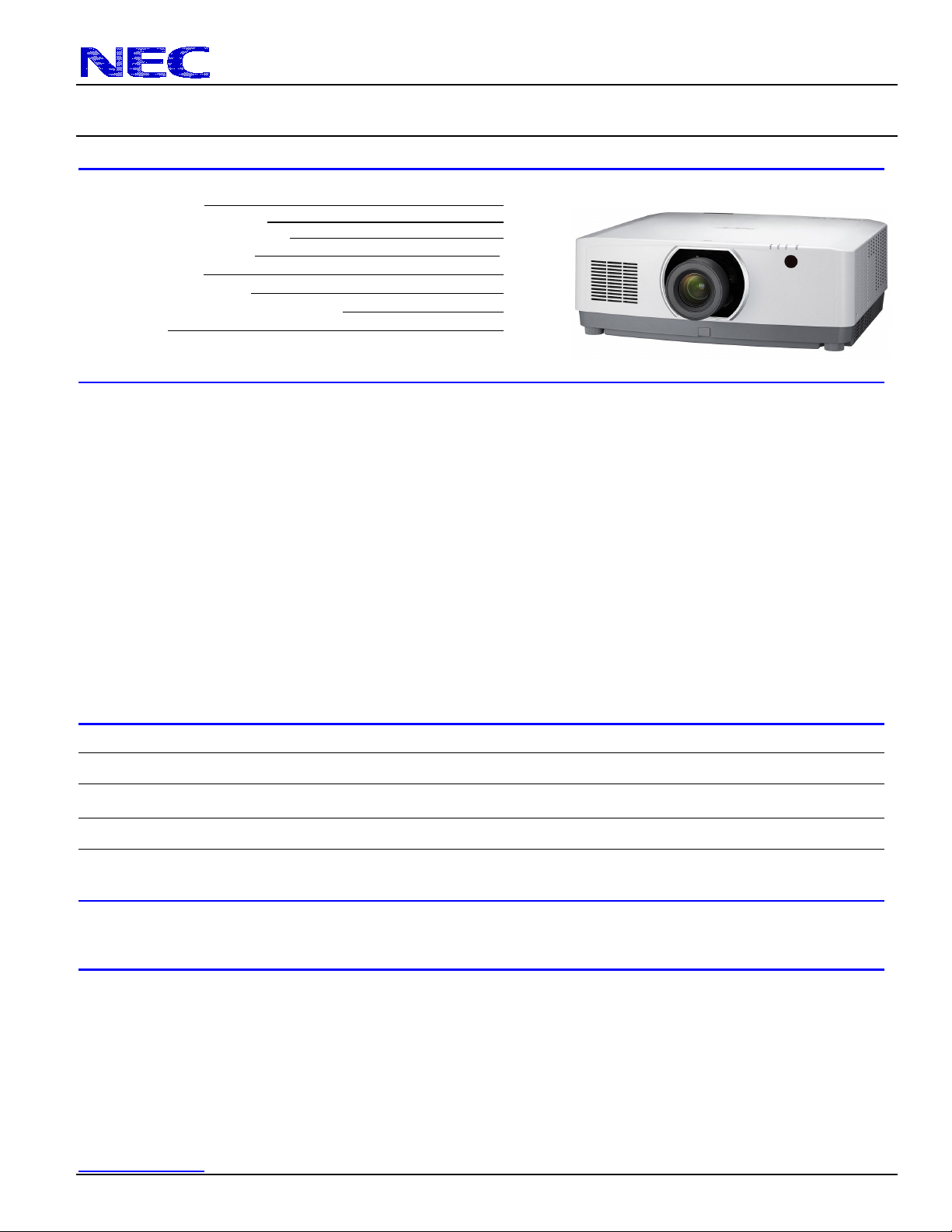
NEC Display Solutions of America, Inc.
PA653UL, PA703UL & PA803UL Installation Guide
Desktop and Ceiling Mount Rev 1.0
Contents
Product Description, Lens Specs, Screen/Aspect Ratio
Notes and Formulas Pg. 1
Distance Charts and Formulas Pg. 2-3
Ceiling Mount/Desktop Installation Pg. 4
Lens Shift Adjustable Range Pg. 5
Cabinet Dimensions Pg. 6-9
Lens Dimensions (Optional) Pg. 10
Ceiling Mount Dimensions and Input Panel Pg. 11
Control Codes Pg. 12
Product Description
Type: 3 panel LCD projector, Dimensions: 22.8”(W) x 8.2”(H) x 19.3”(D)
0.76 p-Si TFT w/MLA Weight: 40.1 lbs
Resolution: 1920 x 1200 (16:10) Brightness: PA653UL: 6500 Lumens
PA703UL: 7000 Lumens
PA803UL: 8000 Lumens
Fan Noise: PA653UL: 39 dB / 33dB @ 1 meter
PA703UL: 42 dB / 34dB @ 1 meter
PA803UL: 45 dB / 35dB @ 1 meter
Power Consumption: PA653UL: 627W (max) BTU’s: PA653UL: 2131 BTU/hour
PA703UL: 647W (max) PA703UL:
PA803UL: 798W (max) PA803UL: 2713 BTU/hour
Network Ready, integrated wired and wireless adapter
Manual: Lens Shift, Horizontal & Vertical /Zoom/ Focus
Lens Specifications
NP44ML-01LK : Throw Ratio: 0.32:1 Focal Length: 6.27mm Weight: 7.1lbs. / 3.20kg
Screen Sizes: 100”-400” F/#:2.0
NP40ZL: Throw Ratio: 0.79 – 1.11:1 Focal Length: 13.3 – 18.6mm Weight: 3.6lbs. / 1.64kg
Screen Sizes: 50”-500” F/#:2.0 - 2.5
NP41ZL: Throw Ratio: 1.30 – 3.02:1 Focal Length: 21.8 – 49.8mm Weight: 3.9lbs. / 1.75kg
Screen Sizes: 50” - 500” F/#:1.7 – 2.0
NP43ZL: Throw Ratio: 2.99 – 5.93:1 Focal Length: 49.7 – 99.8mm Weight: 3.9lbs. / 1.75kg
Screen Sizes: 50”-500” F/#:2.2 -2.6
Screen/Aspect Ratio
4:3, 16:9 and 16:10 screens are fully supported with proper aspect ratio control for both type sources using NEC developed
scaling technology. Menu selections have settings for each screen type and aspect ratio control for each source type.
Notes
For screen sizes not indicated on the projection tables, use the formulas below.
If the figures on the tables do not match the results of formulas, use the figures in the table..
• Distances are in inches, for millimeters multiply by 25.4.
• Distances may vary ±5%.
www.necdisplay.com PA653UL/PA703UL/PA803UL Page 1 of 12
Page 2
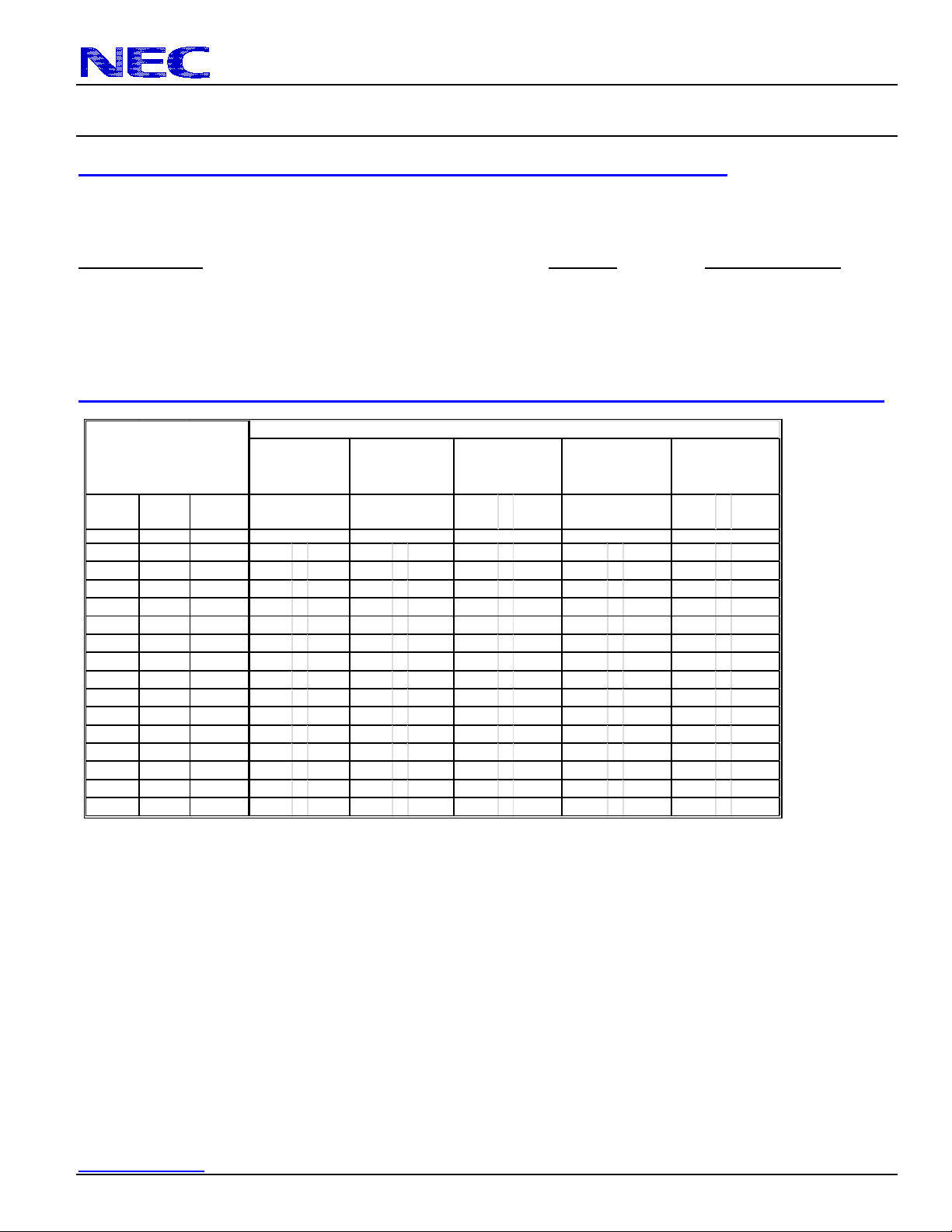
Diagonal
Width( W)
Height (H)
Max
(Right)
-
Max
(Lef t)
Max
(Right)
-
Max
(Lef t)
inches inches inches
60 51 32 39.5 - 55.9 65.6 - 152.8 10.2 - -10.2 154.2 - 303.4 16.3 - -16.3
67 57 36 44.3 - 62.6 73.4 - 170.8 11.4 - -11.4 171.6 - 338.3 18.2 - -18.2
72 61 38 47.7 - 67.4 79.0 - 183.7 12.2 - -12.2 184.0 - 363.2 19.5 - -19.5
84 71 45 55.9 - 78.9 92.5 - 214.6 14.2 - -14.2 213.8 - 423.0 22.8 - -22.8
90 76 48 60.1 - 84.7 99.2 - 230.0 15.3 - -15.3 228.7 - 452.9 24.4 - -24.4
100 85 53 66.9 - 94.3 110.4 - 255.7 17.0 - -17.0 253.5 - 502.8 27.1 - -27.1
127 108 67 85.4 - 120.2 140.7 - 325.2 21.5 - -21.5 320.6 - 637.4 34.5 - -34.5
150 127 79 101.1 - 142.2 166.5 - 384.4 25.4 - -25.4 377.7 - 752.0 40.7 - -40.7
180 153 95 121.6 - 171.0 200.2 - 461.6 30.5 - -30.5 452.2 - 901.5 48.8 - -48.8
210 178 111 142.2 - 199.8 233.8 - 538.8 35.6 - -35.6 526.7 - 1051.1 57.0 - -57.0
241 204 128 163.4 - 229.5 268.6 - 618.5 40.9 - -40.9 603.7 - 1205.6 65.4 - -65.4
270 229 143 183.2 - 257.3 301.1 - 693.1 45.8 - -45.8 675.8 - 1350.1 73.3 - -73.3
300 254 159 203.8 - 286.1 334.8 - 770.3 50.9 - -50.9 750.3 - 1499.7 81.4 - -81.4
400 339 212 272.2 - 382.0 447.0 - 1027.6 67.8 - -67.8 998.7 - 1998.1 108.5 - -108.5
500 424 265 340.6 - 477.9 559.2 - 1284.9 84.8 - -84.8 1247.0 - 2496.6 135.7 - -135.7
2.99 - 5.93:1
inches
inches
inches
inches
inches
Screen Size ( 16:10)
NP40ZL
0.79 - 1.11:1
NP41ZL
Horizontal Lens
Shif t
(NP40ZL/NP41ZL)
Zoom Lenses
1.30 - 3.02:1
Horizontal Lens
Shift (NP43ZL)
NP43ZL
NEC Display Solutions of America, Inc.
PA653UL, PA703UL & PA803UL Installation Guide
Desktop and Ceiling Mount Rev 1.0
Formulas: 16:10 Aspect Ratio (WUXGA)
The Projection Formulas use the image width for calculation. Image width is the same for all aspect ratios, only vertical image size
varies. For proper projector placement, determine the image width for a desired screen size. Use the Screen Formulas below to
calculate all screen dimensions. Plug in the image width for “W” in the Projection Formulas.
Refer to the diagrams and charts for popular screen sizes on page 2 and 3:
Projection Formulas: Definitions: 16:10 Screen Formulas
NP40ZL: C(Wide) = 0.807W – 1.535 ------ C(Tele) = 1.131W – 1.632 W = Image Width W = H x 16/10
NP41ZL: C(Wide) = 1.323W – 1.763 ------ C(Tele) = 3.034W – 1.539 H = Image Height (size) H = W x 10/16
NP43ZL: C(Wide) = 2.929W + 5.143 ------ C(Tele) = 5.878W + 4.320 C = Throw distance Screen Diagonal = W x 18.868/16
Horizontal Lens Shift Max (Right) = 0.15W
Horizontal Lens Shift Max (Left) = 0.-15W
Distance Chart for popular 16:10 Screens (WUXGA)
Note: For screen sizes not indicated in projection tables, refer to formulas above respective charts.
www.necdisplay.com PA653UL/PA703UL/PA803UL Page 2 of 12
Page 3
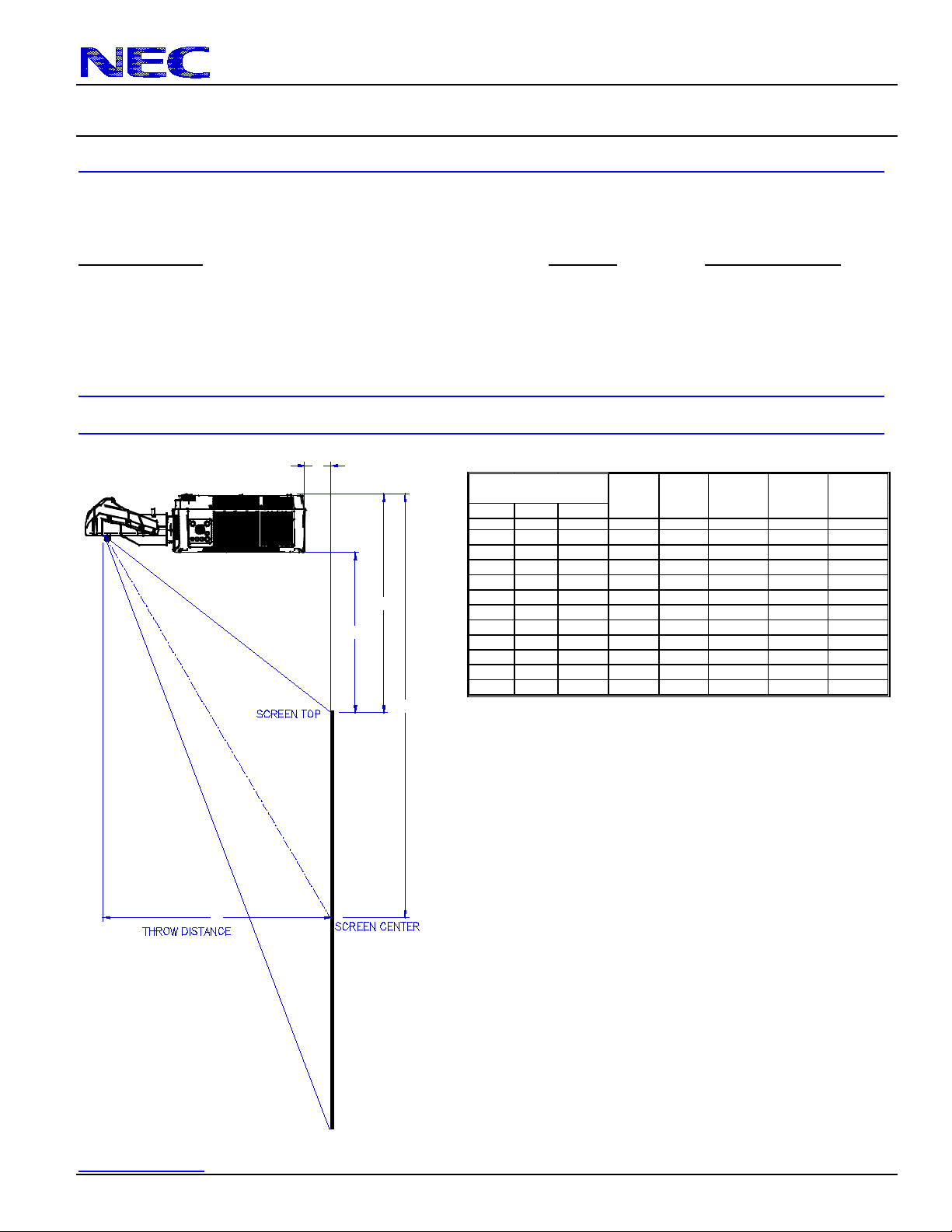
PA653UL, PA703UL & PA803UL Installation Guide
Diagonal
Width( W)
Height (H)
inches inches inches inches inches inches inches inches
108 92 57 5.8 55.3 29.7 18.4 26.6
113 96 60 7.3 57.5 31.2 19.3 27.5
130 110 69 12.2 65.2 36.0 22.5 30.7
137 116 73 14.2 68.4 38.1 23.8 32.0
164 139 87 21.9 80.5 45.8 28.8 37.0
189 160 100 29.1 91.8 53.0 33.5 41.7
208 176 110 34.6 100.4 58.5 37.0 45.2
226 192 120 39.8 108.5 63.6 40.3 48.5
270 229 143 52.4 128.3 76.3 48.5 56.7
300 254 159 61.0 141.8 84.9 54.1 62.3
350 297 185 75.4 164.4 99.3 63.4 71.6
Screen Size ( 16:10)
ABCDE
B
D
E
A
C
Desktop and Ceiling Mount Rev 1.0
Formulas: 16:10 Aspect Ratio (WUXGA)
The Projection Formulas use the image width for calculation. Image width is the same for all aspect ratios, only vertical image size
varies. For proper projector placement, determine the image width for a desired screen size. Use the Screen Formulas below to
calculate all screen dimensions. Plug in the image width for “W” in the Projection Formulas.
Refer to the diagrams and charts for popular screen sizes on page 2 and 3:
Projection Formulas: Definitions: 16:10 Screen Formulas
NP44ML-01LK: A=( 0.339*W) - 25.2 W = Image Width W = H x 16/10
B=((0.844*W) + 6.614) – (0.5*H) H = Image Height (size) H = W x 10/16
C=(0.339*W) -1.333 C = Throw distance Screen Diagonal = W x 18.868/16
D=(0.219*W) - 1.638
E= (0.219*W) + 6.562
Distance Chart for popular 16:10 Screens (WUXGA)
NP44ML-01LK Installation
www.necdisplay.com PA653UL/PA703UL/PA803UL Page 3 of 12
NEC Display Solutions of America, Inc.
Page 4
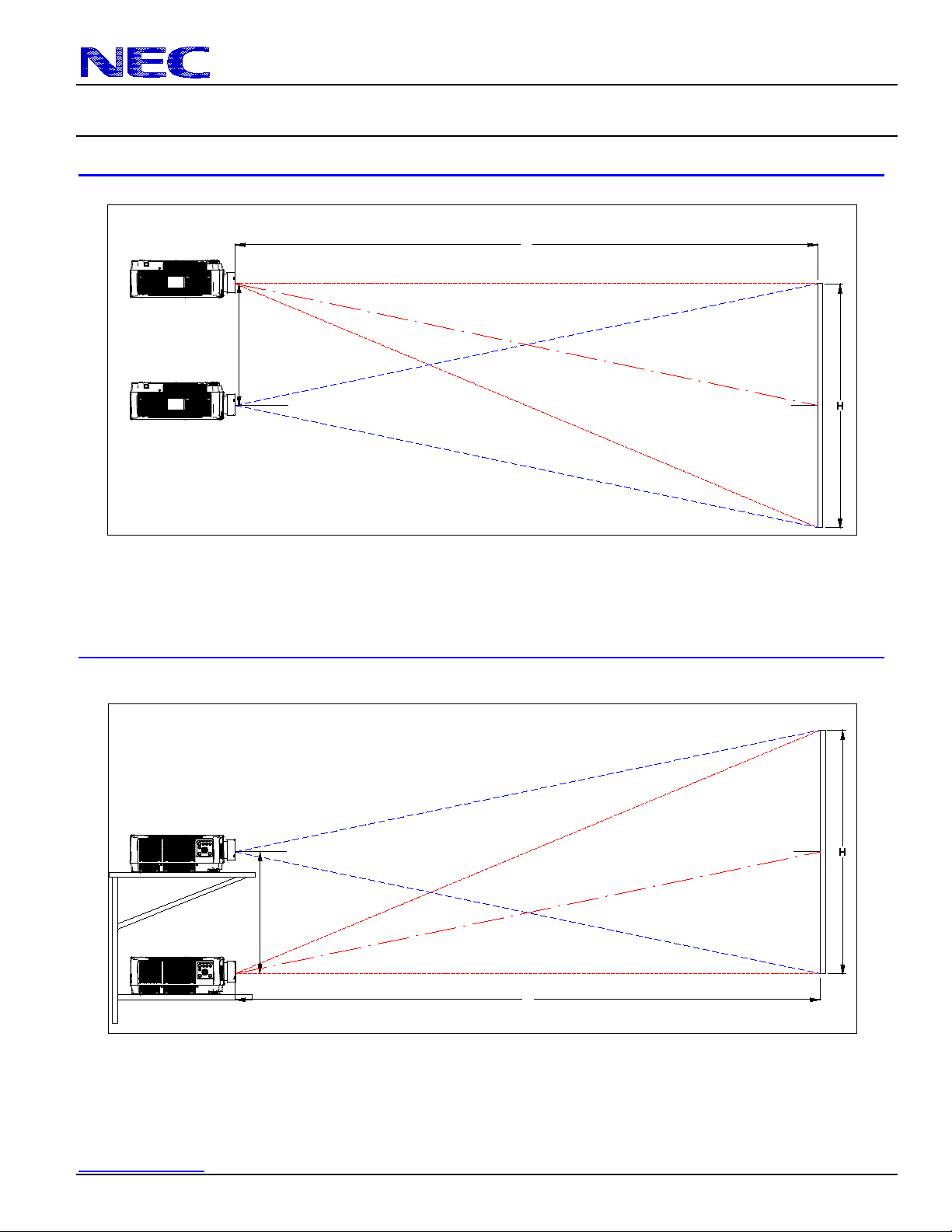
Scr een Center
Scr een Top
Shift Range
C
Scr een Center
Shift Range
Scr een Bott om
C
ONLY FOR NP40ZL, NP41ZL and NP43ZL LENSES
NEC Display Solutions of America, Inc.
PA653UL, PA703UL & PA803UL Installation Guide
Desktop and Ceiling Mount Rev 1.0
Ceiling Mount Installation
Desktop Installation
www.necdisplay.com PA653UL/PA703UL/PA803UL Page 4 of 12
Page 5

PA653UL, PA703UL & PA803UL Installation Guide
Lens Shift Range for Desktop and Ceiling Mount
0.3W 0.3WW
0.6H
0.5HH0.1H
0.3W0.3W W
0.6H
0.5H
H 0
.1H
CEILING FRONT
DESKTOP FRONT
VERTICAL
VERTICAL
HORIZONTAL
Desktop and Ceiling Mount Rev 1.0
Lens Shift Adjustable Range
Application
The diagram below shows the location of the image
position in the lens. The lens can be shifted within
the shaded area as shown using the normal
projection position as a starting point.
Maximum Possible Range for NP40ZL, NP41ZL,
NP43ZL:
Towards ceiling/floor: 0.5H
Away from ceiling/floor: 0.1H
Right: 0.3W
Left: 0.3W
(W: width of projected image, H: height of projected
image)
Note: Horizontal lens shift range is 0.15W at a
200” projected image with NP41ZL
www.necdisplay.com PA653UL/PA703UL/PA803UL Page 5 of 12
NEC Display Solutions of America, Inc.
Page 6

22.83
8.09
8.18
4.93
19.45
Intake Filter
Exha ust
AC Inle t
NP41ZL
2.29
2.57
11.46
1.56 19.71
NEC Display Solutions of America, Inc.
PA653UL, PA703UL & PA803UL Installation Guide
Desktop and Ceiling Mount Rev 1.0
Cabinet Dimensions
The following diagrams show the cabinet dimensions for the PA653UL/PA703UL/PA803UL.
Dimensions are in inches. For millimeters multiply by 25.4.
Note: Dimensions below shown with the NP41ZL lens
www.necdisplay.com PA653UL/PA703UL/PA803UL Page 6 of 12
Page 7

2.22
7.87
9.84
FOR CEILING MOUNT
4-M4(Max.M4 x 8)
NEC Display Solutions of America, Inc.
PA653UL, PA703UL & PA803UL Installation Guide
Desktop and Ceiling Mount Rev 1.0
Cabinet Dimensions
www.necdisplay.com PA653UL/PA703UL/PA803UL Page 7 of 12
Page 8

22.83
8.09
8.18
4.93
62\U+FF5E56.5 24.41
Intak e
Exhaus t
1.57 19.71
NP41ZL
11.41
NEC Display Solutions of America, Inc.
PA653UL, PA703UL & PA803UL Installation Guide
Desktop and Ceiling Mount Rev 1.0
Cabinet Dimensions with Cable Cover
The following diagrams show the cabinet dimensions for the PA653UL/PA703UL/PA803UL.
Dimensions are in inches. For millimeters multiply by 25.4.
Note: Dimensions below shown with the NP41ZL lens
www.necdisplay.com PA653UL/PA703UL/PA803UL Page 8 of 12
Page 9

2.22
7.87
9.84
For Ceiling Mount
4-M4(Max.M4 x 8)
NEC Display Solutions of America, Inc.
PA653UL, PA703UL & PA803UL Installation Guide
Desktop and Ceiling Mount Rev 1.0
Cabinet Dimensions with Cable Cover
www.necdisplay.com PA653UL/PA703UL/PA803UL Page 9 of 12
Page 10

2.90
NP43ZL
2.09
NP40ZL
NEC Display Solutions of America, Inc.
PA653UL, PA703UL & PA803UL Installation Guide
Desktop and Ceiling Mount Rev 1.0
Optional Lens Dimensions (NP40ZL and NP43ZL)
www.necdisplay.com PA653UL/PA703UL/PA803UL Page 10 of 12
Page 11

1.31
1.28
9.88
1.601.22 7.88
3.77
6.31
6.16
5.35
5.35
NEC Display Solutions of America, Inc.
PA653UL, PA703UL & PA803UL Installation Guide
Desktop and Ceiling Mount Rev 1.0
Optional Ceiling Mount Dimensions (Part #: NP600CM)
The following diagrams show ceiling mount dimensions for the NP600CM.
Dimensions are in inches. For millimeters multiply by 25.4.
Input Panel
www.necdisplay.com PA653UL/PA703UL/PA803UL Page 11 of 12
Page 12

1 2
3 4
5
6 7 8
9
To GND of PC
To RxD of PC
To TxD of PC
To CTS of PC
To RTS of PC
NEC Display Solutions of America, Inc.
PA653UL, PA703UL & PA803UL Installation Guide
Desktop and Ceiling Mount Rev 1.0
PC Control Codes
Function Code Data
POWER ON 02H 00H 00H 00H 00H 02H
POWER OFF 02H 01H 00H 00H 00H 03H
INPUT SELECT HDMI1 02H 03H 00H 00H 02H 01H A1H A9H
INPUT SELECT HDMI2 02H 03H 00H 00H 02H 01H A2H AAH
INPUT SELECT DisplayPort 02H 03H 00H 00H 02H 01H A6H AEH
INPUT SELECT Computer 02H 03H 00H 00H 02H 01H 01H 09H
INPUT SELECT HDBaseT 02H 03H 00H 00H 02H 01H BFH C7H
PICTURE MUTE ON 02H 10H 00H 00H 00H 12H
PICTURE MUTE OFF 02H 11H 00H 00H 00H 13H
SOUND MUTE ON 02H 12H 00H 00H 00H 14H
SOUND MUTE OFF 02H 13H 00H 00H 00H 15H
ON SCREEN MUTE ON 02H 14H 00H 00H 00H 16H
ON SCREEN MUTE OFF 02H 15H 00H 00H 00H 17H
ASPECT RATIO (4:3 Screen)
4:3 03H 10H 00H 00H 05H 18H 00H 00H 00H 00H 30H
LETTERBOX 03H 10H 00H 00H 05H 18H 00H 00H 01H 00H 31H
WIDESCREEN 03H 10H 00H 00H 05H 18H 00H 00H 02H 00H 32H
ZOOM 03H 10H 00H 00H 05H 18H 00H 00H 03H 00H 33H
ASPECT RATIO (RGB)
4:3 WINDOW 03H 10H 00H 00H 05H 18H 00H 00H 00H 00H 30H
16:9 03H 10H 00H 00H 05H 18H 00H 00H 02H 00H 32H
5:4 03H 10H 00H 00H 05H 18H 00H 00H 0BH 00H 3BH
16:10 03H 10H 00H 00H 05H 18H 00H 00H 0CH 00H 3CH
15:9 03H 10H 00H 00H 05H 18H 00H 00H 0DH 00H 3DH
AUTO ADJUST 02H 0FH 00H 00H 02H 05H 00H 18H
Cable Connection
Communication Protocol:
Baud Rate: 38400 bps (for cable lengths longer than 20’, it is recommended changing to 9600 bps in setup menu)
Data Length: 8 bits
Parity: No Parity
Stop Bit: One bit
X on/off: None
Communications: Full duplex
PC Control Connector (D-Sub 9P)
NOTE 1 : Pins 1, 4, 6, and 9 are used inside the projector.
NOTE 2: For long cable runs it is recommended to set communication speed within the projector to 9600 bps.
NOTE 3: Jumper “Request to Send” and “Clear to Send” together on both ends of the cable to simplify cable connection.
www.necdisplay.com PA653UL/PA703UL/PA803UL Page 12 of 12
