Page 1

Hardware
User Manual
S-Series
en
English - Australia|New Zealand|United Kingdom
Page 2
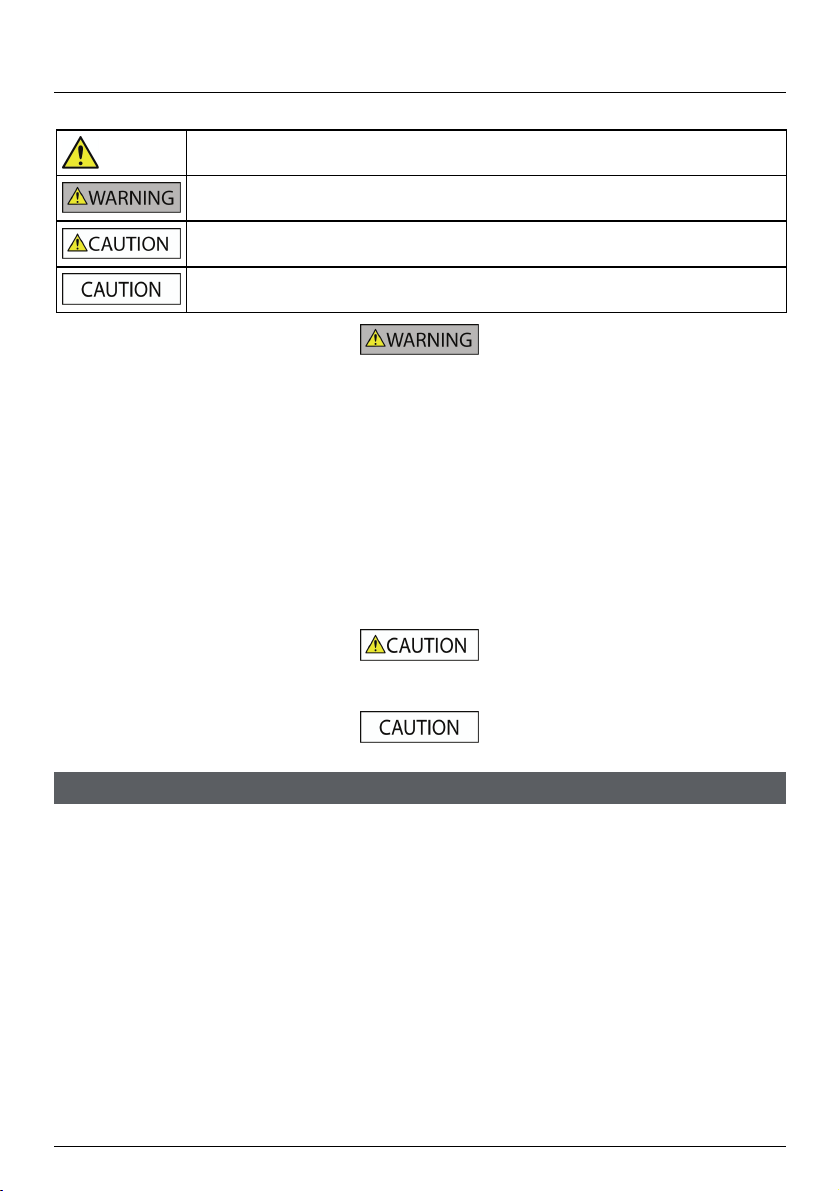
Important safety information
PLEASE READ CAREFULLY BEFORE INSTALLING PRODUCT IN VEHICLE
This is the safety alert symbol. It is used to alert you to potential personal injury hazards. Obey
all safety messages that follow this symbol to avoid possible injury or death.
WARNING indicates a potentially hazardous situation which, if not avoided, could result in
death or serious injury.
CAUTION indicates a potentially hazardous situation which, if not avoided, may result in minor
or moderate injury.
CAUTION used without the safety alert symbol indicates a potentially hazardous situation
which, if not avoided, may result in property damage.
Removing original equipment, adding accessories or modifying your vehicle could affect the vehicle’s safety or make it illegal to operate
in some jurisdictions.
Follow all product instructions and all instructions in your vehicle owner’s manual regarding accessories or modifications.
Consult your country’s and/or state’s laws regarding operation of a vehicle with any accessories or modifications.
It is your sole responsibility to place, secure and use your Navman in a manner that will not cause accidents, personal injury or property
damage. Always observe safe driving practices.
Do not mount your Navman in a way that may interfere with the safe operation of the vehicle, the deployment of air bags or other safety
equipment.
Do not operate your Navman while driving.
Before you use your Navman for the first time, familiarize yourself with your device and its operation.
On main roads, the distance to an exit calculated by the Navman may be further than the distance shown on road signs. Road signs
show the distance to the start of an exit while the Navman shows the distance to the next intersection, i.e., the end of the exit ramp or
road. To prepare to exit a road, always follow distance information on road signs.
The use of information regarding safety or speed camera locations may be subject to local laws in the country of use. You are
responsible for checking that you can legally use the information in your country or in the country where the information will be used.
Do not handle the Navman while it is hot. Let the product cool, out of direct sunlight.
At full power, prolonged listening to the Navman via headphones or earphones can damage the ear of the user.
Do not expose the Navman to direct sunlight in an unattended vehicle for prolonged periods. Overheating may damage the unit.
To discourage theft, do not leave the Navman, mounting bracket or any cables in plain view in an
unattended vehicle.
Warning Notice to Drivers in the United States
State law may prohibit drivers in states such as Arizona, California and Minnesota from mounting objects on their windshields while
driving. Please make sure you research and follow your most current State laws. An alternative mounting option is provided in the box
with your product; also, stores offer additional mounting alternatives. Navman does not take any responsibility for any fines, penalties, or
damages that may be incurred as a result of disregarding this notice.
2
Page 3
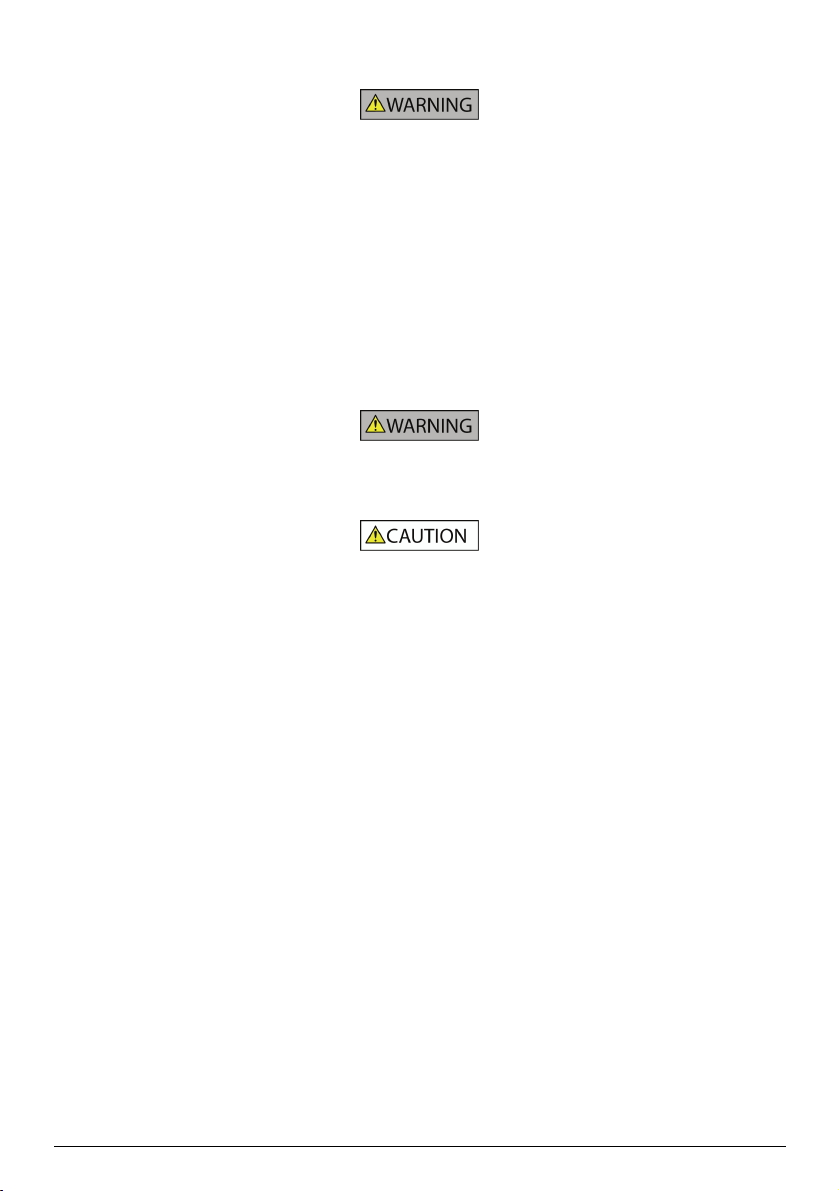
Home Charger-specific safety information
To charge your Navman from the mains power, use the home charger (Model: MII050100; Input: 100-240V AC 50-60Hz; Output: 5V DC
1A Max) supplied by Navman as an accessory (may be sold separately). Using other home chargers with your Navman could result in
serious injury or property damage.
Never use the charger if the plug or cord are damaged.
Do not expose the charger to moisture or water. Do not use the charger in a high moisture environment. Exposure to water may cause
electrical sparks or fires.
Never touch the charger when your hands or feet are wet.
Allow adequate ventilation around the charger when using it to operate your Navman or charge the Navman internal battery. Do not
cover the charger with paper or other objects that will reduce ventilation. Do not use the charger while it is inside a carrying case or
other container.
Ensure that the charger is connected to a power source with the correct fitting and voltage requirements. The voltage requirements can
be found on the home charger casing and/or packaging.
Do not attempt to service the charger as this could result in personal injury. Replace the charger if it is damaged or exposed to
excess moisture.
Internal battery-specific safety information
Your Navman contains a non-replaceable internal lithium-ion polymer battery. The battery may burst or explode if mishandled, releasing
hazardous chemicals. To reduce the risk of fire or burns, do not disassemble, crush or puncture the battery.
Recycle or dispose of the battery safely and properly according to local laws and regulations. Do not dispose of the battery in
fire or water.
Only use the correct home charger (sold separately) or in-car charger supplied by Navman to charge the Navman internal battery.
Only use the Navman internal battery with the Navman unit.
The Navman battery will stop charging when the ambient temperature is less than 0ºC (32ºF) or more than 45ºC (113ºF).
Failure to adhere to these warnings and cautions may lead to death, serious injury or property damage. Navman disclaims all
liability for installation or use of the Navman that causes or contributes to death, injury or property damage or that violates
any law.
3
Page 4

Contents
Important safety information...................................................................................................................2
Home Charger-specific safety information ........................................................................................3
Internal battery-specific safety information........................................................................................3
Welcome................................................................................................................................................5
Important information for using the manual.......................................................................................5
Formatting ....................................................................................................................................5
Icons.............................................................................................................................................5
Terms ...........................................................................................................................................5
Mounting your Navman in a vehicle .......................................................................................................6
Enabling Traffic (TMC) Reception.....................................................................................................7
Getting to know your Navman................................................................................................................8
How do I turn on my Navman?...............................................................................................................9
How do I charge the battery?...............................................................................................................10
How do I charge the battery in a vehicle? .......................................................................................10
How do I charge the battery via my computer? ...............................................................................10
How do I charge the battery at home or work?................................................................................10
How do I insert a memory card? ..........................................................................................................11
How do I use headphones with my Navman? ......................................................................................12
Other features......................................................................................................................................13
Capturing GPS location ..................................................................................................................13
How do I make a hands-free call?...................................................................................................13
How do I search for a place using Connect?................................................................................... 13
How do I receive current traffic information? ...................................................................................13
How do I play music, video or FM radio? ........................................................................................13
How do I receive audio through my vehicle speakers?....................................................................13
Reference ............................................................................................................................................14
What is GPS? .................................................................................................................................14
How does my Navman receive GPS signals?.............................................................................14
Caring for your Navman..................................................................................................................14
Caring for your Navman..................................................................................................................15
Troubleshooting ..............................................................................................................................15
For more information............................................................................................................................16
Online support ................................................................................................................................16
Phone support ................................................................................................................................16
Disclaimer.......................................................................................................................................17
Compliance.....................................................................................................................................17
Copyright ........................................................................................................................................18
4
Page 5
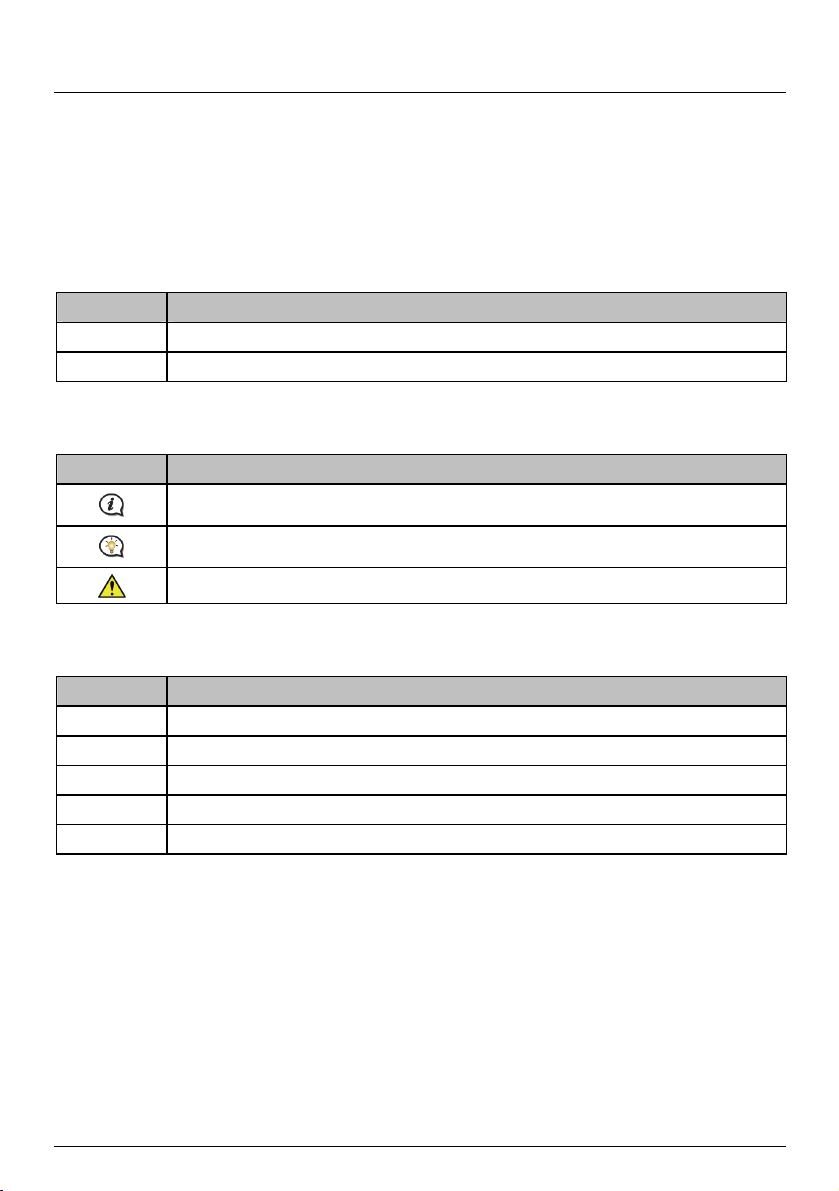
Welcome
Thank you for purchasing this Navman. Please read this manual carefully before using your Navman for the first
time. Keep this manual in a safe place and use as your first point of reference.
Important information for using the manual
It is important to understand the terms and typographical conventions used in this manual.
Formatting
The following formatting in the text identifies special information:
Convention Type of Information
Bold Components or items displayed on screen, including buttons, headings, field names and options.
Italics
Icons
The following icons are used throughout this manual:
Icon Description
Terms
The following terms are used throughout this manual to describe user actions.
Term Description
Press Press and release a button quickly.
Press and hold Press and hold a button for 2-3 seconds.
Tap Press and release an item displayed on the touch screen.
Tap and hold Tap and hold an item displayed on the touch screen for 2-3 seconds.
Select Tap an item in a list or tap a command from a menu.
Indicates the name of a screen.
Note
Tip
Warning
5
Page 6
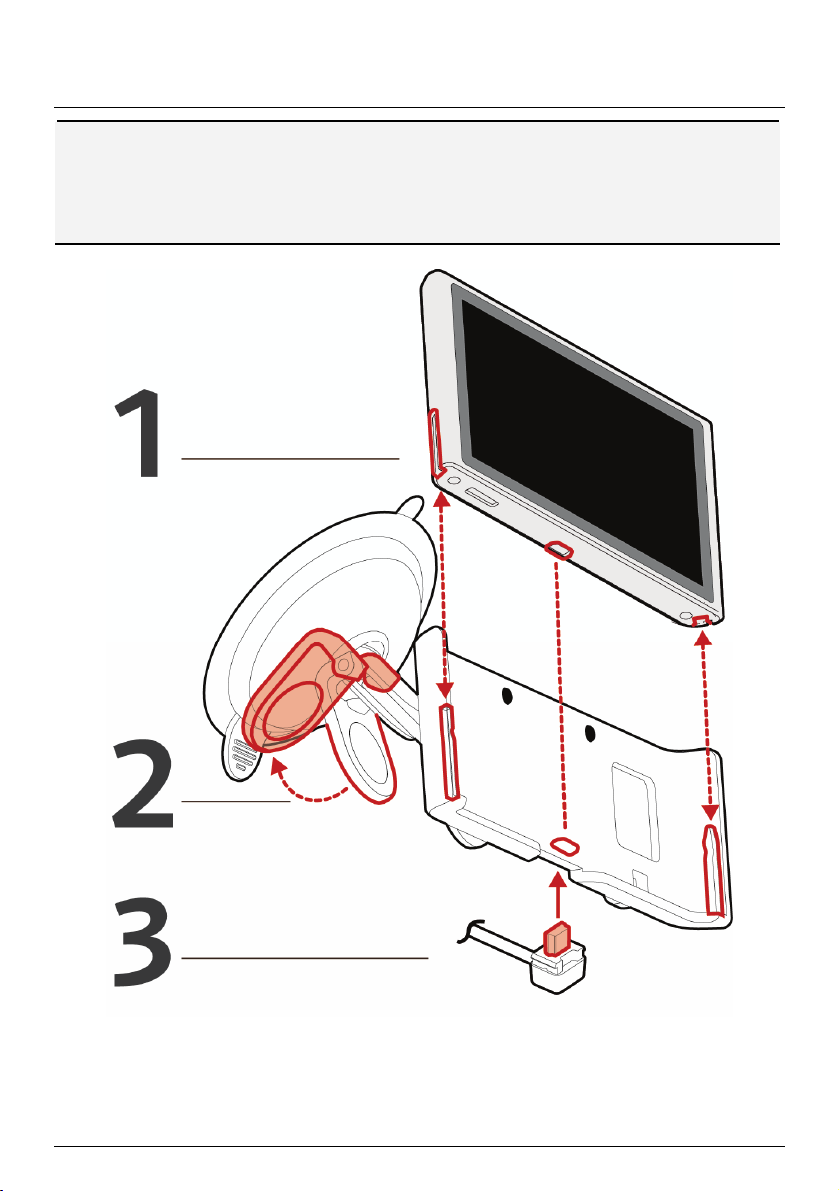
Mounting your Navman in a vehicle
CAUTION:
Never mount your Navman where the driver’s field of vision is blocked.
If the windscreen is tinted with a reflective coating, it may be athermic and impact the GPS reception. In this
instance, please mount your Navman where there is a “clear area”.
To protect your Navman against sudden surges in current, connect the in-car charger only after the car engine
has been started.
6
Page 7

Enabling Traffic (TMC) Reception
Traffic information is not available on all models and is only available in selected countries.
Depending on the model of your Navman can receive live traffic information in one of two ways:
If your Navman has a built-in TMC receiver, you can receive live traffic information via the in-car charger which
is used as an antenna.
If your Navman does not have a built-in TMC receiver, you will need to install the TMC accessory kit (sold
separately - see www.navman.com
For information on using traffic information on your Navman, see the Software User Manual.
for details).
7
Page 8

Getting to know your Navman
Capture button
Power button
Microphone
Battery indicator
Home screen button
Cradle slots
Speaker
Socket for in-car charger, USB cable, USB headphone
adaptor, home charger (sold separately) and TMC accessory
kit (sold separately)
Slot for microSD™ memory card
8
Page 9

How do I turn on my Navman?
To turn on your Navman, press and hold for 2 seconds.
To turn off your Navman, press and hold for 2 seconds.
To lock the screen when listening to music or in Walking mode, press , then tap Lock.
To unlock the screen, press , then tap Unlock.
To enter sleep mode, press , then tap Sleep.
To exit sleep mode, press .
9
Page 10

How do I charge the battery?
Your Navman has an internal battery that when fully charged, should provide power for up to one hour.
The battery may not be fully charged when you use your Navman for the first time.
CAUTION: For optimal performance of the battery, note the following:
Do not charge the battery when the temperature is high (e.g. in direct sunlight).
There is no need to fully discharge the battery before charging.
When storing your Navman for a long period of time, be sure to fully charge the battery at least once every
two weeks.
The battery indicator light on the Navman indicates the level of internal battery charge:
Green - battery full
Orange - battery charging
How do I charge the battery in a vehicle?
To charge your Navman in a vehicle, plug the in-car charger into on the bottom of your Navman and the other
end into the vehicle power socket.
How do I charge the battery via my computer?
For optimal charging results, ensure that your Navman is turned off while connected to your computer.
1. Turn on your computer.
2. Plug the large end of the USB cable directly into a USB port on your computer (not a USB hub) and plug the
small end into
on the bottom of your Navman.
CAUTION: When your Navman is turned on and connected to a computer, it is recognized as an external massstorage device. Do NOT delete any files that are pre-installed on your Navman. Deleting the files can cause your
Navman to crash
How do I charge the battery at home or work?
To charge your Navman using a mains power socket, plug the home charger cable into on the bottom of the
Navman and the mains power charger power pack into the power socket.
The home charger is not included with all models and may be purchased separately (see www.navman.com for
details).
10
Page 11

How do I insert a memory card?
CAUTION: Do not apply pressure to the centre of the memory card.
Hold the microSD™ card by the edges and gently insert it into the slot with the label facing the front of the Navman.
To remove a card, gently push the top edge of the card inwards to release it, then pull it out of the slot.
11
Page 12

How do I use headphones with my
Navman?
The USB headphone adaptor may not be included with your Navman.
To use headphones or earphones, connect them to your Navman via the USB headphone adaptor.
Headphones/earphones are not included with your Navman.
12
Page 13

Other features
Capturing GPS location
You can capture the GPS co-ordinates of your location by pressing
The capture feature is only available if your Navman has a GPS fix.
For information about capture, refer to the Software User Manual.
.
How do I make a hands-free call?
Hands-free calling is not available on all models.
If you have a mobile phone with Bluetooth wireless technology, you can use your Navman as a hands-free car kit.
Before you can use this feature you must pair your mobile phone with your Navman.
Ensure that the Bluetooth wireless feature of your mobile phone is turned on before you begin pairing.
For information about pairing, making and receiving phone calls, refer to the Software User Manual.
How do I search for a place using Connect?
Connect is not available on all models and is only available in selected countries.
Using Connect, you can search online for places near a specific location.
To use Connect, you must pair your Navman with your mobile phone. If your Navman isn’t paired with your
mobile phone, then the Bluetooth screen will display.
For information about Connect and using Bluetooth wireless, refer to the Software User Manual.
How do I receive current traffic information?
Traffic information is not available on all models and is only available in selected countries.
You can receive current traffic information on your Navman using the Traffic Message Channel (TMC) service. The
TMC service is subscription-free. Depending on your Navman model you may require a TMC accessory kit (sold
separately).
For more information about Traffic, refer to the Software User Manual.
How do I play music, video or FM radio?
Video playback is not available on all models and is only available in selected countries.
Using Media you can play music or video files that you have downloaded to your Navman, or from your microSD™
card. You can also play FM radio stations and save them for later listening.
For more information about playing music, video and FM radio, refer to the Software User Manual.
How do I receive audio through my vehicle speakers?
FM transmitting is not available on all models.
Your Navman can be set to transmit sound at a particular FM frequency which you can then receive through your
vehicle radio. This means that you can hear map voice guidance, radio, mp3 files and video voice files clearly and
loudly through your vehicle speakers.
For more information about FM transmitting, refer to the Software User Manual.
13
Page 14

Reference
What is GPS?
The Global Positioning System (GPS) is available at any time, free of charge, and is accurate to within 5m (15ft).
GPS navigation is made possible by a network of satellites that orbit the Earth at around 20,200km (12,552mi). Each
satellite transmits a range of signals which are utilized by GPS receivers, such as your Navman, to determine an
exact location. Although a GPS receiver can detect signals from up to 12 satellites at any time, only four signals are
required to provide a position or "GPS fix" (latitude and longitude), for vehicle navigation systems.
How does my Navman receive GPS signals?
Your Navman receives GPS signals via the internal GPS antenna. To guarantee the optimum GPS signal strength,
ensure your Navman is outdoors, or in a vehicle outdoors, and has an unobstructed view of the sky. GPS reception is
not usually affected by weather, however, very heavy rain or snow may have a negative effect on your reception.
For more information about GPS, refer to the GPS Navigation - Frequently Asked Questions guide on the
enclosed DVD.
14
Page 15

Caring for your Navman
Taking good care of your Navman will ensure trouble-free operation and reduce the risk of damage to your Navman:
Keep your Navman away from excessive moisture and extreme temperatures.
Avoid exposing your Navman to direct sunlight or strong ultraviolet light for extended periods of time.
Do not place anything on top of your Navman or drop objects on your Navman.
Do not drop your Navman or subject it to severe shock.
Do not subject your Navman to sudden and severe temperature changes. This could cause moisture
condensation inside the unit, which could damage your Navman. In the event of moisture condensation, allow
the Navman to dry out completely before use.
The screen surface can easily be scratched. Avoid touching it with sharp objects. Non-adhesive generic screen
protectors designed specifically for use on portable devices with LCD panels may be used to help protect the
screen from minor scratches.
Never clean your Navman when it is turned on. Use a soft, lint-free cloth to wipe the screen and the exterior of
your Navman.
Do not use paper towels to clean the screen.
Never attempt to disassemble, repair or make any modifications to your Navman. Disassembly, modification or
any attempt at repair could cause damage to your Navman and even bodily injury or property damage and will
void any warranty.
Do not store or carry flammable liquids, gases or explosive materials in the same compartment as your
Navman, its parts or accessories.
Troubleshooting
If you encounter a problem you cannot solve, contact an authorized service centre for assistance.
Problems Solutions
Power does not turn on when using
battery power.
Screen responds slowly. The remaining battery power may be too low to operate your Navman. If
Screen freezes. Reset your Navman.
Screen is hard to read. Increase the screen brightness.
Cannot establish a connection with a
computer.
The remaining battery power may be too low to operate your Navman.
Charge the battery using the in-car charger, home charger (sold
separately) or USB cable, then try again.
the problem still persists, reset your Navman.
Ensure that your Navman and your computer are both turned on before
trying to establish a connection.
Make sure that the cable is securely plugged into the USB port on your
computer and on the Navman. Connect the USB cable directly to your
computer, not a USB hub.
Reset your Navman before connecting the USB cable. Always disconnect
your Navman before you restart your computer.
15
Page 16

For more information
Online support
For 24/7 help and support with Navman products, visit our Technical Support website at: support.navman.com
Phone support
If you have a faulty product or you would like to speak to a member of our Technical Support team, please call the
following number:
Australia
+61 2 9879 9000
Monday to Friday: 8.30am –5.00pm Eastern Standard Time
New Zealand
0800 GO NAVMAN
Monday to Friday: 9.00am –5.00pm
United Kingdom, Ireland and International
+44 (0) 844 800 0912 or +44 (0) 1293 566 100
Monday to Friday: 09.00 - 17.30 UK time (10.00 - 18.30 Central European Time)
16
Page 17

Disclaimer
Navman operates a policy of ongoing development. Navman reserves the right to make changes and improvements to any of the
products described in this document without prior notice. Navman does not warrant that this document is error-free. The screenshots
and other presentations shown in this manual may differ from the actual screens and presentations generated by the actual product. All
such differences are minor and the actual product will deliver the described functionality as presented in this User Manual in all material
respects.
Compliance
WARNING This product, its packaging and its components contain chemicals known to the State of California to cause cancer,
birth defects or reproductive harm. This Notice is being provided in accordance with California’s Proposition 65.
For regulatory identification purposes, Navman S-Series is assigned a model number of N214.
The manufacturer is not responsible for any radio or TV interference caused by unauthorized modifications to this equipment. Such
modifications could void the user’s authority to operate the equipment.
Marking labels located on the exterior of your Navman indicate the regulations that your model complies with. Please check
the marking labels on your Navman and refer to the corresponding statements in this chapter. Some notices apply to specific
models only.
The user needs to turn off the Navman when exposed to areas with potentially explosive atmospheres such as petrol stations, chemical
storage depots and blasting operations.
Products with the CE marking comply with Radio & Telecommunication Terminal Equipment Directive (R&TTE) (1999/5/EC), the
Electromagnetic Compatibility Directive (2004/108/EC) and the Low Voltage Directive (2006/95/EC) - issued by the Commission of the
European Community. Compliance with these directives implies conformity to the following European Standards:
EN 301 489-1: Electronic compatibility and Radio spectrum Matters (ERM), Electromagnetic Compatibility (EMC) standard for radio
equipment and services; Part 1: Common technical requirements.
EN 301 489-9: (Bluetooth and FM Transmitter): Electromagnetic compatibility and Radio spectrum Matters (ERM), ElectroMagnetic
Compatibility (EMC) standard for radio equipment and services; Part 9: Specific conditions for wireless microphones, similar Radio
Frequency (RF) audio link equipment, cordless audio and in-ear monitoring devices.
EN 301 489-17: Electronic compatibility and Radio spectrum Matters (ERM), Electromagnetic Compatibility (EMC) standard for radio
equipment and services; Part 17: Specific conditions for 2.4 GHz wideband transmission systems and 5 GHz high performance RLAN
equipment.
EN 300 328 (Bluetooth): Electromagnetic compatibility and Radio spectrum Matters (ERM); Wideband Transmission systems; Data
transmission equipment operating in the 2.4 GHz ISM band and using spread spectrum modulation techniques; Harmonized EN
covering essential requirements under article 3.2 of the R&TTE Directive
EN 301 357-2 (FM Transmitter): Electromagnetic compatibility and Radio spectrum Matters (ERM); Cordless audio devices in the
range 25 MHz to 2000 MHz; Part 2: Harmonized EN covering essential requirements of article 3.2 of the R&TTE Directive.
EN 55022: Radio disturbance characteristics
EN 55024: Immunity characteristics
EN 61000-3-2: Limits for harmonic current emissions
EN 61000-3-3: Limitation of voltage fluctuation and flicker in low-voltage supply system
IEC 60950-1:2001: Product Safety
The manufacturer cannot be held responsible for modifications made by the User and the consequences thereof, which may alter the
conformity of the product with the CE Marking.
Hereby, Navman Technology Limited declares that this N214 is in compliance with the essential requirements and other relevant
provisions of Directive 1999/5/EC.
The software is based in part on the work of the Independent JPEG Group.
The software application uses modified versions of the Minimal XML Library, Flickr Library and Python Library. The libraries and their
use are covered by the GNU Lesser General Public License (www.gnu.org/licenses/lgpl.html). The modified source code is available
from the following URLs:
Minimal XML Library: www.navman.com/files/mxml.zip
Flickr Library: www.navman.com/files/flickrnet.zip
Python Library: www.navman.com/files/python25.zip
Bluetooth QD ID B014607
17
Page 18

Copyright
© 2008 MiTAC International Corporation. Navman is either a registered trademark or trademark of MiTAC International Corporation and
is used under licence by Navman Technology NZ Limited. All rights reserved.
The software contains proprietary information of MiTAC International Corporation; it is provided under a licence agreement containing
restrictions on use and disclosure and is also protected by copyright law. Reverse engineering of the software is prohibited.
No part of this publication may be reproduced, stored in a retrieval system, or transmitted in any form or by any means, electronic,
mechanical, photocopying, recording or otherwise, without the prior written permission of Navman.
Back-On-Track, Drive-Away, NavDesk, NavPix, Smart5 and Turn-by-Turn are either registered trademarks or trademarks of MiTAC
International Corporation and are used under licence by Navman Technology NZ Limited. All rights reserved.
microSD and the microSD logo are trademarks of SD Card Association.
The Bluetooth word mark and logos are owned by the Bluetooth SIG, Inc. and any use of such marks by Navman Technology Limited is
under license.
Location Identifiers © 2005 International Air Transport Association.
POI Data © 2007 InfoUSA.
All other trademarks and registrations are the property of their respective owners.
Published in New Zealand.
18
Page 19

Page 20

DOC-106-D
