Page 1
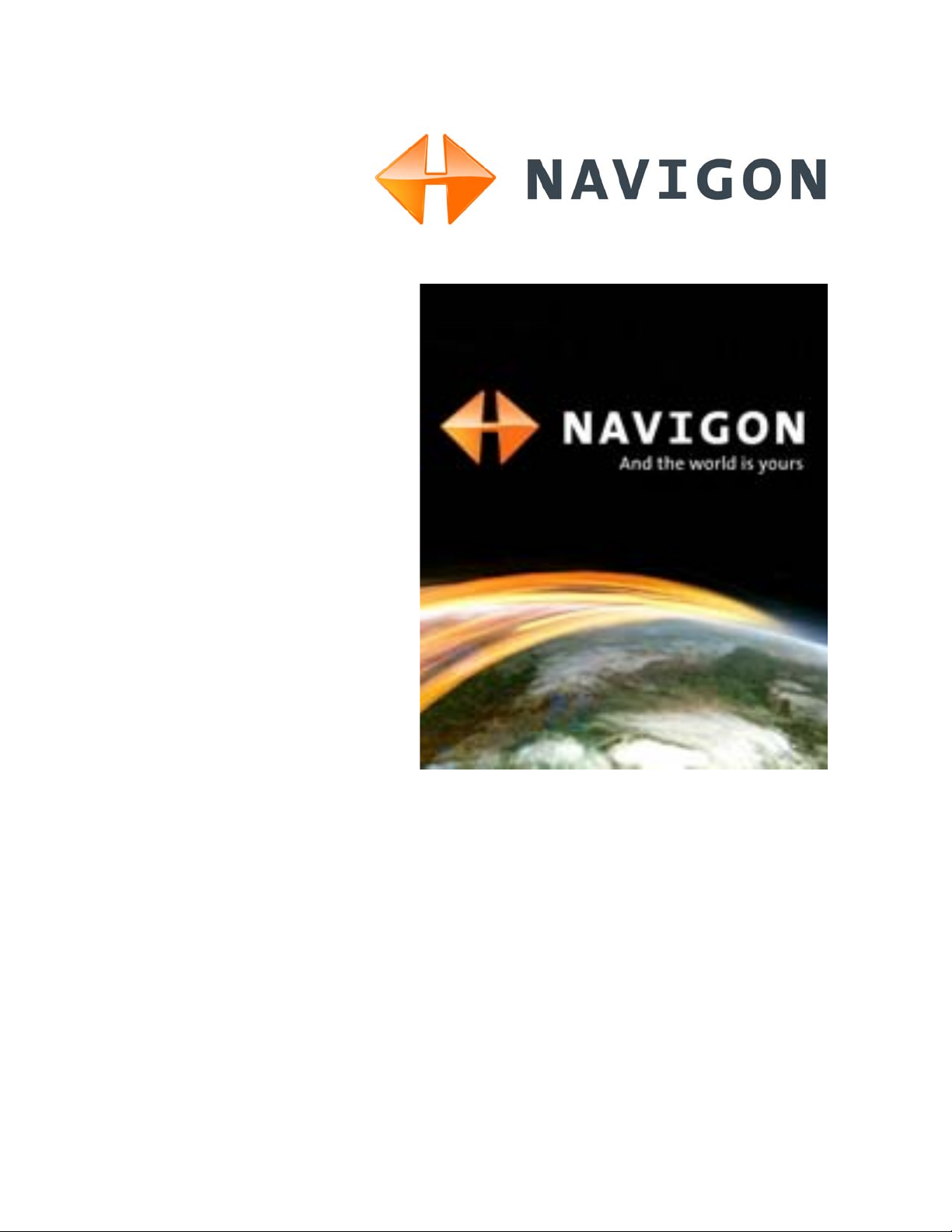
NAVIGON 8100T
User’s Guide
English (US)
December 2008
Version 1.1
Page 2

Imprint
NAVIGON, INC
200 W Madison Street
Suite 650
Chicago, IL 60606
The information contained herein may be changed at any time
without prior notification. This manual nor any parts thereof
may not be reproduced for any purpose whatsoever without the
express written consent of NAVIGON, INC, nor transmitted in
any form either electronically or mechanically, including photocopying and recording. All technical specifications, drawings,
etc., are subject to copyright law.
© 2008, NAVIGON, INC
All rights reserved.
ii NAVIGON 8100T User’s Guide December 2008
NAVIGON, INC. Version 1.1
Page 3
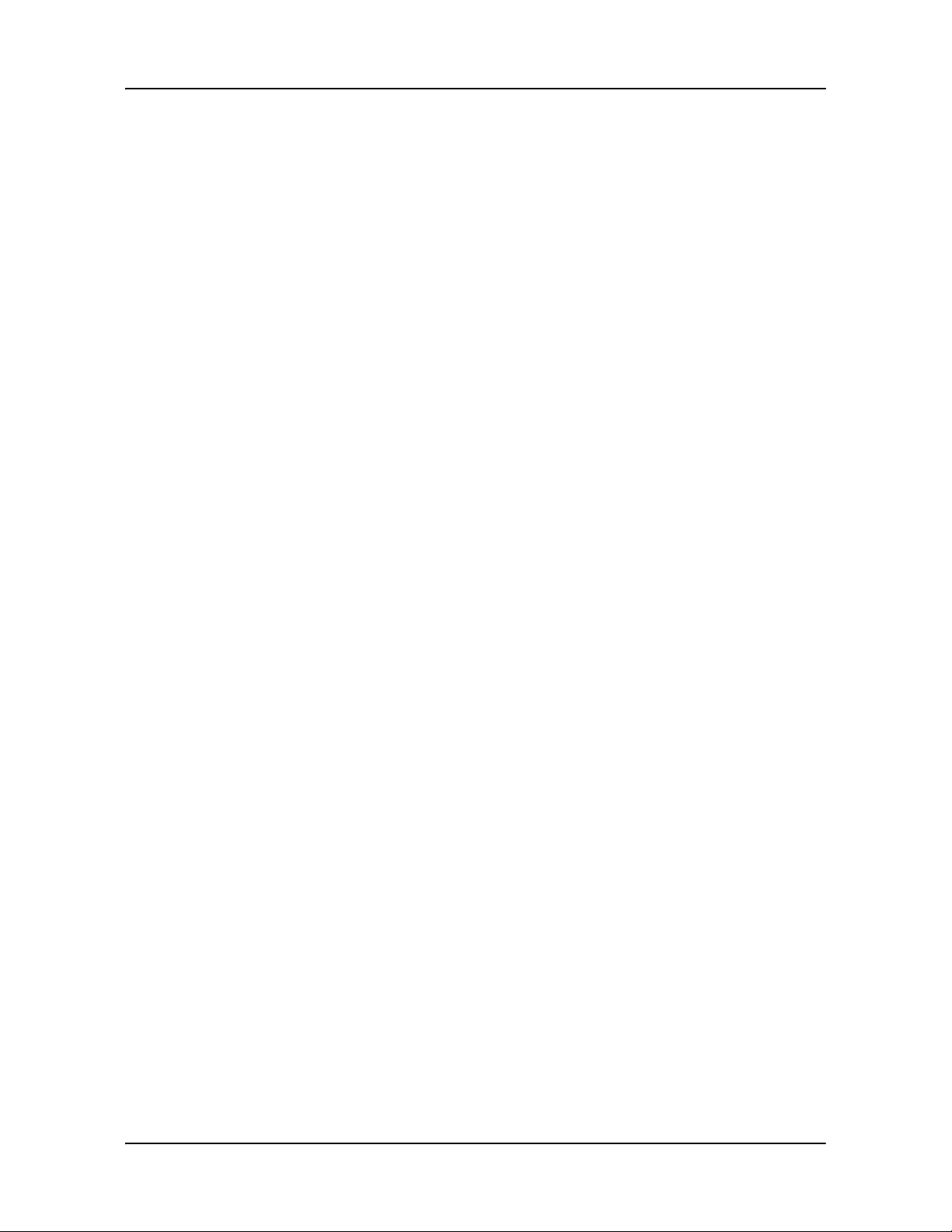
End User License Agreement (EULA)
(SINGLE USE LICENSE)
PLEASE READ THE FOLLOWING SOFTWARE LICENSE (THE “LICENSE”) BEFORE USING
YOUR NAVIGON PRODUCT. BY USING YOUR NAVIGON PRODUCT, YOU ARE AGREEING
TO BE BOUND BY THE TERMS OF THIS LICENSE. IF YOU DO NOT AGREE WITH THEM,
OR DO NOT WANT THEM TO BE BINDING ON YOU, YOU SHOULD PROMPTLY RETURN
THE NAVIGON PRODUCT TO THE PLACE WHERE YOU OBTAINED IT FOR A REFUND.
1. OWNERSHIP
It is hereby understood and agreed by you that NAVIGON, Inc. (“NAVIGON”) is the owner of all
title, ownership rights, intellectual property rights and copyrights in and to the software (“Software”), including, but not limited to, any source codes, object codes, codifications, methods, formulas, images, photographs, animation, video, audio and text incorporated into the Software and
the accompanying printed materials. The Software shall remain the sole and exclusive property
of NAVIGON and its licensors' and NAVIGON and its licensors’ will retain all pa tents, copyrights
and other intellectual property rights in the Software, as applicable. For the avoidance of doubt,
you also hereby understand and agree that NAVIGON and/or its third party licensors own all right,
title and interest in and to all accessories and content which work with, are included in or subsequently enabled on the Software, including, but not limited to, all intellectual property rights therein
(the “Content”).
You through your purchase of this product do not acquire any ownership rights to the Software or
Content. You own the hardware device (the “Hardware Device”) on which the Software is
recorded, but NA VIGON or it s licensors’, as applicable, retain ownership of all copies of the Software and Content at all times.
2. LICENSE
2.1 In consideration of the p ayment of a lic ense fee, which is a percentage of the price paid by
you for this Software and Hardware Device, NAVIGON hereby grants you a limited and non-exclusive right to use and display this copy of the Software and Content on this single Hardware
Device. This License does not grant any rights to obtaining future upgrades, updates or supplements of the Software or Content. If upgrades, updates or supplements of the Software are
obtained, however, the use of such upgrades or updates is governed by this License and the
amendments that may accompany them and may be subject to additional payments and conditions.
2.2 NAVIGON hereby reserves any and all rights to and may require that Software and Content upgrades (including, but not limited to, version changes) be downloaded into your Hardware
Device to receive applicable updates. These software upgrades may potentially change your
user experience.
2.3 All rights not expressly granted are hereby reserved by NAVIGON.
December 2008 NAVIGON 8100T User’s Guide iii
Version 1.1 NAVIGON, INC.
Page 4

3. TERM
The License is effective until terminated. Your rights under this License will terminate automatically without notice from NAVIGON if you fail to comply with any term(s ) of this Licen se. Upon the
termination of this License, you shall cease all use of the Software.
4. RESTRICTIONS ON USE
4.1 Y ou shall not transfer the Software to other suitable hardware devices without NAVIGON’s
express, prior written consent.
4.2 You shall not, without NAVIGON's express written consent:
(a) Copy or reproduce the Software;
(b) Electronically transfer the Software through area or other network systems or any
other system or use the Software on a server or any other device that permits simultaneous use of the Software by multiple users;
(c) Reproduce, copy, modify, adapt, reverse engineer, decompile or create derivative
works based on the Software or any accompanying materials; or
(d) Remove, destroy, cover-up or obliterate any notices on the Software with regard to
patent, trademark, trade dress or any other intellectual property or proprietary right.
4.3 You may not transfe r the Content includ ed within the Software apart from a permitted
transfer of the Software itself. You also may not extract or remove the Content from the Software
or otherwise make use of the Content apart from the Software.
4.4 You agree to use the Content with the Hardware Device solely for personal, non-commer-
cial purposes for which you were licensed, and not for service bureau, time-sharing or other similar purposes. Accordingly, but subject to the restrictions set forth in Sections 4 and 5, you may
copy the Content only as necessary for your personal use to (a) view it, and (b) save it, provided
that you do not remove any copyright notices that appear and do not modify the Content in any
way. You agree not to otherwise reproduce, copy, modify, adapt, decompile, disassemble or
reverse engineer any portion of the Content, and may not transfer or distribute it in any form, for
any purpose, except to the extent permitted by mandatory laws.
4.5 THE SOFTWARE, CONTENT AND THE HARDWARE DEVICE ARE NOT DESIGNED
OR INTENDED FOR USE IN ON-LINE CONTROL OF AIRCRAFT, AIR TRAFFIC, AIRCRAFT
NAVIGATION OR AIRCRAFT COMMUNICATIONS, OR IN THE DESIGN, CONSTRUCTION,
OPERATION OR MAINTENANCE OF ANY NUCLEAR FACILITY OR FOR USE IN THE CONTROL OF MASS TRANSIT OR MEDICAL APPLICATIONS OR IN ANY OTHER INHERENTLY
DANGEROUS APPLICA TION. NAVIGON AND ITS SUPPLIERS DISCLAIM ANY EXPRESS OR
IMPLIED WARRANTY OF FITNESS FOR SUCH USES AND SHALL NOT BE LI ABLE FOR ANY
iv NAVIGON 8100T User’s Guide December 2008
NAVIGON, INC. Version 1.1
Page 5

CLAIMS OR DAMAGES ARISING FROM SUCH USE IF YOU USE THE SOFTWARE, CONTENT OR HARDWARE DE VIC E IN SUCH APPLICATIONS.
5. RESTRICTIONS ON TRANSFER
5.1 You may transfer, in whole, the Hardware Device, the Software and this License to
another party if the other party agrees to accept the terms and conditions of this License. For the
avoidance of doubt, you may not transfer the Software and related Content separately from the
Hardware Device.
5.2 You shall not sub-license, lease, assign, or transfer the Hardware Device, the Software
and this License except as expressly provided in this License. Any attempt otherwise to sublicense, lease, assign, or transfer any of the rights, duties, or obligations hereunder renders this
License VOID.
6. EXPORT CONTROL
You may not use or otherwise export or re-export the Software except as authorized by the laws
of the United States law and the laws of the jurisdiction(s) in which the Software were obtained.
For the avoidance of doubt, the Software may not be exported or re-exported (a) into any U.S.
embargoed countries or (b) to anyone on the U.S. Treasury Department's list of Specially Designated Nationals or the U.S. Department of Commerce Denied Person’s List or Entity List. By
using the Software, you represent and warrant that you are not located in any such country or on
any such list. You also agree that you will not use the Software for any purposes prohibited by
laws of the United States, including, without limitation, the development, design, manufacture or
production of missiles, nuclear, chemical or biological weapons.
7. WARRANTY DISCLAIMER
7.1 EXCEPT FOR THE LIMITED WARRANTY DOCUMENT INCLUDED WITH THE HARD-
WARE DEVICE, IF ANY, AND T O THE MAXIMUM EXTENT PERMITTED B Y APPLICABLE LA W ,
ALL SOFTWARE, OTHER COMPONENTS THEREOF AND CONTENT ARE PROVIDED ON AN
“AS IS” BASIS. YOU EXPRESSLY ACKNOWLEDGE AND AGREE THAT YOUR USE OF THE
SOFTWARE IS AT YOUR SOLE RISK AND THAT THE ENTIRE RISK AS TO SATISFACTORY
QUALITY, PERFORMANCE, ACCURACY AND EFFORT IS WITH YOU. EXCEPT AS OTHERWISE EXPRESSLY STATED IN THIS LICENSE, NAVIGON DOES NOT MAKE, AND HEREBY
EXPRESSLY DISCLAIMS, ANY AND ALL EXPRESS AND/OR IMPLIED WARRANTIES,
INCLUDING, BUT NOT LIMITED TO, WARRANTIES OF MERCHANTABILITY, FITNESS FOR A
PARTICULAR PURPOSE, NONINFRINGEMENT AND TITLE, AND ANY WARRANTIES ARISING FROM A COURSE OF DEALING, USAGE OR TRADE PRACTICE. WITHOUT LIMITING
THE FOREGOING, (A) NAVIGON DOES NOT WARRANT THAT (i) THE SOFTWARE OR CONTENT WILL MEET YOUR REQUIREMENTS, (ii) THE SOFTWARE OR CONTENT WILL BE
UNINTERRUPTED, TIMELY, SECURE OR ERROR-FREE, (iii) THE RESULTS THAT MAY BE
OBTAINED FROM THE USE OF THE SOFTWARE OR CONTENT WILL BE ACCURATE OR
RELIABLE, OR (iv) ANY ERRORS IN THE SOFTWARE OR CONTENT WILL BE CORRECTED;
AND (B) NO ADVICE OR INFORMATION, WHETHER ORAL OR WRITTEN, OBTAINED BY
December 2008 NAVIGON 8100T User’s Guide v
Version 1.1 NAVIGON, INC.
Page 6

YOU FROM NAVIGON OR THROUGH THE USE OF THE SOFTWARE OR CONTENT SHALL
CREATE ANY WARRANTY NOT EXPRESSLY STATED IN THIS LICENSE. YOU UNDERST AND AND AGREE THAT THE USE OF THE SOFTWARE AND CONTENT IS DONE AT YOUR
OWN DISCRETION AND RISK AND THAT YOU WILL BE SOLELY RESPONSIBLE FOR ANY
DAMAGES. SOME JURISDICTIONS DO NOT ALLOW THE EXCLUSION OF IMPLIED WARRANTIES OR LIMITATIONS ON APPLICABLE STATUTORY RIGHTS OF A CONSUMER, SO
THE ABOVE EXCLUSION AND LIMITATIONS MAY NOT APPLY TO YOU.
7.2 This exclusion does not apply to (a) any implied condition as to title and (b) any implied
warranty as to conformity with description. If applicable law requires any implied warranties with
respect to the Software, Content or the Hardware Device, all such warranties are limited in duration to ninety (90) days unless stated otherwise in writing.
7.3 Any suggestions by NAVIGON or NAVIGON's agents regarding use, application, or suit-
ability of the Software shall not be construed as an express warranty unless confirmed to be such
in writing by NAVIGON.
8. LIMITATION OF LIABILITY
8.1 TO THE MAXIMUM EXTENT PERMITTED BY LA W AND EXCEPT AS OTHERWISE
EXPRESSLY STATED IN THIS LICENSE, NAVIGON WILL NOT BE LIABLE OR RESP ONSIBLE
TO YOU OR ANY OTHER PERSON OR ENTITY FOR ANY TYPE OF DIRECT, INCIDENTAL,
SPECIAL, PUNITIVE, INDIRECT OR CONSEQUENTIA L DAMAGES, INCLUDING, BUT NOT
LIMITED TO, LOST REVENUE, LOST PROFITS, REPLACEMENT GOODS, LOSS OF PROPRIETARY MATERIAL, RIGHTS OR SERVICES, BUSINESS INTERRUPTION, LOSS OR CORRUPTION OF ELECTRONIC COMMUNICATIONS, OR INTERRUPTION OR LOSS OF USE OF
SERVICES OR EQUIPMENT, EVEN IF ADVISED OF THE POSSIBILITY OF SUCH DAMAGES,
OTHER PECUNIARY LOSS, AND WHETHER ARISING UNDER THEORY OF CONTRACT,
TORT (INCLUDING NEGLIGENCE), STRICT LIABILITY OR OTHERWISE. SOME JURISDICTIONS DO NOT ALLOW THE LIMIT ATION OF LIABILITY FOR PERSONAL INJURY, OR OF
INCIDENTAL OR CONSEQUENTIAL DAMAGES, SO THIS LIMITATION MAY NOT APPLY TO
YOU.
8.2 IN NO EVENT SHALL NAVIGON’S TOTAL LIABILITY (WHETHER ARISING UNDER A
THEORY OF CONTRACT, TORT, INCLUDING NEGLIGENCE, STRICT LIABILITY OR OTHERWISE) UNDER OR IN CONNECTION WITH THIS LICENSE OR BASED ON ANY CLAIM FOR
INDEMNITY OR CONTRIBUTION EXCEED THE AMOUNT OF PURCHASE PRICE OF THE
LICENSE. NOTWITHSTANDING ANY OF THE FOREGOING, YOU EXPRESSLY ACKNOWLEDGE AND AGREE THAT NAVIGON WILL NOT BE LIABLE FOR ANY CLAIMS OR DAMAGES
WHA TSOEVER, WHICH ARISE MORE THAN ONE (1) YEAR PRIOR TO THE I NSTITUTION OF
A LAWSUIT. THE FOREGOING LIMITATIONS WILL APPLY EVEN IF THE ABOVE STATED
REMEDY FAILS OF ITS ESSENTIAL PURPOSE.
8.3 Without limiting the foregoing, NAVIGON shall not be liable for any loss resulting from a
cause over which NAVIGON does not have sole and direct control, including, but not limited to,
failure of electronic or mechanical equipment or communication lines; telephone or other interconnection problems; bugs, errors, configuration problems or incompatibility of computer hardware or
vi NAVIGON 8100T User’s Guide December 2008
NAVIGON, INC. Version 1.1
Page 7

software; problems with equipment or services relating to your computers; problems with intermediate computer or communications networks or facilities; problems with data transmission facilities
or your telephone or telephone services; unauthorized access, theft, operator errors, severe
weather, earthquakes or labor disputes; or the termination of traffic data services or networks by
service providers of same.
9. THIRD PARTY SOFTWARE LICENSES
NAVIGON and the Hardware Device may make use of third party software. Notwithstanding the
terms and conditions of this License, use of some third party materials included in the Software
may be subject to other terms and conditions. The official third party copyright notices and specific license conditions of these third party software codes and algorithms are provided at the end
of this License. You hereby agree to the terms and conditions for such third party software.
10. REMEDIES FOR BREACH
You understand and agree that NAVIGON will not have adequate remedy at law for the material
breach or threatened breach by you, or your, agents, employees, representatives or subcontractors, of any one or more of the covenants set forth in this License, including, but not limited to,
Sections 3, 4, 5 and 6 of this License. You agree that in the event of any such material breach or
threatened breach, NAVIGON may, in addition to (but not in substitution for) the other remedies
which may be available to it either at law or in equity, file suit in equity to enjoin you from the
breach of or threatened breach of said covenants.
11. JURISDICTION AND DISPUTES; SEVERABILITY
11.1 This License is governed by the laws of the State of Illinois without regard to its conflict of
laws rules.
11.2 All disputes hereunder shall be resolved in the applicable state or federal courts of the
St ate of Illinois located within Cook County, Illinois. T o the extent permitted by law the parties consent to the jurisdiction of such courts, agree to accept service of process by mail, and waive any
jurisdictional or venue defenses otherwise available.
11.3 If at any time any one or more of the provisions of this License become invalid, illegal or
unenforceable in any respect for any reason, the validity, legality and enforceability of any such
provision in every other respect and of the remaining provisions of this License shall not be in any
way impaired.
12. INTEGRATION
This License constitutes the entire understanding of the parties, and revokes and supersedes all
prior agreements, oral or written, between the parties, and is intended as a final expression of
their agreement. This License shall not be modified or amended except in writing signed by
December 2008 NAVIGON 8100T User’s Guide vii
Version 1.1 NAVIGON, INC.
Page 8

NAVIGON. This License shall take precedence over any other documents that may be in conflict
therewith.
ADDITIONAL TERMS AND CONDITIONS OF USE RELATING TO THE TOTAL TRAFFIC NETWORK DATA PROVIDED WITH YOUR NAVIGON PRODUCT:
A. Total Traffic Network, a division of Clear Channel Broadcasting, Inc., holds the rights to
the traffic incident data and RDS-TMC network through which it is delivered. Yo u may not modify,
copy, scan or use any other method to reproduce, duplicate, republish, transmit or distribute in
any way any portion of traffic incident data. You agree to indemnify, defend and hold harmless
Clear Channel Broadcasting, Inc. (and its affiliates) against any and all claims, damages, costs or
other expenses that arise directly or indirectly out of (1) your unauthorized use of the traffic incident data or the RDS-TMC network, (2) your violation of this directive and/or (3) any unauthorized
or unlawful activities by you in connection herewith.
B. Total Traffic Network traffic data is inform ationa l only. User assumes all risk of use. Total
Traffic makes no representations about content, traffic and road conditions, route usability, or
speed.
C. T OTAL TRAFFIC NETWORK TRAFFIC DATA IS PROVIDED "AS IS," AND "WHERE IS".
TOTAL TRAFFIC NETWORK EXPRESSLY DISCLAIMS ALL WARRANTIES OR WITH
RESPECT TO THE TRAFFIC DATA (INCLUDING, WITHOUT LIMITATION, THAT THE TRAFFIC
DATA WILL BE ERROR-FREE OR WILL OPERATE WITHOUT INTERRUPTION), EXPRESS,
IMPLIED OR STATUTORY, INCLUDING, WITHOUT LIMITATION, THE IMPLIED WARRANTIES
OF MERCHANTABILITY, NON-INFRINGEMENT, FITNESS FOR A PARTICULAR PURPOSE,
OR THOSE ARISING FROM A COURSE OF DEALING OR USAGE OF TRADE.
D. TOTAL TRAFFIC NETWORK WILL NOT BE LIABLE TO YOU FOR ANY INDIRECT,
SPECIAL, CONSEQUENTIAL, EXEMPLARY, OR INCIDENTAL DAMAGES (INCLUDING, WITHOUT LIMIT ATION, LOST REVENUES, ANTICIP ATED REVENUES, OR PROFITS RELATING TO
THE SAME) ARISING FROM ANY CLAIM RELATING DIRECTLY OR INDIRECTLY TO USE OF
THE TRAFFIC DATA, WHETHER A CLAIM FOR SUCH DAMAGES IS BASED ON WARRANTY,
CONTRACT, TORT (INCLUDING, WITHOUT LIMITATION, NEGLIGENCE OR STRICT LIABILITY).
E. IN SOME AREAS A PORTION OF THE TRAFFIC INFORMATION IS PROVIDED BY
INRIX, INC. AND (IN CERTAIN STATES) VIRGINIA DEPARTMENT OF TRANSPORTATION,
UDOT COMMUTERLINK™, AND/OR LOS ANGELES METRO AND CALTRANS. ALL RIGHTS
RESERVED.
viii NAVIGON 8100T User’s Guide December 2008
NAVIGON, INC. Version 1.1
Page 9

NOTICE REGARDING NAVIGON FRESHMAPS FEATURE:
Internet access is required to use the FreshMaps feature on your NAVIGON enabled product.
Download performance can vary based on bandwidth speeds. When applicable, your NAVIGON
FreshMaps subscription includes quarterly map updates. For NAVIGON FreshMaps accessory
activation is purchased, you must register your product at www.navigonusa.com/freshmaps within
60 days from the date of purchase of the accessory to qualify for updates. NAVIGON hereby
reserves any and all rights to and may require that software upgrades (including, but not limited
to, version changes) be downloaded into your device to receive NAVIGON FreshMaps updates.
These software upgrades may potentially change your user experience. Retain proof of purchase
to assist with future customer support.
December 2008 NAVIGON 8100T User’s Guide ix
Version 1.1 NAVIGON, INC.
Page 10

This page intentionally left blank.
x NAVIGON 8100T User’s Guide December 2008
NAVIGON, INC. Version 1.1
Page 11

Contents
End User License Agreement (EULA) ....................................................................... iii
Introduction
About this User Guide..............................................................................1
Conventions........................................................................................1
Symbols ..............................................................................................1
Legal notice .............................................................................................2
Liability................................................................................................2
Trademarks.........................................................................................2
Customer Service....................................................................................3
Telephone Support..............................................................................3
E-mail..................................................................................................3
The NAVIGON Shop................................................................................4
Welcome
Introducing Your NAVIGON 8100T..........................................................5
About GPS navigation.........................................................................7
Getting Started
What’s included .......................................................................................9
Important safety information..................................................................10
Navigation safety information............................................................10
Safety information for the navigation device.....................................11
Safety guidelines for Installation .......................................................11
Preparing your NAVIGON 8100T for use ..............................................12
Charging the battery..........................................................................12
Power Interruptions ......................................................................12
Memory Card.........................................................................................13
Removing the memory card..............................................................13
Inserting a memory card ...................................................................13
Installing the Car Cradle........................................................................14
Securing the Cradle ..........................................................................14
Providing Power to the NAVIGON 8100T.........................................14
TMC (Traffic) Antenna..................................................................14
Inserting the NAVIGON 8100T into the Cradle.................................15
Removing the NAVIGON 8100T From the Cradle............................15
Connecting an Optional GPS Antenna (Not Included)......................15
December 2008 NAVIGON 8100T User’s Guide xi
Version 1.1 NAVIGON, INC.
Page 12

Optional Accessory Services.................................................................16
Activate Accessory Services.............................................................16
Activating NAVIGON FreshMaps Accessory Service...................16
Basic Operations
Starting the NAVIGON 8100T................................................................17
Turning off the NAVIGON 8100T......................................................18
First Time Startup..............................................................................18
Using the Screensaver......................................................................19
Selecting Day/Night Viewing Mode...................................................20
Viewing Version Information .............................................................20
Using Standby Mode ........................................................................21
From the Main Window.................................................................21
From Any NAVIGON 8100T Window ...........................................21
Switching the Device Back On From Standby..............................21
The Main Window .............................................................................22
New Destination ...........................................................................22
My Destinations............................................................................22
Take Me Home.............................................................................22
Voice Entry...................................................................................22
The Standby Button......................................................................22
The Options Button.......................................................................23
Initializing the GPS receiver..............................................................24
Setting the volume ............................................................................24
Using Hardware Keys...................................................................24
With a Map Displayed...................................................................25
Returning to the Previous Window....................................................25
Viewing device status............................................................................26
GPS...................................................................................................26
Power ...............................................................................................26
Traffic Information (TMC) .................................................................27
Phone/Bluetooth................................................................................28
Using Keyboards ...................................................................................29
Alphabetic keyboard .........................................................................29
Numeric keyboard ............................................................................29
Special character/symbol keyboard .................................................29
Special keys......................................................................................30
Using menus..........................................................................................30
xii NAVIGON 8100T User’s Guide December 2008
NAVIGON, INC. Version 1.1
Page 13

Security
The Password Window..........................................................................31
Setting a password............................................................................31
Changing a password .......................................................................32
Cancelling password protection........................................................32
Forgotten your password?............................................................33
DirectHelp
The DirectHelp Window ....................................................................35
Using DirectHelp....................................................................................38
Calling a DirectHelp POI........................................................................39
Using Voice Destination Entry
General Instructions..........................................................................41
Languages ........................................................................................41
Street, Highway, Route Names....................................................42
House Numbers............................................................................42
Background Noise.............................................................................43
Setting Up Voice Destination Entry to Recognize Your Voice...............44
Restarting Audio Assistant................................................................45
Select Audio Assistant Volume.........................................................45
The Voice Destination Entry Main Window............................................46
Selecting a Destination using Voice Entry.............................................47
Selecting a Different Destination Using Voice Entry..............................50
Destination Selection
Using auto-complete to select a destination .....................................51
The Search Area Tab........................................................................52
Search Areas.........................................................................................52
Selecting a Search Area Using the Keyboard...................................52
Selecting a Search Area From a List ................................................53
Ways to Search for Destinations ...........................................................54
Enter an Address..........................................................................54
Search for a POI...........................................................................54
Select a Direct Access POI ..........................................................54
Tap on the Map ............................................................................54
Entering an address...............................................................................55
Selecting a Point of Interest (POI) destination.......................................58
December 2008 NAVIGON 8100T User’s Guide xiii
Version 1.1 NAVIGON, INC.
Page 14

POIs nearby......................................................................................58
POIs in a specified city......................................................................60
Statewide POIs .................................................................................63
Selecting a Direct Access POI...............................................................65
Specify Direct Access POI categories..........................................66
Information about the POI.................................................................67
Searching for POIs Near a Selected Location.......................................68
Selecting a destination by tapping the map...........................................71
Starting navigation.................................................................................73
Quitting navigation ............................................................................73
No GPS reception.............................................................................73
Arriving at your destination....................................................................73
ZAGAT POIs
ZAGAT POI Categories.........................................................................75
Zagat Ratings ........................................................................................75
Rating Ranges ..................................................................................75
Price Ranges.....................................................................................75
Rating Basis......................................................................................76
Search for ZAGAT POIs....................................................................76
View ZAGAT POI Information...........................................................77
My Destinations
Saving a destination to the Favorites List..............................................79
Saving the current location using GPS .............................................80
Saving your home address as a Favorite Destination.......................80
Navigating Home...................................................................................82
Importing Destinations from Outlook .....................................................83
Download and Install the NAVIGON Sync Software.........................83
Copy Outlook Contact Information to the NAVIGON 8100T.............85
Delete Outlook Contact Information From the NAVIGON 8100T......88
Selecting a saved destination................................................................90
Selecting a destination from the Favorites list...................................90
Selecting a destination from the Last Destinations list......................91
Selecting a destination Imported from Outlook.................................92
xiv NAVIGON 8100T User’s Guide December 2008
NAVIGON, INC. Version 1.1
Page 15

Routes
Accessing the Route Planning Window.................................................93
Entering the starting point.................................................................93
Changing the starting point...............................................................94
Entering route points.........................................................................94
Changing the order of route points....................................................95
Managing routes....................................................................................96
Saving routes....................................................................................96
Loading routes ..................................................................................96
Navigation..............................................................................................97
Using Logbook..................................................................................97
Stop recording for a single route.......................................................98
Calculating and displaying routes .....................................................99
Finding POIs at Highway Exits Using the Exit Guide........................99
Remove an Exit POI from your Route........................................101
Viewing or Changing the Route Profile...........................................101
Simulating routes.................................................................................103
Starting a route simulation ..............................................................103
Ending simulation............................................................................103
Viewing a Turn-by-Turn List.................................................................104
Blocking route sections...................................................................104
Removing blocks and using original routes.....................................105
Maps
North America Map.....................................................................107
View information on the current map ..............................................107
Map Preview mode..............................................................................108
Map Navigation mode..........................................................................110
Map functions in Navigation mode..................................................112
Destination Search mode ....................................................................113
Operating in Destination Search mode...........................................114
Reality View Pro ..................................................................................115
Turning on Reality View Pro............................................................115
Panorama View 3D..............................................................................116
Turning on Panorama View 3D.......................................................116
December 2008 NAVIGON 8100T User’s Guide xv
Version 1.1 NAVIGON, INC.
Page 16

NAVIGON Lifetime Traffic
Accessing the NAVIGON Lifetime Traffic Window..........................117
The NAVIGON Lifetime Traffic Window...............................................118
Types of Messages.........................................................................118
Specify the type of traffic messages to display...........................118
Traffic Flow Severity Indicators.......................................................119
Event or Incident Icons....................................................................120
Displaying traffic messages ............................................................121
Select Reroute Settings ..................................................................122
Reroutes..............................................................................................123
Requesting a route recalculation.....................................................123
Canceling a Reroute Calculation for a Traffic Event.......................124
TMC Status Window............................................................................125
Select another station .....................................................................125
Select Tuning Mode Settings..........................................................125
Recalculating Route........................................................................125
Hands-Free Operation (Bluetooth)
The Hands-Free Main Window............................................................127
Opening the Hands-Free Main Window..........................................128
Changing hands-free volume..........................................................128
Show/Hide the Hands-Free Main Window......................................128
Connecting (Pairing) with a Mobile Phone...........................................129
Establishing a connection from the navigation device ....................129
Establishing a connection from the mobile phone...........................130
Terminating the connection between the NAVIGON 8100T and the
mobile phone...................................................................................131
Troubleshooting Hands-Free Operation..............................................132
Answering a call...................................................................................133
Making a call........................................................................................134
Dialing a telephone number............................................................134
Dialing a Speed Dial number ..........................................................134
Dialing a contact from the Address Book........................................135
Calling missed, most recently dialed, or received numbers............136
Transferring a call from your mobile telephone...............................136
During a call.........................................................................................137
Moving the navigation application to the foreground.......................137
Entering numbers............................................................................137
xvi NAVIGON 8100T User’s Guide December 2008
NAVIGON, INC. Version 1.1
Page 17

Placing the Microphone on Mute.....................................................138
Transferring a call to the mobile phone...........................................138
Ending the call.....................................................................................138
Configuring the Hands-Free function...................................................139
The Hands-Free Settings Window.......................................................139
Adding a New Speed Dial Number .................................................140
Adding an Address Book Number to Speed Dial............................141
Changing a Speed Dial Number .....................................................141
Deleting a Speed Dial Number........................................................142
Setting Hands-Free Volume............................................................143
Setting Bluetooth Options ...............................................................144
Logbook
Start recording.................................................................................145
Stop recording.................................................................................145
Customization
Accessing the Settings window.......................................................147
The Settings Window...........................................................................147
Navigation Settings.........................................................................147
Route Profile Settings .....................................................................148
Map Display Settings ......................................................................148
General Settings .............................................................................149
Options Button ................................................................................150
Selecting options .................................................................................151
Moving between pages...................................................................151
Viewing a list of options for a setting...............................................151
Viewing information about a setting................................................151
Toggling between options...............................................................151
Changing an option setting .............................................................152
Legal Notices
NOTICE TO DRIVERS IN CALIFORNIA AND MINNESOTA .........153
GPS.................................................................................................153
December 2008 NAVIGON 8100T User’s Guide xvii
Version 1.1 NAVIGON, INC.
Page 18

Technical Data
Specifications.......................................................................................155
Compliance Notices.............................................................................157
Federal Communication Commission Interference Statement........157
Canada C Request..........................................................................157
Canada Notices...............................................................................158
Index
xviii NAVIGON 8100T User’s Guide December 2008
NAVIGON, INC. Version 1.1
Page 19
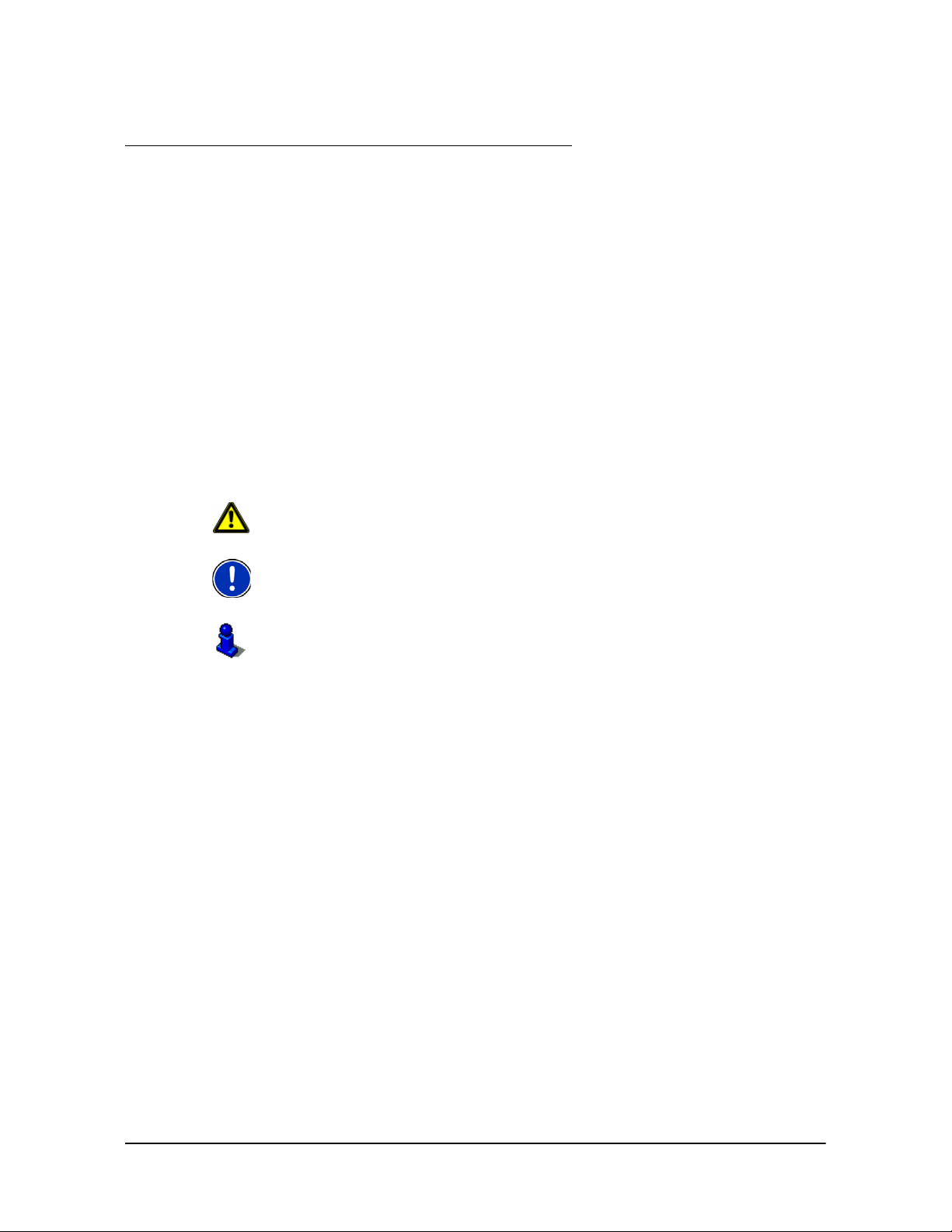
Introduction
About this User Guide
Conventions
For better legibility and clarification, the following styles are used in this manual:
Italics: Registered names, company and product de scriptions.
SMALL CAPITALS:WINDOW, LIST, AND DIALOG BOX TITLES.
Symbols
Bold Italics:
Bold: Descriptions of buttons, tabs, input fields and other
The following symbols refer to specific passages of text:
Warnings.
Instructions and tips for operating the software.
More detailed information and explanations.
View modes.
elements on the screen.
December 2008 NAVIGON 8100T User’s Guide 1
Version 1.1 NAVIGON, INC.
Page 20

Introduction
Legal notice
Legal notice
Liability
The software and the manual are subject to change without notice. NAVIGON, INC is
not liable for the accuracy of the informat ion contained in this manual or for damages
resulting from the use of this manual.
Trademarks
All brands and trademarks mentioned in this document are possibly registered by third
parties and are subject to the current legislation and to the rights of their respective
owners without reservation. All mentioned names of products, societies, or brands
may be registered trademarks of their respective owners. Every right that is n ot expli citly accorded is reserved.
The absence of the explicit labeling of registered trademarks used in this manual does
not imply that the brand is not subject to the rights of a third party.
NAVIGON, DirectHelp, and Reality View Pro are trademarks of NAVIGON, INC.
DirectHelp and NAVIGON Lifetime Traffic are service marks of NAVIGON, INC.
Microsoft, Windows, Outlook, and Excel are trademarks of the Microsoft Corporation.
NAVTEQ is a registered trademark of NAVTEQ.
ZAGAT SURVEY Ratings and Reviews is a registered trademark of ZAGAT Survey,
LLC.
Bluetooth is a registered trademark of the Bluetooth SIG.
Total Traffic Network is a registered trademark of Total Traffic Network.
Clear Channel is a registered trademark of Clear Channel Communications.
ZENRIN is a registered trademark of ZENRIN EUROPE GmbH.
2 NAVIGON 8100T User’s Guide December 2008
NAVIGON, INC. Version 1.1
Page 21
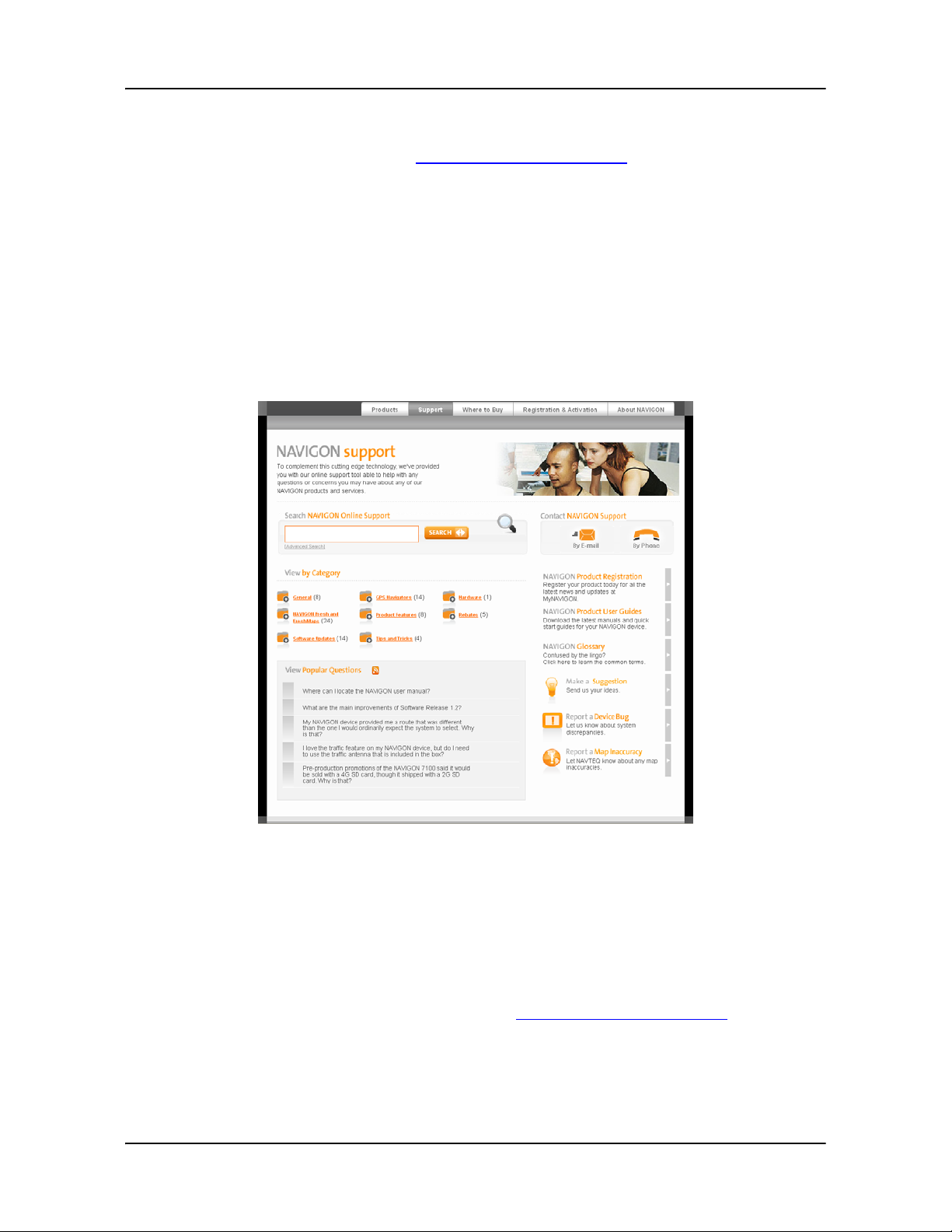
Customer Service
Visit the NAVIGON website (www.navigonusa.com/support/) to view our support page.
On this page you can:
• Register your device.
• Search the NAVIGON database for frequently asked questions.
• Download navigation software updates.
• Send an e-mail to the NAVIGON support team.
• Call Customer Service.
• View or download User Guides.
• Report a problem.
• Report a map inaccuracy.
Introduction
Customer Service
Telephone Support
Telephone: (888) 848-0701 (Toll Free)
Service Hours: Monday through Friday, 7 a.m. to 9 p.m. CT
(except official holidays)
To ensure a timely response use e-mail at www.navigonusa.com/support/ and select
By Email. Customers will receive a response within 2 business days.
December 2008 NAVIGON 8100T User’s Guide 3
Version 1.1 NAVIGON, INC.
Page 22
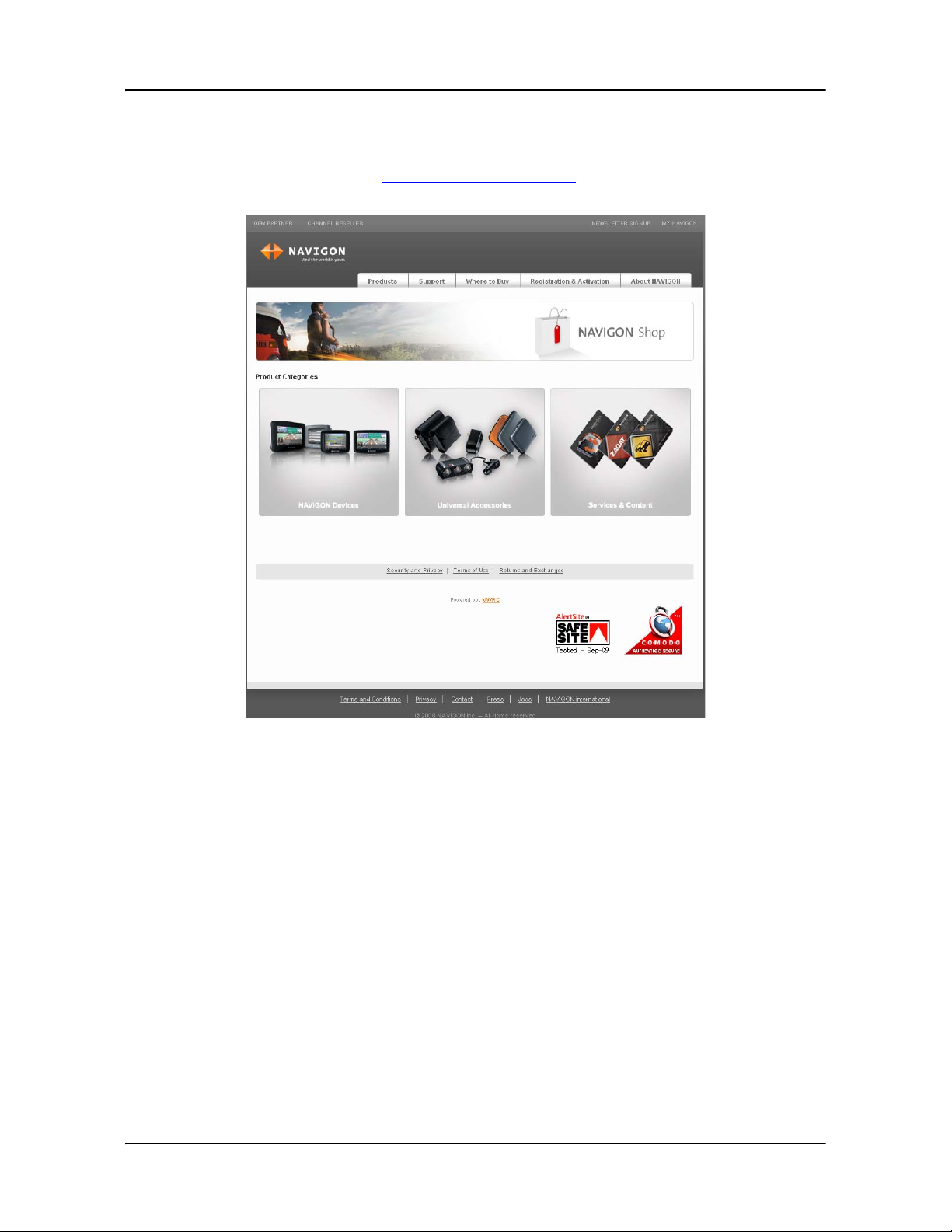
Introduction
The NAVIGON Shop
The NAVIGON Shop
If you need accessories or accessory services for your device, please visit the
NAVIGON web store at
www.navigonusa.com/store/.
4 NAVIGON 8100T User’s Guide December 2008
NAVIGON, INC. Version 1.1
Page 23
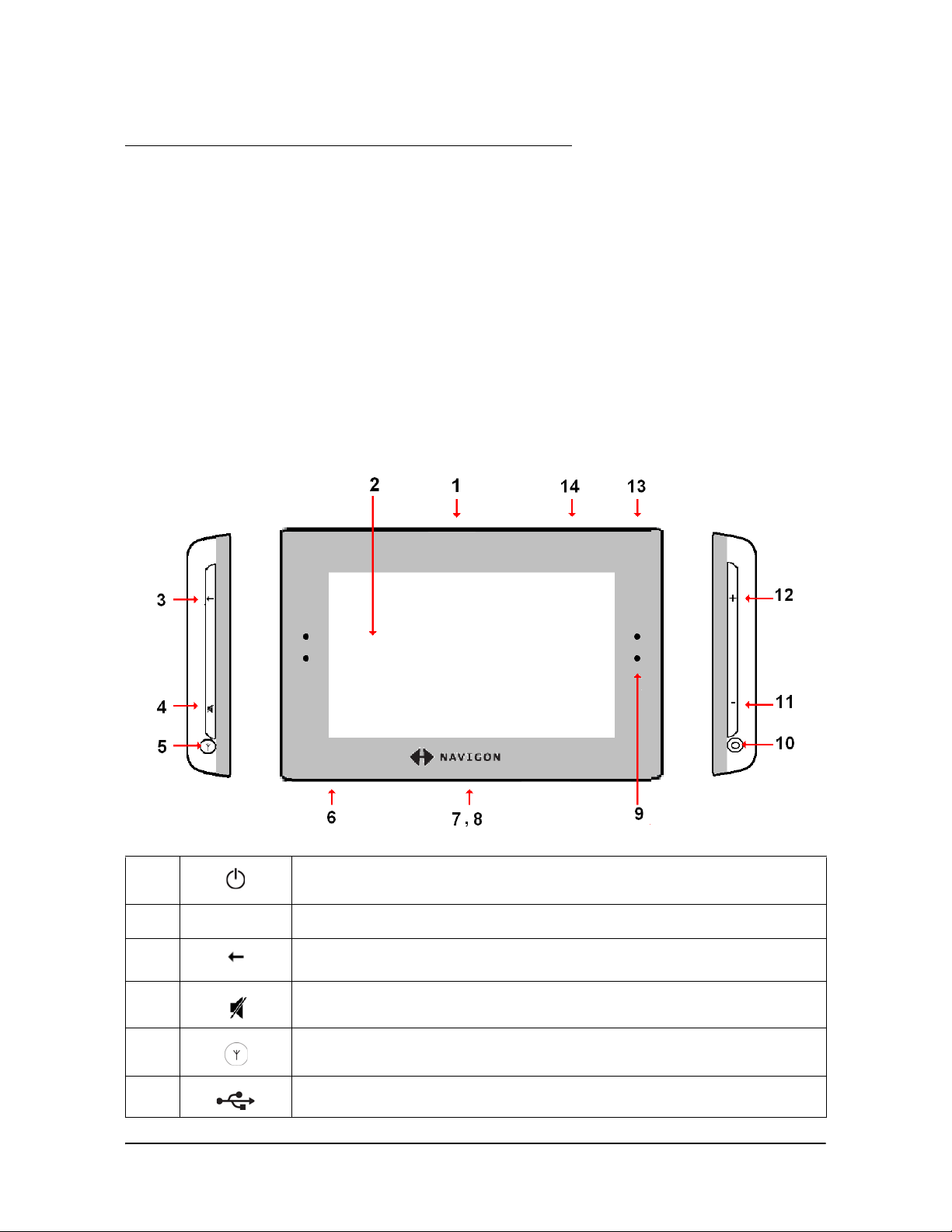
Welcome
Introducing Your NAVIGON 8100T
Welcome to the exciting world of handheld navigation. The NAVIGON 8100T offers
Global Positioning System (GPS)-based navigation and millions of Points Of Interest
(POIs).
With NAVIGON Lifetime Traffic, your navigation system can receive the latest traffic
information available. If necessary, it can change your route dynamically in order to
avoid traffic congestion.
With ZAGAT Survey Ratings and Reviews POI, you receive ratings on thousands of
POIs from the world's leading provider of consumer survey-based dining, travel and
leisure information.
With NAVIGON FreshMaps, you can receive quarterly map updates.
1 On/Standby/Off
2 Touch screen
3 Back to Previous Window
4 Volume - Mute
5 Socket for Optional External GPS antenna
6 Power Connector Port (with integrated TMC antenna)
December 2008 NAVIGON 8100T User’s Guide 5
Version 1.1 NAVIGON, INC.
Page 24
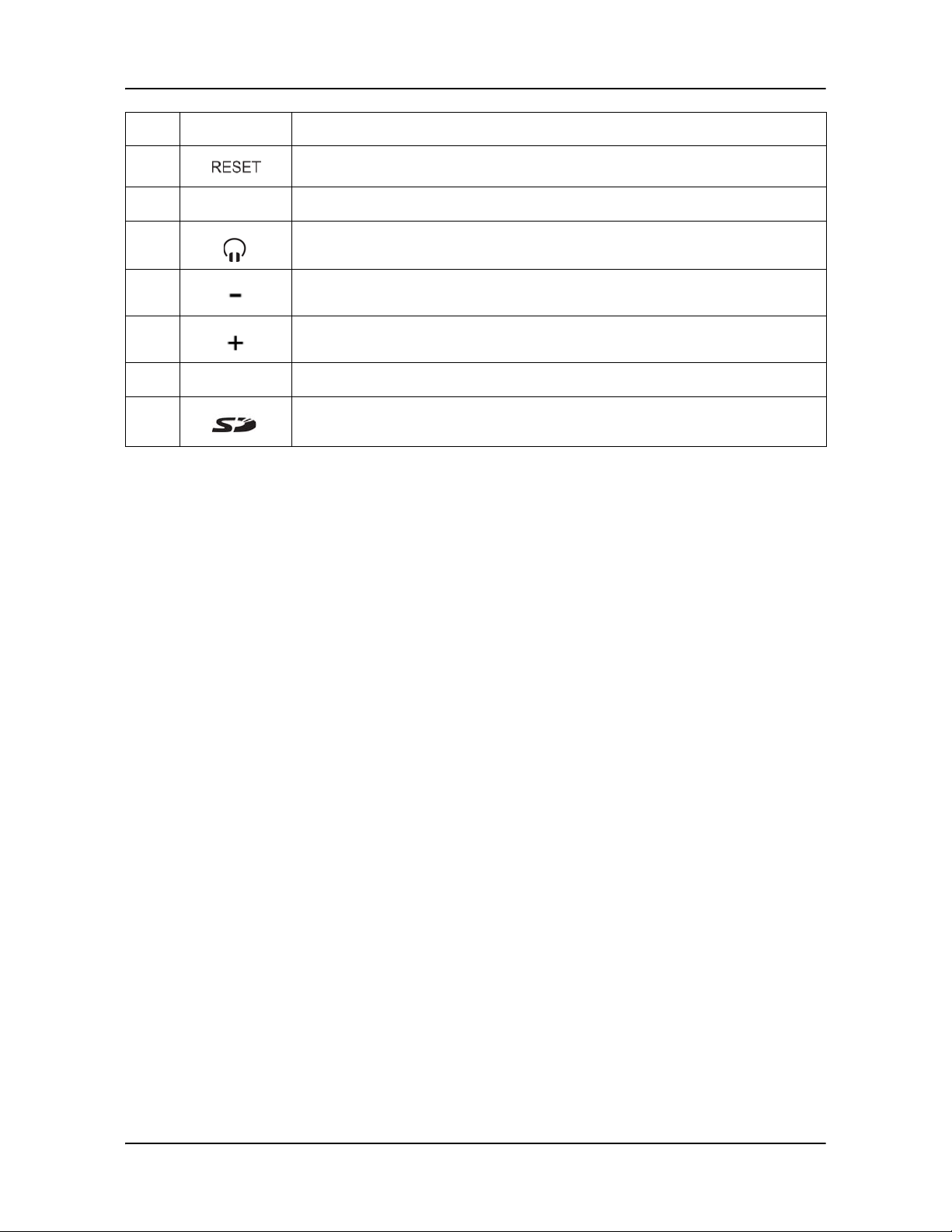
Welcome
Introducing Your NAVIGON 8100T
7LED
8 Reset
9 Microphone
10
Socket for Optional External Headphone
11 Volume -Softer
12 Volume - Louder
13 Stylus
14 SD/SDHC memory card slot
6 NAVIGON 8100T User’s Guide December 2008
NAVIGON, INC. Version 1.1
Page 25
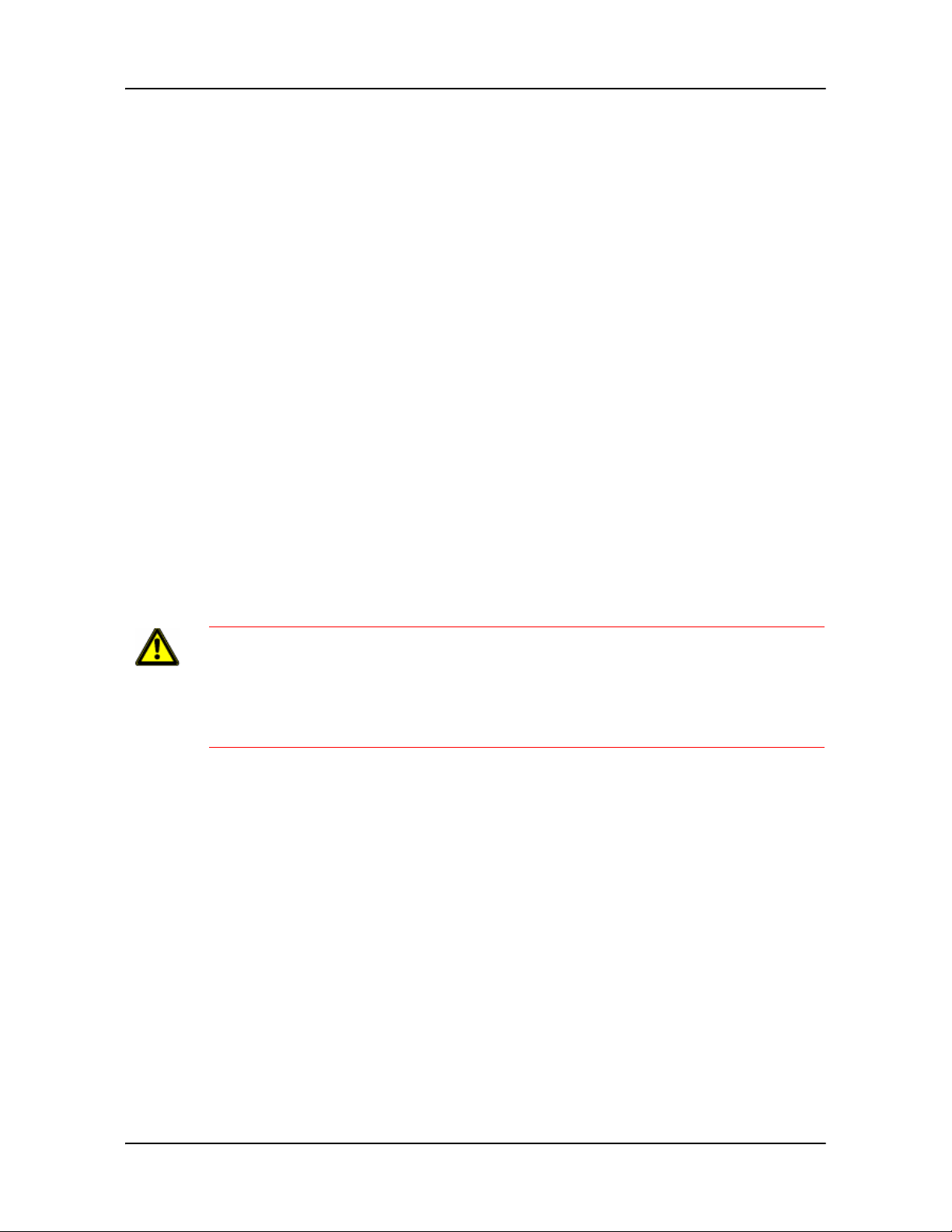
About GPS navigation
The Global Positioning System (GPS) uses a constellation of up to 32 satellites that
enable a GPS receiver to calculate its geographical position.
For a sufficiently precise positioning it is necessary to obtain the data from at least
three satellites. With the data from 4 or more satellites the altitude above sea level can
also be determined.
Geographical terrain (such as mountains), man-made structures (such as highway
overpasses, bridges and tall buildings), and even weather can interfere with or disrupt
the GPS signal.
Once the navigation device has determined your position, it can be used as a starting
point for route calculation.
The map data on your navigation device includes the geographical coordinates of all
digitally recorded Points Of Interest (POIs), streets and places. This enables the
device to calculate a route between a starting point and a destination.
The calculation of the current position and its representation on the map takes place
once every second so your current position is always shown on the map.
Welcome
Introducing Your NAVIGON 8100T
If GPS reception is impaired, navigation is interrupted but the navigation software
remains active. As soon as GPS reception is restored, the navigation system calculates any change of position which has occurred in the meantime and navigation may
simply be continued.
Caution! The United States government operates the Global Positioning System
(GPS) and is solely responsible for its accuracy and maintenance. Changes by the
United States government may affect the accuracy and performance of all GPS
equipment, including your personal navigation device.
Caution! Ordinances or laws may restrict use of certain abilities of your navigation
device on public or private land
.
December 2008 NAVIGON 8100T User’s Guide 7
Version 1.1 NAVIGON, INC.
Page 26

This page intentionally left blank.
8 NAVIGON 8100T User’s Guide December 2008
NAVIGON, INC. Version 1.1
Page 27
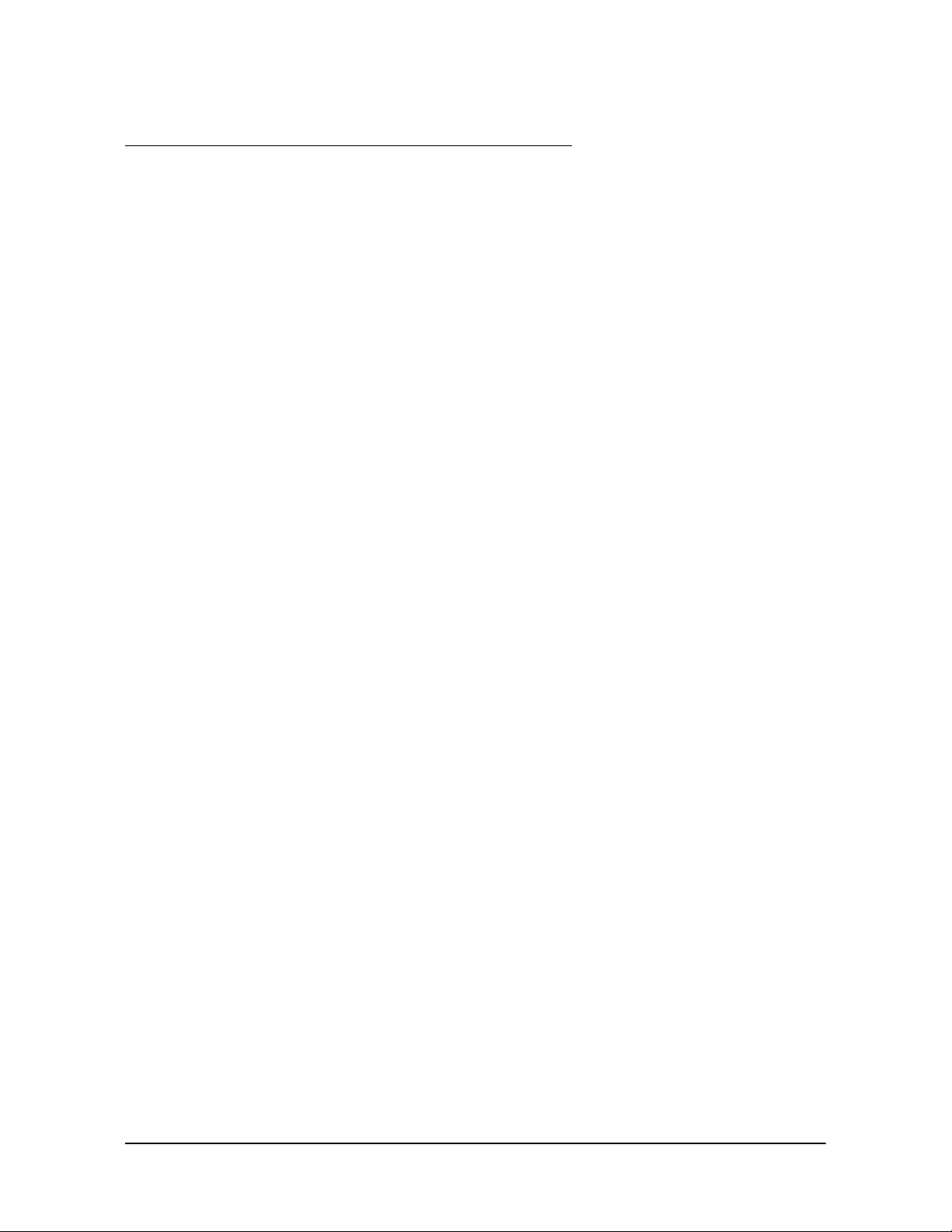
Getting Started
What’s included
Your NAVIGON 8100T comes with the following accessories. If the contents are
incomplete, please notify us within 14 days of purchase. The purchased product
includes:
• NAVIGON 8100T navigation device
• SD card with navigation software (already inserted in the device)
• Car cradle and mounting disk
• Car charger cable (12 volt adapter) with integrated TMC antenna.
•Quick Start Guide
• Warranty and Safety Flyer
December 2008 NAVIGON 8100T User’s Guide 9
Version 1.1 NAVIGON, INC.
Page 28
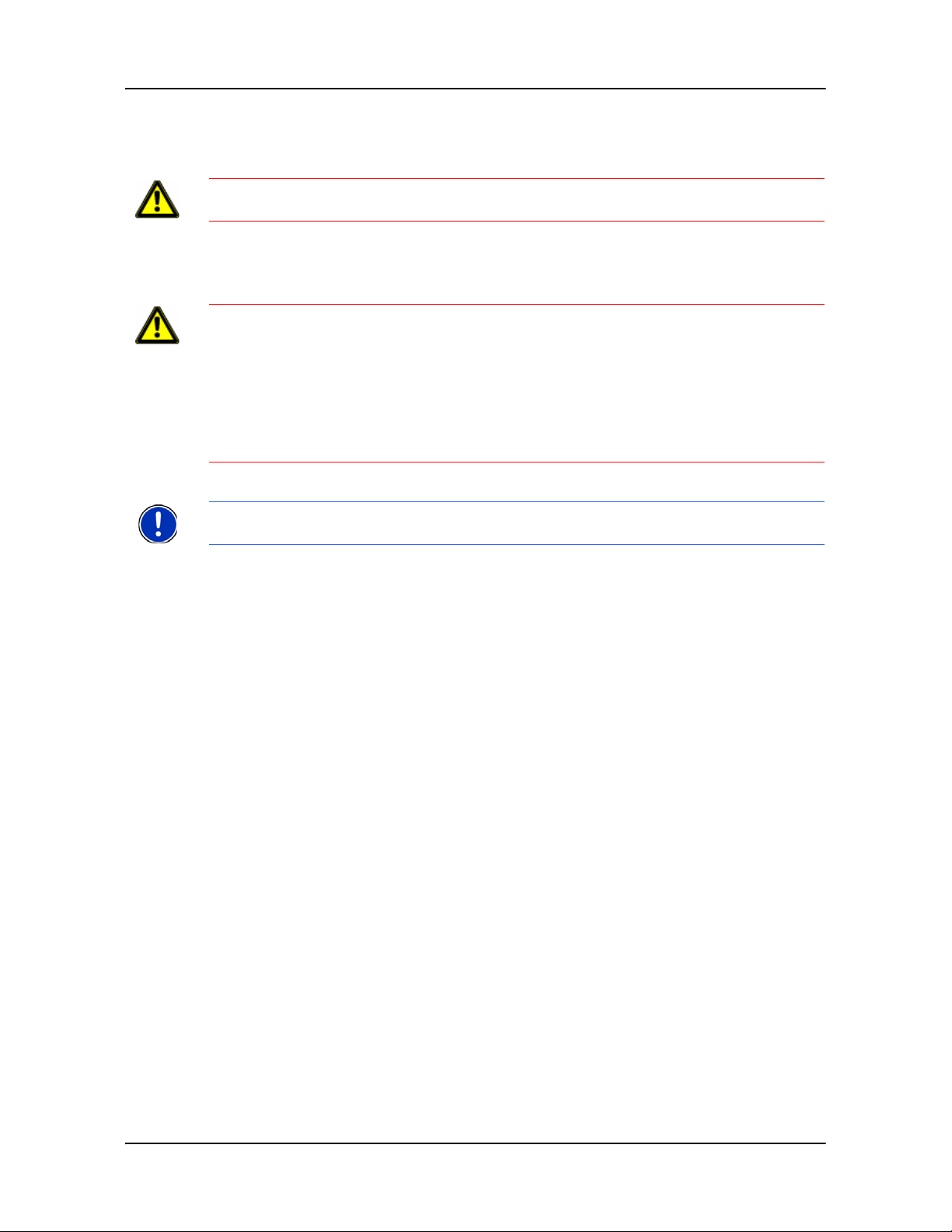
Getting Started
Important safety information
Important safety information
Caution!
“Important safety information” on page 10.
Please be sure to read, understand, and follow the safety information in
Navigation safety information
Use this navigation system at your own risk.
Caution! To prevent accidents, do not operate the navigation system while driving.
Caution! Do not look at the display unless it is absolutely safe to do so!
Caution! Traffic regulations have priority over any instructions from the navigation sys-
tem.
Caution! Follow the instructions of the navigation system only when the circumstances
and the road traffic regulations allow you to do so! The navigation system guides you to
your destination even if you deviate from the calculated route.
Caution! Check that the cradle is secured and adjusted properly before each journey.
Note: If you have not understood the spoken instructions, or you're not sure about what
to do next, you can briefly refer to the map or arrow view of your navigation system.
10 NAVIGON 8100T User’s Guide December 2008
NAVIGON, INC. Version 1.1
Page 29
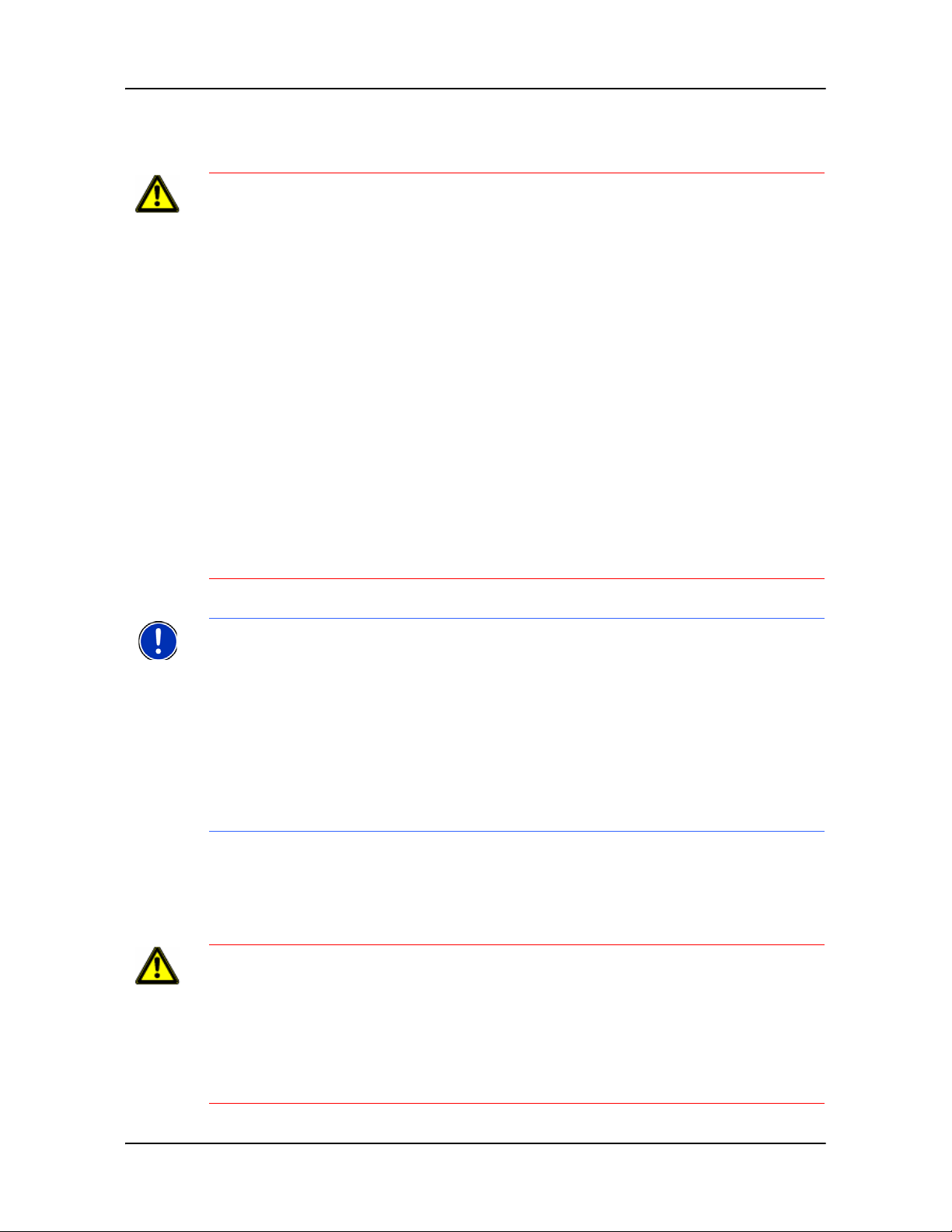
Safety information for the navigation device
Caution! Do not use pointed or sharp-edged objects on your device’s touch screen.
Your
NA VIGON 8100T is designed for use by simply t ap ping the touchscreen with your
finger.
Caution! Protect the device from moisture. The device is not waterproof a nd is not p ro -
tected against water damage.
Caution! Do not run cables directly next to safety-relevant devices and supply lines.
Caution! After installation, check all safety-relevant equipment in the car.
Caution! Unplug the navigation device's power supply when you park the vehicle. The
navigation device requires power in standby mode, and may drain the vehicle's battery.
When not using your device for an extended of time see “Turning off the NAVIGON
8100T” on page 18.
Caution! Do not open the navigation device's casing under any circumstances.
Caution! Do not attempt to replace the battery. For problems related to the battery,
contact NAVIGON Customer Support.
Caution! Always follow local regulations when disposing of this device.
Caution! Do not expose the navigation device to extreme heat or cold. This may dam-
age the device or impair its function.
Caution! Use only the charger provided or one that has been approved by the manu-
facturer.
Caution! Connect the charger to a suitable power supply. The voltage requirements
can be found on the device case and/or the packaging.
Getting Started
Important safety information
Note: Ensure that there are no kinks in the cable and that it will not be damaged by any
sharp objects.
Note: To clean the navigation device, use a moist cloth only.
Note: Do not unplug by pulling on the cable. Doing so could damage the cable!
Note: Create a backup of the data contained on the memory card provided. This is very
easy to do with the NAVIGON Fresh software. It can be downloaded free of charge from
our website www.navigonusa.com.
Note: The memory card must remain inserted in the device during operation of the navigation system.
Note: Use only SD or MMC memory cards! Make sure that the memory card contacts
are clean and undamaged.
Safety guidelines for Installation
Caution! Secure the cradle in such a way that the driver's visibility is not impaired.
Caution! Do not attach the cradle within the deployment zone of airbags.
Caution! When installing the cradle, ensure that it does not represent a risk in the
event of an accident.
Caution! Do not run cables directly next to safety-relevant devices and power supplies.
Caution! After installation, check all safety-relevant equipment in the car.
Caution! The car charger cable is to be connected to cigarette lighters with an operat-
ing voltage of 12V only.
December 2008 NAVIGON 8100T User’s Guide 11
Version 1.1 NAVIGON, INC.
Page 30
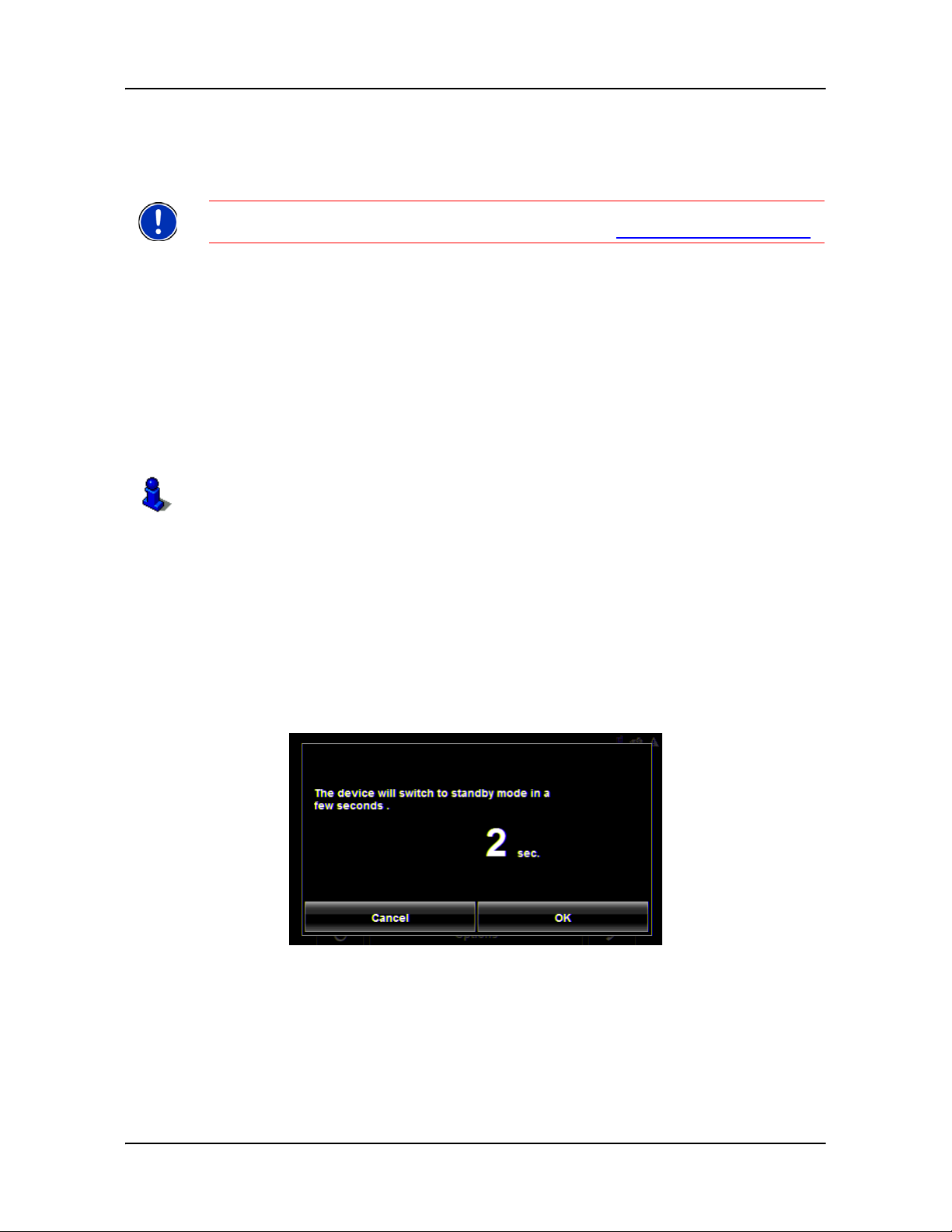
Getting Started
Preparing your NAVIGON 8100T for use
Preparing your NAVIGON 8100T for use
Charging the battery
Note:
also available as an optional accessory . Vi sit our web store www.navigonusa.com/store/
• Connect the car charger cable to the navigation device and to the vehicle’s ciga-
A 12 volt car charger cable is included with your device. An A/C wall charger is
rette lighter.
The LED of the NAVIGON 8100T indicates the current battery charge. The LED
lights:
• No light, the battery has no charge.
• Ora nge during charging.
• Green during charging when the battery is fully charged.
• Blue when the device is on.
Power Interruptions
For more information on setting this option, see Automatic Standby in “General Settings” on page 149.
When power to the device is interrupted, the NAVIGON 8100T can be configured to
put itself into Standby mode to save power. This occurs when the device is on and is
disconnected from a power source, such as:
• The ve hicle cigarette lighter, or
• A wall outlet.
With this option, after a power interruption, the device waits 30 seconds, then puts
itself into St andby mode. When one of the above power interruptions occur, the following message displays a 30 second countdown:
.
Tap:
• OK or wait until the 30 seconds countdown completes to allow the device to enter
Standby mode.
• Cancel to end the countdown and continue using the device.
12 NAVIGON 8100T User’s Guide December 2008
NAVIGON, INC. Version 1.1
Page 31

Memory Card
A memory card with the software and card data is already inserted in the navigation
device. You can copy these data to another memory card or save them on your PC.
To do so, the NAVIGON Fresh software can be downloaded free of charge from
www.navigonusa.com.
Removing the memory card
1. Turn off the navigation device. (Press and hold the (On/Standby/Off) button
on the top of the device for eight (8) seconds, then release.)
2. Press the memory card gently into the device until the lock disengages.
3. Let go of the memory card. It now projects slightly out of the device.
4. Pull the memory card out of the slot.
Inserting a memory card
1. Insert the memory card into the device (as shown below).
Getting Started
Memory Card
2. Press the card into the device until it locks in place.
Note: The navigation device will work only if the memory card contains the navigation software and card data.
December 2008 NAVIGON 8100T User’s Guide 13
Version 1.1 NAVIGON, INC.
Page 32

Getting Started
Installing the Car Cradle
Installing the Car Cradle
Caution!
“Important safety information” on page 10.
Please be sure to read, understand, and follow the safety information in
Securing the Cradle
1. Clean the mounting surface where you want to secure the cradle. The mounting
surface must be dry and free of dirt and grease.
2. Use the suction cup to fix the cradle to the windscreen.
3. Press the lever on the suction cup forwards.
Providing Power to the NAVIGON 8100T
Included in delivery of the NAVIGON 8100T is a car charger cable with which power
can be supplied to the navigation device by the vehicle's cigarette lighter.
1. Connect the car charger cable to the vehicle's cigarette lighter.
2. Connect the mini-USB socket on the cradle.
The navigation device is supplied with power as soon as it is inserted in the cradle.
Caution! Connect the car charger cable to 12V cigarette lighters only.
Note:
Note: Power is only supplied to the cradle when the NAVIGON 8100T is inserted.
When the device is in the cradle, the USB socket will not operate.
TMC (T raffic) Antenna
Be sure to insert the USB connector into the NAVIGON 8100T as far it will go.
The NA VIGON 8100T has an integrated TMC receiver. A TMC antenna is integrated in the car charger cable. Once the NAVIGON 8100T is inserted in the cradle it is ready to receive traffic message updates.
For more information on traffic message updates, see “NAVIGON Lifetime T raf fic”
on page 117.
14 NAVIGON 8100T User’s Guide December 2008
NAVIGON, INC. Version 1.1
Page 33

Inserting the NAVIGON 8100T into the Cradle
On the rear of the navigation device is a ring which fits in the ring of the cradle.
1. Align the head of cradle so that the button is at the top.
2. Tilt the top end of the navigation device slightly forward towards you.
3. Position the recess in the ring on the device so that it fits in the ring of the cradle.
4. Press the device into the cradle until you hear it lock in place.
Getting Started
Installing the Car Cradle
Removing the NAVIGON 8100T From the Cradle
1. Press the button on top of the cradle.
2. Tilt the navigation device slightly forward towards you.
3. Remove the device from of the cradle.
Connecting an Optional GPS Antenna (Not Included)
With the NAVIGON 8100T, you can also use an external GPS antenna (not provided
with the device).
1. Connect the GPS antenna to the external antenna/headset socket (GPS
antenna) on the NAVIGON 8100T
2. Secure the antenna to the mounting surface using the suction cups.
December 2008 NAVIGON 8100T User’s Guide 15
Version 1.1 NAVIGON, INC.
Page 34

Getting Started
Optional Accessory Services
Optional Accessory Services
This optional accessory service is available for your NAVIGON 8100T:
• NAVIGON FreshMaps
Optional services are purchased separately.
Activate Accessory Services
Activating NAVIGON FreshMaps Accessory Service
Note: NAVIGON FreshMaps Disclaimer (General)
NA VIGON FreshMap s is a subscription wh ose duration is limited to the period de scribed
on the purchased product. Internet access and a USB cable (that includes a TYPE-A
connector and a MINI-B connector) are required to use NAVIGON FreshMaps. Windows
XP or Windows Vista is recommended. Download performance can vary based on
bandwidth speeds (broadband internet access is required). To qualify for updates, customers must register their device and activate NAVIGON FreshMaps at www.navigo-
nusa.com/freshmaps within 60 days from the date of purchase or, if FreshMaps comes
with your device, 60 days from the purchase date of the device. Software upgrades that
could potentially change the user experience ma y be required to be down loaded in order
to receive updates. NAVIGON FreshMaps updates are dependent on the updating of
the product’s underlying map database provided to NAVIGON by a third party. Therefore, the timing and availability of NAVIGON FreshMaps updates are subject to change
based on when the third-party supplier provides updates to NAVIGON. Map data sizes
increase and may necessitate additional storage capacity for which the customer will be
solely responsible for providing. Retain proof of purchase. For further information, visit
www.navigonusa.com
.
To activate:
1. Go to www.navigonusa.com
2. Select the Registration & Activation tab.
3. Select REGISTER YOUR NAVIGON DEVICE and prov
tion.
ide the requested informa-
4. Select ACTIVATE YOUR SERVICE ACCESSORIES.
5. Follow on-screen instructions for activating this accessory service.
16 NAVIGON 8100T User’s Guide December 2008
NAVIGON, INC. Version 1.1
Page 35

Basic Operations
Starting the NAVIGON 8100T
• Press and hold the (On/Standby/Off) button for two (2) seconds, then
release.
If password protection has been activated, the E
- Enter the password.
- Tap the Continue button.
See “Security” on page 31 for more information on using passwords.
After being turned off, when the navigation device is turned back on, the following
message appears:
Note: This message does not display if the device is turned back on from Standby.
NTER PASSWORD WINDOW opens.
1. After you have read and fully understood the text, tap OK.
AIN WINDOW displays.
The M
Note:
ware.
December 2008 NAVIGON 8100T User’s Guide 17
Version 1.1 NAVIGON, INC.
If you do not accept these instructions, tap Cancel to exit the navigation soft-
Page 36

Basic Operations
Starting the NAVIGON 8100T
Turning off the NAVIGON 8100T
Note: When your device is not in use for an extended period of time, use this procedure to turn off your device and conserve battery power.
1. Press and hold the (On/Standby/Off) button on the top of the device.
2. Use a stylus or paper clip to press the reset button located on the bottom of the
device case behind the LED.
First Time Startup
When you first start your device, the LANGUAGE SELECTION WINDOW displays.
Caution! Selecting the (Cancel) button during these steps will cause the
NAVIGON device to cease operation and will require the user to reset the device.
1. Select the appropriate language and tap OK.
The D
ISTANCE UNIT SELECTION WINDOW displays.
2. Select either Kilometers or Miles and tap OK.
18 NAVIGON 8100T User’s Guide December 2008
NAVIGON, INC. Version 1.1
Page 37

The CLOCK SETTING WINDOW displays.
3. Select either 12h (am/pm) or 24h and tap OK.
The selected options will be used by the device.
The following message displays:
Basic Operations
Starting the NAVIGON 8100T
4. After you have read and fully understood the text, tap OK.
Note: If you do not accept these instructions, tap Cancel to exit the navigation soft-
ware.
AIN WINDOW displays.
The M
You can change these settings at any time. For more information, see “General Settings” on page 149.
Using the Screensaver
Note: When enabled, the screensaver displays a slide show of pictures whe n you have
not touched the device after an extended period of inactivity.
Note: The screensaver is automatically disabled during navigation or when using
voice entry.
Note: The screensaver must be disabled before setting a device password.
In the MAIN WINDOW:
1. Tap Options > Settings > General.
ENERAL OPTIONS PAGE 1 displays.
The G
2. On P
3. Tap OK to save the change.
AGE 3, in the Screensaver field, tap Yes.
December 2008 NAVIGON 8100T User’s Guide 19
Version 1.1 NAVIGON, INC.
Page 38

Basic Operations
Starting the NAVIGON 8100T
Selecting Day/Night Viewing Mode
In the MAIN WINDOW:
1. Tap Options > Settings > General.
On G
ENERAL PAGE ONE:
2. In the Display mode field, set the viewing mode. Options are:
Automatic Automatically switch between day and night display, based on
sunrise and sunset times.
Night Display with darker colors for night viewing.
Day Display normally for daytime use.
Note:
Change day and night brightness levels in the Brightness Day and the
Brightness Night fields.
3. When finished, tap OK to return to P
4. Tap OK to save changes.
Viewing Version Information
You can view software version information. This information may be requir ed if you
call for customer support. Version information is also useful when NAVIGON offers
software and map updates.
In the MAIN WINDOW:
1. Tap Options > Settings.
On the S
2. Tap Options > Product Information.
3. Use (Up
ETTINGS WINDOW:
) and (Down) to view all of the information.
AGE ONE.
20 NAVIGON 8100T User’s Guide December 2008
NAVIGON, INC. Version 1.1
Page 39

Using Standby Mode
Note: Use Standby mode only when your device will be unused for a very short time. If
left in Standby mode for an extended period, battery drain can occur as the GPS
receiver continues to draw power. For longer periods of inactivity, see “Turning off the
NAVIGON 8100T” on page 18.
Note: To further conserve battery power, the device resets itself if left in Standby
mode for a longer time.
Standby mode conserves battery power. When the device is switched back on from
Standby, the window that displayed when the device was set to Standby re-displays.
There are two ways to switch your device to Standby.
From the Main Window
On the MAIN WINDOW:
Basic Operations
Starting the NAVIGON 8100T
• Tap the (Standby) button.
From Any NAVIGON 8100T Window
• Press and hold the (On/Standby/Off) button for two (2) seconds, then
release.
Switching the Device Back On From Standby
To switch the Device back on:
• Press and hold the (On/Standby/Off) button for two (2) seconds, then
release.
Note: If a password has been created for the device, the
appears when the device is switched back on from S t andby. See “Security” on page 31
for more on using passwords.
ENTER PASSWORD WINDOW
December 2008 NAVIGON 8100T User’s Guide 21
Version 1.1 NAVIGON, INC.
Page 40

Basic Operations
Starting the NAVIGON 8100T
The Main Window
The MAIN WINDOW opens when the navigation software starts.
You can reach all of the navigation software functions from this window.
New Destination
Tap this button to:
• Select an address as a destination. (See page 55.)
• Select a POI as a destination. (See page 58.)
• Select a Direct Access POI. (See page 65.)
My Destinations
Tap this button to select a destination from:
• A list of destinations you have saved. (See page 90.)
• A list of the most recently entered destinations. (See page 91.)
• A list of addresses imported from Outlook. (See page 83.)
Take Me Home
Tap this button to:
• Specify your home address as a destination. (See page 80.)
• Quickly create a route back to your home address from your present location. (See
page 82.)
Voice Entry
Tap this button to:
• Select an address using voice entry. (See page 41)
The Standby Button
• Tap this button to place the device on Standby and conserve power. (See
“Using Standby Mode” on page 21 for more information.)
22 NAVIGON 8100T User’s Guide December 2008
NAVIGON, INC. Version 1.1
Page 41

The Options Button
Tap this button to:
Activate an accessory service
• Activate NAVIGON FreshMaps.
Access the Route Planning window to:
• Create a route. (See page 93.)
• Save a route. (See page 96.)
• Load a saved route. (See page 96.)
• Run a simulatio n of a route. (See page 103.)
Access the Settings window to set:
• Navigation options. (See page 147.)
• Route Profile options. (See page 149.)
• Map display options. (See page 148.)
• General options. (See page 148.)
• Additional Options button. (See page 150.)
Go to the GPS Status window to:
• View current GPS status and location information.
• Save the current location as a destination (GPS reception required).
(See page 80.)
View the
Basic Operations
Starting the NAVIGON 8100T
:
NAVIGON Lifetime Traffic window information. (See page 121.)
Go to the DirectHelp window.
Hands-Free Operation (Bluetooth)
• Tap the (Phone) button to open the Hands-Free module.
(See page 35.)
December 2008 NAVIGON 8100T User’s Guide 23
Version 1.1 NAVIGON, INC.
Page 42

Basic Operations
Starting the NAVIGON 8100T
Initializing the GPS receiver
Note: If possible, position the device with a clear line of sight to the sky to successfully
receive messages from the GPS satellites.
Note: GPS initialization requires data from at least three satellites. If GPS data is not
available, the receiver will not initialize.
Note: It can take up to 20 minutes to initialize the integrated GPS receiver for the first
time.
Note: Each time you turn on the device, GPS receiver initialization begins. When GPS
data is available, reception starts within one minute.
If the navigation device has been switched to standby for more than a week, the next initialization can take up to 10 minutes.
In the upper right-hand corner of the display, the GPS symbol appears. As soon as
data from at least 3 satellites is received, the symbol changes to (
Note: If the GPS symbol displays GPS Ready after considerably less than 20 minutes, it is advisable to leave the receiver switched on for at least an additional 15 minutes to ensure reliable operation.
GPS Ready).
Caution! The GPS receiver requires a constant supply of power. Leaving the device
plugged into your cigarette lighter for a longer period with the vehicle turned off could
drain the vehicle battery.
Setting the volume
The volume of the spoken driving instructions can be adjusted during navigation.
On the NAVIGON 8100T, there are two ways to adjust the volume.
Using Hardware Keys
Hardware keys on the sides of the device can be used to control volume.
On the left side of the device:
Tap (Mute) to mute the volume. Tap again to restore volume.
Tap (Louder) to increase the volume.
Tap (Softer) to lower the volume.
24 NAVIGON 8100T User’s Guide December 2008
NAVIGON, INC. Version 1.1
Page 43

With a Map Displayed
1. Tap (Volume).
The volume bar opens. It contains three buttons for adjusting the volume:
Basic Operations
Starting the NAVIGON 8100T
(Louder)
(Softer)
(Mute on/off).
2. Tap (Volume
) again.
The volume bar closes.
Note: When you mute the volume, an icon appears in the upper right corner of
the screen, next to the Bluetooth, battery, traffic, and GPS icons. The icon disappears
when the volume mute is turned off.
Returning to the Previous Window
On the NAVIGON 8100T, press the (Back) hardware key to return to the previ-
ous window.
December 2008 NAVIGON 8100T User’s Guide 25
Version 1.1 NAVIGON, INC.
Page 44

Basic Operations
Viewing device status
Viewing device status
Symbols located at the top right of the screen are used to display information.
GPS
The GPS symbol can show the following GPS reception status:
No Symbol The built-in GPS receiver is not operational. Contact customer
service if the problem persists.
Power
No Signal Data is being received from fewer than three satellites. Position
cannot be calculated.
GPS Ready Data is being received from at least three satellites. Position can
be calculated.
For more information, see “About GPS navigation” on page 7.
For more information on recharging your device, see “Charging the battery” on
page 12.
The Power symbol can display the following conditions of the built-in battery:
The device is powered by an external power source. The battery is charging.
The device is powered by its internal battery. Battery is fully charged.
The device is powered by its internal battery. Battery charge is sufficient.
The device is powered by its internal battery. Battery charge is low.
Caution!
remaining. The device will soon turn off. S
Caution! Do not attempt to replace the battery. For problems related to the battery , contact NAVIGON Customer Support.
26 NAVIGON 8100T User’s Guide December 2008
When the No Battery ( ) icon displays, the battery has no power
ee “Charging the battery” on page 12.
NAVIGON, INC. Version 1.1
Page 45

Traffic Information (TMC)
The NA VIGON 8100T, with a car charger cable with integrated TMC antenna, provides the navigation system with up to date traffic messages. If necessary, it can alter
the route dynamically in order to avoid a traffic jam.
Note: This function is only available if TMC traffic messages are being transmitted in
the map area in which you are traveling. Traffic messages are not available in all areas.
Note: The charger cable does not need to be connected to the
for the antenna to be operational.
lighter
Note: Without the antenna, TMC messages may not be received when the device is
operating on battery power only.
The TMC symbol can display the following TMC reception status:
No Symbol TMC is not operational.
Tuning TMC is operational, but cannot find a station that is
No
Reception Traffic messages are no longer being received, but there
Basic Operations
Viewing device status
vehicle's cigarette
transmitting TMC signals.
are still traffic messages in the queue that have not
expired.
TMC Ready Traffic messages can be received.
For more information, see “Displaying traffic messages” on page 121.
December 2008 NAVIGON 8100T User’s Guide 27
Version 1.1 NAVIGON, INC.
Page 46

Basic Operations
Viewing device status
Phone/Bluetooth
The NA VIGON 8100T has an integrated Bluetooth hands-free (Bluetooth) module.
This enables you to use the device as a hands-free kit for a mobile phone with Bluetooth capability.
For more details see “Hands-Free Operation (Bluetooth)” on page 127.
The Phone icon displays the following states of the hands-free module:
No Symbol Bluetooth is disabled. See “Configuring the Hands-Free
Not Connected Bluetooth is available, but the NAVIGON 8100T is not con-
Connected The NAVIGON 8100T is paired to a mobile phone and can
function” on page 141 to enable th e Hands-Free operation.
nected (paired) with a mobile phone.
be used for making and receiving calls.
In Use The NA VIGON 8100T is paired to a mobile phone and is
currently in use making or receiving a phone call.
28 NAVIGON 8100T User’s Guide December 2008
NAVIGON, INC. Version 1.1
Page 47

Using Keyboards
Software keyboards appear on the screen when text entries are necessary . All entries
can be made on the software keyboard using the fingertips. Only capital letters can be
entered. Three keyboards are available for entering destination information.
Note: When you need to enter a hyphen, use the space button in place of the
hyphen. For example, to enter a hyphenated house number of 20-36 tap two, zero,
space, three, six.
Alphabetic keyboard
Basic Operations
Using Keyboards
Tap to display the alphabetic
keyboard.
Only capital letters can be entered.
Numeric keyboard
Tap to display the numeric
keyboard.
Special character/symbol keyboard
Tap to display the special
character keyboard.
As soon as you have entered a special character, the Alphabetic keyboard reappears automatically.
December 2008 NAVIGON 8100T User’s Guide 29
Version 1.1 NAVIGON, INC.
Page 48

Basic Operations
Using menus
Special keys
On the Alphabetic keyboard, enters a space character.
This key is also used to enter a space in place of a hyphen.
On the Alphabetic and Numeric keyboards, deletes the previous character and
moves the cursor back one space.
On the Alphabetic and Special Character keyboards, opens the Numeric keyboard.
On the Numeric and Special Character keyboards, opens the Alphabetic keyboard.
On the Alphabetic and Numeric keyboards, opens the Special Character keyboard.
Using menus
Some buttons display menus with options that can be selected.
To open a menu:
• Tap on a button to show the menu options.
To close a menu without selecting a function:
• Tap on the button again.
30 NAVIGON 8100T User’s Guide December 2008
NAVIGON, INC. Version 1.1
Page 49

Security
By using a password, you can protect your navigation system from unauthorized use.
Note:
to standby mode. See “Using Standby Mode” on page 21.
Password protection takes effect the next time the NAVIGON 8100T is switched
The Password Window
Setting a password
Note: If the screensaver is ac t ive , it mu st be disab led b efore setting a device password.
Note: The password must be exactly 4 digits.
In the MAIN WINDOW:
1. Tap Options > Settings
The SETTINGS WINDOW opens.
2. Tap
3. In the
4. Tap
5. Re-type the new password in the Confirm new password field.
6. Tap Activate.
Options > Password Lock.
ASSWORD LOCK WINDOW opens.
The P
New password field, type the new password.
Next.
December 2008 NAVIGON 8100T User’s Guide 31
Version 1.1 NAVIGON, INC.
Page 50

Security
The Password Window
Changing a password
In the MAIN WINDOW:
1. Tap
2. Tap
Options > Settings.
ETTINGS WINDOW opens.
The S
Options > Password Lock.
ASSWORD LOCK WINDOW opens.
The P
3. Type the current password in the Enter Password field.
4. Tap
Change Password.
5. Type the new password in the
6. Re-type the new password in the
7. Tap
Activate.
Cancelling password protection
New password field and tap Next.
Confirm new password.
In the MAIN WINDOW:
1. Tap Options > Settings.
The S
ETTINGS WINDOW opens.
2. Tap
Options > Password Lock.
ASSWORD LOCK WINDOW opens.
The P
3. Type the current password in the
4. Tap
Deactivate.
Enter Password field.
32 NAVIGON 8100T User’s Guide December 2008
NAVIGON, INC. Version 1.1
Page 51

Forgotten your password?
After three unsuccessful attempts, the device displays the following message.
1. Record the device number shown on your device.
2. Call our customer support at:
3. Follow the instructions to reset your password.
Security
The Password Window
(888) 848-0701 (Toll Free)
Monday through Friday, 7 a.m. to 9 p.m. CT
(except official holidays)
December 2008 NAVIGON 8100T User’s Guide 33
Version 1.1 NAVIGON, INC.
Page 52

This page intentionally left blank.
34 NAVIGON 8100T User’s Guide December 2008
NAVIGON, INC. Version 1.1
Page 53

DirectHelp
The NAVIGON DirectHelp feature offers speedy access to emergency POIs. You ca n
quickly find a telephone number and make an emergency call (when paired with a
mobile phone), find an address, get directions, and drive to help. DirectHelp also provides you with directional distance to the nearest intersection, and your latitude/longitude location. This information can help emergency personnel quickly come to your
assistance.
DirectHelp is available at any time, while you are on-route or off, and with or without
GPS reception. The last known GPS position is used when GPS reception is not available. With GPS, you can quickly find help and calculate a route to a DirectHelp POI.
The DirectHelp Window
GPS Position Type
The location type indicates whether GPS reception is available or not. If the location
type is:
Simulated Position: Displays only once when neither current or historical GPS
position is available. Shown at time of purchase or whenever the device is reset.
Your current location: GPS reception is available. Your current location is shown
Location Address field.
in the
Your last location: GPS reception has been lost. The last GPS location is
shown in the
Location Address field.
Location Address
With GPS reception, the distance to the intersection closest to your present location is
shown. If GPS is not available, this is the approximate distance to the closest intersection from the last known GPS position. If the device is located:
On an Unnamed Road
Off Road
December 2008 NAVIGON 8100T User’s Guide 35
Version 1.1 NAVIGON, INC.
Unnamed Road appears with the distance and direction to
the nearest navigable intersection.
Off Road appears with the distance and direction to the
nearest navigable intersection.
Page 54

DirectHelp
Latitude/Longitude
The latitude and longitude of your current location.
Note: The format of the latitude and longitude can be changed. See “Selecting
options” on page 151.
Show Your Current Location on the Map
View your location on a map. Once a DirectHelp POI is selected, tapping this button
centers the map on the location of the selected POI. The selected POI is shown as a
gray circle. If you have enabled the display of the particular POI icon category (such
as Healthcare for Hospital) in map display, the icon and label of the selected POI
appears on the map. Changing the zoom level ( (
affects whether the icons display.
The crosshairs indicate the center of the map. The name of the POI closest to the
center of the map is shown.
Zoom In) or (Zoom Out))
DirectHelp buttons
Four DirectHelp POI categories are available:
Roadside Assistance
Police Station
Hospital
Pharmacy
36 NAVIGON 8100T User’s Guide December 2008
NAVIGON, INC. Version 1.1
Page 55

DirectHelp
DirectHelp returns up to 10 POIs within a 30 mile radius of your location, with the closest POI shown first. If no POIs are fo und, the following message displays:
If no emergency POIs are found, seek assistance in the usual manner.
December 2008 NAVIGON 8100T User’s Guide 37
Version 1.1 NAVIGON, INC.
Page 56

DirectHelp
Using DirectHelp
Using DirectHelp
From the MAIN WINDOW:
1. Tap Options > DirectHelp.
IRECTHELP WINDOW opens.
The D
2. Tap on the DirectHelp category button fo r the type of help you need.
IRECTHELP DETAIL WINDOW displays.
The D
3. Use the (
4. Tap the (
5. Tap the
Note:
GPS location.
38 NAVIGON 8100T User’s Guide December 2008
Start Navigation button to calculate a route to the POI.
If GPS reception has been lost, the route is calculated from the last recorded
Down) and (Up) buttons to select an emergency POI.
Map) button to show the location of the selected emergency POI.
NAVIGON, INC. Version 1.1
Page 57

Calling a DirectHelp POI
DirectHelp
Calling a DirectHelp POI
Note:
mobile phone using Bluetooth and the phone is within a coverage area.
For more information, see “Connecting (Pairing) with a Mobile Phone” on page 129.
This feature is only available when the NAVIGON 8100T is connected to a
1. Tap Options > DirectHelp.
IRECTHELP WINDOW opens.
The D
2. Follow procedures in “Using DirectHelp” on page 38 to select an emergency POI.
3. Tap (
Call) to call the selected emergency POI.
Note: The Call Direct Help POI button is not available if a phone number for the
selected emergency POI is not available.
December 2008 NAVIGON 8100T User’s Guide 39
Version 1.1 NAVIGON, INC.
Page 58

This page intentionally left blank.
40 NAVIGON 8100T User’s Guide December 2008
NAVIGON, INC. Version 1.1
Page 59

Using Voice Destination Entry
Caution!
“Important safety information” on page 10.
You can speak the city, street and house number for your destination and the
NAVIGON 8100T shows you a list of destinations that match your city and street spo-
ken entry. If necessary, you can also change the destination.
Because
returning correct destinations becomes faster and easier over time.
The Audio Assistant is used to set spoken entry settings.
Please be sure to read, understand, and follow the safety information in
NAVIGON 8100T voice destination entry ‘learns’ from previous commands,
General Instructions
When using voice destination entry, always:
• Speak at a normal rate and clearly say each syllable in the city and street names.
• Speak directly toward the
• Provide as much information as possible. Include the directional info (North, South,
East, West) and the street type (Street, Lane, Avenue, Boulevard, etc.). A spoken
entry of “East Madison Street” returns a much shorter list of possible matches than
an entry of “Madison”.
Languages
When using voice destination entry, speak the address in the language of the location.
In the United States and all Canadian provinces except Quebec, speak the name of
the location in English. For locations in Quebec, where the language is French, speak
the French name of the province, city and street in the location language. Speak the
house number in the language used on the
NAVIGON 8100T microphone.
NAVIGON 8100T.
For example:
Say:
If you are looking
for a location in:
New York English English English
New York Spanish English Spanish
Quebec English French English
Quebec French French French
Quebec Spanish French Spanish
December 2008 NAVIGON 8100T User’s Guide 41
Version 1.1 NAVIGON, INC.
And the NAVIGON
8100T
Language is:
The State/Province, City
and Street Name in:
The House Number and
answer questions in:
Page 60

Using Voice Destination Entry
Street, Highway, Route Names
Note:
See “House Numbers” on page 42 for instructions on entering house numbers.
When using voice destination entry, consider the guidelines below:
Numbered
Rule Example Spoken as
Routes
0 - 99
Say each one or two digit
number as it appears,
NOT by the individual digits that make up the number.
100-999 Say the first digit by itself
and the second and third
digits as a separate number.
Exception: If the second
digit is a zero, it is pronounced as the letter ‘O’
and the first and third
digits are pronounced
individually.
IN-2
CA-99
I-580
WI-158
US-101
INDIANA Two
CALIFORNIA Ninety-Nine
I Five Eighty
WISCONSIN One Fifty Eight
(Exception) U.S. One O One
1,000-9,999
House Numbers
Speak house numbers using the following conventions:
For: Rule Example Spoken as
Numbers
Zeros
Say the first two digits as
one number and the second two digits as another
number.
Exception: Some alternates can be used when
a zero appears within the
name.
Say numbers as individual digits.
Always say “Zero” rather
than the letter “O”.
1234 RD
1201 ST
1001 AVE
241
12358
302
14030
Twelve Thirty Four Road
Twelve O One Street
One Thousand One Avenue
(Exception) Ten O One Ave
Two Four One
One Two Three Five Eight
Three Zero Two
One Four Zero Three Zero
42 NAVIGON 8100T User’s Guide December 2008
NAVIGON, INC. Version 1.1
Page 61

Background Noise
NAVIGON 8100T voice destination entry works best in an environment with a minimal
amount of background noise. Possible sources of noise include:
• Open windows
• Passengers/bystanders talking
• Heating/Air conditioning
• Engine/traffic noise
• Radio/CDs
Reducing background noise improves spoken entry performance.
Using Voice Destination Entry
December 2008 NAVIGON 8100T User’s Guide 43
Version 1.1 NAVIGON, INC.
Page 62

Using Voice Destination Entry
Setting Up Voice Destination Entry to Recognize Your Voice
Setting Up Voice Destination Entry to Recognize Your
Voice
The first time you use voice entry, the Audio Assistant displays and is used to set the
NAVIGON 8100T to recognize your voice.
Note:
entry to a different voice.
On the
If another person is to use voice entry, repeat this procedure to calibrate voice
MAIN WINDOW:
1. Tap Voice Entry.
UDIO ASSISTANT PAGE ONE displays.
The A
.
2. Review the displayed information and reduce or eliminate any unnecessary background noise.
3. Tap Next.
UDIO ASSISTANT PAGE TWO displays.
The A
4. After the tone, speak the words displayed on the window.
5. Continue speaking until the A
44 NAVIGON 8100T User’s Guide December 2008
UDIO ASSISTANT PAGE THREE displays.
NAVIGON, INC. Version 1.1
Page 63

6. Tap OK.
AIN WINDOW re-displays.
The M
You can now start using voice entry to select destinations.
Restarting Audio Assistant
If you reset your NAVIGON 8100T or if another person will be using the device, you
should run Audio Assistant again.
Using Voice Destination Entry
Setting Up Voice Destination Entry to Recognize Your Voice
From the V
OICE ENTRY MAIN WINDOW:
1. Tap Options > Audio Assistant.
2. See “Setting Up Voice Destination Entry to Recognize Your Voice” on page 44 to
set up voice recognition.
Select Audio Assistant Volume
From the VOICE ENTRY MAIN WINDOW:
1. Tap Options > Settings.
UDIO ASSISTANT SETTINGS WINDOW displays.
The A
The orange boxes indicate the volume.
2. To increase the volume, tap (Toggle). The more orange boxes, the louder
the volume.
3. To decrease the volume, tap (Toggle) to increase the volume until the all
boxes are orange. Tap again to clear all of th e orange boxes and start at the low-
est volume setting.
4. When finished, tap OK.
December 2008 NAVIGON 8100T User’s Guide 45
Version 1.1 NAVIGON, INC.
Page 64

Using Voice Destination Entry
The Voice Destination Entry Main Window
The Voice Destination Entry Main Window
On the VOICE ENTRY MAIN WINDOW, destination can be entered either by speaking or
by tapping a button and entering the information.
Before using Voice entry, see “Setting Up Voice Destination Entry to Recognize Your
Voice” on page 44.
46 NAVIGON 8100T User’s Guide December 2008
NAVIGON, INC. Version 1.1
Page 65

Selecting a Destination using Voice Entry
Selecting a Destination using Voice Entry
On the MAIN WINDOW:
1. Tap Voice Entry.
2. Review the displayed information. To hide the message from showing next time
voice entry is used, tap to No.
3. When ready, tap Next.
OICE ENTRY MAIN WINDOW displays the last selected state/province.
The V
Using Voice Destination Entry
4. To select a different state/province, tap (List).
TATE OR COUNTRY WINDOW displays.
The S
This screen lists states in the U.S. and provinces in Canada.
The first time voice entry is used, the STATE OR COUNTRY WINDOW displays automati-
cally.
5. Say or tap on the name of the state/province.
The voice prompt asks you to confirm your entry.
6. If the state/province is:
• Correct, say “Yes”.
• Incorrect, say “No”. After the prompt repeat the above steps to select the cor-
rect state/province.
Once the state/province is selected the V
December 2008 NAVIGON 8100T User’s Guide 47
Version 1.1 NAVIGON, INC.
OICE ENTRY MAIN WINDOW re-displays.
Page 66

Using Voice Destination Entry
Selecting a Destination using Voice Entry
You are prompted for the city name.
7. After the tone, say the city name.
You are prompted for the street name.
8. After the tone, say the street name.
You are prompted for the house number.
9. After the tone, say the house number.
NAVIGON 8100T calculates and returns the address that most closely matches
The
your spoken address information on the V
OICE ENTRY CONFIRMATION WINDOW.
48 NAVIGON 8100T User’s Guide December 2008
NAVIGON, INC. Version 1.1
Page 67

Using Voice Destination Entry
Selecting a Destination using Voice Entry
10. After the voice prompt, if the address is:
• Correct, say “Yes”. A route is calculated and navigation begins.
• I ncorrect, say “No” to display the VOICE ENTRY SELECTION WINDOW.
11. After the prompt, if the spoken address is:
• Correct, say “Yes”.
• Incorrect but the correct address is listed on the window, say the number (i.e.
if 813 Baltimore Ave, Chicago is correct, say “Four”).
• Inco rrect and the correct address is not shown, say “Correction”.
OICE ENTRY CORRECTION WINDOW displays.
The V
After each voice prompt, say the city, street, and house numbers again.
or
To exit voice entry and enter the address manua lly, tap (Manual entry).
December 2008 NAVIGON 8100T User’s Guide 49
Version 1.1 NAVIGON, INC.
Page 68

Using Voice Destination Entry
Selecting a Different Destination Using Voice Entry
A voice prompts asks if you want to exit.
12. Say “Yes”.
ESTINATION SELECTION WINDOW displays.
The D
13. Follow steps for selecting the destination manually.
Note:
page 54.
For more information on manually entering a location, see “Enter an Address” on
Selecting a Different Destination Using Voice Entry
If the returned address is not the destination you want, you can restart voice entry
destination and specify a different destination.
On the V
•Tap Options > Enter a different destination.
OICE ENTRY MAIN WINDOW:
50 NAVIGON 8100T User’s Guide December 2008
NAVIGON, INC. Version 1.1
Page 69

Destination Selection
Caution! Please be sure to refer to the safety information in “Important safety informa-
tion” on page 10.
New destinations for the NAVIGON 8100T are destinations that you have not yet navi-
gated to or those that you have not yet stored.
You can enter an address, select a POI, or select a destination from the quick search function.
Using auto-complete to select a destination
When you enter a city name, after you type the first letter, the largest city in the search
area appears on the
are for the next valid character in a search area name.
CITY OR ZIP CODE TAB. On the keyboard, the only keys available
To select:
• The city shown, tap (OK).
• A different city , co ntin ue ty pi ng th e ci ty na me un til th e c orrec t c ity is sh own on
ITY OR ZIP CODE TAB. Tap (OK) to select the city.
the C
When entering characters, tap the
and move the cursor back one space.
Note: The auto-complete feature is not available for all locations.
(Back) button to delete the previous character
December 2008 NAVIGON 8100T User’s Guide 51
Version 1.1 NAVIGON, INC.
Page 70

Destination Selection
Search Areas
The Search Area Tab
When you enter the New Destination button on the MAIN WINDOW, the SEARCH AREA
keyboard opens. If you are selecting a destination for the first time, the tab appears blank.
The
the destination selection window.
Once an area is selected, a code on the button reflects the selection and the flag of the
country appears above it. For examp le:
If “IL - Illinois” is selected, the tab displays as:
If “QC-Quebec” is selected, the tab displays as:
Note: Only areas that are represented in the currently loaded map can be selected.
(Search Area) tab, used to select a map area, is located at the top lef t corner of
Search Areas
Selecting a Search Area Using the Keyboard
To select an area, do the following:
On the
MAIN WINDOW:
1. Tap New Destination > Enter an Address.
ESTINATION SELECTION WINDOW opens and displays the Alphabetic key-
The D
board.
2. Tap on the S
EARCH AREA TAB.
3. Tap the key of the first character in the state/province within which your location is
located.
For example, tap “I” for Idaho.
52 NAVIGON 8100T User’s Guide December 2008
NAVIGON, INC. Version 1.1
Page 71

Destination Selection
Search Areas
The name of the first search area beginning with the selected character is shown.
On the keyboard, the only keys available are for the next valid character in a
search area name.
4. Tap the next characters in the search area name.
5. When the correct state/province name is shown, tap (
Selecting a Search Area From a List
When you enter the New Destination button on the Main window, the SEARCH AREA key-
board opens. To select an area, do the following:
On the
1. Tap New Destination > Enter an Address.
2. Tap on the S
3. Tap (Area List).
MAIN WINDOW:
ESTINATION SELECTION WINDOW opens.
The D
EARCH AREA TAB.
A list of search areas displays.
OK).
4. Tap on the state/province in which your destination is located.
5. Tap (
December 2008 NAVIGON 8100T User’s Guide 53
Version 1.1 NAVIGON, INC.
OK).
Page 72

Destination Selection
Ways to Search for Destinations
Ways to Search for Destinations
Enter an Address
You can find an address by entering the state/province, city, street and house number.
Search for a POI
Points of Interest, (POIs) are useful locations that are organized according to particular criteria. POIs include airports, restaurants, hotels, gas stations, government offices, banks,
hospitals, shopping centers, etc. Icons representing the POIs can be displayed on the
map.
You can search for POIs:
Nearby POIs nearby are special destinations that are located within a
given radius of your current location. This means you can
always find the nearest gas station, for example, no matter
where you are.
In a City POIs in a given location can be useful when navigating in an
unfamiliar town.
Statewide Popular POIs and POIs of national significance in a state/prov-
ince. Includes airports, national parks, historic sites, etc. This
enables you to find places of interest within a state/province.
Near a Selected POI
Select a Direct Access POI
POI direct access system contains three categories of special destinations. POIs in your
vicinity that correspond to these categories can be listed quickly , without the nee d for additional entry.
Tap on the Map
You may indicate a destination directly on the map. In addition to towns and streets, you
may also select POIs.
Note: Only areas that are represented in the currently loaded map can be selected.
Select a location, then search for POIs near it. For example,
search for restaurants close to an airport. No GPS reception is
required for this type of search.
54 NAVIGON 8100T User’s Guide December 2008
NAVIGON, INC. Version 1.1
Page 73

Entering an address
When searching for a location, you do not have to enter all of the address details.
If you do not know the house number, leave the No. tab blank. On the Intersection tab,
enter the name of a nearby cross street and th e na vig at ion syste m calcu lates a route to
the intersection of the specified streets.
In the
MAIN WINDOW:
1. Tap New Destination > Enter an Address.
The D
ESTINATION SELECTION WINDOW opens. The search area used in the previous
search is shown on the S
Note: To select a different search area, tap on the SEARCH AREA TAB, and select the
state/province.
ITY OR ZIP CODE tab opens.
The C
Destination Selection
Entering an address
EARCH AREA TAB.
2. Enter the city name or Postal code, then tap (
OK).
• Use the Alphabetic keyboard to type a city name, or
• Use the Numeric keyboard to type th e zip or postal code
• Switch between the Alphabetic and Numeric keyboards to type a Canadian
postal code.
Note: You can specify just a city name if you prefer a route to the center of the city.
Note: Only the first three characters of a Canadian postal code are supported.
The S
TREET TAB opens.
December 2008 NAVIGON 8100T User’s Guide 55
Version 1.1 NAVIGON, INC.
Page 74

Destination Selection
Entering an address
3. Enter the name of the destination street, then tap (OK).
The N
O. TAB opens.
4. Enter the house number, then tap (
OK).
If you do not know the house number:
• Leave the No. tab blank. On the Intersection tab, enter the name of a nearby
cross street and the navigation system calculates a route to the intersection of the
specified streets.
•Tap Start Navigation to route to just the street.
If more than one location is found that matches your destination selection info, the
NAVIGON 8100T displays a list of locations.
Note: The search is performed on the street name and type, directional information
(such as North, South, East and West) is not used in the search. The returned list of
addresses will have specified street name with any directional indicator.
5. Tap on a location to select it.
56 NAVIGON 8100T User’s Guide December 2008
NAVIGON, INC. Version 1.1
Page 75

6. Tap Start Navigation.
The map opens in
Preview mode.
For more information, see “Starting navigation” on page 73.
Destination Selection
Entering an address
December 2008 NAVIGON 8100T User’s Guide 57
Version 1.1 NAVIGON, INC.
Page 76

Destination Selection
Selecting a Point of Interest (POI) destination
Selecting a Point of Interest (POI) destination
POIs nearby
Note: GPS reception must be sufficient to dete rmine your cu rrent position. You can see
if GPS reception is sufficient by looking at the (GPS Ready) symbol. For more infor-
mation, see “GPS” on page 26.
In the MAIN WINDOW:
1. Tap New Destination > Search for POI > Nearby.
The C
ATEGORY tab opens.
2. Tap on the category from which you would like to select a POI.
The S
UB CATEGORY tab opens.
3. Tap on the subcategory from which you would like to select a POI.
ESTINATION TAB opens.
The D
If more than one location is found that matches your destination selection info, the
NAVIGON 8100T displays a list of locations.
58 NAVIGON 8100T User’s Guide December 2008
NAVIGON, INC. Version 1.1
Page 77

4. Tap on the name of the destination.
Information for the selected POI displays.
Destination Selection
Selecting a Point of Interest (POI) destination
5. Tap
Start Navigation.
The map opens in Preview mode.
For more information, see “Starting navigation” on page 73.
December 2008 NAVIGON 8100T User’s Guide 59
Version 1.1 NAVIGON, INC.
Page 78

Destination Selection
Selecting a Point of Interest (POI) destination
POIs in a specified city
On the MAIN WINDOW:
1. Tap New Destination > Search for POI > in a City.
ESTINATION SELECTION WINDOW opens. The search area used in the previous
The D
search is shown on the S
Note: To select a different search area, tap on the SEARCH AREA TAB, and select the
state/province.
ITY OR ZIP CODE tab opens.
The C
EARCH AREA TAB.
2. Enter the city name or ZIP code, then tap (
OK).
• Use the Alphabetic keyboard to type a city name, or
• Use the Numeric keyboard to type the zip code.
• Switch between the Alphabetic and Numeric keyboards to type a Canadian
postal code.
Note: Only the first three characters of a Canadian postal code are supported.
ATEGORY TAB displays.
The C
.
3. Tap on the category from which you would like to select a POI.
UB CATEGORY TAB displays.
The S
60 NAVIGON 8100T User’s Guide December 2008
NAVIGON, INC. Version 1.1
Page 79

Destination Selection
Selecting a Point of Interest (POI) destination
4. Tap on the subcategory from which you would like to select a POI.
The D
ESTINATION TAB opens.
5. Tap on the name of the destination.
If more than one location is found that matches your destination selection info, the
NAVIGON 8100T displays a list of locations.
6. Tap on the location you want.
ESTINATION TAB displays information on the selected POI.
The D
For more on POI information, see “Information about the POI” on page 67.
December 2008 NAVIGON 8100T User’s Guide 61
Version 1.1 NAVIGON, INC.
Page 80

Destination Selection
Selecting a Point of Interest (POI) destination
7. Tap Start Navigation.
The map opens in
Preview mode.
For more information, see “Starting navigation” on page 73.
62 NAVIGON 8100T User’s Guide December 2008
NAVIGON, INC. Version 1.1
Page 81

Statewide POIs
In the MAIN WINDOW:
1. Tap New Destination > Search for POI > Statewide.
The S
2. Tap on the category from which you would like to select a POI.
The D
Destination Selection
Selecting a Point of Interest (POI) destination
TATEWIDE POI WINDOW opens.
ESTINATION TAB opens.
If more than one location is found that matches your destination selection info, the
NAVIGON 8100T displays a list of locations.
3. Tap on the name of the POI.
The D
ESTINATION TAB displays information on the selected POI.
December 2008 NAVIGON 8100T User’s Guide 63
Version 1.1 NAVIGON, INC.
Page 82

Destination Selection
Selecting a Point of Interest (POI) destination
For more on POI information, see “Information about the POI” on page 67.
4. Tap Start Navigation.
The map opens in
Preview mode.
For more information, see “Starting navigation” on page 73.
64 NAVIGON 8100T User’s Guide December 2008
NAVIGON, INC. Version 1.1
Page 83

Selecting a Direct Access POI
Note: Sufficient GPS reception is required for Direct Access POIs. You can check GPS
reception by looking at the (GPS Ready) symbol.
When you receive your device, the following 3 POI categories are selected for direct
access:
• Gas Stations
•Parking
• Restaurants.
Note: To select other types of POIs for direct access, see “Specify Direct Access POI
categories” on page 66.
In the MAIN WINDOW:
1. Tap New Destination.
Destination Selection
Selecting a Direct Access POI
EW DESTINATION MENU opens.
The N
The symbols of the categories which have been selected for direct access can be
seen in the menu at the bottom.
2. Tap on a category from which you would like to select a POI.
Name of the Destination list opens. It contains the nearest POIs in the speci-
The
fied category, sorted by distance.
3. Tap on the name of the destination.
The map opens in
Preview mode.
December 2008 NAVIGON 8100T User’s Guide 65
Version 1.1 NAVIGON, INC.
Page 84

Destination Selection
Selecting a Direct Access POI
For more information, see “Starting navigation” on page 73.
Specify Direct Access POI categories
In the MAIN WINDOW:
1. Tap Options > Settings > General.
2. Use (Next Page) to go to P
3. In the
4. Repeat the above step in the
5. When finished, tap
Direct Access 1 field, tap (List) and select a POI category.
Direct Access 2 and Direct Access 3 fields.
OK to save the changes.
AGE TWO.
66 NAVIGON 8100T User’s Guide December 2008
NAVIGON, INC. Version 1.1
Page 85

Information about the POI
For many POI destinations, additional information is available. For example, telephone
numbers are provided for many restaurants, allowing you to call the restaurant and
reserve a table ahead of time.
Destination Selection
Selecting a Direct Access POI
On the
DESTINATION SELECTION WINDOW, the following buttons are available:
Opens the
information about a POI, including address and phone
number.
DESTINATION INFO WINDOW and shows basic
Postal codes in Canada will only display the first three
characters.
Show the POI on a map. (GPS reception required.)
Phone the POI, if a phone number is available.
This feature is only available when the NAVIGON 8100T is
connected to a mobile phone using Blue to ot h.
See “Connecting (Pairing) with a Mobile Phone” on
page 129 for more information.
Calculate a route and start navigation to the selected POI.
December 2008 NAVIGON 8100T User’s Guide 67
Version 1.1 NAVIGON, INC.
Page 86

Destination Selection
Searching for POIs Near a Selected Location
Searching for POIs Near a Selected Location
With the NAVIGON 8100T you can select a location, then search for POIs nearby. For
example, if you are traveling for business you can search for restaurants close to your
hotel. You can perform this type of search from anywhere - your home, hotel room, air port,
etc. No GPS reception is required for this type of search.
On the
MAIN WINDOW:
1. Select the location. (See the corresponding section of “Destination Selection” on
page 51.)
2. Tap Show on Map.
The map displays the selected POI centered on the map and the street name of
the POI appears below it.
3. Tap (
68 NAVIGON 8100T User’s Guide December 2008
OK).
NAVIGON, INC. Version 1.1
Page 87

The DESTINATION SEARCH MODE WINDOW displays.
4. Tap the Search Nearby button.
ATEGORY TAB opens.
The C
Destination Selection
Searching for POIs Near a Selected Location
5. Select the POI category
UB CATEGORY tab opens.
The S
6. Tap on the subcategory from which you would like to select a POI.
ESTINATION TAB opens. The distance from your current location and the POI
The D
is shown.
December 2008 NAVIGON 8100T User’s Guide 69
Version 1.1 NAVIGON, INC.
Page 88

Destination Selection
Searching for POIs Near a Selected Location
7. Tap on the location you want.
ESTINATION TAB displays information on the selected POI.
The D
For more on POI information, see “Information about the POI” on page 67.
8. Tap Start Navigation
.
For more information, see “Starting navigation” on page 73.
70 NAVIGON 8100T User’s Guide December 2008
NAVIGON, INC. Version 1.1
Page 89

Selecting a destination by tapping the map
Selecting a destination by tapping the map
You can select towns, streets, and even POIs by tapping on the map.
On the MAIN WINDOW:
1. Tap Options > Show Map.
The map opens in
Preview mode.
Destination Selection
2. Tap (
For more information on using destination search tools, see “Destination Search mode”
on page 113.
Destination search) to display destination search tools.
3. Use the Destination search tools (zoom in, zoom out, pan, etc.) to view the general map area you are interested in.
4. Tap on the point to which you wish to navigate.
The name of the location displays. The selected destination is centered in the map
and appears under the cross hairs.
5. Tap (
December 2008 NAVIGON 8100T User’s Guide 71
Version 1.1 NAVIGON, INC.
OK).
Page 90

Destination Selection
Selecting a destination by tapping the map
The DESTINATION ON MAP WINDOW opens. Detailed address information for the
selected destination displays in the upper left-hand corner.
6. Tap the
The map opens in
Take Me There button.
Preview mode and shows the route calculated from your cur-
rent location to this destination.
For more information, see “Starting navigation” on page 73.
72 NAVIGON 8100T User’s Guide December 2008
NAVIGON, INC. Version 1.1
Page 91

Starting navigation
With the map open in Preview mode, the destination is shown as a small flag. The
route and the estimated trip time are displayed.
Destination Selection
Starting navigation
With the map open in
• Tap the
Start Navigation button or simply start driving.
Quitting navigation
•Tap (Back) to quit navigation.
A window prompts you to confirm.
No GPS reception
If GPS reception is insufficient when the Start Navigation button is tapped, the following message appears:
Preview mode:
You can:
• Wait until GPS reception resumes for determining position. Navigation begins
automatically once GPS reception is sufficient.
• Tap the
LAST DESTINATIONS list.
• Tap the
point. The simulation of the calculated route begins. Tap (
demonstration. (The Demo button does not appear when the destination was
selected by tapping on the map.)
Cancel button. The MAIN WINDOW opens. Your destination is saved in the
Demo button. The route is calculated using a nearby location as a starting
Arriving at your destination
A voice announcement tells you that you have reached your destination. If available, the
street name is also given.
Your current position (indicated by an orange triangle) is shown on the map.
If the destination has a house number, the NA VIGON 8100T announces which side of the
street the destination is on.
Back) to end the
December 2008 NAVIGON 8100T User’s Guide 73
Version 1.1 NAVIGON, INC.
Page 92

This page intentionally left blank.
74 NAVIGON 8100T User’s Guide December 2008
NAVIGON, INC. Version 1.1
Page 93

ZAGAT POIs
With ZAGAT Survey Ratings and Reviews POIs, you can select from thousands of
POIs and view customer survey ratings for a selected POI.
ZAGAT POI Categories
ZAGAT survey information features over 30,000 points of interest (POIs) in hundreds
of cities. ZAGAT Survey information is provided in the following five categories:
Attractions Shopping centers and entertainment venues.
Golf Courses Public, semi-private and resort courses.
Hotels Hotels, resorts and spas.
Nightlife Nightspots and dance clubs.
Restaurants Food, decor, service, and cost.
Zagat Ratings
Rating Ranges
Establishments are rated on a scale of 0 to 30 where:
26 - 30 Extraordinary to Perfection.
20 - 25 Very Good to Excellent.
16 - 19 Good to Very Good.
10 - 15 Fair to Good.
0 - 9 Poor to Fair.
Price Ranges
VE Very Expensive.
E Expensive.
M Moderate.
I Inexpensive.
December 2008 NAVIGON 8100T User’s Guide 75
Version 1.1 NAVIGON, INC.
Page 94

ZAGAT POIs
Zagat Ratings
Rating Basis
Establishments are rated from 0 - 30, based on the following:
ZAGAT POI Rated on: Cost Estimate Based on:
Restaurants
Nightlife
Hotels
Attractions
Search for ZAGAT POIs
ZAGAT POIs are returned with any POI search.
Note:
ZAGAT categories appear first in the list of returned locations. A
appears in front of a ZAGAT category.
ZAGAT POI information is not available for all locations.
Food, Decor, and Service Pr ice of dinner, one drink,
and tip.
Appeal, Decor, and Service Cost of one drink.
Rooms, Service, Dining,
and Facilities
High-season rate for a stan-
dard double room.
Note: Does not reflect price
changes and special rates.
Appeal, Facilities, and Ser-
vice
High season price for one
adult.
(ZAGAT POI)
76 NAVIGON 8100T User’s Guide December 2008
NAVIGON, INC. Version 1.1
Page 95

View ZAGAT POI Information
On a POI DESTINATION SELECTION WINDOW:
1. Tap on a ZAGAT POI category.
2. If sub-categories exist for the category, tap the subcategory.
3. Tap on the name of a POI.
ESTINATION INFO WINDOW opens and displays basic POI information.
The D
ZAGAT POIs
Zagat Ratings
4. Tap Info to view ZAGAT survey information about the POI.
AGAT DETAIL WINDOW opens and displays detail information for the POI
The Z
including hours of operation, costs, offered services, etc.
5. Use the (Down) and (Up) buttons to view all of the information.
6. When finished, tap Close.
December 2008 NAVIGON 8100T User’s Guide 77
Version 1.1 NAVIGON, INC.
Page 96

This page intentionally left blank.
78 NAVIGON 8100T User’s Guide December 2008
NAVIGON, INC. Version 1.1
Page 97

My Destinations
My Destinations include a Favorites list of locations you have saved and a Last Destinations list of the last locations your performed a search for. These lists can be useful
if you often navigate to particular locations.
Saving a destination to the Favorites List
1. Enter a destination. (See “Destination Selection” on page 51.)
2. Tap
- OR –
1. Select a destination from MY DESTINATIONS. (See page 90.)
2. Tap
Options > Save Destination.
Options > Save Destination.
The SAVE DESTINATION AS window displays.
3. Enter the name for the destination.
4. Tap Save.
December 2008 NAVIGON 8100T User’s Guide 79
Version 1.1 NAVIGON, INC.
Page 98

My Destinations
Saving a destination to the Favorites List
Saving the current location using GPS
The GPS STATUS WINDOW provides you with an overview of the data the navigation sys-
tem calculates from the received GPS signals.
In the
GPS STATUS WINDOW:
1. Tap
Options > GPS status.
The current location can be stored in the FAVORITES list.
2. Tap the Save Position button.
The SAVE DESTINATION AS WINDOW opens.
3. In the Name field, enter the name for the destination.
4. Tap the
Save button.
Saving your home address as a Favorite Destination
You can begin navigation to this destination quickly by tapping the Take Me Home but-
ton in the
your home address.
MAIN WINDOW. Only one destination from the FAVORITES list can be defined as
On the
1. Tap the
MAIN WINDOW:
Take Me Home button.
The following message displays:
Note: If you do not have any addresses saved in your FAVORITES LIST, the message will
ask if you want to enter your home address directly.
80 NAVIGON 8100T User’s Guide December 2008
NAVIGON, INC. Version 1.1
Page 99

Saving a destination to the Favorites List
2. Use the (Toggle) button to select:
• Enter an Address - To enter your home address, or
• Favorites - To select an address from your Favorites List.
3. Tap the
OK button.
If you selected Enter an Address, the DESTINATION SELECTION WINDOW displays.
4. Follow procedures for “Entering an address” on page 55.
If you selected FAVORITES, the FAVORITES WINDOW displays.
My Destinations
5. Select your home address and tap (OK).
6. Tap Home Address.
The selected destination is saved as your home address. On the FAVORITES LIST, a
house icon displays next to your home address.
December 2008 NAVIGON 8100T User’s Guide 81
Version 1.1 NAVIGON, INC.
Page 100

My Destinations
Navigating Home
Navigating Home
After saving an home address, you can navigate to your home from anywhere by tapping a single button.
The first time you tap the
1. Follow procedures for
page 80.
Take Me Home button, you are asked to enter your address.
“Saving your home address as a Favorite Destination” on
In the MAIN WINDOW:
2. Tap the Take Me Home button.
Navigation, using the current route profile information to calculate the route, begins.
For more information, “Starting navigation” on page 73.
82 NAVIGON 8100T User’s Guide December 2008
NAVIGON, INC. Version 1.1
