Page 1

NB 1000/2000, NR 1000/2000
EXERCISE BIKES
Owner’s Manual
& Fitness Handbook
Page 2
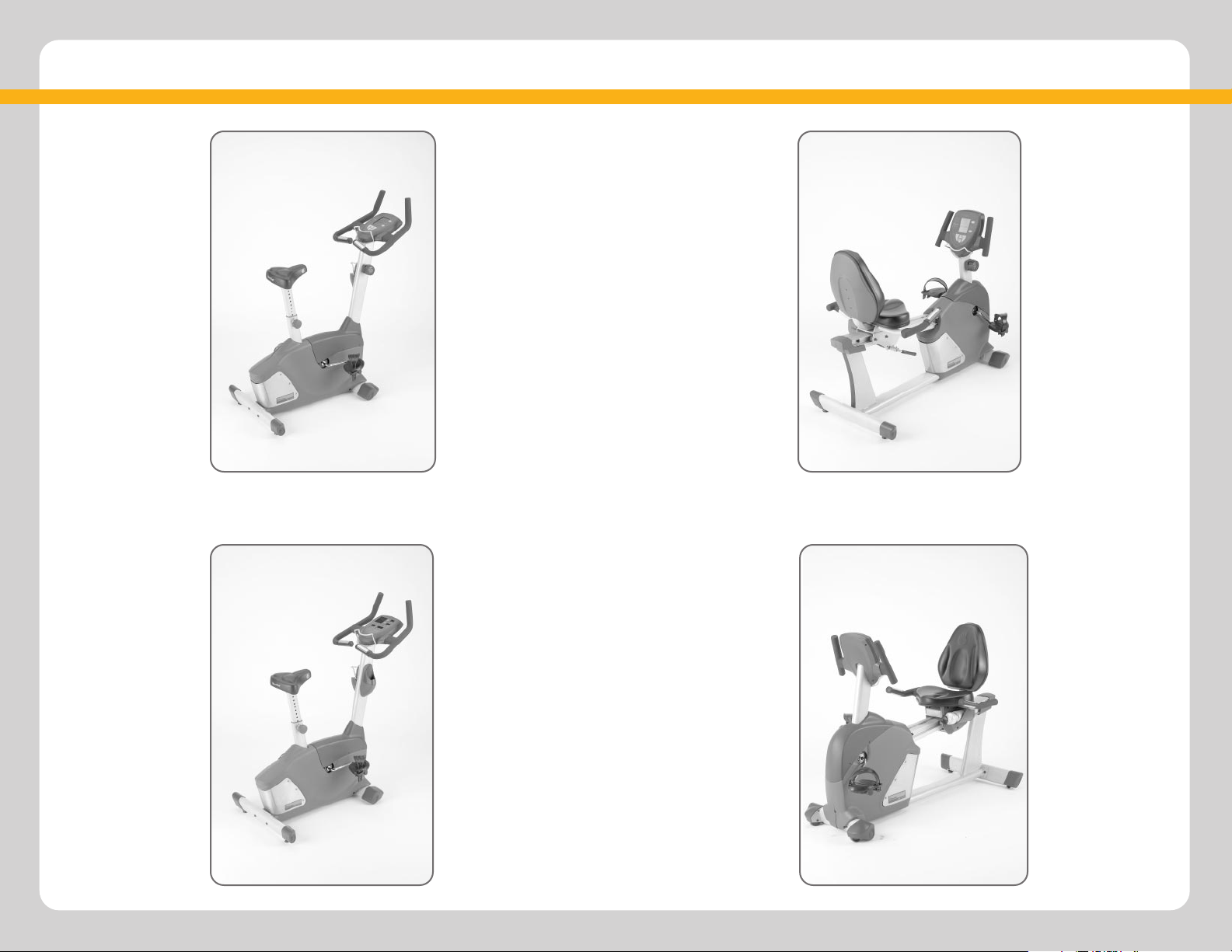
NR 2000
NR 1000
NB 2000
NB 1000
Page 3
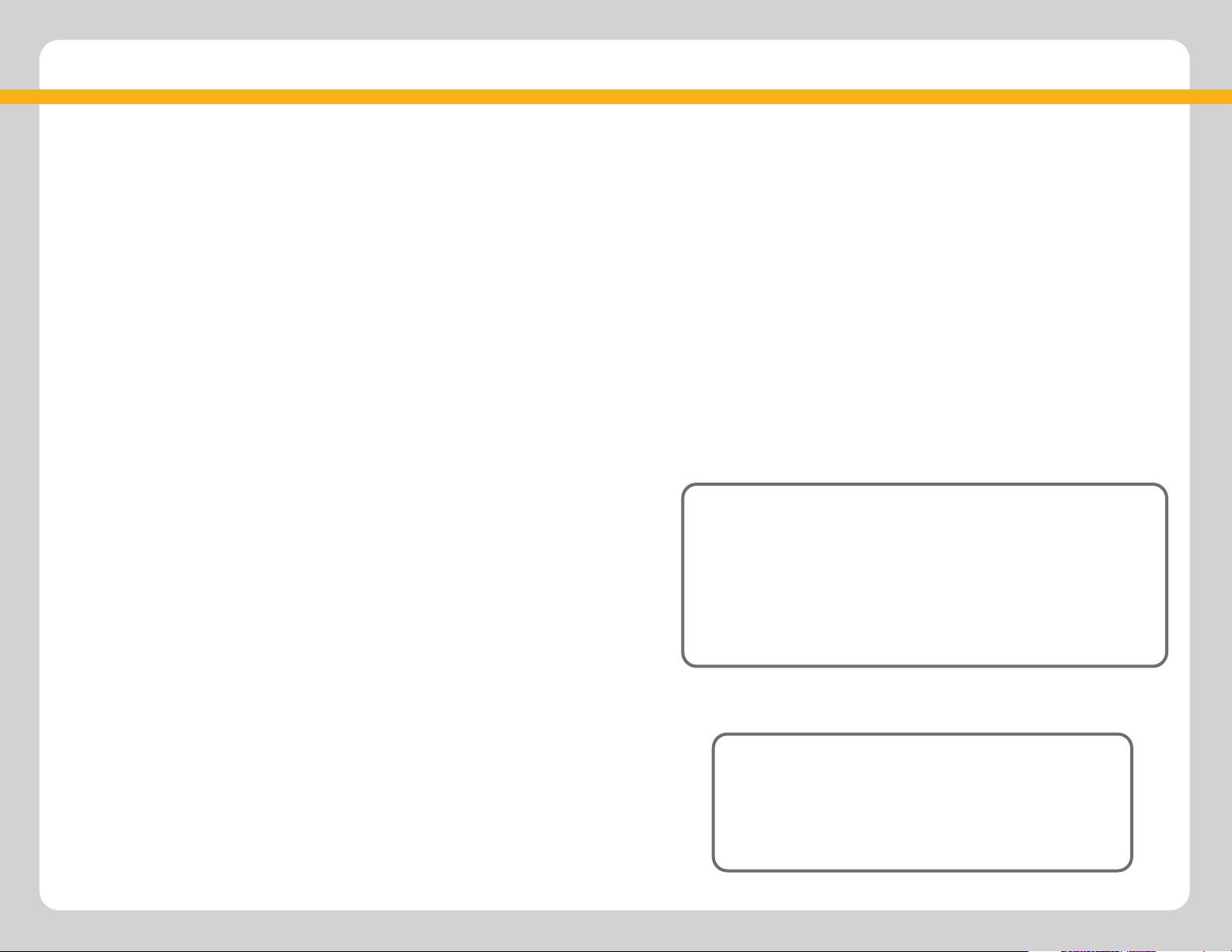
TABLE OF CONTENTS
Flexibility.......................................................................................................................12
Exercise and body composition..............................................................................12
A balanced workout...................................................................................................13
Warm up........................................................................................................................13
Aerobic/strength exercise.........................................................................................13
Cool down.....................................................................................................................14
How to determine your maximum heart rate....................................................14
Target heart rate training zones............................................................................14
Beating the dropout odds: Jump start your fitness program........................15
Summary of Surgeon General's Report on
physical activity and health ....................................................................................15
Make exercise a habit...............................................................................................16
It's never too late for fitness ..................................................................................17
Suggested readings....................................................................................................17
Warranty Information.......................................................................................................18
Thank you for making Nautilus a part of your exercise program. For many years to come,
you will be able to rely on the quality of Nautilus craftsmanship and durability. We have
included some general fitness guidelines for your use and hope you will find the information valuable in assisting you in your pursuit of a healthy lifestyle.
Your Nautilus exercise bike will enable you to customize and monitor your workouts to:
> Increase your energy level
> Increase cardiovascular and aerobic fitness
> Increase lower body muscle strength
> Decrease your overall percentage of body fat
Whether you are just getting started in an exercise program or are already physically fit,
the Nautilus bikes are designed to be an efficient, easy and enjoyable way to achieve an
improved level of fitness. You can exercise your way to a more fit and healthy body. The
on-board digital computer enables you to accurately monitor your progress by tracking
time, distance, speed, calories per hour, watts, total calories, RPMs and heart rate.
This Owner’s Manual contains all the information you need to operate and enjoy your
machine. Please read the manual in its entirety before attempting to exercise.
Let’s get started.
Operation & Set Up............................................................................................................1
How to use your bike..................................................................................................1
How to use your bike computer.........................................................................2-7
Heart Rate Training ............................................................................................................3
Introduction to heart rate monitoring ..................................................................3
Using a chest strap transmitter...............................................................................4
Maintenance..........................................................................................................................8
Moving your bike.........................................................................................................8
Leveling your bike........................................................................................................8
Guidelines – General Fitness and Exercise
by Edmund R. Burke, Ph.D ...............................................................................................9
Getting the most out of your home fitness program.......................................9
The Stanford home exercise study .........................................................................9
Home fitness planning worksheet.........................................................................10
Muscular strength ......................................................................................................11
Cardiovascular strength............................................................................................11
Training effect..............................................................................................................11
CONGRATULATIONS!
FITNESS SAFEGUARDS
Before starting any exercise program, consult with your physician or health professional.
He or she can help establish the exercise frequency, intensity (target heart rate zone) and
time appropriate for your particular age and condition. If you have any pain or tightness in
your chest, an irregular heartbeat, shortness of breath, feel faint or have any discomfort
while you exercise, STOP! Consult your physician before continuing.
TABLE OF CONTENTS
FITNESS SAFEGUARDS
Failure to follow any of these safeguards may result in injury or serious health problems.
> Do not place fingers or any other objects into moving parts of the exercise equipment.
> Keep children and pets away from the bike. A child’s curiosity may result in injury.
> Do not allow children to use the bike. The machine is designed and intended for adults, not children.
> Never turn pedal crank arms by hand. To avoid entanglement and possible injury, do not expose hands or
arms to the drive mechanism.
> Do not dismount the bike until the pedals are at a complete STOP.
> Warn bystanders to keep a safe distance. Do not allow anyone to touch the bike while it is in operation.
Page 4
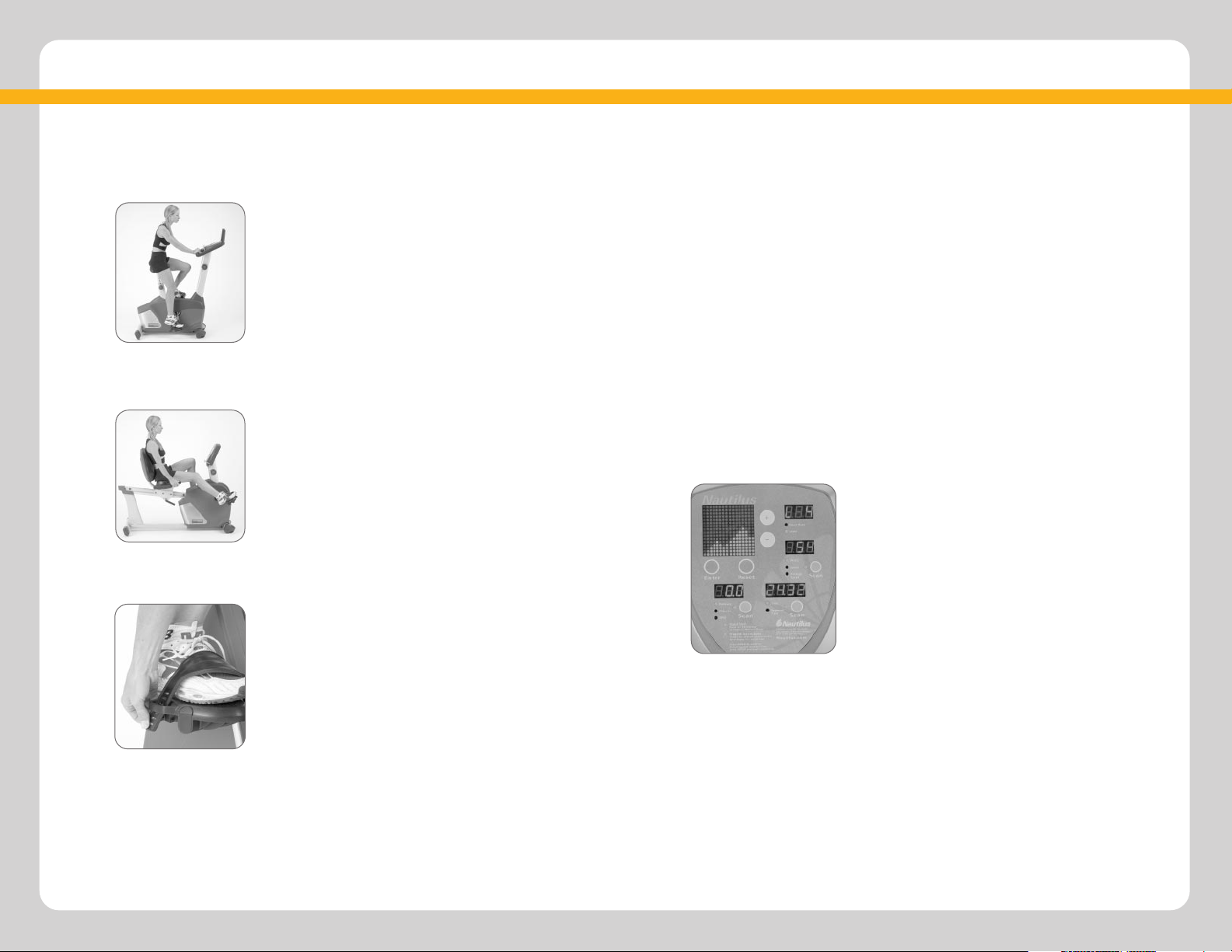
1 2
OPERATION
OPERATION
HOW TO USE YOUR NAUTILUS BIKE
> Seat Adjustment
Proper seat height helps ensure maximum exercise efficiency and comfort, while reducing the risk of injury.
1. Seated on the bike, place both feet in the pedals.
Rotate one pedal to the furthest most position. On the
upright bike this will mean having then pedal at the 6
o’clock position (Fig. 1), on the recumbent it will mean
having the pedal at the 4 o’clock position (Fig. 2). In
this position you should have a slight bend in your
knee as shown.
2. If your leg is too straight or your foot cannot touch
the pedal, you will need to lower the seat. If your leg is
bent too much, you will need to raise the seat.
> Foot positioning/pedal strap adjustment
1. Place the ball of each foot on the pedals. Rotate the
pedals until one foot is within arm’s reach. Then,
carefully reach down and fasten the rubber strap over
your shoe and secure it to the pedal by slipping the nub
at the end of the pedal through one of the slots in the
strap. Pull down the strap until it snaps into place. (Fig. 3)
2. Repeat for the other foot.
3. Point your toes and knees directly forward to ensure
maximum pedal efficiency. Pedal straps can be left in
place for subsequent workouts.
4. If you have a narrow foot, you can position the rubber strap in a tighter location. With your feet off the
pedals, slide the rubber strap into the slot in the pedal.
Secure the strap to the nub underneath the pedal.
> Beginning Your Workout
Once you are in position and sitting comfortably, slowly
begin pedaling with your hands resting on the handlebars. Pedal at an easy pace and low resistance until you
feel secure and comfortable. Then try experimenting
with the range of resistance levels available.
> Upper Body Positioning
For added enjoyment, comfort and variety during your workout, experiment with
moving your hands and arms to various positions on the padded handlebars.
> fig.1
OPERATING YOUR NB/NR 2000 COMPUTER
> Using your NB/NR 2000 Computer
For added workout variety, the on-board computer features a selection of
pre-programmed workouts as well as a manual mode program. The manual mode
program can be easily accessed pressing the “Enter/Quick Start” button. All other
workout programs require you to input data. The computer also features multi-feedback functions and easy-to-read LED displays to keep track of your workout
performance and progress. By taking a few moments to fully understand the computer
operation and functions, you will get more pleasure, motivation and value from your
workouts. It’s really very easy.
> Accessing the Computer Workout Programs
You have two options of accessing programs: 1. Utilize the “Quick Start” feature or 2.
Program the computer by entering specific data as explained below.
> Quick Start
To utilize the Quick Start feature on the computer, simply begin pedaling. Press the
“Enter/Quick Start” button and the computer will begin immediately. The default
setting for the Quick Start program is a manual program with a resistance level of
three. You can easily change the resistance level at any time by pushing the + or - keys.
> Pre-Programmed Workouts
For added workout variety and challenge, the 2000
computer has 6 workout courses each specifically
designed to help your achieve maximum results from
each workout. Your bike offers 16 levels of intensity to
accommodate all fitness levels from first time exerciser
to elite athlete.
1. Select programs P1 through P6 using the + and –
keys. The program hill profile will appear in the large
dot-matrix display. The higher the hill, the greater the
pedaling resistance. Press the ENTER/QUICK START key
to confirm your selection.
2. Select workout LEVEL using the + or – keys and press ENTER/QUICK START to
confirm. Note: at any time during your workout you may adjust your workout level
by simply pressing the + or – keys.
3. Enter your weight by using the + or – keys and press ENTER/QUICK START to confirm.
4. Enter your time using the + or – keys and press ENTER/QUICK START to confirm.
> fig.2
> fig.3
> fig.4
Page 5
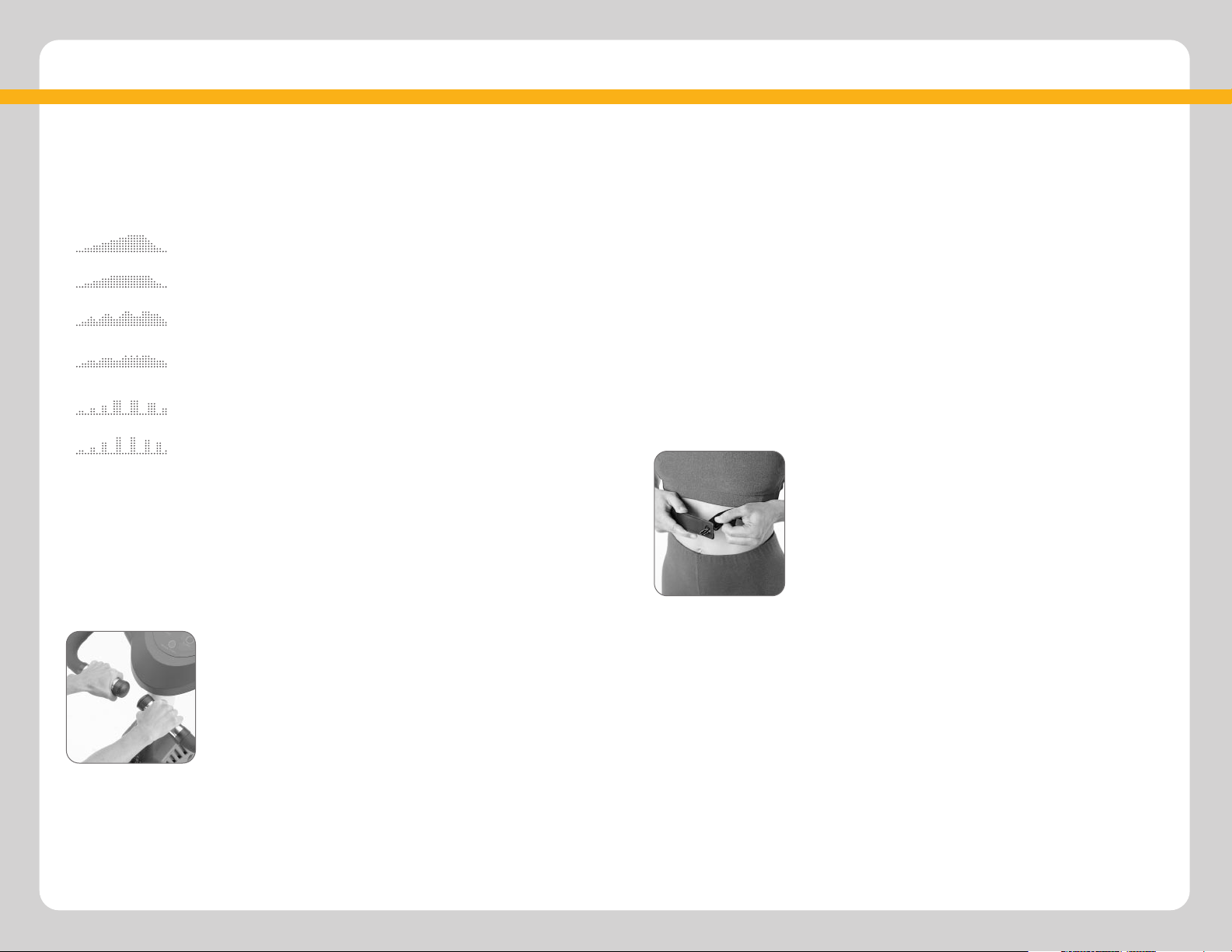
OPERATION
OPERATION
DESCRIPTION OF PROGRAMS
> Program Overview
Below is a brief description of some of the preset programs you have to choose from. Nautilus
products have a wide range of intensity levels for each of the programs listed below giving you
endless workout options. Levels can easily be adjusted up or down at any point in the workout.
Pike’s Peak- The name says’s it all. This is a thigh-burner; try to maintain
a smooth, consistent speed in order to conserve energy for the end.
Plateau- A moderate program with a long warm-up and steady constant
resistance.
Rolling Hills- A great intermediate level program with lots of challenging
terrain changes.
Ride in The Park- Perfect for beginners or lighter workout days, this pro-
gram provides a gradual warm-up followed by several mild level changes
and a gradual cool-down.
Strength Intervals- A more advanced program designed to increase mus-
cular strength and endurance. Perfect for hikers, cyclists and runners.
Speed Intervals- An interval program with five progressively more diffi-
cult speed intervals. A great weight loss program. Focus on keeping your
pedaling speed constant throughout the workout.
> Results Mode
At the completion of your workout the computer will go into a Results Mode. This mode will
scroll through your workout average watts, calories per hour, average heart rate, average speed,
average rpm, total calories, time and distance. Use the Exercise Log in the back of this manual to
record your workout data.
HEART RATE TRAINING
> Heart Rate Monitoring
The Nautilus NB/NR 2000 bikes are equipped with both touch heart
rate as well as a wireless heart rate receiver. To use the touch heart
rate feature simply place both hands on the metal handgrip sensors
making sure both your palms are in contact on the front side and
your fingers are in contact on the opposite side (Fig. 5). The computer will also receive and display your heart rate using the heart
rate transmitter belt. Adjust the belt to fit snuggly, located just
below your chest as shown (Fig. 6).
> Heart Rate Readout
While the touch heart rate feature is a quick and convenient way to check your heart rate, it is generally
not as accurate as the wireless transmitter belt and is subject to occasional misreadings and interference. If you are exercising using one of the Heart Rate Control Programs, it is preferable that you use
the transmitter belt method for a more reliable signal. When the computer detects a heart rate signal
from your wireless chest belt, all signals from the touch heart rate sensors will be automatically disregarded to avoid multiple signal readouts. You may from time to time find inconsistencies with the heart
rate display on your display console. There are many external factors that can affect the heart rate display. Some factors that influence the reliability of the heart rate signal include the environment where
the equipment is used, and even the physiology of the users themselves. The signal transmission strength
of the wireless transmitter belt is generally improved when the contact sensors that are against your
chest are slightly wet. This is normally accomplished simply with your body’s own perspiration during
exercise however during the beginning of your workout you may find it necessary to place some water
on the chest strap sensors should you experience poor or intermittent heart rate reception.
Electromagnetic interference produced by such items as televisions, computers, microwave ovens, cellular and cordless telephones and florescent lights can also have an effect on the heart rate display on
your Nautilus elliptical. If the machine is in close proximity and depending on the strength of those signals, the console receiver can falsely interpret those signals as heart rate signals. Simply moving the
product in the room away from such items can solve many heart rate display problems.
> Heart Rate Control Programs
The Heart Rate Control Programs are designed to keep you exercising at
exactly your target heart rate. This is done by constantly monitoring your
heart rate through either the touch sensors or optional transmitter belt and
adjusting the resistance level up or down to maintain your target heart rate.
1. To begin the Heart Rate Control Program, select the HC Program from
the program selection menu and press ENTER/QUICK START to confirm.
2. You will now need to enter age and weight.
3. Your target heart rate will then be displayed. This number is 70% of your
maximum heart rate.
Example: 220 – Age (40) = 180
180 beats per minute is the approximate maximum heart rate for someone 40 years of age.
180 x 70% = 126
126 beats per minute is the target heart rate that the computer will keep you working at.
IMPORTANT! The above numbers are general fitness guidelines. You should consult your physician to
establish your ideal target heart rate for your specific condition and fitness goals.
4. To accept this target heart rate number press ENTER/QUICK START. You can adjust this number using
the + and – keys to select you desired target heart rate.
For more information on heart rate training, please refer to the “Identifying Your Fitness Goals” section
of this manual, found on page 12.
> Custom Programs Your 2000 computer allows to create and store your own programs you design.
1. To create a Custom Program, select C1 or C2 from the program selection menu then press the RESET key.
Use the + and – keys to change the course profile. Press ENTER/QUICK START to confirm each segment level.
2. After a Custom Program has been created, you can simply select this program from the main program
menu as you would any other program. To alter a Custom Program, simply repeat Step 1.
> fig.5
> fig.6
3 4
Page 6

5 6
OPERATION
OPERATION
> Features and Readouts of the 2000 Computer
The bike computer keeps track of a variety of feedback functions. When a particular FUNCTION LED is on,
that function readout will appear in the corresponding window.
> Readout Definitions
Watts > The watts feedback function keeps track of the approximate power required to pedal the
machine. To change to the next function press the scan button.
Calories > The calories feedback function displays the approximate number of calories burned
during your workout. To change to the next function press the scan button.
Heart Rate > If you are using a chest strap transmitter or touch sensors, the heart rate feedback
function continuously displays your working heart rate in beats per minute.
Level > Displays the current level of resistance or program level. If the heart rate is being used the level
will display for 3 seconds when changed and then return to the heart rate display.
Speed > The speed feedback function keeps track of your approximate mile per hour rate. To change to
the next function press the scan button.
Average Speed > This readout continuously updates and displays your average speed for the workout.
RPM > The rpm feedback function keeps track of your pedal speed in revolutions per minute. To change
to the next function press the scan button.
Segment Time > This is the remaining time in the course profile segment. When the segment time is
completed, you will advance to the next segment of the workout.
Time > If a workout time is entered the remaining time of your workout will be displayed. If there is no
time entered the workout time will be displayed. To change to the next function press the scan button.
Distance > The distance feedback function approximates the miles you’ve covered in your workout. To
change to the next function press the scan button.
Scan > The scan function will continuously rotate through the above feedback functions.
DESCRIPTIONS OF READOUTS
Your Nautilus NB/NR 1000 computer allows for a great amount of workout variety and options while
being a simple easy to operate design. The 1000 computer requires (4) AA batteries for operation.
The resistance of the 1000 is controlled by the Tension Knob located on the Console Mast just below
the computer. You have 16 levels of resistance. To increase resistance turn the Tension Knob clockwise.
Turning the Knob counterclockwise will decrease resistance.
Begin slowly with a resistance level you are comfortable with. As your fitness level improves you will
slowly strive to increase your resistance.
> English or Metric Selection
When your computer is first powered up or when batteries have been replaced, you will need to select
Miles or Kilometer readouts. To have the computer display in English (Miles), press the ARROW key
until the “E” is lit on the display. Press ENTER/QUICK START to confirm. Select the “M” to display in
Metric (Kilometers)
> Operation
To begin you can simply press the ENTER/QUICK START button and begin exercising. You may also
select a target goal of time or distance.
1. To select a goal of distance, press the top SCAN key. To select a goal of time, press the bottom SCAN key.
2. Using the + or – ARROW keys enter your workout goal (Example: 35:00). Then begin your workout,
when your workout goal is reached the beeper will sound letting you know your workout is complete.
> Computer Readouts
Speed > Current Speed at which you are pedaling displayed in MPH or KPH
Distance > Total distance for your current workout
RPM > Current pedal revolutions per minute.
Average Speed > Your average pedaling speed in MPH or KPM
Heart Rate > Your current heart rate displayed as beats per minute.
(Note: Both hands must be on metal heart rate sensors for this feature to operate.)
Calories > Approximate calories burned for the current workout.
Odometer > Total distance on the bike for the life of the machine displayed in miles or km.
(Note: This feature is reset if batteries are removed.)
Time > Total duration of workout.
Average Speed Arrows > An arrow will flash in the left side of the upper display window to indicate
whether your current speed is above or below your average speed. When the upper arrow is lit your
current speed is higher than your average speed.
Scan > Using the two SCAN keys to the right of the display, you may either select a single readout be
displayed constantly or you can automatically scroll through each of the readouts every few seconds.
A small circle will be lit up the right side of the display to let you know the Scan function is on.
OPERATING YOUR NR/NB 1000 COMPUTER
Page 7

OPERATION
> Moving your bike
To move your bike, carefully lift the rear end of the bike by pushing
down on the front of the handlebars. Steer the bike to another location. Be gentle while moving the unit as any sharp impact directly or
indirectly to the computer can affect computer operation. (Fig. 7) To
move your recumbent, lift the back end of the unit and steer using the
stabilizer tube. (Fig.8) Be sure your bike is unplugged before moving.
IMPORTANT: Be careful when moving your bike as it is heavy
and awkward. If you do not feel comfortable moving the unit
by yourself, get help. The transport wheels are designed for
indoor use only and should not be used to move the unit over
rough surfaces such as concrete or asphalt.
> Leveling your bike
Your bike can be leveled to compensate for uneven surfaces.
To level the bike, raise or lower the two leveling bolts located
on the underside of the rear stabilizer by screwing them
in or out as needed. (Fig. 9)
> Maintenance
Use a damp cloth to wipe your bike and computer free of sweat.
IMPORTANT: To avoid damaging the finish on your bike and
computer, never use a petroleum-based solvent when cleaning.
Avoid getting excessive moisture on the computer.
ADDITIONAL INFORMATION
> fig.7
> fig.8
> fig.9
OPERATION
1000 COMPUTER DISPLAY
7 8
Page 8

GUIDELINES
> Get off on the right foot and stay motivated. Realize that any new habit is difficult to establish at
first, but it can be done. Follow these steps and you'll be on your way to establishing and using your
home fitness center for improved health and fitness. Enjoy the journey!
> Get a physical exam. If you have been inactive for several years or new to an exercise program, be
sure to consult with your family physician. Especially if you're over 35, have health problems or have a
history of heart disease in your family.
> Begin planning for your home fitness center. Set aside a portion or a room in your house or
apartment that is exclusively for fitness, and make sure that it is as comfortable as possible so you'll
enjoy using it. If you like music or like to look outside while exercising, make sure these things are
accessible. Do not force yourself to exercise in a part of the house that isn't comfortable, you will not
feel motivated to exercise.
> Do you need a companion? If you prefer to exercise with someone, find a friend to train with who
lives nearby. Encouraging your spouse or children to exercise with you is an excellent way to stay
motivated and promote family unity.
> Make fitness a part of your daily lifestyle. Include it in your daily planner just as you would any
other appointment. Keep the appointment; you'll be glad you did.
> Use affirmations. Affirmations will help you program your subconscious to accept new beliefs.
They should be positive statements. "I am living a healthier lifestyle by exercising several times per week
at home." Repeat your affirmations several times per week.
> Home Fitness Planning Worksheet
Target date to begin exercise program:_____________________
Times of day I can exercise:
Time #1________________________
Time #2________________________
Time #3________________________
Days of the week that are good for me to workout:
Day #1_________________________
Day #2_________________________
Day #3_________________________
Activities I would like to experiment with:
Activity #1_____________________
Activity #2_____________________
Activity #3_____________________
Exercise goals I wish to accomplish:
Goal #1_________________________
Goal #2_________________________
Goal #3_________________________
GUIDELINES
NAUTILUS EXERCISE EQUIPMENT MANUAL
Edmund R. Burke, Ph.D.
> Getting the Most Out of Your Home Fitness Program
The three main reasons for the increased popularity of home fitness gyms and exercise are convenience, convenience and convenience. For any fitness program to be successful, it must be done on a
regular, sustained basis. With equipment in your home, you can roll out of bed, put on a pair of sweats,
and start working out while the coffee is brewing.
For many, home workouts are easier to fit into their hectic schedules.
No getting in the car and having to go to the health club. No standing in line to use the stair climber.
Then there is the comfort and safety factor. Who wants to run outdoors during a raging blizzard. Or,
who wants to ride a bike on busy city streets during rush hour in the heat of summer. It's much more
comfortable to hop on your Nautilus fitness equipment and exercise in the comfort and security
of your air-conditioned room.
Privacy and cleanliness are also important. Many feel intimidated in a gym, especially if they are
carrying around a few extra pounds. At home you can exercise without feeling as if you are being
rushed or that anyone is looking at you. No more lying down on a sweaty bench or wondering if you'll
catch athlete's foot in the shower.
Flexibility of time may be the biggest advantage. Work schedules vary for many people who work
flex shifts or have a family that has different schedules. Parents with children soon discover that
exercising at home turns out to be the only viable alternative if they want to stay fit. But parents and
busy workers may not be the only ones who benefit from exercising at home.
> The Stanford Home Exercise Study
Recently, researchers at Stanford University School of Medicine, conducted a year long study of
over 350 individuals to examine the effectiveness and compliance of a group of supervised home
exercisers versus a group of individuals who reported for a group session at the university. The subject
population included middle aged men and women and included fit individuals as well as individuals who
were overweight and smoked.
Individuals in both the high intensity (three 40-minute sessions per week on the treadmill at a 73
to 88 percent of max heart rate) and low intensity group (five 30-minute sessions at 60-71 percent of
max heart rate) reported significantly greater adherence than those in the university group based program.
Many at the beginning of the study thought that the university based group would have a greater
compliance rate than the home based group, because of the camaraderie of the group and the
instruction given by the instructors. But the study found the opposite to be true. The group program
was just too inconvenient over the 12 month period for the subjects to justify the benefits.
But the good news was that all three groups showed fitness improvements. With the
individuals in the low intensity group achieving similar results as the high intensity group. Good news
for those of you just starting out in a moderate exercise program.
Perhaps most importantly, research has also shown that it's never too late to start exercising . .
.and experiencing the benefits. Studies conducted at Tufts University, for instance, show that even
people in their 90's can significantly increase their strength as a result of following a moderate, strength
training program.
Exercise is one of life's joys. It energizes–it gives you a sense of well-being and accomplishment
and it keeps you healthy and fit. There is great pleasure in being able to set goals, accept your own
challenges and push yourself to a better life of health and fitness.
Once you have made the commitment to get started in a home fitness program, here are some
suggestions that you may want consider to help you:
9 10
Page 9

GUIDELINES
Keep in mind that the ACSM recommendations are guidelines for the average person, not a champion
athlete training for the Olympic Games.
An appropriate warm-up and cool-down, which would also include flexibility exercises, is also
recommended. While many of you will need to train with more mileage and at a greater intensity to
race competitively, the important factor to remember for most people is that if they follow the ACSM
guidelines of physical activity they will attain increased physical and health benefits at the lowest risk.
Below is a table outlining the guidelines (Table 1.1).
The ACSM guidelines, if followed, can result in permanent lifestyle changes for most individuals.
The good news is that, with the right approach, exercising at home can and should be pleasant. You can
combine strength training, aerobic exercise and flexibility activities that you enjoy and gain valuable
health benefits.
Strength Training Aerobic Exercise Stretching
Frequency 2 to 3 times/week 3 to 5 times/week 3 to 6 times/week
Intensity 8-12 reps 60-80% of max HR
until fatigue
Time 20-40 minutes 20-60 minutes 10 minutes
Type 10 exercises any rhythmical 10 stretches
activity
> Flexibility
To be in total balance it is important to be flexible. While not part of the ACSM guidelines,
flexibility is important for you to perform tasks that require reaching, twisting and turning your body.
Hip flexibility, for example, is important to preventing lower back pain.
> Exercise and Body Composition
Body composition is an important component of health-related fitness. Good body composition
results from aerobic activity, strength training and proper diet.
Your everyday caloric balance will determine whether you will gain or lose weight from day-to-day.
Caloric balance refers to the difference between the calories you take in from food eaten and caloric
expenditure or the amount of energy you put out in daily activities, work or exercise.
Body weight is lost when caloric expenditure exceeds caloric intake or when caloric intake is less
than caloric expenditure. It is a known physiological fact that one pound of fat is equal to 3500 calories
of energy. Though it is predictable that shifts in caloric balance will be accompanied by changes in body
weight, how your body loses weight varies on the various programs you may undertake to lose weight.
For example, low calorie diets cause a substantial loss of water and lean body tissue, such as muscle. In
contrast, an exercise-induced negative caloric balance results in a weight loss of primarily fat stores. If
you were to add a resistant training component to your program, you may also see a slight increase in
weight due to a gain in muscle mass, while an aerobic based program usually results in a maintenance
of muscle mass. While both approaches to weight loss are effective, aerobic activity
is found to be very effective because metabolism stays sustained for longer periods of time and energy.
Expenditure is greater with activities that use large muscle groups such as walking, cycling, cross-county
skiing, etc.
Follow these guidelines when engaging in a weight loss program that combines exercise and
caloric restriction:
> Ensure that you are consuming at least 1,200 calories per day in a balanced diet. You need to con-
sume calories for everyday bodily, healthy functions.
> You should not exceed more than a 500 to 1,000 calories per day negative caloric balance, combining
both caloric restriction and exercise. This will result in a gradual weight loss, without a loss of lean body
weight (muscle). You should not lose more than 2 pounds per week on a diet.
GUIDELINES
STEPS TO GETTING STARTED
> Muscular Strength
The new guidelines have added resistance training since the ACSM recognizes the increasing
importance of maintaining strength as a health benefit as we get older. The rationale for the addition
of strength training to the guidelines is a result of a ten year follow-up study on master runners (along
with other studies). Those who continued to train aerobically without upper body exercise maintained
their body's oxygen transporting capacity over the years, but lost about 4.5 pounds of lean body mass;
those who included strength training in their program maintained their lean body mass along with their
aerobic capacity after 10 years of aging.
The guidelines also show where consistent resistance training helps maintain bone and muscle mass as
we get older. For women, strength training (along with the aerobic work) may also protect against post
menopausal bone loss and osteoporosis in their later years.
The guidelines recommend that two strength training sessions per week should be added to your
workout schedule. We recommend three sessions a week during the off-season and two sessions a week
for maintenance during the in-season. The new ACSM guidelines recommend one set of eight to 12
repetitions of eight to 10 strength exercises of your major muscle groups per session as the minimum
requirement. A complete detailed strength training program will be outlined in a later section of this
book. If weights or other resistance training devices are not available, add calisthenics to your program.
> Cardiovascular Fitness
The new statement, published in 1991, repeats the four recommendations on duration, intensity,
frequency and various modes of aerobic activity, with slight changes. The duration is now 20 to 60
minutes, versus a minimum of 15 minutes in the past.
Intensity of exercise can be determined by two methods. The first is the familiar use of target heart
rate. The guidelines state that you should aim to work at 60 to 85 percent of your maximum heart rate
(max HR = 220 - your age) or 50 to 85 percent of your maximal oxygen capacity (determined by doing a
stress test on a bicycle ergometer or treadmill at a medical facility).
Duration is dependent upon the intensity of the activity; for those who like to work at a lower
intensity they should work out longer. Low to moderate intensity cycling, stepping, walking, or
cross-country skiing is best for most adults, because higher intensity workouts can lead to increased risk
of injury and it is easier to adhere to the exercise routine. Beginners can achieve a significant training
effect from low intensity workouts. If you're already fit and want to improve, gradually increase your
intensity.
The type of activity, once again, should include anything that uses large muscle groups, and is rhythmical and aerobic in nature, such as cycling or running. Other activities could include stair climbing,
cross-country skiing, walking, etc. These activities need to be carried out three to five days per week.
> Training Effect
Duration, intensity and frequency of training stimulate the aerobic training effect. Any training done
below the ACSM guidelines will not be sufficient enough to give you the aerobic training effect. If you
are exercising more than the recommendations, it will not significantly increase the aerobic training
effect, though athletes training for competition need to exercise more to be competitive. It is important
to remember not to over do it; your body needs adequate recovery from a hard workout.
In general, endurance training for fewer than two days per week at less than 60 percent of maximal
heart rate, for fewer than 20 minutes per day, and without a well-rounded resistance and flexibility
program is inadequate for developing and maintaining fitness in healthy adults. It is just that simple.
11 12
Page 10

GUIDELINES
In addition to aerobic exercise, the ACSM recommends that healthy adults perform a minimum of 8 to
10 strength exercises involving the major muscle groups a minimum of two times per week. At least one
set of 8 to 12 repetitions to near-fatigue should be completed during each session.
These recommendations are based on two factors:
> Most people aren't likely to adhere to workout sessions that last more than 60 minutes. The regimen
outlined above can be completed in 30 minutes or less, and when combined with 30 minutes of aerobic
activity and flexibility gives you a balanced workout.
> While more frequent and intense training is likely to build greater strength, the difference is usually
very small.
> Cool-Down
The cool-down enables your body's cardiovascular system to gradually return to normal, preferably
over a 5 to 10 minute period. Bringing your workout to an abrupt halt can cause light-headness, since
blood will pool in your legs if you abruptly stop working. Lower your exercise intensity gradually over a
period of a few minutes. When your heart rate has returned to below 110 beats per minute you can
stop exercising on whatever piece of equipment you are on.
Always keep in mind that warm-up and cool-down are just as important as the activity phase.
Both can prevent many common injuries from occurring.
> How To Determine Your Maximum Heart Rate
The best way to determine your maximal heart rate is to calculate your target heart rate zones.
Simply record your heart rate several times when you are putting out a maximal effort, such as when
you are going all out on a stationary bicycle, or during a hard session of stair climbing.
The easiest option is to estimate your maximum heart rate based on a formula which has been
well-established for reliability: take the number 220, and subtract your age. For example, a 45 year old
would have an estimated maximum heart rate of 175 (220 - 45 = 175). The target heart rate zone for
aerobic training would be 105 to 149 beats per minute (60 to 80 percent of
the maximum).
> Target Heart Rate Training Zones
There are three primary heart rate training zones. The first is often referred to as the "fat burning
zone", because the intensity is moderate enough to require your body to primarily use fat as the fuel
source for the exercise. You should exercise at 50 to 65 % of your maximal heart rate to achieve this
level of intensity. While you workout in this and the other zones, your heart rate should fall somewhere
between these two figures. People just starting out on an exercise program or who want to lose weight
should concentrate on maintaining their heart rate in this zone for 20 to 30 minutes per day, 3 to 5 days
per week.
The second zone discussed above is known as the "aerobic exercise zone" or is shown on many
charts as the "target heart rate zone." In this zone you should exercise at 60 to 85% of your maximal
heart rate. Training in this zone helps you build aerobic endurance and constructs a base upon which
you can progressively add more demanding workouts as your cardiovascular
fitness increases.
A higher level of training can help increase both your speed and tolerance for the buildup of lactic
acid, the primary waste product of anaerobic metabolism in your muscles. This type of workout from 85
to 100% of maximum heart rate usually consists of short, hard sprints or repeated hill running and is
referred to as "anaerobic training."
GUIDELINES
> Include an exercise program that provides as least 300 calories or more of activity per day.
This is best accomplished with exercise of low intensity and long duration. Many pieces of home fitness
equipment give estimates of calories burned while exercising. Remember these are approximate calories
burned, exact amounts will depend on type of exercise, your body size, intensity and duration.
> Add resistance training to your program to add muscle mass. Muscle cells are more active than fat
cells and will help you burn more calories per day.
> Include use of behavior modification techniques to identify and eliminate bad diet and eating habits.
You should strive to burn between 300 to 500 calories per exercise session and 1000 to 2000
calories per week in exercise. Remember that sustained aerobic activities that use large muscle group
will cause the greatest energy expenditure.
If overweight or obese, you may want to keep the intensity even lower than 60 percent of
maximum heart rate to keep the risk of orthopedic injuries at a minimum. Nonweight-bearing activities
such as stationary cycling may be considered for this group, or for those who suffer from orthopedic or
arthritis problems.
> A Balanced Workout All of your balanced home workouts should include three parts:
> Warm-up
> The main aerobic and/or strength routine
> Cool-down
Together, exercise and recovery comprise fitness conditioning: deny either and you invite injury and
minimize benefits. Our bodies and minds become stronger and more efficient in response to their use
and exercise. Overuse and overload will cause breakdown. You don't want too much,
but just enough.
The secret is to know when you are pushing too much or too little. Monitoring your heart rate tells
you how much to exercise and when to rest.
> Warm-up
A good warm-up will help you perform better and will decrease the aches and pains most people
experience. The warm-up prepares your muscles for exercise and allows your oxygen supply to ready
itself for what's to come. Studies show that muscles perform best when they're warmer than normal
body temperatures. Warm-up exercises include cycling, walking, skiing slowly until you begin to break
a light sweat. This normally takes about 5 to 10 minutes. If using a heart rate monitor, raise your heart
rate to about 110 to 120 beats per minute during your warm-up.
Stretching before and after exercise also serves many purposes. By promoting flexibility, it decreases the risk of injury and soreness. It also enhances physical performance by allowing you to maintain a
comfortable position on the bicycle longer. Take a few minutes to stretch your legs,
shoulders and lower back before you get on your home equipment.
> Aerobic/ Strength Exercise
Vigorous aerobic exercise is the core of your workout program. The intensity of your exercise must
be strenuous enough to raise your heart rate into your target zone. This is usually between 60 and 90%
of your maximum heart rate. Cycling, or any exercise done in this range, is usually called aerobic
exercise. It means your body, your heart, and the various exercising muscles are working at a level at
which oxygen can be utilized. Exercising with a heart rate monitor allows you to constantly receive
visible feedback (and on some models audible feedback) as to what your heart rate is while exercising,
and allows you to stay within your selected target heart rate zone.
IDENTIFYING YOUR FITNESS GOALS
13 14
Page 11

GUIDELINES
So if the Surgeon General's findings are not convincing evidence enough to keep most us exercising on a
consistent basis, what is?
Scientists are finding that the process of beginning, increasing and
ultimately sticking to an exercise program is a combination of two elements: finding the right
incentives and building a habit. And, as we will see, these two motivational factors are connected,
but distinct.
Focusing on the positive is one of the best incentives to exercise. Avoid looking at exercise as a
way to fix something that's wrong with your body. Instead, focus on your successes. Pat yourself on the
back each time you've made it though a workout. Thrive on the energy that exercising gives you.
Reward yourself with a dinner out, after you have reached a certain weight loss goal, or buy yourself a
new workout outfit. With these rewards, you'll go back for more, and your body will show results.
Don't view exercise as punishment. Don't look at exercise as something that has to be tackled
because you are out of shape. Think of exercise as an investment in your health, your physical looks and
your mental outlook. As you run, walk or lift weights, concentrate on the positive energy being
generated within your body and the renewed sense of life and wellness you feel.
The basics of any fitness program are planning and setting goals. Goal setting and formulating a
plan are the most clear ways of establishing a consistent program of exercise; they are also a powerful
form of direction and motivation. Take some time to think about what will help you begin your exercise
program. Write these down in your daily planner or diary. Goals provide a sense of purpose and incentive that can drive you to your intended destination. However, for goals to be effective they need to be
realistic. Motivation will be strengthened only if it's possible to reach your objectives.
Consider this: Your mind and body will respond better to exercise if you start with 20-minute
sessions, three times a week, rather than an hour session four times per week. Once the sessions
become a routine, aim for 30 minutes, then increase from there.
The most important thing in any exercise program is to do your best to keep progressing, backsliding as little as possible and getting back on the horse just as fast as possible if you fall off. Try to
anticipate lapses: If a crazy workday looms, get up early and squeeze in a short ride on a stationary
bicycle so that you've achieved something even if it isn't your regular workout routine. When on a
business trip, stay in a hotel that has an onsite workout facility.
Exercise is one of life's joys. It energizes – giving you a sense of well-being and accomplishment and
keeps you healthy and fit. There is great pleasure in being able to set goals, accept challenges, and push
yourself to a better lifestyle of health and fitness. No matter what your reason for exercising – to lose
weight, to get fit, or to feel better –- motivating yourself to exercise on a regular basis requires
changing your behavior.
> Make Exercise A Habit
The key to a successful fitness program is getting your body to do what your mind knows it should.
Here are six mental strategies to help keep you focused on your fitness goals.
1. Clarify why you want to exercise. If you want to gain strength – is it to swim more laps, or to
tone-up your body. By understanding and detailing your goals, you will be better able to stay motivated.
2. Vary your workout. To make your routine more enjoyable, vary it once in a while. Supplement your
indoor cycling with outdoor cycling and strength training. These activities make exercise more
interesting and increase your fitness level by making you utilize different muscle groups.
3. Focus on the positive. Avoid looking at your exercise program as a way to fix something that's
wrong with your body. Instead focus on your successes. Congratulate yourself after each workout.
Thrive on the energy that exercising gives you.
GUIDELINES
Varied training in all three of these zones will add to increased levels of fitness and improved performance and add more energy to your life. "Most training programs use a combination of training
intensities to increase performance capacity," according to J. T. Kearney, Ph.D., Senior Exercise
Physiologist at the U. S. Olympic Training Center in Colorado Springs. Kearney suggests that it is
important for individuals to monitor intensity. "There are many different ways to monitor training but
monitoring heart rate response is the simplest, most convenient and least expensive physiological
method for monitoring training," Kearney says.
> Predicted Target Heart Rate Zones for Different Ages
Age Maximum Predicted Aerobic Target
Heart RateZone: 60-85 %
20 200 120-170
25 195 117-166
30 190 114-162
35 185 111-157
40 180 108-153
45 175 105-149
50 170 102-145
55 165 99-140
60 160 96-136
After several weeks of "aerobic conditioning," certain changes become apparent. What was a
barely attainable level of exercise before, now becomes quite easy. Whereas cycling or running at a
certain pace or speed may have previously caused your heart rate to go up to 135 beats per minute, that
pace can now be achieved at a lower heart rate. In short, your heart is becoming stronger, larger and
more efficient, and your body is able to do the same work with less stain.
Regardless of your maximum average heart rate or your target heart rate, you should consult with
your physician or with a sports medical expert to establish, with precision, the rates that are right for
you, your age and your medical and physical condition. This is especially important if you are over the
age of 35, been sedentary for several years, overweight or have a history of heart disease in your family.
> Beating The Dropout Odds: Jump Start Your Fitness Program
You already know you need to exercise. And you're probably trying – at least a little. But let's get
serious: If you don't add regular exercise to your life, you're missing out on a sure bet. This is one area
where medical research all points in the same direction.
"Starting to exercise is comparable, from a health benefit standpoint, to quitting smoking," says
the recently released Surgeon's General Report on Physical Activity and Health.
> To sum up the recent report:
> Regular physical activity offers substantial improvements in health and well-being for the majority of Americans.
> If you exercise regularly, the reports show, you'll reduce your risk of heart attack, cancer, diabetes, high
blood pressure, osteoporosis, and even the common cold.
> Regular exercise, regardless of the intensity, can help you control stress, sleep problems, and depression.
But even with all this evidence, only 22 percent of Americans engage in exercise for 20 minutes a
day. And even among individuals who begin exercise programs, the dropout rate is about 50 percent.
TABLE 1 EXERCISE GUIDELINES
15 16
Page 12

WARRANTY
All Nautilus exercise products are warranted to the retail purchaser to be free from defects in
materials and workmanship. Warranty coverage valid to the original purchaser only and proof of
purchase will be required. Any product sold or placed in an application not recommended by Nautilus
will void any warranty coverage set forth by Nautilus warranty policies and procedures.
Time Period _ Residential Environment:
30 years on frame. Parts are covered for 3 years.
Electronics are covered for 2 years.
Labor is covered for one year from date of original purchase.
This warranty excludes wear items that need to be replaced due to normal wear and tear.
This warranty does not cover
1. Any component on original equipment which carries a separate consumer warranty of the parts supplier.
2. Normal wear and tear.
3. Any damage, failure or loss caused by accident, misuse, neglect, abuse, improper assembly, improper
maintenance, or failure to follow instructions or warnings in Owner’s Manual.
4. Use of products in a manner or environment for which they were not designed.
5. Commercial or institutional use
Limitations
The foregoing warranties are in lieu of and exclude all other warranties not expressly set forth herein,
whether express or implied by operation of law or otherwise, including, but not limited to, warranties of
merchantability or fitness for a particular purpose. Nautilus shall in no event be liable for incidental or
consequential losses, damages or expenses in connection with its exercise products. Nautilus’s
liability hereunder is expressly limited to the replacement of goods not complying with this warranty or,
at Nautilus’s election, to the repayment of an amount of the purchase price of the exercise product in
question. Some states do not permit the exclusion or limitation of implied warranties or incidental or
consequential damages, so the preceding limitations and exclusions may not apply to you.
Procedures
Warranty service will be performed by Nautilus or an authorized Nautilus Fitness Dealer. The original
purchaser must provide proof of purchase. Service calls and/or transportation to and from the
Authorized Nautilus Dealer is the responsibility of the purchaser.
1. Nautilus will have the option to repair or replace any exercise product(s), which require warranty service.
2. Nautilus will replace any equipment frame that is structurally defective with a new frame or replace
the unit with a unit of equal value. Nautilus is not responsible for labor charges in replacing defective frames.
3. In the event a product cannot be repaired, Nautilus will apply a limited credit reimbursement toward
another Nautilus exercise product of equal or greater value.
4. Nautilus is not responsible for dealer labor charges for component changeovers completed after the
labor-related warranty period(s) stated herein.
5. If you elect to repair an exercise product or part yourself, using the services of someone other than an
Authorized Nautilus Dealer, or use a replacement part not supplied by Nautilus, Nautilus shall not be
liable for any cost, damage, failure or loss caused by the use of such unauthorized service or parts.
6. See your Authorized Nautilus Dealer for service or contact:
Technical Services Department
Nautilus Health & Fitness Group
1886 Prairie Way
Louisville, CO 80027
800.864.1270
GUIDELINES
4. Develop a constructive attitude. Do not focus on what you are giving up to exercise on a regular
basis, but on what new options you'll have after you become fit.
5. Engage your body and mind. Connect on a deeper level, you'll be more likely to stay with your rou-
tine. If your exercise time on a stationary bike
is your 30-minutes away from work or a time for reflection, you're much more likely to stick with it.
Individuals claim to experience an increased sense of creativity and an enhanced thought process due to
a regular exercise program.
6. Consider many of the physiological benefits. If a strong and fit body isn't enough to keep you
motivated, consider some of the hidden benefits of exercise: lower blood pressure, stronger heart, more
efficient pulmonary system, lower risk of osteoporosis and stress reduction.
> It's Never Too Late . . . for Fitness
Most of us have very busy schedules and to keep our fitness level intact we have to be extremely
efficient. These three words, efficiency of effort, form the core of creating your own home fitness
center. Efficiency of effort means producing maximum gains with minimal time spent; this is the goal
of most of us when designing our home fitness program.
The bottom line is you must be creative and innovative to get the best results. With this book and
your own creativity a great workout is only a few moments away; a different grip on the multi-gym, a
varied stepping rhythm on the stepper, a new intensity on the stationary wind-load simulator or a more
rapid stroke rate on the rower. By varying your workouts you'll create maximum gains in the shortest
time frames.
As you will see, your home fitness equipment will allow you to reach your fitness goals and
prepare properly for a healthier lifestyle. Anyone who is serious about fitness – or for that matter just
improving their overall fitness – should have a few basic pieces of home fitness equipment. It makes no
difference if you are a competitive cyclist or triathlete, an executive or someone trying to tone their
muscles, the home fitness center is the most efficient way to help you reach your physical potential.
Edmund R. Burke, Ph.D., is author of the Complete Home Fitness Handbook, published by Human Kinetics
Publishers. It can be found at major book stores or you can order it by calling 1-800-747-4457. He also
serves as Director of the Exercise Science Program at the University of Colorado at Colorado Springs.
> Suggested Readings
Burke, Edmund. Complete Home Fitness Handbook, Champaign, IL., Human Kinetics Publishers, 1996.
Book illustrates how to set up a home gym, purchase equipment and gives workout programs for various
pieces of home fitness equipment.
Anderson, Bob; Pearl Bill; and Burke Ed. Getting in Shape: Workout Programs for Men & Women.
Bolinas, CA., Shelter Publications, 1994. Offers information on how to set-up a balanced fitness program
of cardiovascular, strength and flexibility training.
Burke, Edmund. Precision Heart Rate Training. Champaign, IL., Human Kinetics Publishers, 1998. Finetune your workout intensity. This book fully explains why and how to train with a heart rate monitor.
17 18
Page 13

EXERCISE LOG SHEET
Date Workout Time Program Distance Average Speed Average Heart Rate
Logging each workout can be a great way to track your fitness goals and help you stay motivated!
BE SURE TO MAKE COPIES BEFORE USING.
NOTES
Page 14

Page 15

The Nautilus Group
1886 Prairie Way
Louisville, Colorado 80027
1.800.864.1270
www.nautilus.com
©2003 Rev.B
