Page 1
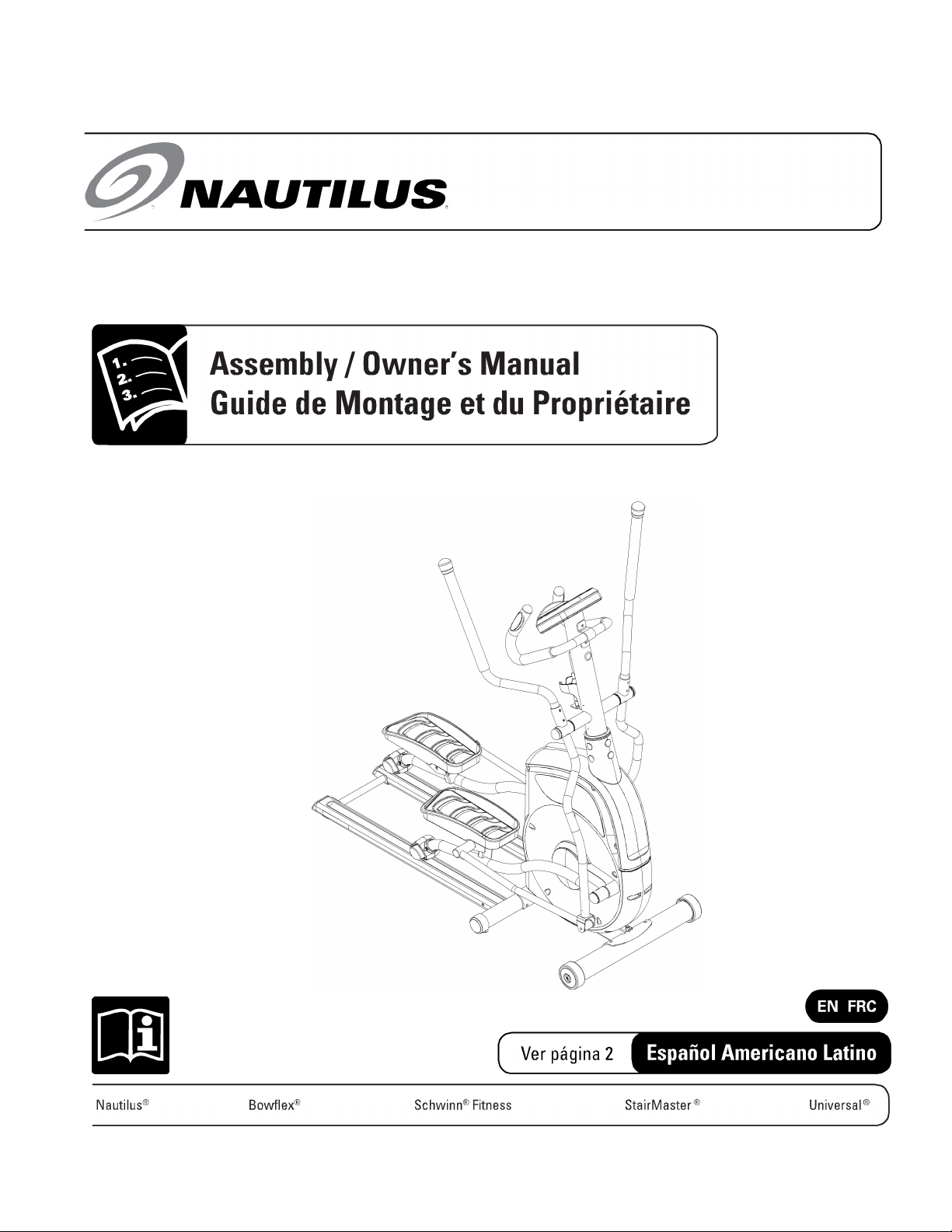
E514
E514 E514
Elliptical
Elliptical Elliptical
003–3260–101509C
Page 2
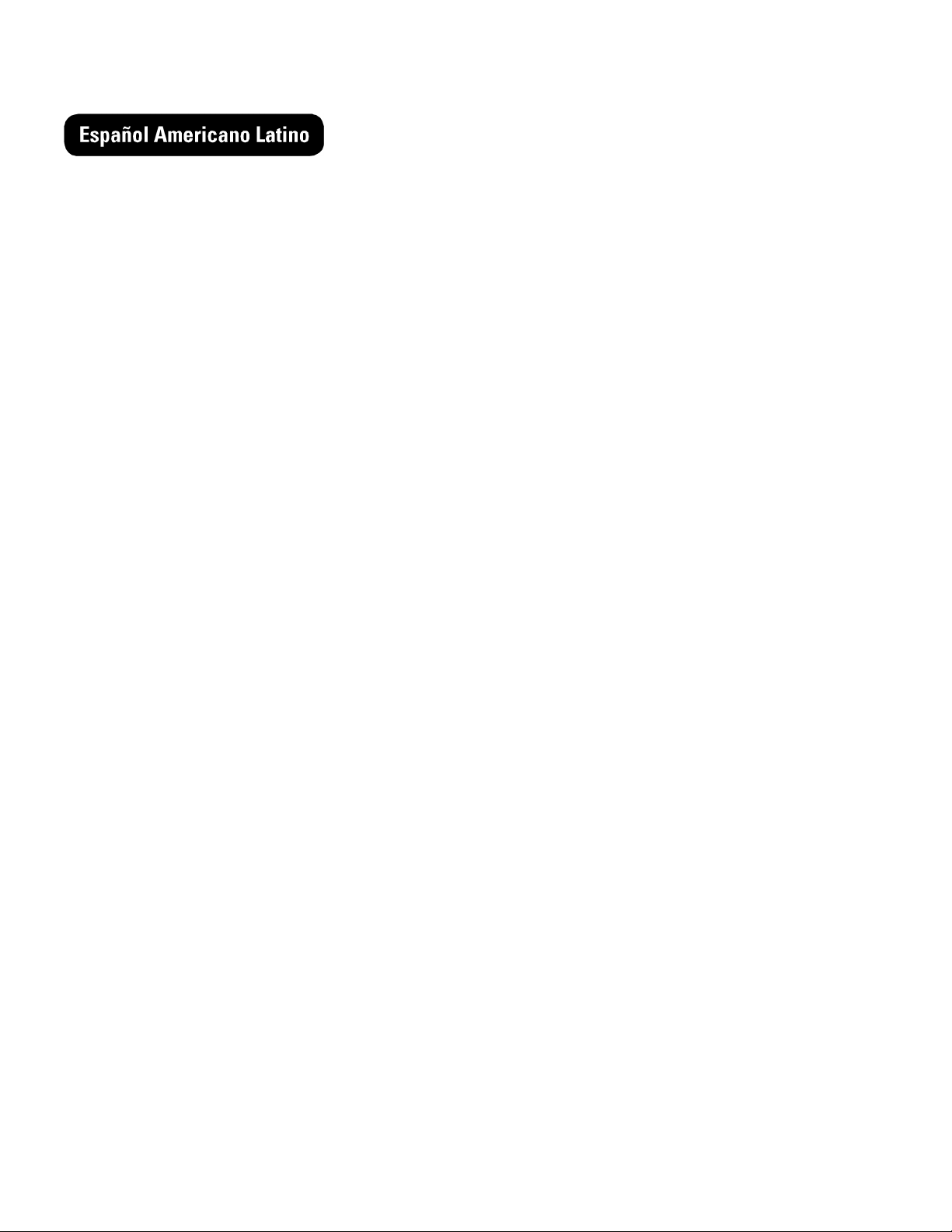
ParaobtenerestemanualenEspañolLatinoAmericanovayaa:
http://support.nautilus.com.
TableofContents
2
3
4
4
5
6
7
20
21 Guide de Montage et du Propriétaire 41
Features
Operations
RemoteHeartRateMonitor
Maintenance
LeveltheMachine
MovingtheMachine
Troubleshooting
Contacts
BeforeAssembly
ImportantSafetyInstructions—Assembly
Specifications
Tools
Parts
Hardware
Assembly
ImportantSafetyInstructions—Operation
SafetyWarningLabelsandSerialNumber
BeforeAssembly
Selecttheareawhereyouaregoingtosetupandoperateyourmachine.Forsafeoperation,thelocationmustbeonahard,level
surface.Allowaworkoutareaofminimum74”x130”(190cmx330cm).
Followthesebasicpointswhenyouassembleyourmachine:
1.Readandunderstandthe“ImportantSafetyInstructions”beforeassembly.
2.Collectallthepiecesnecessaryforeachassemblystep.
3.Usingtherecommendedwrenches,turntheboltsandnutstotheright(clockwise)totighten,andtheleft
(counterclockwise)toloosen,unlessinstructedotherwise.
4.Whenattaching2pieces,lightlyliftandlookthroughtheboltholestohelpinserttheboltthrough
theholes.
5.Theassemblyrequires2people.
23
24
31
34
35
35
36
39
Note:Someaxlescontainoil.Usecautiontoavoidstainingclothesorcarpet.
PatentInformation
©2009Nautilus,Inc.,Allrightsreserved
™and®indicateatrademarkorregisteredtrademark.Nautilus,Inc.(www.nautilus.com)trademarksinclude
NAUTILUS®,BOWFLEX®,STAIRMASTER®,SCHWINN®andUNIVERSAL®andrespectivelogos.
Othertrademarksarethepropertyoftheirrespectiveowners.
ThisproductmaybecoveredbyUSandForeignPatentsandPatentsPending.
2
2 2
Page 3
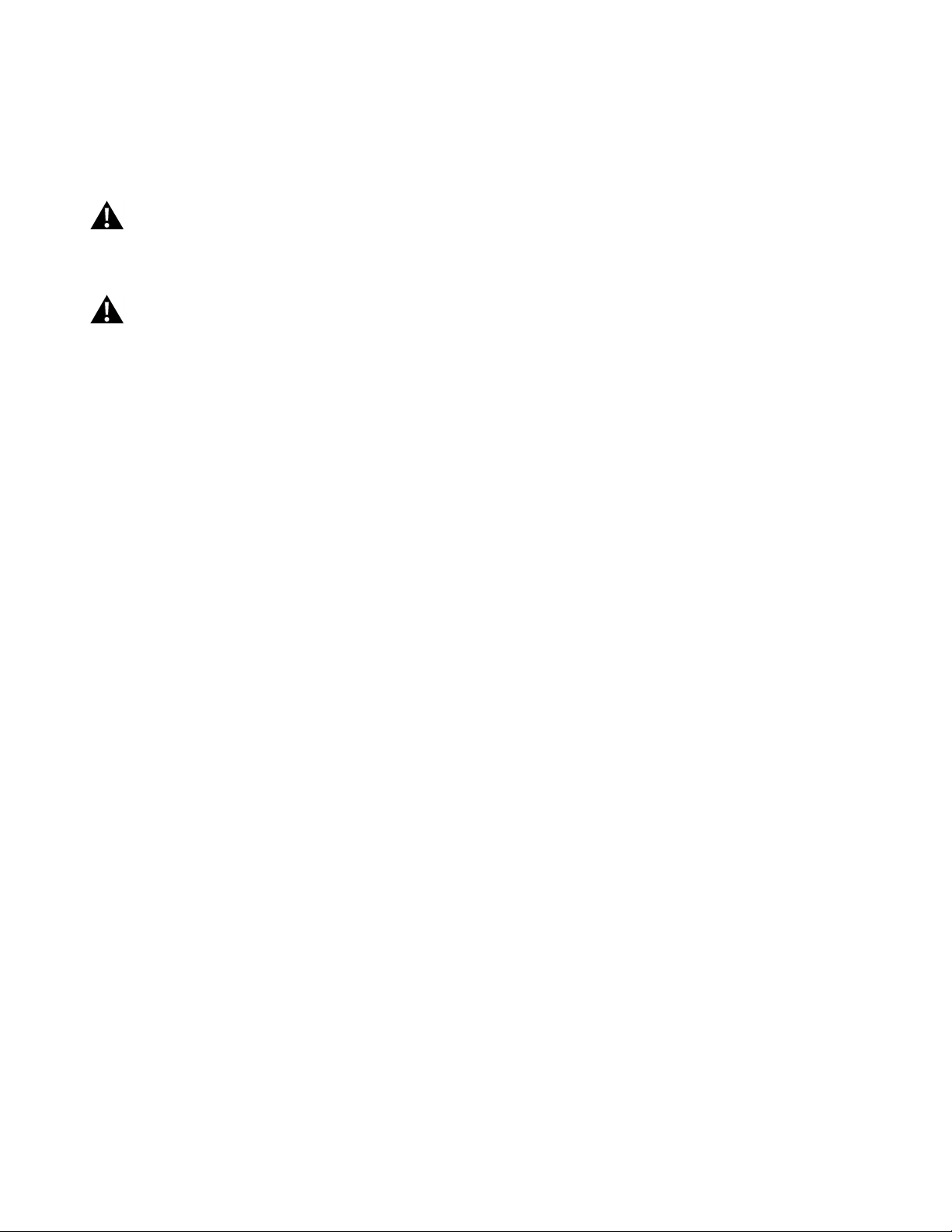
ImportantSafetyInstructions
Thisiconmeansapotentiallyhazardoussituationwhich,ifnotavoided,couldresultindeathorseriousinjury.
Obeythefollowingwarnings:
Readandunderstandallwarningsonthismachine.
CarefullyreadandunderstandtheAssemblyManual.
•
• •
Keepbystandersandchildrenawayfromtheproductyouareassemblingatalltimes.
•
• •
Donotconnectpowersupplytothemachineuntilinstructedtodoso.
•
• •
Donotassemblethismachineoutdoorsorinawetormoistlocation.
•
• •
Makesureassemblyisdoneinanappropriateworkspaceawayfromfoottrafficandexposuretobystanders.
•
• •
Somecomponentsofthemachinecanbeheavyorawkward.Useasecondpersonwhendoingtheassemblystepsinvolving
theseparts.Donotdostepsthatinvolveheavyliftingorawkwardmovementsonyourown.
•
• •
Setupthismachineonasolid,level,horizontalsurface.
•
• •
Donottrytochangethedesignorfunctionalityofthismachine.Thiscouldcompromisethesafetyandcanvoidthewarranty.
•
• •
IfreplacementpartsarenecessaryuseonlygenuineNautilus
replacementpartscancausearisktousers,keepthemachinefromoperatingcorrectlyorvoidthewarranty.
•
• •
Donotuseorputthemachineintoserviceuntilthemachinehasbeenfullyassembledandinspectedforcorrect
performanceinaccordancewiththeOwner’sManual.
•
• •
ReadandunderstandthecompleteOwner’sManualsuppliedwiththismachinebeforefirstuse.KeeptheOwner’sand
AssemblyManualsforfuturereference.
•
• •
Doallassemblystepsinthesequencegiven.Incorrectassemblycanleadtoinjury.
®
replacementpartsandhardware.Failuretousegenuine
3
3 3
Page 4
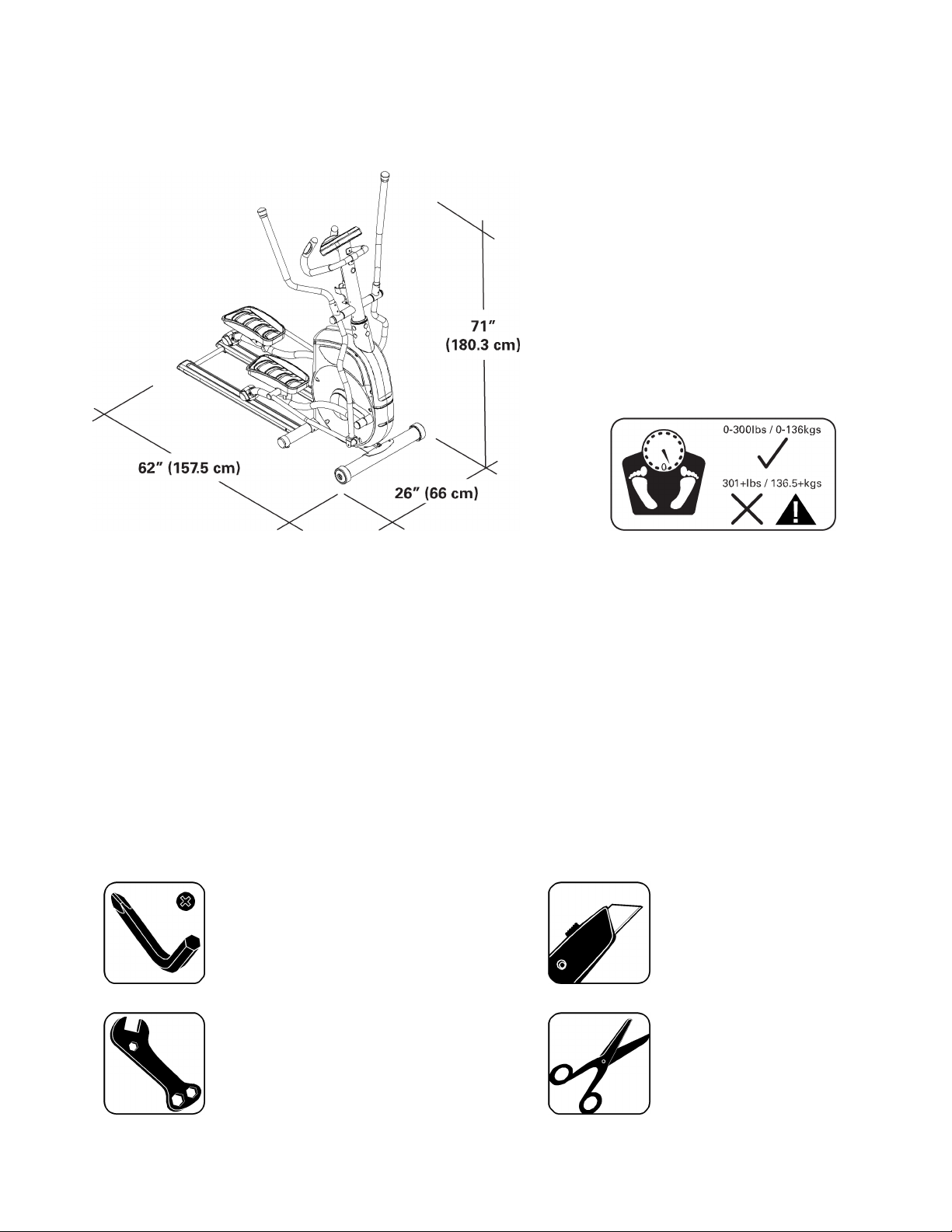
Power
Requirements
Specifications
OperationalVoltage9VDC
OperatingCurrent
RegulatoryApprovals
6mm(included)
(included)
ACPowerAdapter:ULlisted,CSAcertified(orequivalent),Rated120V60HzInput,9VDC,1500mA
Output.Class2orLPS.
1500mA
Tools
(recommended)
(recommended)
4
4 4
Page 5
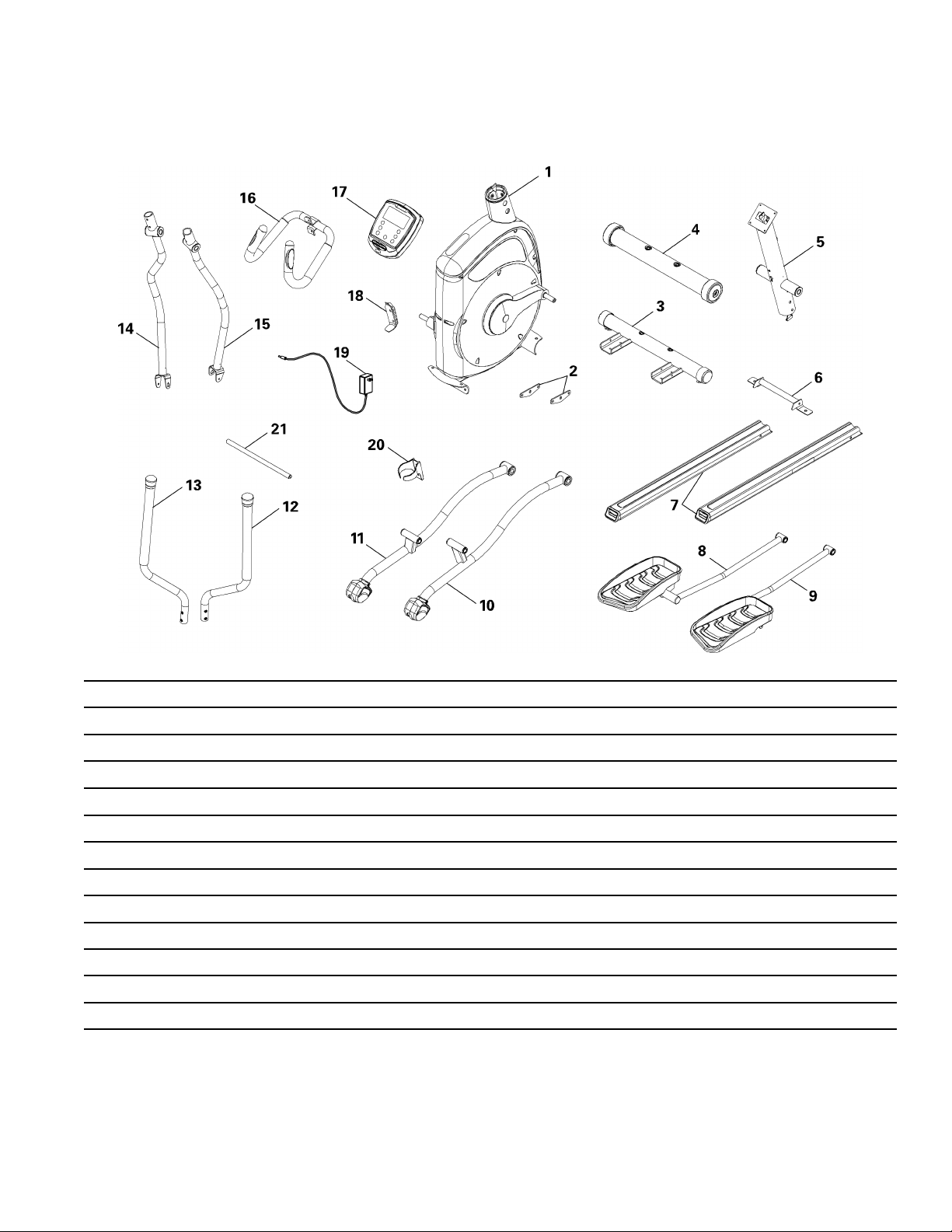
Parts
Item
11
22
3
41
51
6
7
8
9
10
111
12
Qty
DescriptionItem
Frame
PedalMountPlate
1
RearStabilizer
FrontStabilizer
ConsoleMast
1
TransportHandle
2
Rail
1
RightPedal
1
LeftPedal
1
RightLeg
LeftLeg
1
UpperRightHandlebarArm
Qty
13
141
151
16
171
18
19
20
21
22
23
Description
1
UpperLeftHandlebarArm
LowerLeftHandlebarArm
LowerRightHandlebarArm
1
StaticHandlebar
Console
1
WaterBottleBrace
1
PowerCord
1
WaterBottleHolder
1
ArmPivotRod
1
ManualPack
1
HardwareCard
5
5 5
Page 6
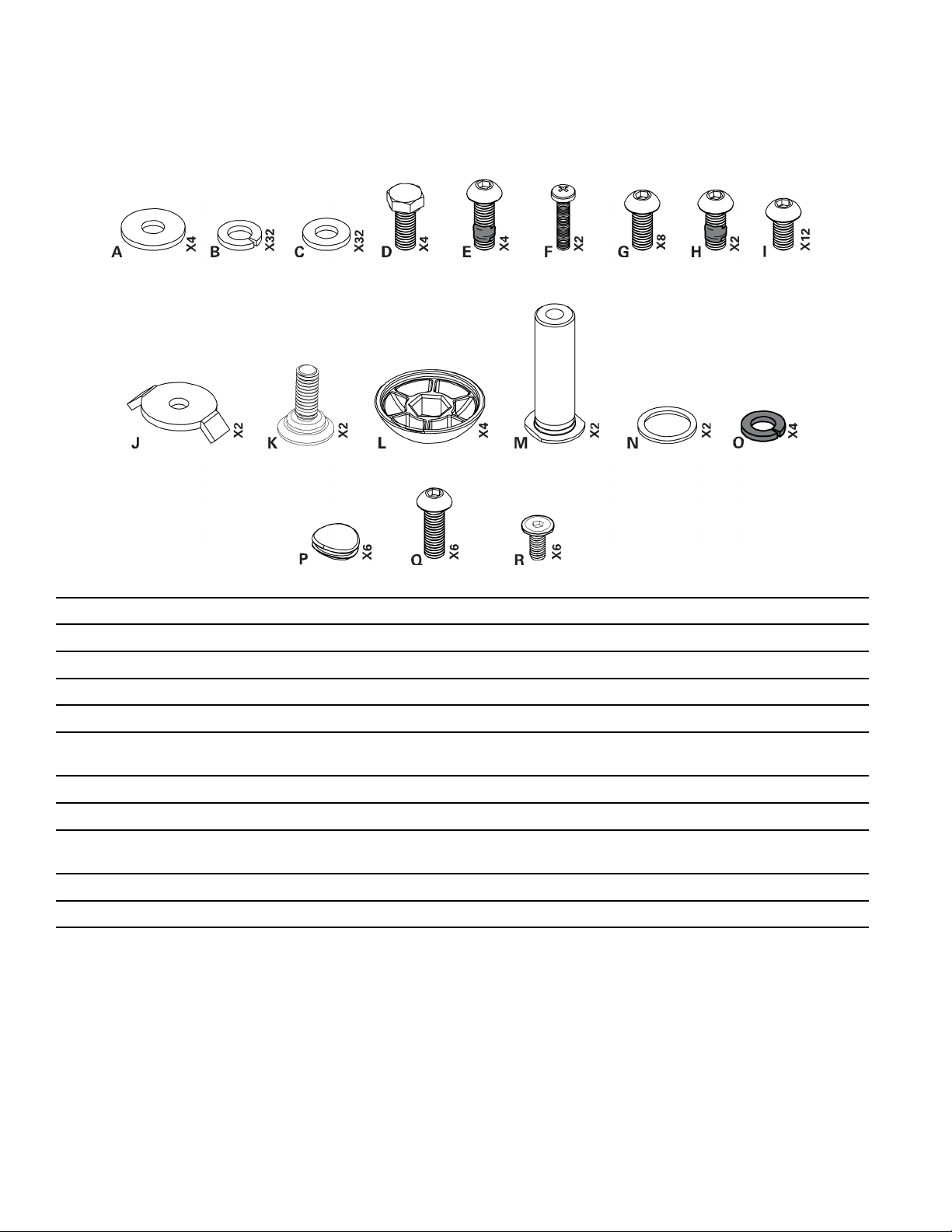
Hardware
Item
A
B
C
D
E
F
G
H
I
J
Qty
4
32
32
4
4
2
8
2
12
2
DescriptionItem
WideWasher,M8K
LockWasher,M8L
Washer,M8M
HexHeadBolt,M8x20LThreadLockN
ButtonHeadHexScrew,M8x25LThread
Lock
PhillipsHeadScrew,M5x20L
ButtonHeadHexScrew,M8x20LQ
ButtonHeadHexScrew,M8x20LThread
Lock
ButtonHeadHexScrew,M8x15L
LevelerWasher
Qty
O
P
R
Description
2
LevelerScrew
4
RoundCover
2
CotterPin
2
WaveWasher
4
LockWasher,M8Black
6
Cover
6
ButtonHeadHexScrew,M8x25L
6
FlatHeadHexScrew,M8x25LThread
Lock
6
6 6
Page 7
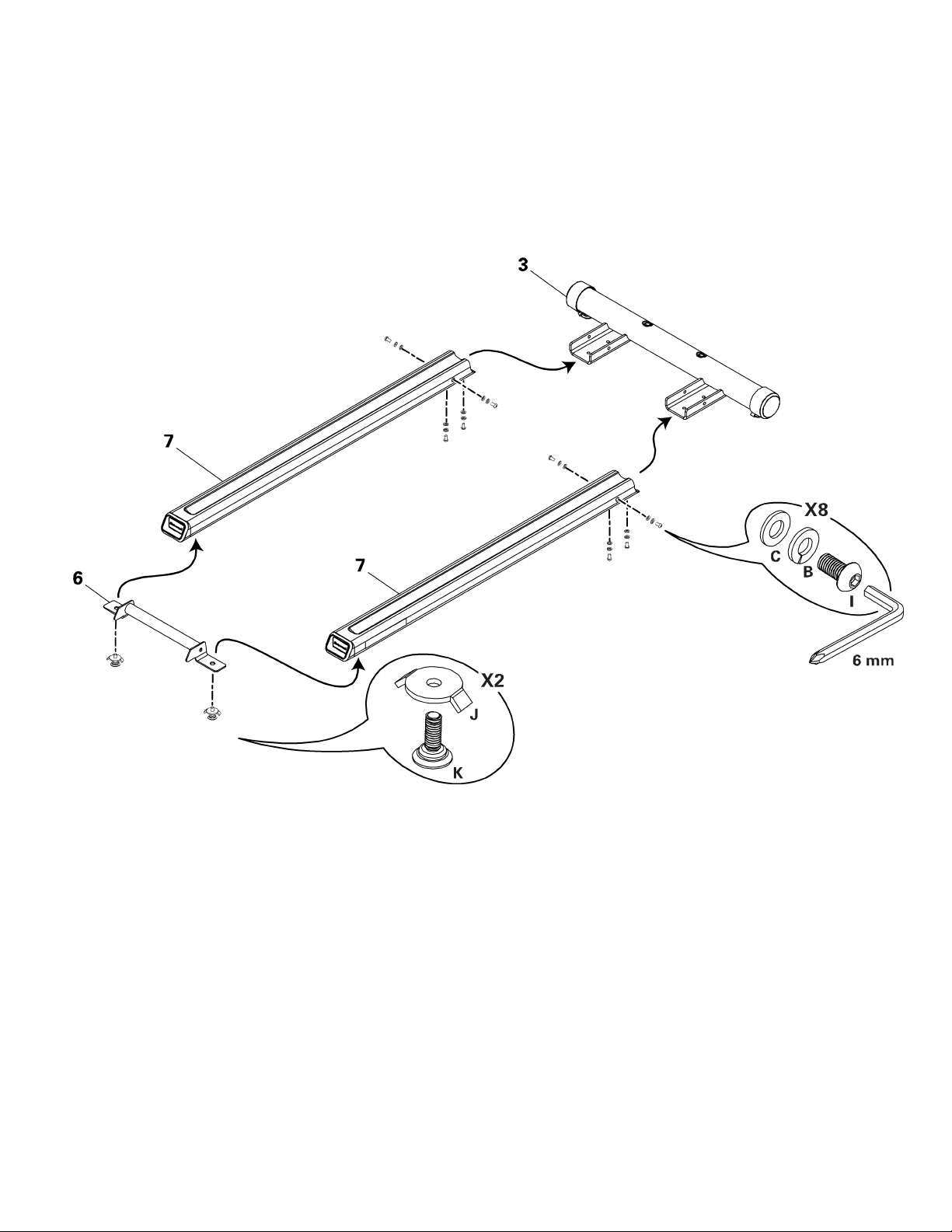
Assembly
1.AttachRearStabilizerandTransportHandletoRails
7
7 7
Page 8
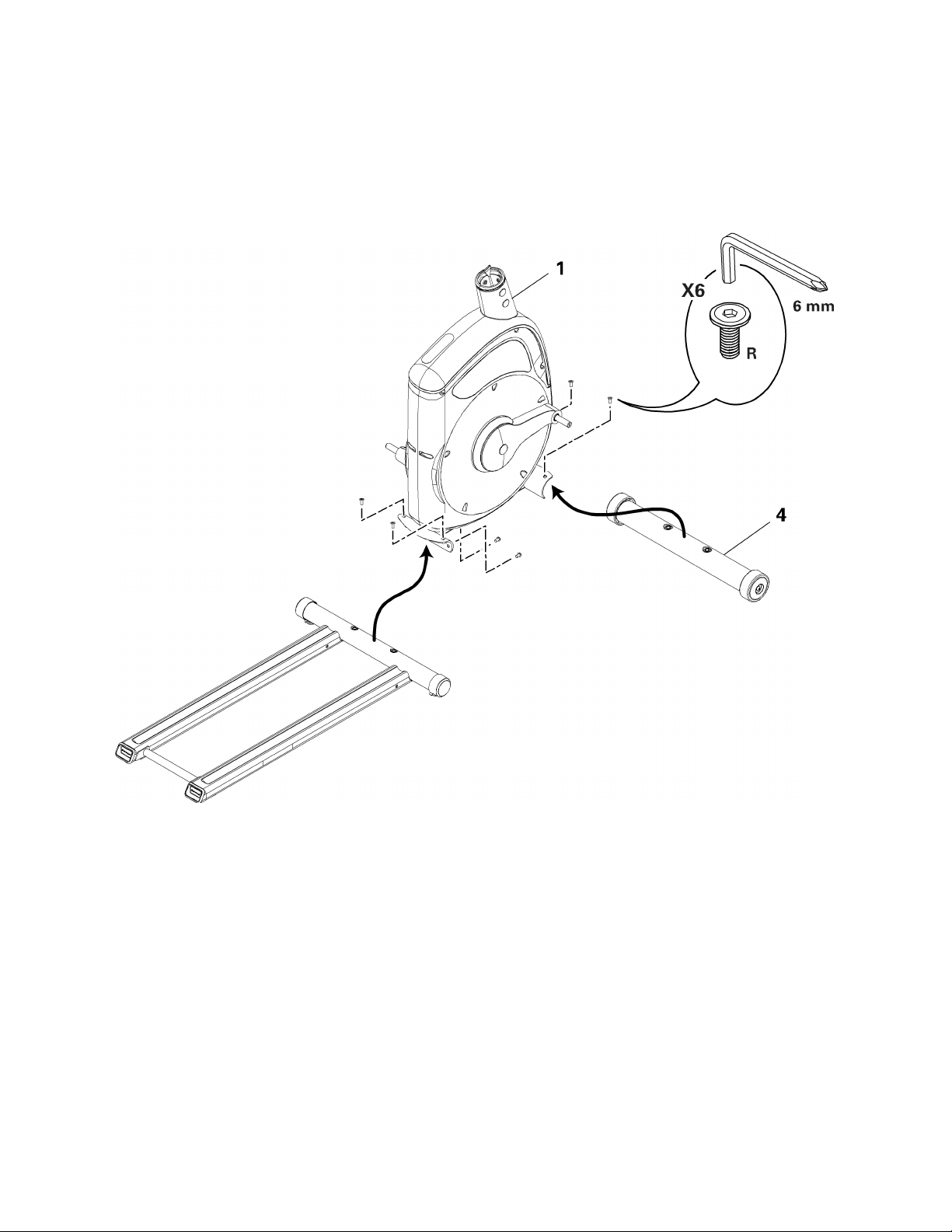
2.AttachRailAssemblyandFrontStabilizertoFrame
NOTE:Levelthepartsbeforeyoutighten.
8
8 8
Page 9
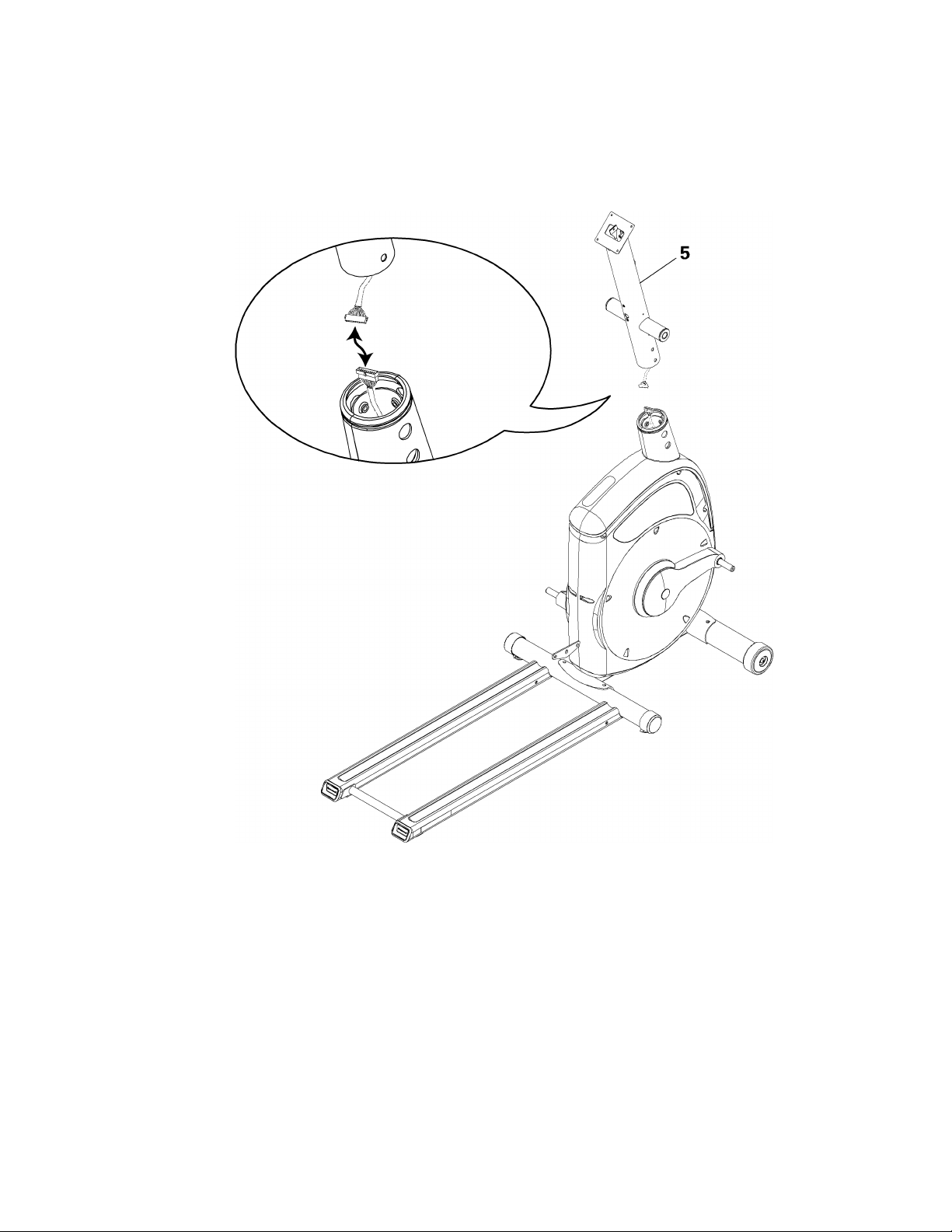
3.ConnectLowerConsoleCable
NOTE:DonotcrimptheConsoleCable.
9
9 9
Page 10
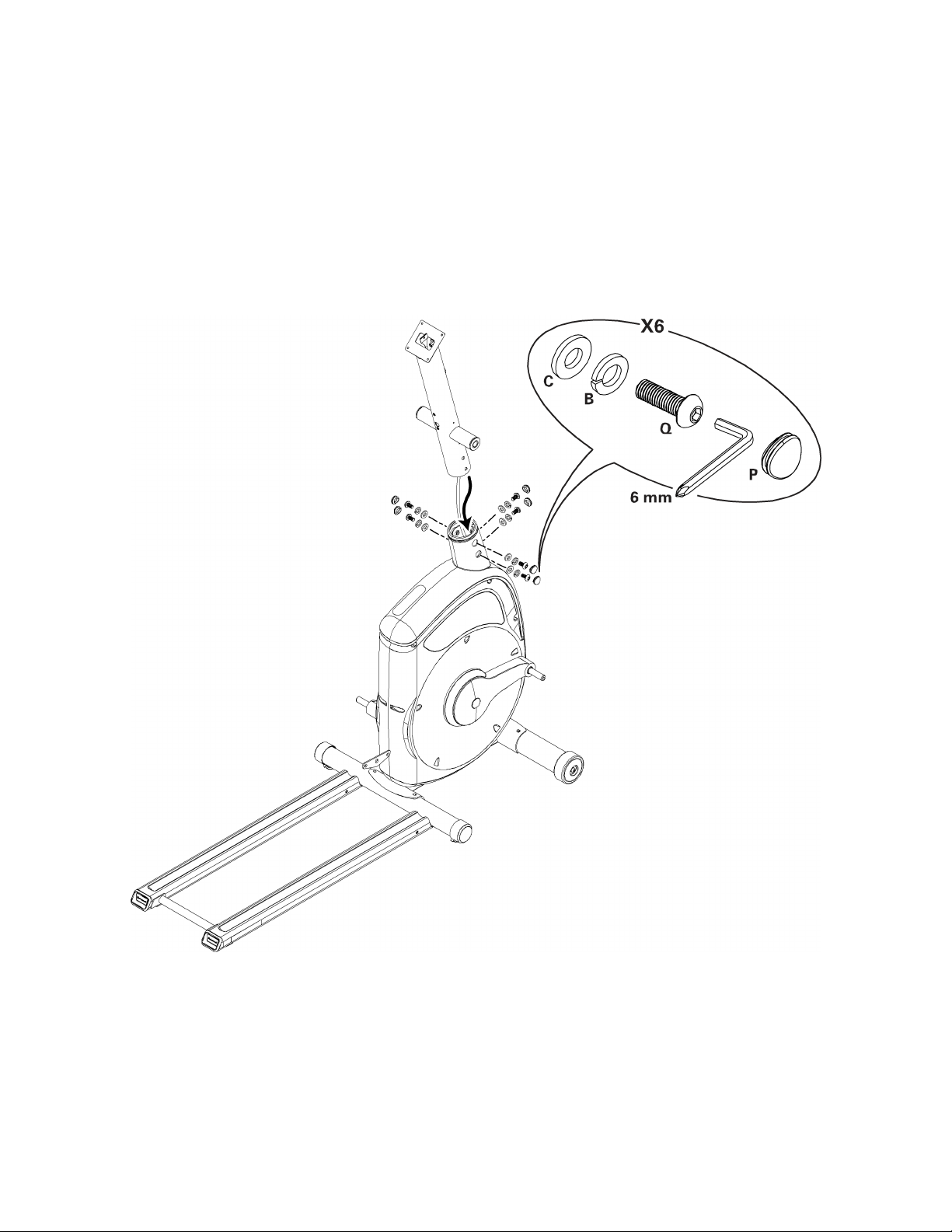
4.AttachConsoleMasttoFrameAssembly
NOTE:DonotcrimptheConsoleCable.
10
10 10
Page 11
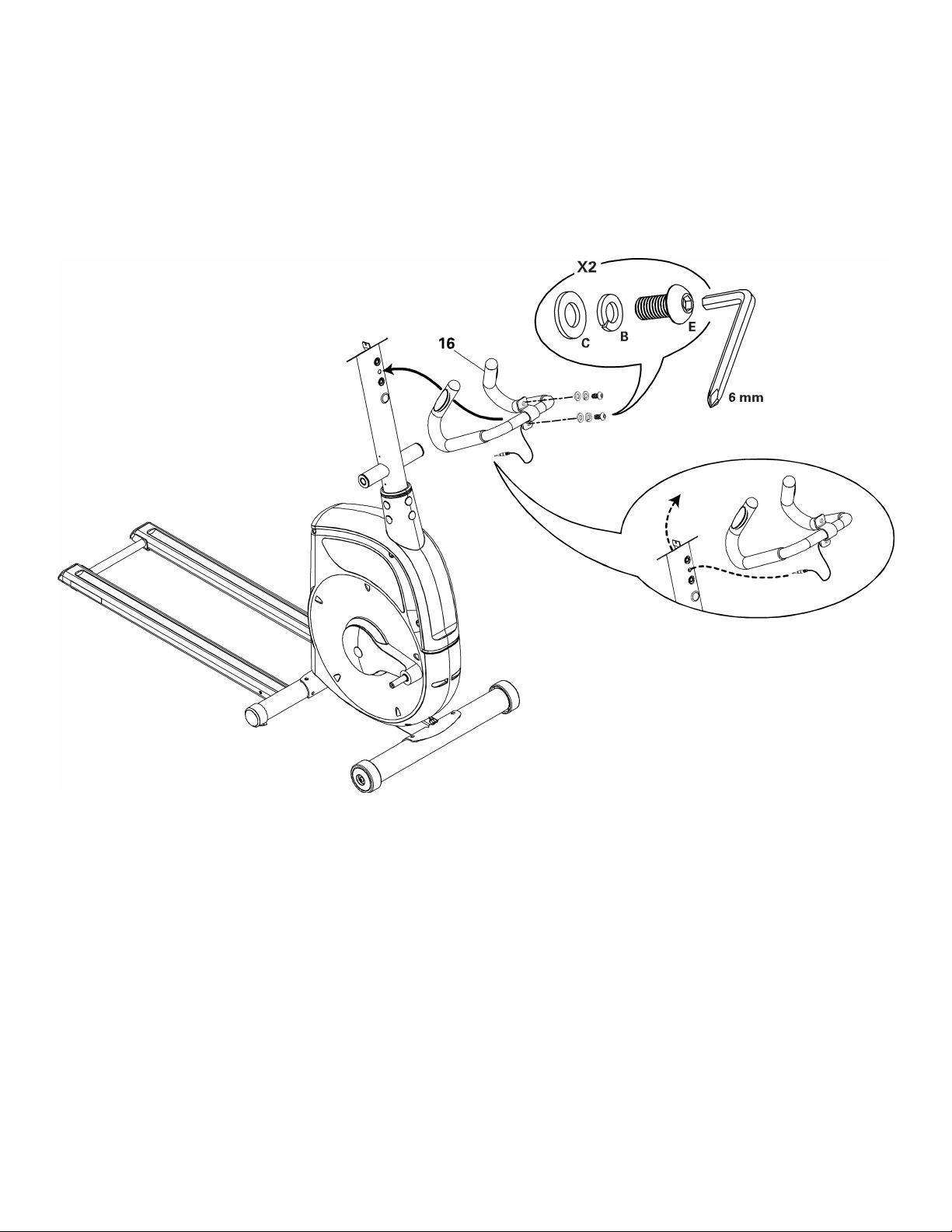
5.AttachtheStaticHandlebar
NOTE:DonotcrimptheConsoleCable.
11
11 11
Page 12
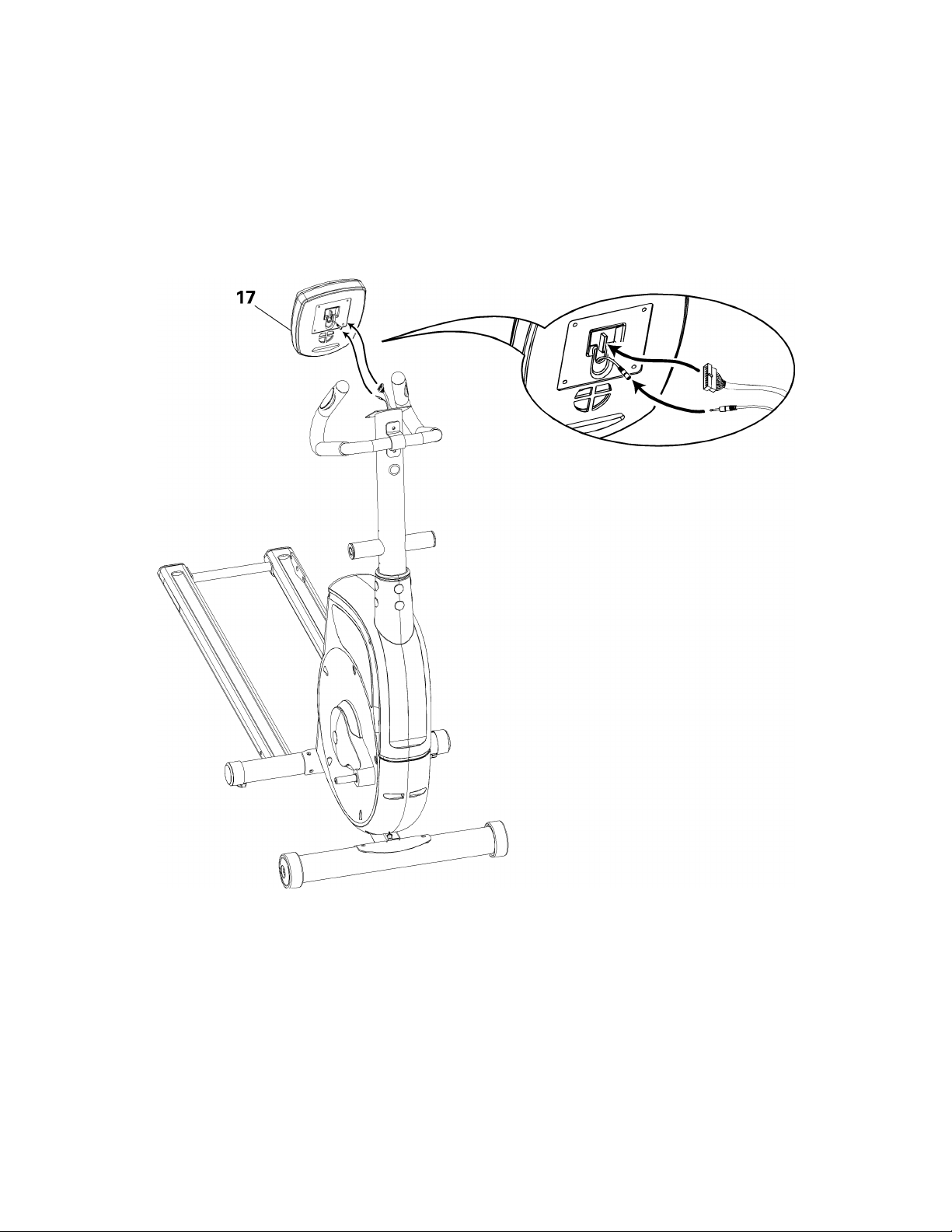
6.ConnecttheConsole
NOTE:DonotcrimptheConsoleCable.
12
12 12
Page 13

7 .AttachConsoletoFrameAssembly
*Hardwareispre-installedonConsoleandnotonHardwareCard.
13
13 13
Page 14
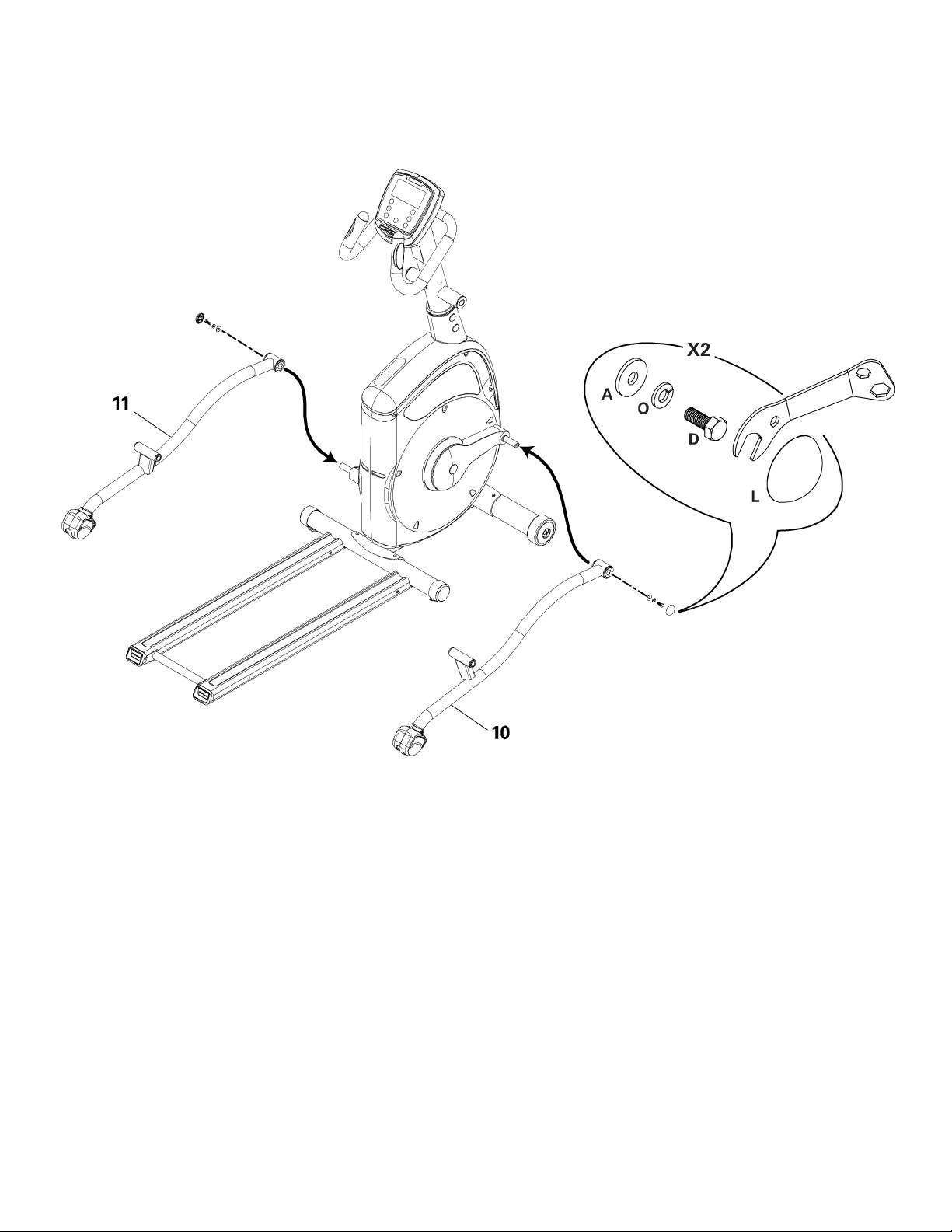
8.AttachLegstoFrameAssembly
14
14 14
Page 15
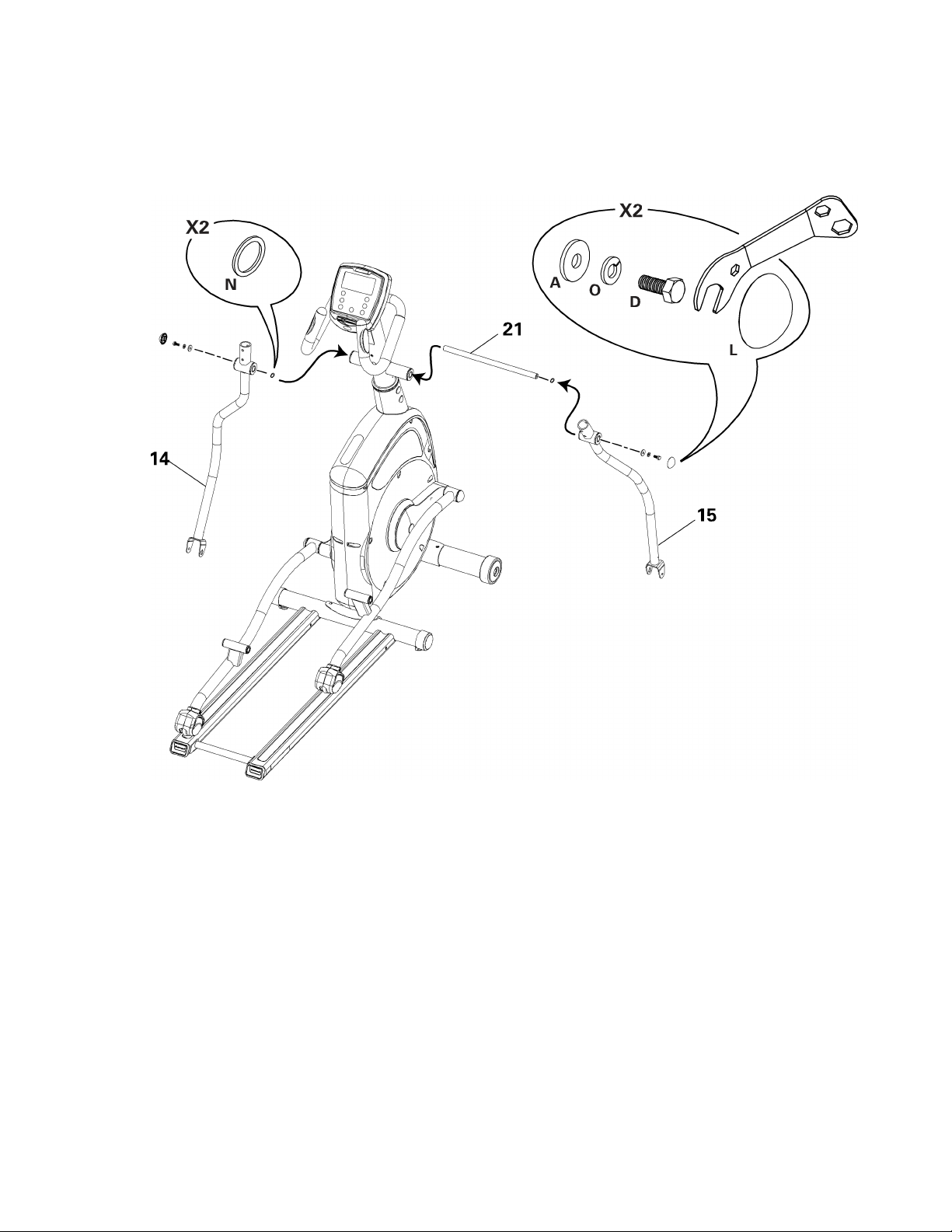
9.AttachLowerHandlebarArms
15
15 15
Page 16
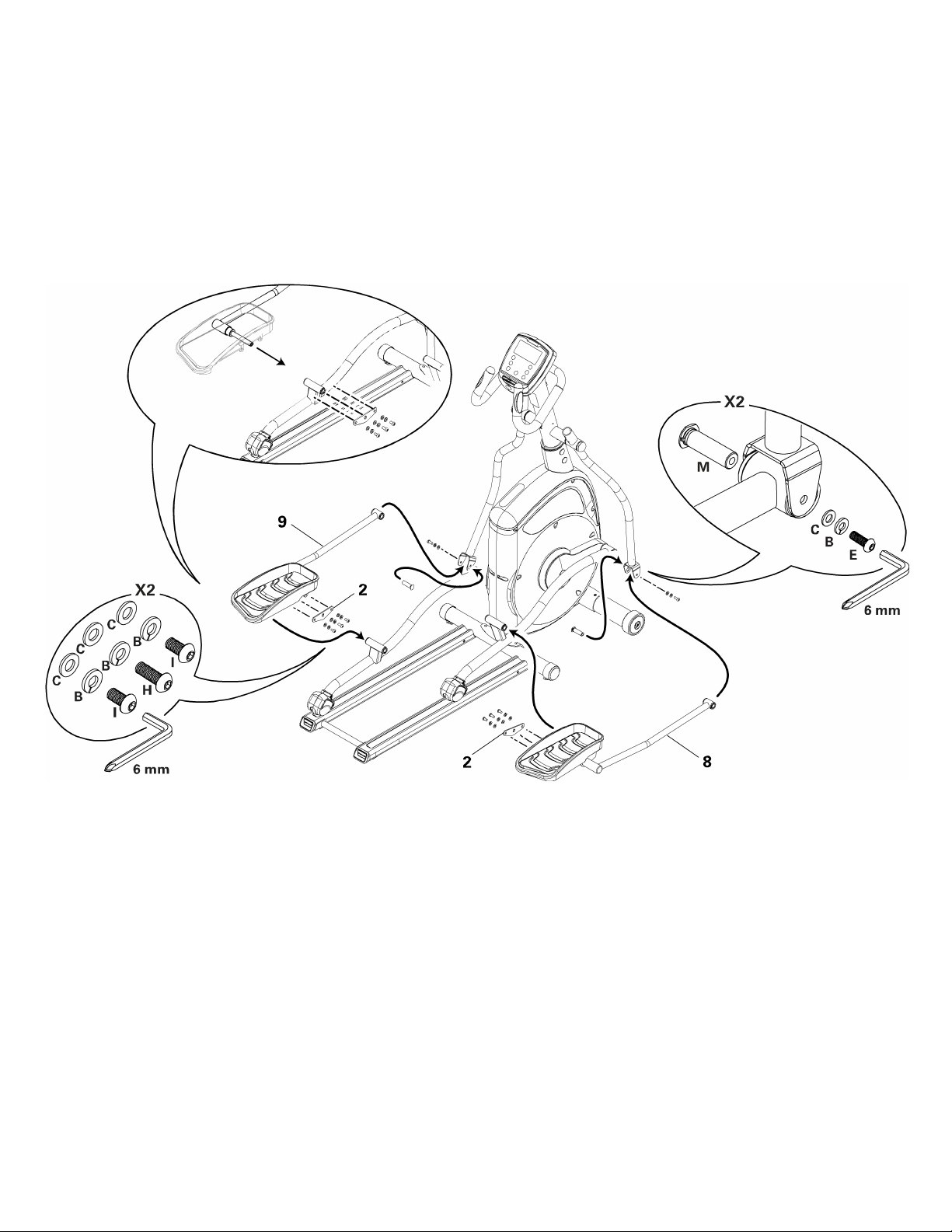
10.AttachPedalstoRailsandLowerHandlebarArms
NOTE:BesurethekeyontheCotterPinengagestheLowerHandlebarArm.
16
16 16
Page 17
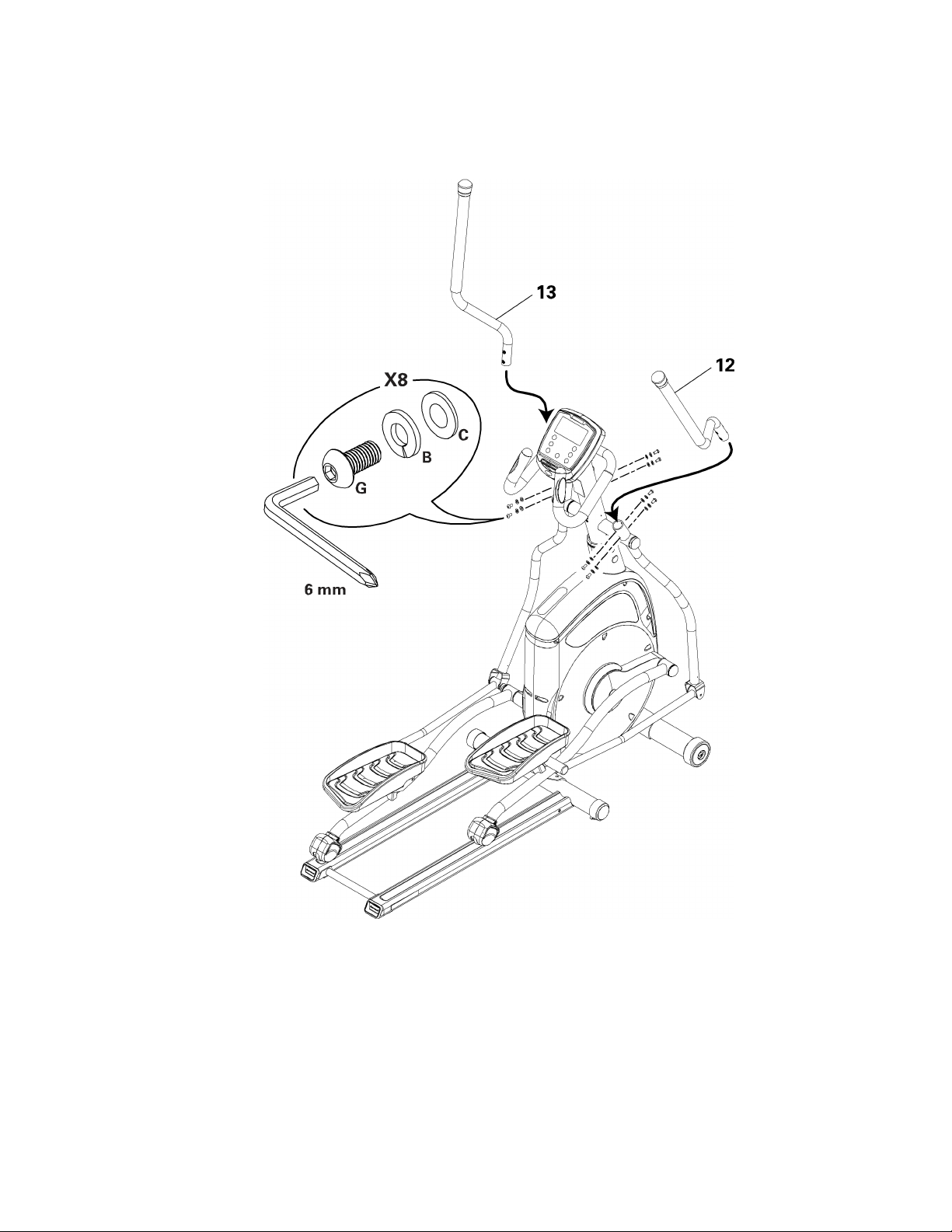
11 .AttachUpperHandlebarArms
17
17 17
Page 18
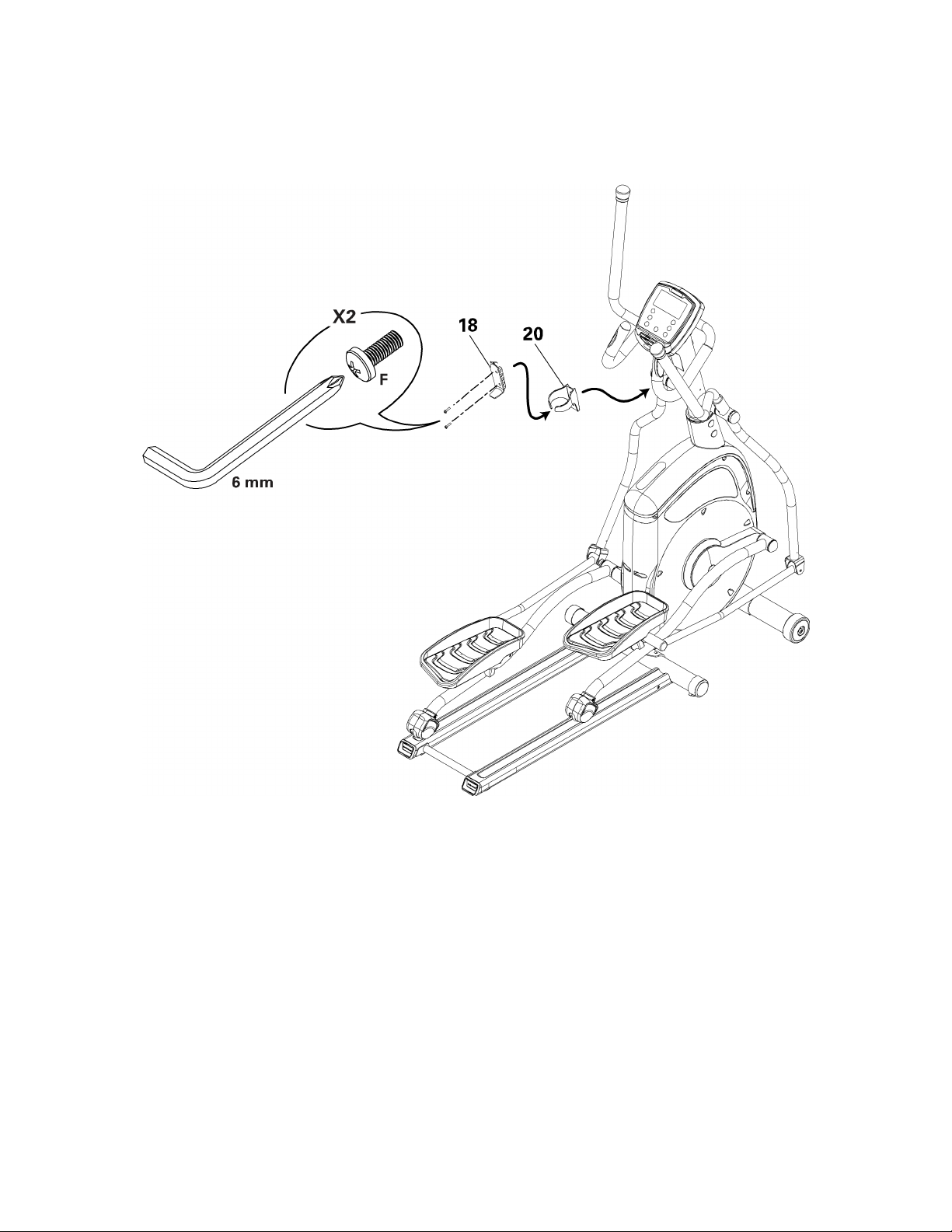
12.AttachWaterBottleHoldertoFrameAssembly
18
18 18
Page 19
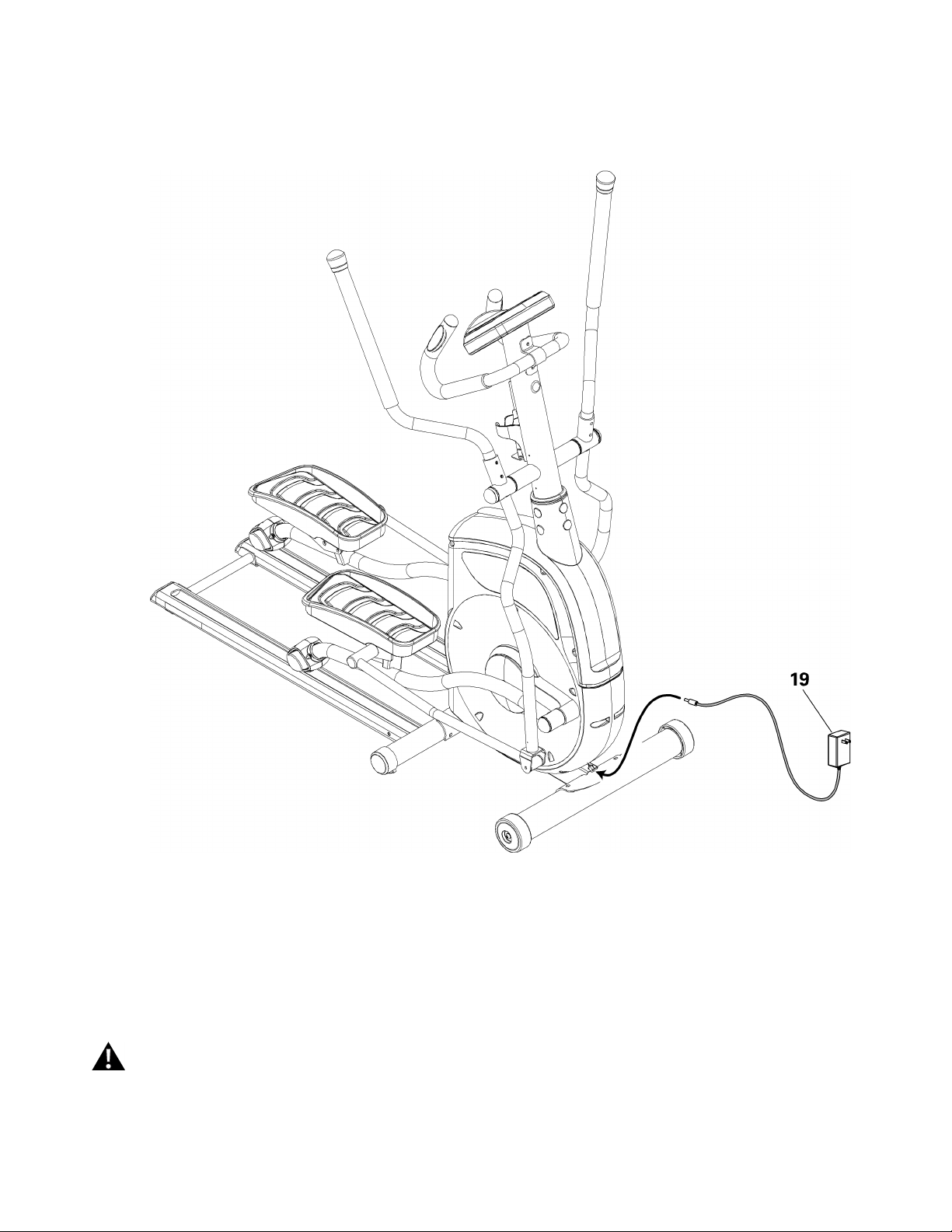
13.ConnectPowerCordtoFrameAssembly
FinalInspection
Inspectyourmachinetoensurethatallfastenersaretightandcomponentsareproperlyassembled.
Donotuseorputthemachineintoserviceuntilthemachinehasbeenfullyassembledandinspectedforcorrect
performanceinaccordancewiththeOwner’sManual.
19
19 19
Page 20
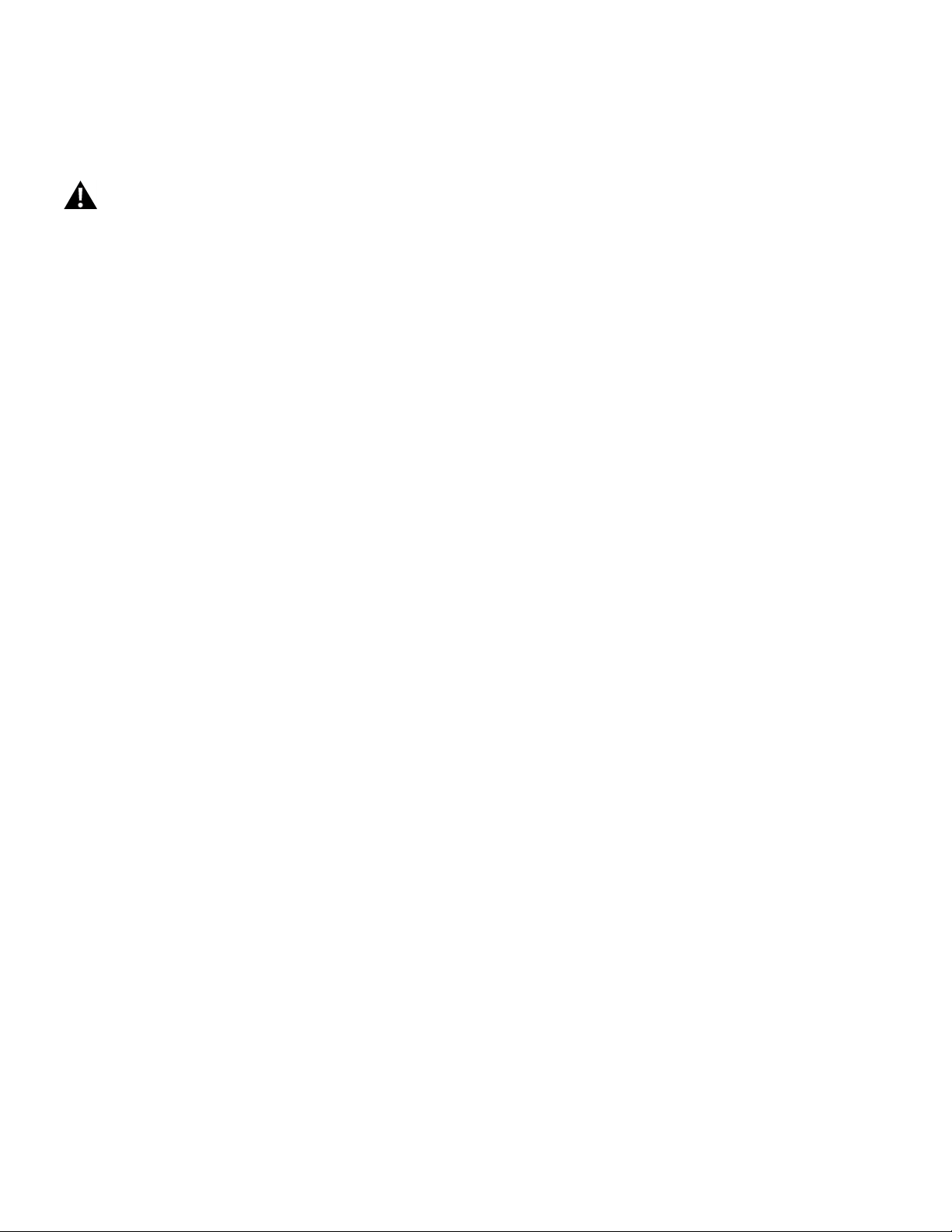
ImportantSafetyInstructions
Thisiconmeansapotentiallyhazardoussituationwhich,ifnotavoided,couldresultindeathorseriousinjury.
Beforeusingthisequipment,obeythefollowingwarnings:
ReadandunderstandthecompleteOwner’sManual.KeepOwner’sManualforfuturereference.
Readandunderstandallwarningsonthismachine.IfatanytimetheWarningstickersbecomeloose,unreadableor
dislodged,contactNautilus
•
• •
Childrenmustnotbeletonorneartothismachine.Movingpartsandotherfeaturesofthemachinecanbedangerous
tochildren.
•
• •
Consultaphysicianbeforeyoustartanexerciseprogram.Stopexercisingifyoufeelpainortightnessinyourchest,become
shortofbreath,orfeelfaint.Contactyourdoctorbeforeyouusethemachineagain.Usethevaluescalculatedormeasured
bythemachine’scomputerforreferencepurposesonly.
•
• •
Beforeeachuse,examinethismachineforloosepartsorsignsofwear.ContactNautilus
information.
•
• •
Maximumuserweightlimit:300lbs.(136kg).Donotuseifyouareoverthisweight.
•
• •
Thismachineisforhomeuseonly.
•
• •
Donotwearlooseclothingorjewelry.Thismachinecontainsmovingparts.
•
• •
Setupandoperatethismachineonasolid,level,horizontalsurface.
•
• •
MakethePedalsstablebeforeyousteponthem.Usecautionwhenyoustepoffthemachine.
•
• •
Disconnectallpowerbeforeservicingthismachine.
•
• •
Donotoperatethismachineoutdoorsorinmoistorwetlocations.
•
• •
Keepatleast24"(0.6m)oneachsideofthemachineclear.Thisistherecommendedsafedistanceforaccessandpassage
aroundandemergencydismountsfromthemachine.Keepthirdpartiesoutofthisspacewhenmachineisinuse.
•
• •
Donotoverexertyourselfduringexercise.Operatethemachineinthemannerdescribedinthismanual.
•
• •
CorrectlyadjustandsafelyengageallPositionalAdjustmentDevices.MakesurethattheAdjustmentDevicesdonot
hittheuser.
•
• •
KeeptheFootPedalscleananddry.
®
CustomerServiceforreplacementstickers.
®
CustomerServiceforrepair
20
20 20
Page 21
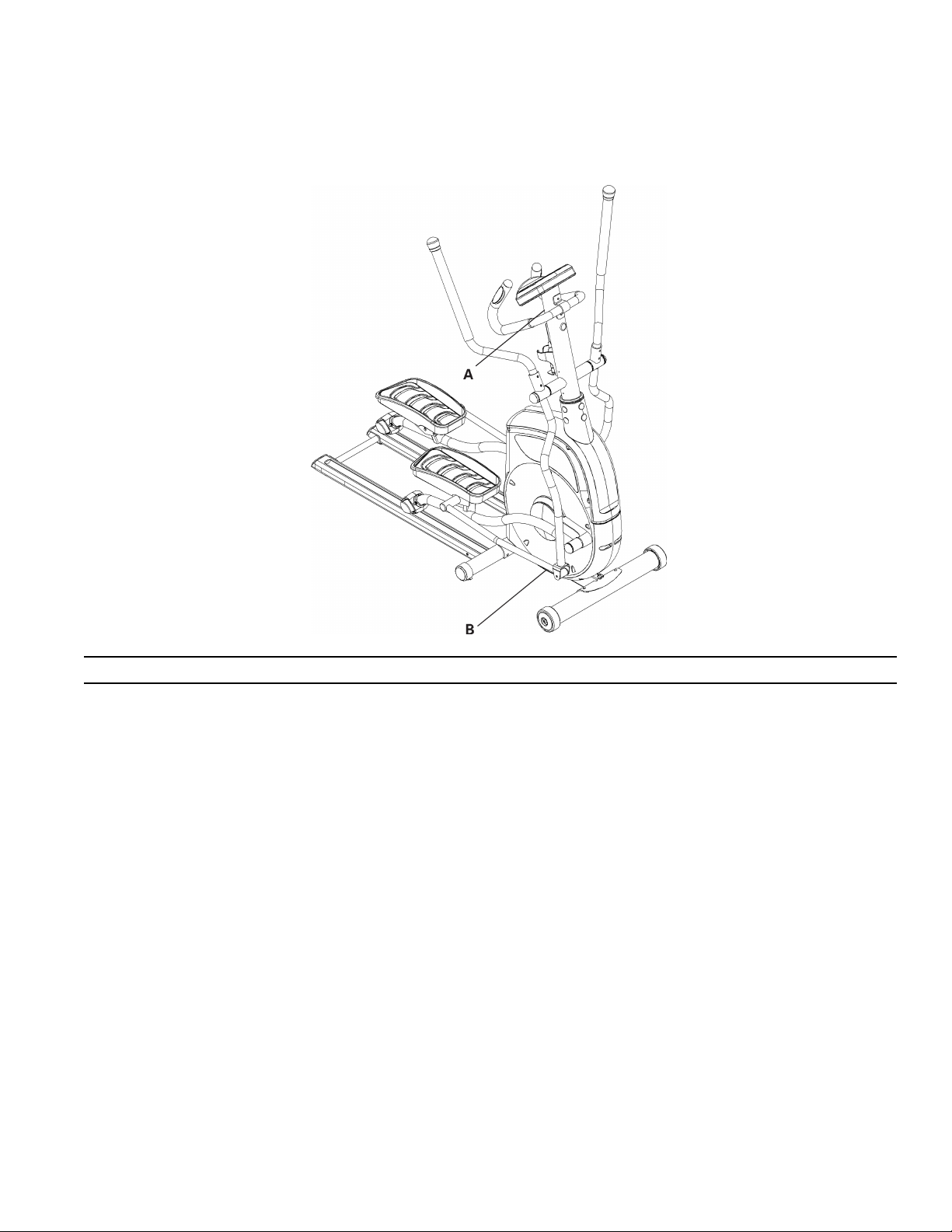
SafetyWarningLabelsandSerialNumber
TypeDescription
A
WARNING
•
• •
Keepchildrenaway.
•
• •
Priortouse,readandunderstandtheOwnersManual.
•
• •
InjuryordeathispossibleifCautionisnotusedwhileusingthismachine.
•
• •
Themaximumuserweightforthismachineis300lbs(136kg).
•
• •
Replaceany“Caution”,“Warning”or“Danger”labelthatisillegible,damaged,or
removed.
•
• •
Thismachineisforhomeuseonly.
AVERTISSEMENT
•
• •
Gardezlesenfantsetlesanimauxdecompagnieéloignésdecettemachineen
touttemps.
•
• •
Lisezetfamiliarisez-vousavecleManueldupropriétaireetavectousles
avertissementsavantd’utilisercettemachine.
•
• •
Soyezprudentlorsquevousutilisezcetéquipementpournepasvousinfligerde
gravesblessures.
•
• •
Cettemachinesupporteunpoidsmaximalde300lbs(136kg).
•
• •
Remplaceztouteétiquetted’avertissementendommagée,illisibleoumanquante.
21
21 21
Page 22

•
• •
Cettemachineestàusagedomestiqueuniquement.
BSerialNumberRecordserialnumberonContactspageatendofthismanual.
22
22 22
Page 23
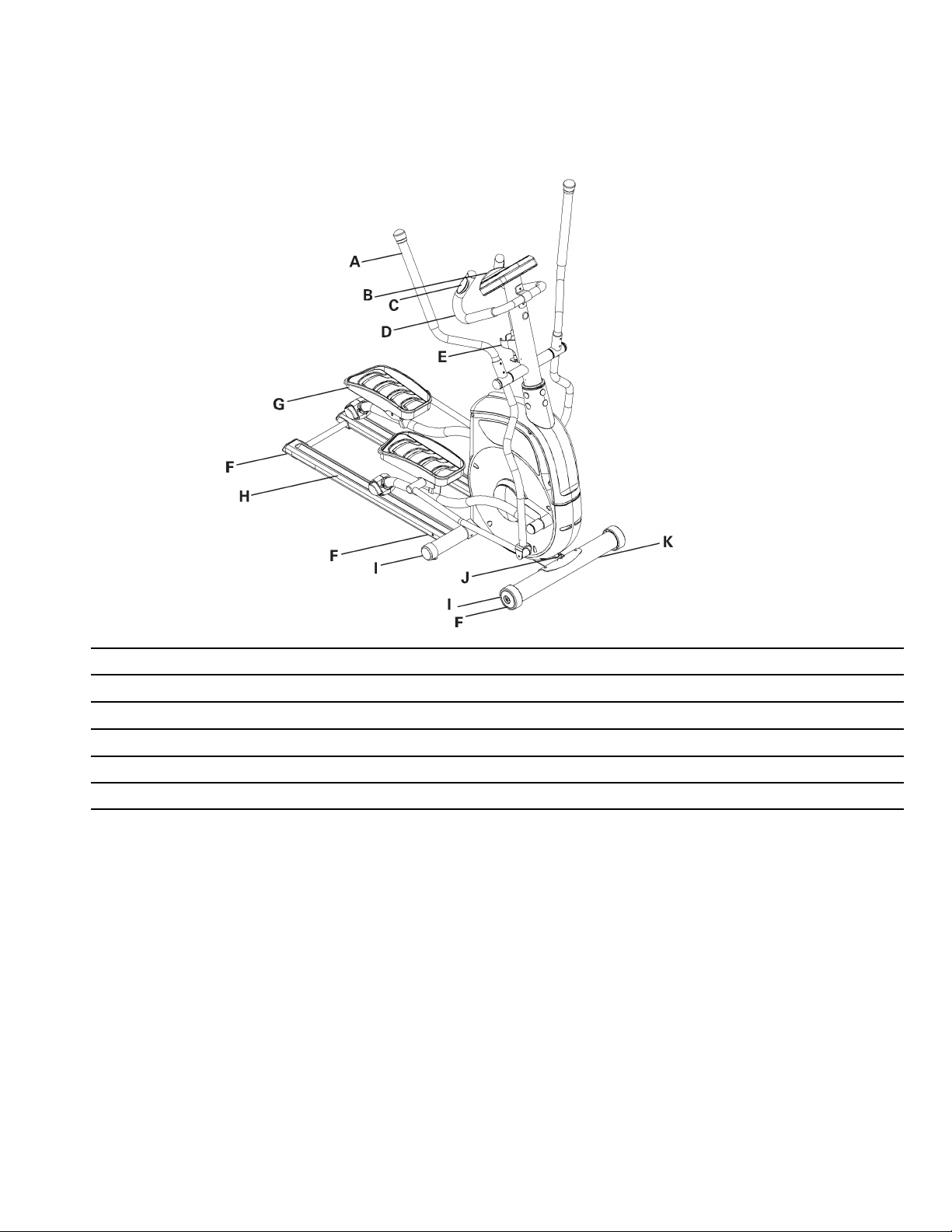
Features
A
SwingarmHandlebarsG
B
Console
C
ContactHeartRate(CHR)sensors
D
StaticHandlebars
EWaterBottleHolderKTransportWheels
FLevelers
HRails
J
I
FootPedals
StabilizerBars
ACAdaptorPlug
23
23 23
Page 24
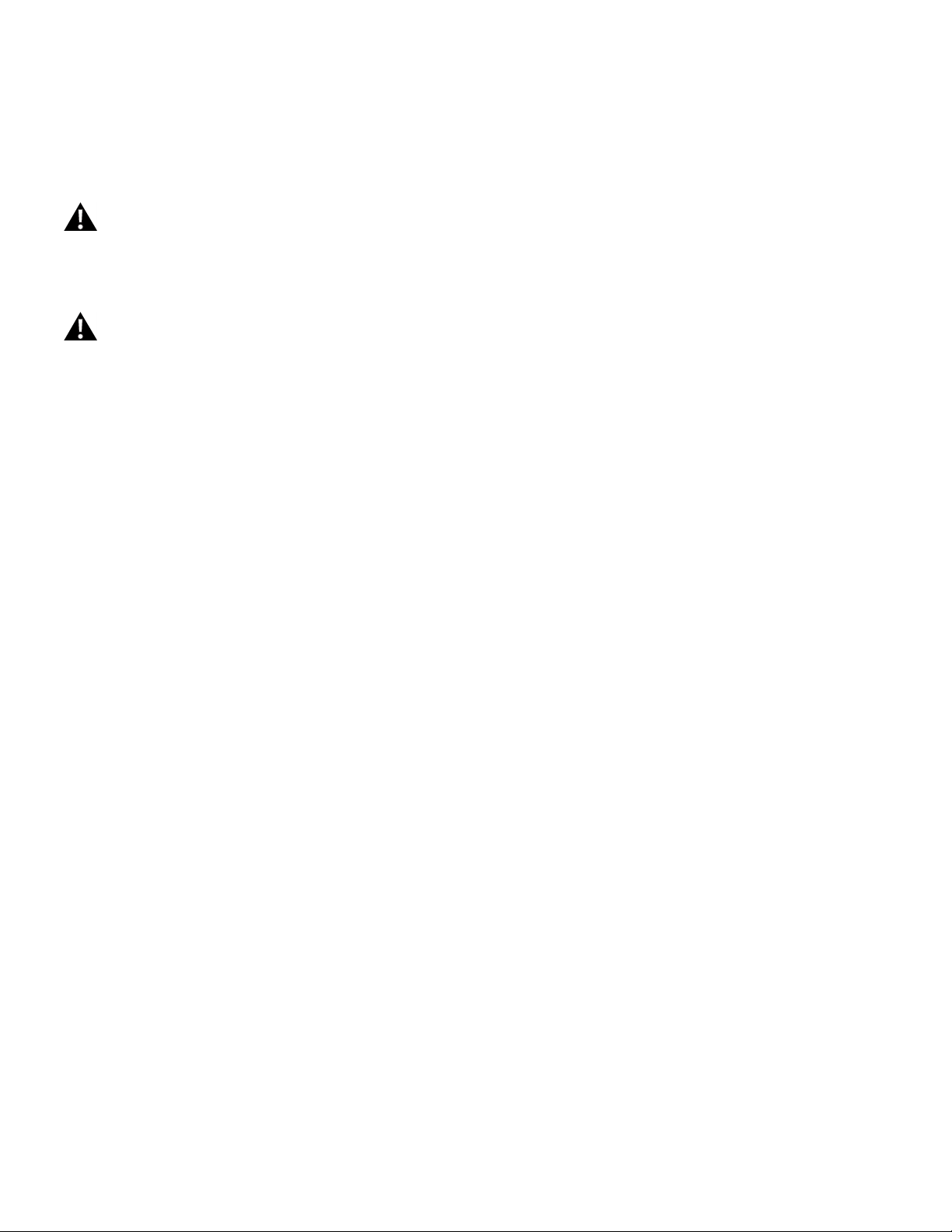
Operations
BeforeY ouStart
Consultaphysicianbeforeyoustartanexerciseprogram.Stopexercisingifyoufeelpainortightnessinyourchest,
becomeshortofbreath,orfeelfaint.Contactyourdoctorbeforeyouusethemachineagain.Usethevaluescalculatedor
measuredbythemachine’scomputerforreferencepurposesonly.
HowOftenShouldY ouExercise
Consultaphysicianbeforeyoustartanexerciseprogram.Stopexercisingifyoufeelpainortightnessinyourchest,
becomeshortofbreath,orfeelfaint.Contactyourdoctorbeforeyouusethemachineagain.Usethevaluescalculatedor
measuredbythemachine’scomputerforreferencepurposesonly.
•
• •
3timesaweekfor30minuteseachday.
•
• •
Scheduleworkoutsinadvance.Trytoworkoutevenwhenyoudonotwantto.
StepOntoYourMachine
1.SteadyyourselfwiththeHandlebarsorthehandgripsundertheConsole.
2.ThePedalsmaynotbeatthesamerestinglevel.StepontothelowerPedalwithyourfirststep.
3.PlaceyourotherfootontheoppositePedal.BesuretogetcomfortablewiththePedalsbeforebeginning
aworkout.
WorkoutStride
TheEllipticalletsyoudoaforwardorbackwardworkoutstride.Youcanevenchangethedirectionduringaworkout.Tochange
yourstride,slowthePedalsuntiltheystopandchangedirection.
WhattoWear
Wearrubber-soledathleticshoes.Youwillneedtheappropriateclothesforexercisethatallowyoutomovefreely.
Console
TheConsoleprovidesimportantinformationaboutyourworkoutandletsyoucontroltheresistancelevelswhileyouexercise.The
Consolehasagriddisplaywithtouchcontrolbuttonstonavigateyouthroughtheexerciseprograms.
Power-UpMode
TheConsolewillenterPOWER-UPmodeifitispluggedintoapowersource,anybuttonispushed,orifitreceivesanindication
fromtheRPMsensorasaresultofpedalingthemachine.
24
24 24
Page 25
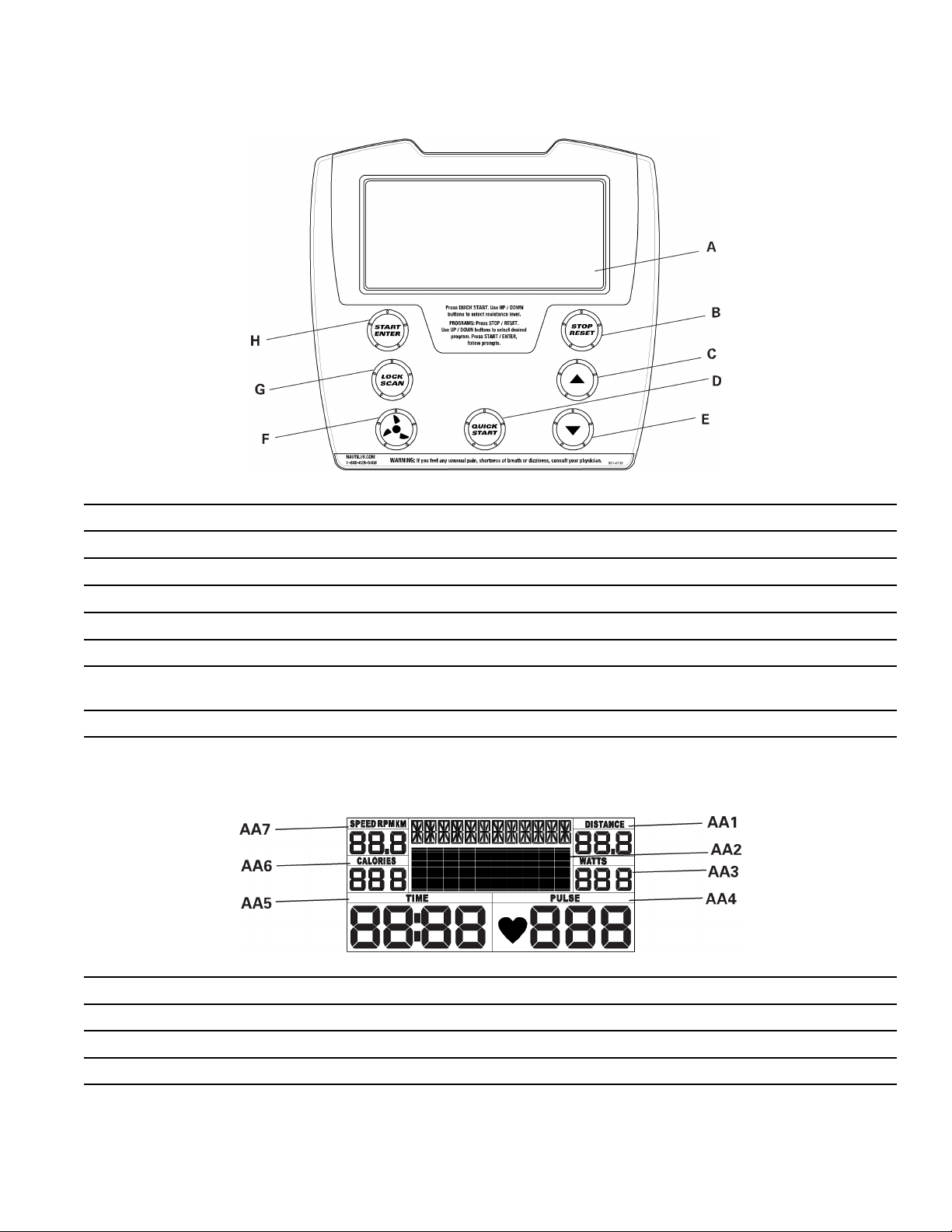
Features
A
LCDDisplay—BacklitConsolescreen
B
STOP/RESETbutton
C
Increasebutton(▲)—Increasesavalue(age,time,distance,calories,orworkoutresistancelevel)
D
QUICKSTARTbutton—BeginsaQuickStartworkout
E
Decreasebutton(▼)—Decreasesavalue(age,time,distance,calories,orworkoutresistancelevel)
FFanbutton
GLOCK/SCANbutton—Cyclesthroughyourworkoutvariablesfor6secondseach.PushSTOP/RESETfor
H
START/ENTERbutton—StartsaProgramworkout,confirmsinformation,orwillresumeapausedworkout
—Pausesanactiveworkout,,andifpushedagain,willendtheworkout
—fancontrolbutton,pushtostartandpushagaintoturnoff
manualcontrolofthescanfunction.PushSTOP/RESETagaintoexitthescanmode.
LCDDisplay
AA1DistanceAA5Time/Interval
AA2ProgramDisplayAA6
AA3Watt/LevelAA7
AA4Pulse
Calories
Speed
Distance
TheDISTANCEdisplayfieldshowsthedistancecount(milesorkm)intheworkout.Ifnodistancegoalissetupforthecurrent
25
25 25
Page 26
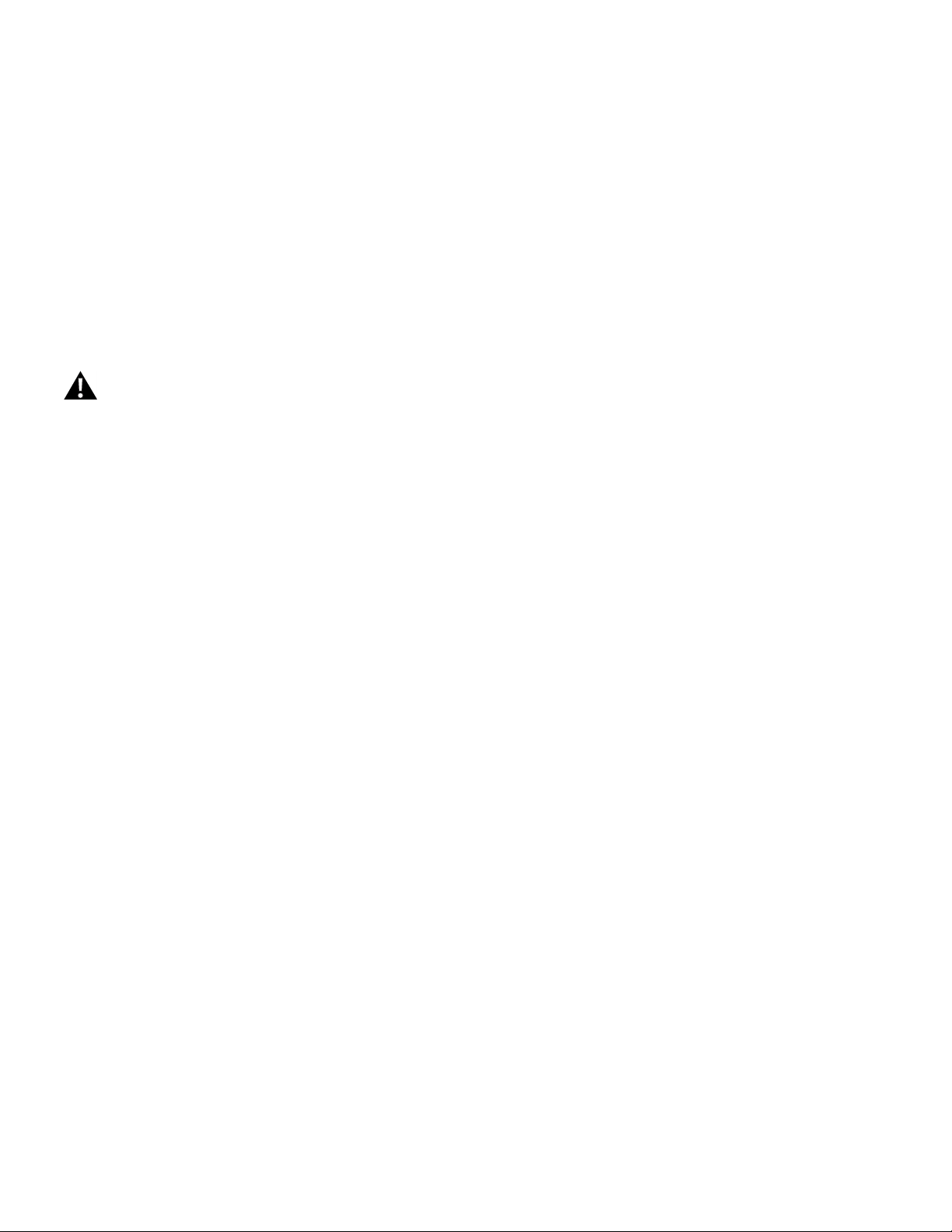
workoutprogram,thedisplayvaluestartsatzeroandcountsforwarduntiltheendoftheworkout.Iftheworkouthasadistance
goal,thedisplaystartsatthepresetvalueandcountsdowntozero.
ProgramDisplay
TheProgramDisplayshowsthenameoftheprogramselectionandthedot-matrixareashowsthecourseprofilefortheprogram.
Eachcolumnintheprofileshowsoneinterval(1/40ofthetotalprogramtime).Thehigherthecolumn,thehighertheresistance
leveland/orspeedforthatinterval.Theflashingcolumnshowsyourcurrentinterval.
Watts
TheWATTSdisplayfieldshowsthepowerthatyouareproducingatthecurrentresistancelevel(1horsepower=746watts).
Pulse
ThePulsedisplayfieldshowstheheartrateinbeatsperminute(BPM)fromtheheartratemonitor(HRM).
Consultaphysicianbeforeyoustartanexerciseprogram.Stopexercisingifyoufeelpainortightnessinyourchest,
becomeshortofbreath,orfeelfaint.Contactyourdoctorbeforeyouusethemachineagain.Usethevaluescalculatedor
measuredbythemachine’scomputerforreferencepurposesonly.
Time
TheTimedisplayfieldshowsthetimecountintheworkout.Ifnopresettimeissetupforthecurrentworkoutprogram,thedisplay
valuestartsatzeroandcountsforwarduntiltheendoftheworkout.Maximumtimeis99:59.
Iftheworkouthasapresettime,thedisplaystartsatthepresetvalueandcountsdowntozero.Thedisplayshowsthetotaltime
countfortheworkout,thenthetimecountforthecurrentinterval.
Interval
TheIntervaldisplayfieldshowsthetimeremaininginthecurrentprograminterval.Whenthetimereacheszero,theprogram
movestothenextcolumn.
Calories
TheCALORIESdisplayfieldshowstheestimatedcaloriesthatyouhaveburnedduringtheexercise.Ifnocaloriegoalissetup
forthecurrentworkoutprogram,thedisplayvaluestartsatzeroandcountsforwarduntiltheendoftheworkout.Iftheworkout
hasacaloriegoal,thedisplaystartsatthepresetvalueandcountsdowntozero.
Speed
TheSpeeddisplayfieldshowstheestimatedspeedinkilometersperhour(KM)ormilesperhour(MPH).
QuickStart/ManualProgram
TheQuickStart/Manualprogramletsyoustartaworkoutwithoutenteringanyinformation.
1.Steponthemachine.
2.PushtheQUICKSTARTbuttontostarttheQUICKSTART/MANUALprogram.
3.PushtheIncreaseorDecreasebuttonstochangetheresistancelevel.ThedefaultQuickStartresistance
levelis3.Thetimewillcountupfrom00:00.
4.PushSTOPwhendonewithyourworkout.
WorkoutProgramSelection
TogototheProgramMenu,youmustfirstmakeaUserselectionintheUsermenu.UsetheIncrease/Decreasebuttonstolookat
theUsermenuoptions.YoucanusetheGuestUseroptiontogototheProgramMenuwithoutusersetupdata.Ifyouwanttosave
yourworkoutdata,refertotheUserSetupprocedureinthismanual.
UserSetup
TheNautilus®14Seriesconsoleletsyoustoreanduse2Userprofiles(U1andU2)inadditiontoaGuestUserwithnosetupdata
stored.ThisfeatureautomaticallyrecordsyourworkoutresultsinyourUserprofileandletsyoutrackyourfitnessprogress.
TheUserprofilestoresthefollowinginformation:
26
26 26
Page 27

1.Name—upto12characters
2.Totalnumberofworkouts
3.T otalhours
4.T otaldistance
5.T otalcalories
6.Startingweight
7 .T argetweight
8.Currentweight
9.Weightchange(StartingWeight–CurrentWeight)
10.Height
11.Age
12.CustomWorkouts(programprofile,time)—eachUsercansetup2customworkouts
Select/AddUser
1.FromthePOWERUPMODEscreen,pushtheIncrease/DecreasebuttonstomovethroughtheUser
menuoptions.
Note:ADDUSERandGUESTUSERaretheonlyUseroptionsifnoUsersaresetup.IfallUserprofilesare
inuse,theADDUSERoptionwillnotbeavailable.
2.PushSTART/ENTERtomakeyourselection.IfyouselectGUESTUSERoraUser(U1orU2),youcango
totheProgramMenutostartaworkout.
Note:PushtheSTOP/RESETbuttontogobacktothepreviousscreenorcharacter.
3.IntheADDUSERoption,pushSTART/ENTER2timesandtheconsoledisplaywillshowtheNameprompt.
Note:UsetheIncrease/Decreasebuttonstomovethroughthealphabet(ornumbers).Torecordeach
letter,pushtheSTART/ENTERbutton.PushSTART/ENTERforaspace.
IfyournamedoesnotfillthespacesontheNamescreen,taptheSTART/ENTERbuttontoaddspaces
untilthenextdatascreenappears.
4.Enteryouruserdataoneachscreen—Weight,Height,Age,CustomWorkouts(CUSTOM1,CUSTOM2).
5.T osetupaCustomWorkout,pushSTART/ENTER2times.TheProgramDisplaywillhaveadefault
resistancelevelof1forallcolumns.Adjusttheresistanceleveloftheactivecolumn(flashing)withthe
Increase/Decreasebuttons.PushSTART/ENTERtorecordtheresistancelevel.Thecompletedcolumns
moveoffthescreentotheleft,andthenextcolumnisactive.Continueuntilall40columnsareset
forthatworkout.
6.Thescreenshowsthemessage“USERADDED”andyougototheProgramMenu.
EditUserData
1.FromthePOWERUPMODEscreen,pushtheIncrease/DecreasebuttonstomovetotheView,Editor
Deleteoptions.PushSTART/ENTERtomakeyourselection.
2.PushtheIncrease/DecreasebuttonstomovetoaUser.PushSTART/ENTERmaketheUserselection.
VIEW—Thedisplayshowsthesescreens:TotalWorkouts,TotalHours,TotalMiles(km),TotalCalories,StartingWeight,Target
Weight,CurrentWeight,WeightChange.
EDIT—Youcaneditthevaluesfor:CurrentWeight,TargetWeight,CurrentHeight,EnterAge,CustomWorkout.PushSTART/ENTER
toseteachvalueafteryoumakethechange.Whenthechangesarecomplete,taptheSTART/ENTERorSTOP/RESETbutton
untilyouareoutoftheEditoption.
DELETE—TodeletetheUserdata,pushSTART/ENTER.Tocancelthedeletion,pushSTOP/RESET.
27
27 27
Page 28

ProfilePrograms
Theseprogramsautomatedifferentresistancesandworkoutlevels.
Challenge1Challenge2
Interval1Interval2
Hill1Hill2
TostartaProfileProgram:
1.Steponthemachine.
2.UsetheIncreaseorDecreasebuttonstoselectauser(guestorcustom)andpushSTART/ENTER.
3.UsetheIncreaseorDecreasebuttonstoselectoneoftheaboveprograms.PushSTART/ENTER.
4.UsetheIncreaseandDecreasebuttonstoanswerthesetupquestions.PushSTART/ENTERtorecord
youranswers.
Note:ThedefaultvalueforTIMEis30:00.ThedefaultstartvalueforLEVELis8.
5.PushtheSTART/ENTERbuttontostarttheprofileworkout.
FitnessTest
TheFitnessTestmeasurestheimprovementsofyourphysicalfitnesslevel.Thetestcomparesyourpoweroutput(inWatts)toyour
heartrate.Asyoubecomemorefityouwillproducemorepower(Watts)atagivenheartrate.
Whentheteststarts,thepower(Watts)slowlyincreases.Thismeansyouwillworkharder,andasaresult,yourheartrate
increases.TheWattscontinuetoincreaseautomaticallyuntilyourheartratereachesthe“TestZone.”Thiszoneisindividually
computedtobenear75percentofyourmaximumheartrate.WhenyoureachtheTestZoneyourmachineholdstheWattssteady
for3minutes.Thisletsyoureachastablecondition(whereyourheartratebecomessteady).Attheendofthe3minutes,the
Consolemeasuresyourheartrateandthepoweroutput(Watts).Thesenumbers,alongwithinformationaboutyourageand
weight,arecomputedtoproducea“FitnessScore”.
Note:FitnessTestscoresshouldonlybecomparedtoyourpreviousscoresandnototherusers.
28
28 28
Page 29

Overtime,youwilloutputmoreWattsofpoweratacertainHeartRate.CompareyourFitnessScorestoseeyourimprovement.
HeartRateControl(HRC)Programs
HeartRateControl(HRC)programsletyousetaheartrategoalforyourworkout.Theprogrammonitorsyourheartrateinbeatsper
minute(BPM)fromtheContactHeartRate(CHR)sensorsonthemachineorfromaHeartRateMonitor(HRM)cheststrap.
Note:
ATargetHeartRateprogramusesthevalueforBPMthatyouspecifyintheprogramsetup.OtherHRCprogramsuseHeartRate
Zonesthatareapercentageofthemaximumheartratecalculatedfromyourageandotherusersetupinformation.
Formoredetailedinformationaboutfitnesszones,pleaserefertothefitnessinformationonourwebsite:
www.nautilus.com
TheconsolemustbeabletoreadtheheartrateinformationfromtheCHRsensorsorHRMfortheHRC
programtoworkcorrectly.
HeartRate65%Program
Theprogramcalculatesaheartrategoalof65%ofyourmaximumheartratefromyourageandotherinformationinyouruser
profile.YoucanpushtheSTART/ENTERkeytousethecalculatedheartrateandthedefaulttimeperiod,andstarttheworkout.Or
youcanpushSTOP/RESETtoadjustyourworkout:
1.Usethe▲and▼keystoadjusttheTARGETBPMvalue.ThenpushtheSTART/ENTERkeytostartthe
workout,orpushSTOP/RESETtocontinueprogramsetup.
2.Usethe▲and▼keystoadjusttheTIMEvalue.ThenpushtheSTART/ENTERkeytostarttheworkout.
HeartRate75%Program
Theprogramcalculatesaheartrategoalof75%ofyourmaximumheartratefromyourageandotherinformationinyouruser
profile.YoucanpushtheSTART/ENTERkeytousethecalculatedheartrateandthedefaulttimeperiod,andstarttheworkout.Or
youcanpushSTOP/RESETtoadjustyourworkout:
1.Usethe▲and▼keystoadjusttheTARGETBPMvalue.ThenpushtheSTART/ENTERkeytostartthe
workout,orpushSTOP/RESETtocontinueprogramsetup.
2.Usethe▲and▼keystoadjusttheTIMEvalue.ThenpushtheSTART/ENTERkeytostarttheworkout.
HeartRate85%Program
Theprogramcalculatesaheartrategoalof85%ofyourmaximumheartratefromyourageandotherinformationinyouruserprofile.
Consultaphysicianbeforeyoustarttoexerciseinthisheartratezone.
YoucanpushtheSTART/ENTERkeytousethecalculatedheartrateandthedefaulttimeperiod,andstarttheworkout.Oryou
canpushSTOP/RESETtoadjustyourworkout:
1.Usethe▲and▼keystoadjusttheTARGETBPMvalue.ThenpushtheSTART/ENTERkeytostartthe
workout,orpushSTOP/RESETtocontinueprogramsetup.
2.Usethe▲and▼keystoadjusttheTIMEvalue.ThenpushtheSTART/ENTERkeytostarttheworkout.
DistanceGoal
TheDistanceGoalProgramletsyousetthetotalDistanceandPacerSpeedforyourworkout.IfyouareaGuestUser,youmust
enteryourweight.Theconsoledisplaythengivespromptsforyoutosetupyourworkout:
1.EnterthedistancewiththeIncrease/Decreasebuttons(defaultis20mi/20km).PushSTART/ENTER.
2.EnterthepacerspeedwiththeIncrease/Decreasebuttons(defaultis25mph/25km/h).Push
START/ENTER.
3.Theexercisestartsatlevel1.T oadjusttheresistance,usetheIncrease/Decreasebuttons.
4.TheTIMEdisplaystartstocountupfrom00:00.
CalorieGoal
TheCalorieGoalprogramletsyousettheamountofcaloriesthatyouwanttoburnduringtheworkout.Youcanpushthe
START/ENTERkeytousethedefaultcaloriesetting(300Kcal),andstarttheworkout.OryoucanpushSTOP/RESETtostartprogram
29
29 29
Page 30

setup.Usethe▲and▼keystoadjusttheCALvalue,andthenpushtheSTART/ENTERkeytostarttheworkout.TheCALORIES
displaystartstocountdownfromthesetCALvaluetozero.
PausingorStopping
1.PushtheSTOP/RESETbuttontopauseyourworkout.WORKOUTPAUSEDmodeshowsontheDisplay.
2.PushSTART/ENTERtocontinueyourworkout,orpushtheSTOP/RESETbuttontostoptheworkout.
ChangingResistanceLevels
PushtheIncreaseorDecreasebuttonstochangetheresistancelevelatanytimeinaworkoutprogram.
CoolDown/Recovery
Whenyoucompleteatimedworkout,youcanbeginacooldown/recoverysession.Asyoucontinuetousethemachine,the
Consolewillcountthedurationofyourrecoverysession.
PressSTOPtoendtherecoverysessionandgotoyourworkoutresults.
Results
Whenyoucompleteorcancelaworkout,theConsolewillshowyourcurrentworkoutvaluetotalsandaverages.Aftershowing
yourresultsforapproximatelytwominutes,theConsolewillenterSleepMode.
Note:
Todisplayyourresultslongerthanthestandardtime,pushtheINCREASEorDECREASEbuttons.
ConsoleSetupMode
TheConsoleSetupModeletsyousettheunitsofmeasuretoeitherEnglishorMetric,adjustthecontrastofthedisplay,and
stoporstartthemotivationalmessages.Motivationalmessagesshowonthescreentoincreaseyourenthusiasmandtogive
positivefeedbackwhileyouareworkingout.
1.HolddowntheLOCK/SCANbuttonandIncreasebuttontogetherfor3secondswhileinthePOWER-UP
MODEtogointotheCONSOLESETUPMODE.
2.PushtheIncrease/DecreasebuttonstochangebetweenELLIPTICALandBIKE.
3.PushSTART/ENTERtoset.
4.PushtheIncrease/DecreasebuttonstochangebetweenENGLISHandMETRICunits.
5.PushSTART/ENTERtoset.
6.PushIncrease/Decreasetoadjustthescreencontrast(BACKLIGHTS;“5”=maximumintensity,“1”=
minimum).
7 .PushSTART/ENTERtoset.
8.TheConsoleshowsTOTALHOURS.
9.PushSTART/ENTER.
10.PushIncrease/Decreasetoturnmotivationalmessagesofforon.
11.PushSTART/ENTERtoset.
12.PushIncrease/Decreasetosetwhichsoftwareversiontouse(“SW30V1.0”=x20machine,“SW40
V1.0”=x40machine,or“NLS514”=514machine).
13.PushSTART/ENTERtoset.
Note:
PushSTOP/RESETforpreviousscreen.
AutoShut-Off(SleepMode)
IftheConsoledoesnotreceiveanyinputinapproximately5minutes,itwillautomaticallyshutoff.TheLCDdisplayisoffwhilein
SleepMode.
Note:
TheConsoledoesnothaveanOn/Offswitch.
30
30 30
Page 31

RemoteHeartRateMonitor
MonitoringyourHeartRateisoneofthebestprocedurestocontrol
theintensityofyourexercise.
ContactHeartRate(CHR)sensorsareinstalledtosendyourheart
ratesignalstotheConsole.AHeartRateChestStrapTransmitter
isalsoincluded.TheConsoleshowsyourHeartRateinBeatsPer
Minute(BPM).
Ifyouhaveapacemakerorotherimplantedelectronic
device,consultyourdoctorbeforeusingawirelesschest
straporothertelemetricheartratemonitor.
ChestStrap
Usingtheheartratetransmittercheststrapletsyoumonitoryourheartrateatanytimeduringyourworkout.
Theheartratetransmitterisattachedtoacheststraptokeep
yourhandsfreeduringyourworkout.Attachthetransmitterto
theelasticcheststrap.
Adjustthestraplengthtofitsnuglyandcomfortablyagainst
yourskin.Securethestraparoundyourchest,justbelowthe
chestmuscles,andbuckleit.
31
31 31
Page 32

LiftthetransmitteroffyourchestandmoistenthetwoGrooved
ElectrodeAreasontheback.
Checkthatthewetelectrodeareasarefirmlyagainstyourskin.
Thetransmitterwillsendyourheartratetothemachine’sreceiveranddisplayyourBeatsPerMinute(BPM).
Alwaysremovethetransmitterbeforeyoucleanthecheststrap.Cleanthecheststrapregularlywithmildsoapandwater,and
thoroughlydryit.Residualsweatandmoisturekeepthetransmitteractiveanddrainthebatteryinthetransmitter.
Note:Donotuseabrasivesorchemicalssuchassteelwooloralcoholwhenyoucleanthecheststrap,asthey
candamagetheelectrodespermanently.
IftheConsoledisplaysaheartratevalueof“0”,thenthetransmitterisnotsendingasignal.Checkthatthetexturedcontactareas
onthecheststraparecontactingwithyourskin.Youmayneedtolightlywetthecontactareas.Ifnosignalappearsoryou
needfurtherassistance,callyourNautilus
®
Representative.
HeartRateCalculations
Yourmaximumheartrateusuallydecreasesfrom220BeatsPerMinute(BPM)inchildhoodtoapproximately160BPMbyage60.
Thisfallinheartrateisusuallylinear,decreasingbyapproximatelyoneBPMforeachyear.Thereisnoindicationthattraining
influencesthedecreaseinmaximumheartrate.Individualsofthesameagecouldhavedifferentmaximumheartrates.Itismore
accuratetofindthisvaluebygettingastresstestthanbyusinganagerelatedformula.
Youratrestheartrateisinfluencedbyendurancetraining.Thetypicaladulthasanatrestheartrateofapproximately72BPM,
whereashighlytrainedrunnersmayhavereadingsof40BPMorlower.
TheHeartRatetableisanestimateofwhatHeartRateZone(HRZ)iseffectivetoburnfatandbetteryourcardiovascularsystem.
Physicalconditionsvary,thereforeyourindividualHRZcouldbeseveralbeatshigherorlowerthanwhatisshown.
Themostefficientproceduretoburnfatduringexerciseistostartataslowpaceandgraduallyincreaseyourintensityuntilyour
heartratereachesbetween60–85%ofyourmaximumheartrate.Continueatthatpace,keepingyourheartrateinthattargetzone
forover20minutes.Thelongeryoumaintainyourtargetheartrate,themorefatyourbodywillburn.
Thegraphisabriefguideline,describingthegenerallysuggestedtargetheartratesbasedonage.Asnotedabove,youroptimal
targetratemaybehigherorlower.Consultyourphysicianforyourindividualtargetheartratezone.
32
32 32
Page 33

HeartRate
Note:
BPM(beats
perminute)
Aswithallexercisesandfitnessregimens,alwaysuseyourbestjudgmentwhenyouincreaseyour
exercisetimeorintensity.
FatBurningTargetHeartRate
Age
MaximumHeartRate
TargetHeartRateZone(keep
withinthisrangeforoptimumfat
burning)
ContactHeartRateSensors
ContactHeartRate(CHR)sensorssendyourheartratesignalstotheConsole.TheCHRsensorsarethestainlesssteelpartsofthe
Handlebars.Touse,putyourhandscomfortablyaroundthesensors.Besurethatyourhandstouchboththetopandthebottomof
thesensors.Holdfirm,butnottootightorloose.BothhandsmustmakecontactwiththesensorsfortheConsoletodetectapulse.
AftertheConsoledetectsfourstablepulsesignals,yourinitialpulseratewillbeshown.
OncetheConsolehasyourinitialheartrate,donotmoveorshiftyourhandsfor10to15seconds.TheConsolewillnowvalidatethe
heartrate.Manyfactorsinfluencetheabilityofthesensorstodetectyourheartratesignal:
•
• •
Movementoftheupperbodymuscles(includingarms)producesanelectricalsignal(muscleartifact)thatcaninterferewith
pulsedetection.Slighthandmovementwhileincontactwiththesensorscanalsoproduceinterference.
•
• •
Callusesandhandlotionmayactasaninsulatinglayertoreducethesignalstrength.
•
• •
SomeElectrocardiogram(EKG)signalsgeneratedbyindividualsarenotstrongenoughtobedetectedbythesensors.
CHRdetectionmaybelimitedtowalkingorslowjoggingduetotheextrememuscleartifactsandhandmotiongeneratedbya
comfortablerunningstyle.Ifyourheartratesignaleverseemserraticaftervalidation,wipeoffyourhandsandthesensors
andtryagain.
33
33 33
Page 34

Equipmentmustberegularlyexaminedfordamageandrepairs.Theownerisresponsibletomakesurethatregular
maintenanceisdone.Wornordamagedcomponentsmustbereplacedimmediatelyortheequipmentremovedfrom
serviceuntiltherepairismade.Onlymanufacturersuppliedcomponentscanbeusedtomaintainandrepairthe
equipment.
Thisproduct,itspackaging,andcomponentscontainchemicalsknowntotheStateofCaliforniatocausecancer,birth
defects,orreproductiveharm.ThisNoticeisprovidedinaccordancewithCalifornia’sProposition65.Ifyouwouldlike
additionalinformation,pleaserefertoourWebsiteatwww.nautilus.com/prop65
maintainingorrepairingthismachine.
Maintenance
Toreducetheriskofelectricalshock,alwaysunplugthepowercordandwait5minutesbeforecleaning,
Daily Monthly
Weekly
Beforeeachuse,inspectforloose,broken,damaged,orwornparts.Donotusethemachineifanyofthese
conditionsexist.
Checkforsmoothrolleroperation.Wipethemachinetoremovedust,dirt,orgrime.Cleantherailsand
surfaceoftherollerswithadampcloth.
Makesureallboltsandscrewsaretight.Tightenifnecessary.
NOTICE:
Donotcleanwithapetroleumbasedsolventoranautomotivecleaner.Preventgettingtoomuchmoistureon
theConsole.
34
34 34
Page 35

LeveltheMachine
Ifyourworkoutareaisuneven,youmustlevelyourmachine.TurnthelevelingboltsbelowtheRearStabilizeruntilthemachine
islevel.
MovingtheMachine
Donotmovethemachinewithoutaid.Injurytoyouor
damagetothemachinecanoccur.
1.Removethepowercord.
2.UsetheTransportHandletoliftthemachineonto
thetransportwheels.
3.Pushthemachineintoposition.
4.Carefullylowerthemachineintoposition.
35
35 35
Page 36

Troubleshooting
Problem
Nodisplay/notfullydisplayed/unitwill
notturnon
TheUnitoperatesbutTelemetricHRnot
displayed
CheckSolution
Electrical(wall)outlet
TheConnectionatfrontofunitConnectionmustbesecureandnot
Mainconsolecableintegrity
Mainconsolecableconnections/
orientation
Consoledisplayforcracksorother
damage
Display
ChestStrap
InterferenceMovetheunitawayfromsourcesof
TheChestStrapConnectthestraptoafunctioningPolar®
Useacorrectlyoperatingoutlet.
damaged.Replaceadapterorconnection
atunitifdamageshows.
Replacethecableifthewiresare
crimpedorcut.
Makesurethecableisconnected
correctlybehindtheConsoleandatthe
baseoftheConsoleMast.
ReplacetheConsoleifdamaged.
ReplacethecomputeriftheConsole
doesnotfullydisplay.
Makesurethatthestrapisdirectly
againstskinandcontactareaismoist.
TheStrapmustbePolar®compatible.
interference(TV,Microwave,etc).
compatibledevicetoseeifitworks.If
itdoesnotfunction,replacethestrap.
Ifstrapworkswithotherdevicesbut
notwiththeelliptical,replacetheHR
receiver.
Consoledisplays"E2"errorcodeCheckdatacableintegrity
Checkdatacable
connections/orientation
ConsoleElectronicsIftestsrevealnootherissues,Console
Nospeed/RPMreading,Console
displays"E3"errorcode
MainConsolecableintegrity
MainConsolecableconnections/
position
TheMagnetposition(requiresshroud
removal)
RPMSensor(requiresshroudremoval)
Allwiresincableshouldbeintact.Ifany
arecutorcrimped,replacecable.
Insurecableisconnectedsecurely
andorientedproperly.Smalllatchon
connectorshouldlineupandsnapinto
place.
shouldbereplaced.
Allwiresincablemustbeintact.Replace
thecableifthewiresarecrimpedorcut.
Makesurethecableiscorrectly
positionedandconnected.Thesmall
latchonconnectormustlineupandclick
intoposition.
ReplacetheFlywheelorfullprimary
assemblyifyoudonotseeamagnet.
RPMsensormustbealignedwithmagnet
andconnectedtodatacable.Re-align
sensorifnecessary.Replaceifthere
isanydamagetosensororconnecting
wire.
36
36 36
Page 37

Problem
CheckSolution
Consoleshutsoff(enterssleepmode)
whileinuse
RemoteOperatingControlswillnot
function
UnitoperatesbutContactHRnot
displayed
MainConsolecableintegrity
Allwiresincablemustbeintact.Replace
thecableifthewiresarecrimpedorcut.
PrimaryConsolecableconnections/
position
Makesurethecableiscorrectly
positionedandconnected.Smalllatch
onconnectormustlineupandclickinto
position.
Magnetposition(requiresshroud
removal)
RPMSensor(requiresshroudremoval)
ReplacetheFlywheelorfullbase
assemblyifyoudonotseeamagnet.
RPMsensormustbealignedwithmagnet
andconnectedtodatacable.Re-align
sensorifnecessary.Replaceifthere
isanydamagetosensororconnecting
wire.
Wireconnections
CheckconnectionofRemoteOperation
ControlWiresatConsoleandatcontrols.
Wireintegrity
Makesurethebasewiresoftheupper
HandrailtotheConsoleMastconnect.
Replacethewiresifpinchedorcut.
HRcableconnectionatconsoleMakesurethecableisconnected
correctlytotheConsole.
Sensorgrip
MakesurehandsarecenteredonHR
sensors.Handsmustbekeptstillwith
relativelyequalpressureappliedtoeach
side.
Machinerocks/doesnotsitlevel
Footpedalsloose/unitdifficulttopedal
Dryorcallousedhands
Sensorscanhavedifficultywithdriedor
callousedhands.Aconductiveelectrode
creamsuchasBuh-Bump™canhelp
makeabetterconduct.
Handlebars
ReplacetheHandlebarsifthetestsshow
nootherissues.
LeveleradjustmentonfrontstabilizerLevelthemachinebyturningthefeetin
orout.
Surfacebelowunit
Levelthemachinebyturningthefeetin
orout.
HardwareTightlysecureallhardwareonPedalarm,
subPedalarm,andHandlebars.
37 373738 38
Page 38

38
Page 39

Contacts
NORTHAMERICA
CUSTOMERSERVICE
Tel:(800)605–3369
E-mail:csnls@nautilus.com
CORPORATEHEADQUARTERS
Nautilus,Inc.
WorldHeadquarters
16400SENautilusDrive
Vancouver,WA,USA98683
Tel:(800)NAUTILUS(628-8458)
ASIAPACIFIC&LA TINAMERICA
CUSTOMERSERVICE
Tel:(360)859–5180
Fax:(360)859–5197
E-mail:technics-APLA@nautilus.com
EUROPE,MIDDLEEAST&AFRICA
INTERNATIONALCUSTOMERSERVICE
NautilusInternationalGmbH
Albin-Köbis-Str.4
51147Köln
Tel:+490220320200
Fax:+490220320204545
E-mail:technics@nautilus.com
GERMANYandAUSTRIA
NautilusInternationalGmbH
Albin-Köbis-Str.4
51147Köln
Tel:+490220320200
Fax:+490220320204545
SWITZERLAND
NautilusSwitzerlandSA
RueJeanProuvé6
CH-1762Givisiez
Tel:+41264607766
Fax:+41264607760
UNITEDKINGDOM
NautilusUKLtd
4VincentAvenue
Crownhill,MiltonKeynes,Bucks,MK80AB
Tel:+441908267345
Fax:+441908267345
39
39 39
Page 40

PrintedinChina
40
40 40
Page 41

E514
E514 E514
Elliptique
Elliptique Elliptique
41
41 41
Page 42

Tabledesmatières
Avantlemontage
Instructionsdesécuritéimportantes—Montage
Spécifications
Outils
Pièces
Quincaillerie
Montage
Instructionsdesécuritéimportantes—
Fonctionnement
Étiquettesd’avertissementdesécuritéetnumérode
série
42
Composants 63
43
Fonctionnement 6
44
Moniteurdefréquencecardiaquedistant 72
44
Entretien 75
45
Miseàniveaudelamachine 76
46
Déplacementdelamachine 76
47
Dépannage 77
60
Coordonnées 83
61
Avantlemontage
Choisissezl’endroitoùvousprocéderezaumontagedevotremachineetoùvousl’utiliserez.Pouruneutilisationsansdanger,
l’emplacementdoitsetrouversurunesurfacedureetàniveau.Ménagezunespaced’entraînementd’aumoins74”x130”(190
cmx330cm).
Suivezlesconseilsdebasesuivantslorsdumontagedevotremachine:
4
1.Lisezetcomprenezles«Instructionsdesécuritéimportantes»avantdeprocéderaumontage.
2.Rassembleztouteslespiècesnécessairespourchaqueétapedemontage.
3.Àl’aidesdesclésrecommandées,tournezlesboulonsetlesécrousversladroite(sensdesaiguilles
d’unemontre)pourlesserrer,etverslagauche(sensinversedesaiguillesd’unemontre)pourles
desserrer,àmoinsd’indicationscontraires.
4.Lorsquevousattachez2pièces,soulevezdoucementetregardezparlestrousdeboulonsafindevous
aideràinsérerleboulondansletrou.
5.Lemontagerequiert2personnes.
Note:Certainsessieuxcontiennentdelagraisse.Soyezprudentpouréviterdetachervosvêtementsouvostapis.
Informationsrelatives
auxbrevets
©2009Nautilus,Inc.,Tousdroitsréservés
™et®indiquentunemarquedecommerceouunemarquedéposée.Lesmarquesdecommercede
Nautilus,Inc.(www.nautilus.com)comprennentNAUTILUS®,BOWFLEX®,STAIRMASTER®,SCHWINN®
etUNIVERSAL®etleurslogosrespectifs.
Lesautresmarquesdecommercesontlapropriétédeleurdétenteurrespectif.
Ceproduitpeutêtrecouvertpardesbrevetsaméricainsetétrangersetdesbrevetseninstance.
42
42 42
Page 43

Instructionsdesécuritéimportantes
Cetteicôneindiqueunesituationpotentiellementdangereuse,laquelle,siellen’estpasévitée,peutentraînerlamort
oudesblessuresgraves.
Veuillezvousconformerauxavertissementssuivants:
Lisezetassimileztouslesavertissementsapposéssurcettemachine.
LisezattentivementetcomprenezleManueldemontage.
•
• •
Teneztoujourslespassantsetlesenfantsàl’écartduproduitquevousmontez.
•
• •
Neconnectezpaslemoduled’alimentationàlamachineavantd’yêtreinvité.
•
• •
N’assemblezpascettemachineàl’extérieur,surunesurfacemouilléeoudansunendroithumide.
•
• •
Assurez-vousquelemontageesteffectuédansunespacedetravailapproprié,àl’écartdelacirculationetdel’exposition
auxpassants.
•
• •
Certainscomposantsdelamachinepeuventêtrelourdsouencombrants.Faitesappelàunedeuxièmepersonnepour
procéderauxétapesdemontagequiconcernentcespièces.Neréalisezpasseullesétapesdemontagenécessitant
lelevaged’objetslourdsoudesmouvementsdifficiles.
•
• •
Installezcettemachinesurunesurfaceplane,horizontaleetsolide.
•
• •
Netentezpasdechangerlaconceptionoulafonctionnalitédecettemachine.Celapourraitcompromettrelasécuritéde
cettemachineetannulerlagarantie.
•
• •
Sidespiècesderechangesontnécessaires,utilisezexclusivementdespiècesderechangeetlaquincailleriedemarque
Nautilus
empêcherlamachinedefonctionnercorrectementouannulerlagarantie.
•
• •
N’utilisezpaslamachineetnelamettezpasenmarchetantqu’ellen’estpascomplètementmontéeetinspectéepour
vérifierquesesperformancescorrespondentauxstipulationsduGuidedupropriétaire.
•
• •
LisezetassimilezdanssonintégralitéleGuidedupropriétairefournitaveccettemachineavantdel’utiliserpourlapremière
fois.ConservezleGuidedupropriétaireetleManueldemontagepourconsultationfuture.
•
• •
Suiveztouteslesétapesdemontagedansl’ordredonné.Unmontageinappropriépourraitprovoquerdesblessures.
®
.Lefaitdenepasutiliserdepiècesderechangeauthentiquespourraitprovoquerunrisquepourlesutilisateurs,
43
43 43
Page 44

Spécifications
Alimentation
Tensionenfonctionnement
Courantdefonctionnement
Autorisations
réglementaires
Adaptateurc.a.:RépertoriéUL,certifiéCSA(ouéquivalent),classé120V60Hzentrée,9V
c.c.,1500mAsortie.Classe2ouLPS.
9Vc.c.
1500mA
Outils
(recommandé)
6mm(inclus)
(recommandé)
(inclus)
44
44 44
Page 45

Pièces
Pièce
11
22
3
41
51
6
7
8
9
10
111
12
Qté
Description
Châssis
Plaquedemontagedupied
1
Stabilisateurarrière
Stabilisateuravant
Mâtdelaconsole
1
Poignéedetransport
2
Railderoulement
1
Pieddroit
1
Piedgauche
1
Jambedroite
Jambegauche
1
Brasdeguidonsupérieurdroit
Pièce
13
141
151
16
171
18
19
20
21
22
23
Qté
Description
1
Brasdeguidonsupérieurgauche
Brasdeguidoninférieurgauche
Brasdeguidoninférieurdroit
1
Guidonstatique
Console
1
Porte-bouteilled’eau
1
Cordond’alimentation
1
Porte-bouteilled’eau
1
Tigedepivotdubras
1
Ensemblemanuel
1
Cartedequincaillerie
45
45 45
Page 46

Quincaillerie
Pièce
A
B
C
D
E
F
G
H
I
J
Qté
4
32
32
4
4
2
8
2
12
2
Description
RondellelargeM8K
RondellefreinM8
RondelleM8M
Boulonàtêtehexagonale,verroude
filetageM8x20L
Vishexagonaleàtêtebouton,verrou
defiletageM8x25L
Tourneviscruciforme,M5x20L
VisàboutonàtêterondeM8x20L
Vishexagonaleàtêtebouton,verrou
defiletageM8x20L
VisàboutonàtêterondeM8x15L
Rondelledenivellement
Pièce
L
N
O
P
Q
R
Qté
Description
2
Visdenivellement
4
Capuchonrond
2
Goupillefendue
2
Rondelleondulée
4
RondellefreinM8Noire
6
Revêtement
6
VisàboutonàtêterondeM8x25L
6
Visàboutonàtêteplate,verroude
filetageM8x25L
46
46 46
Page 47

Montage
1.Fixezlestabilisateurarrièreetlapoignéedetransportsurlesrails
47
47 47
Page 48

2.Fixezlesrailsetlestabilisateuravantsurlecadre
Remarque:Mettezlespiècesàniveauavantdeserrer.
48
48 48
Page 49

3.Connectezlecâbleinférieurdelaconsole
Remarque:Netordezpaslecâbledelaconsole.
49
49 49
Page 50

4.Fixezlemâtdelaconsolesurlecadre
Remarque:Netordezpaslecâbledelaconsole.
50
50 50
Page 51

5.Fixezleguidonstatique
Remarque:Netordezpaslecâbledelaconsole.
51
51 51
Page 52

6.Branchezlaconsole
Remarque:Netordezpaslecâbledelaconsole.
52
52 52
Page 53

7 .Fixezlaconsolesurlecadre
*Laquincaillerieestpréinstalléesurlaconsoleetneseretrouvepassurlacartedequincaillerie.
53
53 53
Page 54

8.Fixezlespiedssurlecadre
54
54 54
Page 55

9.Fixezlesbrasdeguidoninférieurs
55
55 55
Page 56

10.Fixezlespédalessurlesrailsetlesbrasdeguidoninférieurs
Remarque:Assurez-vousquelaclésituéesurlagoupillefendues’insèredanslebrasinférieurduguidon.
56
56 56
Page 57

11 .Fixezlesbrasdeguidonsupérieurs
57
57 57
Page 58

12.Fixezleporte-bouteillesurlecadre
58
58 58
Page 59

13.Branchezlecordond’alimentationsurlecadre
Inspectionfinale
Inspectezvotremachinepourvousassurerquetouteslescourroiessontserréesetquetouslescomposantssontcorrectement
montés.
N’utilisezpaslamachineetnelamettezpasenmarchetantqu’ellen’estpascomplètementmontéeetinspectéepour
vérifierquesesperformancescorrespondentauxstipulationsduGuidedupropriétaire.
59
59 59
Page 60

Instructionsdesécuritéimportantes
Cetteicôneindiqueunesituationpotentiellementdangereuse,laquelle,siellen’estpasévitée,peutentraînerlamort
oudesblessuresgraves.
Avantd’utilisercetéquipement,veuillezvousconformerauxavertissementssuivants:
LisezetassimilezleGuidedupropriétairedanssonintégralité.ConservezleGuidedupropriétairepourconsultationfuture.
Lisezetassimileztouslesavertissementsapposéssurcettemachine.Entouttemps,silesétiquettesd’avertissement
deviennentlâches,illisiblesousiellessedétachent,communiquezavecleServiceclientèledeNautiluspourobtenir
desétiquettesderemplacement.
•
• •
Lesenfantsnedoiventpassetrouversurouàproximitédecettemachine.Lespiècesmobilesetautrescaractéristiquesde
lamachinepeuventprésenterundangerpourlesenfants.
•
• •
Avantdecommencerunprogrammed’exercices,veuillezconsultervotremédecin.Arrêtezdefairedel’exercicesivous
ressentezunedouleurouunserrementdanslapoitrine,sivousavezlesoufflecourtousivousêtessurlepointdevous
évanouir.Consultezvotremédecinavantderecommenceràutilisercettemachine.Utilisezlesvaleurscalculéesou
mesuréesparl’ordinateurdelamachineàdesfinsdeconsultationuniquement.
•
• •
Avantchaqueutilisation,inspectezcettemachineafindedétecterdespièceslâchesoudessignesd’usure.Communiquez
avecleServiceclientèledeNautilus
•
• •
Poidsmaximumdel’utilisateur:136kg(300lb).N’utilisezpascettemachinesivotrepoidsestsupérieuràcettelimite.
•
• •
Cettemachineestàusagedomestiqueuniquement.
•
• •
Neportezpasdevêtementslâchesnidebijoux.Cettemachinecontientdespiècesmobiles.
•
• •
Installezetutilisezcettemachinesurunesurfacehorizontalesolideetdeniveau.
•
• •
Stabilisezlespédalesavantdelesutiliser.Soyezprudentlorsquevousdescendezdelamachine.
•
• •
Débrancheztouteslessourcesd’alimentationavantdeprocéderàl’entretiendecetéquipement.
•
• •
Nefaitespasfonctionnercettemachineàl’extérieuroudansdeslieuxhumidesoumouillés.
•
• •
Gardezunespacelibred’aumoins0.6m(24po)dechaquecôtédelamachine.Ils’agitdel’espacesécuritairerecommandé
nécessaireautourdechaquemachinepourpermettrel’accèsetlepassageetladescented’urgence.Maintenezles
spectateursàl’extérieurdecetespacelorsquelamachineestenmarche.
•
• •
Nefaitespasunentraînementtropintensiflorsquevousfaitesdel’exercice.Utilisezlamachinedelamanièredécrite
dansceguide.
•
• •
Réglezcorrectementetengageztouslesmécanismesd’ajustementdeposition.Assurez-vousquelesmécanismes
d’ajustementneheurtentpasl’utilisateur.
•
• •
Maintenezlespédalespropresetsèches.
®
pourobtenirdesrenseignementsrelatifsàlaréparation.
60
60 60
Page 61

Étiquettesd’avertissementdesécuritéetnumérode
série
TypeDescription
A
WARNING
•
• •
Keepchildrenaway.
•
• •
Priortouse,readandunderstandtheOwnersManual.
•
• •
InjuryordeathispossibleifCautionisnotusedwhileusingthismachine.
•
• •
Themaximumuserweightforthismachineis300lbs(136kg).
•
• •
Replaceany“Caution”,“Warning”or“Danger”labelthatisillegible,damaged,or
removed.
•
• •
Thismachineisforhomeuseonly.
61
61 61
Page 62

AVERTISSEMENT
•
• •
Gardezlesenfantsetlesanimauxdecompagnieéloignésdecettemachineen
touttemps.
•
• •
Lisezetfamiliarisez-vousavecleManueldupropriétaireetavectousles
avertissementsavantd’utilisercettemachine.
•
• •
Soyezprudentlorsquevousutilisezcetéquipementpournepasvousinfligerde
gravesblessures.
•
• •
Cettemachinesupporteunpoidsmaximalde300lbs(136kg).
•
• •
Remplaceztouteétiquetted’avertissementendommagée,illisibleoumanquante.
•
• •
Cettemachineestàusagedomestiqueuniquement.
BNumérodesérieEnregistrezlenumérodesérieàlapageCoordonnéesàlafindecemanuel.
62
62 62
Page 63

Composants
APoignéesdesbrasmobiles
B
Console
C
Capteursdecontactdefréquencecardiaque(CHR)
D
Guidonstatique
EPorte-bouteilled’eauKRoulettesdetransport
FNiveleurs
Pédales
G
HRails
IBarresstabilisatrices
JPrisedel’adaptateurc.a.
63
63 63
Page 64

Fonctionnement
Avantdecommencer
Avantdecommencerunprogrammed’exercices,veuillezconsultervotremédecin.Arrêtezdefairedel’exercicesivous
ressentezunedouleurouunserrementdanslapoitrine,sivousavezlesoufflecourtousivousêtessurlepointdevous
évanouir.Consultezvotremédecinavantderecommenceràutilisercettemachine.Utilisezlesvaleurscalculéesou
mesuréesparl’ordinateurdelamachineàdesfinsdeconsultationuniquement.
Fréquencedesentraînements
Avantdecommencerunprogrammed’exercices,veuillezconsultervotremédecin.Arrêtezdefairedel’exercicesivous
ressentezunedouleurouunserrementdanslapoitrine,sivousavezlesoufflecourtousivousêtessurlepointdevous
évanouir.Consultezvotremédecinavantderecommenceràutilisercettemachine.Utilisezlesvaleurscalculéesou
mesuréesparl’ordinateurdelamachineàdesfinsderéférenceuniquement.
•
• •
3foisparsemainependant30minuteschaquefois.
•
• •
Planifiezvosséancesàl’avance.Essayezdefairevotreexercice,mêmesivousn’enavezpasenvie.
Montezsurvotremachine
1.Équilibrez-vousavecleguidonoulespoignéessituéessouslaconsole.
2.Lespédalespeuventnepasêtreaumêmeniveaud’appui.Montezsurlapédaleinférieureavecvotre
premierpied.
3.Placezvotreautrepiedsurlapédaleopposée.Assurez-vousd’êtreconfortablesurlespédalesavantde
commencervotreentraînement.
Pasd’entraînement
L’elliptiquevouspermetdefairedespasversl’avantouversl’arrière.Vouspouvezmêmechangerladirectiondespasencours
d’entraînement.Pourchangerladirectiondevospas,ralentissezlerythmedupédalierjusqu’àarrêtcompletetchangez
dedirection.
Choixdessouliersetdesvêtements
Portezdeschaussuresathlétiquesàsemellesencaoutchouc.Portezdesvêtementsdesportquivouslaissentlibredevos
mouvements.
Console
Laconsolefournitdesinformationsimportantesàproposdevotreentraînementetvouspermetdecontrôlerlesniveauxde
résistancependantvotreexercice.Laconsoleprésenteunaffichageengrilleetdesboutonsdecommandequivouspermettent
denaviguerdanslesprogrammesd’exercice.
ModeDémarrage
LaconsolepasseenmodePOWER-UP(miseenmarche)sielleestbranchéeàunesourced’alimentation,sivousappuyezsurun
boutonousiellereçoituneindicationdudétecteurdeRPM(tr/min)suiteàl’utilisationdelamachine.
64
64 64
Page 65

Composants
A
AffichageACL
—Écrandelaconsolerétroéclairé
B
BoutonSTOP/RESET
(arrêt/réinitialisation)
C
BoutonIncrease(augmenter)
(▲)
D
BoutonQUICKSTART
(démarragerapide)
E
BoutonDecrease(diminuer)
(▼)
FBoutonVentilateur—boutondecommandeduventilateur:appuyezdessuspourlancerleventilateuret
GBoutonLOCK/SCAN
(verrouillage/analyse)
H
BoutonStart/Enter
(départ/entrée)
—Permetdefaireunepausedansunentraînementencous,sivousappuyezànouveau
surlebouton,l’entraînementarrêtera.
—Augmenteunevaleur(âge,durée,distance,caloriesouniveauderésistanced’un
entraînement)
—CommenceunentraînementQuickStart
—Diminueunevaleur(âge,durée,distance,caloriesouniveauderésistanced’un
entraînement)
appuyezànouveaupourl’arrêter
—Naviguedanslesvariablesdel’entraînement;6secondeschacune.Appuyezsur
leboutonSTOP/RESET(arrêt/réinitialisation)pouruncontrôlemanueldesfonctionsde
défilement.AppuyezsurSTOP/RESET(arrêt/réinitialisation)uneautrefoispoursortir
dumodededéfilement.
—Débuteunprogrammed’entraînement,confirmedel’informationetreprendun
entraînementenmodepause.
AffichageACL
65
65 65
Page 66

AA1DistanceAA5Durée/Intervalle
AA2
AA3Watt/NiveauAA7Vitesse
AA4Pouls
Affichageduprogramme
AA6
Calories
Distance
LechampDISTANCEafficheledécomptedeladistance(milesoukm)del’entraînement.Siaucunobjectifdedistancen’aété
programmépourleprogrammed’entraînementencours,lavaleuraffichéecommenceàzéroets’accumulejusqu’àlafinde
l’entraînement.Sil’entraînementàunobjectifdedistance,l’affichagecommenceàlavaleurpréétablieetledécomptesefait
jusqu’àzéro.
Affichageduprogramme
L’affichageduprogrammeindiquelenomduprogrammesélectionnéetlapartiepointilléedelamatriceafficheleprofildelacourse
duprogramme.Chaquecolonneduprofilafficheuneintervalle(1/40deladuréetotaleduprogramme).Pluslacolonneesthaute,
plusleniveauderésistanceet/oulavitessedecetteintervallesontélevés.Lacolonnequiclignotereprésentevotreintervalle.
Watts
LechampWATTSaffichelapuissancequevousproduisezauniveauderésistanceencours(1cheval-vapeur=746watts).
Pouls
LechampPulse(pouls)affichelafréquencecardiaqueenbattementsparminute(BPM)dumoniteurdefréquencecardiaque(MFC).
Avantdecommencerunprogrammed’exercices,veuillezconsultervotremédecin.Arrêtezdefairedel’exercicesivous
ressentezunedouleurouunserrementdanslapoitrine,sivousavezlesoufflecourtousivousêtessurlepointdevous
évanouir.Consultezvotremédecinavantderecommenceràutilisercettemachine.Utilisezlesvaleurscalculéesou
mesuréesparl’ordinateurdelamachineàdesfinsdeconsultationuniquement.
Time(durée)
LechampTime(durée)afficheledécomptedutempsdel’entraînement.Siaucuneduréen’aétépréétabliepourleprogramme
d’entraînementencours,lavaleuraffichéecommenceàzéroets’accumulejusqu’àlafindel’entraînement.Laduréemaximale
est99:59.
Sil’entraînementsuneduréepréétablie,l’affichagecommenceàlavaleurpréétablieetledécomptesefaitjusqu’àzéro.L’affichage
présentladuréetotaledel’entraînement,etladuréesecalculepourl’intervalleencours.
Intervalle
Lechampd’affichagedesintervallesindiqueletempsrestantdansl’intervalledeprogrammeencours.Lorsqueledécomptedece
tempsatteintzéro,leprogrammepasseàlacolonnesuivante.
Calories
LechampsCaloriesafficheuneestimationdunombredecaloriesbrûléesaucoursdel’exercice.Siaucunobjectifdecalories
n’aétéprogrammépourleprogrammed’entraînementencours,lavaleuraffichéecommenceàzéroets’accumulejusqu’àla
findel’entraînement.Sil’entraînementàunobjectifdecalories,l’affichagecommenceàlavaleurpréétablieetledécompte
sefaitjusqu’àzéro.
Vitesse
LechampSpeed(vitesse)affichelavitesseestiméeenkilomètresheure(km/h)ouenmilesàl’heure(mi/h).
Programmededémarragerapide/manuel
LeprogrammeQuickStart/Manual(démarragerapide/manuel)vouspermetdecommencerunentraînementsansentrer
d’information.
1.Montezsurlamachine.
66
66 66
Page 67

2.AppuyezsurleboutonQUICKSTART(démarragerapide)etcommencezleprogrammeQUICK
START/MANUAL(démarragerapide/manuel)
3.AppuyezsurlesboutonsInceaseouDecrease(augmenteroudiminuer)pourchangerdeniveaude
résistance.LeniveauderésistancepardéfautduprogrammeQuickStartest3.Lecomptedutemps
commenceà00:00.
4.AppuyezsurSTOP(arrêt)lorsquevotreentraînementestterminé.
Sélectionduprogrammed’entraînement
PouralleraumenuProgramme,vousdevezavanttoutsélectionnerunutilisateurdanslemenuUser(utilisateur).Utilisezles
boutonsIncrease/Decrease(augmenter/diminuer)pourafficherlesoptionsdumenuUser(utilisateur).Vouspouvezutiliser
l’optionGuestUser(utilisateurinvité)pourallerdanslemenuProgrammesansentréededonnéessurl’utilisateur.Sivousdésirez
sauvegardervosdonnéesd’entraînement,consultezlaprocédureConfigurationdel’utilisateurdeceguide.
Configurationdel’utilisateur
LaconsoleNautilus®14Seriesvouspermetd’enregistreretd’utiliser2profilsd’utilisateur(U1etU2)enplusd’unutilisateurinvité
necomportantaucunedonnéeenregistrée.Cettefonctionenregistreautomatiquementvosrésultatsd’entraînementdansvotre
profild’utilisateuretvouspermetdefairelesuividevotreconditionphysique.
Leprofilutilisateurenregistrelesinformationssuivantes:
1.Nom—jusqu’à12caractères
2.Nombretotald’entraînements
3.Heurestotales
4.Distancetotale
5.Totaldescalories
6.Poidsinitial
7 .Poidscible
8.Poidsactuel
9.Variationdepoids(poidsdedépart-poidsactuel)
10.Taille
11 .Âge
12.Entraînementspersonnalisés(profildeprogramme,durée)–chaqueutilisateurpeutconfigurer2
entraînementspersonnalisés
Sélectionner/Ajouterunutilisateur
1.Dansl’écranPOWERUPMODE,utilisezlesboutonsIncrease/Decrease(augmenter/diminuer)pour
naviguerdanslesoptionsdumenuutilisateur.
Remarque:ADDUSER(ajouterunutilisateur)etGUESTUSER(utilisateurinvité)sontlesseulesoptions
d’utilisateursiaucunutilisateurn’estconfiguré.Sitouslesprofilsd’utilisateursontutilisés,l’option
ADDUSER(ajouterunutilisateur)n’estpasdisponible.
2.AppuyezsurSTART/ENTER(début/entrée)pourfairevotresélection.SivoussélectionnezGUEST
USER(utilisateurinvité)ouunutilisateur(U1ouU2),vouspouvezpasseraumenuProgrammepour
commencerunentraînement.
Remarque:AppuyezsurleboutonSTOP/RESET(arrêt/réinitialisation)pourretourneraucaractèreouécran
précédent.
3.Dansl’optionADDUSER(ajouterunutilisateur),appuyezdeuxfoissurSTART/ENTER(début/entrée)etla
consoleafficheral’inviteName(nom).
67
67 67
Page 68

Remarque:UtilisezlesboutonsIncrease/Decrease(augmenter/diminuer)pournaviguerdansl’alphabet(ou
danslesnombres).Pourenregistrerleslettres,appuyezsurleboutonSTART/ENTER(début/entrée).
AppuyezsurleboutonSTART/ENTER(début/entrée)pourentrerunespace.
Sivotrenomnecomblepaslesespacessurl’écranName(nom),appuyezsurleboutonSTART/ENTER
(début/entrée)pourajouterdesespacesjusqu’àcequeleprochainécrandedonnéesapparaisse.
4.Entrezvosdonnéesd’utilisateursurchaqueécran–Weight,Height,Age,CustomWorkout(CUSTOM1,
CUSTOM2)(poids,taille,âge,entraînementpersonnalisé–personnalisé1,personnalisé2).
5.Pourconfigurerunentraînementpersonnalisé,appuyezdeuxfoissurleboutonSTART/ENTER
(début/entrée).L ’affichageduprogrammeauraunniveauderésistancepardéfautde1pourtoutesles
colonnes.Réglezleniveauderésistancedelacolonneactive(cellequiclignote)àl’aidedesboutons
Increase/Decrease(augmenter/diminuer).AppuyezsurSTART/ENTER(début/entrée)pourenregistrervos
réponses.Lescolonnesterminéessortentdel’écranducôtégauche,etlaprochainecolonneestactive.
Continuesjusqu’àcequeles40colonnessoientconfiguréespourcetentraînement.
6.L ’écranaffichelemessage«USERADDED»(utilisateurajouté)etvouspassezaumenuProgramme.
Miseàjourdesdonnéesdel’utilisateur
1.Dansl’écranPOWERUPMODE,utilisezlesboutonsIncrease/Decrease(augmenter/diminuer)pour
naviguerdanslesoptionsView,EditouDelete(afficher,miseàjourousuppression).Appuyezsur
START/ENTER(début/entrée)pourfairevotresélection.
2.AppuyezsurlesboutonsIncrease/Decrease(augmenter/diminuer)pourpasseràunutilisateur.Lefait
d’appuyersurSTART/ENTER(début/entrée)sélectionnel’utilisateur.
VIEW—Lesécranssuivantsontaffichés:TotalWorkouts,TotalHours,T otalMiles(km),TotalCalories,StartingWeight,Target
Weight,CurrentWeight,WeightChange(nombretotald’entraînements,heurestotales,nombredemiles(km)total,caloriestotales,
poidsdedépart,poidscible,poidsactuel,variationdepoids).
EDIT—Vouspouvezmettrelesvaleurssuivantesàjour:CurrentWeight,TargetWeight,CurrentHeight,EnterAge,Custom
Workout(poidsactuel,poidscible,tailleactuelle,âge,entraînementpersonnalisé).AppuyezsurSTART/ENTER(début/entrée)pour
confirmerchaquevaleuraprèsquevousyayezapportéunchangement.Unefoisleschangementsterminés,appuyezsurlebouton
START/ENTER(début/entrée)ouSTOP/RESET(arrêt/réinitialisation)jusqu’àcequevoussortiezdel’optionEdit(miseàjour).
DELETE—Poursupprimerlesdonnéesdel’utilisateur,appuyezsurSTART/ENTER(début/entrée).Pourannulerlasuppression,
appuyezsurSTOP/RESET(arrêt/réinitialisation).
Programmesdeprofil
Cesprogrammesautomatisentdesniveauxderésistanceetd’entraînementdifférents.
Défi1Défi2
Intervalles1Intervalles2
68
68 68
Page 69

Collines1Collines2
Entreprendreunprogrammedeprofil:
1.Montezsurlevélo.
2.UtilisezlesboutonsIncreaseouDecrease(augmenteroudiminuer)poursélectionnerunutilisateur
(invitéoupersonnalisé)etappuyezsurSTART/ENTER(début/entrée).
3.UtilisezlesboutonsIncreaseouDecrease(augmenteroudiminuer)poursélectionnerundes
programmesci-dessus.AppuyezsurSTART/ENTER(début/entrée).
4.UtilisezlesboutonsIncreaseouDecrease(augmenteroudiminuer)pourrépondreauxquestionsde
configuration.AppuyezsurSTART/ENTER(début/entrée)pourenregistrervosréponses.
Remarque:LavaleurpardéfautpourTIME(durée)est30:00.LavaleurdedépartpardéfautpourLEVEL(niveau)
est8.
5.AppuyezsurlatoucheSTART/ENTER(début/entrée)pourcommencerl’entraînementselonleprofil.
Testdeconditionphysique
Letestdeconditionphysiqueévaluelesaméliorationdevotreniveaudeconditionphysique.Letestcomparevotrepuissance(en
watts)àvotrefréquencecardiaque.Àmesurequevotreconditionphysiques’améliore,vousproduisezplusd’énergie(watts)à
unefréquencecardiaquedonnée.
Lorsqueletestcommence,lapuissanceenwattss’accroîtlégèrement.Celasignifiequevousdevreztravaillerplusfortetque
votrefréquencecardiaqueaugmenteraparconséquent.Leswattscontinuentàaugmenterautomatiquementjusqu’àcequevotre
fréquencecardiaqueatteignela«zonedetest».Cettezoneestcalculéesurunebaseindividuellepourêtreprèsde75%devotre
fréquencecardiaquemaximale.Lorsquevousatteignezla«zonedetest»,lamachinemaintientleswattsàunniveauconstant
pendant3minutes.Celavouspermetded’atteindreunétatstable(oùvotrefréquencecardiaquesestabilise).Après3minutes,la
consolemesurevotrefréquencecardiaqueetlapuissanceenwatts.Ceschiffres(avecl’informationconcernantvotreâgeetvotre
poids)sontcalculéspourproduirevotre«cotedeconditionphysique».
Remarque:Lesrésultatsdutestdeconditionphysiquedevraientseulementêtrecomparésàvosrésultats
précédents,etnonàceuxdesautresutilisateurs.
Aufildutemps,vousproduirezplusdeplusenplusdewattsdepuissanceàunefréquencecardiaquedonnée.Comparezvos
résultatsdeconditionphysiquepourconstatervotreamélioration.
Programmesdecontrôledelafréquencecardiaque
Lesprogrammesdecontrôledelafréquencecardiaquevouspermettentdedéfinirunobjectifdefréquencecardiaquepourvotre
exercice.Leprogrammesurveillevotrefréquencecardiaqueenbattementsparminute(BPM)àl’aidedescapteursdefréquence
cardiaqueplacéssurlamachineoud’unesangledepoitrinedestinéeàlasurveillancedelafréquencecardiaque.
Remarque:
Laconsoledoitpouvoirlirelesinformationsdefréquencecardiaquesurlescapteursoulasanglepour
queleprogrammedesurveillancedelafréquencecardiaquefonctionnecorrectement.
UnprogrammedefréquencecardiaquecibleutiliselavaleurdeBPMquevousspécifiezdanslaconfigurationduprogramme.
Lesautresprogrammesdesurveillancedelafréquencecardiaqueutilisentleszonesdefréquencecardiaquecorrespondantà
unpourcentagedelafréquencecardiaquemaximalecalculéeenfonctiondevotreâgeetd’autresinformationsfournieslors
delaconfigurationdel’utilisateur.
Pourplusd’informationssurleszonesdeconditionphysique,veuillezvousreporterauxinformationsrelativesàlacondition
physiquesurnotresiteWeb:
69
69 69
Page 70

www.nautilus.com
Programmedefréquencecardiaqueà65%
Leprogrammecalculeunobjectifdefréquencecardiaquecorrespondantà65%delafréquencecardiaquemaximaleétablie
enfonctiondevotreâgeetd’autresinformationsdevotreprofild’utilisateur.VouspouvezappuyersurlatoucheSTART/ENTER
pourutiliserlafréquencecardiaquecalculéeetladuréepardéfautetcommencerl’exercice.Vouspouvezaussiappuyersur
STOP/RESETpourajustervotreexercice:
1.Utilisezlestouches▲et▼pourajusterlavaleurdeTARGETBPM(Poulscible).Appuyezensuitesur
latoucheSTART/ENTERpourdémarrerl’exercice,ousurlatoucheSTOP/RESETpourpoursuivrela
configurationduprogramme.
2.Utilisezlestouches▲et▼pourajusterlavaleurdetemps(TIME).Appuyezensuitesurlatouche
START/ENTERpourcommencerl’exercice.
Programmedefréquencecardiaqueà75%
Leprogrammecalculeunobjectifdefréquencecardiaquecorrespondantà75%delafréquencecardiaquemaximaleétablieen
fonctiondevotreâgeetd’autresinformationsdevotreprofild’utilisateur.VouspouvezappuyersurlatoucheSTART/ENTER
pourutiliserlafréquencecardiaquecalculéeetladuréepardéfautetcommencerl’exercice.Vouspouvezaussiappuyersur
STOP/RESETpourajustervotreexercice:
1.Utilisezlestouches▲et▼pourajusterlavaleurdeTARGETBPM(fréquencecardiaquecible).Appuyez
ensuitesurlatoucheSTART/ENTERpourdémarrerl’exercice,ousurlatoucheSTOP/RESETpour
poursuivrelaconfigurationduprogramme.
2.Utilisezlestouches▲et▼pourajusterlavaleurdetemps(TIME).Appuyezensuitesurlatouche
START/ENTERpourcommencerl’exercice.
Programmedefréquencecardiaqueà85%
Leprogrammecalculeunobjectifdefréquencecardiaquecorrespondantà85%delafréquencecardiaquemaximaleétablieen
fonctiondevotreâgeetd’autresinformationsdevotreprofild’utilisateur.
Consultezunmédecinavantdecommencerunexercicedanscettezonedefréquencecardiaque.
VouspouvezappuyersurlatoucheSTART/ENTERpourutiliserlafréquencecardiaquecalculéeetladuréepardéfautet
commencerl’exercice.VouspouvezaussiappuyersurSTOP/RESETpourajustervotreexercice:
1.Utilisezlestouches▲et▼pourajusterlavaleurdeTARGETBPM(fréquencecardiaquecible).Appuyez
ensuitesurlatoucheSTART/ENTERpourdémarrerl’exercice,ousurlatoucheSTOP/RESETpour
poursuivrelaconfigurationduprogramme.
2.Utilisezlestouches▲et▼pourajusterlavaleurdetemps(TIME).Appuyezensuitesurlatouche
START/ENTERpourcommencerl’exercice.
Objectifdistance
Leprogrammed’objectifselonladistancevouspermetdeconfigurerladistancetotaleetlavitesseduchronorégulateurdevotre
entraînement.Sivousêtesunutilisateurinvité,vousdevezentrervotreâgeetvotrepoids.Laconsoleafficheensuitedesinvites
pourconfigurervotreentraînement.
1.Entrezladistancel’aidedesboutonsIncease/Decrease(augmenter/diminuer)(ladistancepardéfautest
20km/20mi).AppuyezsurSTART/ENTER.
2.Entrezlavitesseduchronorégulateuràl’aidedesboutonsIncease/Decrease(augmenter/diminuer)(la
vitessepardéfautest25km/h/25mi/h).AppuyezsurSTART/ENTER.
3.L ’exercicecommenceauniveau1.Pourréglerlarésistance,utilisezlesboutonsIncease/Decrease
(augmenter/diminuer).
4.Letempsestcomptéàpartirde00:00.
CalorieGoal(objectifcalories)
LeprogrammeObjectifcaloriesvouslaissechoisirlenombredecaloriesquevoussouhaitezbrûlerpendantvotreséance
d’entraînement.VouspouvezappuyersurlatoucheSTART/ENTERpourutiliserleparamètredecaloriespardéfaut(500Kcal)
etcommencerl’exercice.VouspouvezaussiappuyersurSTOP/RESETpourdémarrerlaconfigurationduprogramme.Utilisez
70
70 70
Page 71

lestouches▲et▼pourréglerlavaleurCAL,puisappuyezsurlatoucheSTART/ENTERpourdémarrerl’exercice.L’affichagedes
CALORIEScommenceuncompteàreboursàpartirdelavaleurCALdéfiniejusqu’àzéro.
Pauseouarrêt
1.AppuyezsurleboutonSTOP/RESET(arrêt/réinitialisation)pourmettrel’exerciceenPAUSE.Lemode
WORKOUTPAUSED(exerciceenpause)estinscritsurl’affichage.
2.AppuyezsurSTART/ENTER(début/entrée)pourcontinuervotreentraînement,ouappuyezsurlebouton
STOP/RESET(arrêt/réinitialisation)pourarrêterl’entraînement.
Modificationdesniveauxderésistance
AppuyezsurlesboutonsIncreaseouDecrease(augmenteroudiminuer)pourmodifierleniveauderésistanceentouttemps
dansunprogrammed’entraînement.
Récupération
Lorsquevousterminezunentraînementchronométré,vouspouvezcommenceruneséancederécupération.Tantquevous
continuerezd’utiliserlamachine,laconsoleferalecalculdeladuréedevotreséancederécupération.
AppuyezsurSTOPpourarrêterlaséancederécupérationetpasseràvosrésultatsd’entraînement.
Résultats
Lorsquevousterminezouannulezunentraînement,laconsoleafficheralestotauxetlesmoyennesdesvaleursdel’entraînement
encours.Aprèsavoiraffichévosrésultatspendantenvirondeuxminutes,laconsolesemettraenmodeveille.
Remarque:
Pouraffichervosrésultatspluslongtempsqueladuréestandard,appuyezsurlesboutonsINCREASEou
DECREASE(augmenteroudiminuer).
Modedeconfigurationdelaconsole
LemodeConsoleSetup(configurationdelaconsole)vouspermetdedéfinirlesunitésdemesureanglaisesoumétriques,derégler
lecontrastedel’écranetd’activeroudedésactiverlesmessagesdemotivation.Lesmessagesdemotivationapparaissentà
l’écranpourrenforcervotreenthousiasmeetpourvousdonnerdesinformationspositivespendantvotreexercice.
1.AppuyezsurleboutonLOCK/SCANetsurleboutonIncreasesimultanémentetmaintenez-lesenfoncés
pendant3secondesenmodePOWER-UPpourpasserenmodeCONSOLESETUP(configurationde
laconsole).
2.AppuyezsurlesboutonsIncrease/Decrease(augmenter/diminuer)pourpasserdel’ELLIPTIQUEàVÉLO.
3.AppuyezsurSTART/ENTERpoursélectionner.
4.AppuyezsurlesboutonsIncrease/Decrease(augmenter/diminuer)pourpasserdesunitésanglaises
auxunitésmétriques.
5.AppuyezsurSTART/ENTERpoursélectionner.
6.AppuyezsurlesboutonsIncrease/Decrease(augmenter/diminuer)pourréglerlecontrastedel’écran
(BACKLIGHTS(rétroéclairage);“5”=intensitémaximale,“1”=intensitéminimale).
7 .AppuyezsurSTART/ENTERpoursélectionner.
8.LaconsoleafficheTOTALHOURS(TOTALD’HEURES)
9.AppuyezsurSTART/ENTER.
10.AppuyezsurlesboutonsIncrease/Decrease(augmenter/diminuer)pouractiveroudésactiverles
messagesdemotivation.
11 .AppuyezsurSTART/ENTERpoursélectionner.
12.AppuyezsurlesboutonsIncrease/Decrease(augmenter/diminuer)pourdéterminerquelleversiondu
logicielvoussouhaitezutiliser(“SW30V1.0”=machinedelasériex20,“SW40V1.0”=machinedela
sériex40ou“NLS514”=machinedelasérie514).
13.AppuyezsurSTART/ENTERpoursélectionner.
Remarque:
AppuyezsurSTOP/RESETpourreveniràl’écranprécédent.
71
71 71
Page 72

Arrêtautomatique(modeveille)
Enl’absencedecommandependantenviron5minutes,laconsoles’arrêteautomatiquement.L’affichageACLnefonctionne
pasenmodeVeille.
Remarque:
Laconsolen’apasd’interrupteurOn/Off(marche/arrêt).
Moniteurdefréquencecardiaquedistant
Lasurveillancedevotrefréquencecardiaqueestl’undesmeilleurs
moyensdecontrôlerl’intensitédevotreexercice.
Lescapteursdecontactdefréquencecardiaque(CHR)sont
installéspourenvoyervossignauxdefréquencecardiaqueà
laconsole.L’émetteurdefréquencecardiaqueparsanglede
poitrineestégalementinclus.Laconsoleaffichevotrefréquence
cardiaqueenbattementsparminute(BPM).
Sivousportezunstimulateurcardiaqueoutoutautre
dispositifélectroniqueimplanté,consultezvotremédecin
avantd’utiliserunesangledepoitrinesansfiloutoutautre
moniteurdefréquencecardiaquetélémétrique.
Sangledepoitrine
L’utilisationdelasangledepoitrineavecémetteurdefréquencecardiaquevouspermetdesurveillervotrefréquencecardiaqueà
toutmomentaucoursdel’exercice.
L’émetteurdefréquencecardiaqueestattachéàunesangle
depoitrinepourvouspermettredegarderlesmainslibres
pendanttoutl’exercice.Attachezl’émetteuràlasanglede
poitrineélastique.
Ajustezlalongueurdelasanglepourqu’elles’ajuste
parfaitementsurvotrepeau.Fixezlasangleautourdevotre
poitrine,justesouslesmusclespectoraux,etbouclez-la.
72
72 72
Page 73

Soulevezl’émetteurdevotrepoitrineethumidifiezlesdeux
zonesd’électrodesrainuréesàl’arrière.
Vérifiezqueleszoneshumidesdesélectrodessontbien
appliquéescontrevotrepeau.
L’émetteurtransmettravotrefréquencecardiaqueaurécepteurdelamachine,laquellel’afficheraenbattementsparminute(BPM).
Retireztoujoursl’émetteuravantdenettoyerlasangledepoitrine.Nettoyezrégulièrementlasangledepoitrineavecunsavon
douxetdel’eauetséchez-lasoigneusement.Lesrésidusdetranspirationoud’humiditémaintiennentl’émetteuractifetusentla
batteriedel’émetteur.
Remarque:
N’utilisezpasdedétergentsabrasifsoudeproduitschimiquestelsquelalained’acieroul’alcoolpour
nettoyerlasangledepoitrine,carilspourraientprovoquerdesdommagesirréparablesauxélectrodes.
Silaconsoleafficheunevaleurdefréquencecardiaque«0»;l’émetteurn’envoiepasdesignal.Assurez-vousqueleszonesde
contacttexturéesdelasangledepoitrinesontencontactavecvotrepeau.Vousdevrezpeut-êtrehumidifierlégèrementleszones
decontact.Siaucunsignalapparaîtousivousavezbesoind’assistance,veuillezappelerunreprésentantNautilus
®
.
Calculsdelafréquencecardiaque
Votrefréquencecardiaquemaximaledéclinegénéralement,passantd’environ220battementsparminute(BPM)pendantl’enfance
àenviron160BPMà60ans.Cettebaissedelafréquencecardiaqueestgénéralementlinéaireetseproduitaurythmed’un
battementparanenviron.Iln’yapasd’indicationsuggérantquel’exerciceinfluenceladiminutiondelafréquencecardiaque
maximale.Deuxpersonnesdumêmeâgepeuventavoirdesfréquencescardiaquesmaximalestrèsdifférentes.Onpeutdéterminer
cettevaleurplusprécisémentensubissantuntestdestressqu’enutilisantuneformuleliéeàl’âge.
Votrefréquencecardiaqueaureposestconsidérablementinfluencéeparl’exerciced’endurance.Chezl’adultetype,lafréquence
cardiaqueaureposestd’environ72BPM,alorsquechezlescoureurstrèsentraînés,cettevaleurpeutêtrede40BPM,voire
inférieure.
Letableaudefréquencescardiaquesestuneestimationdelazonedefréquencecardiaque(ZFC)laplusefficacepourbrûlerles
graissesetaméliorervotresystèmecardiovasculaire.Laconditionphysiquevarieselonlespersonnes.Parconséquent,votrezone
defréquencecardiaquepeutêtresupérieureouinférieuredequelquesbattementsàl’indicationdecetableau.
Lafaçonlaplusefficacepourbrûlerdesgraissesaucoursdel’exerciceconsisteàcommencerlentementetàaugmenter
progressivementl’intensitéjusqu’àcequevotrefréquencecardiaqueatteigne60à85%devotrefréquencecardiaquemaximale.
Continuezàcerythme,enmaintenantvotrefréquencecardiaquedanscettezoneciblependantplusde20minutes.Pluslongtemps
vousconservezvotrefréquencecardiaquecible,plusvotreorganismeéliminedegraisses.
Legraphiquereprésenteunebrèveindication,décrivantlesfréquencescardiaquesgénéralementsuggéréesenfonctiondel’âge.
Commeindiquéci-dessus,votrefréquencecibleoptimalepeutêtrelégèrementsupérieureouinférieure.Consultezvotremédecin
pourconnaîtrevotrezonepersonnelledefréquencecardiaquecible.
73
73 73
Page 74

Remarque:
Fréquence
cardiaque
enBPM
(battements
parminute)
Commepourtouslesprogrammesd’exerciceetdeconditionphysique,utiliseztoujoursvotrejugement
lorsquevousaugmentezladuréeoul’intensitédevotreexercice.
Fréquencecardiaqueciblepourbrûlerdesgraisses
Âge
Fréquencecardiaque
maximale
Zonedefréquence
cardiaquecible(restezdans
cetteplagepourunbrûlageoptimal
desgraisses)
Capteursdecontactdefréquencecardiaque
Lescapteursdecontactdefréquencecardiaque(CHR)envoientvossignauxdefréquencecardiaqueàlaconsole.Lescapteurs
CHRsontlespiècesenacierinoxydablesurleguidon.Pourlesutiliser,placezvosmainsconfortablementautourdescapteurs.
Assurez-vousquevosmainssontencontactavecledessusetledessousdescapteurs.Tenez-lesfermement,pastropfortnide
façontroplâche.Lesdeuxmainsdoiventêtreencontactaveclescapteurspourquelaconsoledétecteunepulsation.Unefoisque
laconsoleadétectéquatresignauxdepulsationstables,votrepoulsseraaffiché.
Unefoisquelaconsoledétectevotrefréquencecardiaqueinitiale,nebougezpaslesmainspendant10à15secondes.La
consolevalideralafréquencecardiaque.Denombreuxfacteursinfluenceslacapacitédescapteursàdétectervotresignalde
fréquencecardiaque:
•
• •
Lesmouvementsdesmusclesduhautducorps(ycomprislesbras)produisentunsignalélectrique(artéfactmusculaire)
quipeutinterféreravecladétectiondupouls.Unlégermouvementdesmains,alorsqu’ellessontencontactavec
lescapteurs,peutproduireuneinterférence.
•
• •
Descallositésetdelalotionpourlesmainspeuventagircommeunecoucheisolanteetréduisentlaforcedusignal.
•
• •
CertainssignauxECGproduitsparcertainespersonnesnesontpassuffisammentfortspourêtredétectésparlescapteurs.
Ladétectiondelafréquencecardiaquedecontactpeutêtrelimitéeàlamarcheouàunecourselenteenraisondesartéfacts
musculairesextrêmesetdumouvementdesmainsgénérésparunstyledecourseconfortable.Sivotresignaldefréquence
cardiaquesembleirrégulieraprèsvalidation,essuyezvosmainsetlescapteursetessayezànouveau.
74
74 74
Page 75

Maintenance
L’équipementdoitêtrerégulièrementexaminépourdétectertoutdommageetréparationnécessaire.Lepropriétaireest
responsabledes’assurerqu’unentretienrégulieresteffectué.Lescomposantsusésouendommagésserontremplacés
immédiatementoul’équipementmithorsservicejusqu’àcequelaréparationsoiteffectuée.Seulslescomposantsfournis
parleconstructeurpeuventêtreutiliséspoureffectuerl’entretienetlaréparationdel’équipement.
Ceproduit,sonemballageetsescomposantscontiennentdesproduitschimiquesreconnusdansl’ÉtatdelaCalifornie
commeétantcancérigènes,provoquantdesmalformationscongénitalesoupouvantaffecterlafertilité.Cetavertissement
estfournienaccordaveclaProposition65deCalifornie.Sivousavezdesquestionsoudésirezdesinformations
complémentaires,veuillezvousreporterànotresiteWebàl’adressewww.nautilus.com/prop65.
Pourréduirelesrisquesd’électrocution,débrancheztoujourslecordond’alimentationetattendez5
minutesavantdenettoyer,defaireunentretienouderéparercettemachine.
Chaquejour Chaquemois
Chaquesemaine
Avantchaqueutilisation,inspectezlamachinepourydétectertoutepiècedesserrée,brisée,endommagéeou
usée.N’utilisezpaslamachinesil’unedecesconditionsestprésente.
75
75 75
Page 76

Vérifiezlebonfonctionnementdescylindres.Essuyezlamachinepourenleverlapoussièreoulasaleté.
Nettoyezlesrailsetlasurfacedesrouleauxàl’aided’unchiffonhumide.
Assurez-vousquetouslesboulonsetvissontbienserrés.Serrez-lesaubesoin.
REMARQUE:
Nepasnettoyeravecunsolvantàbasedepétroleniundétergentpourautomobile.Évitezdemettrela
consoleenprésencedetropd’humidité.
Miseàniveaudelamachine
Sivotresurfaced’entraînementn’estpasplane,vousdevezmettrevotremachineàniveau.Tournezlesboulonsdemiseàniveau
souslestabilisateurarrièrejusqu’àcequelamachinesoitàniveau.
Déplacementdelamachine
Nedéplacezpaslamachinesansaide.Vouspouvezvous
blesserouendommagerlamachine.
1.Retirezlecordond’alimentation.
2.Utilisezlapoignéedetransportpoursouleverla
machinesurlesrouesdetransport.
3.Poussezlamachineenplace.
4.Abaissezsoigneusementlamachineenplace.
76
76 76
Page 77

Dépannage
ProblèmeVérifier
Pasd’affichage/Affichagepartiel/La
machinenedémarrepas
Lamachinefonctionne,maislafréquence
cardiaquetélémétriquen’apparaîtpas.
Raccordementélectrique(prisemurale).
Connexionsàl’avantdelamachine.
Intégritéducâbleprincipaldelaconsole
Branchement/l’orientationducâblede
laconsole.
Écrandelaconsolepourchercherdes
fissuresoudesdommages
Écran
Sangledepoitrine
Interférences
Solution
Utilisezunepriseopérationnelle.
Laconnexiondoitêtresûreetnon
endommagée.Remplacezl’adaptateur
oulapriseauniveaudelamachines’ils
semblentendommagés.
Remplacezlecâblesilesfilssontélimés
oucoupés.
Assurez-vousquelecâbleest
correctementbranchéàl’arrièredela
consoleetàlabasedumâtdelaconsole.
Remplacezlaconsolesielleest
endommagée.
Remplacezl’ordinateursil’affichagede
laconsolen’estpascomplet.
Assurez-vousquelasangleestbien
appliquéecontrelapeauetquelazone
decontactesthumide.Lasangledoit
êtrecompatiblePolar®.
Éloignezamachinedessources
d’interférences(téléviseur,fourà
micro-ondes,etc.).
Lasangledepoitrine
Laconsoleaffichelecoded’erreur«E2»Vérifiezl’intégritéducâblededonnées.Touslesfilsducâbledoiventêtre
Vérifiezlesbranchements/orientationdu
câblededonnées
Électroniquedelaconsole
Connectezlasangleàundispositif
compatiblePolar®enétatdemarche
pourvoirsiellefonctionne.Siteln’est
paslecas,remplacezlasangle.Si
lasanglefonctionneavecd’autres
dispositifsmaispasavecl’elliptique,
remplacezlerécepteurdefréquence
cardiaque.
intacts.Sidesfilssontélimésoucoupés,
remplacezlecâble.
Assurez-vousquelecâbleestbranché
defaçonsécuritaireetqu’ilest
adéquatementorienté.Unpetitloquet
surleconnecteurdoitêtrealignéet
s’enclencherenplace.
Silestestsnerévèlentaucunautre
problème,laconsoledevraitêtreremise
enplace.
77
77 77
Page 78

ProblèmeVérifier
Solution
Pasdelecturedevitesse/tours-minute,
Laconsoleaffichelecoded’erreur«E3»
Laconsoles’arrête(passeenmode
veille)pendantsonfonctionnement.
Intégritéducâbleprincipaldelaconsole
Branchement/positionducâbledela
console.
Positiondel’aimant(nécessiteleretrait
del’enveloppe)
Compte-tours(nécessiteleretraitde
l’enveloppe)
Intégritéducâbleprincipaldelaconsole
Branchement/positionducâbleprincipal
delaconsole.
Positiondel’aimant(nécessiteleretrait
del’enveloppe)
Touslesfilsducâbledoiventêtreintacts.
Remplacezlecâblesilesfilssontélimés
oucoupés.
Assurez-vousquelecâbleest
correctementpositionnéetbranché.Le
petitloquetsurleconnecteurdoitêtre
alignéets’enclencherenplace.
Remplacezlevolantd’inertieou
l’intégralitédumontagedelabasesi
vousnevoyezpasd’aimant.
Lecompte-toursdoitêtrealignéavec
l’aimantetconnectéaucâblede
données.Réalignezlecompte-tours
lecaséchéant.Remplacez-lesile
compte-toursousoncâbledeconnexion
sembleendommagé.
Touslesfilsducâbledoiventêtreintacts.
Remplacezlecâblesilesfilssontélimés
oucoupés.
Assurez-vousquelecâbleest
correctementpositionnéetbranché.Le
petitloquetsurleconnecteurdoitêtre
alignéets’enclencherenplace.
Remplacezlevolantd’inertieou
l’intégralitédumontagedelabasesi
vousnevoyezpasd’aimant.
Latélécommandenefonctionnepas
Lamachinefonctionne,maislafréquence
cardiaquedecontactn’apparaîtpas.
Compte-tours(nécessiteleretraitde
l’enveloppe)
Lecompte-toursdoitêtrealignéavec
l’aimantetconnectéaucâblede
données.Réalignezlecompte-tours
lecaséchéant.Remplacez-lesile
compte-toursousoncâbledeconnexion
sembleendommagé.
Connexionsdescâbles
Vérifiezlaconnexiondesfilsdela
télécommandeauniveaudelaconsole
etdescommandes.
IntégritédesfilsAssurez-vousquelesfilsdebasedurail
supérieursoientconnectésaumâtde
laconsole.Remplacezlesfilss’ilssont
pincésoucoupés.
Connexionducâbledefréquence
cardiaqueauniveaudelaconsole
Priseducapteur
Assurez-vousquelecâbleest
correctementbranchéàlaconsole.
Vérifiezquelesmainssontcentréessur
lescapteursdefréquencecardiaque.
Lesmainsdoiventresterimmobileet
exercerunepressionrelativementégale
dechaquecôté.
Mainssèchesoucalleuses
Lescapteurspeuventfonctionner
difficilementsilesmainssontsèchesou
calleuses.Unecrèmeconductivepour
électrodetellequeleBuh-Bump™peut
favoriserlefonctionnementducapteur.
78
78 78
Page 79

ProblèmeVérifier
Solution
Lamachineoscille/n’estpasstable
Pédalesdesserrées/difficilesàmouvoir
Guidon
Remplacezleguidonsilestests
n’indiquentpasd’autreproblème.
Réglageduniveausurlestabilisateur
avant
Surfacesousl’unité
Mettezlamachineàniveauentournant
lespiedsversl’intérieuroul’extérieur.
Mettezlamachineàniveauentournant
lespiedsversl’intérieuroul’extérieur.
QuincaillerieSerrezbientoutelaquincailleriesur
lebrasdelapédale,lebrasdela
sous-pédaleetleguidon.
79 797980 80
Page 80

80
Page 81

81 818182 82
Page 82

82
Page 83

Coordonnées
AMÉRIQUEDUNORD
SERVICECLIENTÈLE
Tél.:(800)605–3369
Courriel:csnls@nautilus.com
SIÈGESOCIALDUGROUPE
Nautilus,Inc.
Siègesocialmondial
16400SENautilusDrive
Vancouver,WA,USA98683
Tél:(800)NAUTILUS(628-8458)
ASIE-PACIFIQUEETAMÉRIQUELATINE
SERVICECLIENTÈLE
Tél.:(360)859–5180
Télécopie:(360)859–5197
Courriel:technics-APLA@nautilus.com
EUROPE,MOYEN-ORIENTETAFRIQUE
SERVICECLIENTÈLEINTERNATIONAL
NautilusInternationalGmbH
Albin-Köbis-Str.4
51147Köln
Tél.:+490220320200
Télécopie:+490220320204545
Courriel:technics@nautilus.com
ALLEMAGNEetAUTRICHE
NautilusInternationalGmbH
Albin-Köbis-Str.4
51147Köln
Tél.:+490220320200
Télécopie:+490220320204545
SUISSE
NautilusSwitzerlandSA
RueJeanProuvé6
CH-1762Givisiez
Tél.:+41264607766
Télécopie:+41264607760
ROYAUME-UNI
NautilusUKLtd
4VincentAvenue
Crownhill,MiltonKeynes,Bucks,MK80AB
Tél.:+441908267345
Télécopie:+441908267345
83
83 83
Page 84

ImpriméenChine
