Page 1
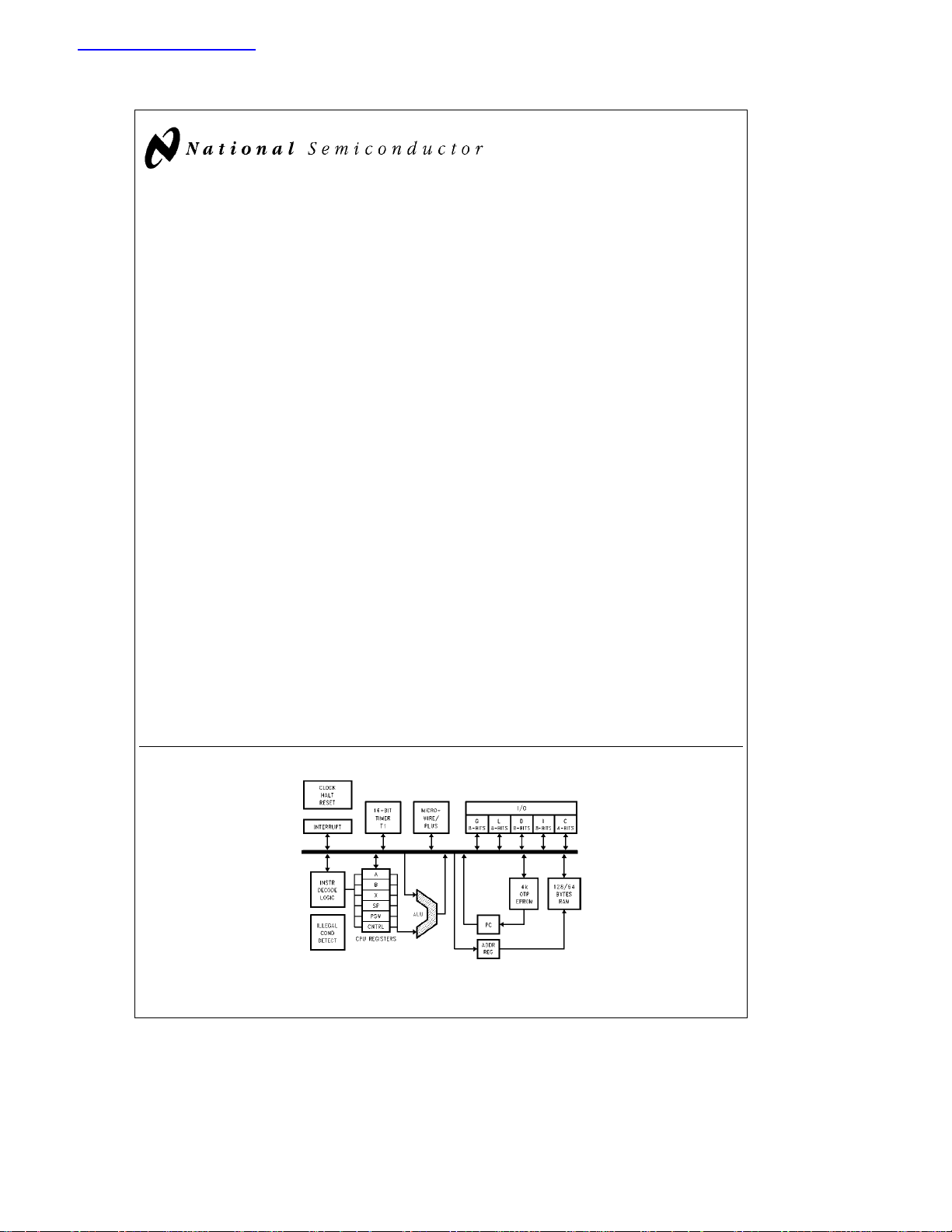
查询COP8780C供应商
COP8780C/COP8781C/COP8782C
8-Bit One-Time Programmable (OTP) Microcontroller
General Description
The COP8780C, COP8781C and COP8782C are members
of the COPS
static microcontrollers, fabricated using double-metal, double poly silicon gate microCMOS EPROM technology.
These devices are available as UV erasable or One Time
Programmable (OTP). These low cost microcontrollers are
complete microcomputers containing all system timing, interrupt logic, EPROM, RAM, and I/O necessary to implement dedicated control functions in a variety of applications.
Features include an 8-bit memory mapped architecture, MICROWIRE/PLUS
associated 16-bit autoreload/capture register, and a multisourced interrupt. Each I/O pin has software selectable options to adapt the device to the specific application. These
devices operate over a voltage range of 4.5V to 6.0V. An
efficient, regular instruction set operating at a 1 ms instruction cycle rate provides optimal throughput.
The COP8780C, COP8781C and COP8782C can be configured to EMULATE the COP880C, COP840C and COP820C
microcontrollers.
Key Features
Y
16-bit multi-function timer supporting
Ð PWM mode
Ð External event counter mode
Ð Input capture mode
Y
Crystal, RC or External Oscillator, user configurable
Y
4 kbytes on-chip OTP EPROM with security feature
Y
128 or 64 bytes of on-chip RAM, user configurable
I/O Features
Y
Memory-mapped I/O
Y
Software selectable I/O options (TRI-STATEÉ, PushPull, Weak Pull-Up Input, High Impedance input)
TM
8-bit microcontroller family. They are fully
TM
serial I/O, a 16-bit timer/counter with
August 1996
Y
Schmitt trigger inputs on Port G
Y
MICROWIRE/PLUS serial I/O
Y
Packages:
Ð 44 PLCC, OTP, Emulates COP880C, 36 I/O pins
Ð 40 DIP, OTP, Emulates COP880C, 36 I/O pins
Ð 28 DIP, OTP, Emulates COP820C/840C/881C,
24 I/O pins
Ð 20 DIP, OTP, Emulates COP822C/842C, 16 I/O pins
Ð 28 SO, 20 SO, OTP
Ð 44 LDCC, UV Erasable
Ð 40 CERDIP, 28 CERDIP, 20 CERDIP, UV Erasable
CPU/Instruction Set Features
Y
1 ms instruction cycle time
Y
Three multi-source interrupts servicing
Ð External interrupt with selectable edge
Ð Timer interrupt
Ð Software interrupt
Y
Versatile and easy to use instruction set
Y
8-bit Stack Pointer (SP)Ðstack in RAM
Y
Two 8-bit Register Indirect Data Memory Pointers
(B and X)
Fully Static CMOS
Y
Low current drain (typicallyk1 mA)
Y
Extra-low current static HALT mode
Y
Single supply operation: 4.5V to 6.0V
Y
Temperature range:b40§Ctoa85§C
Development Support
Y
Emulation device for the COP880C, COP840C, and
COP820C
Y
Real-time emulation and full program debug offered by
MetaLink development system
COP8780C/COP8781C/COP8782C 8-Bit One-Time Programmable (OTP) Microcontroller
Block Diagram
FIGURE 1. Block Diagram
TRI-STATEÉis a registered trademark of National Semiconductor Corporation.
TM
COPS
microcontrollers, MICROWIRETM, MICROWIRE/PLUSTMand WATCHDOGTMare trademarks of National Semiconductor Corporation.
TM
iceMASTER
C
1996 National Semiconductor Corporation RRD-B30M96/Printed in U. S. A.
is a trademark of MetaLink Corporation.
TL/DD11299
TL/DD/11299– 1
http://www.national.com
Page 2
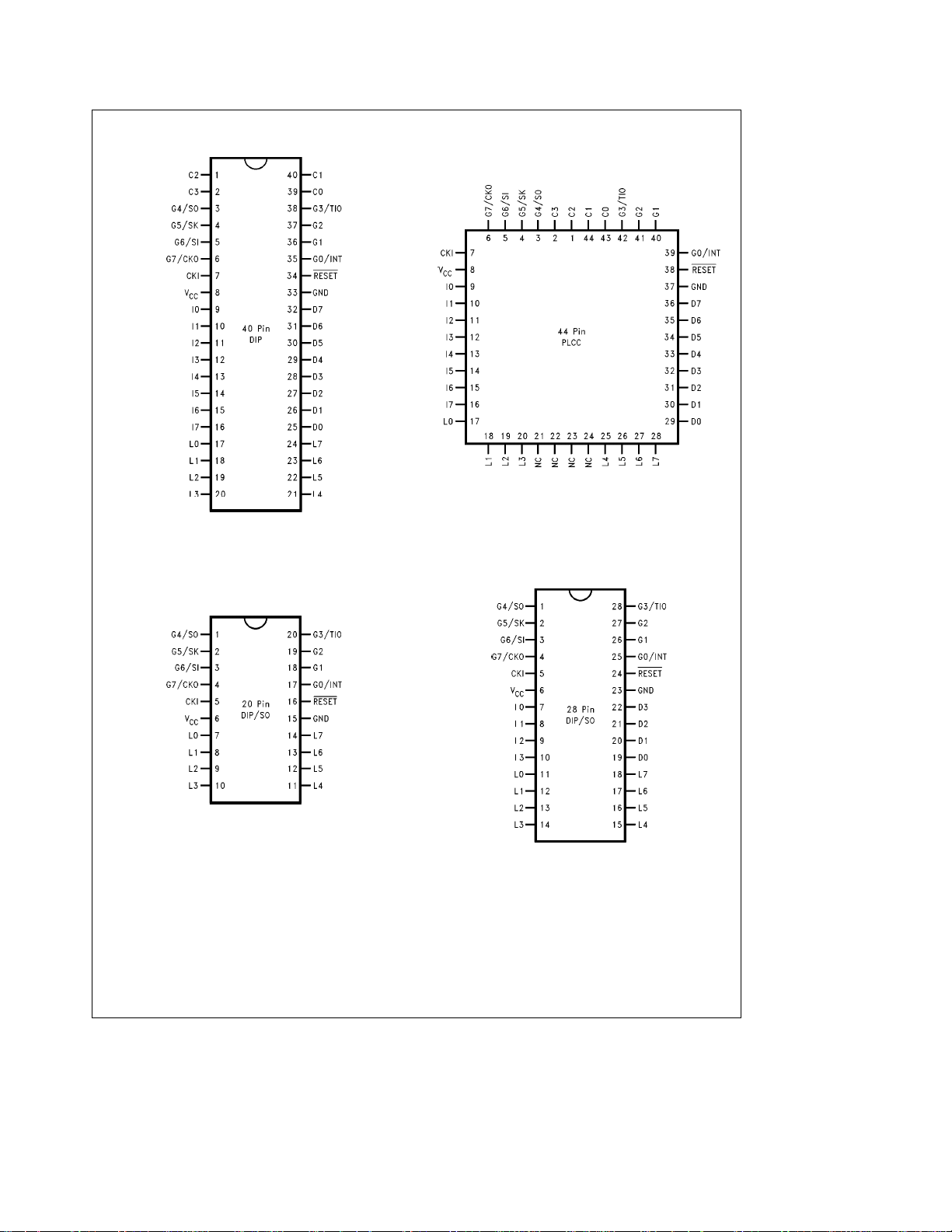
Connection Diagrams
Top View
TL/DD/11299– 3
Order Number COP8780C-XXX/N or COP8780C-XXX/J
See NS Package Number J40AQ or N40A
TL/DD/11299– 5
Top View
Order Number COP78782C/XXX/J, COP8782C-XXX/N
or COP8782C-XXX/WM
See NS Package Number J20AQ, M20B or N20B
FIGURE 3. Connection Diagrams
Top View
TL/DD/11299– 4
Order Number COP8780C-XXX/V or COP8780C-XXX/EL
See NS Package Number EL40C or V44A
TL/DD/11299– 6
Top View
Order Number COP8781C-XXX/J, COP8781C-XXX/N or
COP8781C-XXX/WM
See NS Package Number J28AQ, M28B or N28B
http://www.national.com 2
Page 3
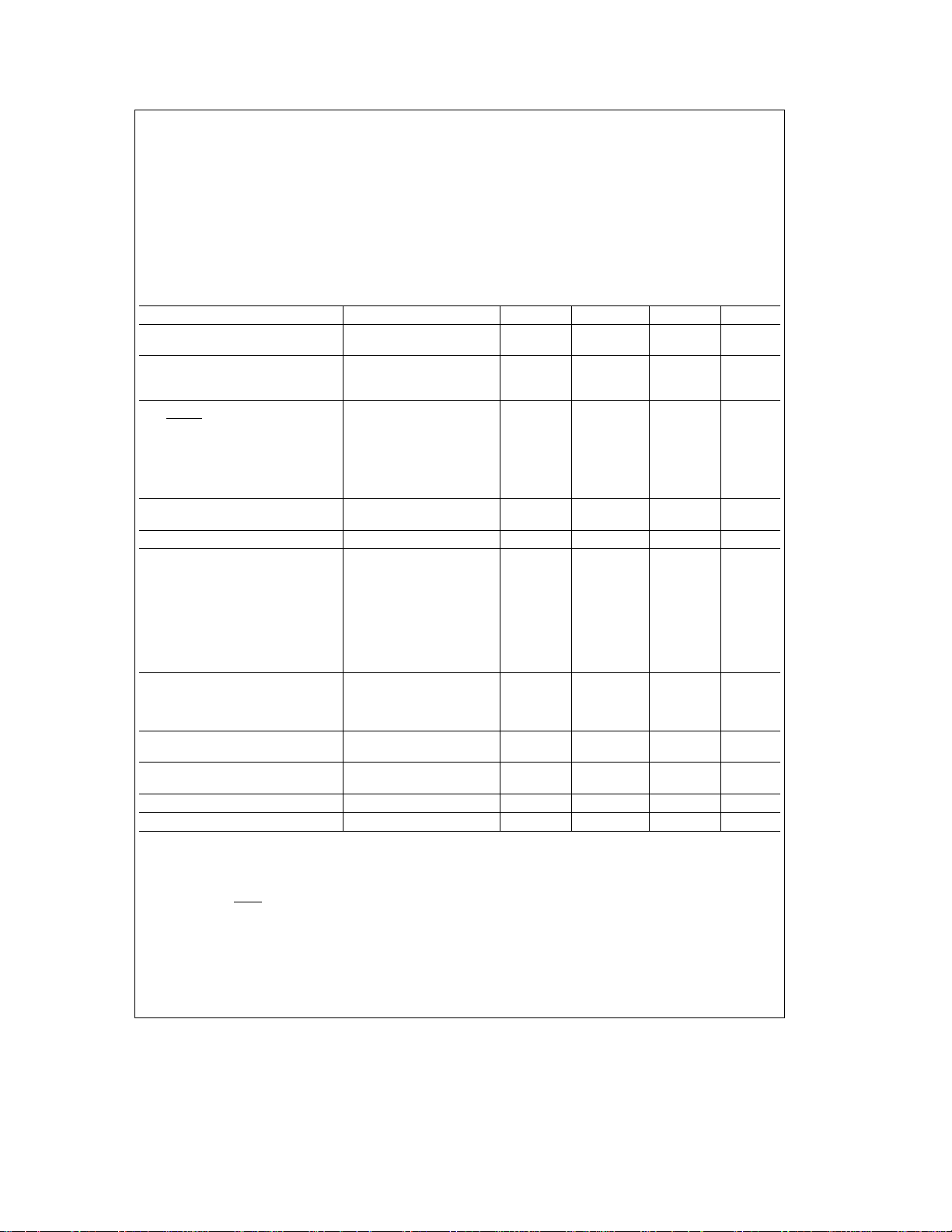
COP8780C/COP8781C/COP8782C
Absolute Maximum Ratings
If Military/Aerospace specified devices are required,
please contact the National Semiconductor Sales
Office/Distributors for availability and specifications.
Supply Voltage (V
)7V
CC
Programming Voltage VPP(RESET pin)
and ME (pin G6) 13.4V
Voltage at any Pin
b
0.3V to V
CC
a
0.3V
DC Electrical Characteristics COP87XXC;
Parameter Condition Min Typ Max Units
Operating Voltage 4.5 6.0 V
Power Supply Ripple (Note 1) Peak to Peak 0.1 V
Supply Current
e
CKI
10 MHz (Note 2) V
HALT Current (Note 3) V
Input Levels
RESET, CKI
Logic High 0.9 V
Logic Low 0.1 V
All Other Inputs
Logic High 0.7 V
Logic Low 0.2 V
Hi-Z Input Leakage V
Input Pullup Current V
G Port Input Hysteresis (Note 6) 0.05 V
Output Current Levels
D Outputs
Source V
Sink V
All Others
Source (Weak Pull-Up) V
Source (Push-Pull Mode) V
Sink (Push-Pull Mode) V
TRI-STATE Leakage
Allowable Sink/Source
Current per Pin
D Outputs (Sink) 15 mA
All Others 3mA
Maximum Input Current (Notes 4, 6)
without Latchup (Room Temp)
RAM Retention Voltage, Vr
(Note 5)
Input Capacitance (Note 6) 7 pF
Load Capacitance on D2 (Note 6) 1000 pF
Note 1: Rate of voltage change must be less than 0.5V/ms.
Note 2: Supply current is measured after running 2000 cycles with a square wave CKI input, CKO open, inputs at rails and outputs open.
Note 3: The HALT mode will stop CKI from oscillating in the RC and the crystal configurations. Halt test conditions: All Inputs tied to V
configured as outputs and programmed low; D outputs programmed low; the window for UV erasable packages is completely covered with an opaque cover to
prevent light from falling onto the die during HALT mode test. Parameter refers to HALT mode entered via setting bit 7 of the G Port data register.
Note 4: Pins G6 and RESET
have sink current to V
resistance to V
Note 5: To maintain RAM integrity, the voltage must not be dropped or raised instantaneously.
Note 6: Parameter characterized but not tested.
CC
are designed with a high voltage input network for factory testing. These pins allow input voltages greater than VCCand the pins will
when biased at voltages greater than VCC(the pins do not have source current when biased at a voltage below VCC). The effective
CC
is 750X (typ). These two pins will not latch up. The voltage at the pins must be limited to less than 14V.
e
e
6V, t
CC
CC
CC
CC
CC
CC
CC
CC
CC
c
e
6V, CKIe0 MHz 10 mA
e
6.0V
e
6.0V, V
IN
e
4.5V, V
4.5V, V
4.5V, V
4.5V, V
4.5V, V
OH
OL
OH
OH
OL
e
e
e
e
Room Temp
Total Current into V
Pin (Source) 50 mA
CC
Total Current out of GND Pin (Sink) 60 mA
b
Storage Temperature Range
Note:
Absolute maximum ratings indicate limits beyond
65§Ctoa150§C
which damage to the device may occur. DC and AC electri-
cal specifications are not ensured when operating the de-
vice at absolute maximum ratings.
b
40§CsT
s
a
85§C unless otherwise specified
A
CC
V
1 ms21mA
CC
CC
b
e
0V
e
3.8V
e
1.0V 10 mA
e
3.2V
e
3.8V
e
0.4V 1.6 mA
2
b
40
CC
b
0.4 mA
b
10
b
0.4 mA
b
2.0
CC
CC
a
2 mA
b
250 mA
b
110 mA
a
2.0 mA
g
200 mA
V
V
V
V
V
2.0 V
. L, C, and G port I/O’s
CC
http://www.national.com3
Page 4
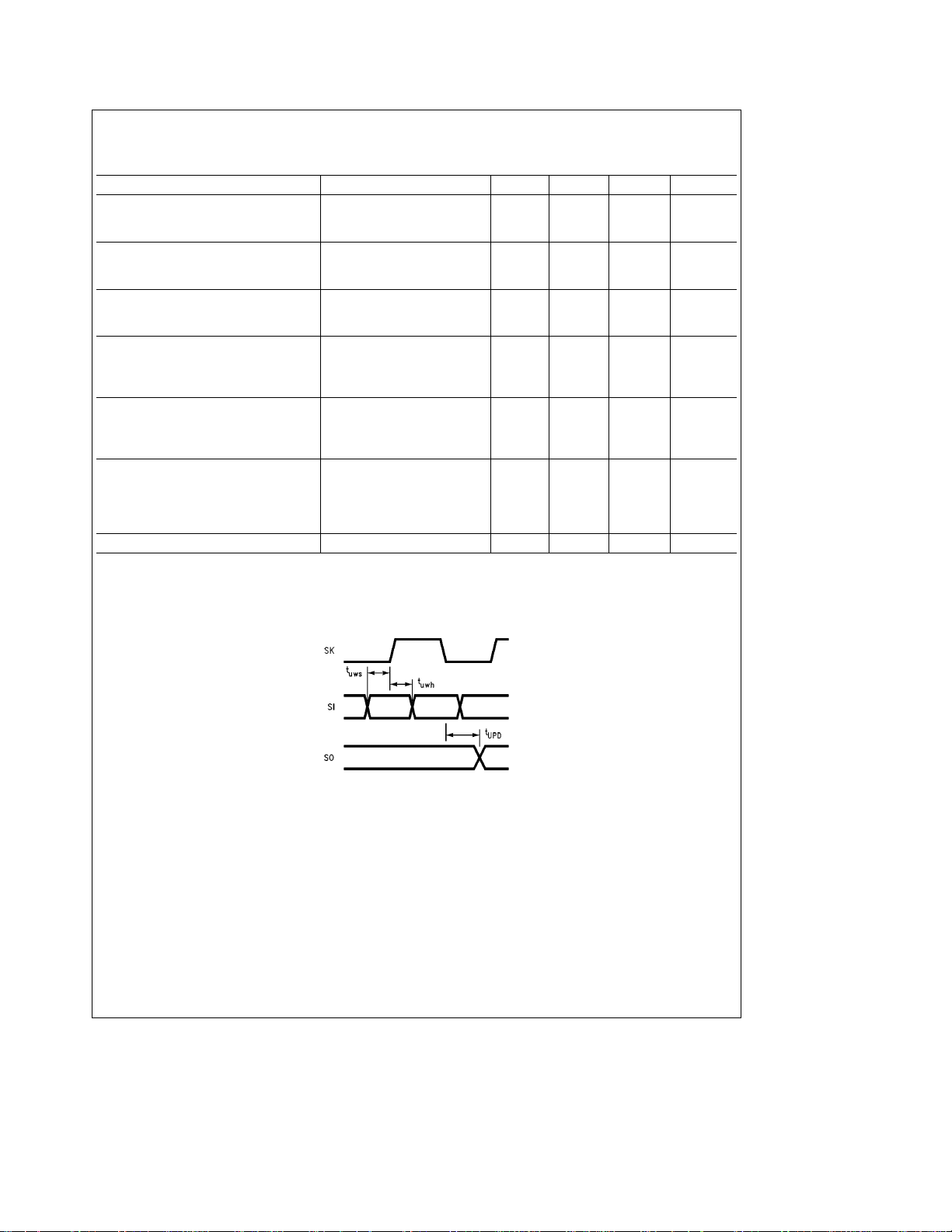
COP8780C/COP8781C/COP8782C
AC Electrical Characteristics
b
40§CkT
k
a
85§C unless otherwise specified
A
Parameter Condition Min Typ Max Units
Instruction Cycle Time (tc)
Crystal/Resonator or External Clock V
R/C Oscillator Mode V
t
4.5V 1 DC ms
CC
t
4.5V 3 DC ms
CC
CKI Clock Duty Cycle (Note 7) freMax 45 55 %
e
Rise Time (Note 7) fr
Fall Time (Note 7) fr
Inputs
t
SETUP
t
HOLD
Output Propagation Delay C
t
PD1,tPD0
SO, SK V
All Others V
MICROWIRETMSetup Time (t
MICROWIRE Hold Time (t
MICROWIRE Output
Propagation Delay (t
UWS)
UWH)
) 220 ns
UPD
10 MHz Ext Clock 12 ns
e
10 MHz Ext Clock 8 ns
t
V
4.5V 200 ns
CC
t
V
4.5V 60 ns
CC
e
100 pF, R
L
t
4.5V 0.7 ms
CC
t
4.5V 1 ms
CC
e
2.2 kX
L
20 ns
56 ns
Input Pulse Width
Interrupt Input High Time 1 t
Interrupt Input Low Time 1 t
Timer Input High Time 1 t
Timer Input Low Time 1 t
Reset Pulse Width 1.0 ms
Note 7: Parameter guaranteed by design, but not tested.
e
t
Instruction Cycle Time.
c
c
c
c
c
Timing Diagram
FIGURE 2. MICROWIRE/PLUS Timing
http://www.national.com 4
TL/DD/10802– 2
Page 5
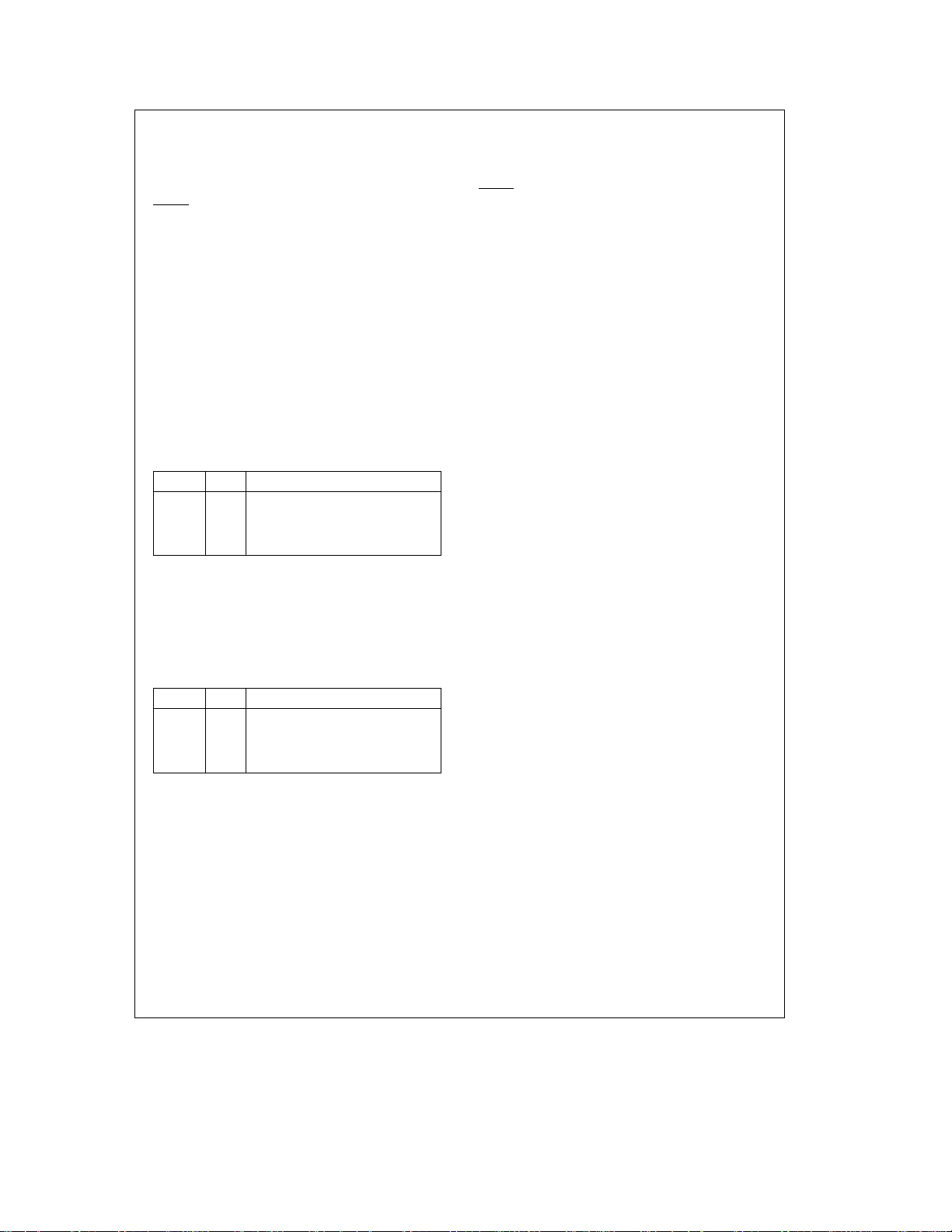
Pin Descriptions
VCCand GND are the power supply pins.
CKI is the clock input. This can come from an external
source, a R/C generated oscillator or a crystal (in conjunction with CKO). See Oscillator description.
RESET
is the master reset input. See Reset description.
PORT I is an 8-bit Hi-Z input port. The 28-pin device does
not have a full complement of PORT I pins. The unavailable
pins are not terminated i.e., they are floating. A read operation for these unterminated pins will return unpredictable
values. The user must ensure that the software takes this
into account by either masking or restricting the accesses to
bit operations. The unterminated PORT I pins will draw power only when addressed.
PORT L is an 8-bit I/O port.
PORT C is a 4-bit I/O port.
Three memory locations are allocated for the L, G and C
ports, one each for data register, configuration register and
the input pins. Reading bits 4 – 7 of the C-Configuration register, data register, and input pins returns undefined data.
There are two registers associated with the L and C ports: a
data register and a configuration register. Therefore, each L
and C I/O bit can be individually configured under software
control as shown below:
Config. Data Ports L and C Setup
0 0 Hi-Z Input (TRI-STATE Output)
0 1 Input with Pull-Up (Weak One Output)
1 0 Push-Pull Zero Output
1 1 Push-Pull One Output
On the 20- and 28-pin parts, it is recommended that all bits
of Port C be configured as outputs to minimize current.
PORT G is an 8-bit port with 6 I/O pins (G0 – G5) and 2 input
pins (G6, G7). All eight G-pins have Schmitt Triggers on the
inputs.
There are two registers associated with the G port: a data
register and a configuration register. Therefore, each G port
bit can be individually configured under software control as
shown below:
Config. Data Port G Setup
0 0 Hi-Z Input (TRI-STATE Output)
0 1 Input with Pull-Up (Weak One Output)
1 0 Push-Pull Zero Output
1 1 Push-Pull One Output
Since G6 and G7 are input only pins, any attempt by the
user to configure them as outputs by writing a one to the
configuration register will be disregarded. Reading the G6
and G7 configuration bits will return zeros. The device will
be placed in the HALT mode by writing a one to the G7 bit in
the G-port data register.
Six pins of Port G have alternate features:
G0 INTR (an external interrupt)
G3 TIO (timer/counter input/output)
G4 SO (MICROWIRE/PLUS serial data output)
G5 SK (MICROWIRE/PLUS clock I/O)
G6 SI (MICROWIRE/PLUS serial data input)
G7 CKO crystal oscillator output (selected by programming
the ECON register) or HALT Restart/general purpose
input
Pins G1 and G2 currently do not have any alternate functions.
PORT D is an 8-bit output port that is preset high when
RESET
goes low. Care must be exercised with the D2 pin
operation. At reset, the external load on this pin must ensure that the output voltage stay above 0.7 V
the chip from entering special modes. Also, keep the external loading on D2 to less than 1000 pF.
to prevent
CC
Functional Description
Figure 1
shows the block diagram of the internal architecture. Data paths are illustrated in simplified form to depict
how the various logic elements communicate with each other in implementing the instruction set of the device.
ALU AND CPU REGISTERS
The ALU can do an 8-bit addition, subtraction, logical or
shift operation in one cycle time.
There are five CPU registers:
A is the 8-bit Accumulator register
PU is the upper 7 bits of the program counter (PC)
PL is the lower 8 bits of the program counter (PC)
B is the 8-bit address register, can be auto incremented or
decremented.
X is the 8-bit alternate address register, can be incremented
or decremented.
SP is the 8-bit stack pointer, which points to the subroutine/
interrupt stack in RAM. The SP must be initialized with software (usually to RAM address 06F Hex with 128 bytes of
on-chip RAM selected, or to RAM address 02F Hex with 64
bytes of on-chip RAM selected). The SP is used with the
subroutine call and return instructions, and with the interrupts.
B, X and SP registers are mapped into the on-chip RAM.
The B and X registers are used to address the on-chip RAM.
The SP register is used to address the stack in RAM during
subroutine calls and returns.
PROGRAM MEMORY
The device contains 4096 bytes of UV erasable or OTP
EPROM memory. This memory is mapped in the program
memory address space from 0000 to 0FFF Hex. The program memory may contain either instructions or data constants, and is addressed by the 15-bit program counter (PC).
The program memory can be indirectly read by the LAID
(Load Accumulator Indirect) instruction for table lookup of
constant data.
All locations in the EPROM program memory will contain
0FF Hex (all 1’s) after the device is erased. OTP parts are
shipped with all locations already erased to 0FF Hex. Unused EPROM locations should always be programmed to 00
Hex so that the software trap can be used to halt runaway
program operation.
The device can be configured to inhibit external reads of the
program memory. This is done by programming the security
bit in the ECON (EPROM configuration) register to zero. See
the ECON REGISTER section for more details.
DATA MEMORY
The data memory address space includes on-chip RAM,
I/O, and registers. Data memory is addressed directly by
instructions, or indirectly by means of the B, X, or SP point-
http://www.national.com5
Page 6
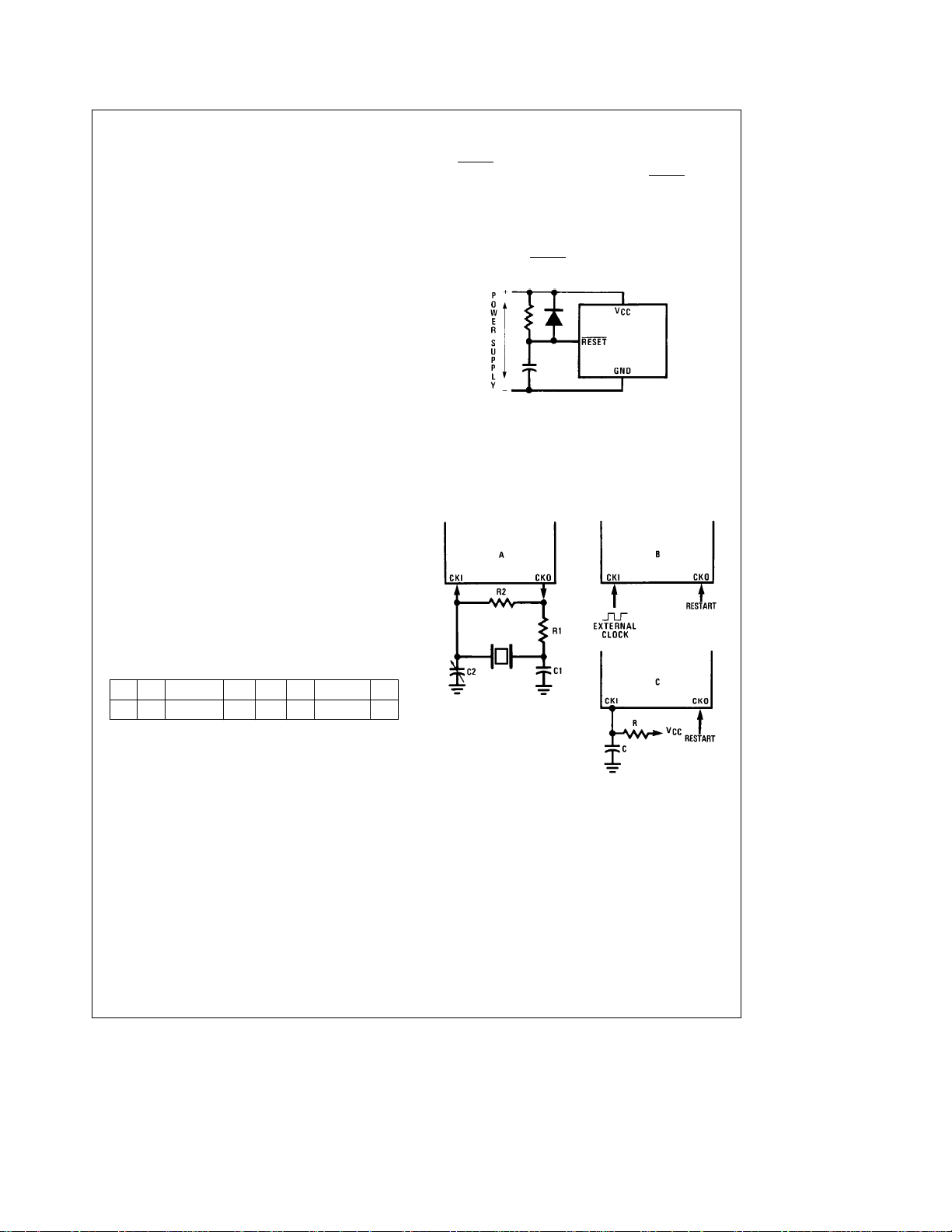
Functional Description (Continued)
ers. The device can be configured to have either 64 or 128
bytes of RAM, depending on the value of the ‘‘RAM SIZE’’
bit in the ECON (EPROM CONFIGURATION) register. The
sixteen bytes of RAM located at data memory address 0F0 –
0FF are designated as ‘‘registers’’. These sixteen registers
can be decremented and tested with the DRSZ (Decrement
Register and Skip if Zero) instruction.
The three pointers X, B, and SP are memory mapped into
this register address space at addresses 0FC, 0FE, and
0FD respectively. The remaining registers are available for
general usage.
Any bit of data memory can be directly set, reset or tested.
All of the I/O registers and control registers (except A and
PC) are memory mapped. Consequently, any of the I/O bits
or control register bits can be directly and individually set,
reset, or tested.
Note: RAM contents are undefined upon power-up.
ECON (EPROM CONFIGURATION) REGISTER
The ECON register is used to configure the user selectable
clock, security, and RAM size options. The register can be
programmed and read only in EPROM programming mode.
Therefore, the register should be programmed at the same
time as the program memory locations 0000 through 0FFF
Hex. UV erasable parts are shipped with 0FF Hex in this
register while the OTP parts are shipped with 07F Hex in
this register. Erasing the EPROM program memory also
erases the ECON register.
The device has a security feature which, when enabled, prevents reading of the EPROM program memory. The security
bit in the ECON register determines whether security is enabled or disabled. If the security option is enabled, then any
attempt to externally read the contents of the EPROM will
result in the value E0 Hex being read from all program memory locations. If the security option is disabled, the contents
of the internal EPROM may be read. The ECON register is
readable regardless of the state of the security bit.
The format of the ECON register is as follows:
TABLE I
Bit 7 Bit 6 Bit 5 Bit 4 Bit 3 Bit 2 Bit 1 Bit 0
X X SECURITY CKI 2 CKI 1 X RAM SIZE X
Bit 7eX Don’t care.
Bit 6eX Don’t care.
Bit 5e1 Security disabled. EPROM read and write are
Bits 4,3
Bit 2eX Don’t care.
Bit 1e1 Selects 128 byte RAM option. This emulates
Bit 0
allowed.
e
0 Security enabled. EPROM read and write are
not allowed.
e
1,1 External CKI option selected.
e
0,1 Not allowed.
e
1,0 RC oscillator option selected.
e
0,0 Crystal oscillator option selected.
COP840 and COP880.
e
0 Selects 64 byte RAM option. This emulates
COP820.
e
X Don’t care.
RESET
The RESET
troller. Initialization will occur whenever the RESET
input when pulled low initializes the microcon-
input is
pulled low. Upon initialization, the Ports L, G and C are
placed in the TRI-STATE mode and the Port D is set high.
The PC, PSW and CNTRL registers are cleared. The data
and configuration registers for Ports L, G and C are cleared.
The external RC network shown in
to ensure that the RESET
Figure 4
should be used
pin is held low until the power
supply to the chip stabilizes.
RCt5X Power Supply Rise Time
TL/DD/11299– 7
FIGURE 4. Recommended Reset Circuit
OSCILLATOR CIRCUITS
Figure 5
shows the three clock oscillator configurations
available for the device. The CKI 1 and CKI 2 bits in the
ECON register are used to select the clock option. See the
ECON REGISTER section for more details.
FIGURE 5. Crystal, External and
TL/DD/11299– 8
R-C Connection Diagrams
A. Crystal Oscillator
The device can be driven by a crystal clock. The crystal
network is connected between the pins CKI and CKO.
Table II shows the component values required for various
standard crystal frequencies.
B. External Oscillator
CKI can be driven by an external clock signal provided it
meets the specified duty cycle, rise and fall times, and input
levels. In External oscillator mode, G7 is available as a general purpose input and/or HALT restart control.
http://www.national.com 6
Page 7
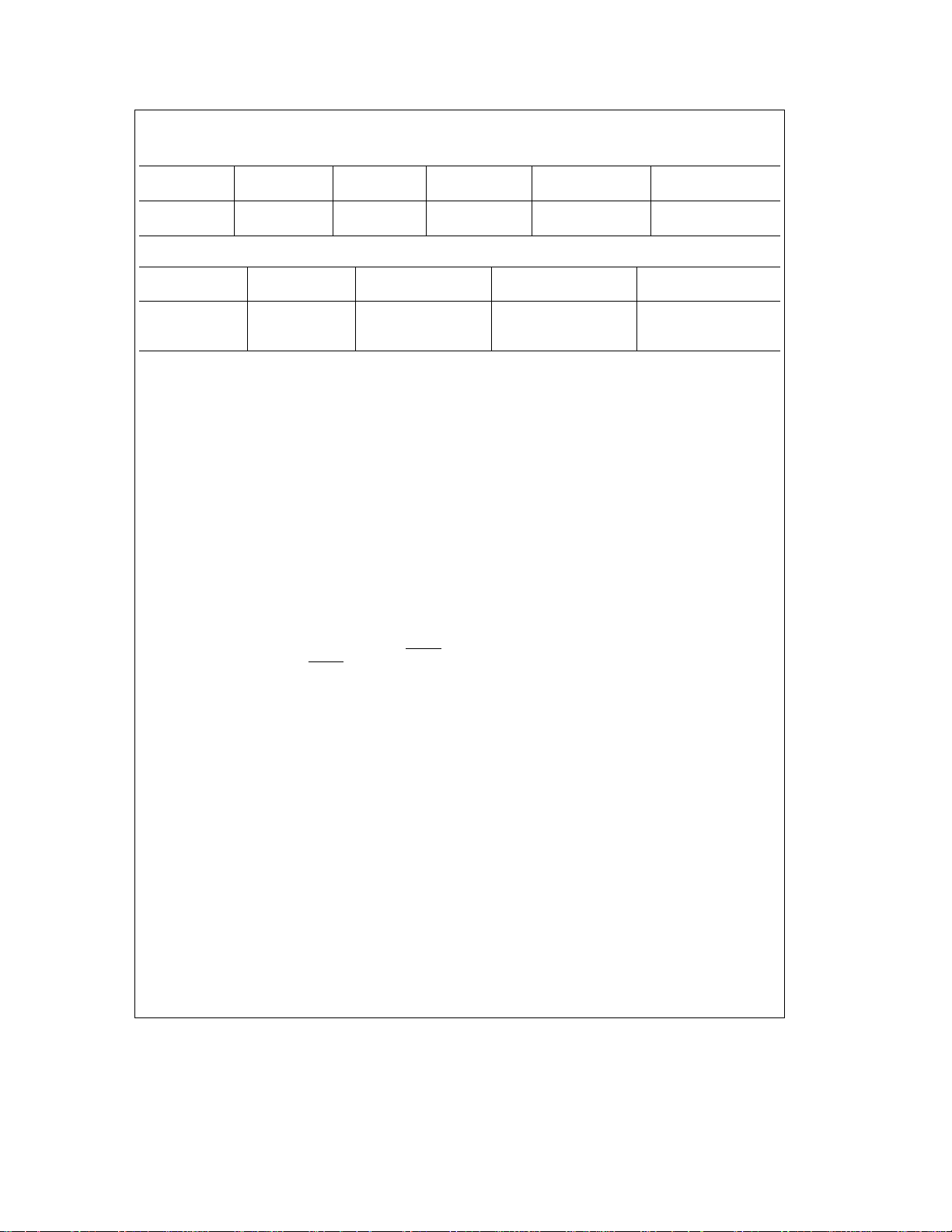
Functional Description (Continued)
TABLE II. Crystal Oscillator Configuration, T
R1 R2 C1 C2 CKI Freq
(kX)(MX) (pF) (pF) (MHz)
0 1 30 30–36 10 V
0 1 30 30–36 4 V
TABLE III. RC Oscillator Configuration, T
R C CKI Freq. Instr. Cycle
(kX) (pF) (MHz) (ms)
3.3 82 2.2 to 2.7 3.7 to 4.6 V
5.6 100 1.1 to 1.3 7.4 to 9.0 V
6.8 100 0.9 to 1.1 8.8 to 10.8 V
Note: (R/C Oscillator Configuration): 3ksRs200k, 50 pFsCs200 pF.
C. R/C Oscillator
CKI can be configured as a single pin RC controlled oscillator. In RC oscillator mode, G7 is available as a general purpose input and/or HALT restart control.
Table III shows the variation in the oscillator frequencies as
functions of the component (R and C) values.
HALT MODE
The device supports a power saving mode of operation:
HALT. The controller is placed in the HALT mode by setting
the G7 data bit, alternatively the user can stop the clock
input. (Stopping the clock input will draw more current than
setting the G7 data bit.) In the HALT mode all internal processor activities including the clock oscillator are stopped.
The fully static architecture freezes the state of the controller and retains all information until continuing. In the HALT
mode, power requirements are minimal as it draws only
leakage currents and output current. The applied voltage
(V
) may be decreased down to Vr (minimum RAM reten-
CC
tion voltage) without altering the state of the machine.
There are two ways to exit the HALT mode: via the RESET
or by the G7 pin. A low on the RESET line reinitializes the
microcontroller and starts execution from address 0000H. In
external and RC oscillator modes, a low to high transition on
the G7 pin also causes the microcontroller to come out of
the HALT mode. Execution resumes at the address following the HALT instruction. Except for the G7 data bit, which
gets reset, all RAM locations retain the values they had prior
to execution of the ‘‘HALT’’ instruction. It is required that the
first instruction following the ‘‘HALT’’ instruction be a
‘‘NOP’’ in order to synchronize the clock.
INTERRUPTS
The device has a sophisticated interrupt structure to allow
easy interface to the real world. There are three possible
interrupt sources, as shown below.
A maskable interrupt on external G0 input (positive or negative edge sensitive under software control)
A maskable interrupt on timer underflow or timer capture
A non-maskable software/error interrupt on opcode zero
INTERRUPT CONTROL
The GIE (global interrupt enable) bit enables the interrupt
function. This is used in conjunction with ENI and ENTI to
select one or both of the interrupt sources. This bit is reset
when interrupt is acknowledged.
ENI and ENTI bits select external and timer interrupts respectively. Thus the user can select either or both sources
to interrupt the microcontroller when GIE is enabled.
IEDG selects the external interrupt edge (0
e
1
falling edge). The user can get an interrupt on both
rising and falling edges by toggling the state of IEDG bit
after each interrupt.
IPND and TPND bits signal which interrupt is pending. After
an interrupt is acknowledged, the user can check these two
bits to determine which interrupt is pending. This permits the
interrupts to be prioritized under software. The pending flags
have to be cleared by the user. Setting the GIE bit high
inside the interrupt subroutine allows nested interrupts.
The software interrupt does not reset the GIE bit. This
means that the controller can be interrupted by other interrupt sources while servicing the software interrupt.
INTERRUPT PROCESSING
The interrupt, once acknowledged, pushes the program
counter (PC) onto the stack and the stack pointer (SP) is
decremented twice. The Global Interrupt Enable (GIE) bit is
reset to disable further interrupts. The microcontroller then
vectors to the address 00FFH and resumes execution from
that address. This process takes 7 cycles to complete. At
the end of the interrupt subroutine, any of the following
three instructions return the processor back to the main program: RET, RETSK or RETI. Either one of the three instructions will pop the stack into the program counter (PC). The
stack pointer is then incremented twice. The RETI instruction additionally sets the GIE bit to re-enable further interrupts.
Any of the three instructions can be used to return from a
hardware interrupt subroutine. The RETSK instruction
should be used when returning from a software interrupt
subroutine to avoid entering an infinite loop.
Note: There is always the possiblity of an interrupt occurring during an in-
struction which is attempting to reset the GIE bit or any other interrupt
enable bit. If this occurs when a single cycle instruction is being used
to reset the interrupt enable bit, the interrupt enable bit will be reset
but an interrupt may still occur. This is because interrupt processing
is started at the same time as the interrupt bit is being reset. To avoid
this scenario, the user should always use a two, three, or four cycle
instruction to reset interrupt enable bits.
e
25§C
A
e
25§C
A
Conditions
e
CC
e
CC
Conditions
e
5V
CC
e
5V
CC
e
5V
CC
e
rising edge,
http://www.national.com7
5V
5V
Page 8
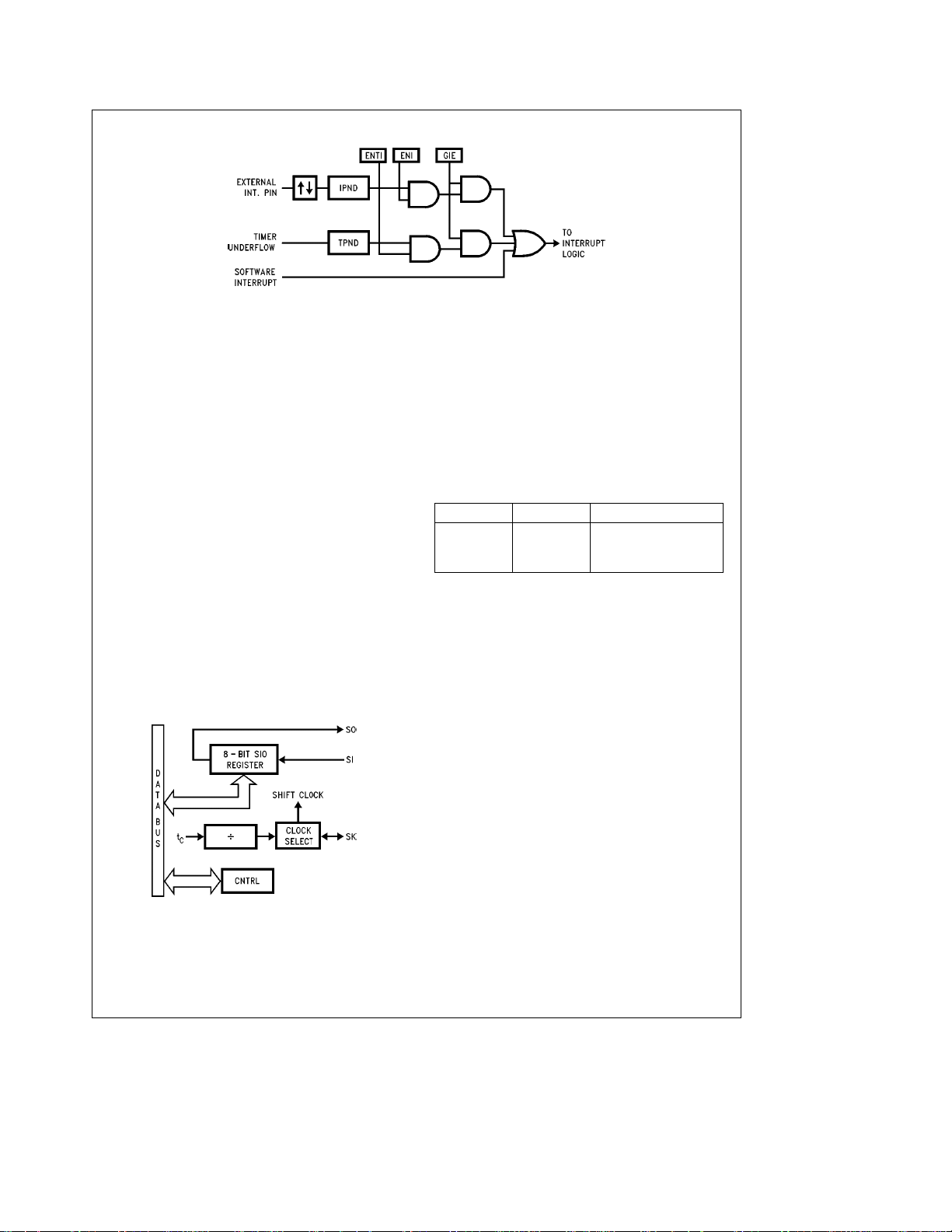
Functional Description (Continued)
FIGURE 6. Interrupt Block Diagram
DETECTION OF ILLEGAL CONDITIONS
The device incorporates a hardware mechanism that allows
it to detect illegal conditions which may occur from coding
errors, noise and ‘‘brown out’’ voltage drop situations. Specifically, it detects cases of executing out of undefined EPROM area and unbalanced stack situations.
Reading an undefined EPROM location returns 00 (hexadecimal) as its contents. The opcode for a software interrupt is
also ‘‘00’’. Thus a program accessing undefined EPROM
will cause a software interrupt.
Reading an undefined RAM location returns an FF (hexadecimal). The subroutine stack on the device grows down for
each subroutine call. By initializing the stack pointer to the
top of RAM, the first unbalanced return instruction will cause
the stack pointer to address undefined RAM. As a result the
program will attempt to execute from FFFF (hexadecimal),
which is an undefined EPROM location and will trigger a
software interrupt.
MICROWIRE/PLUS
MICROWIRE/PLUS is a serial synchronous bidirectional
communications interface. The MICROWIRE/PLUS capability enables the device to interface with any of National
Semiconductor’s MICROWIRE peripherals (i.e. A/D converters, display drivers, EEPROMS, etc.) and with other microcontrollers which support the MICROWIRE/PLUS interface. It consists of an 8-bit serial shift register (SIO) with
serial data input (SI), serial data output (SO) and serial shift
clock (SK).
Figure 7
shows the block diagram of the MICRO-
WIRE/PLUS interface.
FIGURE 7. MICROWIRE/PLUS Block Diagram
TL/DD/11299– 10
TL/DD/11299– 9
The shift clock can be selected from either an internal
source or an external source. Operating the MICROWIRE/
PLUS interface with the internal clock source is called the
Master mode of operation. Operating the MICROWIRE/
PLUS interface with an external shift clock is called the
Slave mode of operation.
The CNTRL register is used to configure and control the
MICROWIRE/PLUS mode. To use the MICROWIRE/PLUS ,
the MSEL bit in the CNTRL register is set to one. The SK
clock rate is selected by the two bits, SL0 and SL1, in the
CNTRL register. Table IV details the different clock rates
that may be selected.
TABLE IV
SL1 SL0 SK Cycle Time
00 2t
01 4t
1x 8t
c
c
c
where,
tcis the instruction cycle time.
MICROWIRE/PLUS OPERATION
Setting the BUSY bit in the PSW register causes the MICROWIRE/PLUS arrangement to start shifting the data. It
gets reset when eight data bits have been shifted. The user
may reset the BUSY bit by software to allow less than 8 bits
to shift. The device may enter the MICROWIRE/PLUS
mode either as a Master or as a Slave.
Figure 8
shows how
two device microcontrollers and several peripherals may be
interconnected using the MICROWIRE/PLUS arrangement.
Master MICROWIRE/PLUS Operation
In the MICROWIRE/PLUS Master mode of operation the
shift clock (SK) is generated internally by the device. The
MICROWIRE/PLUS Master always initiates all data exchanges
(Figure 8)
. The MSEL bit in the CNTRL register
must be set to enable the SO and SK functions on the G
Port. The SO and SK pins must also be selected as outputs
by setting appropriate bits in the Port G configuration register. Table V summarizes the bit settings required for Master
mode of operation.
SLAVE MICROWIRE/PLUS OPERATION
In the MICROWIRE/PLUS Slave mode of operation the SK
clock is generated by an external source. Setting the MSEL
http://www.national.com 8
Page 9
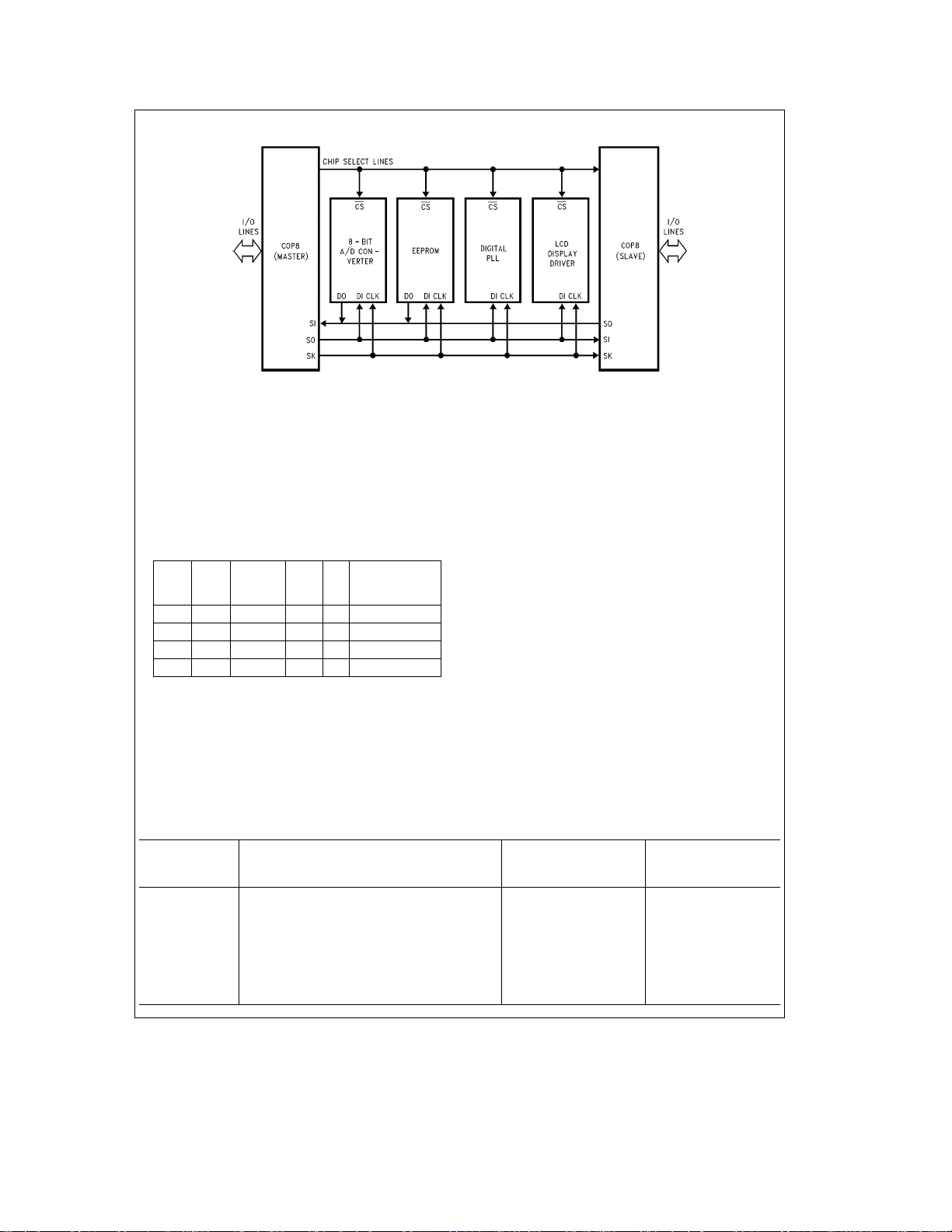
Functional Description (Continued)
FIGURE 8. MICROWIRE/PLUS Application
bit in the CNTRL register enables the SO and SK functions
on the G Port. The SK pin must be selected as an input and
the SO pin selected as an output pin by appropriately setting
up the Port G configuration register. Table V summarizes
the settings required to enter the Slave mode of operation.
The user must set the BUSY flag immediately upon entering
the Slave mode. This will ensure that all data bits sent by
the Master will be shifted properly. After eight clock pulses
the BUSY flag will be cleared and the sequence may be
repeated
(Figure 8).
TABLE V
G4 G5
Config. Config.
Bit Bit
1 1 SO Int. SK SI MICROWIRE Master
0 1 TRI-STATE Int. SK SI MICROWIRE Master
1 0 SO Ext. SK SI MICROWIRE Slave
0 0 TRI-STATE Ext. SK SI MICROWIRE Slave
G4 G5 G6
Fun. Fun. Fun.
Operation
TIMER/COUNTER
The device has a powerful 16-bit timer with an associated
16-bit register enabling it to perform extensive timer functions. The timer T1 and its register R1 are each organized
as two 8-bit read/write registers. Control bits in the register
CNTRL allow the timer to be started and stopped under
software control. The timer-register pair can be operated in
one of three possible modes. Table VI details various timer
operating modes and their requisite control settings.
TL/DD/11299– 11
MODE 1. TIMER WITH AUTO-LOAD REGISTER
In this mode of operation, the timer T1 counts down at the
instruction cycle rate. Upon underflow the value in the register R1 gets automatically reloaded into the timer which continues to count down. The timer underflow can be programmed to interrupt the microcontroller. A bit in the control
register CNTRL enables the TIO (G3) pin to toggle upon
timer underflows. This allows the generation of square-wave
outputs or pulse width modulated outputs under software
control
(Figure 9)
.
MODE 2. EXTERNAL COUNTER
In this mode, the timer T1 becomes a 16-bit external event
counter. The counter counts down upon an edge on the TIO
pin. Control bits in the register CNTRL program the counter
to decrement either on a positive edge or on a negative
edge. Upon underflow the contents of the register R1 are
automatically copied into the counter. The underflow can
also be programmed to generate an interrupt
(Figure 9)
.
MODE 3. TIMER WITH CAPTURE REGISTER
Timer T1 can be used to precisely measure external frequencies or events in this mode of operation. The timer T1
counts down at the instruction cycle rate. Upon the occurrence of a specified edge on the TIO pin the contents of the
timer T1 are copied into the register R1. Bits in the control
register CNTRL allow the trigger edge to be specified either
as a positive edge or as a negative edge. In this mode the
user can elect to be interrupted on the specified trigger
edge
(Figure 10)
.
TABLE VI. Timer Operating Modes
CNTRL Timer
Bits Operation Mode T Interrupt Counts
765 On
0 0 0 External Counter w/Auto-Load Reg. Timer Underflow TIO Pos. Edge
0 0 1 External Counter w/Auto-Load Reg. Timer Underflow TIO Neg. Edge
0 1 0 Not Allowed Not Allowed Not Allowed
0 1 1 Not Allowed Not Allowed Not Allowed
1 0 0 Timer w/Auto-Load Reg. Timer Underflow t
1 0 1 Timer w/Auto-Load Reg./Toggle TIO Out Timer Underflow t
1 1 0 Timer w/Capture Register TIO Pos. Edge t
1 1 1 Timer w/Capture Register TIO Neg. Edge t
c
c
c
c
http://www.national.com9
Page 10

Functional Description (Continued)
FIGURE 9. Timer/Counter Auto
Reload Mode Block Diagram
FIGURE 10. Timer Capture Mode Block Diagram
TIMER PWM APPLICATION
Figure 11
can be built out of the Timer-Register pair in the Auto-Reload mode. The timer is placed in the ‘‘Timer with auto reload’’ mode and the TIO pin is selected as the timer output.
At the outset the TIO pin is set high, the timer T1 holds the
on time and the register R1 holds the signal off time. Setting
TRUN bit starts the timer which counts down at the instruction cycle rate. The underflow toggles the TIO output and
copies the off time into the timer, which continues to run. By
alternately loading in the on time and the off time at each
successive interrupt a PWM frequency can be easily generated.
shows how a minimal component D/A converter
FIGURE 11. Timer Application
TL/DD/11299– 12
TL/DD/11299– 13
TL/DD/11299– 14
Control Registers
CNTRL REGISTER (ADDRESS X’00EE)
The Timer and MICROWIRE/PLUS control register contains
the following bits:
SL1 & SL0 Select the MICROWIRE/PLUS clock divide-by
IEDG External interrupt edge polarity select
MSEL Enable MICROWIRE/PLUS functions SO and
TRUN Start/Stop the Timer/Counter (1
TC3 Timer input edge polarity select (0
TC2 Selects the capture mode
TC1 Selects the timer mode
TC1 TC2 TC3 TRUN MSEL IEDG S1 S0
Bit 7 Bit 0
PSW REGISTER (ADDRESS X’00EF)
The PSW register contains the following select bits:
GIE Global interrupt enable
ENI External interrupt enable
BUSY MICROWIRE/PLUS busy shifting
IPND External interrupt pending
ENTI Timer interrupt enable
TPND Timer interrupt pending
C Carry Flag
HC Half carry Flag
HC C TPND ENTI IPND BUSY ENI GIE
Bit 7 Bit 0
e
(0
rising edge, 1efalling edge)
SK
stop)
e
edge, 1
falling edge)
e
run, 0
e
rising
Addressing Modes
REGISTER INDIRECT
This is the ‘‘normal’’ mode of addressing for the device. The
operand is the memory location addressed by the B register
or X register.
DIRECT
The instruction contains an 8-bit address field that directly
points to the data memory location for the operand.
IMMEDIATE
The instruction contains an 8-bit immediate field as the operand.
REGISTER INDIRECT
(AUTO INCREMENT AND DECREMENT)
This is a register indirect mode that automatically increments or decrements the B or X register after executing the
instruction.
RELATIVE
This mode is used for the JP instruction, the instruction field
is added to the program counter to get the new program
location. JP has a range of
relative jump (JP
There are no ‘‘pages’’ when using JP, all 15 bits of PC are
used.
a
b
31 toa32 to allow a one byte
1 is implemented by a NOP instruction).
e
http://www.national.com 10
Page 11

Memory Map
All RAM, ports and registers (except A and PC) are mapped into data memory address space.
RAM Select Address Contents
64 On-Chip RAM Bytes 00 –2F 48 On-Chip RAM Bytes
Selected by ECON reg. 30 –7F Unused RAM Address Space (Reads as all 1’s)
128 On-Chip RAM Bytes 00 –6F 112 On-chip RAM Bytes
Selected by ECON reg. 70 –7F Unused RAM Address Space (Reads as all 1’s)
80 to BF Expansion Space for On-Chip EERAM
C0 to CF Expansion Space for I/O and Registers
D0 to DF On-Chip I/O and Registers
D0 Port L Data Register
D1 Port L Configuration Register
D2 Port L Input Pins (Read Only)
D3 Reserved for Port L
D4 Port G Data Register
D5 Port G Configuration Register
D6 Port G Input Pins (Read Only)
D7 Port I Input Pins (Read Only)
D8 Port C Data Register
D9 Port C Configuration Register
DA Port C Input Pins (Read Only)
DB Reserved for Port C
DC Port D Data Register
DD–DF Reserved for Port D
E0 to EF On-Chip Functions and Registers
E0–E7 Reserved for Future Parts
E8 Reserved
E9 MICROWIRE/PLUS Shift Register
EA Timer Lower Byte
EB Timer Upper Byte
EC Timer Autoload Register Lower Byte
ED Timer Autoload Register Upper Byte
EE CNTRL Control Register
EF PSW Register
F0 to FF On-Chip RAM Mapped as Registers
FC X Register
FD SP Register
FE B Register
Reading unused memory locations below 7FH will return all ones. Reading other unused memory locations will return undefined
data.
http://www.national.com11
Page 12

Instruction Set
REGISTER AND SYMBOL DEFINITIONS
Registers
A 8-bit Accumulator register
B 8-bit Address register
X 8-bit Address register
SP 8-bit Stack pointer register
PC 15-bit Program counter register
PU upper 7 bits of PC
PL lower 8 bits of PC
C 1-bit of PSW register for carry
HC Half Carry
GIE 1-bit of PSW register for global interrupt enable
Instruction Set
ADD add AwAaMemI
ADC add with carry A
SUBC subtract with carry A
AND Logical AND A
OR Logical OR A
XOR Logical Exclusive-OR A
IFEQ IF equal Compare A and MemI, Do next if AeMemI
IFGT IF greater than Compare A and MemI, Do next if A
IFBNE IF B not equal Do next if lower 4 bits of B
DRSZ Decrement Reg. ,skip if zero Reg
SBIT Set bit 1 to bit,
RBIT Reset bit 0 to bit,
IFBIT If bit If bit,
X Exchange A with memory A
LD A Load A with memory A
LD mem Load Direct memory Immed. Mem
LD Reg Load Register memory Immed. Reg
X Exchange A with memory[B
X Exchange A with memory[X
LD A Load A with memory[B
LD A Load A with memory[X
LD M Load Memory Immediate
CLRA Clear A Aw0
INCA Increment A A
DECA Decrement A A
LAID Load A indirect from ROM A
DCORA DECIMAL CORRECT A A
RRCA ROTATE A RIGHT THRU C C
SWAPA Swap nibbles of A A7...A4
SC Set C Cw1, HCw1
RC Reset C C
IFC If C If C is true, do next instruction
IFNC If not C If C is not true, do next instruction
JMPL Jump absolute long PCwii (iie15 bits, 0 to 32k)
JMP Jump absolute PC11..0
JP Jump relative short PC
JSRL Jump subroutine long
JSR Jump subroutine
JID Jump indirect PLwROM(PU,A)
RET Return from subroutine SP
RETSK Return and Skip SP
RETI Return from Interrupt SP
INTR Generate an interrupt
NOP No operation PC
]
]
]
]
Symbols
[B]
Memory indirectly addressed by B register
[X]
Memory indirectly addressed by X register
Mem Direct address memory or[B
MemI Direct address memory or[B]or Immediate data
Imm 8-bit Immediate data
Reg Register memory: addresses F0 to FF (Includes B, X
and SP)
Bit Bit number (0 to 7)
w
Loaded with
Ý
Exchanged with
w
AaMemIaC, CwCarry
w
Half Carry
HC
w
AaMemIaC, CwCarry
w
Half Carry
HC
w
A and MemI
w
A or MemI
w
A xor MemI
i
w
Regb1, skip if Reg goes to 0
e
Mem (bit
Mem
Mem is true, do next instr.
A
A
A
A
[B]
[SP]
[SP]
[SP]
0 to 7 immediate)
Ý
Mem
w
MemI
w
Imm
w
Imm
[B]
Ý
Ý
w
w
w
w
w
w
w
xA7x
w
w
w
w
a
2,PL
a
2,PL
a
2,PL
w
w
(B
[X]
[B]
[X]
Imm (BwBg1)
Aa1
Ab1
ROM(PU,A)
BCD correction (follows ADC, SUBC)
0, HCw0
w
PCar(risb31 toa32, not 1)
PCa1
w
(X
w
(B
w
(X
w
...xA0xC
Ý
A3...A0
i(ie12 bits)
]
PL,[SP-1
]
PL,[SP-1
[SP]
w
[SP]
w
[SP]
w
PL,[SPb1
Imm
Bg1)
Xg1)
Bg1)
Xg1)
w
PU,SP-2,PCwii
w
PU,SP-2,PC11.. 0wi
[
,PU
,PU
,PU
SP-1
w
[
SP-1],Skip next instruction
w
[
SP-1],GIE
w
]
w
PU,SP-2,PCw0FF
]
l
]
MemI
w
1
http://www.national.com 12
Page 13

OPCODE LIST Bits 3– 0
21
32
43
54
65
76
a
a
a
a
a
17 INTR 0
18 JP
19 JP
20 JP
21 JP
a
a
a
a
22 JP
a
a
0400–04FF 0400–04FF
0500–05FF 0500–05FF
87
a
a
23 JP
24 JP
a
a
0600–06FF 0600–06FF
98
a
25 JP
a
0800–08FF 0800–08FF
10 9
11 A
12 B
13 C
14 D
a
a
a
a
26 JP
27 JP
a
0900–09FF 0900–09FF
28 JP
a
a
0A00–0AFF 0A00 –0AFF
0B00–0BFF 0B00 –0BFF
a
29 JP
30 JP
a
a
0C00–0CFF 0C00–0CFF
0D00–0DFF 0D00 – 0DFF
16 F
15 E
a
a
31 JP
32 JP
a
a
0F00–0FFF 0F00–0FFF
0E00–0EFF 0E00 – 0EFF
]
B
[
1,
]
B
[
** * 1,
]
B
[
2,
]
B
[
i2,
Ý
,
]
a
B
][
a
B
][
a
X
[
i DRSZ 0FA LD A, LD A, LD INCA SBIT RBIT LD B, 5 IFBNE 0A JSR JMP JP
i DRSZ 0FB LD A, LD A, LD DECA SBIT RBIT LD B, 4 IFBNE 0B JSR JMP JP
Ý
Ý
]
]
B
B
[
[
4,
3,
]
]
B
B
[
[
i3,
Ý
,
]
b
B
][
b
B
][
i * 4,
b
Ý
X
[
i DRSZ 0FC LD Md, JMPL X A,Md SBIT RBIT LD B, 3 IFBNE 0C JSR JMP JP
Ý
i DRSZ 0FD DIR JSRL LD A, RETSK SBIT RBIT LD B, 2 IFBNE 0D JSR JMP JP
Ý
]
B
* 0000– 00FF 0000 –00FF
* 0100– 01FF 0100 –01FF
* 0200– 02FF 0200 –02FF
* 0300– 03FF 0300 –03FF
]
]
]
]
]
]
B
B
B
B
[
[
Bits 7–4
0,
]
B
[
i
Ý
i DRSZ 0F0 RRCA RC ADC A, ADC A, IFBIT LD B, 0F IFBNE 0 JSR JMP JP
i DRSZ 0F1 SC SUBC A, SUBC IFBIT LD B, 0E IFBNE 1 JSR JMP JP
Ý
Ý
1,
]
B
[
iA,
Ý
*
i DRSZ 0F2 X A, X A, IFEQ A, IFEQ IFBIT LD B, 0D IFBNE 2 JSR JMP JP
Ý
[
2,
]
B
[
iA,
] Ý
a
B
][
a
X
[
i DRSZ 0F3 X A, X A, IFGT A, IFGT IFBIT LD B, 0C IFBNE 3 JSR JMP JP
Ý
[
3,
]
B
[
iA,
] Ý
b
B
][
b
X
[
i DRSZ 0F4 LAID ADD A, ADD IFBIT CLRA LD B, 0B IFBNE 4 JSR JMP JP
Ý
B
[
4,
]
B
[
iA,
Ý
*
i DRSZ 0F5 JID AND A, AND IFBIT SWAPA LD B, 0A IFBNE 5 JSR JMP JP
Ý
B
[
5,
]
B
[
iA,
Ý
*
i DRSZ 0F6 X A, X A, XOR A, XOR IFBIT DCORA LD B, 9 IFBNE 6 JSR JMP JP
Ý
]
B
[
6,
]
B
[
iA,
Ý
]
B
][
X
[
i DRSZ 0F7 OR A, OR IFBIT LD B, 8 IFBNE 7 JSR JMP JP
Ý
[
* 0700– 07FF 0700 –07FF
0,
]
]
B
B
[
[
7,
]
B
[
iA,
i0,
Ý
Ý
*
**
i DRSZ 0F8 NOP LD A, IFC SBIT RBIT LD B, 7 IFBNE 8 JSR JMP JP
i DRSZ 0F9 IFNC SBIT RBIT LD B, 6 IFBNE 9 JSR JMP JP
Ý
Ý
]
B
[
5,
]
B
[
Md 5,
i DRSZ 0FE LD A, LD A, LD RET SBIT RBIT LD B, 1 IFBNE 0E JSR JMP JP
Ý
]
]
B
B
[
[
7,
6,
]
]
B
B
[
[
i6,
Ý
,
]
B
][
B
][
X
** * 7,
[
1 DRSZ 0FF RETI SBIT RBIT LD B, 0 IFBNE 0F JSR JMP JP
Ý
FE D C BA 9 87 6 5 4 3 2 1 0
JP -15 JP -31 LD 0F0,
JP -14 JP -30 LD 0F1,
JP -13 JP -29 LD 0F2,
JP -12 JP -28 LD 0F3,
JP -11 JP -27 LD 0F4,
JP -10 JP -26 LD 0F5,
JP -9 JP -25 LD 0F6,
JP -8 JP -24 LD 0F7,
JP -7 JP -23 LD 0F8,
JP -6 JP -22 LD 0F9,
JP -5 JP -21 LD 0FA,
JP -4 JP -20 LD 0FB,
JP -3 JP -19 LD 0FC,
JP -2 JP -18 LD 0FD,
http://www.national.com13
JP -1 JP -17 LD 0FE,
JP -0 JP -16 LD 0FF,
where, i is the immediate data Md is a directly addressed memory location * is an unused opcode (see following table)
Page 14

Instruction Execution Time
Most instructions are single byte (with immediate addressing mode instruction taking two bytes).
Most single instructions take one cycle time to execute.
Skipped instructions require x number of cycles to be
skipped, where x equals the number of bytes in the skipped
instruction opcode.
See the BYTES and CYCLES per INSTRUCTION table for
details.
Arithmetic Instructions (Bytes/Cycles)
[B]
ADD 1/1 3/4 2/2
ADC 1/1 3/4 2/2
SUBC 1/1 3/4 2/2
AND 1/1 3/4 2/2
OR 1/1 3/4 2/2
XOR 1/1 3/4 2/2
IFEQ 1/1 3/4 2/2
IFGT 1/1 3/4 2/2
IFBNE 1/1
DRSZ 1/3
SBIT 1/1 3/4
RBIT 1/1 3/4
IFBIT 1/1 3/4
Memory Transfer Instructions (Bytes/Cycles)
Register Register Indirect
Indirect Direct Immed. Auto Incr & Decr
[B][X][
XA,* 1/1 1/3 2/3 1/2 1/3
LD A,* 1/1 1/3 2/3 2/2 1/2 1/3
LD B,Imm 1/1 (If B
LD B,Imm 2/3 (If B
LD Mem,Imm 3/3 2/2
LD Reg,Imm 2/3
l
e
*
Memory location addressed by B or X or directly.
Bytes and Cycles per
Instruction
The following table shows the number of bytes and cycles
for each instruction in the format of byte/cycle.
Direct Immed.
a
b
a,Xb
][
B
,B
X
]
k
16)
l
15)
Instructions UsingA&C
Instructions Bytes/Cycles
CLRA 1/1
INCA 1/1
DECA 1/1
LAID 1/3
DCORA 1/1
RRCA 1/1
SWAPA 1/1
SC 1/1
RC 1/1
IFC 1/1
IFNC 1/1
http://www.national.com 14
Transfer of Control Instructions
Instructions Bytes/Cycles
JMPL 3/4
JMP 2/3
JP 1/3
JSRL 3/5
JSR 2/5
JID 1/3
RET 1/5
RETSK 1/5
RETI 1/5
INTR 1/7
NOP 1/1
Page 15

Bytes and Cycles per
Instruction
The following table shows the instructions assigned to unused opcodes. This table is for information only. The operations performed are subject to change without notice. Do
not use these opcodes.
Unused
Opcode Opcode
60 NOP A9 NOP
61 NOP AF LD A,[B
62 NOP B1 C
63 NOP B4 NOP
67 NOP B5 NOP
8C RET B7 X A,[X
99 NOP B9 NOP
9F LD[B],
A7 X A,[B
A8 NOP
(Continued)
Instruction
Ý
]
Unused
iBF LDA,
Instruction
x
HC
]
[
X
]
]
Development Support
SUMMARY
iceMASTERTM: IM-COP8/400ÐFull feature in-circuit em-
#
ulation for all COP8 products. A full set of COP8 Basic
and Feature Family device and package specific probes
are available.
COP8 Debug Module: Moderate cost in-circuit emulation
#
and development programming unit.
COP8 Evaluation and Programming Unit:
#
EPU-COP880CÐlow cost In-circuit simulation and development programming unit.
Assembler: COP8-DEV-IBMA. A DOS installable cross-
#
development Assembler, Linker, Librarian and Utility
Software Development Tool Kit.
C Compiler: COP8C. A DOS installable cross develop-
#
ment Software Tool Kit.
OTP/EPROM Programmer Support: Covering needs
#
from engineering prototype, pilot production to full production environments.
http://www.national.com15
Page 16

Development Support (Continued)
IceMASTER (IM) IN-CIRCUIT EMULATION
The iceMASTER IM-COP8/400 is a full feature, PC-based
in-circuit emulation tool developed and marketed by MetaLink Corporation to support the whole COP8 family of products. National is a resale vendor for these products.
See
Figure 12
The iceMASTER IM-COP8/400 with its device specific
COP8 Probe provides a rich feature set for developing, testing and maintaining product:
Real-time in-circuit emulation; full 2.4-5.5VDC operation
#
range, full DC-10 MHz clock. Chip options are programmable or jumper selectable.
Direct connection to application board by package com-
#
patible socket or surface mount assembly.
Full 32 kbyte of loadable programming space that over-
#
lays (replaces) the on-chip ROM or EPROM. On-chip
RAM and I/O blocks are used directly or recreated on
the probe as necessary.
Full 4k frame synchronous trace memory. Address, in-
#
struction, and 8 unspecified, circuit connectable trace
lines. Display can be HLL source (e.g., C source), assembly or mixed.
A full 64k hardware configurable break, trace on, trace
#
off control, and pass count increment events.
Tool set integrated interactive symbolic debuggerÐsup-
#
ports both assembler (COFF) and C Compiler (.COD)
linked object formats.
Real time peformance profiling analysis; selectable buck-
#
et definition.
for configuration.
Watch windows, content updated automatically at each
#
execution break.
Instruction by instruction memory/register changes dis-
#
played on source window when in single step operation.
Single base unit and debugger software reconfigurable to
#
support the entire COP8 family; only the probe personality needs to change. Debugger software is processor customized, and reconfigured from a master model file.
Processor specific symbolic display of registers and bit
#
level assignments, configured from master model file.
Halt/Idle mode notification.
#
On-line HELP customized to specific processor using
#
master model file.
Includes a copy of COP8-DEV-IBMA assembler and link-
#
er SDK.
IM Order Information
Base Unit:
IM-COP8/400-1 iceMASTER base unit, 110V
IM-COP8/400-2 iceMASTER base unit, 220V
iceMASTER Probe
MHW-880C20DWPC 20 DIP
MHW-880C28DWPC 28 DIP
MHW-880C40DWPC 40 DIP
MHW-880C44PWPC 44 PLCC
DIP to SO Adapters
MHW-SOIC20 20 SO
MHW-SOIC28 28 SO
power supply
power supply
FIGURE 12. COP iceMASTER Environment
http://www.national.com 16
TL/DD/11299– 15
Page 17

Development Support (Continued)
IceMASTER DEBUG MODULE (DM)
The iceMASTER Debug Module is a PC based, combination
in-circuit emulation tool and COP8 based OTP/EPROM programming tool developed and marketed by MetaLink Corporation to support the whole COP8 family of products. National is a resale vendor for these products.
See
Figure 13
The iceMASTER Debug Module is a moderate cost development tool. It has the capability of in-circuit emulation for a
specific COP8 microcontroller and in addition serves as a
programming tool for COP8 OTP and EPROM product families. Summary of features is as follows:
Real-time in-circuit emulation; full operating voltage
#
range operation, full DC-10 MHz clock.
All processor I/O pins can be cabled to an application
#
development board with package compatible cable to
socket and surface mount assembly.
Full 32 kbyte of loadable programming space that over-
#
lays (replaces) the on-chip ROM or EPROM. On-chip
RAM and I/O blocks are used directly or recreated as
necessary.
100 frames of synchronous trace memory. The display
#
can be HLL source (C source), assembly or mixed. The
most recent history prior to a break is available in the
trace memory.
Configured break points; uses INTR instruction which is
#
modestly intrusive.
SoftwareÐonly supported features are selectable.
#
Tool set integrated interactive symbolic debuggerÐsup-
#
ports both assembler (COFF) and C Compiler (.COD)
SDK linked object formats.
Instruction by instruction memory/register changes dis-
#
played when in single step operation.
for configuration.
Debugger software is processor customized, and recon-
#
figured from a master model file.
Processor specific symbolic display of registers and bit
#
level assignments, configured from master model file.
Halt/Idle mode notification.
#
Programming menu supports full product line of program-
#
mable OTP and EPROM COP8 products. Program data
is taken directly from the overlay RAM.
Programming of 44 PLCC and 68 PLCC parts requires
#
external programming adapters.
Includes wall mount power supply.
#
On-board VPPgenerator from 5V input or connection to
#
external supply supported. Requires V
ment per the family programming specification (correct
level is provided on an on-screen pop-down display).
On-line HELP customized to specific processor using
#
master model file.
Includes a copy of COP8-DEV-IBMA assembler and link-
#
er SDK.
DM Order Information
Debug Module Unit
COP8-DM/880C
Cable Adapters
DM-COP8/20D 20 DIP
DM-COP8/28D 28 DIP
DM-COP8/40D 40 DIP
DM-COP8/44P 44 PLCC
DIP to SO Adapters
COP8-DM/20D-SO 20 SO
COP8-DM/28D-SO 28 SO
level adjust-
PP
FIGURE 13. COP8-DM Environment
TL/DD/11299– 16
http://www.national.com17
Page 18

Development Support (Continued)
IceMASTER EVALUATION PROGRAMMING UNIT (EPU)
The iceMASTER EPU-COP880C is a PC based, in-circuit
simulation tool to support the feature family COP8 products.
Figure 14
See
The simulation capability is a very low cost means of evaluating the general COP8 architecture. In addition, the EPU
has programming capability, with added adapters, for programming the whole COP8 product family of OTP and
EPROM products. The product includes the following features:
Non-real-time in-circuit simulation. Program overlay
#
memory is PC resident; instructions are downloaded over
RS-232 as executed. Approximate performance is
20 kHz.
Includes a 40 pin DIP cable adapter. Other target pack-
#
ages are not supported. All processor I/O pins are cabled to the application development environment.
Full 32 kbytes of loadable programming space that over-
#
lays (replaces) the on-chip ROM or EPROM. On-chip
RAM and I/O blocks are used directly or recreated as
necessary.
On-chip timer and WATCHDOGTMexecution are not well
#
synchronized to the instruction simulation.
100 frames of synchronous trace memory. The display
#
can be HLL source (e.g., C source), assembly or mixed.
The most recent history prior to a break is available in the
trace memory.
Up to 8 software configured break points; uses INTR in-
#
struction which is modestly intrusive.
Common look-feel debugger software across all Meta-
#
Link productsÐonly supported features are selectable.
for configuration.
Tool set integrated interactive symbolic debuggerÐsup-
#
ports both assembler (COFF) and C Compiler (.COD)
SDK linked object formats.
Instruction by instruction memory/register changes dis-
#
played when in single step operation.
Processor specific symbolic display of registers and bit
#
level assignments, configured from master model file.
Halt/Idle mode notification. Restart requires special han-
#
dling.
Programming menu supports full product line of program-
#
mable OTP and EPROM COP8 products. Only a 40 ZIF
socket is available on the EPU unit. Adapters are available for other part package configurations.
Integral wall mount power supply provides 5V and devel-
#
ops the required V
Includes a copy of COP8-DEV-IBMA assembler, linker
#
SDK.
Evaluation Programming Unit
EPU-COP880C Evaluation Programming Unit
General Programming Adapters
COP8-PGMA-DS 28 and 20 DIP and SOIC
COP8-PGMA-DS44P 28 and 20 DIP and SOIC plus
to program parts.
PP
EPU Order Information
with debugger and
programmer control software
and 40 ZIF programming
socket
adapter
44 PLCC adapter
FIGURE 14. EPU-COP8 TooI Environment
http://www.national.com 18
TL/DD/11299– 17
Page 19

Development Support (Continued)
COP8 ASSEMBLER/LINKER SOFTWARE
DEVELOPMENT TOOL KIT
National Semiconductor offers a relocateable COP8 macro
cross assembler, linker, librarian and utility software development tool kit. Features are summarized as follows:
Basic and Feature Family instruction set by ‘‘device’’
#
type.
Nested macro capability.
#
Extensive set of assembler directives.
#
Supported on PC/DOS platform.
#
Generates National standard COFF output files.
#
Integrated Linker and Librarian.
#
Integrated utilities to generate ROM code file outputs.
#
DUMPCOFF utility.
#
This product is integrated as a part of MetaLink tools as a
development kit, fully supported by the MetaLink debugger.
It may be ordered separately or it is bundled with the MetaLink products at no additional cost.
Order Information
Assembler SDK:
COP8-DEV-IBMA Assembler SDK on installable
COP8 C COMPILER
A C Compiler is developed and marketed by Byte Craft Limited. The COP8C compiler is a fully integrated development
tool specifically designed to support the compact embedded configuration of the COP8 family of products.
Features are summarized as follows:
ANSI C with some restrictions and extensions that opti-
#
mize development for the COP8 embedded application.
BITS data type extension. Register declarationÝpragma
#
with direct bit level definitions.
C language support for interrupt routines.
#
Expert system, rule based code geration and optimiza-
#
tion.
Performs consistency checks against the architectural
#
definitions of the target COP8 device.
Generates program memory code.
#
Supports linking of compiled object or COP8 assembled
#
object formats.
Global optimization of linked code.
#
Symbolic debug load format fully source level supported
#
by the MetaLink debugger.
3.5
PC/DOS Floppy Disk Drive
×
format. Periodic upgrades and
most recent version is available
on National’s BBS and Internet.
CROSS REFERENCE TABLE
The following cross reference table lists the COP800 devices which can be emulated with the COP87XXC single-chip,
form fit and function emulators.
Single-Chip Emulator Selection Table
Device
Number
COP8780CV
COP8780CEL
COP8780CN
COP8780CJ
COP8781CN
COP8781CJ
COP8781CWM
COP8782CN
COP8782CJ
COP8782CWM
INDUSTRY WIDE OTP/EPROM PROGRAMMING
SUPPORT
Programming support, in addition to the MetaLink development tools, is provided by a full range of independent approved vendors to meet the needs from the engineering
laboratory to full production.
Package Description Emulates
44 PLCC One Time COP880C
Programmable
(OTP)
44 LDCC UV Erasable COP880C
40 DIP OTP COP880C
40 DIP UV Erasable COP880C
28 DIP OTP COP881C,
COP840C,
COP820C
28 DIP UV Erasable COP881C,
COP840C,
COP820C
28 SO OTP COP881C,
COP840C,
COP820C
20 DIP OTP COP842C,
COP822C
20 DIP UV Erasable COP842C,
COP822C
20 SO OTP COP842C,
COP822C
http://www.national.com19
Page 20

Development Support (Continued)
Manufacturer
BP (800) 225-2102
Microsystems (713) 688-4600
Data I/O (800) 426-1045
HI-LO (510) 623-8860 Call Asia
ICE (800) 624-8949
Technology (919) 430-7915 Fax: 0-1226-370-434
MetaLink (800) 638-2423
Systems (408) 263-6667
General Fax:
Needhams (916) 924-8037
North
America
Fax: (713) 688-0920
(206) 881-6444 North America
Fax: (206) 882-1043
(602) 926-0797 Fax:a49-80 9123 86
Fax: (602) 693-0681
Fax: (916) 924-8065
Approved List
Europe Asia
a
49-8152-4183
a
49-8856-932616
a
44-0734-440011 Call
a
44-1226-767404
a
49-80 9156 96-0
a
41-1-9450300
a
852-234-16611
a
852-2710-8121
a
886-2-764-0215
a
Fax:
886-2-756-6403
a
852-737-1800
a
886-2-917-3005
a
886-2-911-1283
AVAILABLE LITERATURE
For more information, please see the COP8 Basic Family
User’s Manual, Literature Number 620895, COP8 Feature
Family User’s Manual, Literature Number 620897 and National’s Family of 8-bit Microcontrollers COP8 Selection
Guide, Literature Number 630009.
DIAL-A-HELPER SERVICE
Dial-A-Helper is a service provided by the Microcontroller
Applications group. The Dial-A-Helper is an Electronic Information System that may be accessed as a Bulletin Board
System (BBS) via data modem, as an FTP site on the Internet via standard FTP client application or as an FTP site on
the Internet using a standard Internet browser such as Netscape or Mosaic.
The Dial-A-Helper system provides access to an automated
information storage and retrieval system. The system capabilities include a MESSAGE SECTION (electronic mail,
when accessed as a BBS) for communications to and from
the Microcontroller Applications Group and a FILE SECTION which consists of several file areas where valuable
application software and utilities could be found.
DIAL-A-HELPER BBS via a Standard Modem
Modem: CANADA/U.S.: (800) NSC-MICRO
(800) 672-6427
EUROPE: (
a
49) 0-8141-351332
Baud: 14.4k
Set-Up: Length: 8-Bit
Parity: None
Stop Bit: 1
Operation: 24 Hours, 7 Days
DIAL-A-HELPER via FTP
ftp nscmicro.nsc.com
user: anonymous
@
password: username
yourhost.site.domain
DIAL-A-HELPER via a WorldWide Web Browser
ftp://nscmicro.nsc.com
National Semiconductor on the WorldWide Web
See us on the WorldWide Web at: http://www.national.com
http://www.national.com 20
Page 21

Development Support (Continued)
CUSTOMER RESPONSE CENTER
Complete product information and technical support is available from National’s customer response centers.
CANADA/U.S.: Tel: (800) 272-9959
email: support
EUROPE: email: europe.support@nsc.com
Deutsch Tel:
English Tel:
Fran3ais Tel:a49 (0) 180-532 93 58
Italiano Tel:
JAPAN: Tel:
S.E. ASIA: Beijing Tel: (a86) 10-6856-8601
Shanghai Tel: (a86) 21-6415-4092
Hong Kong Tel: (a852) 2737-1600
Korea Tel: (a82) 2-3771-6909
Malaysia Tel: (a60-4) 644-9061
Singapore Tel: (a65) 255-2226
Taiwan Tel:
AUSTRALIA: Tel: (a61) 3-9558-9999
INDIA: Tel: (a91) 80-559-9467
@
tevm2.nsc.com
a
49 (0) 180-530 85 85
a
49 (0) 180-532 78 32
a
49 (0) 180-534 16 80
a
81-043-299-2309
a
886-2-521-3288
Programming Considerations
In addition to the application program, the ECON register
needs to be programmed as well. The following tables provide examples of some ECON register values. For more detailed information refer to the ECON REGISTER section.
EPROM Security Disabled
RAM External RC Crystal
Memory CKI Oscillator Oscillator
64 Bytes 38 30 20
128 Bytes 3A 32 22
EPROM Security Enabled
RAM External RC Crystal
Memory CKI Oscillator Oscillator
64 Bytes 18 10 00
128 Bytes 1A 12 02
EPROM programmer manufacturers may not all calculate a
‘‘checksum’’ the same way. Before implementing an inhouse verification by comparing checksums, need to ensure
how each programming system utilized calculates a checksum. It is strongly recommended not to include the ECON
register in the checksum for not all programmers include
this byte in their calculated checksum.
ERASING THE COP8780C EPROM
The EPROM program memory is erased by exposing the
transparent window on the UV erasable packages to an ultraviolet light source. Erasure begins to occur when exposed to light with wavelengths shorter than approximately
4000 Angstroms (Ð). It should be noted that sunlight and
certain types of fluorescent lamps have wavelengths in the
3000Ð to 4000Ð range.
After programming, ‘‘truly opaque’’ labels should be placed
over the window of the device to prevent functional failure
due to the generation of photo currents, erasure and excessive HALT current. The term ‘‘truly opaque’’ needs additional clarification when used in the context of covering quartz
windows on these devices. The typical white colored stickers or labels are normally used for they are easy to write on.
These stickers are not opaque but translucent, they do let a
certain percentage of UV-light through. The black write-protect labels supplied with 5.25
well. If problems are encountered during programming (fails
blank check) or during normal operation (intermittent functional or logical failures), need to determine first if an appropriate opaque label is being used to cover the quartz window at all times. Note that the device will also draw more
current than normal (especially in HALT mode) when the
window of the device is not covered with an opaque label.
The recommended erasure procedure for the device is exposure to short wave ultraviolet light which has a wavelength of 2537Ð. The integrated dose (UV intensity
sure time) for erasure should be a minimum of 30W-sec/
2
cm
.
The device should be placed within one inch of the lamp
tubes during erasure. Some lamps have a filter on their
tubes which should be removed before erasure. The following table shows the minimum erasure time for various light
intensities.
Minimum Erasure Time
Light Intensity Erasure Time*
(Micro-Watts/cm
15,000 36
10,000 50
8,500 60
*Does not include light intensity ramp up time.
An erasure system should be calibrated periodically. The
distance from lamp to device should be maintained at one
inch. The erasure time increases as the square of the distance. Lamps lose intensity as they age. When a lamp has
aged, the system should be checked to make certain that
adequate UV dosages are being applied for full erasure.
Common symptoms of insufficient erasure are:
Inability to be programmed.
#
Operational malfunctions associated with VCC, tempera-
#
ture, or clock frequency.
Loss of data in program memory.
#
A change in configuration values in the ECON register.
#
floppy disks work extremely
×
2
) (Minutes)
c
expo-
http://www.national.com21
Page 22

Physical Dimensions inches, (millimeters)
Order Number COP8780CEL
NS Package Number EL44C
http://www.national.com 22
Page 23

Physical Dimensions inches, (millimeters) (Continued)
Order Number COP8782CJ
NS Package Number J20AQ
http://www.national.com23
Page 24

Physical Dimensions inches, (millimeters) (Continued)
Order Number COP8781CJ
NS Package Number J28AQ
Order Number COP8780CJ
NS Package Number J40AQ
http://www.national.com 24
Page 25

Physical Dimensions inches, (millimeters) (Continued)
Order Number COP8782CWM
NS Package Number M20B
Small Outline Molded Dual-In-Line Package (WM)
Order Number COP8781CWM
NS Package Number M28B
http://www.national.com25
Page 26

Physical Dimensions inches, (millimeters) (Continued)
Order Number COP8782CN
NS Package Number N20A
http://www.national.com 26
Page 27

Physical Dimensions inches, (millimeters) (Continued)
Molded Dual-In-Line Package (N)
Order Number COP8781CN
NS Package Number N28B
Molded Dual-In-Line Package (N)
Order Number COP8780CN
NS Package Number N40A
http://www.national.com27
Page 28

Physical Dimensions inches, (millimeters) (Continued)
Plastic Leaded Chip Carrier (V)
Order Number COP8780CV
NS Package Number V44A
LIFE SUPPORT POLICY
NATIONAL’S PRODUCTS ARE NOT AUTHORIZED FOR USE AS CRITICAL COMPONENTS IN LIFE SUPPORT
DEVICES OR SYSTEMS WITHOUT THE EXPRESS WRITTEN APPROVAL OF THE PRESIDENT OF NATIONAL
SEMICONDUCTOR CORPORATION. As used herein:
1. Life support devices or systems are devices or 2. A critical component is any component of a life
systems which, (a) are intended for surgical implant support device or system whose failure to perform can
into the body, or (b) support or sustain life, and whose be reasonably expected to cause the failure of the life
failure to perform, when properly used in accordance support device or system, or to affect its safety or
with instructions for use provided in the labeling, can effectiveness.
be reasonably expected to result in a significant injury
to the user.
COP8780C/COP8781C/COP8782C 8-Bit One-Time Programmable (OTP) Microcontroller
National Semiconductor National Semiconductor National Semiconductor National Semiconductor
Corporation Europe Hong Kong Ltd. Japan Ltd.
1111 West Bardin Road Fax:
Arlington, TX 76017 Email: europe.support@nsc.com Ocean Centre, 5 Canton Rd. Fax: 81-043-299-2408
Tel: 1(800) 272-9959 Deutsch Tel:
Fax: 1(800) 737-7018 English Tel:
http://www.national.com
National does not assume any responsibility for use of any circuitry described, no circuit patent licenses are implied and National reserves the right at any time without notice to change said circuitry and specifications.
Fran3ais Tel:
Italiano Tel:a49 (0) 180-534 16 80 Fax: (852) 2736-9960
a
49 (0) 180-530 85 86 13th Floor, Straight Block, Tel: 81-043-299-2308
a
49 (0) 180-530 85 85 Tsimshatsui, Kowloon
a
49 (0) 180-532 78 32 Hong Kong
a
49 (0) 180-532 93 58 Tel: (852) 2737-1600
