Nakamichi NA-2750 Owners Manual
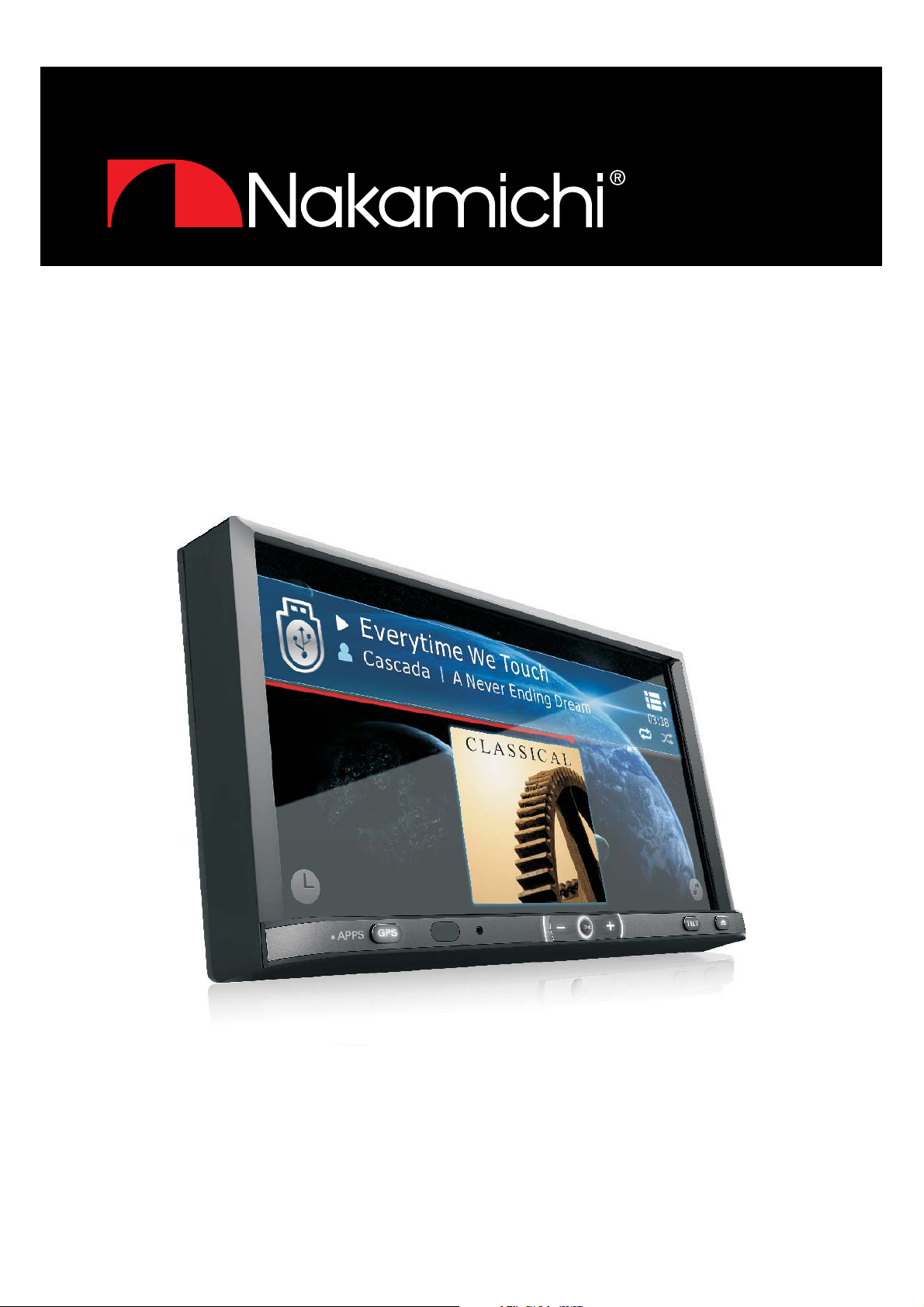
NA2750
AV Media Receiver
User Manual
Enjoy the Lifestyle of In-Car Entertainment
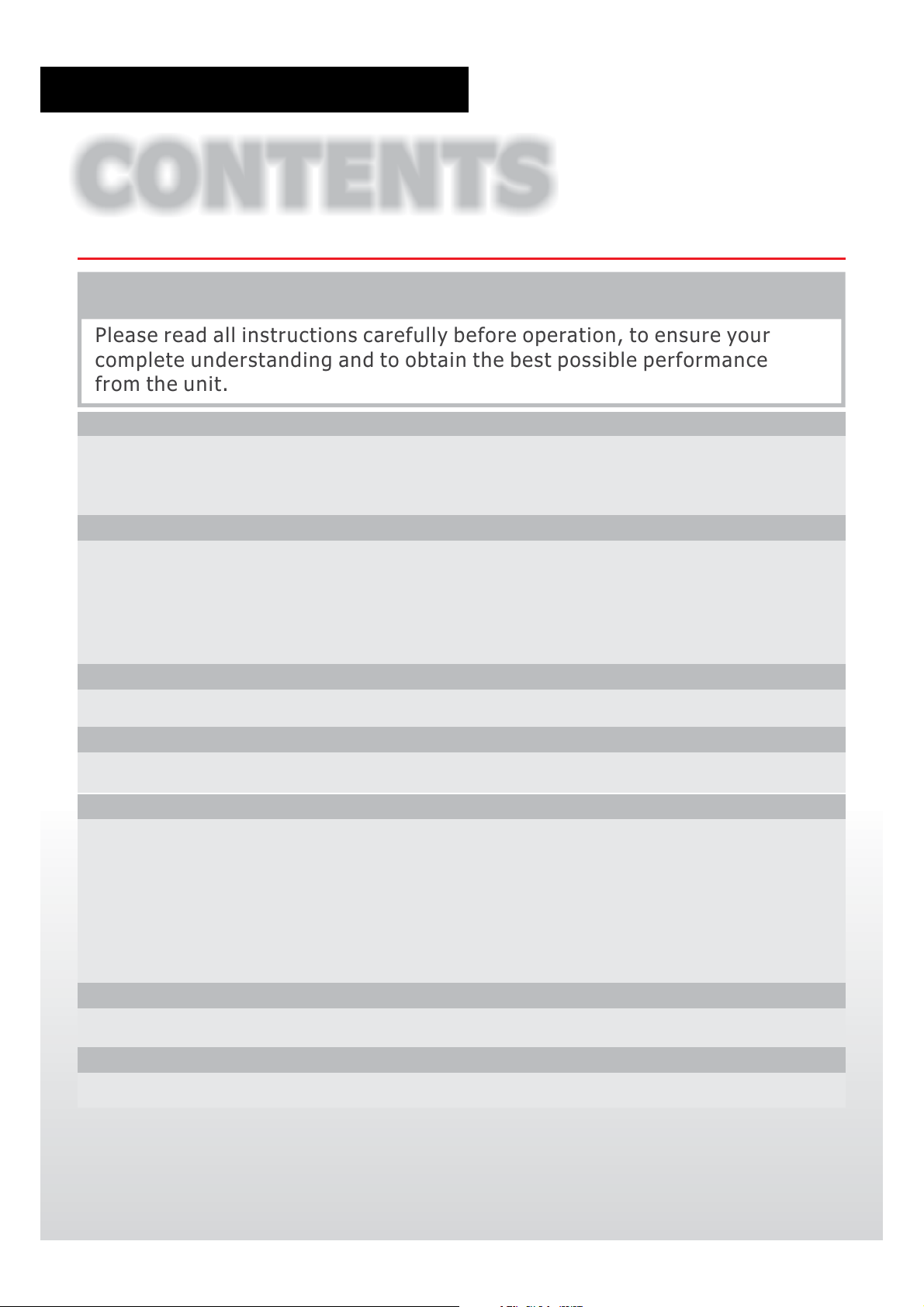
CONTENTS
Contents
Thank you for purchasing a Nakamichi products.
Please read all instructions carefully before operation, to ensure your
complete understanding and to obtain the best possible performance
from the unit.
INTRODUCTIONS
View demo before first use..................................................................
Overview the unit..............................................................................
Basic operations................................................................................
AV MEDIA
Listening to the radio.........................................................................
Playing the music..............................................................................
Enjoying the movie............................................................................
Viewing the photo..............................................................................
Sharing your iPod/iPhone....................................................................
BLUETOOTH
Using bluetooth...............................................................................
2 ZONE
Rear entertainment zone...................................................................
AUDIO ADJUSTMENT
Equalizer........................................................................................
Subwoofer......................................................................................
Speaker..........................................................................................
Audio zone...................................................................................................
Time alignment.............................................................................................
Fader/Balance..............................................................................................
5.1 Audio playback...........................................................................
2
3
4
5
6
7
8
9
10
11
13
14
15
15
15
15
16
NAVIGATION
Navigation settings..........................................................................
REFERENCE
Specifications..................................................................................
1
17
18

INTRODUCTIONS
View demo before first use
Please preview those advance features of this unit through the
DEMO mode on this unit.
1. Access to general settings.
3. Press & hold this button to power off the unit, demo will be play automatically.
2. Turn on the demo mode.
4. Tap to stop
Demo Settings
PowerOnDemo
DEMO PLAY
Off
2
Cancel

INTRODUCTIONS
Overview the unit
APPS
Press:
After connecting the Mirror box,
Hold:
Press and hold to access Apps
GPS/Navi switch
Remote sensor
Source
Switch
Audio
Control
Reset
Volume - Volume +
Power
Hold:
Mute
Press:
TONE
AUDIO
ZONE
PRO
EQ
X BA SS
TFT
OFF
REAR
ZONE
Eject
Adjust position
Media Playback
Control
Front & Rear
Zone switch
3

INTRODUCTIONS
Basic operations
Access to HOME
Access to CLOCK / WIDGETS
Direct to PLAYBACK TIME
Swipe for DRAG TO
Pop up the AUDIO CONTROL
Swipe left/right for UP/DOWN
Rotate for VOLUME adjust Tap center to MUTE
4
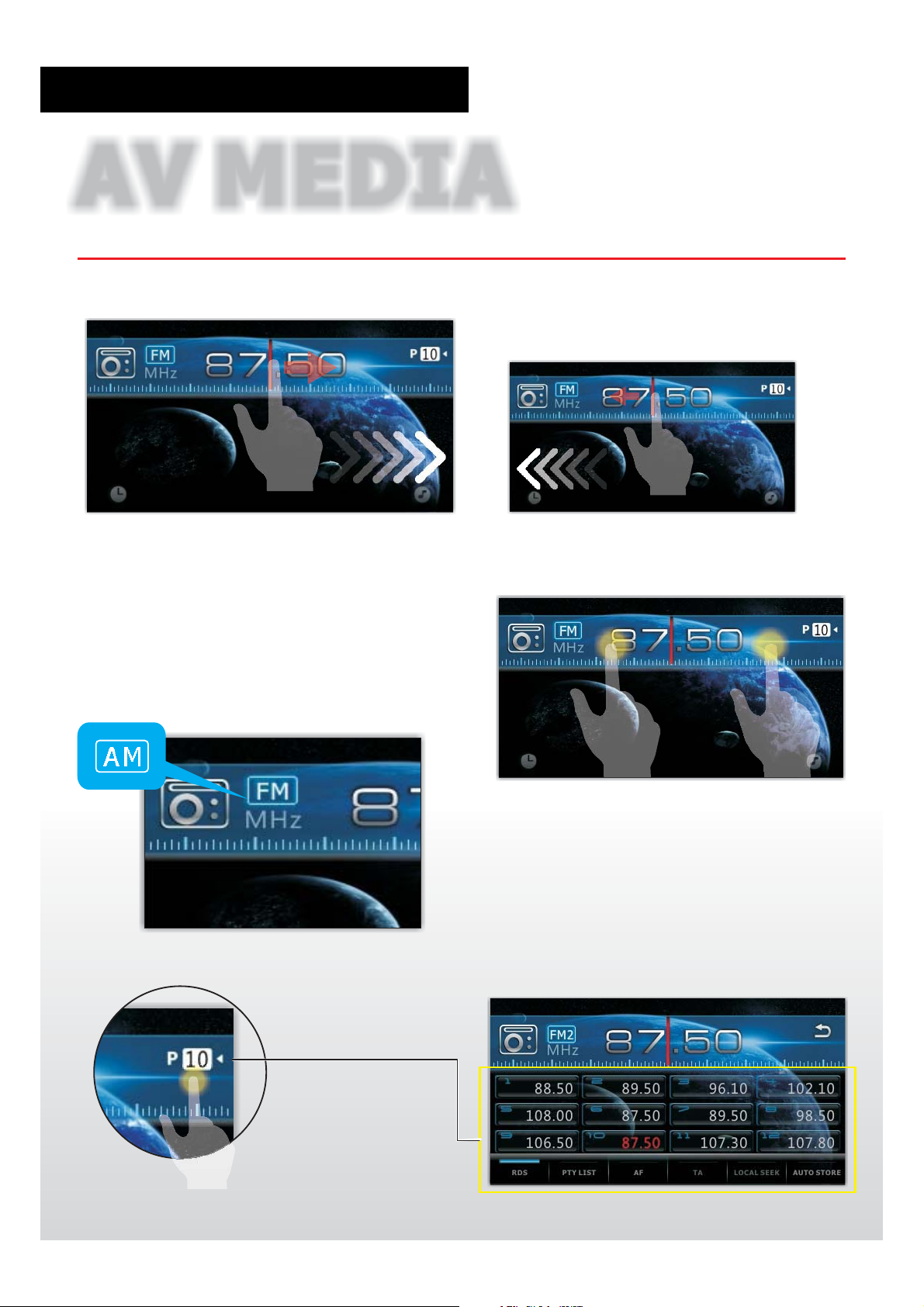
AV MEDIA
Listening to the radio
Swipe left/right AUTO SEEK
Tap MANUAL SEEK
Tap BAND to change to FM or AM
PRESET LIST/
TUNER FUNCTION
or
5
