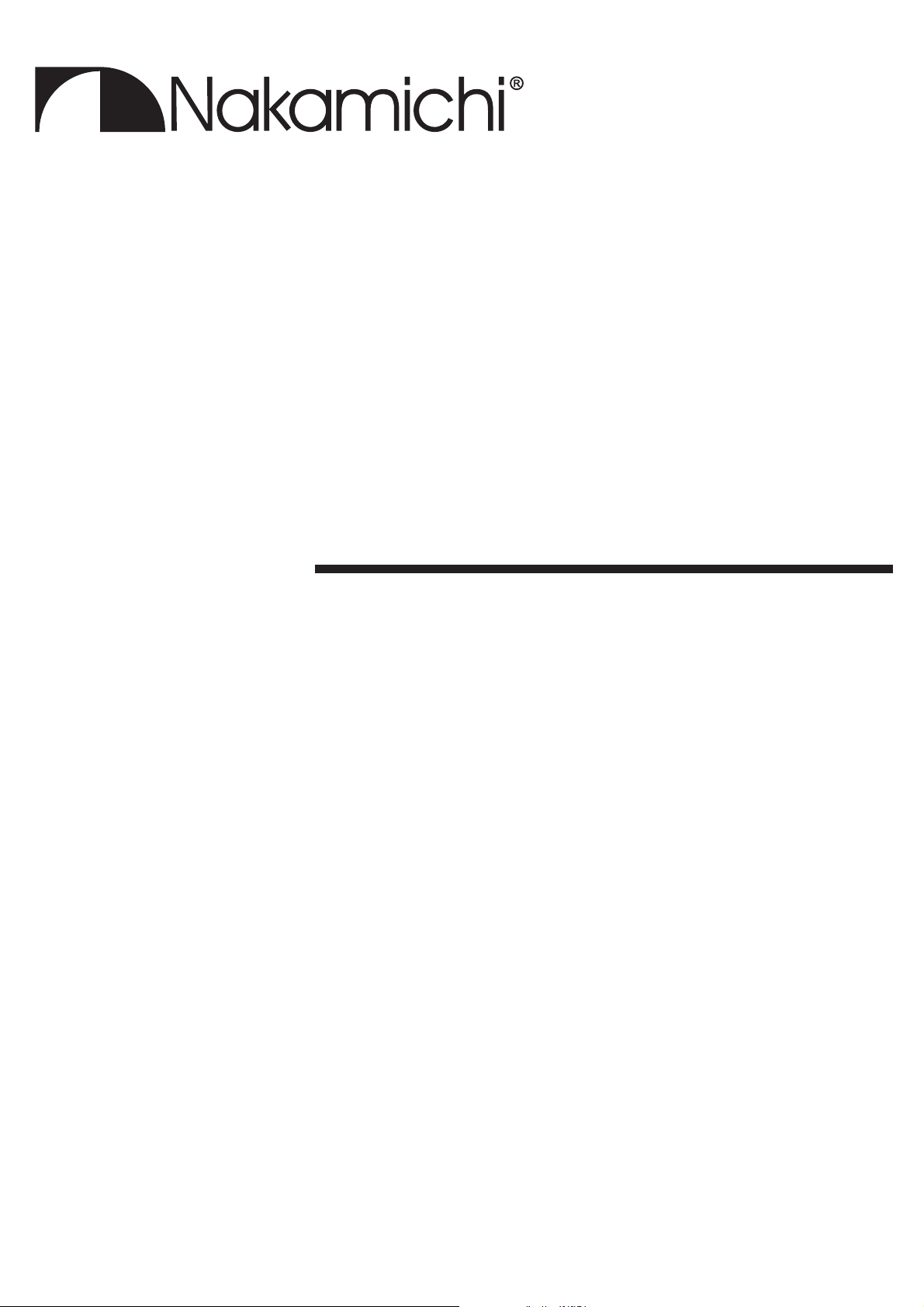
NA100R
Car Audio System Player
INSTRUCTION MANUAL
CD MP3 WMA USB AUX-IN
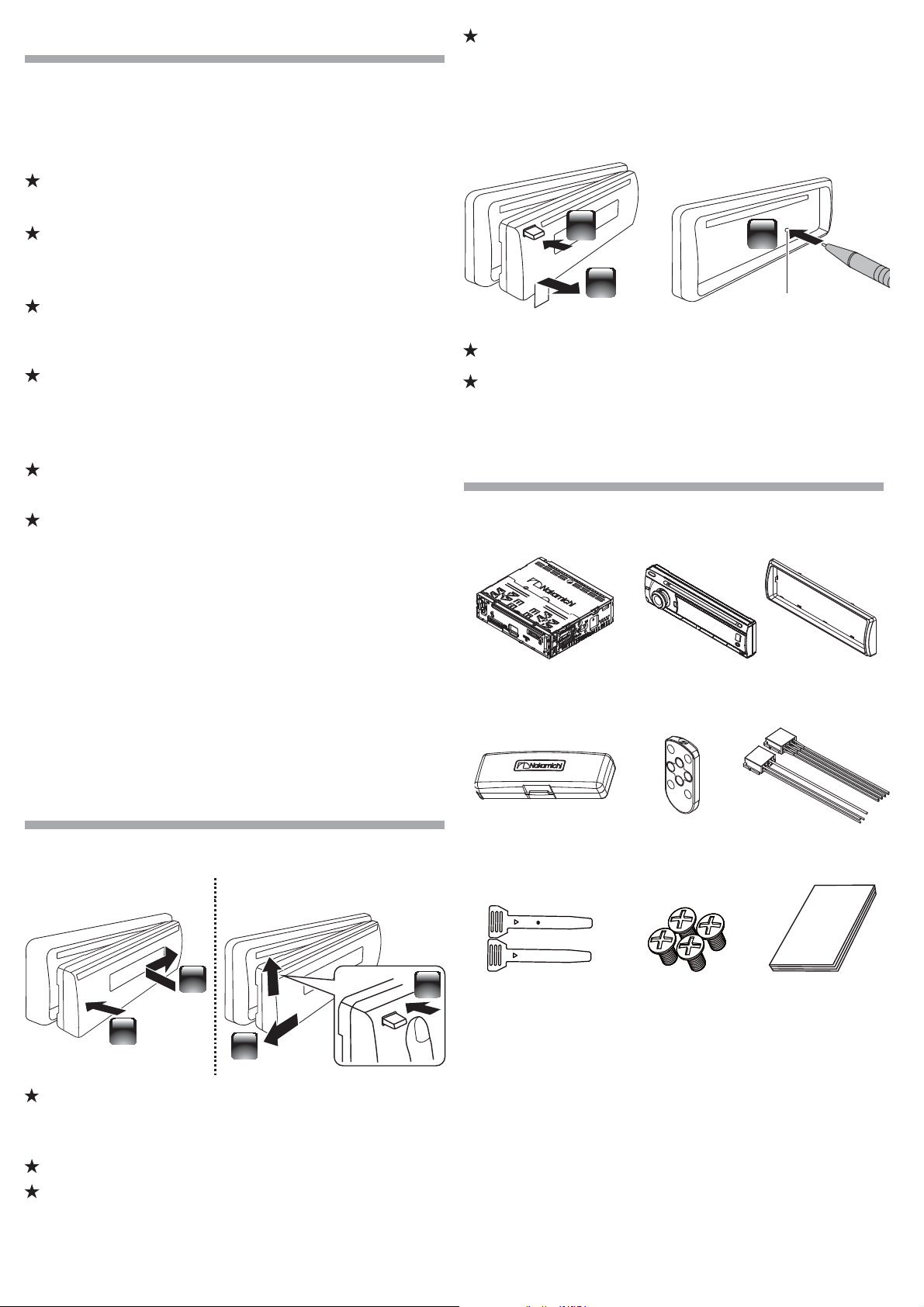
Safety
WARNING
Stop the car before operating the unit.
Important to know...
To prevent a short circuit, never put or leave any metallic objects
(suchascoinsormetaltools)insidetheunit.
Caution: Adjust the volume so that you can hear sounds
outside the car
accident
Condensation: When the car is air-conditioned, moisture may
collect onthelaserlens.This maycausediscreaderrors.Inthiscase,
removethediscandwaitfor themoisturetoevaporate.
The illustrationsin this manualare examples usedto explainmore
clearly how the controls are used. Therefore, what appears on the
illustrations may differ from what appears on the actual
equipment.
. Driving with the volume too high may cause an
.
To preventdeterioration, do not touchthe terminals of the unitand
faceplatewithyourfingers.
How to reset your unit
1
2
Ifthisunitfailstooperateproperly,presstheresetbutton.
Theunitreturntofactorysettingwhentheresetbuttonispressed.
3
Reset
If you experience problems during installation, consult your
Nakamichidealer.
When you purchase external components, check with your
Nakamichi dealertomake surethatthey work withyour modeland
inyourarea.
Maintenance
Cleaning the unit: Wipe off the dirt on the panel with a dry silicon or
soft cloth. Failure to observe this precaution may result in damage to
themonitororunit.
Cleaning the connector:Wipe off dirt on theconnector of the unitand
faceplate.Useacottonswaborcloth.
Preparation
How to attach/detach the faceplate
Attach Detach
What’s in the box
Checkandidentifythecontentsofyourpackage:
Main unit
(with sleeve)
Carrying case
(for front panel)
Front panel
Remote
control
Trim plate
ISO male
connector
1
2
2
Do not expose the faceplate to direct sunlight, excessive heat, or
humidity.Also avoid placeswith toomuch dustor thepossibility of
watersplashing.
Keepthefaceplateinitscasingwhiledetached.
The faceplate is a precision piece of equipment and can be
damagedbyshocksorjolts.
2 EN
1
Disassembly tool
(2pcs)
Screw x 4pcs
User manual
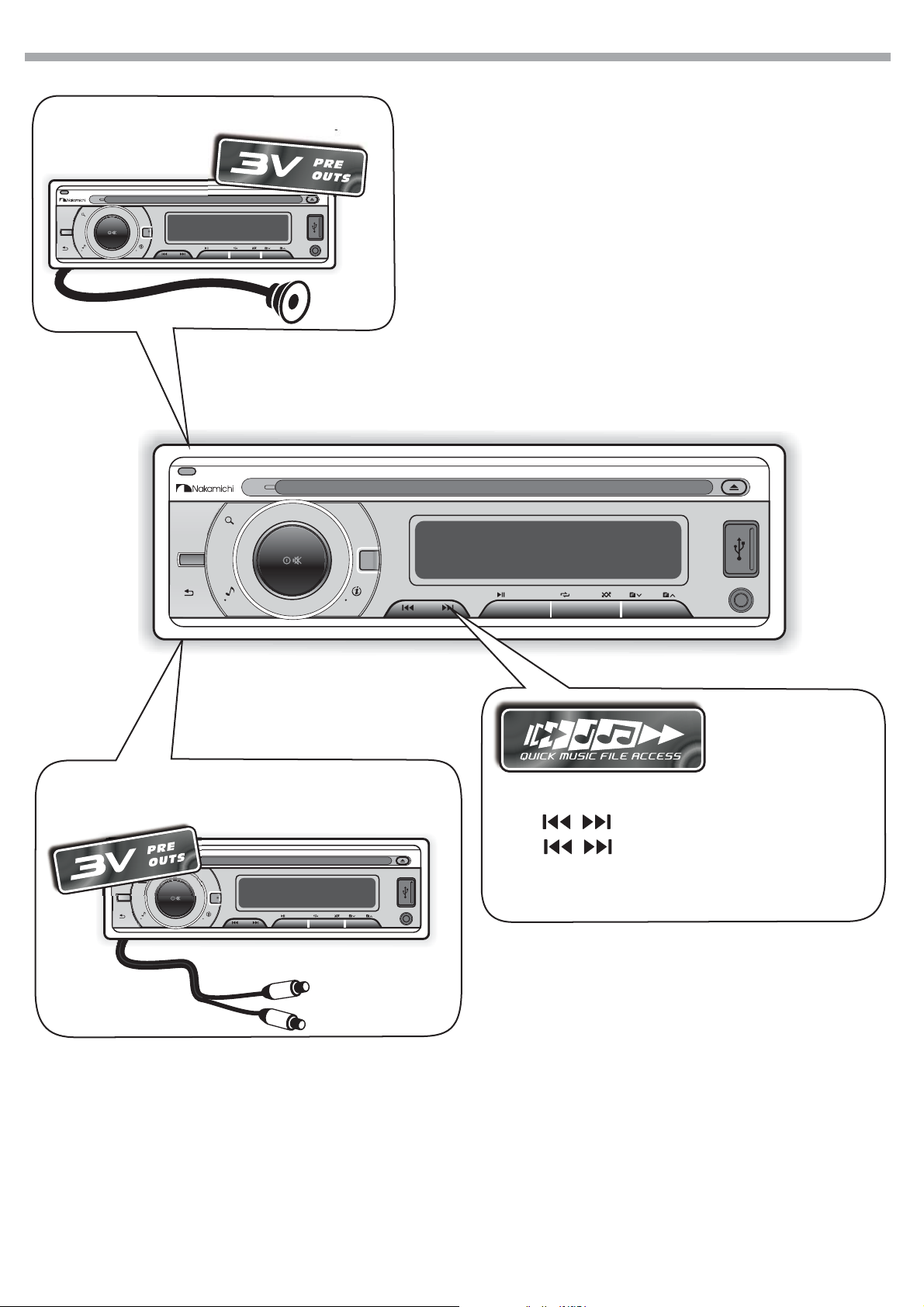
Highlight Features
Thisunitis allowedtoconnectthe3Vpreout
forSubwoofer.
XBASS
BAND
SRC
M NU
DBSS
EQ
UBW
XBASS
SRC
23 45 61
BAND
MENU
AUXIN
DBSS
EQ
SUB W
23 45 61
AUX IN
Thisunitis allowedtoconnect the3Vpreoutfor Rear
RCALine Out.
DBSS
SRC
MENU
EQ
SUB W
23 45 61
AUX N
Under Disc / USB / iPod / iPhone playbackmode,
press buttons first, and then pressand
hold buttons within one second, it is
/
/
can be access into quick music file access track
or fileup/down browsefeature.
EN 3
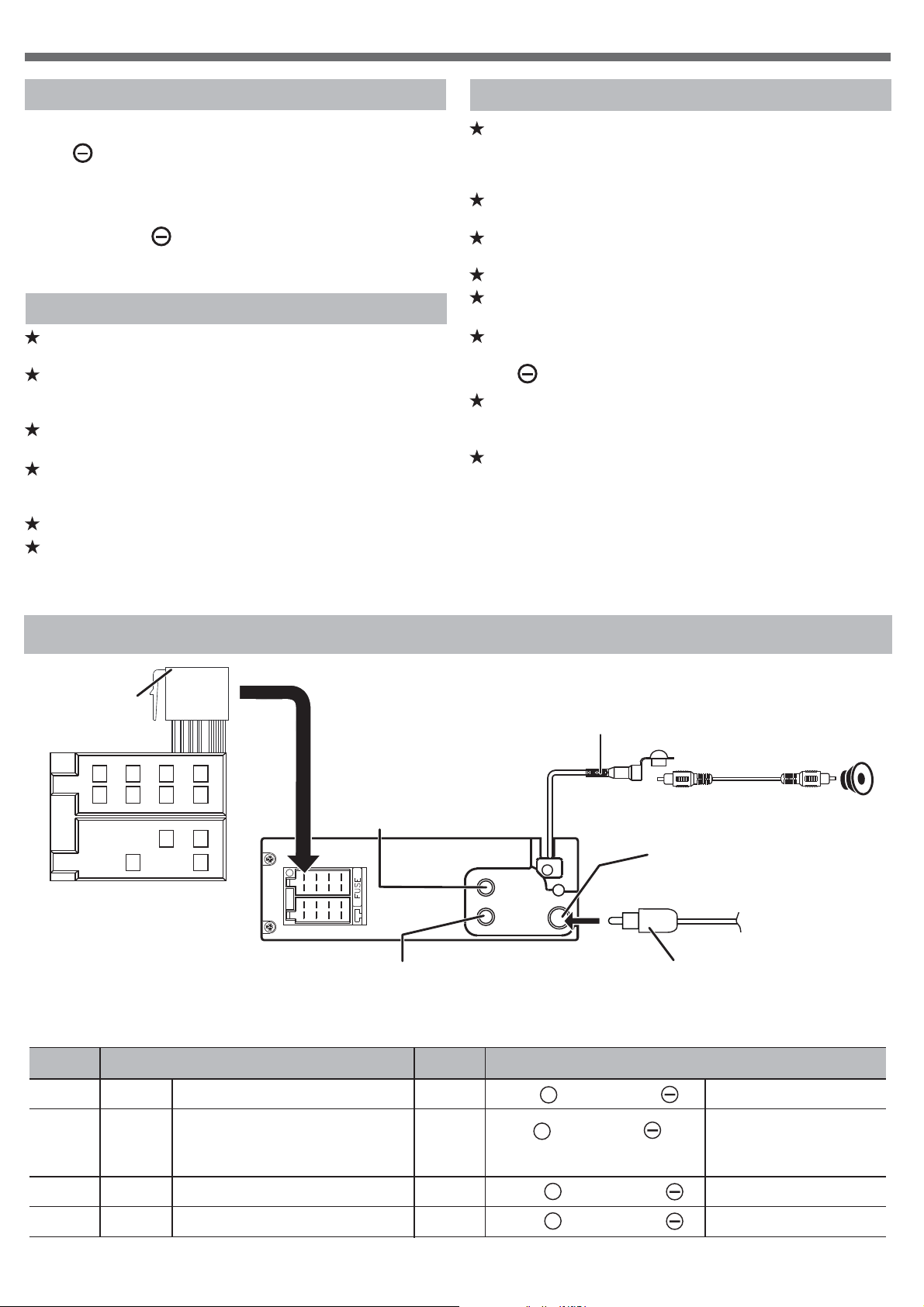
Installation /Connection
Basic Procedure
1 Remove the key from the ignition switch, then disconnect
the terminal of the car battery.
2 Make proper input and output wire connections.
3 Install the unit to your car.
4 Reconnect the terminal of the car battery.
5 Reset the unit.
Warning
The unitcanonly beinstalled inacar witha12VDC power supply, negative
ground.
If you connect theignition wire(red)and the battery wire (yellow) tothe car
chassis (ground), you may cause a short circuit, that in turn may start a fire.
Alwaysconnect thosewirestothepowersourcerunning throughthefuse box.
Disconnect the battery’s negative terminal and make all electrical
connections beforeinstallingtheunit.
Insulate unconnected wires with vinyl tape or other similar material. To
prevent a short circuit, do not remove the caps on the ends of the
unconnectedwiresorthe terminals.
Be sure to ground this unit to the car’s chassis again after installation.
If the power is not turned ON, the speaker wire may have a short circuit or
touched the chassis of the vehicle and the protection function may have
beenactivated.Therefore,thespeaker wireshould bechecked.
Caution
If your car’s ignition does not have an ACC position, connect the ignition
wirestoapower sourcethat canbeturnedon andoffwiththeignition key.If
you connect the ignition wire to a power source with a constant voltage
supply,as withbatterywires,the batterymaydie.
Install this unit in the console of your vehicle. Make sure the faceplate will
not hit the lid of the console (if any) when closing and opening.
After theunit is installed, check whetherthe brake lamps, blinkers, wipers,
etc.onthecar areworkingproperly.
Mount the unit so that the mounting angle is 30° or less.
If thefuse blows, firstmake sure thewires are nottouching tocausea short
circuit,thenreplacetheoldfusewithone thathasthesame rating.
Connect the speaker wires correctly to the terminals to which they
correspond. The unit may be damaged or fail to work if you share
the wiresorgroundthem toanymetal part inthe car.
When only two speakers are being connected to the system, connect the
connectors either to both the front output terminals or to both the rear
outputterminals(donot mixfrontand rear).
Mounting and wiring this product requires skills and experience. For
safety’ssake, leave thiswork toprofessionals.
If you experience problems during installation, consult your Nakamichi
dealer.
Wiring Connection
ISO Connector
1234567
B
8
Rear RCA
Output (Left)
5 7
A
4
8
L
REAR
R
Rear RCA Output (Right)
ISO Connector Wiring Chart
Pin Color and function Pin Color and function
Subwoofer
Output
RCA toRCA Cable
FM/AM Antenna Socket
Antenna Jack n( ot included)
(not included)
A4
A5
A7
A8
4 EN
Yellow
Blue
Red
Black
Battery(+)
Connect to system control
of the power AMP or auto antenna
relaycontrol terminal(Max150MA 12VDC)
terminal
Ignition(ACC)
Ground
B1/B2
B3/B4
B5/B6
B7/B8
Violet
Grey
White
Green
+
/ Violet/Black
/ Grey/Black
+
+
/ White/Black
+
/ Green/Black
Right rear speaker
Right front speaker
Left front speaker
Left rear speaker
