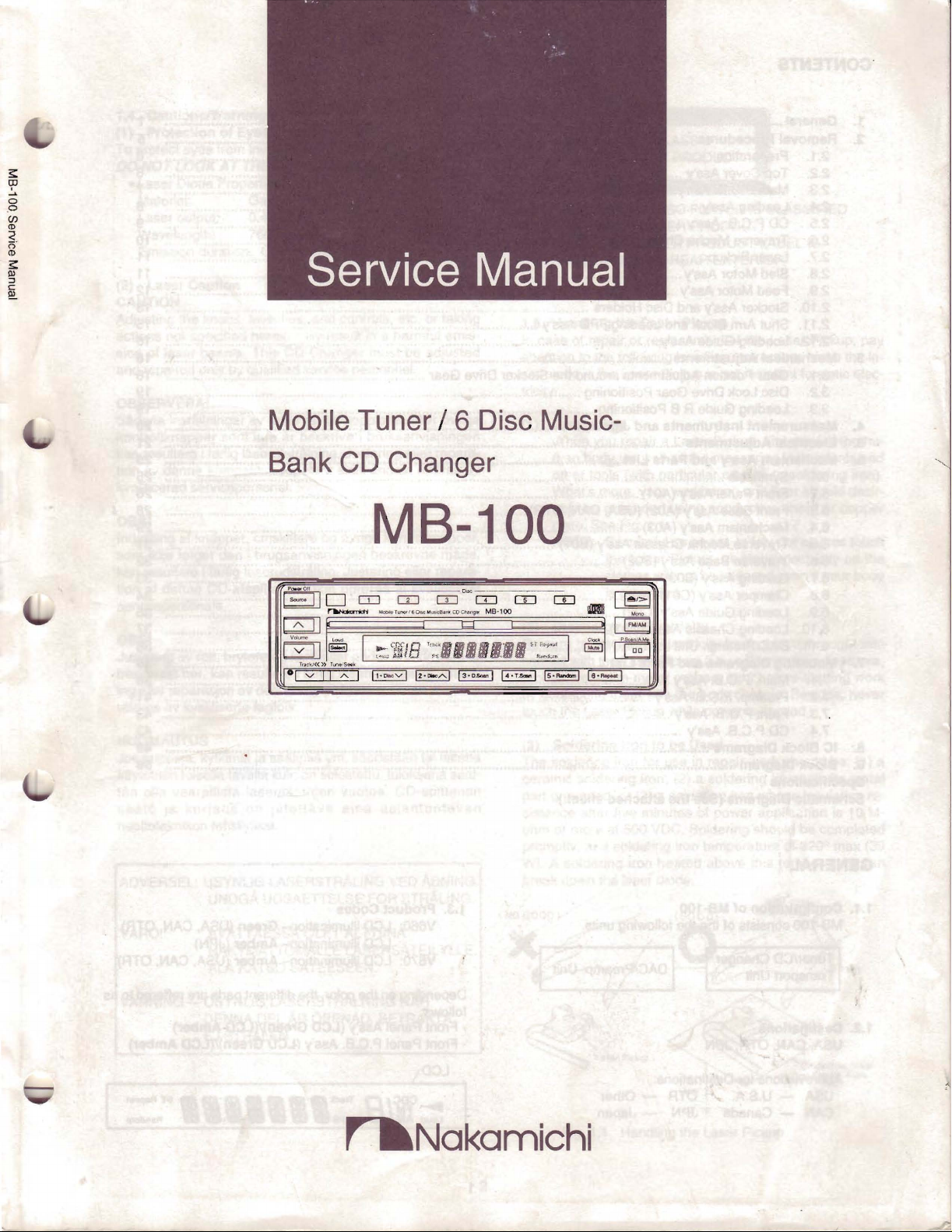
Mobile
Tuner
/ 6
Disc
Music-
Bank
CD
Changer
MB-100
r.Nakamichi
I
;<;1
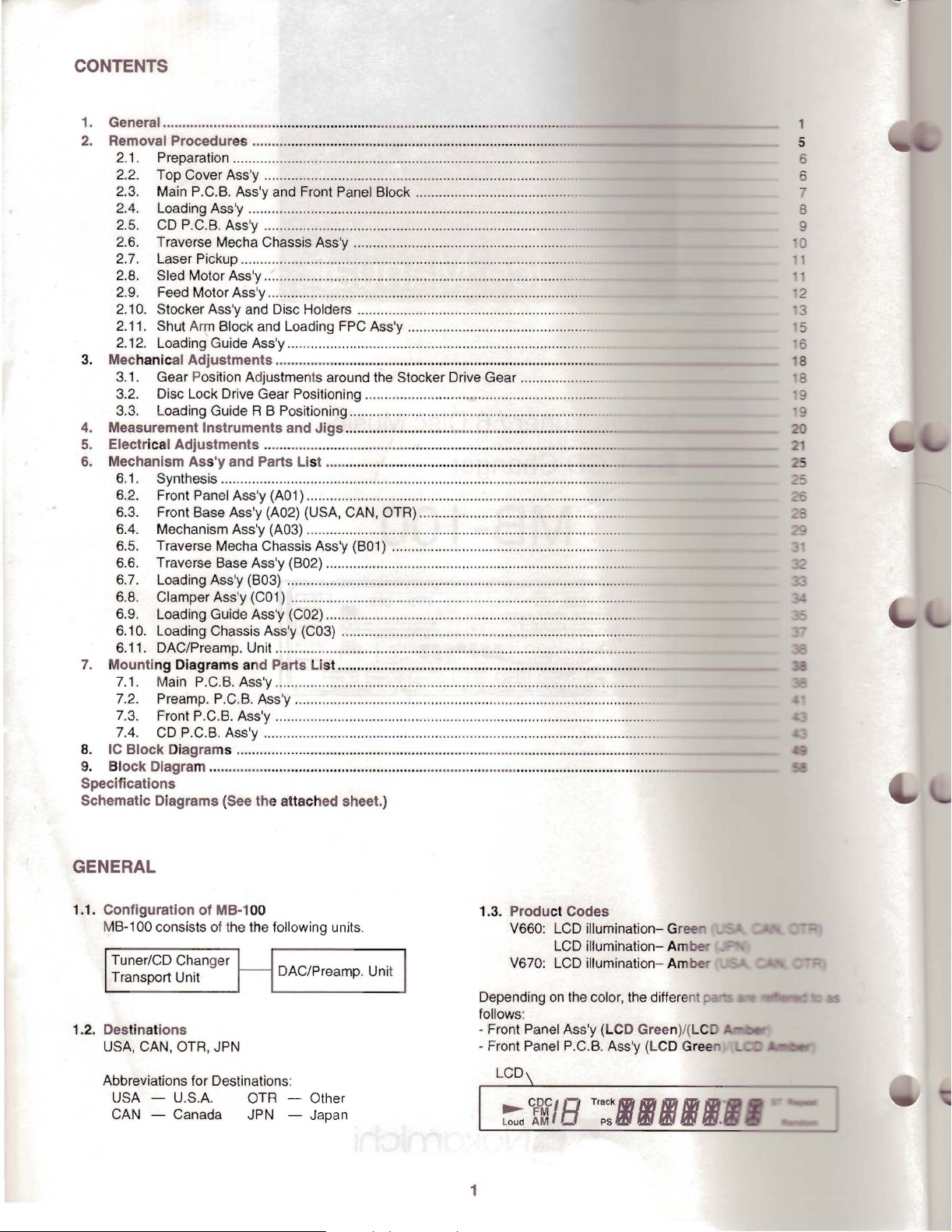
CONTENTS
1.
General .
2.
Removal Procedures
2.1. Preparation .
2.2. Top Cover Ass'y
2.3. Main P.C.B. Ass'y and Front Panel Block .
2.4. Loading Ass'y .
2.5.
CD
P.C.B. Ass'y .
2.6. Traverse Mecha Chassis Ass'y .
2.7. Laser Pickup , , , .
2.8. Sled Motor Ass'y .
2.9. Feed Motor Ass'y .
2.10. Stocker Ass'y and Disc Holders .
2.11. Shut
2.12. Loading Guide Ass'y .
3.
Mechanical
3.1. Gear Position Adjustments around the Stocker Drive Gear
3.2. Disc Lock Drive Gear Positioning .
3.3. Loading Guide R B Positioning , , , .
4. Measurement
5.
Electrical
6.
Mechanism
6.1. Synthesis ,
6.2. Front Panel Ass'y (A01) .
6.3. Front Base Ass'y (A02) (USA, CAN, OTR) ,
6.4. Mechanism Ass'y (A03) , .
6.5. Traverse Mecha Chassis Ass'y (B01)
6.6.
6.7. Loading Ass'y (B03)
6.8. Clamper Ass'y (C01) .
6.9. Loading Guide Ass'y (C02) ,
6.10. Loading Chassis Ass'y (C03)
6.11. DAC/Preamp. Unit
7.
Mounting
7.1. Main P.C.B. Ass'y .
7.2. Preamp. P.C.B. Ass'y , .
7.3. Front P.C.B. Ass'y , , .
7.4.
8.
IC
Block
9.
Block
Specifications
Schematic Diagrams (See
Arm
Block and Loading
Adjustments
Instruments
Adjustments
Ass'y
and Parts
Traverse Base Ass'y (B02) , , , .
Diagrams and Parts
CD
P.C.B. Ass'y ,
Diagrams
Diagram .
and
the
attached sheet.)
List
List
Jigs
FPC
Ass'y .
,.,
..
,
1
..
5
6
6
7
8
9
'2
'3
.
..
"8
. 9
. 3
_-
__
~
.
.
..
..
..
..
..
..
..
.
..
~=-~=---
,
GENERAL
1.1.
Configuration
MB-1
00 consists of the the following units.
Tuner/CD Changer
Transport Unit
11.2.
Destinations
USA, CAN, OTR, JPN
Abbreviations for Destinations:
USA U.S.A. OTR
CAN
- Canada JPN - Japan
of
MB-100
DAC/Preamp. Unit
- Other
1.3. Product Codes
V660: LCD illumination- Gree
LCD
illumination-
V670:
LCD
illumination- Ambe
on
the
Depending
follows:
. Front Panel Ass'y (LCD Green)/(LC
. Front Panel P.C.B. Ass'y (LCD
color, the different
Ambe'
Greel"
1
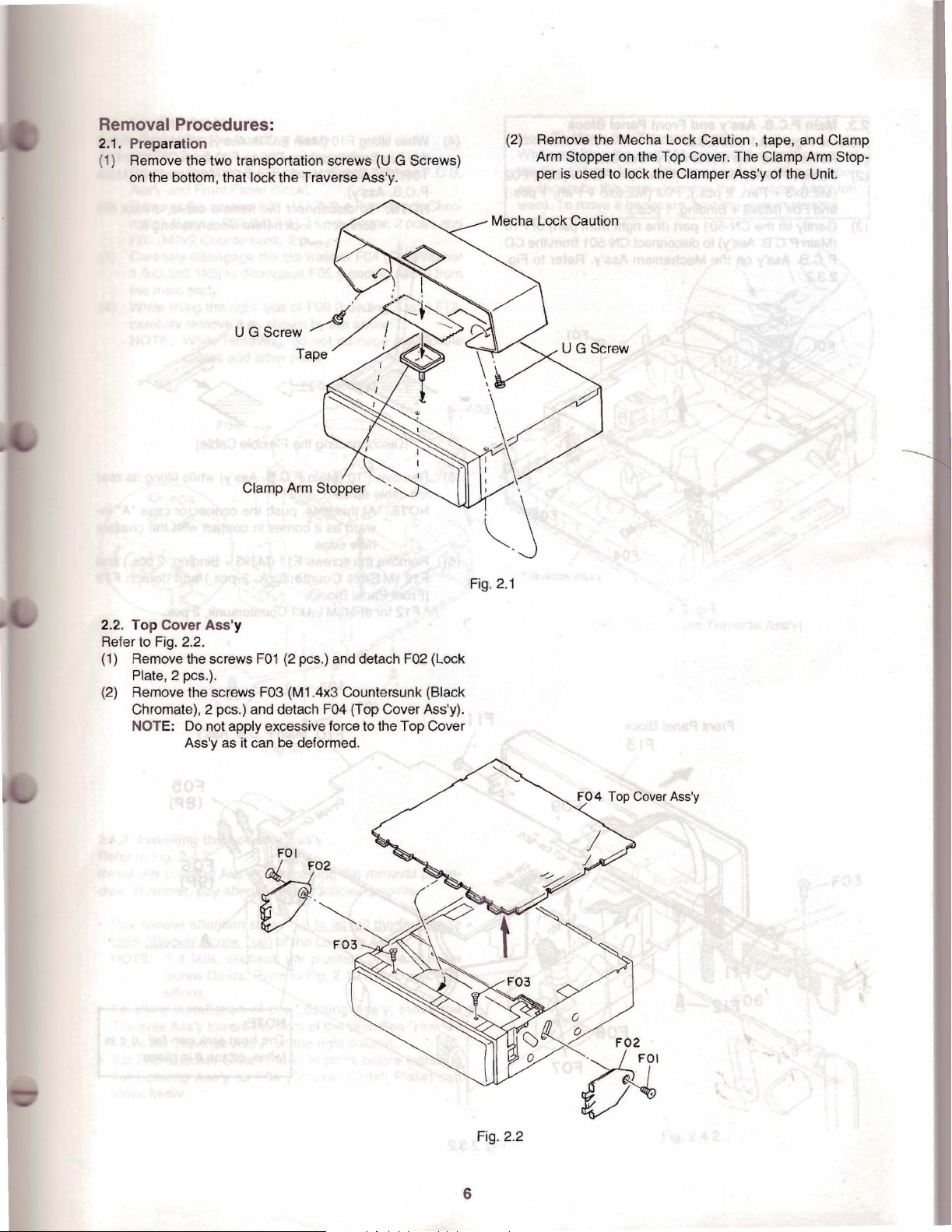
Removal Procedures:
2.1. Preparation
(1)
Remove the two transportation screws
on
the bottom, that lock lhe Traverse Ass"j.
(U
G Screws)
(2)
Remove the Mecha Lock
Arm Stopper
per
is
U
on
used to lock the Clamper Ass'y
G Screw
Caution,
the Top Cover. The Clamp Arm Stop-
lape, and Clamp
of
the Unit.
2.2. Top Cover Ass'y
Refer to Fig. 2.2.
(1) Remove the screws
Plate, 2 pes.).
(2)
Remove the screws F03 (M1.4x3 Countersunk (Black
Chromate), 2 pes.) and detach
NOTE:
Do
not apply excessive force to the Top Cover
Ass'y as
it
FO~
can
(2
pcs.) and detach F02 (Lock
F04
(Top Cover Ass'y).
be
deformed.
FOI
tl°~
Fig.
2.1
F04
Top Cover Ass'y
c
Fig. 2.2
6
11<0~
o
F02
~'
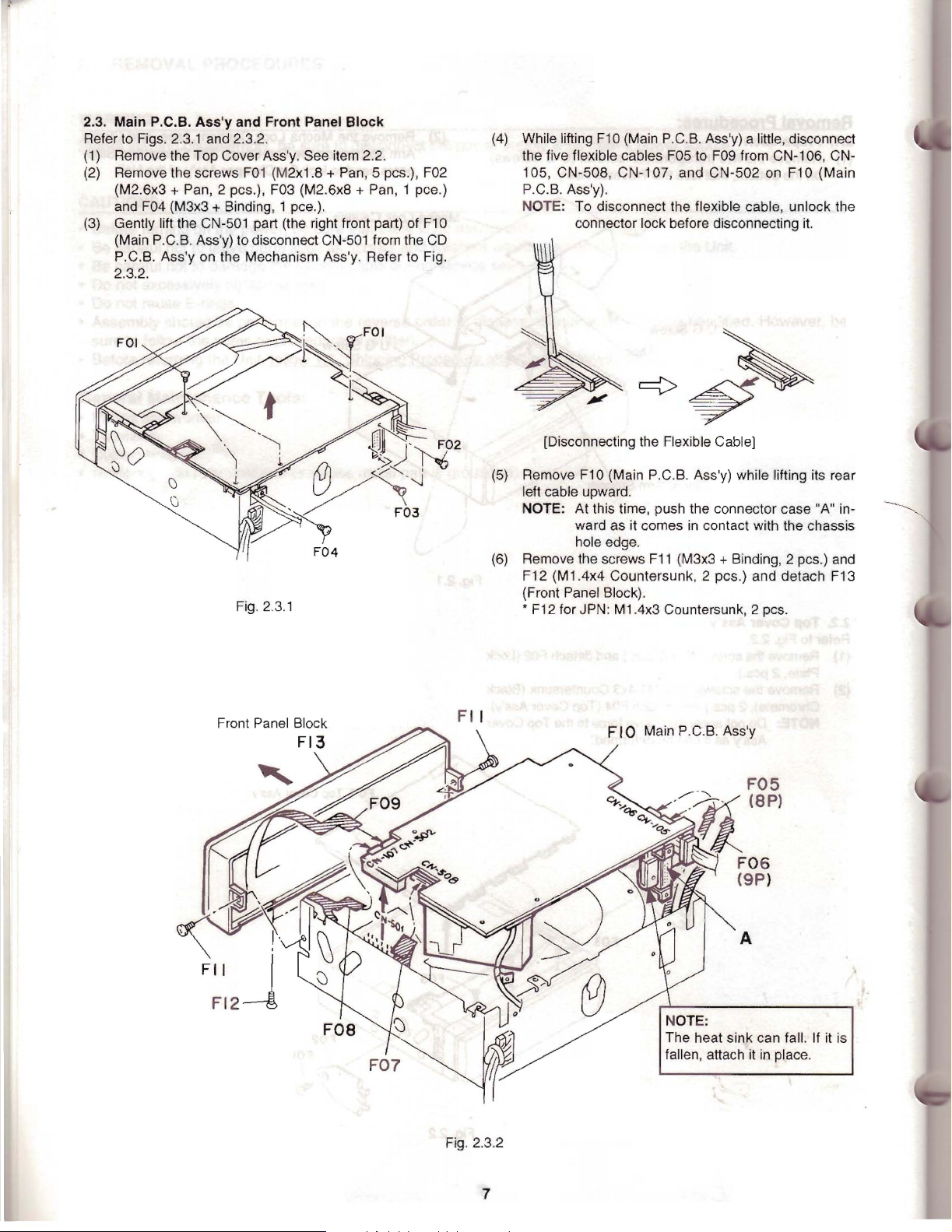
2.3. Main p.e.B. Ass'y and Front Panel Block
Refer to Figs.
(1)
Remove
(2)
Remove
2.3.1
and 2.3.2.
the Top
Cover
the screws
Ass'y. See item 2.2.
F01
(M2x1.8 + Pan,S pcs.),
(M2.6x3 + Pan, 2 pes.), F03 (M2.6x8 + Pan, 1 pee.)
and F04 (M3x3 + Binding, 1 pce.).
(3)
Gently lift Ihe CN-501 part (the right front part)
(Main P.C.B. Ass'y) to disconnect
CN-501
from the
P.C.B. Ass'y on the Mechanism Ass'y. Refer to Fig.
2.3.2.
of
F02
F10
CD
(4)
While lifting
the
five flexible cables F05
F10
(Main P.C.B. Ass'y) a little, disconnect
to
FOg
from
CN-1
105, CN-508, CN-107, and CN-502 on F10 (Main
P.C.B. Ass'y).
NOTE: To disconnect the flexible cable, unlock the
connector lock before disconnecting
06,
it.
CN-
Fig. 2.3.1
FII
(5)
(Disconnecting
Remove
F10 (Main P.C.B. Ass'y) while lifting its rear
the
Flexible Cable]
left cable upward.
NOTE: At this time, push the connector case "A" in-
ward as it comes
in
contact with the chassis
hole edge.
(6)
Remove
the screws
F11
(M3x3 + Binding, 2 pes.) and
F12 (M1.4x4 Countersunk, 2 pcs.) and detach F13
(Front Panel Block).
* F12 for JPN: M1.4x3 Countersunk, 2 pcs.
FlO
Main P.C.B. Ass'y
Fig.
2.3.2
7
A
NOTE:
The heat sink can fall.
fallen, attach
it
in
place.
If
it
is
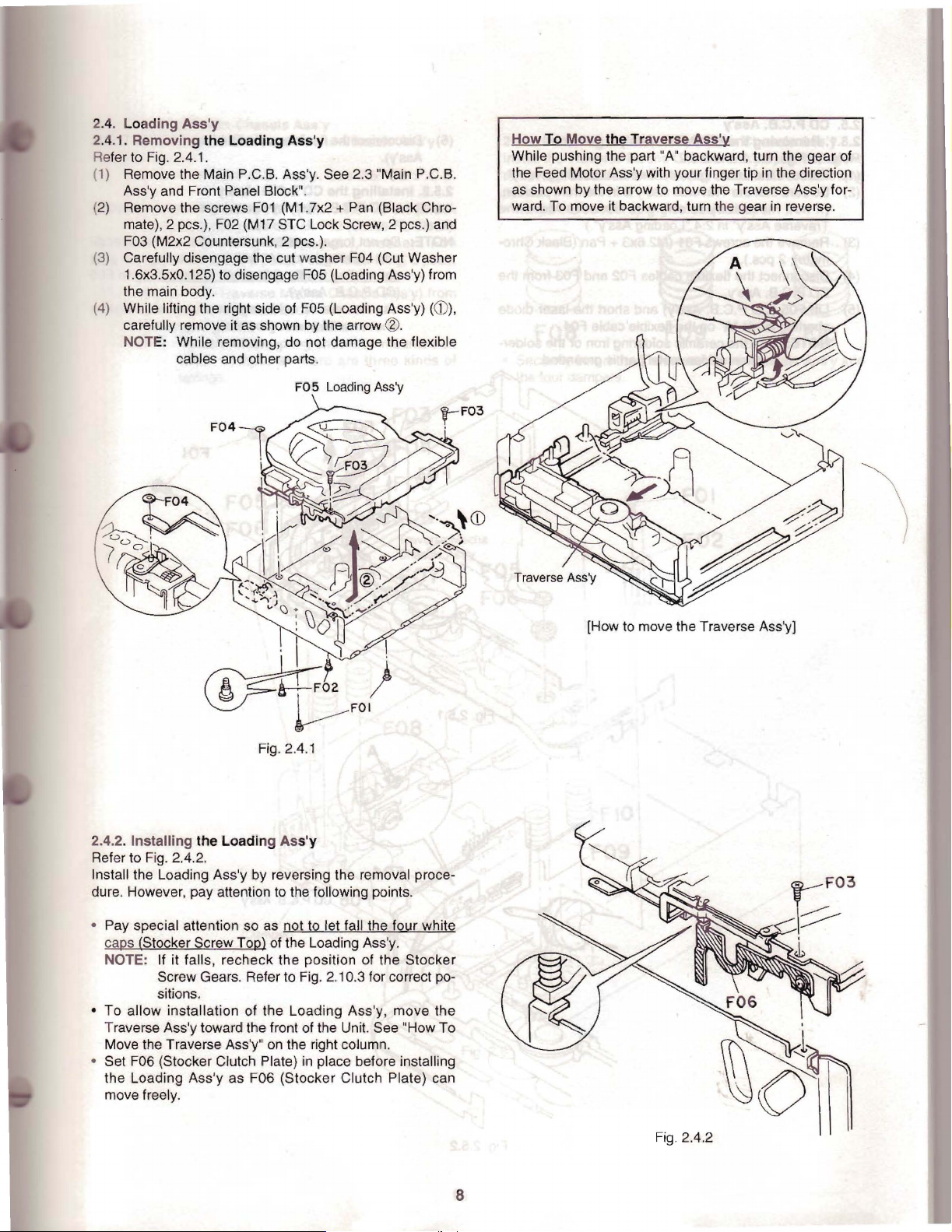
2.4.
Loading
2.4.1. Removing the Loading
Refer to Fig. 2.4.1.
(1) Remove the Main P.C.B. Ass'y. See 2.3 "Main P.C.B.
Ass'y and Front Panel Block".
2)
Remove the screws
mate), 2 pes.),
F03
(3)
Carefully disengage the cut washer
1.6x3.5xO.125) to disengage
the main body.
(4) While lifting the right side of F05 (Loading Ass'y)
carefully remove
NOTE: While removing,
Ass'y
Ass'y
F01
(M1.7x2 + Pan (Black Chro-
F02
(M17 STC Lock Screw, 2 pes.) and
(M2x2 Countersunk, 2 pes.).
F05
it
as shown
cables and other parts.
by
do
not damage the flexible
F05
F04
(Cut Washer
(Loading Ass'y) from
(CD),
the arrow
Loading
(2).
Ass'y
How To Move the Traverse
While pushing the part "A" backward, turn the gear of
the
Feed Motor Ass'y with your finger
as shown by the arrow to move the Traverse Ass'y forward. To move
it
backward, turn the gear
Ass'y
Np
in
the direction
in
reverse.
Fig,.
2.4.1
2.4.2. Installing the 'Loading
Refer to Fig. 2.4.2.
install the Loading, Ass'y
dure. However, pay attention to the following points.
• Pay special attention so as not to let fall the four white
caps (Stocker Screw Top) of the
NOTE: if it falls, recheck the position of the Stocker
Screw Gears. Refer to Fig. 2.10.3 for correct posiNons.
• To allow installation of the Loading, Ass'y, move the
Traverse Ass'y toward the front of the Unit. See "How To
Move the Traverse Ass'y"
• Set F06 (Stocker Clutch Plate) in place before installing
the Loading Ass'y as F06 (Stocker Clutch Plate) can
move freely.
Ass'y
by
reversing the removal proce-
loading
on
the right column.
Ass'y.
[How to move the Traverse Ass'y)
~oln
Fig.
2.4.2
8
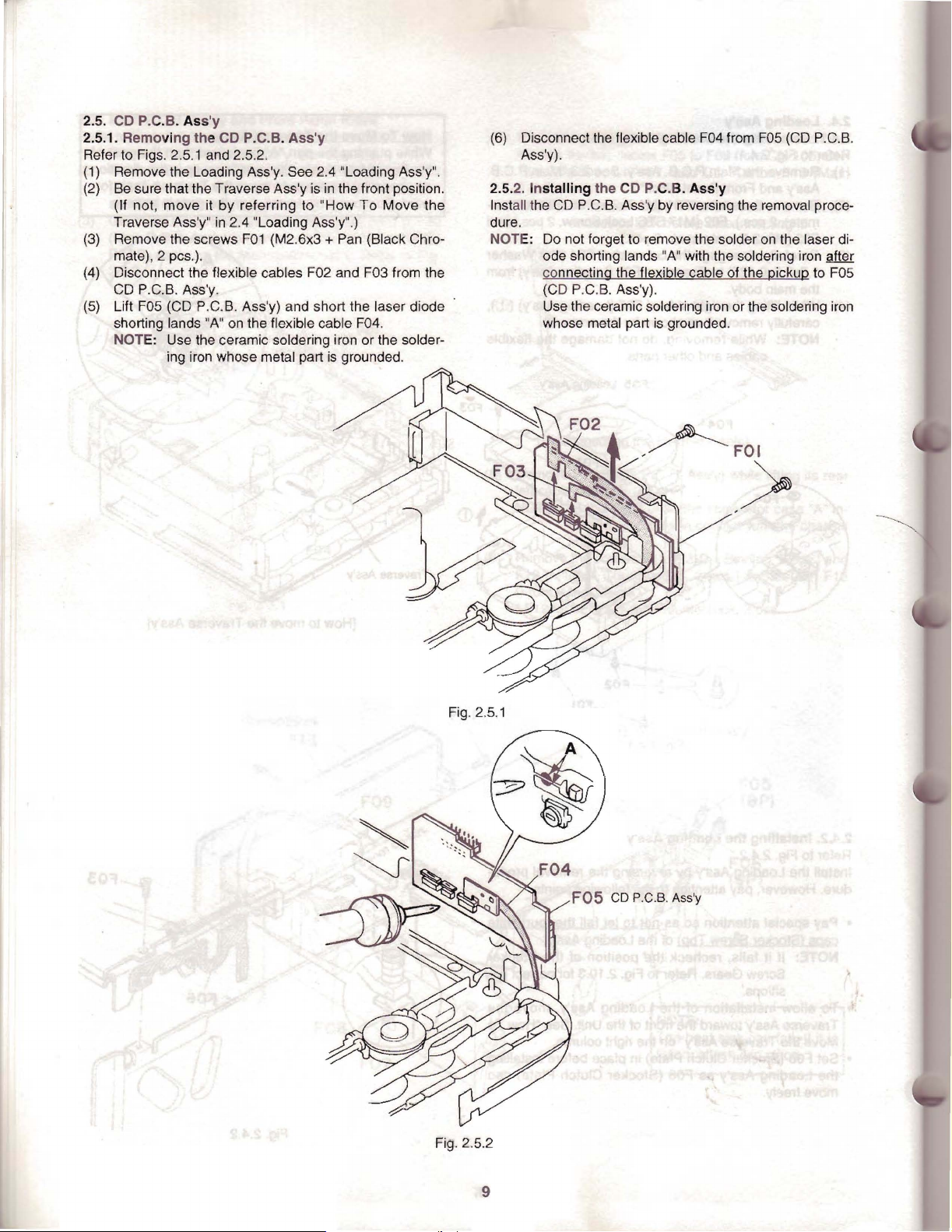
2.5. CD P.C.B.
2.5.1. Removing the CD P.C.B.
Refer to Figs.
(1)
Remove the Loading Ass'y. See 2.4 "Loading Ass'y".
(2)
Be
sure that the Traverse Ass'y is
(If not, move it by referring to "How
Traverse Ass'y"
(3)
Remove the screws
mate), 2 pes.).
(4) Disconnect the flexible cabtes F02 and F03 from the
CD
(5)
Lift F05 (CD P.C.B. Ass'y) and short the laser diode
shorting lands
NOTE: Use the ceramic soldering iron or the solder-
Ass'y
2.5.1
and 2.5.2.
in
2.4 "Loading Ass'y".)
F01
P.C.B. Ass'y.
"A"
on
the flexible cable
ing iron whose metal part
Ass'y
in
(M2.6x3 +
the front position.
To
Move the
Pan
(Black Chro-
F04.
is
grounded.
(6)
Disconnect
Ass'y).
Installing the CD P.C.B.
2.5.2.
Install the
dure.
NOTE:
Do
ode shorting lands
connecting the flexible cable of the pickup to F05
(CD P.C.B. Ass'y).
Use the ceramic soldering iron
whose metal part
the
CD
P.C.B. Ass'y by reversing the removal proce-
not forget to remove the solder
flexible cable
"A"
with the soldering iron after
is
grounded.
F04
Ass'y
from
F05
(CD P.C.B.
on
the laser di-
or
the soldering iron
Fig.
2.5.1
F05
CD P.C.B. Ass'y
,/----.
FOI
>
Fig. 2.5.2
9
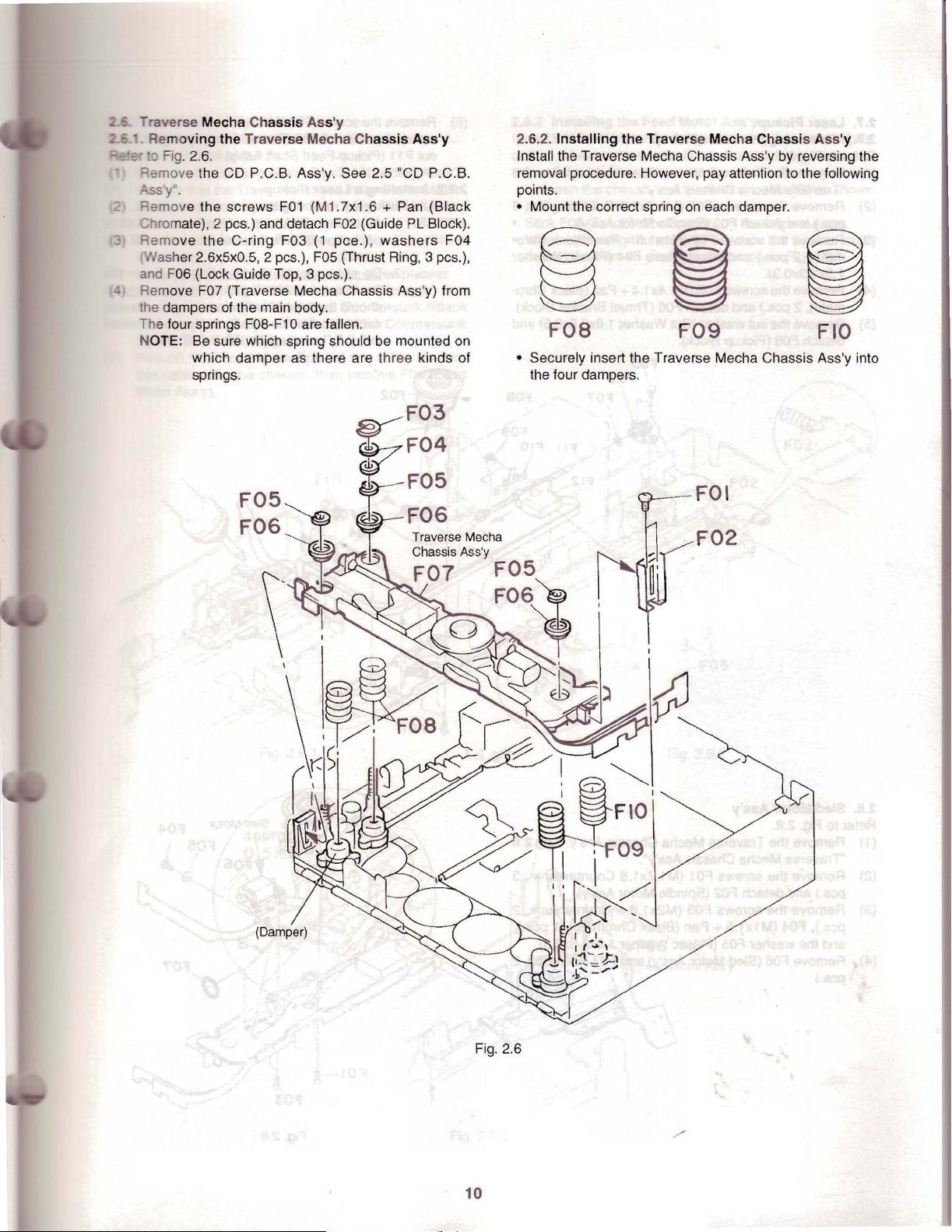
Traverse Mecha Chassis Ass'y
..
Removing the Traverse Mecha Chassis Ass'y
o
Fig.
2.6.
>:1emove
ssy.
8emove
Chromate), 2 pes.) and detach
8emove
and
Remove
the dampers
The four springs F08-F10 are fallen.
NOTE: Be sure which spring should be mounted on
the CD P.C.B. Ass'y. See 2.5 "CD P.C.B.
the screws
the Coring F03
asher 2.6x5xO.5, 2 pes.), F05 (Thrust Ring, 3 pes.).
F06
(Lock Guide Top. 3 pes.).
FO?
(Traverse Mecha Chassis Ass'y) from
of
which
springs.
F01
(M1.7x1.6 + Pan (Black
(1
the main body,
damper
as there are three kinds of
F02
(Guide
pee.),
PL
Block).
washers
F04
2.6.2. Installing the Traverse Mecha Chassis Ass'y
Install the Traverse Mecha Chassis Ass'y by reversing the
removal procedure. However, pay attention to the following
points.
• Mount the correct spring
Foe
• Securely insert the Traverse Mecha Chassis Ass'y into
the four dampers.
on
each damper.
F09
FlO
F02
Fig. 2.6
10
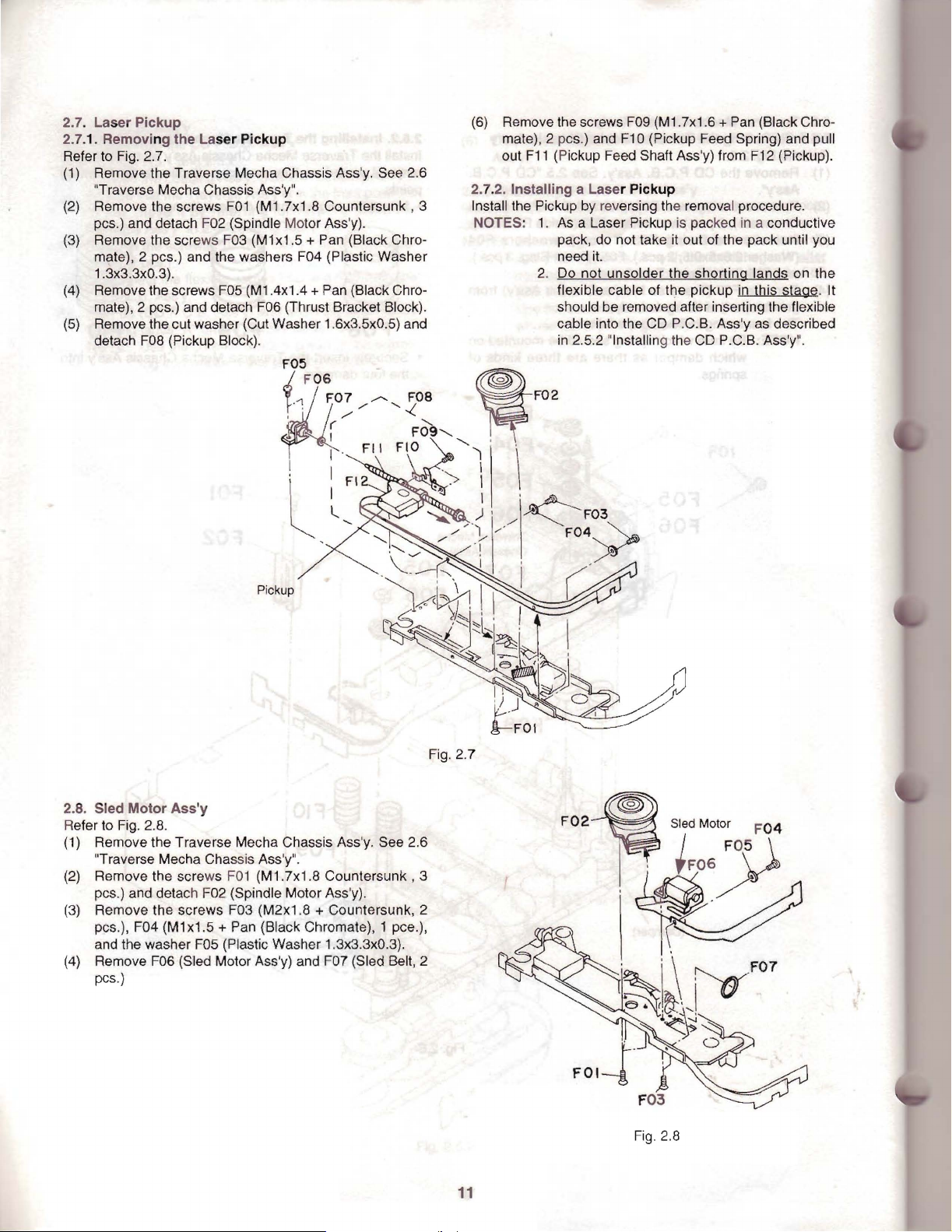
2.7. Laser Pickup
2.7.1. Removing the Laser Pickup
Refer to
(1) Remove the Traverse Mecha Chassis Ass'y. See 2.6
(2)
(3) Remove the screws
(4)
(5) Remove the cut washer (Cut Washer 1.6x3.5xO.5) and
Fig.
2.7.
"Traverse Mecha Chassis Ass'y".
Remove the screws
pes.) and detach F02 (Spindle Motor Ass'y).
mate), 2 pes.) and the washers F04 (Plastic Washer
1.3x3.3xO.3).
Remove the screws F05 (M1.4x1.4 + Pan (Black Chro-
mate), 2 pes.) and detach F06 (Thrust Bracket Block).
detach F08 (Pickup Block).
F01
(M1.7x1.8 Countersunk, 3
F03
(M1
x1.5 + Pan (Black Chro-
(6)
Remove the screws
mate), 2 pes.) and F10 (Pickup Feed Spring) and
out
F11
(Pickup Feed Shaft Ass'y) from
FOg
(M1.7x1.6 + Pan (Black Chro-
2.7.2. Installing a Laser Pickup
Install the Pickup
NOTES:
by
reversing the removal procedure.
1.
As
a Laser Pickup is packed
pack, do not take
need
it.
2.
Do not unsolder the shorting lands on the
flexible cable of the pickup
should be removed after inserting the fleXible
cable into the CD P.C.B. Ass'y
in
2.5.2 "Installing the
it
out of the pack
CD
P.C.B. Ass'y".
F12
(Pickup).
in
a conductive
unti,l
in
this stage. It
as
described
pUll
you
2.8. Sled Motor Ass'y
Refer to
(1) Remove the Traverse Mecha Chassis Ass'y. See 2.6
(2)
(3)
(4)
Fig.
2.8.
"Traverse Mecha Chassis Ass'y".
Remove the screws
pes.) and detach
Remove the screws F03 (M2x1.8 + Countersunk, 2
pes.), F04
and the washer F05 (Plastic Washer 1.3x3.3xO.3).
Remove F06 (Sled Motor Ass'y) and Fa? (Sled Belt, 2
pes.)
(M1
F01
(M1.7x1.8 Countersunk, 3
F02
(Spindle Motor Ass'y).
x1.5 + Pan (Black Chromate), 1 pee.),
Fig.
2.7
11
Fig.
2.8
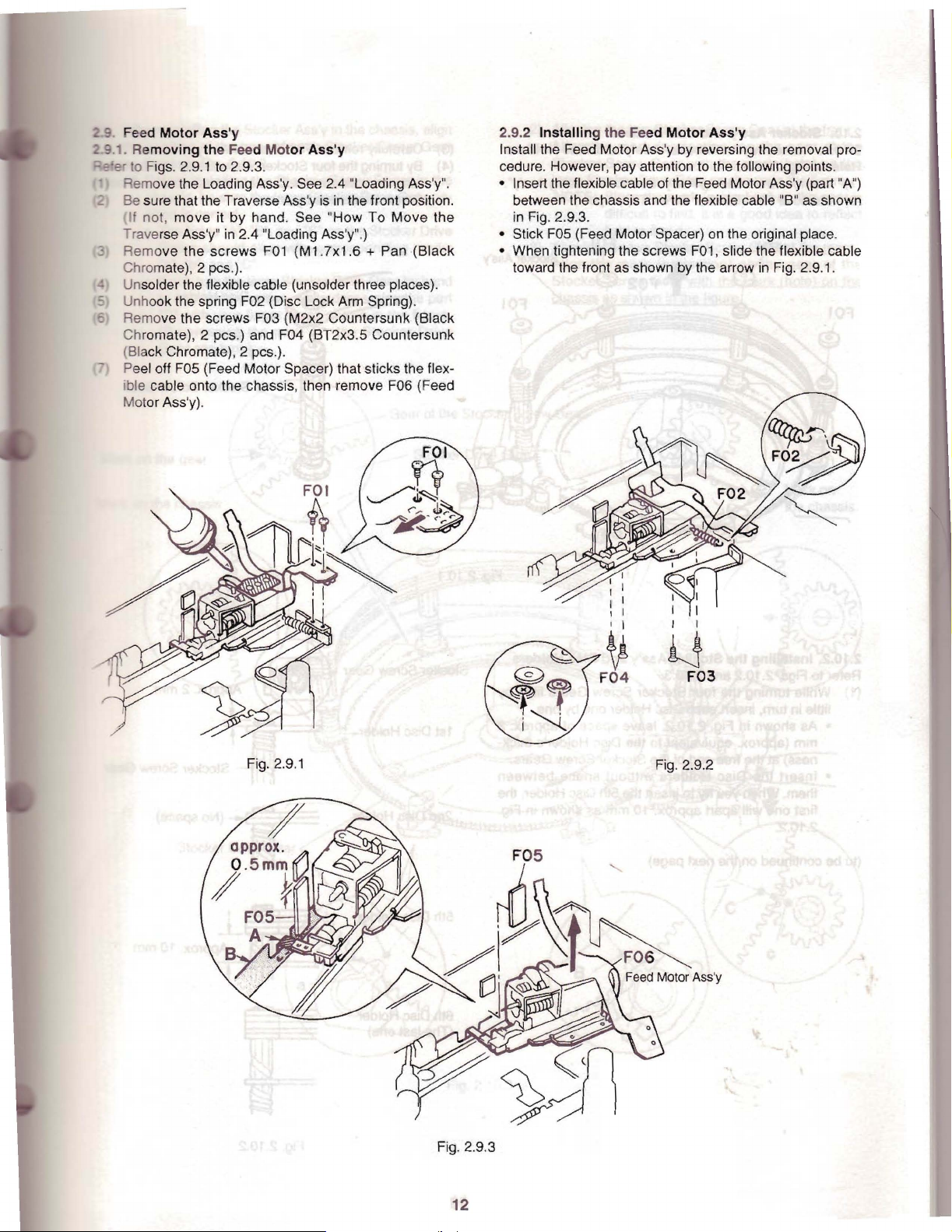
Feed Motor
9.1. Removing the Feed
_'e to Figs.
>:1emove
Be sure that the Traverse Ass'y is in the front position.
If not, move it by hand. See "How To
Traverse Ass'y"
Remove the screws
Chromate), 2 pes.).
Unsolder the flexible cable (unsolder three places).
Unhook the spring F02 (Disc Lock Arm Spring).
Remove the screws F03 (M2x2 Countersunk (Black
Chromate), 2 pes.) and F04 (BT2x3.5 Countersunk
(Black Chromate), 2 pes.).
Peel off F05 (Feed Motor Spacer) that sticks the flexible cable onto the chassis, then remove F06 (Feed
Motor Ass'y).
Ass'y
Motor
Ass'y
2.9.1
to
2.9.3.
the Loading Ass'y. See 2.4 "Loading Ass'y".
Move
in
2.4 "Loading Ass'y".)
F01
(M
1.
7x1.6
+ Pan ·(Black
the
2.9.2 Installing the Feed Motor
Install the Feed Motor Ass'y by reversing the removal procedure. However, pay attention to the following points.
• Insert the flexible cable
between the chassis and
in
Fig.
2.9.3.
• Stick F05 (Feed Motor Spacer)
• When tightening the screws F01, slide the flexible cable
the
toward
front as shown by the arrow
of
Ass'y
the Feed Motor Ass'y (part "A")
the
flexible cable "8" as shown
on
the original place.
in
Fig. 2.9.1.
Fig. 2.9.1
I
I
I
I
V
F04
I
I
I
I I
W
F03
Fig. 2.9.2
Fig. 2.9.3
12
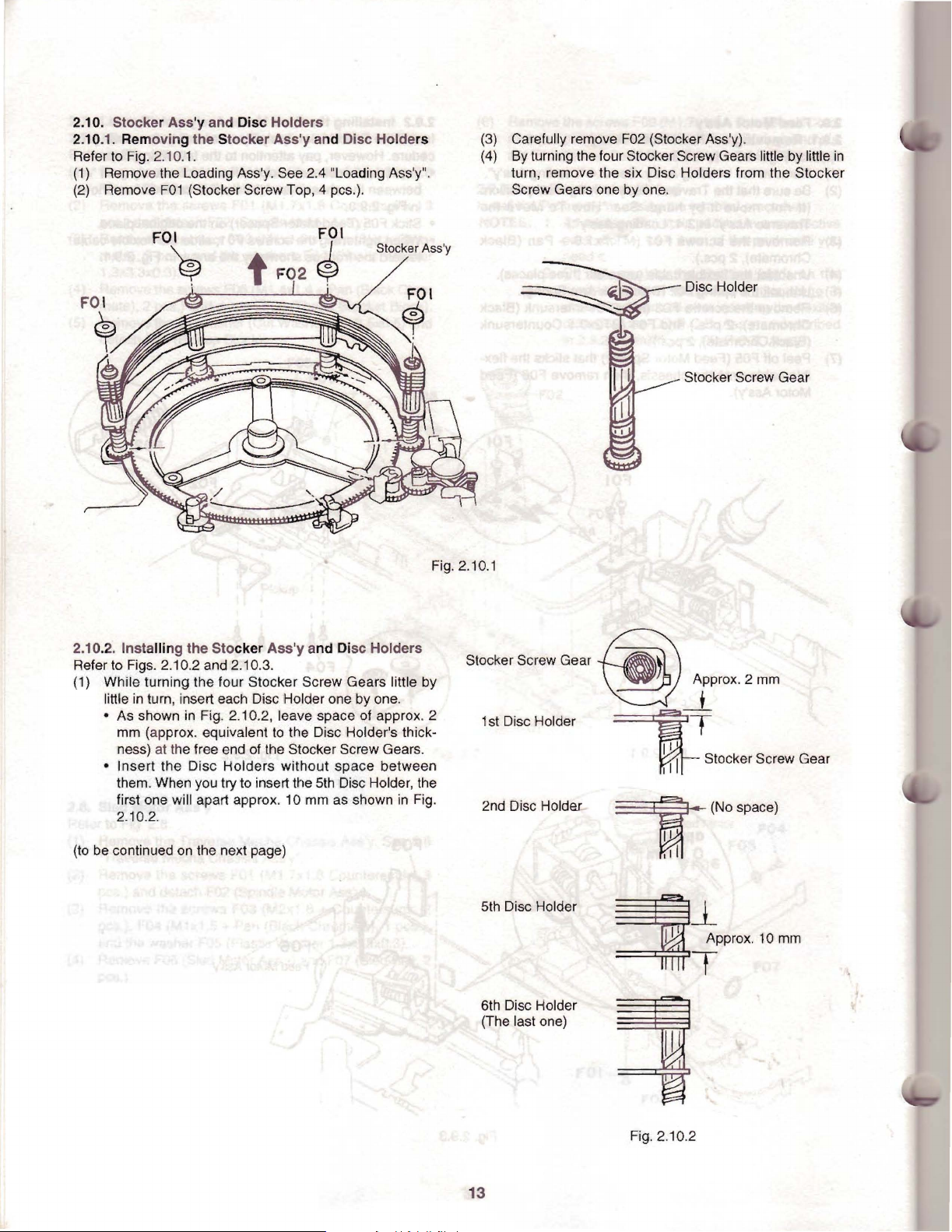
2.10.
Stocker
2.10.1. Removing
Refer
to
(1)
Remove the Loading Ass'y. See 2.4 "Loading Ass'y".
(2)
Remove
Ass'y
Fig. 2.10.1.
FOl
and Disc
the
Stocker
(Stocker Screw Top, 4 pcs.).
Holders
Ass'y
and Disc
Holders
(3)
Carefully remove
(4)
By
turning the four Stocker Screw Gears little by little
turn, remove the six Disc Holders from the Stocker
Screw Gears one by one.
F02
(Stocker Ass'y).
in
FOI
~
2.10.2.
Refer to Figs. 2.10.2 and 2.10.3.
(1) Whi'le turning the four Stocker Screw Gears little by
(to
Installing
little
in
• As shown
mm (approx. equivalent
ness)
• Insert the Disc Holders without space between
them. When you try to insert the
lirst one will apart approx.
2.10.2.
be continued on the next page)
the
tum, insert each Disc Holder one by one.
in
Fig. 2.10.2, leave space at approx. 2
at
the free end of the Stocker Screw Gears.
t
Stocker
Ass'y
FOI
F02
~
and
to
the Disc Holder's thick-
5th
10
mm
Stocker
Disc
Holders
Disc Holder, the
as shown
in
Ass'y
Fig.
Fig. 2.10.1
Stocke' SC'ew
1st
2nd Disc
Ge"
Disc Holder
Holdar~
@
,:
,-
III
I
II
II
,iI
Disc Holder
Stocker Screw Gear
Approx. 2
mm
+
-Stocker Screw Gear
(No space)
5th Disc Holder
6th Disc Holder
(The last one)
13
~PCOX10mm
Fig. 2.10.2
