Page 1
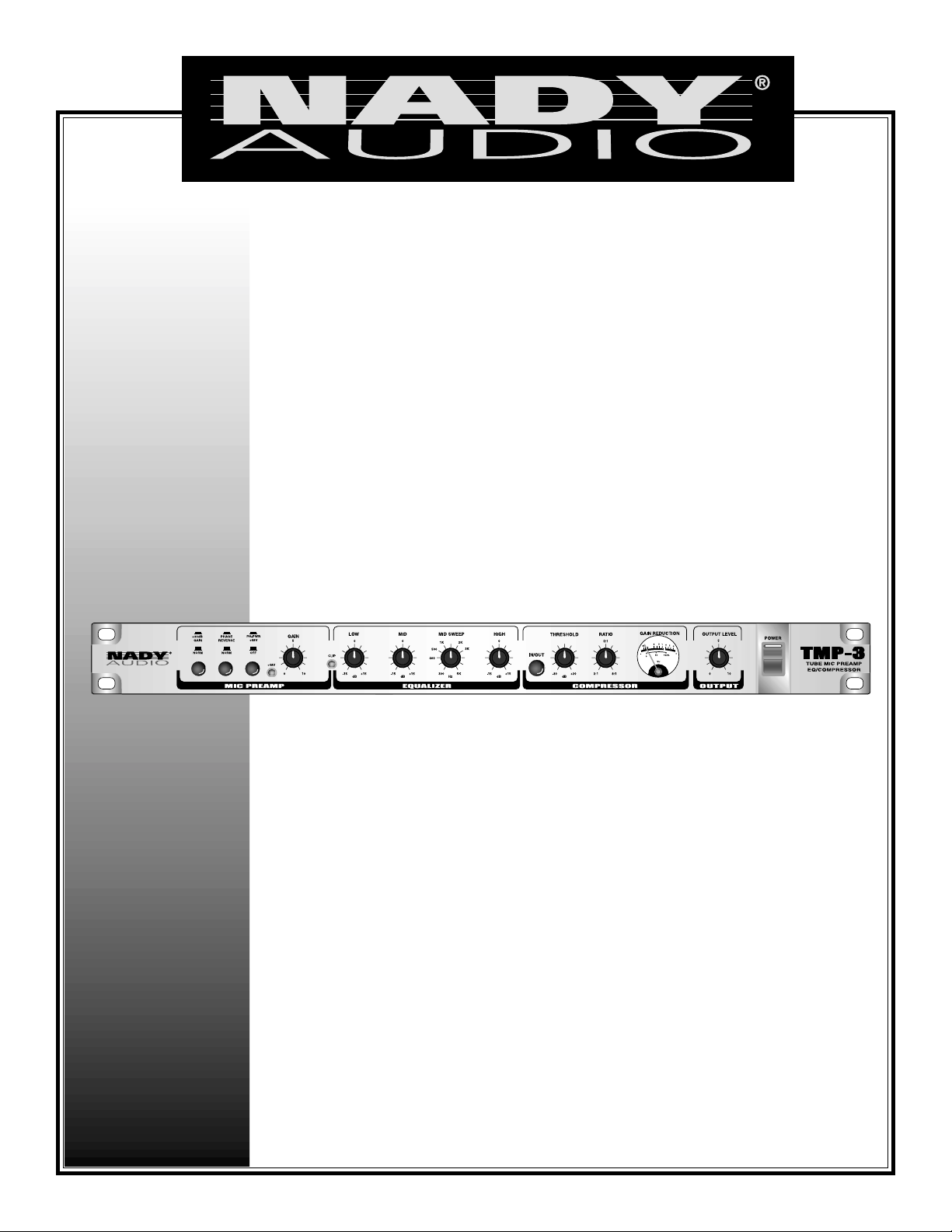
OWNER’S MANUAL
TMP-3
TUBE CHANNEL MIC PREAMP
MIC PREAMP
WITH EQUALIZER AND COMPRESSOR
Page 2
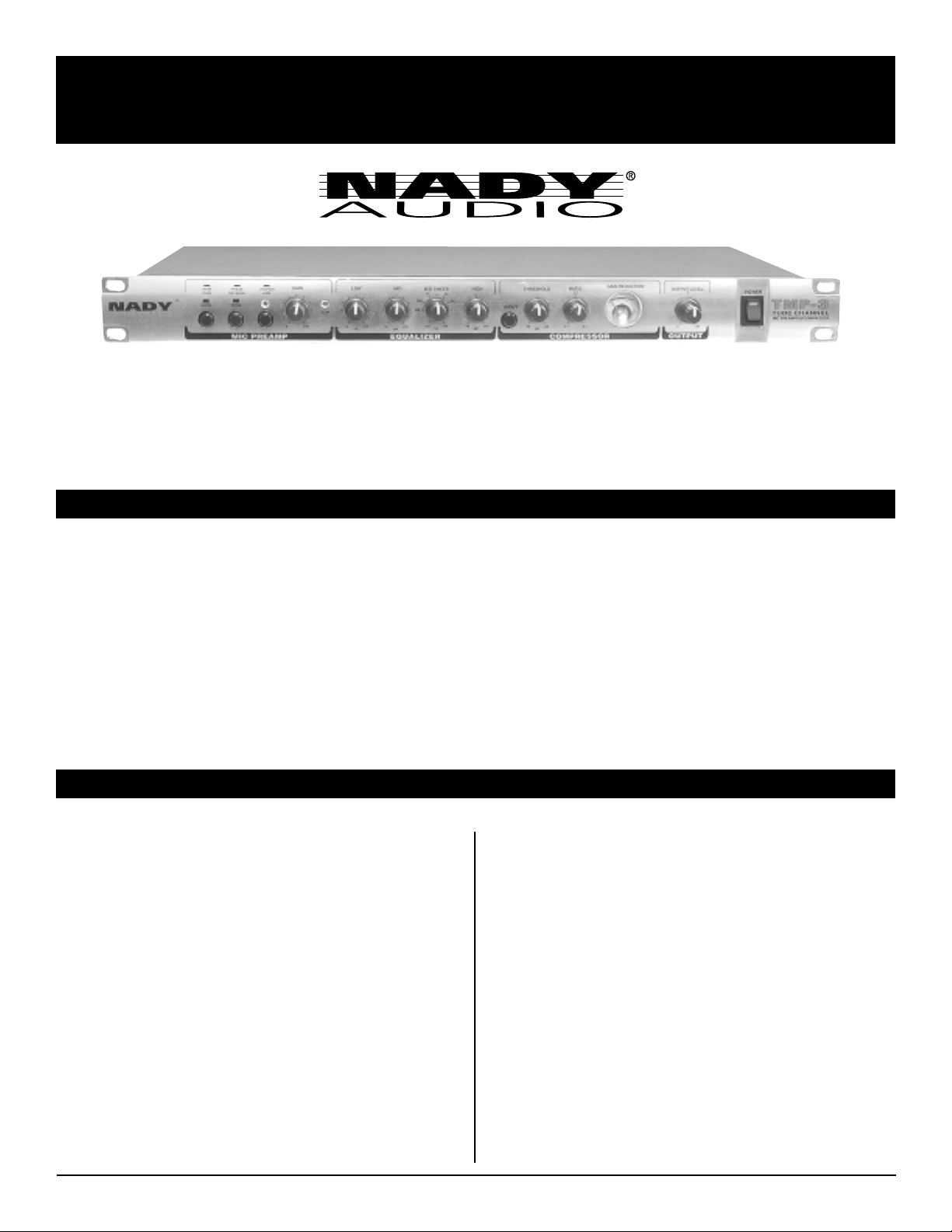
TMP-3
Tube Channel Mic PreAmp with Equalizer and Compressor
Congratulations on your choice of mic preamps — you have purchased one of the finest mic preamps on the market today. This unit
was developed using the expertise of professional sound engineers and working musicians. You will find that your new NADY AUDIO
TMP-3 has superior performance and greater flexibility than any other tube mic preamps in its price range. Please read this manual
carefully to get the most out of your new unit.
Thanks for selecting NADY AUDIO as your choice in mic preamps.
FEATURES
A great sounding, versatile single rack unit featuring a tube mic preamp, EQ section and compressor, the surprisingly affordable TMP-3
professional channel strip is perfect for enhancing any pro/home/project recordings.
• Smooth, warm tube sound with superior clarity and transparency
for truest audio
• Mic Preamp Input section offers full complement of controls
including switchable +30dB gain, 180° I/O phase reversal, +48V
phantom power, and a Gain pot with Clip LED indicator selecting
the proper incoming signal level
• Three-band EQ section with low and high shelving filters and
sweepable mids for precise frequency tailoring; Output Level
control for adjusting overall volume from the TMP-3 main outputs
TABLE OF CONTENTS
FEATURES................................................................................. 2
WARNING................................................................................... 3
INSTALLATION .......................................................................... 4
CONTROLS AND CONNECTORS............................................. 5
Front Panel .......................................................................... 5
Back Panel........................................................................... 6
CONNECTION ............................................................................ 6
MIC PREAMP SETTINGS ................................................... 6
COMPRESSOR SETTINGS................................................ 6
USING THE SIDE CHAIN ................................................... 7
EQUALIZER SETTINGS ..................................................... 7
USING THE PROCESSES TOGETHER............................. 7
SPECIFICATIONS ...................................................................... 7
LEGAL INFORMATION .............................................................. 7
• Natural sounding optical compressor section with threshold and
ratio controls for accurate musical dynamics processing, VU gain
reduction meter for monitoring the amount of signal compression,
rear panel 1/4" TRS side chain I/O jack for external compression
control, and In/Out bypass switch
• Servo-balanced XLR and unbalanced 1/4" TS input/output jacks
Date of Purchase ____________________________________
Dealer’s Name ______________________________________
City _______________________________________________
State _____________________ Zip _____________________
Model # ____________________________________________
Serial # ___________________
2
Page 3
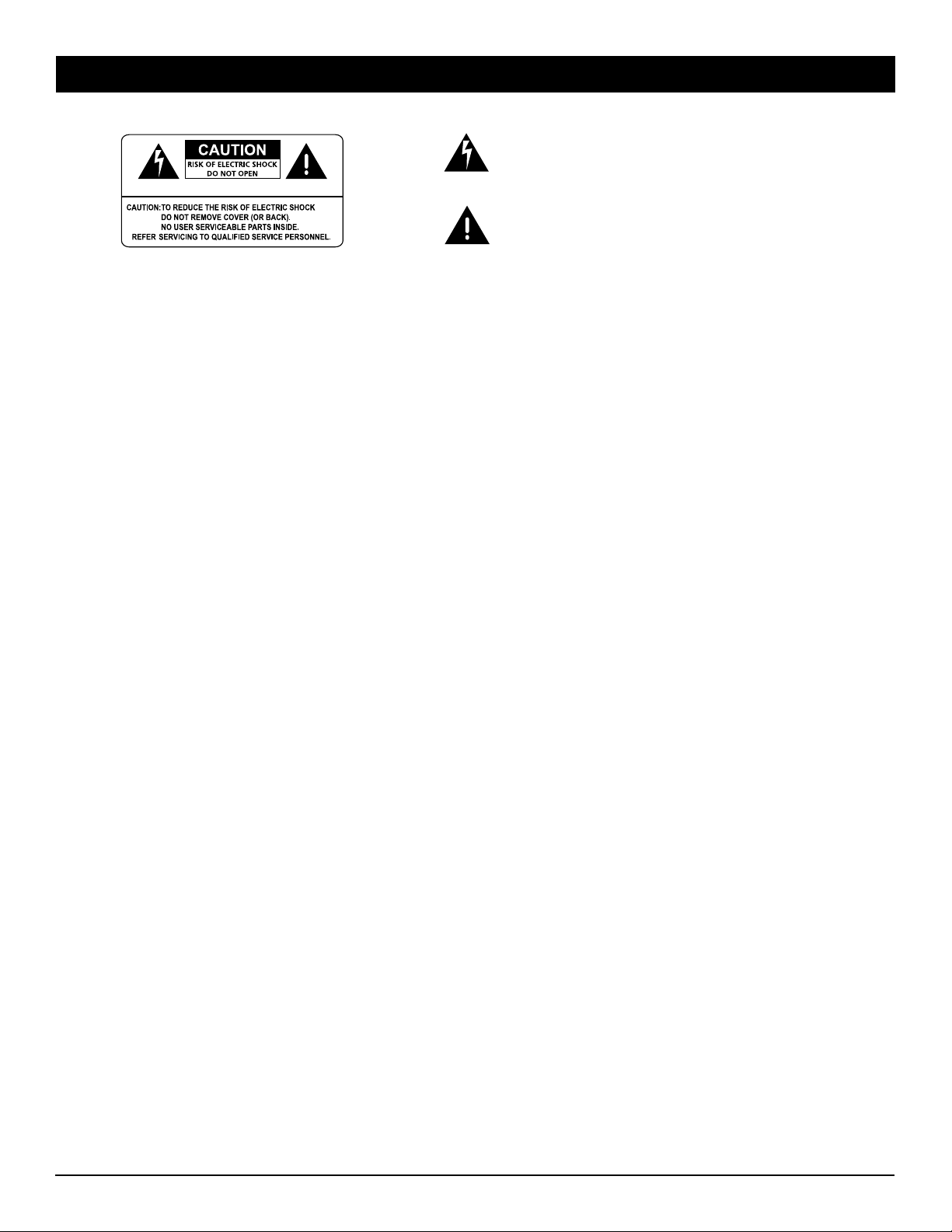
WARNING
An equilateral triangle enclosing a lightening flash/arrowhead symbol is
intended to alert the user to the presence of uninsulated “dangerous
voltage” within the product’s enclosure which may be of sufficient
ATTENTION: RISQUE DE CHOC ELECTRIQUE NE PAS OUVRIR
magnitude to constitute a risk of electric shock.
An equilateral triangle enclosing an exclamation point is intended to alert
the user to the presence of important operating and service instructions in
the literature enclosed with this unit.
IMPORTANT SAFETY INSTRUCTIONS
When using this electronic device, basic precautions should always be taken, including the following:
1. Read all instructions before using the product.
2. Do not use this product near water (e.g., near a bathtub, washbowl, kitchen sink, in a wet basement, or near a swimming
pool, etc.).
3. This product should be used only with a cart or stand that will keep it level and stable and prevent wobbling.
4. This product, in combination with headphones or speakers, may be capable of producing sound levels that could cause
permanent hearing loss. Do not operate for a long period of time at a high volume level or at a level that is uncomfortable.
If you experience any hearing loss or ringing in the ears, you should consult an audiologist.
5. The product should be positioned so that proper ventilation is maintained.
6. The product should be located away from heat sources such as radiators, heat vents, or other devices
(including amplifiers) that produce heat.
7. The product should be connected to a power supply only of the type described in the operating instructions or as marked on the
product. Replace the fuse only with one of the specified type, size, and correct rating.
8. The power supply cord should: (1) be undamaged, (2) never share an outlet or extension cord with other devices so that the
outlet’s or extension cord’s power rating is exceeded, and (3) never be left plugged into the outlet when not being used for
a long period of time.
9. Care should be taken so that objects do not fall into, and liquids are not spilled through, the enclosure’s openings.
10. The product should be serviced by qualified service personnel if:
A. The power supply cord or the plug has been damaged.
B. Objects have fallen into, or liquid has been spilled onto the product.
C. The product has been exposed to rain.
D. The product does not appear to operate normally or exhibits a marked change in performance.
E. The product has been dropped, or the enclosure damaged.
11. Do not attempt to service the product beyond what is described in the user maintenance instructions. All other servicing should
be referred to qualified service personnel.
3
Page 4

INSTALLATION
To ensure years of enjoyment from your NADY AUDIO TMP-3 please read and understand this manual thoroughly before
using the unit.
INSPECTION
Your TMP-3 was carefully packed at the factory in packaging designed to protect the units in shipment. Before installing and using your
unit, carefully examine the packaging and all contents for any signs of physical damage that may have occurred in transit.
(Note: Nady Systems is not responsible for shipping damage. If the unit is damaged, do not return to us, but notify your dealer and the
shipping company immediately to make a claim. Such claims must be made by the consignee in a timely manner.)
CONTENTS:
• TMP-3 (verify that the unit’s serial number is same as shown on shipping carton)
• AC Power cord
• Instruction manual
• Warranty Card
RACK MOUNTING
The TMP-3 fits into one standard 19" rack unit of space (1 3/4"). Parts of the unit can become very warm during use. This is normal
during operation. Care should be taken to ensure that there is enough space around the unit for cooling (at least 12” or 30cm). Do not
place the TMP-3 on high temperature devices such as power amplifiers, etc., or the unit may overheat in operation. Also, do not place
the unit on speakers as this may cause them to move and/or fall due to speaker vibrations.
Although the unit’s chassis is shielded against radio frequency (RF) and electromagnetic interference (EMI), extremely high fields of RF
and EMI should be avoided.
POWER CONNECTION
The TMP-3 has an internal power supply and is designed to operate from an external AC source. Power requirements for electrical
equipment differ from area to area. Be sure to confirm that the voltage selected by the voltage selector switch on the back panel is
proper for your area (120 VAC/60 Hz or 230 VAC/50Hz) per the information below:
Europe (except UK): 230V, 50Hz
UK and Australia: 240V, 50Hz
USA and Canada: 120V, 60 Hz
For other areas, please check with local authorities.
When ready to operate, plug the AC cord into the power source. Make sure that the unit is turned off before connecting to the AC
power source to avoid possible loud transients which can damage your speakers or your ears, especially when monitoring with
headphones.
4
Page 5

FRONT PANEL
CONTROLS AND CONNECTORS
(4a)
Front Panel
(1) POWER SWITCH
Use this switch to power unit ON or OFF. The integrated LED will
light when the unit is ON. Before turning on this unit, verify
connection to the proper voltage AC source, check all connections
and turn down the level controls of equipment connected to the
outputs.
16 seconds after power up due to the time it takes for the tubes to
warm up. Do not turn up the audio until after this warm up period
to avoid possibly damaging speakers or your hearing due to
improper level settings.)
(2) +30dB GAIN/NORM SWITCH
Use the +30dB GAIN/NORM switch to set the gain range of the
INPUT CONTROL (2). When the switch is out, the TMP-3
operates in Normal mode, depressing the switch adds +30dB of
gain. Push the switch in for microphone applications when more
level is needed.
(3) PHASE REVERSE / NORM SWITCH
When the switch is in the Out position the output signal is normal.
Depressing the switch reverses the phase of the output signal. In
multi-microphone applications, mic placement can affect the
phase of the signals. If your sound is “thin” or “not quite right”,
reverse the phase to correct the problem.
(4) PHANTOM POWER SWITCH
Use the PHANTOM POWER to supply power to all microphones
requiring +48V phantom power. The TMP-3 phantom power is
engaged and disengaged with this switch Phantom power is
applied to pins 2 and 3 of the XLR INPUT (20) jacks when this
switch is pushed in. To disengage phantom power, set the switch
in the out position. PHANTOM POWER LED (4a) lights when
PHANTOM POWER is engaged.
(5) GAIN CONTROL
Controls the amount of gain in the tube mic preamp circuit. This
control adds from 0dB to +10dB of gain.
(6) CLIP LED
When lit, this LED indicates clipping or possible distortion in the
mic preamp circuits. Reduce the GAIN CONTROL (5) so that this
LED only lights occasionally.
(Note: The TMP-3 will not output audio for approximately
(1)(9)(8)(7)(6)(5)(4)(3)(2) (10) (11) (12) (13) (14) (15)
(7) LOW LEVEL EQ CONTROL
Adjusts level of low frequencies, from 20Hz to 150Hz.
(8) MID LEVEL EQ CONTROL
Adjusts level of mid frequencies, as selected by the MID SWEEP
(9) control. This sweepable filter has a Q or width of 1.
(9) MID SWEEP CONTROL
Selects the frequency to be boost/cut by the MID LEVEL (8)
control. Adjustable from 300Hz to 5KHz.
(10) HIGH LEVEL EQ CONTROL
Adjusts the level of high frequencies, from 10kHz to 20kHz.
(11) IN/OUT SWITCH
Switch for engaging the compressor circuits. The compressor is
active when the switch is in.
(12) THRESHOLD CONTROL
Sets the point that the input signal must reach for compression to
begin.
(13) RA TIO CONTROL
This control sets the signal to compression ratio. This ratio relates
to the amount of increase of input compared to output signal.
Thus, for example, at a 1:1 ratio, a 1dB increase of input signal
will result in a 1dB increase of out signal. At 2:1, a 2dB increase of
input signal will result in only 1dB increase of output signal. At 8:1,
an 8dB increase of input signal will result in a 1dB increase of
output signal.
(14) OUTPUT LEVEL VU METER
The output level of the TMP-3 can be monitored using the analog
OUTPUT LEVEL VU METER. The meter’s 0dB marking repre-
sents +12dB at the XLR output and +6dBu at the 1/4" output. The
output meter will also reflect any attenuation due to the output
limiter when it is engaged.
(15) OUTPUT CONTROL
The OUTPUT CONTROL sets the output level of the TMP-3.
When the control is fully counterclockwise, the output level of the
TMP-3 is zero. Turning the control clockwise increases the level of
the output to a maximum of +10dB of gain. This gain is in addition
to the existing input gain.
5
Page 6

REAR PANEL
(16) (17) (18) (19) (20)
Rear Panel
CONTROLS AND CONNECTORS
(16) AC POWER CORD IEC CONNECTOR WITH INTEGRATED
FUSE HOLDER
This standard IEC power cord receptacle is used to connect the
AC power to your unit. It features a built-in fuse holder for a 5 X
20mm, 0.5A/250V slow-blow fuse. If the fuse continuously blows,
shut off the unit and have it serviced by qualified service
personnel.
(17) AC VOL TAGE SELECT SWITCH
Before plugging in the power cord, check to see that the unit is
set for the proper voltage for your area: ~115V(60Hz) or ~230V
(50Hz).
(Note: Use at the improper voltage can damage your unit and void
the warranty .)
CONNECTION
Make sure the TMP-3 power cord is properly connected to a
grounded AC outlet. Note examples illustrating proper connection
of microphones and instruments to the TMP-3. Do not use both
inputs at the same time. After the TMP-3 has been properly
connected, turn the POWER SWITCH (1) on.
(18) OUTPUTS
Unbalanced 1/4" (6.3mm) and balanced XLR outputs
(Note: Only one output (1/4" or XLR) can be used at one time. Do
not connect to both at the same time, or the signal will be
severely distorted.)
(19) SIDE CHAIN
1/4” Tip-Ring-Sleeve Send/Return jack. Connect an insert cable
to this jack and to a signal processor or other device to alter the
action of the TMP-3 compressor.
(20) INPUTS
Unbalanced 1/4" (6.3mm) and balanced XLR inputs.
(Note: Only one input per each channel (1/4" or XLR) can be
used at one time. Do not connect to both at the same time or the
signal will be severely distorted.)
MIC PREAMP SETTINGS (2,3,4,5,6)
For condenser mics, press in the PHANTOM POWER (4). Press
the +30dB GAIN/NORM (2) switch in if you’re sending a line level
(+4dB) signal into the TMP-3. This helps prevent overload.
Provide a signal to the TMP-3 by connecting either a microphone
or an instrument to the INPUT (20). Adjust the GAIN CONTROL
(5) while sending the signal. When the CLIP LED (6) lights more
than just occasionally, reduce the GAIN CONTROL (5) (counterclockwise) one or two marks to achieve the proper level of
incoming signal.
COMPRESSOR SETTING (11, 12, 13)
Press in the IN/OUT (11) switch to engage the compressor. Begin
by setting the THRESHOLD (13) control high (around 3 o’clock)
+4dB Line Level Output. Do not
connect to a Mic Input.
Connect to mixer line-level input.
+4dB Line Level Output. Do not
connect to a Mic Input.
Connect to mixer line-level input.
6
Page 7

and the RATIO (13) control low (fully counterclockwise). This is a
very low compression setting. To increase the amount of
compression, lower the THRESHOLD (12) control and increase
the RATIO (13) control until the desired amount is achieved.
Connects to tip SEND
Connects to ring RETURN
processor such as an equalizer, the 1/4" RETURN plug connects
to the signal processor Output. The signal in the SIDE CHAIN is
not heard on the Output of the TMP-3, it only effects the action of
the compressor. The higher the level of signal in the SIDE CHAIN,
the more compression will occur.
EQUALIZER SETTINGS (7,8,9,10)
Begin with all controls set at 0 or center detente position. This is
the equivalent of a "bypass". Adjusting the LEVEL (15) controls
will increase or decrease the amount of the indicated frequency
range. The MID SWEEP (9) control adjusts the actual frequency
that the MID LEVEL (8) control will adjust.
USING THE SIDE CHAIN (19)
To use the SIDE CHAIN (19) to directly access the compressor
circuitry you'll need an insert cable like the one shown above. The
Tip-Ring-Sleeve stereo end plugs into the TMP-3 SIDE CHAIN
lack. The 1/4" SEND plug connects to the Input of a signal
USING THE PROCESSES TOGETHER
Increasing the Mic Preamp GAIN settings to the point where slight
distortion occurs will effect the overall frequency content of the
output signal. EQ adjustments may need to be made. Experiment
with different settings until you've achieved the desired sound.
SPECIFICATIONS
Input Impedance: ................................................ 600 Ω balanced,
50K Ω TRS unbalanced (1/4”)
Output Impedance: ........................... 50K Ω TRS balanced (1/4”)
Max Input Level: ......................-15dBV XLR 600Ω, +18dBV (1/4”)
Max Gain: .............................................................................+65dB
Max Output Level:............................................................... +22dB
Frequency Response:................................... 20Hz-25KHz +/-3dB
Total Harmonic Distortion (THD) + Noise: .......................... 0.1%
Noise Floor: ..........................................................................-75dB
Equalizer Boost/Cut:.........................................................+/-15dB
The specifications above are correct at the time of printing of this manual. For improvement purposes, all specifications for this unit,
including design and appearance, are subject to change without prior notice.
Equalizer Settings:....................................... LOW SHELF: 150Hz
HIGH SHELF: 10KH
MID FREQUENCIES: 300Hz-5KHz, Q=1
Compressor Settings: ................ THRESHOLD: -30dB to +20dB;
RATIO: 2:1 to 8:1
Indicators:........................... PHANTOM POWER, CLIP, POWER,
ANALOG VU METER
Input/Output Jacks: ...................XLR balanced, 1/4” unbalanced,
1/4” TRS unbal. Side Chain
Dimensions:......................... 19" x 1.75" x 6" (483 x 44 x 162mm)
Weight: ................................................................ 3.5 lbs.( 1.75 Kg)
LEGAL INFORMATION
NOTICE
The information in this document is subject to change, as the Company may make changes to product in order to improve reliability,
design, or function, without prior written notice. No part of this manual may be reproduced or transmitted in any form or by any means
without the written permission of the company.
IN NO EVENT WILL THE COMPANY BE LIABLE FOR SPECIAL INCIDENT AL OR CONSEQUENTIAL DAMAGES, WHETHER
ARISING DIRECTLY OR INDIRECTLY , SUCH AS LOSS OF PROFIT OR GOOD WILL, THAT MAY BE SUFFERED IN CONNECTION
WITH THE PURCHASE OF THIS PRODUCT OR FROM THE BREACH OF ANY REPRESENTA TION OR WARRANTY.
LICENSE
The Company grants the customer a non-exclusive, non-transferable license to use the software, if any, accompanying this product for
internal use on a single computer system. The end user may make a single copy of the software solely for backup purposes; otherwise,
no copies may be made of the software or any part thereof. No other license of any kind is granted to any part of the product or any of
the intellectual property therein.
7
Page 8

SERVICE FOR YOUR NADY AUDIO PRODUCT
(U.S.) Should your NADY AUDIO product require service, please contact the Nady Service Department via telephone
at (510) 652-2411, or e-mail at service@nady.com.
(International) For service, please contact the NADY AUDIO distributor in your country through the dealer from
whom you purchased this product.
DO NOT ATTEMPT TO SERVICE THIS UNIT
YOURSELF AS IT CAN BE DANGEROUS AND
WILL ALSO VOID THE WARRANTY.
NADY SYSTEMS, INC. • 6701 SHELLMOUND STREET, EMERYVILLE, CA 94608
Tel: 510.652.2411 • Fax: 510.652.5075 • www.nady.com
