MyWeigh iBALANCE 101 User Manual
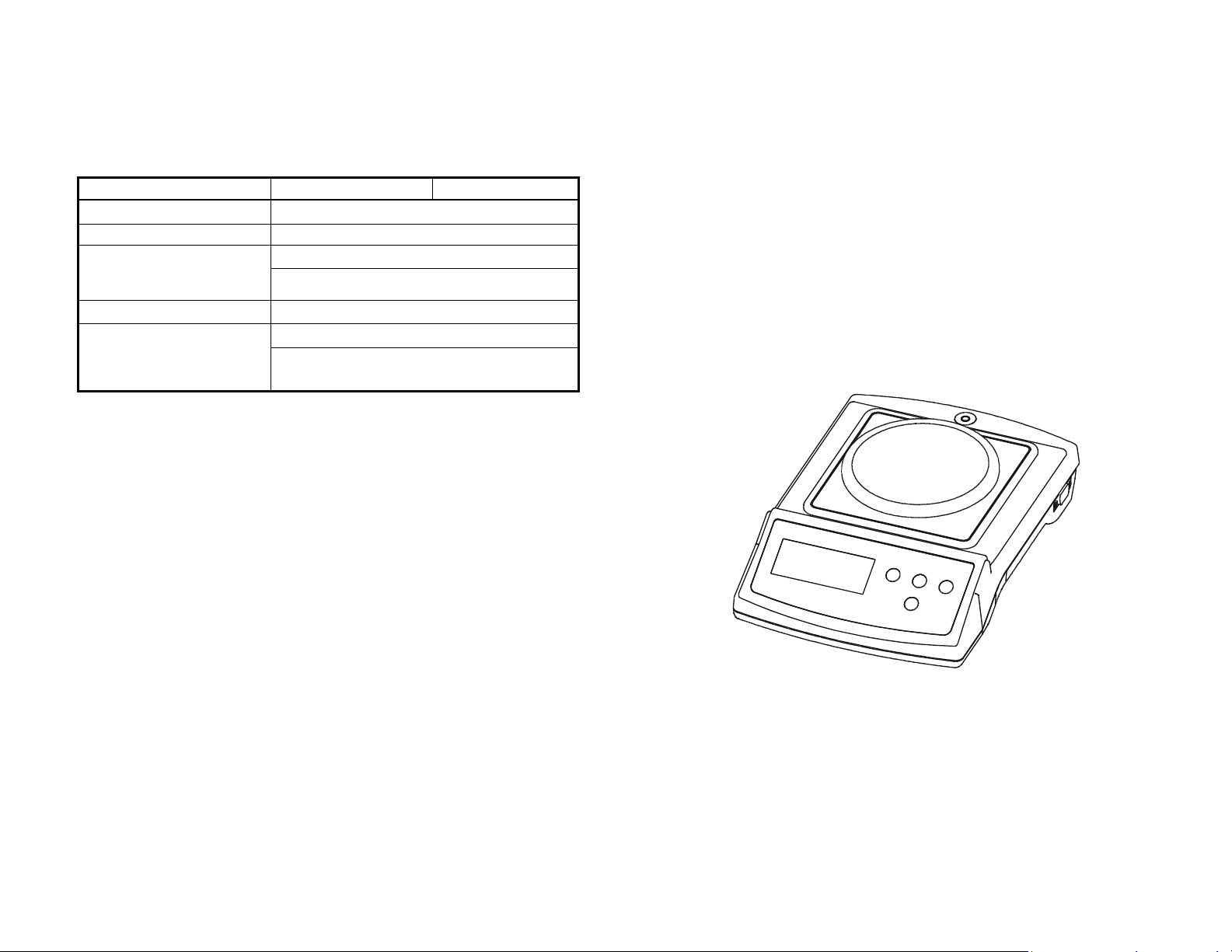
SPECIFICATIONS
Model number i101 Capacity 100g Division 0.005g
Platter / Tray
Net/gross weight 510/620g
Package
Standard carton: 29×22×14(cm3)
12 Units in one box: 60×45×45(cm
Operating T em perature
6×AA Size Batteries or AC/AC
Power source
Adapter 11V/150mA (optional)
**SPECIAL WARNING**
Cell-Phones, Cordless-Phones, and any radio-frequency device can
cause temporary interference and cause the scale to temporarily not
work properly. Please do not use any electronic device near the i101.
Just like in an Airplane, do not use your cell-phone near the scale
when it is in use. While there is NO risk of permanent damage to
the scale, interference can cause an incorrect calibration or incorrect
weight readings.
φ100mm
0-40c (32-104℉))
3
)
i101 COMPACT SCALE
My Weigh iBalance SERIES
i101 Generation 3
INSTRUCTION MANUAL
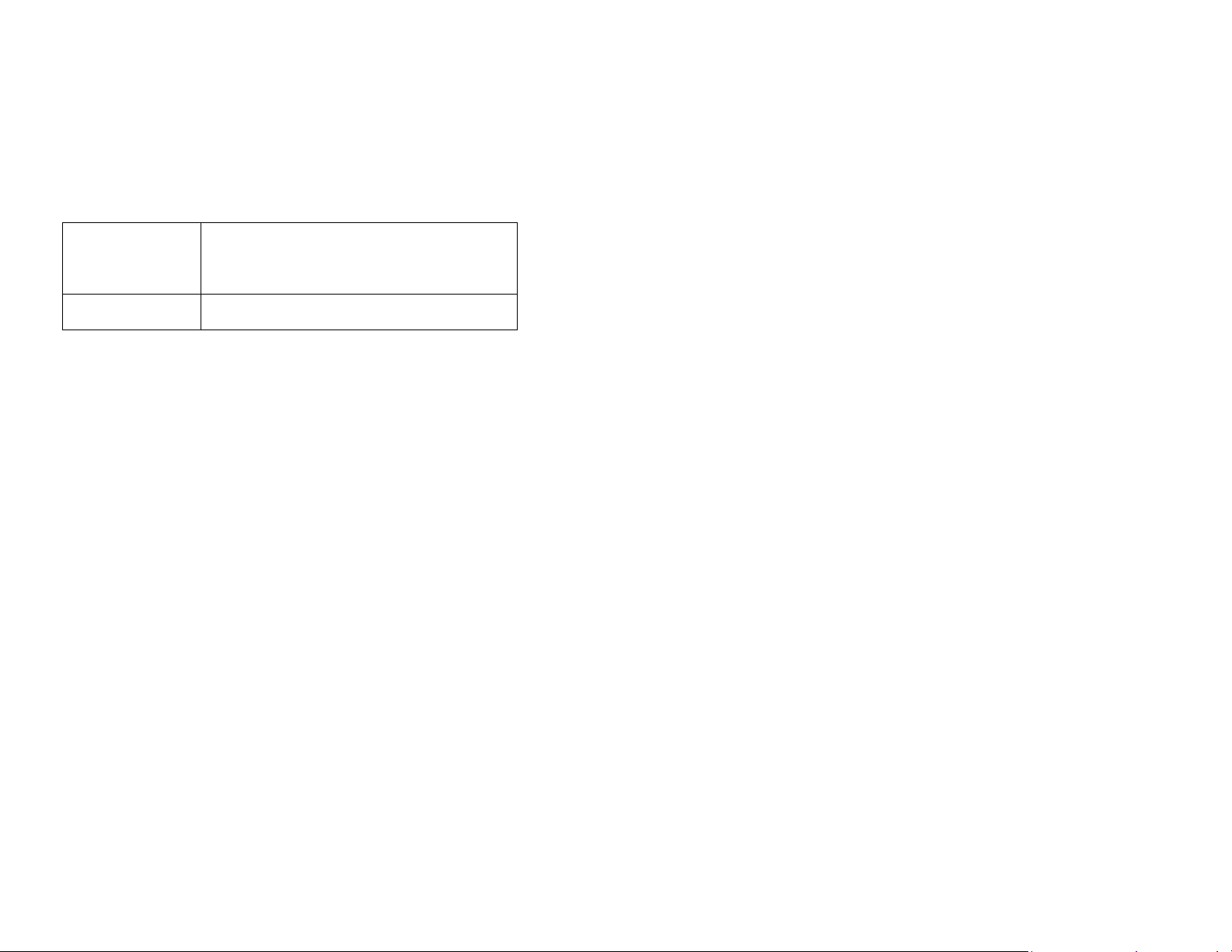
SAFETY PRECAUTIONS
All safety messages are identified by the words "WARNING" and "CAUTION".
These words mean the following:
△!WARNING
△!CAUTION
When using the i101, the following safety precautions should always be followed.
Use only the correct AC adaptor with the scale. Other adaptors may cause
permanent electrical damage.
Avoid placing the scale in direct sunlight, this may cause discoloration or
malfunction.
Replace all batteries at the same time – Do not replace only a portion of the 6
batteries as this may cause a malfunction.
If the scale is not to be used for a long period of time, remove all batteries from the
battery compartment to avoid leakage, which may cause damage to this scale.
Avoid overloading the scale, as this may cause permanent damage and void
your warranty – do not EVER put more then 100 grams on the scale.
Keep the scale away from water – this scale is not water resistant. Shock, injury
and electrical damage can occur if used in a wet loca tion!
Matter charged with static electricity could affect accuracy. Discharge all static
electricity. For example, one method is to use Static-Guard spray, and spray it on
both sides of the weighing platform.
Important information to alert you to a
situation that might cause serious injury and
damage to your property if instructions are
not followed.
Important information that tells how to prevent
damage to the equipment.
!
△
WARNING
!
CAUTION
△
1
Counting procedures
1.Press [ON/OFF] to turn on the scale.
Wait for "0" to appear on the display.
2.Start the Count Procedure
If necessary, press [ZERO] key to set the display to “0”.
3. Place a given number of samples of an item on the pan (the Sample Size should
be either 10、20、50 or 100 pieces). The weight of these samples will show on the
display.
4. Press the [UNIT] key several times to put the scale in PCS mode (the indicator
should be on pcs).
5. Select the sample size (the same as you chose above) by pressing the [PCS] key
(press it as many times as necessary to put it in the correct s ample size (the sample
size is the same as in step three = 10、20、50or100),
6. Press the [UNIT] key, the display will show “pass”, then after 2 seconds, the
scale will remember the sample size you s elected and show the s tarting s ample size
on the display
(you can now remove the samples if you want to return the scale to 0)
7. Place the items that you want counted onto the tray and the total number of items
will show on the display.
8. Press the “UNIT” key to exit the counting function and return to normal
weighing or you can press ON/OFF to turn the scale off .
NOTE: the weight of unit sample > 10e.
FUNCTION SETTINGS
1. Enter function setting mode.
The scale should be OFF. Press and hold [UNIT] first, then press and
release [ON/OFF] (while keeping [UNIT] pressed) the display will show
LIGHT or A_OFF arrow and the display will show 888888 Now you can
release the UNIT key.
2. Selection of auto backlight mode.
Press [UNIT] to select auto backlight function, the display will show an arrow
next to LIGHT , this means auto backlight function active, press [UNIT]
again, the display will not show the arrow next to LIGHT, this means the auto
backlight function is inactive, i.e. shut off backlight function.
3. Selection of auto shut off mode.
Press [ZERO] to select auto shut off function, the display will show an arrow
next to A_OFF, this means auto shut off function active. Press [ZERO] again,
the display will not show an arrow next to A_OFF, this means the auto shut
off function is inactive.
4. Return to weighing mode.
Press [ON/OFF] to turn the power off, press [ON/OFF] again to turn on the
power and the scale will return to normal weighing mode.
6
