Page 1

Portable DVD Player User Manual
Initial Settings
1. Press the <SETUP> button.
2. SETUP MENU screen displays.
Language Setup
OSD
Menu
Audio
Subtitle
: Move : Select SETUP: Quit
3. Use <UP> <DOWN> <LEFT> <RIGHT> button to select required
option.
English
4. Press
<PLAY/SEL.> button.
For the settings:
Repeat the procedure described above and refer the OSD instructions to do the following
setting.
Language Setup
OSD
Menu
Audio
Subtitle
: Move : Select SETUP: Quit
Audio Setup
Digital Out
Analog Out
Screen Setup
TV Type
Screen Savor
TV System
Video Output
: Move : Select SETUP: Quit
Custom Setup
Parental Ctrl
Password
Angle Mark
Default
: Move : Select SETUP: Quit
: Move : Select SETUP: Quit
1
Page 2
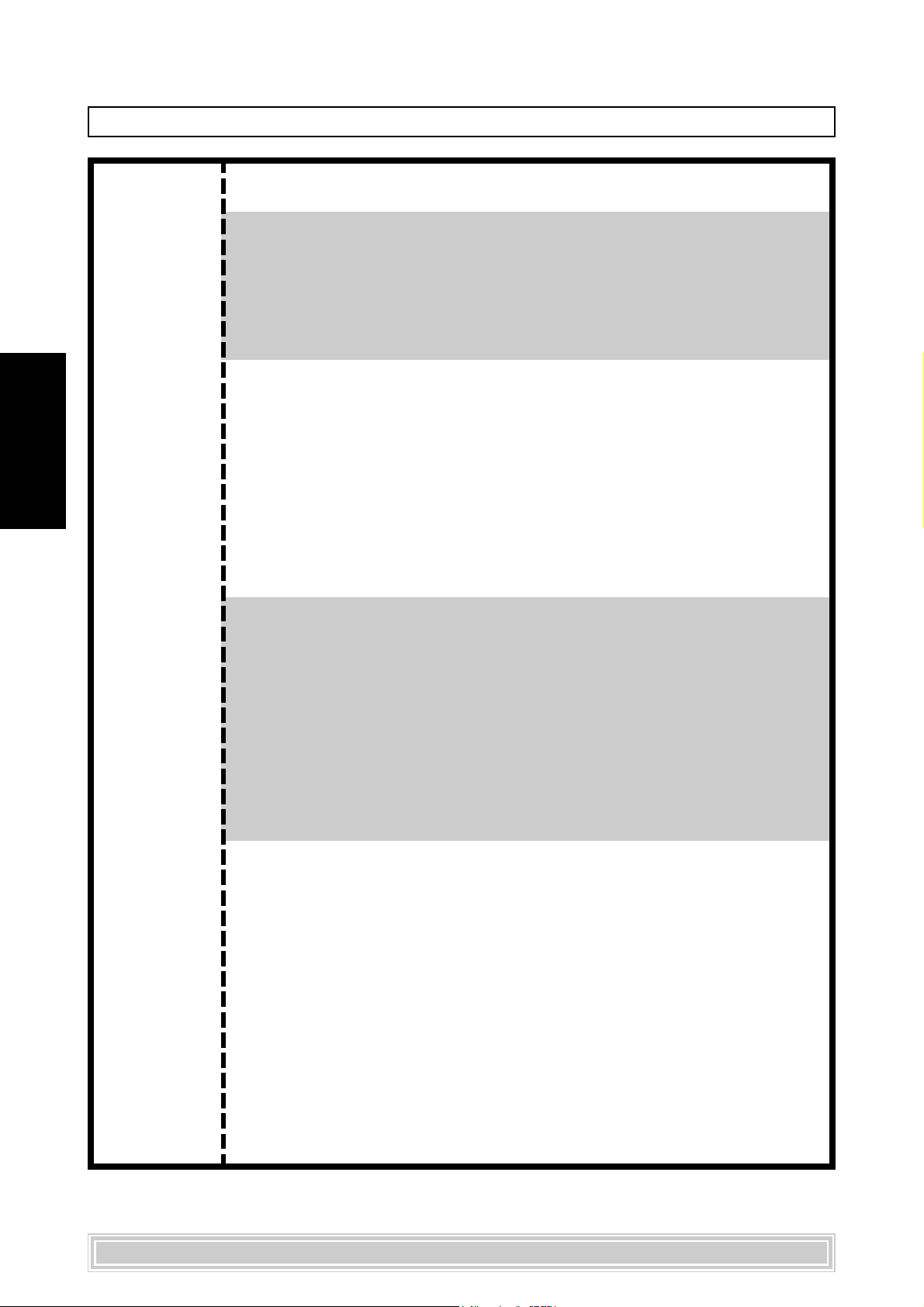
SETUP MENU CHART
Language (The language options are only for reference, for the correct
English
information, please refer to your portable DVD player.)
O.S.D. English
French
German
Italian
Spanish
Portuguese
Menu English
Chinese
Japanese
French
German
Italian
Spanish
Portuguese
...
Others
Audio English
Chinese
Japanese
French
German
Italian
Spanish
Portuguese
...
Others
Subtitles English
Chinese
Japanese
French
German
Italian
Spanish
Portuguese
...
Others
Off
2
Page 3

SETUP MENU CHART-contiuned
Screen TV Type 4:3 PS
4:3 LB
16:9
Screen Saver On
TV System NTSC
Video Output S-Video
Audio Digital Out SPDIF/PCM
Analog Out 2 Channel
Custom Parental Ctrl (Before selecting ratings, enter a 4-digit password.
Password Enter Password (Factory pre-set password: 0000)
Angle Mark On
Default Read
(The waiting time of screen saver: 10 minutes.)
Off
PAL
AUTO
P-SCAN (see figure 1-1)
SPDIF/RAW
Off
Ir Earphone (see figure 1-2)
Factory pre-set password: 0000)
1.
2.
3. PG
4. PG13
5.
6. R
7. NC-17
8.
Enter NEW Password
Enter password again
Off
English
3
Page 4

SETUP MENU CHART-contiuned
FIGURE 1-1
Screen Setup
English
If you choose “P-Scan”, the above will show on the screen as the reminder.
Then if your TV supports P-Scan feature, press <PLAY/SEL.>. If not, press
<STOP>.
Note: If you choose “P-Scan” as the video output setting, make sure your TV supports
TV Type
Screen Saver
TV System
Please make sure your
Video Output
TV support P-Scan
Continue Press PLAY
Stop Press STOP
4
S-Video
P-SCAN
: Move : Select SETUP: Quit
P-Scan input feature and the YUV cable be properly connected to your TV and
this portable DVD player.
<<Troubleshooting>>
What if the screen turns black while operating...
Solution: Press <MODE> button to switch to “P-Scan” mode.
FIGURE 1-2
Audio Setup
Digital Out
Analog Out
: Move : Select SETUP: Quit
Note: The Ir Earphone only works while you set the audio output to “Ir Earphone”. For
operations of Ir Earphone, please refer to its user manual.
2 Channel
Ir Earphone
4
Page 5

Preparations
Please connect this portable DVD player to Power and connect it with earphones/headphones or connect it to external equipments. If connect it to external equipments:
Press on the power button of the TV set, and select “Video” as the TV input.
Press on the power button of the stereo system if the player has been connected to a
stereo system.
Push the AV OUT/IN slide to AV OUT.
Basic Playback
1. Press <POWER> on.
2. Press
<OPEN> to open the disc cover.
3. Hold the edge of the disc to put it in the center with the printed side up.
4. Close the disc cover.
Close the disc cover and this portable DVD player starts the playback if the
disc does not have any menus recorded on it.
If the disc has one or more titles recorded on it, a menu screen will appear on
the screen.
Note: Proceed with step 5 and 6 when a menu is available on the disc.
5. Press <UP> <DOWN> <LEFT> <RIGHT> button or number
button(s) to select the preferred title.
Note: To select a title, input the number, i.e. 1 for chapter 1, 10 for
chapter 10 and etc.
6. Press <PLAY/SEL.>.
The portable DVD player now starts the playback the selected item.
Stopping Playback
English
Press <STOP> once to prestop. Press <STOP> twice to stop.
Rapid Advance/ Rapid Reverse
Press <F.BWD> or <F.FWD>during playback.
Normal playback is resumed when you press <PLAY/SEL.>.
The speed of rapid advance or reverse playback changes with each touch of the
or
<F.FWD>.
5
<F.BWD>
Page 6

Skipping Ahead or Back to Chapters
Skipping Ahead
Press
Skips a chapter each time you press the button.
Skipping Back
Press
English
Skips a chapter each time you press the button.
Still Picture (PAUSE)
Press <PAUSE> once during playback.
The screen is paused.
To return to normal playback
Press <PLAY/SEL.>.
<NEXT> during playback.
<PREVIOUS> during playback.
Repeat Viewing
Press <1/ALL REPEAT> during playback.
Each time you press the button, the disc will repeat a chapter or title.
Press once: CHAPTER (Repeat chapter)
Press twice: TITLE (Repeat title)
Press three times: DISC (Repeat disc)
Press four times: off (Repeat cancelled)
To return to normal playback
Press <1/ALL REPEAT> several times until “ off” appears on the screen.
6
Page 7

Displaying the Information of the Scene
Press <INFO.> a number of times, the title number, chapter number, and
other information will show on the screen.
To stop displaying the information of the scene
Press <INFO.> a number of times until the information disappears.
Selecting Audio Soundtrack Language
You can change the disc audio soundtrack language if this option is available on your
disc. To select the desired language:
English
1. Press
2. Press
selected.
Note: When the preferred language is not selected even after pressing the
<AUDIO> during playback.
<AUDIO> a number of times until the preferred language is
button several times, it may indicate that language is not available
on the disc.
Selecting Subtitle Language
You can select the disc subtitle language if this option is available on your disc. To select
the desired language:
1. Press
2. Press
<SUBTITLE> during playback.
<SUBTITLE> a number of times until the preferred language
is selected.
Note: When the preferred language is not selected, it may indicate that
language is not available on the disc.
7
Page 8

Selecting Angles
For some discs, the same scenes can be viewed from a number of different angles.
1. Press
2. Press
English
Mute Function
Press <MUTE> during playback.
Note: When “Mute” appears on the screen, this portable DVD player is mute.
To resume the sound
<ANGLE> during playback.
<ANGLE> a number of times until the preferred viewing
angle is selected.
Note: This function only works on discs where different angles have been
recorded. If this function is not available, the invalid icon “ ” will
appear.
Press <MUTE> again until “Mute Off” appears on the screen.
LCD Panel Setting
This portable DVD player provides three options about the panel adjustment: “Normal”,
“16:9” or “4:3”.
1. Press
2. Press
3. Press <LEFT> or <RIGHT> button to choose the preferred panel
setting, and then the panel will change to the selected setting.
PP
anel:anel:
P
anel:
PP
anel:anel:
Panel: 16:9Panel: 16:9
Panel: 16:9
Panel: 16:9Panel: 16:9
Panel: 4:3Panel: 4:3
Panel: 4:3
Panel: 4:3Panel: 4:3
<LCD>, the LCD setting information show on the screen.
<LCD> a number of times to select “Panel”.
Nor Nor
Nor
Nor Nor
malmal
mal
malmal
To finish the setup operation
Press <LCD> again until the LCD setting information disappears.
8
Page 9

LCD Color Setting
You can adjust the color of video with this setting to a soothing view for your eyes.
1. Press
2. Press
<LCD>, the LCD setting information show on the screen.
<LCD> a number of times to select “Color”.
3. Press <LEFT> or <RIGHT> button to choose the preferred color
setting, and then the panel will change to the selected setting.
ColorColor
Color
ColorColor
ColorColor
Color
ColorColor
ColorColor
Color
ColorColor
ColorColor
Color
ColorColor
ColorColor
Color
ColorColor
ColorColor
Color
ColorColor
ColorColor
Color
ColorColor
To finish the setup operation
Press <LCD> again until the LCD setting information disappears.
::
+3 +3
:
+3
::
+3 +3
::
+2 +2
:
+2
::
+2 +2
::
+1 +1
:
+1
::
+1 +1
::
0 0
:
0
::
0 0
::
-1 -1
:
-1
::
-1 -1
::
-2 -2
:
-2
::
-2 -2
::
-3 -3
:
-3
::
-3 -3
English
LCD Bright Setting
You can manually increase or decrease the brightness of the video.
1. Press
2. Press
3. Press <LEFT> or <RIGHT> button to choose the preferred bright
setting, and then the panel will change to the selected setting.
Bright: +3Bright: +3
Bright: +3
Bright: +3Bright: +3
Bright: +2Bright: +2
Bright: +2
Bright: +2Bright: +2
Bright: +1Bright: +1
Bright: +1
Bright: +1Bright: +1
Bright: 0Bright: 0
Bright: 0
Bright: 0Bright: 0
Bright: -1Bright: -1
Bright: -1
Bright: -1Bright: -1
Bright: -2Bright: -2
Bright: -2
Bright: -2Bright: -2
Bright: -3Bright: -3
Bright: -3
Bright: -3Bright: -3
To finish the setup operation
<LCD>, the LCD setting information show on the screen.
<LCD> a number of times to select “Bright”.
Press <LCD> again until the LCD setting information disappears.
9
Page 10

LCD Invert Setting
In some cases, you may need to invert the LCD screen of this portable DVD player. For
example, if you would like to fix this portable DVD player within your car for viewing, then
you can set the invert function to “On”.
1. Press
2. Press
3. Press <LEFT> or <RIGHT> button to select “On” or “Off”, and then
English
To finish the setup operation
Press <LCD> again until the LCD setting information disappears.
LCD Panel Close Setting
1. Press <LCD>, the LCD setting information show on the screen.
<LCD>, the LCD setting information show on the screen.
<LCD> a number of times to select “Invert”.
the LCD screen will change to the selected setting.
t:t:
On On
t:
On
t:t:
InIn
In
InIn
vv
erer
v
er
vv
erer
t:t:
Of Of
t:
Of
t:t:
Of Of
Invert Off
ff
f
ff
Invert On
On On
erer
er
erer
InIn
vv
In
v
InIn
vv
2. Press
<LCD> a number of times to select “Close”.
3. Press <LEFT> or <RIGHT> button to choose the preferred panel
setting, and then the panel will change to the selected setting.
Close: OffClose: Off
Close: Off
Close: OffClose: Off
Close: OnClose: On
Close: On
Close: OnClose: On
To finish the setup operation
Press <LCD> again until the LCD setting information disappears.
10
Page 11

Playing Kodak Picture CDs/JPEG picture CDs
You can play Kodak picture CDs/JPEG picture CDs for viewing on the screen.
Load a Kodak picture CD/JPEG picture CD, after few seconds, this portable DVD
player starts to play back the pictures in slide show automatically.
Or
You can press the number buttons corresponding to the order of the picture,
then press
To pause/stop playback
Press <PAUSE> to pause playback, and press <STOP>to stop.
<PLAY/SEL.>.
Programming
Under Program Mode
You can program picture file or MP3 file under program Mode.
1. Press <UP> <DOWN> <LEFT> <RIGHT> button to choose the
preferred file, then press
by the yellow frame and add it in the program list.
2. Repeat the above step to complete the program list.
3. Press <LEFT> button to back to menu bar and press <RIGHT> button
<PLAY/SEL.>; the selected file is marked
English
to select “Program list” and press
<PLAY/SEL.>.
4. Press <LEFT> button to back to menu bar and press <RIGHT> button
to select “
” and press <PLAY/SEL.> to play the programmed
files.
To delete the file/all files from the program list
Press <UP> or <DOWN> button to select the file, then press <PLAY/SEL.> to delete the file from
the program list.
To delete all files from the program list
Select “CLEAR ALL”, and then press <PLAY/SEL.> to delete all files from the program list.
11
