Page 1
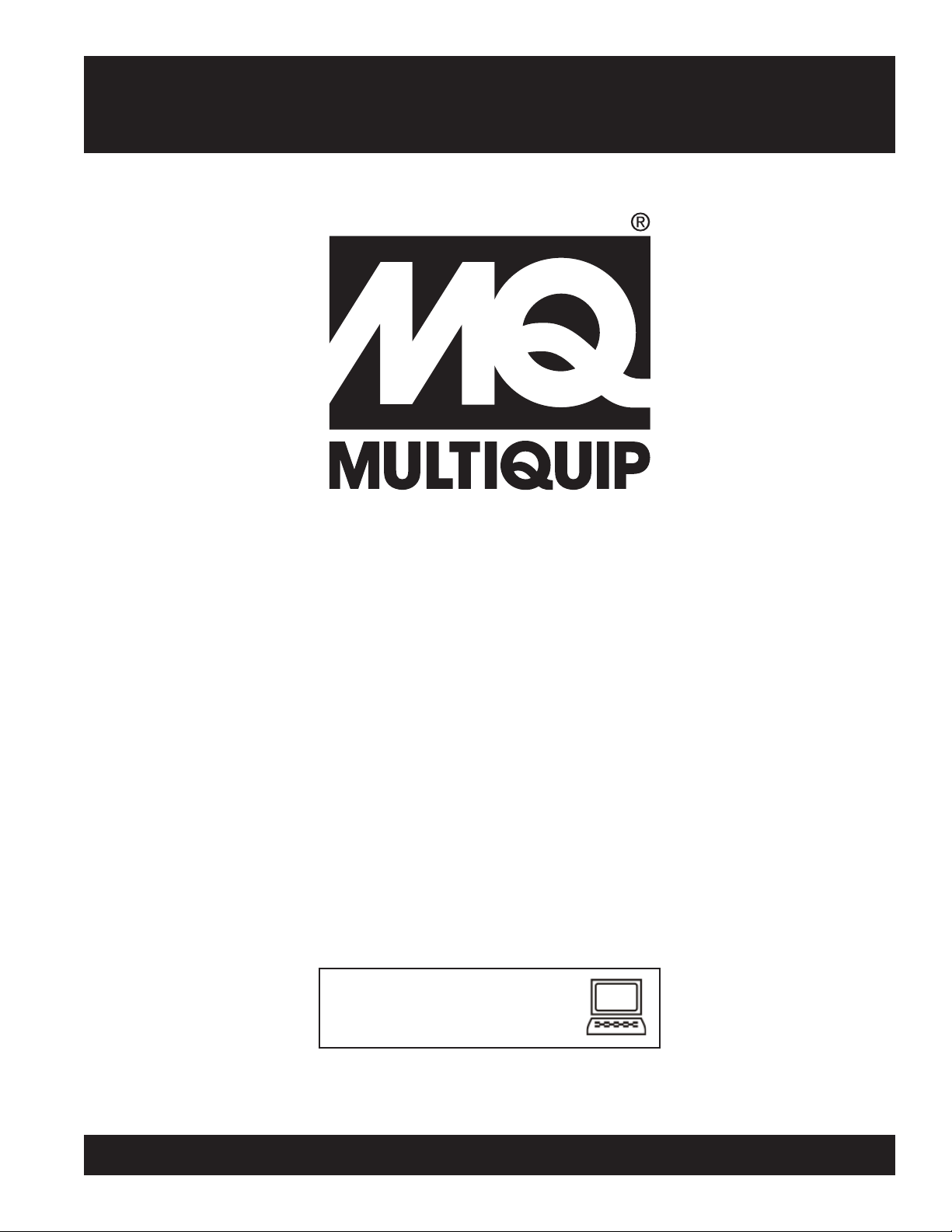
PARTS MANUAL
NIGHTHAWK SERIES
MODEL LT12D50B
DEDICATED LIGHT TOWER
(LOMBARDINI LDW 1003 DIESEL ENGINE)
Revision #0 (03/13/09)
To fi nd the latest revision of this
publication, visit our website at:
www.multiquip.com
THIS MANUAL MUST ACCOMPANY THE EQUIPMENT AT ALL TIMES.
PN: 49123
Page 2
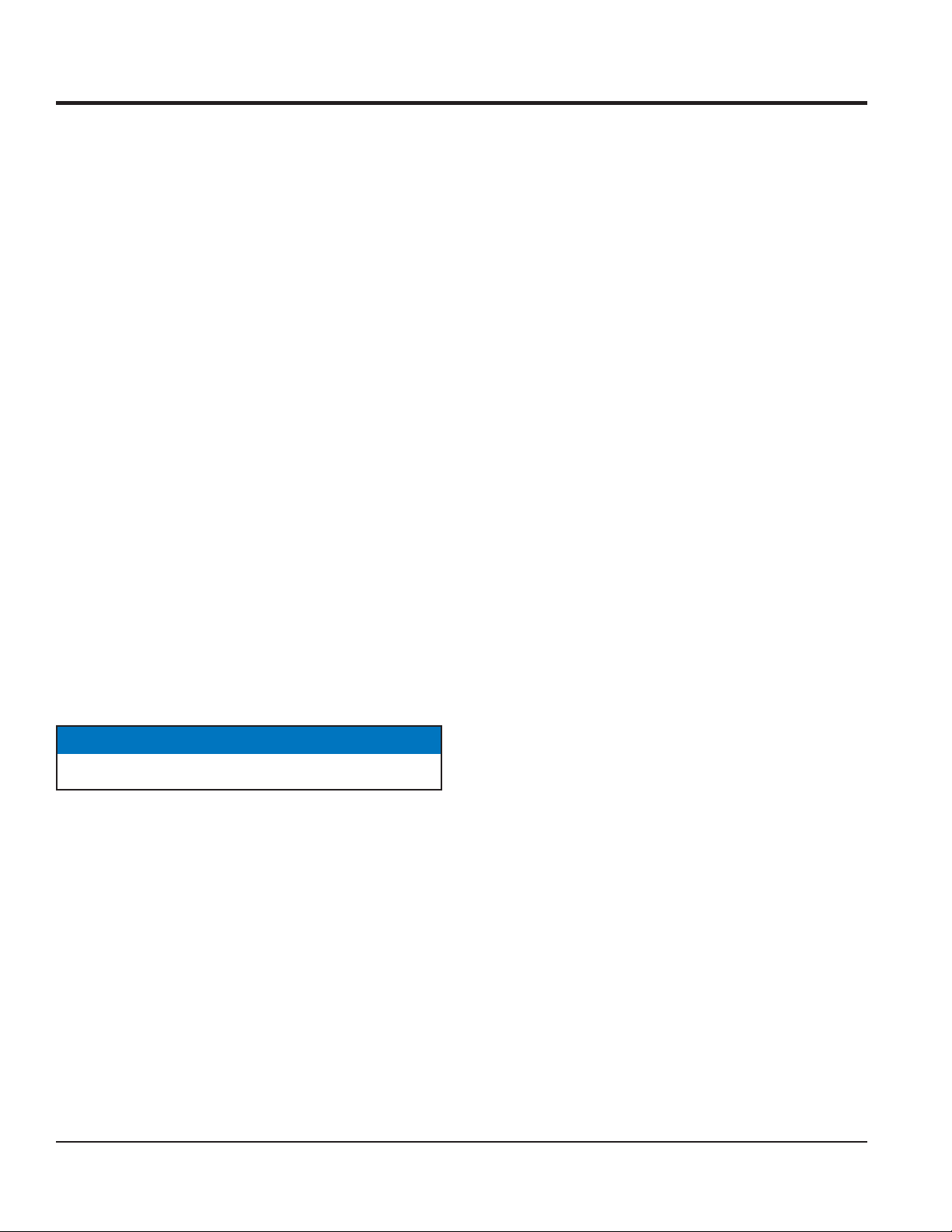
LT12D50B Light Tower
T
Table Of Contents .................................................... 2
Parts Ordering Procedures ...................................... 3
Explanation Of Code In Remarks Column .............. 4
Suggested Spare Parts ........................................... 5
Nameplates And Decals 1 .................................... 6-7
Nameplates And Decals 2 .................................... 8-9
Cabinet Assembly ............................................. 10-11
Trailer Assembly ............................................... 12-13
Mast Assembly ................................................. 14-15
Mast Raise/Lower Assembly ............................ 16-17
Winch Assembly ............................................... 18-19
T-Bar Assembly ................................................. 20-21
Lamp Assembly ................................................ 22-23
Control Panel/Ballast Assembly ........................ 24-25
Fuel Tank Assembly .......................................... 26-27
Battery Assembly.............................................. 28-29
Engine Assembly ............................................. 30-31
Generator/Engine Mounting Assembly ............. 32-33
Generator Assembly ........................................ 34-35
Coil Cord Assembly .......................................... 36-37
TABLE OF CONTENTS
Terms And Conditions Of Sale — Parts ................ 38
NOTICE
Part numbers are subject to change without notice.
PAGE 2 — LT12D50B LIGHT TOWER • PARTS MANUAL — REV. #0 (03/13/09)
Page 3
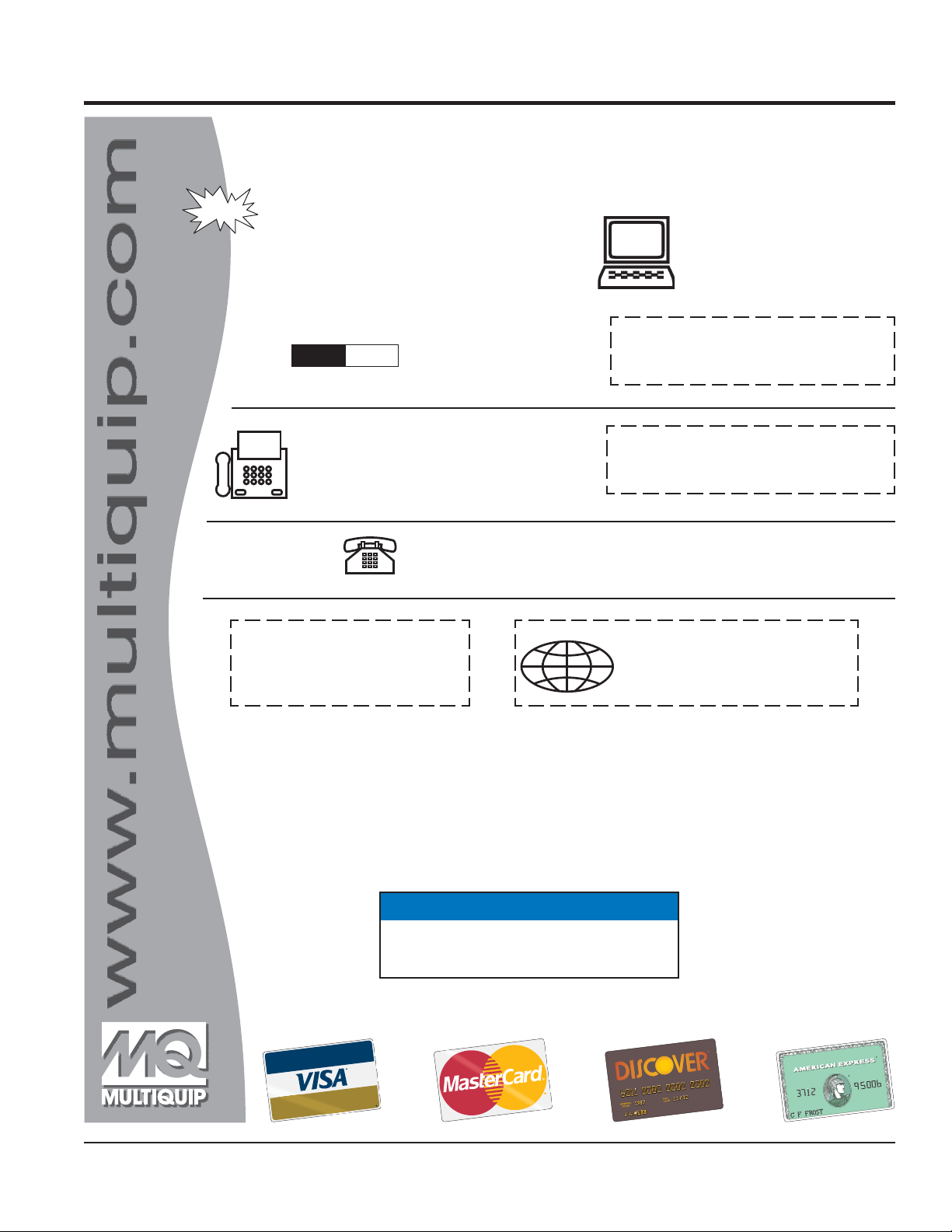
PARTS ORDERING PROCEDURES
www.multiquip.com
Ordering parts has never been easier!
Choose from three easy options:
January 1
Effective:
st
, 2006
Best Deal!
Order via Internet (Dealers Only):
Order parts on-line using Multiquip’s SmartEquip website!
■ View Parts Diagrams
■ Order Parts
■ Print Specifi cation Information
Goto www.multiquip.com and click on
Order Par ts
Order via Fax (Dealers Only):
All customers are welcome to order parts via Fax.
Domestic (US) Customers dial:
1-800-6-PARTS-7 (800-672-7877)
Non-Dealer Customers:
Contact your local Multiquip Dealer for
parts or call 800-427-1244 for help in
locating a dealer near you.
to log in and save!
Order via Phone:
If you have an MQ Account, to obtain a Username
and Password, E-mail us at: parts@multiquip.
com.
To obtain an MQ Account, contact your
District Sales Manager for more information.
Use the internet and qualify for a 5% Discount
on Standard orders for all orders which include
complete part numbers.*
Note: Discounts Are Subject To Change
Fax your order in and qualify for a 2% Discount
on Standard orders for all orders which include
complete part numbers.*
Note: Discounts Are Subject To Change
Domestic (US) Dealers Call:
1-800-427-1244
International Customers should contact
their local Multiquip Representatives for
Parts Ordering information.
When ordering parts, please supply:
❒ Dealer Account Number
❒ Dealer Name and Address
❒ Shipping Address (if different than billing address)
❒ Return Fax Number
❒ Applicable Model Number
❒ Quantity, Part Number and Description of Each Part
NOTICE
All orders are treated as Standard Orders and will
ship the same day if received prior to 3PM PST.
WE ACCEPT ALL MAJOR CREDIT CARDS!
LT12D50B LIGHT TOWER • PARTS MANUAL — REV. #0 (03/13/09) — PAGE 3
❒ Specify Preferred Method of Shipment:
✓ UPS/Fed Ex ✓ DHL
■ Priority One ✓ Truck
■ Ground
■ Next Day
■ Second/Third Day
Page 4
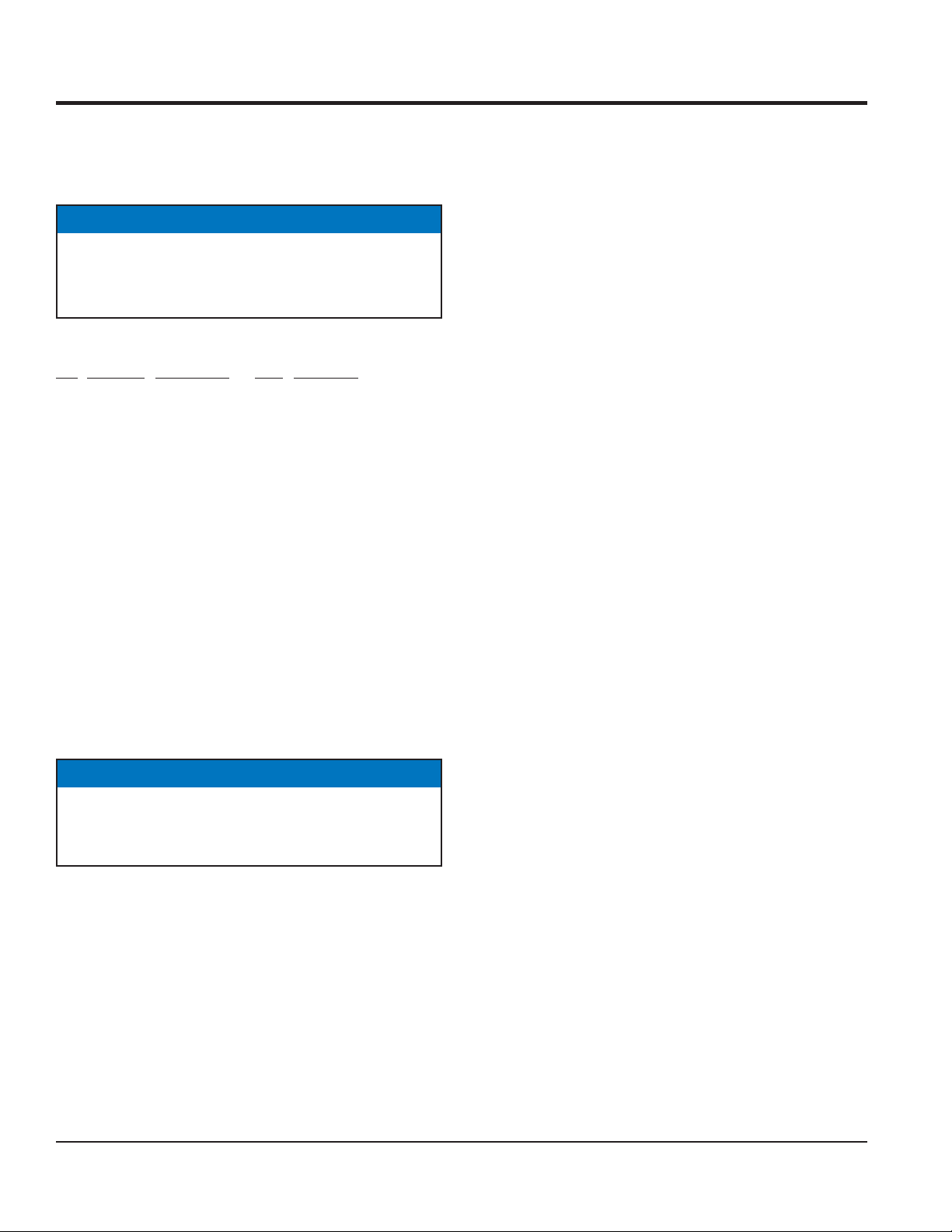
EXPLANATION OF CODE IN REMARKS COLUMN
The following section explains the different symbols and
remarks used in the Parts section of this manual. Use the
help numbers found on the back page of the manual if there
are any questions.
NOTICE
The contents and part numbers listed in the parts
section are subject to change without notice. Multiquip
does not guarantee the availability of the parts listed.
SAMPLE PARTS LIST
NO. PART NO. PART NAME QTY. REMARKS
1 12345 BOLT ......................1 .....INCLUDES ITEMS W/%
2% WASHER, 1/4 IN. ...........NOT SOLD SEPARATELY
2% 12347 WASHER, 3/8 IN. ...1 .....MQ-45T ONLY
3 12348 HOSE ..................A/R ...MAKE LOCALLY
4 12349 BEARING ..............1 .....S/N 2345B AND ABOVE
NO. Column
Unique Symbols — All items with same unique
symbol
QTY. Column
Numbers Used — Item quantity can be indicated by a
number, a blank entry, or A/R.
A/R (As Required) is generally used for hoses or other
parts that are sold in bulk and cut to length.
A blank entry generally indicates that the item is not sold
separately. Other entries will be clarifi ed in the “Remarks”
Column.
REMARKS Column
Some of the most common notes found in the “Remarks”
Column are listed below. Other additional notes needed
to describe the item can also be shown.
Assembly/Kit — All items on the parts list with the
same unique symbol will be included when this item is
purchased.
Indicated by:
“INCLUDES ITEMS W/(unique symbol)”
(@, #, +, %, or >) in the number column belong to the
same assembly or kit, which is indicated by a note in the
“Remarks” column.
Duplicate Item Numbers — Duplicate numbers indicate
multiple part numbers, which are in effect for the same
general item, such as different size saw blade guards in
use or a part that has been updated on newer versions
of the same machine.
NOTICE
When ordering a part that has more than one item
number listed, check the remarks column for help in
determining the proper part to order.
PART NO. Column
Numbers Used — Part numbers can be indicated by a
number, a blank entry, or TBD.
TBD (To Be Determined) is generally used to show a
part that has not been assigned a formal part number
at the time of publication.
A blank entry generally indicates that the item is not sold
separately or is not sold by Multiquip. Other entries will
be clarifi ed in the “Remarks” Column.
Serial Number Break — Used to list an effective serial
number range where a particular part is used.
Indicated by:
“S/N XXXXX AND BELOW”
“S/N XXXX AND ABOVE”
“S/N XXXX TO S/N XXX”
Specifi c Model Number Use — Indicates that the part
is used only with the specifi c model number or model
number variant listed. It can also be used to show a
part is NOT used on a specifi c model or model number
variant.
Indicated by:
“XXXXX ONLY”
“NOT USED ON XXXX”
“Make/Obtain Locally” — Indicates that the part can
be purchased at any hardware shop or made out of
available items. Examples include battery cables, shims,
and certain washers and nuts.
“Not Sold Separately” — Indicates that an item cannot
be purchased as a separate item and is either part of an
assembly/kit that can be purchased, or is not available
for sale through Multiquip.
PAGE 4 — LT12D50B LIGHT TOWER • PARTS MANUAL — REV. #0 (03/13/09)
Page 5
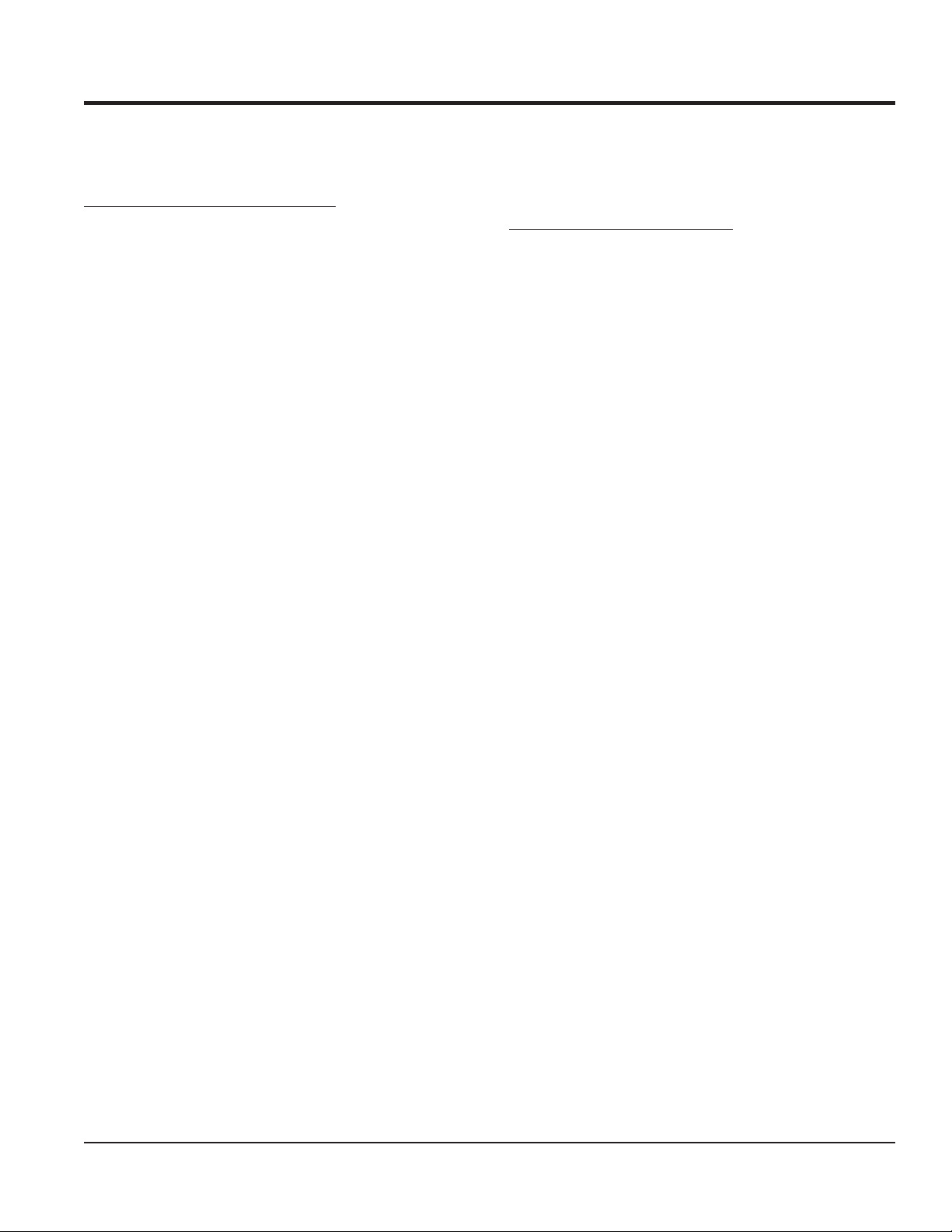
SUGGESTED SPARE PARTS
LT12D50B LIGHT TOWER
1 to 3 units
Qty. P/N Description
2....... 200ZG106 ............ Lens Gasket
2....... 190ZQREF ........... Lens
2....... 50Z-D-REF-SUP .. Support, Lamp Tip
2....... MVR1000BT37 .... Bulb
1....... 29798 ................... Ballast & Capacitor 230V, 50Hz
1....... 150Z-E267 ...........Cord Set, 60" w/ 3 Pin Male Plug
1....... 0051475BH .......... Ballast Capacitor 30µF @440V
1....... GECAP35MF .......Excitation Capacitor 35µF @425V
LT12D50B LIGHT TOWER WITH LOMBARDINI LDW
1003 DIESEL ENGINE
1 to 3 units
Qty. P/N Description
1......... 2175107 ...... Oil Filter, Lombardini
1......... 2175046 ...... Fuel Filter 4-3/4"L
1......... 12850347 .... Fuel Filter 2-3/4"L
1......... 2175143S ... Fuel Filter W/Water Drain
1......... 2175164 ...... Air Filter
1......... 12850745 .... Fan Belt 875mm
1......... 12851312 .... Lower Radiator Hose
1......... 12850362 .... Upper Radiator Hose
1......... 9195124 ...... Ther mostat
1......... 12850153 .... Thermostat Gasket (O-Ring)
1......... 6585097 ...... Fuel (Feed) Pump
1......... 1200087 ...... Fuel (Feed) Pump Gasket (O-Ring)
1......... 6584438 ...... Water Pump
1......... 4580083 ...... Water Pump Gasket
1......... 6745056 ...... Oil Switch
1......... 12850742 .... Alter nator
1......... 7245454 ...... Electric Panel Control Box
1......... 5840224 ...... Star ter
1......... 2440338 ...... Timing Belt
1......... 5460450 ...... Muffl er
1......... 4400102 ...... Valve Cover Gasket
LT12D50B LIGHT TOWER • PARTS MANUAL — REV. #0 (03/13/09) — PAGE 5
Page 6
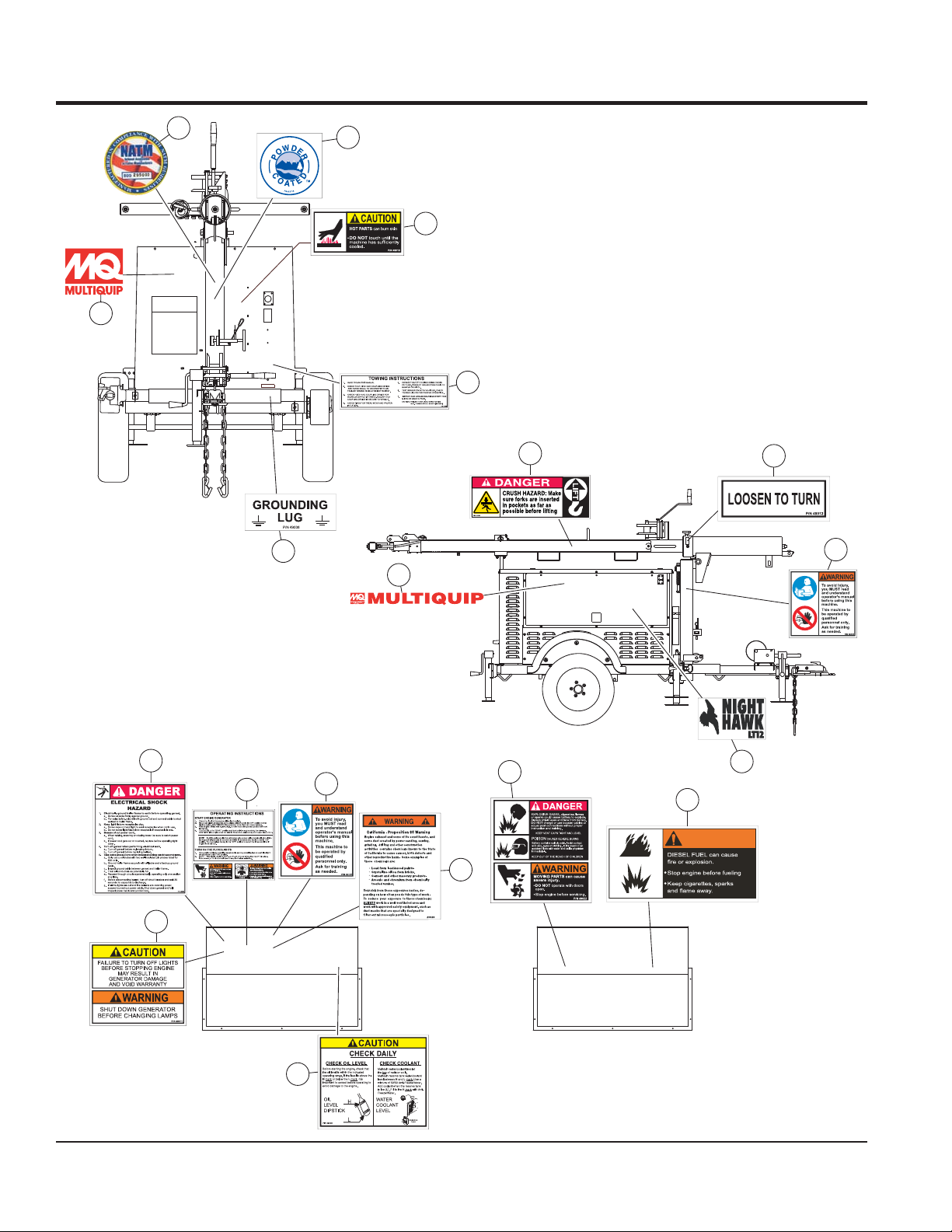
NAMEPLATES AND DECALS 1
7
8
1
FRONT
6
4
9
5
20
21
16
RIGHT
24
28
25
21
26
23
LEFT DOOR
RIGHT DOOR
27
PAGE 6 — LT12D50B LIGHT TOWER • PARTS MANUAL — REV. #0 (03/13/09)
22
29
WARNING
P/N36092
Page 7

NAMEPLATES AND DECALS 1
NO. PART NO. PART NAME QTY. REMARKS
1 49019 DECAL, HOT SURFACE ........................................ 1 .... REPLACES DCL181
4 49009 DECAL, TOWING INSTRUCTIONS ....................... 1 .... REPLACES DCL112
5 49008 DECAL, GROUND LUG ......................................... 1 .... REPLACES DCL105
6 49025 DECAL, MQ LOGO 5.6 X 4.5, RED 1
7 29729 DECAL, NATM MANUFACTURER COMPLIANCE 1
8 13118 DECAL, POWDER COATED 1
9 29126 DECAL, INSERT FORKS ....................................... 1 .... REPLACES DCL103
16 49026 DECAL, MQ/MULTIQUIP, 36" RED 1
20 49012 DECAL, LOOSEN TO TURN (MAST) .................... 1 .... REPLACES DCL116
21 35137 DECAL, READ MANUAL, ASK FOR TRAINING 2
22 49029 DECAL, NIGHTHAWK/LT12, CURB SIDE 1
23 49011 DECAL, LAMPS ..................................................... 1 .... REPLACES DCL113, DCL117
24 49020 DECAL, SHOCK HAZARD, LARGE ....................... 1 .... REPLACES DCL102
25 49014 DECAL, OPERATING INSTRUCTIONS ................. 1 .... REPLACES DCL119, DCL180, DCL182, 36090
26 20525 DECAL, WARNING "PROP 65", 3.25 X 4.25 1
27 49006 DECAL, CHECK ENGINE ...................................... 1 .... REPLACES DCL193, DCL194
28 49022 DECAL, DANGER BATTERY/MOVING PARTS ..... 1 .... REPLACES DCL182, DCL191
29 36092 DECAL, DIESEL FUEL, 3.5 X 1.75 ........................ 1 .... REPLACES DCL184
LT12D50B LIGHT TOWER • PARTS MANUAL — REV. #0 (03/13/09) — PAGE 7
Page 8
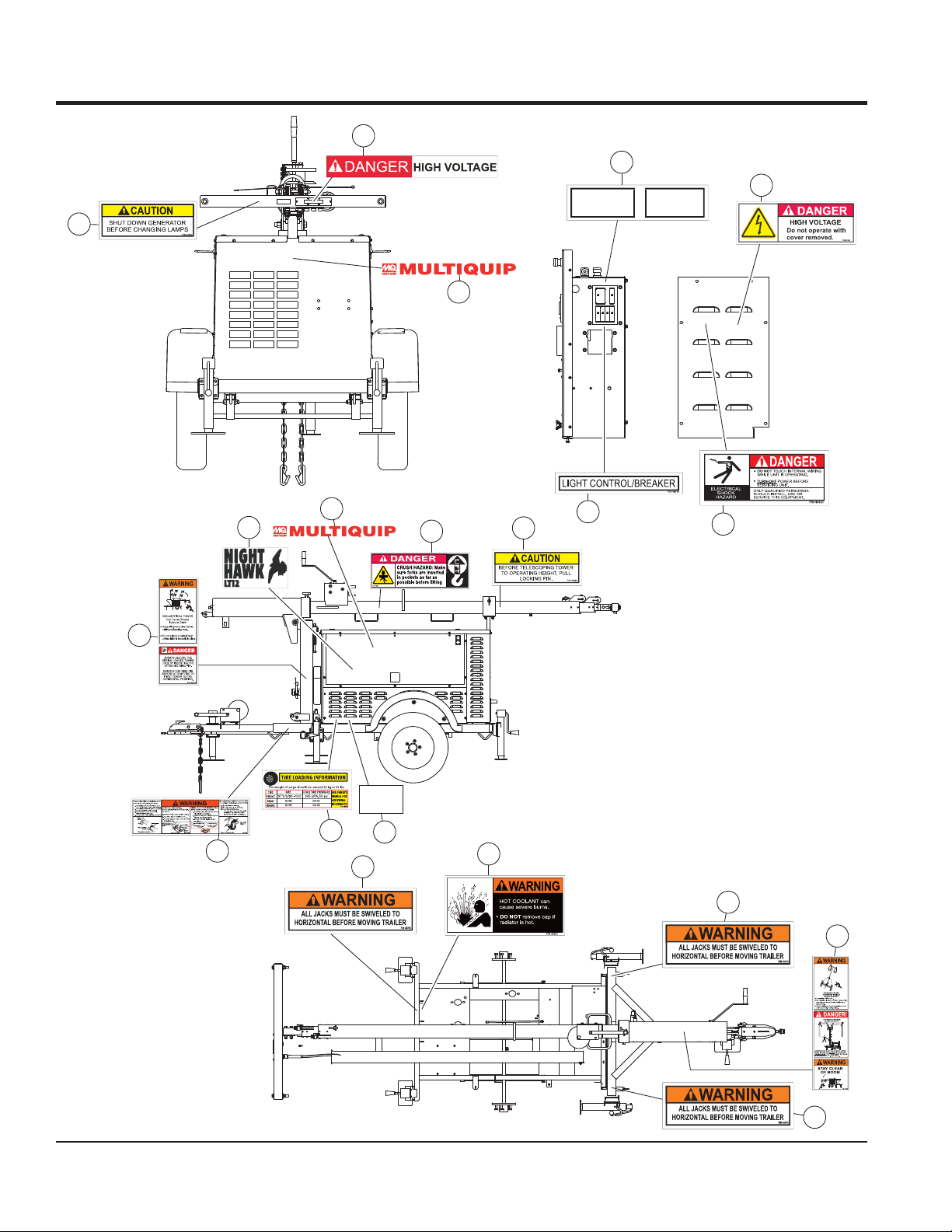
TL
17
T
10
18
NAMEPLATES AND DECALS 2
240 VAC/30A
MAIN
BREAKER
33
P/N49007
120 VAC/15A
G.F.C.I.
BREAKER
CONTROL PANEL
35
P/N29047
14
19
REAR
15
16
LEFT
9
10
34
36
MULTIPLE
TRAILER
12
13
VIN
11
31
30
30
TOP
PAGE 8 — LT12D50B LIGHT TOWER • PARTS MANUAL — REV. #0 (03/13/09)
32
30
Page 9

NAMEPLATES AND DECALS 2
NO. PART NO. PART NAME QTY. REMARKS
9 29126 DECAL, INSERT FORKS ..................................... 1 ............REPLACES DCL103
10 49018 DECAL, MAST LOCK PIN ...................................1 ............REPLACES DCL118
11 29680 DECAL, MULTIPLE TRAILER VIN 1
12 29838 DECAL, TIRE LOADING, LT12 1
13 49002 DECAL, TRLR HITCH/WHEEL WARNING .......... 1 ............REPLACES 29471, 29472, 29473, 29474
14 49013 DECAL, STANCHION LATCH ..............................1 ............REPLACES DCL109, DCL104
15 49028 DECAL, NIGHTHAWK/LT12, ROAD SIDE 1
16 49026 DECAL, MQ/MULTIQUIP, 36" RED 1
17 29132 DECAL, SHUT DOWN 1
18 29047 DECAL, HIGH VOLTAGE 1
19 49027 DECAL, MQ/MULTIQUIP, 30" RED 1
30 49016 DECAL, HORIZONTAL JACKS ............................3 ............REPLACES DCL106
31 36091 DECAL, HOT COOLANT 3.5 X 1.75 .................... 1 ............REPLACES DCL183
32 29651 DECAL, MAST SAFETY ......................................1 ............REPLACES DCL108, DCL120
33 49007 DECAL, MAIN BREAKERS..................................1 ............REPLACES DCL189, DCL199
34 49010 DECAL, LIGHT CONTROLS ................................1 ............REPLACES DCL115
35 19655 DECAL, DANGER HIGH VOLTAGE .....................1 ............REPLACES 29116
36 49021 DECAL, SHOCK HAZARD, SMALL ..................... 1 ............REPLACES DCL187
LT12D50B LIGHT TOWER • PARTS MANUAL — REV. #0 (03/13/09) — PAGE 9
Page 10
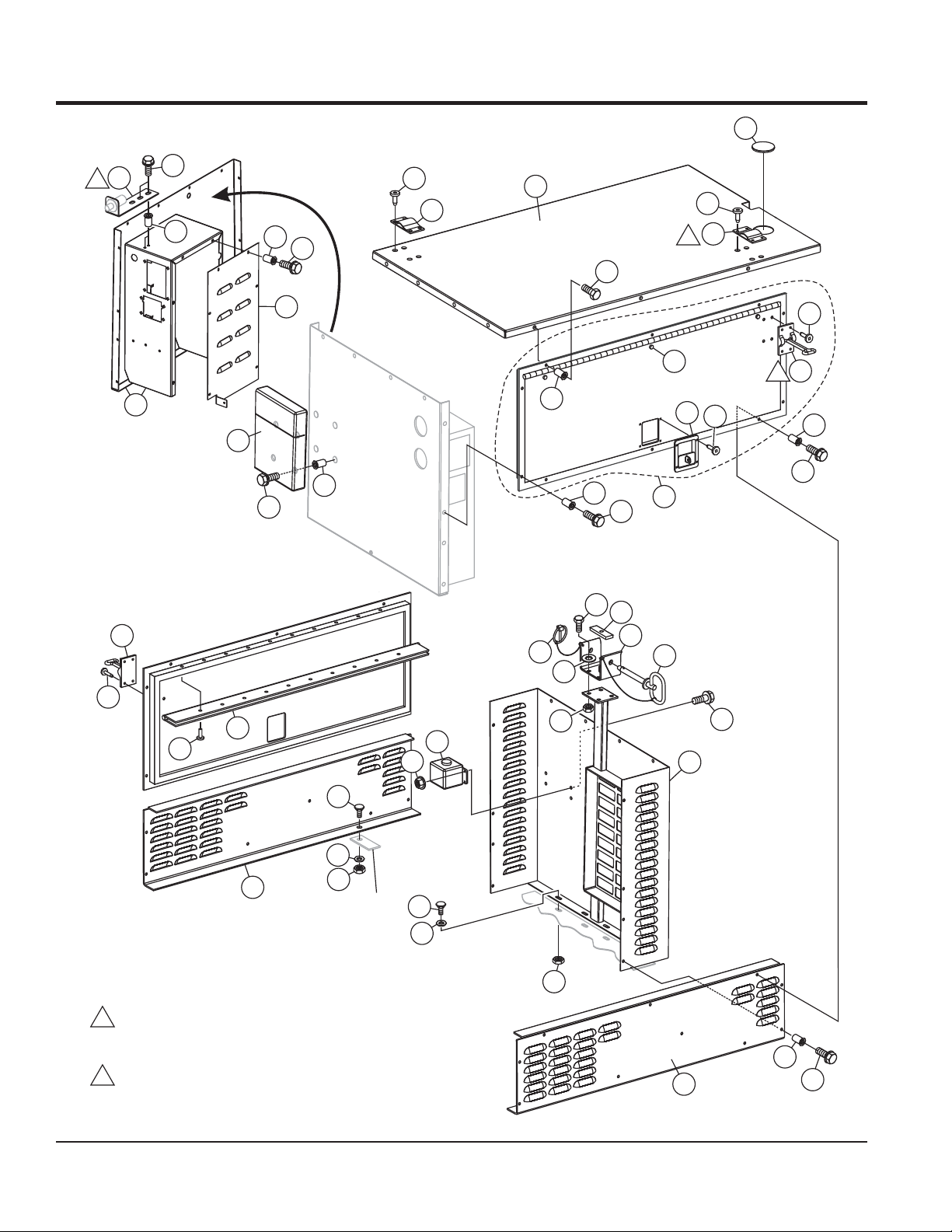
CABINET ASSY.
28
26
1
5
8
34
5
1
32
2
5
1
13
8
9
12
27
36
8
9
2
1
8
31
5
5
1
37
45
35
38
39
42
36
33
14
8
1
9
2
5
1
22
1
9
8
18
19
24
NOTES
LIGHT SWITCH BRACKET INCLUDED
1
WITH ITEM 42, DOOR ASSY.
SEE CONTROL PANEL ASSY.
DOOR ASSY. INCLUDES ONE LATCH, ITEM 9.
2
DOES NOT INCLUDE TOP PANEL CLASP.
11
PAR T O F
TRAILER
PAGE 10 — LT12D50B LIGHT TOWER • PARTS MANUAL — REV. #0 (03/13/09)
18
19
11
5
3
1
Page 11

CABINET ASSY.
NO. PART NO. PART NAME QTY. REMARKS
1 49048 SCREW, HHFS 1/4-20 X 3/4 GR5 50
2 29057 DOCUMENT BOX, CP20007-07 1
3 29943 PANEL, LOWER LEFT SIDE 1
5 19266 NUT, BLIND 1/4-20 X 10GA GRIP 50
8% 19847 RIVET, POP, ALUM, 3/16 X 1/8-1/4 GRIP 66
9% 29281 DOOR HOLD BACK ASSY. 4
11 10024 NUT, NYLOC 1/4-20 6
12 29653 TANK, COOLANT RECOVERY 1 QT 1
13 10024 NUT, NYLOC 1/4-20 4
14 29967 PANEL, REAR 1
18 29712 BOLT, CARRIAGE 1/4-20 X 3/4 6
19 0948 WASHER, FLAT SAE 1/4 6
22% 29607 BRACKET, LIGHT SWITCH 1
24 29942 PANEL, LOWER RIGHT SIDE 1
26 29975 PANEL, FRONT//ELECTRICAL ENCLOSURE, SNAP 1
27 29553 PANEL, TOP 1
28 29989 COVER, PLASTIC SNAP 4.0 HOLE 1
31% 29711 BUMPER, 1/2 DIA. BLACK 6
32 29879 COVER, BALLAST DLT, SNAP FIT SWITCH 1
33% 081407053413 LATCH 2
34% PIANO HINGE
35 29936 MAST SUPPORT 1
36 19280 PIN, 5/8" X 6" 1
37 1023 SCREW, HHC 3/8-16 X 1-1/4 GR 5 4
38 10136 WASHER, FLAT SAE 3/8 4
39 10133 NUT, NYLOC 3/8-16 4
42 49051 DOOR ASSY. .................................................................... 2 ........... INCLUDES ITEMS W/%
45 29946 STOP, MAST SUPPORT, 3/8" 1
50 29554 SUPPORT, PANEL TOP 1
LT12D50B LIGHT TOWER • PARTS MANUAL — REV. #0 (03/13/09) — PAGE 11
Page 12
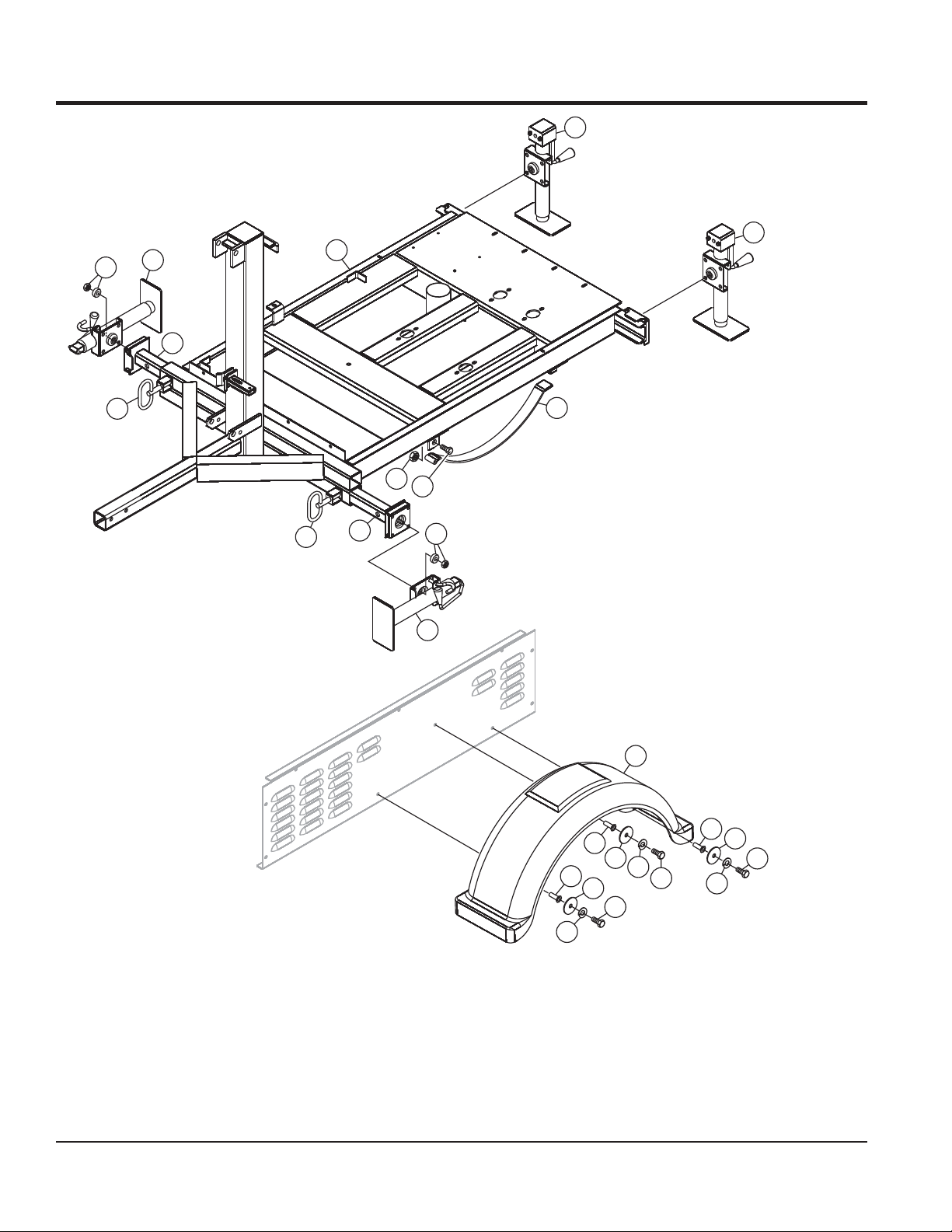
TRAILER ASSY.
3
3
2
6
5
1
4
8
7
4
5
CABINET
LOWER PANEL
6
2
15
13
10
10
11
11
12
9
13
12
10
11
12
13
PAGE 12 — LT12D50B LIGHT TOWER • PARTS MANUAL — REV. #0 (03/13/09)
Page 13

TRAILER ASSY.
NO. PART NO. PART NAME QTY. REMARKS
1 29963 FRAME, BUNDED 1
2 29478 JACK, TOPWIND 10" BOLT-THRU .5 PIN 2
3 29479 JACK, SIDEWIND 10" BOLT THRU 0.5" PIN 2
4 29542 PIN, SPRING LOCK, .625" DIA. X .88" 2
5 49076 OUTRIGGER, W/A, BOLT MOUNT, PAINTED 2
6 7H0933325 BUSHING/LOCKNUT/BOLT 5
7 29248 SCREW, HHC 9/16-18 2
8 29249 NUT, 9/16-18 AXLE MOUNTING N-2 2
9 29818 FENDER, PLASTIC DLT 2
10 19266 NUT, BLIND 1/4-20 X 10GA GRIP 6
11 10930 WASHER, FENDER, 1/4 X 1-1/4 6
12 0730 SCREW, HHC 1/4-20 X 1 6
13 0181 B WASHER, LOCK 1/4 MED 6
15 49017 LEAF SPRING 2
LT12D50B LIGHT TOWER • PARTS MANUAL — REV. #0 (03/13/09) — PAGE 13
Page 14

37
MAST ASSY.
35
32
26
44
11
33
33
32
25
30
22
2
A
24
36
31
34
12
9
28
2
10
16
10
16
20
2
14
14
30
21
30
29
21
10
35
37
13
NOTES:
SEE WINCH ASSY.
A
PAGE 14 — LT12D50B LIGHT TOWER • PARTS MANUAL — REV. #0 (03/13/09)
Page 15

NO. PART NO. PART NAME QTY. REMARKS
2 0183 PIN, COTTER 1/8D X 1-1/4 3
9 19200 THIMBLE, 3/16 WIRE 1
10 19847 RIVET, POP, ALUM, 3/16x1/8-1/4 GRIP 16
11 19882 SWIVEL, BASE W/A 1
12 19920 TUBE, TW-MID W/A 1
13 19923 TUBE, TWR TOP W/A 1
14 35302 BLOCK, MAST SLIDE, 2 X 2 UPPER 4
16 35300 BLOCK, MAST SLIDE, 3 X 3 LOWER 4
20 19973 SWAGE, AL 3/16 2
21 19974 PIN, CLEVIS 1/2 X 1.25 EFF 2
22 19975 SHACKLE, ANCHOR CP 1
24 19977 KNOB, CLAMP 1/2-13 THREAD 1
25 19978 SCREW, HHC 3/4-10 x 6.5 1
26 19988 PIN, CLEVIS 1/2 X 1.75 EFF 1
28 29075 SCREW, HHC 1/2-13 X 1 DRILLED 1
29 29114 WASHER, FENDER 1/2 x 2 MLT 1
30 29155 SHEAVE, 2.00 OD X 0.500 ID 3
31 29941 TUBE, BOTTOM TOWER W/A 1
32 5070 B NUT, NYLOC 3/4-10 2
33 5079 WASHER, FLAT 3/4 USS 3
34 6014 B PIN, COTTER 3/32DX1.00 1
35 8151 WASHER, FLAT SAE 3/4 2
36 19939 CABLE, LOWER MAST .................................... 1 .........231 IN. LENGTH
37 19938 CABLE, UPPPER MAST ................................... 2 .........140 IN. LENGTH
39 1023 HHC 3/8-16 X 1-1/4 GR5 3
40 10136 WASHER, FLAT 3/8 SAE 3
41 21781 NUT, FLANGED 3/8-16 SERRATED, PLATED 3
44 29650 MAST ASSY. 1
MAST ASSY.
LT12D50B LIGHT TOWER • PARTS MANUAL — REV. #0 (03/13/09) — PAGE 15
Page 16

MAST RAISE/LOWER ASSY.
20
11
23
PART OF
FRAME
19
10
18
16
21
17
12
13
14
15
9
NOTES:
8
7
6
5
1
2
A
4
SEE WINCH ASSY.
A
PAGE 16 — LT12D50B LIGHT TOWER • PARTS MANUAL — REV. #0 (03/13/09)
Page 17

MAST RAISE/LOWER ASSY.
NO. PART NO. PART NAME QTY. REMARKS
1 0205 SCREW, HHC 3/8-16 x 1 IN. PLATED 3
2 10136 WASHER, FLAT 3/8 IN. 3
4 21781 NUT, FLANGED 3/8-16 SERRATED, PLATED 3
5 1135 SNAP RING 2
6 29008 PIN, SWAGE BALL SOCKET 1
7 29017 SCREW, HHC 1/2-13 x 5.5 IN. 1
8 29018 SPACER, .75 OD x .5 ID x 1.59 IN. 2
9 29016 GUIDE, WIRE ROPE 2
10 29155 SHEAVE, 2 OD x .5 IN. ID 1
11 10176 NUT, NYLOC 1/2-13 IN. 1
12 29077 SCREW, HHC 5/8-11 x 9.5 IN. 1
13 29481 STOP, MAST THRUST SPRING 1
14 19989 SPRING, TOWER 1
15 9503 NUT, NYLOC 5/8-11 IN. 1
16 29033 TOWER, LOCK 1
17 19012 LOCK PIN 5/16 x 2 IN. QUICK RELEASE 1
18 29482 SPRING, .468 OD x 2.13 IN. 1
19 20276 PIN, ROLL 1/4 x 1.75 IN. 1
20 0183 PIN, COTTER 1/8D x 1-1/4 IN. 1
21 19996 LANYARD 1
23 1450 WASHER, FLAT SAE #6 1
LT12D50B LIGHT TOWER • PARTS MANUAL — REV. #0 (03/13/09) — PAGE 17
Page 18

13
WINCH ASSY.
6
1
3
5
2
4
14
8
9
NOTES:
18
19
20
14
21
27
16
4
15
22
23
24
16
25
A
12
17
26
REFER TO MAST AND TRAILER
A
ASSEMBLIES FOR WINCH MOUNTING
HARDWARE.
PAGE 18 — LT12D50B LIGHT TOWER • PARTS MANUAL — REV. #0 (03/13/09)
Page 19

WINCH ASSY.
NO. PART NO. PART NAME QTY. REMARKS
1# DL205167 BOLT 1
2# DL205055 WASHER 1
3# DL404409 PAWL 1
4# DL404166 SPACER 2
5# DL204363 SPRING 1
6# DL5240387 GEAR COVER, PAINTED BRONZE 1
6# DL5240403 GEAR COVER, PLATED 1
8# DL304755 REEL 1
9# DL304221 ROPE CLAMP KIT 1
12# DL204808 REEL SPACER 1
13# DL404891 BASE 1
14# DL204803 NUT 2
15# DL404579 LOCKOUT LEVER 1
16# DL204364 SPRING 2
17# DL205127 BOLT 1
18# DL204009 BUSHING 1
19# DL205116 E-RING 1
20# DL304760 DRIVE SHAFT 1
21# DL204362 PRESSURE PLATE 1
22# DL404164 RATCHET WHEEL 1
23# DL404163 PRESSURE WASHER 1
24# DL206328 BUSHING 1
25# 29793 HANDLE 1
26# DL205033 NUT 1
27 29790 WINCH ASSEMBLY 1500A D-L .............................1 .........INCLUDES ITEMS W/#
LT12D50B LIGHT TOWER • PARTS MANUAL — REV. #0 (03/13/09) — PAGE 19
Page 20

T-BAR ASSY.
14
3
22
18
21
20
1
2
19
2
9
3
3
20
13
4
4
5
NOTES:
TO SECURE COIL CORD ASSEMBLY
P/N 29433 INSERT CLAMP P/N 11505
1
TO INSIDE OF TUBE AS SHOWN AND
ROUTE CORD THROUGH OPENING
OF CLIP.
CONNECT THIS END OF COIL CORD
ASSEMBLY TO BALLAST BOX. SEE
2
COIL CORD ASSY.
SPERO LAMP
3
SEE LAMP ASSY.
CRIMP SLEEVE AND INSULATOR.
4
SEE COIL CORD ASSY.
11
7
1
2
PAGE 20 — LT12D50B LIGHT TOWER • PARTS MANUAL — REV. #0 (03/13/09)
Page 21

NO. PART NO. PART NAME QTY. REMARKS
1 10306 SCREW, HHC 1/2-13 X 4 1/2 2
2 13211 WASHER, FLAT 1/2 IN. USS 8
3 10176 NUT, NYLOC 1/2-13 4
4 26560 NUT, LOCKING 3/4 NPT CONDUIT 1
5 19965 CORD GRIP (HUBBELL 07401017) 1
7 11505 CLAMP 1
9 3254 TERMINAL, RING 16-14 3/8 IN. 1
11 06503-026 SCREW, HHC 1/2-13 X 3-1/4 IN. 2
13 29781 TEE-BAR, LIGHT MOUNT, MLT/DLT SPERO 1
14 29168 RECEPTACLE ASSY 4
18 19945 PLATE, T-BAR WIRING COVER 1
19 19944 GASKET, T BAR 1
20 29046 SCREW, PHPM 10-32 X 3/8 IN. ZINC 7
21 29047 DECAL, HIGH VOLTAGE 1
22 19972 REFLECTOR, RED, PETERSON #B491R 1
T-BAR ASSY.
LT12D50B LIGHT TOWER • PARTS MANUAL — REV. #0 (03/13/09) — PAGE 21
Page 22

23
LAMP ASSY.
24
11
10
12
16
17
15
18
22
30
19
19
21
1
9
5
5
3
4
PAGE 22 — LT12D50B LIGHT TOWER • PARTS MANUAL — REV. #0 (03/13/09)
2
6
8
7
Page 23

LAMP ASSY.
NO. PART NO. PART NAME QTY. REMARKS
1% 20S-REF-1 REF1000 BODY ASSY. 1
2% 30M-REF-REF REFLECTOR, ALUMINUM
14-7/8 X 16-5/8 IN. 1
3% 190ZQREF REF 1000 LENS 190ZQREF 1
4% 170M-REF-5 REF LENS HOLD DOWN 2
5% 70Z-FSCR3 SCREW 8-32 X 1/2 IN. 8
6% 250-REF-6 YOKE, LIGHT FIXTURE 1
7% 260Z-FSCR9 BOLT, HEX HEAD 1/2-13 x 1-1/2 IN. 2
8% 280Z-FWFL2 WASHER, FLAT 1/2 IN. 4
9% 270Z-FNT4 NUT, HEX 1/2-13 IN. 2
10% Z-C-239 VAPORTITE OCTAGON BOX 1/2 IN.
W/4 THREADED PLUGS G9 SILVER 1
11% 150Z-FSR3 STRAIN RELIEF SRW 1/2 IN. BLACK 1
12% Z-FSCR9 BOLT, HEX HEAD ZINC PLATED
1/2-13 X 1-1/2 IN. 2
15% 90Z-G-102 GASKET, HEX #5 OR #6 1
16% 70Z-SK65 MOGUL SOCKET
W/ANTI-VIBRATION GASKET 1
17% MVR1000BT37 BULB, LIGHT FIXTURE 1
18% 50Z-D-REF-SUP SUPPORT, REF1000 LAMP TIP 1
19% 230Z-FNTL6-1 KEEP NUT 8-32 6
21% 210S-CBL-6 CABLE ASSEMBLY 1
22% 200ZG106 GASKET, U-CHANNEL REFLECTOR 200ZG106 1
23 29773 LIGHT FIXTURE ASSY. ......................................... 1 ..............INCLUDES ITEMS W/%
24% 150Z-EZ67 POWER CORD, 60" W/ 3-PIN MALE PLUG 1
30% 4106781000 SCREW, 8-32 X 3/8 2
LT12D50B LIGHT TOWER • PARTS MANUAL — REV. #0 (03/13/09) — PAGE 23
Page 24

CONTROL PANEL/BALLAST ASSY.
A
25
20
21
22
39
30
41
8
31
6
7
13
1
12
4
2
28
WIRING
29
KIT
NOTES
LIGHT SWITCH BRACKET.
1
SEE CABINET ASSY.
33
9
34
16
1
20
35
5
36
11
21
36
10
48
13
12
7
42
43
44
10
32
6
43
47
45
42
3
23
9
PAGE 24 — LT12D50B LIGHT TOWER • PARTS MANUAL — REV. #0 (03/13/09)
Page 25

CONTROL PANEL/BALLAST ASSY.
NO. PART NO. PART NAME QTY. REMARKS
1 0166 A WASHER, LOCK, 3/8 MED. 1
2 0205 SCREW, HHC 3/8-16 X 1 PLATED 1
3 06500-007 SCREW, HHC 5/16-18x7/8 1
4 1876 NUT, HEX FINISH 3/8-16 1
5 2574 GROMMET, 5/16" ID 7/16" OD 1
6 8133 SCREW, PHP 10-32 X 3/4 4
7 10019 NUT, NYLOC 10-32 4
8 12277 CLAMP, HOSE WORM 1-9/16 TO 2 SIZE 32 4
9 49048 SCREW, HHFS 1/4-20 X 3/4 G5 8
10% 19266 NUT, BLIND 1/4-20 X 10 GA 8
11 19297 LIGHT, PETERSON MFG V438 1
12 19968 TERMINAL BLOCK ( DC 70014 ) 2
13 29071 CONNECTOR, QUICK SCREW TERMINAL 4
16 29603 SWITCH, MOMENTARY 1
20 29655 FITTING, STRAIN RELIEF HEYCO 3234 2
21 29656 LOCKNUT, NYLON 2
22 29712 BOLT, CARRIAGE 1/4-20 X 3/4 8
23 29796 CLAMP, CUSHIONED LOOP, 1-3/4 DIA X1 1
25 W29109 NUT, WING 3/8-16 1
28 49063 HARNESS, LT12 50 HZ (AC), 115V 1
29 49047 WIRING KIT, SWITCH LT SA 1
30 0948 WASHER, FLAT SAE 1/4 8
31 10024 NUT, NYLOC 1/4-20 8
32 5283 NUT, NYLOC 5/16-18 1
33 29865 SNAP SWITCH PLATE ASSY. ..........................................1 ........... INCLUDES ITEMS W/%
34% 29864 SNAP FIT SWITCH INSERT 1
35% 29848 CIRCUIT BREAKER, 2 POLE, 30A SNAP FIT 1
36% 29847 CIRCUIT BREAKER, 1 POLE, 15A SNAP FIT 5
39 29798 BALLAST AND CAPACITOR, 230V 50 HZ ...................... 4 ........... INCLUDES ITEMS W/@
41@ BALLAST CAPACITOR 30µF @440V 4
42 29719 SCREW HHC M5-.8 X 8MM PLATED, 8.8 DIN 8
43 29795 BRACKET, CONTROL PANEL 2
44 7245454 CONTROL PANEL, LOMBARDINI 1
45 50404900 KEYS, IGNITION, DOUBLE-SIDED 2
47 50384401 IGNITION SWITCH 1
48 GECAP35MF EXCITATION CAPACITOR 35µF @425V 1
LT12D50B LIGHT TOWER • PARTS MANUAL — REV. #0 (03/13/09) — PAGE 25
Page 26

1
FUEL TANK ASSY.
4
3
5
6
2
10
8
9
9
5
13
7
11
TO
ENGINE
RETURN FROM
ENGINE
PAGE 26 — LT12D50B LIGHT TOWER • PARTS MANUAL — REV. #0 (03/13/09)
11
11
11
12
NOTES:
A
CLAMP, ITEM 11 IS INCLUDED
A
WITH FUEL TANK ASSY. ITEM 1.
Page 27

FUEL TANK ASSY.
NO. PART NO. PART NAME QTY. REMARKS
1 29676 FUEL TANK ASSY. ................................................................ 1 ............... INCLUDES ITEMS W/#
2# 29605 FUEL TANK 1
3# 29694 CAP, FUEL TANK W/LANYARD 1
4 29992 STRAP, FUEL TANK 1
5# 19633 BUSHING, FUEL 3
6# 12006 FITTING, 90° 1
7# 20795 VALVE, SHUTOFF 4MBARB X 6SBARB SCREEN 1
8# 19661 VALVE, SHUTOFF 5BARB X 6SBARB NO SCREEN 1
9 13211 WASHER, FLAT 1/2 USS 2
10 10176 NUT, NYLOCK 1/2-13 2
11 22066 CLAMP, STEPLESS EAR 3/16 HOSE #123 4
12 60028 HOSE, FUEL RETURN .312 ID SAE J30R7 AR 1PC = 1 FT.
13 60004 HOSE, FUEL LINE .187 I.D. SAE J30R7 AR 1PC = 1 FT.
LT12D50B LIGHT TOWER • PARTS MANUAL — REV. #0 (03/13/09) — PAGE 27
Page 28

1
CONNECT TO
STARTER
SOLENOID
RED
2
BLACK
3
4
5
6
BATTERY ASSY.
CONNECT TO
ENGINE
GROUND
2
CONNECT TO
FRAME
7
PAGE 28 — LT12D50B LIGHT TOWER • PARTS MANUAL — REV. #0 (03/13/09)
Page 29

BATTERY ASSY.
NO. PART NO. PART NAME QTY. REMARKS
1 19303 CABLE, POS. BATTERY (+) 1
2 29661 BATTERY TRAY 1
3 12278 CABLE, NEG. BATTERY (-) 1
4 10315 BATTERY, WET 12V GR22 1
5 1623 SCREW, RHM #10-24 x .75 IN. 4
6 2203 WASHER, FLAT #10 4
7 1597 CABLE, BATTERY 1
LT12D50B LIGHT TOWER • PARTS MANUAL — REV. #0 (03/13/09) — PAGE 29
Page 30

ENGINE ASSY.
19
31
35
18
30
28
17
20
2
9
14
15
16
13
15
4
32
14
13
33
12
10
11
1
22
24
NOTES
WHEN ORDERING EXHAUST
1
PIPE, ITEM 11, ORDER TWO
PIECES AND WELD.
25
26
23
27
34
6
3
8
29
21
7
1
PAGE 30 — LT12D50B LIGHT TOWER • PARTS MANUAL — REV. #0 (03/13/09)
Page 31

ENGINE ASSY.
NO. PART NO. PART NAME QTY. REMARKS
1 12850347 FUEL FILTER 2-3/4" L 1
1 2175046 FUEL FILTER 4-3/4" L 1
1 2175143S FUEL FILTER W/WATER DRAIN 1
2 2175107 OIL FILTER 1
3 5840224 STARTER 1
4 12850745 FAN BELT 875MM 1
6 12851312 AIR FILTER 1
7 12850362 LOWER RADIATOR HOSE 1
8 12850649 UPPER RADIATOR HOSE 1
9 5460450 MUFFLER 1
10 10855 CLAMP, 1-1/2 MUFFLER 1
11 29645 EXHAUST PIPE 2
12 29937 BRACE, LOWER MUFFLER 1
13 21584 BOLT M10-1.5P X 35MM 2
14 0161 C WASHER, LOCK 5/16 MED 2
15 29938 SPACER, MUFFLER BRACKET, 3/8 X 3/4 X 5/8 2
16 2299 BOLT, M8-1.25P X 16MM 1
17 29644 ENGINE, LOMBARDINI LDW1003 1
18 9000184 RADIATOR CAP 1
19 7350270 RADIATOR 1
20 12850742 ALTERNATOR 1
21 2440338 TIMING BELT 1
22 6585097 FUEL (FEED) PUMP 1
23 1200087 GASKET, FUEL (FEED) PUMP) 1
24 6584438 WATER PUMP 1
25 4580083 GASKET, WATER PUMP 1
26 6745056 OIL SWITCH 1
27 9195124 THERMOSTAT 1
28 12850153 GASKET, THERMOSTAT 1
29 12850551 COOLING FAN 1
30 29994 SHROUD, LT12 RADIATOR 1
31 12464 SCREW, HHC M6-1.0 X 16MM 6
32 367681 FITTING, STR 8MJ - M18MO 1
33 35017 HOSE ASM, 19.9" #8LP w/ 370677 1
34 366030 FITTING, PLUG 8MJ 1
35 60124 GASKET, SPONGE BULB (FT) 5
LT12D50B LIGHT TOWER • PARTS MANUAL — REV. #0 (03/13/09) — PAGE 31
Page 32

GENERATOR/ENGINE MOUNTING ASSY.
12
13
11
1
3
4
2
4
15
14
5
6
7
8
9
10
2
3
1
4
5
6
7
8
9
10
PAGE 32 — LT12D50B LIGHT TOWER • PARTS MANUAL — REV. #0 (03/13/09)
Page 33

GENERATOR/ENGINE MOUNTING ASSY.
NO. PART NO. PART NAME QTY. REMARKS
1 49003 MOUNT, REAR ENGINE 2
2 17099 SCREW, HHC M12-1.75 X 20 ZN, DIN933 4
3 5054 A WASHER, LOCK 1/2 MED 4
4 8156 SCREW, HHC 3/8-16 X 2 1/2 4
5 0655 SCREW, HHC 5/16-18 X 3/4 8
6 29269 MOUNT, VIBRATORY ENGINE 4
7 19470 WASHER, FLAT 5/16 USS 8
8 5283 NUT, NYLOC 5/16-18 8
9 29043-001 WHEEL, POINTER .41IDx2.00OD C.SAW 4
10 10133 NUT, NYLOC 3/8-16 4
11 1456 NUT, HEX FINISH 3/8-16 6
12 1023 SCREW, HHC 3/8-16 X 1 1/4 GR 5 8
13 0166 A WASHER, LOCK, 3/8 MED. 14
14 MOUNT, FRONT ENGINE .................................1 ..............SUPPLIED BY VENDOR
15 SCREW .............................................................2 ..............SUPPLIED BY VENDOR
LT12D50B LIGHT TOWER • PARTS MANUAL — REV. #0 (03/13/09) — PAGE 33
Page 34

20
GENERATOR ASSY.
2
3
21
7
5
8
9
15
2
13
5
10
12
6
19
17
16
1
PAGE 34 — LT12D50B LIGHT TOWER • PARTS MANUAL — REV. #0 (03/13/09)
Page 35

GENERATOR ASSY.
NO. PART NO. PART NAME QTY. REMARKS
1% GELT3GRID REAR SEAL 1
2% GELT3LIFTHK LIFTING HOOK 2
3% GELT3CABLEGPG21 PG21 CABLE GLAND AND NUT 1
5% GELT3CSBOLTS COVER STAY BOLT AND NUT 4
6% GELT3NDEBRACKET NON-DRIVE END BRACKET 1
7% GELT3110ENCBAND ENCLOSING BAND 1
8% GELT3110STATOR50 WOUND STATOR AND FRAME 1
9% GELT3DEBRACKET DRIVE END BRACKET 1
10% 6102208193 INTERCHANGEABLE FLANGE 1
12% GEECO3DISC65 FLEXIBLE DISC AND RING SPACER 1
13% GELT3FAN FAN 1
15% GELT3110ROTOR50 ROTOR ASSY 1
16% GEDIO160026 DIODES 2
17% GELT3DIOHSINK HEAT SINK/SUPPORT, ROTATING DIODE BRIDGE 2
19% GEBRG6205LL REAR BEARING 6205-2RS 1
20 49126 GENERATOR LT3-110/4, 50 HZ ...................................1 ......INCLUDES ITEMS W/%
21% 29895SCREW COVER SCREWS, SET OF 3 1
LT12D50B LIGHT TOWER • PARTS MANUAL — REV. #0 (03/13/09) — PAGE 35
Page 36

CONNECT TO T-BAR ASSEMBLY
5
4
COIL CORD ASSY.
GREEN
BLACK
BLUE
7
WHITE
BROWN
YELLOW
RED
2
1
2
3
CONNECT TO BALLAST
BOX OUTPUT
1
1
NOTES:
6
CONNECT THIS END OF COIL CORD ASSY. TO
BALLAST BOX. REFERENCE ELECTRICAL
1
SCHEMATIC DIAGRAM IN OPERATION MANUAL.
CONNECT THIS END OF COIL CORD ASSY. TO
T-BAR ASSY. REFERENCE ELECTRICAL
2
SCHEMATIC DIAGRAM IN OPERATION MANUAL.
PAGE 36 — LT12D50B LIGHT TOWER • PARTS MANUAL — REV. #0 (03/13/09)
Page 37

COIL CORD ASSY.
NO. PART NO. PART NAME QTY. REMARKS
1 29433 COIL CORD ASSY. ............................................1................INCLUDES ITEMS W/#
2# 3254 TERMINAL, RING 16-14 3/8 1
3# 11947 TERMINAL, FEM 16-14 PUSH-ON, INS 4
4# 19687 CRIMP, SLEEVE (30-410) 7
5# 19688 INSULATOR, SPLICE CAP (2007) 7
6# 19957 TERMINAL, SPADE 16-14, #10 INS 2
7# 49030 COIL CORD , 600V, 7-WIRE 1
LT12D50B LIGHT TOWER • PARTS MANUAL — REV. #0 (03/13/09) — PAGE 37
Page 38

TERMS AND CONDITIONS OF SALE — PARTS
PAYMENT TERMS
Terms of payment for parts are net 30 days.
FREIGHT POLICY
All parts orders will be shipped collect or
prepaid with the charges added to the invoice.
All shipments are F.O.B. point of origin.
Multiquip’s responsibility ceases when a
signed manifest has been obtained from the
carrier, and any claim for shortage or damage
must be settled between the consignee and
the carrier.
MINIMUM ORDER
The minimum charge for orders from Multiquip
is $15.00 net. Customers will be asked for
instructions regarding handling of orders not
meeting this requirement.
RETURNED GOODS POLICY
Return shipments will be accepted and
credit will be allowed, subject to the following
provisions:
A Returned Material Authorization 1.
must be approved by Multiquip prior to
shipment.
To obtain a Return Material Authorization, 2.
a list must be provided to Multiquip
Parts Sales that defi nes item numbers,
quantities, and descriptions of the items
to be returned.
The parts numbers and descriptions a.
must match the current parts price
list.
The list must be typed or computer b.
generated.
The list must state the reason(s) c.
for the return.
The list must reference the sales d.
order(s) or invoice(s) under
which the items were originally
purchased.
The list must include the name e.
and phone number of the person
requesting the RMA.
A copy of the Return Material Author ization 3.
must accompany the return shipment.
Freight is at the sender’s expense. All 4.
parts must be returned freight prepaid to
Multiquip’s designated receiving point.
Parts must be in new and resalable 5.
condition, in the original Multiquip
package (if any), and with Multiquip part
numbers clearly marked.
The following items are not returnable:6.
Obsolete parts. (If an item is in the a.
price book and shows as being
replaced by another item, it is
obsolete.)
Any parts with a limited shelf life b.
(such as gaskets, seals, “O” rings,
and other rubber parts) that were
purchased more than six months
prior to the return date.
Any line item with an extended c.
dealer net price of less than
$5.00.
Special order items.d.
Electrical components.e.
Paint, chemicals, and lubricants.f.
Decals and paper products.g.
Items purchased in kits.h.
Th e sen der wil l be not ifi e d of any mat eria l 7.
received that is not acceptable.
Such material will be held for five 8.
working days from notifi cation, pending
instructions. If a reply is not received
within five days, the material will be
returned to the sender at his expense.
Credit on returned parts will be issued 9.
at dealer net price at time of the original
purchase, less a 15% restocking
charge.
In cases where an item is accepted, for 10.
which the original purchase document
can not be determined, the price will be
based on the list price that was effective
twelve months prior to the RMA date.
Credit issued will be applied to future 11 .
purchases only.
PRICING AND REBATES
Prices are subject to change without prior
notice. Price changes are effective on a
specifi c date and all orders received on or
after that date will be billed at the revised price.
Rebates for price declines and added charges
for price increases will not be made for stock
on hand at the time of any price change.
Multiquip reserves the right to quote and
sell direct to Government agencies, and to
Original Equipment Manufacturer accounts
who use our products as integral parts of their
own products.
SPECIAL EXPEDITING SERVICE
A $35.00 surcharge will be added to the
invoice for special handling including bus
shipments, insured parcel post or in cases
where Multiquip must personally deliver the
parts to the carrier.
LIMITATIONS OF SELLER’S LIABILITY
Multiquip shall not be liable hereunder for
damages in excess of the purchase price of
the item with respect to which damages are
claimed, and in no event shall Multiquip be
liable for loss of profi t or good will or for any
other special, consequential or incidental
damages.
LIMITATION OF WARRANTIES
No warranties, express or implied, are
made in connection with the sale of parts or
trade accessories nor as to any engine not
manufactured by Multiquip. Such warranties
made in connection with the sale of new,
complete units are made exclusively by a
statement of warranty packaged with such
units, and Multiquip neither assumes nor
authorizes any person to assume for it
any other obligation or liability whatever in
connection with the sale of its products. Apart
from such written statement of warranty,
there are no warranties, express, implied or
statutory, which extend beyond the description
of the products on the face hereof.
Effective: February 22, 2006
PAGE 38 — LT12D50B LIGHT TOWER • PARTS MANUAL — REV. #0 (03/13/09)
Page 39

NOTES
LT12D50B LIGHT TOWER • PARTS MANUAL — REV. #0 (03/13/09) — PAGE 39
Page 40

PARTS MANUAL
©
HERE’S HOW TO GET HELP
PLEASE HAVE THE MODEL AND SERIAL
NUMBER ON-HAND WHEN CALLING
UNITED STATES
Multiquip Corporate Offi ce MQ Parts Department
18910 Wilmington Ave.
Carson, CA 90746
Contact: mq@multiquip.com
Mayco Parts Warranty Department
Tel. (800) 421-1244
Fax (800) 537-3927
800-427-1244
310-537-3700
Fax: 800-672-7877
Fax: 310-637-3284
800-306-2926
310-537-3700
Service Department Technical Assistance
800-421-1244
310-537-3700
Fax: 800-672-7877
Fax: 310-637-3284
Fax: 310-537-4259 800-478-1244 Fax: 310-631-5032
800-421-1244, Ext. 279
310-537-3700, Ext. 279
Fax: 310-537-1173
MEXICO UNITED KINGDOM
MQ Cipsa Multiquip (UK) Limited Head Offi ce
Carr. Fed. Mexico-Puebla KM 126.5
Momoxpan, Cholula, Puebla 72760 Mexico
Contact: pmastretta@cipsa.com.mx
Tel: (52) 222-225-9900
Fax: (52) 222-285-0420
Hanover Mill, Fitzroy Street,
Ashton-under-Lyne,
Lancashire OL7 0TL
Contact: sales@multiquip.co.uk
Tel: 0161 339 2223
Fax: 0161 339 3226
CANADA
Multiquip
4110 Industriel Boul.
Laval, Quebec, Canada H7L 6V3
Contact: jmartin@multiquip.com
COPYRIGHT 2009, MULTIQUIP INC.
Multiquip Inc and the MQ logo are registered trademarks of Multiquip Inc. and may not be used, reproduced, or altered without written permission. All other trademarks are the proper ty
of their respective owners and used with permission.
This manual MUST accompany the equipment at all times. This manual is considered a permanent part of the equipment and should remain with the unit if resold.
The information and specifi cations included in this publication were in effect at the time of approval for printing. Illustrations, descriptions, references and technical data contained in
this manual are for guidance only and may not be considered as binding. Multiquip Inc. reserves the right to discontinue or change specifi cations, design or the information published
in this publication at any time without notice and without incurring any obligations.
Tel: (450) 625-2244
Tel: (877) 963-4411
Fax: (450) 625-8664
Your Local Dealer is:
