

MSI MOA
2008
Taipei

01
P45 Neo2 Overclocking Guide
Following Intel official strategy of desktop platform, LGA775architecture processor is still the mainstream product line in the
channel market. P45 Neo2 is a price-competitive mainstream
model which is positioned to high-performance and high economical product.
Entered in 2009, MSI is taking energy-saving seriously and looking forward to establish a new landmark with P45 Neo2 in P45
segment market.
We produce the overclocking guide aimed to provide users
a more detailed and precise overclocking information for the
smooth achievement of objectives and enjoy the fun of overclocking.
Index
02
P45 Neo2 Overview
03
Cell Menu introduction
04
Overclocking Guide
06
Brand New: DrMOS
07
Brand New: APS
08
Brand New: EZ OC Switch
G52-75581X4

02
Although P45 Neo2 is defined as the price competitiveness mainstream
models, but has amazing performance and practicality. This includes excellent overclocking performance, and emphasizes on energy conservation
by a sign of high power efficiency, and even provides the vast majority of
players who want to expand the capacity.
P45 Neo2 Overview
P45 Neo2 Overclocking Guide
MS-7577 v1.0
Feature Overview
Rear I/O APS
DDR2
Dual Channel
6+2 SATA ports
Audio codec
ALC888
LED Button
PCI Express x16
Support CrossFire
4 Phase DrMOS
(P45 Neo2-FIR)
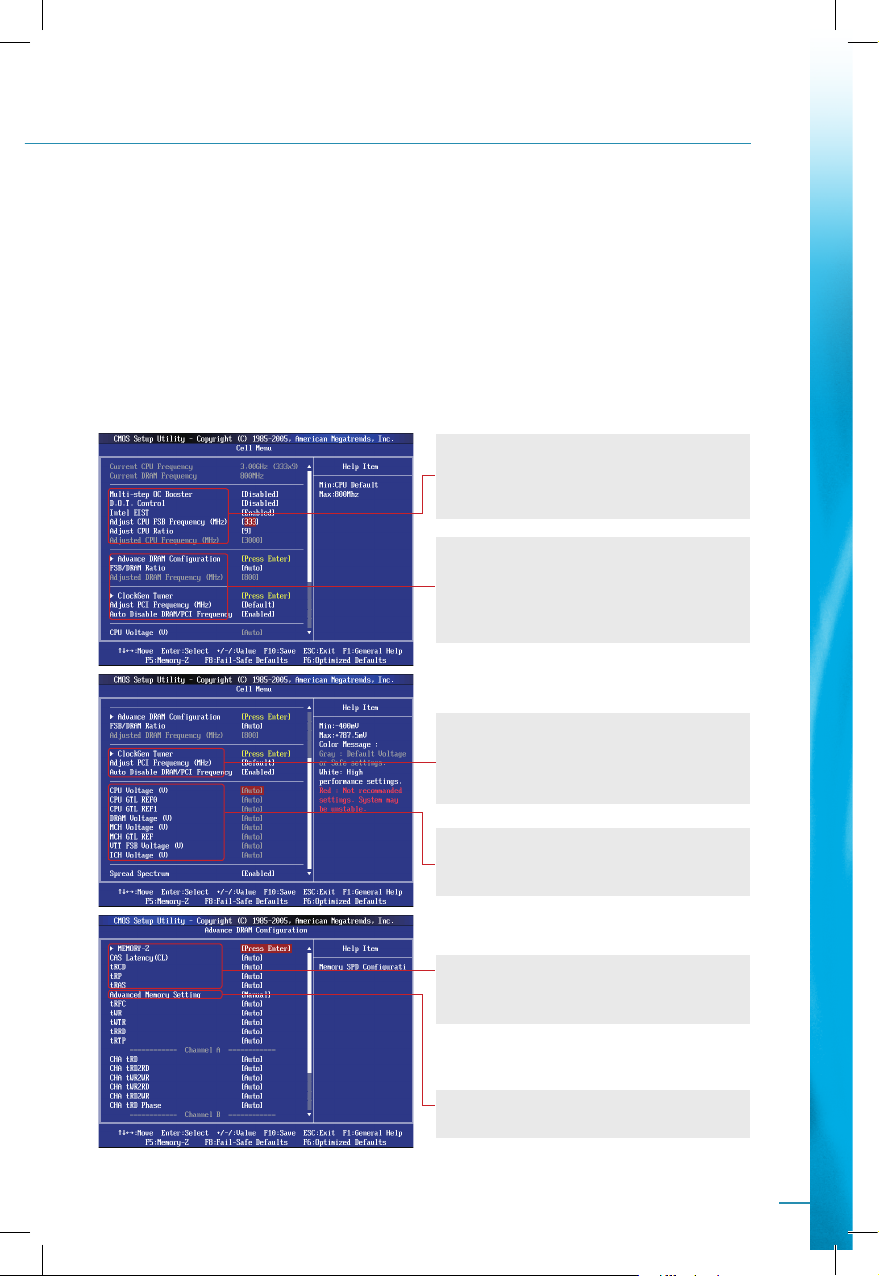
03
Basically, Cell Menu is designed for overclocking. Through Cell Menu, overclockers could tweak detailed system configuration, like core component voltage or
DRAM timing and so on. Besides, according to the characteristic of Intel P45
platform, MSI RD team enhanced the Cell Menu for P45 Neo2 and try to fulfill
every kind of overclocking demand.
Invincible P45 Warrior
Cell Menu introduction
CPU-related adjustment items, whether
simple performance output, or trying
overclocking, here are completed function for overclockers to adjust options.
In order to achieve the best memory
performance, users can complete the
relevant option and make appropriate
adjustments. These include timing delay,
operating frequency.
ClockGen Tuner is the key point of CPU
overclocking. Which could tweaking the
signal skew rate and making overclocking
more smoothly.
Core component voltage adjustment
items, offering complete option and
range for chasing highest overclocking.
Shorter DRAM delay timing could get
better performance but lengthen DRAM
timing would benefit for overclocking.
Or, you can manually adjust the timing
delay of the memory.
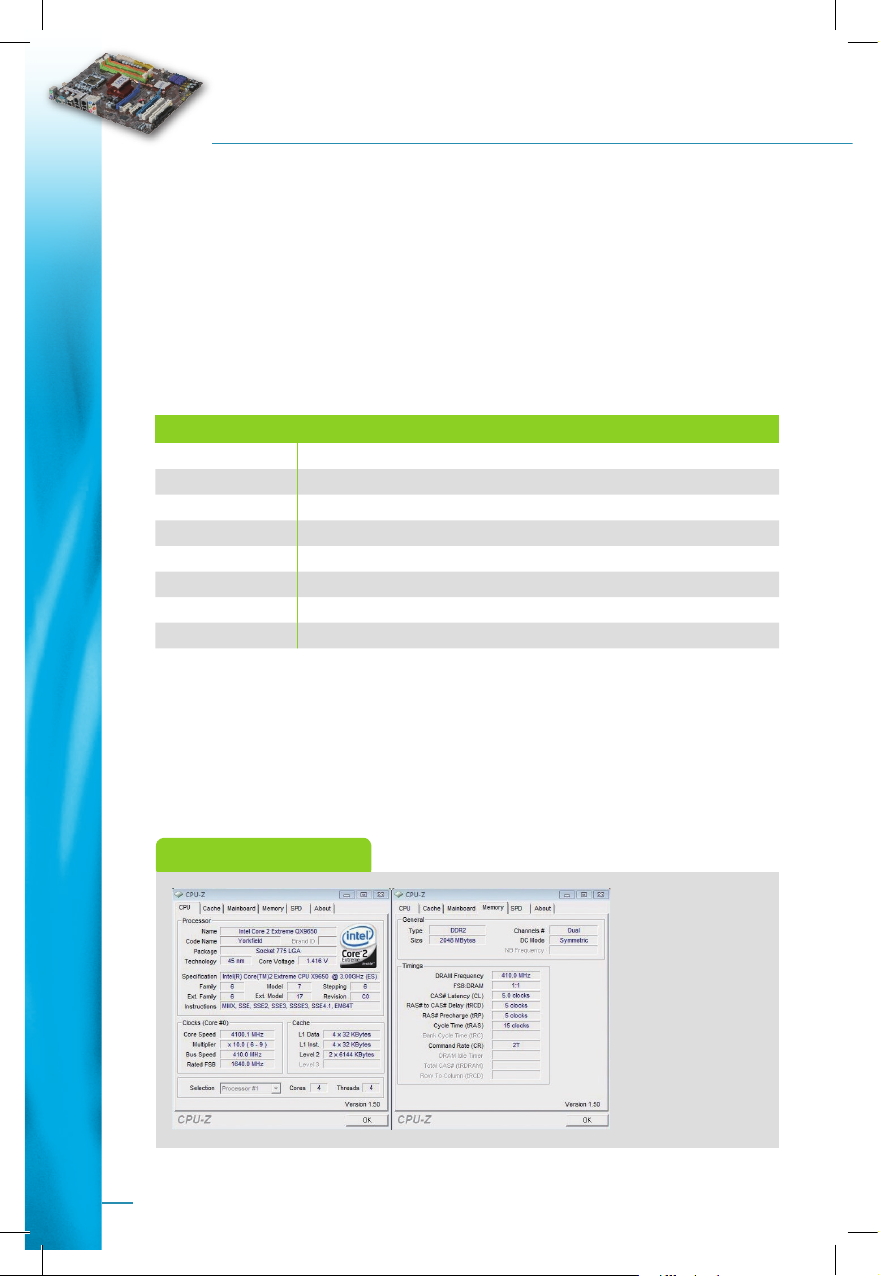
04
In general, P45 Neo2 is a high performance/value segment model in the
channel market, even though it didn’t equip with full feature like P45
flagship model such as P45 Diamond. But P45 Neo2 still has outstanding
overclocking ability. The below is a demonstration system as an overclocking
example of P45 Neo2.
Max CPU Core speed
With our demonstration systeim with air-cooling configuration, P45 Neo2
is capable of overclocking QX9650 up to 4.1GHz. The key point of P45
Overclocking Guide
Demo system configuration
Motherboard MSI P45 Neo2 v.1.0
BIOS v.120
CPU Core 2 Quad 9650 Extreme Edition/Core 2 Duo E8400
Memory Corsair CM2X1024-10000C5D Dual Channel
Graphics ATI Radeon HD4870 512MB
HDD Western Digital VelociRaptor WD3000HLFS, 300GB/SATA
PSU Ikonik GAIA 500W 80Plus
OS Windows Vista Service Pack 1
Reference setting
•
CPU Vcore: 1.429V
•
CPU ratio: x10
•
DRAM Voltage:
1.956V
•
MCH Voltage: 1.304V
•
VTT FSB Voltage: 1.3V
P45 Neo2 Overclocking Guide

05
Neo2 overclocking are both of MCH and VTT FSB voltages, and appropriate
voltage setting could benefit the system overclocking. For example, raising the
MCH voltage up to 1.4~1.45V is an ideal range while you chase extreme FSB
frequency.
Max CPU FSB frequency
For chasing highest CPU FSB frequency, generally we suggest to decrease the
CPU multiplier. Taking Core 2 Duo E8400 for example, setting CPU multiplier
as x6 would be better and easier way to touch its limitation. With Core 2 Duo
E8400, its FSB frequency could overclock up to 540MHz under air-cooling
configuration. The key point of chasing max CPU FSB frequency would be the
CPU and MCH clock skew. Appropriate clock skew would help overclocking
more smoothly.
Invincible P45 Warrior
Reference setting
•
CPU Vcore: 1.5083V
•
FSB: 540MHz
•
CPU ratio: x6
•
DRAM Voltage: 1.992V
•
MCH Voltage: 1.388V
•
VTT FSB Voltage: 1.38V
Adjusting CPU and MCH
CLK Skew is a smooth
way to help chasing Max
CPU FSB overclocking.

06
Next-generation DrMOS technology is the key power efficiency function of
P45 Neo2. Combined with Driver IC, Top MOS and Bottom MOS, DrMOS
provide the best power conversion-efficiency up to 90% or above. With its
characteristic, P45 Neo2 provideing lower impedance and shorter power
react timing which is benefit for not only harsh overclocking usage but
also dynamic power-saving.
Brand New: DrMOS
4-phase DrMOS
P45 Neo2 built-in 4-phase
DrMOS IC for PWM solution
which is the best choice for
overclocking and powersaving.
Perfect Efficiency
DrMOS IC is composed of Driver IC, Top MOS and Bottom MOS, offering amazing
power conversion efficiency and low heat.
P45 Neo2 Overclocking Guide

07
4-phase DrMOS
P45 Neo2 built-in 4-phase
DrMOS IC for PWM solution
which is the best choice for
overclocking and powersaving.
APS is abbreviation for “Active Phase Switching”, which is the unique
energy efficient solution made by MSI. P45 Neo2 provides APS function in
CPU Vcore side, it could be controlled under BIOS. APS was implemented
by additional circuit from PWM IC, and it would switch the phases automatically by detecting system loading.
For example, when system is under full loading, APS would switch to
4-phase control and if only 50% or lower loading, it would switch to 2 or
3-phase control.
CPU Vcore APS
Brand New: APS
While system loading become heavier, then the APS LED itself will be AUTO adjusted
depend on different loading percentage.
Invincible P45 Warrior

08
Adjustment method
EZ OC Switch is a hardware-based overclocking solution, it provides users
an easy way to experience overclocking. With three different DIP settings,
the system can easily get up to 20% additional performance.
DIP switch
Brand New: EZ OC Switch
Through EZ OC Switch,
users could easily enjoy the
fun of overclocking without
any advanced BIOS adjustments.
Through EZ OC Switch, you can easily get additional performance without any complex BIOS setting, particularly suitable for overclocking beginners.
P45 Neo2 Overclocking Guide

09
P45 Neo2オーバークロックガイド
Intel社の公式のデスクトッププラットフォームの策略によ
り、LGA775アーキテクチャープロセッサーはまだチャンネ
ル市場の主流製品です。P45 Neo2は価格競争力あるの主流
モデルであり、高性能で超経済的な製品として位置づけら
れます。
2009に入ってから、MSIは省エネルギーに力を注ぎ、P45セ
グメント市場に新しい目印を打ち立てる望みがあります。
本ガイドはユーザーに詳細で正確なオーバークロック情報
を提供して、順調に目標を達成し、オーバークロックの楽
しみを享受させます。
目録
10
P45 Neo2の概要
11
Cell Menuの解説
12
オーバークロックガイド
14
新品: DrMOS
15
新品: APS
16
新品: EZ OC Switch

10
P45 Neo2は価格競争力あるの主流モデルと定義されていますが、優れ
たオーバークロック性能があり、高パワー能率のサイン通りエネルギ
ー節約を重要視し、さらに性能を拡張するつもりあるの大勢のプレー
ヤーを養成し、見事な性能や実用性がある製品です。
P45 Neo2の概要
P45 Neo2オーバークロックガイド
MS-7577 v1.0
特徴概要
リアルI/O APS
DDR2デュアル
チャンネル
6+2 SATAポート
オーディオコデ
ックALC888
LEDボタン
PCI Express x16
はCrossFireをサ
ポート
4位相DrMOS
(P45 Neo2-FIR)
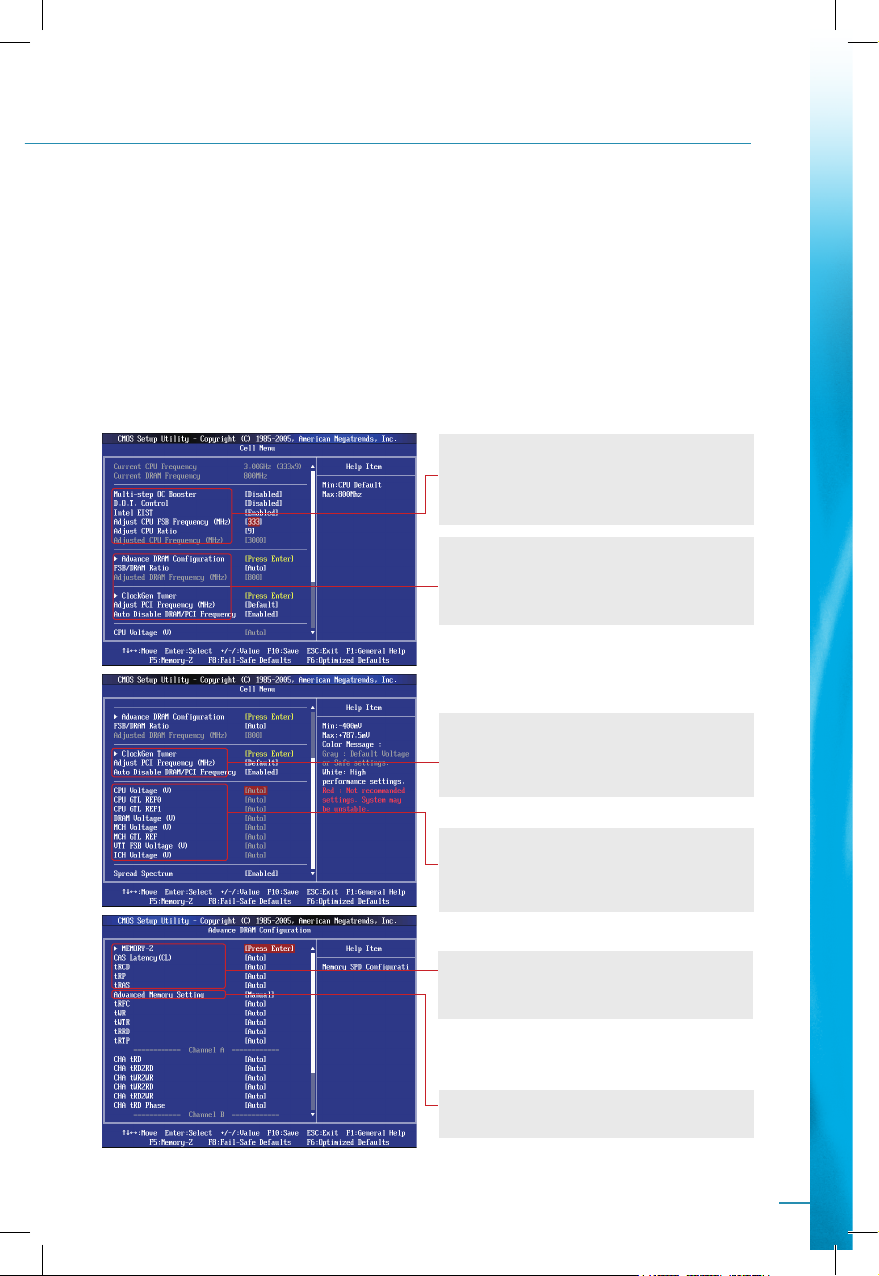
11
基本的に、Cell Menuはオーバークロックするように設計されています。
Cell Menu通じて、オーバークロック者がコアコンポーネント電圧あるい
はDRAMタイミングなどの詳細なシステムの環境設定を微調整できます。
その上、Intel P45プラットフォームの特性によって、MSI RDチームはP45
Neo2のためにCell Menuの内容を強化してどのオーバークロック要求も満
たそうと試みています。
無敵のP45戦士
Cell Menuの解説
CPU関連の調整項目、簡単な性能出
力にしろオーバークロックの試みにし
ろ、オーバークロック者がここに完璧
な機能でオプションを調整できます。
最高のメモリ性能のために、ユーザー
が関連オプションを完了して適切な調
整を行います。時間の遅延や動作周波
数も含まれます。
ClockGen TunerはCPUオーバークロッ
クの要所であり、信号の傾斜率を微調
整し、よりスムーズでオーバークロッ
クすることができます。
コアコンポーネント電圧調整項目であ
り、最高のオーバークロックを追い求
めるために、完全なオプションや範囲
を提供します。
DRAM遅延時間を縮めると、性能を向
上できますが、DRAM時間を延ばす
と、オーバークロックに役立ちます。
また、手動でメモリの時間遅延を調整
できます。
