Page 1

MS-9A78H1
Industrial
Data Machine
i
Page 2
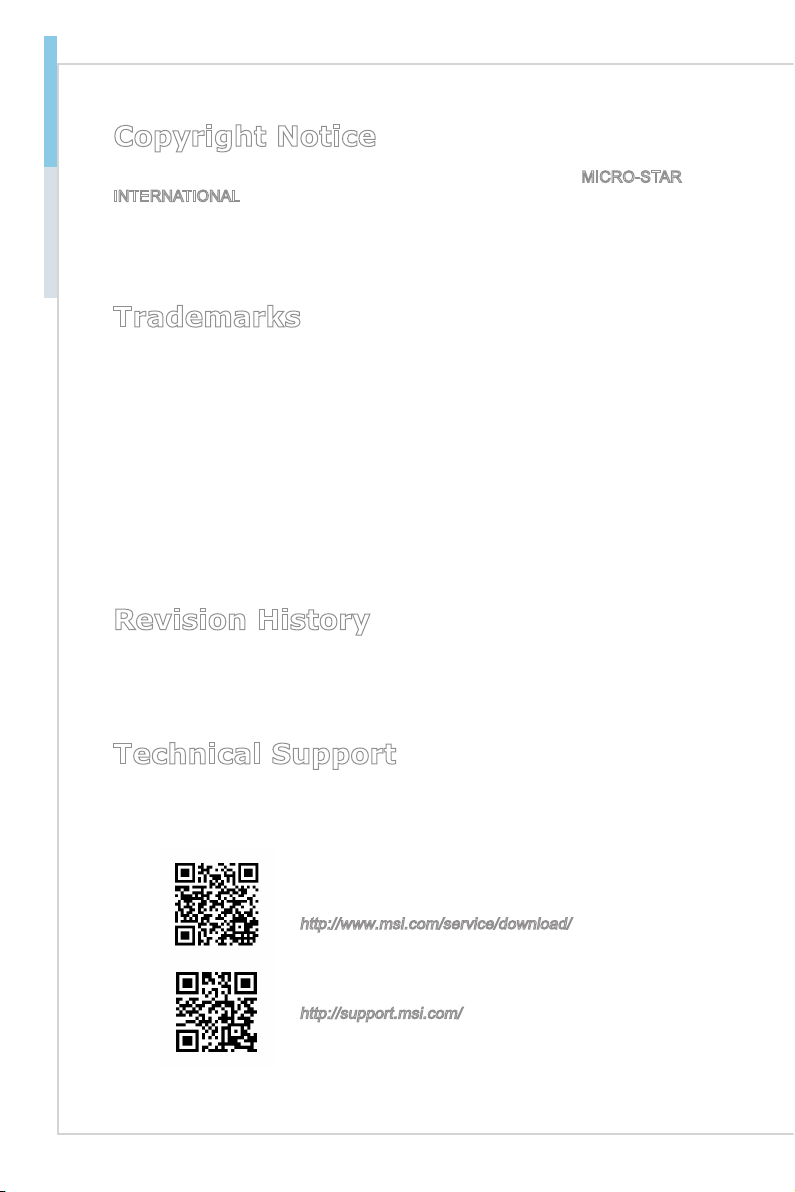
Preface MS-9A78H1
Copyright Notice
The material in this document is the intellectual property of MICRO-STAR
INTERNATIONAL. We take every care in the preparation of this document, but
no guarantee is given as to the correctness of its contents. Our products are
under continual improvement and we reserve the right to make changes without
notice.
Trademarks
All trademarks are the properties of their respective owners.
®
■ MSI
is a registered trademark of Micro-Star Int’l Co.,Ltd.
■ NVIDIA
■ AMD
■ Intel
■ Windows
■ AMI
■ Award
■ Realtek
®
is a registered trademark of NVIDIA Corporation.
®
is a registered trademark of AMD Corporation.
®
is a registered trademark of Intel Corporation.
®
is a registered trademark of Microsoft Corporation.
®
is a registered trademark of Advanced Micro Devices, Inc.
®
is a registered trademark of Phoenix Technologies Ltd.
®
is a registered trademark of Realtek Semiconductor Corporation.
Revision History
Revision Date
V1.1 2016/12
Technical Support
If a problem arises with your system and no solution can be obtained from
the user’s manual, please contact your place of purchase or local distributor.
Alternatively, please try the following help resources for further guidance.
Visit the MSI website for technical guide, BIOS
updates, driver updates, and other information:
http://www.msi.com/service/download/
Contact our technical sta at:
http://support.msi.com/
ii
Page 3
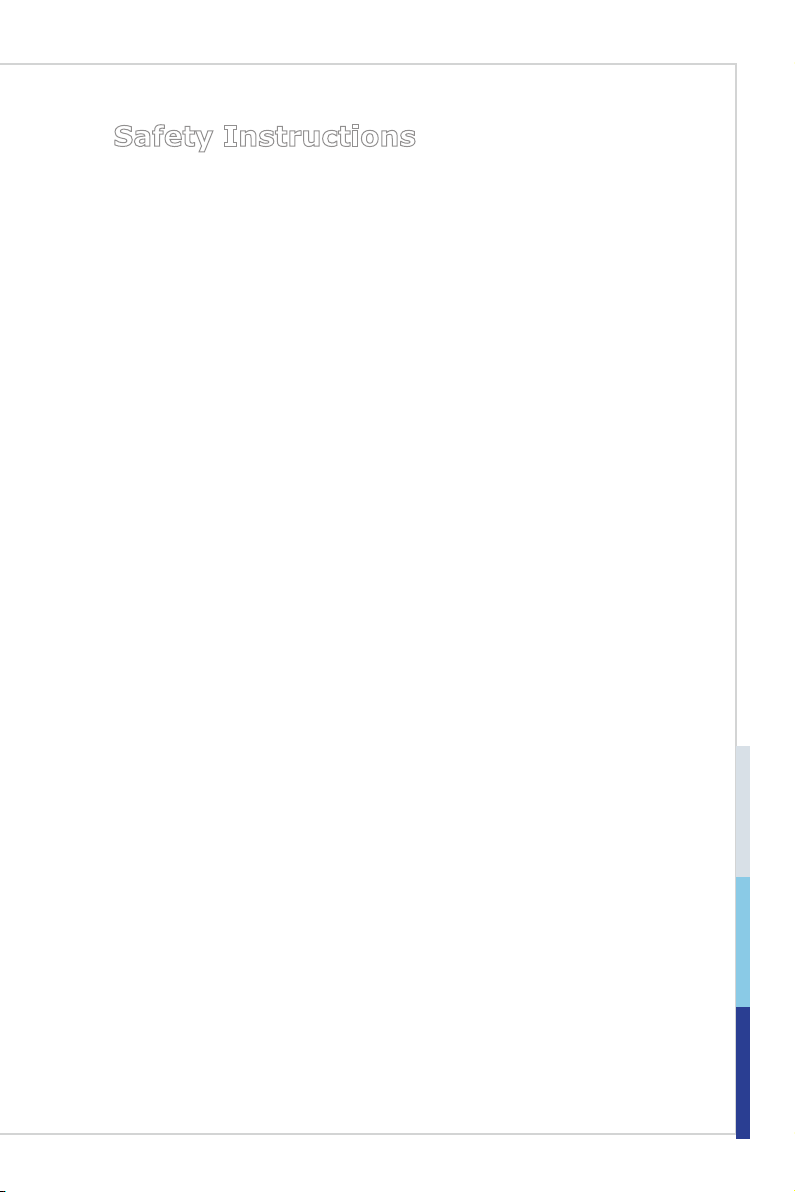
Safety Instructions
■ Always read the safety instructions carefully.
■ Keep this User’s Manual for future reference.
■ Keep this equipment away from humidity.
■ Lay this equipment on a reliable at surface before setting it up.
■ The openings on the enclosure are for air convection hence protects the
equipment from overheating. DO NOT COVER THE OPENINGS.
■ Make sure the voltage of the power source and adjust properly 110/220V
before connecting the equipment to the power inlet.
■ Place the power cord such a way that people can not step on it. Do not place
anything over the power cord.
■ Always Unplug the Power Cord before inserting any add-on card or
module.
■ All cautions and warnings on the equipment should be noted.
■ Never pour any liquid into the opening that could damage or cause electrical
shock.
■ If any of the following situations arises, get the equipment checked by
service personnel:
◯ The power cord or plug is damaged.
◯ Liquid has penetrated into the equipment.
◯ The equipment has been exposed to moisture.
◯ The equipment does not work well or you can not get it work according
to User’s Manual.
◯ The equipment has dropped and damaged.
◯ The equipment has obvious sign of breakage.
■ DO NOT LEAVE THIS EQUIPMENT IN AN ENVIRONMENT
UNCONDITIONED, STORAGE TEMPERATURE ABOVE 60oC (140oF), IT
MAY DAMAGE THE EQUIPMENT.
■ Operation Temperature 0 ~ 40°C
iii
Page 4
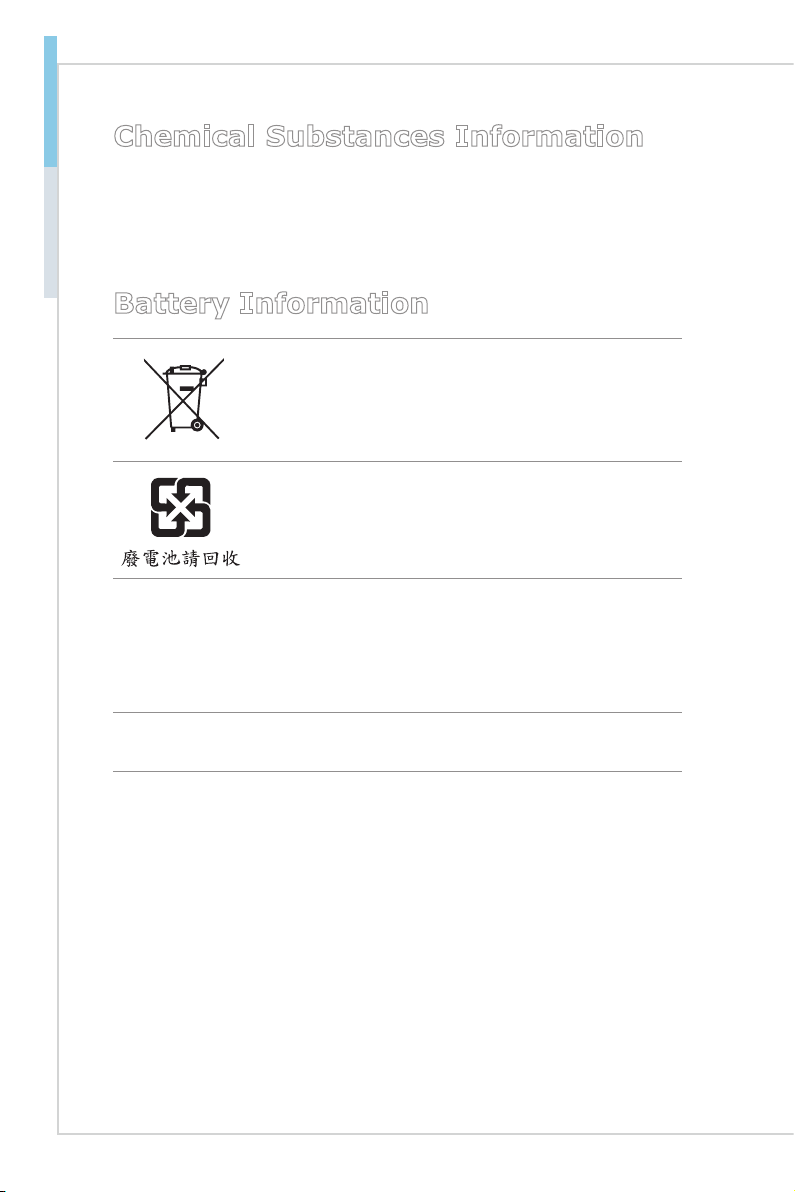
Preface MS-9A78H1
Chemical Substances Information
In compliance with chemical substances regulations, such as the EU REACH
Regulation (Regulation EC No. 1907/2006 of the European Parliament and the
Council), MSI provides the information of chemical substances in products at:
http://www.msi.com/html/popup/csr/evmtprtt_pcm.html
Battery Information
European Union:
Batteries, battery packs, and accumulators should not be
disposed of as unsorted household waste. Please use the
public collection system to return, recycle, or treat them in
compliance with the local regulations.
Taiwan:
For better environmental protection, waste batteries should
be collected separately for recycling or special disposal.
California, USA:
The button cell battery may contain perchlorate material and requires special
handling when recycled or disposed of in California.
For further information please visit:
http://www.dtsc.ca.gov/hazardouswaste/perchlorate/
Danger of explosion if battery is incorrectly replaced. Replace only with the
same or equivalent type recommended by the manufacturer.
iv
Page 5

CE Conformity
Hereby, Micro-Star International CO., LTD declares that this
device is in compliance with the essential safety requirements and other relevant
provisions set out in the European Directive.
FCC-A Radio Frequency Interference Statement
This equipment has been tested and found to comply with the limits for a
Class A digital device, pursuant to Part 15 of the FCC Rules. These limits are
designed to provide reasonable protection against harmful interference when the
equipment is operated in a commercial environment. This equipment generates,
uses and can radiate radio frequency energy and, if not installed and used in
accordance with the instruction manual, may cause harmful interference to radio
communications. Operation of this equipment in a residential area is likely to
cause harmful interference, in which case the user will be required to correct the
interference at his own expense.
Notice 1
The changes or modications not expressly approved by the party responsible for
compliance could void the user’s authority to operate the equipment.
Notice 2
Shielded interface cables and AC power cord, if any, must be used in order to
comply with the emission limits.
VOIR LA NOTICE D’INSTALLATION AVANT DE RACCORDER AU RESEAU.
This device complies with Part 15 of the FCC Rules. Operation is subject to the
following two conditions:
1) this device may not cause harmful interference, and
2) this device must accept any interference received, including interference that
may cause undesired operation.
WEEE Statement
Under the European Union (“EU”) Directive on Waste Electrical and
Electronic Equipment, Directive 2002/96/EC, which takes eect on
August 13, 2005, products of “electrical and electronic equipment”
cannot be discarded as municipal waste anymore and manufacturers of covered
electronic equipment will be obligated to take back such products at the end of
their useful life. MSI will comply with the product take back requirements at the
end of life of MSI-branded products that are sold into the EU. You can return
these products to local collection points.
v
Page 6
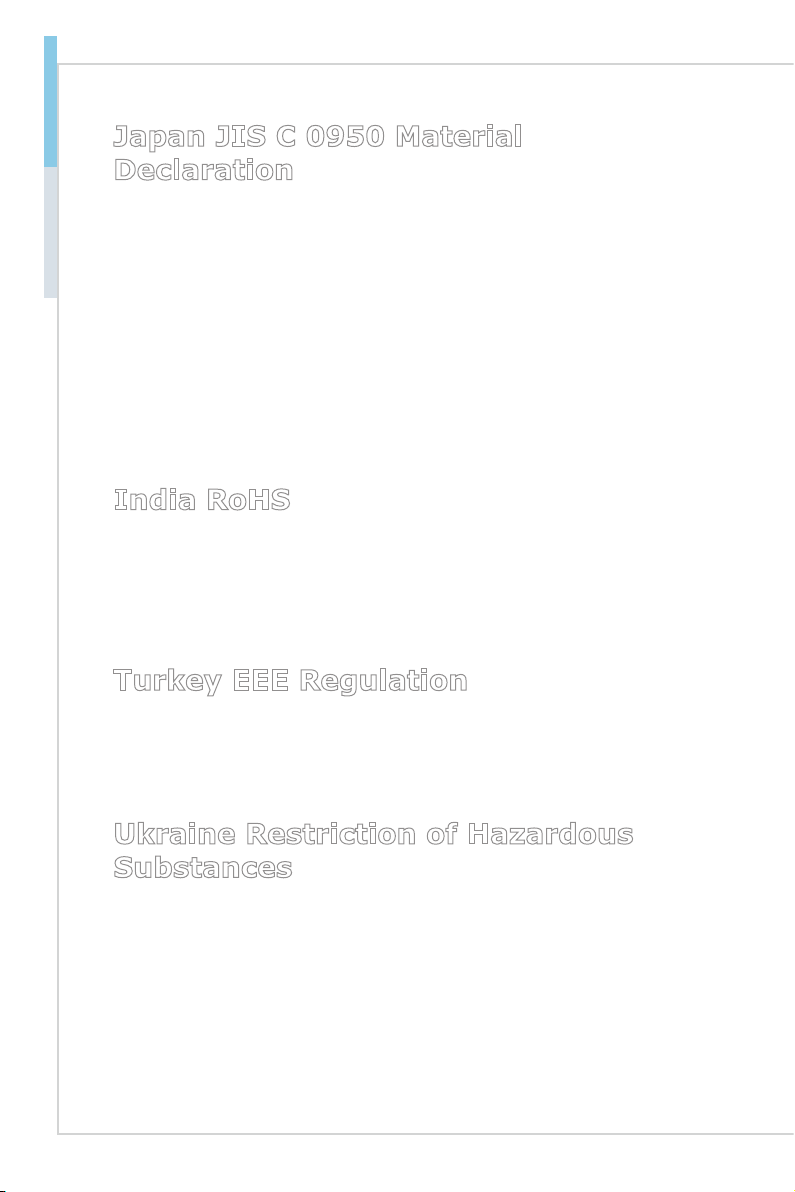
Preface MS-9A78H1
Japan JIS C 0950 Material Declaration
A Japanese regulatory requirement, dened by specication JIS C 0950,
mandates that manufacturers provide material declarations for certain categories
of electronic products oered for sale after July 1, 2006.
http://www.msi.com/html/popup/csr/cemm_jp.html
http://tw.msi.com/html/popup/csr_tw/cemm_jp.html
日本JIS C 0950材質宣言
日本工業規格JIS C 0950により、2006年7月1日以降に販売される特定分野の
電気および電子機器について、製造者による含有物質の表示が義務付けられま
す。
http://www.msi.com/html/popup/csr/cemm_jp.html
http://tw.msi.com/html/popup/csr_tw/cemm_jp.html
India RoHS
This product complies with the "India E-waste (Management and Handling) Rule
2011" and prohibits use of lead, mercury, hexavalent chromium, polybrominated
biphenyls or polybrominated diphenyl ethers in concentrations exceeding 0.1
weight % and 0.01 weight % for cadmium, except for the exemptions set in
Schedule 2 of the Rule.
Turkey EEE Regulation
Conforms to the EEE Regulations of the Republic Of Turkey
Türkiye EEE yönetmeliği
Türkiye Cumhuriyeti: EEE Yönetmeliğine Uygundur
Ukraine Restriction of Hazardous Substances
The equipment complies with requirements of the Technical Regulation, approved
by the Resolution of Cabinet of Ministry of Ukraine as of December 3, 2008 №
1057, in terms of restrictions for the use of certain dangerous substances in
electrical and electronic equipment.
Україна обмеження на наявність небезпечних речовин
Обладнання відповідає вимогам Технічного регламенту щодо обмеження
використання деяких небезпечних речовин в електричному та електронному
обладнані, затвердженого постановою Кабінету Міністрів України від 3
грудня 2008 № 1057.
vi
Page 7
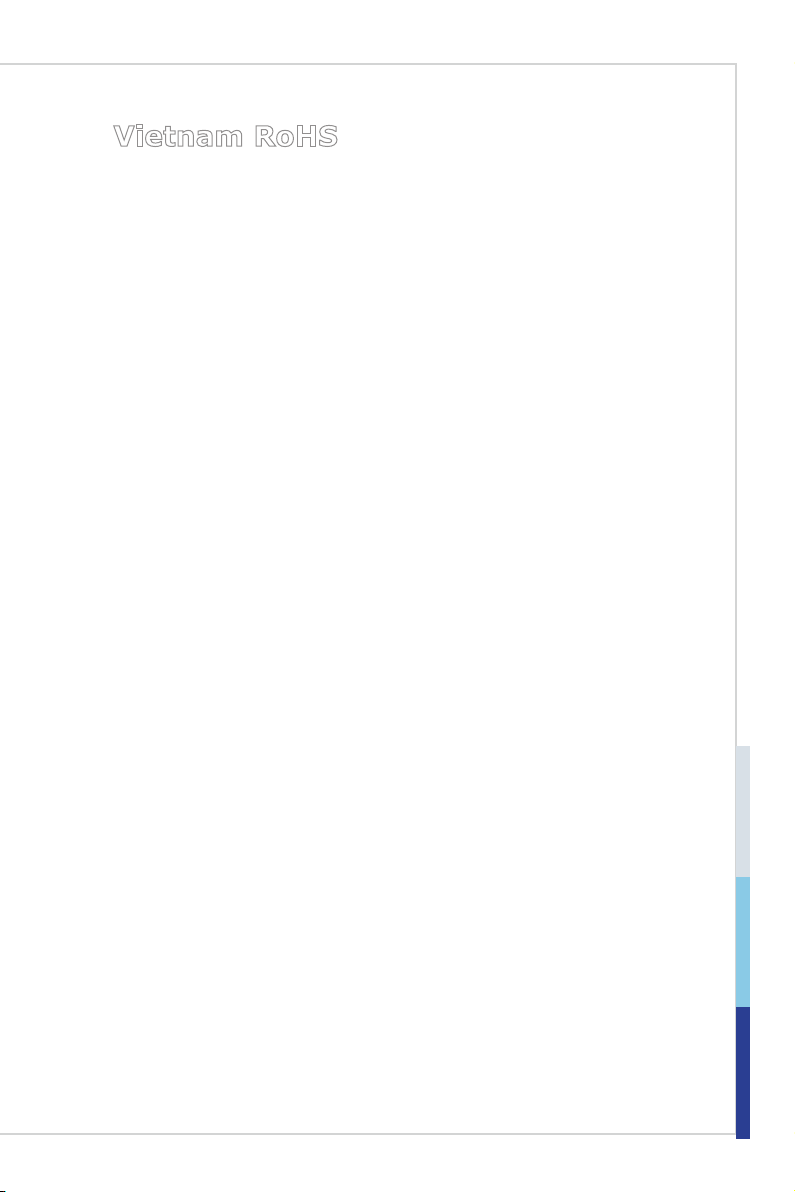
Vietnam RoHS
As from December 1, 2012, all products manufactured by MSI comply with
Circular 30/2011/TT-BCT temporarily regulating the permitted limits for a number
of hazardous substances in electronic and electric products.
Việt Nam RoHS
Kể từ ngày 01/12/2012, tất cả các sản phẩm do công ty MSI sản xuất tuân thủ
Thông tư số 30/2011/TT-BCT quy định tạm thời về giới hạn hàm lượng cho phép
của một số hóa chất độc hại có trong các sản phẩm điện, điện tử"
vii
Page 8
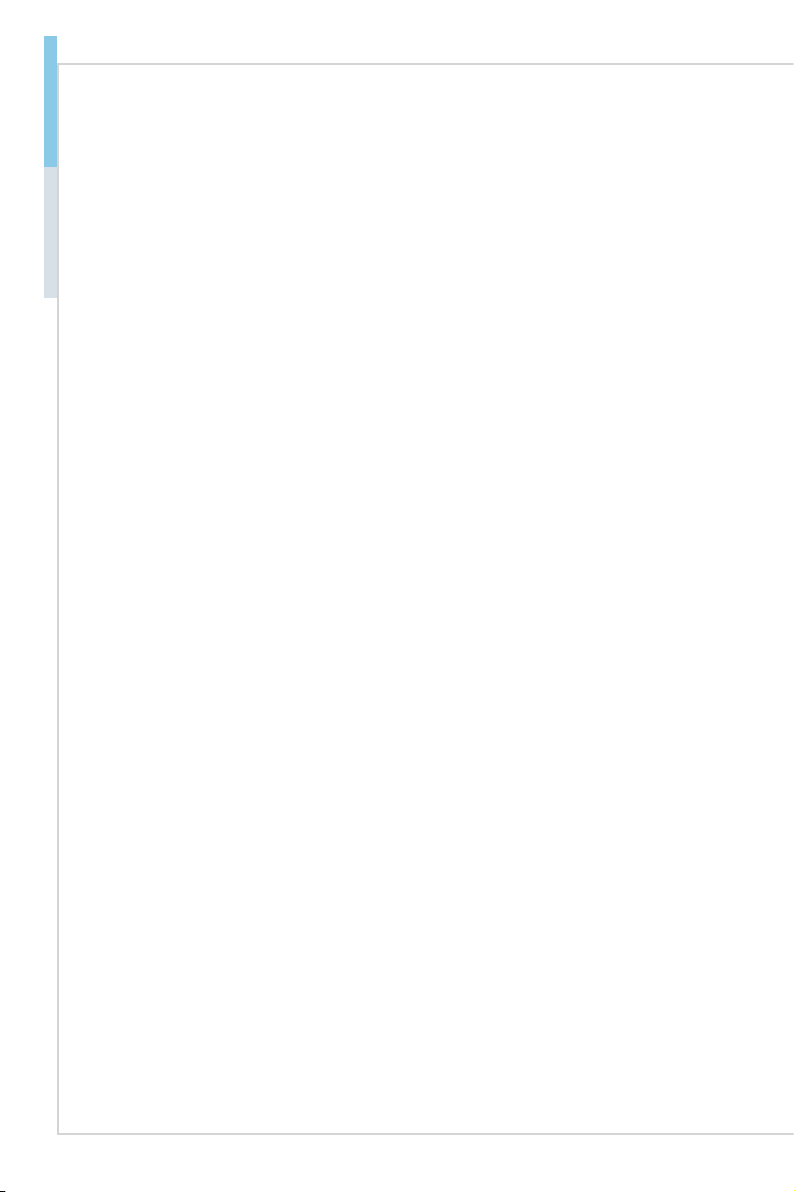
Preface MS-9A78H1
CONTENTS
Copyright Notice ............................................................................................ ii
Trademarks ................................................................................................... ii
Revision History ............................................................................................ ii
Technical Support .......................................................................................... ii
Safety Instructions .........................................................................................iii
Chemical Substances Information ............................................................... iv
Battery Information ....................................................................................... iv
CE Conformity ............................................................................................... v
FCC-A Radio Frequency Interference Statement ......................................... v
WEEE Statement .......................................................................................... v
Japan JIS C 0950 Material Declaration ........................................................ vi
India RoHS ................................................................................................... vi
Turkey EEE Regulation ................................................................................ vi
Ukraine Restriction of Hazardous Substances ............................................. vi
Vietnam RoHS .............................................................................................vii
1 Overview.......................................................................................1-1
Packing Contents .......................................................................................1-2
System Overview .......................................................................................1-3
System Specications ................................................................................1-7
2 Getting Started .............................................................................2-1
Installation Tools .........................................................................................2-2
System Cover .............................................................................................2-3
CPU ............................................................................................................2-4
Memory ......................................................................................................2-7
Mini-PCIe Card ...........................................................................................2-9
Hard Disk Drive ........................................................................................2-10
3 BIOS Setup ...................................................................................3-1
Entering Setup ...........................................................................................3-2
The Menu Bar ............................................................................................3-4
Main ...........................................................................................................3-5
Advanced ...................................................................................................3-6
Boot .......................................................................................................... 3-11
Security ....................................................................................................3-12
Chipset .....................................................................................................3-17
Power .......................................................................................................3-18
Save & Exit ...............................................................................................3-20
viii
Page 9
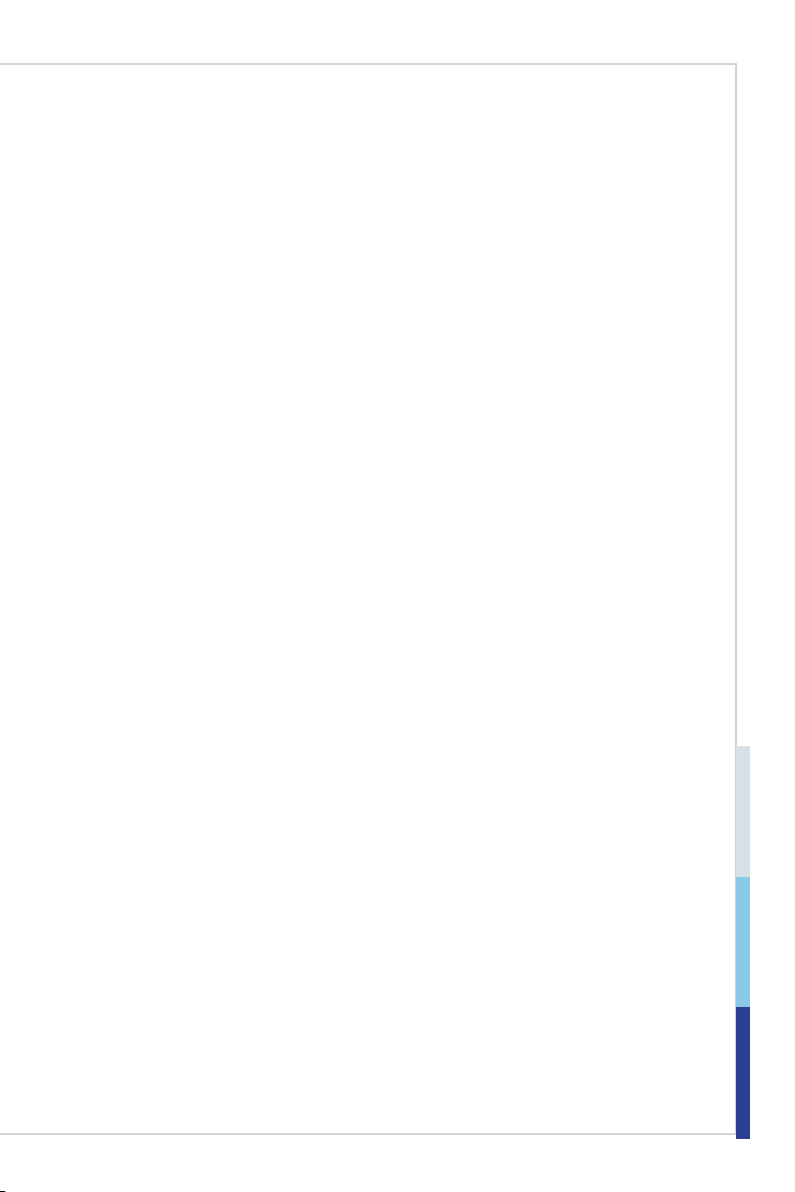
4 MSI HIDAC Utility .........................................................................4-1
Activating the Utility ....................................................................................4-2
Watchdog ...................................................................................................4-2
System Info. ...............................................................................................4-3
HW Monitor ................................................................................................4-3
Alarm Settings ............................................................................................4-4
Alarm Logs .................................................................................................4-4
Appendix WDT & GPIO ................................................................... A-1
WDT Sample Code ................................................................................... A-2
GPIO Sample Code .................................................................................. A-3
ix
Page 10

1 Overview
Thank you for choosing the MS-9A78H1, an excellent industrial
computer system from MSI. The MS-9A78H1 is durable under extreme
environments and suitable to be applied in every industrial eld,such as
digital signage, kiosk, gaming, industrial control au-tomation and POS.
1-1-1
Page 11

Overview MS-9A78H1
Packing Contents
Power Adapter
MS-9A78H1 System
Mounting Bracket Kit
Driver/Utility Disk
■ Please contact us immediately if any of the item is damaged or missing.
■ The picture is for your reference only and your packing contents may slightly vary
depending on the model you purchased.
Power Cord
Wireless LAN Antenna
1-2
Page 12
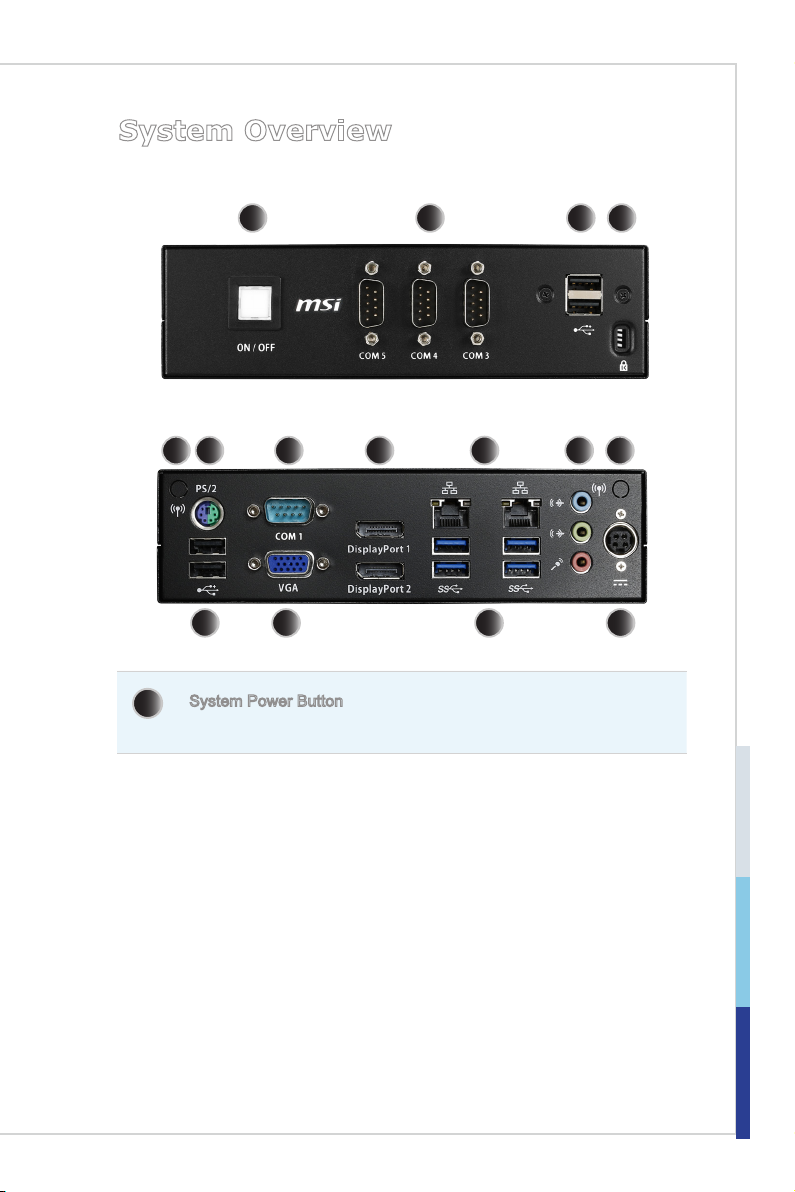
System Overview
h Front Panel
h Rear Panel
3 41 2
5 6 7
3
System Power Button
1
Press the switch to turn the power supply on or o.
11 12
98 10
5
13
1-3
Page 13
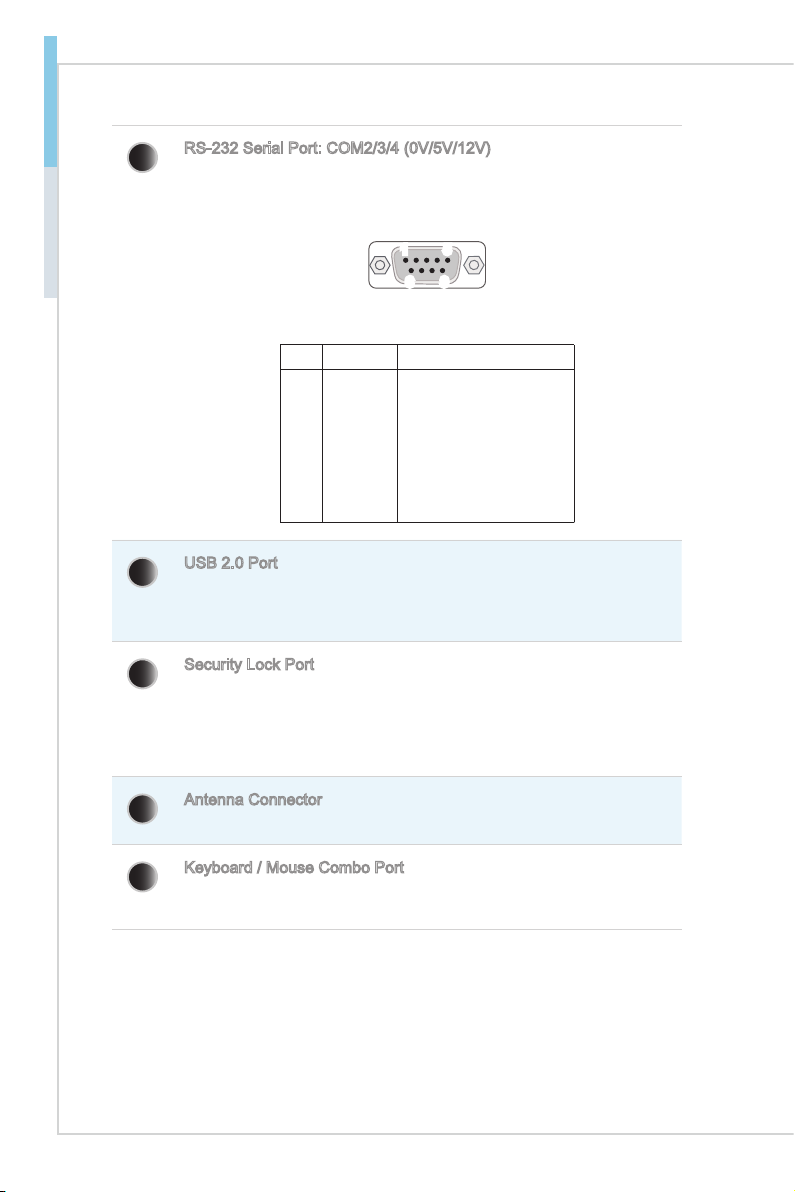
Overview MS-9A78H1
RS-232 Serial Port: COM2/3/4 (0V/5V/12V)
2
The serial port is a 16550A high speed communications port that sends/receives 16 bytes FIFOs. It supports barcode scanners, barcode printers, bill
printers, credit card machine, etc.
1 5
6 9
RS-232
PIN SIGNAL DESCRIPTION
1
NDCD
2
NSIN
3
NSOUT
4
NDTR
5
GND
6
NDSR
7
NRTS
8
NCTS
9
VCC
USB 2.0 Port
3
The USB (Universal Serial Bus) port is for attaching USB devices such as keyboard, mouse, or other USB-compatible devices. It supports up to 480Mbit/s
(Hi-Speed) data transfer rate.
Data Carrier Detect
Signal In
Signal Out
Data Terminal Ready
Signal Ground
Data Set Ready
Request To Send
Clear To Send
5V or 12V selected by jumper
1-4
Security Lock Port
4
This security lock port allows users to secure the system in place with a key or
some mechanical PIN device and attached through a rubberised metal cable.
The end of the cable has a small loop which allows the whole cable to be looped
around a permanent object, such as a heavy table or other similar equipment,
thus securing the system in place.
Antenna Connector
5
This connector allows you to connect an external antenna for wireless LAN.
Keyboard / Mouse Combo Port
6
The standard PS/2® mouse/keyboard DIN connector is for a PS/2® mouse/
keyboard.
Page 14
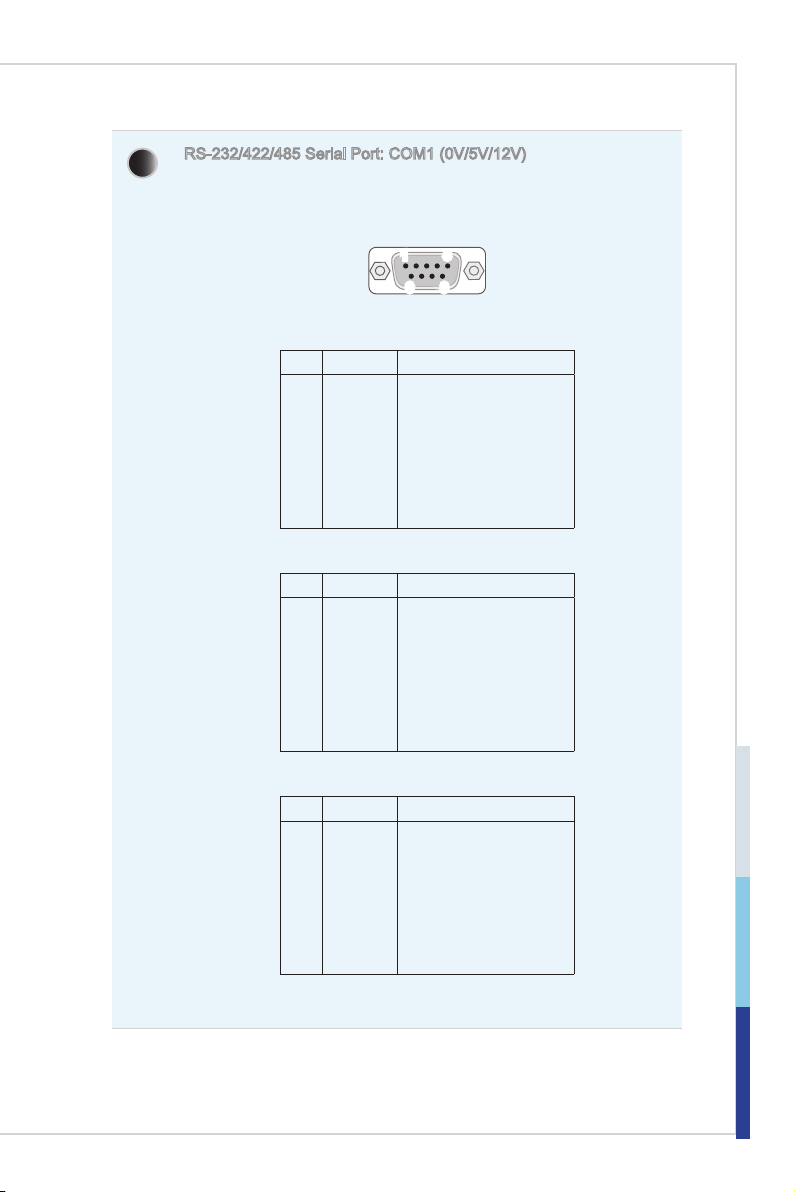
RS-232/422/485 Serial Port: COM1 (0V/5V/12V)
7
The serial port is a 16550A high speed communications port that sends/receives 16 bytes FIFOs. It supports barcode scanners, barcode printers, bill
printers, credit card machine, etc.
1 5
6 9
RS-232
PIN SIGNAL DESCRIPTION
1
NDCD
2
NSIN
3
NSOUT
4
NDTR
5
GND
6
NDSR
7
NRTS
8
NCTS
9
VCC
Data Carrier Detect
Signal In
Signal Out
Data Terminal Ready
Signal Ground
Data Set Ready
Request To Send
Clear To Send
5V or 12V selected by jumper
RS-422
PIN SIGNAL DESCRIPTION
1
422 TXD-
2
422 RXD+
3
422 TXD+
4
422 RXD-
5
GND
6
NC
7
NC
8
NC
9
NC
Transmit Data, Negative
Receive Data, Positive
Transmit Data, Positive
Receive Data, Negative
Signal Ground
No Connection
No Connection
No Connection
No Connection
RS-485
PIN SIGNAL DESCRIPTION
1
485 TXD-
2
NC
3
485 TXD+
4
NC
5
GND
6
NC
7
NC
8
NC
9
NC
Transmit Data, Negative
No Connection
Transmit Data, Positive
No Connection
Signal Ground
No Connection
No Connection
No Connection
No Connection
1-5
Page 15
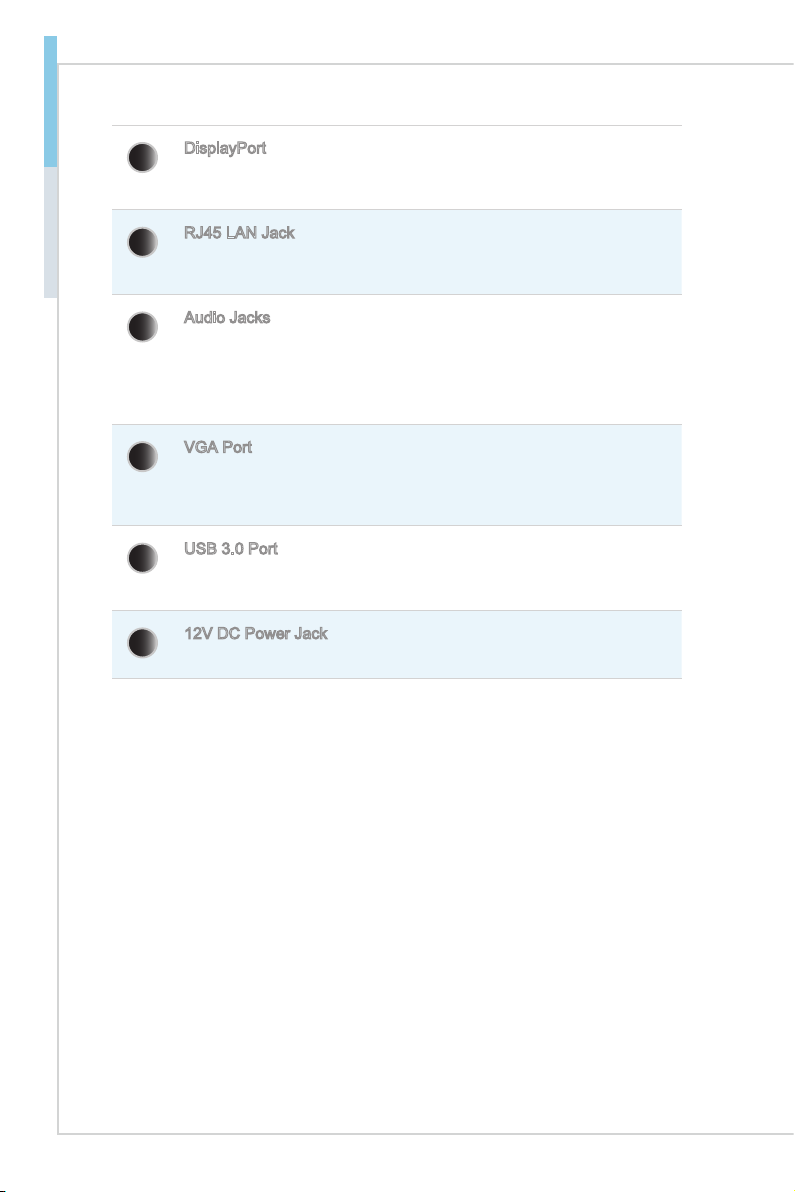
Overview MS-9A78H1
DisplayPort
8
DisplayPort is a digital display interface standard. This connector is used to
connect a monitor with DisplayPort inputs.
RJ45 LAN Jack
9
The standard RJ-45 LAN jack is provided for connection to the Local Area Network (LAN). You can connect a network cable to it.
Audio Jacks
10
■ Line-In (Blue) - Line In, is used for external CD player, tapeplayer or other
audio devices.
■ Line-Out (Green) - Line Out, is a connector for speakers or headphones.
■ Mic (Pink) - Mic, is a connector for microphones.
VGA Port
11
The 15-pin-D-sub VGA port allows you to connect an external monitor orother
standard VGA-compatible device (such as a projector) for a greatview of the
computer display.
USB 3.0 Port
12
The USB 3.0 port is backward-compatible with USB 2.0 devices. It supports up
to 5Gbit/s (SuperSpeed) data transfer rate.
1-6
12V DC Power Jack
13
Power supplied through this jack supplies power to the system.
Page 16
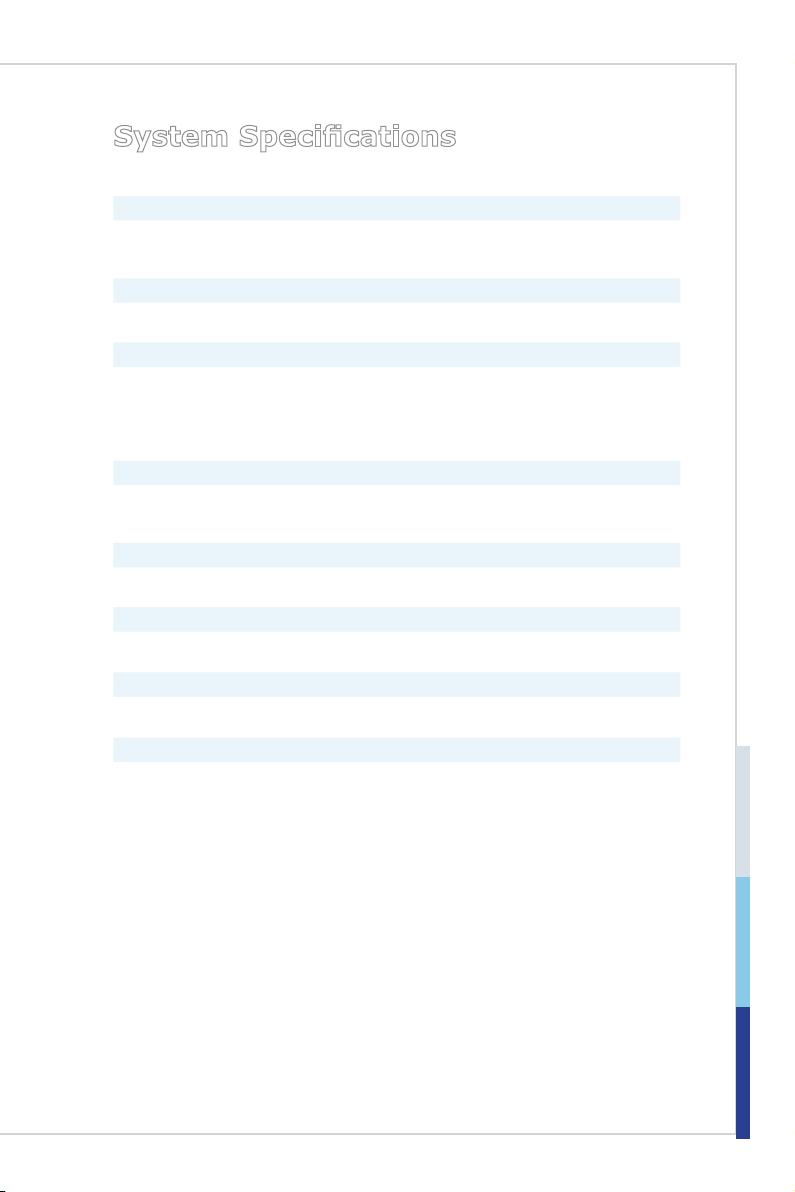
System Specications
Processor
■ Intel Haswell Desktop H3 Core i7, Core i5, Core i3, Celeron processor for
LGA 1150 socket.
Chipset
■ Intel Q87 chipset
Memory
■ 2 slots for DDR3/DDR3L SO-DIMM (204-pin, Vertical type)
■ Dual channel memory architecture
■ Supports non-ECC DDR3/DDR3L unbuered memory
■ Supports Max. 16GB
LAN
■ Intel I210-AT GbE LAN1
■ Intel I217-LM GbE-PHY LAN2 (iAMT 9.0 support)
Audio
■ Realtek ALC887-VD2-CG (Co-lay ALC888)
Storage
■ 2 * SATA III Ports
■ 1 * mSATA Slot (share with Full Size mini-PCIe)
Expansion Slot
■ 1 *mini-PCIe (Half Size)
■ 1 *mini-PCIe (Full Size)
System I/O & Controls
■ 1 * PS/2 Keyboard and Mouse Combo Port
■ 2 * Antenna Connectors
■ 1 * Power Supply Switch
■ 1 * 12V DC-In Power Jack
■ 1 * VGA Port
■ 1 * RS-232/422/485 Serial Port
■ 3 * RS-232 Serial Ports
■ 2 * RJ45 LAN Jacks
■ 4 * USB 2.0 Ports
■ 4 * USB 3.0 Ports
■ 2 * DisplayPort
■ 1 * Line-In Jack
■ 1 * Headphone Jack
■ 1 * Microphone Jack
1-7
Page 17

Overview MS-9A78H1
Certication
■ Safety: TUV, CB, UL
■ EMI: FCC Class A / CE / C-Tick / BSMI / VCCI
■ RoHS Compliant
Power Supply
■ 130 Watt AC/DC Adapter
■ Input: 100-240V~, 2A, 50-60Hz
■ Output: 12V / 10.83A MAX
■ RS-232 /422/485 Serial Port outputs 0.5A/Maximum
OS Support
■ Windows 7 32/64 Bit
■ Windows 8 32/64 Bit
■ Windows 10 32/64 Bit
■ Linix Fedora V19 (Haswell Support Kernal 3.8.2)
Environmental
■ Operation Temperature:
- 0 ~ 40°C (w/ HDD、DC Adaptor、CPU TDP:45W)
- -10 ~ 50°C (w/ HDD、Industrial DC Adaptor、CPU TDP:35W)
■ Storage Temperature: -20 ~ 80°C
■ Relative Humidity: 0 ~ 90%, non-condensing
1-8
Page 18

2 Getting Started
This chapter provides you with the information on hardware setup
procedures. While connecting peripheral devices, be careful in holding
the devices and use a grounded wrist strap to avoid static electricity.
1-2-1
Page 19

Getting Started MS-9A78H1
Installation Tools
A Phillips (crosshead) screwdriver and a athead screwdriver, can be used to do most of the installation. Choose
one with a magnetic head would be better.
Pliers, can be used as an auxiliary tool to connect some connectors or cables.
Forceps, can be used to pick up tiny screws or set up the
jumpers.
Rubber gloves, can prevent yourself from being incised and
suering the static charge.
Important
• Before removingorinstalling any components,makesure the systemisnot
turnedonorconnectedtothepower.
• Duringdisassembly,makesureallparts/screws/componentsarewellkeptfor
lateruse.
2-2
Page 20

System Cover
Step 1:
Locate and remove the screws that secure the top cover. Remove the
screws on both sides of the chassis.
Step 2:
Pull the top cover carefully
upwards and set it aside for
later use.
2-3
Page 21

Getting Started MS-9A78H1
CPU
Step 1:
Push the load lever down to
unclip it and lift to the fully open
position.
Step 2:
The load plate will automatically
lift up as the load lever is pushed
to the fully open position.
Step 3:
Locate Pin 1 in the socket and
look for a golden cut edge on
the CPU upper corner. Then
insert the CPU into the socket.
To avoid damaging the CPU
pins, do not force the CPU into
the socket.
2-4
Page 22

Step 4:
Close and slide the load plate
under the retention knob. Close
and engage the load lever.
Evenly spread a thin layer of
thermal paste (or thermal tape)
on the top of the CPU. This will
help in heat dissipation and
prevent CPU overheating.
Step 5:
Put and adjust the heat pipe
properly to align the screw
holes.
Step 6:
Screw to secure the heat pipe.
2-5
Page 23

Getting Started MS-9A78H1
Step 7:
Attach the CPU fan cable to
the CPU fan connector on
the motherboard.
Step 8:
Screw the heat pipe to the
chassis.
Step 9:
To enhance airow direction for better system cooling eect, seal the
gap between the system fan and the heat pipe with Mylar tape.
2-6
Page 24

Memory
Step 1:
Locate the SO-DIMM slots.
Step 2:
Unlock the DIMM slot by ipping open its side clips.
Step 3:
Vertically insert the DIMM into
the DIMM slot. The DIMM has
an o-center notch at the bottom that will only allow it to t
one way into the DIMM slot.
2-7
Page 25

Getting Started MS-9A78H1
Step 4:
Push the DIMM deeply into
the DIMM slot. The side
clips of the DIMM slot will
automatically close when
the DIMM is properly seated
and an audible click should
be heard. Manually check if
the DIMM has been locked
in place by the DIMM slot’s
side clips.
Important
• YoucanbarelyseethegoldenngeriftheDIMMisproperlyinsertedinthe
DIMMslot.
• TouninstalltheDIMM,iptheDIMMslot’ssideclipsoutwardsandtheDIMM
willbereleasedinstantly.
2-8
Page 26

Mini-PCIe Card
Step 1:
Align the notch in the card
with the key on the slot and
insert the card at a slightly
upward angle into the slot.
Step 2:
Push the card gently downwards and fasten it with
screws.
Step 3:
Connect the WLAN antenna.
2-9
Page 27

Getting Started MS-9A78H1
Hard Disk Drive
Step1:
Insert the HDD into the HDD
bracket with screw holes
aligned.
Step 2:
Tighten the screws to fasten
the HDD to the bracket.
Important
PleasemakesuretheHDDis
properlyandcompletelyxed
tothebracket.
2-10
Page 28

Step 3:
Connect the SATA power and signal cable to the HDD.
Step 4:
Put the HDD bracket on the chassis.
2-11
Page 29

Getting Started MS-9A78H1
2-12
Page 30

3 BIOS Setup
This chapter provides information on the BIOS Setup program and allows
users to congure the system for optimal use.
Users may need to run the Setup program when:
■ An error message appears on the screen at system startup and
requests users to run SETUP.
■ Users want to change the default settings for customized features.
Important
• PleasenotethatBIOSupdateassumestechnician-levelexperience.
• AsthesystemBIOSisundercontinuousupdateforbettersystem
performance,theillustrationsinthischaptershouldbeheldfor
referenceonly.
2-3-1
Page 31

BIOS Setup MS-9A78H1
Entering Setup
Power on the computer and the system will start POST (Power On Self Test)
process. When the message below appears on the screen, press <DEL> or <F2>
key to enter Setup.
Press <DEL> or <F2> to enter SETUP
If the message disappears before you respond and you still wish to enter Setup,
restart the system by turning it OFF and On or pressing the RESET button.
You may also restart the system by simultaneously pressing <Ctrl>, <Alt>, and
<Delete> keys.
Important
The items under each BIOS category described in this chapter are under
continuousupdateforbettersystemperformance.Therefore,thedescriptionmay
beslightlydierentfromthelatestBIOSandshouldbeheldforreferenceonly.
3-2
Page 32

CONTROL KEYS
← → Select Screen
↑ ↓ Select Item
Enter Select
+ - Change Option
F1 General Help
F7 Previous Values
F9 Optimized Defaults
F10 Save & Exit
Esc Exit
GETTING HELP
After entering the Setup menu, the rst menu you will see is the Main Menu.
MAIN MENU
The main menu lists the setup functions you can make changes to. You can use
the arrow keys ( ↑↓ ) to select the item. The on-line description of the highlighted
setup function is displayed at the bottom of the screen.
SUB-MENU
If you nd a right pointer symbol appears to the left of certain elds that means
a sub-menu can be launched from this eld. A sub-menu contains additional
options for a eld parameter. You can use arrow keys ( ↑↓ ) to highlight the eld
and press <Enter> to call up the sub-menu. Then you can use the control keys to
enter values and move from eld to eld within a sub-menu. If you want to return
to the main menu, just press the <Esc >.
GENERAL HELP <F1>
The BIOS setup program provides a General Help screen. You can call up
this screen from any menu by simply pressing <F1>. The Help screen lists the
appropriate keys to use and the possible selections for the highlighted item.
Press <Esc> to exit the Help screen.
3-3
Page 33

BIOS Setup MS-9A78H1
The Menu Bar
▶Main
Use this menu for basic system congurations, such as time, date, etc.
▶Advanced
Use this menu to set up the items of special enhanced features.
▶Boot
Use this menu to specify the priority of boot devices.
▶Security
Use this menu to set supervisor and user passwords.
▶Chipset
This menu controls the advanced features of the onboard chipsets.
▶Power
Use this menu to specify your settings for power management.
▶Save & Exit
This menu allows you to load the BIOS default values or factory default settings
into the BIOS and exit the BIOS setup utility with or without changes.
3-4
Page 34

Main
▶System Date
This setting allows you to set the system date. The date format is <Day>, <Month>
<Date> <Year>.
▶System Time
This setting allows you to set the system time. The time format is <Hour> <Minute> <Second>.
▶SATA Mode Selection
This setting species the SATA controller mode.
3-5
Page 35

BIOS Setup MS-9A78H1
Advanced
▶Full Screen Logo Display
This BIOS feature determines if the BIOS should hide the normal POST messages
with the motherboard or system manufacturer’s full-screen logo.
When it is enabled, the BIOS will display the full-screen logo during the boot-up
sequence, hiding normal POST messages.
When it is disabled, the BIOS will display the normal POST messages, instead
of the full-screen logo.
Please note that enabling this BIOS feature often adds 2-3 seconds of delay to
the booting sequence. This delay ensures that the logo is displayed for a sucient
amount of time. Therefore, it is recommended that you disable this BIOS feature
for a faster boot-up time.
▶Bootup NumLock State
This setting is to set the Num Lock status when the system is powered on. Setting
to [On] will turn on the Num Lock key when the system is powered on. Setting to
[O] will allow users to use the arrow keys on the numeric keypad.
▶Option ROM Messages
This item is used to determine the display mode when an optional ROM is initialized during POST. When set to [Force BIOS], the display mode used by AMI
BIOS is used. Select [Keep Current] if you want to use the display mode of optional ROM.
3-6
Page 36

▶PCI/PCIE Device Conguration
▶EHCI1, EHCI2
This setting disables/enables the USB EHCI controller. The Enhanced Host
Controller Interface (EHCI) specication describes the register-level interface
for a Host Controller for the Universal Serial Bus (USB) Revision 2.0.
▶XHCI Mode
This setting disables/enables the USB XHCI controller. The eXtensible Host
Controller Interface (XHCI) is a computer interface specication that denes a
register-level description of a Host Controller for Universal Serial bus (USB),
which is capable of interfacing to USB 1.0, 2.0, and 3.0 compatible devices.
The specication is also referred to as the USB 3.0 Host Controller specication.
▶Legacy USB Support
Set to [Enabled] if you need to use any USB 1.1/2.0 device in the operating
system that does not support or have any USB 1.1/2.0 driver installed, such
as DOS and SCO Unix.
▶Boot Up Beep
This setting enables/disables the system beep whenever a USB device is
detected.
▶Audio Controller
This setting enables/disables the onboard audio controller.
▶Launch OnChip/OnBoard LAN OpROM
These settings enable/disable the initialization of the onboard/onchip LAN
Boot ROM during bootup. Selecting [Disabled] will speed up the boot process.
3-7
Page 37

BIOS Setup MS-9A78H1
▶CPU Conguration
▶Hyper-Threading
The processor uses Hyper-Threading technology to increase transaction
rates and reduces end-user response times. The technology treats the two
cores inside the processor as two logical processors that can execute instructions simultaneously. In this way, the system performance is highly improved.
If you disable the function, the processor will use only one core to execute the
instructions. Please disable this item if your operating system doesn’t support
HT Function, or unreliability and instability may occur.
▶Active Processor Cores
This setting species the number of active processor cores.
▶Execute Disable Bit
Intel’s Execute Disable Bit functionality can prevent certain classes of mali-
cious “buer overow” attacks when combined with a supporting operating
system. This functionality allows the processor to classify areas in memory by
where application code can execute and where it cannot. When a malicious
worm attempts to insert code in the buer, the processor disables code execution, preventing damage or worm propagation.
▶Intel Virtualization Technology
Virtualization enhanced by Intel Virtualization Technology will allow a platform
to run multiple operating systems and applications in independent partitions.
With virtualization, one computer system can function as multiple “Virtual”
systems.
▶EIST
EIST (Enhanced Intel SpeedStep Technology) allows the system to dynamically adjust processor voltage and core frequency, which can result in decreased average power consumption and decreased average heat production. When disabled, the processor will return the actual maximum CPUID
input value of the processor when queried.
3-8
Page 38

▶Super IO Conguration
▶Serial Port 1
This setting enables/disables the specied serial port.
▶Change Settings
This setting is used to change the address & IRQ settings of the specied
serial port.
▶Mode Select
Select an operation mode for the serial port 1.
▶Serial Port 3/ 4/ 5
This setting enables/disables the specied serial port.
▶Change Settings
This setting is used to change the address & IRQ settings of the specied
serial port.
▶FIFO Mode
This setting controls the FIFO data transfer mode.
▶Shared IRQ Mode
This setting provides the system with the ability to share interrupts among its
serial ports.
▶Watch Dog Timer
You can enable the system watch-dog timer, a hardware timer that generates
a reset when the software that it monitors does not respond as expected each
time the watch dog polls it.
3-9
Page 39

BIOS Setup MS-9A78H1
▶H/W Monitor
▶PC Health Conguration
These items display the current status of all monitored hardware devices/
components such as voltages, temperatures and all fans’ speeds.
▶Thermal Shutdown
This setting controls the thermal shutdown function to prevent the system
from overheating.
▶Smart Fan Conguration
▶Smart CPUFAN1 Target
These settings enable/disable the Smart Fan function. Smart Fan is an excellent feature which will adjust the CPU fan speed automatically depending
on the current CPU temperature, avoiding the overheating to damage your
system.
3-10
Page 40

Boot
▶Boot Option Priorities
This setting allows users to set the sequence of boot devices where BIOS attempts to load the disk operating system.
▶Hard Drive BBS Priorities
This setting allows users to set the priority of the specied devices. First press
<Enter> to enter the sub-menu. Then you may use the arrow keys ( ↑↓ ) to select
the desired device, then press <+>, <-> or <PageUp>, <PageDown> key to move
it up/down in the priority list.
3-11
Page 41

BIOS Setup MS-9A78H1
Security
▶Administrator Password
Administrator Password controls access to the BIOS Setup utility.
▶User Password
User Password controls access to the system at boot and to the BIOS Setup
utility.
▶Chassis Intrusion
The eldenables or disables the feature of recording the chassis intrusion status and issuing a warning message if the chassis is once opened. To clear the
warning message, set the eldto [Reset]. The setting of the eldwill automatically
return to the default value later.
3-12
Page 42

▶Tursted Computing
User Password controls access to the system at boot and to the BIOS Setup
utility.
▶Security Device Support
This setting enables/disables BIOS support for security device. When set to
[Disable], the OS will not show security device. TCG EFI protocol and INT1A
interface will not be available.
▶PCH-FW Conguration
3-13
Page 43

BIOS Setup MS-9A78H1
▶ME FW Version, ME Firmware Mode/ Type/ SKU
These settings show the rmware information of the Intel ME (Management
Engine).
▶MDES BIOS Status Code
This setting enables/disables the MDES BIOS status code.
▶Firmware Update Conguration
▶ME FW Image Re-Flash
This setting enables/disables the ME FW image reash.
▶Intel(R) Anti-Theft Technology Conguration
Intel Anti-Theft Technology is hardware-based technology that can lock a lost or
stolen system so that personal condential information is protected and inaccessible by unauthorized users.
3-14
Page 44

▶AMT Conguration
Intel Active Management Technology (AMT) is hardware-based technology for
remotely managing and securing PCs out-of-band.
▶Serial Port Console Redirection
▶Console Redirection
Console Redirection operates in host systems that do not have a monitor and
keyboard attached. This setting enables/disables the operation of console redirection. When set to [Enabled], BIOS redirects and sends all contents that
should be displayed on the screen to the serial COM port for display on the
terminal screen. Besides, all data received from the serial port is interpreted
as keystrokes from a local keyboard.
3-15
Page 45

BIOS Setup MS-9A78H1
▶Console Redirection Settings
▶Terminal Type
To operate the system’s console redirection, you need a terminal supporting ANSI terminal protocol and a RS-232 null modem cable connected be-
tween the host system and terminal(s). This setting species the type of
terminal device for console redirection.
▶ Bits per second, Data Bits, Parity, Stop Bits
This setting species the transfer rate (bits per second, data bits, parity,
stop bits) of Console Redirection.
▶Flow Control
Flow control is the process of managing the rate of data transmission be-
tween two nodes. It’s the process of adjusting the ow of data from one
device to another to ensure that the receiving device can handle all of the
incoming data. This is particularly important where the sending device is capable of sending data much faster than the receiving device can receive it.
▶VT-UTF8 Combo Key Support
This setting enables/disables the VT-UTF8 combination key support for
ANSI/VT100 terminals.
▶Recorder Mode, Resolution 100x31
These settings enable/disable the recorder mode and the resolution
100x31.
▶ Legacy OS Redirection Resolution
This setting species the redirection resolution of legacy OS.
▶Putty Keypad
Puttyis a terminal emulator for Windows. This setting controls the numeric
keypad for use in putty.
3-16
Page 46

Chipset
▶VT-D
Intel Virtualization Technology for Directed I/O (Intel VT-d) provides the capability
to ensure improved isolation of I/O resources for greater reliability, security, and
availability.
▶DVMT Pre-Allocated
This setting denes the DVMT pre-allocated memory. Pre-allocated memory is
the small amount of system memory made available at boot time by the system
BIOS for video. Pre-allocated memory is also known as locked memory. This is
because it is “locked” for video use only and as such, is invisible and unable to be
used by the operating system.
▶DVMT Total Gfx Mem
This setting species the memory size for DVMT.
▶Primary IGFX Boot Display
Use the eld to select the type of device you want to use as the display(s)
of the system.
3-17
Page 47

BIOS Setup MS-9A78H1
Power
▶ACPI Sleep State
This item species the power saving modes for ACPI function. If your operating
system supports ACPI, you can choose to enter the Standby mode in S1 (POS)
or S3 (STR) fashion through the setting of this eld.
▶Restore AC Power Loss
This setting species whether your system will reboot after a power failure or
interrupt occurs. Available settings are:
[Power O] Leaves the computer in the power o state.
[Power On] Leaves the computer in the power on state.
[Last State] Restores the system to the previous status
▶Deep S5
The setting enables/disables the Deep S5 power saving mode. S5 is almost
the same as G3 Mechanical O, except that the PSU still supplies power, at
a minimum, to the power button to allow return to S0. A full reboot is required.
No previous content is retained. Other components may remain powered so the
computer can “wake” on input from the keyboard, clock, modem, LAN, or USB
device.
3-18
before power failure or interrupt occurred.
Page 48

▶USB from S3/S4
The item allows the activity of the USB device to wake up the system from S3/
S4 sleep state.
▶OnChip GbE from S5
This eld species whether the system will be awakened from power saving
modes when activity or input signal of onchip LAN is detected.
▶PCIE/PCI PME
This eld species whether the system will be awakened from power saving
modes when activity or input signal of onboard PCIE/PCI PME is detected.
▶RTC
When [Enabled], your can set the date and time at which the RTC (real-time
clock) alarm awakens the system from suspend mode.
3-19
Page 49

Save & Exit
▶Save Changes and Exit
Save changes to CMOS and exit the Setup Utility.
▶Discard Changes and Exit
Abandon all changes and exit the Setup Utility.
▶Discard Changes
Abandon all changes and continue with the Setup Utility.
▶Load Optimized Defaults
Use this menu to load the default values set by the mainboard manufac-turer
specically for optimal performance of the mainboard
▶Save as User Defaults
Save all changes as the user defaults.
▶Restore User Defaults
Restore the preset user defaults.
Page 50

4 MSI HIDAC Utility
This section introduces the MSI HIDAC utility for overall system monitor
and control.
2-4-1
Page 51

MSI HIDAC Utility MS-9A78H1
Activating the Utility
Select [MSI HIDAC Utility] on Desktop to activate the utility.
This MSI HIDAC Utility provides information on:
■ Watchdog Timer
■ System Information
■ Hardware Monitor
■ Alarm Settings for Hardware Monitor
■ Alarm Logs for Hardware Monitor
Watchdog
Features:
4-2
■ Initial Timer congurable through WDT Settings
■ WDT Tools available for automatically activating Watchdog Timer at
system boot and automatically resetting timer after a preset time interval
■ Real-time display of Watchdog Timer status
Page 52

System Info.
Features:
■ Real-time display of System Information, Platform Information, Utility
Information,MemoryInformation and DiskDriveUsageInformation
HW Monitor
Features:
■ Real-time display of Hardware Monitor status including CPU/system
temperatures, fan speeds and CPU/system voltage info
4-3
Page 53

MSI HIDAC Utility MS-9A78H1
Alarm Settings
Features:
■ Custom settings of a tolerance range for the alarm triggers
■ Automatic alarm logs of monitored hardware items when the alarm trigger
thresholds are exceeded
Alarm Logs
Features:
■ Real-time display of Hardware Monitor alarm logs
■ Alarm logs sortable by button (Information, Warning or Error)
■ Alarm logs clearable through Clear Logs
4-4
Page 54

Appendix
WDT & GPIO
This appendix provides the sample codes of WDT (Watch Dog Timer)
and GPIO (General Purpose Input/ Output).
2-A-1
Page 55

WDT & GPIO MS-9A78H1
WDT Sample Code
A-2
Page 56

GPIO Sample Code
A-3
Page 57

WDT & GPIO MS-9A78H1
A-4
Page 58

