Page 1
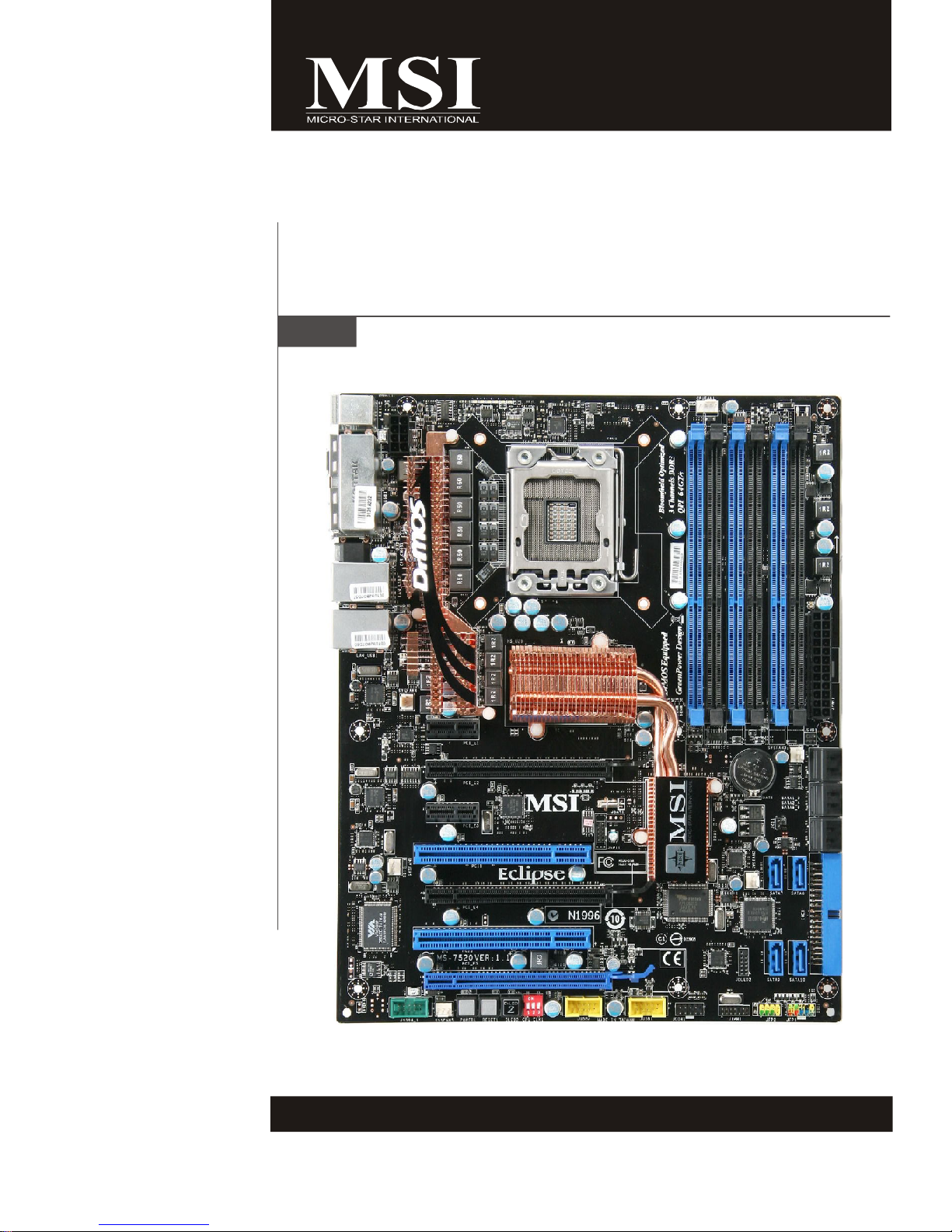
ECLIPSE Series
MS-7520 (v1.X) Mainboard
i
Page 2
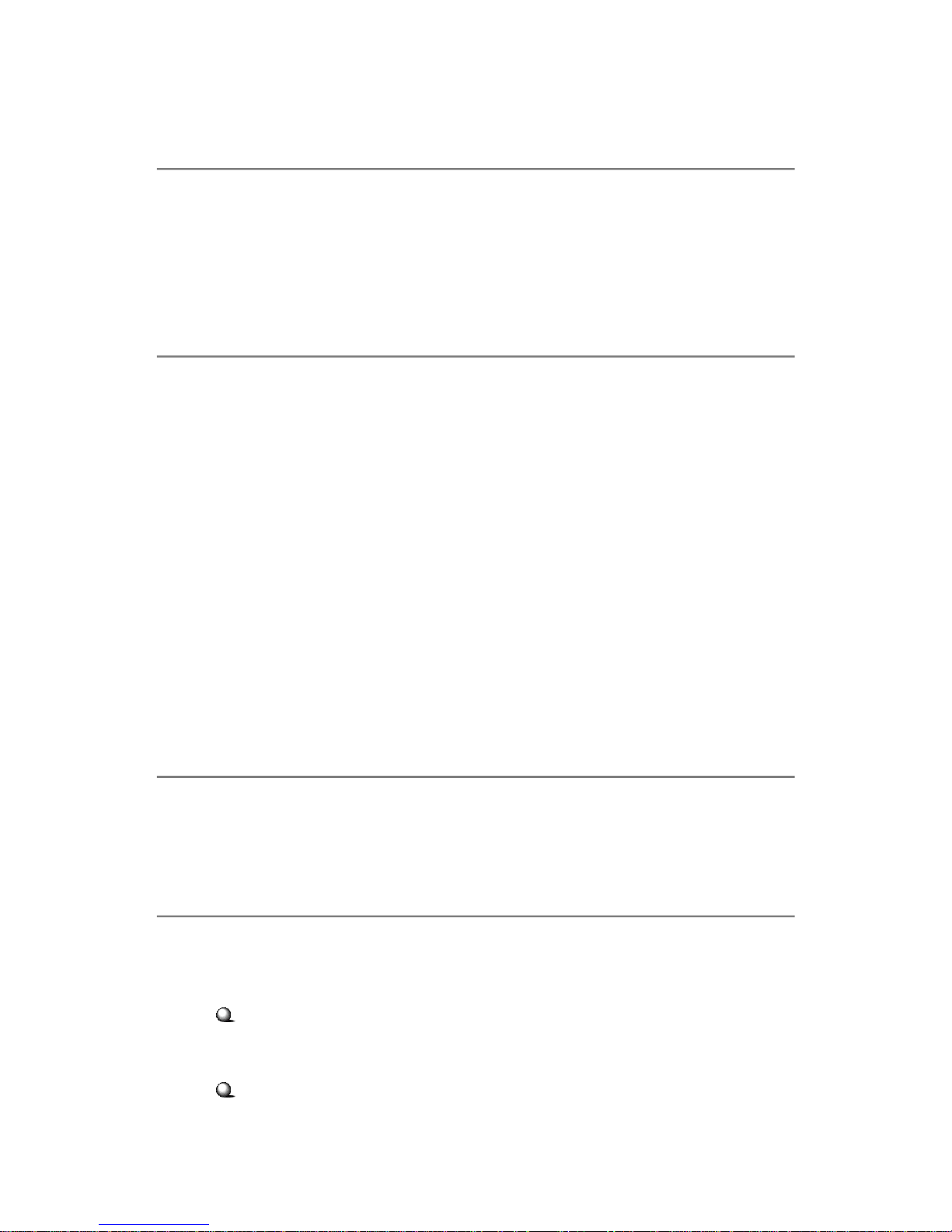
Copyright Notice
The material in this document is the intellectual property of MICRO-STAR
INTERNATIONAL. We take every care in the preparation of this document, but no
guarantee is given as to the correctness of its contents. Our products are under
continual improvement and we reserve the right to make changes without notice.
Trademarks
All trademarks are the properties of their respective owners.
NVIDIA, the NVIDIA logo, DualNet, and nForce are registered trademarks or trade-
marks of NVIDIA Corporation in the United States and/or other countries.
AMD, Athlon™ , Athlon™ XP, Thoroughbred™, and Duron™ are registered trademarks of AMD Corporation.
Intel® and Pentium® are registered trademarks of Intel Corporation.
PS/2 and OS®/2 are registered trademarks of International Business Machines
Corporation.
Windows® NT/XP/Vista are registered trademarks of Microsoft Corporation.
Netware® is a registered trademark of Novell, Inc.
Award® is a registered trademark of Phoenix Technologies Ltd.
AMI® is a registered trademark of American Megatrends Inc.
Revision History
Revision Revision History Date
V1.0 First release for PCB 1.X October 2008
Technical Support
If a problem arises with your system and no solution can be obtained from the user’s
manual, please contact your place of purchase or local distributor. Alternatively,
please try the following help resources for further guidance.
Visit the MSI website for FAQ, technical guide, BIOS updates, driver updates,
and other information: http://global.msi.com.tw/index.php?
func=service
Contact our technical staff at: http://ocss.msi.com.tw
ii
Page 3
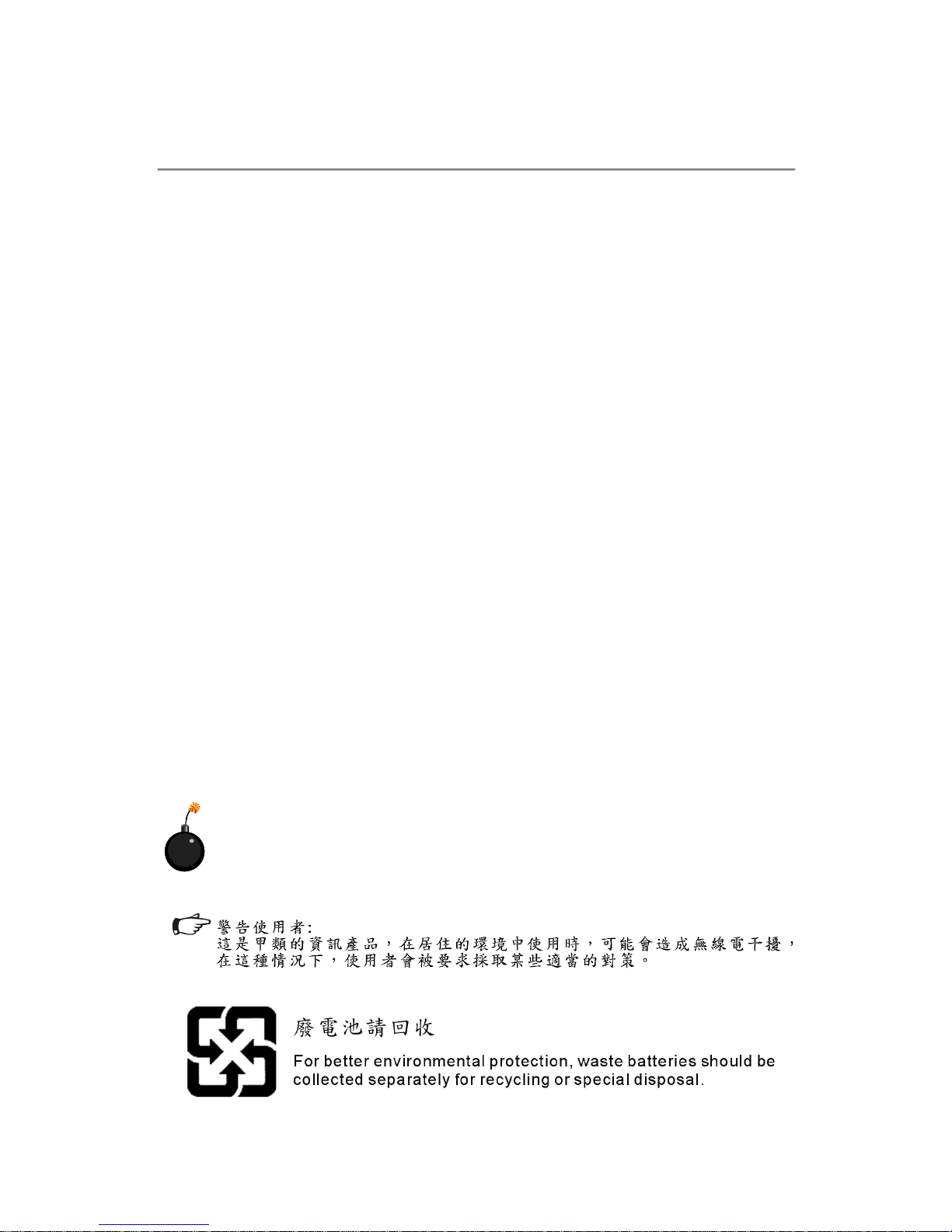
Safety Instructions
1. Always read the safety instructions carefully.
2. Keep this User’s Manual for future reference.
3. Keep this equipment away from humidity.
4. Lay this equipment on a reliable flat surface before setting it up.
5. The openings on the enclosure are for air convection hence protects the equipment from overheating. DO NOT COVER THE OPENINGS.
6. Make sure the voltage of the power source and adjust properly 110/220V before connecting the equipment to the power inlet.
7. Place the power cord such a way that people can not step on it. Do not place
anything over the power cord.
8. Always Unplug the Power Cord before inserting any add-on card or module.
9. All cautions and warnings on the equipment should be noted.
10. Never pour any liquid into the opening that could damage or cause electrical
shock.
11. If any of the following situations arises, get the equipment checked by a service
personnel:
† The power cord or plug is damaged.
† Liquid has penetrated into the equipment.
† The equipment has been exposed to moisture.
† The equipment has not work well or you can not get it work according to
User’s Manual.
† The equipment has dropped and damaged.
† The equipment has obvious sign of breakage.
12. DO NOT LEAVE THIS EQUIPMENT IN AN ENVIRONMENT UNCONDITIONED, STORAGE TEMPERATURE ABOVE 600 C (1400F), IT MAY DAMAGE THE EQUIPMENT.
CAUTION: Danger of explosion if battery is incorrectly replaced.
Replace only with the same or equivalent type recommended by the
manufacturer.
iii
Page 4
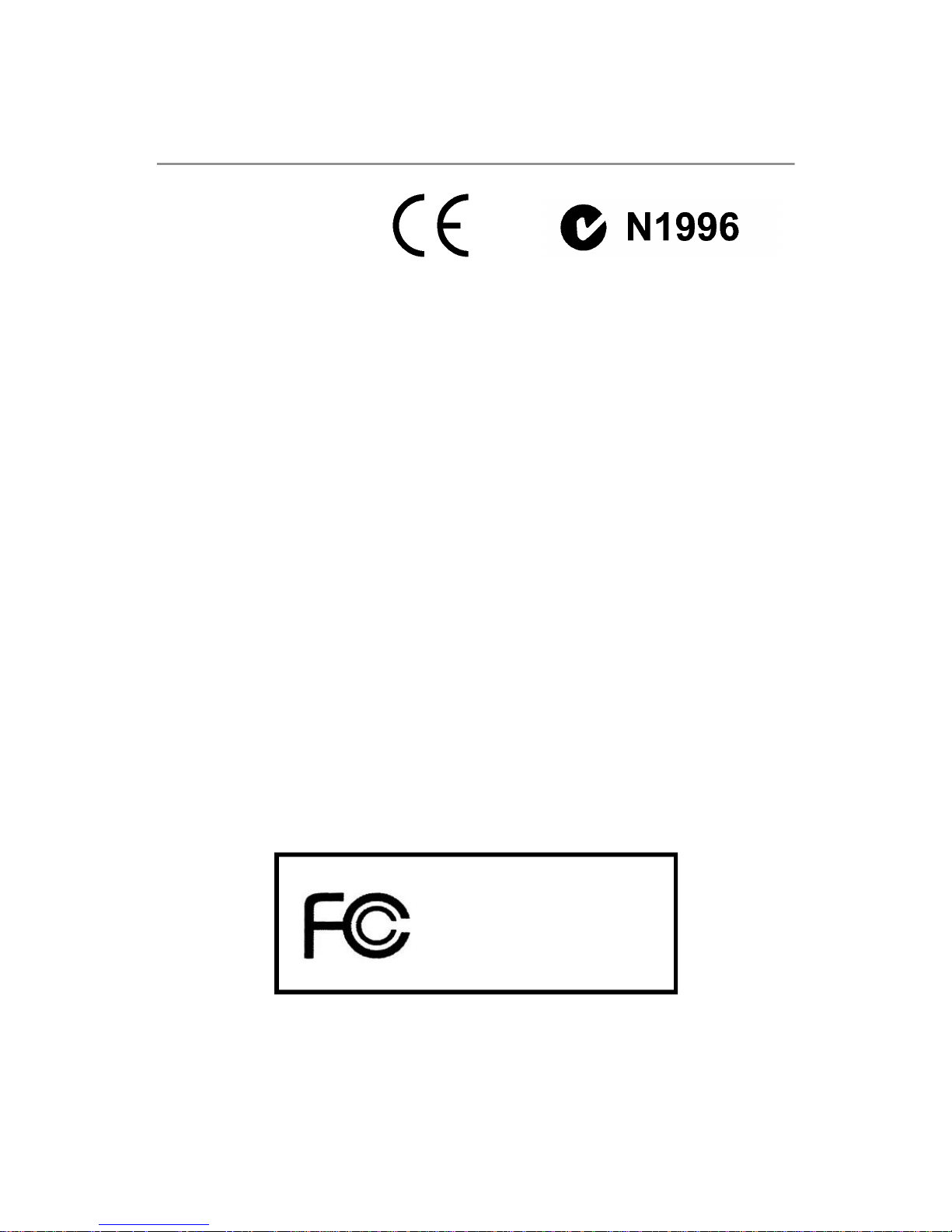
FCC-B Radio Frequency Interference Statement
This equipment has been
tested and found to comply
with the limits for a Class B
digital device, pursuant to
Part 15 of the FCC Rules. These limits are designed to provide reasonable protection
against harmful interference in a residential installation. This equipment generates,
uses and can radiate radio frequency energy and, if not installed and used in accordance with the instructions, may cause harmful interference to radio communications.
However, there is no guarantee that interference will not occur in a particular
installation. If this equipment does cause harmful interference to radio or television
reception, which can be determined by turning the equipment off and on, the user is
encouraged to try to correct the interference by one or more of the measures listed
below.
† Reorient or relocate the receiving antenna.
† Increase the separation between the equipment and receiver.
† Connect the equipment into an outlet on a circuit different from that to
which the receiver is connected.
† Consult the dealer or an experienced radio/television technician for help.
Notice 1
The changes or modifications not expressly approved by the party responsible for
compliance could void the user’s authority to operate the equipment.
Notice 2
Shielded interface cables and A.C. power cord, if any, must be used in order to
comply with the emission limits.
VOIR LA NOTICE D’ INSTALLATION AVANT DE RACCORDER AU RESEAU.
Micro-Star International
MS-7520
This device complies with Part 15 of the FCC Rules. Operation is subject to the
following two conditions:
(1) this device may not cause harmful interference, and
(2) this device must accept any interference received, including interference that
may cause undesired operation.
iv
Page 5
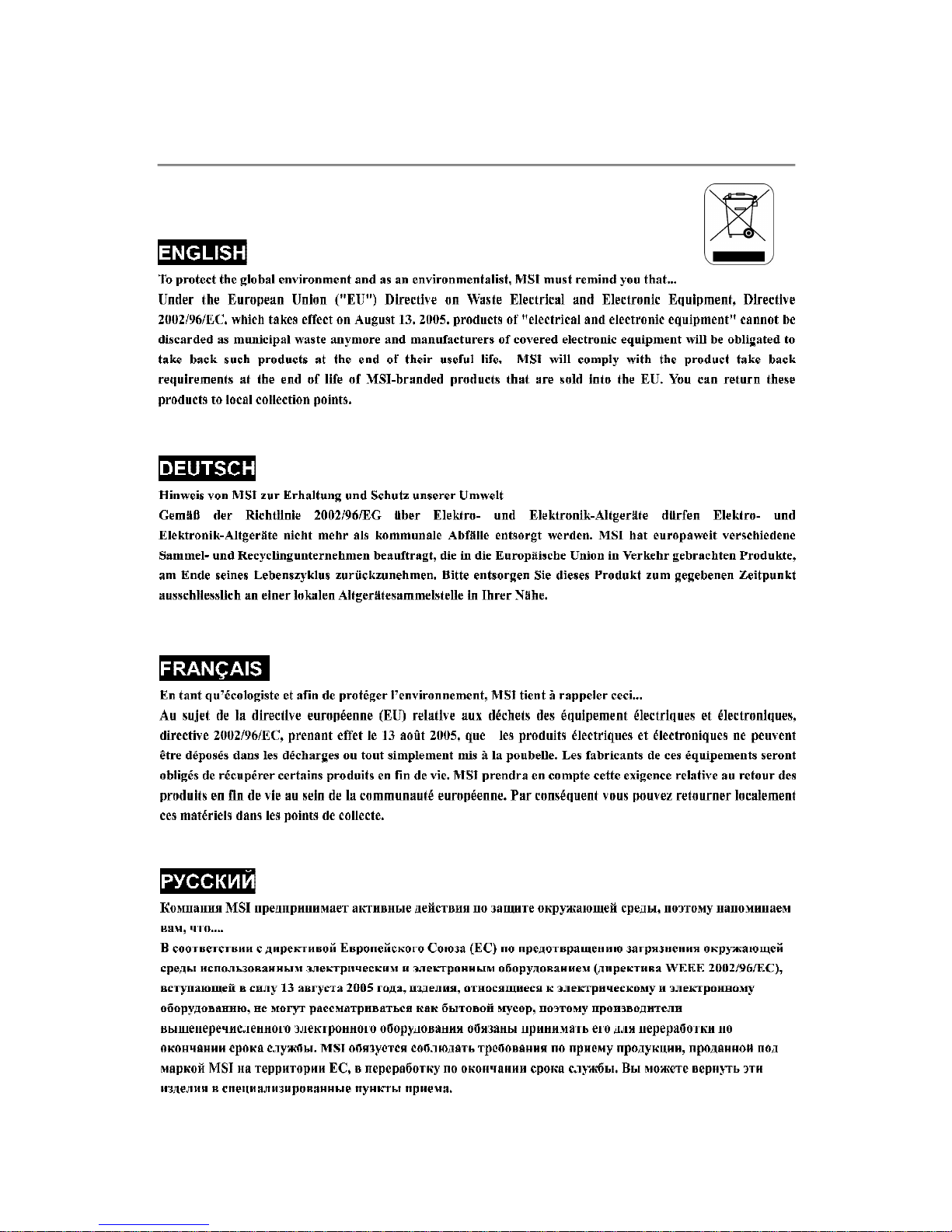
WEEE (Waste Electrical and Electronic Equipment) Statement
v
Page 6
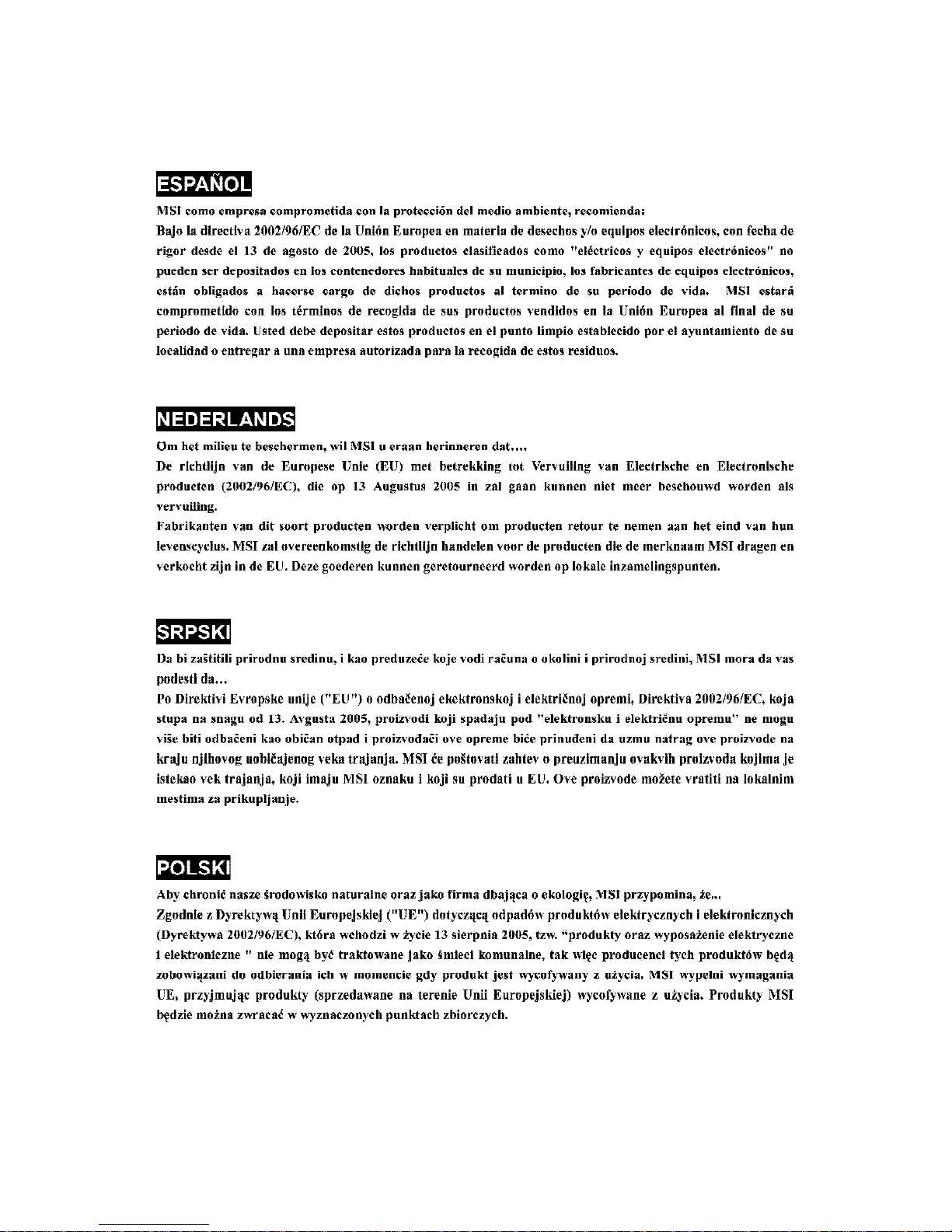
vi
Page 7
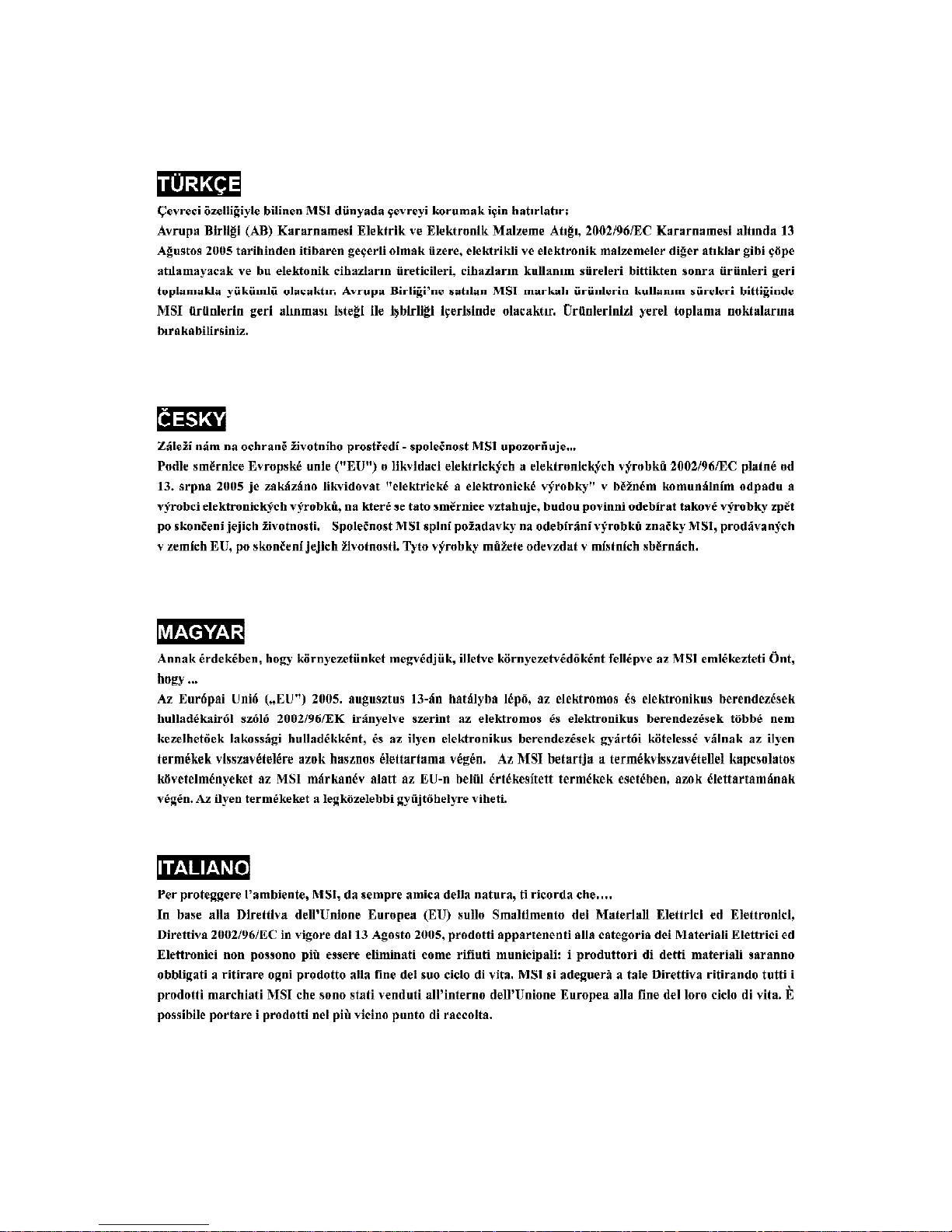
vii
Page 8
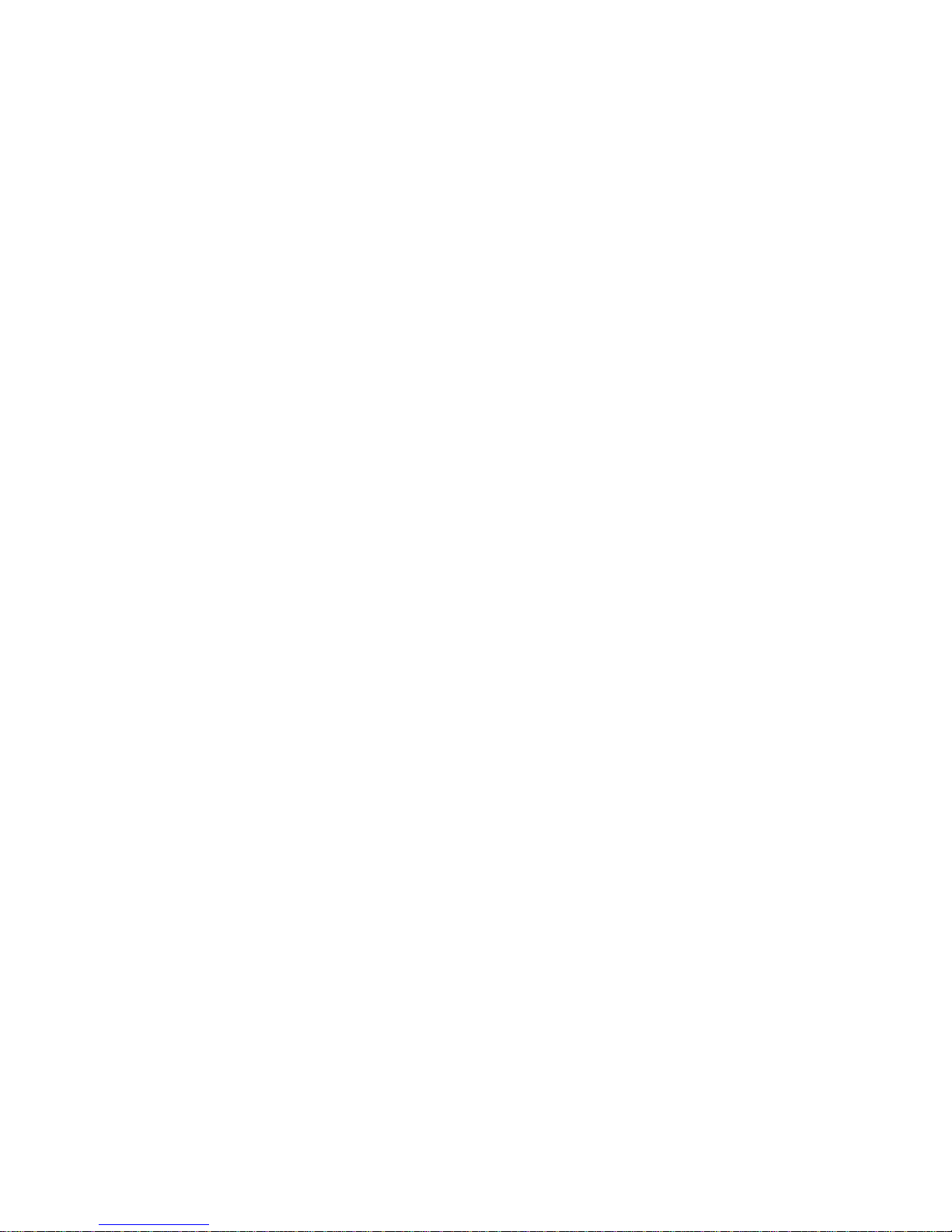
CONTENTS
Copyright Notice..............................................................................................................ii
Trademarks.......................................................................................................................ii
Revision History..............................................................................................................ii
Technical Support...........................................................................................................ii
Safety Instructions.........................................................................................................iii
FCC-B Radio Frequency Interference Statement........................................................iv
WEEE (Waste Electrical and Electronic Equipment) Statement....................................v
Chapter 1. Getting Started....................................................................................1-1
Mainboard Specifications...................................................................................1-2
Mainboard Layout................................................................................................1-4
Packing Checklist.................................................................................................1-5
Chapter 2. Hardware Setup..................................................................................2-1
Quick Components Guide....................................................................................2-2
CPU (Central Processing Unit)............................................................................2-3
Memory.................................................................................................................2-7
Power Supply....................................................................................................2-16
Back Panel..........................................................................................................2-17
Connectors........................................................................................................2-19
Buttons...............................................................................................................2-25
Slots....................................................................................................................2-26
Switch................................................................................................................2-30
LED Status Indicators........................................................................................2-31
Chapter 3 BIOS Setup.............................................................................................3-1
Entering Setup.....................................................................................................3-2
The Main Menu.....................................................................................................3-4
Standard CMOS Features...................................................................................3-6
Advanced BIOS Features...................................................................................3-8
Integrated Peripherals........................................................................................3-11
Power Management Setup...............................................................................3-14
H/W Monitor........................................................................................................3-17
Green Power.....................................................................................................3-18
BIOS Setting Password.....................................................................................3-19
Cell Menu............................................................................................................3-20
User Settings.....................................................................................................3-28
M-Flash...............................................................................................................3-29
Load Fail-Safe/ Optimized Defaults.................................................................3-32
viii
Page 9

Appendix A X-Fi Xtreme Audio Card.................................................................A-1
Introduction..........................................................................................................A-2
Hardware Installation..........................................................................................A-4
Installing the Creative Audio Driver....................................................................A-7
Software Configuration......................................................................................A-9
Appendix B Overclocking Center.......................................................................B-1
Activating Overclocking Center.........................................................................B-2
System Info..........................................................................................................B-3
DOT.......................................................................................................................B-5
Appendix C Intel ICH10R SATA RAID...................................................................C-1
Introduction..........................................................................................................C-2
BIOS Configuration..............................................................................................C-3
Installing Driver..................................................................................................C-10
Installing Software............................................................................................C-12
RAID Migration Instructions...............................................................................C-16
Recovery Volume Creation...............................................................................C-23
Degraded RAID Array........................................................................................C-27
Appendix D JMicron 362 RAID..............................................................................D-1
Introduction..........................................................................................................D-2
JMicron RAID BIOS Utility....................................................................................D-3
Installing Driver..................................................................................................D-11
JMicron Raid Configurer....................................................................................D-13
Appendix E Drive Booster Manager...................................................................E-1
Introduction..........................................................................................................E-2
RAID Configuration..............................................................................................E-3
ix
Page 10

Getting Started
Chapter 1
Getting Started
Thank you for choosing the Eclipse (MS-7520 v1.X)
ATX mainboard. The Eclipse mainboard is based on
®
Intel
efficiency. Designed to fit the advanced Intel
LGA1366 processor, the Eclipse delivers a high per-
formance and professional desktop platform solution.
X58 & ICH10R chipsets for optimal system
®
i7
1-1
Page 11
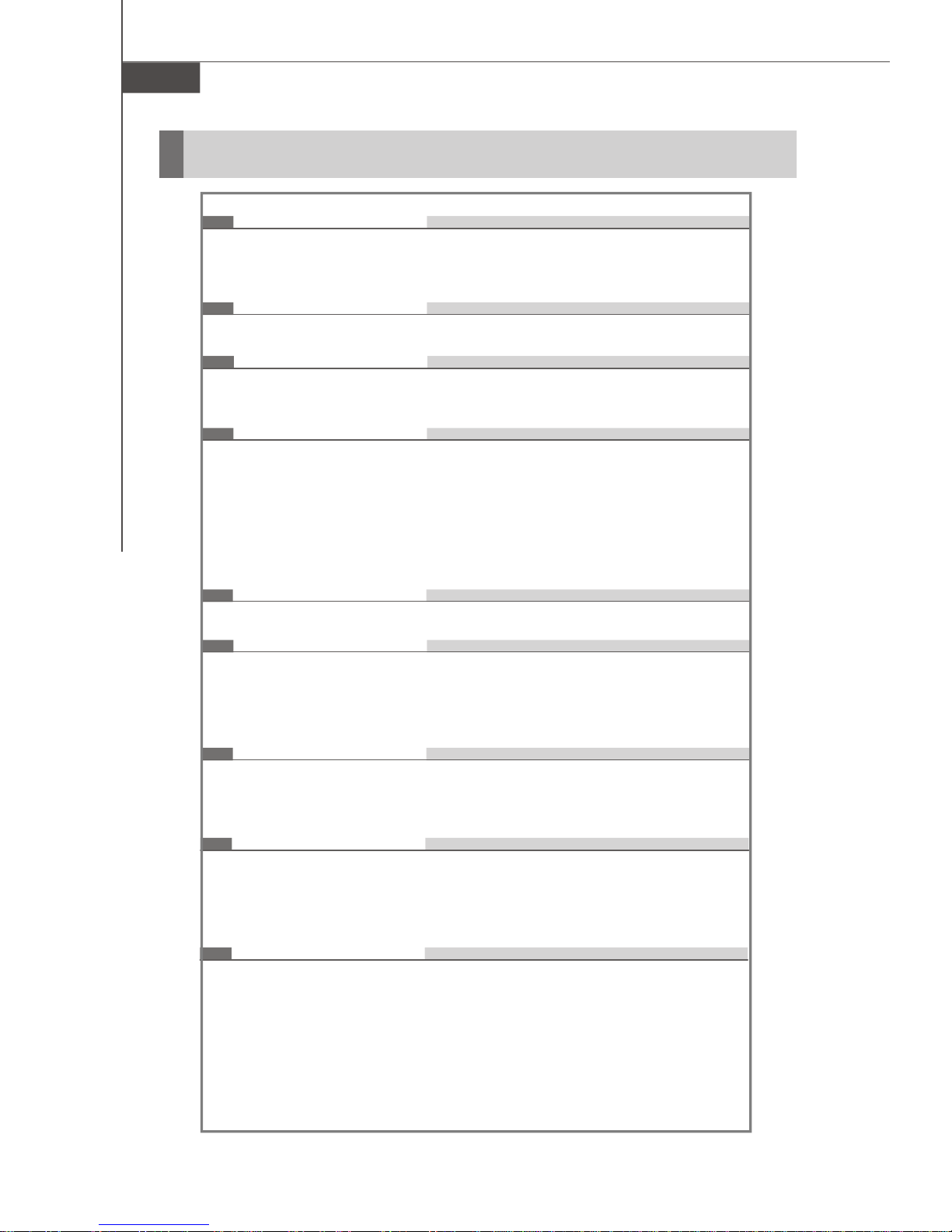
MS-7520 Mainboard
Mainboard Specifications
Processor Support
- Intel® i7 processors in the LGA1366 package
(For the latest information about CPU, please visit
http://global.msi.com.tw/index.php?func=cpuform2)
Supported QPI
- Up to 6.4 GT/s
Chipset
- IOH: Intel® X58 chipset
- ICH: Intel® ICH10R chipset
Memory Support
- 6 DDR3 DIMMs support DDR3 1333/ 1066/ 800 DRAM speed
(Memory size 24GB Max)
- Supports 1Gb/ 2Gb/ 4Gb DRAM size
- Supports x8/ x16 data lines per DIMM
- Supports up to 3 channels mode
(For more information on compatible components, please visit
http://global.msi.com.tw/index.php?func=testreport)
LAN
- Supports 2 PCIE LAN 10/100/1000 Fast Ethernet by Realtek 8111C
Audio
- X-Fi Xtreme Audio Card
- 24-bit/ 96 KHz audio quality
- 100dB SNR clarity
- Up to 7.1 ch EAX 5.0 Surround Sound
IDE
- 1 IDE port by JMicron JMB363
- Supports Ultra DMA 66/100/133 mode
- Supports PIO, Bus Master operation mode
SATA
- 6 SATA ports (SATA1~6) by ICH10R
- 4 SATA ports (SATA7~10 for storage devices only) by JMicron JMB322
- 2 E-SATA ports by JMicron JMB362
- Supports storage and data transfers at up to 3 Gb/s
RAID
- SATA1~6 support Intel Matrix Storage Technology (AHCI/ RAID 0/1/
5/10) by ICH10R
- Two E-SATA ports on back panel support RAID 0/ 1 & JBOD mode
by JMicron JMB362
1-2
Page 12

Getting Started
Hardware RAID
- SATA7 & SATA8 support RAID 0/ 1 & JBOD mode by 1st JMicron
JMB322
- SATA9 & SATA10 support RAID 0/ 1 & JBOD mode by 2nd JMicron
JMB322
1394
- Supports 2 1394 ports (rear*1, front*1) by VIA VT6308P
Connectors
Back panel
- 1 PS/2 mouse port
- 1 PS/2 keyboard port
- 1 1394 port
- 2 eSATA ports
- 8 USB 2.0 Ports
- 2 LAN jacks
- 1 Clear CMOS button
On-Board Pinheaders / Connectors
- 2 USB 2.0 connectors
- 1 1394 connector
- 1 chassis intrusion pinheader
- 1 serial port pinheader
- 1 TPM Module pinheader
- 1 D-LED2 panel pinheader
TPM
- Supports TPM
Slots
- 3 PCI Express gen2 x16 slots, two Black PCIE x16 slots (PCI_E2 &
PCI_E4) support up to PCIE x16 speed, one Blue PCIE x16 slot
(PCI_ E5) supports up to PCIE x4 speed)
- 2 Black PCI Express x1 slots
- 2 PCI slot, support 3.3V/ 5V PCI bus Interface
Form Factor
- ATX (30.5cm X 24.5cm)
Mounting
- 9 mounting holes
1-3
Page 13
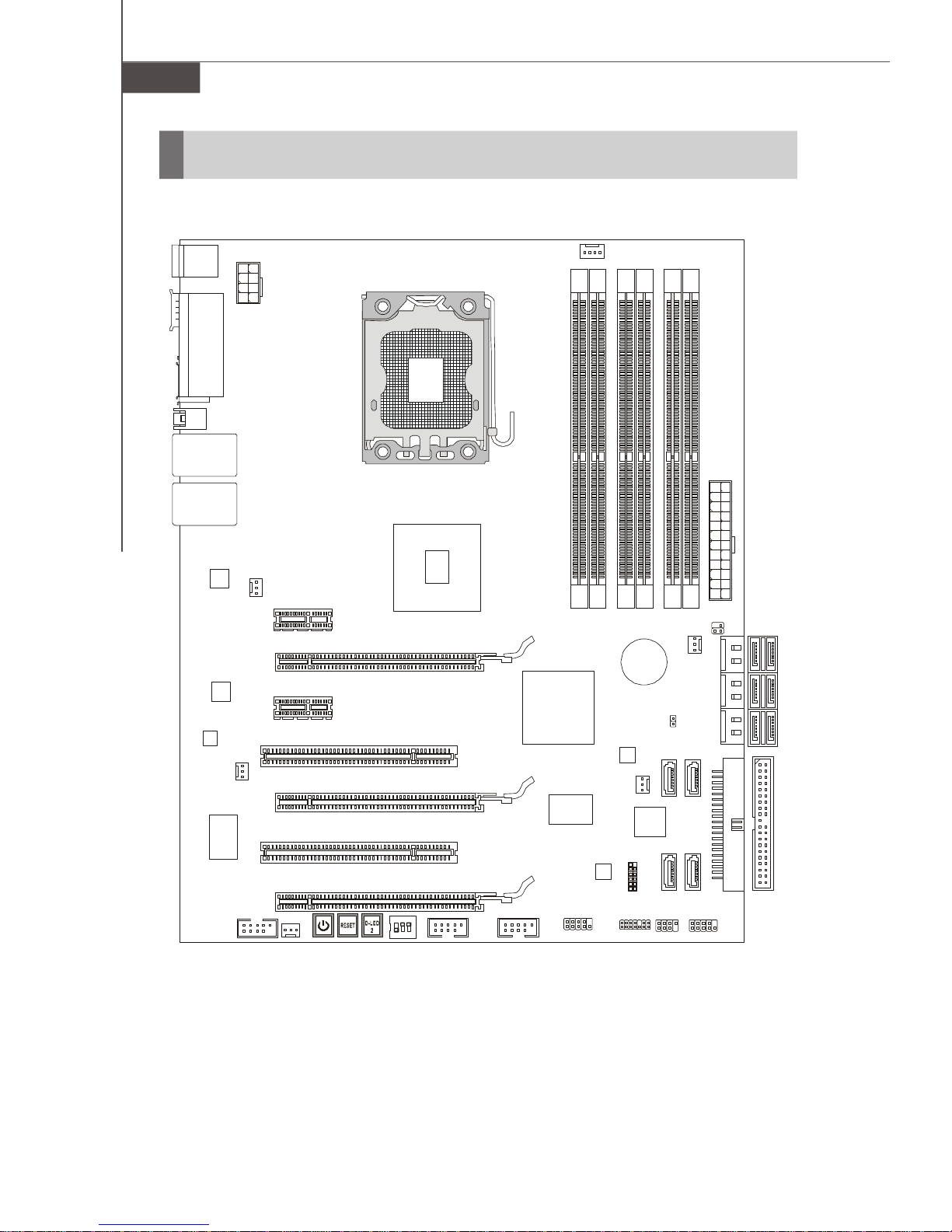
MS-7520 Mainboard
BATT
SATA9
JDLED2
SATA10
CPUFAN
SYSFAN5
CPU_CLK1
IDE1
ON
Mainboard Layout
Top : mouse
Bottom:
keyboard
Top:
USB ports
Bottom:
1394 port
eSATA ports
CLR_COMS1
Top: LAN Jack2
Bottom: USB ports
JPWR2
Top: LAN Jack1
Bottom: USB ports
RTL8111C
RTL8111C
JMB362
SYSFAN1
VIA
VT6308P
J1394_1
SYSFAN4
PCI _E1
PCI _E2
PCI _E3
PCI 1
PCI _E4
PCI 2
PCI _E5
POWER1RESET1DLED2
123
Intel
X58
JUSB2
DIMM_A1
JUSB1
DIMM_A0
DIMM_B1
DIMM_B0
Intel
ICH10R
DIMM_C1
DIMM_C0
I/O
Chip
JCOM1
JMB322
JMB322
SYSFAN2
JTPM1
+
SATA7
JMB363
JFP2
SYSFAN3
JCI1
SATA8
JFP1
JPWR1
JSMB1
SATA1_3
SATA2_4SATA5_6
Eclipse (MS-7520 v1.X) ATX Mainboard
1-4
Page 14
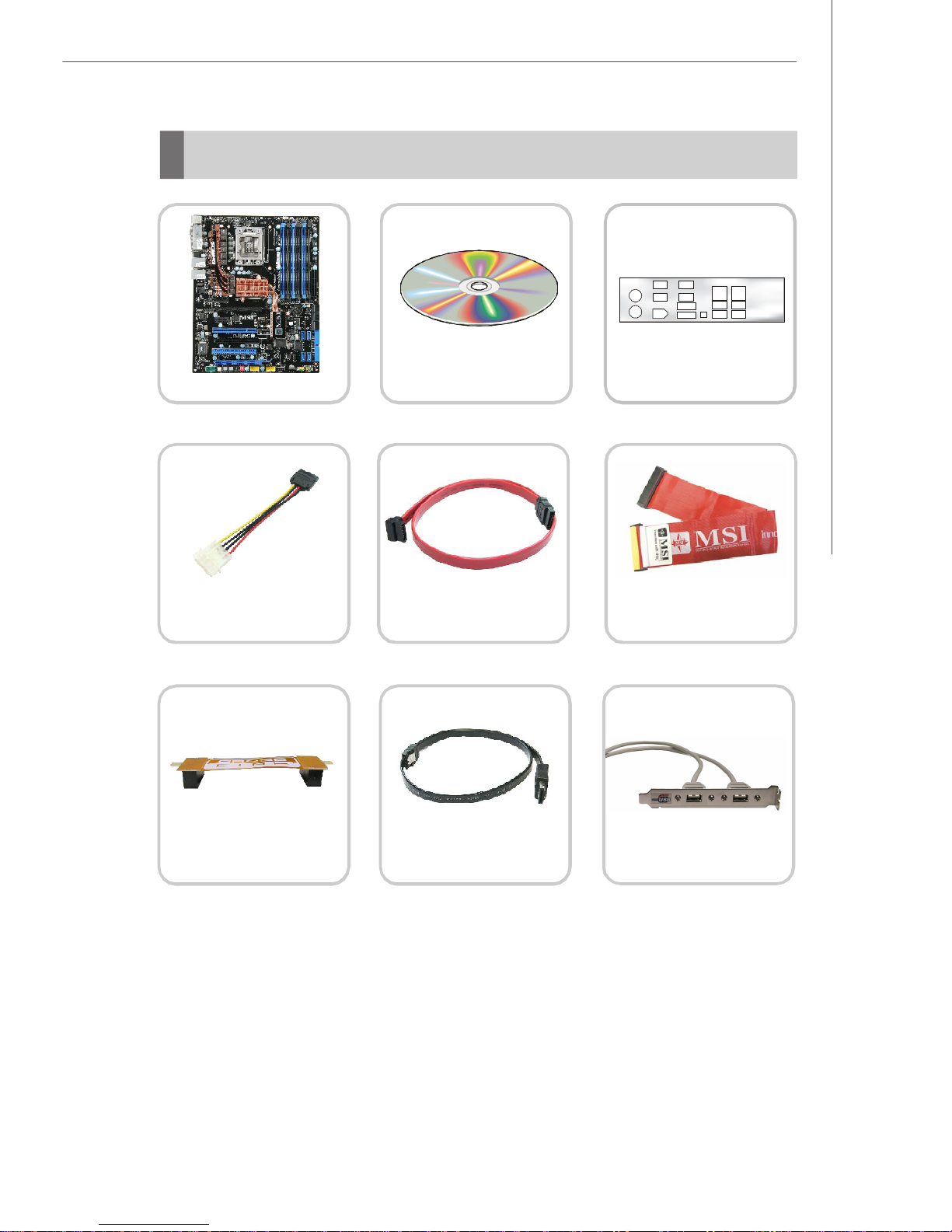
Packing Checklist
Getting Started
MSI motherboard
Power Cable
MSI Driver/Utility CD
SATA Cable
Back IO Shield
IDE Cable
CrossFire
Video Link Cable
* The pictures are for reference only and may vary from the packing contents of the
product you purchased.
external SATA Cable
USB Bracket
1-5
Page 15
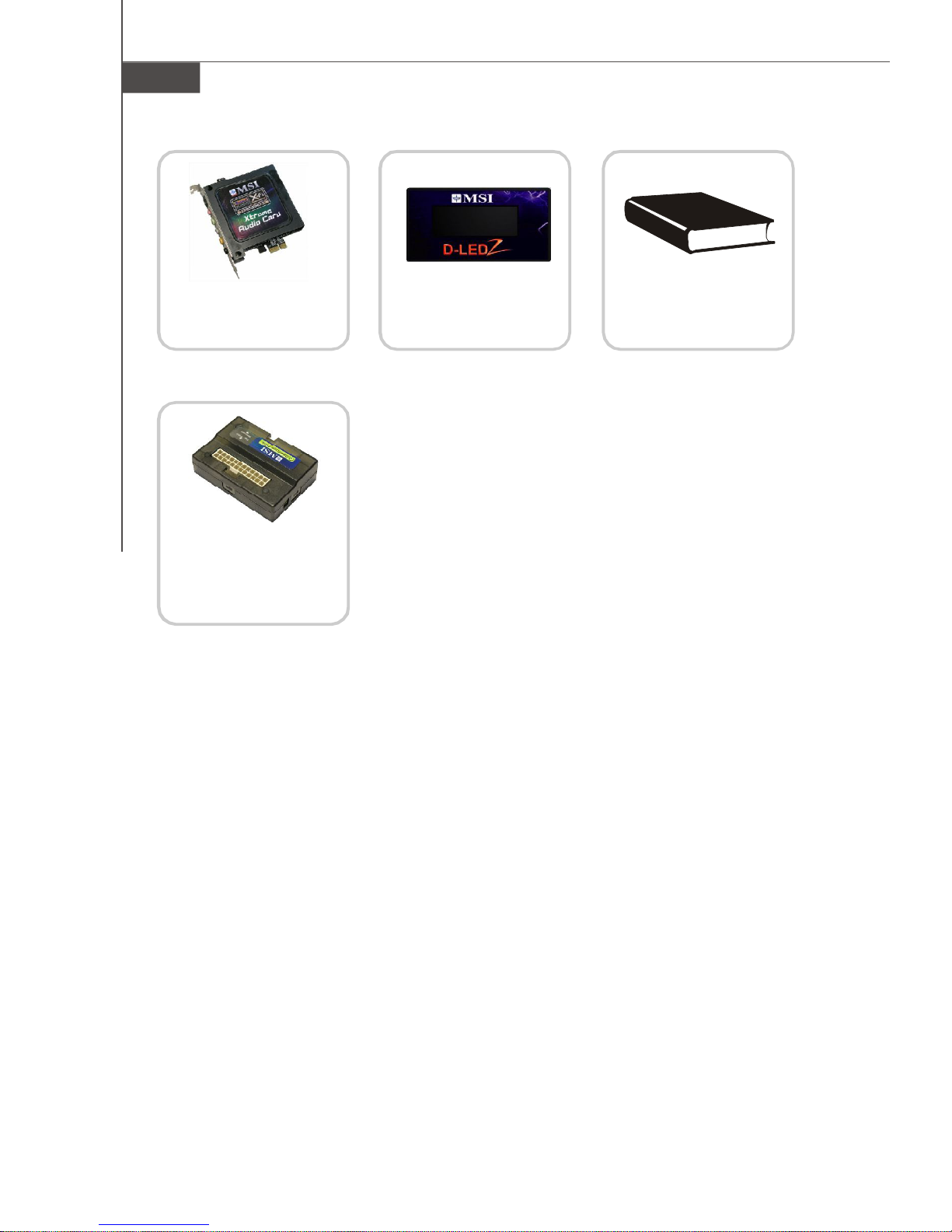
MS-7520 Mainboard
X-Fi Xtreme Audio Card
Set (Card and Driver CD)
GreenPower Genie Set
(1 GreenPower genie &
1 power cable &
1 (2x2 pin) cable)
D-LED2 Panel Set
(1 panel & 1 cable)
User’s Guide
and Quick Guide
1-6
Page 16

Hardware Setup
Chapter 2
Hardware Setup
This chapter provides you with the information about
hardware setup procedures. While doing the installation,
be careful in holding the components and follow the
installation procedures. For some components, if you
install in the wrong orientation, the components will not
work properly.
Use a grounded wrist strap before handling computer
components. Static electricity may damage the
components.
2-1
Page 17
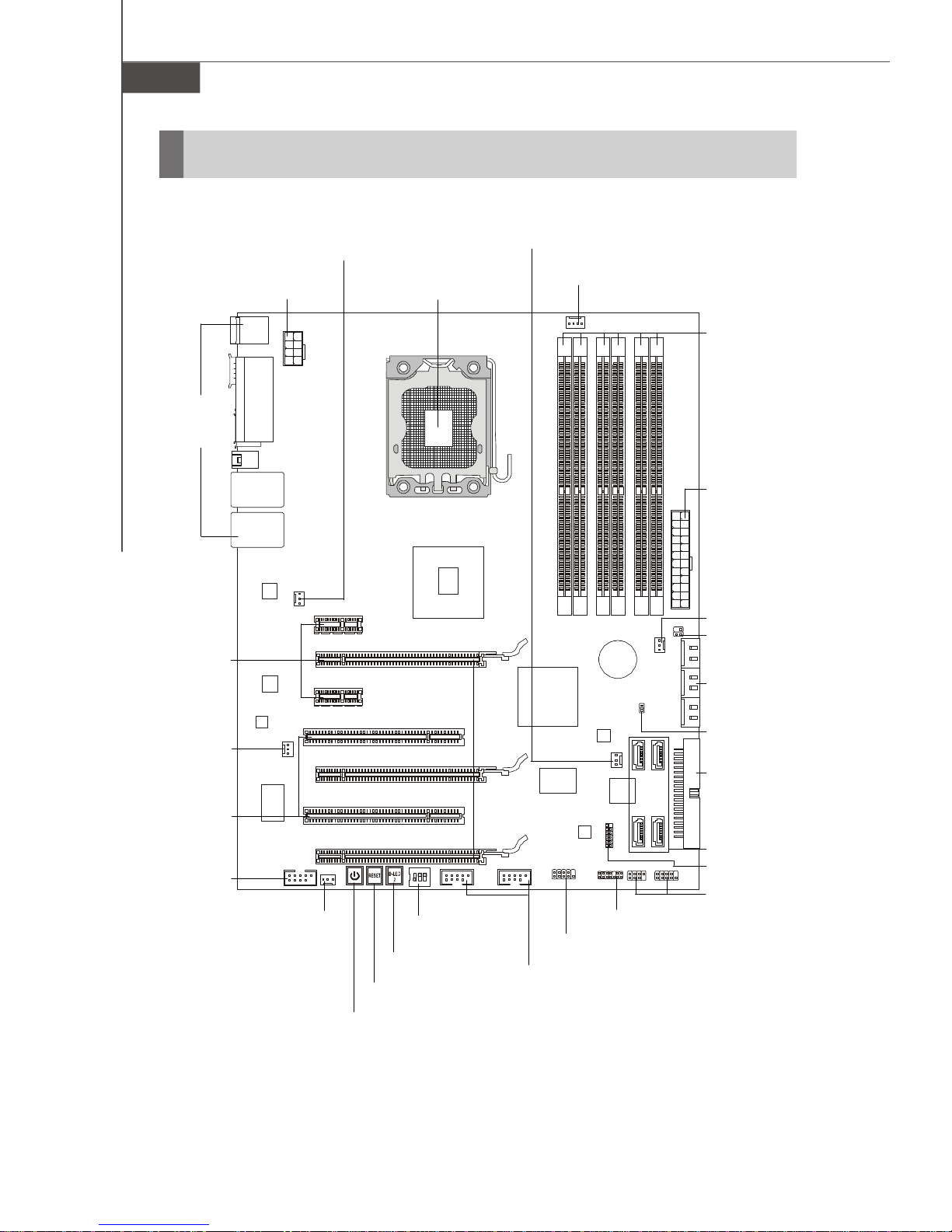
MS-7520 Mainboard
ON
Quick Components Guide
Back Panel,
p.2-17
PCI_E,
p.2-26
SYSFAN4, p.2-21
JPWR2, p.2-16
SYSFAN2, p.2-21
CPUFAN, p.2-21
CPU, p.2-3
DDR3, p.2-7
JPWR1, p.2-16
SYSFAN3, p.2-21
JSMB1, p.2-24
SATA, p.2-20
SYSFAN1,
p.2-21
PCI,
p.2-29
J1394_1,
p.2-21
2-2
SYSFAN5, p.2-21
123
CPU_CLK1,p.2-30
DLED2, p.2-25
RESET1, p.2-25
POWER1, p.2-25
JTPM1, p.2-23
JCOM1, p.2-22
JUSB1~2, p.2-24
JCI1, p.2-23
IDE1, p.2-19
SATA, p.2-20
JDLED2, p.2-23
JFP2, JFP1,
p.2-22
Page 18
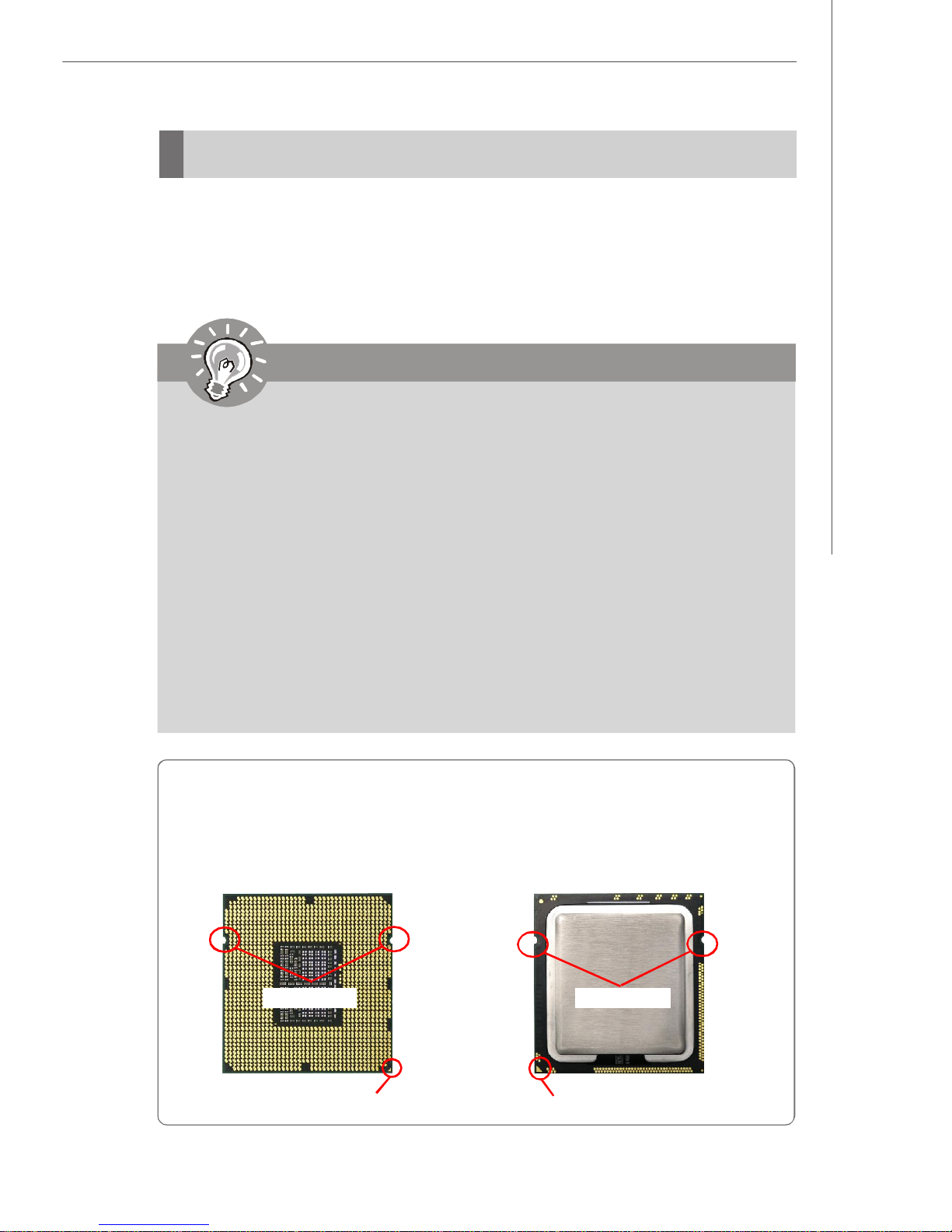
Hardware Setup
CPU (Central Processing Unit)
When you are installing the CPU, make sure to install the cooler to prevent
overheating. If you do not have the CPU cooler, consult your dealer before turning
on the computer.
For the latest information about CPU, please visit http://global.msi.com.tw/index.php?
func=cpuform2
Important
Overheating
Overheating will seriously damage the CPU and system. Always make sure
the cooling fan can work properly to protect the CPU from overheating. Make
sure that you apply an even layer of thermal paste (or thermal tape) between
the CPU and the heatsink to enhance heat dissipation.
Replaceing the CPU
While replacing the CPU, always turn off the ATX power supply or unplug the
power supply’s power cord from the grounded outlet first to ensure the safety
of CPU.
Overclocking
This mainboard is designed to support overclocking. However, please make
sure your components are able to tolerate such abnormal setting, while
doing overclocking. Any attempt to operate beyond product specifications is
not recommended. We do not guarantee the damages or risks caused
by inadequate operation or beyond product specifications.
Introduction to LGA 1366 CPU
The pin-pad side of LGA 1366
CPU.
Alignment Key
Yellow triangle is the Pin 1 indicator
The surface of LGA 1366 CPU.
Remember to apply some thermal paste on it for better heat
dispersion.
Alignment Key
Yellow triangle is the Pin 1 indicator
2-3
Page 19
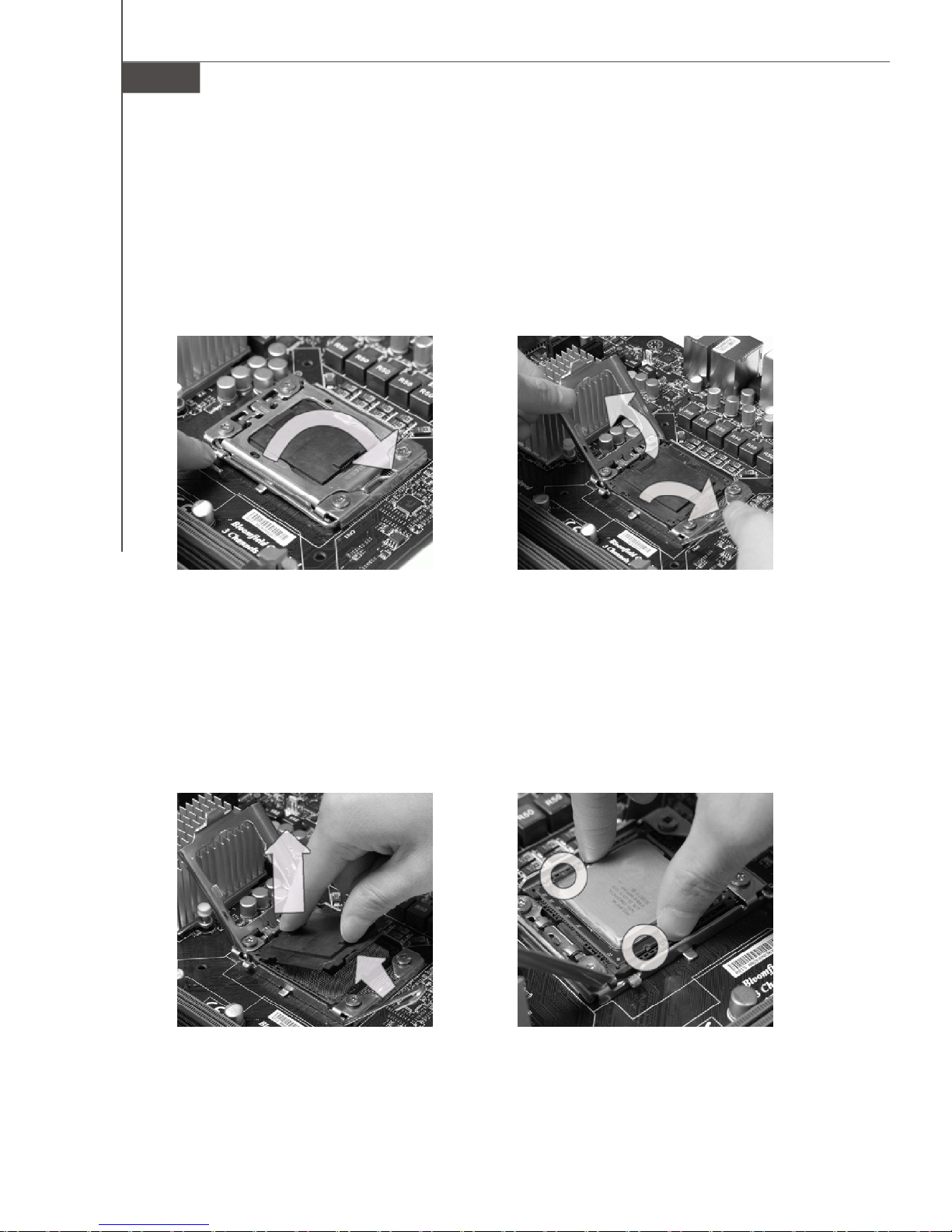
MS-7520 Mainboard
CPU & Cooler Installation
When you are installing the CPU, make sure the CPU has a cooler attached on
the top to prevent overheating. Meanwhile, do not forget to apply some thermal
paste on CPU before installing the heat sink/cooler fan for better heat dispersion.
Follow the steps below to install the CPU & cooler correctly. Wrong installation will
cause the damage of your CPU & mainboard.
1. Open the load level.
3. The CPU socket has a plastic cap on it
to protect the contack from damage.
Before you install CPU, always cover
it to protect the socket pin. Romove
the cap from the lever hinge side (as
the arrow shows).
2.Lift the load lever up and open the
load plate.
4.After confirming the CPU direction for
correct mating, put down the CPU in
the socket housing frame. Be sure to
grasp on the edge of the CPU base.
Note that the alignment keys are
matched.
2-4
alignment key
Page 20
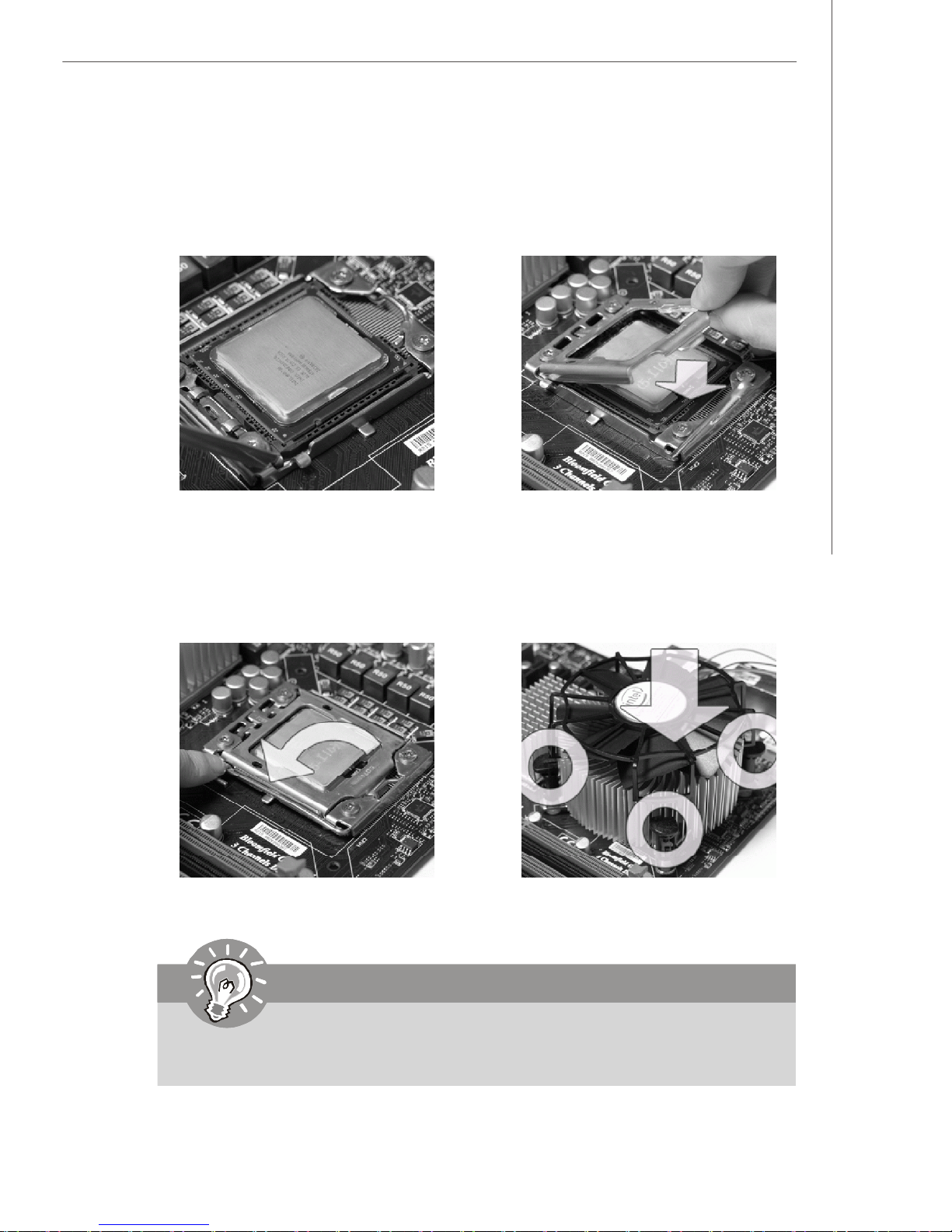
Hardware Setup
5.Visually inspect if the CPU is seated
well into the socket. If not, take out
the CPU with pure vertical motion and
reinstall.
7.Press down the load lever lightly onto
the load plate, and then secure the
lever with the hook under retention
tab.
6.Cover the load plate onto the
package.
8.Align the holes on the mainboard with
the heatsink. Push down the cooler
until its four clips get wedged into
the holes of the mainboard.
Important
1.Confirm if your CPU cooler is firmly installed before turning on your system.
2. Do not touch the CPU socket pins to avoid damaging.
2-5
Page 21
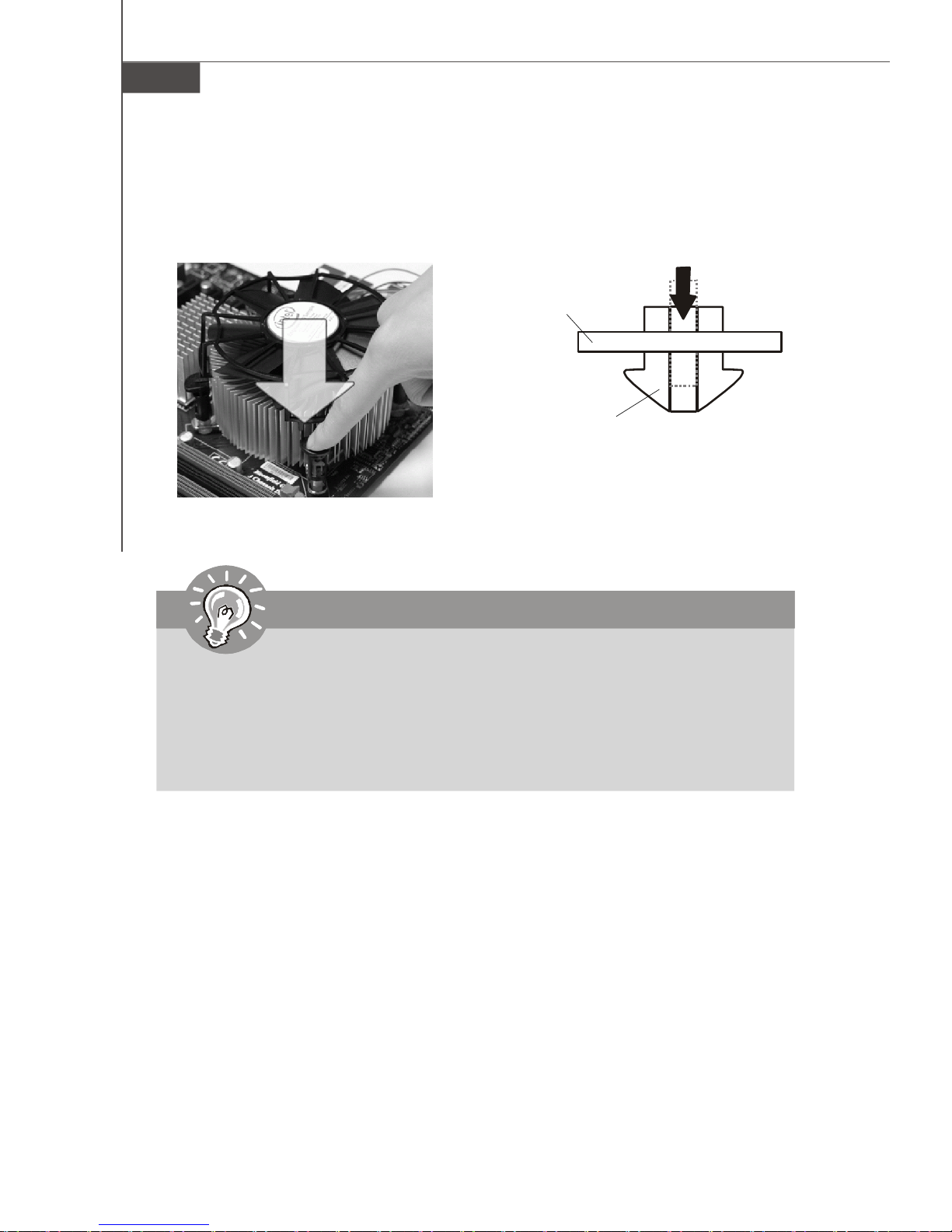
MS-7520 Mainboard
9.Align the holes on the mainboard with
the heatsink. Push down the cooler
until its four clips get wedged into
the holes of the mainboard.
locking switch
10. Turn over the mainboard to confirm
that the clip-ends are correctly
inserted.
Mainboard
Hook
Important
1. Read the CPU status in BIOS.
2. Whenever CPU is not installed, always protect your CPU socket pin with the
plastic cap covered (shown in Figure 1) to avoid damaging.
3. Mainboard photos shown in this section are for demonstration of the CPU/
cooler installation only. The appearance of your mainboard may vary depending on the model you purchase.
2-6
Page 22
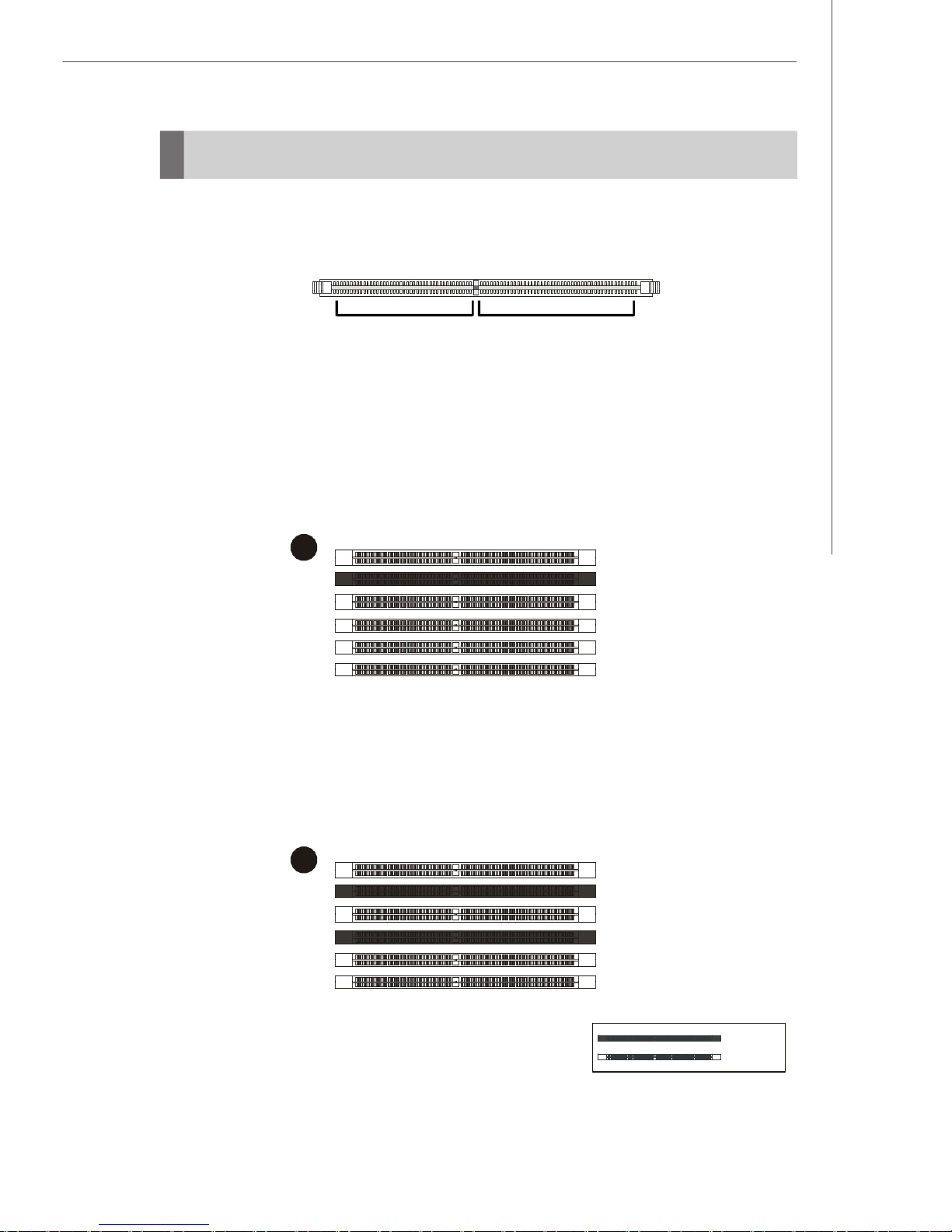
Hardware Setup
Installed
1
2
Memory
These DIMM slots are used for installing memory modules.
For more information on compatible components, please visit http://global.msi.com.
tw/index.php?func=testreport
DDR3
240-pin, 1.5V
48x2=96 pin
Memory Population Rules
Please refer to the following illustrations for memory population rules.
Single-Channel mode
When you have only one memory module, please always insert it into the DIMM_A0
first (as way 1 shown in below).
72x2=144 pin
DIMM_A1
DIMM_A0
DIMM_B1
DIMM_B0
DIMM_C1
DIMM_C0
Dual-Channel mode
In Dual-Channel mode, the memory modules can transmit and receive data with two
data bus lines simultaneously. Enabling Dual-Channel mode can enhance the system
performance. When you have two memory modules, please always insert them into
the DIMM_A0 & DIMMB0 (as way 2 shown in below).
DIMM_A1
DIMM_A0
DIMM_B1
DIMM_B0
DIMM_C1
DIMM_C0
Empty
2-7
Page 23
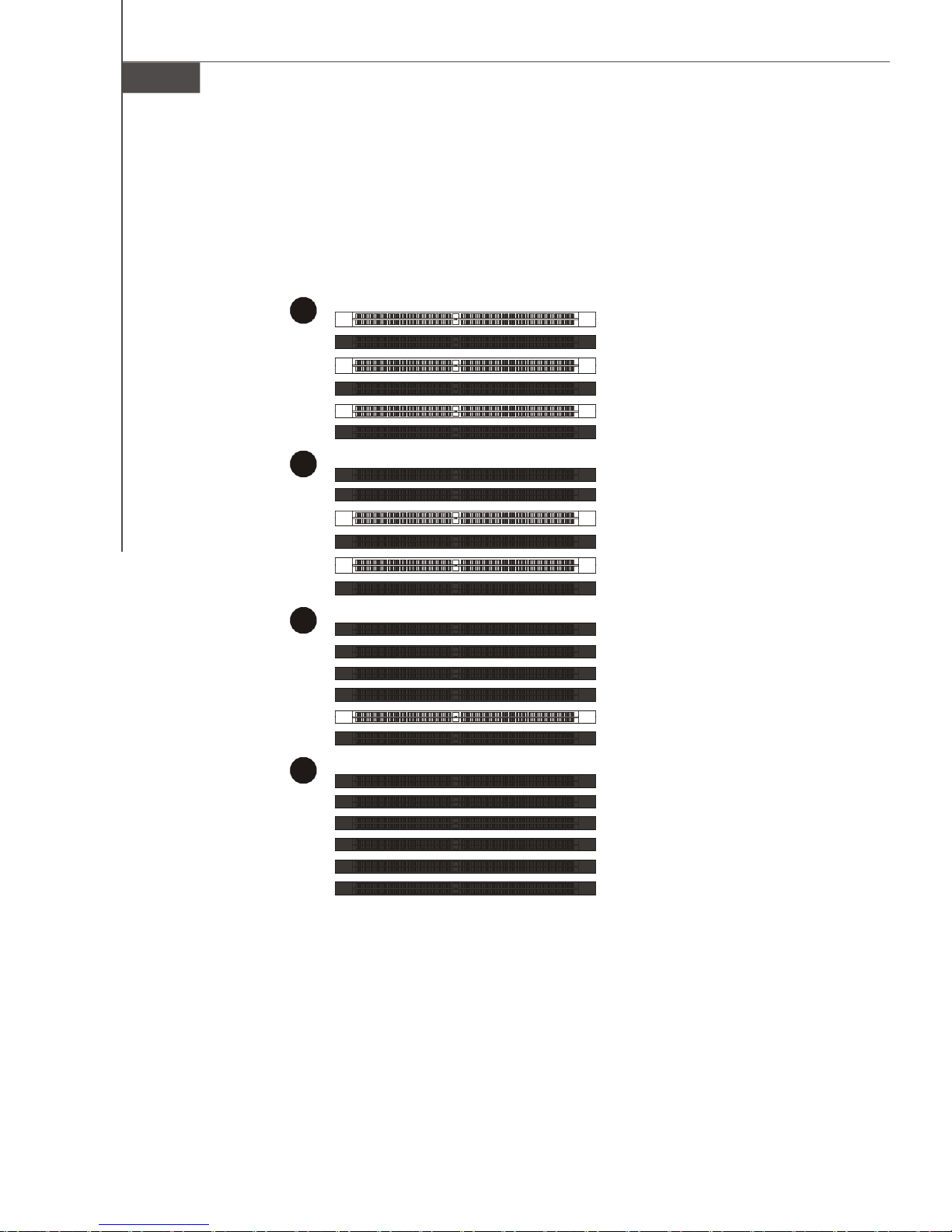
MS-7520 Mainboard
3
4
5
6
Three-Channel mode
In Three-Channel mode, the memory modules can transmit and receive data with
three data bus lines simultaneously. Enabling Three-Channel mode can enhance the
best system performance. When you have three or more memory modules, please
always insert them as the way 3/ 4/ 5/ 6 (shown in below) to get the best system
performance.
DIMM_A1
DIMM_A0
DIMM_B1
DIMM_B0
DIMM_C1
DIMM_C0
DIMM_A1
DIMM_A0
DIMM_B1
DIMM_B0
DIMM_C1
DIMM_C0
DIMM_A1
DIMM_A0
DIMM_B1
DIMM_B0
DIMM_C1
DIMM_C0
DIMM_A1
DIMM_A0
DIMM_B1
DIMM_B0
DIMM_C1
DIMM_C0
2-8
Page 24
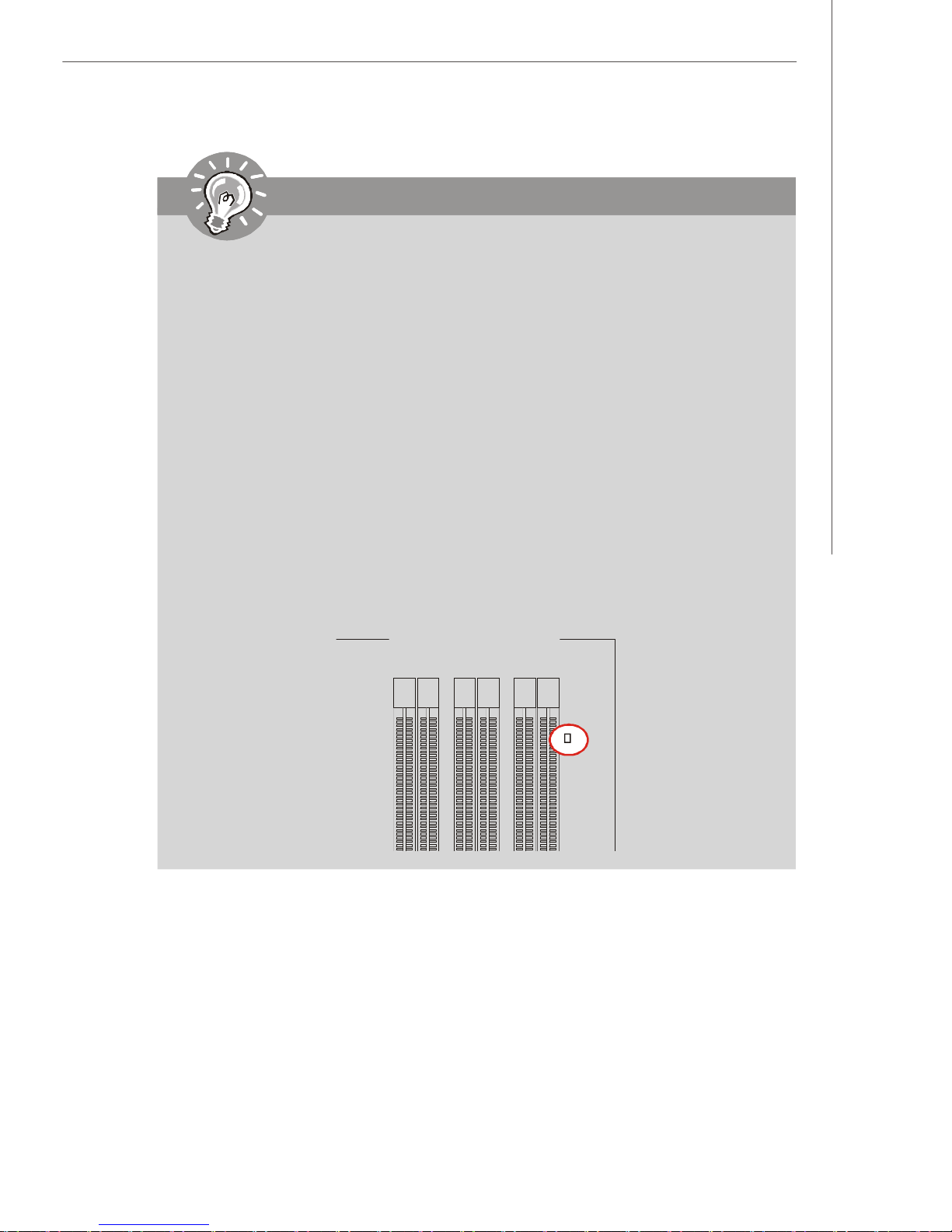
Hardware Setup
DIMM_A1DIMM_A0DIMM_B1DIMM_C1DIMM_B0DIMM_C
0
Important
-DDR3 memory modules are not interchangeable with DDR2 and the DDR3
standard is not backwards compatible. You should always install DDR3
memory modules in the DDR3 DIMM slots.
-In Three-/ Dual- channel mode, make sure that you install memory modules of
the same type and density in different channel DIMM slots. If the speeds of
installed memeory modules are different (ex. 1066 & 1333), the system will
detect and operate the lower speed (1066) with all installed memory modules.
- Please always install the same type and density memory modules in DIMM
slots to avoid the damage of memory.
-To enable successful system boot-up, always insert the memory modules
into the DIMM_A0 first.
- Due to the chipset resource deployment, the system density will only be
detected up to 23+GB (not full 24GB) when each DIMM is installed with a 4GB
memory module.
- When you install incorrect memory module (the SA2-pin of the memory
module connects to Ground) in the DIMM_C0/C1, the LED beside DIMM_C0
will light red color to remind you. The position of the LED is shown as below.
Double confirm with your memory module vender for the third channelsupports.
2-9
Page 25
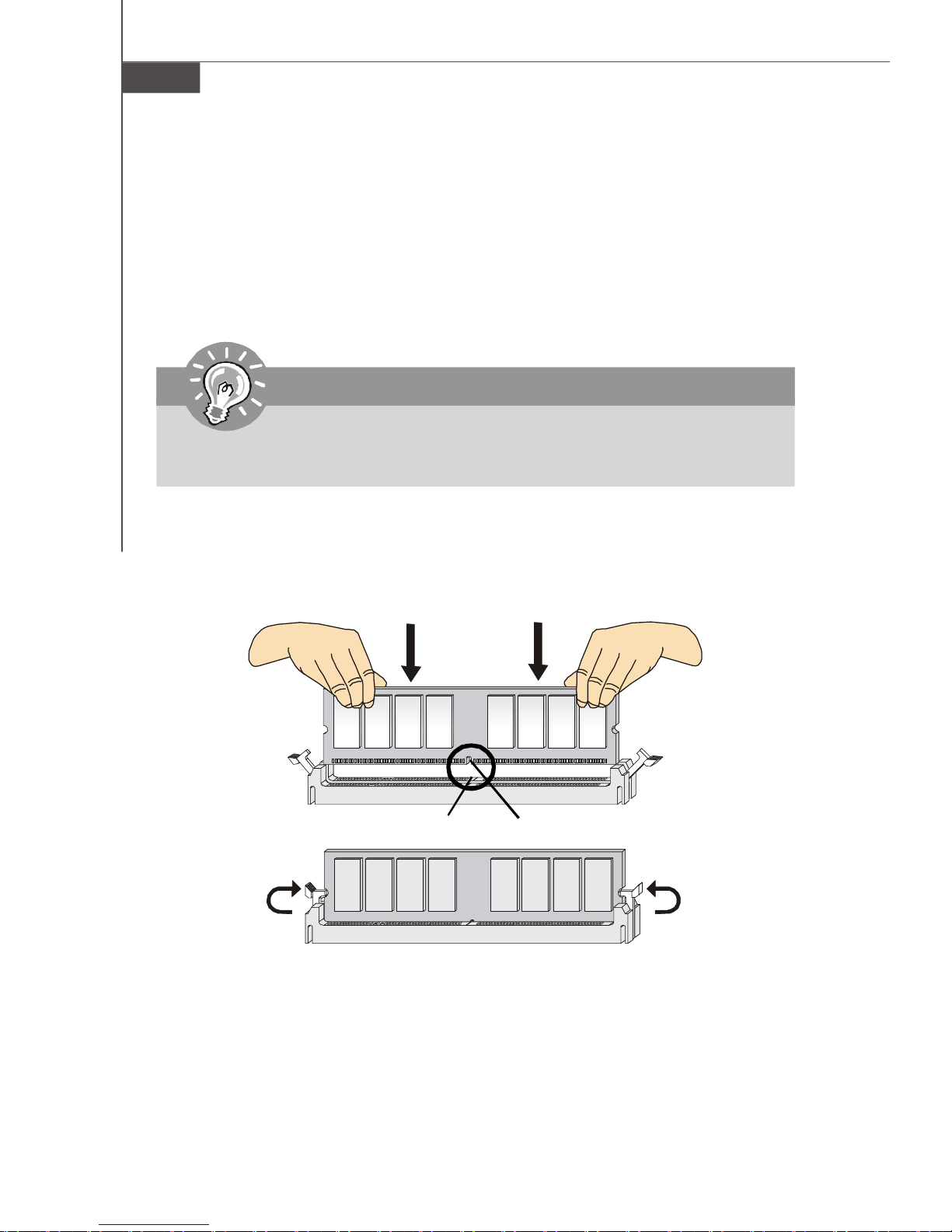
MS-7520 Mainboard
Installing Memory Modules
1. The memory module has only one notch on the center and will only fit in the right
orientation.
2. Insert the memory module vertically into the DIMM slot. Then push it in until the
golden finger on the memory module is deeply inserted in the DIMM slot. The plastic
clip at each side of the DIMM slot will automatically close when the memory module
is properly seated.
Important
You can barely see the golden finger if the memory module is properly inserted
in the DIMM slot.
3. Manually check if the memory module has been locked in place by the DIMM slot
clips at the sides.
2-10
Volt
Notch
Page 26
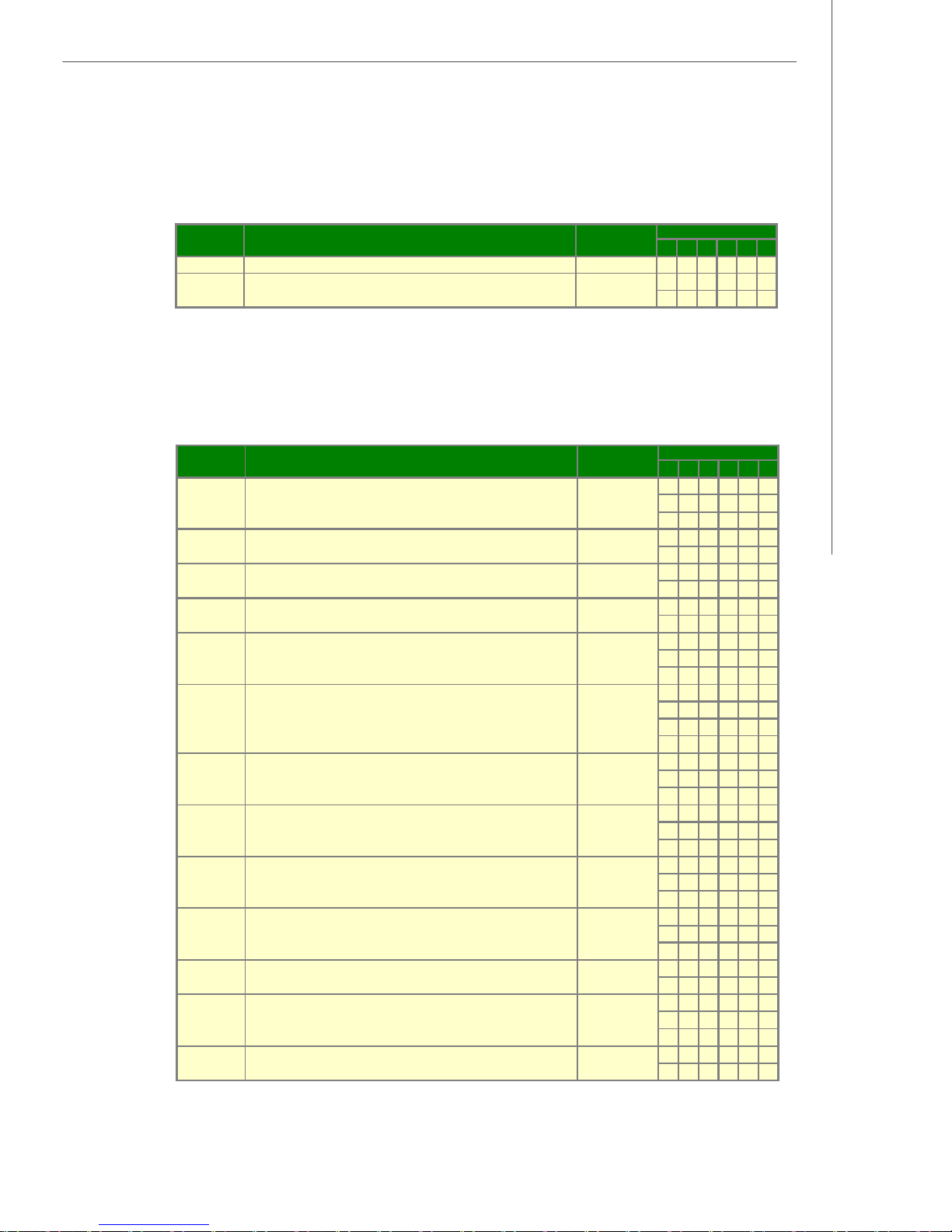
Hardware Setup
Vendor
Model
Size
Memory slot
Vendor
Model
Size
Memory slot
Compatible DDR3 800 memory list
Please refer to the following list to find the available DDR3 800 memory modules.
A1A0B1B0C1C0
Qimonda IMSH51U03A1F1C-08E(Qimonda IDSH51-03A1F1C-08E) 512MB V V
SEC M378B6573EZ0-CF-7(SEC K4B510846E-ZCF7) 512MB V V
V V V V
Compatible DDR3 1066 memory list
Please refer to the following list to find the available DDR3 1066 memory modules.
A1A0B1B0C1C0
Aeneon Aeneon AEH660UD00-10FA98X(Aeneon AEH93R10F) 512MB V V
V V V
V V V V
ELPIDA EBJ51UD8BAFA-AC-E(ELPIDA J5308BASE) 512MB V V
V V V V
Qimonda IMSH51U03A1F1C-10F (Qimonda IDSH51-03A1F1C-10F) 512MB V V
V V V V
Qimonda IMSH51U03A1F1C-10G(Qimonda IDSH51-03A1F1C-10G) 512MB V V
V V V V
ADATA SC6YG1A08 (SEC K4B1G0846D-HCF8) 1GB V V
V V V
V V V V
Aeneon Aeneon AEH760UD00-10FA98X (Aeneon AEH93R10F) 1GB V V
V V V
V V V V
V V V V V V
Apacer 78.01GC4.331(Qimonda IDSH51-03A1F1C-10F) 1GB V V
V V V
V V V V
Bufaullo D3/1066-1G (Micron D9GTR) 1GB V V
V V V
V V V V
Corsair CM3X1024-1066C7B (with iron case) 1GB V V
V V V
V V V V
Crucial CT12864BA1067.8SFD (Micron D9JNL) 1GB V V
V V V
V V V V
ELPIDA EBJ11UD8BAFA-AC-E (ELPIDA J5308BASE) 1GB V V
V V V V
HYNIX HMT112U6AFP8C-G7N0 (Hynix H5TQ1G83AFP-G7C) 1GB V V
V V V
V V V V
KINGSTON KVR1066D3N7/1G (ELPIDA J5308BASE-DG-E S) 1GB V V
V V V
2-11
Page 27
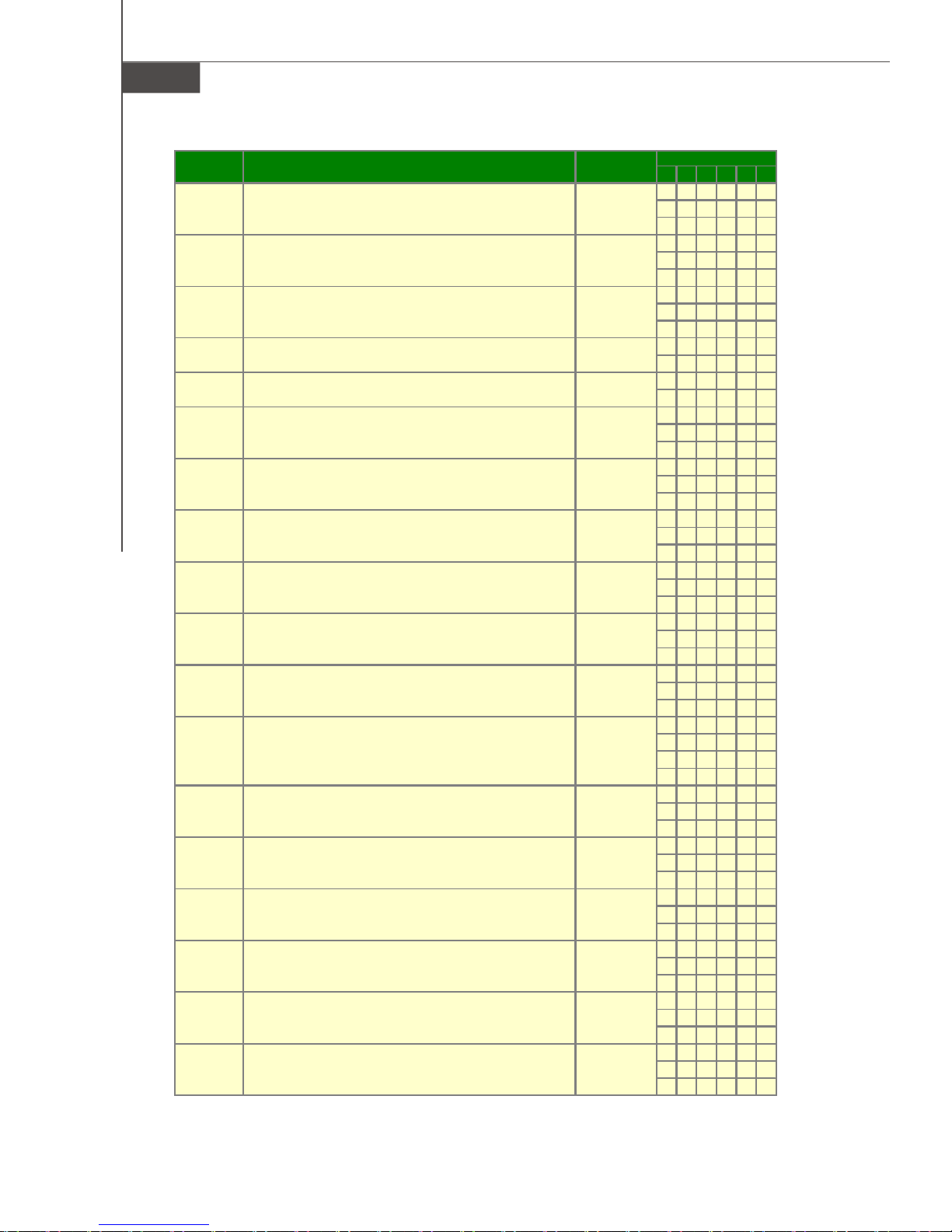
MS-7520 Mainboard
Vendor
Model
Size
Memory slot
A1A0B1B0C1C0
Micron MT8JTF12864AY-1G1D1(Micron D9JNL) 1GB V V
V V V
V V V V
Qimonda IMSH1GU03A1F1C-10G(Qimonda IDSH1G-03A1F1C-10G) 1GB V V
V V V
V V V V
Qimonda IMSH1GU03A1F1C-10F (Qimonda IDSH1G-03A1F1C-10F) 1GB V V
V V V
V V V V
Qimonda IMSH1GU13A1F1C-10F (Qimonda IDSH51-03A1F1C-10F) 1GB V V
V V V V
Qimonda IMSH1GU13A1F1C-10G (Qimonda IDSH51-03A1F1C-10G) 1GB V V
V V V V
SEC M378B2873DZ1-CF8 (SEC K4B1G0846D-HCF8) 1GB V V
V V V
V V V V
Supertalent W1066UA1GS (SEC K4B1G0846C-ZCF8) 1GB V V
V V V
V V V V
TAKEMS TMS1GB364D081-107EQ (With iron case) 1GB V V
V V V
V V V V
Bufaullo D3/1066-2G (Micron D9GTR) 2GB V V
V V V
V V V V
Crucial CT25664BA1067.16SFD (Micron D9JNL) 2GB V V
V V V
V V V V
HYNIX HMT125U6AFP8C-G7N0 (Hynix H5TQ1G83AFP-G7C) 2GB V V
V V V
V V V V
KINGSTON KVR1066D3N7/2G (SEC K4B1G0846C-ZCF8) 2GB V V
V V V
V V V V
V V V V V V
Micron
Qimonda IMSH2GU13A1F1C-10F (Qimonda IDSH1G-03A1F1C-10F) 2GB V V
Qimonda IMSH2GU13A1F1C-10G (Qimonda IDSH1G-03A1F1C-10G) 2GB V V
SEC M378B5673DZ1-CF8 (SEC K4B1G0846D-HCF8) 2GB V V
Supertalent W1066UB2GS (SEC K4B1G0846C-ZCF8) 2GB V V
TAKEMS TMS2GB364D081-107EQ (With iron case) 2GB V V
MT16JTF25664AY-1G1D1(Micron D9JNL
)
2GB V V
V V V
V V V V
V V V
V V V V
V V V
V V V V
V V V
V V V V
V V V
V V V V
V V V
V V V V
2-12
Page 28
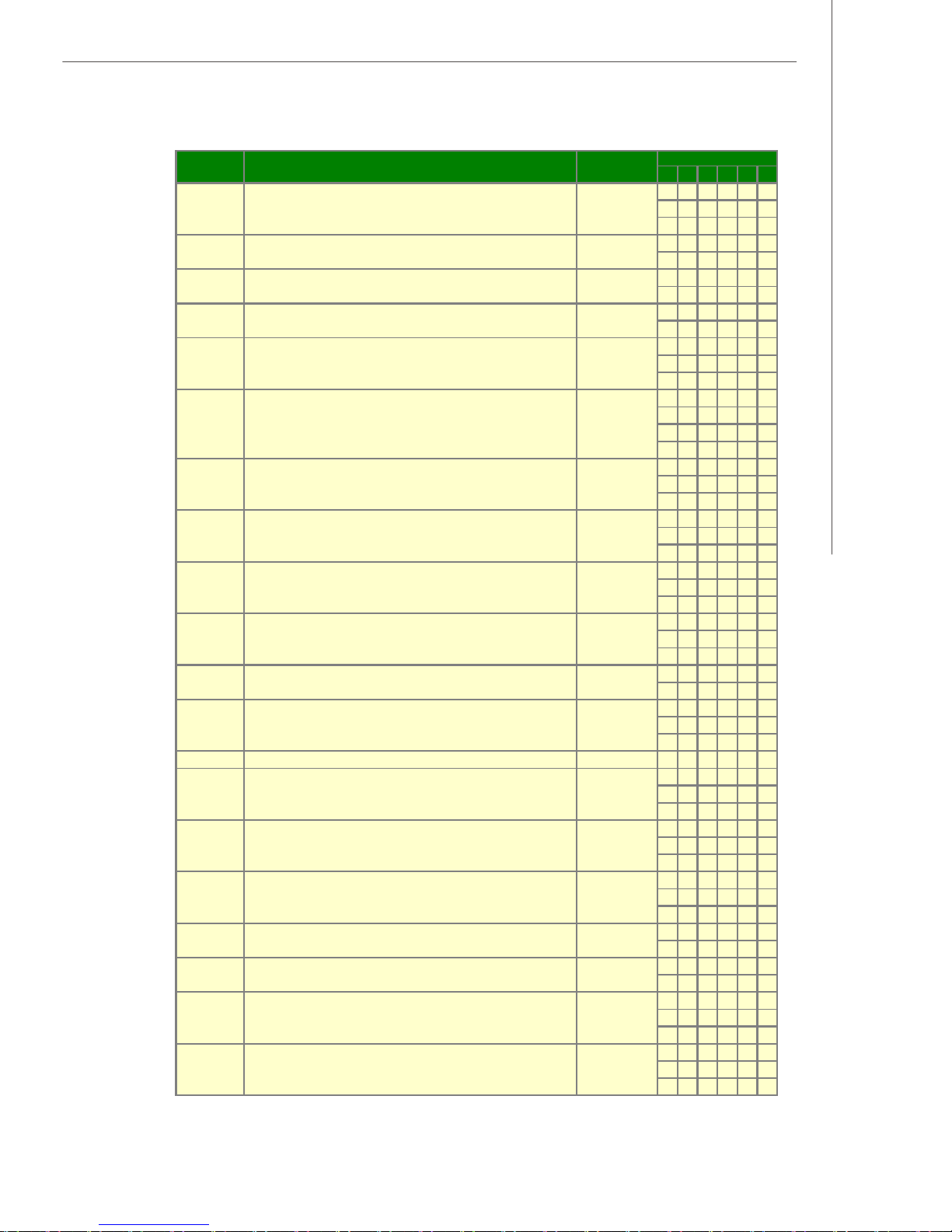
Hardware Setup
Vendor
Model
Size
Memory slot
A1A0B1B0C1C0
Aeneon Aeneon AEH660UD00-10FA98X (Aeneon AEH93R10F) 512MB V V
V V V
V V V V
ELPIDA EBJ51UD8BAFA-AC-E (ELPIDA J5308BASE) 512MB V V
V V V V
Qimonda IMSH51U03A1F1C-10F (Qimonda IDSH51-03A1F1C-10F) 512MB V V
V V V V
Qimonda IMSH51U03A1F1C-10G (Qimonda IDSH51-03A1F1C-10G) 512MB V V
V V V V
ADATA SC6YG1A08 (SEC K4B1G0846D-HCF8) 1GB V V
V V V
V V V V
Aeneon Aeneon AEH760UD00-10FA98X (Aeneon AEH93R10F) 1GB V V
V V V
V V V V
V V V V V V
Apacer 78.01GC4.331 (Qimonda IDSH51-03A1F1C-10F) 1GB V V
V V V
V V V V
Bufaullo D3/1066-1G (Micron D9GTR) 1GB V V
V V V
V V V V
Corsair CM3X1024-1066C7 (With iron case) 1GB V V
V V V
V V V V
Crucial CT12864BA1067.8SFD (Micron D9JNL) 1GB V V
V V V
V V V V
ELPIDA EBJ11UD8BAFA-AC-E (ELPIDA J5308BASE) 1GB V V
V V V V
HYNIX HMT112U6AFP8C-G7N0 (Hynix H5TQ1G83AFP-G7C) 1GB V V
V V V
V V V V
KINGSTON KVR1066D3N7/1G (ELPIDA J5308BASE-DG-E S) 1GB V V
Micron MT8JTF12864AY-1G1D1 (Micron D9JNL) 1GB V V
V V V
V V V V
Qimonda IMSH1GU03A1F1C-10G (Qimonda IDSH1G-03A1F1C-10G) 1GB V V
V V V
V V V V
Qimonda IMSH1GU03A1F1C-10F (Qimonda IDSH1G-03A1F1C-10F) 1GB V V
V V V
V V V V
Qimonda IMSH1GU13A1F1C-10F (Qimonda IDSH51-03A1F1C-10F) 1GB V V
V V V V
Qimonda IMSH1GU13A1F1C-10G (Qimonda IDSH51-03A1F1C-10G) 1GB V V
V V V V
SEC M378B2873DZ1-CF8 (SEC K4B1G0846D-HCF8) 1GB V V
V V V
V V V V
Supertalent W1066UA1GS (SEC K4B1G0846C-ZCF8) 1GB V V
V V V
V V V V
2-13
Page 29
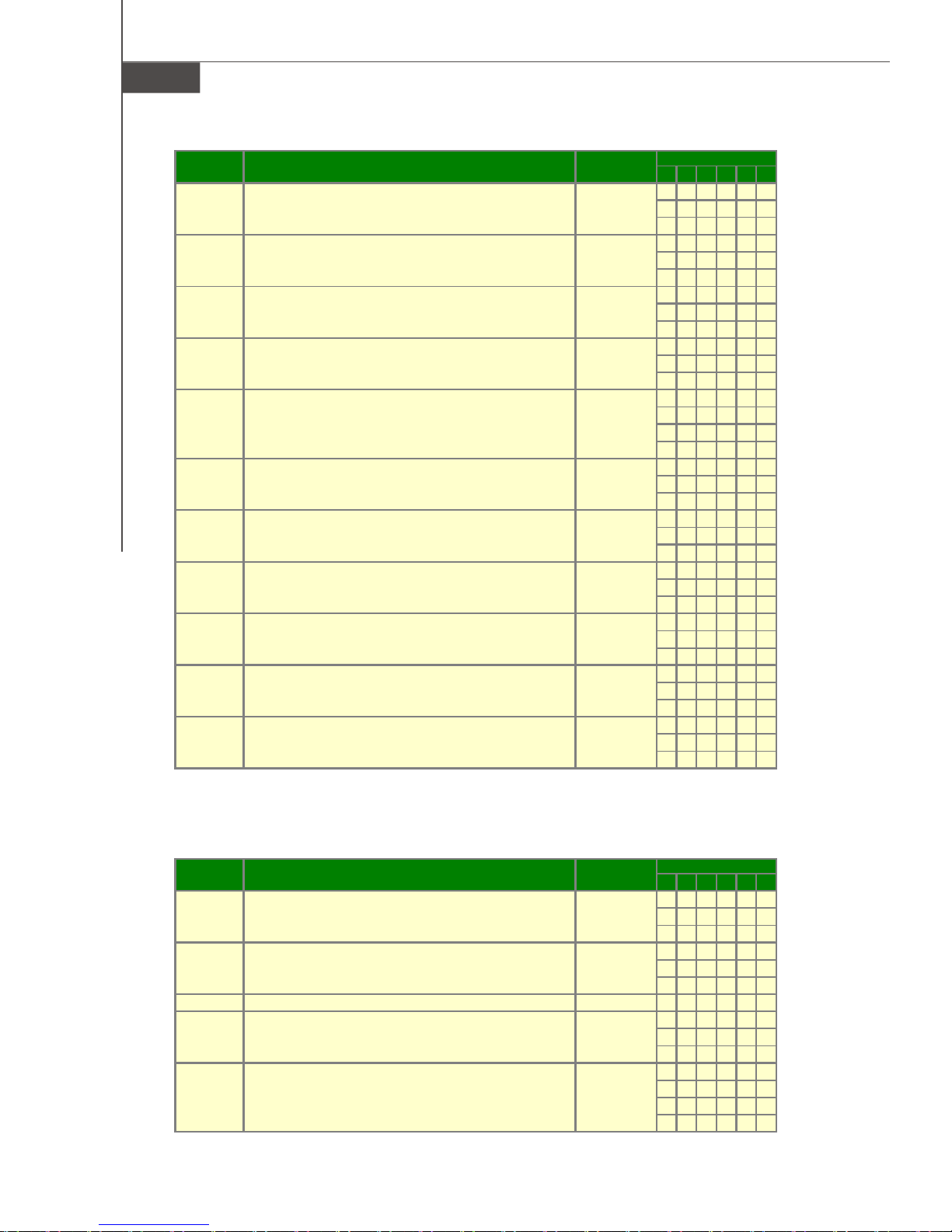
MS-7520 Mainboard
Vendor
Model
Size
Memory slot
Vendor
Model
Size
Memory slot
A1A0B1B0C1C0
TAKEMS TMS1GB364D081-107EQ (With iron case) 1GB V V
V V V
V V V V
Bufaullo D3/1066-2G (Micron D9GTR) 2GB V V
V V V
V V V V
Crucial CT25664BA1067.16SFD (Micron D9JNL) 2GB V V
V V V
V V V V
HYNIX HMT125U6AFP8C-G7N0 (Hynix H5TQ1G83AFP-G7C) 2GB V V
V V V
V V V V
KINGSTON KVR1066D3N7/2G (SEC K4B1G0846C-ZCF8) 2GB V V
V V V
V V V V
V V V V V V
Micron
Qimonda IMSH2GU13A1F1C-10F (Qimonda IDSH1G-03A1F1C-10F) 2GB V V
Qimonda IMSH2GU13A1F1C-10G (Qimonda IDSH1G-03A1F1C-10G) 2GB V V
SEC M378B5673DZ1-CF8 (SEC K4B1G0846D-HCF8) 2GB V V
Supertalent W1066UB2GS (SEC K4B1G0846C-ZCF8) 2GB V V
TAKEMS TMS2GB364D081-107EQ (With iron case) 2GB V V
MT16JTF25664AY-1G1D1 (Micron D9JNL
)
2GB V V
V V V
V V V V
V V V
V V V V
V V V
V V V V
V V V
V V V V
V V V
V V V V
V V V
V V V V
Compatible DDR3 1333 memory list
Please refer to the following list to find the available DDR3 1066 memory modules.
Qimonda IMNH51U03A1F1C-13G (With iron case) 512MB V V
Qimonda IMSH51U03A1F1C-13H (Qimonda IDSH51-03A1F1C-13H) 512MB V V
Geil Geil GV32GB1333C7DC (With iron case) 1GB V V
Kingmax FLFD45F-B8EE9 [EAES] (ELPIDA J1108BASE-DJ-E) 1GB V V
KINGSTON KVR1333D3N9/1G (Elpida J1108BASE-DJ-E) 1GB V V
2-14
A1A0B1B0C1C0
V V V
V V V V
V V V
V V V V
V V V
V V V V
V V V
V V V V
V V V V V V
Page 30
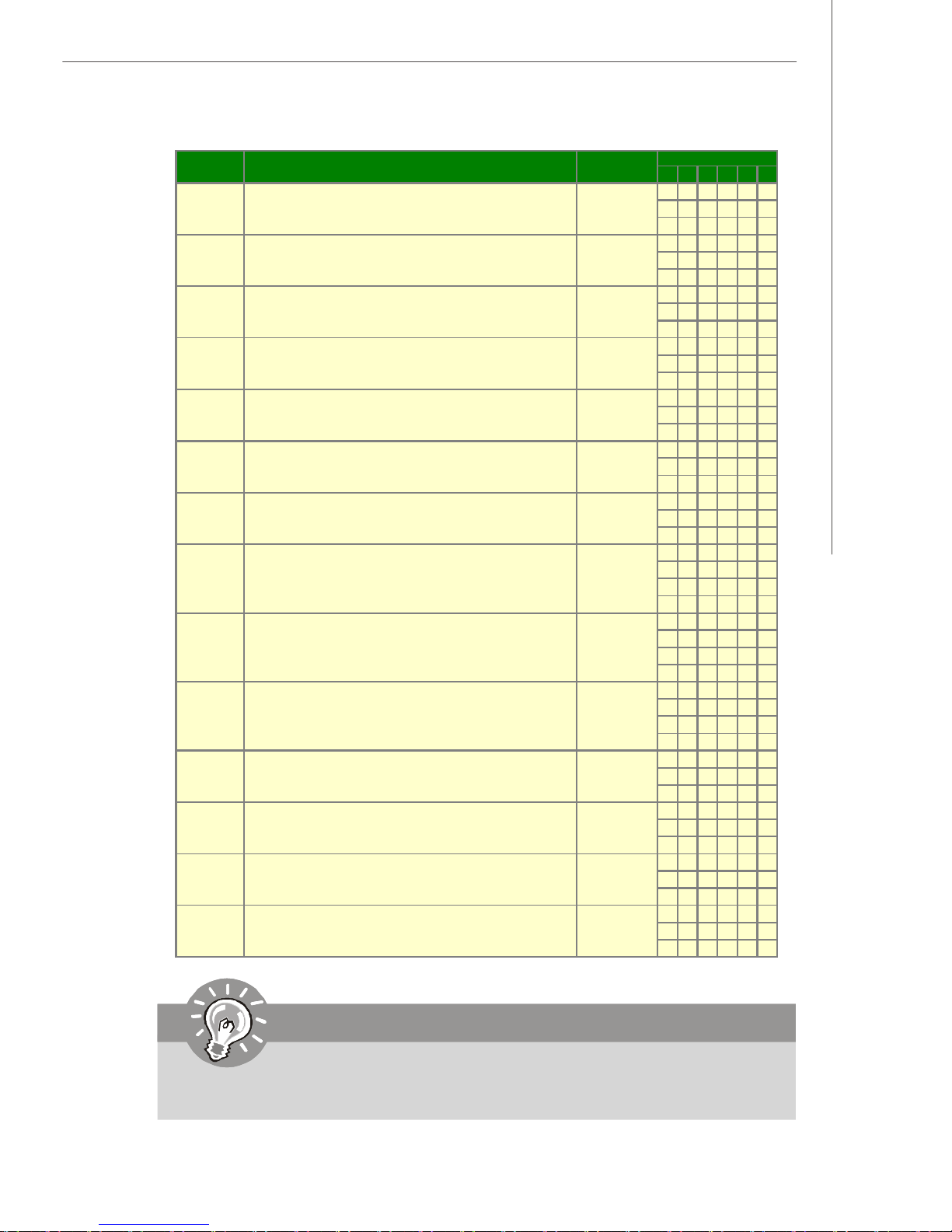
Hardware Setup
Vendor
Model
Size
Memory slot
A1A0B1B0C1C0
Micron MT8JTF12864AY-1G4D1 (Micron D9JNM) 1GB V V
V V V
V V V V
NANYA NT1GC64B88A0NF-CF (Nanya NT5CB128H8AN-CF) 1GB V V
V V V
V V V V
Qimonda IMSH1GU03A1F1C-13H (Qimonda IDSH1G-03A1F1C-13H) 1GB V V
V V V
V V V V
Qimonda IMNH1GU13A1F1C-13G (With iron case) 1GB V V
V V V
V V V V
Qimonda IMSH1GU13A1F1C-13H (Qimonda IDSH51-03A1F1C-13H) 1GB V V
V V V
V V V V
SEC M378B2873DZ1-CH9 (SEC K4B1G0846D-HCH9) 1GB V V
V V V
V V V V
Supertalent W1333UB1GQ (Qimonda IDSH51-03A1F1C-13H) 1GB V V
V V V
V V V V
ADATA SC63I1B16 (SEC K4B1G0846D-HCH9) 2GB V V
V V V
V V V V
V V V V V V
AENEON AEH860UD00-13HA08X (Aeneon AEH03R13H) 2GB V V
V V V
V V V V
V V V V V V
KINGSTON KVR1333D3N9/2G (Elpida J1108BASE-DJ-E) 2GB V V
V V V
V V V V
V V V V V V
Micron MT16JTF25664AY-1G4D1 (Micron D9JNM) 2GB V V
V V V
V V V V
Qimonda IMSH2GU13A1F1C-13H (Qimonda IDSH1G-03A1F1C-13H) 2GB V V
V V V
V V V V
SEC M378B5673CZ0-CH9 (SEC K4B1G0846C-ZCH9) 2GB V V
V V V
V V V V
SEC M378B5673DZ1-CH9 (SEC K4B1G0846D-HCH9) 2GB V V
V V V
V V V V
Important
For more information on compatible components, please visit http://global.
msi.com.tw/index.php?func=testreport.
2-15
Page 31

MS-7520 Mainboard
Power Supply
ATX 24-Pin Power Connector: JPWR1
This connector allows you to connect an ATX 24-pin power supply.
To connect the ATX 24-pin power supply, make sure the plug of the
power supply is inserted in the proper orientation and the pins are
aligned. Then push down the power supply firmly into the connector.
You may use the 20-pin ATX power supply as you like. If you’d like
to use the 20-pin ATX power supply, please plug your power supply along with pin 1 & pin 13 (refer to the image at the right hand).
Pin Definition
pin 13
pin 12
PIN SIGNAL
13 +3.3V
14 -12V
15 GND
16 PS-ON#
17 GND
18 GND
19 GND
20 Res
21 +5V
22 +5V
23 +5V
24 GND
JPWR1
12
1
24
13
PIN SIGNAL
1 +3.3V
2 +3.3V
3 GND
4 +5V
5 GND
6 +5V
7 GND
8 PWR OK
9 5VSB
10 +12V
11 +12V
12 +3.3V
ATX 12V Power Connector: JPWR2
This power connector is used to provide power to the CPU.
Pin Definition
4
JPWR2
1
8
5
PINSIGNAL
1 GND
2 GND
3 GND
4 GND
PINSIGNAL
5 +12V
6 +12V
7 +12V
8 +12V
Important
1. Make sure that all the connectors are connected to proper ATX power supplies to ensure stable operation of the mainboard.
2. Power supply of 450 watts (and above) is highly recommended for system
stability.
3. ATX 12V power connection should be greater than 18A.
2-16
Page 32

Back Panel
Mouse
Keyboard
USB Ports
LAN
Hardware Setup
LAN
1394 Port
eSATA Ports
Clear CMOS
Button
USB Ports
USB Ports
Mouse/Keyboard
The standard PS/2® mouse/keyboard DIN connector is for a PS/2® mouse/keyboard.
1394 Port
The IEEE1394 port on the back panel provides connection to IEEE1394 devices.
USB Port
The USB (Universal Serial Bus) port is for attaching USB devices such as keyboard,
mouse, or other USB-compatible devices.
eSATA Port
The eSATA port is for attaching the eSATA external hard drive.
Clear CMOS Button
There is a CMOS RAM on board that has a power supply from external battery to
keep the system configuration data. With the CMOS RAM, the system can automatically boot OS every time it is turned on. If you want to clear the system configuration,
use the button to clear data. Press the button to clear the data.
Important
Make sure that you power off the system before clearing CMOS data.
2-17
Page 33

MS-7520 Mainboard
LAN
The standard RJ-45 LAN jack is for connection
to the Local Area Network (LAN). You can connect a network cable to it.
LED Color LED State Condition
Off LAN link is not established.
Left Yellow On (steady state) LAN link is established.
On (brighter & pulsing)The computer is communicating with another computer on the LAN.
Green Off 10 Mbit/sec data rate is selected.
Right On 100 Mbit/sec data rate is selected.
Orange On 1000 Mbit/sec data rate is selected.
Green / OrangeYellow
2-18
Page 34

Hardware Setup
Connectors
IDE Connector: IDE1
This connector supports IDE hard disk drives, optical disk drives and other IDE devices.
Important
If you install two IDE devices on the same cable, you must configure the
drives separately to master / slave mode by setting jumpers. Refer to IDE
device’s documentation supplied by the vendors for jumper setting
instructions.
2-19
Page 35

MS-7520 Mainboard
Serial ATA Connector: SATA1~10
This connector is a high-speed Serial ATA interface port. Each connector can connect
to one Serial ATA device.
SATA1~6 stack SATA connectors
are supported by ICH10R
SATA1_3
SATA2_4
SATA5_6
SATA7
SATA9
SATA8
SATA10
SATA7 & 8 are controlled
by 1st JMB322
SATA9 & 10 are controlled
by 2nd JMB322
Important
1. Please do not fold the Serial ATA cable into 90-degree angle. Otherwise,
data loss may occur during transmission.
2. Please always use the Intel default Black SATA connectors (SATA1~6)
first.
3. SATA7 & SATA8, SATA9 & SATA10, support RAID 0/ RAID 1/ JBOD function
and you can set RAID mode in BIOS setup or in DRIVE BOOSTER MANAGER (refer to the BIOS section or Appendix section).
2-20
Page 36

Hardware Setup
Fan Power Connectors: CPUFAN, SYSFAN1~5
The fan power connectors support system cooling fan with +12V. When connecting
the wire to the connectors, always note that the red wire is the positive and should
be connected to the +12V; the black wire is Ground and should be connected to GND.
If the mainboard has a System Hardware Monitor chipset on-board, you must use a
specially designed fan with speed sensor to take advantage of the CPU fan control.
SE NS OR
GND
CONTROL
+1 2V
GND
+12V
SENSOR
SENSOR
+12V
GND
GND
+12V
NC
+1 2V
NC
GND
CPUFAN
SYSFAN1
SYSFAN2/3
SYSFAN4
SYSFAN5
Important
1.Please refer to the recommended CPU fans at processor’s official website
or consult the vendors for proper CPU cooling fan.
2.CPUFAN supports fan control. You can install Overclocking Center utility
that will automatically control the CPU fan speed according to the actual
CPU temperature.
3. SYSFAN1~3 support fan control, too. You may select how percentage of
speed for the SYSFAN1/2/3 in BIOS.
IEEE1394 Connector: J1394_1
This connector allows you to connect the IEEE1394 device via an optional IEEE1394
bracket.
J1394_1
2
1
10
9
Pin Definition
PIN SIGNAL PIN SIGNAL
1 TPA+ 2 TPA3 Ground 4 Ground
5 TPB+ 6 TPB7 Cable power 8 Cable power
9 Key (no pin) 10 Ground
2-21
Page 37

MS-7520 Mainboard
Front Panel Connectors: JFP1, JFP2
These connectors are for electrical connection to the front panel switches and LEDs.
The JFP1 is compliant with Intel® Front Panel I/O Connectivity Design Guide.
JFP1 Pin Definition
JFP1
JFP2
Power
LED
2
1
2
1
-
+
HDD
LED
Speaker
+
Power
LED
Power
Switch
-
+
-
+
Reset
Switch
+
-
PIN SIGNAL DESCRIPTION
1 HD_LED + Hard disk LED pull-up
2 FP PWR/SLP MSG LED pull-up
10
3 HD_LED - Hard disk active LED
9
4 FP PWR/SLP MSG LED pull-up
5 RST_SW - Reset Switch low reference pull-down to GND
6 PWR_SW + Power Switch high reference pull-up
7 RST_SW + Reset Switch high reference pull-up
8 PWR_SW - Power Switch low reference pull-down to GND
9 RSVD_DNU Reserved. Do not use.
JFP2 Pin Definition
PIN SIGNAL DESCRIPTION
1 GND Ground
2 SPK- Speaker-
8
7
3 SLED Suspend LED
4 BUZ+ Buzzer+
5 PLED Power LED
6 BUZ- Buzzer7 NC No connection
8 SPK+ Speaker+
Serial Port Connector: JCOM1
This connector is a 16550A high speed communication port that sends/receives 16
bytes FIFOs. You can attach a serial device.
JCOM1
2
1 9
2-22
Pin Definition
PIN SIGNAL DESCRIPTION
1 DCD Data Carry Detect
10
2 SIN Serial In or Receive Data
3 SOUT Serial Out or Transmit Data
4 DTR Data Terminal Ready
5 GND Ground
6 DSR Data Set Ready
7 RTS Request To Send
8 CTS Clear To Send
9 RI Ring Indicate
Page 38

Hardware Setup
TPM Module Connector: JTPM1
This connector connects to a TPM (Trusted Platform Module) module (optional). Please
refer to the TPM security platform manual for more details and usages.
2
1
Pin Signal Description Pin Signal Description
1 LCLK LPC clock 2 3V_STB 3V standby power
3 LRST# LPC reset 4 VCC3 3.3V power
5 LAD0 LPC address & data pin0 6 SIRQ Serial IRQ
7 LAD1 LPC address & data pin1 8 VCC5 5V power
9 LAD2 LPC address & data pin2 10 KEY No pin
11 LAD3 LPC address & data pin3 12 GND Ground
13 LFRAME# LPC Frame 14 GND Ground
14
13
D-LED2 Panel Connector: JDLED2
This connector connects to a D-LED2 (Debug-LED2) panel (optional), which shows
information on the panel for you and identify the current status or mode of the
connected system. Please refer to the D-LED2 quick guide for more details and
usages.
1112
Chassis Intrusion Connector: JCI1
This connector connects to the chassis intrusion switch cable. If the chassis is
opened, the chassis intrusion mechanism will be activated. The system will record
this status and show a warning message on the screen. To clear the warning, you
must enter the BIOS utility and clear the record.
GND
CINTRU
12
2
1
JCI1
2-23
Page 39

MS-7520 Mainboard
Front USB Connector: JUSB1/ JUSB2
These connectors, compliant with Intel® I/O Connectivity Design Guide, is ideal for
connecting high-speed USB interface peripherals such as USB HDD, digital cameras,
MP3 players, printers, modems and the like.
Pin Definition
JUSB1/ JUSB2
2
1
Important
PIN SIGNAL PIN SIGNAL
1 VCC 2 VCC
10
9
3 USB0- 4 USB15 USB0+ 6 USB1+
7 GND 8 GND
9 Key (no pin) 10 NC
USB 2.0 Bracket
Note that the pins of VCC and GND must be connected correctly to avoid
possible damage.
GreenPower Genie Connector: JSMB1
This connector connects to GreenPower Genie (optional). Please refer to the
GreenPower Genie manual for more details and usages.
2-24
2
JSMB1
1
Page 40

Hardware Setup
Buttons
The motherboard provides the following buttons for you to set the computer’s function.
This section will explain how to change your motherboard’s function through the use
of button.
Power Button: POWER1
This power button is used to turn-on or turn-off the system. Press the button to turnon or turn-off the system. This button will light after you power-on the system, and
the light will turn-off when you power-off the system.
POWER1
Reset Button: RESET1
This reset button is used to reset the system. Press the button to reset the system.
This button will light when the system is in S0 status.
RESET1
D-LED2 Change Menu Button: DLED2
This button is used to change the menu on D-LED2 panel. Press the button to change
the menu on D-LED2 panel. Please refer to the D-LED2 quick guide for more details
and usages.
DLED2
2-25
Page 41

MS-7520 Mainboard
Slots
PCI (Peripheral Component Interconnect) Express Slot
The PCI Express slot supports the PCI Express interface expansion card.
The PCI Express 2.0 x16 supports up to 8.0 GB/s transfer rate.
The PCI Express 2.0 x4 supports up to 2.0 GB/s transfer rate.
The PCI Express x1 supports up to 250 MB/s transfer rate.
Black PCI Express x16 Slots support up to
PCI Express 2.0 x16 speed (PCI_E2 & PCI_E4)
PCI Express x1 Slots supports up to
PCI Express x1 speed (PCI_E1 & PCI_E3)
Blue PCI Express x 16 Slot supports up to
PCI Express 2.0 x4 speed (PCI_E5)
Important
The mainboard supports ATI CrossFireXTM technology with two Black PCIEx16
slots and 3-way CrossFireXTM with all the three PCIE x16 slots.
2-26
Page 42

Hardware Setup
ATI CrossFireXTM (Multi-GPU) Technology
ATI CrossFireXTM (Multi-GPU) technology is an exciting new technology developed by
ATI that allows the power of multiple Graphics. CrossFireX requires a CrossFireX
Edition graphics card and the compatible standard (CrossFireX Ready) graphics card
from the same series. To utilize this technology, always install the CrossFireX Edition
graphics card in the First black PCIE x16 (PCI_E2) slot and install the CrossFireX
Ready graphics card in the Second black PCIE x16 (PCI_E4) slot. The mainboard
can auto detect the CrossFireX mode by software, therefore you don’t have to
enable the CrossFireX in BIOS by yourself. Following the process below to complete
CrossFireX:
1. Install the CrossFire Edition graphics card in the First black PCIE x16 (PCI_E2)
slot and install the CrossFire Ready graphics card in the Second black PCIE x16
(PCI_E4) slot.
2. With two cards installed, an CrossFire Video Link cable is required to connect the
golden fingers on the top of these two graphics cards (refer to the picture below).
Please note that although you have installed two graphics cards, only the video
outputs on the CrossFire Edition graphics card will work. Hence, you only need to
connect a monitor to the CrossFire Edition graphics card.
CrossFire Video Link cable
Important
1. Mainboard photos shown in this section are for demonstration only. The
appearance of your mainboard may vary depending on the model you purchase.
2. If you intend to install TWO graphics cards for CrossFireX mode, make
sure that:
a. these graphics cards are of the same brand and specifications;
b. these cards are installed on both black PCIE x16 slots.
3. If you intend to install only ONE graphics card, make sure that:
the graphics card is Installed on first black PCIE x16 (PCI_E2) slot;
4. Only Windows® XP with Service Pack 2 (SP2)& Windows® XP Profes
-sional x64 Edition & Windows® Vista support the CrossFire function.
2-27
Page 43

MS-7520 Mainboard
3.When all of the hardware and software has been properly set up and installed,
reboot the system. After entering the O.S., click the “ Catalyst™ Control Center”
icon on the desktop. There is a setting in the Catalyst™ Control Center that needs
to be enabled for CrossFire™ to operate. The following aspect appears in Catalyst™
Control Center:
Select the
Advanced View
from the view
drop menu.
Important
A ATI CrossFireX™ system has four possible display modes:
• SuperTiling
• Scissor Mode
• Alternate Frame Rendering
• Super Anti-aliasing.
for more details, please consult the graphics card manual from the
manufacturer.
2-28
Page 44

Hardware Setup
PCI (Peripheral Component Interconnect) Slot
The PCI slot supports LAN card, SCSI card, USB card, and other add-on cards that
comply with PCI specifications.
32-bit PCI Slot
Important
When adding or removing expansion cards, make sure that you unplug the
power supply first. Meanwhile, read the documentation for the expansion card
to configure any necessary hardware or software settings for the expansion
card, such as jumpers, switches or BIOS configuration.
PCI Interrupt Request Routing
The IRQ, acronym of interrupt request line and pronounced I-R-Q, are hardware lines
over which devices can send interrupt signals to the microprocessor. The PCI IRQ
pins are typically connected to the PCI bus pins as follows:
Order 1 Order 2 Order 3 Order 4
PCI Slot 1 INT A# INT B# INT C# INT D#
PCI Slot 2 INT B# INT C# INT D# INT A#
2-29
Page 45

MS-7520 Mainboard
Switch
Hardware Overclock Base clock Switch: CPU_CLK1
You can overclock the Base clock to increase the processor frequency by changing
this switch. Follow the instructions below to set the CPU clock.
ON
123
133 MHz (default)
ON
123
166 MHz 200 MHz
ON
123
Important
1. Make sure that you power off the system before changing the switch.
2. This overclocking behavior depends on the system’s configuration (memory
capability, thermal solution...etc), and it is not guaranteed.
3. HW overclocking may cause instability or crash during boot, then please
re-set the switch to default.
4. You can also overclock by setting BIOS. BIOS overclocking may also
cause crash during boot and then please reboot the system 3 times to
restore default BIOS settings. For more details, please refer to the BIOS
chapter.
2-30
Page 46

LED Status Indicators
DDR Phase LEDs
DIMM warning LED
ON
CPU Phase LEDs
QPI Phase LEDs
Hardware Setup
IOH Phase LEDs
PCIE LED
PCIE LED
PCIE LED
PCI LED
PCIE LED
PCI LED
Power LED
PCIE LED
Standby LED
123
2-31
Page 47

MS-7520 Mainboard
Name Status
CPU Phase LEDs 6/ 5/ 4/ 3/ 2/ 1 of the LEDs will light blue when CPU is in
6/ 5/ 4/ 3/ 2/ 1 phase power mode.
QPI Phase LEDs 2/ 1 of the LEDs will light blue when QPI is in 2/ 1 phase
power mode.
IOH Phase LEDs 2/ 1 of the LEDs will light blue when IOH (north bridge) is
in 2/ 1 phase power mode.
DDR Phase LEDs 2/ 1 of the LEDs will light blue when the memory is in 2/ 1
phase power mode.
PCI E LEDs Lights blue when the PCIE Slot is functional.
PCI LEDs Lights blue when the PCI Slot is functional.
Power LED Lights green when the system is in power-on (S0/S1)
status.
Standby LED Lights orange when the system is in standby (S3/S4/S5 )
status.
DIMM Warning LED Lights red when the incorrect memory installed into
DIMM_C0/ DIMM_C1 (the DIMMs of 3rd channel).
Important
You can install the Green Power Center utility, that allows you to disable these
LEDs separetely or all together. Or you may disable all the LEDs in BIOS
setup (Green Power menu).
2-32
Page 48

BIOS Setup
Chapter 3
BIOS Setup
This chapter provides information on the BIOS Setup
program and allows you to configure the system for
optimum use.
You may need to run the Setup program when:
² An error message appears on the screen during the
system booting up, and requests you to run SETUP.
² You want to change the default settings for cus-
tomized features.
3-1
Page 49

MS-7520 Mainboard
Entering Setup
Power on the computer and the system will start POST (Power On Self Test) process.
When the message below appears on the screen, press <DEL> key to enter Setup.
Press DEL to enter SETUP
If the message disappears before you respond and you still wish to enter Setup,
restart the system by turning it OFF and On or pressing the RESET button. You may
also restart the system by simultaneously pressing <Ctrl>, <Alt>, and <Delete> keys.
Important
1.The items under each BIOS category described in this chapter are under
continuous update for better system performance. Therefore, the description may be slightly different from the latest BIOS and should be held for
reference only.
2.Upon boot-up, the 1st line appearing after the memory count is the BIOS
version. It is usually in the format:
A7520IMS V1.0 090108 where:
1st digit refers to BIOS maker as A = AMI, W = AWARD, and P =
PHOENIX.
2nd - 5th digit refers to the model number.
6th digit refers to the chipset as I = Intel, N = nVidia, and V = VIA.
7th - 8th digit refers to the customer as MS = all standard customers.
V1.0 refers to the BIOS version.
090108 refers to the date this BIOS was released.
3-2
Page 50

Control Keys
<↑> Move to the previous item
<↓> Move to the next item
<←> Move to the item in the left hand
<→> Move to the item in the right hand
<Enter> Select the item
<Esc> Jumps to the Exit menu or returns to the main menu from a
<+/PU> Increase the numeric value or make changes
<-/PD> Decrease the numeric value or make changes
<F4> Enter the CPU Spec. menu, and read the CPU information
<F5> Enter the Memory-Z menu, and read the memory information
<F6> Load Optimized Defaults
<F8> Load Fail-Safe Defaults
<F10> Save all the CMOS changes and exit
BIOS Setup
submenu
Getting Help
After entering the Setup menu, the first menu you will see is the Main Menu.
Main Menu
The main menu lists the setup functions you can make changes to. You can use the
arrow keys ( ↑↓ ) to select the item. The on-line description of the highlighted setup
function is displayed at the bottom of the screen.
Sub-Menu
If you find a right pointer symbol (as shown in the right view)
appears to the left of certain fields that means a sub-menu
can be launched from this field. A sub-menu contains additional options for a field parameter. You can use arrow keys
( ↑↓ ) to highlight the field and press <Enter> to call up the
sub-menu. Then you can use the control keys to enter values and move from field to
field within a sub-menu. If you want to return to the main menu, just press the <Esc
>.
General Help <F1>
The BIOS setup program provides a General Help screen. You can call up this screen
from any menu by simply pressing <F1>. The Help screen lists the appropriate keys
to use and the possible selections for the highlighted item. Press <Esc> to exit the
Help screen.
3-3
Page 51

MS-7520 Mainboard
The Main Menu
Standard CMOS Features
Use this menu for basic system configurations, such as time, date etc.
Advanced BIOS Features
Use this menu to setup the items of AMI® special enhanced features.
Integrated Peripherals
Use this menu to specify your settings for integrated peripherals.
Power Management Setup
Use this menu to specify your settings for power management.
H/W Monitor
This entry shows your PC health status.
Green Power
Use this menu to specify the power phase.
BIOS Setting Password
Use this menu to set the password for BIOS.
Cell Menu
Use this menu to specify your settings for frequency/voltage control and overclocking.
3-4
Page 52

BIOS Setup
User Settings
Use this menu to save/ load your settings to/ from CMOS for BIOS.
M-Flash
Use this menu to read/ flash the BIOS from storage drive (FAT/ FAT32 format only).
Load Fail-Safe Defaults
Use this menu to load the default values set by the BIOS vendor for stable system
performance.
Load Optimized Defaults
Use this menu to load the default values set by the mainboard manufacturer specifically for optimal performance of the mainboard.
Save & Exit Setup
Save changes to CMOS and exit setup.
Exit Without Saving
Abandon all changes and exit setup.
3-5
Page 53

MS-7520 Mainboard
Standard CMOS Features
The items in Standard CMOS Features Menu includes some basic setup items. Use
the arrow keys to highlight the item and then use the <PgUp> or <PgDn> keys to select
the value you want in each item.
Date (MM:DD:YY)
This allows you to set the system to the date that you want (usually the current date).
The format is <day><month> <date> <year>.
day Day of the week, from Sun to Sat, determined by
BIOS. Read-only.
month The month from Jan. through Dec.
date The date from 1 to 31 can be keyed by numeric function keys.
year The year can be adjusted by users.
Time (HH:MM:SS)
This allows you to set the system time that you want (usually the current time). The
time format is <hour> <minute> <second>.
SATA1~6 & 7/8 & 9/10 & IDE Primary Master/ Slave & E-SATA1/2
Press <Enter> to enter the sub-menu, and the following screen appears.
3-6
Page 54

BIOS Setup
Device / Vendor / Size
It will showing the device information that you connected to the SATA connector.
Important
IDE Primary Master/ Slave, SATA1~6 & 7/8 & 9/10 & E-SATA1/2 are
appearing when you connect the HD devices to the IDE/ SATA connector on
the mainboard.
System Information
Press <Enter> to enter the sub-menu, and the following screen appears.
This sub-menu shows the CPU information, BIOS version and memory status of your
system (read only).
3-7
Page 55

MS-7520 Mainboard
Advanced BIOS Features
BIOS Flash Protection
When enabled, the BIOS’ data cannot be changed when attempting to update the
BIOS with a Flash utility. To successfully update the BIOS, you’ll need to disable this
Flash BIOS Protection function. You should enable this function at all times. The only
time when you need to disable it is when you want to update the BIOS. After updating
the BIOS, you should immediately re-enable it to protect it against viruses.
Full Screen Logo Display
This item enables you to show the company logo on the bootup screen. Options are:
[Enabled] Shows a still image (logo) on the full screen at boot.
[Disabled] Shows the POST messages at boot.
Quick Booting
Setting the item to [Enabled] allows the system to boot within 10 seconds since it will
skip some check items.
Boot Up Num-Lock LED
This setting is to set the Num Lock status when the system is powered on. Setting to
[On] will turn on the Num Lock key when the system is powered on. Setting to [Off]
will allow users to use the arrow keys on the numeric keypad.
IOAPIC Function
This field is used to enable or disable the APIC (Advanced Programmable Interrupt
Controller). Due to compliance with PC2001 design guide, the system is able to run in
APIC mode. Enabling APIC mode will expand available IRQ resources for the system.
3-8
Page 56

BIOS Setup
MPS Table Version
This field allows you to select which MPS (Multi-Processor Specification) version to
be used for the operating system. You need to select the MPS version supported by
your operating system. To find out which version to use, consult the vendor of your
operating system.
Primary Graphic’s Adapter
This setting specifies which graphics card is your primary graphics adapter.
PCI Latency Timer
This item controls how long each PCI device can hold the bus before another takes
over. When set to higher values, every PCI device can conduct transactions for a
longer time and thus improve the effective PCI bandwidth. For better PCI performance,
you should set the item to higher values.
CPU Feature
Press <Enter> to enter the sub-menu and the following screen appears:
Hyper-Threading Function
The processor uses Hyper-Threading technology to increase transaction rates
and reduces end-user response times. The technology treats the two cores
inside the processor as two logical processors that can execute instructions
simultaneously. In this way, the system performance is highly improved. If you
disable the function, the processor will use only one core to execute the
instructions. Please disable this item if your operating system doesn’t
support HT Function, or unreliability and instability may occur.
Execute Bit Support
Intel's Execute Disable Bit functionality can prevent certain classes of malicious
"buffer overflow" attacks when combined with a supporting operating system.
This functionality allows the processor to classify areas in memory by where
application code can execute and where it cannot. When a malicious worm
attempts to insert code in the buffer, the processor disables code execution,
preventing damage or worm propagation.
Set Limit CPUID MaxVal to 3
The Max CPUID Value Limit is designed to limit the listed speed of the processor
to older operating systems.
3-9
Page 57

MS-7520 Mainboard
Chipset Feature
Press <Enter> to enter the sub-menu and the following screen appears:
HPET
The HPET (High Precision Event Timers) is a component that is part of the chipset.
You can to enable it, and will provide you with the means to get to it via the
various ACPI methods.
Boot Sequence
Press <Enter> to enter the sub-menu and the following screen appears:
1st/ 2nd/ 3rd Boot Device
The items allow you to set the first/ second/ third boot device where BIOS
attempts to load the disk operating system.
Trusted Computing
Press <Enter> to enter the sub-menu and the following screen appears:
TCG/TPM SUPPORT
Setting the option to [Yes] enables TPM (Trusted Platform Module) to the system.
Clearing the TPM
Press Enter to clear the TPM status.
3-10
Page 58

Integrated Peripherals
BIOS Setup
USB Controller
This setting allows you to enable/disable the onboard USB controller.
USB Device Legacy Support
Select [Enabled] if you need to use a USB-interfaced device in the operating system.
Onboard LAN/ 2nd LAN Controller
This item is used to enable/disable the onboard 1st/ 2nd LAN controller.
LAN Option ROM
This item is used to decide whether to invoke the Boot ROM of the LAN controller.
Onboard IEEE1394 Controller
This item allows you to enable/disable the onboard IEEE1394 controller.
Onboard E-SATA Controller
This item allows you to enable/disable the onboard E-SATA controller.
RAID Mode (for E-SATA)
This item allows you to configure SATA RAID mode. Setting options: [RAID], [AHCI] or
[IDE].
Extra RAID/ IDE Controller (Two JMB322 controllers for SATA7/8 & SATAA
9/10)
This item allows you to enable/disable the onboard extra RAID/ IDE controller.
3-11
Page 59

MS-7520 Mainboard
Drive Booster Controller #1 (for SATA7 & 8)/ #2(for SATA9 & 10)
Press <Enter> to enter the sub-menu, and the following screen appears.
Current Mode
This item shows the current SATA mode. Read only.
Drive Booster Mode Update:
Update To RAID0 (Stripe)/ RAID1(Mirror)/ JBOD(Large)/ Normal Hdd
These items are used to enable the RAID0/ RAID1/ JBOD/ Normal (non-RAID)
mode for the SATA devices.
On-Chip ATA Devices (for ICH10R)
Press <Enter> to enter the sub-menu and the following screen appears:
PCI IDE BusMaster
This item allows you to enable/ disable BIOS to used PCI busmastering for
reading/ writing to IDE drives.
On-Chip SATA Controller
These items allow users to enable or disable the SATA controller.
RAID Mode
This item allows you to configure SATA mode. Setting options: [RAID], [AHCI] or
[IDE].
AHCI Configuration
When the “RAID Mode” sets to [AHCI], this field is available. Press <Enter> to
enter the sub-menu and the following screen appears:
3-12
Page 60

AHCI CD/DVD Boot Time out
Select the waiting time for the AHCI CD/ DVD when booting.
AHCI Port 1/2/3/4/5/6
Press <Enter> to enter the sub-menu.
AHCI Port 1/2/3/4/5/6
Select the type of device.
BIOS Setup
I/O Device
Press <Enter> to enter the sub-menu and the following screen appears:
COM Port 1
Select an address and corresponding interrupt for the first serial port.
3-13
Page 61

MS-7520 Mainboard
Power Management Setup
Important
S3-related functions described in this section are available only when your
BIOS supports S3 sleep mode.
ACPI Function
This item is to activate the ACPI (Advanced Configuration and Power Management
Interface) Function. If your operating system is ACPI-aware, such as Windows 2000/
XP, select [Enabled].
ACPI Standby State
This item specifies the power saving modes for ACPI function. If your operating
system supports ACPI, such as Windows XP, you can choose to enter the Standby
mode in S1(POS) or S3(STR) fashion through the setting of this field. Settings are:
[S1] The S1 sleep mode is a low power state. In this state, no system
context is lost (CPU or chipset) and hardware maintains all system
context.
[S3] The S3 sleep mode is a lower power state where the in formation of
system configuration and open applications/files is saved to main
memory that remains powered while most other hardware components turn off to save energy. The information stored in memory will
be used to restore the system when a “wake up” event occurs.
3-14
Page 62

BIOS Setup
Re-Call VGA BIOS From S3
When ACPI Standby State is set to [S3], users can select the options in this field.
Selecting [Yes] allows BIOS to call VGABIOS to initialize the VGA card when system
wakes up (resumes) from S3 sleep state. The system resume time is shortened
when you disable the function, but system will need an VGA driver to initialize the
VGA card. Therefore, if the VGA driver of the card does not support the initialization
feature, the display may work abnormally or not function after resuming from S3.
Restore On AC Power Loss
This item specifies whether your system will reboot after a power failure or interrupt
occurs. Settings are:
[Off] Always leaves the computer in the power off state.
[On] Always leaves the computer in the power on state.
[Last State] Restores the system to the status before power failure
or interrupt occurred.
Wake Up Event Setup
Press <Enter> and the following sub-menu appears.
Wake Up Event By
Setting to [BIOS] activates the following fields, and use the following fields to set
the wake up events. Setting to [OS], the wake up events will be defined by OS.
Resume From S3 By USB Device
The item allows the activity of the USB device to wake up the system from S3
(Suspend to RAM) sleep state.
Resume From S3 By PS/2 Keyboard
This setting determines whether the system will be awakened from what power
saving modes when input signal of the PS/2 keyboard is detected.
Resume From S3 By PS/2 Mouse
This setting determines whether the system will be awakened from what power
saving modes when input signal of the PS/2 mouse is detected.
Resume by PCI Device (PME#)
When set to [Enabled], the feature allows your system to be awakened from the
power saving modes through any event on PME (Power Management Event).
3-15
Page 63

MS-7520 Mainboard
Resume by PCI-E Device
When set to [Enabled], the feature allows your system to be awakened from the
power saving modes through any event on PCI-E device.
Resume by RTC Alarm
The field is used to enable or disable the feature of booting up the system on a
scheduled time/date.
Date / HH:MM:SS
These two fields can specify the date/ time for power-on by alarm.
3-16
Page 64

H/W Monitor
BIOS Setup
Chassis Intrusion
The field enables or disables the feature of recording the chassis intrusion status
and issuing a warning message if the chassis is once opened. To clear the warning
message, set the field to [Reset]. The setting of the field will automatically return to
[Enabled] later.
CPU Smart Fan Target
The mainboard provides the Smart Fan function which can control the CPU fan speed
automatically depending on the current temperature to keep it with in a specific range.
You can select a fan target value here. If the current CPU fan temperature reaches to
the target value, the smart fan function will be activated. It provides several sections
to speed up for cooling down automaticlly.
SYS FAN1/2/3 Control
This item allows users to select how percentage of speed for the SYS FAN1/2/3.
PC Health Status
CPU/ IOH/ System Temperature, CPU FAN/ SYS FAN1/ SYS FAN2/ SYSFAN3
Speed, CPU Vcore, 3.3V, 5V, 12V
These items display the current status of all of the monitored hardware devices/
components such as CPU voltage, temperatures and all fans’ speeds.
3-17
Page 65

MS-7520 Mainboard
Green Power
CPU Phase Control
When set to [Auto], the hardware will auto adjust the CPU power phase according to
the loading of CPU to reach the best power saving function.
QPI Phase Control
When set to [Auto], the hardware will auto adjust the QPI power phase to reach the
best power saving function.
IOH Phase Control
When set to [Auto], the hardware will auto adjust the IOH chipset power phase
according to the loading of it to reach the best power saving function.
DDR Phase Control
When set to [Auto], the hardware will auto adjust the memory power phase according
to the loading of memory to reach the best power saving function.
Motherboard LED Control
This item is used to enable/ disable the power phase LEDs of the motherboard.
----- GreenPower Genie-----
ICore/ I12V
These items show the amperage of Core/ 12V. Read only.
Pout/ Efficiency
These items show the power consumption & efficiency of the system. Read only.
3-18
Page 66

BIOS Setup
BIOS Setting Password
When you select this function, a message as below will appear on the screen:
Type the password, up to six characters in length, and press <Enter>. The password
typed now will replace any previously set password from CMOS memory. You will
be prompted to confirm the password. Retype the password and press <Enter>. You
may also press <Esc> to abort the selection and not enter a password.
To clear a set password, just press <Enter> when you are prompted to enter the
password. A message will show up confirming the password will be disabled. Once
the password is disabled, the system will boot and you can enter Setup without
entering any password.
When a password has been set, the “ Password Check” item will be appear in
Advanced BIOS Features menu. Setting [BIOS] in “Password Check” item, and you
will be prompted to enter it every time you try to enter Setup. Setting [System] in
“Password Check” item, and you will be prompted to enter it every time you try to
enter System and Setup.This prevents an unauthorized person from changing any
part of your system configuration.
3-19
Page 67

MS-7520 Mainboard
Cell Menu
Important
Change these settings only if you are familiar with the chipset.
Current Core / DRAM / QPI Frequency
These items show the current clocks of CPU and Memory speed. Read-only.
3-20
Page 68

BIOS Setup
CPU Specifications
Press <Enter> to enter the sub-menu and the following screen appears.
This sub-menu displays the informations of installed CPU.
CPU Technology Support
Press <Enter> to enter the sub-menu and the following screen appears.
This sub-menu displays the technologies that the installed CPU supported.
Intel EIST
The Enhanced Intel SpeedStep technology allows you to set the performance level of
the microprocessor whether the computer is running on battery or AC power. This
field will appear after you installed the CPU which support speedstep technology.
Intel C-STATE tech
C-state is a power management state that significantly reduces the power of the
processor during idle. This field will appear after you installed the CPU which support
c-state technology.
3-21
Page 69

MS-7520 Mainboard
Base Clock (MHz)
This item allows you to set the CPU Base clock (in MHz). You may overclock the CPU
by adjusting this value. Please note the overclocking behavior is not guaranteed.
Intel Turbo Boost tech
This item will appear when you install a CPU with Intel Turbo Boost technology. This
item is used to enable/ disable Intel Turbo Boost technology. It can scale processor
frequency higher dynamically when applications demand more performance and TDP
headroom exists. It also can deliver seamless power scalability (Dynamically scale
up, Speed-Step Down). It is the Intel newly technology within i7 CPU.
Turbo Boost Tech Config
This sub-menu will appear when you install a CPU include Intel Turbo Boost technology.
Press <Enter> to enter the sub-menu and the following screen appears.
Turbo Ratio Limit Program
This item is used to enable/ disable the turbo ratio limit program. Setting to [Enable]
activates the following fields, and use the following fields to set each CPU core
ratio.
1/2/3/4-Core Ratio Limit
These items allow you to select the CPU core ratio.
TDC Limit Override
Setting to [Enable] activates the TDC Limit value field, and use the TDC Limit
value field to set the CPU TDC value.
TDC Limit value (A)
This item allows you to select the CPU TDC value (ampere).
TDP Limit Override
Setting to [Enable] activates the TDP Limit value field, and use the TDP Limit
value field to set the CPU TDP value.
TDP Limit value (W)
This item allows you to select the CPU TDP value (watt).
3-22
Page 70

BIOS Setup
Adjusted CPU Frequency (MHz)
It shows the adjusted CPU frequency (Base clock x Ratio). Read-only.
QPI Configuration
Press <Enter> to enter the sub-menu and the following screen appears.
QPI Links Speed
This item allows you to select the QPI links speed type.
QPI Frequency
This item allows you to select the QPI frequency.
Memory-Z
Press <Enter> to enter the sub-menu and the following screen appears.
DIMM1~6 Memory SPD Information
Press <Enter> to enter the sub-menu and the following screen appears.
This sub-menu displays the informations of installed memory.
3-23
Page 71

MS-7520 Mainboard
Advance DRAM Configuration
Press <Enter> to enter the sub-menu and the following screen appears.
1N/2N Memory Timing
This item controls the SDRAM command rate. Select [1N] makes SDRAM signal
controller to run at 1N (N=clock cycles) rate. Selecting [2N] makes SDRAM signal
controller run at 2N rate.
CAS# Latency (CL)
This controls the CAS latency, which determines the timing delay (in clock cycles)
before SDRAM starts a read command after receiving it.
tRCD
When DRAM is refreshed, both rows and columns are addressed separately.
This setup item allows you to determine the timing of the transition from RAS
(row address strobe) to CAS (column address strobe). The less the clock
cycles, the faster the DRAM performance.
tRP
This setting controls the number of cycles for Row Address Strobe (RAS) to be
allowed to precharge. If insufficient time is allowed for the RAS to accumulate its
charge before DRAM refresh, refresh may be incomplete and DRAM may fail to
retain data. This item applies only when synchronous DRAM is installed in the
system.
tRAS
This setting determines the time RAS takes to read from and write to memory
cell.
Advance Memory Setting
Setting to [Auto] enables the advance memory timing automatically to be determined
by BIOS. Setting to [Manual] allows you to set advanced memory timings.
Extreme Memory Profile
This item is used to enable/disable the Intel Extreme Memory Profile (XMP). For further
information please refer to Intel's official website.
Memory Ratio
This item allows you to set the memory multiplier.
3-24
Page 72

BIOS Setup
Adjusted DRAM Frequency (MHz)
It shows the adjusted DDR Memory frequency. Read-only.
ClockGen Tuner
Press <Enter> to enter the sub-menu and the following screen appears.
CPU / PCI Express Amplitude Control
These items are used to select the CPU/ PCI Express clock amplitude.
CPU CLK Skew/ IOH CLK Skew
These items are used to select the CPU/ IOH chipset clock skew. They can help
CPU to reach the higher overclocking performace.
Adjust PCI Frequency (MHz)
This field allows you to select the PCI frequency (in MHz).
Adjust PCI-E Frequency (MHz)
This field allows you to select the PCIE frequency (in MHz).
Auto Disable DRAM/PCI Frequency
When set to [Enabled], the system will remove (turn off) clocks from empty DIMM and
PCI slots to minimize the electromagnetic interference (EMI).
CPU Voltage (V)/ QPI Voltate (V))/ CPU PLL Voltage (V)/ DRAM Voltage (V)/
DDR_VREF_CA_A (V)/ DDR_VREF_CA_B (V)/ DDR_VREF_CA_C (V)/
DDR_VREF_DQ_A (V)/DDR_VREF_DQ_B (V), DDR_VREF_DQ_C (V)/ IOH Voltage
(V), ICH Voltage (V)
These items are used to asjust the voltage of CPU, Memory, QPI and chipset.
For CPU Voltage:
The value here is the offset for you to adjust/add based on the current CPU voltage.
Please read the real-time CPU voltage in “CPU Vcore” in the “H/W monitor” page.
Please note the based CPU Voltage will vary depending on the different CPU you
install.
For QPI Voltage:
The value here is the offset for you to adjust/add based on the current QPI voltage.
The default based QPI Voltage is from 1.1V to 1.22V, and it will vary depending on the
different CPU you install. You can read the QPI voltage in GreenPower Center.
For DRAM Voltage:
According to the Inte CPU spec, DRAM Voltage setting 1.65V may damage the CPU
permanently. It is strongly recommended that you install the DRAM with the voltage
setting below 1.65V. You can read the DRAM voltage in GreenPower Center.
3-25
Page 73

MS-7520 Mainboard
Spread Spectrum
When the motherboard’s clock generator pulses, the extreme values (spikes) of the
pulses create EMI (Electromagnetic Interference). The Spread Spectrum function
reduces the EMI generated by modulating the pulses so that the spikes of the pulses
are reduced to flatter curves. If you do not have any EMI problem, leave the setting at
Disabled for optimal system stability and performance. But if you are plagued by EMI,
set to Enabled for EMI reduction. Remember to disable Spread Spectrum if you are
overclocking because even a slight jitter can introduce a temporary boost in clock
speed which may just cause your overclocked processor to lock up.
Important
1.If you do not have any EMI problem, leave the setting at [Disabled] for
optimal system stability and performance. But if you are plagued by EMI,
select the value of Spread Spectrum for EMI reduction.
2.The greater the Spread Spectrum value is, the greater the EMI is reduced,
and the system will become less stable. For the most suitable Spread
Spectrum value, please consult your local EMI regulation.
3.Remember to disable Spread Spectrum if you are overclocking because
even a slight jitter can introduce a temporary boost in clock speed which
may just cause your overclocked processor to lock up.
3-26
Page 74

BIOS Setup
CPU and Memory Clock Overclocking
The D.O.T Control, Base Clock, Memory Ratio items for you to overclock the CPU
and the Memory. Please refer to the descriptions of these fields for more information.
Important
1.CPU Speed = Base clock * CPU Ratio
2.This motherboard supports overclocking greatly. However, please make
sure your peripherals and components are bearable for some special
settings. Any operation that exceeds product specification is not
recommended. Any risk or damge resulting from improper operation will
not be under our product warranty.
Two ways to save your system from failed overclocking...
Reboot
1. Press the Power button to reboot the system three times. Please note that, to
avoid electric current to affect other devices or components, we suggest an
interval of more than 10 seconds among the reboot actions.
2. At the fourth reboot, BIOS will determine that the previous overclocking is failed
and restore the default settings automatically. Please press any key to boot the
system normally when the following message appears on screen.
Warning !!! The previous performance of overclocking is failed,
and the system is restored to the defaults setting,
Press any key exclude "DEL" to enter SETUP.......
Clear CMOS
- Please refer to “chapter 2” for more information about how to clear CMOS data.
3-27
Page 75

MS-7520 Mainboard
User Settings
Save Settings 1/ 2/ 3/ 4
These items are used to save the settings set by yourself to CMOS.
Load Settings 1/ 2/ 3/ 4
These items are available after you save your settings in Save Settings 1/ 2/ 3/ 4
items , and are used to load the settings from CMOS.
3-28
Page 76

M-Flash
BIOS Setup
== BIOS Update or Load BIOS From USB drive==
M-Flash function as
M-Flash funcion allows you to flash BIOS from USB drive/ storage drive (FAT/ FAT32
format only), or allows the system to boot from the BIOS file inside USB drive (FAT/
FAT32 format only).
[Disabled] Disable M-Flash function.
[BIOS Update]Flash BIOS via the USB/ Storage drive directly. Update BIOS
ROM chip data from selected file, which is download from
official website and must be saved in the root directory of the
USB/ Storage drive. It only supports particular file name,
which is the official BIOS file name from us.
[USB Drive] After allocated particular BIOS file, system will boot from this
BIOS file which saved in the root directory of USB drive.
System will skip MB ROM chip data and boot with this
particular BIOS inside USB drive.
Note: this option is for USB drive only.
3-29
Page 77

MS-7520 Mainboard
Please check USB drive/
Important
1. Please refer to the block diagram below about the M-Flash function.
Set [BIOS Update] or [USB Drive] in
"M-Flash function as" field
Select BIOS file from the root directory of
USB/ Storage drive (FAT/FAT32 format only)
in "Load BIOS source file from" field
Save changes and
exit the BIOS setup
Storage drive/ BIOS file
SYSTEM Restart
status and reboot the
system manually again.
Start M-Flash
4 short beeps
Check the storage device
and file status
Fail
2 long beeps
The selected file/ USB
drive / Storage drive can
not be recognized.
Success
BIOS update successfully
Boot from the USB drive successfully
or
2. Due to the special design of some graphics cards will cause dark screen
during M-flash operation, and you may refer the beeps from the system to
confirm the current M-flash process.
Load BIOS source file from
When the M-Flash function as sets to [USB Drive] or [BIOS Update], this item
is selectable. Using this item to select particular BIOS file from the USB/ Storage
(FAT/32 format only) drive.
3-30
Page 78

BIOS Setup
== BIOS Data Saving ==
The following fields are used to read the onboard BIOS ROM data, and save it to USB
drive/ storage drive.
Save File to Selected Device
Please setup a specific folder in specific USB drive/ storage drive to save BIOS file
from BIOS ROM chip data. Note: it only supports FAT/ FAT32 file system drive.
Save File Name as
Please setup a specific name for the BIOS file, which will be saved into the USB drive/
storage drive. Note: we suggest you using the official name as the default name.
Save Extend File name as
Please setup a specific extend name for the BIOS file, which will be saved into the
USB drive/ storage drive. Note: we suggest you using [ROM] as default name.
Start to save file
Press “Enter” and select “OK”, the system will stare to save the onboard ROM chip
data to the selected USB drive/ storage drvie.
3-31
Page 79

MS-7520 Mainboard
Load Fail-Safe/ Optimized Defaults
The two options on the main menu allow users to restore all of the BIOS settings to
the default Fail-Safe or Optimized values. The Optimized Defaults are the default
values set by the mainboard manufacturer specifically for optimal performance of the
mainboard. The Fail-Safe Defaults are the default values set by the BIOS vendor for
stable system performance.
When you select Load Fail-Safe Defaults, a message as below appears:
Selecting Ok and pressing Enter loads the BIOS default values for the most stable,
minimal system performance.
When you select Load Optimized Defaults, a message as below appears:
Selecting Ok and pressing Enter loads the default factory settings for optimal system
performance.
3-32
Page 80

X-Fi Xtreme Audio Card
Appendix A
X-Fi Xtreme Audio Card
The X-Fi Xtreme Audio card is powered by Creative
CA0110 Audio chip. It supports up to 8-channel & SPDIF
audio effect and allows users to attach 2, 4, 6, or 8
speakers for better surround sound effect. This manual
will tell you about the specifications of the card, how to
install it to a mainboard, how to connect 2, 4, 6, or 8
speakers to it, and to operate 2-, 4-, 6-, or 8-channel
audio function.
A-1
Page 81

MS-7520 Mainboard
Introduction
X-Fi Xtreme Audio Card is powered by Creative CA0110 Digital Audio Controller.
This card provides advanced audio functions by offering a comprehensive suite of
software applications. The advanced tools and amazing features provided will
allow you to experience a full array of exciting activities, such as listening to
effects enhanced music, watching a multi-channel movie, playing the latest game
or recording a high quality audio track.
S/PDIF-Out Connector
- Pin definition
SPDIF
GND
VCC
Front Panel Audio Connector
- Pin definition
MIC _L
MIC _PWR
LINE out_R
Front_JD
LINE out_L
9
10
NC(No pin)
LINE out_JD
1
2
NC
Ground
MIC_JD
A-2
Page 82

X-Fi Xtreme Audio Card
Features
High Definition Audio Quality
- 144-pin LQFP ASIC with 64 audio channel playback at independent sample rates
- 24-bit Analog-to-Digital conversion of analog inputs at 96kHz sample rate
- 24-bit Digital-to-Analog conversion of digital sources at 96kHz to analog 7.1
speaker output
- 16-bit and 24-bit recording with sampling rates of 8, 11.025, 16, 22.05, 24, 32,
44.1, 48 and 96kHz
- SPDIF output up to 24-bit resolution at selectable sampling rate of 44.1, 48 or
96kHz
EAX® ADVANCED HD™ Audio Technology
- User-selectable EAX ADVANCED HD MUSIC presets, pre-configurable modes
simulating various acoustic environments
- Optimized settings for headphones, stereo, 4.1, 5.1, 6.1 or 7.1 speakers
- Creative Multi-Speaker Surround™ (CMSS®) technology transforms all stereo
audio into 7.1 multi-channel playback
Realistic Wave-Table Synthesis
- 64-Voice polyphony and multi-timbral capability
- 128 GM & GS compatible instruments and 10 drum kits
- 2MB or 4MB GM SoundFont Bank included
Sound Blaster Live! 24-bit Input/Output
- Line level out (Front/ Side/ Rear/ Centre/ Subwoofer) or Headphone out
- Line In / Microphone In
- S/PDIF In and S/PDIF Out
- Auxiliary Audio in
Works with the Following Standards
- Windows® XP SP2 and Vista
- Sound Blaster MIDI and General MIDI
- Microsoft® DirectSound®, DirectSound 3D & derivatives
- Plug and Play
- Sound Blaster PCI
- EAX® ADVANCED HD™
- EAX
- PCI 2.3 compliant
- AC97 compliant
Sound Blaster Live! 24-bit Audio Performance
- Signal-to-Noise Ratio (A-Weighted) = 100 dB (2V)
- Frequency Response at -3 dBr = <10 Hz to 40 kHz
A-3
Page 83

MS-7520 Mainboard
Hardware Installation
Installing the Card
The interface of X-Fi Xtreme Audio Card is PCI-E x1. You can install it to the PCI-E slot.
Follow the steps below to install the card, then you can activate the advanced
function and enjoy the audio effect.
1. Turn off your computer and disconnect the power cord.
2. Open and remove the case of the computer.
3. Find an empty PCI-E x1 slot. Or you can also install it to PCI-E x4, or x16 slot, only
the speed remains x1.
4. Remove the bracket which may obstruct the PCI-E x1 slot.
5. Gently but firmly install the X-Fi Xtreme Audio Card to the PCI-E slot and secure
the card bracket with a screw.
6. Replace and secure the case. Reconnect the power cord to the computer.
Select Audio Controller
If your mainboard integrates audio function or an audio card installed, after installing
the X-Fi Xtreme Audio Card and its driver, there will be two audio controllers available
on your system. Either one can be selected and used at a time. Please follow the
steps below to select and operate.
1. Go to Control Panel, double click on the Sound and Audio Devices.
2. Select Sound Blaster X-Fi Xtreme Audio in the Default Device drop-down
menus of Audio and Voice tags.
3. Click OK button to save settings and close the window.
4. If you need to use the function of another audio controller, select the correspond-
ing option.
A-4
Page 84

X-Fi Xtreme Audio Card
Connecting the Speakers
When you have set the Multi-Channel Audio Function mode properly in the software
utility, connect your speakers to the correct jacks in accordance with the setting in
software utility.
n 2-Channel Mode for 2-Speaker Output
Refer to the diagram and caption for the function
of each jack on the back panel when 2-Channel
1
Mode is selected.
2
2-Channel Analog Audio Output
1 S/PDIF Out-Optical
2 MIC & Line-In
3 Line Out (Front channels)
4 No function
5 No function
6 No function
1
2
3
3
4
5
6
n 4-Channel Mode for 4-Speaker Output
Refer to the diagram and caption for the function
of each jack on the back panel when 4-Channel
Mode is selected.
4-Channel Analog Audio Output
1 S/PDIF Out-Optical
4
2 MIC & Line-In
3 Line Out (Front channels)
5
4 No function
5 No function
6
6 Line Out (Rear channels)
A-5
Page 85

MS-7520 Mainboard
n 6-Channel Mode for 6-Speaker Output
Refer to the diagram and caption for the function
of each jack on the back panel when 6-Channel
Mode is selected.
1
2
3
6-Channel Analog Audio Output
1 S/PDIF Out-Optical
2 MIC & Line-In
3 Line Out (Front channels)
4 No function
5 Line Out (Center and Subwoofer channel)
6 Line Out (Rear channels)
n 8-Channel Mode for 8-Speaker Output
Refer to the diagram and caption for the function
1
of each jack on the back panel when 8-Channel
Mode is selected.
2
4
5
6
A-6
3
8-Channel Analog Audio Output
1 S/PDIF Out-Optical
4
2 MIC & Line-In
3 Line Out (Front channels)
5
4 Line Out (Side channels)
5 Line Out (Center and Subwoofer channel)
6
6 Line Out (Rear channels)
Page 86

X-Fi Xtreme Audio Card
Installing the Creative Audio Driver
You need to install the driver for Creative CA0110 to function properly before you can
get access to 2-, 4-, 6- or 8- channel and SPDIF audio operations. Follow the procedures below to install the drivers for Windows 2000/ XP/ VISTA operating system.
Installation for Windows XP/ VISTA
Install Windows® XP Service Pack 1 for Windows® XP before installing the driver.
The following illustrations are based on Windows® XP environment and could look
slightly different if you install the drivers in Windows® Vista.
1. Insert the Creative audio driver CD into the CD-ROM drive. The setup screen will
automatically show on the screen as below.
2. Click Next to go to next page.
Important
The screens shown in this chapter may be slightly different from the latest
software utility and shall be held for reference only.
A-7
Page 87

MS-7520 Mainboard
3. Select your region from the list .
4. Select the language that you need from the list .
5. On the next page, click Install to start the installation and follow the setup instruc-
tions to complete.
6. Finally, you have to restart the system after the installation is done .
A-8
Page 88

X-Fi Xtreme Audio Card
Software Configuration
After installing the creative audio driver, you are able to use the 2-, 4-, 6- or 8channel and the SPDIF audio features. Double click on the creative volume control
audio icon from the system tray at the lower-right corner of the screen to activate
the Sound Blaster X-Fi Xtreme Audio Applications, simply click on each icon to enter
the configuration screen. Or you can move the mouse cursor to the top of screen and
a Creative MediaSource Go quick start bar will float on the desktop, simply click on
each icon to enter the configuration screen.
Creative MediaSource Go quick start bar
Creative volume control icon
A-9
Page 89

MS-7520 Mainboard
Creative MediaSource Go! Launcher
Click on the Creative MediaSource Go! Launcher icon to enter its configuraton
screen.
Creatvie MediaSource Go! Launcher consists of various tabs such as Programs,
Product Settings, Product Support and Companion Products. In each tab,
you can access different applications, called Tasks. For more information and usage
details on each Task, please refer to its online Help (simply click on the “?” button to
get the online help information).
click on this button to get the online help information
A-10
Page 90

X-Fi Xtreme Audio Card
Soundfont Bank Manager
Click on the SOUNDFONT® BANK MANAGER icon to enter its configuraton screen.
With SoundFont Bank Manager (SFBM), you can:
click on this button to get the online help information
- Load SoundFont banks
Replace the default sounds on your computer with the high-quality sound of a
SoundFont bank.
- Adjust SoundFont cache memory
Allocate SoundFont cache memory according to your needs, to better utilize the
memory resources of yout computer.
- Audition presets on your computer
The virtual keyboard in SFBM allows you to audition presets quickly on your computer.
You can also audition presets from an external MIDI device, such as a MIDI keyboard.
- Edit SoundFont banks
Perfrom simple editing tasks like creating new SoundFont banks, and copying presets from one SoundFont to another.
For more information and usage details on each Task, please refer to its online Help
(simply click on the “?” button to get the online help information).
Important
SFBM is compatible with SoundFont 1.0, 2.0, and 2.1 file formats.
A-11
Page 91

MS-7520 Mainboard
Creative MediaSourceTM Play/ Organizer
Click on the Creative MediaSourceTM Play/ Organizer icon to enter its configuraton
screen.
Creative MediaSourceTM Player/ Oraganizer is your digital music center for playing ,
creating, organizing and transferring digital music. This is your ultimate all-in-one
digital entertainment software.
With Creative MediaSourceTM Player/ Oraganizer, you can:
click on this button to get the online help information
- Clean up and convert your vinyl records and cassette tapes to digital formats with
the integrated recorder.
- Rip CDs and create high quality digital audio files (up to 320 kbps for WMA).
- Use the Super Rip feature on your audio CDs to get superior quality audio tracks
enhanced with X-Fi Cystalizer, X-Fi CMSS-3D Surround and X-Fi CMSS-3D
Headphone effects.
- Burn personalized MP3 and audio CDs with a CD-writer, and print your own CD
covers.
- Organize your digital music collection with a powerful, easy to use music library.
- Search for tracks with an advanced Find feature that searches as your type.
- Transfer tracks and files seamlessly to and from your digital audio players with
AudioSync and SmartFit.
- Automatically generate playlists from your music library, based on your preferences,
with Smart Playlist.
- Rate each track (up to 5 stars) to automatically generate playlists of songs you like/
dislike, with Smart Playlist.
- Play Copy ControlTM CDs.
- Use Smart Crossfade to enjoy continuous audio. Smart Crossfade uses crossfading
and beatmatching to link tracks together.
- Add cover art to audio files.
Some features and options are available only with selected products.
For more information and usage details on each Task, please refer to its online Help
(simply click on the “?” button to get the online help information).
A-12
Page 92

X-Fi Xtreme Audio Card
Entertainment Mode Console
Click on the Entertainment Mode icon to enter its configuraton screen.
In Entertainment Mode, you audio device is optimized for movie soundtrack and music
playback.
You can configure Entertainment Mode settings in the Entertainment Mode consloe.
With the Entertainment Mode console, you can:
click on this button to get the online help information
- Adjust master volume or speaker volume, bass and treble levels.
- Adjust volume mixer settings.
- Configure playback settings for your speakers or headphones.
- Adjust equalizer settings.
- Enable environment effects.
- Enable multichannel upmixing.
- Enable virtual surround sound.
- Enhance detail and impact of audio with X-FiTM Crystalizer
Some choices are different for selected audio devices.
For more information and usage details on each Task, please refer to its online Help
(simply click on the “?” button to get the online help information).
TM.
A-13
Page 93

MS-7520 Mainboard
The following table lists the function of each control on the main interface.
Close button - Click on this button to close the Entertainment Mode console.
Minimize button - Click on this button to minimize the Entertainment Mode
window to the task bar.
Help button - Click on this button to read information about the Entertainment
Mode console. Select Help Contents to display the online Help. Click the
Contents tab and select a topic, or click on the Search tab and search for a
specific topic by entering a keyword.
Volume control - Turn this knob to adjust master volume or speaker
volume.
Mute button - Click on this button to mute the master volume or speaker
volume.
Default button - Click on this button to revert all the settings in Entertainment Mode to the default.
Main Display button - Click on this button to revert to the main
display. This button disappears when you are in the main display.
Speaker button - Click on this button to show speaker settings.
Jack Sensing button - Click on this button to show the jacks connected.
(Available only in Windows Vista.)
EAX Effects button - Click on this button to display EAX Effects settings.
X-Fi CMSS-3D button - Click on this button to show X-Fi CMSS-3D settings.
X-Fi Crystalizer button - Click on this button to show X-Fi Crystalizer settings.
EQ button - Click on this button to show EQ settings.
Mixer button - Click on this button to show volume mixer settings.
Performance button - Click on this button to show sampling rate and bit
depth settings. (Available in Windows XP and Windows 2000.)
A-14
Page 94

X-Fi Xtreme Audio Card
Speaker & Headphone
Click on the speaker button to enter its configuration screen.
Here you can adjust your speakers configuration. Select the type of your speaker
system, and adjust the volume and cuff frequency for your subwoofer.
This is the main application to use for the following tasks:
- Designating the number and configuration of speakers to use => select the
speakers type that you connected.
- Testing your speakers => click on the Channel or Noise button to test the speakers.
For more information and usage details on MIXER, refer to its online Help (click on the
“?” button).
A-15
Page 95

MS-7520 Mainboard
X-Fi CMSS-3D
Click on the X-Fi CMSS-3D button to enter its configuration screen.
Creative MultiSpeaker Surround (CMSS) 3D makes ordinary two-channel (Left and
Right Stereo) sound seem to surround you, even through only two speakers. For
users with 5.1, 6.1, 7.1 multichannel speaker systems, CMSS can also simulate
surround sound from ordinary stereo. This is useful for watching DVDs and VCDs,
which contain only stereo soundtracks, or listening to CDs with two-channel audio.
To enable the CMSS 3D configuration mean by check the Enable X-Fi CMSS-3D
Virtual item. Then you can select CMSS for multichannel audio enhancement on 4/4.
1, 5.1, 6.1 or 7.1 speaker systems.
Important
To enable the X-Fi CMSS-3D Virtual item when you want to use 4/ 5.1/ 7.
1 channel audio-out.
The multichannel upmix depends on your speakers and the speaker
settings. For example, if you want to upmix to 5.1 channels, make sure you
have connected 5.1-channel speakers to audio jacks, and have selected
the 5.1 speaker option in your speakers & headphone setup.
A-16
Page 96

Overclocking Center
Appendix B
Overclocking Center
Overclocking Center, the most useful and powerful
utility that MSI has spent much research and efforts to
develop, helps users to monitor or configure the hardware status of MSI Mainboard in windows, such as
CPU clock, voltage, fan speed and temperature.
Before you install the Overclocking Center, please make
sure the system has meet the following requirements:
1. 256MB system memory.
2. CD-ROM drive for software installation.
3. Operation system: Windows XP or up.
4. DotNet Frame Work 2.0
B-1
Page 97

MS-7520 Mainboard
Activating Overclocking Center
Once you have your Overclocking Center installed (locate the setup source file in the
setup CD accompanying with your mainboard, path: Utility --> MSI Utility -->
Overclocking Center), it will have a short cut icon on the desktop, and a short cut
path in your “Start-up ” menu. You may double-click on each icon to activate
Overclocking Center.
short-cut icon on the desktop
short-cut path in the start-up menu
(path: Start-->Program Files-->MSI-->
Overclocking Center-->Overclocking Center)
B-2
Page 98

Overclocking Center
System Info
In the System Info screen, you can read the informations of mainboard/ memory/ PCI.
Motherboard
Click Motherboard to read the informations of mainboard, mainboard BIOS, installed
CPU and installed graphics card.
B-3
Page 99

MS-7520 Mainboard
Memory
Click Memory to read the information of each memory DIMM slot. You can select a
DIMM slot you want to read from the SPD list.
PCI
Click PCI to read the information of devices on the mainboard.
B-4
Page 100

Overclocking Center
DOT
Click DOT to enter the DOT screen. In DOT, you can select the basic setting to reach
optimal performance in Basic menu or you can adjust advanced values for
overclocking in Advance menu.
Basic
In the Basic menu, it provides one default setting and five common settings for
different environments. You may choose one of the settings that you need. The
settings in Basic menu are not adjustable.
Important
You may change the values of each environment setting/ default setting in
Advance menu. Please refer the following section for more details.
B-5
