Page 1
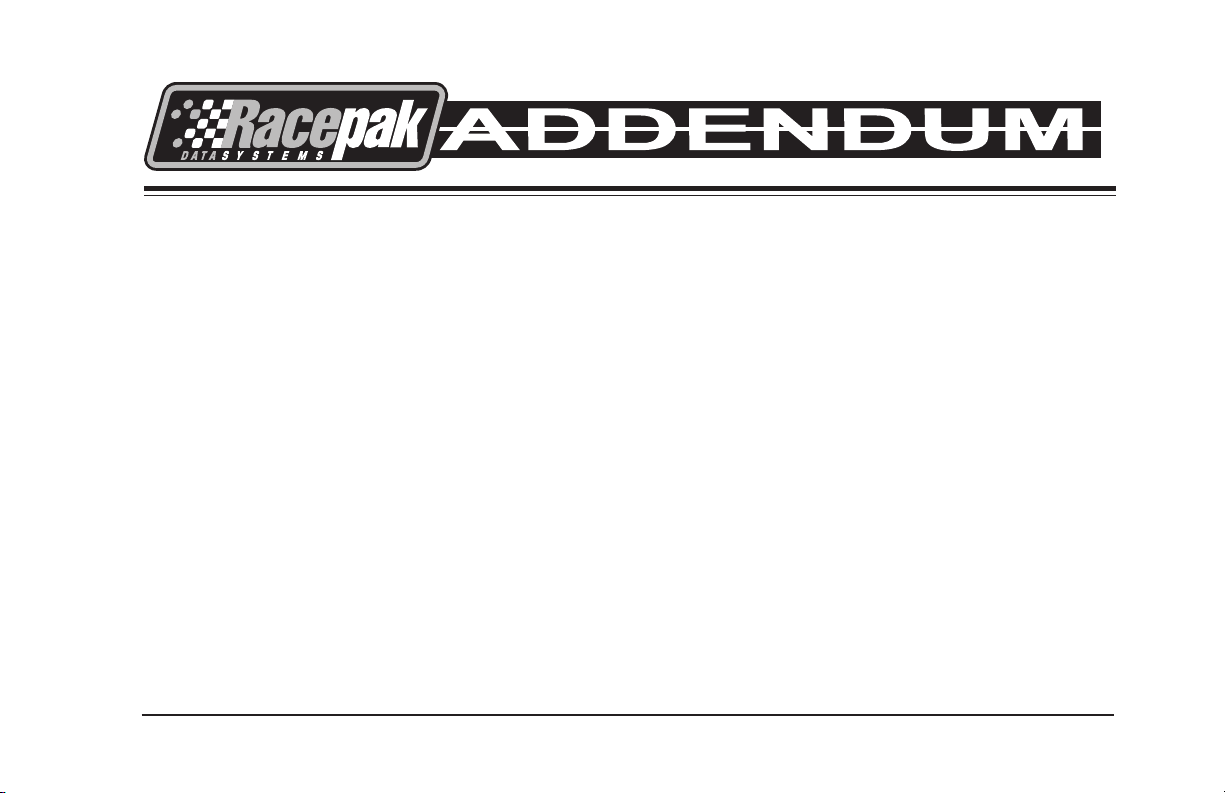
Using a Racepak V-Net Data Recorder with the
MSD Power Grid Controller, PN 7730
STOP
Before connecting your Power Grid to a Racepak V-Net data recorder, ensure the below instructions are followed, in
exact order. Failure to do so will result in lack of communication between the Power Grid and Racepak data recorder.
DATA LOGGER COMPATIBILITY
The MSD Power Grid is currently compatible with the following Racepak V-Net data recorders: V300, V300SD, V500,
IQ3 Logger Dash, and G2X Pro.
When utilizing a V300 or V500, the data recorder must have the latest firmware installed before connection with the
Power Grid. Contact the Racepak factory for assistance in determining the firmware level in your V300 or V500.
Software: Your PC must be running Racepak DatalinkII, version 3.8.0 or higher. To determine software
version, select HELP / About DatalinkII in the main menu of the DatalinkII software. The latest version
software may be downloaded at www.racepak.com/downloads.
Connection: Your MSD Power Grid connects to the Racepak data recorder using a standard Racepak
V-Net “T” cable. V-Net T cables are available in 9”, 18” and 36” lengths and may be obtained from
Racepak.
M S D I G N I T I O N • WW W. MSD IG NI TIO N. CO M • ( 9 15 ) 8 57 -5 20 0 • FA X (9 15) 85 7 -3 34 4
Page 2
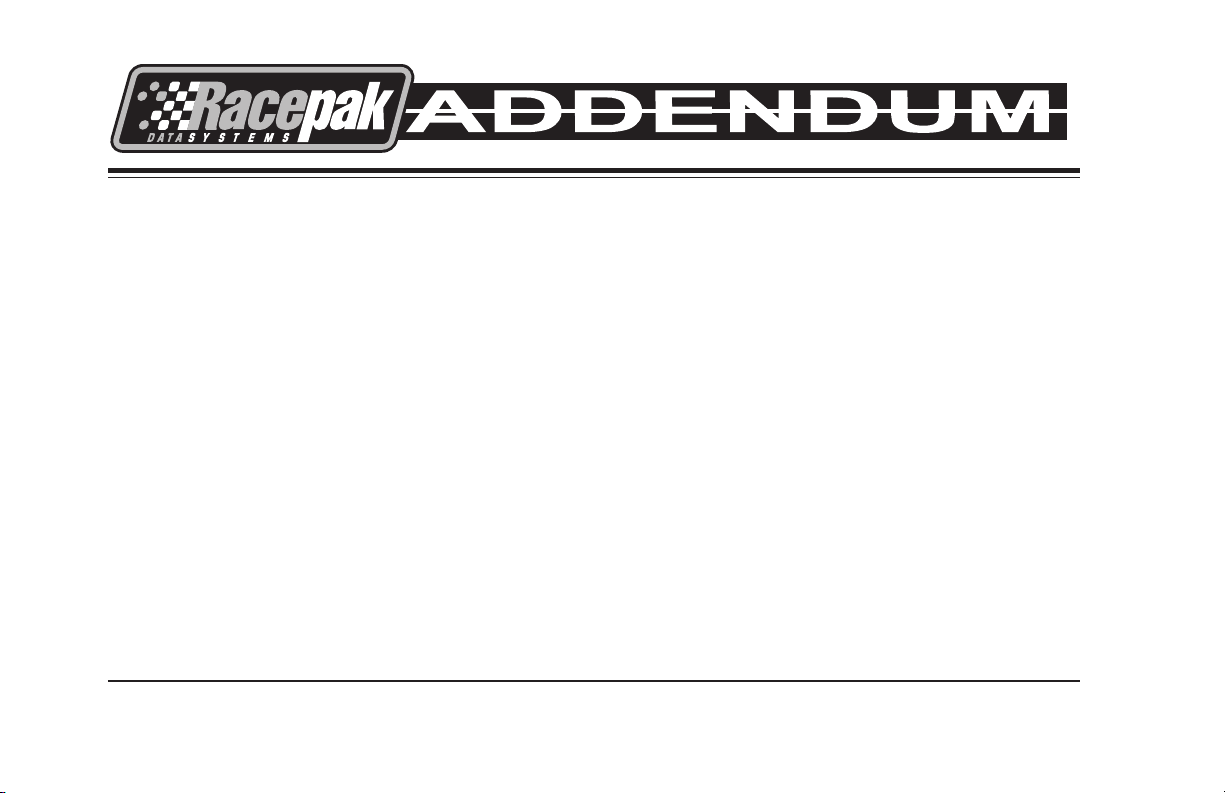
ADDING POWER GRID CHANNELS TO RACEPAK DATALINKII SOFTWARE
Since your Power Grid data channels are viewed the same as any other Racepak V-Net sensor (such as oil pressure,
water temperature, etc), the Racepak data logger “configuration file” must be updated with the Power Grid data
channel.
1. Open the Racepak DatalinkII software
2. Select File / Open Car Configuration from the DatalinkII main menu
3. Select your particular configuration file and the OK button
4. Ensure your Power Grid is connected to the Racepak V-Net cable
5. Connect your PC to the Racepak data recorder via the Racepak programming cable
6. Power up your Power Grid and Racepak data recorder
7. Select Edit / Read VNET Config from the DatalinkII main menu
8. Once scan is complete, select File / Save from the main menu
9. Power the Racepak data recorder off and back on
Note: If using a USB to Serial adapter between your PC and the programming cable, the DatalinkII software will
offer to scan the Com ports, if a communication issue is detected. Select OK to allow scanning. Following
the scan, repeat the above steps 7 - 9.
Contact Racepak at 1-949-709-5555 regarding V-Net cables or DatalinkII software questions.
M S D I G N I T I O N • WW W. MSD IG NI TIO N. CO M • ( 9 15 ) 8 57 -5 20 0 • FA X (9 15) 85 7 -3 34 4
© 2011 Autotronic Control s Corporatio n
FRM30666 Created 07/11 Printed in U.S.A.
