Mr. Coffee BVMC-ECX41 User Manual

©2014 Sunbeam Products, Inc. doing business as Jarden Consumer Solutions. All rights reserved. Distributed by Sunbeam Products, Inc. doing business as Jarden Consumer Solutions, Boca Raton, Florida 33431. Sunbeam Products, Inc. is a subsidiary of Jarden Corporation (NYSE:JAH).
©2014 Sunbeam Products, Inc. operando bajo el nombre de Jarden Consumer Solutions. Todos los derechos reservados. Distribuido por Sunbeam Products, Inc. operando bajo el nombre de Jarden Consumer Solutions, Boca Raton, Florida 33431. Sunbeam Products, Inc. es una subsidiaria de Jarden Corporation (NYSE:JAH).
U.S 888 800-9130
Canada 888 800-9130
Visit us at www.mrcoffee.com / Visítenos en
www.mrcoffee.com
Printed in China/Impreso en China |
P.N. 172849 |
BVMC-ECX41_14ESM1 |
GCDS-MRC32760-SL |
BVMC-ECX41_14ESM1.INDD 1-2 |
|
User Manual /Manual del Usuario
Coffeemaker / Cafetera
BVMC-ECX/BVMC-ECX
www.mrcoffee.com
10/04/14 2:41 PM
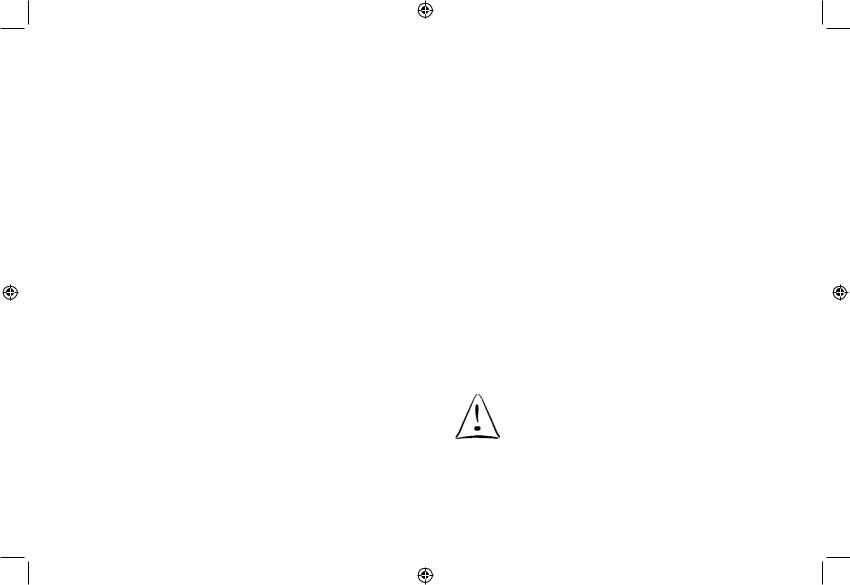
IMPORTANT SAFEGUARDS
To reduce the risk of fire, electric shock and/or injury to persons, basic safety precautions should always be
followed when using electrical appliances, including the following:
1.READ ALL INSTRUCTIONS BEFORE USING THE COFFEEMAKER.
2.Do not touch the coffeemaker’s hot surfaces. Use handles or knobs. Scalding may occur if the lid is removed during brewing cycles.
3.To protect against electric shock, do not immerse the power cord, power plug or coffeemaker in water or in any other liquid.
4.Close adult supervision is necessary when this appliance is used by or near children.
5.Turn the coffeemaker OFF and unplug the power cord from the power source when the coffeemaker and clock are not in use and before cleaning. Allow the coffeemaker parts to cool before putting on or taking off parts and before cleaning the appliance.
6.Do not operate any appliance with a damaged power cord or power plug, or operate it after the appliance malfunctions, or has been damaged in any manner.
Return this appliance only to the nearest Authorized Service Center for examination, repair or adjustment.
7.The use of accessory attachments other than MR. COFFEE® brand products may cause hazards or injuries.
8.Do not use the coffeemaker outdoors.
9.Do not let the power cord hang over the edge of table or counter, or allow it to come into contact with hot surfaces.
10.Do not place this coffeemaker on or near a hot gas
2
BVMC-ECX41
 _14ESM1.INDD 3-4
_14ESM1.INDD 3-4
stove or electric burner or in a heated oven.
11.To disconnect the coffeemaker, turn it OFF, then remove the power plug from the power supply.
12.Place the appliance on a hard, flat, level surface to avoid interruption of airflow underneath the coffeemaker.
13.This coffeemaker is designed for household use only.
14.Do not use appliance for other than intended use.
DECANTER USE AND CARE
Follow the instructions below to reduce or eliminate the
chance of breaking the glass decanter:
• This decanter is designed for use with your MR. COFFEE® coffeemaker and therefore must never be used on a
range top or in any oven, including a microwave oven.
• Do not set a hot decanter on a wet or cold surface.
• Do not use a cracked decanter or a decanter having a
loose or weakened handle.
• Do not clean the decanter with abrasive cleaners, steel
wool pads or other abrasive materials.
• Discard the decanter immediately if it is ever boiled dry.
• Protect the decanter from sharp blows, scratches or rough
handling.
WARNING! To reduce the risk of fire or electric shock, do not remove any service covers. There are no user serviceable parts inside the coffeemaker. Only authorized personnel should repair the coffeemaker.
Please read ALL of the instructions in this manual carefully before you begin to use this appliance. Proper care
and maintenance will ensure a long life and a troublefree operation for this appliance. Please save these instructions and refer to them for cleaning and care tips.
3
10/04/14 2:41 PM
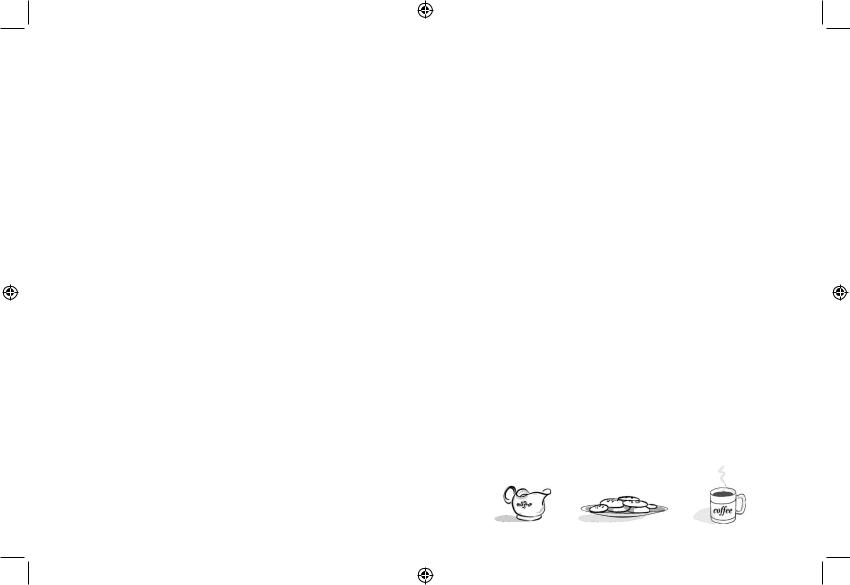
SAVE THESE INSTRUCTIONS
INTRODUCTION
Welcome and congratulations on the purchase of your new MR. COFFEE® Coffeemaker. Your new ECX Series coffeemaker will wake up with you in the morning and provide you breaks and treats during your hectic daily activities. How you enjoy your MR. COFFEE® Coffeemaker is up to you!
SPECIAL CORD SET INSTRUCTIONS
1.A short power supply cord is provided to reduce the hazards resulting from a person or pet becoming entangled in, or tripping over, a longer cord.
2.An extension cord may be purchased and used if care is exercised in its use.
3.If an extension cord is used, the marked electrical rating of the extension cord must be at least 10 amps and 120 volts. The resulting extended cord must be arranged
so that it will not drape over a countertop or tabletop where it can be pulled on by children or tripped over accidentally.
4.This appliance has a polarized plug (one blade is wider than the other). To reduce the risk of electric shock, this plug will fit in a polarized outlet only one way. If the plug does not fit fully in the outlet, reverse the plug. If it still does not fit, contact a qualified electrician. Do not modify the plug in any way.
5.You can customize the length of the power cord so that it is the exact length you desire. To increase the length of the power cord: grasp the power cord (not the power plug) and gently lift it out of the slot, then pull it away from the coffeemaker. To decrease the length of the power cord: Grasp the power cord (not the power plug), lift it out of the slot and gently feed it into the
4 |
coffeemaker. Lock the cord in the slot when finished. |
|
|
BVMC-ECX41_14ESM1.INDD 5-6 |
|
TABLE OF CONTENTS |
|
Important Safeguards.............................................................. |
2 |
Decanter Use and Care........................................................... |
3 |
Introduction.............................................................................. |
4 |
Special Cord Set Instructions.................................................. |
4 |
Table of Contents..................................................................... |
5 |
Parts Diagram........................................................................... |
6 |
Coffeemaker Features and Benefits...................................... |
8 |
Clean Your Coffeemaker Before Using the First Time........... |
9 |
Setting The Clock and Delay Brew Time............................... |
10 |
Preparing for Use.................................................................... |
11 |
•Suggested Coffee Measurement Chart
•Adding Water and Ground Coffee
•Water Filtration System
Brewing Coffee Now................................................................ |
14 |
Brewing Coffee Later (Delay Brew)....................................... |
16 |
Cleaning and Maintaining Your Coffeemaker........................ |
17 |
Troubleshooting Your Mr. Coffee® Coffeemaker................... |
20 |
Service and Maintenance..................................................... |
23 |
Warranty Information............................................................. |
25 |
5
10/04/14 2:41 PM

PARTS DIAGRAM
1
|
|
|
2 |
|
8 |
|
|
3 |
|
|
|
|
|
|
|
|
|
4 |
|
|
|
|
5 |
|
|
|
|
1. |
Brew Basket Lid |
|
|
|
2. |
Shower Head |
|
|
|
3. |
Water Reservoir |
|
|
|
4. |
Pause ‘n Serve |
|
|
|
5. |
Water Window |
|
|
|
6. |
Non-stick |
|
|
|
|
warming plate |
|
|
6 |
7. |
Decanter |
|
7 |
8. |
Removable Filter |
|
|
|
|||
|
|
|
Basket |
|
|
|
|
|
6
BVMC-ECX41
 _14ESM1.INDD 7-8
_14ESM1.INDD 7-8
CONTROL PANEL
a.Clock Display
b.Fresh Brew™ Timer Display Button
c. |
Brew Strength Button |
a |
|
d. |
Delay Brew Indicator |
||
|
|||
e. |
Clean Cycle Indicator |
|
|
f. |
Hour/Minute Button |
|
|
g. |
Set Delay Button |
|
|
h. |
Brew Now |
|
|
i. |
Select/Off Button |
|
|
|
|
f |
g
e
d h
i
c
b
Coffeemaker Extras
|
|
|
|
|
|
|
|
|
|
Mr. Coffee® Brand |
|||||
Water Filtration |
|||||||
|
System |
Nylon Permanent Filter |
|||||
7
10/04/14 2:41 PM
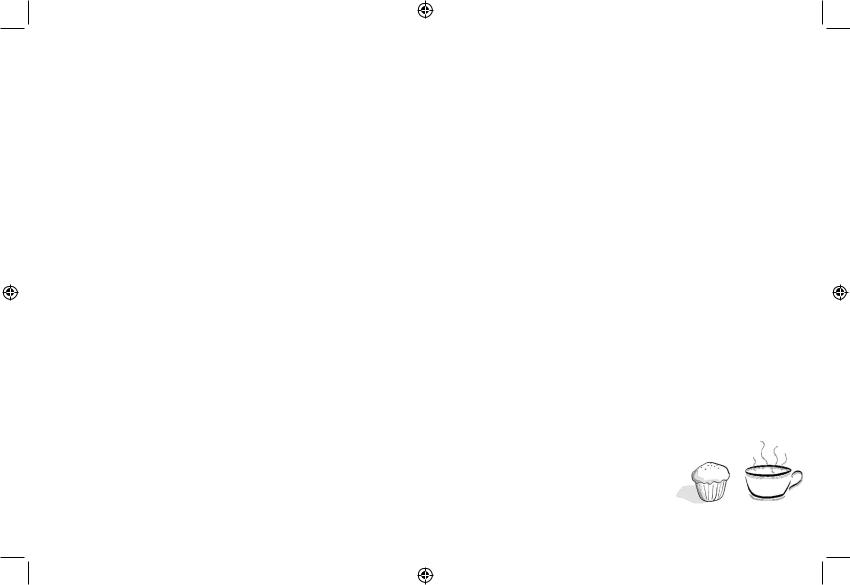
COFFEEMAKER FEATURES AND BENEFITS
Your new MR. COFFEE® coffeemaker has the following features:
• Brewing Capacity – 12 cups – Glass decanter series. • Removable Filter Basket – The filter basket lifts out for
fast and easy cleaning and filling.
• Pause ‘n Serve – Can’t wait for the coffee to finish brewing? The Pause ‘n Serve feature allows you up to 30 seconds to pour a cup of coffee while the coffeemaker is still brewing. Carefully remove the decanter and the Pause ’n Serve feature will be automatically activated, temporarily stopping the flow of coffee into the decanter.
• Water Window – Shows amount of water in the reservoir for accurate filling.
• Non-Stick Warming Plate – This feature allows you to keep your coffee hot after brewing. The non-stick attribute prevents the decanter from sticking to the surface of the warming plate.
• Brew Strength Selector – Adjusts the brewing time to create a more full-flavored coffee.
• Water Filtration System – Great tasting coffee begins with great water! Using the Mr. Coffee® carbon-based water filter in the Mr. Coffee® coffeemaker during the brewing process helps remove up to 97% of the chlorine from the water and improves the taste of your coffee.
• Cord Storage – Safely stores excess cord to keep your countertop neat.
• Two-Hour Auto Shut-Off – Keeps your coffee hot for two hours, then automatically shuts off.
• Programmable Controls:
–Clock – The clock serves as a handy kitchen clock and allows you to set the Delay Brew feature and functions as the FRESH BREW™ TIMER feature.
–Fresh Brew™ Timer feature – Lets you know how long your coffee has been waiting for you.
8
BVMC-ECX41
 _14ESM1.INDD 9-10
_14ESM1.INDD 9-10
–Delay Brew – Would you like to wake up to a fresh pot of coffee? The timer allows you to preset when you would like the coffeemaker to automatically begin brewing your coffee, up to 24 hours in advance.
–Special Cleaning Cycle – Enables you to easily maintain and clean mineral deposits from your coffeemaker.
NOTE: If you have selected any of the operating functions, the coffeemaker will act upon the last operation selected if the power is restored within 7 seconds after a power outage.
CLEAN YOUR COFFEEMAKER BEFORE USING THE FIRST TIME
Make sure your first cup of coffee is as good as can be by cleaning your MR. COFFEE® Coffeemaker before its first use. Just follow these simple steps:
1.Wash the decanter, decanter lid, permanent filter, water filtration, and the filter basket in a mixture of mild
detergent and water. Rinse each thoroughly (please refer to the parts diagram listed above).
2.Replace all the parts and close the lid. Then, run a brew cycle with water only, without adding coffee and coffee filter.
3.When brewing is complete, turn your coffeemaker off, discard the water in the decanter and rinse the decanter, decanter lid, and filter basket.
Your coffeemaker is now ready to use. Enjoy it!
9
10/04/14 2:41 PM

SETTING THE CLOCK AND DELAY BREW TIME
To Set the Clock:
1.Plug the power cord into a standard electrical outlet. The clock will flash on the control panel to indicate that the time has not been set yet.
2.Press and hold the Hour/Minute Button until you reach the current time. The AM or PM indicator will light at the top of the
display ( Figure 1). |
Figure 1 |
|
The clock is now set! |
||
|
||
NOTE: Pressing Select/Off before setting the |
|
|
clock will cause the clock to start keeping time |
|
|
from 12:00 a.m. You must set the clock if you |
|
|
want to use the Delay Brew feature. |
|
To Set the Delay Brew Time: |
|
|
While the display is in the clock mode, simply |
|
|
press the SET DELAY button (Figure 2) and, |
Figure 2 |
|
while the Amber Delay Brew LED is flashing, |
||
|
||
set the brew time by pressing the Hour/Minute |
|
|
Button. The AM or PM indicator will light at the |
|
|
top of the clock display. (Figure 3) |
|
|
Within a few seconds the display will change to |
|
|
the current time. |
|
|
The Delay Brew Time is now set! |
|
|
NOTE: To activate the DELAY BREW cycle, see |
Figure 3 |
|
the “Brewing Coffee Later” section. |
To check the programmed time, push the SET DELAY button. The display will show the time you have programmed the coffee to brew. If you press the SET DELAY button again or wait a few seconds, the display will switch back.
10
BVMC-ECX41
 _14ESM1.INDD 11-12
_14ESM1.INDD 11-12
PREPARING FOR USE
Selecting and Measuring Ground Coffee
For best results, use a level tablespoon for ground coffee measurement. Make sure you use medium grind coffee for a perfect brew.
A. Suggested Coffee Measurement Chart
To Brew |
Ground Coffee |
12 Cups |
9 tbsp. |
|
|
10 Cups |
7.5 tbsp. |
8 Cups |
6.5 tbsp. |
|
|
6 Cups |
4.5 tbsp. |
|
|
4 Cups |
3 tbsp. |
1 level tablespoon (tbsp) = 5 gr./0.17 oz./ 15 ml 1 cup = 5 fl. oz./ 148ml of brewed coffee Use more or less coffee to suit your taste.
11
10/04/14 2:41 PM
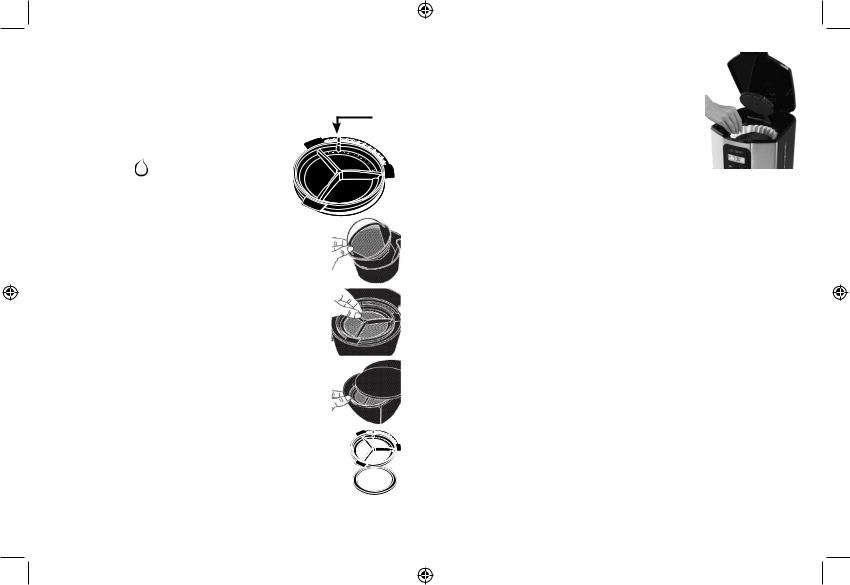
B. Water Filtration System
Congratulations! You are the owner of a MR. COFFEE® water filtration system. Using the Mr. Coffee® carbon-based water filter in the Mr. Coffee® coffeemaker during the brewing process helps remove up to 97% of the
chlorine from the water and improves the
taste of your coffee.
First, look for the MR. COFFEE Filter Friendly symbol  on the bottom of your filter basket. If you do not see this
on the bottom of your filter basket. If you do not see this
symbol, please call 888 800-9130.
To use the water filtration system in your MR. COFFEE® Coffeemaker, please follow these steps:
1.Align the red indicator on the frame to the letter that corresponds with the month that you are using the disk for the first time. This serves to remind you to change the disk every month (approx. 30 brewing cycles). To change the disk, remove the used disk, insert new disk into the frame.
NOTE: For optimum results, use the water filtration system with the permanent filter.
2.Rinse the water filter in fresh water before first use.
3.Follow Adding Water and Coffee instructions.
4.When you are done brewing your coffee, rinse the water filter with fresh water. Do
not put your water filter in the |
Frame |
|
dishwasher. |
||
To replace the water filter disks: slide |
Filter Disk |
|
the used disk from your water filtration |
|
|
system. To insert the new disk, slide disk |
|
|
|
|
|
into the frame. |
|
|
12 |
|
|
BVMC-ECX41_14ESM1.INDD 13-14 |
|
|
C. Adding Water and Ground Coffee
1.Open the brew basket lid. For your convenience, you can lift out the removable filter basket.
2.Place the MR. COFFEE® nylon permanent filter included into the removable filter basket (Figure 4).
NOTE: If using paper filters instead of the nylon permanent filter included, it is important that the sides of the filter
fit flush against the side of the filter basket. If filter collapse occurs, dampen the filter before placing in the filter basket and adding ground coffee and water.
3. Add the desired amount of coffee and gently shake to level the coffee. See the Suggested Coffee Measurement Chart.
4. After following instructions in the Water Filtration System, place the MR. COFFEE® water filter in the basket, making sure that the side marked “this side up” faces you and that the water filter is level.
5. Be sure the removable filter basket is properly centered and all the way down in the brew basket and close the lid.
6. Fill the decanter with cold, fresh water to the desired capacity (1 cup = 5 fl. oz./ 148ml) For easy and accurate filling, the water markings on the glass decanter and on the water window show the amount of water needed to make the corresponding desired number of cups. Do not fill past the “12 cup MAX line” or water will flow out of the overfill hole in the back of the coffeemaker.
The amount of coffee brewed will always be slightly less than the amount of water poured in the water reservoir. This is due to the minimum absorption of water by the coffee grounds.
7. Lift the brew basket lid and pour the water into the water reservoir. Close the lid and place the empty
decanter onto the warmer plate.
13
10/04/14 2:41 PM

NOTE: Make sure the decanter is fully placed on the warming plate or the water and the grounds will overflow from the filter basket. An overflow may cause personal injury or damage to property.
CAUTION! To reduce the risk of damaging the decanter and/ or the risk of personal injury, do not add cold water to the decanter if the decanter is already hot. Allow the decanter to cool before using.
BREWING COFFEE NOW
1.To enjoy a more full flavored cup of coffee, press the Brew Strength button once. The
STRONG Brew Strength red light will turn on. The coffeemaker will remain in the Brew Strength you have selected until you change it back to REGULAR strength by pressing the
Brew Strength button or until you unplug the machine (Figure 5).
NOTE: Once brewing has started the brew strength cannot be changed during the brew cycle. The coffeemaker automatically defaults to regular strength.
2. Complete the steps in the Adding Water and Coffee section and with the glass decanter and the filter basket securely in place, turn the coffeemaker on by pressing the Select/Off button once. The BREW NOW green light will turn on to signal that the coffeemaker is on and brewing (Figure 6).
3.After brewing is complete an audible ready signal will sound to let you know your coffee is ready.
NOTE: The default is for the audible ready signal to sound after brewing. To turn off the audible ready signal, hold the SET DELAY button for 5 seconds. To turn the audible ready signal back on, hold the SET DELAY button again for 5 second.
14
BVMC-ECX41
 _14ESM1.INDD 15-16
_14ESM1.INDD 15-16
4.After the used coffee grounds have cooled, carefully remove the filter basket and discard them.
NOTE: The brew basket lid is hot after brewing. Always allow the coffeemaker to cool down before cleaning.
5.Prior to making a second pot of coffee, turn the coffeemaker off. This will reset the FRESH BREW™ TIMER feature. To turn the coffeemaker off, press the Select/Off button all lights will turn off.
6.Make sure the decanter is empty before starting to brew coffee.
7.Be sure to turn your coffeemaker off when no longer using it.
The Fresh Brew™ Timer Feature
The FRESH BREW™ TIMER feature lets you know how long your coffee has been waiting for you. At the start of the brew cycle, the FRESH BREW™ TIMER feature will automatically be activated.
Press the FRESH BREW™ TIMER button once (Figure 7) and the clock time will change to
show the amount of time that has passed since Figure 7 brewing completed. Push again to display
current time.
NOTE: The BREW NOW green light must be on for the FRESH BREW™ TIMER feature to operate. The time and delay brew time cannot be set when the fresh brew time is displayed.
15
10/04/14 2:41 PM
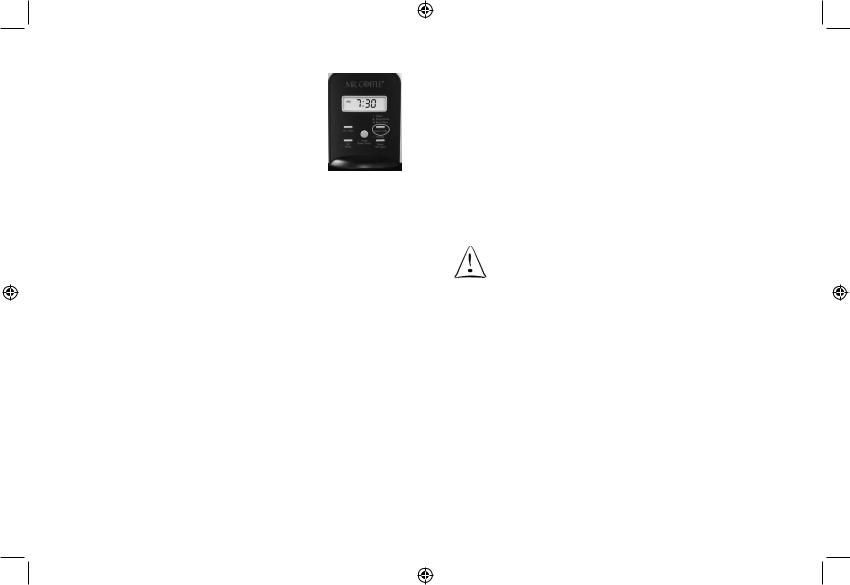
BREWING COFFEE LATER
1.You must first set the time for when you would like the coffeemaker to begin brewing your coffee as described in Setting the Clock and the Delay Brew Timer section.
2. Prepare your coffeemaker as described in
Adding Water and Ground Coffee section.
3. To activate DELAY BREW and program your |
|
|
coffeemaker to brew coffee at a later |
Figure 8 |
|
time, press the Select/Off button twice |
||
|
||
(Figure 8). The yellow DELAY BREW light will turn on. The |
||
coffeemaker is now set to automatically brew coffee at |
||
the pre-set later time. You can select a stronger strength |
||
if you desire by pressing the Brew Strength button. |
||
Otherwise, it will default to regular strength. |
|
|
4.At the pre-set time, the green BREW NOW light will turn on and the DELAY BREW yellow light will turn off, indicating the brewing has started in the selected brew strength. The FRESH BREW™ TIMER feature will start.
5.The coffeemaker warmer plate will keep your coffee hot for 2 hours and then automatically turn off.
As a safety feature, your coffeemaker will NOT start again automatically the next day. If you want your coffee to brew at the same time the following day, simply add a new filter, coffee and water and set DELAY BREW, by repeating Steps 2 and 3 above.
To cancel DELAY BREW: Press the Select/Off button until all lights turn off (Figure 8).
16
BVMC-ECX41
 _14ESM1.INDD 17-18
_14ESM1.INDD 17-18
CLEANING AND MAINTAINING
YOUR COFFEEMAKER
Daily Cleaning
Always unplug the coffeemaker and allow to cool before cleaning.
Remove the filter basket, permanent filter, decanter and decanter lid and wash them in a solution of hot water and mild liquid soap.
Never use abrasive cleansers, steel wool pads or other abrasive materials. Dishwasher top rack safe parts: glass decanter and lid, filter basket and permanent filter. The water filter disk is not dishwasher safe.
CAUTION! Never immerse the coffeemaker itself in water, in any other liquid or place in the dishwasher.
Regular Cleaning and Maintenance
The red clean light will turn on and flash to let you know that your coffeemaker needs to be cleaned. The red light will turn off after the clean cycle has been completed.
Decalcifying your MR. COFFEE® Coffeemaker
Minerals (calcium/limestone) found in water will leave deposits in your coffeemaker and affect its performance. To order the Mr. COFFEE® cleaner, please call our Service Department at 1-888-800-9130.
1.Follow package instructions to prepare one batch of MR. COFFEE® Cleaner. Pour the mixture into the water reservoir. Before decalcifying, remove the water filtration disk from the machine.
NOTE: 4 cups or 20 fl. oz./ 592ml of undiluted, white household vinegar may be used as a substitute for the cleaner.
17
10/04/14 2:41 PM
