Page 1
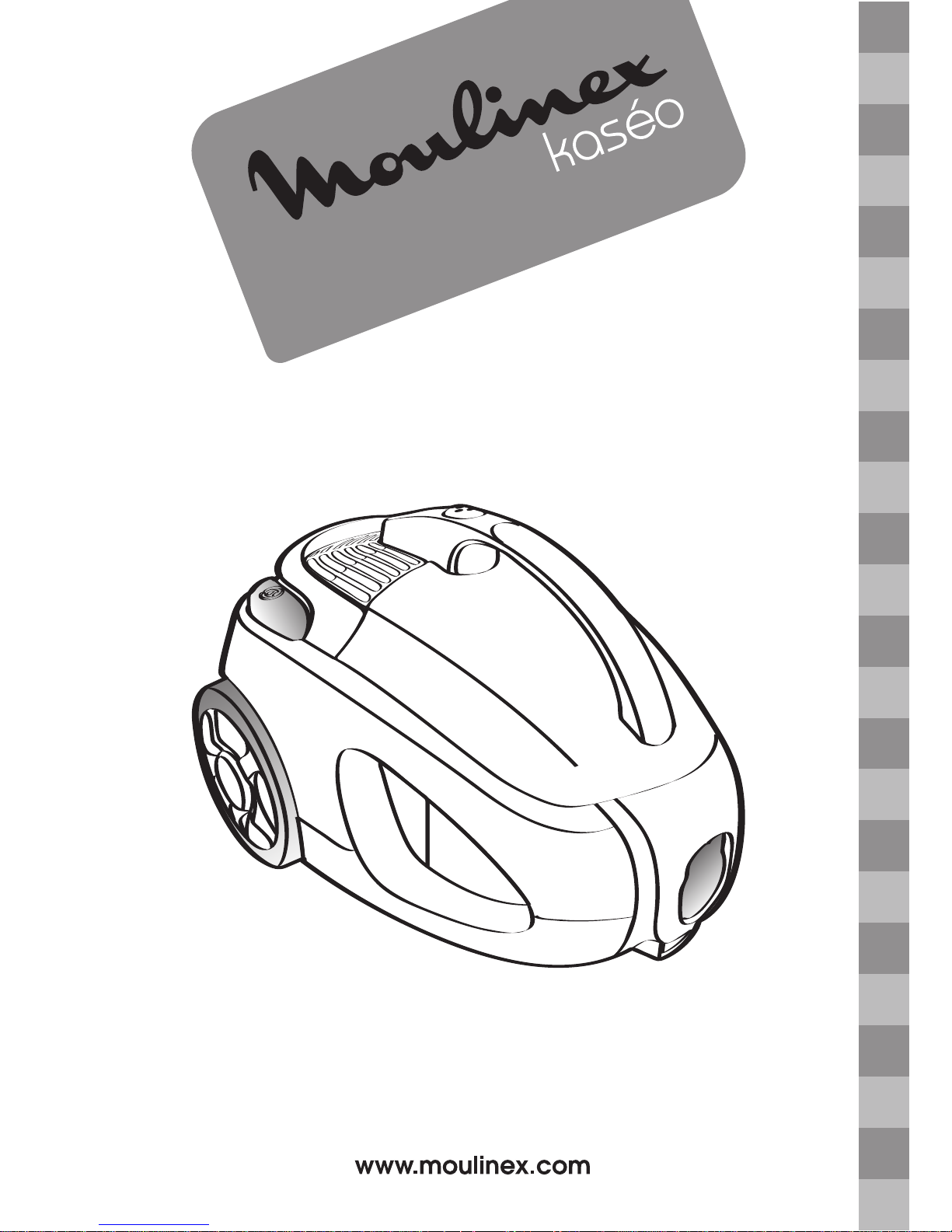
F
GB
I
E
BR
SA
FA
RC
TR
Page 2
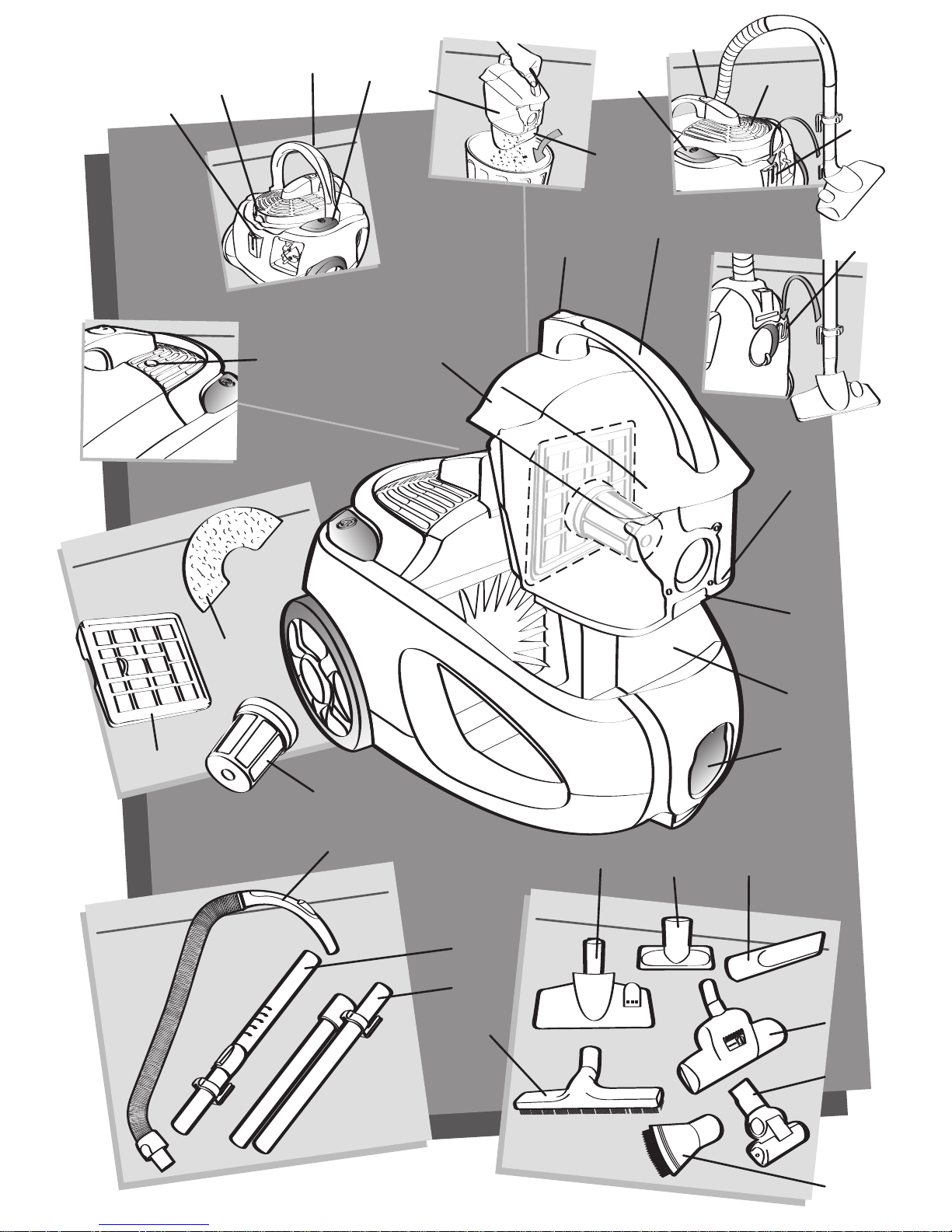
PUSH
2
1a
18
22
23*
24*
21*
3
4
1a
1b
14
13
12
17
15
16
6
19*
20*
11
5
8
6
5
10
7
8
9
25*
26*
27*
Page 3
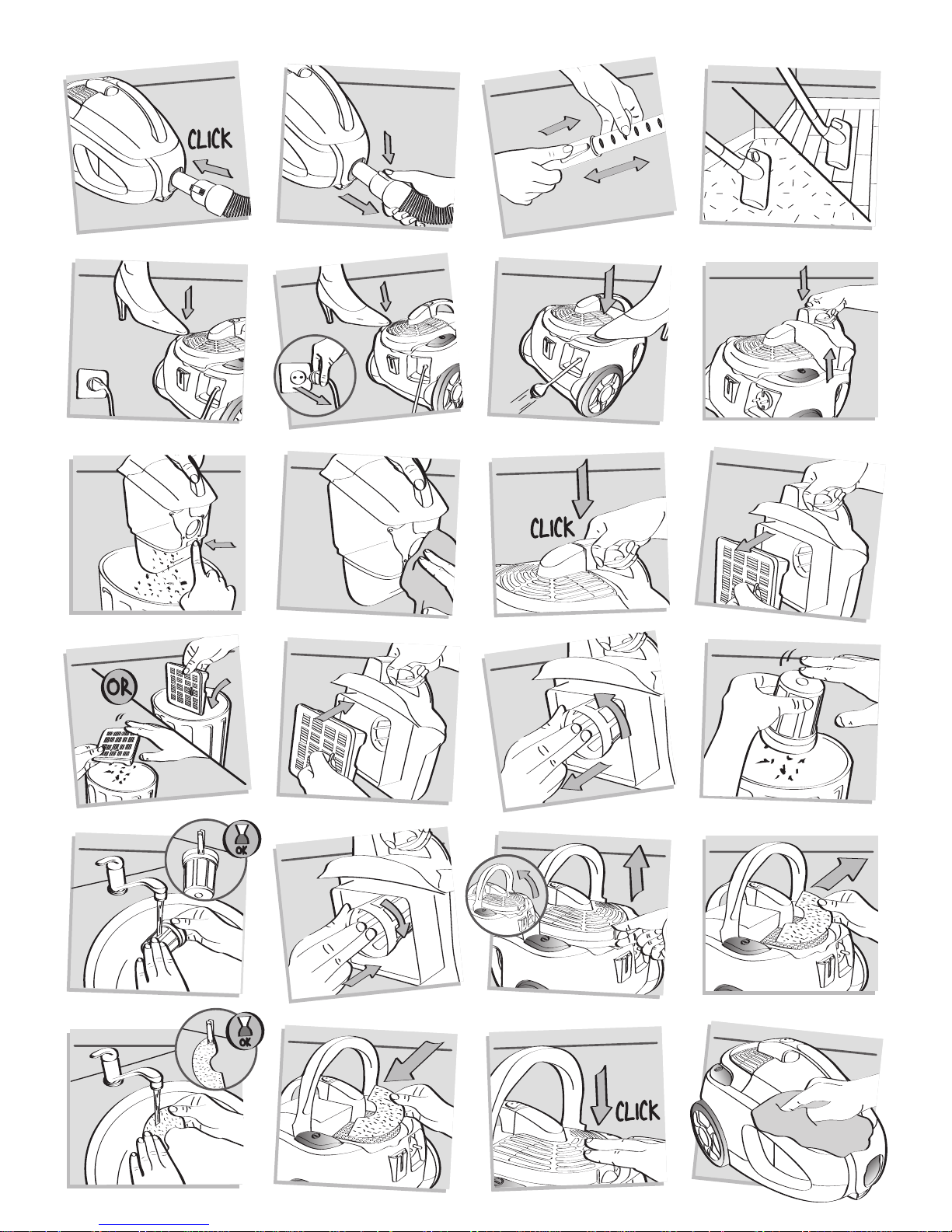
fig.2
fig
.
5
fig.9
fig
.16
fig.6
fig.15
fig.10
fig.11
fig
.7
fig.13
fig.14
fig
.1
2
f
ig.8
fig
.
17
fig
.21
fig.1
8
fig.22
fig.23
fig.19
fig
.2
4
f
ig.20
fig.4
fig.3
fig.1
2
1
1
2
2
1
1
2
Page 4

F
GB
I
E
P
SA
FA
TR
SAFETY RECOMMENDATIONS
For your safety, this appliance conforms to
the applicable standards and regulations
(Low Voltage, Electromagnetic Compatibility,
Environmental, etc.Directives).
1. CONDITIONS OF USE
• Your vacuum cleaner is an electrical
appliance: it must only be used under
normal operating conditions.
• The appliance should be used and stored
out of the reach of children. Never leave
the appliance unattended when it is
switched on.
• Always keep nozzles and tube ends well
away from eyes and ears.
• Do not vacuum wet surfaces, any water
or any kind of liquids, hot substances,
ultra-fine substances (plaster, cement,
ash, etc.) large sharp debris (glass),
dangerous products (solvents, stripping
compounds, etc.), chemical products
(acids, cleaners, etc.), inflammable or
explosive products (petrol- or alcoholbased).
• Do not immerse the appliance in water,
splash water on the appliance or store it
outdoors.
• Do not use the appliance if it has been
dropped and shows signs of damage or
functions abnormally. In this case do not
open the appliance and call our helpline
(overleaf). In this case, do not open the
appliance, but send it to the nearest
Approved Service Centre or contact
Moulinex Customer Service (see contact
particulars on last page).
2. ELECTRICAL POWER SUPPLY
• Make sure that the operating voltage of
your vacuum cleaner is the same as your
supply voltage - 230-240v.
• Disconnect the appliance by removing
the plug from the power outlet:
- immediately after use,
- before changing accessories,
-
before cleaning, care or changing filters.
• Do not use the appliance:
- if the supply cord is defective. For your
safety, supply cords and winding systems
must, in all cases, be replaced by our
approved Service Centre.
3.REPAIRS
Repairs should only be carried out by
specialists using original replacement parts.
It is dangerous to try to repair an appliance
by yourself.
DESCRIPTION
a - Horizontal parking
b - Upright parking
Locking button of the air outlet grill
Retractable handle
Automatic cord winder pedal
Dust collection container
Trapdoor of the dust compartment
On/Off pedal
Dust compartment unlock button
Air outlet grill
Filtration system saturation light indicator
Dust collection container handle
Push button to open the dust collector
Dust collector compartment
Suction opening
Air outlet filter ref. MT0002 01
HEPA filter ref. MT0002 01
Nylon pre-filter
1.
2.
3.
4.
5.
6.
7.
8.
9.
10.
11.
12.
13.
14.
15.
16.
17.
Standard accessories:
Flexible tube with extra-long handle and
manual suction power regulator
Telescopic tube*
Tubes*
Floor nozzle*
Automatically adjusting floor head
Upholstery tool*
Crevice tool*
Turbobrush*
Mini turbobrush*
Small brush tool*
18.
19.
20.
21.
22.
23.
24.
25.
26.
27.
*Depending on model: this is either equipment
specific to certain models or available as an
optional accessory.
9
Page 5

BEFORE USING FOR THE FIRST TIME
1. R
EMOVE PACKAGING
• Take your appliance out of its packaging.
Keep your warranty card and carefully
read the operating instructions before
using your appliance for the first time.
2. HINTS AND PRECAUTIONS
• Before each use, the supply cord should
be completely unwound.
• Do not allow it to become pinched or
pulled over sharp edges.
• If you use an electric extension cord,make
sure that it is in perfect condition and
appropriate to the power rating of your
appliance.
• Never unplug the appliance by pulling on
the cord.
• Never operate the vacuum cleaner
without the dust collector and without the
filtration system (cassettes).
• Only use filters by Moulinex.
• Always stop and unplug your appliance
before care or cleaning.
USING THE APPLIANCE
1.
ASSEMBLING THE ELEMENTS OF THE APPLIANCE
• Push the flexible hose (18) in the opening
(14) until your hear a clicking sound - fig.1.
To remove it, press the button of the hose
connector and pull - fig.2.
• Assemble the telescopic tube* (19). Adjust
it to the desired length - fig.3.
• Fit the appropriate accessory to the end
of the tube:
- For rugs and wall-to-wall carpeting: use the
head (22) with brushes lifted - fig.4.
- For parquets and smooth flooring: use the
nozzle (22) with the brush extended - fig.4.
or use the parquet nozzle* (21).
- For corners and other areas that are
difficult to reach, use the crevice tool* (24)
- For furniture,use the small brush tool* (27) or
the upholstery tool* (23).
2. PLUGGING IN THE ELECTRICAL POWER
CORD AND USING THE VACUUM CLEANER
• Completely unwind the power cord, plug
in your vacuum cleaner and push the
on/off pedal (7) - fig. 5.
• Adjust the suction power on the power
nozzle with the mechanical power control
(18). Open the manual suction regulator to
reduce the suction power manually – for
fragile surfaces, for example.
3.
STORING AND TRANSPORTING THE APPLIANCE
• After use, stop your appliance by pressing
on the on/off pedal (7) and unplug it
- fig. 6.
Replace the cable by pressing the
automatic cord winder pedal
(4) - fig. 7.
• In the horizontal position, hook the floor
nozzle (22) onto its storage position at the
rear of the appliance (1a).
• You can transport your vacuum cleaner
easily by means of its retractable handle
(3).
• In an upright position, hook the telescopic
tube* (19) onto its storage position on the
back of the appliance (1b).
10
Page 6

F
GB
I
E
P
SA
FA
TR
CARE AND CLEANING
1. EMPTYING THE DUST COLLECTOR
• Always switch off and unplug your vacuum
cleaner before servicing or cleaning it.
• Empty the dust collector after every use
(5).
• Press the dust collector unlock button (8)
of your vacuum cleaner, and lift the
dust collector to remove it from its
compartment (13)
- fig. 8.
• Over your waste bin, press the push-open
button of the dust collector (12) and
empty it - fig. 9.
•
Clean the rims of the dust collector - fig. 10.
• Fit the dust collector back in its
compartment (13) until it engages with a
click - fig. 11.
• After cleaning, correctly put the filtration
system back in place.
2.
CLEANING THE HEPA FILTER (REF. MT0002 01)
• The light indicator of the filtration system
(10) is red, clean the HEPA (16) filter by
tapping it:
- Press the locking button of the dust
collector (8) of your vacuum cleaner and
lift it to remove it from its compartment (13)
– fig. 8.
- Remove the HEPA filter (16) from its
compartment – fig. 12.
- Clean the HEPA filter (16): tap it over a
waste bin – fig. 13.
- If after tapping your HEPA filter the indicator
light remains red, you need to change your
HEPA filter (ref. MT0002 01)
- If the HEPA filter (16) is damaged,change it.
Throw the HEPA filter (16) into a waste bin –
fig. 13
and change it with a new HEPA filter
(ref.MT0002 01).
- Put the HEPA filter back into its
compartment – fig. 14.
- Put the dust collector (5) back into its
compartment (13) until it engages with a
click – fig. 11.
3.CLEANING THE NYLON PRE-FILTER
• To clean the nylon pre-filter (17), press the
dust collector unlock button (8) of your
vacuum cleaner and lift it to remove it
from its compartment (13)
- fig. 8.
• Remove the Hepa filter (16) from its
compartment - fig. 12.
• Remove the nylon pre-filter (17) from its
compartment - fig. 15.
• Empty out the dust retained - fig. 16 and
clean the nylon pre-filter (17) in clean
water - fig. 17.
• Allow the nylon pre-filter to dry completely
(17) before putting it back in place
- fig. 17.
Caution: Make sure that the nylon pre-filter
is completely dry before putting it back in
place.
• Put the nylon pre-filter (17) back in its
compartment - fig. 18. Put the Hepa filter
back in its housing.
• Fit the dust collector (5) back in its
compartment (13) until it engages with a
click - fig. 11.
4. CLEANING THE AIR OUTLET FILTER
• Lift the retractable handle (3) - fig. 19 and
remove the air outlet grill (9) by lifting the
locking button of the air outlet grill (2)
- fig. 19.
• Remove the air outlet filter (15) - fig. 20.
• Wash and squeeze dry the air outlet filter
(15) and allow it to dry for at least 12 hours
- fig. 21.
• Put the air outlet filter back (15) - fig. 22.
• You can also change the air outlet filter
(15) (ref.MT0002 01).
• Fit the air outlet grill (9) until it engages with
a click - fig. 23.
5. CLEAN THE VACUUM CLEANER
• Clean the housing of the vacuum cleaner
with a soft and humid rag and let dry with
a dry rag - fig. 24.
• Wash the dust collector (5) in clean water
and then dry it. Check that the dust
collector is completely dry before putting
it back in place.
Caution: Make sure that the dust collector
is completely dry before putting it pack in
place.
• Do not use abrasive or aggressive
products.
11
Page 7

WARRANTY
• This product has been designed for
domestic use only. Any professional use,
innapropriate use or failure to comply with
the instructions, the manufacturer accepts
no responsibility and the guarantee will not
apply.
• Read the instructions for use carefully
before using your appliance for the first
time: any use which does not conform to
these instructions will absolve Moulinex
from any liability.
TROUBLESHOOTING
1.
IF YOUR VACUUM CLEANER DOES NOT START
• The appliance is not plugged-in, check
that the appliance is correctly plugged in.
2. IF THERE IS NO SUCTION
•
An accessory or the tube is clogged.
Unclog the accessory tube or flexible hose.
• If the dust collector is not correctly locked,
check how it was put back in place.
•
If the nylon pre-filter is saturated, tap it a few
times and/or wash it.Allow the nylon pre-filter
to dry completely before putting it back in
place.
•
The HEPA filter is saturated,the indicator light
of the filtration system is red: tap the HEPA
filter. If the problem persists,change the
HEPA filter (ref. MT0002 01).
3.IF THE SUCTION OF YOUR VACUUM CLEANER
HAS DROPPED
, IT MAKES A NOISE AND
WHISTLES
• An accessory or the flexible hose is
partially clogged. Unclog the accessory
tube or flexible hose.
• If the dust collector is full, empty it and
wash it.
• The filtration system is saturated, the
indicator light of the filtration system is red:
tap the HEPA filter and fit it again. If the
indicator light remains red, clean the nylon
pre-filter.
If the problem persists,change the filter
HEPA (ref. MT0002 01).
• If the dust collector is not fully engaged in
its housing, push it in fully until it engages
with a click.
• If the mechanical power control of the
power nozzle is open, close it.
4. IF THE FLOOR NOOZLE IS HARD TO MOVE
AROUND
• Open the mechanical power control of
the power nozzle.
5. IF THE POWER CORD DOES NOT REWIND
COMPLETELY
• The power cord is slow in re-entering its
housing. Pull the cord back out and press
on the automatic cord rewinder pedal.
If problems persist, take your vacuum
cleaner to the nearest Moulinex approved
Service Center (see list of approved Service
Centers) or contact the Moulinex customer
service (see contact details on last page).
12
Page 8

F
GB
I
E
P
SA
FA
TR
ENVIRONMENT
• In accordance with current regulations,
before disposing of an appliance no
longer needed, the appliance must be
rendered inoperative (by unplugging it
and cutting off the electricity supply cord).
• Environment: Directive 2002/95/EC.
Environment protection first!
Your appliance contains valuable materials
which can be recovered or recycled.
Leave it at a local civic waste collection
point.
THE ACCESSORIES*
ACCESSORIES* VACUUMING PURCHASE
LOCATIONS
Floor nozzle
For hard and smooth
floors.
Moulinex Approved
S ervice Centres
(see the attached
address list).
Moulinex Approved
S ervice Centres
(see the attached
address list).
Moulinex Approved
S ervice Centres
(see the attached
address list).
To clean upholstery
fabrics in depth.
Mini turbobrush
To remove threads
and animal hairs
ingrained into mats
and carpets.
FITTING AN
ACCESSORY
Fit the hardfloor tool to
the end of the tube.
Fit the mini turbobrush
to the end of the tube.
Fit the turbobrush to the
end of the tube.
Turbobrush
*Depending on model: this is either equipment
specific to certain models or available as an
optional accessory.
13
