Page 1

USER GUIDE
GUIDE DE L’UTILISATEUR
EN FR
6-SLICE / 12” PIZZA TOASTER OVEN
FOUR GRILLE-PAIN 6 TRANCHES
/ PIZZA 12 PO
043-2223-6
If you have any questions or concerns please call our Moulinex
toll-free number at 1-888-670-6681.
Si vous avez des questions ou des préoccupations, veuillez
appeler notre numéro sans frais Moulinex au 1-888-670-6681.
www.moulinex.ca
Page 2

Page 3

contents
important safeguards
04
product diagram
07
operating your toaster oven
08
care and cleaning
17
contenu
importantes mises en garde
18
diagramme du produit
21
fonctionnement du four grille-pain
22
entretien et nettoyage
31
Page 4

EN
IMPORTANT SAFEGUARDS
When using electrical appliances, basic safety precautions
should always be followed including the following:
1. READ all instructions.
2. DO NOT touch hot surfaces. Appliance surfaces, including the door
and outer surface of the oven are hot during and after operation.
To prevent burns or personal injury, always use oven mitts or
handle and knobs where available when inserting, removing or
handling items from the oven, Alternatively, allow the oven to
cool down before handling.
3. To protect against fire, electric shock and injury to persons, DO
NOT immerse cord, plug, or the oven in water or other liquids.
4. Close supervision is necessary when any appliance is used by or
near children.
5. ALWAYS UNPLUG the oven from power outlet before cleaning, and
when storing. Allow the unit to cool thoroughly before putting in
or taking parts, cleaning or storing.
6. DO NOT operate any appliance with a damaged cord or plug, or
after the appliance malfunctions or has been dropped or damaged
in any manner. Return appliance to the nearest authorized service
facility for examination, repair or adjustment.
7. The use of accessory attachments not recommended by the
appliance manufacturer may result in fire, electric shock or injury
to persons.
8. DO NOT use outdoors or for commercial purposes.
9. DO NOT use this oven for anything other than its intended use.
4
Page 5

10. NEVER let the cord hang over the edge of table or touch hot
surfaces.
11. DO NOT place oven on or near a hot gas or electric burner or in a
heated oven.
12. DO NOT store any materials other than the supplied accessories in
the oven when not in use.
13. A fire may occur if the oven is covered or touching flammable
materials, including curtains, draperies, walls, etc., when in
opera tion. Do not store any items on top of the appliance when in
operation.
14. When operating the oven, keep a minimum distance of 4 inches
of space on both sides of the appliance. This will allow for ad
equate air circulation and help prevent the possibility of wall
discoloration due to radiated heat.
15. DO NOT cover the oven tray or rack with metal foil. This will cause
overheating of the appliance.
16. Oversized foods or metal utensils must not be inserted in the
appliance as they may create a fire, or risk of electrical shock.
17. DO NOT clean with metal scouring pads. Pieces can break off the
pad and touch electrical parts involving a risk of electrical shock.
18. Extreme caution must be used when moving an appliance
containing hot oil or other hot liquids.
19. Extreme caution should be exercised when using containers
constructed of materials other than metal or glass.
20. DO NOT place the following materials in the toaster oven: card
board, plastic, paper, or other flammable materials.
EN
5
Page 6

EN
21. To turn toaster oven power Off, switch the Time knob to OFF until
the unit beeps and shuts off, then unplug.
22. To disconnect, turn any control to OFF/STOP, then remove plug
from wall outlet. A short power-supply cord is equipped to reduce
the risk resulting from becoming Entangled in or tripping over a
longer cord.
a) The marked electrical rating of the cord set or extension cord
should be at least as great as the electrical rating of the appli
ance; and
b) The cord should be arranged so that it will not drape over the
countertop or Tabletop where it can be pulled on by children or
tripped over unintentionally.
c) The extension cord should be a grounding-type 3-wire cord.
23. Extension cords are available and may be used if care is exercised
in their use.
24. Use extreme caution when removing tray or disposing of hot
grease.
25. This appliance is for Household Use Only.
Toll free number for Moulinex: 1-888-670-6681
6
Page 7
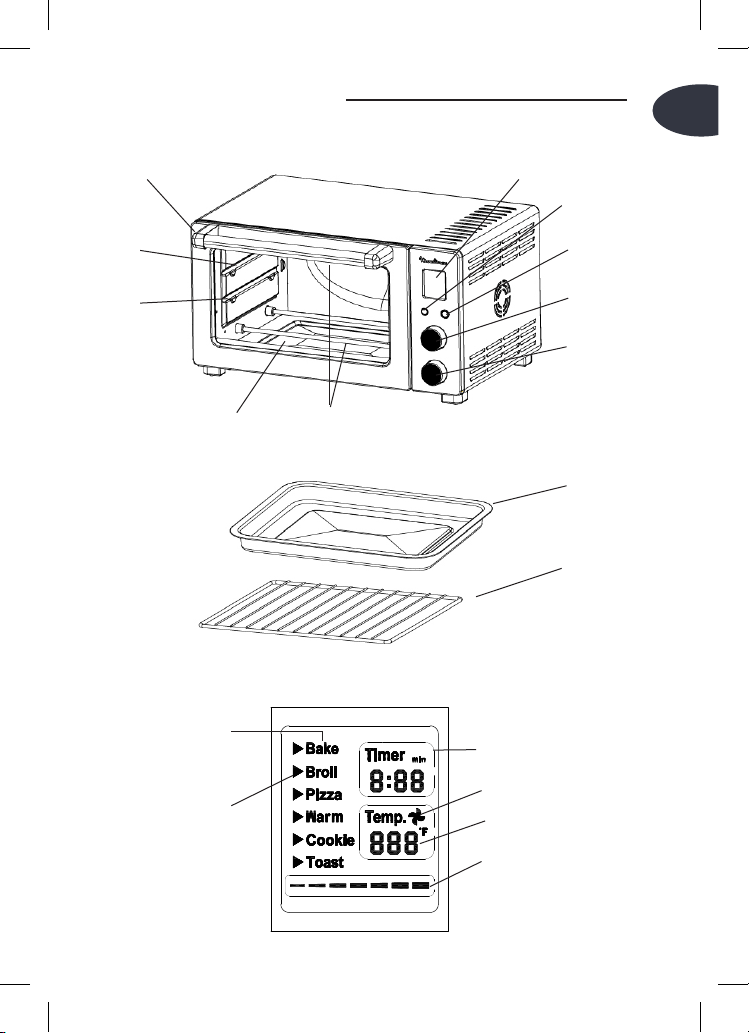
PRODUCT DIAGRAM
EN
Door handle
Upper rack
guide
Lower rack
guide
LCD display
Power indicator
Start/Stop
button
Function adjust
knob
Time/Temp.
adjust knob
Crumb tray Upper and lower
heating elements
Bake pan
Wire rack
Function
Timer
Function indicator
Convection heat
Temperature
Shade setting
7
Page 8

EN
OPERATING YOUR TOASTER OVEN
Before Use
1. Place toaster oven on a dry, flat, level surface such as a
countertop or table.
2. Be sure the sides, back and top of the oven are at least four
inches away from any walls, cabinets or objects on the counter
and table.
3. Remove all accessories and wash them with hot water, a small
amount of dishwashing liquid and nonabrasive sponge or cleaning
pad. Dry thoroughly before placing in the oven.
4. Plug the toaster oven into an electrical outlet.
5. During initial start up, you may detect a slight smell and/or
smoke. Don’t worry this is normal .Turn the temperature to
450°F and let run for approximately 5 minutes to allow the smell
or smoke to dissipate.
The six modes of the toaster oven all have preset temperatures. In the
bake model, the toaster oven temperature is 300°F. The warm mode
temperature is 200°F. The temperature for broil is 450°F.
The preset color shade setting for toaster is 4. The temperature for
pizza is 400°F, and the temperature for cookie is 350°F.
The toaster oven has convection technology for better, more efficient
use of heat. Fan-circulated hot air in the oven cooks food more evenly,
at lower temperatures, and often in less time than does conventional
heating. The convection feature automatically activate for baking,
pizza, and cookie functions.
8
Page 9
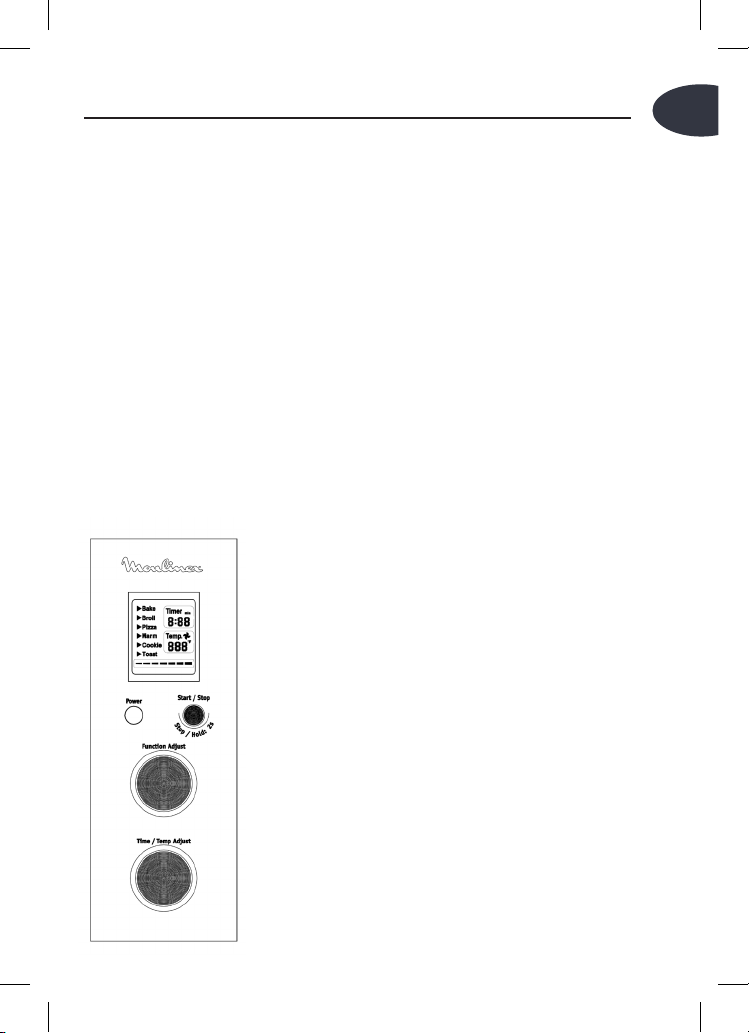
Caution Never leave toaster oven unattended while it is in
use.
Use Your Toaster Oven
Plug the unit in. The unit will emit two long “beeps” and the LCD will
illuminate. The function option will appear with an indicator on the
preset Bake function. The LCD and the Start/Stop button light will be
illuminated for 1minute and then go out if other buttons or knobs are
pressed or moved.
Note : Once the blue LCD display goes out –you can press or move any
button or knob to “wake up” the display and operate as normal.
EN
9
Page 10

EN
1. Select function: Turn the function knob to choose the desired
function from 6 options: bake, broil, pizza, warm, cookie, toast.
The indicator arrow will move from function to function as the
knob is turned.
2. Time: Turn the time/temp. knob to increase or decrease the
cooking time. The timer can be set from 1 minute to 120 minutes.
Then press the knob and holding for seconds once to set the
selection.
3. Temperature: Turn the time/temp knob to select the desired
temperature.
Baking
1. Turn the function knob to Bake function. When you select the
bake function, the convection heat will automatically activate.
2. Turn the time/temp. Knob to select desired time. The timer can be
set from 1 minute up to 120 minutes. Then press the knob and
holding for seconds once to set the selection
3. Turn the time/temp to select the desired temperature. For the
bake function, the temperature can be set from 150 to 450°F in
25-degree increments
4. Press the Start/Stop button to start baking. The blue start /
stop button light will illuminate. The LCD display will show the
bake function, the countdown time and temperature. The unit will
begin to work and the timer will start counting down. When the
baking cycle is complete, the unit will emit 3 beeps. The LCD and
the Start /Stop button light will turn off after 1minute.
10
Page 11

Default Time: 30 minutes.
Default Temperature: 300°F
Note: You can cancel the cooking cycle at any time by pressing
and holding the Start/Stop for 2 seconds.
Broil
1. Turn the function knob to broil function. When you select the
broil function, the upper heating elements will heat.
2. Turn the time/temp. knob to select desire time. The timer can be
set from 1 minute up to 120 minutes. Then press the knob and
holding for several seconds once to set the selection.
3. You do not need to set temp. In the broil mode, the toaster oven
will run at default (preset temp.) 450°F.
4. Press the Start/Stop button to start broiling. The blue start /stop
button light will illuminate. The LCD display will show the broiling
function, the countdown time and the temperature. The unit will
begin to work and the timer will start counting down. When the
EN
11
Page 12

EN
broiling cycle is complete , the unit will emit 3 beeps . The LCD
and the Start /Stop button light will turn off after 1minute.
Default Time: 20 minutes.
Default Temperature: 450°F
Note: You can cancel the broiling cycle at any time by pressing
and holding the Start/Stop for 2 seconds.
Pizza
1. Turn the function knob to pizza function. When you select the
pizza function, the convection heat will automatically activate.
2. Turn the time/temp. Knob to select desire time. The timer can be
set from 1 minute up to 120 minutes. Then press the knob and
holding for several seconds once to set the selection.
3. Turn the time/temp to select the desired temperature. For the
12
Page 13

pizza function, the temperature can be set from 350°F to 450°F in
25-degree increments
4. Press the Start/Stop button to start pizza. The blue start /stop
button light will illuminate. The LCD display will show the pizza
function, the countdown time and temperature. The unit will
begin to work and the timer will start counting down. When the
baking cycle is complete, the unit will emit 3 beeps. The LCD and
the Start /Stop button light will turn off after 1minute.
Default Time: 15 minutes.
Default Temperature: 400°F
Note: You can cancel the cooking cycle at any time by pressing
and holding the Start/Stop for 2 seconds.
EN
13
Page 14

EN
Warm
1. Turn the function knob to warm function.
2. Turn the time/temp. knob to select desire time. The timer can be
set from 1 minute up to 120 minutes. Then press the knob and
holding for several seconds once to set the selection.
3. Turn the time/temp to select the desired temperature. For the
bake function, the temperature can be set from 150°F to 250°F
in 25-degree increments
4. Press the Start/Stop button to start warming. The blue start /
stop button light will illuminate. The LCD display will show the
warm function, the countdown time, the temperature. The unit
will begin to work and the timer will start counting down. When
the warm cycle is complete , the unit will emit 3 beeps. The LCD
and the Start /Stop button light will turn off after 1minute.
Default Time: 20 minutes.
Default Temperature: 200°F
Note: You can cancel the warm cycle at any time by pressing and
holding the Start/Stop for 2 seconds.
14
Page 15

Cookie
1. Turn the function knob to cookie function. When you select the
cookie function, the convection heat will automatically activate.
2. Turn the time/temp. Knob to select desire time. The timer can be
set from 1 minute up to 120 minutes. Then press the knob and
holding for several seconds once to set the selection.
3. Turn the time/temp to select the desired temperature. For the
pizza function, the temperature can be set from 150 to 450°F
in 25-degree increments .
4. Press the Start/Stop button to start cookie. The blue start /stop
button light will illuminate. The LCD display will show the cookie
function, the countdown time. The unit will begin to work and
the timer will start counting down. When the baking cycle is
complete, the unit will emit 3 beeps. The LCD and the Start/Stop
button light will turn off after 1 minute.
Default Time: 15 minutes.
Default Temperature: 350°F
EN
Note: You can cancel the cooking cycle at any time by pressing
and holding the Start/Stop button.
15
Page 16

EN
Toast
1. Turn the function knob to toast function. When you select the
toast function, the color shade setting indicator will become
visible on the LCD.
2. Turn the time/temp. Knob to select desired color shade. The color
shade-setting indicator will show your selection as you turn the
knob. The default color shade setting is 4
3. Press the Start/Stop button to start toast. The blue start /stop
button light will illuminate The LCD display will show the toaster
function, color shade setting. When the toasting is complete,
the unit will emit 3 beeps. The LCD and the Start /Stop button
light will turn off after 1 minute.
The temperature or time is not adjustable for toaster function.
Note: You can cancel the toasting cycle at any time by pressing
and holding the Start/Stop button for 2 seconds.
16
Page 17

CARE AND CLEANING
Warning Do not immerse toaster oven in water or any
other liquid.
1. Press the start/off button and remove the plug from the electrical
outlet. Allow oven and accessories to cool completely before
cleaning.
2. All accessories should be washed by hand in hot sudsy water.
Rinse and dry all accessories thoroughly. Using a dishwasher is not
recommended.
3. To clean the crumb tray, slide it out of the oven and brush off
crumbs. Wipe with a damp cloth and dry thoroughly.
4. Baked on stains can be removed with a paste made from baking
soda and water. Rinse and dry thoroughly.
5. Clean the outside with a clean damp sponge or cloth and dry
thoroughly. A non-abrasive liquid cleaner may be used for stub
born stains. Rinse and dry thoroughly. Never immerse toaster oven
in water or any liquid.
EN
Any other service should be performed by an authorized service
representative.
Caution Never use steel wool, scouring pads or abrasive
cleaners to clean any part of the toaster oven interior, exterior or
accessories.
17
Page 18

FR
IMPORTANTES MISES EN GARDE
Lorsque vous utilisez un appareil électrique, des consignes
de sécurité élémentaires doivent toujours être observées et
en particulier les suivantes :
1. LIRE toutes les instructions.
2. NE PAS toucher les surfaces chaudes. Les surfaces de l’appareil, y
compris la porte et les parois extérieures du four sont chaudes
pendant et après l’utilisation. Pour éviter les brûlures et les
blessures, toujours utiliser des gants de cuisine ou des poignées
isolées pour manipuler la poignée et les boutons et pour intro
duire, enlever ou manipuler des articles dans le four. Sinon, laisser
le four refroidir avant de manipuler.
3. Pour se protéger des chocs électriques, NE PAS immerger le cordon
d’alimentation, la fiche ou le four dans l’eau ni dans tout autre
liquide.
4. Une surveillance étroite est nécessaire lorsque l’appareil est utilisé
par ou à proximité des enfants.
5. TOUJOURS DÉBRANCHER le four de la prise électrique avant de le
nettoyer et de le ranger. Laisser l’appareil refroidir avant d’ajouter
ou d’enlever des pièces, avant de le nettoyer ou de le ranger.
6. NE PAS utiliser un appareil électrique avec un cordon
d’alimentation ou une prise endommagé, quand l’appareil
fonctionne mal ou a été échappé, ou s’il a été endommagé de
quelque manière que ce soit. Retourner tout appareil défectueux
au centre de service Krups agréé le plus près afin qu’il soit ex
aminé, ajusté ou réparé.
7. L’utilisation d’accessoires non recommandés par le fabricant peut
causer un incendie, un choc électrique ou des blessures.
18
Page 19

8. NE PAS utiliser à l’extérieur ni pour des usages commerciaux.
9. NE PAS utiliser le four pour un usage autre que celui pour lequel il
a été conçu.
10. NE JAMAIS laisser pendre le cordon d’une table ou d’un comptoir
ni entrer en contact avec des surfaces chaudes.
11. NE PAS placer le four sur ou près d’un brûleur à gaz ou électrique,
ni dans un four chaud.
12. NE PAS entreposer des matériaux autres que les accessoires four
nis avec cet appareil à l’intérieur du four lorsqu’il n’est pas utilisé.
13. Un incendie peut survenir si le four est couvert ou est en contact
avec des matériaux inflammables, y compris des rideaux, des dra
peries, des murs, etc., lorsqu’il fonctionne. Ne pas déposer des
articles sur le four lorsqu’il fonctionne.
14. Lorsque le four est en fonctionnement, laisser un espace libre
minimal de 4 pouces de chaque côté du four. Cela permet une
circulation adéquate de la chaleur et aide à prévenir la possibilité
que les surfaces adjacentes ne se décolorent dû à la chaleur par
rayonnement.
15. NE PAS couvrir la plaque de cuisson et la grille du four avec du
papier d’aluminium. Cela entraînerait une surchauffe de l’appareil.
16. Les aliments surdimensionnés et les ustensiles de métal ne
doivent pas être placés dans le four car ils peuvent causer un
incendie ou un risque de choc électrique.
17. NE PAS nettoyer le four à l’aide de tampons métalliques. Des
morceaux pourraient s’en détacher et entrer en contact avec des
pièces électriques, causant un risque de choc électrique.
18. Il faut faire preuve d’extrême prudence lorsqu’on déplace un
appareil contenant de l’huile chaude ou tout autre liquide chaud.
FR
19
Page 20

FR
19. Il faut faire preuve d’extrême prudence lorsqu’on utilise un
récipient fait d’un matériau autre que du métal ou du verre.
20. NE PAS placer les matériaux suivants dans le four grille-pain :
carton, plastique, papier ou tout autre matériau inflammable.
21. Pour éteindre le four grille-pain, placer la minuterie à « OFF »
jusqu’au bip sonore, puis débrancher.
22. Pour débrancher, placer toutes les commandes à « OFF » puis
retirer la fiche de la prise murale. Un cordon d’alimentation court
est fourni pour éviter les risques qu’il ne s’emmêle ou qu’il ne
fasse trébucher quelqu’un.
a) le calibre du cordon ou de la rallonge doit être au minimum le
même que celui de l’appareil;
b) le cordon doit être placé de telle façon qu’il ne pende pas du
comptoir afin que les enfants ne puissent tirer dessus ou qu’il ne
fasse trébucher quelqu’un;
c) la rallonge doit avoir une mise à la terre à 3 tiges.
23. Des rallonges sont disponibles et peuvent être utilisées si
certaines précautions sont prises.
24. Il faut faire preuve d’extrême prudence lorsqu’on retire le plateau
ou qu’on jette des matières grasses chaudes.
25. Cet appareil est conçu pour une utilisation
domestique seulement.
20
Ligne sans frais Moulinex : 1-888-670-6681
Page 21

DIAGRAMME DU PRODUIT
FR
Poignée de la porte
Guide supérieur
de la grille
Guide inférieur
de la grille
Plateau ramassemiettes
Fonction
Écran ACL
Indicateur de
fonctionnement
Bouton
marche/arrêt
Bouton de
réglage
des fonctions
Bouton de réglage
du temps/de la
température
Éléments chauffants
supérieurs et inférieurs
Plaque de cuisson
Grille
Minuterie
Indicateur de fonction
Cuisson à convection
Température
Niveau de grillage
21
Page 22

FR
FONCTIONNEMENT DU FOUR GRILLE-PAIN
Avant la première utilisation
1. Placez le four grille-pain sur une surface sèche, plane et à niveau,
comme un comptoir ou une table.
2. Assurez-vous que tous les côtés, le derrière et le dessus du four
sont au moins à 4 pouces de tout mur, étagère ou objet déposé
sur le comptoir ou la table.
3. Enlevez tous les accessoires et lavez-les à l’eau chaude, avec un
peu de savon à vaisselle liquide et une éponge ou un tampon non
abrasif. Séchez-les à fond avant de les placer dans le four.
4. Branchez le four grille-pain dans une prise électrique.
5. Pendant la première utilisation, il est possible que vous remar
quiez une légère odeur ou de la fumée. Ne vous inquiétez pas,
cela est normal. Tournez le bouton de la température à 450°F et
laissez le four fonctionner environ 5 minutes pour permettre à
l’odeur ou à la fumée de se dissiper.
Les 6 modes du four grille-pain ont toutes des températures préprogrammées. En mode cuisson, la température du four grille-pain est de
300. En mode réchaud, elle est de 200°F. En mode grillage, elle est de
450°F. Le niveau de grillage préprogrammé pour le mode grille-pain
est de 4. La température du mode pizza est de 400°F, et celle du mode
biscuits est de 350°F.
Le four grille-pain est doté de la technologie à convection pour une
utilisation plus efficace de la chaleur. Le ventilateur fait circuler la
chaleur dans le four afin de cuire les aliments de façon plus uniforme, à
de plus basses températures, et souvent plus rapidement que dans
22
Page 23

un four à fonctionnement conventionnel. La technologie à convection
s’active automatiquement pour les modes cuisson, pizza et biscuits.
Attention : Ne laissez jamais le four grille-pain sans surveillance
lorsqu’il fonctionne.
Pour utiliser votre four grille-pain
Branchez l’appareil. L’appareil émet deux longs bips sonores et l’écran
ACL s’allume. L’option de fonctions s’affiche à l’écran avec l’indicateur
du mode actuel, soit cuisson. L’écran ACL et le bouton marche/arrêt
s’allument pendant 1 minute puis s’éteignent si les autres boutons ne
sont pas activés.
Note : Une fois que l’écran bleu ACL s’éteint, vous pouvez appuyer sur
ou tourner n’importe quel bouton pour « réveiller » l’écran et l’utiliser
normalement.
FR
23
Page 24

FR
1. Pour sélectionner une fonction : Tournez le bouton de réglage des
fonctions pour sélectionner la fonction désirée parmi les 6 options
: cuisson, grillage, pizza, réchaud, biscuits et grille-pain. La flèche
de l’indicateur se déplace en même temps que le bouton de sélec
tion des fonctions.
2. Temps : Tournez le bouton de réglage du temps/de la tempéra
ture de cuisson pour augmenter ou diminuer le temps de cuisson.
La minuterie peut être réglée de 1 minute à 120 minutes. Appuyez
ensuite sur le bouton et maintenez-le quelques secondes une fois
la sélection terminée.
3. Température : Tournez le bouton de réglage du temps/de la
tempé rature pour sélectionner la température désirée.
Cuisson
1. Tournez le bouton de réglage des fonctions en position cuisson.
Lorsque vous sélectionnez la fonction cuisson, la chaleur à
convection est automatiquement activée.
2. Tournez le bouton de réglage du temps/de la température en posi
tion désirée pour sélectionner le temps de cuisson. La minuterie
peut être réglée de 1 minute à 120 minutes. Appuyez ensuite
sur le bouton et maintenez-le quelques secondes une fois la
sélection terminée.
3. Tournez le bouton de réglage du temps/de la température pour
sélectionner la température désirée. Pour la cuisson, la tempéra
ture peut être réglée de 150 à 450°F par incréments de 25°F.
4. Appuyez sur le bouton marche/arrêt pour démarrer la cuisson. Le
bouton marche/arrêt s’illumine en bleu. L’écran ACL affiche que la
24
Page 25

fonction cuisson a été sélectionnée, le temps restant de
cuisson ainsi que la température. L’appareil commence à fonction
ner et la minuterie entame son décompte. Lorsque le cycle de
cuisson est terminé, l’appareil émet 3 bips sonores. L’écran et le
bouton marche/arrêt s’éteignent après 1 minute.
Temps par défaut : 30 minutes
Température par défaut : 300°F
Note : Vous pouvez annuler le cycle de cuisson en tout temps en
appuyant sur le bouton marche/arrêt pendant 2 secondes.
FR
Grillage
1. Tournez le bouton de réglage des fonctions en position grillage.
Lorsque vous sélectionnez la fonction grillage, l’élément chauffant
supérieur chauffe.
2. Tournez le bouton de réglage du temps/de la température en posi
tion désirée pour sélectionner le temps de grillage. La minuterie
peut être réglée de 1 minute à 120 minutes. Appuyez ensuite
sur le bouton et maintenez-le quelques secondes une fois la
25
Page 26

FR
sélection terminée.
3. Il n’est pas nécessaire d’entrer la température de cuisson pour le
mode grillage; le four grille-pain fonctionnera à la température par
défaut de 450°F.
4. Appuyez sur le bouton marche/arrêt pour démarrer le grillage. Le
bouton marche/arrêt s’illumine en bleu. L’écran ACL affiche que la
fonction grillage a été sélectionnée, le temps restant de cuis
son ainsi que la température. L’appareil commence à fonctionner
et la minuterie entame son décompte. Lorsque le cycle de
grillage est terminé, l’appareil émet 3 bips sonores. L’écran et le
bouton marche/arrêt s’éteignent après 1 minute.
Temps par défaut : 20 minutes
Température par défaut : 450°F
Note : Vous pouvez annuler le cycle de cuisson en tout temps en
appuyant sur le bouton marche/arrêt pendant 2 secondes.
Pizza
1. Tournez le bouton de réglage des fonctions en position pizza.
Lorsque vous sélectionnez la fonction pizza, la chaleur à
convection est automatiquement activée.
2. Tournez le bouton de réglage du temps/de la température en
26
Page 27

position désirée pour sélectionner le temps de cuisson. La
minuterie peut être réglée de 1 minute à 120 minutes. Appuyez
ensuite sur le bouton et maintenez-le quelques secondes une fois
la sélection terminée.
3. Tournez le bouton de réglage du temps/de la température pour
sélectionner la température désirée. Pour la fonction pizza, la tem
pérature peut être réglée de 350 à 450°F par incréments de 25°F.
4. Appuyez sur le bouton marche/arrêt pour démarrer la cuisson. Le
bouton marche/arrêt s’illumine en bleu. L’écran ACL affiche que la
fonction pizza a été sélectionnée, le temps restant de cuisson
ainsi que la température. L’appareil commence à fonctionner et la
minuterie entame son décompte. Lorsque le cycle de cuisson est
terminé, l’appareil émet 3 bips sonores. L’écran et le bouton
marche/arrêt s’éteignent après 1 minute.
Temps par défaut : 15 minutes
Température par défaut : 400°F
Note : Vous pouvez annuler le cycle de cuisson en tout temps en
appuyant sur le bouton marche/arrêt pendant 2 secondes.
FR
27
Page 28

FR
Réchaud
1. Tournez le bouton de réglage des fonctions en position réchaud.
2. Tournez le bouton de réglage du temps/de la température en
position désirée pour sélectionner le temps de maintien au chaud.
La minuterie peut être réglée de 1 minute à 120 minutes. Appuyez
ensuite sur le bouton et maintenez-le quelques secondes une fois
la sélection terminée.
3. Tournez le bouton de réglage du temps/de la température pour
sélectionner la température désirée. Pour la fonction réchaud, la
température peut être réglée de 150 à 250°F par incréments de
25°F.
4. Appuyez sur le bouton marche/arrêt pour démarrer le réchaud. Le
bouton marche/arrêt s’illumine en bleu. L’écran ACL affiche que la
fonction réchaud a été sélectionnée, le temps restant de
cuisson ainsi que la température. L’appareil commence à
fonctionner et la minuterie entame son décompte. Lorsque le cycle
de réchaud est terminé, l’appareil émet 3 bips sonores. L’écran et
le bouton marche/arrêt s’éteignent après 1 minute.
Temps par défaut : 20 minutes
Température par défaut : 200°F
Note : Vous pouvez annuler le cycle de cuisson en tout temps en
appuyant sur le bouton marche/arrêt pendant 2 secondes.
28
Page 29

Biscuits
1. Tournez le bouton de réglage des fonctions en position biscuits.
Lorsque vous sélectionnez la fonction biscuits, la chaleur à con
vection est automatiquement activée.
2. Tournez le bouton de réglage du temps/de la température en
position désirée pour sélectionner le temps de cuisson. La
minuterie peut être réglée de 1 minute à 120 minutes. Appuyez
ensuite sur le bouton et maintenez-le quelques secondes une fois
la sélection terminée.
3. Tournez le bouton de réglage du temps/de la température pour
sélectionner la température désirée. Pour la fonction biscuits, la
température peut être réglée de 150 à 450°F par incréments de 25°F.
4. Appuyez sur le bouton marche/arrêt pour démarrer la cuisson.
Le bouton marche/arrêt s’illumine en bleu. L’écran ACL affiche que
la fonction biscuits a été sélectionnée, le temps restant de
cuisson ainsi que la température. L’appareil commence à
fonctionner et la minuterie entame son décompte. Lorsque le cycle
de cuisson est terminé, l’appareil émet 3 bips sonores. L’écran et
le bouton marche/arrêt s’éteignent après 1 minute.
FR
Temps par défaut : 15 minutes
Température par défaut : 350°F
Note : Vous pouvez annuler le cycle de cuisson en tout temps en
appuyant sur le bouton marche/arrêt pendant 2 secondes.
29
Page 30

FR
Grille-pain
1. Tournez le bouton de réglage des fonctions en position grille-pain.
Lorsque vous sélectionnez la fonction grille-pain, les indicateurs
de niveau de grillage deviennent visibles à l’écran ACL.
2. Tournez le bouton de réglage du temps/de la température en
position correspondant au niveau de grillage désiré. Le niveau de
grillage s’affiche lorsque vous tournez le bouton. Le niveau de
grillage par défaut est de 4.
3. Appuyez sur le bouton marche/arrêt pour démarrer le grillage. Le
bouton marche/arrêt s’illumine en bleu. L’écran ACL affiche que la
fonction grille-pain a été sélectionnée et le niveau de grillage.
Lorsque le cycle du grille-pain est terminé, l’appareil émet 3 bips
sonores. L’écran et le bouton marche/arrêt s’éteignent après 1
minute.
La température et le temps ne peuvent être réglés pour la fonction
grille-pain.
Note : Vous pouvez annuler le cycle de cuisson en tout temps en
appuyant sur le bouton marche/arrêt pendant 2 secondes.
30
Page 31

ENTRETIEN ET NETTOYAGE
Avertissement N’immergez pas le four grille-pain
dans de l’eau ni dans tout autre liquide.
1. Appuyez sur le bouton marche/arrêt et débranchez l’appareil de la
prise murale. Laissez le four et les accessoires refroidir complète
ment avant de les nettoyer.
2. Tous les accessoires doivent être lavés à la main dans de l’eau
chaude savonneuse. Rincez et séchez tous les accessoires à fond.
Il n’est pas recommandé de les placer au lave-vaisselle.
3. Pour nettoyer le plateau ramasse-miettes, glissez-le hors du four
et frottez doucement pour enlever les miettes. Essuyez-le à l’aide
d’un linge humide et séchez-le à fond.
4. Les taches cuites peuvent être enlevées à l’aide d’une pâte
faite de bicarbonate de soude et d’eau. Rincez et séchez à fond.
5. Nettoyez l’extérieur du four grille-pain à l’aide d’une éponge ou
d’un linge humide et propre; séchez à fond. Il est possible
d’utiliser un nettoyant liquide non-abrasif pour les taches
tendances. Rincez et séchez à fond. N’immergez pas le four grille-
pain dans de l’eau ni dans tout autre liquide.
FR
Tout autre entretien doit être effectué par un représentant d’un
centre de service agréé.
Attention N’utilisez jamais de laine d’acier, de tampons
ou de nettoyants abrasifs pour nettoyer quelque partie ou pièce
(intérieur, extérieur et accessoires) que ce soit du four grille-pain.
31
Page 32

SAVE THESE INSTRUCTIONS
Toll-free number for Moulinex: 1-888-670-6681
CONSERVER CES INSTRUCTIONS
Ligne sans frais Moulinex : 1-888-670-6681
www.moulinex.ca
