
Operating Manual
motrona GmbH, Zeppelinstraße 16, DE - 78244 Gottmadingen, Tel. +49 (0) 7731 9332-0, Fax +49 (0) 7731 9332-30, info@motrona.de, www.motrona.de
touchMATRIX® Indicator 7388.5150 / 7388.5155
SSI indicator for absolute encoders, with touchscreen and graphic display
Product features:
• Master or Slave operation with clock frequencies up to 1 MHz
• For single turn and multi turn encoders with SSI formats from 10 … 32 Bit
• Bright and high-contrast display with event-dependent color variations
• Emulation of a 7-segment display inclusively icons and units
• Intuitive and easy parameterization by plain text and touchscreen
• 5 V / 24 V auxiliary output for encoder supply
• Linearization with 24 control points
• Numerous features, e. g. scaling, bit blanking etc.
• 3.78 x 1.89 inch norm panel housing and IP65 protection
Available options:
7388.5150: Basic unit with SSI interface, 3 control inputs, 5 / 24 VDC encoder supply
7388.5155: Basic unit like 7388.5150, with open-circuit monitoring, 5 / 24 VDC encoder supply
• Option AC: Power supply 115 / 230 VAC
• Option AO: 16 bit analog output, 4 control outputs, serial RS232 interface
• Option AR: 16 bit analog output, 4 control outputs, serial RS485 interface
• Option CO: 4 control outputs, serial RS232 interface
• Option CR: 4 control outputs, serial RS485 interface
• Option RL: 2 relay outputs
Options can be combined
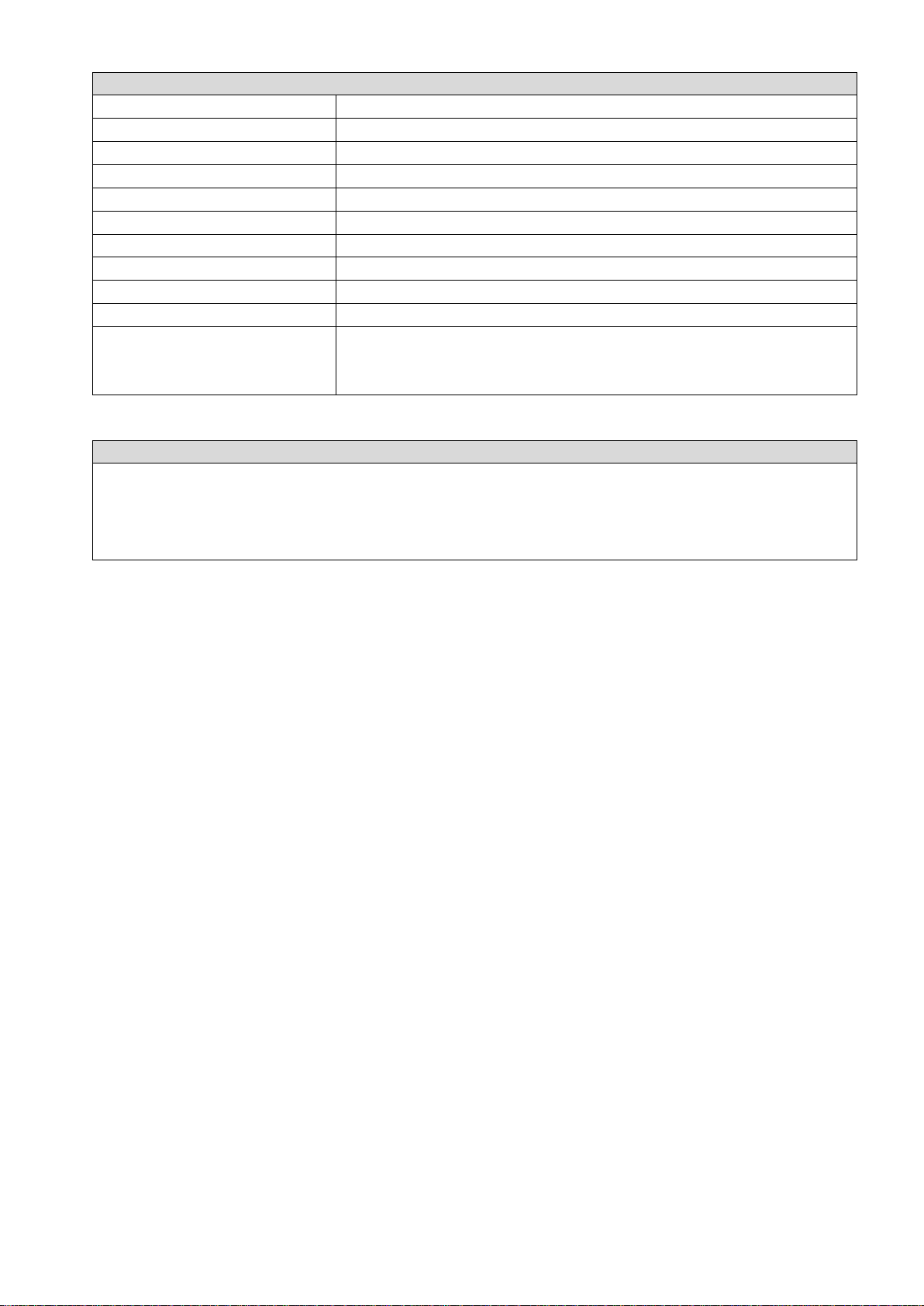
7388_5150_06a_oi_e.docx / Jan-21 Page 2 / 66
Version:
Description:
7388.5150_01a_oi/cn/Jun-17
First Version
7388.5150_01b_oi/cn/Jul-17
First Revision
7388.5150_01c_oi/cn/Jul-17
Revision
7388.5150_02a_oi/cn/Nov-17
Expansion of the scale units
7388.5150_02b_oi/cn/Apr-18
Revision
7388.5150_02b_oi/cn/April-18
Expansion of the serial interface
7388.5150_03a_oi/cn/Juni-18
Expansion with modbus
7388.5150_04a_oi/cn/July-18
Extension to parameters SKIP COMMANDS and Modbus description
7388.5150_05a_oi/tgo/March-19
Extension of parameter SSI ZERO
7388.5150_05b_oi/mbo/Aug-19
Extension of QR-code
7388.5150_06a_oi/tgo/Jul-20
Extension by additional speed display u. large display.
(Additional scaling parameters + "Source" parameters for display, analog
and switching outputs added + error messages implemented
Legal notices:
All contents included in this manual are protected by the terms of use and copyrights of motrona
GmbH. Any reproduction, modification, usage or publication in other electronic and printed media
as well as in the internet requires prior written authorization by motrona GmbH.
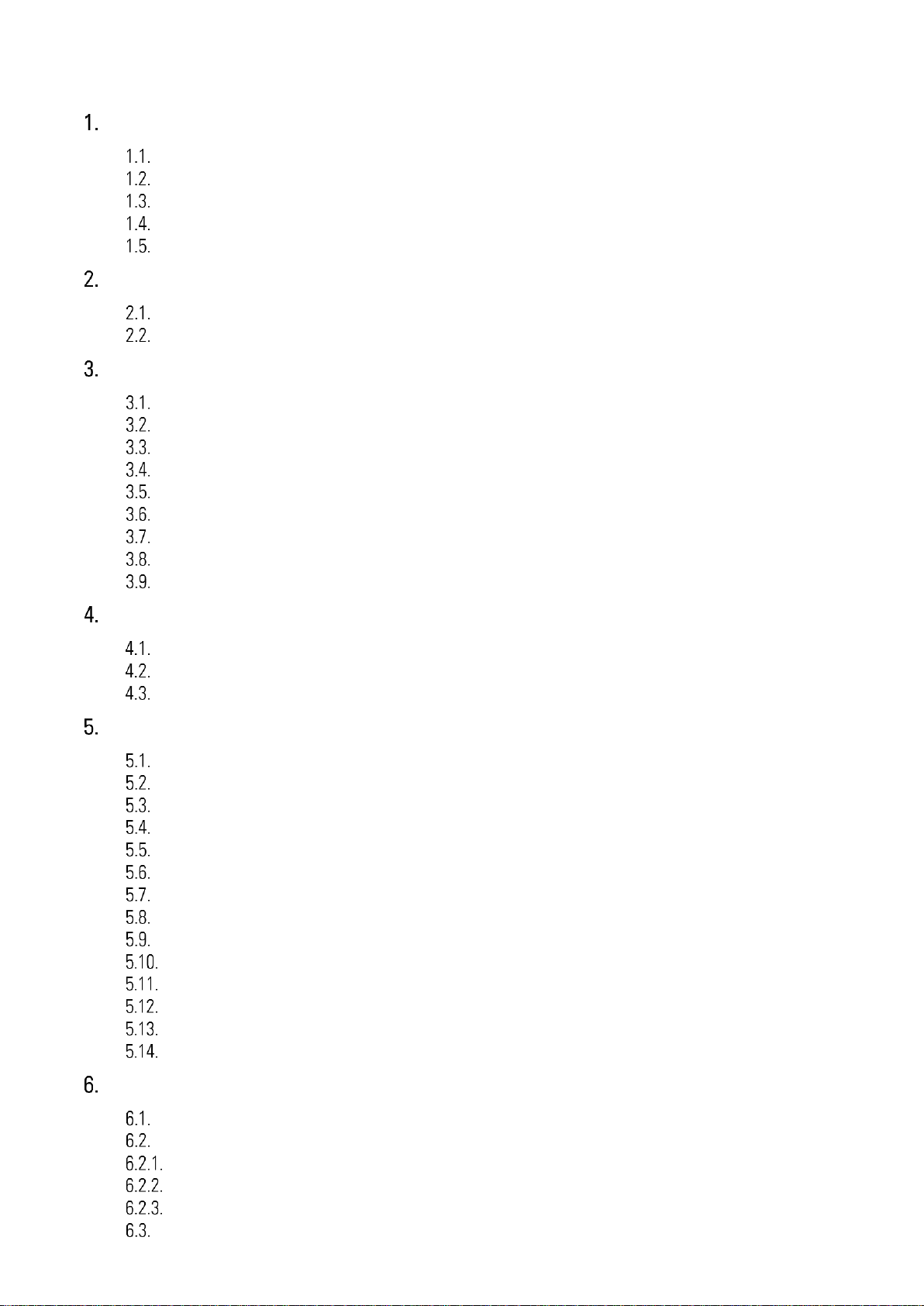
7388_5150_06a_oi_e.docx / Jan-21 Page 3 / 66
Table of content
Safety Instructions and Responsibility .......................................................................... 5
General Safety Instructions ............................................................................................................. 5
Use according to the intended purpose .......................................................................................... 5
Installation ....................................................................................................................................... 6
EMC Guidelines ............................................................................................................................... 7
Cleaning, Maintenance and Service Notes..................................................................................... 7
Introduction .................................................................................................................. 8
Operation mode ............................................................................................................................... 8
Function diagram ............................................................................................................................. 9
Electrical Connections ................................................................................................ 10
DC Power Supply ........................................................................................................................... 10
Auxiliary Voltage Output................................................................................................................ 10
SSI-Inputs ....................................................................................................................................... 11
Control Inputs ................................................................................................................................. 14
Analog Output (Option AO/AR) ...................................................................................................... 14
Serial interface (Option AO/AR/CO/CR) ........................................................................................ 15
Control-Output (Option AO/AR/CO/CR) ......................................................................................... 15
AC Power supply (Option AC) ........................................................................................................ 16
Relay-Output (Option RL) ............................................................................................................... 16
Display and touch screen ........................................................................................... 17
Screen structure for parametrization ............................................................................................ 17
Screen structure in operation ........................................................................................................ 18
Error Message ................................................................................................................................ 20
Parameter / Overview-Menu Structure ....................................................................... 23
General Menu ................................................................................................................................ 25
SSI Properties ................................................................................................................................ 26
Position Settings ............................................................................................................................ 28
Speed Settings ............................................................................................................................... 31
Preselection Values ....................................................................................................................... 33
Preselection 1 Menu ...................................................................................................................... 34
Preselection 2 Menu ...................................................................................................................... 37
Preselection 3 Menu ...................................................................................................................... 38
Preselection 4 Menu ...................................................................................................................... 39
Serial Menu ................................................................................................................................... 40
Analog Menu ................................................................................................................................. 42
Command Menu ............................................................................................................................. 43
Display Menu ................................................................................................................................. 45
Linearization Menu ........................................................................................................................ 48
Appendix .................................................................................................................... 49
Data readout via serial interface ................................................................................................... 49
Modbus RTU Interface ................................................................................................................... 50
Parameter setting ................................................................................................................................. 50
Modbus Communication ....................................................................................................................... 51
Diagnose ............................................................................................................................................... 52
Parameter / serial codes................................................................................................................ 53

7388_5150_06a_oi_e.docx / Jan-21 Page 4 / 66
Linearization ................................................................................................................................... 58
Reading SSI-Value ......................................................................................................................... 60
Internal processing and calculation of SSI data ........................................................................... 61
Dimensions .................................................................................................................................... 64
Technical Specifications: ............................................................................................................... 65

7388_5150_06a_oi_e.docx / Jan-21 Page 5 / 66
Safety Instructions and Responsibility
General Safety Instructions
This operation manual is a significant component of the unit and includes important rules and hints
about the installation, function and usage. Non-observance can result in damage and/or impairment
of the functions to the unit or the machine or even in injury to persons using the equipment!
Please read the following instructions carefully before operating the device and observe all safety
and warning instructions! Keep the manual for later use.
A pertinent qualification of the respective staff is a fundamental requirement in order to use these
manual. The unit must be installed, connected and put into operation by a qualified electrician.
Liability exclusion: The manufacturer is not liable for personal injury and/or damage to property and
for consequential damage, due to incorrect handling, installation and operation. Further claims, due to
errors in the operation manual as well as misinterpretations are excluded from liability.
In addition the manufacturer reserves the right to modify the hardware, software or operation manual
at any time and without prior notice. Therefore, there might be minor differences between the unit
and the descriptions in operation manual.
The raiser respectively positioner is exclusively responsible for the safety of the system and
equipment where the unit will be integrated.
During installation or maintenance all general and also all country- and application-specific safety
rules and standards must be observed.
If the device is used in processes, where a failure or faulty operation could damage the system or
injure persons, appropriate precautions to avoid such consequences must be taken.
Use according to the intended purpose
The unit is intended exclusively for use in industrial machines, constructions and systems. Nonconforming usage does not correspond to the provisions and lies within the sole responsibility of the
user. The manufacturer is not liable for damages which have arisen through unsuitable and improper
use.
Please note that device may only be installed in proper form and used in a technically perfect
condition (in accordance to the Technical Specifications). The device is not suitable for operation in
explosion-proof areas or areas which are excluded by the EN 61010-1 standard.
.
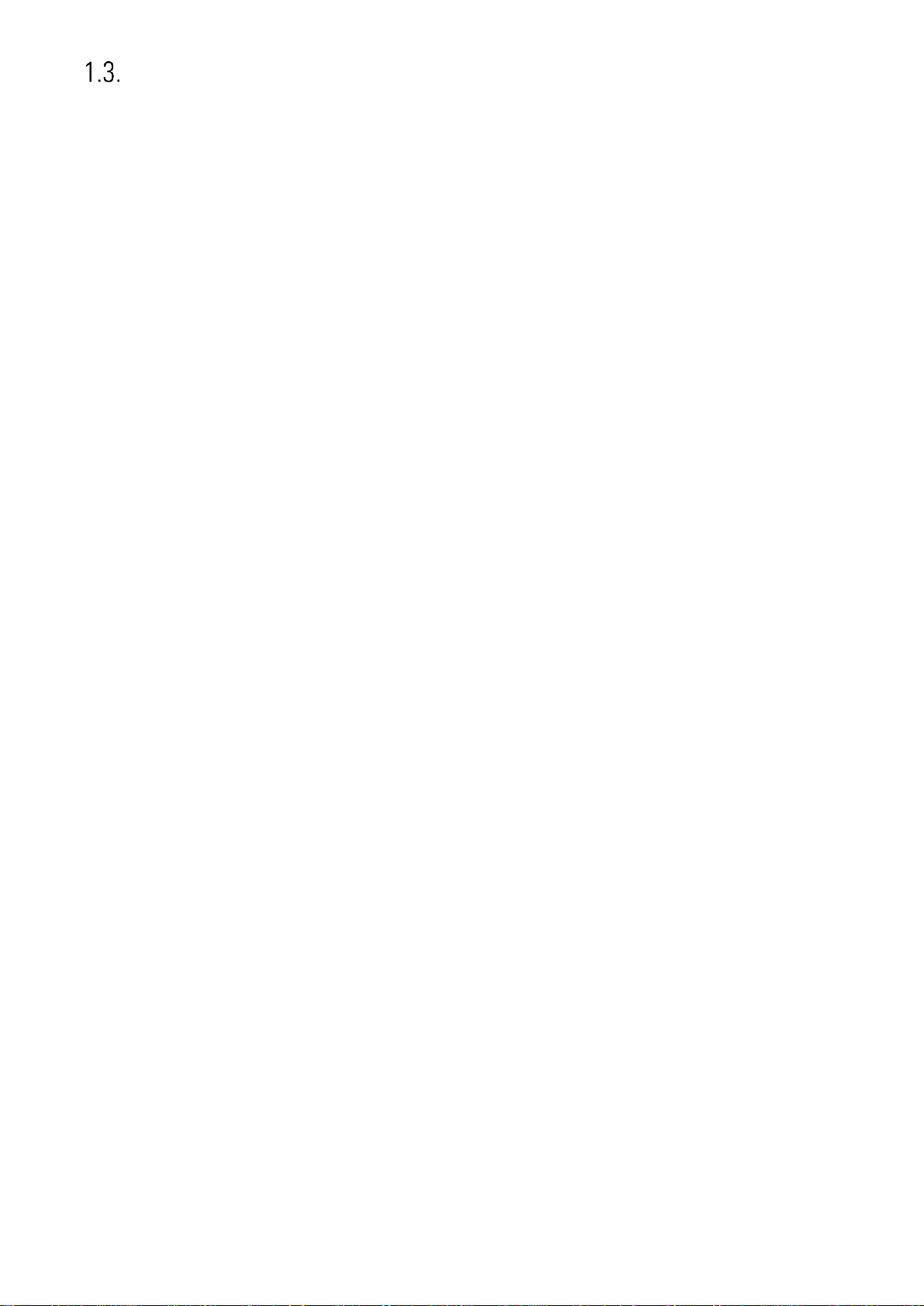
7388_5150_06a_oi_e.docx / Jan-21 Page 6 / 66
Installation
The device is only allowed to be installed and operated within the permissible temperature range.
Please ensure an adequate ventilation and avoid all direct contact between the device and hot or
aggressive gases and liquids.
Before installation or maintenance, the unit must be disconnected from all voltage-sources. Further it
must be ensured that no danger can arise by touching the disconnected voltage-sources.
Devices which are supplied by AC-voltages must be connected exclusively by switches, respectively
circuit-breakers with the low voltage network. The switch or circuit-breaker must be placed as near as
possible to the device and further indicated as separator.
Incoming as well as outgoing wires and wires for extra low voltages (ELV) must be separated from
dangerous electrical cables (SELV circuits) by using a double resp. increased isolation.
All selected wires and isolations must be conform to the provided voltage- and temperature-ranges.
Further all country- and application-specific standards, which are relevant for structure, form and
quality of the wires, must be ensured. Indications about the permissible wire cross-sections for wiring
are described in the Technical Specifications.
Before first start-up it must be ensured that all connections and wires are firmly seated and secured
in the screw terminals. All (inclusively unused) terminals must be fastened by turning the relevant
screws clockwise up to the stop.
Overvoltage at the connections must be limited to values in accordance to the overvoltage category II.
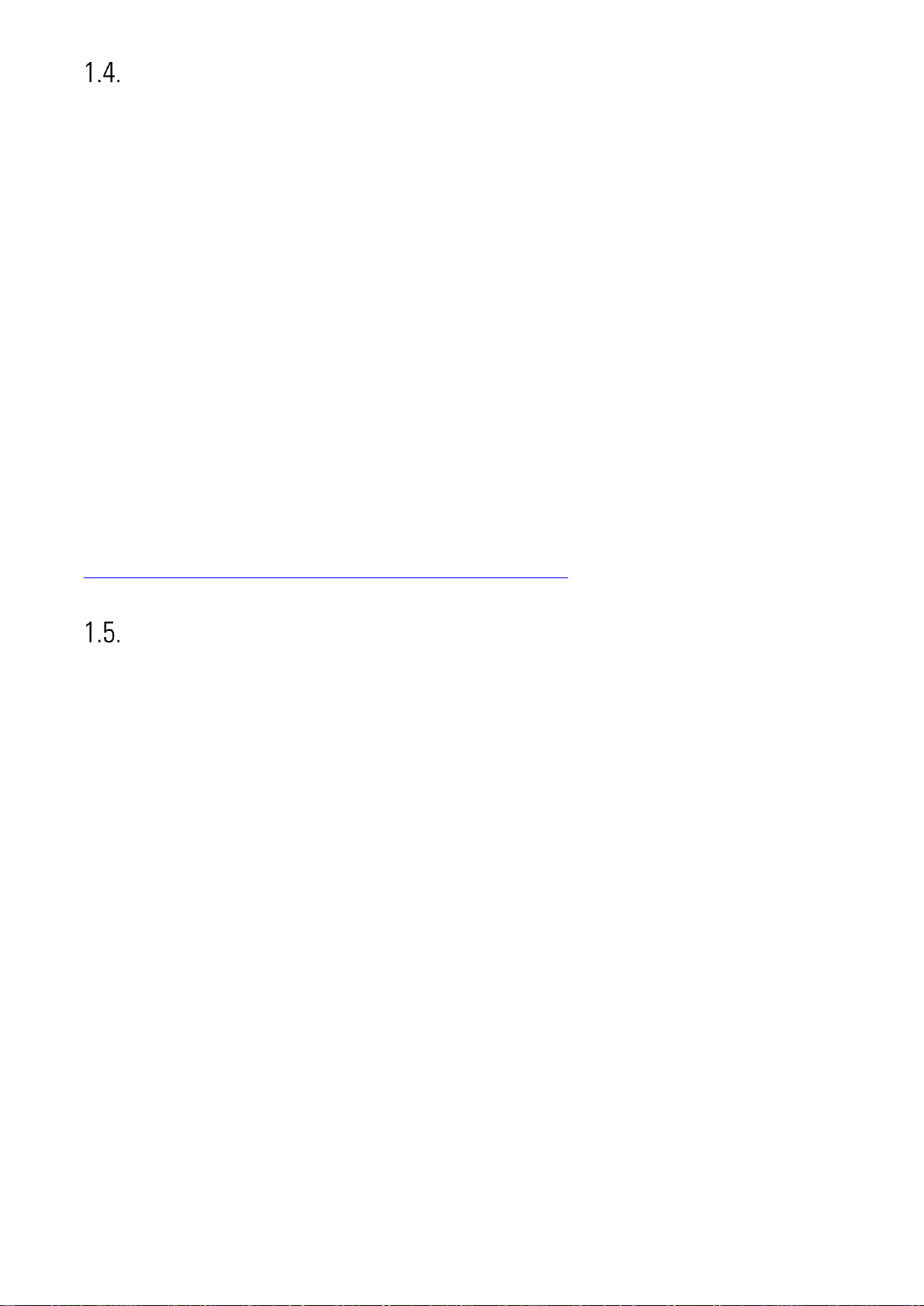
7388_5150_06a_oi_e.docx / Jan-21 Page 7 / 66
EMC Guidelines
All motrona devices are designed to provide high protection against electromagnetic interference.
Nevertheless you must minimize the influence of electromagnetic noise to the device and all connected
cables.
Therefore the following measures are mandatory for a successful installation and operation:
• Use shielded cables for all signal and control input and output lines.
• Cables for digital controls (digital I/O, relay outputs) must not exceed a length of 30 m and are
allowed for in building operation only
• Use shield connection clamps to connect the cable shields properly to earth
• The wiring of the common ground lines must be star-shaped and common ground must be connected
to earth at only one single point
• The device should be mounted in a metal enclosure with sufficient distance to sources of
electromagnetic noise.
• Run signal and control cables apart from power lines and other cables emitting electromagnetic
noise.
Please also refer to motrona manual “General Rules for Cabling, Grounding, Cabinet Assembly”. You can
download that manual by the link
https://www.motrona.com/en/support/general-certificates.html
Cleaning, Maintenance and Service Notes
To clean the front of the unit please use only a slightly damp (not wet!), soft cloth. For the rear no
cleaning is necessary. For an unscheduled, individual cleaning of the rear the maintenance staff or
assembler is self-responsible.
During normal operation no maintenance is necessary. In case of unexpected problems, failures or
malfunctions the device must be shipped for back to the manufacturer for checking, adjustment and
reparation (if necessary). Unauthorized opening and repairing can have negative effects or failures to
the protection-measures of the unit.
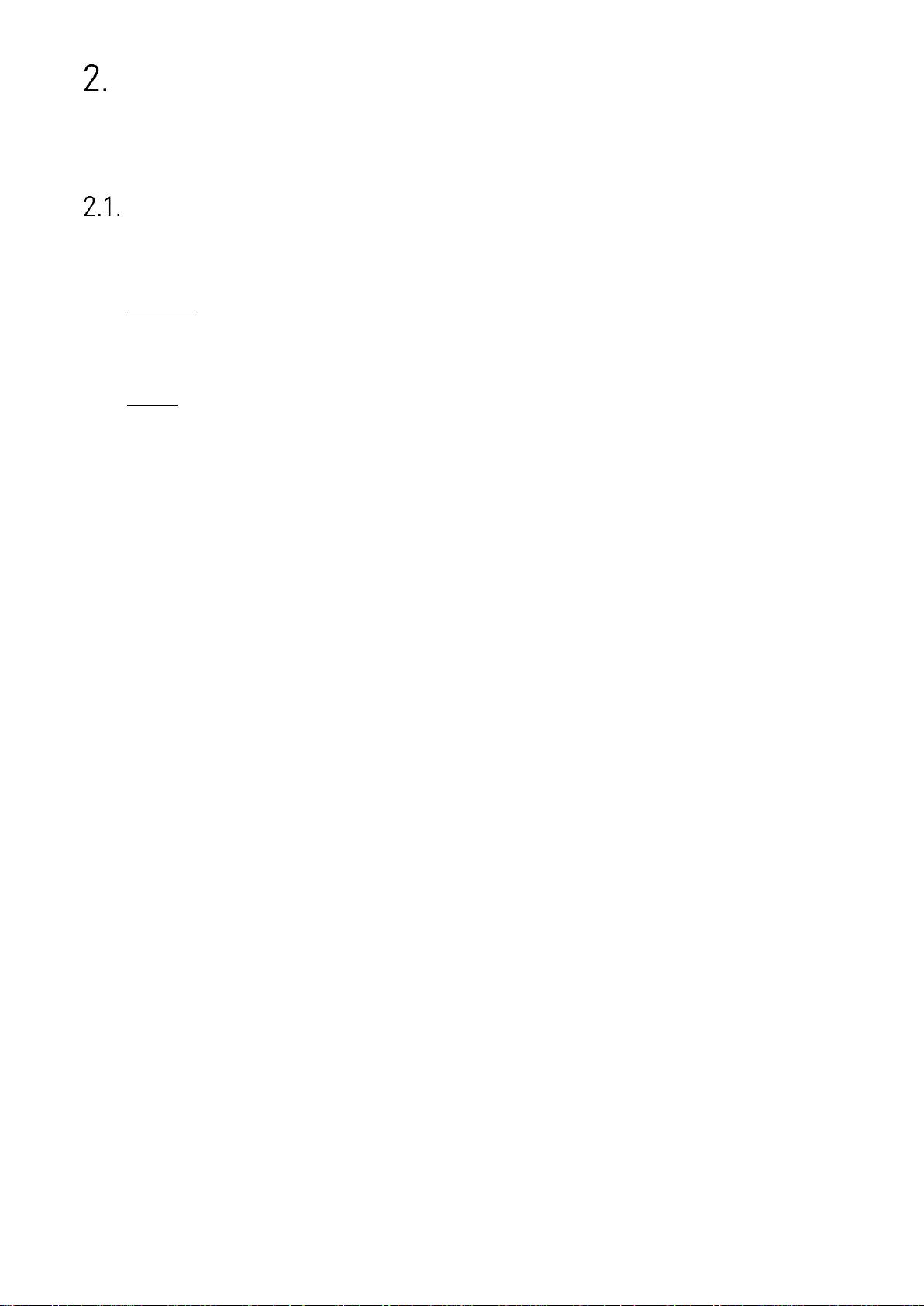
7388_5150_06a_oi_e.docx / Jan-21 Page 8 / 66
Introduction
The SSI display device is designed for panel mounting. It is universally applicable, with its intuitive
operation, the extensive features and options.
Operation mode
All functions are can be configured in the parameter menu.
The device can be set to one of the following operation modes:
• MASTER
- -The clock for the connected sensor is produced
- -The both clock terminals (CLK, / CLK) are configured as outputs in this case
• SLAVE
-The clock for the encoder is generated by an external device (the SSI master).
-The both clock terminals (CLK, / CLK) are configured as inputs in this case
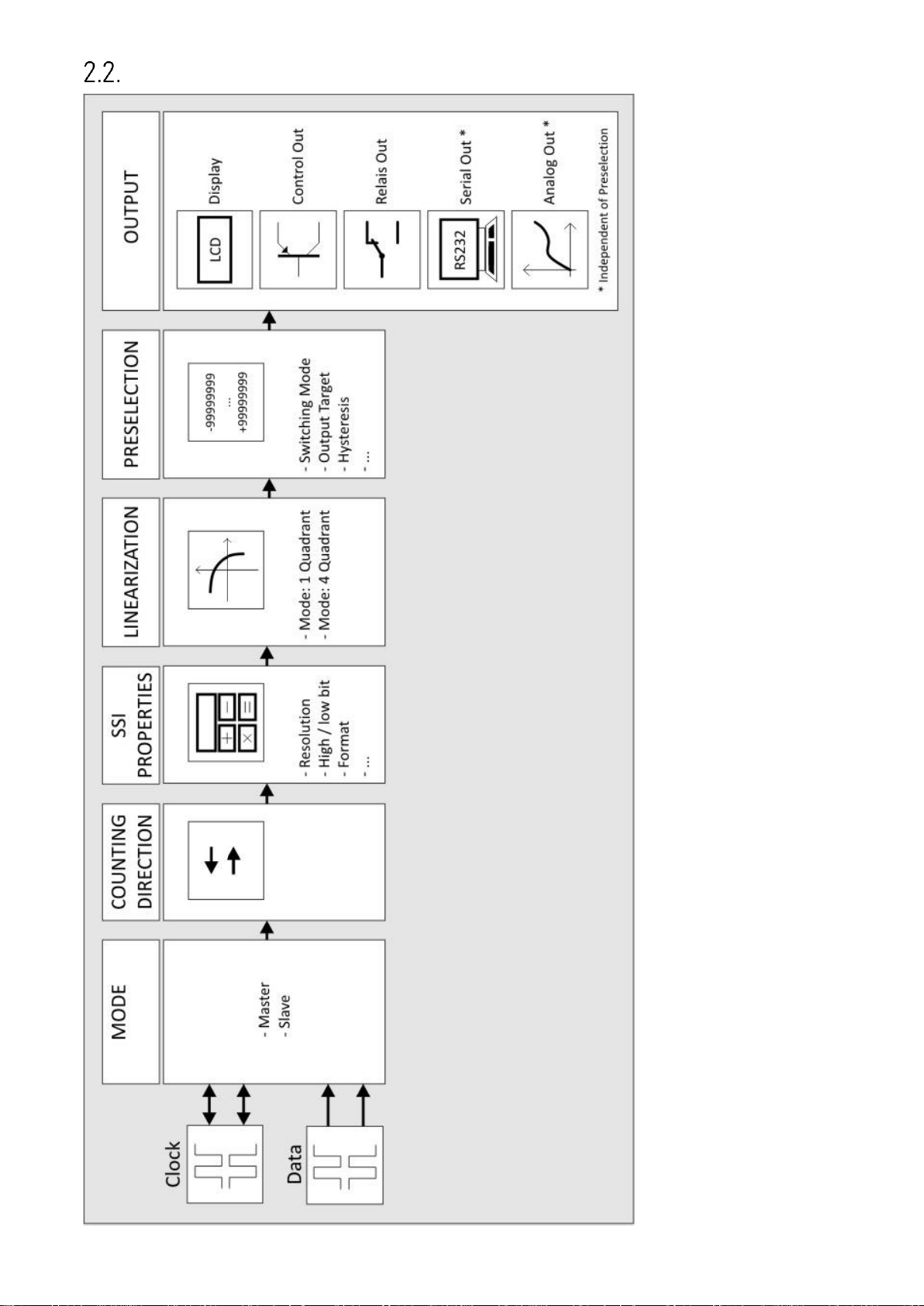
7388_5150_06a_oi_e.docx / Jan-21 Page 9 / 66
Function diagram
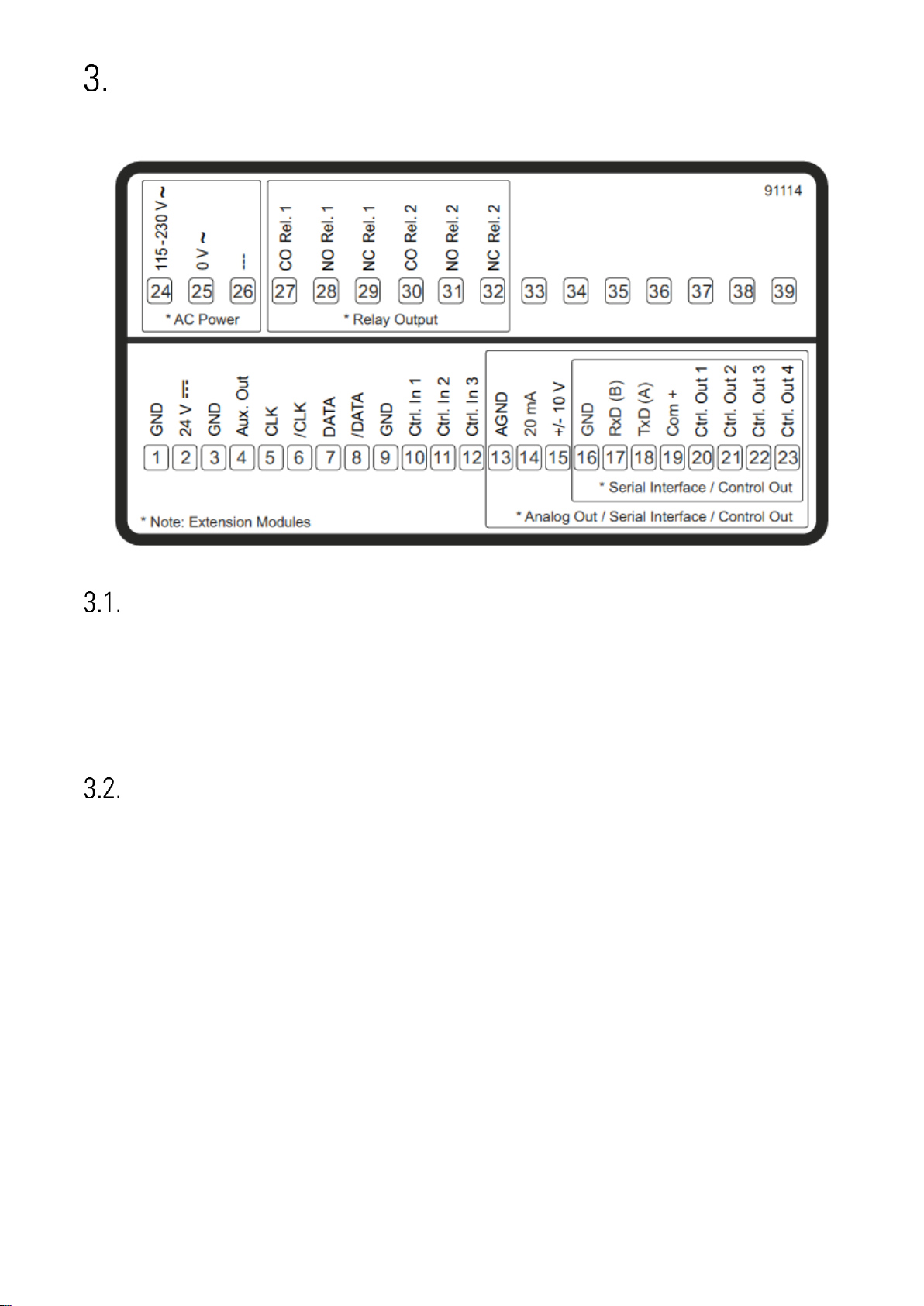
7388_5150_06a_oi_e.docx / Jan-21 Page 10 / 66
Electrical Connections
The terminal screws should be tightened with a slotted screwdriver (blade width 2mm).
DC Power Supply
The unit accepts DC supply from 18 to 30 V at the terminals 1 and 2. The power consumption depends
on the level of the supply voltage with approx. 100 mA and the additional current required at the
Auxiliary Voltage Output.
All GND terminals are internally interconnected.
Auxiliary Voltage Output
Terminal 3 and 4 provide an auxiliary output for supply of sensors and encoders.
The 24 VDC output voltage depends on the power supply (see Technical data).
The auxiliary voltage output is switchable from 24 VDC to 5 VDC.
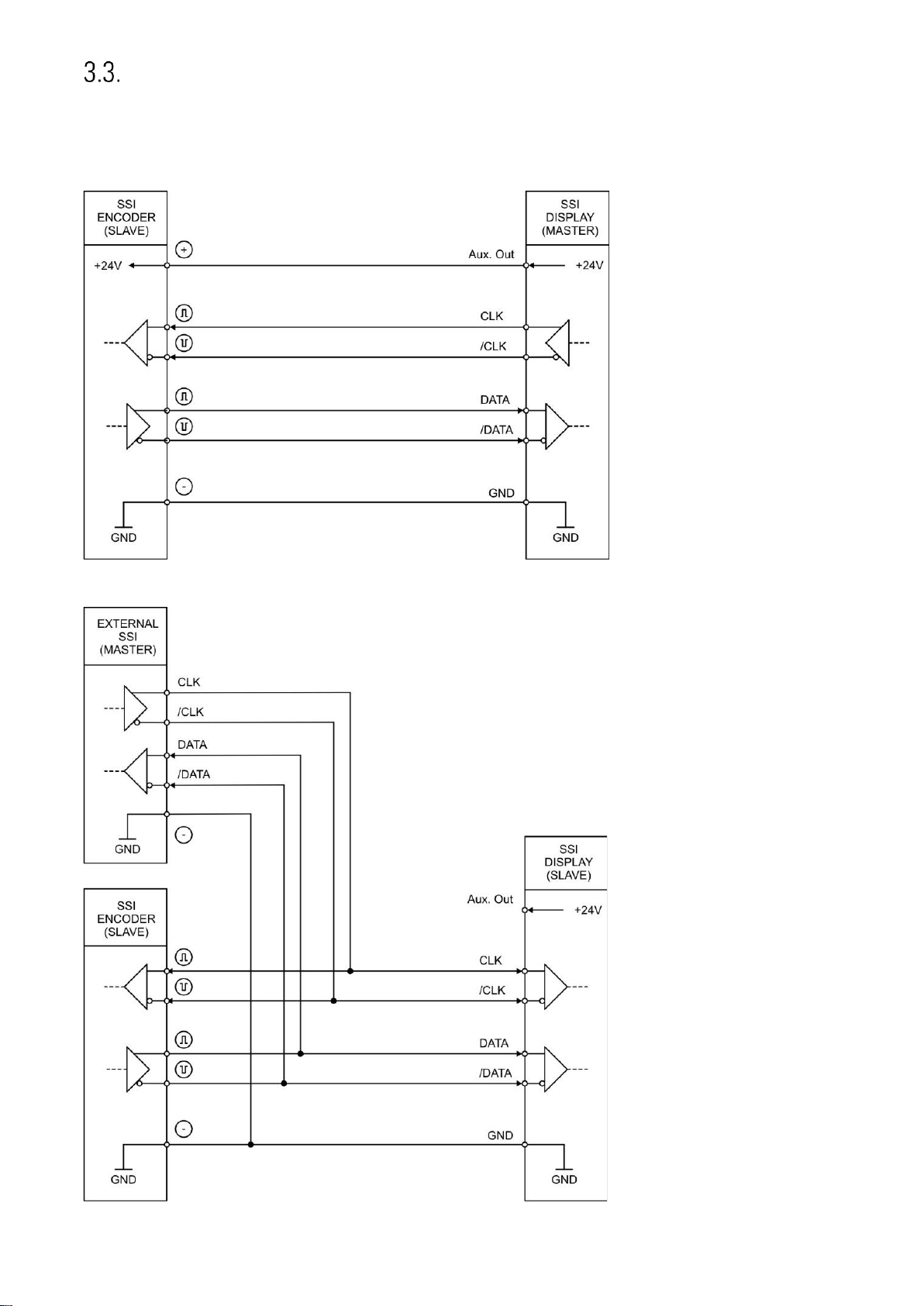
7388_5150_06a_oi_e.docx / Jan-21 Page 11 / 66
SSI-Inputs
At Terminal 5, 6, 7 and 8, the connection is available for SSI signals. The basic settings must be set in
the menu SSI PROPERTIES.
Wiring for MODE Master:
Wiring for MODE Slave:
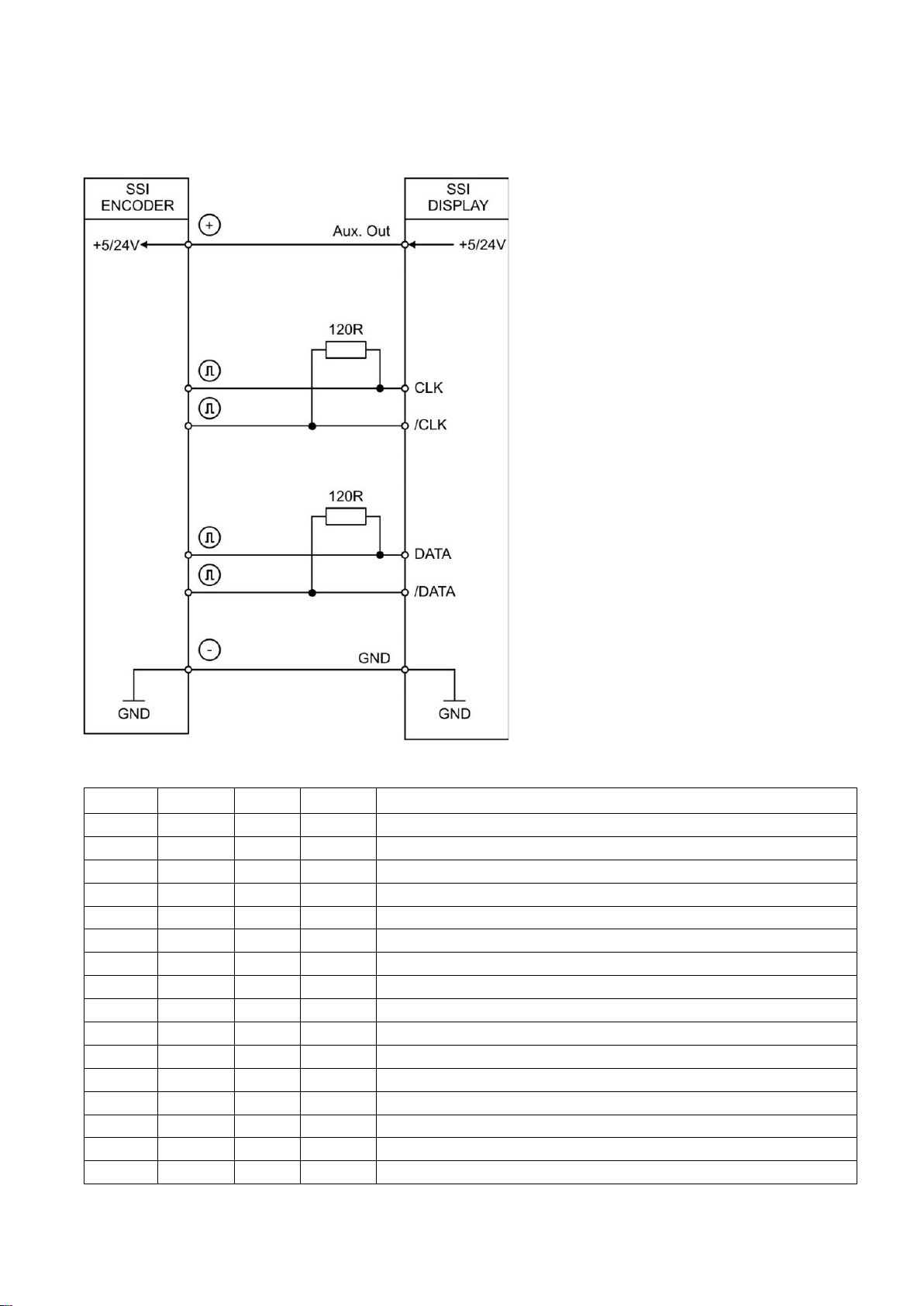
7388_5150_06a_oi_e.docx / Jan-21 Page 12 / 66
Continuation ”SSI-Inputs“:
The 7388.5155 includes an open-circuit monitoring (only with termination, e.g. 120 ohm). In slave
MODE, CLK, /CLK and DATA, /DATA are monitored. In master MODE, only DATA, /DATA are
monitored.
Error detection
/DATA
DATA
/CLK
CLK
Status
+ + +
+
Stable data
+ + +
-
Stable data (not guaranteed), no error detection
+ + - + Stable data (not guaranteed), no error detection
+ + - - Display value freezes, no error detection
+ - +
+
Error
+ - +
-
Error
+ - - + Error
+ - - - Error
- + +
+
Error
- + +
-
Error
- + - + Error
- + - - Error
- - +
+
Error - - + -
Error - - - +
Error - - - -
Error

7388_5150_06a_oi_e.docx / Jan-21 Page 13 / 66
If the encoder supply (GND or UB+) is demolished, an error is detected (regardless of CLK,/CLK,
data,/DATA.
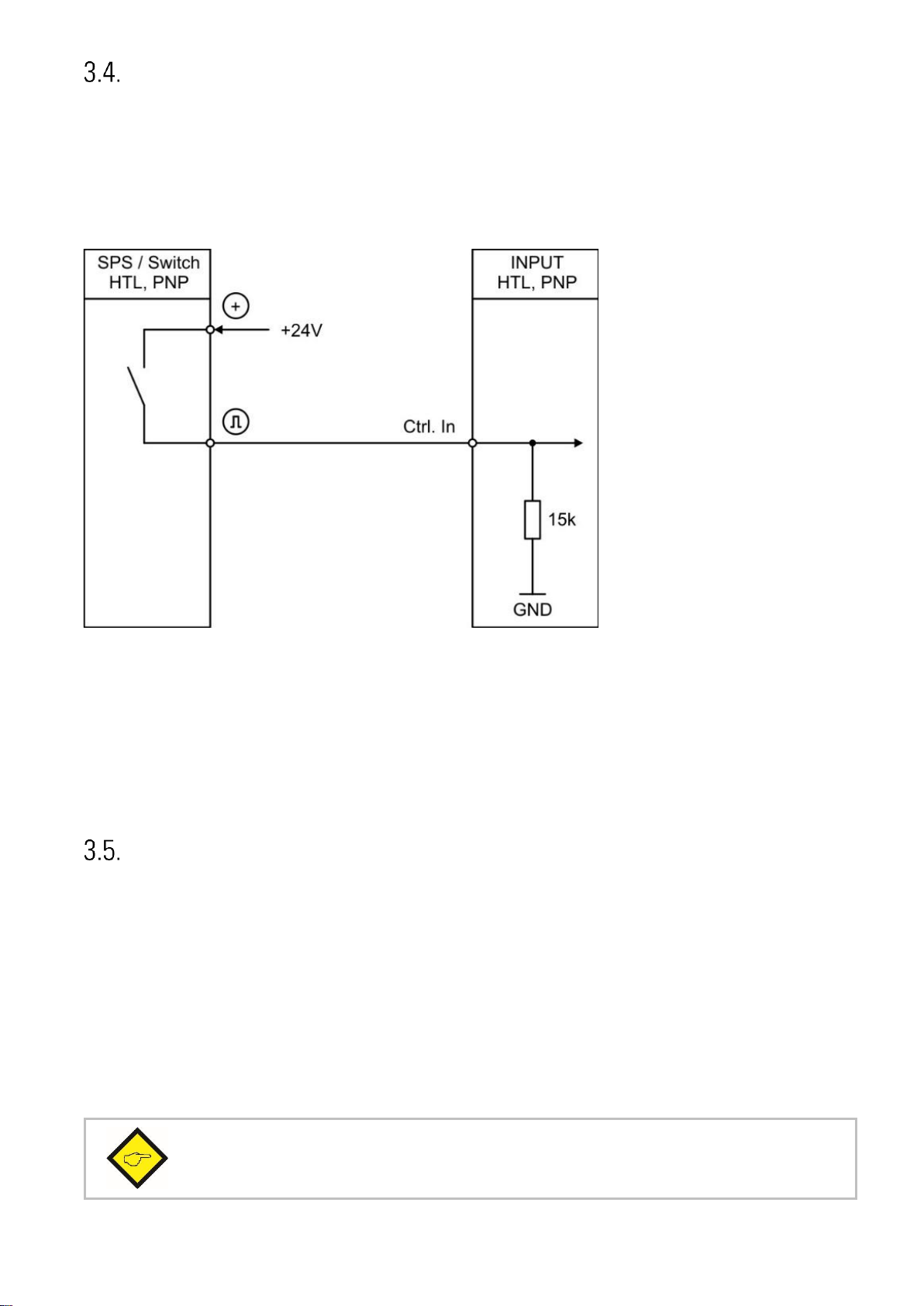
7388_5150_06a_oi_e.docx / Jan-21 Page 14 / 66
Control Inputs
The three control inputs at terminal 10, 11 and 12 have HTL PNP characteristics.
In the COMMAND MENU the programmable functions for the control inputs can be assigned.
Available functions are: reset the display value, display switching, locking the touch screen or release
the lock function of the control or relay outputs.
Wiring of the control inputs:
Unconnected PNP inputs are always “LOW”.
All inputs are designed to receive impulses from electrical impulse sources.
Notice for mechanical switching contacts:
When exceptionally mechanical contacts are used, please connect an external capacitor between
GND (-) and the corresponding input (+). A capacity of 10 µF will reduce the input frequency to
20 Hz and miscounting due to contact bouncing will be eliminated.
Analog Output (Option AO/AR)
A 16 bit analog output is available at terminal 13 and 14 / 15
This output can be configured and scaled in the ANALOG MENU.
The following configuration is possible:
• Voltage output: -10 … +10 V
• Current output: 0 … 20 mA
• Current output: 4 … 20 mA
The analog output is proportional to the display value and is referenced to potential AGND.
AGND and GND are internally interconnected.
Important:
A parallel operation with voltage and current output at the analog output is not allowed.
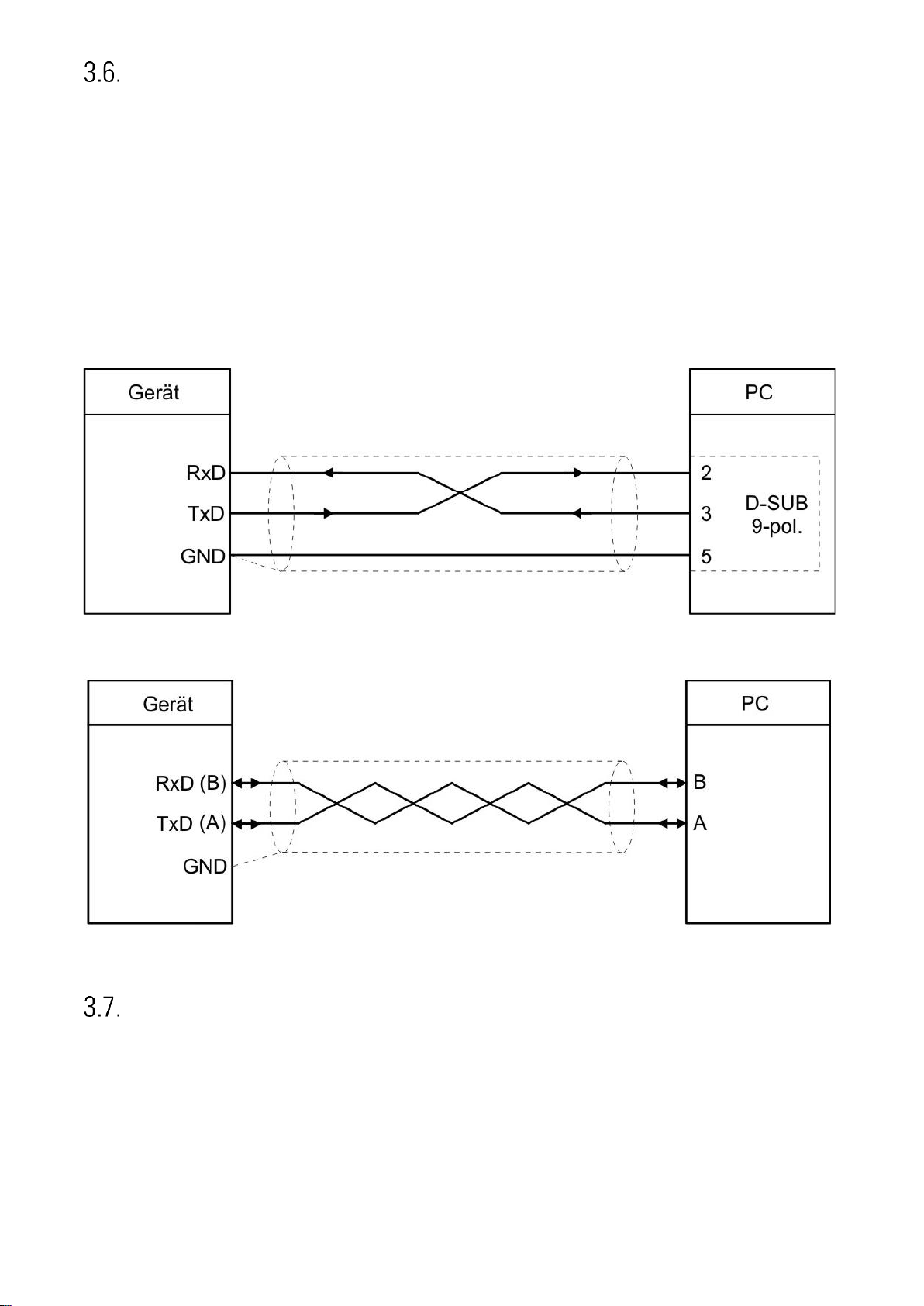
7388_5150_06a_oi_e.docx / Jan-21 Page 15 / 66
Serial interface (Option AO/AR/CO/CR)
A serial interface (RS232 or RS485) is available at terminal 16, 17 und 18.
This interface can be configured in the SERIAL MENU.
The serial interface RS232 or RS485 can be used:
• for easy setup and commissioning of the units
• to modify settings and parameters during operation
• to read out internal states and actual measuring values by PC or PLC
The following drawing shows the connection to a PC by using a standard Sub-D-9 connector:
Connection of the RS232 interface:
Connection of the RS485 interface:
Control-Output (Option AO/AR/CO/CR)
Four control outputs are available at terminal 20, 21, 22 and 23.
Switching conditions can be set in the PRESELECTION MENU. The output Ctrl. Out1 – 4 are fast PNP
outputs with a switching capability of 5 – 30 Volt / 200 mA per channel. The switching states is
displayed (display with unit and status bar) as C1 … C4.
The switching voltage of the outputs must be applied to input terminal 19 (COM+).
In case of switching inductive loads it is advisable to use external filtering of the coils.

7388_5150_06a_oi_e.docx / Jan-21 Page 16 / 66
Wiring of the control-outputs:
AC Power supply (Option AC)
The unit accepts AC supply from 115 to 230 V at the terminals 24 and 25. The power consumption
depends on the level of the supply voltage with approx. 3VA and the additional current required at the
auxiliary voltage output.
Devices with option AC can also be supplied with a DC voltage between 18 and 30 VDC via Terminals
1 and 2.
Relay-Output (Option RL)
Two relay outputs with potential-free changeover contacts are available at terminal 27, 28, 28, 30, 31
and 32. Switching conditions can be set in the PRESELECTION MENU. The switching states are
displayed (display with unit and status bar) as K1 and K4.
AC-switching capacity max 250 VAC/ max 3 A / 750 VA
DC-switching capacity max 150 VAC/ max 2 A / 50 W
Wiring of the relay outputs
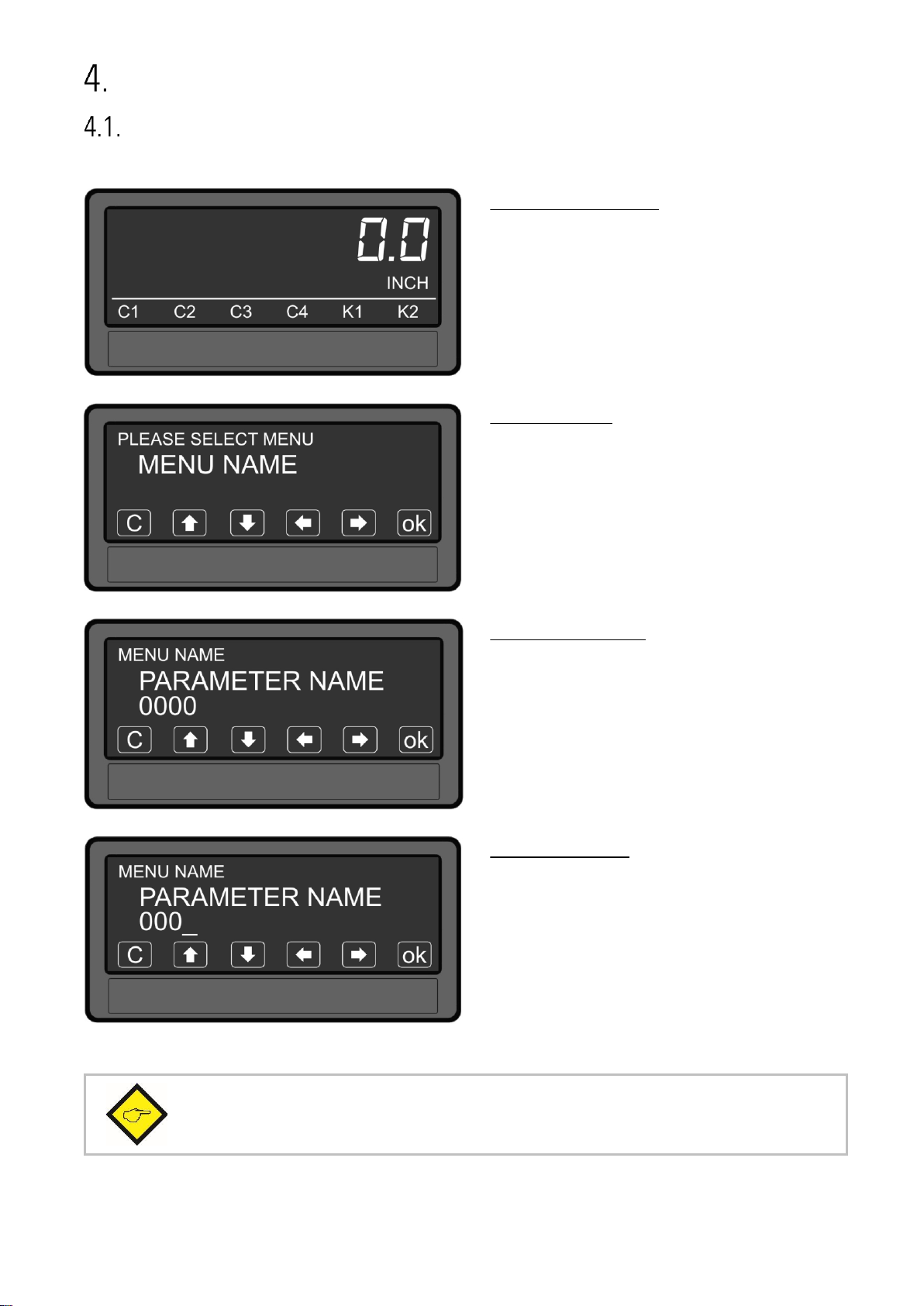
7388_5150_06a_oi_e.docx / Jan-21 Page 17 / 66
Display and touch screen
Screen structure for parametrization
The parameter menus and the parameters are described in chapter 5.
Start setup procedure:
To edit the parameters,
press the touchscreen for 3 seconds.
Menu selection:
Select the parameter menu via arrow buttons
and confirm with “OK”.
The menu selection can be terminated
with „C“.
Parameter selection:
Select the parameter via arrow buttons and
confirm with „OK“.
The parameter selection can be terminated
with „C“.
Parameter editing:
Edit the parameter via arrow button up and
down, shift cursor via left and right and save
with „OK“.
The parameter editing can be terminated
with „C“.
Parameter changes becomes active only after closing the menu selection.
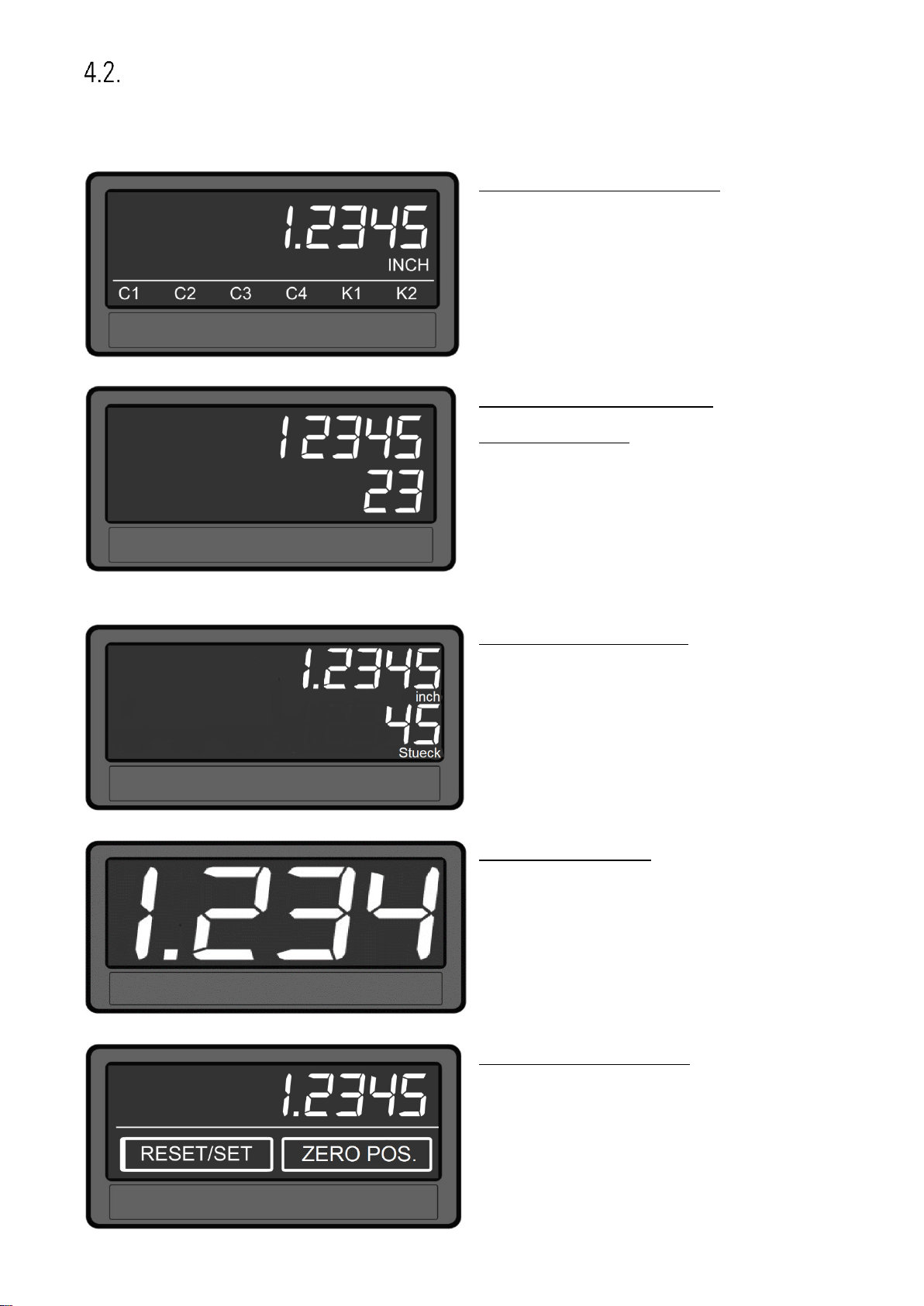
7388_5150_06a_oi_e.docx / Jan-21 Page 18 / 66
Screen structure in operation
The following displays are available during operation. Depending on the device version and the
selected operating mode, only certain representations are displayed.
Display with unit and status bar
To switch to the next display,
press the touch screen.
Control - or Relay status are only shown with
Option AO, AR CO, CR or RL.
Two-line display without units:
Diagnostic window:
Read-in value for diagnostic purposes
(raw data).
Can be deactivated via the “DIAGNOSTIC
DISPLAY” parameter in the display menu.
When the diagnostic window is deactivated,
process data are displayed.
Two-line display with units:
To switch to the next display, press the top
of the screen.
The desired "source" can be set in the
display menu.
Large Display (4 digits)
To switch to the next display, press the top
of the screen.
Only visible in the display menu with
activated "LARGE DISPLAY" parameter.
Display with command keys
Functions see "Command menu".
To switch to the next display, press the top
of the screen.
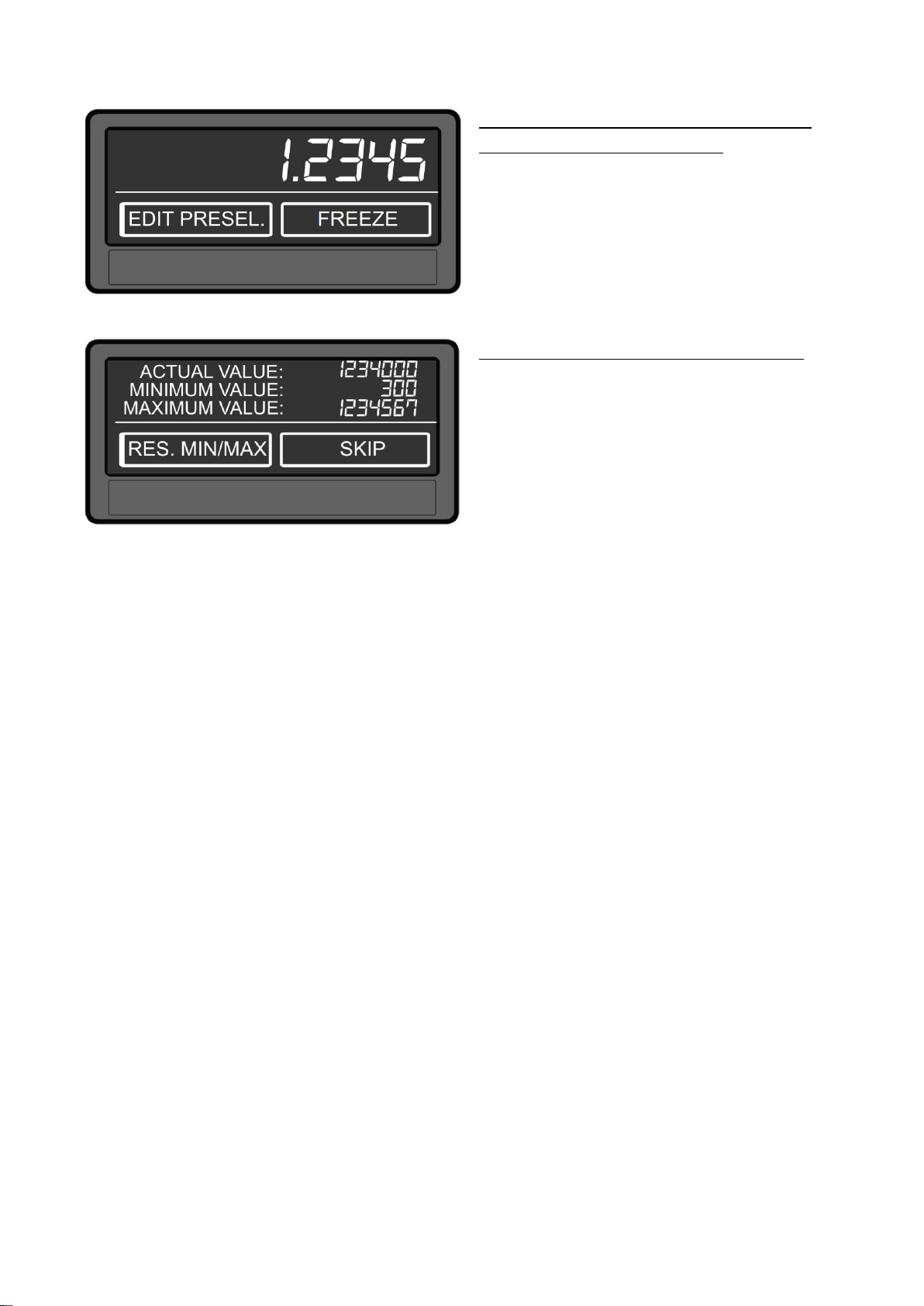
7388_5150_06a_oi_e.docx / Jan-21 Page 19 / 66
Continuation “Screen structure in operation”:
Display for quick start for enter preselection
values (PRESELECTION VALUES)
To switch to the next display, press the top
of the screen.
This is only possible with Option AO, AR, CO,
CR and RL
Display with minimum and maximum value
To switch to the next display, press the top
of the screen or the “skip” button.
The maximum and minimum evaluation is
referenced always to the source set in the
"SOURCE SINGLE" parameter.
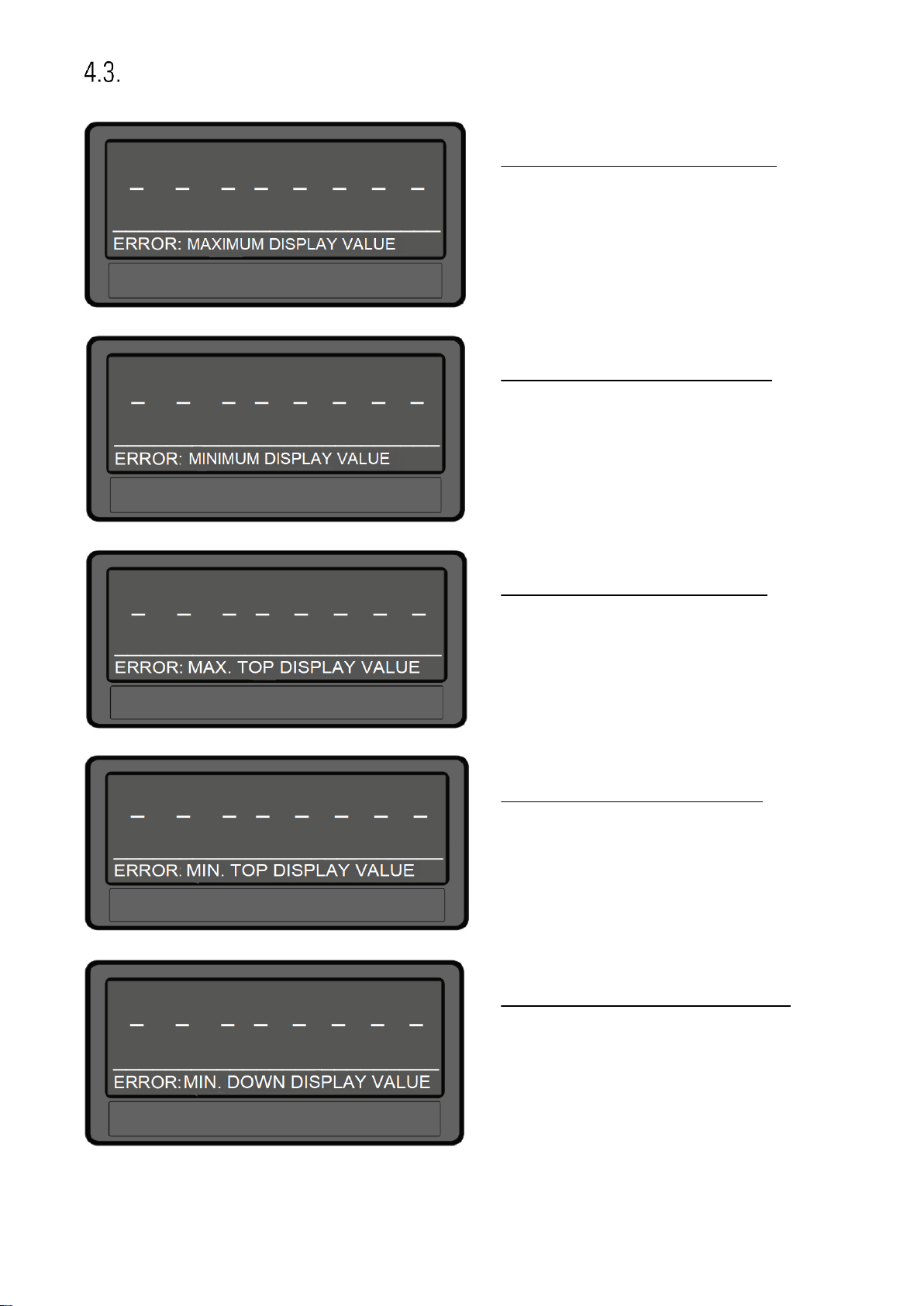
7388_5150_06a_oi_e.docx / Jan-21 Page 20 / 66
Error Message
ERROR: MAXIMUM DISPLAY VALUE
Display value of the single line display is
greater than + 99.999.999
ERROR: MINIMUM DISPLAY VALUE
Display value of the single line display is
less than -99.999.999
ERROR: MAX. TOP DISPLAY VALUE
Top display value of the two-line display
is greater than +99.999.999
ERROR: MIN. TOP DISPLAY VALUE
Top display value of the two-line display
is less than -99.999.999
ERROR: MAX. DOWN DISPLAY VALUE
Down display value of the two-line
display is greater than +99.999.999

7388_5150_06a_oi_e.docx / Jan-21 Page 21 / 66
Continuation “Error messages”:
ERROR: MIN. DOWN DISPLAY VALUE
Down display value of the two-line
display is less than -99.999.999
ERROR: MAX. LARGE DISPLAY VALUE
The display value of the large display is
greater than + 9999
ERROR: MIN. LARGE DISPLAY VALUE
The display value of the large display is
less than - 999
ERROR: SSI ERROR BIT SET
The error bit of the SSI encoder is set.
ERROR: SSI ENCODER FAULT
Encoder error (e.g. open-circuit) only at
7388.5155

7388_5150_06a_oi_e.docx / Jan-21 Page 22 / 66
Continuation “Error messages”:
The error messages described are automatically reset as soon as the corresponding
display value is within the representable range or the error has been corrected
accordingly.
With options AO and AR, the analog output is also controlled with 0 V or 0 mA in
case of an error.

7388_5150_06a_oi_e.docx / Jan-21 Page 23 / 66
Parameter / Overview-Menu Structure
The parameterization of the device is realized via the serial interface with a PC and the operating
software OS6.0. The link to the free download can be found on page 2.
This section provides an overview of the menus and their parameters. The menu names are printed
bold and the associated parameters are listed under the menu name. Depending on the device version
and the selected operation mode, only the necessary menus / parameters are shown.
Menu / Parameter
GENERAL MENU
LINEARIZATION MODE
PIN PRESELECTION
PIN PARAMETER
FACTORY SETTINGS
SSI PROPERTIES
MODE
ENCODER RESOLUTION
BIT PER REVOLUTION
DATA FORMAT
BAUD RATE
HIGH BIT
LOW BIT
DIRECTION
ERROR BIT
ERROR POLARITY
ENCODER SUPPLY
Menu / Parameter
POSITION SETTINGS
DISPLAY FORMAT
FACTOR
DIVIDER
ADDITIVE VALUE
DECIMAL POINT
SCALE UNIT
SSI OFFSET
SSI ZERO
ROUND LOOP VALUE
SAMPLING TIME (S)
SPEED SETTINGS
FACTOR
DIVIDER
DECIMAL POINT
SCALE UNIT
AVERAGE FILTER
SAMPLING TIME (S)
PRESELECTION VALUES
PRESELECTION 1
PRESELECTION 2
PRESELECTION 3
PRESELECTION 4
PRESELECTION 1 MENU
SOURCE 1
MODE 1
HYSTERESIS 1
PULSE TIME 1
OUTPUT TARGET 1
OUTPUT POLARITY 1
OUTPUT LOCK 1
START UP DELAY 1
EVENT COLOR 1

7388_5150_06a_oi_e.docx / Jan-21 Page 24 / 66
Continuation “Parameter / Overview-Menu
Structure”
Menu / Parameter
PRESELECTION 2 MENU
SOURCE 2
MODE 2
HYSTERESIS 2
PULSE TIME 2
OUTPUT TARGET 2
OUTPUT POLARITY 2
OUTPUT LOCK 2
START UP DELAY 2
EVENT COLOR 2
PRESELECTION 3 MENU
SOURCE 3
MODE 3
HYSTERESIS 3
PULSE TIME 3
OUTPUT TARGET 3
OUTPUT POLARITY 3
OUTPUT LOCK 3
START UP DELAY 3
EVENT COLOR 3
PRESELECTION 4 MENU
SOURCE 4
MODE 4
HYSTERESIS 4
PULSE TIME 4
OUTPUT TARGET 4
OUTPUT POLARITY 4
OUTPUT LOCK 4
START UP DELAY 4
EVENT COLOR 4
SERIAL MENU
UNIT NUMBER
SERIAL BAUD RATE
SERIAL FORMAT
SERIAL INIT
SERIAL PROTOCOL
SERIAL TIMER
SERIAL VALUE
MODBUS
Menu / Parameter
ANALOG MENU
ANALOG SOURCE
ANALOG FORMAT
ANALOG START
ANALOG END
ANALOG GAIN
ANALOG OFFSET
COMMAND MENU
INPUT 1 ACTION
INPUT 1 CONFIG
INPUT 2 ACTION
INPUT 2 CONFIG
INPUT 3 ACTION
INPUT 3 CONFIG
DISPLAY MENU
SOURCE SINGLE
SOURCE DUAL TOP
SOURCE DUAL DOWN
LARGE DISPLAY
START DISPLAY
COLOR
BRIGHTNESS
CONTRAST
SCREEN SAVER
UP-DATE-TIME
FONT
SKIP WINDOW
DIAGNOSTIC DISPLAY
LINEARISATION MENU
SOURCE
P1(X)
P1(Y)
P2(X)
P2(Y)
…
…
P23(X)
P23(Y)
P24(X)
P24(Y)

7388_5150_06a_oi_e.docx / Jan-21 Page 25 / 66
General Menu
LINEARIZATION MODE
This parameter defines the linearization function. See chapter 6.4.
0
OFF
No linearization
1
1 QUADRANT
Linearization in the 1. quadrant
2
4 QUADRANT
Linearization in all 4 quadrants
PIN PRESELECTION
This parameter defines the PIN-code to lock the quick start of the menu PRESELECTION VALUE for entering the
preselection values. (Master PIN 6079).
This Lock function is only useful in conjunction with active lock function in PIN PARAMETER.
0000
No lock
… 9999
Access after entering PIN-Code 9999
PIN PARAMETER
This parameter defines the PIN-code for lock function of all parameters (master PIN 6079).
0000
No lock
… 9999
Parameterization of the unit after entering PIN-code 9999
FACTORY SETTINGS
0
NO
No default values are loaded
1
YES
Load default values of all parameters (grey marked default values)

7388_5150_06a_oi_e.docx / Jan-21 Page 26 / 66
SSI Properties
MODE
SSI setting master mode or slave
0
MASTER
Master-Mode: Clock for SSI encoder comes from the device
1
SLAVE
Slave-Mode: Clock for SSI encoder comes from the external master.
ENCODER RESOLUTION
Resolution of the SSI encoder (total number of bits)
10
Smallest value
25
Default value
32
Highest value
BIT PER REVOLUTION
Bit revolution for singleturn
10
Smallest value
13
Default value
16
Highest value
DATA FORMAT
Setting the SSI code (binary or grey)
0
GRAY CODE
SSI-Code Gray
1
BINARY CODE
SSI-Code Binary
BAUD RATE
Clock frequency of SSI telegrams
0
2 MHZ
N.A.
1
1.5 MHZ
N.A.
2
1 MHZ
Clock frequency 1 MHz
3
500 KHZ
Clock frequency 500 kHz
4
250 KHZ
Clock frequency 250 kHz
5
100 KHZ
Clock frequency 100 kHz
HIGH BIT (for bit blanking)
Defines the highest evaluated bit (MSB) for bit blanking.
If all bits should be evaluated, HIGH BIT must be set to the given total number of bit.
01
Smallest value
25
Default value
32
Highest value

7388_5150_06a_oi_e.docx / Jan-21 Page 27 / 66
Continuation ”SSI Properties“:
LOW BIT (for bit blanking))
Defines the lowest evaluated bit (MSB) for bit blanking.
If all bits should be evaluated, LOW BIT must be set to 01.
01
Smallest value
… 32
Highest value
DIRECTION
Definition of the direction of rotation forward / backward
0
FORWARD
Forward
1
REVERSE
Backwards
ERROR BIT
Defines the encoder monitoring and the error bit
0
No error bit available.
Review on connected sensor is turned off.
…
32
Position of the error bits to be evaluated
Review on connected sensor is turned on.
ERROR POLARITY
Defined the polarity of the error bit in the case of an error
0
Bit is low in the case of an error
1
Bit is high in the case of an error
ENCODER SUPPLY
This parameter defines the output voltage of the auxiliary output (aux out)
0
24VDC SUPPLY
24 VDC encoder supply
1
5VDC SUPPLY
5V VDC encoder supply

7388_5150_06a_oi_e.docx / Jan-21 Page 28 / 66
Position Settings
The settings for the position display are defined in this menu.
DISPLAY FORMAT
This parameter selects the Display Format of the position display.
The decimal point is set automatically when the format is 999999: 59 or 9999: 59: 59.
The display value depends on the scaling (FACTOR, DIVIDER and ADDITIVE VALUE)
0 99999999
without format adaptation
1 999999:59
Display in degrees: angle-minutes or angle-minutes: seconds
2 9999:59:59
Display in degrees: angle-minutes: seconds
FACTOR (multiplication factor)
This parameter defines the factor for the position display.
-99999999
Smallest value
1
Default value
99999999
Highest value
DIVIDER
This parameter defines the divisor for the position display.
-99999999
Smallest value
1
Default value
99999999
Highest value
ADDITIVE VALUE
This parameter defines an additive constant for the position display
-99999999
Smallest value
0
Default value
99999999
Highest value
DECIMAL POINT
This setting defines the position of the decimal point for the position display.
0
NO
No decimal point
1
0000000.0
Decimal point at the specified position
2
000000.00
Decimal point at the specified position
3
00000.000
Decimal point at the specified position
4
0000.0000
Decimal point at the specified position
5
000.00000
Decimal point at the specified position
6
00.000000
Decimal point at the specified position
7
0.0000000
Decimal point at the specified position

7388_5150_06a_oi_e.docx / Jan-21 Page 29 / 66
Continuation "Position Settings“:
SCALE UNIT
This parameter defines which unit is shown on the display for the position indication. It doesn’t affect the
display value.
The decimal point for decimal places is set in the DECIMAL POINT parameter.
0
inch
Default
1
feet 2
mm 3
cm 4 m 5 km 6
dm 7
Grad
8
degree
9
Min:Sec
10
H:M:S
11
inc/s
12
inch/s
13
feet/s
14
mm/s
15
cm/s
16
m/s 17
km/s
18
dm/s
19
inch/min
20
feet/min
21
mm/min
22
cm/min
23
m/min
24
km/min
25
dm/min
26
inch/h
27
feet/h
28
km/h
29
Edit Unit
This parameter can edit a customer-specific unit with max. 16 digits.
The Edit Unit Menu is opened with the "OK" button.
A unit can be created with the arrow keys (by keeping the arrow keys pressed, the
symbols are “scrolled” in fast forward).
Key “OK“ saves the Edit Unit Menu. Key “C” closes the Edit Unit Menu.
! " # $ % & ' ( ) * + , - . / 0 1 2 3 4 5 6 7 8 9 : ; < = > ? @ A B C D E F G H I J K L M N
O
P Q R S T U V W X Y Z [ \ ] ^ _ ` a b c d e f g h i j k l m n o p q r s t u v w x y z { | } ~

7388_5150_06a_oi_e.docx / Jan-21 Page 30 / 66
Continuation "Position Settings“:
SSI OFFSET
In the case of a „RESET/SET VALUE“ command (via key command, control input or PC user interface) the not yet
scaled, currently acquired position value (after bit suppression and possibly performed encoder zero offset) is
transferred to the "SSI OFFSET" parameter and the display zeroed. From the new display zero point, you can now
move in positive and negative direction, depending on the direction of rotation.
(Display offset)
0
Smallest value
…
999999999
Highest value
SSI ZERO
In the case of a "ZERO POSITION" command (via key command or control input), the current SSI position of the
encoder is transferred to the "SSI ZERO" parameter and the actual encoder zero point is shifted accordingly.
(Encoder zero offset)
0
Smallest value
…
999999999
Highest value
ROUND LOOP VALUE
Defines the number of encoder steps when a round-loop function is desired.
0
Normal display of the encoder data, round-loop function is turned off.
…
99999999
Number of steps for the round-loop function.
SAMPLING TIME (S)
Determines the read cycle for the SSI signal in the Master MODE.
Note:
The sampling time (S) of the position detection must always be set smaller than the sampling time (S) of the speed
measurement.
0.001
Minimum measurement time in seconds
0.010
Default value
9.999
Maximum measurement time in seconds

7388_5150_06a_oi_e.docx / Jan-21 Page 31 / 66
Speed Settings
The settings for the speed display are defined in this menu.
FACTOR (multiplication factor)
This parameter defines the factor for the speed display.
Dieser Parameter definiert den Faktor für die Geschwindigkeitsanzeige.
Note:
With the default settings (FACTOR = 1 and DIVIDER = 1) the displayed speed is to be interpreted as the
difference between the covered SSI increments per second. [SSI Inc / s]
-99999999
Smallest value
1
Default value
99999999
Highest Wert
DIVIDER
This parameter defines the divisor for the speed display.
Note:
With the default settings (FACTOR = 1 and DIVIDER = 1) the displayed speed is to be interpreted as the
difference between the covered SSI increments per second. [SSI Inc / s]
-99999999
Smallest value
1
Default value
99999999
Highest value
DECIMAL POINT
This setting defines the position of the decimal point for the speed display.
0
NO
No decimal point
1
0000000.0
Decimal point at the specified position
2
000000.00
Decimal point at the specified position
3
00000.000
Decimal point at the specified position
4
0000.0000
Decimal point at the specified position
5
000.00000
Decimal point at the specified position
6
00.000000
Decimal point at the specified position
7
0.0000000
Decimal point at the specified position
SCALE UNIT
This parameter defines which unit is shown on the display for the speed indication. It doesn’t affect the
display value.
The decimal point for decimal places is set in the DECIMAL POINT parameter.
For a list of the adjustable units, see the “SCALE UNIT” parameter in the “Position Settings” menu.
AVERAGE FILTER
Switchable averaging to avoid display fluctuations in the speed display.
0
No average value
1
Flowing mean value with 2 cycles
2
Flowing mean value with 4 cycles
3
Flowing mean value with 8 cycles
4
Flowing mean value with 16 cycles

7388_5150_06a_oi_e.docx / Jan-21 Page 32 / 66
Continuation “Speed Settings“:
SAMPLING TIME (S)
Determines the sampling interval in which the speed evaluation is carried out.
Note:
The sampling time (S) of the speed measurement must always be set higher than the read-in cycle of two
consecutive SSI telegrams.
0.1
Minimum sampling interval in seconds
0.5
Default value
9.9
Maximum sampling interval in seconds

7388_5150_06a_oi_e.docx / Jan-21 Page 33 / 66
Preselection Values
This menu is used to set the preselection values or the switching points. The preselection values
always refer to the "SOURCE" selected in the PRESELECTION MENU.
The preselection values / switching points are always referred to the display value.
This menu is only available for devices with option CO, CR, AO, AR or RL.
PRESELECTION 1
Preselection / switching point 1
-99999999
Smallest value
1000
Default value
+99999999
Highest value
PRESELECTION 2
Preselection / switching point 2
-99999999
Smallest value
2000
Default value
+99999999
Highest value
PRESELECTION 3
Preselection / switching point 3
-99999999
Smallest value
3000
Default value
+99999999
Highest value
PRESELECTION 4
Preselection / switching point 4
-99999999
Smallest value
40000
Default value
+99999999
Highest value

7388_5150_06a_oi_e.docx / Jan-21 Page 34 / 66
Preselection 1 Menu
In this menu, the parameters of the reference source, the switching conditions and other definitions
for preset value / switching point 1 are set.
This function is only available for devices with option CO, CR, AO, AR or RL.
SOURCE 1
This parameter defines the reference source for preselection 1.
0
POSITION
Result of the position measurement
1
SPEED
Result of the speed measurement
MODE 1
Switching conditions for preselection 1. Output/ relay/ display switches under the following conditions:
0
|RESULT|>=|PRES|
Absolute value of the display value is greater or equal absolute value of
PRESELECTION 1
With HYSTERESIS 1 not equal 0 the following switching condition is applied:
Display value >= PRESELECTION 1 → ON,
Display value < PRESELECTION 1 – HYSTERESIS 1 →OFF
1
|RESULT|<=|PRES|
Absolute value of the display value is less or equal absolute value of
PRESELECTION 1 (start-up suppression (START UP DELAY) is advisable)
With HYSTERESIS 1 not equal 0 the following switching condition is applied:
Display value <= PRESELECTION 1 → ON,
Display value > PRESELECTION 1 + HYSTERESIS 1 →OFF
2
|RESULT|=|PRES|
Absolute value of the display value is equal absolute value of PRESELECTION 1
A range (Preselection +/- ½ Hysteresis) can be defined and monitored in
conjunction with the hysteresis.
With HYSTERESIS 1 not equal 0 the following switching condition is applied:
Display value > PRESELECTION 1 + ½ HYSTERESIS 1 → OFF,
Display value < PRESELECTION 1 - ½ HYSTERESIS 1 → OFF
3
RESULT>=PRES
Display value is greater or equal PRESELECTION 1, e.g. overspeed
With HYSTERESIS 1 not equal 0 the following switching condition is applied:
Display value >= PRESELECTION 1 → ON,
Display value < PRESELECTION 1 – HYSTERESIS 1 →OFF
4
RESULT<=PRES
Display value is less or equal PRESELECTION 1, e.g. underspeed
(start-up suppression (START UP DELAY) is advisable)
With HYSTERESIS 1 not equal 0 the following switching condition is applied:
Display value <= PRESELECTION 1 → ON,
Display value > PRESELECTION 1 + HYSTERESIS 1 →OFF
5
RESULT=PRES
Display value is equal PRESELECTION 1. A range (Preselection +/- ½
Hysteresis) can be defined and monitored in conjunction with the hysteresis.
With HYSTERESIS 1 not equal 0 the following switching condition is applied:
Display value > PRESELECTION 1 + ½ HYSTERESIS 1 → OFF,
Display value < PRESELECTION 1 - ½ HYSTERESIS 1 → OFF
6
RES>=PRES-TRAIL
Trailing PRESELECTION 1:
Display value is greater or equal PRESELECTION 2 – PRESELECTION 1 → ON,
PRESELECTION 1 is the trailing value from PRESELECTION 2
7
ERROR SET
Error message for device errors

7388_5150_06a_oi_e.docx / Jan-21 Page 35 / 66
Continuation ”Preselection 1 Menu“:
HYSTERESIS 1
This parameter defines the switching hysteresis of the switch-off point for preselection 1
0
No switching hysteresis
…
99999
Switching hysteresis of 99999
PULSE TIME 1 (S)
Duration of output pulse for the switching condition of preselection 1
0,000
No output pulse (static signal)
…
60,000
Pulse duration of 60 seconds
OUTPUT TARGET 1
Assignment of an output or relay for the switching condition of preselection 1.
If more than one switching condition is assigned to one output / relay, the output is set when at least one
switching condition is true
0
NO
No assignment
1
CTRL OUT 1
Switching condition assigned to “Ctrl. Out 1”
2
CTRL OUT 2
Switching condition assigned to “Ctrl. Out 2”
3
CTRL OUT 3
Switching condition assigned to “Ctrl. Out 3”
4
CTRL OUT 4
Switching condition assigned to “Ctrl. Out 4”
5
RELAY 1
Switching condition assigned to “Rel. 1”
6
RELAY 2
Switching condition assigned to “Rel. 2”
OUTPUT POLARITY 1
Polarity for the switching condition of preselection 1
0
ACTIVE HIGH
Switching condition is true → Active „HIGH“
1
ACTIVE LOW
Switching condition is true → Active „LOW“
OUTPUT LOCK 1
Latch for the switching condition of preselection 1
0
NO
No latch for preselection
1
YES
Latch for preselection (command LOCK RELEASE will clear latch)

7388_5150_06a_oi_e.docx / Jan-21 Page 36 / 66
Continuation ”Preselection 1 Menu“:
START UP DELAY 1 (S)
Start-up suppression for the switching condition of preselection 1. Time to start the monitoring function.
This adjustment is only valid for the switching condition |RESULT|<=|PRES| or RESULT<=PRES
START UP DELAY is set to this parameter, when the display value is 0. The timer starts with a display value
not equal to 0. The monitoring function remains deactivated until the set time has elapsed.
(Start Up Delay 3 and 4 have an automatic start up suppression).
0.000
No start-up suppression
…
60.000
Start-up suppression in seconds
EVENT COLOR 1
Event-depending change of the display color for the switching condition of preselection 1.
EVENT COLOR 1 has the lowest priority. EVENT COLOR 2 … 4 are allowed to overwrite this color change.
0
NO CHANGE
No color change.
1
CHANGE TO RED
Color change to red
2
CHANGE TO GREEN
Color change to green
3
CHANGE TO YELLOW
Color change to yellow

7388_5150_06a_oi_e.docx / Jan-21 Page 37 / 66
Preselection 2 Menu
SOURCE 2
This parameter defines the reference source for preselection 2, see PRESELECTION 1 MENU.
MODE 2
Switching conditions for preselection 2., see chapter PRESELECTION 1 MENU (except the trailing value)
see chapter PRESELECTION 1 MENU
6
RES>=PRESTRAIL
Trailing preselection 2:
Display value is greater or equal to PRESELECTION 1 – PRESELECTION 2 → ON,
PRESELECTION 2 is the trailing preselection from PRESELECTION 1.
HYSTERESIS 2
This parameter defines the switching hysteresis of the switch-off point for preselection 2.
See chapter PRESELECTION 1 MENU.
PULSE TIME 2 (S)
Duration of output pulse for the switching condition of preselection 2.
See chapter PRESELECTION 1 MENU.
OUTPUT TARGET 2
Assignment of an output or relay for the switching condition of preselection 2.
See chapter PRESELECTION 1 MENU.
OUTPUT POLARITY 2
Polarity for the switching condition of preselection 2.
See chapter PRESELECTION 1 MENU.
OUTPUT LOCK 2
Latch for the switching condition of preselection 2.
See chapter PRESELECTION 1 MENU.
START UP DELAY 2 (S)
Start-up suppression for the switching condition of preselection 2.
See chapter PRESELECTION 1 MENU.
(Start Up Delay 3 and 4 have an automatic start up suppression).
EVENT COLOR 2
Event-depending change of the display color for the switching condition of preselection 2.
See chapter PRESELECTION 1 MENU.

7388_5150_06a_oi_e.docx / Jan-21 Page 38 / 66
Preselection 3 Menu
SOURCE 3
This parameter defines the reference source for preselection 3, see PRESELECTION 1 MENU.
MODE 3
Switching conditions for preselection 3., see chapter PRESELECTION 1 MENU (except the trailing value)
See chapter PRESELECTION 1 MENU
6
RES>=PRESTRAIL
Trailing preselection 3:
Display value is greater or equal to PRESELECTION 4 – PRESELECTION 3 → ON,
PRESELECTION 3 is the trailing preselection from PRESELECTION 4.
HYSTERESIS 3
This parameter defines the switching hysteresis of the switch-off point for preselection 3.
See chapter PRESELECTION 1 MENU.
PULSE TIME 3 (S)
Duration of output pulse for the switching condition of preselection 3.
See chapter PRESELECTION 1 MENU.
OUTPUT TARGET 3
Assignment of an output or relay for the switching condition of preselection 3.
See chapter PRESELECTION 1 MENU.
OUTPUT POLARITY 3
Polarity for the switching condition of preselection 3.
See chapter PRESELECTION 1 MENU.
OUTPUT LOCK 3
Latch for the switching condition of preselection 3.
See chapter PRESELECTION 1 MENU.
START UP DELAY 3
Start-up suppression for the switching condition of preselection 3.
Time to start the monitoring function.
This adjustment is only valid for the switching condition |RESULT|<=|PRES| or RESULT<=PRES.
Automatic start up suppression is activated, when the parameter is switched on and the display value is 0.
The monitoring function remains deactivated until the preset value / switching point is exceeded for the first
time.
(Start Up Delay 1 and 2 have a time-dependent start up suppression).
0
OFF
No start-up suppression
1
AUTO
Automatic start up suppression,
Until the preselection value / switching point is exceeded for the first time.
EVENT COLOR 3
Event-depending change of the display color for the switching condition of preselection 3.
See chapter PRESELECTION 1 MENU.

7388_5150_06a_oi_e.docx / Jan-21 Page 39 / 66
Preselection 4 Menu
SOURCE 4
This parameter defines the reference source for preselection 4, see PRESELECTION 1 MENU.
MODE 4
Switching conditions for preselection 4., see chapter PRESELECTION 1 MENU (except the trailing value)
See chapter PRESELECTION 1 MENU
6
RES>=PRES-TRAIL
Trailing preselection 4:
Display value is greater or equal to PRESELECTION 3 – PRESELECTION 4 → ON,
PRESELECTION 4 is the trailing preselection from PRESELECTION 3.
HYSTERESIS 4
This parameter defines the switching hysteresis of the switch-off point for preselection 4.
See chapter PRESELECTION 1 MENU.
PULSE TIME 4 (S)
Duration of output pulse for the switching condition of preselection 4.
See chapter PRESELECTION 1 MENU.
OUTPUT TARGET 4
Assignment of an output or relay for the switching condition of preselection 4.
See chapter PRESELECTION 1 MENU.
OUTPUT POLARITY 4
Polarity for the switching condition of preselection 4.
See chapter PRESELECTION 1 MENU.
OUTPUT LOCK 4
Latch for the switching condition of preselection 4.
See chapter PRESELECTION 1 MENU.
START UP DELAY 4
Start-up suppression for the switching condition of preselection 4. See chapter PRESELECTION 3 MENU.
This adjustment is only valid for the switching condition |RESULT|<=|PRES| or RESULT<=PRES.
Automatic start up suppression is activated, when the parameter is switched on and the display value is 0. The
monitoring function remains deactivated until the preset value / switching point is exceeded for the first time.
(Start Up Delay 1 and 2 have a time-dependent start up suppression).
0
OFF
No start-up suppression
1
AUTO
Automatic start up suppression,
Until the preselection value / switching point is exceeded for the first time.
EVENT COLOR 4
Event-depending change of the display color for the switching condition of preselection 4.
See chapter PRESELECTION 1 MENU.

7388_5150_06a_oi_e.docx / Jan-21 Page 40 / 66
Serial Menu
This menu defines the basic settings of serial interface.
This function is only available for devices with option CO/CR or AO/AR.
UNIT NUMBER
This parameter defines serial device addresses. The addresses between 11 and 99 can be assigned to the
devices. Addresses with zero are not allowed, there are used as broadcast addresses.
11
Smallest address
… 99
Highest address
SERIAL BAUD RATE
This parameter defines the serial baud rate
0
9600
9600 baud
1
19200
19200 baud
2
38400
38400 baud
SERIAL FORMAT
This parameter defines the bit data format.
0
7-EVEN-1
7 data Parity even 1 Stop
1
7-EVEN-2
7 data Parity even 2 Stops
2
7-ODD-1
7 data Parity odd 1 Stop
3
7-ODD-2
7 data Parity odd 2 Stops
4
7-NONE-1
7 data no Parity 1 Stop
5
7-NONE-2
7 data no Parity 2 Stops
6
8-EVEN-1
8 data Parity even 1 Stop
7
8-ODD-1
8 data Parity odd 1 Stop
8
8-NONE-1
8 data no Parity 1 Stop
9
8-NONE-2
8 data no Parity 2 Stops
SERIAL INIT
This parameter defines the baud rate for the initialization to the user interface OS6.0. With settings larger than
9600 the initialization time can be reduced.
0
NO
Initialization with 9600 baud. Then the device operates with the value selected by the
user.
1
YES
Initialization with the baud rate set by SERIAL BAUD RATE. Then the device operates
with the value selected by the user.

7388_5150_06a_oi_e.docx / Jan-21 Page 41 / 66
Continuation “Serial Menu“:
SERIAL PROTOCOL
Determines the sequence of characters send, when using the serial output for cyclic data transmission under
time control (xxxxxxx = value SERIAL VALUE).
Setting „1“ removes the unit address from the string which allows a slight faster transmission cycle.
0
Transmission report = Unit No., +/-, data, LF, CR
1 1 +/- X X X X X X X LF
CR
1
Transmission report = +/-, data, LF, CR
+/- X X X X X X X LF
CR
SERIAL TIMER (S)
This register determines the cycle time in seconds for cycling transmission of SERIAL VALUE when using the serial
output. (On a serial request, the cycling transmission is stopped for 20 s)
0,000
All cyclic transmission is switched off. The unit will send data upon a serial request or
with command SERIAL PRINT.
…
60,000
Cycle time in seconds.
SERIAL VALUE
This parameter defines the value to be transmitted.
Setting
Code
Register contents
0
:0
SSI_Position
1
:1
SSI Data
2
:2
SSI Single
3
:3
SSI Rev
4
:4
SSI Dir Result
5
:5
SSI Mask Result
6
:6
Minimal Value
7
:7
Maximal Value
8
:8
Result Speed
9
:9
Result Position
MODBUS
This parameter enables the Modbus protocol and determines the Modbus address.
For details of the Modbus communication please refer to the additional manual Modbus_RTU
0
Modbus disabled
Serial interface is using Lecom protocol (Motrona default protocol)
1 … 247
Modbus enabled: Serial interface is using Modbus RTU protocol
The set value is the Modbus address of the device.

7388_5150_06a_oi_e.docx / Jan-21 Page 42 / 66
Analog Menu
This menu defines the basic settings of the analog output.
This function is only available for devices with option AO or AR.
ANALOG SOURCE
This parameter defines the reference source for the analog output.
0
POSITION
Result of the position measurement
1
SPEED
Result of the speed measurement
ANALOG FORMAT
This parameter defines the output characteristics. The analogue output is proportional to the display value.
With setting ANALOG FORMAT (-10 … +10 V) in MODE COUNTER the polarity of the analog output depends
on the polarity of the display value.
0
-10…10V
-10 … +10 V
1
0…20MA
0 … 20 mA
2
4…20MA
4 … 20 mA
ANALOG START
This parameter defines the start value of the analog conversion. This start value is corresponding to the
display value for an analog output of 0 V or 0/4 mA.
-99999999
Smallest start value
0
Default value
+99999999
Highest start value
ANALOG END
This parameter defines the end value of the analog conversion. This end value is corresponding to the display
value for an analog output of (+/-) 10 V or 20mA.
-99999999
Smallest end value
10000
Default Wert
+99999999
Highest end value
ANALOG GAIN (%)
This parameter defines the zero offset of the analog output. The ANALOG GAIN is the maximum modulation of
the analog output in % terms given up to (+/-) 10 V or 20 mA.
E.g. 102,00 results in an offset of 10.2 V / 20.4 mA from reaching the ANALOG START value
E.g. 95,00 results in an offset of 9.5 V / 18 mA from reaching the ANALOG END value
0,00
Smallest end value
100,00
Default Wert
110,00
Highest end value
ANALOG OFFSET (%)
This parameter defines the zero offset of the analog output.
E. g. 0.20 results in an offset of 0.02 V or 0.04 mA from reaching the ANALOG START value
-99,99
Smallest offset
0
Default value
+99,00
Highest offset

7388_5150_06a_oi_e.docx / Jan-21 Page 43 / 66
Command Menu
INPUT 1 ACTION (function Input 1)
This parameter defines the function of the input “Ctrl. In 1”.
0
NO
No function
1
RESET/SET VALUE
Transfer of the currently acquired position value (after bit suppression
and possibly performed encoder zero offset) in the parameter "SSI
Offset" (display zero offset)
(d) (s)
2
FREEZE
Freeze all display values.
Note:
Analogue output and switching outputs still react to changes!
(s)
3
KEY LOCK
disable touch screen
(s)
4
LOCK RELEASE
Loosen locking of all outputs / relay
(d)
5
RESET MIN/MAX
Reset of the min. / max. values
(d) (s)
6
SERIAL PRINT
Sending of serial data, see parameter SERIAL VALUE
(d)
7
TEACH PRESEL. 1
Current display value is stored as PRESELECTION 1 (The reference
source is the "Source" selected in Preselection Menu 1)
(d)
8
TEACH PRESEL. 2
Current display value is stored as PRESELECTION 2 (The reference
source is the "Source" selected in Preselection Menu 2)
(d)
9
TEACH PRESEL. 3
Current display value is stored as PRESELECTION 3 (The reference
source is the "Source" selected in Preselection Menu 3)
(d)
10
TEACH PRESEL. 4
Current display value is stored as PRESELECTION 4 (The reference
source is the "Source" selected in Preselection Menu 4)
(d)
11
SCROLL DISPLAY
Display switching (see display in operation mode)
(d)
12
CLEAR LOOP TIME
Release all latched switching conditions
13
START PRESELECT
N.A. 14
ACTIVATE DATA
N.A. 15
STORE DATA
N.A. 16
TESTPROGRAM
N.A.
17
SET RED COLOR
The display lights up red. The color can be changed by the eventdependent color switching in the PRESELECTION 1... 4
(d)
18
SET GREEN COLOR
The display lights up green. The color can be changed by the eventdependent color switching in the PRESELECTION 1... 4
(d)
19
SET YELLOW COLOR
The display lights up yellow The color can be changed by the eventdependent color switching in the PRESELECTION 1... 4
(d)
20
ZERO POSITION
Transfer of the current SSI position in the parameter "SSI Zero"
(encoder zero offset)
(d) (s)
21
INC. BRIGHTNESS
Display brightness is increased
(d) (s)
22
DEC. BRIGHTNESS
Display brightness is reduced
(d) (s)
(s) = static switching (level evaluation)
INPUT CONFIG must be set to active LOW / HIGH
(d) = dynamic switching (edge evaluation)
INPUT CONFIG must be set to RISING/FALLING EDGE

7388_5150_06a_oi_e.docx / Jan-21 Page 44 / 66
Continuation ”Command Menu“:
INPUT 1 CONFIG
This parameter defines the switching characteristics of the input “Ctrl. In 1”.
0
ACTIVE LOW
Active at „LOW“ (static)
1
ACTIVE HIGH
Active at „HIGH“ (static)
2
RISING EDGE
Activate at rising edge
3
FALLING EDGE
Activate at falling edge
INPUT 2 ACTION
This parameter defines the function of the input “Ctrl. In 2”.
See parameter INPUT 1 ACTION.
INPUT 2 CONFIG
This parameter defines the switching characteristics of the input “Ctrl. In 2”.
See parameter INPUT 1 CONFIG.
INPUT 3 ACTION
This parameter defines the function of the input “Ctrl. In 3”.
See parameter INPUT 1 ACTION.
INPUT 3 CONFIG
This parameter defines the switching characteristics of the input “Ctrl. In 3”.
See parameter INPUT 1 CONFIG.

7388_5150_06a_oi_e.docx / Jan-21 Page 45 / 66
Display Menu
Parameter changes become active only after closing the menu selection.
SOURCE SINGLE
(Reference source for the single line display and large display.)
0
POSITION
Result of the position measurement
1
SPEED
Result of the speed measurement
SOURCE DUAL TOP
(Reference source for two-line display, first line)
0
POSITION
Result of the position measurement
1
SPEED
Result of the speed measurement
SOURCE DUAL DOWN
(Reference source for two-line display, second line)
0
POSITION
Result of the position measurement
1
SPEED
Result of the speed measurement
LARGE DISPLAY
This parameter is used to switch the large display on or off. Using the divider ratio, the display value can also
be divided accordingly for the large display.
(The reference source for the large display is the process value set in the "SOURCE SINGLE" parameter.)
The division ratio only affects values without format adjustment. (Display format: 99999999)
0
NO
Large display switched off.
1
1:1
Large display with divider ratio 1:1
2
1:10
Large display with divider ratio 1:10
3
1:100
Large display with divider ratio 1:100
4
1:1000
Large display with divider ratio 1:1000
5
1:10000
Large display with divider ratio 1:10000
START DISPLAY
This parameter defines the start display after switching on the device.
0
STANDARD
Display with unit and status line
1
LARGE
Large display (only if the "LARGE DISPLAY" parameter is activated)
2
DOUBLE
Double display without units
3
DOUBLE WITH UNITS
Double display with units
4
COMMAND
Display of key commands (only if the "SKIP COMMANDS" parameter is
enabled)
5
QUICKSTART
Display with quick start function for entering the preset values
(only with option CO / CR / AO / AR / RL)
6
MINIMUM/MAXIMUM
Display of the minimum / maximum values

7388_5150_06a_oi_e.docx / Jan-21 Page 46 / 66
Continuation “Display Menu“
COLOR
This parameter defines the display color.
Event-depending change of the display color by a switching condition is possible (see PRESELECTION 1…4 MENU)
Event-depending changes are only available for devices with option CO, CR, AO, AR or RL.
0
RED
Red display
1
GREEN
Green display
2
YELLOW
Yellow display
BRIGHTNESS (%)
This parameter defines the brightness of the display in percent
10
Min. brightness
90
Default value
100
Max. brightness
CONTRAST
This parameter defines the viewing angle.
0
Viewing angle from top
1
Viewing angle from centre
2
Viewing angle from bottom
CREEN SAVER (S)
This parameter defines the time in seconds until the display is switched off, after the last touch action.
A new touch action will activate the display again.
0
No switch off
… 9999
Longest time to switch off
UP-DATE-TIME (S)
This parameter defines the update time in seconds of the display only.
0,005
Shortest update time
0,1
Default value
9,999
Longest update time
FONT
This parameter defines the setting of the font style.
0
Standard
1
Font 1

7388_5150_06a_oi_e.docx / Jan-21 Page 47 / 66
Continuation “Display Menu“
SKIP WINDOW
With this parameter, individual display windows can be skipped.
SHOW ALL
All display windows are released.
SKIP COMMAND KEY
Skipping the display window for commands
SKIP DOUBLE
The display windows with double displays are skipped.
SKIP QUICKSTART
The display window for the quick start of the preselection values is skipped.
SKIP MIN/MAX
The display window for minimum / maximum values is skipped.
DIAGNOSTIC DISPLAY
With this parameter, the double display without units can be used as a diagnostic window.
When the diagnostic window is activated, the top line corresponds to the current SSI value of the respective
encoder rotation and the bottom line corresponds to the entire encoder rotations already recorded.
Note:
If the diagnostic window is switched off, the process value set in "SOURCE DUAL TOP" and "SOURCE DUAL
DOWN" is also shown on the double display without units.
NO
Diagnostic window is switched off
YES
Diagnostic window is switched on

7388_5150_06a_oi_e.docx / Jan-21 Page 48 / 66
Linearization Menu
The linearization function is defined in this menu. This menu will only be showed, if the
LINEARIZATION MODE in GENERAL MENU is selected.
Linearization description and examples are shown in the appendix.
SOURCE
This parameter defines the reference source which is to be used for the linearization.
0
POSITION
Result of the position measurement
1
SPEED
Result of the speed measurement
P1(X) … P24(X)
X-coordinate of the linearization point.
This value representing the display value which the unit show in the display without linearization.
-99999999
Smallest X-coordinate
0
Default value
+99999999
Largest X-coordinate
P1(Y) … P24(Y)
Y-coordinate of the linearization point
This is the display value, which the unit should show in the display with linearization.
E.g. P2(X) is replaced by P2(Y).
-99999999
Smallest Y-coordinate
0
Default value
+99999999
Largest Y-coordinate

7388_5150_06a_oi_e.docx / Jan-21 Page 49 / 66
Appendix
Data readout via serial interface
The free operator software OS 6.0 is available at:
https://www.motrona.com/en/support/software.html
All codes shown in the parameter SERIAL VALUE are available for serial readout by PC or PLC. The
communication of Motrona devices is based on the Drivecom protocol according to ISO 1745 or the
Modbus RTU protocol. All protocol details can be found in our manual SERPRO (Drivecom) which is
available for download from our homepage www.motrona.com and in the capter “Modbus RTU
Interface” in this manual.
To request for a data transmission you must send the following request string to the converter:
EOT
AD1
AD2
C1
C2
ENQ
EOT = control character (Hex 04)
AD1 = unit address, High Byte
AD2 = unit address, Low Byte
C1 = register code, High Byte
C2 = register code, Low Byte
ENQ = control character (Hex 05)
The following example shows the request string for readout of the actual input frequency of a monitor
(Code=1) from a unit with unit address 11:
ASCII-Code:
ASCII-Code:
EOT
1
1
: 1 ENQ
Hex-Code:
Hexadecimal:
04
31
31
3A
31
05
Binary-Code:
Binary:
0000
0100
0011
0001
0011
0001
0011
1010
0011
0001
0000
0101
After a correct request, the unit will respond:
STX
C1
C2
xxxxx
ETX
BCC
STX = control character (Hex 02)
C1 = register code, High Byte
C2 = register code, Low Byte
xxxxx = readout data
ETX = control character (Hex 03)
BCC = block check character

7388_5150_06a_oi_e.docx / Jan-21 Page 50 / 66
Modbus RTU Interface
The Modbus interface of the touchMatrix® series is a standard Modbus RTU Slave and provides the
following Modbus functions:
• Read Coils
• Write Single Coil
• Read Holding Registers
• Write Multiple Registers
• Diagnosis
For the operation of the interface module and the understanding of this manual basic knowledge in
Modbus RTU communication is presupposed.
Parameter setting
Required parameter settings in DX350 / DX355 “Serial menu”:
UNIT NUMMER
Not valid for Modbus communication
(For setting of Modbus address see parameter “MODBUS”)
SERIAL BAUD RATE
This parameter defines the serial baud rate
0
9600
9600 baud
1
19200
19200 baud
2
38400
38400 baud
SERIAL FORMAT
This parameter defines the bit data format.
0
7-EVEN-1
Do not use with Modbus protocol
1
7-EVEN-2
2
7-ODD-1
3
7-ODD-2
4
7-NONE-1
5
7-NONE-2
6
8-EVEN-1
8 data bits Parity even 1 stop bit
7
8-ODD-1
8 data bits Parity odd 1 stop bit
8
8-NONE-1
Do not use with Modbus protocol
9
8-NONE-2
8 data bits no Parity 2 stop bits

7388_5150_06a_oi_e.docx / Jan-21 Page 51 / 66
Continutation ”Parameter setting”:
SERIAL INIT
Not valid for Modbus communication
SERIAL PROTOCOL
Not valid for Modbus communication
SERIAL TIMER (S)
Not valid for Modbus communication
SERIAL VALUE
Not valid for Modbus communication
MODBUS
This parameter enables the Modbus protocol and determines the Modbus address.
0
Do not use for Modbus protocol (Modbus disabled)
1 … 247
Modbus enabled: Serial interface is using Modbus RTU protocol
The number set here determines the Modbus node address.
Modbus Communication
The following Modbus functions are available:
Read Holding Registers and Write Multiple Registers
With the functions “Read Holding Registers” and “Write Multiple Registers” it is possible to access
all registers of the device.
All variables (actual data) and status registers are mapped to Modbus Holding Registers.
However, as all registers of the device are 32 bit registers but Modbus Holding registers are only 16
bit registers, each register of the device requires two Holding registers.
(For this reason the use of Modbus function “Write Single Register” is not possible.)
It is only possible to access to one single register of the touchMATRIX® device by each read or write
operation, therefore the “Quantity (or number) of registers” in the Modbus request must always be 2.
Access to parameters
Holding Register 0x0000 / 0x0001 hex and following allow access to the device parameters.
The holding register numbers for a certain parameter can be calculated by the parameter # that can
be found in the parameter table in the touchMatrix® device manual:
Holding Register low = (parameter #) x 2
Holding Register high = (parameter #) x 2 + 1
Example:
Access to parameter # 51 “PRESELECTION 1” by Holding Register 0x0066 and 0x0067 hex.

7388_5150_06a_oi_e.docx / Jan-21 Page 52 / 66
Access to actual data
Holding Register 0x1000 / 0x1001 hex and following allow access to variables of the device (actual
data registers):
Holding Register 0x1000 / 0x1001 hex → Actual data with serial Code “:0” (Display value)
Holding Register 0x1002 / 0x1003 hex → Actual data with serial Code “:1”
Holding Register 0x1004 / 0x1005 hex → Actual data with serial Code “:2”
Holding Register 0x1006 / 0x1007 hex → Actual data with serial Code “:3”
etc.
Access to status registers
Holding Register 0x2000 / 0x2001 hex and following allow access to status registers of the device:
Holding Register 0x2000 / 0x2001 hex → Output Status (Ctrl. Out status, read only)
Holding Register 0x2002 / 0x2003 hex → Serial Commands
Holding Register 0x2004 / 0x2005 hex → External Command (Ctrl. In status, read only)
Holding Register 0x2006 / 0x2007 hex → All Commands (read only)
Read Coils and Write Single Coil
With the functions “Read Coils” and “Write Single Coil” it is possible to read and set/reset single
commands:
Coil
number
Serial code of
command
Command
0
54
Reset / Set
Reset/Set Value
1
55
Freeze Display
Freeze actual display value
2
56
Touch Disable
Disable touch screen
3
57
Clear Lock
Loosen locking of all outputs / relay
4
58
Clear Min/Max
Reset of the min. / max. values
5
59
Serial Print (do not use with Modbus)
Sending of serial data
6
60
Teach Preset 1
Current display value is stored as
PRESELECTION 1
7
61
Teach Preset 2
Current display value is stored as
PRESELECTION 2
8
62
Teach Preset 3
Current display value is stored as
PRESELECTION 3
9
63
Teach Preset 4
Current display value is stored as
PRESELECTION 4
10
64
Scroll Display
Display switching (see display in
operation mode)
11
65
Clear Loop Time
Release all latched switching
conditions
12
66
Start Preselection
The preselection starts
13
67
Activate Data (not required with Modbus)
The data is activated.
14
68
Store to EEPROM
Store to EEPROM
15
69
Testprogram (do not use with Modbus)
Testprogram (do not use with
Modbus)
Diagnose
The device supports the diagnostics subfunction 00 “Return Query Data”. Other diagnostics functions
are not available.

7388_5150_06a_oi_e.docx / Jan-21 Page 53 / 66
Parameter / serial codes
#
Menü
Name
Serial Code
Min
Max
Default
0
GENERAL MENU
LINEARIZATION MODE
0 0 2
0
1
GENERAL MENU
PIN PRESELECTION
1 0 9999
0
2
GENERAL MENU
PIN PARAMETER
2 0 9999
0
3
GENERAL MENU
FACTORY SETTINGS
3 0 1
0
4
GENERAL MENU
__ 4 0 0 0
5
GENERAL MENU
__ 5 0 0 0
6
GENERAL MENU
__ 6 0 0 0
7
SSI PROPERTIES
MODE 7 0 1 0
8
SSI PROPERTIES
ENCODER RESOLUTION
8
10
32
25
9
SSI PROPERTIES
BIT PER REVOLUTION
9
10
16
13
10
SSI PROPERTIES
DATA FORMAT
10 0 1
0
11
SSI PROPERTIES
BAUD RATE
11 0 5
2
12
SSI PROPERTIES
HIGH BIT
12 1 32
25
13
SSI PROPERTIES
LOW BIT
13 1 32
1
14
SSI PROPERTIES
DIRECTION
14 0 1
0
15
SSI PROPERTIES
ERROR BIT
15 0 32
0
16
SSI PROPERTIES
ERROR POLARITY
16 0 1
0
17
SSI PROPERTIES
ENCODER SUPPLY
17 0 1
1
18
SSI PROPERTIES
__
18 0 0
0
19
SSI PROPERTIES
__
19 0 0
0
20
POSITION SETTINGS
DISPLAY FORMAT
20 0 2
0
21
POSITION SETTINGS
FACTOR
21
-99999999
99999999
1
22
POSITION SETTINGS
DIVIDER
22
-99999999
99999999
1
23
POSITION SETTINGS
ADDITIVE VALUE
23
-99999999
99999999
0
24
POSITION SETTINGS
DECIMAL POINT
24 0 7
0
25
POSITION SETTINGS
SCALE UNIT
25 0 29
0
26
POSITION SETTINGS
SSI OFFSET
26
0
999999999
0
27
POSITION SETTINGS
SSI ZERO
27
0
999999999
0
28
POSITION SETTINGS
ROUND LOOP VALUE
28
0
99999999
0
29
POSITION SETTINGS
SAMPLING TIME (S)
29
1
9999
10
30
POSITION SETTINGS
__
30 0 0
0
31
POSITION SETTINGS
__
31 0 0
0
32
SPEED SETTINGS
FACTOR
32
-99999999
99999999
1
33
SPEED SETTINGS
DIVIDER
33
-99999999
99999999
1
34
SPEED SETTINGS
DECIMAL POINT
34 0 7
0
35
SPEED SETTINGS
SCALE UNIT
35 0 29
12
36
SPEED SETTINGS
AVERAGE FILTER
36 0 4
0
37
SPEED SETTINGS
SAMPLING TIME (S)
37 1 99
5
38
SPEED SETTINGS
__
38 0 0
0
39
SPEED SETTINGS
__
39 0 0
0
40
PRESELECTION VALUES
PRESELECTION 1
A0
-99999999
99999999
1000
41
PRESELECTION VALUES
PRESELECTION 2
A1
-99999999
99999999
2000
42
PRESELECTION VALUES
PRESELECTION 3
A2
-99999999
99999999
3000
43
PRESELECTION VALUES
PRESELECTION 4
A3
-99999999
99999999
4000

7388_5150_06a_oi_e.docx / Jan-21 Page 54 / 66
Continuation “Parameter / serial codes“:
#
Menü
Name
Serial Code
Min
Max
Default
44
PRESELECTION 1 MENU
SOURCE 1
A4 0 1
0
45
PRESELECTION 1 MENU
MODE 1
A5 0 7
0
46
PRESELECTION 1 MENU
HYSTERESIS 1
A6
0
99999
0
47
PRESELECTION 1 MENU
PULSE TIME 1 (S)
A7
0
60000
0
48
PRESELECTION 1 MENU
OUTPUT TARGET 1
A8 0 6
1
49
PRESELECTION 1 MENU
OUTPUT POLARITY 1
A9 0 1
0
50
PRESELECTION 1 MENU
OUTPUT LOCK 1
B0 0 1
0
51
PRESELECTION 1 MENU
START UP DELAY 1 (S)
B1
0
60000
0
52
PRESELECTION 1 MENU
EVENT COLOR 1
B2 0 3
0
53
PRESELECTION 1 MENU
__
B3 0 0
0
54
PRESELECTION 2 MENU
SOURCE 2
B4 0 1
0
55
PRESELECTION 2 MENU
MODE 2
B5 0 7
0
56
PRESELECTION 2 MENU
HYSTERESIS 2
B6
0
99999
0
57
PRESELECTION 2 MENU
PULSE TIME 2 (S)
B7
0
60000
0
58
PRESELECTION 2 MENU
OUTPUT TARGET 2
B8 0 6
2
59
PRESELECTION 2 MENU
OUTPUT POLARITY 2
B9 0 1
0
60
PRESELECTION 2 MENU
OUTPUT LOCK 2
C0 0 1
0
61
PRESELECTION 2 MENU
START UP DELAY 2 (S)
C1
0
60000
0
62
PRESELECTION 2 MENU
EVENT COLOR 2
C2 0 3
0
63
PRESELECTION 2 MENU
__
C3 0 0
0
64
PRESELECTION 3 MENU
SOURCE 3
C4 0 1
0
65
PRESELECTION 3 MENU
MODE 3
C5 0 7
0
66
PRESELECTION 3 MENU
HYSTERESIS 3
C6
0
99999
0
67
PRESELECTION 3 MENU
PULSE TIME 3 (S)
C7
0
60000
0
68
PRESELECTION 3 MENU
OUTPUT TARGET 3
C8 0 6
3
69
PRESELECTION 3 MENU
OUTPUT POLARITY 3
C9 0 1
0
70
PRESELECTION 3 MENU
OUTPUT LOCK 3
D0 0 1
0
71
PRESELECTION 3 MENU
START UP DELAY 3
D1 0 1
0
72
PRESELECTION 3 MENU
EVENT COLOR 3
D2 0 3
0
73
PRESELECTION 3 MENU
__
D3 0 0
0
74
PRESELECTION 4 MENU
SOURCE 4
D4 0 1
0
75
PRESELECTION 4 MENU
MODE 4
D5 0 7
0
76
PRESELECTION 4 MENU
HYSTERESIS 4
D6
0
99999
0
77
PRESELECTION 4 MENU
PULSE TIME 4 (S)
D7
0
60000
0
78
PRESELECTION 4 MENU
OUTPUT TARGET 4
D8 0 6
4
79
PRESELECTION 4 MENU
OUTPUT POLARITY 4
D9 0 1
0
80
PRESELECTION 4 MENU
OUTPUT LOCK 4
E0 0 1
0
81
PRESELECTION 4 MENU
START UP DELAY 4
E1 0 1
0
82
PRESELECTION 4 MENU
EVENT COLOR 4
E2 0 3
0
83
PRESELECTION 4 MENU
__
E3 0 0
0
84
SERIAL MENU
UNIT NUMBER
90
11
99
11
85
SERIAL MENU
SERIAL BAUD RATE
91 0 2
0
86
SERIAL MENU
SERIAL FORMAT
92 0 9
0
87
SERIAL MENU
SERIAL INIT
9~ 0 1
0
88
SERIAL MENU
SERIAL PROTOCOL
E4 0 1
0

7388_5150_06a_oi_e.docx / Jan-21 Page 55 / 66
Continuation “Parameter / serial codes“:
#
Menü
Name
Serial Code
Min
Max
Default
89
SERIAL MENU
SERIAL TIMER (S)
E5
0
60000
0
90
SERIAL MENU
SERIAL VALUE
E6 0 9
0
91
SERIAL MENU
MODBUS
E7 0 247
0
92
ANALOG MENU
ANALOG SOURCE
E8 0 1
0
93
ANALOG MENU
ANALOG FORMAT
E9 0 2
0
94
ANALOG MENU
ANALOG START
F0
-99999999
99999999
0
95
ANALOG MENU
ANALOG END
F1
-99999999
99999999
10000
96
ANALOG MENU
ANALOG GAIN %
F2
0
11000
10000
97
ANALOG MENU
ANALOG OFFSET %
F3
-9999
9999
0
98
ANALOG MENU
__
F4 0 0
0
99
COMMAND MENU
INPUT 1 ACTION
F5 0 22
0
100
COMMAND MENU
INPUT 1 CONFIG.
F6 0 3
2
101
COMMAND MENU
INPUT 2 ACTION
F7 0 22
0
102
COMMAND MENU
INPUT 2 CONFIG.
F8 0 3
2
103
COMMAND MENU
INPUT 3 ACTION
F9 0 22
0
104
COMMAND MENU
INPUT 3 CONFIG.
G0 0 3
2
105
COMMAND MENU
__
G1 0 0
0
106
COMMAND MENU
__
G2 0 0
0
107
COMMAND MENU
__
G3 0 0
0
108
COMMAND MENU
__
G4 0 0
0
109
COMMAND MENU
__
G5 0 0
0
110
DISPLAY MENU
SOURCE SINGLE
G6 0 1
0
111
DISPLAY MENU
SOURCE DUAL TOP
G7 0 1
0
112
DISPLAY MENU
SOURCE DUAL DOWN
G8 0 1
1
113
DISPLAY MENU
LARGE DISPLAY
G9 0 5
0
114
DISPLAY MENU
START DISPLAY
H0 0 6
0
115
DISPLAY MENU
COLOR
H1 0 2
0
116
DISPLAY MENU
BRIGHTNESS %
H2
10
100
90
117
DISPLAY MENU
CONTRAST
H3 0 2
1
118
DISPLAY MENU
SCREEN SAVER (S)
H4
0
9999
0
119
DISPLAY MENU
UP-DATE-TIME (S)
H5
5
9999
100
120
DISPLAY MENU
FONT
H6 0 1
0
121
DISPLAY MENU
SKIP WINDOW
H7 0 4
0
122
DISPLAY MENU
DIAGNOSTIC DISPLAY
H8 0 1
1
123
DISPLAY MENU
__
H9 0 0
0
124
LINEARIZATION MENU
SOURCE
I0 0 1
0
125
LINEARIZATION MENU
P1(X)
I1
-99999999
99999999
0
126
LINEARIZATION MENU
P1(Y)
I2
-99999999
99999999
0
127
LINEARIZATION MENU
P2(X)
I3
-99999999
99999999
0
128
LINEARIZATION MENU
P2(Y)
I4
-99999999
99999999
0
129
LINEARIZATION MENU
P3(X)
I5
-99999999
99999999
0
130
LINEARIZATION MENU
P3(Y)
I6
-99999999
99999999
0
131
LINEARIZATION MENU
P4(X)
I7
-99999999
99999999
0
132
LINEARIZATION MENU
P4(Y)
I8
-99999999
99999999
0
133
LINEARIZATION MENU
P5(X)
I9
-99999999
99999999
0
134
LINEARIZATION MENU
P5(Y)
J0
-99999999
99999999
0
135
LINEARIZATION MENU
P6(X)
J1
-99999999
99999999
0
136
LINEARIZATION MENU
P6(Y)
J2
-99999999
99999999
0

7388_5150_06a_oi_e.docx / Jan-21 Page 56 / 66
Continuation “Parameter / serial codes“:
#
Menü
Name
Serial Code
Min
Max
Default
137
LINEARIZATION MENU
P7(X)
J3
-99999999
99999999
0
138
LINEARIZATION MENU
P7(Y)
J4
-99999999
99999999
0
139
LINEARIZATION MENU
P8(X)
J5
-99999999
99999999
0
140
LINEARIZATION MENU
P8(Y)
J6
-99999999
99999999
0
141
LINEARIZATION MENU
P9(X)
J7
-99999999
99999999
0
142
LINEARIZATION MENU
P9(Y)
J8
-99999999
99999999
0
143
LINEARIZATION MENU
P10(X)
J9
-99999999
99999999
0
144
LINEARIZATION MENU
P10(Y)
K0
-99999999
99999999
0
145
LINEARIZATION MENU
P11(X)
K1
-99999999
99999999
0
146
LINEARIZATION MENU
P11(Y)
K2
-99999999
99999999
0
147
LINEARIZATION MENU
P12(X)
K3
-99999999
99999999
0
148
LINEARIZATION MENU
P12(Y)
K4
-99999999
99999999
0
149
LINEARIZATION MENU
P13(X)
K5
-99999999
99999999
0
150
LINEARIZATION MENU
P13(Y)
K6
-99999999
99999999
0
151
LINEARIZATION MENU
P14(X)
K7
-99999999
99999999
0
152
LINEARIZATION MENU
P14(Y)
K8
-99999999
99999999
0
153
LINEARIZATION MENU
P15(X)
K9
-99999999
99999999
0
154
LINEARIZATION MENU
P15(Y)
L0
-99999999
99999999
0
155
LINEARIZATION MENU
P16(X)
L1
-99999999
99999999
0
156
LINEARIZATION MENU
P16(Y)
L2
-99999999
99999999
0
157
LINEARIZATION MENU
P17(X)
L3
-99999999
99999999
0
158
LINEARIZATION MENU
P17(Y)
L4
-99999999
99999999
0
159
LINEARIZATION MENU
P18(X)
L5
-99999999
99999999
0
160
LINEARIZATION MENU
P18(Y)
L6
-99999999
99999999
0
161
LINEARIZATION MENU
P19(X)
L7
-99999999
99999999
0
162
LINEARIZATION MENU
P19(Y)
L8
-99999999
99999999
0
163
LINEARIZATION MENU
P20(X)
L9
-99999999
99999999
0
164
LINEARIZATION MENU
P20(Y)
M0
-99999999
99999999
0
165
LINEARIZATION MENU
P21(X)
M1
-99999999
99999999
0
166
LINEARIZATION MENU
P21(Y)
M2
-99999999
99999999
0
167
LINEARIZATION MENU
P22(X)
M3
-99999999
99999999
0
168
LINEARIZATION MENU
P22(Y)
M4
-99999999
99999999
0
169
LINEARIZATION MENU
P23(X)
M5
-99999999
99999999
0
170
LINEARIZATION MENU
P23(Y)
M6
-99999999
99999999
0
171
LINEARIZATION MENU
P24(X)
M7
-99999999
99999999
0
172
LINEARIZATION MENU
P24(Y)
M8
-99999999
99999999
0

7388_5150_06a_oi_e.docx / Jan-21 Page 57 / 66
Continuation “Parameter / serial codes“:
Serial codes of commands:
Serial Code
Command
54
RESET/SET
55
FREEZE DISPLAY
56
TOUCH DISABLE
57
CLR LOCK
58
CLR MIN MAX
59
SERIAL PRINT
60
TEACH PRES 1
61
TEACH PRES 2
62
TEACH PRES 3
63
TEACH PRES 4
64
SCROLL_DISPLAY
65
CLEAR LOOP TIME
66
START PRESELCETION
67
ACTIVATE DATA
68
STORE EEPROM
69
TESTPROGRAMM

7388_5150_06a_oi_e.docx / Jan-21 Page 58 / 66
Linearization
The linearization function of this unit allows converting a linear input signal into a non-linear
developing (or vice versa). There are 24 programmable x/y coordinates available, which can be set in
any desired distance over the full conversion range. Between two coordinates, the unit uses linear
interpolation. Therefore it is advisable to use more coordinates in a range with strong curves and only
a few coordinates where the curvature is less.
5.
To specify an individual linearization curve, the parameter LINEARISAZATION MODE must be set to
either 1 QUADRANT or 4 QUADRANT (see following diagram).
6.
The parameters P1(X) to P24(X) are used to specify the coordinates on the x-axis. These are the
measuring values that the unit normally would generate according to the actual input signal.
7.
Now enter the attached values to parameter P1(Y) to P24(Y). These are the values that the unit will
generate instead of the x- values, i.e. P5(Y) replaces P5(X) etc.
The X-Coordinates must use continuously increasing settings, i.e. P1(X) must have the lowest and
P24(X) must have the highest setting. If the measured value is bigger than the last defined X-value,
the corresponding Y-value is displayed.
Mode: 1 Quadrant:
Mode: 4 Quadrant:
P1(X) must be set to zero. Linearization is only
defined in the positive range and the negative
range will be mirrored symmetric to central
point.
P1(X) can also be set to a negative value. If the
measured value is smaller than P1(X), P1(Y) is
displayed.

7388_5150_06a_oi_e.docx / Jan-21 Page 59 / 66
Application Example:
The picture below shows a watergate where the opening is picked up by means of an incremental
encoder. We would like to display the clearance of the gate "d", but the existing encoder information
is proportional to the angular information φ.

7388_5150_06a_oi_e.docx / Jan-21 Page 60 / 66
Reading SSI-Value
The received data is always filled to 32 bit data length.

7388_5150_06a_oi_e.docx / Jan-21 Page 61 / 66
Internal processing and calculation of SSI data
Checking the error
bit:
Data Conversion:
Gray Code -→binary
Data splitting: Bit per revolution
and number of
revolutions

7388_5150_06a_oi_e.docx / Jan-21 Page 62 / 66
Continuation ”Internal processing and calculation of SSI data”
Considering SSI
Zero position:
Checking the
direction of rotation:
Evaluation of the bit
blanking:

7388_5150_06a_oi_e.docx / Jan-21 Page 63 / 66
Continuation ”Internal processing and calculation of SSI data”
Considering SSI
Offset: Calculation
Display
Value:

7388_5150_06a_oi_e.docx / Jan-21 Page 64 / 66
Dimensions

7388_5150_06a_oi_e.docx / Jan-21 Page 65 / 66
Technical Specifications:
Technical Specifications:
Connections:
Connector type:
screw terminal, 1.5 mm² / AWG 16
Power supply (DC):
Input voltage:
Protection circuit:
Consumption:
Fuse protection:
18 … 30 VDC
reverse polarity protection
approx. 150 mA (unloaded)
extern: T 0.5 A
Power supply (AC):
(Option AC)
Input voltage:
Power consumption:
Fuse protection:
115 / 230 VAC (60/50 Hz)
approx. 5 VA (unloaded)
extern: T 0.1 A
Encoder supply:
DC version:
AC version
24 VDC (approx. 1 V lower than the power supply
voltage), max 250 mA or 5 VDC (± 15%), max. 250 mA
24 VDC (± 15%) (max 150 mA until 45°C / 80 mA by more
than 45°C) or 5 VDC (± 15%), max. 250 mA)
SSI interface:
Number (channels):
Configuration:
Format:
Frequency:
Resolution:
Load:
1 (Clock, /Clock, Data, /Data)
Master or Slave
Binary or Gray code
Max. 1 MHz
10 … 32 Bit
Max. 2 mA / Ri > 10 kOhm / 47 pF
Control inputs:
Number of inputs:
Format:
Frequency:
Load:
3
HTL, PNP (10 … 30 V)
Max. 10 kHz
Max. 2 mA / Ri > 15 kOhm / 470 pF
Analog output:
(Option AO/AR)
Configuration:
Voltage output:
Current output:
Resolution:
Accuracy:
Reaction time:
current or voltage operation
-10…+10 V (Low 0 …3 V, High 9 …30 V)
0/4 … 20 mA (burden: max. 270 Ohm)
16 Bit
± 0,1 % 0°C … +45°C
± 0,15 % -20°C … 0°C und +45°C … +60°C
< 150 ms
Control outputs:
(Option AO/AR/CO/CR)
Number of outputs:
Format / level:
Output current:
Reaction time:
4
5 … 30 V (depends on the Com+ voltage), PNP
Max. 200 mA
< 1 ms
Relay outputs:
(Option RL)
Number of outputs:
Configuration:
AC-Switching capacity:
DC-Switching capacity:
Reaction time:
2
potential free changeovers
Max. 250 VAC / 3 A / 750 VA
Max. 150 VDC / 2 A / 50 W
< 20 ms

7388_5150_06a_oi_e.docx / Jan-21 Page 66 / 66
Continuation “Technical Specifications“:
Serial interface:
(Option
AO/AR/CO/CR)
Format (Option A0/CO):
Format (Option AR/CR)
Baudrate:
RS232
RS485
9600, 19200 or 38400 baud
Display:
Type:
Display range:
Digit height
Color:
Operation:
LCD (backlight)
8 digits plus sign (-99999999 … 999999999)
13 mm height
red / green / yellow (switchable)
resistive touchscreen
Housing:
Material:
Mounting:
Dimensions (w x h x d):
Cut out (w x h):
Protection class:
Weight:
ABS, UL 94 V-0
panel cut out
96 x 48 x 116 mm /
3.78 x 1.89 x 4,56 inch
91 x 44 mm / 3.58 x 1.69 inch
IP65 (front), IP20 (rear)
approx. 200 g
Ambient
temperature:
Operation:
Storage:
-20 °C … +60 °C resp. -4 … 140 °F
-25 °C … +70 °C resp. -13 … 158 °F
Conformity and
standards:
EMC 2014/30/EU:
LV 2014/35/EU:
(Only for option AC and RL)
RoHS (Ⅱ) 2011/65/EU
RoHS (Ⅲ) 2015/863:
EN 61326-1 for industrial location
EN 55011 / CISPR11 Class A
EN 61010-1
EN IEC 63000
