Page 1
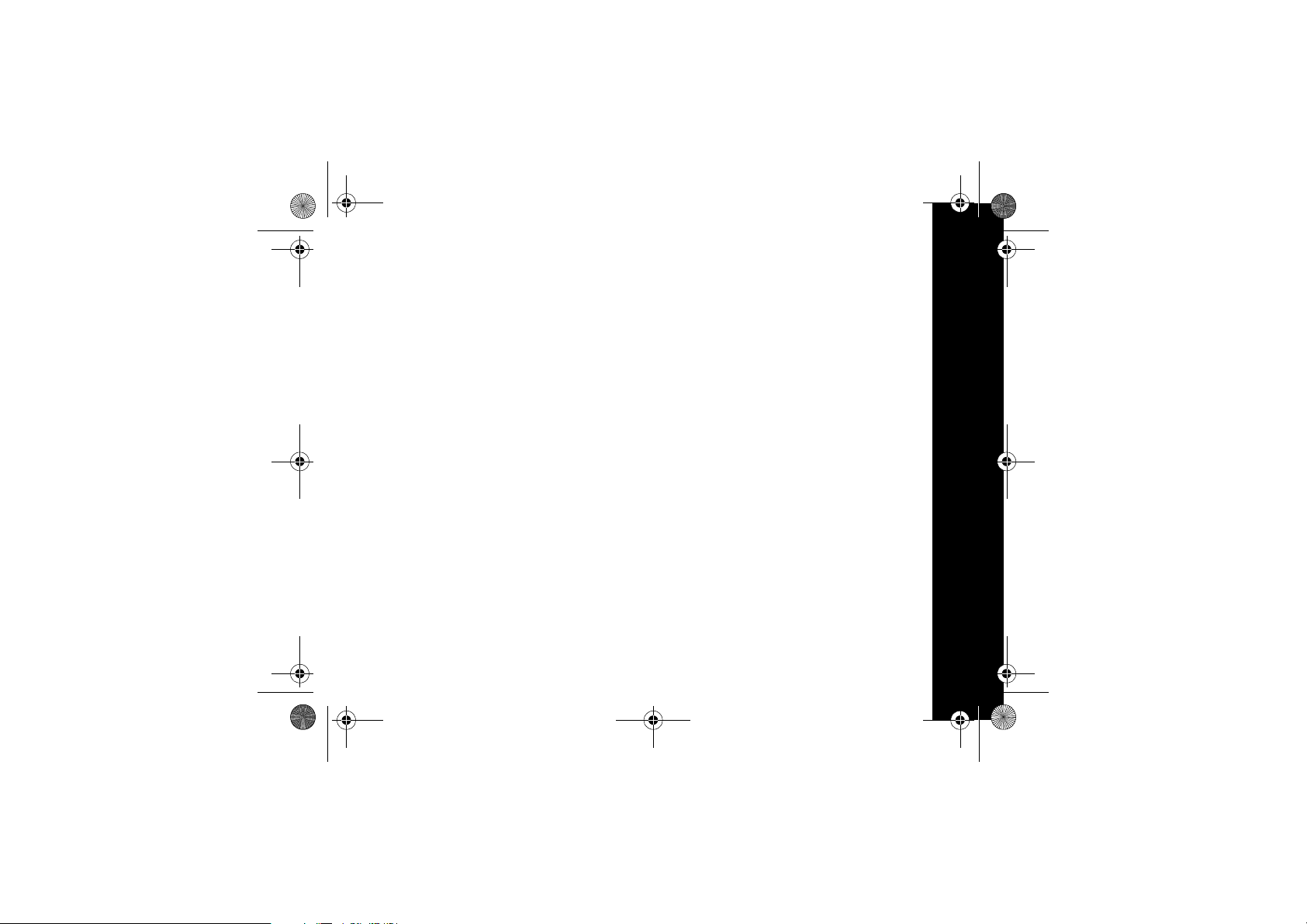
6864225V01_O_EN.fm Page 1 Thursday, September 16, 2004 3:50 PM
CONTENTS
PRODUCT SA FETY AND RF EXPOSURE
FOR PORTA BLE TWO-WAY RADIOS
Information and Operational Instructions for
Occupational Use . . . . . . . . . . . . . . . . . . . . . . . . 2
Federal Communication Commission (FCC)
Regulations (US markets only ) . . . . . . . . . . . . . . 3
RF Exposure Compliance and Control Guidelines
and Operating Instructions . . . . . . . . . . . . . . . . . . 4
Use of Communication Devices While Driving . . 5
Operational Warnings . . . . . . . . . . . . . . . . . . . . . 6
Operational Cautions . . . . . . . . . . . . . . . . . . . . . . 6
Charger Safety Instructions . . . . . . . . . . . . . . . . . 7
GETTING STARTED
Your New Radio . . . . . . . . . . . . . . . . . . . . . . . . . . 8
Batteries and Battery Charging . . . . . . . . . . . . . . 8
Turning Your Radio On and Off . . . . . . . . . . . . . . 9
Setting the Battery Type . . . . . . . . . . . . . . . . . . . 9
Battery Meter and Battery Alert . . . . . . . . . . . . . . 9
Belt Clip . . . . . . . . . . . . . . . . . . . . . . . . . . . . . . . . 9
TALKING AND LISTENING
Talk Range . . . . . . . . . . . . . . . . . . . . . . . . . . . . 10
Monitor/Signal Strength Indicator . . . . . . . . . . . 10
Setting the Volume . . . . . . . . . . . . . . . . . . . . . . 10
Simple Menu Mode . . . . . . . . . . . . . . . . . . . . . . 11
Selecting a Radio Channel . . . . . . . . . . . . . . . . 11
Interference Eliminator Code . . . . . . . . . . . . . . . 11
Keypad Tones . . . . . . . . . . . . . . . . . . . . . . . . . . 11
Scan . . . . . . . . . . . . . . . . . . . . . . . . . . . . . . . . . . 11
Scan List Editing . . . . . . . . . . . . . . . . . . . . . . . .12
Voice Scrambling . . . . . . . . . . . . . . . . . . . . . . . . 12
Hands Free Use (VOX ) . . . . . . . . . . . . . . . . . . . 12
Vibrate . . . . . . . . . . . . . . . . . . . . . . . . . . . . . . . .14
Auto Power Off . . . . . . . . . . . . . . . . . . . . . . . . . .14
Time-out Timer . . . . . . . . . . . . . . . . . . . . . . . . . . 14
Keypad Lock . . . . . . . . . . . . . . . . . . . . . . . . . . . 14
Backlight . . . . . . . . . . . . . . . . . . . . . . . . . . . . . . 14
Restore Factory Defaults . . . . . . . . . . . . . . . . . . 14
ALERTS
Channel Busy Indicator . . . . . . . . . . . . . . . . . . . 15
Call Tone . . . . . . . . . . . . . . . . . . . . . . . . . . . . . . 15
Talk Confirmation Tone . . . . . . . . . . . . . . . . . . . 15
FURTHER INFORMA TION
Troubleshooting . . . . . . . . . . . . . . . . . . . . . . . . .16
Use and Care . . . . . . . . . . . . . . . . . . . . . . . . . . . 17
Specifications . . . . . . . . . . . . . . . . . . . . . . . . . . . 17
Warranty Information . . . . . . . . . . . . . . . . . . . . . 18
Copyright Information . . . . . . . . . . . . . . . . . . . . . 18
APPROVED ACCESSORIES LIST
English
1
Page 2
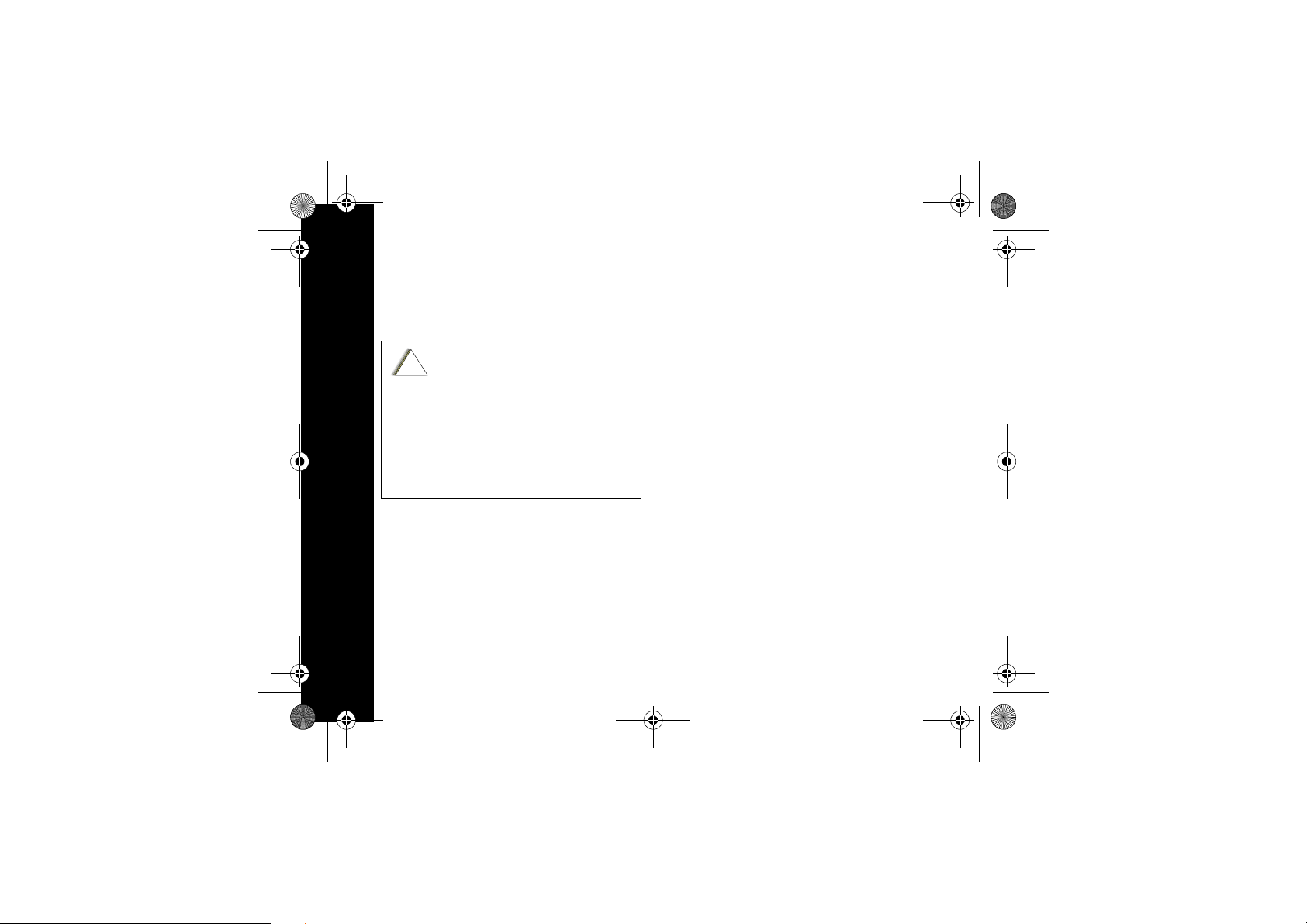
6864225V01_O_EN.fm Page 2 Thursday, September 16, 2004 3:50 PM
PRODUCT SAFETY AND RF EXPOSURE
FOR PORTABLE TWO-WAY RADIOS
The information provided in this document supersedes
information contained in user guides published prior to
February 2002.
English
BEFORE USING THIS RADIO, READ
THIS BOOKLET WHICH CONTAINS
!
C a u t i o n
CONTROL INFORMATION AND OPERATIONAL
INSTRUCTIONS FOR COMPLIANCE WITH RF
ENERGY EXPOSURE LIMITS IN APPLICABLE
NATIONAL AND INTERNATIONAL STANDARDS.
ALSO READ THE OPERATIONAL INSTRUCTIONS
FOR SAFE USAGE.
IMPORTANT OPERATING
INSTRUCTIONS FOR SAFE USAGE AND
RF ENERGY AWARENESS AND
2
RF Energy Exposure Awareness and Control
Information and Operational Instructions for
Occupational Use
Note: This radio is intended for use in occupational/
controlled conditions where users have full
knowledge of their ex posure and can exercise
control over their exposure to meet the
occupational limits in FCC/ICNIRP and
International standards. This radio device is
NOT authorized for general population
consumer use
This two-way radio uses electromagnetic energy in the
radio frequency (RF) spectrum to provide
communications between two or more users over a
distance. It uses radio frequency (RF) energy or radio
waves to send and receive calls. RF energy is one form
of electromagnetic energy. Other forms include, but are
not limited to, sunlight and
x-rays. RF energy, however, should not be confused
with these other forms of electromagnetic energy ,
which when used improperly, can cause biological
damage. Very high levels of x-rays, for example, can
damage tissues and genetic material.
Experts in science, engineering, medicine, health, and
industry work with organizations to develop standards
for safe exposure to RF energy. These standards
provide recommended levels of RF exposure for both
workers and the general public. These recommended
RF exposure levels include substantial margins of
protection.
All Motorola two-way radios are designed,
manufactured, and tested to ensure they meet
government-established RF exposure levels. In
addition, manufacturers also recommend specific
operating instructions to users of two-way radios.
Page 3
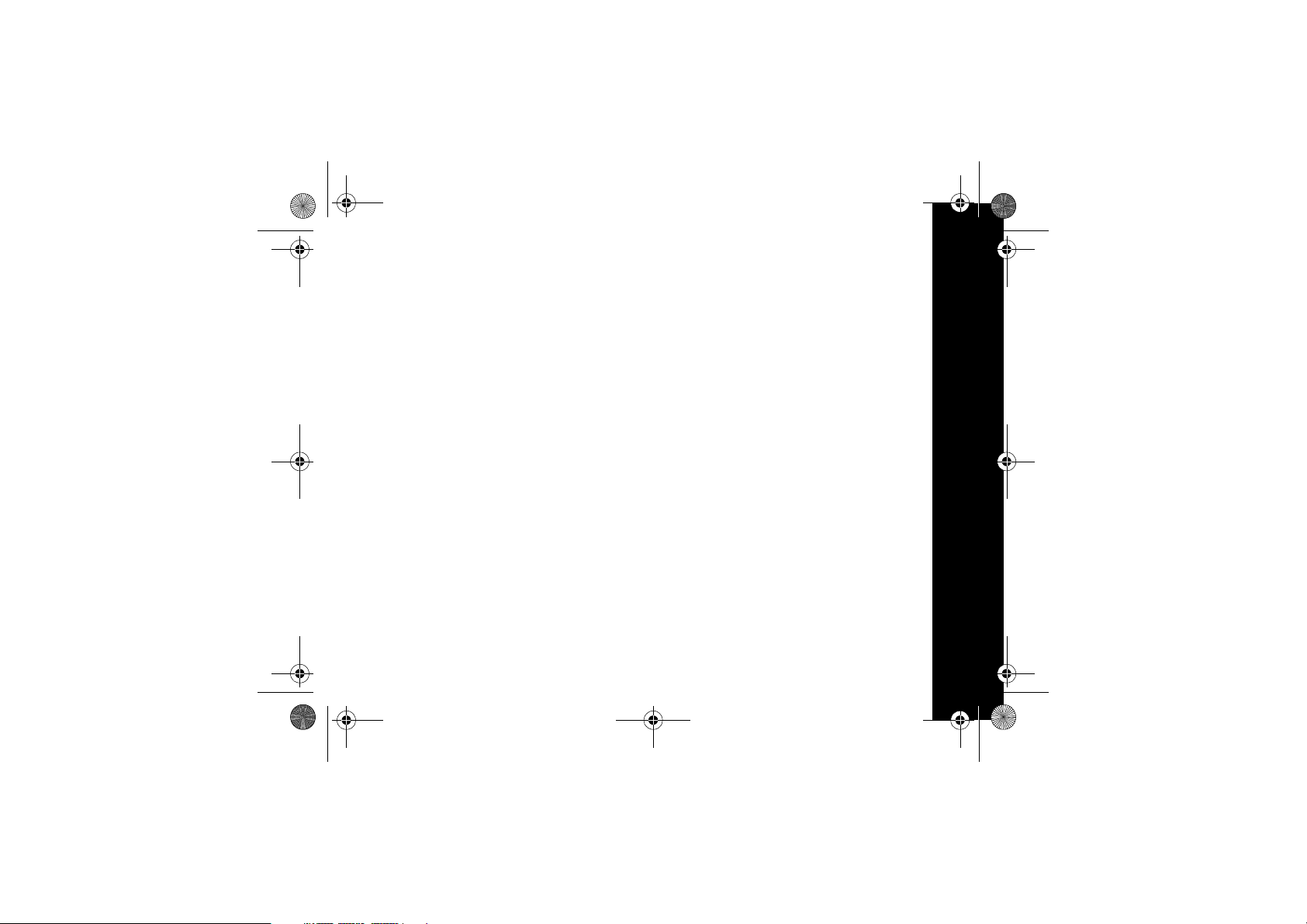
6864225V01_O_EN.fm Page 3 Thursday, September 16, 2004 3:50 PM
These instructions are important because they inform
users about RF energy exposure and provide simple
procedures on how to control it.
Please refer to the following websites for more
information on what RF energy exposure is and how to
control your exposure to assure compliance with
established RF exposure limits:
http://www.fcc.gov/oet/rfsafety/rf-faqs.html
http://www.osha.gov/SLTC/radiofrequencyradiation/
index.html
Federal Communication Commission (FCC)
Regulations (US markets only)
The FCC rules require manufacturers to comply with
the FCC RF energy exposure limits for portable twoway radios before they can be marketed in the U.S.
When two-way radios are used as a consequence of
employment, the FCC requires users to be fully aware
of and able to control their exposure to meet
occupational requirements. Exposure awareness can
be facilitated by the use of a product label directing
users to specific user awareness information. Your
Motorola two-way radio has a RF Exposure Product
Label.
Do not remove this RF Exposure Label from
the device.
separate safety booklet includes information and
operating instructions required to control y our RF
exposure and to satisfy compliance requirements.
Compliance with RF Exposure Standards
Your Motorola two-way radio is designed and tested to
comply with a number of national and International
standards and guidelines (listed below) for human
exposure to radio frequency electromagnetic energy.
This radio complies with the IEEE (FCC) and
ICNIRP exposure limits for occupational/controlled
Also, your Motorola user manual, or
RF exposure environments at operating duty
factors of up to 50% talk-50% listen and is
authorized by the IEEE/ICNIRP for occupational
use only.
In terms of measuring RF energy for compliance with
these exposure guidelines, your radio generates
measurable RF energy only while it is transmitting
(during talking), not when it is receiving (listening)
or in standby mode.
Note: The approved batteries, supplied with this radio,
are rated for a 5-5-90 duty cycle (5% talk–5%
listen–90% standby), even though this radio
complies with IEEE/ICNIRP occupational
exposure limits at usage factors of up to 50%
talk.
Your Motorola two-way radio complies with the
following RF energy exposure standards and
guidelines:
• United States Federal Communications Commission,
Code of Federal Regulations; 47 CFR part 2 sub-part J
• American National Standards Institute (ANSI) / Institute
of Electrical and Electronic Engineers (IEEE) C95. 11992
• Institute of Electrical and Electronic Engineers (IEEE)
C95.1-1999 Edition
• International Commission on Non-Ionizing Radiation
Protection (ICNIRP) 1998
• Ministry of Health (Canada) Safety Code 6. Limits of
Human Exposure to Radiofrequency Electromagnetic
Fields in the Frequency Range from 3 kHz to 300 GHz,
1999
• Australian Communications Authority
Radiocommunications (Electromagnetic Radiation –
Human Exposure) Standard, 2003
English
3
Page 4
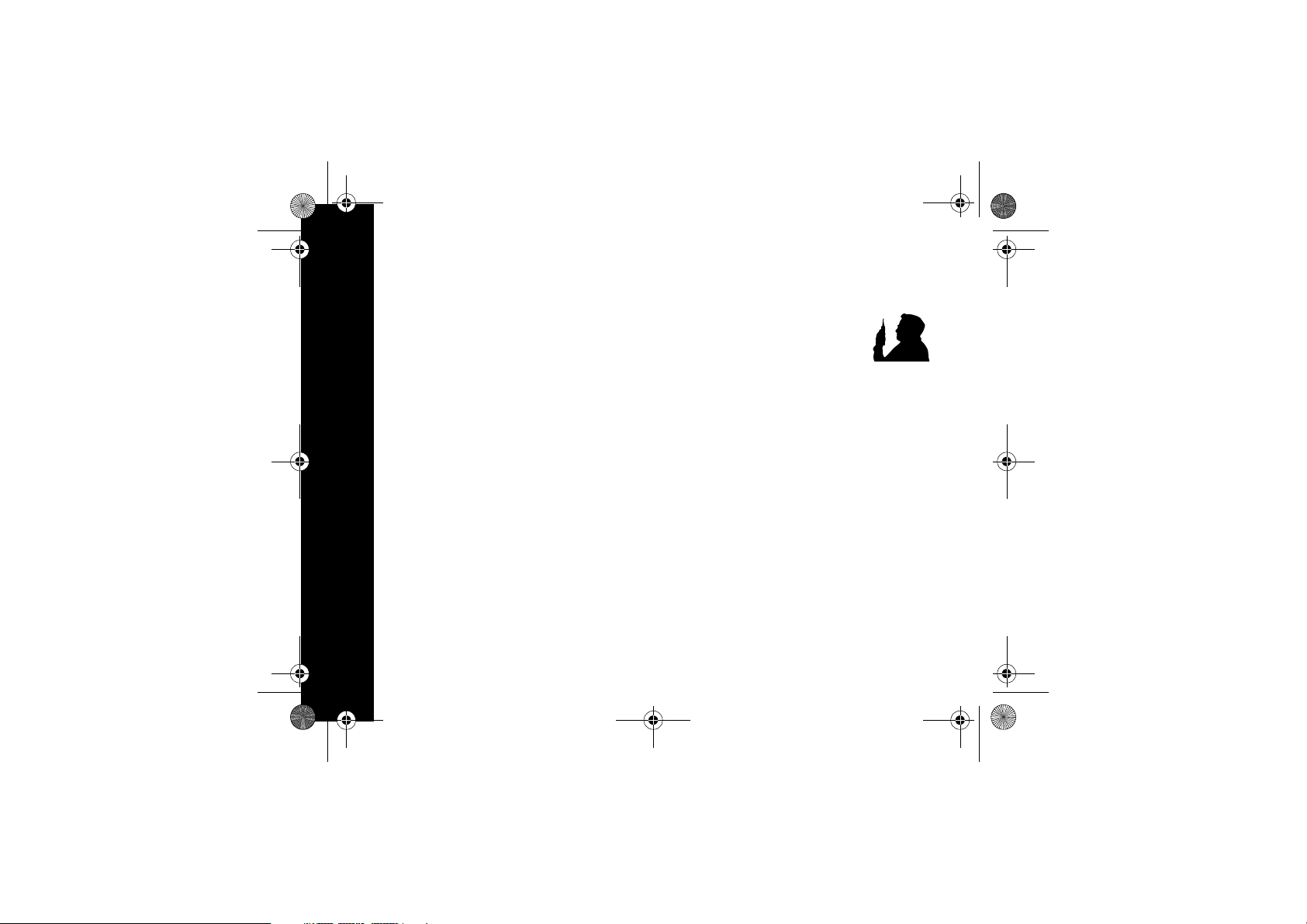
6864225V01_O_EN.fm Page 4 Thursday, September 16, 2004 3:50 PM
• ANATEL ANNEX to Resolution No. 303 of July 2, 2002
"Regulation of limitation of exposure to electrical,
magnetic and electromagnetic fields in the radio
frequency range between 9 KHz and 300 GHz" and
"Attachment to resolution # 303 from July 2, 2002"
RF Exposure Compliance and Control
English
Guidelines and Operating Instructions
To control your exposure and ensure compliance with
the occupational/controlled environment exposure
limits, always adhere to the following procedures:
Guidelines:
• User awareness instructions should accompany device
when transferred to other users.
• Do not use this device if the operational requirements
described herein are not met.
Operating Instructions
• Transmit no more than the rated duty factor of 50% of
the time. To transmit (talk), push the Push-To-Talk (PTT)
button. To receive calls, release the PTT button.
Transmitting 50% of the time, or less, is important
because this radio generates measurable RF energy
exposure only when transmitting (in terms of measuring
for standards compliance).
•
When worn on the body, always place the radio in a
Motorola-approv ed clip, holder, holster, case, or body
harness for this product. Using approved body -worn
accessories is important because the use of
non-Motorola-approved accessories may result in
exposure levels, which exceed the IEEE/ICNIRP
occupational/controlled environment RF exposure
limits.
• If you are not using a body-worn accessory and are not
using the radio in the intended use position, in front of
4
the face in the hand held mode, then ensure the
antenna and the radio are kept 2.5 cm (one inch) from
the body when transmitting.
proper distance is important because RF exposures
decrease with increasing distance from the antenna.
• Hold the radio in a vertical position in
front of the face with the microphone
(and other parts of the radio including
the antenna) at least 2.5 cm (one inch)
away from the nose or lips. Antenna
should be kept away from the eye.
Keeping the radio at a proper distance is important
since RF exposures decrease with increasing
distance from the antenna.
Approved Accessories
• Use only Motorola-approved supplied or replacement
antennas, batteries, and accessories. Use of non–
Motorola - approved antennas, batteries and
accessories may exceed IEEE/ICNIRP RF exposure
guidelines.
For a list of Motorola-approved antennas, batteries, and
other accessories please see your dealer or local
Motorola contact. Your nearest dealer can be found at
the following web site:
http://www.motorola.com/cgiss/emea/
dealerlocator.html
Additional Information
For additional information on exposure requirements or
other training information, visit:
http://www.motorola.com/rfhealth.
Keeping the radio at a
Page 5
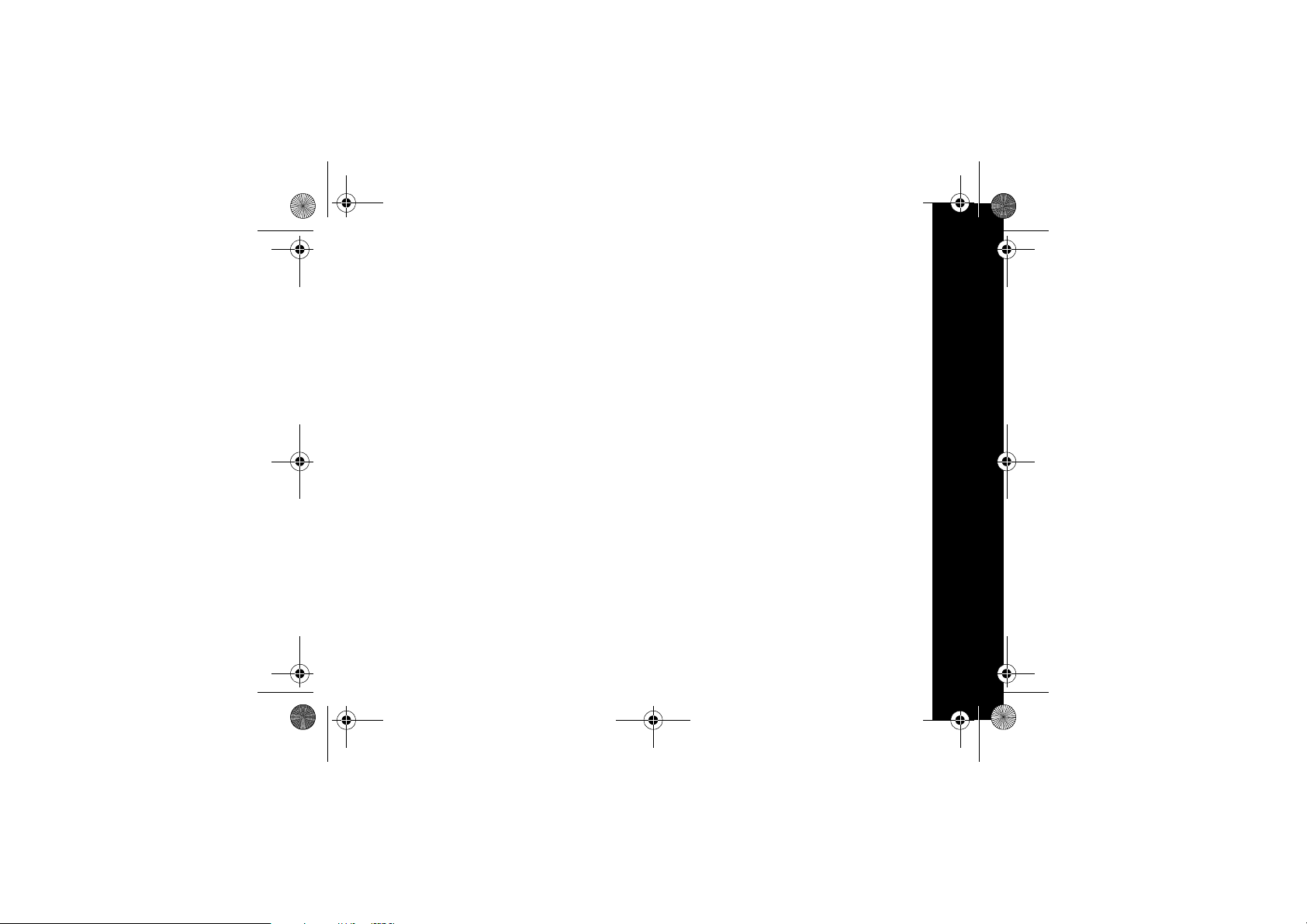
6864225V01_O_EN.fm Page 5 Thursday, September 16, 2004 3:50 PM
Electromagnetic Interference/Compatibility
Note: Nearly every electronic device is susceptible to
electromagnetic interference (EMI) if
inadequately shielded, designed or otherw ise
configured for electromagnetic compatibility.
Facilities
To avoid electromagnetic interference and/or
compatibility conflicts, turn off your radio in any facility
where posted notices instruct you to do so. Hospitals
or health care facilities may be using equipment that is
sensitive to external RF energy.
Aircraft
When instructed to do so, turn off your radio when on
board an aircraft. Any use of a radio must be in
accordance with applicable regulations per airline crew
instructions.
Medical Devices
Pacemakers
The Advanced Medical Technology Association
(AdvaMed) recommends that a minimum separation of
15 cms (6 inches) be maintained between a handheld
wireless radio and a pacemaker.These
recommendations are consistent with those of the U.S.
Food and Drug Administration.
Persons with pacemakers should:
• ALWAYS keep the radio more than 15 cms from their
pacemaker when the radio is turned ON.
• Not carry the radio in the breast pocket.
• Use the ear opposite the pacemaker to minimize the
potential for interference.
• Turn the radio OFF immediately if you have any reason
to suspect that interference is taking place.
Hearing Aids
Some digital wireless radios may interfere with some
hearing aids. In the event of such interference, you may
want to consult y our hearing aid manufacturer to
discuss alternatives.
Other Medical Devices
If you use any other personal medical device, consult
the manufacturer of y our device to determine if it is
adequately shielded from RF energy. Your physician
may be able to assist you in obtaining this information.
Use of Communication Devices While
Driving
Always check the laws and regulations on the use of
radios in the areas where you drive.
• Give full attention to driving and to the road.
• Use hands-free operation, if available.
• Pull off the road and park before making or answering a
call, if driving conditions or regulations so require.
English
5
Page 6
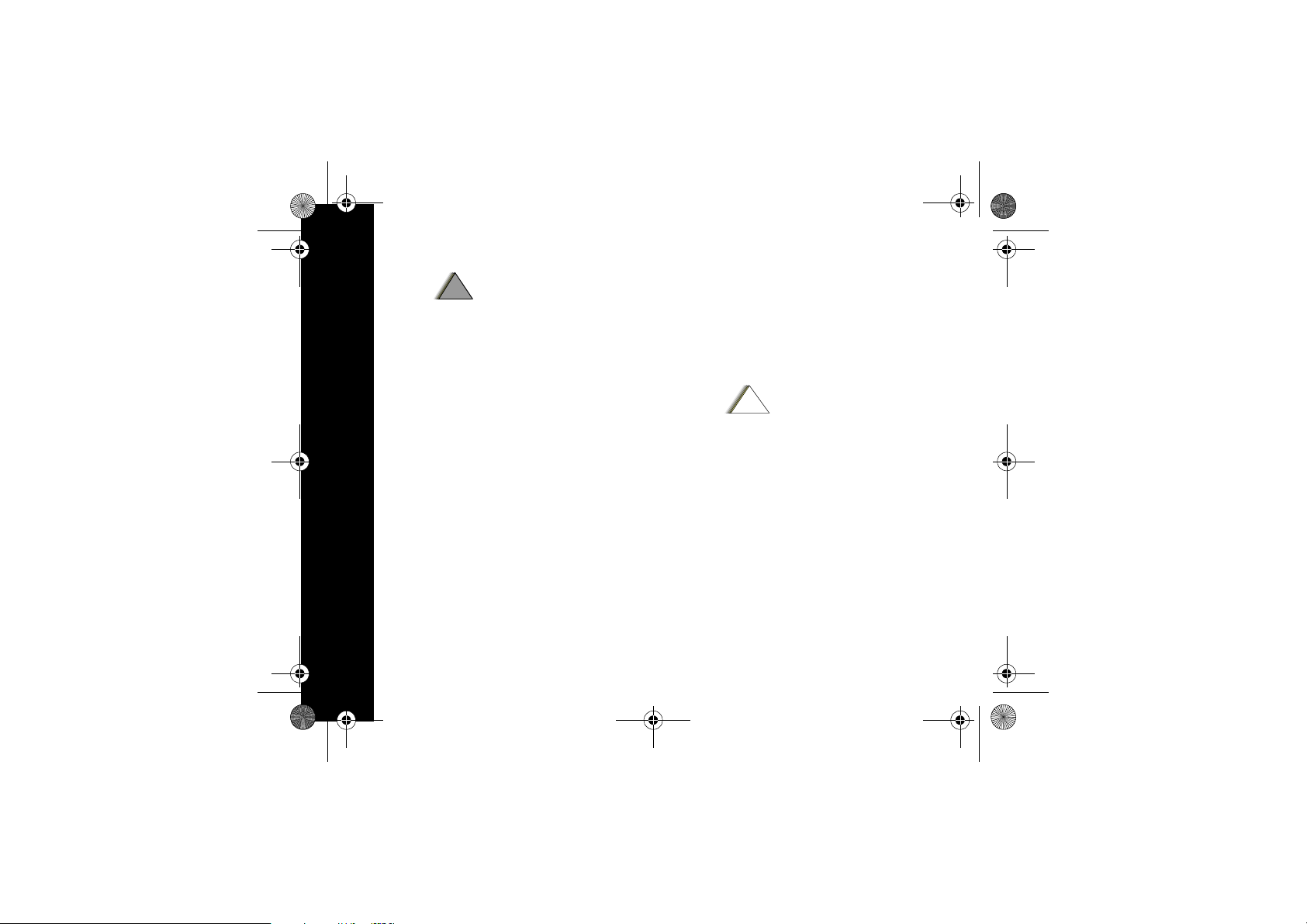
6864225V01_O_EN.fm Page 6 Thursday, September 16, 2004 3:50 PM
OPERATIONAL WARNINGS
!
!
English
For Vehicles With Air Bags
Refer to vehicle manufacturer's manual prior to
installation of electronic equipment to avoid
interference with air bag wiring.
Do not place a portable radio in the area o ver an air bag
or in the air bag deployment area. Air bags inflate with
great force. If a portable radio is placed in the air bag
deployment area and the air bag inflates, the radio may
be propelled with great force and cause serious injury
to occupants of the vehicle.
W A R N I N G
Potentially Explosive Atmospheres
(Explosive atmospheres refers to hazard classified
locations that may contain hazardous gas, vapors,
or dusts.)
Turn off your radio prior to entering any area with a
potentially explosive atmosphere, unless it is a radio
type especially qualified for use in such areas as
"Intrinsically Safe" (for example, Factory Mutual, CSA,
UL, CENELEC or ATEX Approved). Do not remove,
install, or charge batteries in such areas. Sparks in a
potentially explosive atmosphere can cause an
explosion or fire resulting in bodily injury or even death.
The areas with potentially explosive atmospheres
referred to above include fuelling areas such as below
decks on boats, fuel or chemical transfer or storage
facilities, areas where the air contains chemicals or
particles, such as grain, dust or metal powders. Areas
6
with potentially explosive atmospheres are often but
not always posted.
Blasting Caps And Blasting Areas
To avoid possible inter ference with blasting operations,
turn off your radio when you are near electrical blasting
caps, in a blasting area, or in areas posted:
"Turn off two-way radio". Obey all signs and
instructions.
OPERATIONAL CAUTIONS
!
C a u t i o n
Antennas
Do not use any portable radio that has a damaged
antenna. If a da maged antenna comes into contact with
your skin, a minor burn can result.
Batteries
All batteries can cause property damage and/or bodily
injury such as burns if a conductive material such as
jewellery, keys, or beaded chains touch exposed
terminals. The conductive material may complete an
electrical circuit (short circuit) and become quite hot.
Exercise care in handling any charged battery,
particularly when placing it inside a pocket, purse, or
other container with metal objects.
Page 7
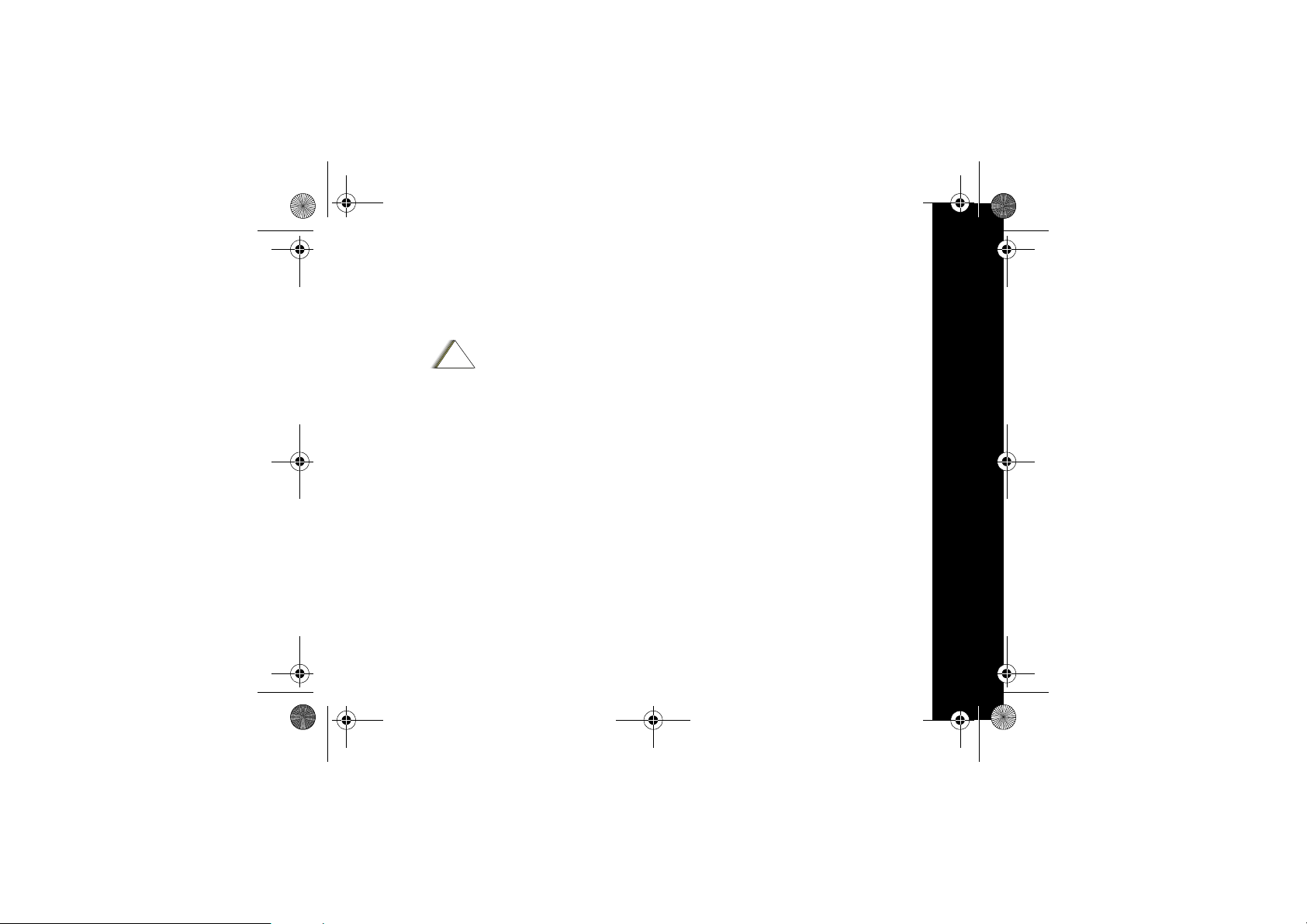
6864225V01_O_EN.fm Page 7 Thursday, September 16, 2004 3:50 PM
Charger Safety Instructions
Before using the battery charger, read all instructions
and cautionary markings on:
• the battery
• the battery charger, and
• the radio using the battery.
!
C a u t i o n
To reduce the risk of injury, only charge the
Motorola approved rechargeable battery for this
product. Other types of batteries may burst,
causing personal injury and damage.
SAVE THESE INSTRUCTIONS
1.Do not expose the charger to rain or snow.
2.Do not operate or disassemble the charger if it has
received a sharp blow, or has been dropped or damaged in any way.
3.Never alter the AC cord or plug provided with the
unit. If the plug will not fit the AC outlet, have the
proper outlet installed by a qualified electrician. An
improper condition can result in a risk of electric
shock.
4.To reduce the risk of damage to the cord or plug, pull
the plug rather than the cord when disconnecting the
charger from the AC outlet
5.To reduce the risk of electric shock, unplug the
charger from the AC outlet before attempting any
maintenance or cleaning.
6.Use of an attachment not recommended or sold by
Motorola may result in a risk of fire, electric shock, or
personal injury.
7.Make sure the cord is located so it will not be
stepped on, tripped over, or subjected to damage or
stress.
8.An extension cord should not be used unless absolutely necessary. Use of an improper extension cord
could result in a risk of fire and/or electric shock. If
an extension cord must be used, make sure:
• That the pins on the plug of the extension cord are the
same number, size, and shape as those on the plug of the
charger.
• That the extension cord is properly wired and in good
electrical condition, and
• That the cord size is 18 AWG (1 mm
100 feet (30 metres) and 16 AWG (1.3 mm2) for lengths
up to 150 feet (45 metres).
9.The supply cord of this charger cannot be replaced.
If the cord is damaged please return to your place
of purchase.
2
) for lengths up to
English
7
Page 8

6864225V01_O_EN.fm Page 8 Thursday, September 16, 2004 3:50 PM
GETTING STARTED
LED Indicator Light
English
Accessory Jack
Use j to:
• Turn radio on/off
C
to:
Use
• Backlight the LCD
Use H to:
• Scroll through menus
• Lock and unlock the keypad
(when held down and not in a
menu)
Use k to:
• Transmit call tone
Use
• Talk
• Save a setting
Speaker
8
G
to:
MENU
PUSH
TO
TALK
Use
J
to:
• Monitor channel activity
• Scan
Use
l
and
• Adjust volume
Microphone
D
to:
Page 9
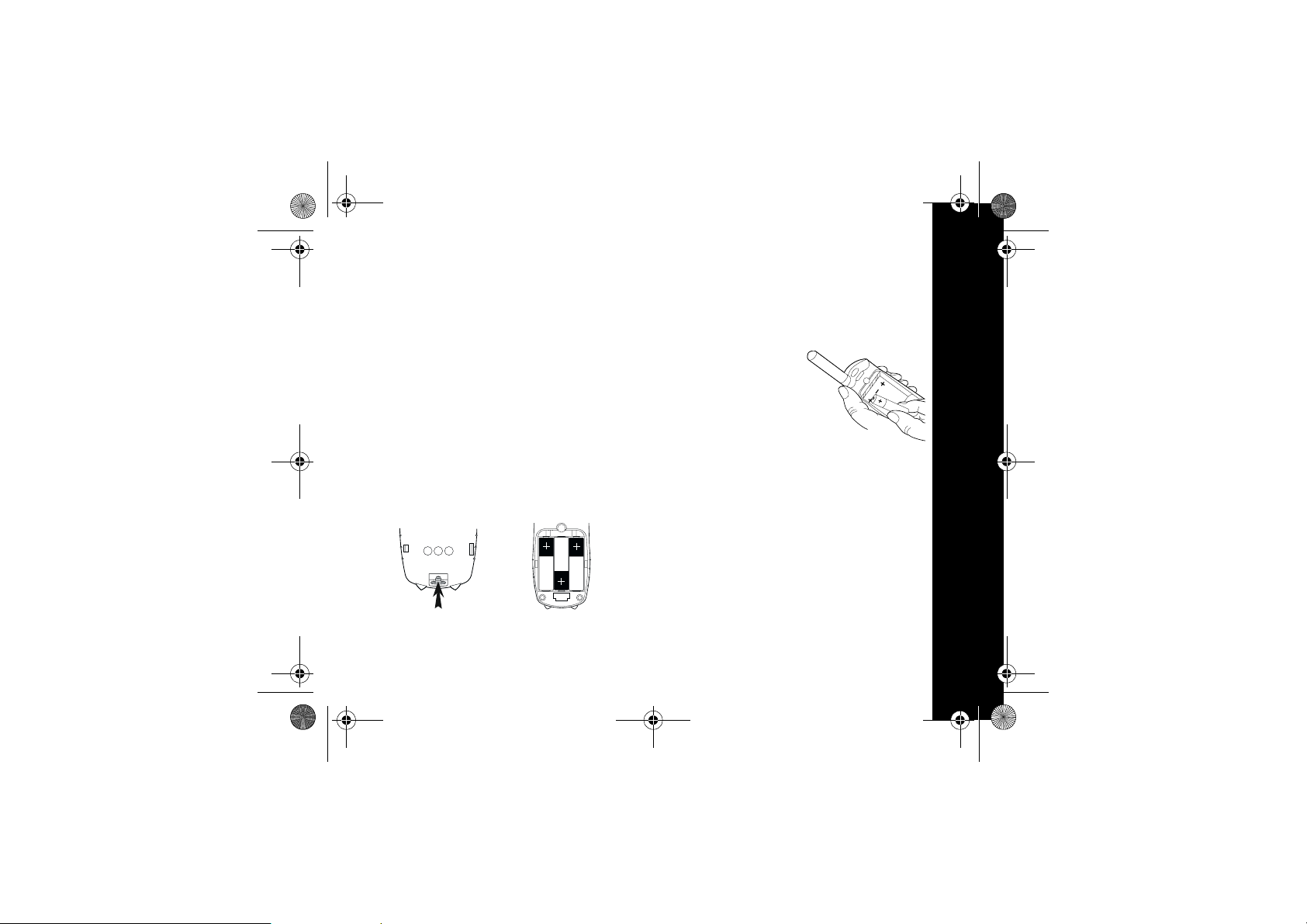
6864225V01_O_EN.fm Page 9 Thursday, September 16, 2004 3:50 PM
Your New Radio
The Motorola XTL446 two-way radio operates on
PMR446 frequencies, and can be used in any country
where PMR446 frequencies are authorized, subject to
applicable regulations . This license-free, two-way ra dio
service is for family and group recreational use. Use of
this radio outside the country where it was intended to
be distributed is subject to government regulations and
may be prohibited. Read this manual carefully and
make sure you know how to operate the radio properly
before use.
Please retain your original dated sales receipt for your
records. For warranty service of your Motorola two-way
radio you will need to provide a copy of your dated
sales receipt to confirm warranty status.
Batteries and Battery Charging
The XTL446 radio o perates with 3 AA Alkaline batteries
or a Nickel -Metal Hydride (NiMH) rechargeable battery
pack. A rechargeable upgrade kit can be purchased
separately from your supplier.
Caution: Do not disassemble the (NiMH) battery
pack.
Note: Remove batteries before storing your radio for
extended periods. Batteries corrode over time
and may cause permanent damage to your
radio. Exercise caution when handling batteries
that are leaking. Dispose of exhausted batteries
at a designated battery disposal unit and not in
the household waste.
Installing the Batteries
1.Turn off the radio if
necessary, by pressing
2.Push latch up on back
cover.
3.Lift back cover off.
4.Insert 3 AA batteries as
shown by the markings
inside the battery compartment. Alternatively insert the NiMH pack so that the
charge contacts are facing outwards to connect with
contacts on the battery cover.
5.Reposition battery cover and press down until it
clicks into place.
Charging the NiMH Battery
The NiMH battery can be charged while in the radio or
on its own in the charger adaptor cover. Charge the
NiMH battery overnight (16 hours) before using it for
the first time. Subsequent charges will only require four
hours of charging time.
1.Turn the radio off or place the NiMH battery in the
charger adaptor cover.
2.Plug the charger into an AC wall socket.
j.
English
9
Page 10
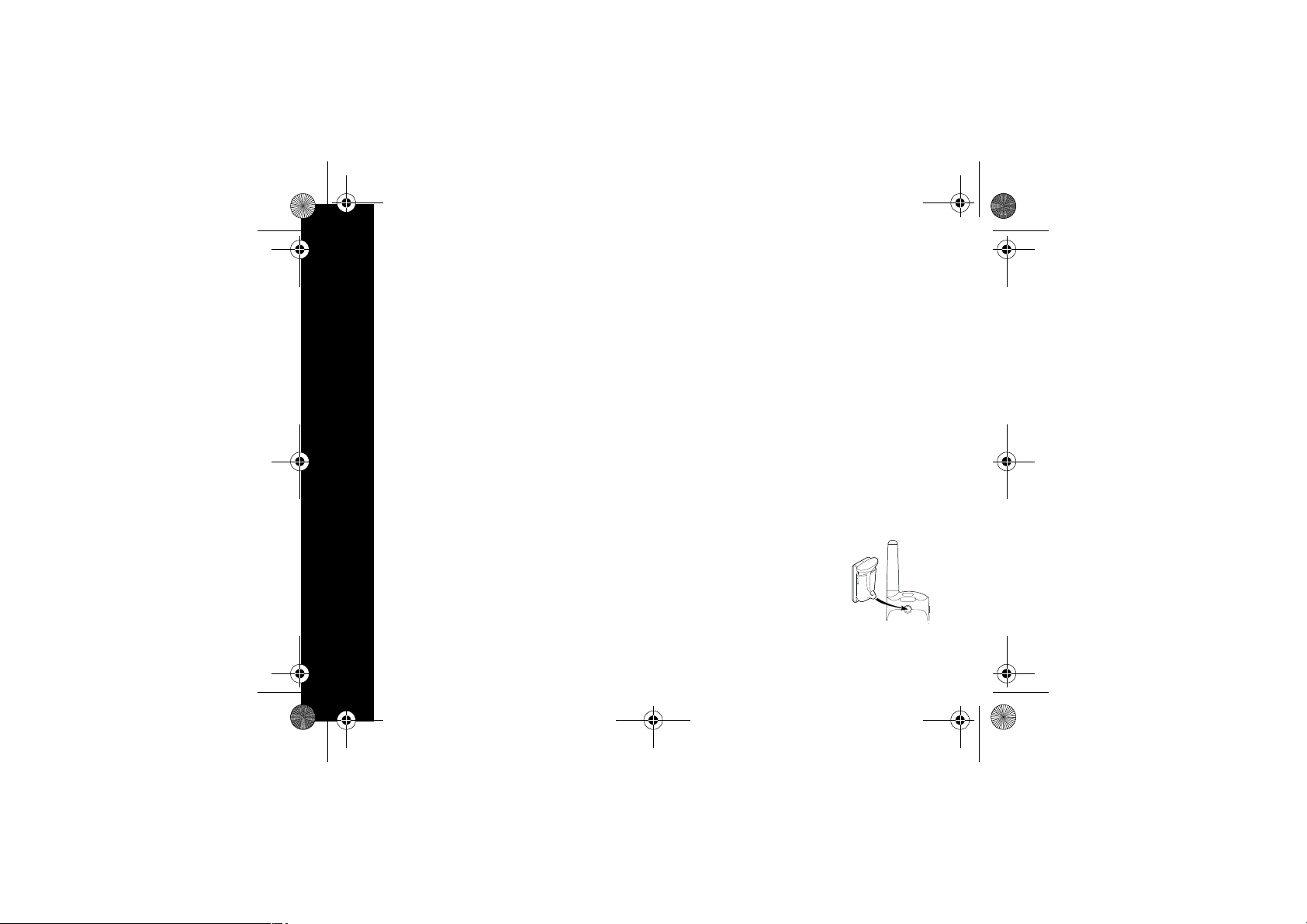
6864225V01_O_EN.fm Page 10 Thursday, September 16, 2004 3:50 PM
3.Position the charger connector with the large hook
over the large slot to the right of the three battery
contacts.
4.Place the small hook on the other end of the charger
connector over the small slot and snap it into place.
5.The solid red light indicator shows that NiMH battery
English
is charging and will flash green when the battery is
approximately 90% charged. The green light w ill be
illuminated constantly when the battery is fully
charged
6.To remove the adapter connector after charging,
push the large hook on the end of adapter connector
lightly, and then pull the small hook up.
Turning Your Radio On and Off
1.Press and hold j to turn your radio on.
2.The radio chirps and the display temporarily displays
every image. The red light above
three seconds. The display will show the channel
number 1-8, the interference eliminator code 0--
38 and the battery meter.
3.Press
j again to turn your radio off.
j flashes every
Setting the Battery Type
This feature allows the battery meter to recognize and
display the power usage for either alkaline or
rechargeable batteries.
1.Press
j to turn the radio on.
2.Press
H until the battery meter symbol c is
displayed.
10
3.Press
l or D to select either A (alkaline) or n
(NiMH).
4.Press
G to set.
Battery Meter and Battery Alert
The battery meter located in the top left hand corner of
the display ind icates how much battery pow er you have
remaining. The radio will power off when the voltage
drops below a predetermined level, to protect the
rechargeable battery. When the battery meter display s
c, the radio chirps every 10 minutes.
Battery Life
The approximate (ty pical) battery life for:
• AA Alkaline batteries is 35 hours
• NiMH batteries is 12 hours
This is based on a 5% transmit, 5% receive and 90%
standby cycle.
Note: Battery life will be reduced if you regularly use
Hands-Free (VOX) accessories.
Belt Clip
Your radio comes with a swivel belt
clip.
1.To attach, align belt clip post with
hole in the radio back and gently
push until it clicks into place.
2.To remove, push release tab on top
of belt clip down to release catch
and pull belt clip from the radio
back.
Page 11
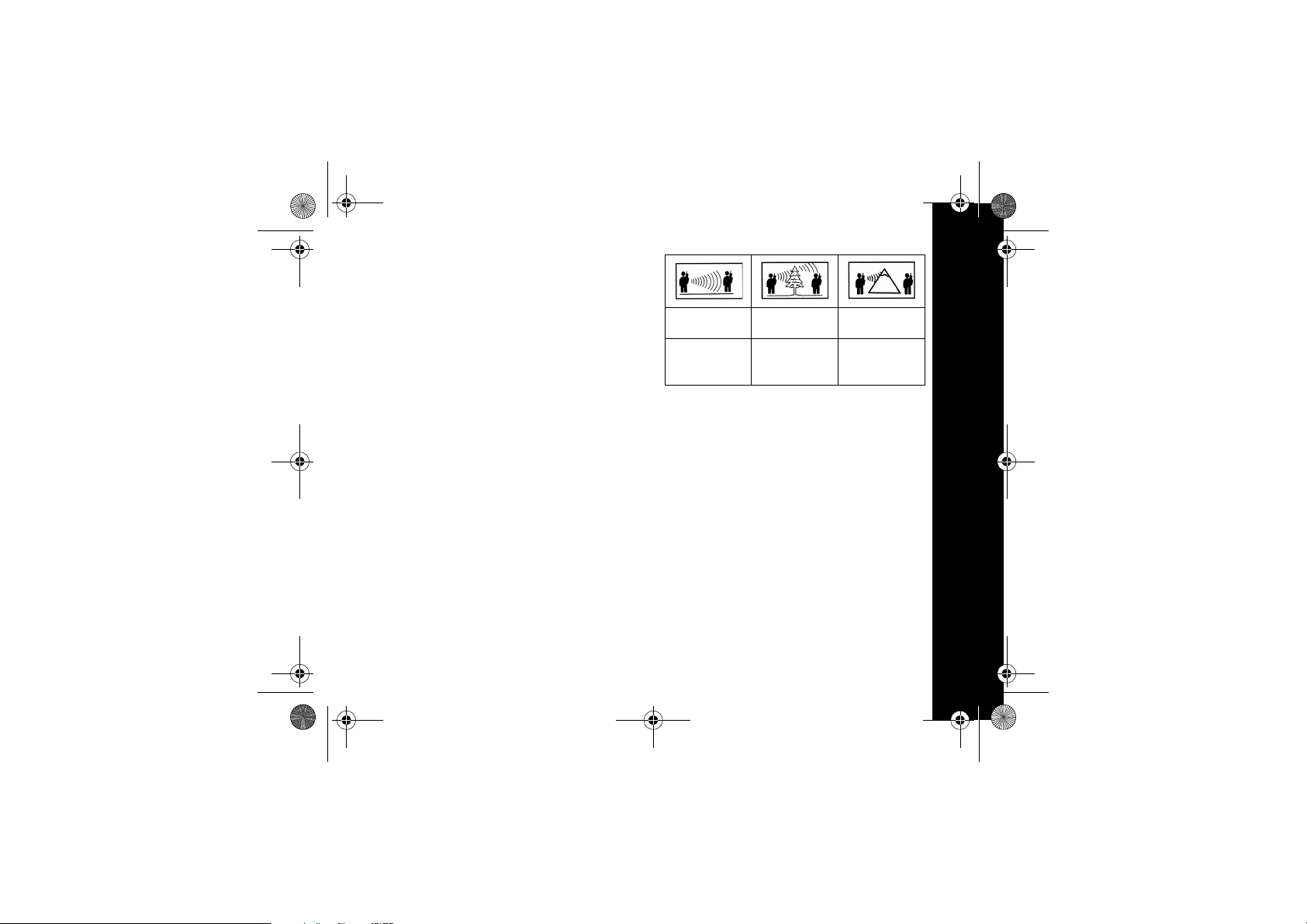
6864225V01_O_EN.fm Page 11 Thursday, September 16, 2004 3:50 PM
TALKING AND LISTENING
Your radio has 8 channels and 38 interference
eliminator codes. If you are in a group and you wish to
talk to each other, all radios must be set to the same
channel and code. I f you experience interference and
need to change channel, ensure that you change the
channel and code of all radios in your group.
1.For maximum clarity, hold radio 5 to 7 centimetres
from mouth.
2.Press and hold
phone. The LED indicator light glows continuously
when transmitting.
3.To receive messages, release
G and speak into the micro-
G.
Talk Range
Your radio has been designed to maximize
performance and improve transmission range in the
field. It is recommended that y ou do not use the radios
closer than 1.5 meters apart, to avoid interference.
Talk range depends on the terrain. It will be affected by
concrete structures, heavy foliage and by operating
radios indoors or in vehicles.
Optimal range occurs in flat, open areas, with up to 5
kilometres of coverage. Medium range occurs when
buildings and trees are in the way. M inimal range
occurs when dense foliage and mountains obstruct the
communication path.
Monitor/Signal Strength Indicator
It is good radio etiquette to monitor the channel for
activity before you transmit, to ensure that you do not
interrupt other users already on the channel. Pressing
and holding
J allows you to monitor your channel for
Optimal Range
Flat, open areas Buildings or trees.
activity. If y ou hear static, the channel is clear for use.
This button can also help y ou determine when a radio
is moving out of range by displaying a receive signal
strength value next to the w while you press and hold
J. This value from 1 (weakest) to 6 (strongest)
indicates the relative signal strength of the incoming
signal.
Note: Obstacles that block the signal path may affect
Setting the Volume
1.Press D to increase or l to decrease the vol-
ume. The display will show V and the volume set-
ting (1-20).
2.Press
Outdoors
the strength of the incoming signal.
Medium Range
Outdoors
Also near
residential
buildings
G to set.
Minimal Range
Outdoors
Dense foliage or
mountains. Also
inside some
buildings
English
11
Page 12
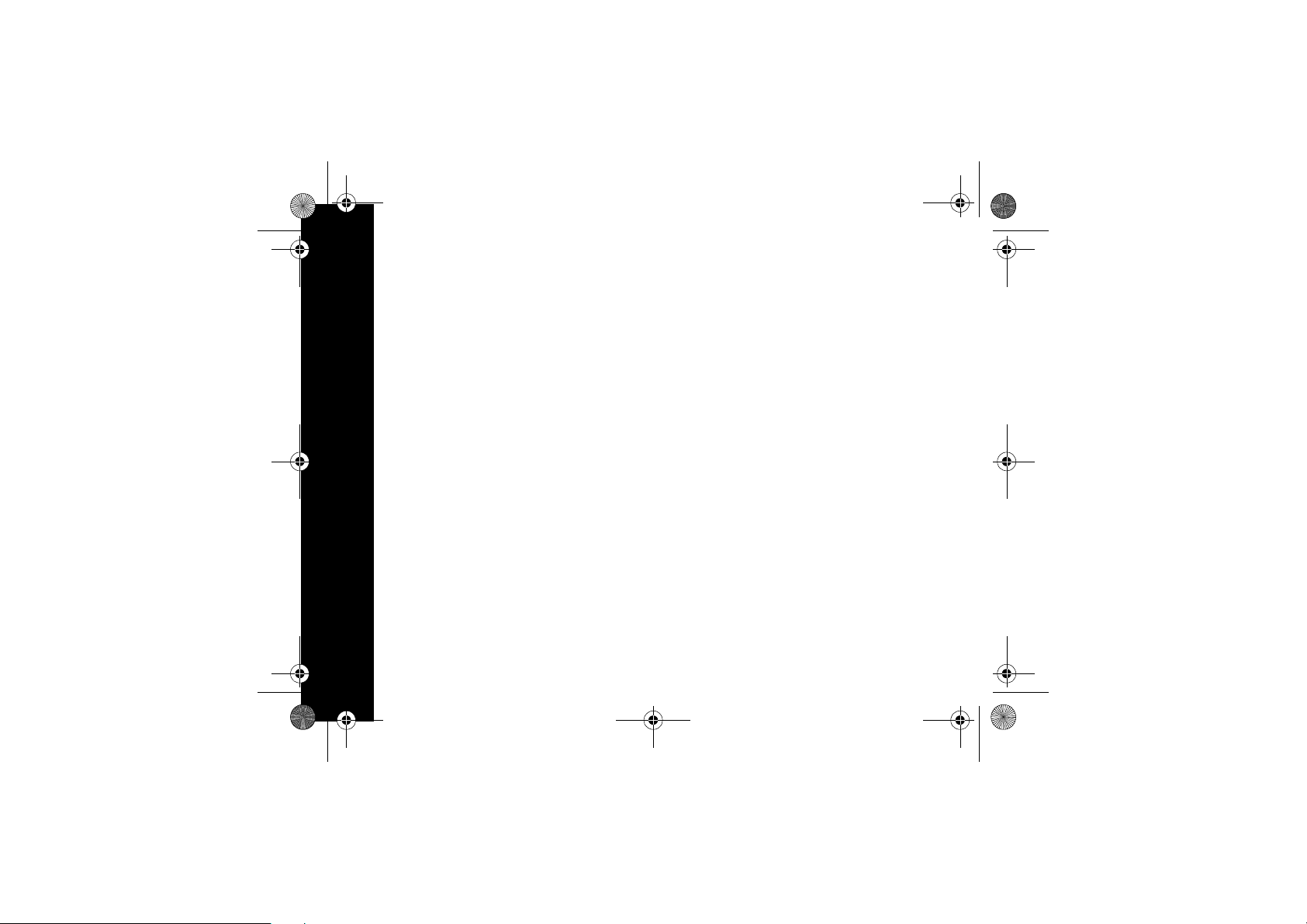
6864225V01_O_EN.fm Page 12 Thursday, September 16, 2004 3:50 PM
Simple Menu Mode
Simple Menu mode allows you to limit the number of
menus displayed (Channel, Code and call tones) to
allow for simpler radio operation.
1.To enable Simple Menu mode press
English
on the radio. The radio chirps and the display temporarily displays only 6 images.
2.To turn off Simple Menu mode press
turn on the radio.
H as you turn
H as you
Selecting a Radio Channel
1.Press H. The channel number will begin to flash.
D or l to change channel.
2.Use
3.Briefly press
hold
G to set new channel or press and
H for 3 seconds to exit menu.
Interference Eliminator Code
Interference eliminator codes help minimize
interference by providing you with a choice of code
combinations.You can specify a different code for each
channel.
1.Press
H until the code number begins to flash.
D or l to change the code.To hear every-
2.Use
one on your channel, select code 0.
3.Press
G to set new code.
You can specify a different code for each channel:
1.To set a channel and code combination, press
12
H
and then press
2.Press
select a code.
3.Press
and to save the channel and code combination.
D or l to select the channel.
H again and then press D or l to
Gor press and hold H to exit the menu
Keypad Tones
Every time you press a button on y our radio, it beeps
unless you turn this function off. Your radio is
programmed at the factory with keypad tones turned
on.
1.To disable the tones, hold down
on your radio. When you press any button on the
keypad you will no longer hear the tone.
2.To enable tones, hold down
your radio.
l while switching
l while switching on
Scan
Use this facility to monitor other transmitting radios. It
allows you to listen and talk back without having to
change channels.
1.To start scanning, briefly press
tor h will be display ed and the radio scrolls through
available channels. When the radio detects activity, it
stops on that channel and display s the channel number and code.
J. The scan indica-
Page 13
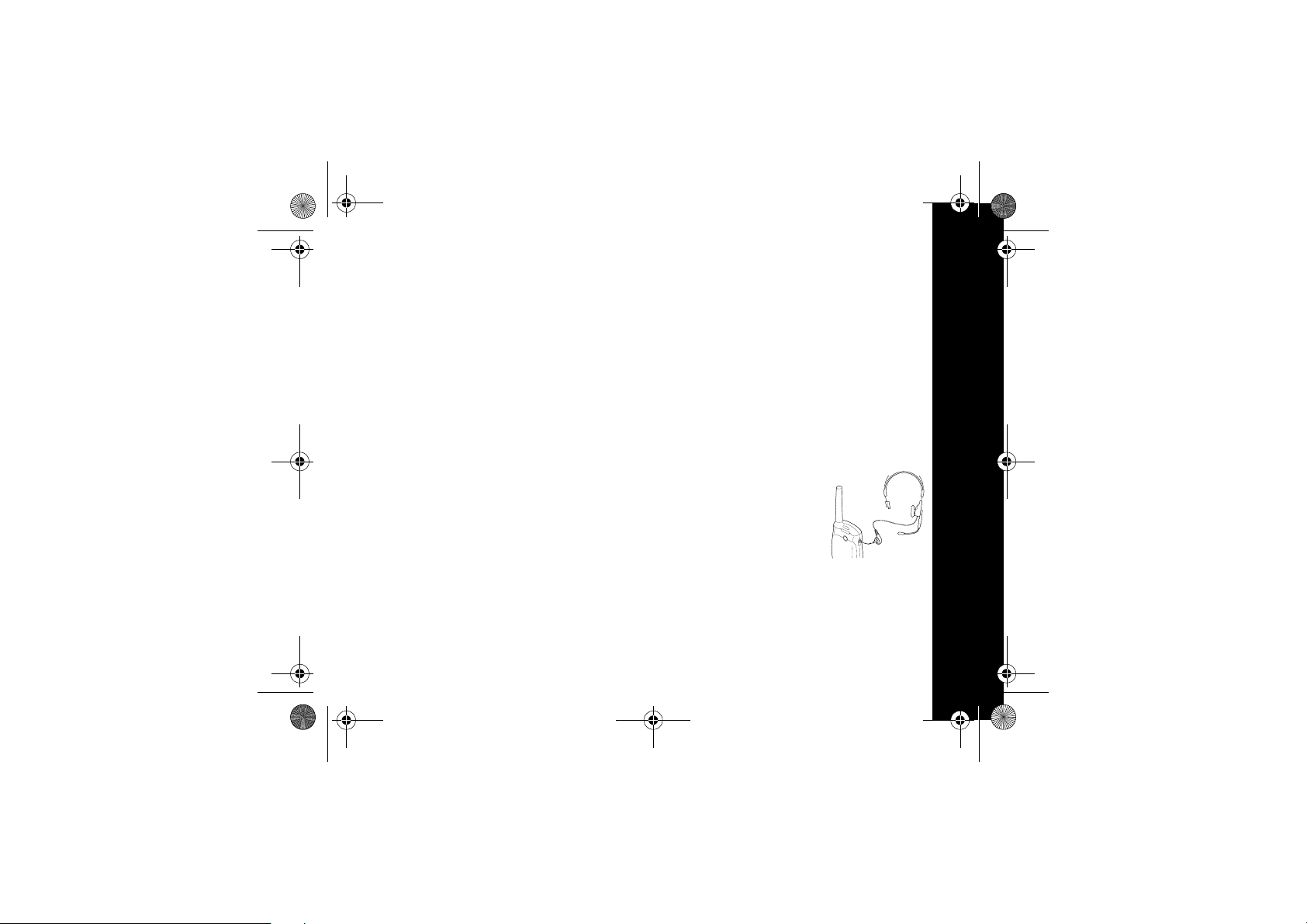
6864225V01_O_EN.fm Page 13 Thursday, September 16, 2004 3:50 PM
2.To respond to the transmission, press G.If no
transmission occurs within five seconds, scanning
will resume.
3.To resume scanning for the next active channel
briefly press
4.To stop scanning, briefly press
5.To scan channels without Interference Eliminator
Codes, change the code for your set channel to 0
before you briefly press
Note: If you press
D or l.
J.
J.
the radio will transmit on the channel you
selected before you activated Scan.
G while the radio is scanning,
Scan List Editing
You can select the channels you want to scan by
putting those channels in a scan list.
1.To edit the scan list press
2.Press
D or l to scroll through the list of available
channels. When you see a channel you want to add
to the list, press
until
n is displayed to remove it.
3.Press
G to save the setting.
H until h is displayed.
H until Y is displayed to add it or
Voice Scrambling
This feature gives you additional privacy. Anyone who
is listening on the same channel and code will hear
distorted speech, unless they have a voice scrambling
code that matches yours. Ensure that all radios in your
group have voice scrambling enabled.
1.To turn the voice scrambling feature on, press
e is displayed, then select Y.
until
G. The display will show a e.
2.Press
3.To turn the Voice Scrambling feature off, press
until
e is displayed, then select n.
4.Press
G to exit the menu.
H
H
Hands Free Use (VOX)
VOX allows you to talk "hands
free" when used withoptional
accessories connected to the
radio.
Note: When using audio
accessories with y our
radio, turn the volume of
your radio down before
you place the accessory
on your head or in your ear.
How To Use The VOX Feature
1.Switch off your radio.
2.Insert the plug of the audio accessory into the accessory jack.
3.Switch on your radio. The flashing
g icon will
English
13
Page 14
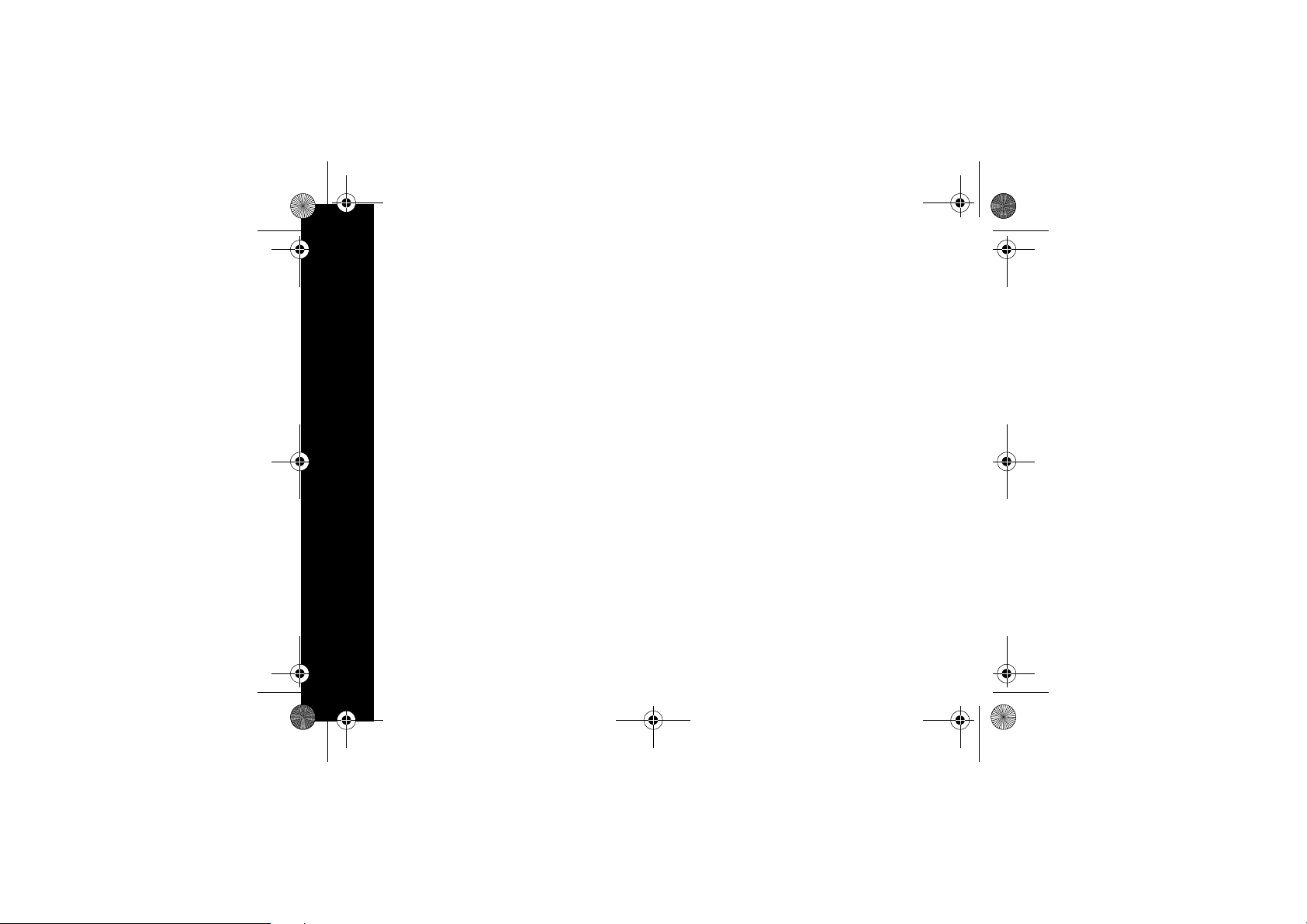
6864225V01_O_EN.fm Page 14 Thursday, September 16, 2004 3:50 PM
appear in the display to indicate that the VOX feature
is active.
4.To transmit, speak into the accessory microphone.
To receive, stop talking.
5.Pressing
English
Note: There is a short delay after you start talking,
Setting the Sensitivity Level
Adjusting the VOX and/or microphone sensitivity level
helps to minimize the possibility of unintended noises
triggering a transmission, or enhances the ability to pick
up quiet voices.
If an accessory is fitted to your radio these instructions
will help you to adjust the VOX sensitivity. If no
accessory is fitted the microphone sensitivity will be
adjusted.
1.Press
2.Select sensitivity level of 1, 2 or 3 by using
G or removing audio accessory will dis-
able VOX operation.
before the radio transmits.
H until g and a flashing number appear in
the display.
l.
1 - If you speak loudly, or are in a noisy environment.
2 - Suitable for most applications.
3 - If you speak softly, or are in a quiet environment.
Note: When you connect a VOX accessory, the radio
will automatically be set to the last chosen VOX
sensitivity level.
14
D or
The XTL446 also has a built in Internal Voice Operated
Transmission capability. This is a similar function to the
VOX because the sound of your voice activates
transmission, but no external accessories are needed.
Selecting the Internal VOX Feature
Either:
1.Press
H until the flashing g icon appears in the
display and the channel number is replaced with
(enabled) or
2.Use the up
enable.
3.Press
or:
1.Ensure radio is turned off.
2.Press and hold down
using
To Use the Internal VOX Feature
1.Quickly press and release G and the g icon will
begin to flash. Your radio will now transmit every
time you talk.
2.To disable the Internal VOX feature, press
the flashing
the up
able. Or switch the radio off and then back on again.
n (disabled).
D or down l button to select Y for
G to select.
G and switch on the radio
j. The g icon will be shown on the display.
g icon appears in the display and use
D or down l button to select n for dis-
Y
H until
Page 15
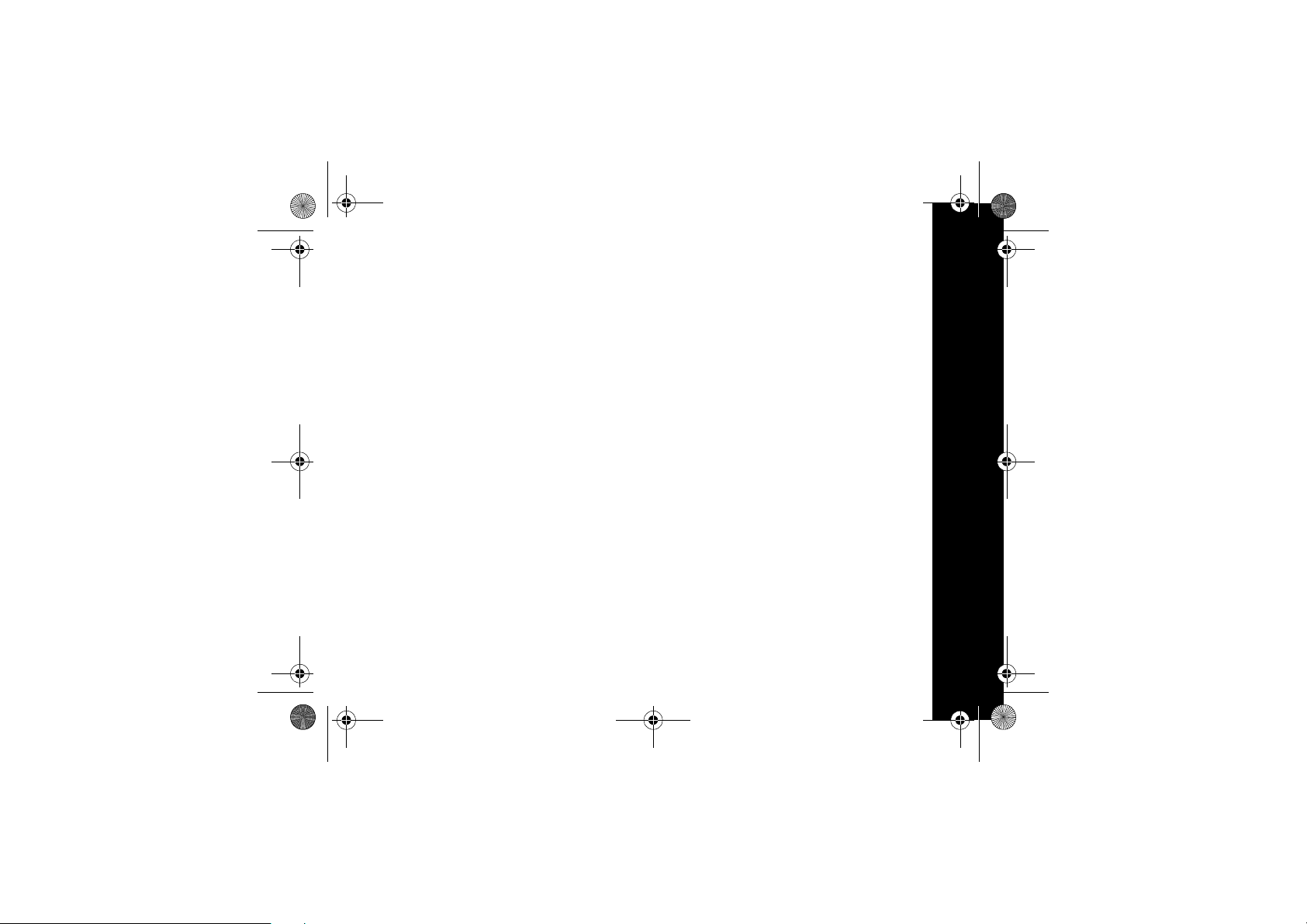
6864225V01_O_EN.fm Page 15 Thursday, September 16, 2004 3:50 PM
Selecting Internal VOX Sensitivity
1.Ensure that the g icon is showing on the display.
2.Press
H until g and a flashing number appear in
the display
3.Select sensitivity level of 1, 2 or 3 by using
D or
l.
Vibrate
Your radio can be set to vibrate when it receives a call.
Vibrate is then suspended until 30 seconds after
channel activity has finished.
1.Press
H until B or i is displayed and then
press
D and l to select the desired setting.
Auto Power Off
You can program y our radio to turn itself off after a
certain period of inactivity. This helps save battery life.
1.To set the auto power off feature press
O is displayed.
2.Press
D or l to set the number of hours 1 - 8,
after which the power shuts off.
After you exit the menu,
screen. Five minutes before the radio shuts off, an alert
beep sounds followed by an alert beep every minute.
O flashes continuously during this five minute
period.
3.Select
- to turn off the auto power off feature.
O is displayed on the
H until
Time-out Timer
The Time-out Timer feature helps extend battery life by
preventing the radio from accidentally transmitting. The
radio will emit a continuous w arning tone after
pressed for 60 continuous seconds and will stop
transmitting.
G is
Keypad Lock
The keypad lock disables the H, D and l
buttons. This allows use of the J, G , k and C
buttons and to turn the radio on and off.
1.To lock or unlock the keypad press and hold the H
button for three seconds. When the radio is locked
f will show in the display.
Backlight
Your radio has a backlight which turns on when a
button is pressed and turns off automatically 4 seconds
after you last pressed a button. Backlighting can be
turned on manually by pressing
Restore Factory Defaults
This returns radio to its original factory settings.
1.Hold down
radio.
G and H while switching on y our
C.
English
15
Page 16
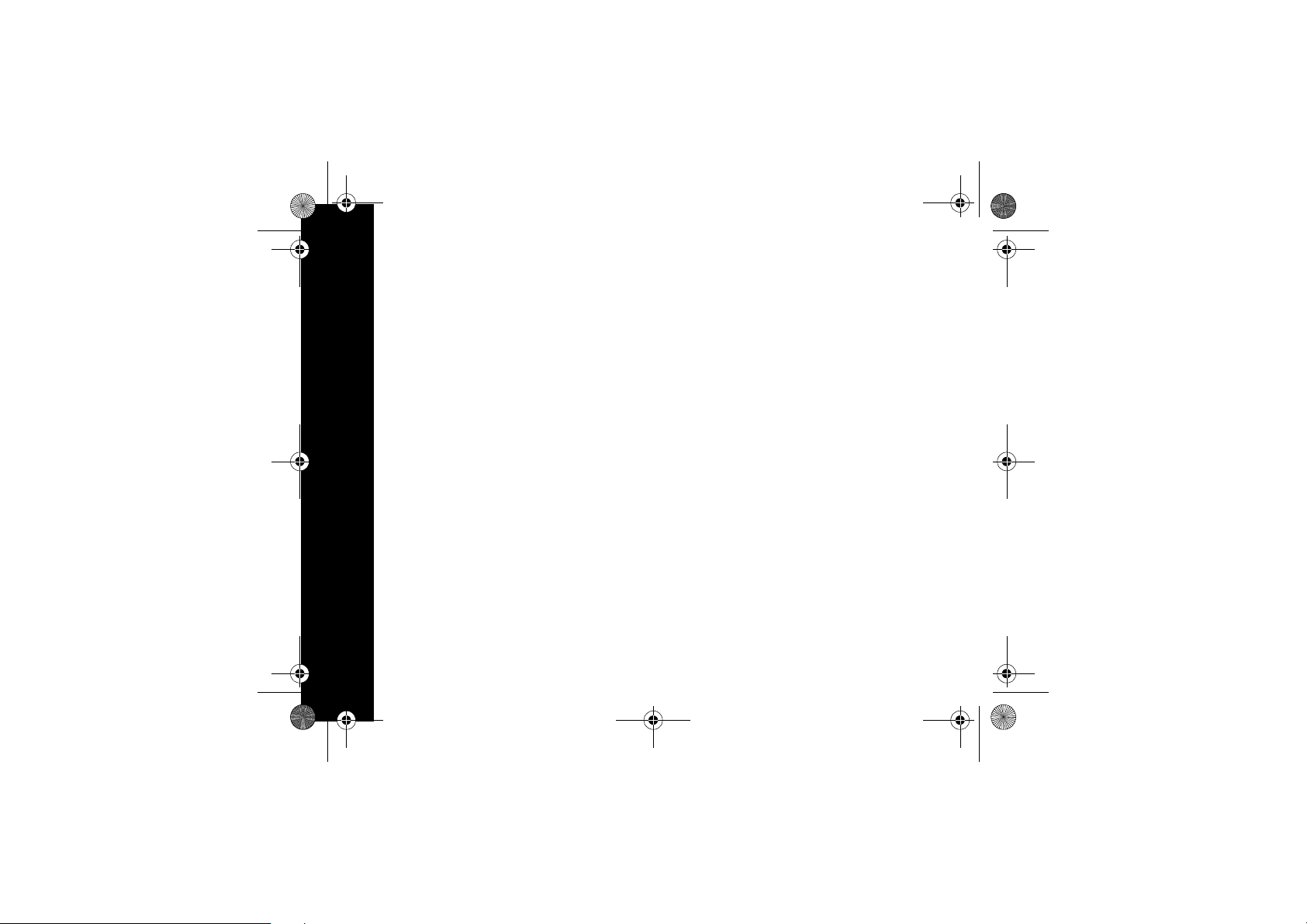
6864225V01_O_EN.fm Page 16 Thursday, September 16, 2004 3:50 PM
ALERTS
Channel Busy Indicator
The red LED will flash twice per second to indicate that
the channel is in use.
English
Call Tone
Your radio can transmit different call tones to other
radios, alerting users on the same channel and code
that you are about to talk. Your radio has 10 call tones
to choose from.
1.To set your call tone press
2.Press
D or l to change and hear call tones
while the setting number is flashing.
3.Press
G to set new call tone.
4.To use your call tone, press
ers. The
^ will be displayed next to the channel
number.
H until ^ Is displayed.
k to transmit it to oth-
Talk Confirmation Tone
When you turn on this feature, your two-way radio
transmits a chirp when you finish transmitting and
release the
lets others know you've finished talking.
1.To enable or disable this tone, press and hold
you turn your radio on.
G. It's like saying 'Roger' or 'Over', and
D as
16
Page 17
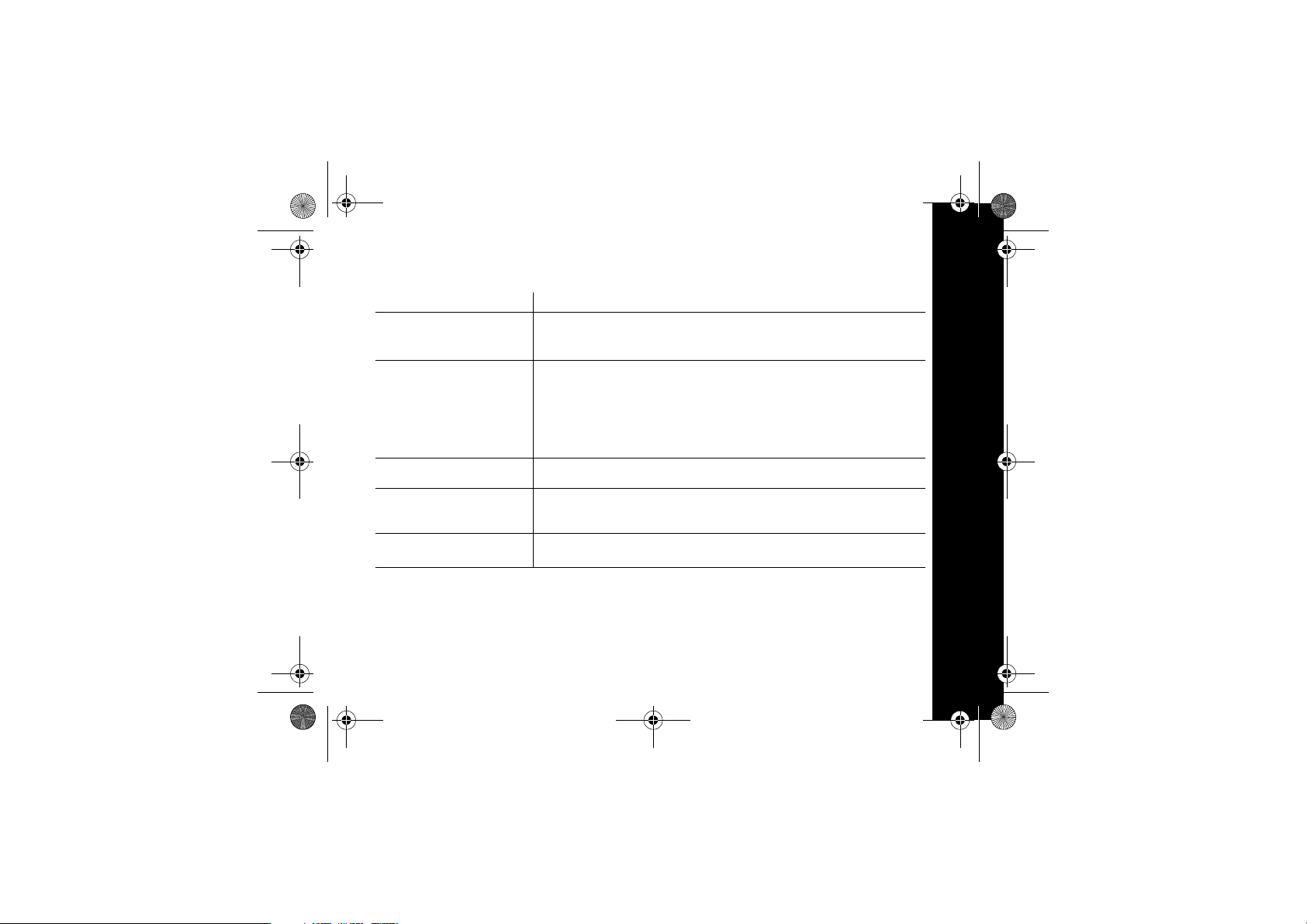
6864225V01_O_EN.fm Page 17 Thursday, September 16, 2004 3:50 PM
FURTHER INFORMATION
Troubleshooting
No power or erratic display
Message not transmitted
Message not received
Hearing other conversation or
noise on a Channel
Limited talk range
Heavy static or interference
• Reposition, replace or recharge batteries.
• Make G button is completely pressed while you transmit.
• Reposition, replace or recharge batteries.
• Shared channel may be in use, try another channel.
• Confirm radios have same channel settings and interference eliminator codes
(helps minimize interference).
• Make sure
• Reposition, replace or recharge batteries.
• Obstructions, and operating indoors or in vehicles may interfere with
communication. Change your location.
• Check to make sure volume is turned up.
• Shared channel may be in use, try another.
• Steel or concrete structures, heavy foliage and use in buildings and in vehicles will
decrease range. Check for clear line of sight to improve transmission.
• Wearing radio close to body such as in a pocket or on a belt will decrease range.
• Radios too close. Radios must be at least 1.5 metres apart.
• Radios too far apart. Obstacles interfere with transmission
G
is not inadvertently being pressed.
English
17
Page 18
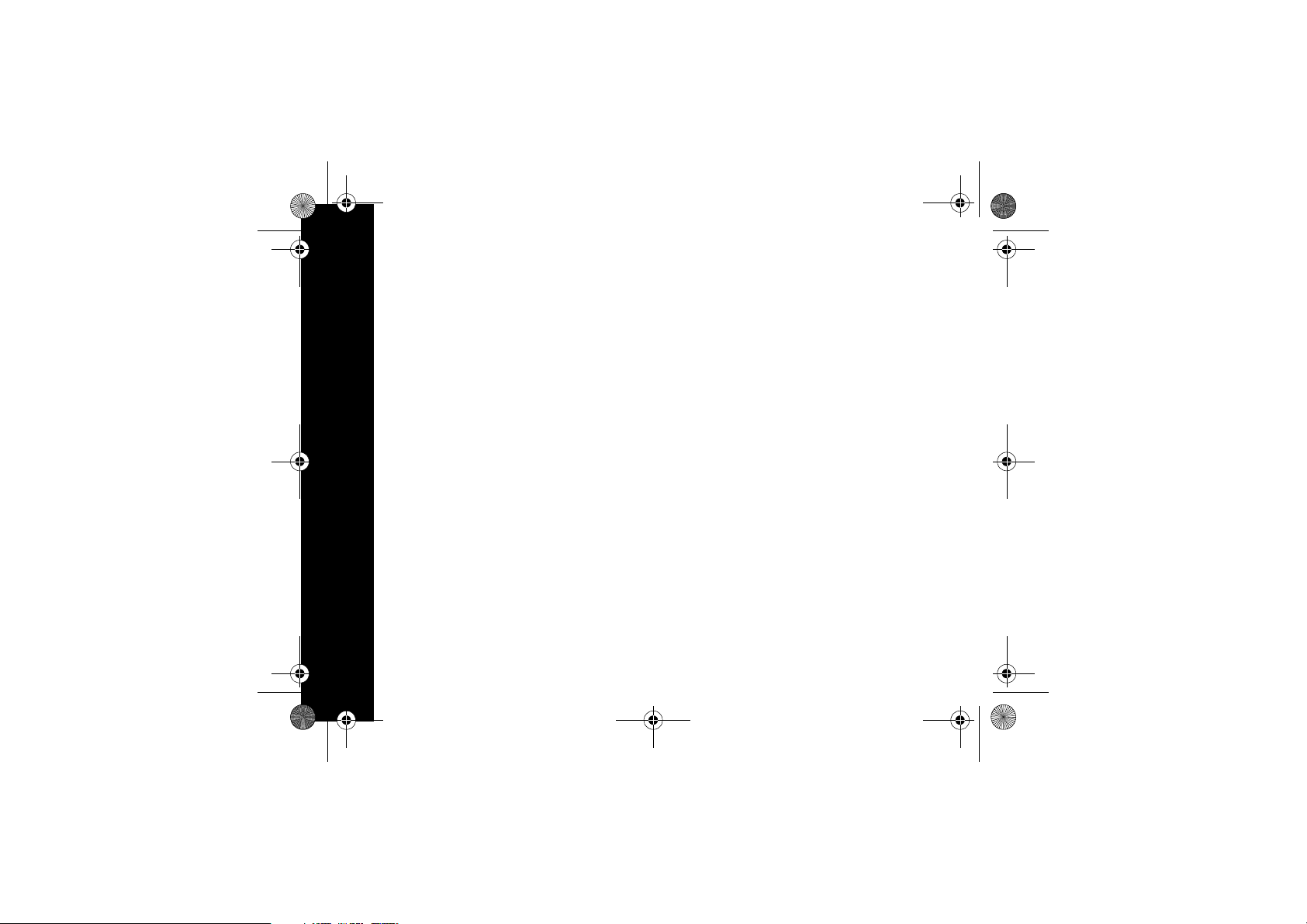
6864225V01_O_EN.fm Page 18 Thursday, September 16, 2004 3:50 PM
Use and Care
To clean your radio:
• Use a soft damp cloth.
• Do not immerse in water.
• Do not use alcohol or cleaning solutions.
English
If your radio gets wet:
• Turn it off and remove batteries.
• Dry with soft cloth.
• Battery contacts may be wiped with a dry, lint-free cloth.
• Do not use until completely dry.
Specifications
Channels 8
Codes 38
Operating Frequency 446.00625-446.09375 MHz
Talk Range Up to 5 kilometres
Power Source
Type Designation XTL446
Transmitter Power
(Watts)
Modulation Type Phase (Angle)
Channel Spacing (kHz) 12.5
NiMH battery pack or 3 AA
alkaline batteries
0.5 ERP
18
Page 19
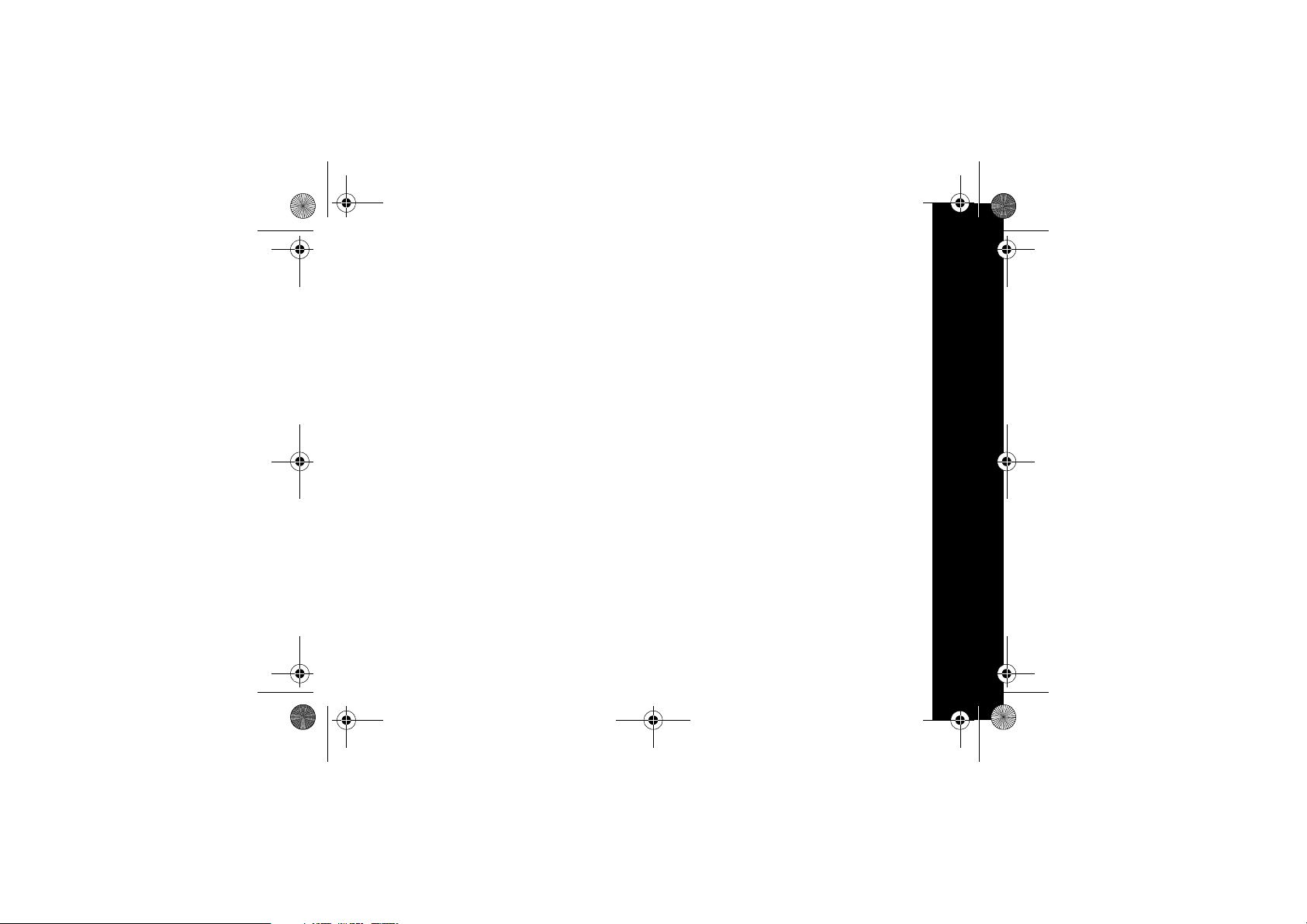
6864225V01_O_EN.fm Page 19 Thursday, September 16, 2004 3:50 PM
Warranty Information
The authorized Motorola dealer or retailer where you
purchased your Motorola two-way radio and/or original
accessories will honour a warranty claim and/or
provide warranty service.
Please return your radio to your dealer or retailer to
claim your warranty service. Do not return your radio to
Motorola.
In order to be eligible to receive warranty service, you
must present your receipt of purchase or a comparable
substitute proof of purchase bearing the date of
purchase. The two-way radio should also clearly
display the serial number. The warranty will not apply if
the type or serial numbers on the product have been
altered, deleted, removed, or made illegible.
What Is Not Covered By The Warranty
• Defects or damage resulting from use of the Product in
other than its normal and customary manner or by not
following the instructions in this user manual.
• Defects or damage from misuse, accident or neglect.
• Defects of damage from improper testing, operation,
maintenance, adjustment, or any alteration or
modification of any kind.
• Breakage or damage to aerials unless caused directly
by defects in material or workmanship.
• Products disassembled or repaired in such a manner as
to adversely affect performance or prevent adequate
inspection and testing to verify any warranty claim.
• Defects or damage due to range.
• Defects or damage due to moisture, liquid or spills.
• All plastic surfaces and all other externally exposed
parts that are scratched or damaged due to normal use.
• Products rented on a temporary basis.
• Periodic maintenance and repair or replacement of
parts due to normal usage, wear and tear.
Copyright Information
The Motorola products described in this manual may
include copyrighted Motorola programs, stored
semiconductor memories or other media. Laws in the
United States and other countries preserve for
Motorola, certain exclusive rights for copy righted
computer programs, including the exclusive right to
copy or reproduce in any form, the copyrighted
Motorola programs.
Accordingly, any copyrighted M otorola computer
programs contained in the Motorola products d escribed
in this manual may not be copied or reproduced in any
manner without express written permission of
Motorola. Furthermore, the purchase of M otorola
products shall not be deemed to grant either directly or
by implication, estoppel, or otherwise, any license
under the copyrights, patents or patent applications of
Motorola, except for the normal non-exclusive royalty
free license to use that arises by operation of law in the
sale of a product.
English
19
Page 20
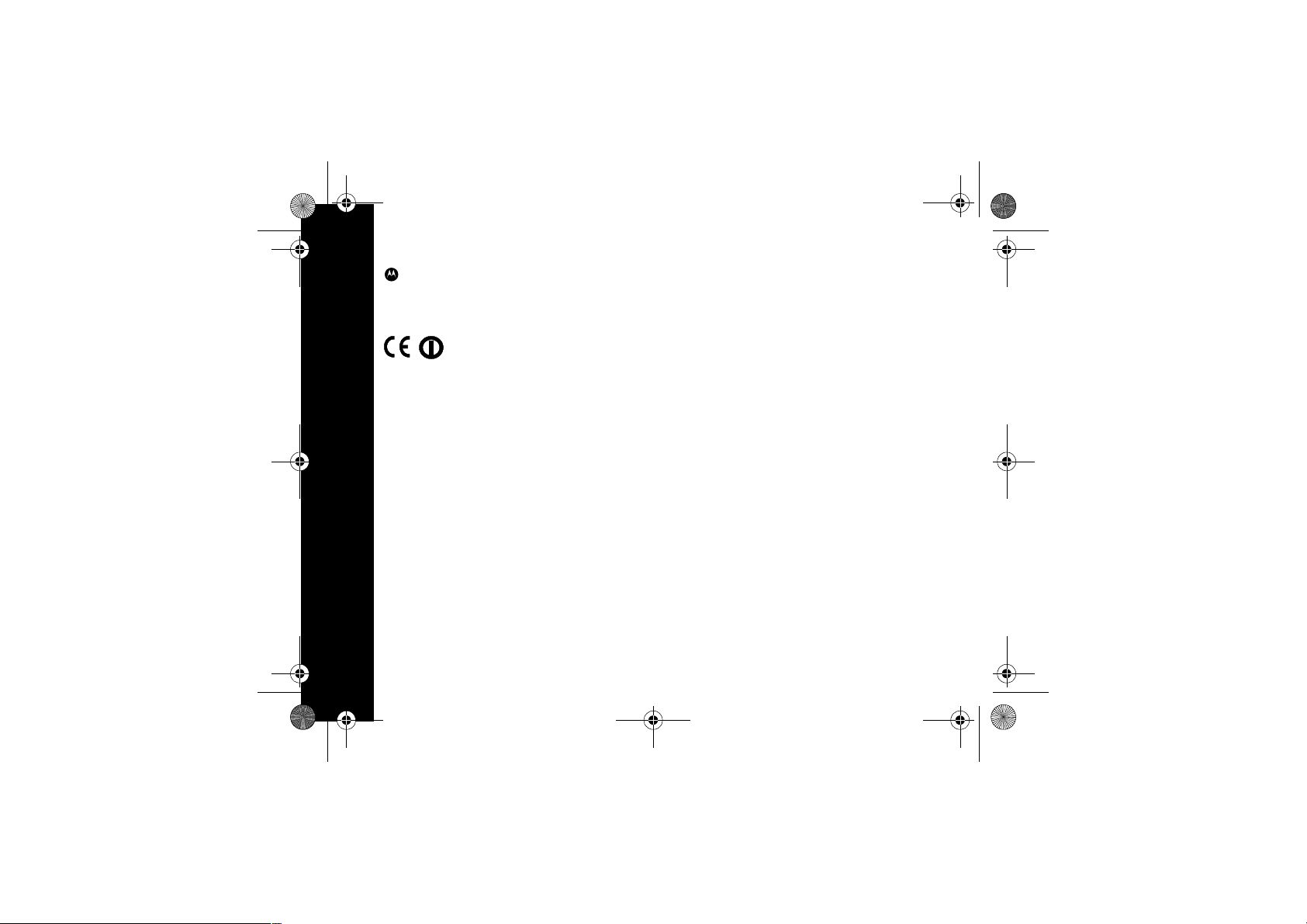
6864225V01_O_EN.fm Page 20 Thursday, September 16, 2004 3:50 PM
MOTOROLA, the Stylized M Logo and all other
trademarks indicated as such herein are trademarks of
Motorola, Inc. ® Reg. U.S. Pat. & Tm. Off.
© Motorola, Inc. 2004
English
For use in:
Austria, Belgium, Czech Republic, Denmark, Estonia,
Finland, France, Germany, Greece, Hungry, Iceland,
Ireland, Italy, Latvia, Lithuania, Luxembourg, Malta,
Netherlands, Norway, Poland, Portugal, Slovakia,
Slovenia, Spain, Sweden, Switzerland, United
Kingdom.
@6864225V01@
6864225V01
20
Page 21
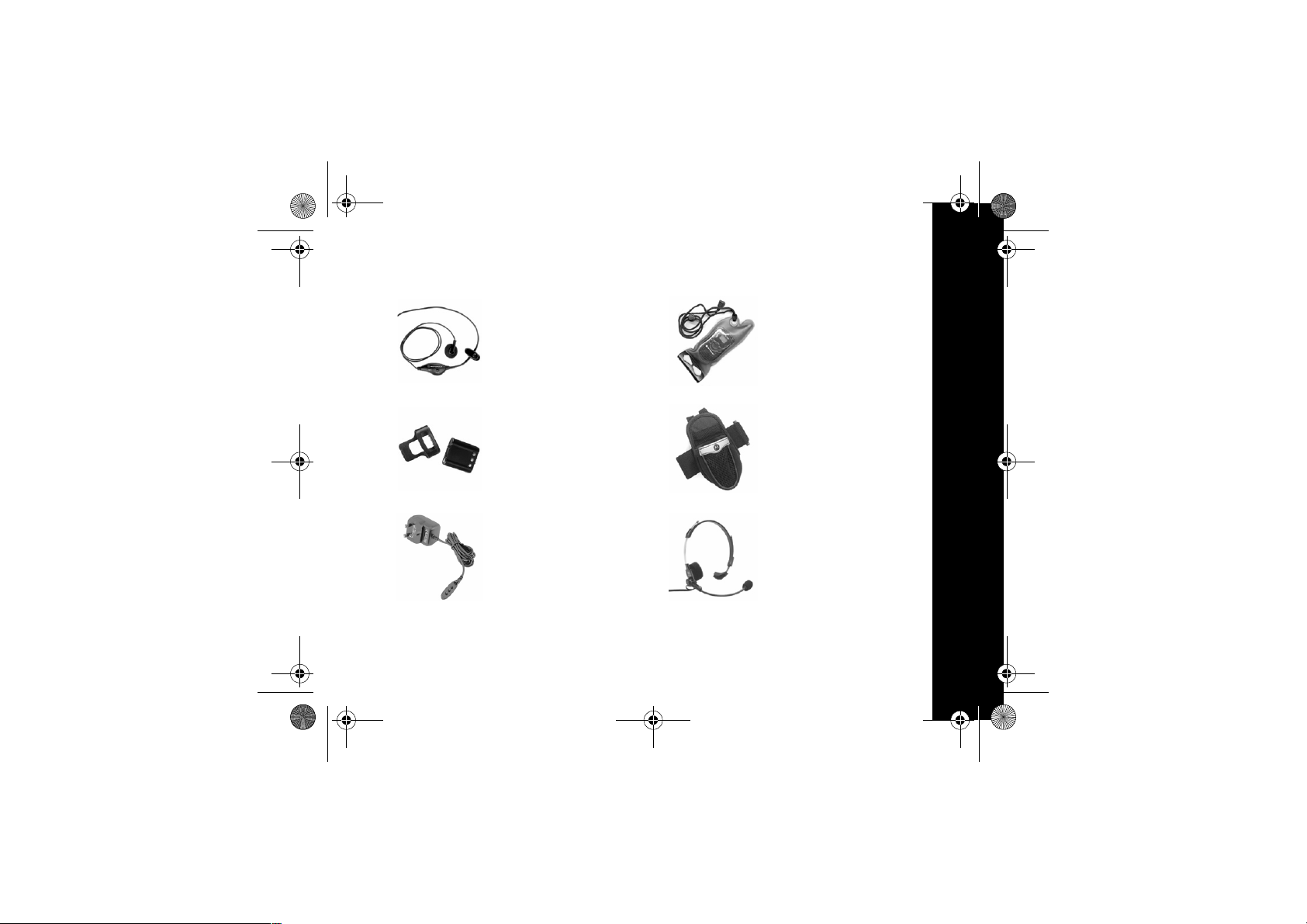
6864225V01_O_EN.fm Page 21 Thursday, September 16, 2004 3:50 PM
APPROVED ACCESSORIES LIST
Please contact your dealer or retailer to purchase these accessories
Earbud with Push-To-Talk
Microphone ENTN8870/
00174
Discreet, lightweight earpiece
with hand-operated l apel or
collar mounted microphone.
Allows clear communication
without disturbance or
interference.
Rechargeable NiMH
Battery NTN9395/00101
It is always nice to know you
have good back up. A
rechargeable battery pack have one spare for those
busy times. Supplied with
charger adaptor cover.
Charger
IXPN4010/00186 (UK)/
IXPN4011/00187 (EURO)
The NiMH Charger is used
to charge the NiMH battery
for the XTL446 radio.
Waterproof Bag EHLN9580/
00178
Clear plastic waterproof bag
offers protection from the
elements and submersion
while still enabling your radio
to be operated. A must for
watersports fans.
Nylon Carry Case
ENTN9399/00173
Nylon pouch with a loop that
attaches to your belt to hold
your radio securely. Supplied
with extra loops so you can
fix to rucksacks or bikes. Can
be used with audio
accessories.
Headset with Boom
Microphone ENTN8868/
00179
Comfortable, lightweight
headset eliminates
background noise. Provides
access to the voice activated
transmission (VOX) mode.
Ideal for situations which
require hands-free operation.
English
21
Page 22
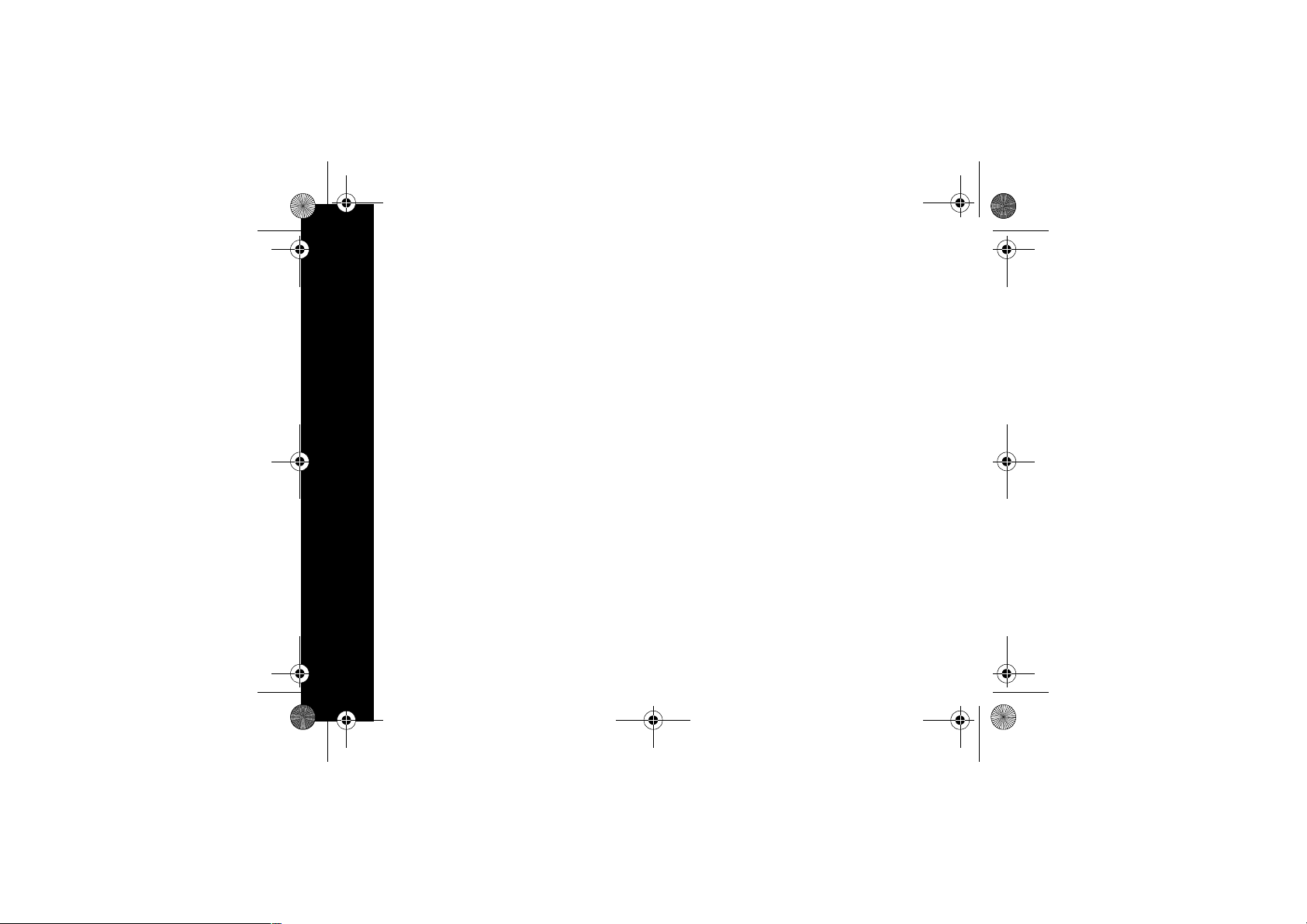
6864225V01_O_EN.fm Page 22 Thursday, September 16, 2004 3:50 PM
English
22
Page 23
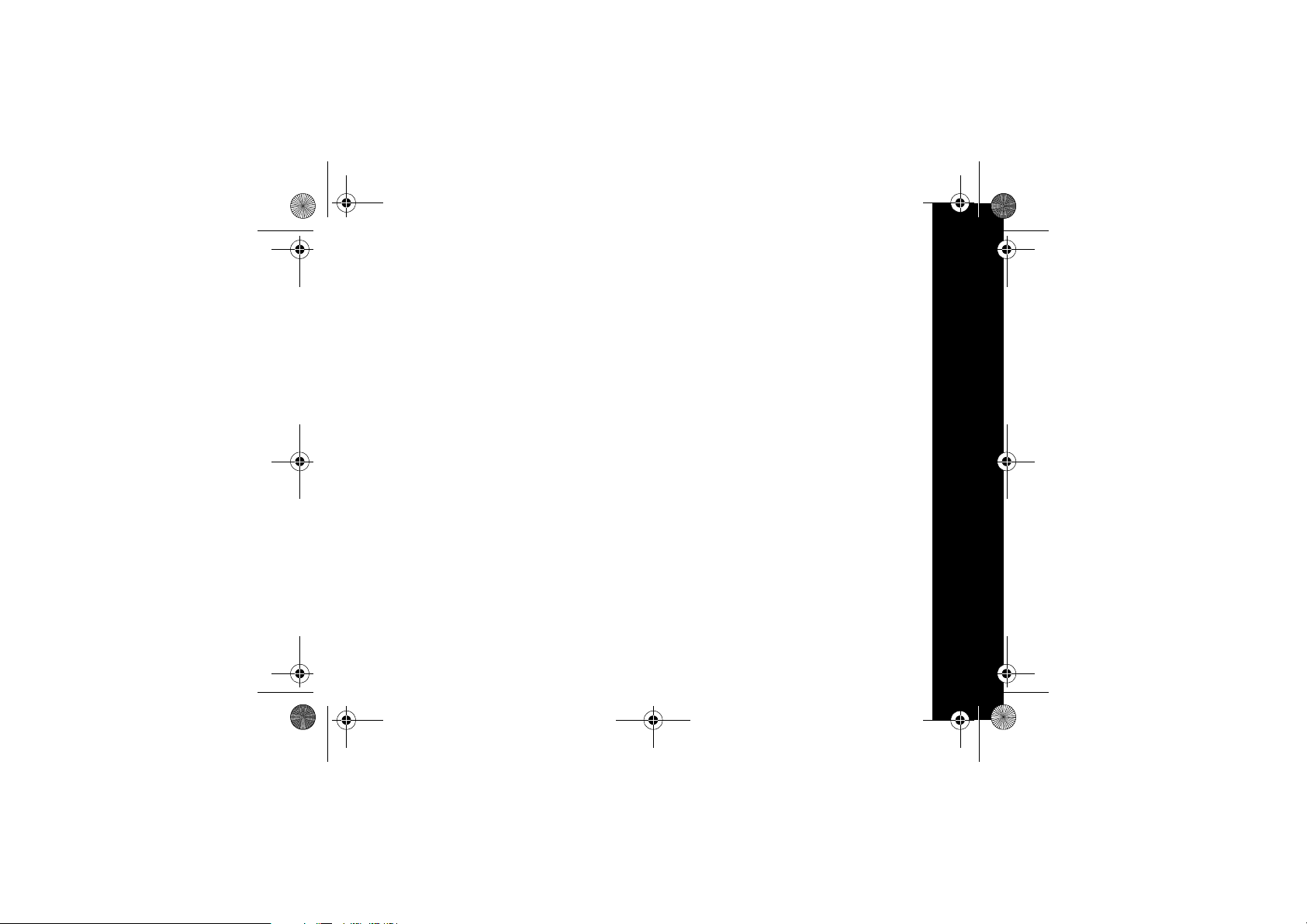
6864225V01_O_FR.fm Page 1 Thursday, September 16, 2004 2:58 PM
CONTENTS
SÉCURITÉ ET EXPOSITION AUX
FRÉQUENCES RADIO POUR PORTATIFS
ÉMETTEURS-RÉCEPTEURS
Informations sur l’exposition HF et le contrôle des
limites HF, instructions d’utilisation pour les
utilisateurs professionnels . . . . . . . . . . . . . . . . . . 2
Réglementation de la Federal Communication
Commission (FCC) (marchés US uniquement) . .3
Conformité aux limites d’exposition à l’énergie HF,
directives de contrôle et instructions d’utilisation .4
Interférences électromagnétiques / compatibilité 5
Attention d’Utilisation . . . . . . . . . . . . . . . . . . . . . .6
Utilisation d’un appareil de communication
pendant la conduite d’un véhicule . . . . . . . . . . . . 6
Avertissements d’Utilisation . . . . . . . . . . . . . . . . .7
Mode d'Emploi de Sécurité du Chargeur. . . . . . . . . 7
MISE EN ROUTE
Votre nouvelle radio . . . . . . . . . . . . . . . . . . . . . . . 8
Piles et Recharge de la Pile . . . . . . . . . . . . . . . . .8
Allumer et Eteindre Votre Radio . . . . . . . . . . . . . 9
Réglage du Type de Pile . . . . . . . . . . . . . . . . . . . 9
Le Mesureur de Pile et L'alarme de Pile . . . . . . . 9
Clips de Cinture . . . . . . . . . . . . . . . . . . . . . . . . . 10
PARLER ET ÉCOUTER
Portée . . . . . . . . . . . . . . . . . . . . . . . . . . . . . . . . 10
Indicateur de surveillance/puissance du signal .11
Réglage du Volume . . . . . . . . . . . . . . . . . . . . . .11
Mode de menu simple . . . . . . . . . . . . . . . . . . . . 11
ALERTES
INFORMATIONS SUPPLÉMENTAIRES
LISTE DES ACCESSOIRES APPROUVÉS
Choisir un canal de radio . . . . . . . . . . . . . . . . . .11
Code de suppression des parasites . . . . . . . . . . 11
Tonalités du clavier . . . . . . . . . . . . . . . . . . . . . . 12
Balayage . . . . . . . . . . . . . . . . . . . . . . . . . . . . . .12
Editer la Liste de Balayage . . . . . . . . . . . . . . . .12
Brouillage de voix . . . . . . . . . . . . . . . . . . . . . . . .13
Utilisation en Mains Libres (VOX) . . . . . . . . . . .13
Vibreur . . . . . . . . . . . . . . . . . . . . . . . . . . . . . . . . 15
Arrêt automatique . . . . . . . . . . . . . . . . . . . . . . . 15
Minuterie deTemps Écoulé . . . . . . . . . . . . . . . .15
Verrouillage du Clavier . . . . . . . . . . . . . . . . . . . . 15
Eclairage . . . . . . . . . . . . . . . . . . . . . . . . . . . . . . 15
Restaurer les Paramètres d'Usine par Défaut . .16
Indicateur de canal occupé . . . . . . . . . . . . . . . .16
Tonalité d'appel . . . . . . . . . . . . . . . . . . . . . . . . .16
Tonalité de Confirmation de Parler . . . . . . . . . .16
Dépistage des problèmes . . . . . . . . . . . . . . . . . 17
Utilisation et soins . . . . . . . . . . . . . . . . . . . . . . . 18
Caractéristiques techniques . . . . . . . . . . . . . . . .18
Informations sur La Garantie . . . . . . . . . . . . . . . 19
Informations sur Les Droits d'Auteur . . . . . . . . .19
Français
1
Page 24
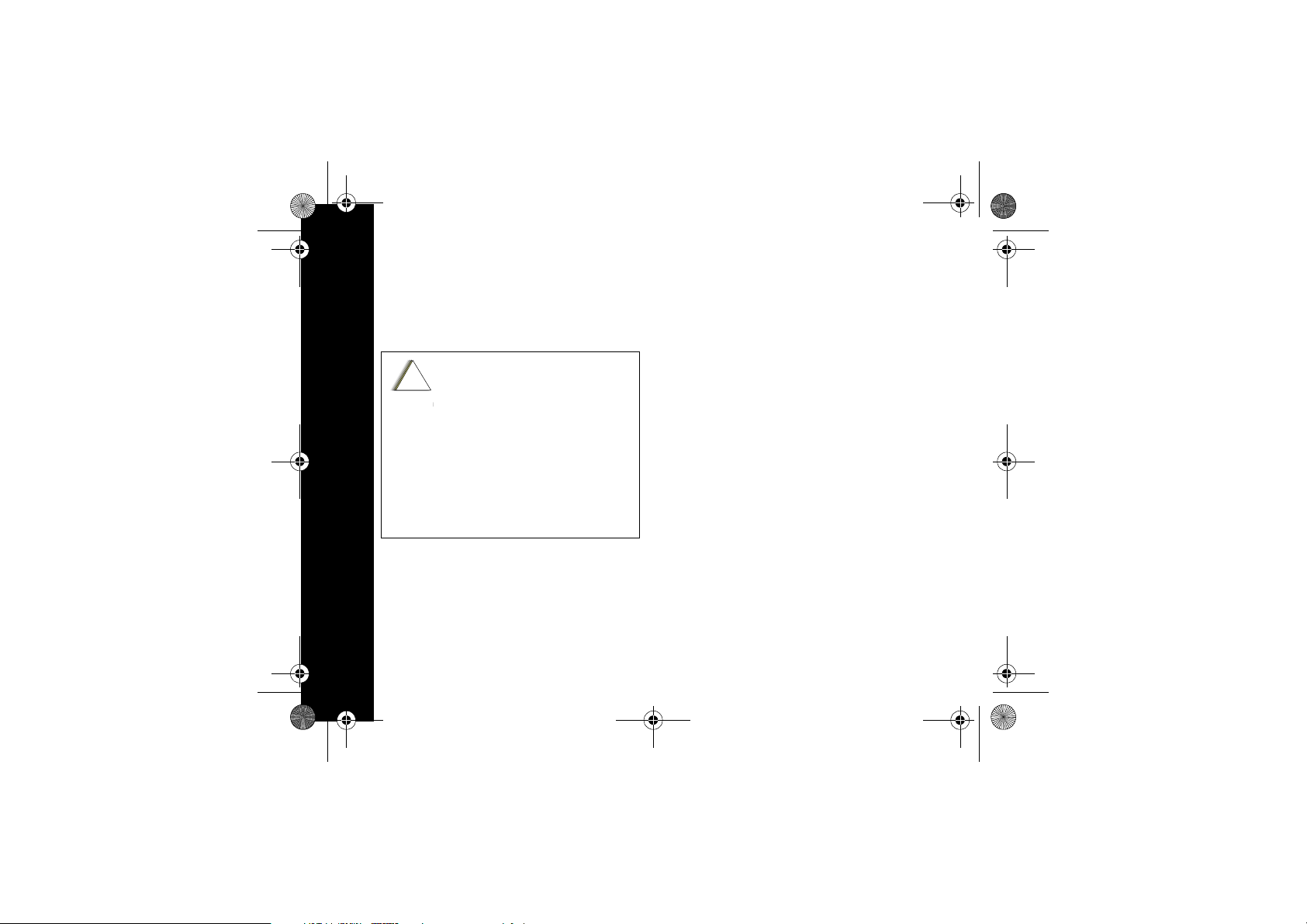
A
e
6864225V01_O_FR.fm Page 2 Thursday, September 16, 2004 2:58 PM
SÉCURITÉ ET EXPOSITION AUX
FRÉQUENCES RADIO POUR PORTATIFS
ÉMETTEURS-RÉCEPTEURS
Les informations contenues dans ce document
remplacent celles présentées dans les guides
Français
d’utilisation publiés avant Février 2002.
AVANT D’UTILISER CE POSTE,
LISEZ CETTE BROCHURE QUI
!
CONTIENT DES INSTRUCTIONS
IMPORTANTES CONCERNANT LA
vertiss
C a u t i o n
L’EXPOSITION A L’ENERGIE HF , AINSI QUE
DES INFORMATIONS SUR LE CONTROLE DES
LIMITES D’EXPOSITION HF ET DES
INSTRUCTIONS POUR RESPECTER LES
NORMES D’EXPOSITION HF APPLICABLES
AU NIVEAU NATIONAL ET INTERNATIONAL.
VEUILLEZ EGALEMENT LIRE LES
INSTRUCTIONS CONCERNANT LA SECURITE
D’UTILISATION.
SECURITE D’UTILISATION ET
2
Informations sur l’exposition HF et le contrôle
des limites HF, instructions d’utilisation pour
les utilisateurs professionnels
Remarque: Ce poste est conçu pour être utilisé dans
des conditions contrôlées / professionnelles, par des
utilisateurs ayant une connaissance complète des
risques d’exposition HF et capables de contrôler leur
exposition HF pour respecter les normes
professionnelles FCC / ICNIRP et autres normes
internationales. L’utilisation de ce produit par des
utilisateurs non-professionnels ou le grand public n’est
pas autorisée.
Ce dispositif émetteur-récepteur utilise la gamme des
hautes fréquences d'énergie électromagnétique pour
permettre des communications entre deux ou plusieurs
utilisateurs séparés par des distances variables. Il
utilise cette énergie à hautes fréquences (HF), ou
ondes radio, pour envoyer et recevoir des appels.
L’énergie HF est l'une des formes de l’énergie
électromagnétique. Les autres formes incluent, entre
autres, les rayons solaires et les rayons X. Les hautes
fréquences radio ne doivent pas être confondues avec
les autres formes d’énergie électromagnétique
capables de provoquer des détériorations d’ordre
biologique lorsqu’elles sont utilisées incorrectement.
Par exemple des niveaux excessifs de rayons X
peuvent endommager les tissus et les matériaux
génétiques.
Des experts en sciences, ingénierie, médecine, santé
et industrie collaborent avec diverses organisations
professionnelles pour développer des normes
d’exposition à l’énergie HF garantissant la sécurité des
personnes. Ces normes spécifient des niveaux
conseillés d’exposition à l’énergie HF pour les
professionnels et le grand public. Les niveaux
Page 25
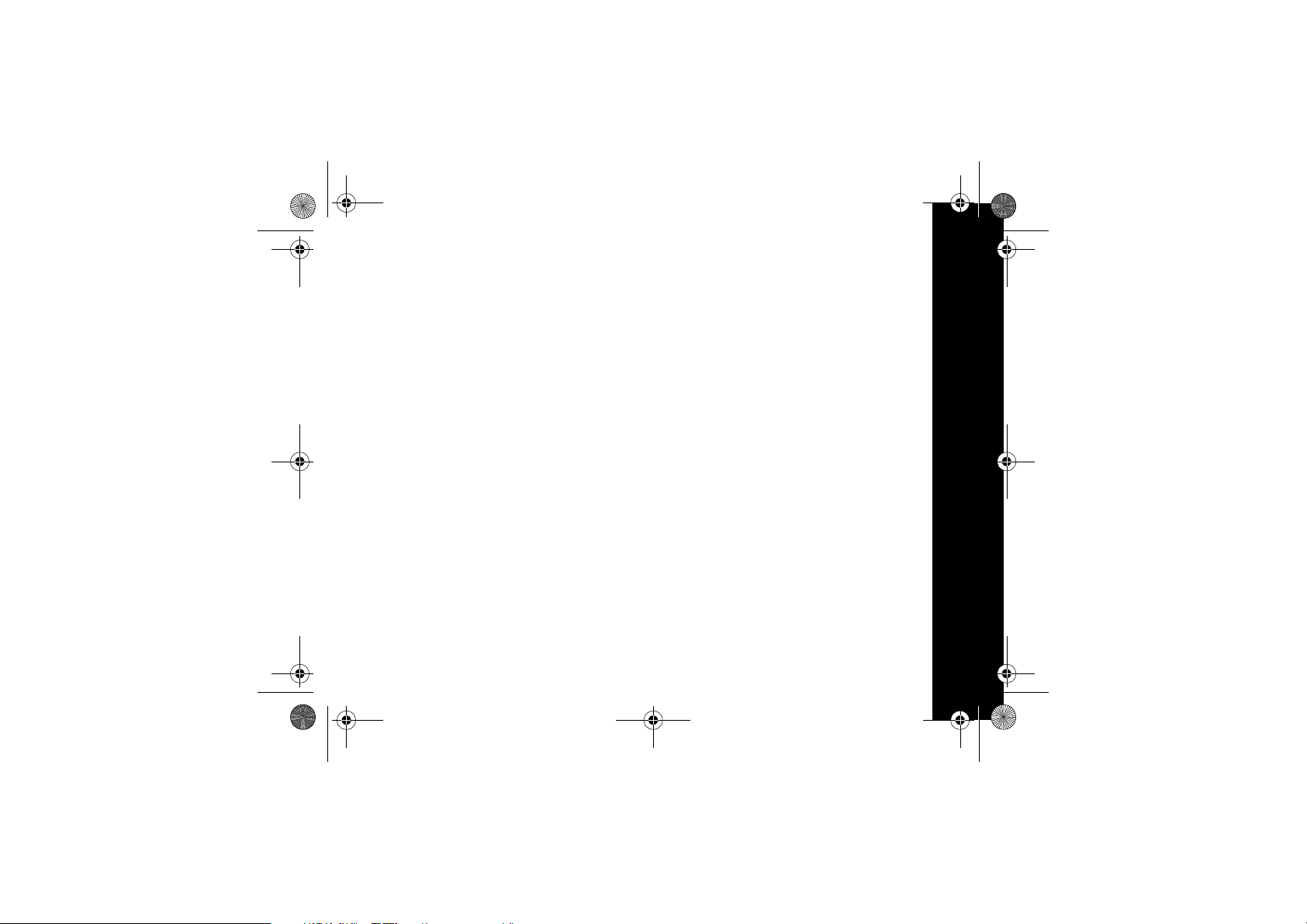
6864225V01_O_FR.fm Page 3 Thursday, September 16, 2004 2:58 PM
d’exposition HF préconisés incluent des marges de
protection importantes.
Tous les postes émetteurs-récepteurs Motorola sont
conçus, fabriqués et testés pour garantir leur
conformité aux niveaux d’exposition HF autorisés par
les autorités. En outre, les fabricants fournissent aux
utilisateurs de postes émetteurs-récepteurs des
instructions d’utilisation spécifiques. Ces instructions
sont importantes et permettent de comprendre
l’exposition à l’énergie HF et d’utiliser des méthodes
simples pour contrôler les niveaux d’exposition.
Veuillez visiter les sites internet suivants où vous
trouverez d’autres informations sur l’exposition à
l’énergie HF et comment en contrôler les niveaux pour
respecter les limites d’exposition préconisées.
http://www.fcc.gov/oet/rfsafety/rf-faqs.html
http://www.osha.gov/SLTC/radiofrequencyradiation/
index.html
Réglementation de la Federal Communication
Commission (FCC) (marchés US uniquement)
La FCC impose aux fabricants de portatifs émetteursrécepteurs de fournir des produits conformes aux
limites d’exposition à l’énergie HF définies par la
réglementation FCC pour pouvoir les commercialiser
sur les marchés aux Etats unis. Lorsque des postes
émetteurs-récepteurs sont utilisés dans un contexte
professionnel, la FCC exige que les utilisateurs aient
une connaissance complète des risques d’exposition
HF et soient capables de contrôler leur exposition HF
pour se conformer à la réglementation professionnelle
en vigueur.
La connaissance des risques d’exposition HF peut être
facilitée par un étiquetage du produit indiquant aux
utilisateurs comment ils peuvent se procurer toutes les
informations nécessaires. Une étiquette d’exposition
HF est apposée sur votre poste Motorola. Vous ne
devez pas retirer cette étiquette. Vous trouverez
également dans votre manuel d’utilisation Motorola, ou
dans une brochure de sécurité séparée, les
informations et les instructions d’utilisation requises
pour vérifier votre exposition HF et vous conformer aux
normes applicables.
Conformité aux normes d’exposition HF
Votre poste Motorola a été conçu et testé pour être
conforme à plusieurs dir ectives et normes nationales et
internationales (voir ci-dessous) définissant les limites
d’exposition humaine à l’énergie électromagnétique à
hautes fréquences. Ce poste est conforme aux
limites d’exposition HF définies par IEEE (FCC) et
ICNIRP pour les environnements professionnels /
contrôlés avec des facteurs de charge n’excédant
pas 50% de temps de parole (émission) et 50% de
temps d’écoute (réception). Il est uniquement
autorisé par IEEE / ICNIRP pour des utilisations
professionnelles.
En ce qui concerne les niveaux d’énergie HF mesurés
et la conformité aux limites d’exposition, votre poste
ne produit une énergie HF mesurable que lorsqu’il
est en mode d’émission (parler) et ne produit pas
d’énergie HF mesurable pendant la réception
(écouter), ni en état de veille.
Remarque:Bien q ue ce poste soit conforme à des limites
d’exposition professionnel les IEEE / ICNIRP n’excédant
pas un facteur de charge de 50% de temps de parole
(émission), les batteries agréées fournies avec ce poste
ont un cycle d’utilisation 5-5-90 (5% émission – 5%
réception – 90% veille).
Français
3
Page 26
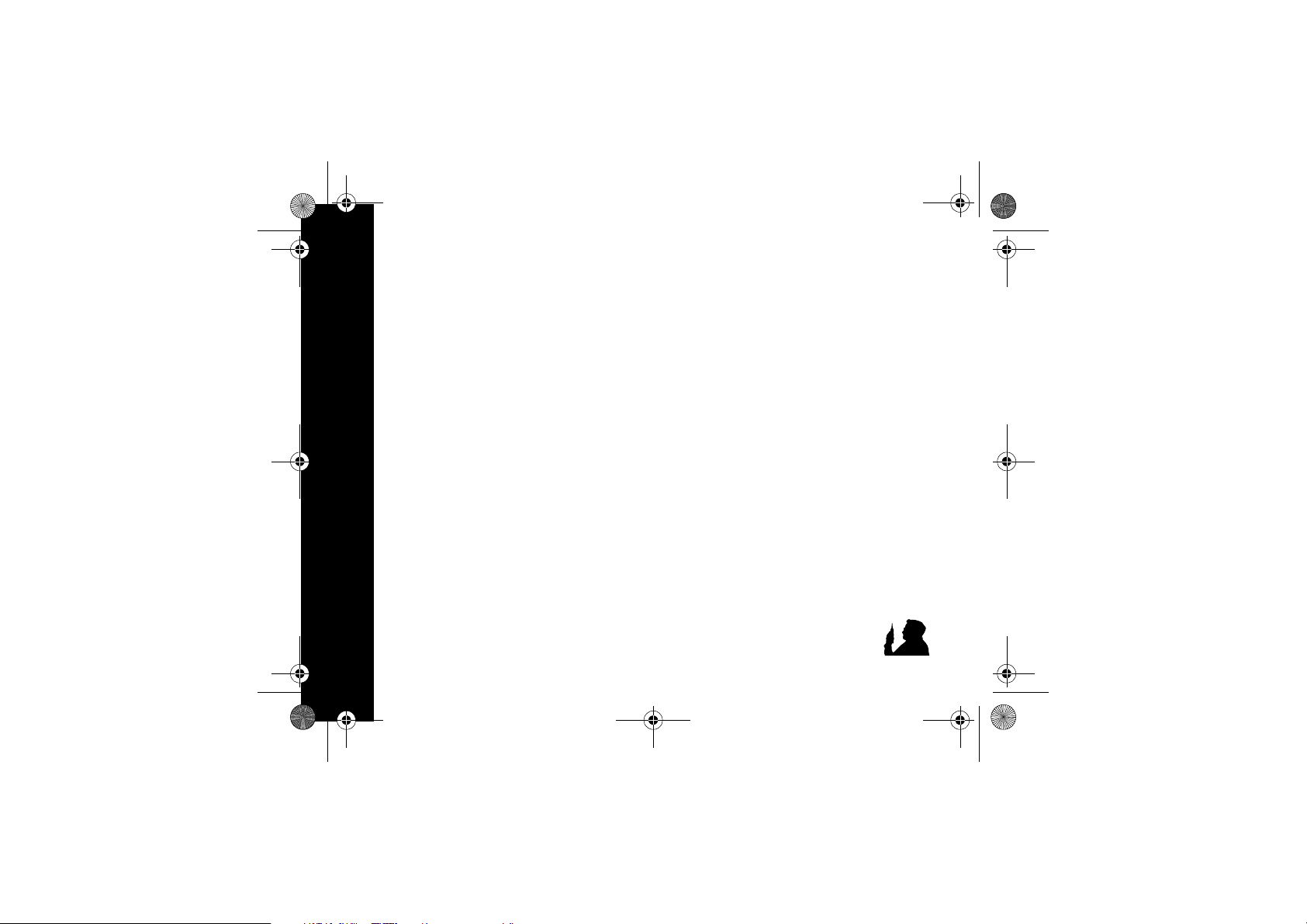
6864225V01_O_FR.fm Page 4 Thursday, September 16, 2004 2:58 PM
Votre poste émetteur-récepteur Motorola est
conforme aux normes et directives d’exposition à
l’énergie HF suivantes :
• United States Federal Communications Commission,
Code of Federal Regulations ; 47 CFR part 2 sub-part J.
• American National Standards Institute (ANSI) / Institute
Français
of Electrical & Electronic Engineers (IEEE) C95. 1- 1992
• Institute of Electrical & Electronic Engineers (IEEE)
C95. Edition 1-1999
• International Commission on Non-Ionizing Radiation
Protection (ICNIRP) 1998
• Ministry of Health (Canada) Safety Code 6. (Limite de
l’exposition humaine aux champs d’énergie
électromagnétique à hautes fréquences dans la gamme
de fréquences de 3 kHz à 300 GHz, 1999)
• Australian Communications Authority
Radiocommunications (Radiation électromagnétique exposition humaine) Standard 2003
• ANNEXE ANATEL à la Résolution No. 303 du 2 juillet
2002 « Réglementation des limites d’exposition aux
champs d’énergie électriques, magnétiques et
électromagnétiques dans la gamme de fréquences de 9
KHz à 300 GHz » et « Supplément à la résolution No.
303 du 2 juillet 2002 ».
Conformité aux limites d’exposition à l’énergie
HF, directives de contrôle et instructions
d’utilisation
Pour contrôler votre propre niveau d’exposition et
garantir le respect des limites d’exposition dans un
environnement contrôlé / professionnel, vous devez
toujours appliquer les procédures suivantes :
4
Directives :
• Des instructions d’utilisation doivent accompagner
l’équipement chaque fois qu’il change d’utilisateur.
• Ne pas utiliser l’équipement si les conditions
opérationnelles décrites dans ces instructions
d’utilisation ne sont pas respectées.
Instructions d’utilisation
• Le temps d’émission ne doit pas dépasser 50% du
temps de communication. Pour émettre (parler),
appuyez sur l’alternat (PTT). Pour recevoir (écouter),
relâchez l’alternat (PTT). Émettre 50% du temps ou
moins est une limite importante à respecter parce que
ce poste génère une énergie HF mesurable uniquement
pendant les émissions (en ce qui concerne le respect
des normes de protection).
• Lorsqu'un portatif est porté par l’utilisateur, il doit
toujours être placé dans un étui, housse, pince, harnais,
ou boîtier, conçu pour le modèle utilisé et agréé par
Motorola. L’utilisation d’un accessoire de port individuel
agréé est important parce que l’utilisation d’un
accessoire non-autorisé par Motorola peut provoquer
des niveaux d’exposition excédant ceux définis par les
normes IEEE/ICNIRP applicables.
• Si vous n’utilisez pas un accessoire de port individuel –
ou que vous n’utilisez pas le poste dans la position
conseillée, devant le visage en mode Radio – vous
devez vous assurer que l’antenne reste toujours à plus
de 2,5 cm du corps pendant les émissions. Le respect
de cette distance est important parce que les risques
d’exposition HF diminuent lorsque la distance entre le
corps et l’antenne augmente.
• Tenez le poste en position verticale devant
le visage et le microphone (et autres parties
du poste, incluant l’antenne) au moins à 2,5
Page 27
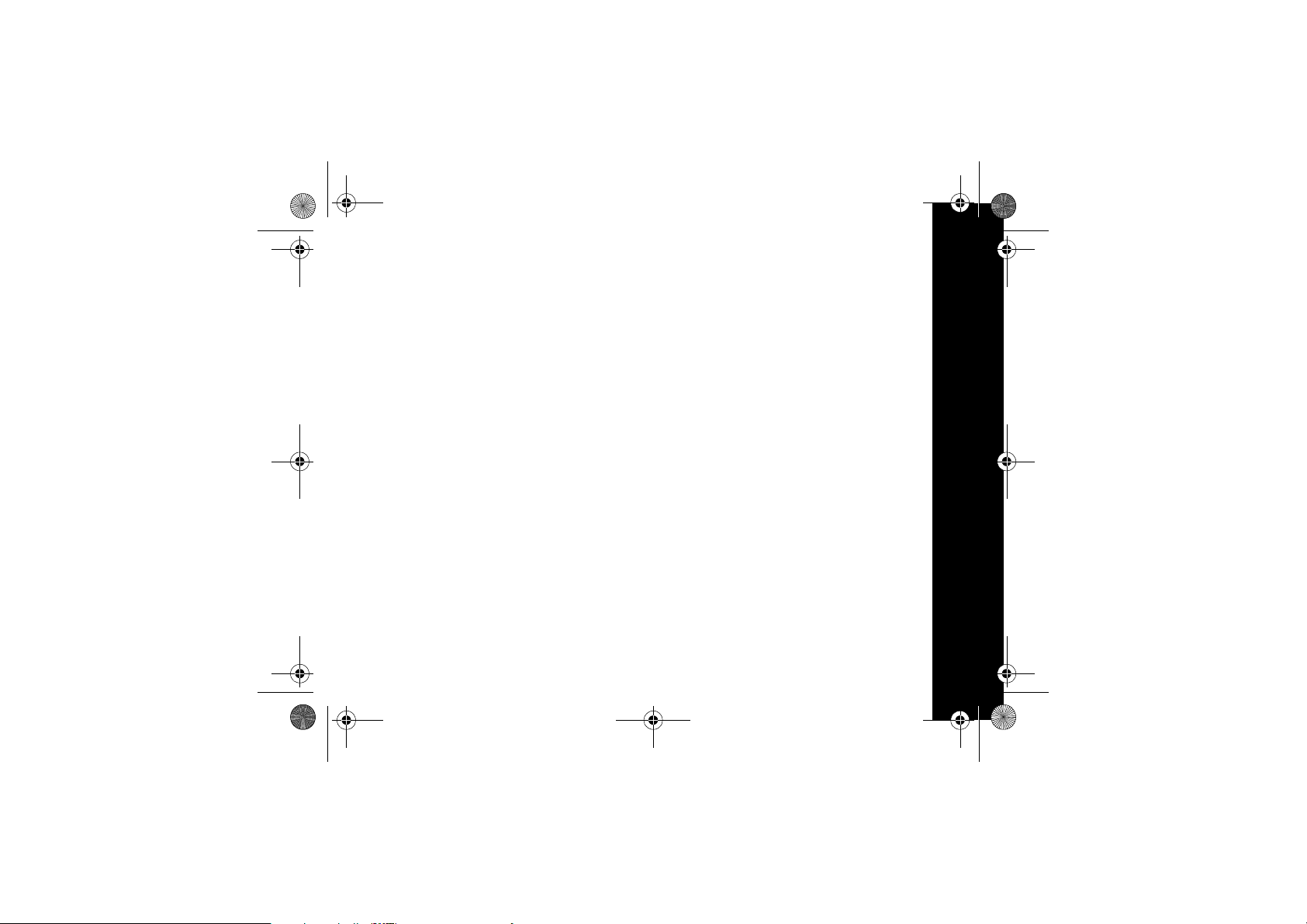
6864225V01_O_FR.fm Page 5 Thursday, September 16, 2004 2:58 PM
cm de la bouche ou du nez. L’antenne doit rester
éloignée au maximum des yeux. Le respect de cette
distance est important parce que les risques
d’exposition HF diminuent lorsque la distance entre le
corps et l’antenne augmente.
Accessoires autorisés
• Utilisez uniquement des accessoires, batteries,
antennes de rechange, fournies ou autorisées par
Motorola. L’utilisation d’une antenne, batterie ou
accessoire non-autorisé par Motorola peut provoquer un
dépassement des limites d’exposition HF IEEE/ICNIRP.
Pour obtenir une liste des antennes, batteries et autres
accessoires autorisés par Motorola, consultez votre
distributeur ou agent local Motorola. Les coordonnées
du distributeur le plus proche sont indiquées sur le site
internet :
http://www.motorola.com/cgiss/emea/
dealerlocator.html
Informations supplémentaires
Pour obtenir des informations supplémentaires sur les
conditions d’exposition ou autres informations de
formation, veuillez visiter :
http://www.motorola.com/rfhealth
Interférences électromagnétiques /
compatibilité
Remarque: presque tous les dispositifs électroniques
sont sensibles aux interférences électromagnétiques
(EMI) s’ils ne sont pas suffisamment protégés, conçus
spécialement ou autrement configurés pour garantir la
compatibilité électromagnétique requise.
Services publics
Pour éviter tout risque induit par des interférences et/
ou des incompatibilités électromagnétiques, éteignez
votre poste chaque fois que vous voyez un panneau ou
une consigne vous d emandant de le faire. Les hôpitaux
et les services de soins peuvent utiliser des
équipements sensibles à des fréquences d’énergie
électromagnétique.
Avio n
À bord d’un avion, éteignez votre poste lorsqu’un
membre de l’équipage vous le demande. Toute
utilisation d’un poste émetteur-récepteur doit respecter
la réglementation applicable et les instructions du
personnel de la compagnie aérienne.
Dispositifs médicaux
Stimulateurs cardiaques
L’Advanced Medical Technology Association
(AdvaMed) conseille de maintenir une distance
minimale de 15 cm entre un combiné ou poste sans fil
et un stimulateur cardiaque. Ces conseils sont
conformes à ceux de l’U.S. Food & Drug
Administration.
Les porteurs d’un stimulateur cardiaque doivent :
• TOUJOURS maintenir un poste allumé à plus de 15 cm
de leur stimulateur cardiaque.
• Ne jamais mettre un poste dans une poche de poitrine.
• Toujours écouter le poste avec l’oreille la plus éloignée
du stimulateur cardiaque pour réduire les risques
d’interférence.
• Éteindre le poste immédiatement dès qu’il y a le moindre
soupçon d’interférence.
Prothèses auditives
Certains postes ou combinés numériques sans fil
peuvent provoquer des interférences avec certaines
prothèses auditives. Dans ce cas, consultez le
fournisseur de votre appareil pour étudier les
alternatives.
Français
5
Page 28
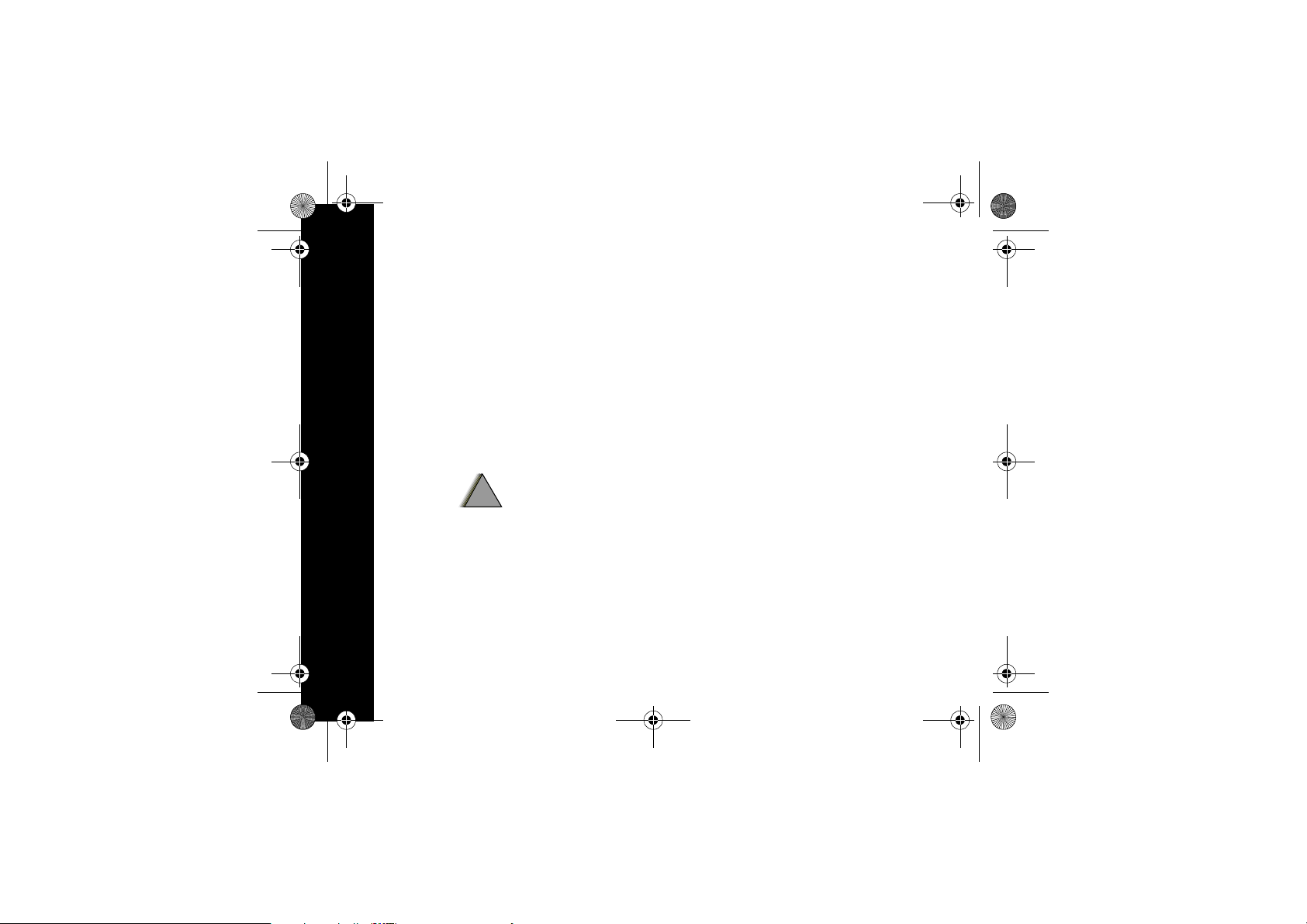
6864225V01_O_FR.fm Page 6 Thursday, September 16, 2004 2:58 PM
Autres appareils médicaux
Si vous utilisez un appareil médical, quel qu’il soit,
consultez son fabricant pour savoir s’il est
suffisamment protégé contre les fréquences d’énergie
électromagnétique. Votre médecin peut vous aider à
obtenir les informations nécessaires.
Français
Utilisation d’un appareil de communication
pendant la conduite d’un véhicule
Vous devez connaître la réglementation applicable à
l’utilisation des portatifs radio et téléphones portables
dans la région où vous conduisez.
• Concentrez-vous sur la route et la conduite.
• Utilisez le mode mains-libres.
• Arrêtez et garez le véhicule avant de lancer ou de
répondre à un appel, selon la réglementation en vigueur
ou les conditions de conduite.
ATTENTION D’UTILISATION
!!
Pour les véhicules équipés d’airbags
Consultez le manuel fourni par le constructeur du
véhicule avant d’installer un équipement
électronique pour éviter tout risque d’interférence
avec les connexions du système airbag.
Ne placez pas un poste portatif à proximité d’un airbag
ou dans sa zone de déploiement. Un airbag se déploie
avec une grande force et si un poste portatif se trouve
dans son espace de déploiement, il pourra être projeté
avec violence et blesser gravement un occupant du
véhicule.
6
ATTENTION !
Atmosphères potentiellement explosives
(La catégorie des atmosphères explosives désigne
tout site susceptible de contenir un gaz, des
vapeurs ou des poussières dangereuses)
Éteignez votre poste avant d’entrer dans une zone
ayant une atmosphère potentiellement explosive, à
moins qu’il soit spécialement conçu pour être utilisé
dans ce type d’atmosphère et soit certifié "Sécurité
intrinsèque" (par exemple agréé par Factory Mutual,
CSA, UL, CENELEC ou ATEX). Vous ne devez jamais
retirer, installer ou charger une batterie dans ce type
d’atmosphère. Une étincelle dans une atmosphère
potentiellement explosive peut provoquer une
explosion ou un incendie, et donc des blessures ou
même la mort.
Les zones désignées comme atmosphères
potentiellement explosives incluent les sites de
ravitaillement en carburant, les stations-services, les
entreponts de bateaux, les sites de stockage ou de
transfert de carburan ts, de produits chimiques, les sites
dont l’atmosphère peut être chargée de traces ou
particules chimiques, de particules, poussières et
résidus d’origine métallique. Si les atmosphères
potentiellement explosives sont souvent signalées,
elles ne le sont pas toujours.
Détonateurs et zones de tir d’explosifs
Pour éviter toute interférence possible avec des
travaux à l’explosif, éteignez votre poste avant d’arriver
à proximité de détonateurs électriques, dans une zone
de tir ou en présence de panneaux portant la mention :
"Éteignez votre poste émetteur-récepteur". Respectez
tous les panneaux et toutes les instructions.
Page 29
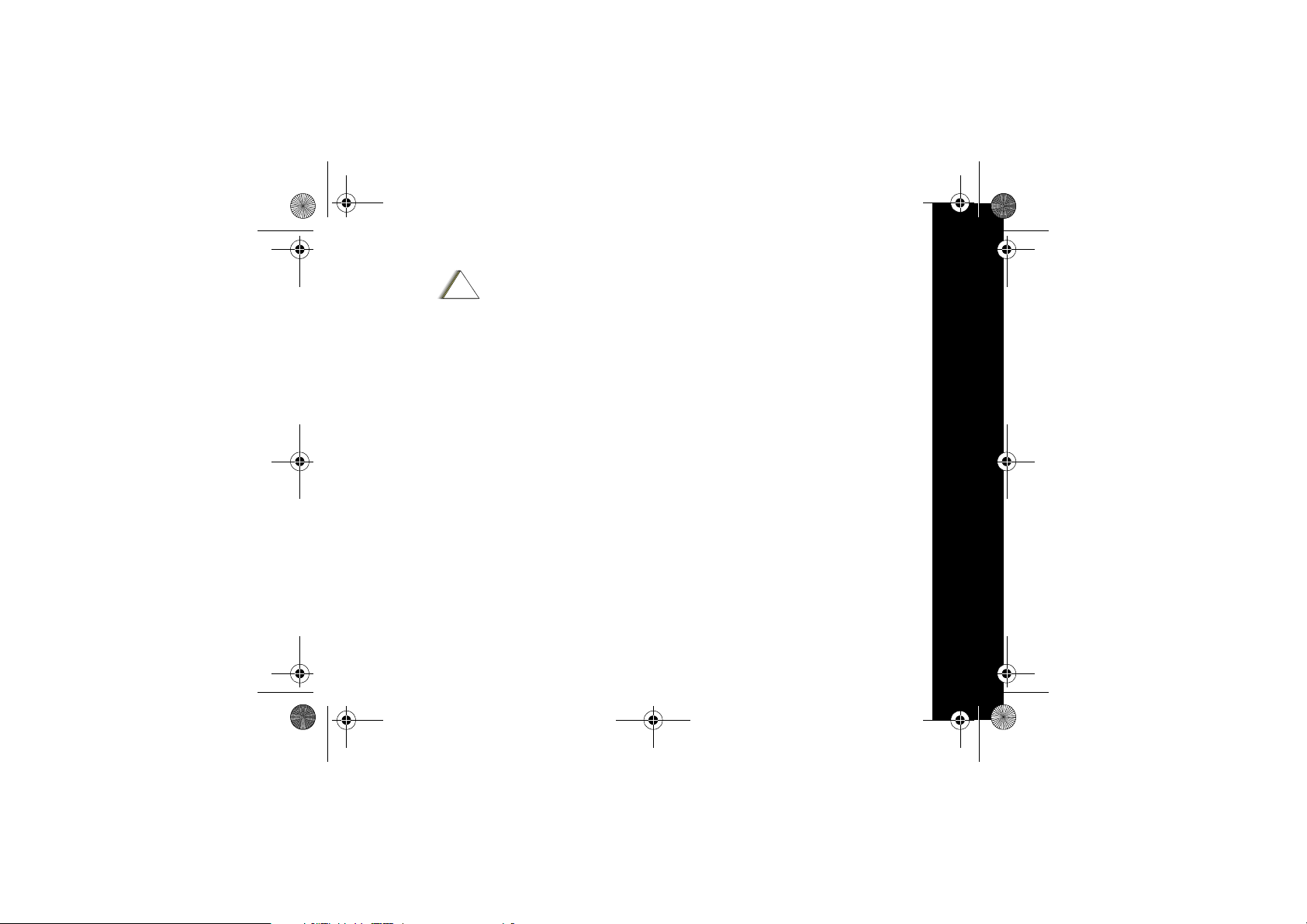
6864225V01_O_FR.fm Page 7 Thursday, September 16, 2004 2:58 PM
AVERTISSEMENTS D’UTILISATION
!
Avertissement
Antennes
Ne jamais utiliser un poste portatif dont l’antenne est
endommagée. Si une antenne endommagée touche
votre peau, une brûlure légère est possible.
Batteries
Toutes les batteries peuvent provoquer des dégâts
matériels et / ou des blessures physiques, incluant des
brûlures, si un objet conducteur, comme un bijou, une
clé ou une chaînette touche une borne de contact. Le
matériau conducteur peut alors fermer un circuit
électrique (court-circuit) et devenir très chaud. Vous
devez donc prendre toutes les précautions néce ssaires
chaque fois que vous manipulez une batterie chargée,
en particulier si vous la placez dans une poche, une
bourse ou autre endroit où la batterie risque d’être en
contact avec un objet métallique.
Mode d'Emploi de Sécurité du Chargeur
Avant d'utiliser le chargeur, lisez bien tout le mode
d'emploi et les avertissements sur:
• La pile
• Le chargeur de pile et
• La radio utilisant la pile.
Attention: Pour diminuer le risque de se blesser,
ne rechargez que la pile rechargeable Motorola
approuvée pour ce produit. D'autres ty pes de piles
peuvent éclater, causant des blessures
personnelles et des endommagements.
C a u t i o n
CONSERVEZ CE MODE D'EMPLOI
1.N'exposez pas le chargeur à la pluie ou à la neige.
2.N'utilisez pas ou ne démontez pas le ch argeur s'il a reçu
un coup ou est tombé ou a été endommagé de quelque
façon que ce soit.
3.N'apportez aucune modification au cordon ou à la fiche
secteur fourni(e) avec l'unité. Si la fiche n'entre pas dans
la prise secteur, faîtes installer une prise adéquate par
un électricien qualifié. Une installation incorrecte expose
l'utilisateur au risque de chocs électriques.
4.Pour diminuer le risque d'endommagement du cordon ou
de la fiche, tirez par la fiche plutôt que par le cordon lorsque vous débranchez le chargeur de la sortie secteur.
5.Pour diminuer le risque de chocs électriques,
débranchez le chargeur de la prise secteur avant
toute tentative d'entretien ou de nettoyage.
6.L'utilisation d'u n accessoire n on recommandé ou ven du
par Motorola peut entraîner un risque d'incendie, de
chocs électriques ou de blessure corporelle.
7.Assurez-vous que le cordon est placé à un endroit où
personne ne peut endommager ou tordre le câble , ni
marcher ou trébucher dessus.
8.Une rallon ge ne devra pas être utilisée à moins qu'elle
ne soit absolument nécessaire. L'usage d'une rallonge
inadaptée pourrait entraîner un risque d'incendie et/ou
de chocs électriques. Si une rallonge s'avère nécessaire, vérifiez :
• Que les br oches de la fiche de la rallonge ont le même
numéro, la même taille et la même forme que celles de la
fiche du chargeur.
• Que la ra llonge est correctement posée et e n bonne
condition électrique et
• Que la taille du cordon est de 18 AWG (1 mm2) pour des
longueurs de jusqu'à 30 mètres (100 pieds) et de 16 AWG
(1,3 mm2) pour des lon gueurs de jusqu'à 45 mètres (150
pieds).
9.Le cordon d'alimentation de ce chargeur ne peut pas être
remplacé. Si le cordon est endommagé, veuillez le
renvoyer à votre lieu d'achat.
Français
7
Page 30

6864225V01_O_FR.fm Page 8 Thursday, September 16, 2004 2:58 PM
MISE EN ROUTE
Voyant Lumineux DEL
Français
Cache Prise Accessoires
Utiliser j pour :
• Allumer/éteindre
C
pour
Utiliser
• Eclairer l'écran
Utiliser H pour:
• Faire défiler les menus
• Verrouiller le clavier (en
appuyant et pas dans un
menu)
:
Utiliser k pour:
• Transmettre une tonalité
d'appel
Utiliser
G
• Parler
• Enregistrer un paramètre
Haut-parleur
8
pour:
MENU
PUSH
TO
TALK
J
Utiliser
• Surveiller l'activité des canaux
• Balayer
Utiliser l et D pour:
• Régler le volume
Microphone
pour:
Page 31

6864225V01_O_FR.fm Page 9 Thursday, September 16, 2004 2:58 PM
Votre nouvelle radio
La radio bidirectionnelle Motorola XTL446 fonctionne
sur les fréquences PMR446 et peut être employée
dans n'importe quel pays où les fréquences PMR446
sont autorisées, conformément aux règlements en
vigueur. Ce service de radio bidirectionnelle, sans
licence, est prévu p our un emploi non professionnel, en
famille et en groupe. L'utilisation de cette radio en
dehors du pays où sa distribution a été prévue est
soumis aux règlements gouvernementaux et peut être
interdit. Lisez ce manuel soigneusement et assurezvous de bien connaître son fonctionnement avant de
l'utiliser.
Veuillez conserver votre reçu de vente original et daté.
Pour le service de garantie de votre radio
bidirectionnelle Motorola vous devrez fournir une copie
de votre reçu de vente daté pour confirmer le statut de
garantie.
Piles et Recharge de la Pile
Votre radio XTL446 fonctionne avec 3 piles alcalines
AA ou un jeu de piles rechargeables Nickel - Métal
Hydride (NiM H). Il est possible d'acheter un jeu de piles
rechargeable indépendamment chez votre fournisseur.
Attention: Ne démontez pas le jeu de piles NiMH.
Nota: Enlevez les piles avant de ranger votre radio si
vous ne l'utilisez pas pendant de longues
périodes. Les piles se corrodent avec le temps
et peuvent endommager votre radio de façon
permanente. Faites attention si vous manipulez
des piles qui fuient. Jetez les piles usées dans
un endroit prévu pour cela et pas dans les
ordures ménagères.
Installation des Piles.
1.Eteignez la radio le cas
échéant, en appuyant sur
2.Poussez la fermeture vers le
haut sur le cache arrière.
3.Enlevez le cache arrière.
4.Insérez 3 piles AA en suivant
les indications à l'intérieur du compartiment des
piles. Alternativement insérez le jeu de piles NiMH
avec les contacts de charge faisant face vers
l'extérieur pour se connecter aux contacts sur le
cache des piles.
5.Remettez en place le cache des piles en appuyant
jusqu'à ce que vous entendiez un clic.
j .
Français
9
Page 32

6864225V01_O_FR.fm Page 10 Thursday, September 16, 2004 2:58 PM
Charger le Jeu de Piles NiMH
Le jeu NiMH peut être chargé quand il est dans la radio
ou seul dans le cache de l'adaptateur du chargeur.
Chargez le jeu NiMH pendant la nuit (16 heures) avant
de l'utiliser pour la première fois. Il n'aura ensuite
besoin que de 4 heures de charge.
Français
1.Eteignez la radio ou mettez le jeu NiMH dans le
cache de l'adaptateur du chargeur.
2.Branchez le chargeur dans une prise murale.
3.Placez le connecteur du chargeur avec le grand crochet par dessus la grande fente à droite des trois
contacts du jeu.
4.Placez le petit crochet à l'autre extrémité du connecteur du chargeur par dessus la petite fente et
appuyez en place.
5.Le voyant lumineux rouge continu indique que le jeu
NiMH est en charge et il clignotera en vert lorsque le
jeu est chargé à environ 90%. Le voyant lumineux
vert sera illuminé en continu lorsque le jeu est
entièrement chargé
6.Pour enlever le connecteur de l'adaptateur après le
chargement, appuyez légèrement sur le grand crochet à l'extrémité du connecteur de l'adaptateur puis
tirez le petit crochet vers le haut.
Allumer et Eteindre Votre Radio
1.Appuyez et maintenez enfoncé le bouton j pour
allumer votre radio.
2.La radio grésille et l'écran affiche temporairement
chaque image. Le voyant lumineux rouge au-dessus
du bouton
L'écran affichera le numéro de canal 1-8, le code de
j clignote toutes les trois secondes.
10
suppression des parasites 0-38 et le mesureur de
pile.
3.Appuyez à nouveau sur le bouton
votre radio.
j pour éteindre
Réglage du Type de Pile
Cette fonction permet au mesureur de pile de
reconnaître et afficher l'utilisation des piles soit pour les
piles alcalines soit pour les piles rechargeables.
1.Allumez la radio en appuyant sur
2.Pour régler le type de pile appuyez sur
ce que le symbole du mesureur de pile c soit
affiché.
3.Appuyez sur
ou n (NiMH)
4.Appuyez sur
l ou sur Dpour choisir A (alcaline)
G pour confirmer.
j .
H jusqu'à
Le Mesureur de Pile et L'alarme de Pile
Le mesureur de pile situé dans le coin en haut à
gauche de l'écran indique combien il vous reste de
puissance de pile. La rad io s'éteindra lorsque la tension
descend en dessous d'un niveau prédéterminé pour
protéger la pile rechargeable. Lorsque le mesureur de
pile affiche c, la radio grésille toutes les 10 minutes.
Page 33

6864225V01_O_FR.fm Page 11 Thursday, September 16, 2004 2:58 PM
Durée de Vie des Piles
La durée de vie approximative des piles (en général)
pour:
• les piles alcalines AA est de 50 heures
• le jeu de piles NiMH est de 15 heures
Ceci est basé sur une transmission de 5%, une
réception de 5% et un cycle en attente de 90%.
Nota: La durée de vie des piles sera réduite si vous
utilisez régulièrement des accessoires pour
mains libres (VOX).
Clips de Cinture
Votre radio possède un clips de
ceinture pivotant..
1.Pour l'attacher, alignez le piton du
clips de ceinture avec le trou à
l'arrière de la radio et enfoncez fermement jusqu'à ce qu'il se produise
un clic.
2.Pour l'enlever, appuyez sur le
languette de relâchement sur le clips de la ceinture
pour relâcher la fermeture et retirez la radio du clips
de ceinture.
PARLER ET ÉCOUTER
Votre radio a 8 canaux et 38 codes de suppression des
parasites. Si vous êtes dans un groupe et que vous
souhaitez parler entre vous, toutes les radios doivent
être mises sur le même canal et le même code. S'il y a
des parasites et que vous devez changer de canal,
assurez-vous que vous changez le canal de toutes les
radios dans votre groupe.
1.Pour une clarté maximale, tenez la radio à 5 à 7 cm
de votre bouche.
2.Appuyez et maintenez
le microphone. Le voyant lumineux DEL est illuminé
en continu pendant la transmission.
3.Pour recevoir des messages, relâchez
G enfoncé et parlez dans
G.
Portée
Votre radio a été conçue pour maximiser la
performance et améliorer la portée de la transmission
sur le terrain. Il vous est recommandé de ne pas utiliser
les radios à moins de 1,5 mètres de distance pour
éviter les parasites.
La portée dépend du terrain. Elle sera gênée par les
structures en béton, les feuillages épais et si l'on utilise
les radios à l'intérieur ou dans des véhicules.
La portée optimale est obtenue sur les terrains plats,
ouverts, avec jusqu'à 5 kilomètres de couverture. La
portée moyenne est obtenue lorsque des bâtiments et
des arbres sont sur le chemin. La portée minimale est
obtenue lorsque des feuillages denses et des
montagnes obstruent le chemin de communication.
Portée Optimale
à l'Extérieur
Terrains plats,
ouverts
Portée Moyen ne
à l'Intérieur
Bâtiments ou
arbres. Aussi à
proximité des
bâtime nts
résident iels
Portée Minimale
à l'Extérieur
Feuillage dense ou
montagnes. Aussi
à l'intérieu r de
certains bâtiments
Français
11
Page 34

6864225V01_O_FR.fm Page 12 Thursday, September 16, 2004 2:58 PM
Indicateur de surveillance/puissance du signal
Il est correct dans le monde de la radio de surveiller
l'activité du canal avant de transmettre afin de vous
assurer que vous n'allez pas interrompre d'autres
utilisateurs déjà sur ce canal. En appuyant et en
Français
maintenant enfoncé
de votre canal. Si vous entendez des interférences, le
canal est libre.
Ce bouton peut aussi vous aider à déterminer si une
radio se déplace hors de portée en affichant une valeur
de puissance du signal de réception à côté du w
pendant que vous appuyez en maintenant enfoncé
Cette valeur de 1 (la plus faible) à 6 (la plus forte)
indique la puissance relative du signal entrant.
Nota: Les obstacles qui bloquent le chemin du signal
peuvent affecter la force du signal entrant.
J vous pouvez surveiller l'activité
Réglage du Volume
1.Appuyez sur D pour augmenter ou sur l pour
diminuer le volume. L'écran affichera V et le
réglage du volume (1-20).
2.Appuyez sur
G pour confirmer.
Mode de menu simple
Le mode de menu simple vous permet de limiter le
nombre de menus affichés (Canal, Code et tonalités
d'appel) pour simplifier l'utilisation de la radio.
1.Pour activer le mode de menu simple appuyez sur
H pendant que vous allumez la radio. La radio
12
grésille et 6 images seulement sont temporairement
affichées.
2.Pour désactiver le mode de menu simple appuyez
sur
H pendant que vous allumez la radio.
Choisir un canal de radio
1.Appuyez sur H le numéro de canal se mettra à clignoter.
2.Utilisez
3.Appuyez brièvement sur
J.
D ou l pour changer le canal.
G pour régler le nou-
veau canal ou appuyez et maintenez enfoncé
pendant 3 secondes pour quitter le menu.
Code de suppression des parasites
Les codes de suppression des parasites contribuent à
minimiser les parasites en vous apportant une choix de
combinaisons de codes. Vous pouvez spécifier un
code différent pour chaque canal.
1.Appuyez sur
se mette à clignoter.
2.Utiliser
entendre tout le monde sur votre canal, choisissez le
code 0.
3.Appuyez sur
H jusqu'à ce que le numéro du code
D ou l pour changer le code. Pour
G pour régler un nouveau code.
H
Page 35

6864225V01_O_FR.fm Page 13 Thursday, September 16, 2004 2:58 PM
Pour spécifier un code différent pour chaque canal:
1.Pour régler une combinaison de canal et de code,
appuyez sur
le canal.
2.Appuyez sur
ou l pour choisir un code.
3.Appuyez sur
enfoncé
combinaison de canal et de code.
H puis appuyez sur ] ou [pour choisir
H à nouveau puis appuyez sur D
G ou appuyez et maintenez
H pour quitter le menu et enregistrer la
Tonalités du clavier
Chaque fois que vous appuyez sur un bouton de votre
radio, il émet un signal sonore sauf si vous désactivez
cette fonction. Votre radio est programmée en usine
avec les tonalités du clavier activées.
1.Pour désactiver les tonalités, maintenez enfoncé
l tout en allumant votre radio. Lorsque vous
appuyez sur n'importe quel bouton du clavier, vous
n'entendrez plus sa tonalité.
2.Pour activer les tonalités, maintenez enfoncé
tout en allumant votre radio.
Balayage
Utilisez cette fonction pour surveiller les transmissions
des autres radios. Elle vous permet d'écouter et de
répondre sans devoir changer de canal.
1.Pour commencer le balayage, appuyez brièvement
sur
J. L'indicateur de balayage h s'affichera et la
l
radio fera défiler les canaux disponibles. Quand la
radio détecte une activité, elle s'arrête sur ce canal
et affiche le numéro et le code du canal.
2.Pour répondre à la transmission, appuyez sur
S'il n'y a aucune transmission pendant cinq 5 secondes, le balayage reprendra.
3.Pour reprendre le balayage et trouver le canal actif
suivant, appuyez brièvement sur
4.Pour arrêter le balayage, appuyez brièvement sur
D ou l.
G.
J.
5.Pour balayer les canaux sans Codes de Suppression de Parasites, changez le code de votre canal
réglé sur 0 avant d'appuyer brièvement sur
Nota: Si vous appuyez sur
balaye, la radio transmet sur le canal que vous
aviez choisi avant d'activer le balayage.
G tandis que la radio
Editer la Liste de Balayage
Vous pouvez choisir les canaux que vous voulez
balayer en entrant ces canaux dans une liste de
balayage.
1.Pour éditer la liste de balayage appuyez sur
jusqu'à ce que h soit affiché.
2.Appuyez sur
canaux disponibles. Quand vous voyez un canal que
D ou l pour faire défiler la liste des
J.
H
Français
13
Page 36

6864225V01_O_FR.fm Page 14 Thursday, September 16, 2004 2:58 PM
vous voulez ajouter à la liste, appuyez sur H
jusqu'à ce que
ce que
3.Appuyez sur
Français
Y soit affiché pour l'ajouter ou jusqu'à
n soit affiché pour l'enlever.
G pour enregistrer le réglage.
Brouillage de voix
Cette fonction vous donne davantage d'intimité. Toute
personne qui écoute sur le même canal et code
entendra un discours brouillé, à moins qu'elle n'ait un
code de brouillage de voix identique au votre. Assurezvous que toutes les radios dans votre groupe ont le
brouillage de voix activé.
1.Pour activer la fonction de brouillage de voix,
appuyez sur
choisissez
2.Appuyez sur
3.Pour désactiver la fonction de brouillage de voix,
appuyez sur
choisissez
4.Appuyez sur G pour quitter le menu.
H jusqu'à ce que e soit affiché, puis
Y.
G. L'écran affichera un e.
H jusqu'à ce que e soit affiché, puis
n.
14
Utilisation en Mains Libres (VOX)
VVOX vous permet de parler en
" mains libres " en utilisant les
accessoires optionnels
connectés à la radio.
Nota: Lorsque vous utilisez les
accessoires audio avec
votre radio, baissez le
volume de votre radio
avant de placer
l'accessoire sur votre tête ou dans votre oreille.
Comment Utiliser la Fonction VOX
1.Eteignez votre radio.
2.Insérez la prise de l'accessoire audio dans la prise
accessoire.
3.Allumez votre radio. L'icône clignotante
raîtra sur l'écran pour indiquer que la fonction VOX
est active.
4.Pour transmettre, parlez dans le microphone accessoire. Pour recevoir, cessez de parler.
5.En appuyant sur
audio, la fonction VOX sera désactivée.
Nota: Il y a un court délai après que vous commencez
à parler, avant que la radio ne transmette.
Réglage du Niveau de Sensibilité
Le réglage du niveau de sensibilité de VOX sur votre
radio aide à réduire au minimum la possibilité de bruits
indésirables déclenchant une transmission, il améliore
aussi la capacité de saisir les voix douces.
Si votre radio est équipé d'un accessoire ces
instructions vous aideront à régler la sensibilité de VOX
G ou en enlevant l'accessoire
g appa-
Page 37

6864225V01_O_FR.fm Page 15 Thursday, September 16, 2004 2:58 PM
et s'il n'y en a pas, vous réglerez la sensibilité du
microphone.
1.Appuyez sur
clignotant apparaisse sur l'écran.
2.Choisissez le niveau de sensibilité de 1, 2 ou 3 en
utilisant
1 - si vous parlez fort ou que vous êtes dans un
2 - approprié à la plupart des applications.
3 - si vous parlez doucement ou que vous êtes dans
Nota: Lorsque vous connectez un accessoire VOX, la
La XTL446 a aussi une fonction de Transmission
Interne Activée par la Voix. C'est une fonction similaire
à VOX parce que le son de votre voix active la
transmission, mais aucun accessoire externe n'est
nécessaire.
Choisir la fonction VOX Interne
Soit:
1.Appuyez sur
H jusqu'à ce que g et un numéro
D ou l.
environnement bruyant.
un environnement silencieux.
radio sera automatiquement réglée sur le
dernier niveau de sensibilité VOX choisi.
H jusqu'à ce que l'icône clignotante
g apparaisse sur l'écran et que le numéro du canal
soit remplacé par
2.Utilisez le bouton haut
pour activer.
3.Appuyez sur
Y (activé) ou n (désactivé).
D ou bas l pour choisir Y
G choisir
ou:
1.Assurez-vous que la radio est éteinte
2.Appuyez et maintenez enfoncé
radio en utilisant
l'écran.
Pour Utiliser la Fonction VOX Interne
1.Appuyez rapidement sur G et relâchez et l'icône
j. L'icône g apparaîtra sur
G et allumez la
g se mettra à clignoter. Votre radio transmettra
maintenant chaque fois que vous parlez.
2.Pour désactiver la fonction VOX Interne, appuyez
sur
H jusqu'à ce que l'icône clignotante g appa-
raisse sur l'écran et utilisez le bouton haut
l pour choisir n pour désactiver. Vous pouvez
bas
aussi éteindre la radio puis la rallumer.
Choisir la Sensibilité de VOX Interne
1.Assurez-vous que l'icône g est affichée sur l'écran.
2.Appuyez sur
clignotant apparaissent sur l'écran.
3.Choisissez le niveau de sensibilité de 1, 2 ou 3 en
utilisant
H jusqu'à ce que g et un numéro
D ou l.
D ou
Français
15
Page 38

6864225V01_O_FR.fm Page 16 Thursday, September 16, 2004 2:58 PM
Vibreur
Votre radio peut être réglée pour vibrer lorsqu'elle
reçoit un appel. La vibration est ensuite suspendue
jusqu'à 30 secondes après la fin de l'activité du canal.
1.Appuyez sur
Français
affiché et puis appuyez sur
réglage désiré.
H jusqu'à ce que B ou i soit
D et l pour choisir le
Arrêt automatique
Vous pouvez programmer votre radio pour qu'elle
s'éteigne toute seule après une certaine période
d'inactivité. Ceci contribue à économiser la durée de
vie de la pile.
1.Pour régler la fonction arrêt automatique appuyez
sur
H jusqu'à ce que O soit affiché.
2.Appuyez sur
d'heures 1 - 8, après lesquelles l'alimentation est
coupée.
Après avoir quitté le menu,
Cinq minutes avant que la radio ne s'éteigne, un bip
d'alerte sonne suivi d'un bip d'alerte toutes les minutes.
O clignote continuellement durant cette période de
cinq minutes.
3.Choisissez
automatique.
D ou l pour régler le nombre
O est affiché sur l'écran.
- pour désactiver la fonction d'arrêt
16
Minuterie deTemps Écoulé
La fonction de minuterie de temps écoulé contribue à
prolonger la durée de vie des piles en empêchant la
radio de transmettre accidentellement. La radio
émettra une tonalité d'avertissement continue après
que
G ait été maintenu enfoncé pendant 60
secondes continues et elle cessera la transmission.
Verrouillage du Clavier
Le verrouillage du clavier désactive les boutons H,
D et l. Il vous permet d'utiliser J, G and k et
C pour allumer et éteindre la radio.
1.Pour verrouiller ou déverrouiller le clavier appuyez
en maintenant enfoncé
ondes. Lorsque la radio est verrouillée
affiché sur l'écran.
1.To lock or unlock the keypad press and hold the
button for three seconds. When the radio is locked
f will show in the display.
Eclairage
Votre radio a un éclairage qui s'allume lorsque vous
appuyez sur un bouton et qui s'éteint automatiquement
4 secondes après la dernière fois que vous avez
appuyé sur un bouton. Le éclairage peut être allumé
manuellement en appuyant sur
H pendant trois sec-
f sera
H
C.
Page 39

6864225V01_O_FR.fm Page 17 Thursday, September 16, 2004 2:58 PM
Restaurer les Paramètres d'Usine par Défaut
Cette fonction remet la radio sur ses paramètres
originaux d'usine.
1.Maintenez enfoncé
votre radio.
G et H tout en allumant
ALERTES
Indicateur de canal occupé
Le DEL rouge clignotera deux fois par seconde pour
indiquer que ce canal est utilisé.
Tonalité d'appel
Votre radio peut transmettre des tonalités d'appel
différentes aux autres radios, prévenant les utilisateurs
du même canal et code que vous êtes sur le point de
parler. Votre radio possède 10 tonalités d'appel que
vous pouvez choisir.
1.Pour régler votre tonalité d'appel appuyez sur
jusqu'à ce que
2.Appuyez sur
les tonalités d'appel tandis que le numéro de réglage
clignote.
3.Appuyez sur
d'appel.
4.Pour utiliser votre tonalité d'appel, appuyez sur
pour la transmettre à d'autres. Le ^ sera affiché à
côté du numéro du canal.
^ soit affiché.
D ou l pour changer et écouter
G pour régler la nouvelle tonalité
H
k
Tonalité de Confirmation de Parler
Lorsque vous activez cette fonction, votre radio
bidirectionnelle transmet une alerte sonore lorsque
vous avez fini de transmettre et que vous relâchez
G. C'est comme dire 'Roger' ou 'terminé', et les
autres savent que vous avez fini de parler.
1.Pour activer ou désactiver cette tonalité, appuyez et
maintenez enfoncé
radio.
D lorsque vous allumez votre
Français
17
Page 40

6864225V01_O_FR.fm Page 18 Thursday, September 16, 2004 2:58 PM
INFORMATIONS SUPPLÉMENTAIRES
Dépistage des problèmes
Pas d'alimentation ou affichage
erratique
Français
Message non transmis
Message non reçu
Entendre une au tre conversation
ou du bruit sur un canal
Portée limitée
Fortes interférences
• Replacez, remplacez ou rechargez les piles..
• Assurez-vous que le bouton Gest entièrement enfoncé quand vous
transmettez.
• Replacez, remplacez ou rechargez les piles.
• Un canal partagé est peut être utilisé, essayez un autre canal
• Confirmez que toutes les radios ont les mêmes réglages de canal et de code de
suppression de parasites (aide à minimiser les parasites).
• Assurez-vous que
• Replacez, remplacez ou rechargez les piles.
• Les obstructions et l'utilisation à l'intérieur ou dans un véhicule peuvent gêner la
communication. Changez d'endroit.
• Vérifiez que le volume est assez fort.
• Un canal partagé est peut-être déjà utilisé, essayez-en un autre.
• Les structures en acier ou en béton, les feuillages épais et l'utilisation à l'intérieur et
dans les véhicules diminueront la portée. Vérifiez qu'il y a une ligne de vision
dégagée pour améliorer la transmission.
• Porter la radio trop près du corps comme dans une poche ou sur une ceinture
diminuera la portée. Changez l'emplacement de la radio.
• Radios trop proches. Les radios doivent être espacées d'au moins 1,5 mètres.
• Radios trop espacées. Des obstacles gênent la transmission.
G
18
n'est pas enfoncé par inadvertance.
Page 41

6864225V01_O_FR.fm Page 19 Thursday, September 16, 2004 2:58 PM
Utilisation et soins
Pour nettoyer la radio:
• Utilisez un chiffon doux et humide
• Ne l'immergez pas dans l'eau
• N'utilisez pas d'alcool ou de solvants de nettoyage.
Si la radio devient mouillée:
• Arrêtez la radio et retirez les piles.
• Séchez avec un chiffon doux.
• Les contacts de l'ensemble de batteries peuvent être
essuyés avec un chiffon sec, non pelucheux.
• N'utilisez pas la radio tant qu'elle n'est pas
complètement sèche.
Caractéristiques techniques
Canaux 8
Codes 38
Fréquence de
Fonctionnement
Portée de la
Conversation
Source d'alimentation NiMH or 3 AA piles alcalines
Désignation du Type XTL446
Puissance de
Transmission (Watts)
Type de la Modulation Phase (Angle)
Espacement des
Canaux (kHz)
446.00625-446.09375 MHz
Jusqu'à 5 kilomètres
0.5 ERP
12.5
Français
19
Page 42

6864225V01_O_FR.fm Page 20 Thursday, September 16, 2004 2:58 PM
Informations sur La Garantie
Le fournisseur ou le détaillant Motorola autorisé chez
lequel vous avez acheté votre radio Motorola et/ou les
accessoires d'origine honorera une réclamation de
garantie et/ou fournira un service de garantie.
Veuillez renvoyer votre radio à votre fournisseur ou
Français
détaillant pour réclamer le service de garantie. Ne
renvoyez pas la radio à Motorola.
Pour avoir le droit de recevoir un service de garantie,
vous devez présenter votre récépissé d'achat ou une
autre preuve comparable portant la date de l'achat. La
radio devra également a fficher clairement le numéro de
série. La garantie ne sera pas applicable si le type ou
les numéros de série du produit ont été manipulés,
supprimés, enlevés ou rendus illisibles.
Ce Qui N'est Pas Couvert Par La Garantie
• Les défauts ou les dommages résultant de l'utilisation du
produit d'une façon autre que de la façon normale ou
correctement personnalisée, ou bien en ne suivant pas
les instructions données dans le manuel d'utilisation.
• Les défauts ou les dommages provenant d'un usage
inadapté, impropre, d'un accident ou d'une négligence.
• Les défauts ou les dommages causés par des tests, une
utilisation, un entretien, un réglage, une manipulation ou
une modification incorrects de quelque sorte que ce soit.
• Une rupture ou un endommagement des antennes, à
moins qu'il/elle soit causé (e) directement par des défauts
du matériel ou une malfaçon.
• Les produits démontés ou réparés d'une manière telle
que cela affecte défavorablement les performances ou
empêche une inspection et des tests adéquats pour
vérifier toute réclamation de garantie.
• Des défauts ou des dommages causés par la portée.
20
• Des défauts ou des endommagements causés par
l'humidité, les liquides ou les épanchements.
• Toutes les surfaces en plastique et toutes les autres
parties exposées aux éléments extérieurs qui sont
rayées ou endommagées en raison d'un usage normal.
• Les produits loués sur une base temporaire.
• Une maintenance et une réparation périodiques ou le
remplacement des pièces en raison d'une usure et d'un
usage normaux.
Informations sur Les Droits d'Auteur
Les produits Motorola décrits dans ce manuel peuvent
inclure des programmes Motorola, des mémoires à
semiconducteurs programmées et d'autres médias
protégés par des droits d'auteur. Les lois des ÉtatsUnis et des autres pays réservent à Motorola certains
droits exclusifs pour les programmes informatiques
protégés par des droits d'auteur, y compris le droit
exclusif de copier ou de reproduire sous quelque forme
que ce soit, les programmes de Motorola protégés par
des droits d'auteur.
En conséquence, tous les programmes informatiques
pour lesquels Motorola est le détenteur des droits
d'auteur décrits dans ce manuel ne peuvent pas être
copiés ou reproduits de quelque manière que ce soit,
sans la permission expresse écrite de Motorola.
L'achat des produits de Motorola ne sera en outre pas
considéré comme donnant directement ou par
implication,
non-recevabilité ou autre, de licence aux termes des
droits d'auteurs, de brevets ou de demandes de
brevets de Motorola, à l'exception de la licence
normale non-exclusive sans redevances d'utilisation
qui découle de la mise en application de la loi lors de la
vente d'un produit.
Page 43

6864225V01_O_FR.fm Page 21 Thursday, September 16, 2004 2:58 PM
Motorola, le logo M stylisé et les autres marques
citées en tant que telles dans le présent document sont
des marques de Motorola, Inc. Tous droits réservés.
© Motorola, Inc. 2004
Pour l'utilisation en :
Autriche, Belgique, République Tchèque, Danemark,
Estonie, Finlande, Fr ance, Allemagne, Grèce, Hongrie,
Islande, Irlande, Italie, Lettonie, Lituanie, Luxembourg,
Malte, Hollande, Norvège, Pologne, Portugal,
Slovaquie, Slovénie, Espagne, Suède, Suisse,
Royaume-Uni
Français
@6864225V01@
6864225V01
21
Page 44

6864225V01_O_FR.fm Page 22 Thursday, September 16, 2004 2:58 PM
LISTE DES ACCESSOIRES APPROUVÉS
Please contact your dealer or retailer to purchase these accessories
Bouton-écouteur avec
Microphone Appuyer-pour-
Français
Parler ENTN8870/00174
Ecouteur discret, léger avec
microphone manuel de
boutonnière ou de col. Permet
une communication claire
sans dérangement ou
parasites.
Pile NiMH rechargeable
NTN9395/00101
Il est toujours bon de savoir
que l'on a de bonnes piles de
rechange. Un jeu de piles
rechargeables - ayez-en un de
rechange pour les moments
où vous êtes très occupé.
Fourni avec cache adaptateur
de chargeur.
Chargeur
IXPN4010/00186 (UK)/
IXPN4011/00187 (EURO)
Le chargeur NIMH est utilisé
pour recharger la batterie
NIMH de la radio XTL446.
22
Sac étanche à l'eau
EHLN9580/00178
Ce sac transparent étanche
à l'eau offre une protection
contre les éléments et la
submersion tout en
permettant d'utiliser votre
radio. Un must pour les fans
des sports aquatiques.
Sacoche de transport en
Nylon ENTN9399/00173
Sacoche en Nylon avec une
boucle qui s'attache à votre
ceinture pour bien tenir votre
radio.
Fournie avec des boucles
supplémentaires pour
pouvoir fixer à un sac à dos
ou un vélo. Peut être utilisé
avec des accessoires audio.
Casque avec Microphone à
Flèche ENTN8868/00179
Ce casque confortable, léger
élimine les bruits de fond.
Permet l'accès au mode de
transmission activé par la
voix (VOX). Idéal pour les
situations qui demande une
utilisation sans l es mains.
Page 45

6864225V01_O_DE.fm Page 1 Thursday, September 16, 2004 1:46 PM
INHALT
HINWEISE ZUR PRODUKTSICHERHEIT UND
FUNKFREQUENZSTRAHLUNG BEI
HANDFUNKGERÄTEN
Hinweise zur Einhaltung der
Strahlenschutzbedingungen im Umgang mit
Funkfrequenzstrahlung und Betriebsinformationen für
den beruflichen Einsatz . . . . . . . . . . . . . . . . . . . . 2
Bestimmungen der Amerikanischen
Bundeszulassungsbehörde für das Fernmeldewesen
(FCC) (gilt nur für den US-Markt) . . . . . . . . . . . . 3
Einhaltung der HF-Strahlungsschutz-bedingungen,
Strahlenschutzrichtlinien und
Betriebsinformationen. . . . . . . . . . . . . . . . . . . . . . 4
Elektromagnetische Störungen/
Verträglichkeit . . . . . . . . . . . . . . . . . . . . . . . . . . . 5
Einsatz von Funkgeräten während des Fahrens . 5
Warnhinweise für Den Betrieb . . . . . . . . . . . . . . . 6
Vorsichtsmassnahmen für Den Betrieb . . . . . . . . 6
Sicherheitshinweise zum Ladegerät . . . . . . . . . . 7
DIE ERSTEN SCHRITTE
Ihr neues Funkgerät . . . . . . . . . . . . . . . . . . . . . . 8
Batterien und Batterieaufladung . . . . . . . . . . . . . 8
Ein- und Ausschalten Ihres Funkgeräts . . . . . . . . 9
Einstellen des Batterietyps . . . . . . . . . . . . . . . . . 9
Batteriezustandsanzeige und Batteriewarnung . . 9
Gürtelclip . . . . . . . . . . . . . . . . . . . . . . . . . . . . . . 10
Sprechreichweite . . . . . . . . . . . . . . . . . . . . . . . . 10
Überprüfungs- / Signalstärkeanzeige . . . . . . . . 11
Einstellung der Lautstärke . . . . . . . . . . . . . . . . . 11
Einfacher Menümodus . . . . . . . . . . . . . . . . . . . . 11
Einstellen eines Funkkanals . . . . . . . . . . . . . . . . 11
Rauschunterdrückungscode . . . . . . . . . . . . . . . . 11
Tastentöne . . . . . . . . . . . . . . . . . . . . . . . . . . . . . 12
Sendersuchlauf . . . . . . . . . . . . . . . . . . . . . . . . . 12
Erstellung einer Suchlaufliste . . . . . . . . . . . . . . . 13
Sprachverschlüsselung . . . . . . . . . . . . . . . . . . . 13
Geräuschaktives Sendesystem (VOX) . . . . . . . . 13
Vibration . . . . . . . . . . . . . . . . . . . . . . . . . . . . . . . 15
Energiesparfunktion . . . . . . . . . . . . . . . . . . . . . . 15
Time Out Timer . . . . . . . . . . . . . . . . . . . . . . . . . 15
Tastensperre . . . . . . . . . . . . . . . . . . . . . . . . . . . 15
Hintergrundbeleuchtung . . . . . . . . . . . . . . . . . . . 15
Herstellervorgaben wieder Herstellen . . . . . . . . 16
Kanalbesetztanzeige . . . . . . . . . . . . . . . . . . . . . 16
Rufton . . . . . . . . . . . . . . . . . . . . . . . . . . . . . . . . . 16
Rückantwortton
WEITERE INFORMATIONEN
Fehlersuche . . . . . . . . . . . . . . . . . . . . . . . . . . . . 17
Benutzung und Pflege . . . . . . . . . . . . . . . . . . . . 18
Technische Daten . . . . . . . . . . . . . . . . . . . . . . . 18
Copyrightinformationen . . . . . . . . . . . . . . . . . . . 19
LISTE DES ZUGELASSENEN ZUBEHÖRS
Deutsch
. . . . . . . . . . . . . . . . . . . . . . . . . 16
1
Page 46

6864225V01_O_DE.fm Page 2 Thursday, September 16, 2004 1:46 PM
HINWEISE ZUR PRODUKTSICHERHEIT
UND FUNKFREQUENZSTRAHLUNG BEI
HANDFUNKGERÄTEN
Die in diesem Dokument enthaltenen Sicherheitshinweise
ersetzen die in den vor Februar 2002 veröffentlichten
Bedienungsanleitungen enthaltenen Sicherheitshinweise.
Deutsch
BITTE LESEN SIE DIESES HEFT, BEVOR
SIE IHR FUNKGERÄT IN BETRIEB
!
NEHMEN. ES ENTHÄLT WICHTIGE
Achtung !
C a u t i o n
BEDINGUNGEN ZUR EINHALTUNG DER
BELASTUNGSGRENZEN IM UMGANG MIT
FUNKFREQUENZSTRAHLUNG GEMÄSS
EINSCHLÄGIGEN NATIONALEN UND
INTERNATIONALEN NORMEN.
Hinweise zur Einhaltung der
Strahlenschutzbedingungen im Umgang mit
Funkfrequenzstrahlung und Betriebsinformationen
für den beruflichen Einsatz
Hinweis:Dieses Funkgerät ist ausschließlich für den
beruflichen/geregelten Einsatz durch Benutzer
bestimmt, die sich ihrer Belastung durch
Funkfrequenzstrahlung bewusst sind und die die
Belastungsdauer gemäß FCC/ICNIRP-Normen und
internationaler Bestimmungen regeln können. Dieses
Funkgerät ist für die Verwendung durch die allgemeine
Bevölkerung NICHT genehmigt.
In diesem Sprechfunkgerät wird zur Ermöglichung der
Kommunikation zwischen zwei oder mehr Benutzern
INFORMATIONEN FÜR DEN SICHEREN
EINSATZ DES FUNKGERÄTS SOWIE
HINWEISE ZU DEN STRAHLENSCHUTZ-
2
über eine bestimmte Entfernung elektromagnetische
Strahlung des HF-Spektrums eingesetzt. Das Funkgerät
sendet und empfängt Rufe unter Einsatz von
Hochfrequenz (HF) bzw. Funkwellen. HF-Strahlung ist
eine Form elektromagnetischer Strahlung.
U.a. stellen auch Sonnen- und Röntgenstrahlen eine Art
elektromagnetischer Strahlung dar. HF-Strahlung ist
jedoch nicht mit diesen anderen Arten
elektromagnetischer Strahlung zu verwechseln, die,
wenn unsachgemäß eingesetzt, biologische Schäden
verursachen können. So können z.B. hohe
Röntgenstrahlpegel Gewebeschäden oder genetische
Schäden verursachen.
Daher arbeiten Fachkräfte aus Wissenschaft, Technik,
Medizin, Gesundheitswesen und Industrie mit
Organisationen und Behörden zusammen, um sichere
Strahlenschutzbedingungen für die HF-Strahlung zu
entwickeln. Diese Normen setzen empfohlene
Belastungsgrenzem im Umgang mit HF-Strahlung
sowohl für Gerätebenutzer als auch für die allgemeine
Öffentlichkeit fest. Die empfohlenen HFBelastungsgrenzen und Strahlungsschutznormen
beinhalten bedeutende Schutzspannen.
Die Bauart sowie Herstellungs- und Testverfahren aller
Sprechfunkgeräte von Motorola entsprechen den
gesetzlich vorgeschriebenen HFStrahlungsschutznormen. Darüber hinaus geben
Hersteller weitere spezifische Empfehlungen für
Benutzer von Sprechfunkgeräten heraus. Diese
Empfehlungen bzw. Anweisungen sind wichtig, da sie
die Benutzer auf die auftretende HF-Strahlung
aufmerksam machen und einfache Verfahren
beschreiben, mit denen sie die Strahlenbelastung in
Grenzen halten können.
Page 47

6864225V01_O_DE.fm Page 3 Thursday, September 16, 2004 1:46 PM
Weitere Informationen darüber, was unter HFStrahlung verstanden und wie die Belastung durch
derartige Strahlungen in Grenzen gehalten wird, damit
derzeit geltende Strahlenschutznormen eingehalten
werden, finden Sie auf den folgenden Websites:
http://www.fcc.gov/oet/rfsafety/rf-faqs.html
http://www.osha.gov/SLTC/radiofrequencyradiation/
index.html
Bestimmungen der Amerikanischen
Bundeszulassungsbehörde für das
Fernmeldewesen (FCC) (gilt nur für den US-Markt)
Laut FCC-Bestimmungen sind Hersteller zur Einhaltung
der FCC HF-Strahlenschutzbedingungen für
Sprechfunkgeräte verpflichtet, wenn diese auf dem USMarkt gehandelt werden sollen. Werden
Sprechfunkgeräte im Rahmen beruflicher Tätigkeiten
verwendet, muss laut FCC sichergestellt werden, dass
die Benutzer umfassend über ihre Belastung durch HFStrahlung informiert und imstande sind, diese derart zu
regeln bzw. einzuschränken, dass die
Belastungsgrenznormen für die berufliche Nutzung der
Funkgeräte eingeh alten werden. Benutzer kö nnen durch
ein am Funkgerät angebrachtes Etikett auf genauere
Informationen hinsichtlich HF-Strahlungsschutz
verwiesen werden. Ihr Motorola Sprechfunkgerät ist mit
einem Etikett versehen, das es als Produkt mit HFStrahlung ausw eist. Bitte entfernen Sie dieses HF-Etikett
nicht vom Funkgerät. Auch Ihr Motorola
Benutzerhandbuch bzw. die separate
Sicherheitsbroschüre enthalten Hinweise und
Anleitungen zur Regelung der HF-Strahlung sowie zur
Einhaltung der Sicherheitsvorschriften.
Einhaltung von HF-Strahlungsnormen
Die Bauart Ihres Motorola-Sprechfunkgeräts sowie
umfangreiche Tests stellen sicher, dass es einer Reihe
nationaler und internationaler Normen und Richtlinien
(unten aufgeführt) zum Schutz des Menschen vor
elektromagnetischer Strahlungsenergie entspricht.
Dieses Funkgerät erfüllt die IEEE (FCC)- und ICNIRPNormen mit Schutzgrenzen für die berufliche/
geregelte Funkfrequenzbelastung für den Einsatz
bei Arbeitszyklen bis zu 50 % Sprechen – 50 %
Zuhören und wurde von der IEEE/ICNIRP
ausschließlich für den beruflichen Einsatz
zugelassen.
Hinsichtlich der Bemessung der Funkfrequenzstrahlung
zur Erfüllung dieser Richtlinien gilt folgendes: Ihr
Funkgerät gibt nur während des Sendens
(Sprechens) messbare Funkfrequenzstrahlung ab,
nicht aber während des Empfangs (Zuhörens) oder
wenn es sich im Bereitschaftsmodus befindet.
Hinweis:Die mit diesem Funkgerät gelieferten Batterien
sind für einen 5-5-90-Arbeitszyklus (5 % Sprechen – 5
% Zuhören – 90 % Standby) bemessen, obwohl das
Funkgerät die IEEE/ICNIRP-Arbeitsplatzgrenzwerte für
den Einsatz mit bis zu 50 % Sprechen erfüllt.
Ihr Sprechfunkgerät von Motorola erfüllt die
folgenden Normen und Richtlinien zum Schutz
gegen Funkfrequenzstrahlungsenergie:
• US-Bundeszulassungsbehörde für das Fernmeldewesen,
Bundesverordnungskodex; 47 CFR Teil 2, Unterabschnitt
J
• Nationales Amerikanisches Normeninstitut (ANSI)/
Institute of Electrical and Electronics Engineers
(Vereinigung der Elektro- und Elektronikingenieure)
(IEEE) C95. 1- 1992
• Institute of Electrical and Electronics Engineers
(Vereinigung der Elektro- und Elektronikingenieure)
(IEEE) C95. Ausgabe1-1999
• Internationale Kommission für Strahlungsschutz
(nichtionisierende Strahlung) (ICNIRP) 1998
Deutsch
3
Page 48

6864225V01_O_DE.fm Page 4 Thursday, September 16, 2004 1:46 PM
• Gesundheitsministerium (Kanada) Sicherheitscode 6,
Grenzwerte für die menschliche Belastbarkeit gegenüber
elektromagnetischen Feldern im Radiofrequenzbereich
von 3 kHz bis 300 GHz, 1999
• Australische Fernmeldebehörde, Mobile
Kommunikationseinrichtungen (Elektromagnetische
Strahlung – Grenzwerte) Norm 2003
Deutsch
• ANATEL ANHANG zu Beschluss Nr. 303 vom 2. Juli 2002
„Begrenzungsvorgabe für elektrische, magnetische und
elektromagnetische Felder im Funkfrequenzbereich von 9
kHz bis 300 GHz“ und „Zusatz zu Beschluss Nr. 303 vom
2. Juli 2002“.
Einhaltung der HF-Strahlungsschutzbedingungen, Strahlenschutzrichtlinien und
Betriebsinformationen
Zur Begrenzung der Belastung durch
Funkgerätstrahlung, d.h. zum Schutz Ihrer eigenen
Person und anderer, sowie zur Einhaltung der HFBelastungsgrenzwerte gehen Sie bitte stets wie folgt vor:
Richtlinien:
• Anweisungen, die den Benutzer über HF-Strahlung
informieren, sind bei der Übergabe des Funkgeräts an
andere Personen stets an diese mit zu übergeben.
• Verwenden Sie das Funkgerät bitte nur dann, wenn die in
dieser Broschüre beschriebenen Betriebsvorschriften und
-bedingungen erfüllt sind.
Betriebsanleitung
• Beschränken Sie die Sendezeit auf höchstens 50 % der
gesamten Betriebszeit. Drücken Sie zum Senden
(Sprechen) die Sprechtaste (PTT). Geben Sie die PTT
zum Empfang von Rufen frei. Die Einschränkung der
Sendezeit auf höchstens 50 % ist wichtig, da das
Funkgerät nur während des Sprechens messbare
4
Funkfrequenzstrahlung abgibt (Bemessung gemäß
Erfüllung der Grenzwertnormen).
• Wird das Funkgerät am Körper getragen, verwenden Sie
bitte immer die entsprechende, von Motorola genehmigte
Ausrüstung (Clip, Halterung, Tragetasche oder
Gurtwerk). Wird anderes, von Motorola nicht
genehmigtes Zubehör getragen, kann die Einhaltung der
IEEE/ICNIRP-HF-Arbeitsplatzgrenzwerte/HFBelastungsgrenzwerte für frei zugängliche Umgebungen
nicht gewährleistet werden.
• Wenn Sie kein Zubehör zum Tragen am Körper
verwenden und das Funkgerät nicht wie empfohlen am
stellen Sie bitte sicher, dass Antenne und Funkgerät beim
Senden zumindest 2,5 cm vom Körper entfernt sind. Die
Einhaltung dieser Abstände ist wichtig, da die HFStrahlung mit zunehmendem Abstand von der Antenne
abnimmt.
• Halten Sie das Funkgerät senkrecht vor dem
Gesicht, wobei das Mikrofon (und andere
Geräteteile einschließlich der Antenne)
mindestens 2,5 cm vom Mund oder der Nase
entfernt sein müssen. Die Antenne ist in
sicherem Abstand zu den Augen zu halten. Die
Einhaltung dieser Abstände ist wichtig, da die HFStrahlung mit zunehmendem Abstand von der Antenne
abnimmt.
Von Motorola genehmigtes Zubehör
• Verwenden Sie ausschließlich von Motorola genehmigte
Austauschantennen, Batterien, Akkus und Zubehör. Beim
Einsatz anderer, nicht von Motorola genehmigter
Antennen, Batterien, Akkus und Zubehör kann die
Einhaltung der IEEE/ICNIRP-Belastungsgrenzwerte für
HF-Strahlung nicht gewährleistet werden.
Eine Auflistung der von Motorola genehmigten Antennen,
Batterien, Akkus und anderer Zubehörteile erhalten Sie
von Ihrem Händler oder Motorola Vertriebspartner vor
Page 49

6864225V01_O_DE.fm Page 5 Thursday, September 16, 2004 1:46 PM
Ort. Ihren nächstgelegenen Motorola Vertriebspartner
finden Sie auf folgender Website:
http://www.motorola.com/cgiss/emea/
dealerlocator.html
Weitere Informationen
Weitere Informationen zu Strahlenschutzbedingungen
oder sonstige Schulungsinformationen finden Sie
unter:
http://www.motorola.com/rfhealth.
Elektromagnetische Störungen/Verträglichkeit
Hinweis:Fast jedes elektronische Gerät ist
empfänglich für elektromagnetische Störungen (EMI),
wenn es nicht adäquat abgeschirmt oder für
elektromagnetische Kompatibilität konstruiert bzw.
konfiguriert wurde.
Öffentliche/Private Einrichtungen
Um elektromagnetische Störungen und/oder
Verträglichkeitskonflikte zu vermeiden, schalten Sie Ihr
Funkgerät überall dort aus, wo Sie durch
Hinweisschilder dazu angewiesen werden.
Krankenhäuser und Pflegeheime verwenden eventuell
Geräte, die empfindlich auf externe HF-Energie
reagieren.
Flugzeuge
Schalten Sie das Funkgerät aus, wenn Sie an Bord eines
Flugzeugs dazu aufgefordert werden. Halten Sie sich
beim Einsatz des Funkge räts stets an die Bestimmungen
der Fluglinie und die Anweisungen des Flugpersonals.
Medizinische Geräte
Herzschrittmacher
Die Advanced Medical Technology Association
(AdvaMed) empfiehlt einen Mindestabstand von 15 cm
zwischen einem Funkgerät und einem
Herzschrittmacher. Diese Empfehlungen stimmen mit
denen der amerikanischen Lebensmittel- und
Arzneibehörde (U.S. Food and Drug Administration)
überein.
Personen mit Herzschrittmachern wird folgendes
empfohlen:
• Halten Sie das EINGESCHALTETE Funkgerät IMMER
mehr als 15 cm vom Herzschrittmacher entfernt.
• Tragen Sie das Funkgerät nicht in der Brusttasche.
• Halten Sie das Funkgerät zum Zuhören an das dem
Herzschrittma cher entgegen g esetzte Ohr, um mögliche
Überlagerungen zu minimieren.
• Schalten Sie das Funkgerät bei jedem Verdacht auf
Überlagerung unverzüglich AB.
Hörgeräte
Es gibt digitale Funkgeräte, die bei bestimmten
Hörgeräten Störungen verursachen können. Sollten
Störungen auftreten, wird empfohlen, sich hinsichtlich
eines alternativen Gerä temodells an den Hersteller des
Hörgeräts zu wenden.
Andere medizinische Geräte
Wenn Sie ein anderes medizinisches Gerät
verwenden, lassen Sie sich bitte vom Hersteller
hinsichtlich angemessener HFStrahlungsabschirmung beraten. Ihr Arzt kann Ihnen
bei der Beschaffung dieser Informationen behilflich
sein.
Einsatz von Funkgeräten während des
Machen Sie sich mit den für die Verwendung von
Funkgeräten geltenden gesetzlichen und anderen
Bestimmungen Ihres Einsatzgebietes vertraut.
Fahrens
Deutsch
5
Page 50

6864225V01_O_DE.fm Page 6 Thursday, September 16, 2004 1:46 PM
• Wenden Sie Ihre Aufmerksamkeit auf keinen Fall vom
Fahren und der Straße ab.
• Verwenden Sie möglichst eine Freisprecheinrichtung.
• Wenn die Verkehrsbedingungen dies erfordern sollten,
halten Sie zum Ausführen oder Beantworten eines
Anrufs an.
Deutsch
WARNHINWEISE FÜR DEN BETRIEB
!
!
WARNUNG!
W A R N I N G
Für Fahrzeuge mit Airbag
Überprüfen Sie vor der Installation elektronischer
Geräte im Handbuch des Fahrzeugherstellers, ob
dies mit den Anschlüssen des Airbag vereinbar ist.
Funkgeräte dürfen nicht in Bereichen oberhalb des
Airbag oder im Auslösebereich selbst abgestellt oder
installiert werden. Airbags blähen sich mit gewaltigem
Druck auf. Wird ein Funkgerät im Auslösebereich des
Airbag abgestellt und der Airbag ausgelöst, kann das
Funkgerät mit großer Geschwindigkeit durch das
Fahrzeug geschleudert werden und die Insassen
schwer verletzen.
Explosionsgefährdete Umgebungen
(Mit explosionsgefährdeten Umgebungen sind
Gefahrenbereiche gemeint, in denen gefährliche
Gase, Dünste oder Staubbildung auftreten
können.)
Schalten Sie Ihr Funkgerät vor Betreten eines
explosionsgefährdeten Bereichs ab, es sei denn, der
Gerätetyp ist als für derartige Bereiche „eigensicher“
zugelassen (z.B. laut Factory Mutual, CSA, UL,
6
CENELEC oder ATEX zugelassen). Akkus dürfen
während des Aufenthalts in derartigen Bereichen nicht
entfernt, eingesetzt oder geladen werden. Funken in
einer derartigen Umgebung können Explosionen oder
Brände verursachen, die zu Körperverletzungen oder
Todesfällen führen können.
Explosionsgefahr im Sinne der obenstehenden
Ausführungen besteht beispielsweise im Umkreis von
Abfüll-/Betankungsanlagen, wie etwa in Schiffsräumen
unter Deck, Anlagen zur Förderung und Lagerung von
Brennstoffen oder Chemikalien sowie in Bereichen mit
erhöhtem Chemikalien- oder Partikelgehalt wie z.B.
Faser, Staub oder Metallabrieb. Explosionsgefährdete
Bereiche sind in der Regel, jedoch nicht immer,
entsprechend gekennzeichnet.
Sprengkapseln und Sprengbereiche
Zur Vermeidung von Störungen des Sprengbetriebs
schalten Sie Ihr Funkgerät in der Nähe von
elektrischen Sprengkapseln, in einem Sprenggebiet
oder wie folgt beschilderten Bereichen aus:
„Sende-/Empfangsgeräte ausschalten“. Befolgen Sie
stets alle Warnungen und Hinweise.
VORSICHTSMASSNAHMEN FÜR DEN
BETRIEB
!
Antennen
Funkgeräte mit beschädigter Antenne dürfen nicht
weiter verwendet werden. Hautkontakt mit
beschädigten Antennen kann zu leichten
Verbrennungen führen.
Vorsicht!
Page 51

6864225V01_O_DE.fm Page 7 Thursday, September 16, 2004 1:46 PM
Akkus
Akkus können Sachschäden und/oder
Personenverletzungen wie z.B. Verbrennungen
verursachen, wenn ein leitfähiges Material wie
Schmuck, Schlüssel oder Perlketten mit freiliegenden
Polen in Berührung kommt. Das leitfähige Material
schließt möglicherweise einen Stromkreis
(Kurzschluss) und kann sehr heiß werden. Deshalb ist
beim Umgang mit geladenen Akkus Vorsicht geboten,
insbesondere wenn sie in eine Tasche, z. B.
zusammen mit Geld, gesteckt oder anderen Behälter,
der metallene Objekte enthält, gelegt werden.
SICHERHEITSHINWEISE ZUM LADEGERÄT
Vor dem Einsatz des Bat terieladegeräts, lesen Sie bitte
alle
• Hinweise und Warnmarkierungen auf:
• der Batterie
• dem Batterieladegerät und dem Gerät, in das die
Batterien eingelegt werden sollen.
Achtung: Zur Senkung der Verletzungsgefahr
laden Sie nur die von Motorola zugelassenen
Akkus für dieses Produkt auf. Andere
Batterietypen können explodieren und zu
Körperverlet zun g od er Sachschaden führen.
BEWAHREN SIE DIESE ANWEISUNGEN AUF
1.Bewahren Sie das Ladegerät von Regen oder Schnee
geschützt auf.
2.Betreiben oder demontieren Sie das Ladegerät nicht,
falls es einem starken Schlag ausgesetzt war oder
heruntergefallen ist und dadurch beschädigt wurde.
3.Niemals Modifikationen am Netzkabel oder
Netzstecker des Gerätes vornehmen. Wenn der
Stecker nicht in die Netzsteckdose passt, dann lassen
Sie eine geeignete Steckdose von einem qualifizierten
Elektriker installieren. Ein nicht ordnungsgemäßer
Zustand kann zu elektrischen Schlägen führen.
4.Damit das Netzkabel oder der Netzstecker nicht beschädigt wird, ist beim Trennen des Ladegeräts von der
Stromversorgung am Netzstecker zu ziehen und nicht
am Netzkabel.
5.Um elektrische Schläge auszuschließen, ist der
Netzstecker vor Wartungs- oder Reinigungsarbeiten
aus der Steckdose zu ziehen.
6.Die Verwendung von einem Netzteil, das nicht von
Motorola empfohlen oder verkauft wurde, kann elektrischen Schlag, Brand- oder Verletzungsgefahr hervorrufen.
7.Sicherstellen, dass das Netzkabel so liegt, dass man
nicht darauf tritt, darüber stolpert oder es anderweitig beschädigt wird.
8.Ein Verlängerungskabel sollte nur wenn unbedingt
notwendig verwendet werden. Die Verwendung
eines nicht ordnungsgemäßen Verlängerungskabels
kann Brände und/oder elektrische Schläge hervorrufen. Wenn ein Verlängerungskabel verwendet
wird, ist sicherzustellen, dass:
• Die Kontaktstifte des Steckers am Verlängerungskabel
von gleicher Zahl, Größe und Form des
Ladegerätsteckers sind.
• Das Verlängerungskabel korrekt verdrahtet und im
guten elektrischen Zustand ist und dass
• Die Kabelstärke 18 AWG (1 mm2) für Längen bis 30 m
beträgt und 16 AWG (1,3 mm2) für Längen bis 45 m.
9. Das Netzkabel dieses Ladegeräts kann nicht
ausgewechselt werden. Bei beschädigtem Netzkabel
bringen Sie das Ladegerät bitte wieder zur
Verkaufsstelle zurück.
Deutsch
7
Page 52

6864225V01_O_DE.fm Page 8 Thursday, September 16, 2004 1:46 PM
DIE ERSTEN SCHRITTE
LED-Anzeige
Deutsch
Abdeckung für
Zubehörbuchse
j
drücken für:
• Ein und ausschalten
C
drücken für
• LCD hintergrundbeleuchtung
H drücken für:
• Im Menü blättern
• Tastensperre (Taste gedrückt
halten, wenn man sich nicht im
Menü befindet)
:
k
drücken für:
• Ruftonübermittlung
G
• Sprechen
• Einstellung speichern
Lautsprecher
8
drücken für:
MENU
PUSH
TO
TALK
J
drücken für:
• Displayanzeige der
Kanalaktivität
• Sendersuchlauf
l D
• Einstellen der lautstärke
Mikrofon
drücken für:
Page 53

6864225V01_O_DE.fm Page 9 Thursday, September 16, 2004 1:46 PM
Ihr neues Funkgerät
Das Motorola XTL446 Funksprechgerät arbeitet auf
den PMR446 Frequenzen und kann in allen Ländern
mit Zulassung der PMR446 Frequenzen mit den
jeweils geltenden Vorschriften benutzt werden. Dieses
lizenzfreie Funksprechgerät ist für den Gebrauch im
Familien- und Freizeitbereich gedacht. Die Regelung
des Gebrauchs dieses Funkgeräts außerhalb des
Landes, für das es zugelassen ist, unterliegt den
Behörden und kann möglicherweise verboten sein.
Lesen Sie diese Gebrauchsanweisung sorgfältig durch
und vergewissern Sie sich, dass Sie das Funkgerät
richtig bedienen können, bevor Sie es in Betrieb
nehmen.
Bitte bewahren Sie die Quittung mit dem Kaufdatum in
Ihren Unterlagen auf. Im Falle einer
Garantieanforderung für Ihr Motorola Funksprechgerät
müssen Sie eine Kopie der Quittung mit dem
Verkaufsdatum vorlegen, um zu belegen, dass ein
Garantieanspruch besteht.
Batterien und Batterieaufladung
as XTL446 Funkgerät wird mit 3 AA Alkaline-Batterien
oder mit wiederaufladbaren Nickel -Metall-Hydrid
(NiMH) Akkus betrieben. Sie können ein Aufrüstpaket
für die Wiederaufladung von Ihrem Fachhändler
beziehen.
Warnung: Die NiMH Akkus nicht öffnen pack.
Hinweis:Entfernen Sie die Batterien aus Ihrem
Funkgerät, wenn es für einen längeren
Zeitraum nicht benutzt wird. Nach einiger Zeit
korrodieren Batterien und können einen
dauerhaften Schaden an Ihrem Funkgerät
verursachen. Gehen Sie vorsichtig mit
auslaufenden Batterien um. Entsorgen Sie
leere Batterien an einer dafür vorgesehenen
Stelle und nicht im normalen Hausmüll.
Einlegen der Batterien
1.Falls nötig, schalten Sie Ihr
Funkgerät aus, indem Sie
j drücken.
2.Schieben Sie die Abdeckplatte auf der Rückseite
nach oben.
3.Nehmen Sie die Abdeckplatte ab.
4.Legen Sie 3 AA Alkaline-Batterien in das Batteriefach wie abgebildet. Legen Sie wahlweise die NiMH
Akkus ein, so dass die Ladekontakte nach außen
zeigen, damit sie die Kontakte an der Batterieabdeckung berühren.
5.Schließen Sie die Batterieabdeckung wieder und
lassen Sie sie mit einem "Klicken" einrasten.
Aufladen des NiMH Akkus
Der NiMH Akku kann im Funkgerät oder separate mit
einem Aufladegerät aufgeladen werden. Beim ersten
Ladevorgang neuer Akkus ist für eine "Voll-Ladung"
eine Ladezeit von ca. 16 Stunden (evtl. über Nacht)
erforderlich. Zum Nachladen reichen 4 Stunden.
Deutsch
9
Page 54

6864225V01_O_DE.fm Page 10 Thursday, September 16, 2004 1:46 PM
1.Schalten Sie das Funkgerät aus oder legen Sie den
NiMH Akku in das Aufladegerät ein.
2.Schließen Sie das Ladegerät an ein Stromnetz mit
Wechselspannung an.
3.Legen Sie den Ladekontakt mit dem großen Bügel
über die große Kerbe rechts von den drei Bat-
Deutsch
teriekontakten.
4.Legen Sie den kleinen Bügel an das andere Ende
des Ladekontakts über die kleine Kerbe und lassen
Sie ihn einschnappen.
5.Das dauerhafte Aufleuchten der roten Anzeigelampe
zeigt, dass der NiMH Akku aufgeladen wird und sie
beginnt grün zu blinken, wenn der Akku zu ungefähr
90 % aufgeladen ist. Das grüne Licht leuchtet dauerhaft auf, wenn der Akku vollständig aufgeladen ist.
6.Um die Verbindung mit dem Aufladegerät nach dem
Aufladevorgang zu lösen, drücken Sie leicht gegen
den großen Bügel am Ende des Aufladegeräts und
ziehen dann den kleinen Bügel nach oben.
Ein- und Ausschalten Ihres Funkgeräts
1.Halten Sie die j Taste gedrückt, um Ihr Funkgerät
einzuschalten.Ein chirpendes Geräusch ertönt und
auf dem Display sind kurzzeitig alle Zeichen zu
sehen. Die rote Lampe über der
drei Sekunden auf. Das Display zeigt die Kanalnummern 1 - 8, den Code für die Rauschunterdrückung
0 - 38 und die Batteriezustandsanzeige.
2.Ein erneutes Drücken der
Funkgerät aus.
j Taste leuchtet alle
j Taste schaltet Ihr
10
Einstellen des Batterietyps
Diese Funktion ermöglicht es der
Batteriezustandsanzeige, den Energieverbrauch
entweder der Alkaline-Batterien oder der
wiederaufladbaren Akkus zu erkennen und
anzuzeigen.
1.Schalten Sie das Funkgerät mit der
2.Um den Batterietyp einzustellen, drücken Sie die
j Taste ein.
H Taste, bis das Symbol der Batteriezustandsan-
zeige angezeigt wird.
3.Drücken Sie
oder
4.Drücken Sie
Batteriezustandsanzeige und Batteriewarnung
Die Batteriezustandsanzeige befindet sich in der linken
oberen Ecke des Displays und zeigt an, wie viel
verbleibende Energie noch in der Batterie vorhanden
ist. Das Funkgerät schaltet sich automatisch ab, wenn
die Spannung unter ein b estimmtes Niveau absinkt, um
den wiederaufladbaren Akku zu schützen. Wenn die
Batteriezustandsanzeige ein c anzeigt, ertönt alle
10 Minuten ein chirpendes Geräusch.
Lebensdauer der Batterie
Die ungefähre (normale) Lebensdauer für:
• eine AA Alkaline-Batterie beträgt 50 Stunden
• einen NiMH Akku beträgt 15 Stunden.
Diese Angaben basieren auf einen Gebrauch von 5%
Senden, 5% Empfangen und 90% Standby.
l oder D um entweder A (Alkaline)
n (NiMH) auszuwählen.
G um die Eingabe zu bestätigen.
Page 55

6864225V01_O_DE.fm Page 11 Thursday, September 16, 2004 1:46 PM
Hinweis:Die Lebensdauer der Batterie verringert sich
bei regelmäßigem Einsatz der VOX-Funktion
nebst Zubehör.
Gürtelclip
Ihr Funkgerät wird inklusive eines
drehbaren Gürtelclips geliefert.
1.Zum Befestigen bringen Sie den
Stift der Gürtelcliphalterung über
das Loch an der Rückseite des
Funkgeräts und bringen Sie ihn mit
festem Druck zum Einrasten.
2.Zum Entfernen drücken Sie die
Entriegelungstaste des Gürtelclips nach unten, um
den Schnapper zu lösen, und ziehen Sie den Gürtelclip aus der Rückseite des Funkgeräts.
SENDEN UND EMPFANGEN
Ihr Funkgerät besitzt 8 Kanäle und 38 CTCSSFrequenzen zur Rauschunterdrückung. Wenn Sie sich
in einer Gruppe befinden und Sie alle miteinander
sprechen möchten, müssen alle Funkgeräte auf
denselben Kanal und dieselbe Frequenz eingestellt
sein. Falls Sie aufgrund von Interferenzen den Kanal
wechseln müssen, stellen Sie sicher, dass der Kanal
und die Frequenz bei allen Funkgeräten der Gruppe
geändert werden.
1.Für beste Übertragungsqualität sprechen Sie aus
ca. 5 bis 7 cm Entfernung in Ihr Funkgerät.
2.Halten Sie die
Sie in das Mikrofon. Die LED Anzeige leuchtet bei
der Übertragung dauerhaft auf.
3.Um Nachrichten zu empfangen, lassen Sie die
Taste los.
G Taste gedrückt und sprechen
G
Sprechreichweite
Ihr Funkgerät wurde entwickelt, um die bestmögliche
Leistung und eine verbesserte Reichweite im Gelände
zu erzielen. Es wird empfohlen, die Funkgeräte nicht
mit einer Entfernung von weniger als 1,5 Metern
zueinander zu benutzen, um Interferenzen zu
vermeiden.
Die Sprechreichweite hängt von dem Gelände ab.
Betonbauten, dicht bewachsenes Gelände und die
Benutzung der Funkgeräte innerhalb von Gebäuden
oder Fahrzeugen beeinträchtigen die Reichweite.
Optimale Reichweite erzielt man im flachen, offenen
Gelände von bis zu 5 Kilometern. Eine mittlere
Reichweite erhält man, wenn Gebäude und Bäume im
Weg stehen. Eine minimale Reichweite erzielt man,
wenn dichtbewachsenes Gelände und Berge den
Kommunikationsweg behindern.
Optimale
Reichweite im
Gelände
Flaches, offenes
Gebiet
Mittlere
Reichweite im
Gelände
Gebäude oder
Bäume. Auch nahe
Wohngebäude
Minimale
Reichweite im
Gelände
Dichtbewachsenes
Gelände oder
Berge. Auch
innerhalb einiger
Gebäude
Deutsch
11
Page 56

6864225V01_O_DE.fm Page 12 Thursday, September 16, 2004 1:46 PM
Überprüfungs- / Signalstärkeanzeige
Es gehört zum guten Ton unter Funkgerätebenutzern
den Funkverkehr auf einem Kanal zu verfolgen, bevor
man auf diesem Kanal sendet, um sicherzustellen,
dass man andere Benutzer auf diesem Kanal nicht
Deutsch
unterbricht. Das Drücken und Halten der
erlaubt es Ihnen, den Funkverkehr eines Kanals zu
überprüfen. Wenn nur Statikgeräusche zu hören sind,
ist der Kanal frei. und kann benutzt werden.
Diese Taste kann auch dazu benutzt werden, um
festzustellen, ob sich ein Funkgerät aus dem
Reichweitenbereich entfernt, indem der empfangene
Signalstärkenwert neben dem w angezeigt wird, wenn
man die
J Taste gedrückt hält. Diese Werte von 1
(schwächste) bis 6 (stärkste) zeigt die relative
Signalstärke des empfangenen Signals an.
Hinweis:Hindernisse, die den Signalweg blockieren,
können die Stärke des empfangenen Signals
beeinflussen.
Einstellung der Lautstärke
1.Drücken Sie D, um die Lautstärke lauter oder l,
um sie leiser zu stellen. Das Display zeigt
Volumen der Lautstärke an (1-20 ).
2.Drücken Sie
G, um die Eingabe zu bestätigen.
Einfacher Menümodus
Der einfache Menümodus erlaubt es, für eine
einfachere Handhabung des Funkgeräts die Anzahl
12
J Taste
V und das
der Menüanzeigen zu reduzieren (Kanal, Frequenz
und Rufton).
1.Um zu dem einfachen Menümodus zugelangen
drücken Sie die
einschalten.
2.Um aus dem einfachen Menümodus herauszugehen, drücken Sie
schalten.
H Taste wenn Sie das Funkgerät
H, wenn Sie das Funkgerät ein-
Einstellen eines Funkkanals
1.Drücken Sie H und die Kanalnummer blinkt auf.
2.Benutzen Sie
seln.
3.Drücken Sie kurz
Kanals zu bestätigen oder halten Sie
Sekunden gedrückt, um das Menü zu verlassen.
Doder l, um den Kanal zu wech-
G, um die Eingabe des neuen
H für 3
Rauschunterdrückungscode
Die Rauschunterdrückungscodes tragen dazu bei
Interferenzen mit der Bereitstellung von
Codekombinationen auf ein Minimum zu halten. Sie
können jeden Kanal mit einem anderen Code belegen.
1.Drücken Sie
blinken beginnt.
2.Benutzen Sie
seln. Um alle auf Ihrem eingestellten Kanal hören zu
können, wählen Sie Code 0.
3.Drücken sie
Codes zu bestätigen.
H , bis die Nummer des Codes zu
Doder l um den Code zu wech-
G, um die Eingabe des neuen
Page 57

6864225V01_O_DE.fm Page 13 Thursday, September 16, 2004 1:46 PM
Um jeden Kanal mit einem anderen Code zu belegen:
1.Um eine Kanal und Codekombination einzustellen,
drücken Sie
Kanal auszuwählen.
2.Drücken Sie
einen Code auszuwählen.
3.Drücken Sie
um das Menü zu verlassen und um die Kanal und
Codekombination zu speichern.
H und dann Doder l, um einen
H erneut und dann Doder l, um
G oder halten Sie H gedrückt,
Tastentöne
Jedes mal, wenn Sie eine Taste auf Ihrem Funkgerät
drücken, ertönt ein Piepton, es sei denn Sie schalten
diese Funktion aus. Ihr Funkgerät wird vom Hersteller
mit der Funktion "Tastentöne ein" eingestellt.
1.Um die Töne auszuschalten, halten Sie
gedrückt, während Sie Ihr Funkgerät einschalten.
Wenn Sie nun eine Taste auf der Tastatur drücken,
ertönen keine Pieptöne mehr.
2.Um sie wieder einzuschalten, halten sie
gedrückt, während Sie Ihr Funkgerät einschalten.
l
l
Sendersuchlauf
Benutzen Sie diese Funktion, um den übrigen
Funkverkehr zu beobachten. Sie erlaubt Ihnen,
anderen Personen zuzuhören und ihnen zu antworten
ohne den Kanal wechseln zu müssen.
1.Um den Suchlauf zu starten, drücken Sie kurz auf
J. Die Suchlaufanzeige h wird angezeigt und das
Funkgerät beginnt mit dem Durchsuchen der verfüg-
baren Kanäle. Wenn das Funkgerät aktiven
Funkverkehr aufspürt, stellt es diesen Kanal ein und
zeigt die Kanal- und Codenummer an.
2.Um auf die Übertragung zu antworten, drücken Sie
G. Das Funkgerät beginnt nach 5 Sekunden
Funkstille auf diesem Kanal wieder mit der Durchsuchung der anderen Kanäle.
3.Um den Funkverkehr auf einem bestimmten Kanal
unabhängig des benutzten Codes zu überprüfen,
stellen Sie Ihren Code auf 0. Wenn Sie den Sendersuchlauf aktivieren, während der Code auf 1 bis 38
gestellt ist, sucht das Funkgerät nur auf den speziellen Kanal- und Codekombinationen nach passenden Funkaktivitäten. Wenn auf einem Kanal
Funkverkehr entdeckt wird, hört das Funkgerät mit
dem Suchlauf auf und Sie hören die aufgespürte
Übertragung. Der Kanal und der Code, auf dem der
aufgespürte Funkverkehr stattfindet, wird angezeigt.
4.Um mit dem Suchlauf für den nächsten Kanal mit
Funkverkehr fortzufahren, drücken Sie kurz
Doder
l.
5.Um den Suchlauf abzubrechen, drücken Sie kurz
6.Um ohne Sendersuchlauf nach Kanälen zu suchen,
wechseln Sie den Code für Ihren eingestellten Kanal
auf 0 bevor Sie kurz
J drücken.
J.
Deutsch
13
Page 58

6864225V01_O_DE.fm Page 14 Thursday, September 16, 2004 1:46 PM
Hinweis:Wenn Sie G drücken, während sich das
Funkgerät im Suchlauf befindet, sendet das
Funkgerät auf dem Kanal, den Sie vor der
Aktivierung des Suchlauf angewählt haben.
Erstellung einer Suchlaufliste
Deutsch
Sie können die Kanäle, die Sie durchsuchen möchten,
auswählen, indem Sie diese Kanäle in einer
Suchlaufliste eintragen.
1.Um eine Suchlaufliste zu erstellen, drücken Sie
solange, bis h auf dem Display erscheint.
2.Drücken Sie
fügbaren Kanälen zu suchen. Wenn Sie einen Kanal
finden, den Sie zu Ihrer Liste hinzufügen möchten,
drücken Sie
zur Liste hinzuzufügen oder bis
um den Eintrag aus der Liste zu entfernen.
3.Drücken Sie
Doder l, um in der Liste nach ver-
H bis Y angezeigt wird, um den Kanal
n angezeigt wird,
G, um die Einstellung zu speichern.
Sprachverschlüsselung
Diese Funktion ermöglicht Ihnen zusätzliche
Ungestörtheit. Jeder, der auf demselben Kanal und
Code zuhört, empfängt nur verzerrte Stimmen, es sei
denn, derjenige hat einen
Sprachverschlüsselungs code eingestellt, der mit Ihrem
übereinstimmt. Stellen Sie sicher, dass bei den
Funkgeräten in Ihrer Gruppe die
Sprachverschlüsselung deaktiviert ist.
1.Um die Funktion der Sprachverschlüsselung zu
aktivieren, drücken Sie
angezeigt wird und wählen Sie dann
m bis e auf dem Display
Y an
14
m
2.Drücken Sie
3.Um die Funktion der Sprachverschlüsselung wieder
zu deaktivieren, drücken Sie
play angezeigt wird, dann wählen Sie
4.Drücken Sie
G. Auf dem Display erscheint ein e.
m bis e auf dem Dis-
n an.
G, um das Menü zu verlassen.
Geräuschaktives Sendesystem (VOX)
VOX bietet Ihnen eine
Freisprechfunktion, wenn Sie das
passende Zubehör an Ihrem
Funkgerät angeschlossen haben.
Hinweis:Wenn Sie Audiozubehör
zusammen mit Ihrem
Funkgerät verwenden, stellen Sie die
Lautstärke an Ihrem Funkgerät leiser, bevor
Sie das Zubehörteil auf dem Kopf oder am
Ohr anbringen.
Anwendung der VOX-Funktion
1.Schalten Sie Ihr Funkgerät aus.
2.Stecken Sie den Stecker des Audiozubehörs in die
Zubehörbuchse.
3.Schalten Sie Ihr Funkgerät ein. Das Symbol
erscheint blinkend auf dem Display, um anzuzeigen,
dass die VOX-Funktion aktiviert ist.
4.Um zu senden, sprechen Sie in das Zubehörmikrofon. Um zu empfangen, hören Sie auf zu sprechen.
5.Die VOX-Funktion wird durch das Drücken von
oder durch das Entfernen des Audiozubehörs wieder
deaktiviert.
MAEPF-28087-O
g
G
Page 59

6864225V01_O_DE.fm Page 15 Thursday, September 16, 2004 1:46 PM
Hinweis:Wenn Sie mit dem Sprechen beginnen, tritt
vor dem Senden eine kurze Verzögerung
auf.
Einstellen der Sensibilität
Mit der Einstellung der VOX- und/oder
Mikrofonsensibilität wird die Gefahr, dass
unbeabsichtigte Geräusche eine Übertragung
auslösen, minimiert und die Wahrscheinlichkeit, leise
Stimmen zu empfangen, erhöht.
Wenn ein Zubehör mit Ihrem Funkgerät kompatibel ist,
können Sie mit Hilfe dieser Anleitung die VOXSensibilität einstellen und, wenn es kein kompatibles
Zubehör gibt, können Sie die Sensibilität des Mikrofons
einstellen.
1.Drücken Sie
dem Display erscheint.
2.Wählen Sie ein Sensibilitätsniveau von 1, 2 oder 3
durch das Drücken von
1 - Wenn Sie laut sprechen oder sich in einer lauten
2 - Passend für die meisten Bedingungen.
3 - Sie leise sprechen oder sich in einer leisen
Hinweis:Wenn Sie ein Zubehör für das VOX
Das XTL446 besitzt außerdem die eingebaute
Funktion der internen stimmenaktivierten Übertragung.
Diese Funktion ist der des VOX sehr ähnlich, da der
H bis g und eine blinkende Zahl auf
Doder l.
Umgebung befinden.
Umgebung befinden.
anschließen, stellt sich das Funkgerät
automatisch auf das zuletzt benutzte VOXSensibilitätsniveau ein.
Klang Ihrer Stimme die Übertragung aktiviert, jedoch
ohne externes Zubehör zu benötigen.
Einstellen der internen VOX Funktion
Entweder:
1.Drücken Sie H bis das Zeichen g auf dem Dis-
play aufleuchtet und die Nummer des Kanals durch
Y (aktiviert) oder durch n (deaktiviert) ersetzt wird.
2.Benutzen Sie die Taste "aufwärts"
"abwärts"
3.Drücken Sie
oder:
1.Vergewissern Sie sich, dass das Funkgerät ausgeschaltet ist.
2.Halten Sie
Funkgerät mit
dem Display.
Gebrauch der internen VOX-Funktion
1.Drücken Sie kurz und schnell auf G und das
Zeichen
det nun jedes Mal, wenn Sie sprechen.
2.Um die interne VOX-Funktion wieder zu deaktivieren, drücken Sie
l, um y für die Aktivierung anzuwählen.
G, um auszuwählen.
G gedrückt und schalten Sie das
j ein. Das Zeichen g erscheint auf
g beginnt zu blinken. Das Funkgerät sen-
H bis das blinkende Zeichen
Doder
g auf dem Display erscheint und benutzen Sie die
Tasten
Doder l um n für die Deaktivierung
anzuwählen. Oder schalten Sie einfach das
Funkgerät aus und wieder ein.
Deutsch
15
Page 60

6864225V01_O_DE.fm Page 16 Thursday, September 16, 2004 1:46 PM
Einstellen der internen VOX-Sensibilität
1.Vergewissern Sie sich, dass das Zeichen g auf
dem Display zu sehen ist.
2.Drücken Sie
ende Nummer auf dem Display erscheinen.
Deutsch
3.Wählen Sie ein Sensibilitätsniveau von 1, 2 oder 3
aus, indem Sie
H bis das Zeichen g und eine blink-
Doder l drücken.
Vibration
Ihr Funkgerät kann auf Vibration bei empfangenen
Rufen eingestellt werden. Die Vibration wird nach 30
Sekunden nach Beendigung der Funkaktivität auf dem
Kanal eingestellt.
1.Drücken Sie H bis
angezeigt wird.
2.Drücken Sie
stellung auszuwählen.
B oder iauf dem Display
Doder l, um die gewünschte Ein-
Energiesparfunktion
Sie können Ihr Funkgerät so einstellen, dass es sich
nach einem bestimmten Zeitraum der Inaktivität
automatisch abschaltet. Das erhöht die Lebensdauer
der Batterie.
1.Um die Energiesparfunktion einzustellen, drücken
Sie
H bis O auf dem Display angezeigt wird.
2.Drücken Sie
Stunden von 1 - 8 einzustellen, nach denen sich die
Energie abschalten soll.
3.Nachdem Sie das Menü verlassen haben, wird
16
Doder l, um die Anzahl der
O
auf dem Display angezeigt. Fünf Minuten, bevor sich
das Funkgerät abschaltet, ertönt ein Piepton als
Warnsignal gefolgt von einem Piepton jede Minute.
Das Zeichen
fminütigen Periode auf.
4.Wählen Sie
zu deaktivieren.
O leuchtet während dieser fün-
-, um die Energiesparfunktion wieder
Time Out Timer
Der Time Out Timer trägt dazu bei, die Lebensdauer
der Batterie zu verlängern, indem er verhindert, dass
das Funkgerät unbeabsichtigt sendet. Das Funkgerät
gibt für 60 Sekunden ein durchgehendes Warnsignal
ab und beendet dann das Senden.
Tastensperre
Die Tastensperre deaktiviert die Tasten H, D and
l. Dadurch können Sie die Tasten J, Gund k
benutzen, um das Funkgerät ein- und auszuschalten.
1.Um die Tasten zu sperren und wieder freizugeben,
halten Sie
die Tastatur gesperrt ist, wird
angezeigt.
Hintergrundbeleuchtung
Ihr Funkgerät hat eine Hintergrundbeleuchtung, die
beim Drücken einer beliebigen Taste an geht und 4
Sekunden, nachdem das letzte Mal eine Taste
gedrückt wurde, automatisch wieder ausgeht. Die
Hintergrundbeleuchtung kann auch manuell durch
Drücken von
H für drei Sekunden gedrückt. Wenn
f auf dem Display
C eingeschaltet werden.
Page 61

6864225V01_O_DE.fm Page 17 Thursday, September 16, 2004 1:46 PM
Herstellervorgaben wieder Herstellen
So kehren Sie wieder zu den ursprünglichen
Herstellervorgaben zurück.
1.Halten Sie
Funkgerät einschalten.
G und H gedrückt, während Sie Ihr
ALARME
Kanalbesetztanzeige
Die rote LED leuchtet zwei mal pro Sekunde auf, um
anzuzeigen, dass der Kanal schon benutzt wird.
Rufton
Ihr Funkgerät kann verschiedene Ruftöne an andere
Funkgeräte übermitteln, um den anderen Benutzern
auf demselben Kanal und Code anzuzeigen, dass Sie
jetzt senden werden. Sie können unter 10
verschiedenen Ruftönen wählen.
1.o Um Ihren Rufton auszuwählen, drücken Sie
bis
^ auf dem Display angezeigt wird.
2.o Drücken Sie
hören und zu wechseln während die Einstellnummer
aufblinkt.
3.o Drücken Sie
wählen.
4.o Um Ihren Rufton zu benutzen, drücken Sie
ihn an die anderen zu übermitteln. Das Zeichen ^
wird neben der Nummer des Kanals angezeigt.
Doder l, um den Rufton anzu-
G, um den neuen Rufton auszu-
H
k, um
Rückantwortton
Wenn Sie diese Funktion einstellen, sendet Ihr
Funksprechgerät ein chirpendes Geräusch am Ende
der Übertragung und nach dem Loslassen der
GTaste. Es ist das gleiche, als wenn Sie "Roger"
oder "Over" sagen, und lässt die anderen wissen, wenn
Sie fertig mit sprechen sind.
1.Um diese Funktion zu aktivieren oder zu deaktivieren, halten Sie
Funkgerät einschalten.
D gedrückt, wenn Sie Ihr
Deutsch
17
Page 62

6864225V01_O_DE.fm Page 18 Thursday, September 16, 2004 1:46 PM
WEITERE INFORMATIONEN
Fehlersuche
Keine oder
unregelmäßige Anzeige
Deutsch
Nachricht nicht gesendet
Nachricht nicht
empfangen
Eine andere Konversation
oder Geräusche werden
auf dem Kanal gehört
Begrenzte
Sprechreichweite
Starke atmosphärische
Störungen und
Interferenzen
• Überprüfen Sie den Sitz der Batterien, ersetzen oder laden Sie die Batterien auf.
• Vergewissern Sie sich, dass die GTaste vollständig gedrückt ist, wenn Sie senden.
• Überprüfen Sie den Sitz der Batterien, ersetzen oder laden Sie die Batterien auf.
• Der Kanal wird möglicherweise von mehreren benutzt, versuchen Sie einen anderen
Kanal.
• Funkgeräte mit Rückantwort besitzen die selben Kanaleinstellungen und
Rauschunterdrückungscodes (minimiert die Interferenzen).
• Vergewissern Sie sich, dass
• Überprüfen Sie den Sitz der Batterien, ersetzen oder laden Sie die Batterien auf.
• Behinderungen und die Benutzung in Innenräumen und in Autos können die
Kommunikation stören. Verändern Sie Ihre Position.
• Vergewissern Sie sich, dass die Lautstärke aufgedreht ist.
• Der Kanal wird möglicherweise von mehreren benutzt, versuchen Sie einen anderen
Kanal.
• Stahl- oder Betonbauten, dichtbewachsene S Geländen und die Benutzung in
Gebäuden und Autos vermindern die Reichweite. Suchen Sie eine Position mit freier
Sicht, um die Übertragung zu verbessern.
• Das Tragen des Funkgeräts nahe am Körper, wie zum Beispiel in der Hosentasche
oder am Gürtel, verringert die Reichweite. Verändern Sie die Position des Funkgeräts.
• Funkgeräte befinden sich zu nah beieinander. Funkgeräte müssen mindestens 15
Meter voneinander entfernt sein.
• Funkgeräte befinden sich zu weit voneinander entfernt. Hindernisse stören die
Übertragung.
G
18
nicht versehentlich gedrückt ist.
Page 63

6864225V01_O_DE.fm Page 19 Thursday, September 16, 2004 1:46 PM
Benutzung und Pflege
Zum Reinigen ein weiches:
• Feuchtes Tuch verwenden
• Nicht in Wasser eintauchen
• Keinen Alkohol oder Reinigungsmittel verwenden.
Wenn das Sprechfunkgerät nass wird:
• Ausschalten und Akku herausnehmen
• Mit weichem Tuch trocken reiben.
• Die Batteriekontakte können mit einem trockenen, nicht
fasernden Tuch abgewischt werden
• Nicht benutzen, solange nicht vollständig trocken
Technische Daten
Kanäle 8
Codes 38
Betriebsfrequenz 446.00625-446.09375 MHz
Übertragungsreichweit Bis 5 Kilometer
Stromversorgung NiMH Akku oder 3 AA Alkali-
Modellbezeichnung XTL446
Sendeleistung (Watt) 0.5 Nennleistung
Modulationsart PM
Kanalabstand (kHz) 12.5
Batterien
Deutsch
19
Page 64

6864225V01_O_DE.fm Page 20 Thursday, September 16, 2004 1:46 PM
Garantieinformationen
Der autorisierte M otorola Händler oder Vertriebsfirmar,
bei dem Sie Ihr Motorola Sprechfunkgerät und/oder
das Originalzubehör gekauft haben nimmt
Garantieansprüche entgegen und/oder bietet die
entsprechenden Garantieleistungen.
Deutsch
Bringen Sie bitte Ihr Sprechfunkgerät zu Ihrem Händler
oder Vertriebsfirma, um Ihre Garantieleistungen in
Anspruch zu nehmen. Bringen Sie das
Sprechfunkgerät nicht zu Motorola.
Damit Sie die Garantieleistungen in Anspruch nehmen
können, müssen Sie den Kaufbeleg oder einen
vergleichbaren Kaufnachweis vorlegen, aus dem das
Kaufdatum hervorgeht. Auf dem -Sprechfunkgerät
muss außerdem die Seriennummer deutlich erkennbar
sein.
Die Garantieansprüche werden hinfällig, wenn die
Typen oder Seriennummern auf dem Produkt
geändert, entfernt oder ungültig gemacht wurden.
Garantieausschluss
• Defekte oder Schäden, die sich aus unsachgemäßer
oder unüblicher Handhabung oder Nichtbefolgung der
in diesem Handbuch vorgegebenen Anweisungen
ergeben.
• Defekte oder Schäden, die auf Missbrauch, Unfall oder
Versäumnis zurückzuführen sind.
• Defekte oder Schäden, die auf nicht ordnungsgemäßes
Testen, Betreiben, Warten, Einstellen oder auf
irgendwelche Änderungen und Modifikationen
zurückzuführen sind.
• Bruch oder Beschädigung der Antennen, sofern dies
nicht direkt auf Material- oder Verarbeitungsfehler
zurückzuführen ist.
20
• Produkte, die so zerlegt oder repariert worden sind,
dass sie den Betrieb des Produkts oder eine
angemessene Untersuchung und Prüfung zur
Feststellung des Garantieanspruches unmöglich
machen.
• Defekte oder Schäden aufgrund der Reichweite.
• Defekte oder Schäden aufgrund von
Feuchtigkeitseinwirkungen und Eindringen von
Flüssigkeiten.
• Alle Kunststoffoberflächen und alle anderen
freiliegenden Teile, die durch normale Nutzung zerkratzt
oder beschädigt sind.
• Produkte, die über einen beschränkten Zeitraum
gemietet sind.
• Regelmäßige Wartung und Reparatur oder
Auswechseln von Teilen aufgrund normaler Nutzung,
Verschleißerscheinungen und Abnutzung.
Copyrightinformationen
Die in diesem Handbuch beschriebenen Produkte von
Motorola enthalten eventuell urheberrechtlich
geschützte, in Halbleiterspeichern oder anderen
Medien gespeicherte Programme. In den Vereinigten
Staaten und anderen Ländern verfügt Motorola über
gewisse gesetzlich e Rechte bezüglich urheberrech tlich
geschützter Computerprogramme, einschließlich dem
exklusiven Recht, die urheberrechtlich geschützten
Motorola-Programme zu kopieren oder zu
vervielfältigen.
Dementsprechend ist es untersagt, urheberrechtlich
geschützte Motorola-Computerprogramme, die in den
in diesem Handbuch beschriebenen Produkten
enthalten sind, auf irgendeine Weise zu kopieren oder
zu vervielfältigen, soweit nicht ausdrücklich schriftlich
zugestanden. Darüber hinaus stellt der Kauf dieses.
Page 65

6864225V01_O_DE.fm Page 21 Thursday, September 16, 2004 1:46 PM
Motorola-Produkts nicht eine im Rahmen von
Motorolas Urheberrechts oder Motorolas Patente oder
Patentanmeldungen gewährte Lizenz dar, sei diese
ausdrücklich oder stillschweigend, durch Verwirkung
oder anderweitig, außer der normalen, nich texklusiven,
gesetzlich durch den Verkauf eines Produkts
entstehenden gebührenfreien Lizenz für den
Gebrauch.
MOTOROLA, das M Logo und alle anderen
Markenzeichen sind geschützte Warenzeichen der
Firma Motorola, Inc. ® Reg. U.S. Pat. & Tm. Off.©
Motorola, Inc. 2004
Zur Anwendung in:
Austria, Belgium, Czech Republic, Denmark, Estonia,
Finland, France, Germany, Greece, Hungry, Iceland,
Ireland, Italy, Latvia, Lithuania, Luxembourg, Malta,
Netherlands, Norway, Poland, Portugal, Slovakia,
Slovenia, Spain, Sweden, Switzerland, United
Kingdom.
Deutsch
@6864225V01@
6864225V01
21
Page 66

6864225V01_O_DE.fm Page 22 Thursday, September 16, 2004 1:46 PM
LISTE DES ZUGELASSENEN ZUBEHÖRS
Bitte wenden Sie sich an Ihren Einzel- oder Fachhändler, um diese Zubehörteile zu beziehen.
Deutsch
22
Ohrhörer mit
Sprechtastenmikrofon
ENTN8870/00174
Unauffälliger, leichter Ohrhörer
mit manuell zu bedienendem
Kragen- oder
Knopflochmikrofon. Ermöglicht
eine klare Kommunikation ohne
Störung oder Interferenz.
ted microphone. Allows clear
communication without
disturbance or interference.
Wiederaufladbarer NiMH
Akku NTN9395/00101
Es ist immer gut zu wissen,
dass man eine gute
Unterstützung hat. Ein
wiederaufladbarer Akku halten Sie immer einen in
Reserve in diesen geschäftigen
Zeiten. Wird mit
Ladegerätabdeckung geliefert.
Ladegerät
IXPN4010/00186 (UK)/
IXPN4011/00187 (EURO)
Ein spezielles NiMH-Ladegerät
steht für das Laden der NickelMetall-Hydrid Batterien des
XTL446 zur Verfügung
Wasserdichter Beutel
EHLN9580/00178
Dieser durchsichtige,
wasserdichte Beutel schützt vor
den Elementen und vor
Untertauchen, während er
gleichzeitig den normalen Betrieb
Ihres Funkgeräts ermöglicht. Ein
Muss für alle Wassersportfans.
Nylontragetasche
ENTN9399/00173
Nylonbeutel mit Gürtelschlaufe,
um Ihr Funkgerät sicher zu
befestigen.
Wird mit Extraschlaufen für die
Befestigung am Rucksack oder
Fahrrad geliefert. Kann auch für
Audiozubehör benutzt werden.
Headset mit Galgenmikrofon
ENTN8868/00179
Bequemes, leichtes Head set, das
Hintergrundgeräusche eliminiert.
Ermöglicht den Zugang zum
geräuschaktivierten
Sendesystem (VOX). Ideal für
Situationen, in denen man eine
Freisprechfunktion braucht.
Page 67

6864225V01_O_ES.fm Page 1 Thursday, September 16, 2004 2:35 PM
CONTENDIDOS
SEGURIDAD DEL PRODUCTO Y
EXPOSICIÓN A LA RADIOFRECUENCIA (RF)
DE LOS TRANSCEPTORES
BIDIRECCIONALES PORTÁTILES
Instrucciones de funcionamiento e información sobre
la exposición y control de la energía de RF e
instrucciones de funcionamiento parauso
profesional . . . . . . . . . . . . . . . . . . . . . . . . . . . . . . 2
Normativa de la Comisión Federal de
Comunicaciones (sólo mercado de los EE.UU.) . 3
El transceptor bidireccional Motorola cumple las
siguientes normas y directrices de exposición a la
energía de RF: . . . . . . . . . . . . . . . . . . . . . . . . . . . 4
Interferencia y compatibilidad electromagnética .5
Utilización de dispositivos de comunicación
durante la conducción . . . . . . . . . . . . . . . . . . . . . 6
Advertencias Relativas al Funcionamiento. . . . . .6
Precauciones de Funcionamiento . . . . . . . . . . . . 7
Instrucciones de seguridad del cargador . . . . . . . 7
PRIMEROS PASOS
Su Nueva Radio . . . . . . . . . . . . . . . . . . . . . . . . . .8
Pilas y Batería, Recargar la Batería . . . . . . . . . .8
Encender y Apagar la Radio . . . . . . . . . . . . . . . . 9
Configurar el Tipo de Baterías . . . . . . . . . . . . . . . 9
Medidor de Carga de la Batería y Alerta de
Batería . . . . . . . . . . . . . . . . . . . . . . . . . . . . . . . . . 9
Clip de Cinturón . . . . . . . . . . . . . . . . . . . . . . . . . 10
HABLAR Y ESCUCHAR
Rango de Alcance de Transmisión . . . . . . . . . . 10
Control/ Indicador de Intensidad de la Señal . . . 11
Regular el Volumen . . . . . . . . . . . . . . . . . . . . . .11
ALERTAS
INFORMACIÓN ADICIONAL
LISTA DE ACCESORIOS APROBADOS
Modo de Menú Simple . . . . . . . . . . . . . . . . . . . .11
Seleccionar un Canal de Radio . . . . . . . . . . . . .11
Códigos de Eliminación de Interferencias . . . . . 11
Tonos del Teclado . . . . . . . . . . . . . . . . . . . . . . .12
Escáner . . . . . . . . . . . . . . . . . . . . . . . . . . . . . . . 12
Editar la Lista del Escáner . . . . . . . . . . . . . . . . .13
Encriptación de Voz . . . . . . . . . . . . . . . . . . . . . . 13
Uso de Manos Libres (VOX) . . . . . . . . . . . . . . .13
Vibrador . . . . . . . . . . . . . . . . . . . . . . . . . . . . . . . 15
Desconexión Automática . . . . . . . . . . . . . . . . . . 15
Temporizador . . . . . . . . . . . . . . . . . . . . . . . . . . . 15
Bloquear el Teclado . . . . . . . . . . . . . . . . . . . . . . 15
Iluminación de Fondo . . . . . . . . . . . . . . . . . . . . .16
Restaurar los Ajustes de Fábrica por Defecto . .16
Indicador de Canal Ocupado . . . . . . . . . . . . . . .16
Tono de Llamada . . . . . . . . . . . . . . . . . . . . . . . . 16
Tono de Confirmación de Habla . . . . . . . . . . . .16
Solución de Problemas . . . . . . . . . . . . . . . . . . .17
Uso y cuidado . . . . . . . . . . . . . . . . . . . . . . . . . .18
Especificaciones . . . . . . . . . . . . . . . . . . . . . . . .18
Información Sobre la Garantía . . . . . . . . . . . . . . 19
Información Sobre el Copyright . . . . . . . . . . . . . 19
Español
1
Page 68

6864225V01_O_ES.fm Page 2 Thursday, September 16, 2004 2:35 PM
SEGURIDAD DEL PRODUCTO Y EXPOSICIÓN
A LA RADIOFRECUENCIA (RF) DE LOS TRANSCEPTORES BIDIRECCIONALES
PORTÁTILES
La información contenida en este documento sustituye
a la información incluida en las guías del usuario
Español
publicadas antes de febrero de 2002.Uso general y de
seguridad mientras conduce
ANTES DE UTILIZAR EL
TRANSCEPTOR, LEA LAS
INSTRUCCIONES DEL
!
Precaución
C a u t i o n
INFORMACIÓN RELATIVA A LA ENERGÍA DE
RADIOFRECUENCIA Y SU CONTROL PARA
EL CUMPLIMIENTO DE LOS LÍMITES DE
EXPOSICIÓN DE ACUERDO CON LAS
NORMAS NACIONALES E
INTERNACIONALES.
SIGUIENTE FOLLETO SOBRE EL
FUNCIONAMIENTO PARA UN
USO SEGURO, ASÍ COMO LA
2
Instrucciones de funcionamiento e
información sobre la exposición y control de
la energía de RF e instrucciones de
funcionamiento parauso profesional
Nota: Este transceptor ha sido concebido para su uso
en entornos profesionales/controlados, en los que los
usuarios son conscientes de su exposición y pueden
controlarla para no rebasar los límites FCC (Comisión
Federal de Comunicaciones) e ICNIRP (Comisión
Internacional de Protección contra la Radiación No
Ionizante).Este dispositivo transceptor NO está
autorizado para un uso del consumidor en general.
Este transceptor bidireccional emplea energía
electromagnética dentro del espectro de RF para
posibilitar la comunicación entre dos o más usuarios a
distancia. A través de la energía de RF o las ondas de
radio se pueden enviar y recibir llamadas. La energía
de RF es un tipo de energía electromagnética. En esta
categoría también se incluyen, aunque sin limitarse a
ellos, los rayos solares y los rayos X. No obstante, no
debe confundirse la energía de RF con éstas otras
formas de energía electromagnética que, al ser
utilizadas de manera inadecuada, pueden causar
lesiones biológicas. Por ejemplo, niveles muy altos de
rayos X pueden causar lesiones en los tejidos y en el
material genético.
Científicos, ingenieros y médicos, así como expertos
en salud e industria, trabajan conjuntamente con
organizaciones con el fin de desarrollar normas que
regulen la exposición segura a la energía de RF. Estas
normas establecen los niveles de exposición a la RF
recomendados, tanto para trabajadores como para el
resto de la población. Estos niveles de exposición a la
RF recomendados incluyen importantes márgenes de
protección.
Page 69

6864225V01_O_ES.fm Page 3 Thursday, September 16, 2004 2:35 PM
Todos los transceptores bidireccionales Motorola
están diseñados, fabricados y contrastados de
acuerdo con los niveles de exposición a la RF
establecidos por el gobierno. Además, los fabricantes
recomiendan respetar las instrucciones de
funcionamiento específicas para los usuarios de los
transceptores bidireccionales. La importancia de estas
instrucciones radica en la información que aportan a
los usuarios sobre la exposición a la energía de RF y
en los procedimientos sencillos sobre cómo
controlarla.
Si desea obtener más información acerca de la
exposición a la energía de RF y su control con el fin de
garantizar el cumplimiento de los límites de exposición
establecidos, consulte las siguientes páginas web:
http://www.fcc.gov/oet/rfsafety/rf-faqs.html
http://www.osha.gov/SLTC/radiofrequencyradiation/
index.html
Normativa de la Comisión Federal de
Comunicaciones (sólo mercado de los EE.UU.)
La normativa FCC exige a los fabricantes el
cumplimiento de los límites establecidos de exposición
a la radiofrecuencia (RF) para los transceptores
bidireccionales antes de su comercialización en los
EE.UU. La FCC establece que, cuando el uso de los
transceptores bidire ccionales se deba a un uso laboral,
los usuarios deberán estar informados y capacitados
para controlar la exposición de acuerdo con los
requisitos establecidos para entornos profesionales.
Se facilitará información sobre la exposición a través
de una etiqueta que contenga información específica
para los usuarios.El transceptor bidireccional Motorola
incluye una etiqueta sobre la exposición a la RF del
producto. No quite esta etiqueta del producto.Tanto el
manual de usuario de Motorola como el folleto de
seguridad incluyen información e instrucciones de
funcionamiento necesarias para el control de la
exposición a la RF y para el cumplimiento de los
requisitos de seguridad.
Cumplimiento de las normas sobre la exposición a la
RF
El transceptor Motorola está diseñado y contrastado
para cumplir las siguientes normas y directrices
nacionales e internacionales, referentes a la
exposición de los seres humanos a la energía
electromagnética de RF.Este transceptor cumple los
límites de exposición IEEE (FCC) y ICNIRP para
entornos de exposición a la RF profesionales/
controlados con factores de uso superiores al 50% de
conversación -50% de escucha y está autorizado por
IEEE/ICNIRP para un uso únicamente profesional.
En lo relativo a la medida de la energía de RF para el
cumplimiento de las directrices de exposición, este
transceptor emite energía de RF que sólo puede
medirse durante la transmisión (durante la
conversación), y no en la recepción (en escucha) o
en modo en espera.
Nota: Las baterías certificadas, suministradas con
este transceptor, se han concebido para un ciclo de
actividad (5% de conversación, 5% en escucha, 90%
en espera), incluso si el transceptor respeta los límites
de exposición profesional IEEE/ICNIRP en factores de
uso superiores al 50% de conversación.
Español
3
Page 70

6864225V01_O_ES.fm Page 4 Thursday, September 16, 2004 2:35 PM
El transceptor bidireccional Motorola cumple
las siguientes normas y directrices de
exposición a la energía de RF:
• Comisión Federal de Comunicaciones de los Estados
Unidos, Código de Normas Federales, 47 CFR,
apartado 2, subapartado J
Español
• Instituto de Normas Nacionales Americano (ANSI) /
Instituto de Ingenieros Eléctricos y Electrónicos (IEEE)
C95. 1- 1992
• Instituto de Ingenieros Eléctricos y Electrónicos (IEEE)
C95.1. Edición de 1999
• Comisión Internacional sobre Protección contra
Radiaciones No Ionizantes (ICNIRP), 1998
• Código de Seguridad 6 del Ministerio de Sanidad
(Canadá): Límites de la exposición humana a los
campos electromagnéticos de RF en el intervalo de
frecuencias (3 Khz. - 300 GHz), 1999
• Autoridad Australiana de Comunicaciones:
comunicaciones por radio (radiación electromagnética:
exposición humana). Norma de 2003
• ANATEL ANNEX Resolución N.º 303 del 2 de julio de
2002 "Regulación de la limitación de la exposición a
campos eléctricos, magnéticos y electromagnéticos
para una frecuencia entre 9 kHz y 300 GHz" y
"Ampliación de la resolución n.º 303 del 2 de julio de
2002
Instrucciones de funcionamiento y directrices de
cumplimiento y control de la exposición a la RF
Con el fin de controlar la exposición y asegurar el
respeto de los límites de exposición en entornos
profesionales/controlados, cumpla siempre a los
siguientes procedimientos:
4
Directrices:
• Las instrucciones de usuario deberán acompañar
siempre al dispositivo cuando éste pase a manos de
otros usuarios.
• No utilice el dispositivo si no se cumplen los requisitos
de funcionamiento establecidos en el presente folleto.
Instrucciones de funcionamiento
• No se puede transmitir un factor nominal de uso
superior al 50% del tiempo. Para transmitir (hablar),
pulse el botón Pulsar para hablar (PTT). Para recibir
llamadas, suelte el botón PTT.
La transmisión del 50% del tiempo, o inferior, es
importante puesto que el transceptor genera runa
exposición a energía de RF que sólo se podrá medir
durante la transmisión (en términos de cumplimiento de
las normas de medida).
• Cuando lleve el transceptor pegado al cuerpo,
colóquelo en el clip, el soporte, la funda, el estuche o las
correas certificados por Motorola para este producto.Es
importante emplear accesorios certificados, puesto que
los accesorios no certificados por Motorola pueden dar
lugar a niveles de exposición que sobrepasen los
límites establecidos por IEEE/ICNIRP para entornos
profesionales/controlados.
• Si no está utilizando un accesorio para llevar el
transceptor pegado al cuerpo ni lo hace en su posición
de uso, asegúrese de mantener la antena y el
transceptor a 2,5 cm (una pulgada) del cuerpo cuando
el transceptor está transmitiendo.Es importante
mantener el transceptor a una distancia adecuada, ya
que las exposiciones a la RF disminuyen a medida que
se aleja de la antena.
Page 71

6864225V01_O_ES.fm Page 5 Thursday, September 16, 2004 2:35 PM
• Mantenga el transceptor en posición
vertical frente a usted con el micrófono
(y otras partes del transceptor incluida la
antena) a una distancia mínima de 2,5
cm (una pulgada) de la nariz o los
labios.La antena debe mantenerse
alejada de los ojos.Es importante mantener el
transceptor a una distancia adecuada, ya que las
exposiciones a la RF disminuyen a medida que se aleja
de la antena.
Accesorios certificados
• Utilice sólo antenas suministradas o de repuesto,
baterías y accesorios certificados por Motorola.El uso
de antenas, baterías y accesorios no certificados por
Motorola puede exceder las directrices IEEE/ICNIRP de
exposición a la radiofrecuencia.Si desea obtener una
lista de antenas, baterías y otro accesorios certificados
por Motorola, consulte a su distribuidor o a su
representante Motorola.En la siguiente página web
encontrará al distribuidor más cercano:
http://www.motorola.com/cgiss/emea/
dealerlocator.html
Información adicional
Para obtener información adicional sobre los requisitos
de exposición u otra información de formación, visite:
http://www.motorola.com/rfhealth.
Interferencia y compatibilidad
electromagnética
Nota: Prácticamente todos los dispositivos
electrónicos son sensibles a las interferencias
electromagnéticas (EMI) si no están adecuadamente
protegidos o si en su diseño o configuración no se
tiene en cuenta la compatibilidad electromagnética.
Instalaciones
Para evitar interferencias electromagnéticas e
incompatibilidades, apague su transceptor en aquellas
instalaciones en las que haya avisos que así lo
requieran. Los hospitales u otras instalaciones
sanitarias utilizan dispositivos sensibles a energía de
RF externa
Avio nes
Si se encuentra a bordo de un avión, apague su
transceptor cuando se le indique.El uso de
transceptores deberá ceñirse a la normativa de las
líneas aéreas o a las instrucciones de la tripulación.
Dispositivos médicos
Marcapasos
La asociación AdvaMed (Advanced Medical
Technology Association) recomienda mantener una
separación mínima de 15 cm (6 pulgadas) entre un
transceptor inalámbrico portátil y un marcapasos.
Estas recomendaciones coinciden con las efectuadas
por el organismo estadounidense para el control de
alimentos y medicamentos (Food and Drug
Administration).
Las personas con marcapasos deben:
• Mantener el transceptor SIEMPRE alejado a más de 15
cm de su marcapasos, cuando se encuentre
ENCENDIDO.
• No llevar el transceptor en el bolsillo del pecho.
• Utilizar el oído opuesto al marcapasos para minimizar la
potencia de la interferencia.
• APAGAR el transceptor inmediatamente si tiene la
sospecha de que se están produciendo interferencias.
Español
5
Page 72

A
6864225V01_O_ES.fm Page 6 Thursday, September 16, 2004 2:35 PM
Audífonos
Algunos transceptores inalámbricos digitales pueden
interferir con ciertos audífonos.En caso de que se
produzca dicha inter ferencia, consulte con el fabricante
del audífono las posibles alternativas.
Otros dispositivos médicos
Español
Si utiliza algún otro dispositivo médico personal,
consulte al fabricante para determinar si está
adecuadamente protegido contra la energía de RF.Su
médico puede ayudarle a obtener esta información.
Utilización de dispositivos de comunicación
durante la conducción
Compruebe las leyes y normativas sobre el uso de
transceptores en la zona en que conduce.
• Concentre toda su atención en la conducción y en la
carretera.
• Si dispone de sistema manos libres, utilícelo
• Aparte el coche de la carretera y aparque antes de
realizar o responder a una llamada si las condiciones de
conducción así lo exigen.
ADVERTENCIAS RELATIVAS AL FUNCIONAMIENTO
!
!
DVERTENCIA
W A R N I N G
Para vehículos con airbag
Antes de instalar un dispositivo electrónico,
consulte el manual del fabricante del vehículo para
evitar interferencias con el cableado del airbag.
6
No coloque un transceptor portátil en el área situada
sobre el airbag o en el área de despliegue de éste. Los
airbags se inflan con gran fuerza.Si se coloca un
transceptor portátil en la zona de despliegue del airbag
y éste se infla, el tr ansceptor puede salir despedido con
gran fuerza y provocar graves lesiones a lo s ocupantes
del vehículo.
Atmósferas potencialmente explosivas
(Las zonas con atmósferas explosivas a las que se
hace referencia son lugares en las que puede
encontrarse polvo, vapores y gases peligrosos.)
Apague su transceptor antes de entrar en cualquier
zona con una atmósfera potencialmente explosiva, a
menos que sea un tipo de transceptor especialmente
certificado como "intrínsecamente seguro" para su uso
en dichas zonas (por ejemplo, certificado por Factory
Mutual (FM), CSA, UL o CENELEC). No quite, instale
o cargue baterías en esas zonas.Las chispas en una
atmósfera potencialmente explosiva pueden causar
una explosión o un incendio que provoque lesiones
corporales o incluso la muerte.
Entre las zonas con atmósferas potencialmente
explosivas a las que se hace referencia anteriormente
se incluyen las zonas de carga de combustible, tales
como cubiertas inferiores de barcos; instalaciones de
trasvase o almacenaje de carburante o productos
químicos; zonas en las que el aire contenga productos
químicos o partículas, como grano, polvo o polvo
metálico.Las zonas con atmósferas potencialmente
explosivas suelen estar, aunque no siempre,
indicadas.
Cebos detonadores y zonas de voladuras
Para evitar posibles interferencias con operaciones de
voladura, apague su transceptor cuando esté cerca de
Page 73

6864225V01_O_ES.fm Page 7 Thursday, September 16, 2004 2:35 PM
cebos de detonadores eléctricos, en una zona de
voladuras o en zonas con carteles del tipo:
"Apague su transceptor bidireccional". Obedezca
todas las señales e instrucciones.
PRECAUCIONES DE FUNCIONAMIENTO
!
recaución
Antenas
No utilice transceptores portátiles con la antena
averiada.Si una antena averiada entra en contacto con
la piel, puede provocar una ligera quemadura.
Baterías
Todas las baterías pueden causar daños materiales y
lesiones corporales, como quemaduras, si un material
conductor como joyas, llaves o collares entra en
contacto con terminales no cubiertos. El material
conductor puede cerrar un circuito eléctrico
(cortocircuito) y calentarse. Tenga cuidado al
manipular las baterías cargadas, especialmente
cuando las coloque dentro de un bolsillo, monedero u
otro recipiente que contenga objetos metálicos.
Instrucciones de seguridad del cargador
Antes de usar el cargador de batería, lea las
instrucciones y etiquetas de precaución indicadas en::
• La batería
• El cargador de batería y
• La radio que utiliza la batería
Precaución: Para reducir el riesgo de lesiones, cargue
únicamente la batería Motorola recargable autorizada
para este producto. Los demás tipos de batería
pueden explotar y ocasionar lesiones y daños.
C a u t i o n
GUARDE ESTAS INSTRUCCIONES
1.No exponga el cargador a la lluvia o nieve.
2.No utilice o desmonte el cargador si ha recibido un
fuerte golpe o si se ha caído o está dañado de alguna
forma.
3.Nunca altere el cable de AC o enchufe provisto con la
unidad. Si la toma de corriente no es de AC, haga
instalar una salida apropiada por un electricista cualificado. Una instalación incorrecta puede resultar en
riesgo de descarga eléctrica.
4.Para reducir el riesgo de daño al cable o enchufe, tire
del enchufe y no del cable cuando desconecta el cargador de la salida AC.
5.Para reducir el riesgo de descarga eléctrica, desenchufe el cargador de la salida AC antes de intentar
cualquier medida de mantenimiento o limpieza.
6.El uso de un acoplamiento no recomendado o vendido por Motorola, puede resultar en riesgo de incendio, descarga eléctrica o daño personal.
7.Asegúrese de situar el cable de modo que no se pise
o tropiece con é o sea expuesto a tensiones.
8.No se debe utilizar un cable de extensión a menos
que sea absolutamente necesario. El uso de un cable
de extensión inapropiado, podría resultar en riesgo de
incendio y/o descarga eléctrica. Si es necesario usar
un cable de extensión, asegúrese de que:
• las clavijas en el enchufe del cable de extensión son del
mismo número, tamaño y forma de aquellos en el
enchufe del cargador
• el cable de extensión está debidamente cableado y en
buenas condiciones eléctricas, y
• el tamaño del cable es de 18 AWG (calibrador americano
de alambres de 1mm2) para largos de hasta 100 pies (30
metros) y 16 AWG (1,3mm2 ) para largos de hasta 150
pies (45 metros).
9. El cable de alimentación de este cargador no puede
ser reemplazado. Si el cable está dañado, acuda a su
suministrador.
Español
7
Page 74

6864225V01_O_ES.fm Page 8 Thursday, September 16, 2004 2:35 PM
PRIMEROS PASOS
LED Indicador
Español
Tapa del Conector
de Accesorios
Utilice j para:
• Apagar y encenderf
Utilice
C
para
• Encender la iluminación de
fondo de la pantalla LCD
Utilice H para:
• Moverse por los menús.
• Bloquear el teclado (cuando lo
mantenga pulsado y no esté en
un menú).
:
Utilice k para:
• Transmitir el tono de llamada
Utilice
G
• Hablar
• Guardar los ajustes
Altavoz
8
para:
MENU
PUSH
TO
TALK
J
Utilice
• Controlar la Actividad del Canal
• Escanear
Utilice l y D para:
• Ajustar el volumen
Micrófono
para:
Page 75

6864225V01_O_ES.fm Page 9 Thursday, September 16, 2004 2:35 PM
Su Nueva Radio
La radio bidireccional Motorola XTL446 funciona en
frecuencias PMR446 y se puede utilizar en cualquier
país donde estén autorizadas las frecuencias
PMR446, siempre que se cumplan las regulaciones
vigentes. Este servicio de radio bidireccional, que no
necesita licencia, está pensado para uso recreativo de
familias y grupos. La utilización de esta radio fuera del
país para el cual está destinada su distribución está
sujeta a la normativa gubernamental y podría estar
prohibida. Lea detenidamente este manual para
familiarizarse con el modo correcto de funcionamiento
antes de utilizar la radio.
Guarde el recibo de compra con la fecha exacta de
venta. Para cualquier petición de garantía de su radio
Motorola deberá presentar una copia del recibo de
compra con la fecha que confirme que el aparato está
en periodo de garantía.
Pilas y Batería, Recargar la Batería
La radio XTL446 funciona con 3 pilas alcalinas AA o
con una batería de Hidruro Metálico de Níquel (NiMH)
recargable. En su p roveedor habitual puede adquirir un
kit recargable de repuesto por separado.
Advertencia: No desmonte el paque te de la baterí a
de NiMH.
Nota: Antes de guardar la radio durante largos
periodos de tiempo saque las baterías. Las
baterías se corroen con el transcurso del tiempo
y pueden causar daños permanentes a la radio.
Tenga cuidado a la hora de manipular baterías
que presenten fugas. Lleve las baterías
gastadas a los contenedores específicos para
baterías y no las tire a la basura doméstica.
Colocar las Pilas y la Batería
1.En caso necesario, apague
la radio pulsando
2.Levante el cierre de la tapa
posterior.
3.Levante y saque la tapa.
4.Introduzca las 3 pilas AA
colocándolas como indican
las marcas del interior del
compartimento de las pilas. Alternativamente,
introduzca la batería de NiMH de forma que los contactos de carga queden orientados hacia afuera para
que se conecten a los contactos situados en la cubierta de la batería.
5.Vuelva a colocar la tapa de la batería y haga presión
sobre ella hasta que se escuche un clic.
Recargar la Batería de NiMH
La batería de NiMH se puede recargar mientras está
colocada en la radio o fuera, en la cubierta del
adaptador del cargador. Antes de utilizarla por primera
vez, recargue la batería de NiMH durante la noche (16
horas). A partir de ese momento sólo necesitará
alrededor de 4 horas para recargarse. Las siguientes
cargas sólo necesitarán cuatro horas de recarga.
j.
Español
9
Page 76

6864225V01_O_ES.fm Page 10 Thursday, September 16, 2004 2:35 PM
1.Apague la radio o coloque la batería de NiMH en la
cubierta del adaptador del cargador.
2.Enchufe el cargador en un enchufe de pared de CA.
3.Coloque el conector del cargador con la clavija de
mayor tamaño sobre la ranura más grande, a la
derecha de los tres contactos de la batería.
Español
4.Coloque la clavija pequeña del otro extremo del
conector del cargador sobre la ranura pequeña y
haga presión para que quede fijo en su sitio.
5.El indicador luminoso rojo indica que la batería de
NiMH se está recargando y cuando la batería se
haya cargado hasta aproximadamente el 90% la luz
verde empezará a parpadear. Cuando la batería
esté completamente cargada la luz verde se iluminará permanentemente.
6.Para desconectar el conector del adaptador
después de la recarga, presione ligeramente la
clavija de mayor tamaño del extremo del conector
del adaptador y, a continuación, tire hacia arriba de
la clavija pequeña.
Encender y Apagar la Radio
1.Para encender la radio mantenga presionado j .
2. La radio emite unos pitidos y la pantalla muestra
temporalmente todas las imágenes . La luz roja situada encima de
En la pantalla se mostrará el número de canal, 1-8,
los códigos de eliminación de interferencias, 0-38,
y el medidor de carga de la batería.
3.Para apagar la radio vuelva a pulsar
j parpadeará cada tres segundos.
10
Configurar el Tipo de Baterías
Esta función permite al medidor de carga de la batería
reconocer y mostrar el nivel de carga de las pilas
alcalinas o de la batería recargable.
1.Encienda la radio pulsando
2.Para configurar el tipo de batería pulse
que en la pantalla aparezca el símbolo del medidor
de carga de la batería c.
3.Pulse
l o D para seleccionar A (alcalina) o
j.
H hasta
n (NiMH).
4.Pulse
G para guardarlo.
Medidor de Carga de la Batería y Alerta de
Batería
El medidor de carga de la batería, situado en la parte
superior izquierda de la pantalla, indica la carga
restante de la batería. La radio se apagará cuando la
tensión caiga por debajo de un nivel predeterminado
para proteger la batería recargable. Cuando la pantalla
del medidor de baterí a indique c, la radio emitirá un
pitido cada 10 minutos.
Duración de las Pilas y la Batería
La duración aproximada (típica) es:
• de 50 horas para las pilas alcalinas AA
j.
• de 15 horas para la batería NiMH
Este cálculo está basado en un 5% de transmisión, un
5% de recepción y 90% en ciclo de espera.
Page 77

6864225V01_O_ES.fm Page 11 Thursday, September 16, 2004 2:35 PM
Nota: La duración de las pilas y la batería se verá
reducirá cuando se utilicen regularmente los
accesorios de manos libres.
Clip de Cinturón
La radio leva un clip giratorio para
cinturón.
1.Para colocarlo, alinee el clip de cinturón con el orificio situado en la
parte posterior de la radio y haga
presión hasta que se oiga un clic.
2.Para soltarlo, pulse la pestaña de
apertura del clip para abrir el cierre
y tire del clip de cinturón de la parte posterior de la
radio.
HABLAR Y ESCUCHAR
La radio dispone de 8 canales y 38 códigos de
eliminación de interferencias. Si forma parte de un
grupo y desea hablar con todos sus componentes,
todas las radios deberán estar programadas en el
mismo canal y código. Si se producen interferencias y
desea cambiar de canal, debe asegurarse de que
también se cambien los canales y códigos de todas las
radios de los componentes del grupo.
1.Para disfrutar de la máxima claridad, mantenga la
radio a una distancia de 5 a 7 centímetros de la
boca.
2.Mantenga pulsado G y hable dirigiéndose al
micrófono. El led indicador permanece encendido
mientras esté transmitiendo.
3.Para recibir mensajes, suelte G.
Rango de Alcance de Transmisión
La radio está diseñada para ofrecer un rendimiento
óptimo y mejorar el rango de alcance de la transmisión
en el punto de uso. Se recomienda no utilizar las radios
a una distancia inferior a 1,5 metros para evitar
interferencias.
El rango de alcance depende del terreno y se verá
afectado por las estructuras de hormigón, una
vegetación muy densa y su utilización en lugares
cerrados o en vehículos.
El alcance óptimo se consigue en zonas planas y
abiertas con una cobertura de hasta 5 km. El alcance
medio se consigue cuando hay edificios y árboles de
por medio. El alcance mínimo se consigue cuando la
trayectoria de la comunicación se ve obstruida por
vegetación densa y montes.
Alcance Óptimo
en el Exterior
Zonas planas y
abiertas
Alcance Medio
en el Exterior
Edificios o árboles.
También cerca de
edificios
residenciales
Alcance Mínimo
en el Exterior
Vegetación densa
o montes. También
dentro de algunos
edificios
Español
11
Page 78

6864225V01_O_ES.fm Page 12 Thursday, September 16, 2004 2:35 PM
Control/ Indicador de Intensidad de la Señal
Resulta muy útil poder controlar si hay actividad en los
canales antes de empezar a transmitir para asegurase
de que no interrumpe a los demás usuarios que están
en el canal. Mantener pulsado el botón
Español
comprobar si hay actividad en su canal. Si está
estático, el canal se encuentra libre para ser utilizado.
Este botón también le ayudará a determinar si la radio
está perdiendo cobertura al mostrar un valor de
intensidad de la señal de recepción junto a w
mientras mantiene pulsado el botón
va de 1 (más débil) a 6 (máxima intensidad), indica la
intensidad relativa de la señal de entrada.
Nota: Los obstáculos que bloquean la trayectoria de
la señal pueden afectar a la intensidad de la
señal entrante.
J. Este valor, que
Regular el Volumen
1.Pulse D para subir o l para bajar el volumen.
En la pantalla se mostrará V y el nivel del volumen
(1-20 ).
G para programarlo.
2.Pulse
Modo de Menú Simple
El modo de Menú Simple le permite limitar el número
de menús que se muestran en la pantalla (canal,
código y tonos de llamada) para simplificar el
funcionamiento de la radio.
1.Para activar el modo de Menú Simple pulse
encender la radio.
12
J le permite
H al
2.Para desactivar el modo de Menú Simple pulse
H al encender la radio.
Seleccionar un Canal de Radio
1.Pulse H. El número del canal empezará a par-
padear.
D o l para cambiar el código.
2.Pulse
3.Pulse brevemente
canal o mantenga pulsado
para salir del menú.
Códigos de Eliminación de Interferencias
Los códigos de eliminación de interferencias ayudan a
reducir al mínimo las interferencias proporcionándole
una selección de combinaciones de códigos. Se puede
especificar un código distinto para cada canal.
1.Pulse
H hasta que el número del canal empiece a
parpadear.
2.Use
D o l para cambiar el código. Para escu-
char a todo el mundo en su canal, seleccione el
código 0.
3.Pulse
G para guardar el nuevo código.
H para programar el nuevo
H durante 3 segundos
Page 79

6864225V01_O_ES.fm Page 13 Thursday, September 16, 2004 2:35 PM
Especificar un código distinto para cada canal:
1.Para programar una combinación de canal y código,
H y, a continuación, D o l para selec-
pulse
cionar el canal.
2.Vuelva a pulsar
H y, a continuación, pulse D o
l para seleccionar un código.
3.Pulse
G o mantenga pulsado H para salir del
menú y guardar la combinación de canal y código.
Tonos del Teclado
Cada vez que pulsa un botón de la radio suena un
pitido, salvo que haya cancelado dicha función. La
radio viene programada de fábrica con la función de
tonos del teclado activada.
1.Para desactivar los tonos, mantenga pulsado
encender la radio. Cuando pulse cualquier botón del
teclado no se escuchará ningún tono.
2.Para activar la función, mantenga pulsado
encender la radio.
Escáner
Utilice esta función para controlar otros
radiotransmisores. Le permite escuchar y responder
sin necesidad de tener que cambiar de canales.
l al
l al
1.Para iniciar el escaneado, pulse brevemente y
suelte
J. En la pantalla aparecerá el indicador de
escáner h y la radio se moverá por los canales disponibles. Cuando la radio detecta alguna actividad
se detiene en dicho canal y muestra el número del
canal y código.
2.Para responder a la transmisión pulse
un plazo de 5 segundos no hay ninguna transmisión,
la radio reanudará el escaneado.
3.Para reanudar el escaneado en busca del siguiente
canal activo pulse brevemente
4.Para detener el escaneado pulse brevemente y
suelte
J.
5.Para comprobar si hay actividad en un canal concreto, independientemente del código utilizado por
los demás en dicho canal, ponga su canal a 0
Nota: Si pulsa
G durante el escaneado, la radio
transmitirá en el canal que haya seleccionado
antes de activar la función de escáner.
G. Si en
D o l..
Español
13
Page 80

6864225V01_O_ES.fm Page 14 Thursday, September 16, 2004 2:35 PM
Editar la Lista del Escáner
Usted puede seleccionar los canales que desee
escanear introduciendo dichos canales en la lista del
escáner.
1.Para editar la lista del escáner pulse
Español
en la pantalla se muestre h.
D o l para moverse por la lista de los
2.Pulse
canales disponibles. Cuando vea un canal que
desee añadir a la lista pulse
pantalla se muestre
la pantalla se muestre n para eliminarlo.
3.Para guardar los ajustes pulse
Y para añadirlo o hasta que en
H hasta que
H hasta que en la
G.
Encriptación de Voz
Esta función proporciona mayor privacidad. Cualquier
persona que esté escuchando en el mismo canal y
código escuchará la conversación distorsionadamente,
salvo que disponga de un código de encriptación de voz
igual al suyo. Asegúrese de que todas las radios del
grupo tienen activada la función de encriptación de voz.
1.Para activar esta función de encriptación de voz
H hasta que en la pantalla aparezca e y, a
pulse
continuación, seleccione
2.Pulse
G. En la pantalla se mostrará una e.
Y..
14
3.Para desactivar la función de encriptación de voz
pulse
H hasta que se muestre e y, a continu-
ación, seleccione
4.Pulse
G para salir del menú.
n.
Uso de Manos Libres (VOX)
La función VOX le permite hablar con
"manos libres" cuando se utilice con
accesorios opcionales conectados a
la radio.
Nota:
Cuando se utilicen accesorios
de audio con la radio, baje el
volumen de la radio antes de
colocarse el accesorio en la cabeza o en el oído.
Cómo Utilizar la Función VOX
1.Apague la radio.
2.Introduzca la clavija del accesorio de audio en la
toma para accesorios.
3.Encienda la radio. En la pantalla aparecerá el icono
MAEPF-28087-O
g parpadeante para indicar que la función VOX
está activada.
4.Para transmitir, hable dirigiéndose al micrófono del
accesorio. Para recibir, deje de hablar.
5.Pulsando
desactivará la función VOX.
Nota: Una vez que haya empezado a hablar habrá
G o quitando el accesorio de audio se
una pequeña demora hasta que la radio
empiece a transmitir.
Page 81

6864225V01_O_ES.fm Page 15 Thursday, September 16, 2004 2:35 PM
Regular el Nivel de Sensibilidad
La regulación del nivel de sensibilidad de la función
VOX y/o el micrófono ayuda a reducir al mínimo la
posibilidad de escuchar ruidos no deseados durante la
transmisión o mejora la capacidad para recoger voces
bajas.
Si ha conectado algún accesorio a la radio, estas
instrucciones le ay udarán a regular la sensibilidad de la
función VOX y si no ha conectado ningún accesorio,
regulará la sensibilidad del micrófono.
1.Pulse
H hasta que en la pantalla aparezca g y
un número parpadeante.
2.Seleccione el nivel de sensibilidad 1, 2 o 3 utili-
zando
D o l.
1 - Si habla alto o se encuentra en un entorno
ruidoso.
2 - Adecuado para la mayoría de las aplicaciones.
3 - Si habla bajo o se encuentra en un entorno
silencioso.
Nota: Cuando conecte un accesorio de VOX, la radio
se programará automáticamente al último nivel
de sensibilidad de VOX seleccionado.
La radio XTL446 también dispone de una función
Interna de Transmisión Accionada por la Voz
integrada. Se trata de una función similar a la función
VOX porque el sonido de su voz activa la transmisión,
aunque en este caso no se necesita ningún accesorio
externo.
Seleccionar la Función VOX Interna:
Bien:
H hasta que en la pantalla aparezca el
1.Pulse
icono
g parpadeante y el número de canal cambie
a una
Y (activada) o una n (desactivada).
2.Utilice el botón subir
nar y de activación.
3.Pulse
G para seleccionar.
o:
1.Compruebe que la radio esté apagada.
2.Mantenga pulsado
En la pantalla se mostrará el icono
Para Utilizar la Función VOX Interna
1.Pulse y suelte rápidamente G y el icono g
empezará a parpadear. A partir de ese momento la
radio transmitirá cada vez que hable.
2.Para desactivar la función interna VOX, pulse
hasta que en la pantalla aparezca el icono
padeante y utilice el botón arriba
para seleccionar
vuelva a encender la radio.
D o bajar l para seleccio-
G y encienda la radio con j.
g.
g par-
D o abajo l
n de desactivación, o apague y
Español
H
15
Page 82

6864225V01_O_ES.fm Page 16 Thursday, September 16, 2004 2:35 PM
Seleccionar la Sensibilidad de la Función VOX
Interna
1.Asegúrese de que el icono g se muestra en la pan-
talla.
H hasta que en la pantalla aparezca g y
2.Pulse
Español
un número parpadeante.
3.Seleccione el nivel de sensibilidad 1, 2 ó 3 con
o l.
Vibrador
La radio se puede programar para que vibre cuando se
recibe una llamada. Después la vibración se suspende
hasta 30 segundos después de que haya finalizado la
actividad del canal.
1.Puls
H hasta que en la pantalla se muestre B o
i.
2.Pulse
D y l para seleccionar los ajustes desea-
dos.
Desconexión Automática
La radio se puede programar para que se apague
automáticamente después de un periodo de
inactividad. Esto contribuye a prolongar la duración de
la batería.
1.Para activar la función de desconexión automática
H hasta que en la pantalla se muestre
pulse
O.
16
D
D o l para programar un número de
2.Pulse
horas del 1-8. Una vez transcurrido el número de
horas programado la radio se apagará.
Después de salir del menú en la pantalla se muestra
O. 5 minutos antes de que la radio se apague suena
un pitido de alerta seguido por un pitido cada minuto.
O parpadea continuamente durante estos 5
minutos.
3.Seleccione
exión automática.
- para desactivar la función de descon-
Temporizador
La función de Temporizador ayuda a prolongar la
duración de la batería evitando que la radio transmita
accidentalmente. La radio emitirá un tono continuo de
aviso después de haber pulsado
segundos seguidos y dejará de transmitir.
G durante 60
Bloquear el Teclado
El bloqueo del teclado desactiva los botones H, D
y
l. Esto le permite utilizar J, G y k para
encender y apagar la radio.
1.Para bloquear o desbloquear el teclado mantenga
H durante 3 segundos. Cuando la radio
pulsado
está bloqueada en la pantalla se muestra
f.
Page 83

6864225V01_O_ES.fm Page 17 Thursday, September 16, 2004 2:35 PM
Iluminación de Fondo
La radio dispone de iluminación de fondo que se enciende cuando se pulsa un botón y se apaga automáticamente
4 segundos después de haber pulsado algún botón por última vez. Esta luz se puede encender manualmente
pulsando
C.
Restaurar los Ajustes de Fábrica por Defecto
Esta función restaura los ajustes originales de fábrica de la radio.
1.Mantenga pulsado
G y H al encender la radio.
ALERTAS
Indicador de Canal Ocupado
El LED rojo parpadeará dos veces por segundo para indicar que el canal está siendo utilizado.
Tono de Llamada
La radio puede transmitir distintos tonos de llamada a otras radios para avisar a los otros usuarios del mismo canal
y código que usted va a empezar a hablar. La radio dispone de 10 tonos de llamada para elegir.
1. Para seleccionar el tono de llamada pulse
2.Pulse
D o l para cambiar y escuchar los tonos de llamada mientras el número de programación está par-
padeando.
3.Pulse
G para guardar el nuevo tono de llamada.
4.Para utilizar su tono de llamada pulse
número del canal.
H hastaque en la pantalla aparezca ^.
k para transmitirlo a los demás. En la pantalla aparecerá ^ junto al
Tono de Confirmación de Habla
Si esta función está activada, la radio bidireccional transmite un pitido cuando termina de transmitir y suelta el botón
G. Es como decir 'Mensaje recibido' o 'Cambio', avisando a los demás de que ha terminado de hablar.
1.Para activar o desactivar este tono mantenga pulsado
D al encender la radio.
Español
17
Page 84

6864225V01_O_ES.fm Page 18 Thursday, September 16, 2004 2:35 PM
INFORMACIÓN ADICIONAL
Solución de Problemas
No hay alimentación o la
pantalla está errática
Español
Mensaje no transmitido
Mensaje no recibido
Se escucha otra conversación o
ruidos en el canal
Alcance limitado de habla
Estático o interferencias
• Corrija la posición, cambie las pilas o recargue la batería.
• Asegúrese de que el botón G está bien pulsado mientras transmite.
• Corrija la posición, cambie las pilas o recargue la batería.
• Es posible que el canal compartido esté siendo utilizado, inténtelo en otro canal.
• Confirme que todas las radios tienen los mismos ajustes de canal y códigos de
eliminación de interferencias (ayuda a reducir la interferencias).
• Asegúrese de que no se ha pulsado el botón
• Corrija la posición, cambie las pilas o recargue la batería.
• Las obstrucciones y el uso en sitios cerrados o en vehículos puede interferir la
comunicación. Cambie de lugar.
• Compruebe que el volumen está subido.
• El canal compartido puede estar siendo utilizado, inténtelo en otro canal.
• Las estructuras de acero u hormigón, una vegetación muy densa y la utilización de
la radio en edificios y vehículos disminuirán el alcance. Compruebe que no hay
obstáculos a la vista para mejorar la transmisión.
• Llevar la radio junto al cuerpo, en un bolsillo o en el cinturón disminuirá el alcance.
Coloque la radio en otro lugar.
• Las radios están demasiado próximas. Se debe dejar como mínimo una separación
de 1,5 m entre las radios.
• Las radios están demasiado alejadas. Los obstáculos interfieren la transmisión.
18
G
inadvertidamente.
Page 85

6864225V01_O_ES.fm Page 19 Thursday, September 16, 2004 2:35 PM
Uso y cuidado
Para limpiar la radio:
• Use un paño húmedo suave
• No la sumerja en agua
• No use alcohol o líquidos de limpieza
Si se moja la radio:
• Apagar y quitar las baterías
• Secar con paño suave.
• Los contactos de la batería pueden limpiarse con un
paño suave sin pelusas o hilos.
• No utilizar hasta que está completamente seca.
Especificaciones
Canales 8
Códigos 38
Frecuencia de operación 446.00625-446.09375 MHz
Alcance de habla Hasta 5 kilómetros
Fuente de energía
Designación de tipo XTL446
Energía del transmisor
(Vatios)
Tipo de modulación Fase (Ángulo)
Espacio de canal (kHz) 12,5
NiMH batterie o 3 AA
batterie stilo
0.5 ERP
Español
19
Page 86

6864225V01_O_ES.fm Page 20 Thursday, September 16, 2004 2:35 PM
Información Sobre la Garantía
El distribuidor autorizado de Motorola o detallista donde
usted compró la radio bidireccional Motorola, y/o los
accesorios originales atenderá su reclamación y/o le
proveerá servicio bajo garantía.
Por favor devuelva la radio a su distribuidor o
Español
comerciante detallista para solicitar servicio bajo
garantía. No devuelva la radio a Motorola.
Para poder recibir el servicio bajo garantía, debe
presentar su recibo de compra o prueba sustitutiva
comparable de compra que lleva la fecha de compra. La
radio bidireccional deberá
mostrar también el número de serie. La garantía no
será aplicable si el tipo o número de serie en el producto
han sido alterados, borrados, quitados, o dañados de
modo ilegible.
Lo que No está Cubierto por la Garantía.
• Los defectos o daños que resulten del uso del Producto
en otro uso fuera del normal y habitual o por no seguir
las instrucciones de este manual del usuario.
• Los defectos o daños producidos por uso indebido,
accidente o negligencia.
• Los defectos o daños producidos por pruebas,
operaciones, mantenimiento o ajuste inadecuados, o
cualquier alteración o modificación de cualquiera
índole.
• Rotura o daño de las antenas a menos que sea
causado directamente por defectos en el material o
mano de obra.
• Los productos desmontados o reparados de tal manera
que afectan adversamente la función o impiden la
inspección y la prueba adecuadas para verificar la
reclamación bajo garantía.
20
• Defectos o daños debidos al alcance de los equipos.
• Defectos o daños debido a humedad, líquidos o
derrames.
• Toda superficie de plástico y todas las otras partes
expuestas al exterior que estén rayadas o dañadas
debido a uso normal.
• Productos alquilados sobre una base temporal.
• Mantenimiento periódico y reparación o reemplazo de
partes debido a uso normal y al desgaste.
Información Sobre el Copyright
Los productos Motorola descritos en este manual
pueden incluir programas de Motorola con derecho del
Copyright (derechos de autor), memorias de
semiconductores almacenada u otros medios. Las
leyes en los Estados Unidos y otros países
salvaguardan, para Motorola, ciertos derechos
exclusivos sobre los programas de informática (de
computador) con derecho del Copyright, que atañe al
derecho exclusivo de copiar o reproducir en cualquier
forma los programas de Motorola con derecho del
Copyright.
Por tanto, para cualquier programa de informática
(computador) de Motorola con derecho del Copyright
contenido en los productos descritos de Motorola en
este manual no está permitida su copia o reproducción
de ninguna manera sin el permiso expreso y escrito de
Motorola. Además, la compra de productos de Motorola
no se considerará que conceden directa o
indirectamente o por implicación, impedimento legal, o
de otro modo, cualquier licencia conforme a los
derechos del Copyright, patentes o aplicaciones de
patente de Motorola, excepto para las regalías
normales no exclusivas de libre licencia de uso que
surgen de la operación de la ley en la venta de un
producto.
Page 87

6864225V01_O_ES.fm Page 21 Thursday, September 16, 2004 2:35 PM
MOTOROLA, el logo estilizado M Logo y todas las
otras marcas comerciales indicadas como tal son
marcas registradas de Motorola, Inc. ® Reg. U.S. Pat.
& Tm. Off.
© Motorola, Inc. 2004
Para uso en:
Austria, Belgium, Czech Republic, Denmark, Estonia,
Finland, France, Germany, Greece, Hungry, Iceland,
Ireland, Italy, Latvia, Lithuania, Luxembourg, Malta,
Netherlands, Norway, Poland, Portugal, Slovakia,
Slovenia, Spain, Sweden, Switzerland, United
Kingdom.
Español
@6864225V01@
6864225V01
21
Page 88

6864225V01_O_ES.fm Page 22 Thursday, September 16, 2004 2:35 PM
LISTA DE ACCESORIOS APROBADOS
Para adquirir los siguientes accesorios, póngase en contacto con su distribuidor o comercio.
Auricular con Micrófono y
Push-To-Talk (Pulsar y
Español
Hablar) ENTN8870/00174
Auricular discreto y ligero con
micrófono de solapa manual o
de cuello. Permiten una
comunicación clara sin
distorsiones ni interferencias.
Batería de NiMH Recargable
NTN9395/00101
La seguridad que le ofrece el
llevar una batería recargable
de repuesto - tenga siempre un
repuesto para los momentos de
mayor actividad. Se suministra
con cubierta del adaptador del
cargador.
Cargador
IXPN4010/00186 (UK)/
IXPN4011/00187 (EURO)
El cargador NiMH se usa para
cargar la batería de NiMH
para la radio XTL446.
22
Funda a Prueba de Agua
EHLN9580/00178
La funda de plástico
transparente a prueba de agua
protege la radio de otros
elementos e inmersión y
permite seguir utilizando la
radio. Imprescindible para los
amantes de los deportes
acuáticos.
Estuche de Transporte de
Nailon ENTN9399/00173
Estuche de nailon con
enganche que se coloca en el
cinturón para sujetar bien la
radio.
Se suministra con enganches
extra para poder colocarlo en
mochilas o bicicletas. Se puede
utilizar con accesorios de audio.
Casco Auricular con
Micrófono Regulable
ENTN8868/00179
El auricular de cabeza es
cómodo y ligero y elimina los
ruidos de fondo. Permite el
acceso al modo de transmisión
activada por voz (VOX).
Perfecto para aquellas
situaciones que hacen
necesario el uso de manos
libres.
Page 89

6864225V01_O_IT.fm Page 1 Friday, September 17, 2004 10:17 AM
INDICE
SICUREZZA DEL PRODOTTO ED
ESPOSIZIONE ALL’ENERGIA DI
RADIOFREQUENZA PER LE RADIO
RICETRASMITTENTI PORTATILI
Informazioni sull’energia di radiofrequenza e sul
suo controllo e istruzioni operative per l’uso
occupazionale . . . . . . . . . . . . . . . . . . . . . . . . . . . 2
Normative della Federal Communications
Commission (solo mercato statunitense) . . . . . . . 3
Conformità all’esposizione all’energia RF e linee
guida per il suo controllo ed istruzioni operative .4
Interferenza e compatibilità elettromagnetica . . . 5
Uso della radio alla guida di un autoveicolo . . . . .5
Avvertenze sull’Imiego della Radio . . . . . . . . . . . .6
Precauzioni per il Funzionamento della Radio . . . 6
Sicurezza e uso generale durante la Istruzioni di
sicurezza caricabatterie . . . . . . . . . . . . . . . . . . . . 7
OPERAZIONI PRELIMINARI
La Nuova Ricetrasmittente . . . . . . . . . . . . . . . . . 8
Carica Della Batteria e Batterie . . . . . . . . . . . . . . 8
Accensione e Spegnimento della
Ricetrasmittente . . . . . . . . . . . . . . . . . . . . . . . . . . 9
Impostazione del Tipo di Batteria . . . . . . . . . . . . 9
L'indicatore di Carica delle Batterie e il Segnale di
Avviso Batterie Scariche . . . . . . . . . . . . . . . . . . . 9
Clip per Cintura . . . . . . . . . . . . . . . . . . . . . . . . . 10
TRASMETTERE E RICEVERE
Campo di copertura . . . . . . . . . . . . . . . . . . . . . . 10
Indicatore Intensità Segnale e Monitor . . . . . . .11
Impostazione del Volume . . . . . . . . . . . . . . . . . . 11
Modalità Menu Semplice . . . . . . . . . . . . . . . . . .11
Selezione di un Canale Radio . . . . . . . . . . . . . .11
Codice di Eliminazione Interferenze . . . . . . . . . 11
Toni del Tastierino Numerico . . . . . . . . . . . . . . .12
Scansione . . . . . . . . . . . . . . . . . . . . . . . . . . . . .12
Modifica dell'Elenco di Scansione . . . . . . . . . . .12
Criptazione Vocale . . . . . . . . . . . . . . . . . . . . . . . 13
Uso Vivavoce (VOX) . . . . . . . . . . . . . . . . . . . . . 13
Vibrazione . . . . . . . . . . . . . . . . . . . . . . . . . . . . .15
Spegnimento Automatico . . . . . . . . . . . . . . . . . .15
Time-out Timer . . . . . . . . . . . . . . . . . . . . . . . . . . 15
Blocco Tastierino Numerico . . . . . . . . . . . . . . . .15
Retroilluminazione . . . . . . . . . . . . . . . . . . . . . . . 15
Ripristino Impostazioni Predefinite . . . . . . . . . . .16
AVVISI
Indicatore Canale Occupato . . . . . . . . . . . . . . . 16
Tono Chiamata . . . . . . . . . . . . . . . . . . . . . . . . .16
Tono Conferma Voce . . . . . . . . . . . . . . . . . . . . .16
INFORMAZIONI AGGIUNTIVE
TroubleshootingRisoluzione dei problemi . . . . . 17
Uso e Manutenzione . . . . . . . . . . . . . . . . . . . . .18
Dati Tecnici . . . . . . . . . . . . . . . . . . . . . . . . . . . . 18
Informazioni Sulla Garanzia . . . . . . . . . . . . . . . . 19
Informazioni Sui Diritti d'Autore . . . . . . . . . . . . .19
ELENCO DEGLI A CCESSORI APPROVATI
Italiano
1
Page 90

6864225V01_O_IT.fm Page 2 Friday, September 17, 2004 10:17 AM
SICUREZZA DEL PRODOTTO ED ESPOSIZIONE ALL’ENERGIA DI RADIOFREQUENZA PER LE RADIO
RICETRASMITTENTI PORTATILI
Le informazioni riportate in questo documento
Italiano
sostituiscono quelle riportate nei manuali per l’utente
pubblicati prima del Febbraio 2002.
PRIMA DI USARE LA RADIO,
LEGGERE IL PRESENTE
!
OPUSCOLO, IN CUI SONO
ttenzione!
C a u t i o n
L’IMPIEGO SICURO E INFORMAZIONI
SULL’ENERGIA DI RADIOFREQUENZA
(RF) E SUL SUO CONTROLLO, IN
CONFORMITÀ AI LIMITI
DELL’ESPOSIZIONE ALL’ENERGIA RF AI
SENSI DELLE NORMATIVE NAZIONALI ED
INTERNAZIONALI. LEGGERE INOLTRE LE
ISTRUZIONI OPERATIVE PER L’USO
SICURO.
RIPORTATE IMPORTANTI
ISTRUZIONI OPERATIVE PER
2
Informazioni sull’energia di radiofrequenza e
sul suo controllo e istruzioni operative per
l’uso occupazionale
Nota: questa radio è indicata per l’uso in condizioni
occupazionali/controllate, laddove gli utenti
abbiano piena conoscenza della loro
esposizione e possano esercitarne il controllo in
conformità ai limiti occupazionali stabiliti da
FCC/ICNIRP e le norme internazionali. Questa
radio NON è autorizzata all’uso da parte della
popolazione generale.
Questa radio ricetrasmittente utilizza l’energia
elettromagnetica nello spettro della radiofrequenza per
instaurare le comunicazioni tra due o più utenti distanti
tra loro. Impiega l’energia di radiofrequenza (RF), od
onde radio, per inviare e ricevere le chiamate.
L’energia RF è una forma di energia elettromagnetica.
Altre forme comprendono, ma non solo, i raggi solari e
i raggi x. L’energia RF non va tuttavia confusa con
quelle altre forme di energia elettromagnetica che, se
impiegate in modo scorretto, possono essere causa di
danno biologico. Ad esempio, livelli molto elevati di
raggi x possono provocare danni ai tessuti e al
materiale genetico.
Esperti in campo scientifico, ingegneristico, medico e
industriale collaborano con le organizzazioni al fine di
elaborare norme di esposizione sicura all’energia di
radiofrequenza. Tali norme stabiliscono i livelli
raccomandati di esposizione all’energia RF sia per i
lavoratori che per il pubblico in generale, ed includono
notevoli margini di protezione.
Tutte le radio ricetrasmittenti M otorola sono progettate,
costruite e collaudate per garantire che soddisfino i
livelli di esposizione all’energia RF stabiliti dalla legge.
Inoltre, i produttori raccomandano agli utenti delle radio
Page 91

6864225V01_O_IT.fm Page 3 Friday, September 17, 2004 10:17 AM
ricetrasmittenti di rispettare specifiche istruzioni
operative. Queste informazioni sono importanti in
quanto forniscono agli utenti informazioni sull’energia
RF, nonché semplici procedure su come controllarla.
Per ulteriori informazioni sull’esposizione all’energia
RF e su come controllarla per garantire il rispetto dei
limiti stabiliti, visitare i seguenti siti Web:
http://www.fcc.gov/oet/rfsafety/rf-faqs.html
http://www.osha.gov/SLTC/radiofrequencyradiation/
index.html
Normative della Federal Communications
Commission (solo mercato statunitense)
Le norme FCC richiedono che i produttori soddisfino i
limiti di esposizione all’energia RF stabiliti dalla
Commissione per le radio por tatili ricetrasmittenti prima
di immetterle sul mercato statunitense. Nel caso in cui
le radio vengano utilizzate per motivi di lavoro, l’FCC
richiede che gli utenti siano al corrente dell’esposizione
e siano in grado di controllarla al fine di soddisfare i
requisiti occupazionali. Un’etichetta in cui sono
riportate le informazioni specifiche per l’utente in
materia di esposizione all’energia RF può facilitarne la
conoscenza. Le radio ricetrasmittenti Motorola recano
tale etichetta, che non deve essere staccata dalla
radio. Inoltre, la guida per l’utente e il manuale di
sicurezza separato dei prodotti Motorola comprendono
le informazioni e le istruzioni per il funzionamento
richieste per controllare l’esposizione all’energia RF e
per soddisfare l’osservanza dei requisiti a norma di
legge.
Conformità alle norme riguardanti l’esposizione RF
La radio Motorola è stata progettata e collaudata in
conformità a numerose norme e linee guida nazionali e
internazionali (elencate di seguito) sull’esposizione
dell’uomo all’energia elettromagnetica di
radiofrequenza: Questa radio è conforme ai limiti di
esposizione stabiliti da IEEE (FCC) e ICNIRP per
l’esposizione occupazionale/ controllata
all’energia di radio frequenza a fattori di utilizzo f ino
a -50% in trasmissione e 50% in ricezione ed è
approvata esclusivamente per l’uso
occupazionale.
In termini di misura dell’energia RF ai fini della
conformità a queste linee guida riguardanti
l’esposizione, la radio irradia energia di
radiofrequenza misurabile solo durante la
trasmissione (mentre si parla) e non durante la
ricezione (ascolto), né quando la radio è nello stato
di stand-by.
Nota: le batterie approvate, in dotazione con questa
radio, sono misurate per un duty cycle di 5-5-90
(5% trasmissione-5% ricezione-90% stand-by),
nonostante la radio sia conforme ai limiti di
esposizione occupazionale IEEE/ICNIRP a
fattori di utilizzo fino a 50% di trasmissione.
La radio ricetrasmittente Motorola è conforme alle
seguenti norme e linee guida sull’esposizione
all’energia di radiofrequenza:
• Commissione federale per le comunicazioni, Codice
delle norme federali; 47 CFR parte 2 sottoparte J
• Istituto nazionale americano di normalizzazione (ANSI)
/ Istituto Tecnici Elettronici ed Elettrici (IEEE) C95. 11992
• Istituto Tecnici Elettronici ed Elettrici (IEEE) C95.1Edizione 1999
• Commissione internazionale sulla protezione da
radiazione non-ionizzante (ICNIRP) 1998
Italiano
3
Page 92

6864225V01_O_IT.fm Page 4 Friday, September 17, 2004 10:17 AM
• Ministero della Sanità (Canada), Codice di sicurezza 6.
Limiti dell’esposizione dell’uomo ai campi
elettromagnetici di radiofrequenza, di frequenza
compresa tra 3 kHz e 300 GHz, 1999
• Autorità australiana per le comunicazioni, Norma sulle
radiocomunicazioni (Radiazione elettromagnetica:
Italiano
Esposizione dell’uomo) del 2003 (applicabile ai soli
telefoni wireless)
• ALLEGATO ANATEL alla Risoluzione n. 303 del 2
luglio, 2002 "Regolazione della limitazione
all’esposizione ai campi elettrici, magnetici e
elettromagnetici, compresi nell’intervallo di frequenza
da 9 KHz a 300 GHz" e "Allegato alla risoluzione n. 303
del 2 luglio, 2002"
Conformità all’esposizione all’energia RF e
linee guida per il suo controllo ed istruzioni
operative
Per controllare il livello di esposizione e per garantire
che i limiti di esposizione in ambienti occupazionali/
controllati vengano rispettati, ottemperare sempre alle
seguenti procedure:
Linee gui‘da
• La radio deve essere corredata dalle istruzioni e dalle
informazioni sull’energia RF quando viene ceduta ad
altri utenti.
• Non utilizzare la radio se i requisiti operativi ivi descritti
non sono soddisfatti.
Istruzioni operative
• Trasmettere per un tempo non superiore al 50%. Per
trasmettere (parlare), premere il pulsante PTT (premere
per parlare). Per ricevere chiamate, rilasciare il pulsante
PTT. Considerato che la radio genera energia di
radiofrequenza misurabile solo durante la trasmissione
4
(in termini di conformità alle norme di misura), è
importante trasmettere per il 50% del tempo o per un
tempo inferiore.
• Se la radio è portata sul corpo durante l‘impiego,
agganciarla o inserirla nell‘apposita clip, custodia,
fondina o qualsiasi altro accessorio per il trasporto,
fornito o approvato da Motorola. L‘uso di accessori non
approvati da Motorola può portare a livelli di
esposizione che superano i limiti di esposizione
all’energia di radiofrequenza IEEE/ICNIRP per gli
ambienti professionali/controllati.
• Nel caso in cui non vengano utilizzati gli accessori per il
trasporto e la radio non venga utilizzata nelle posizioni
indicate per l’uso, e di fronte al viso per la modalità radio
ricetrasmittente, verificare di tenere l‘antenna e la radio
ad una distanza minima di 2,5 cm durante la
trasmissione. È importante tenere la radio alla distanza
corretta, poiché l‘esposizione all‘energia di
radiofrequenza diminuisce in proporzione alla distanza
dall‘antenna.
• Tenere la radio in posizione verticale, di
fronte al viso, con il microfono e le altre
parti della radio, compresa l‘antenna, ad
una distanza di almeno 2,5 – 5
centimetri dal naso e dalle labbra.
L’antenna va tenuta lontano dagli occhi.
È importante tenere la radio alla distanza corretta,
poiché l‘esposizione all‘energia di radiofrequenza
diminuisce in proporzione alla distanza dall‘antenna.
Accessori approvati
• Utilizzare unicamente antenne, batterie ed accessori in
dotazione oppure di ricambio approvati da Motorola.
L’uso di accessori non approvati da Motorola può
contravvenire alle linee guida IEEE/ICNIRP
sull’esposizione all’energia di radiofrequenza. Per
Page 93

6864225V01_O_IT.fm Page 5 Friday, September 17, 2004 10:17 AM
l’elenco degli accessori approvati Motorola, rivolgersi al
proprio distributore di zona o al rappresentate locale
Motorola. Il nome del distributore più vicino può essere
reperito nel sito web:
http://www.motorola.com/cgiss/emea/
dealerlocator.html
Ulteriori informazioni
Ulteriori informazioni sui requisiti riguardanti
l’esposizione o a ltre informazioni sulla formazione sono
riportate nel sito:
http://www.motorola.com/rfhealth.
Interferenza e compatibilità elettromagnetica
Nota: la quasi totalità dei dispositivi elettronici è
sensibile all’interferenza elettromagnetica (EMI)
se non adeguatamente schermati, progettati o
configurati in altro modo per la compatibilità
elettromagnetica.
Ambienti
Per evitare interferenza elettromagnetica e/o conflitti di
compatibilità, spegnere la radio negli ambienti in cui
sono affissi avvisi che lo richiedono. È possibile che
ospedali e cliniche usino apparecchiature sensibili
all’energia di radiofrequenza esterna.
Aeroplani
Quando richiesto, spegnere la radio a bordo di un
aeroplano. Qualsiasi uso della radio deve essere
conforme ai regolamenti delle linee aeree o alle
istruzioni del personale di bordo.
Apparecchi medicali
Pacemaker
L’Associazione dei produttori dell’industria sanitaria
raccomanda di tenere la radio portatile ad almeno 15
cm di distanza dal pacemaker. Queste
raccomandazioni sono conformi a quelle emesse dalla
Food and Drug Administration negli Stati Uniti.
I soggetti con pacemaker devono:
• tenere SEMPRE la radio ad una distanza superiore ai
15 cm dal pacemaker, quando la radio è ACCESA;
• non portare la radio nel taschino della giacca;
• usare l’orecchio sul lato opposto al pacemaker per
minimizzare il rischio di eventuali interferenze;
• SPEGNERE la radio immediatamente se si sospetta la
presenza di interferenze.
Apparecchi acustici
Alcune radio digitali wireless possono causare
interferenze con alcuni apparecchi acustici. Nel caso in
cui si verificassero interferenz e, consultare il produttore
dell’apparecchio per discutere possibili alternative.
Altri apparecchi medicali
Se si usano altri apparecchi medicali, consultare il
produttore dell’apparecchio usato per determinare se è
dotato di schermatura adeguata contro l’energia di
radiofrequenza. Il proprio medico curante può essere
d’aiuto nell’ottenere tali informazioni.
Uso della radio alla guida di un autoveicolo
Controllare le leggi e le norme vigenti nel paese
d’utenza che disciplinano l’utilizzo della radio alla guida
di in autoveicolo.
Italiano
5
Page 94

6864225V01_O_IT.fm Page 6 Friday, September 17, 2004 10:17 AM
• prestare totale attenzione alla guida e alla strada;
• utilizzare il kit viva voce, se disponibile;
• parcheggiare l’autoveicolo prima di inviare o rispondere
ad una chiamata, se le condizioni di guida lo richiedono.
Italiano
AVVERTENZE SULL’IMPIEGO DELLA
RADIO
!
!
AVVERTE NZA!
Veicoli con airbag
Consultare il manuale fornito dal costruttore del
veicolo prima di installare apparecchiature
elettroniche per evitare interferenze con il
cablaggio degli air bag.
Non situare la radio portatile o altri accessori radio
sopra l’area ove sono alloggiati gli airbag o nella loro
area di azione. Gli airbag si gonfiano con grande forza.
Se vengono situati nell’area di azione degli airbag e
questi si gonfiano , la radio portatile o gli accessori radio
potrebbero esser e scagliati con grande forza e causa re
lesioni gravi agli occupanti del veicolo.
Atmosfera potenzialmente esplosiva
(Per atmosfere esplosive si intendono i luoghi
classificati a rischio, che possono contenere gas,
vapori o polveri pericolose.)
Spegnere la radio prima di entrare in un’area con
atmosfera potenzialmente esplosiva, salvo che non sia
del tipo “intrinsecamente sicuro”, approvato per l’uso in
tali aree, dotata, ad esempio, dell’approvazione
Factory Mutual, CSA, UL, CENELEC o ATEX. Non
6
W A R N I N G
rimuovere, installare o caricare le batterie in tali aree.
La generazione di scintille in una tale atmosfera può
provocare esplosioni o in cendi, con conseguenti lesioni
fisiche e persino la morte.
Le aree con atmosfera potenzialmente esplosiva
comprendono aree sottocoperta delle imbarcazioni,
locali per il trasferimento o la conservazione dei
carburanti o sostanze chimiche, ambienti contenenti
nell’aria sostanze chimiche o particelle quali granelli,
polvere o polveri metalliche. Le aree con atmosfera
potenzialmente esplosiva sono spesso, ma non
sempre, contrassegnate da avvisi.
Aree e dispositivi di detonazione
Per evitare possibili interferenze con operazioni di
detonazione, spegnere la radio quando si è in
prossimità di dispositivi elettrici di detonazione, in aree
di detonazione o in aree ove è affisso l’avviso:
“Spegnere la radio ricetrasmittente.” Rispettare tutti gli
avvisi e le istruzioni.
PRECAUZIONI PER IL FUNZIONAMENTO
DELLA RADIO
!
Attenzione!
C a u t i o n
Antenne
Non utilizzare la radio portatile se l’antenna è
danneggiata. Se qu esta venisse a contatto con la pelle,
potrebbe causare ustioni lievi.
Page 95

6864225V01_O_IT.fm Page 7 Friday, September 17, 2004 10:17 AM
Batterie
• Tutte le batterie possono causare danni agli effetti
personali e/o lesioni alla persona, come ustioni, se un
materiale conduttivo, come gioielli, chiavi o catenine,
viene a contatto con i terminali esposti. Il materiale
conduttivo può chiudere un circuito elettrico
(cortocircuito) e riscaldarsi notevolmente. Particolare
cautela è richiesta nella manipolazione di batterie
cariche, in particolare se vengono riposte nella tasca,
nel portafoglio o in qualsiasi altro posto contenente
oggetti metallici.
SICUREZZA E USO GENERALE DURANTE LA
ISTRUZIONI DI SICUREZZA CARICABATTERIE
Prima di utilizzare il caricabatterie, leggere tutte le
istruzioni e i punti di avvertenza relativi a:
• batteria
• caricabatterie e
• radio con batteria
Attenzione: Per ridurre i rischi di lesioni, caricare
OSSERVARE LE PRESENTI ISTRUZIONI
1.Non esporre il caricabatterie a pioggia o neve.
2.Non azionare o smontare il caricabatterie se ha ricevuto un colpo forte, se è caduto o altrimenti danneggiato.
3.Non manomettere mai la spina o il cavo AC forniti
con l'unità. Se la spina non entra nella presa AC,
provvedere all'installazione di una presa a muro
solo la batteria ricaricabile approvata
Motorola per questo prodotto. Altri
tipi di batterie potrebbero esplodere,
causando danni e lesioni alle
persone.
adatta da parte di un elettricista qualificato. Una condizione inadeguata può provocare il rischio di scosse
elettriche.
4.Per ridurre il rischio di danni al cavo o alla spina,
scollegare il caricabatterie dalla presa AC tirando
dalla spina anziché dal cavo.
5.Per ridurre il rischio di scosse elettriche, scollegare il
caricabatterie dalla presa AC prima di procedere ad
eventuali interventi di manutenzione o pulizia.
6.L'uso di un accessorio non raccomandato o venduto
da Motorola può causare il rischio di incendio,
scosse elettriche o infortunio.
7.Accertarsi che il cavo sia posizionato in modo che
non venga calpestato, non provochi inciampi,
subisca danni o sia teso.
8.Non usare una prolunga a meno che non sia assolutamente necessario. L'uso di una prolunga inadeguata può provocare il rischio di incendio e/o scosse
elettriche. Se si deve ricorrere a una prolunga,
accertarsi che:
• I poli della spina della prolunga siano dello stesso
numero, dimensioni e forma di quelli della spina del
caricabatterie.
• La prolunga sia correttamente cablata e in buone
condizioni elettriche, e che
• Le dimensioni del cavo siano 18 AWG (1mm2) per
lunghezze fino a 30 metri (100 piedi) e 16 AWG
(1.3mm2) per lunghezze fino a 45 metri (150 piedi).
9.Il cavo di alimentazione di questo caricabatterie non
può essere sostituito. Se il cavo è danneggiato,
riportarlo al luogo di acquisto.
Italiano
7
Page 96

6864225V01_O_IT.fm Page 8 Friday, September 17, 2004 10:17 AM
OPERAZIONI PRELIMINARI
Italiano
Spia indicatore LED
Coperchio jack accessori
Usare j per:
• Accendere e spegnere la
radio
Usare k per:
• Trasmettere il segnale di
chiamata
Usare
G
• Parlare
• Salvare un'impostazione
Altoparlante
8
per:
MENU
PUSH
TO
TALK
Usare
C
per
J
per:
l
:
and
D
per:
• Attivare la retroilluminazione del
LCD
Usare H per:
• Scorrere le opzioni dei menu
• Bloccare il tastierino (quando
non viene premuto all'interno di
un menu)
Usare
• Monitorare l'attività del canale
• Effettuare la scansione
Usare
• Regolare il volume
Microfono
Page 97

6864225V01_O_IT.fm Page 9 Friday, September 17, 2004 10:17 AM
La Nuova Ricetrasmittente
La ricetrasmittente Motorola XTL446 funziona su
frequenze PMR446 e può essere usata, soggetta ai
regolamenti locali, in qualsiasi paese in cui le
frequenze PMR446 siano autorizzate. Questa
ricetrasmittente può essere utilizzata senza licenza ed
è adatta a uso familiare o ricreativo di gruppo. L'uso di
questa ricetrasmittente fuori dai paesi in cui è intesa la
distribuzione è soggetto alla legislazione locale e può
essere proibito. Leggere attentamente il manuale e
assicurarsi di avere appreso il funzionamento della
ricetrasmittente in modo corretto prima di iniziare a
usarla.
Conservare con cura la ricevuta d'acquisto originale
per la vostra documentazione. Per usufruire del
servizio di assistenza in garanzia Motorola è
necessario fornire la copia della ricevuta di acquisto
fornita di data per confermare lo stato di garanzia.
Carica Della Batteria e Batterie
La radio XTL446 utilizza 3 batterie alcaline AA o un
pacco batteria Nickel-Metal Hydride (NiMH)
ricaricabile. È possibile acquistare dal proprio
rivenditore un kit ricaricabile di aggiornamento.
Pericolo: Non smontare il pacco batterie NiMH
Nota: Rimuovere sempre le batterie prima di mettere
via la ricetrasmittente per lunghi periodi di
tempo. Le batterie si corrodono nel tempo e
possono danneggiare la ricetrasmittente.
Maneggiare con cautela le batterie che hanno
perdite. Smaltire sempre le batterie scariche nei
bidoni appositi per lo smaltimento delle batterie
e non nei rifiuti di casa.
Installazione delle Batterie
1.Se necessario spegnere la
ricetrasmittente premendo
il tasto
j.
2.Spingere verso l'alto la
chiusura sul coperchio
posteriore.
3.Sollevare il coperchio posteriore.
4.Inserire le 3 batterie AA come indicato dalle istruzioni nell'interno dell'alloggiamento batterie. In alternativa inserire il pacco batterie NiMH in modo che i
contatti di carica siano rivolti verso l'esterno in modo
da toccare i contatti sul coperchio della batteria.
5.Rimettere il coperchio della batteria e premere verso
il basso finché non scatta in posizione.
Italiano
9
Page 98

6864225V01_O_IT.fm Page 10 Friday, September 17, 2004 10:17 AM
Caricamento della batteria NiMH
La batteria NiMH può essere caricata durante l'uso
della ricetrasmittente oppure inserita nel coperchio
adattatore del caricabatteria. Caricare la batteria NMH
durante la notte (16 ore) prima di usarla la prima volta,
dopodiché saranno sufficienti 4 ore per ricaricarla
Italiano
completamente. Le cariche successive richiedono
solamente 4 ore di tempo di carica.
1.Spegnere la radio o posizionare la batteria NiMH nel
coperchio adattatore del caricabatteria.
2.Inserire la spina del caricabatteria nella presa di corrente CA.
3.Posizionare il connettore del caricabatteria con il
gancio largo sopra all' incavo più ampio a destra dei
tre contatti della batteria.
4.Posizionare il gancio piccolo del connettore del caricabatteria sull'altra estremità del coperchio adattatore e far scattare in posizione.
5.La spia rossa fissa indica che la batteria NiMH è in
carica e quando la batteria è giunta a circa il 90% di
carica inizierà a lampeggiare in verde. La luce verde
rimane accesa fissa appena la batteria è completamente carica.
6.Per rimuovere il connettore dall'adattatore a carica
ultimata, premere leggermente il gancio largo che si
trova sull'estremità del connettore e poi spingere il
gancio piccolo verso l'alto.
Accensione e Spegnimento della
Ricetrasmittente
1.Premere j e tenere premuto per accendere la ricetrasmittente.
2.La ricetrasmittente emette un suono e il display mos-
10
tra temporaneamente ogni icona. La spia rossa
j lampeggia ogni tre secondi. Il display
sopra a
indica il numero di canale1-8, il codice di eliminazione interferenze 0 - 38 e l'indicatore di carica della
batteria.
3.Premere
j di nuovo per spegnere la ricetrasmit-
tente.
Impostazione del Tipo di Batteria
Questa funzione permette all'indicatore di carica di
visualizzare l'uso delle batterie, sia per le batterie
alcaline che per quelle ricaricabili.
1.Accendere la ricetrasmittente premendo
2.Per impostare il tipo di batterie premere
non viene visualizzata l'icona dell'indicatore di carica
delle batterie c.
3.Premere
4.Premere
l o D per selezionare A (alcaline) o n
(NiMH)
G per impostare.
j .
H finché
L'indicatore di Carica delle Batterie e il
Segnale di Avviso Batterie Scariche
L'indicatore di carica delle batterie si trova in alto a
sinistra del display e indica la carica ancora disponibile.
Per proteggere la batteria ricaricabile la
ricetrasmittente si spegne quando la carica scende
sotto a un livello predefinito. Quando l'indicatore di
Page 99

6864225V01_O_IT.fm Page 11 Friday, September 17, 2004 10:17 AM
carica indica c, la ricetrasmittente emette un
segnale ogni 10 minuti.
Durata delle Batterie
La durata approssimativa (tipica) per le batterie è di:
• Batterie alcaline AA 50 ore
• Batterie NiMH 15 ore
Questi valori sono basati su cicli di 5% trasmissione,
5% ricezione e 90% in standby.
Nota: La durata delle batterie è ridotta se si usa
regolarmente gli accessori di vivavoce (VOX).
Clip per Cintura
La ricetrasmittente ha in dotazione
una clip per cintura.
1.Per attaccarla, allineare il perno
della clip con il foro sul retro della
ricetrasmittente e premere saldamente fino a quando non scatta in
posizione.
2.Per rimuovere, premere la linguetta
di rilascio sulla clip verso il basso in modo da liberare
il gancio ed estrarre la clip dal retro della ricetrasmittente.
TRASMETTERE E RICEVERE
Questa ricetrasmittente è dotata di 8 canali e 38 codici
per l'eliminazione delle interferenze. Se si è in gruppo
e si desidera comunicare con gli altri membri del
gruppo, tutte le ricetrasmittenti devono essere
impostate sullo stesso canale e codice. Nel caso di
interferenza e necessità di modificare il canale,
assicurarsi che canale e codice vengano modificati su
tutte le ricetrasmittenti del gruppo.
1.Al fine di ottenere la massima chiarezza, tenere la
ricetrasmittente a 5 - 7 centimetri di distanza dalla
bocca.
2.Premere e tenere premuto il tasto
microfono. La spia LED è costantemente accesa
durante la trasmissione.
3.Per ricevere rilasciare il tasto
G e parlare nel
G.
Campo di copertura
La radio è stata progettata per massimizzare le
prestazioni e migliorare il campo di trasmissione. Per
evitare interferenze, si raccomanda di non usare la
radio a meno di 1,5 metri di distanza dall'interlocutore.
Il raggio d'azione dipende dall'ambiente in cui si opera
ed è condizionato dalla presenza di strutture in
cemento, fogliame folto e dall'uso all'interno di un
edificio o in auto.
Il campo ottimale si raggiunge in aree aperte e piane,
con copertura fino a 5 chilometri. Il campo medio si
raggiunge in presenza di ostacoli quali edifici ed alberi.
Il campo minimo è caratterizzato dalla presenza di
fogliame denso o montagne che ostacolano il percorso
di comunicazione.
Campo ottimale
All'aperto
Aree aperte e
piane
Campo medio
All'aperto
Edifici o a lberi.
Anche vicino a
edifici re sidenziali
Campo minimo
All'aperto
Denso fogliame o
montagne. Anche
all'interno di alcuni
edifici
Italiano
11
Page 100

6864225V01_O_IT.fm Page 12 Friday, September 17, 2004 10:17 AM
Indicatore Intensità Segnale e Monitor
È buona pratica nell'uso delle ricetrasmittenti
monitorare l'attività sul canale prima di trasmettere, per
assicurarsi di non intervenire interrompendo altri utenti
già attivi sul canale. Premendo e tenendo premuto
Italiano
(pulsante
presente sul canale. Se si sente rumore di fondo, il
canale è libero da utilizzare. Questo pulsante può
anche essere di aiuto nel determinare se una
ricetrasmittente si sta portando fuori campo,
visualizzando l'intensità del segnale accanto alla w
tenendo premuto il pulsante
(più debole) a 6 (più forte) indica l'intensità relativa del
segnale in entrata.
Nota: Nota: Gli ostacoli che interrompono il percorso
J) permettere di monitorare l'attività
J. Questo valore da 1
del segnale possono influire sull'intensità del
segnale in entrata.
Impostazione del Volume
1.Premere D per aumentare il volume o l per
abbassarlo. Il display visualizza V e l'impostazione
del volume (1-20)
2. Premere
G per impostare.
Modalità Menu Semplice
La modalità Menu semplice permette di limitare il
numero di menu visualizzati (Canale, Codice e toni di
chiamata) al fine di semplificare l'uso della
ricetrasmittente.
12
1.Per abilitare la modalità Menu semplice, premere
H all'accensione della ricetrasmittente. La ricetr-
asmittente emette un suono e vengono visualizzate
solo 6 icone.
2.Per disabilitare la modalità Menu semplice, premere
H allo spegnimento della ricetrasmittente.
Selezione di un Canale Radio
1.Premere H e il numero del canale inizia a lampeg-
giare.
2.Usare
D o l per cambiare canale.
3.Premere brevemente G per impostare il nuovo
numero di canale oppure premere e tenere premuto
H per 3 secondi per uscire dal menu.
Codice di Eliminazione Interferenze
I codici di eliminazione interferenze aiutano a
minimizzare le interferenze fornendo una selezione di
combinazioni di codici. È possibile specificare un
codice diverso per ogni canale.
1.Premere
2.Usare
3.Premere
H fino a quando il numero di codice non
inizia a lampeggiare.
D o l per cambiare il codice. Per
ascoltare tutti sul proprio canale, selezionare 0.
G per impostare un nuovo codice.
