Motorola W270 user Manual
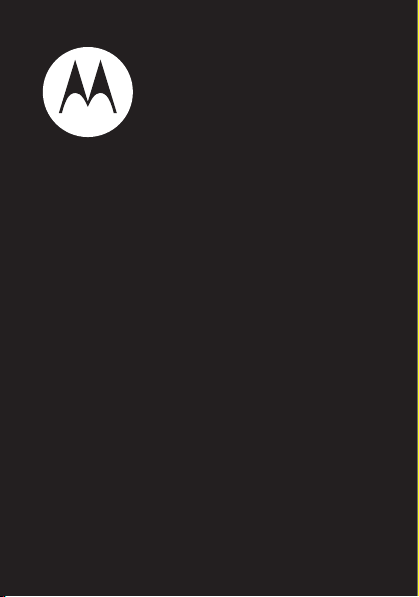
motorola W230/W270
Music Quick Start Guide


experience music
The newest, hottest tracks, along with your old favorites,
are right at your fingertips with your stylish new
Motorola phone! And you’re still connected—take or
make calls or exchange messages.
Slip a microSD card into the removable memory slot to
save many more tracks, and use the music player to set
your playlist for your morning commute.
1

contents
get started. . . . . . . . . . . . . . . . . . . . . . . . . . . . . . . . . . 3
what music transfer tools do you need? . . . . . . . . . 3
do you need a memory card? . . . . . . . . . . . . . . . . . 3
what music file formats can you play?. . . . . . . . . . . 5
do you need a USB cable?. . . . . . . . . . . . . . . . . . . . 5
what headphones can you use? . . . . . . . . . . . . . . . 5
play music. . . . . . . . . . . . . . . . . . . . . . . . . . . . . . . . . . 6
play music . . . . . . . . . . . . . . . . . . . . . . . . . . . . . . . . 6
repeat, shuffle, & other options. . . . . . . . . . . . . . . . 7
wake up music player . . . . . . . . . . . . . . . . . . . . . . . 7
turn off music player . . . . . . . . . . . . . . . . . . . . . . . . 8
music player tips . . . . . . . . . . . . . . . . . . . . . . . . . . . 8
playlists . . . . . . . . . . . . . . . . . . . . . . . . . . . . . . . . . . 8
get music. . . . . . . . . . . . . . . . . . . . . . . . . . . . . . . . . . 10
rip songs from a CD. . . . . . . . . . . . . . . . . . . . . . . . 10
load music. . . . . . . . . . . . . . . . . . . . . . . . . . . . . . . . . 11
PC to phone . . . . . . . . . . . . . . . . . . . . . . . . . . . . . . 11
using a memory card reader . . . . . . . . . . . . . . . . . 13
find answers . . . . . . . . . . . . . . . . . . . . . . . . . . . . . . . 15
accessories . . . . . . . . . . . . . . . . . . . . . . . . . . . . . . . . 17
2

get started
get started
what music transfer tools
do you need?
To put music on your PC and then load it on your phone,
you need:
•
Microsoft® Windows® 2000 or Windows XP
PC.
•
USB data cable (
•
Microsoft® Windows® Media Player version 11
or later, available from
sold separately
www.microsoft.com
).
do you need a memory
card?
Simple answer, yes.
Your phone supports removable microSD memory cards
with up to 2 GB capacity. We recommend that you use
Motorola approved memory cards only.
™
.
3

get started
format memory card
You’ll need to format a memory card before using it for
the first time to create the necessary “Music” folder. To
reduce time spent managing your music and maximise
time spent enjoying it, you can create more folders in the
“Music” folder.
Caution:
on the card.
Find it:
1
2
Note:
card, with your phone in the home screen, press
h
Devices
card, your phone will automatically switch to its internal
memory.
4
Formatting the memory card erases all content
s>w
Scroll to
When prompted, press
formatting.
To access music stored on your microSD memory
Settings >Initial Setup
Format Additional Storage Device
Yes
to continue or No to cancel
and press
Select
.
s
Multimedia
>
Music Library
. If there are no music files stored on your memory
and then press s >
Switch Storage
>

get started
what music file formats can
you play?
Your phone can play many types of music files:
MIDI, iMelody and AMR.
do you need a USB cable?
Yes, a USB data cable (
unless you have a removable memory card and a
memory card reader, in which case see “using a memory
card reader” on page 13.
sold separately
what headphones can you
use?
Your phone has a 2.5 mm headset jack for wired stereo
listening.
Tip:
See “accessories” on page 17 for more great
accessory ideas.
MP3,
) is required,
5
