Page 1
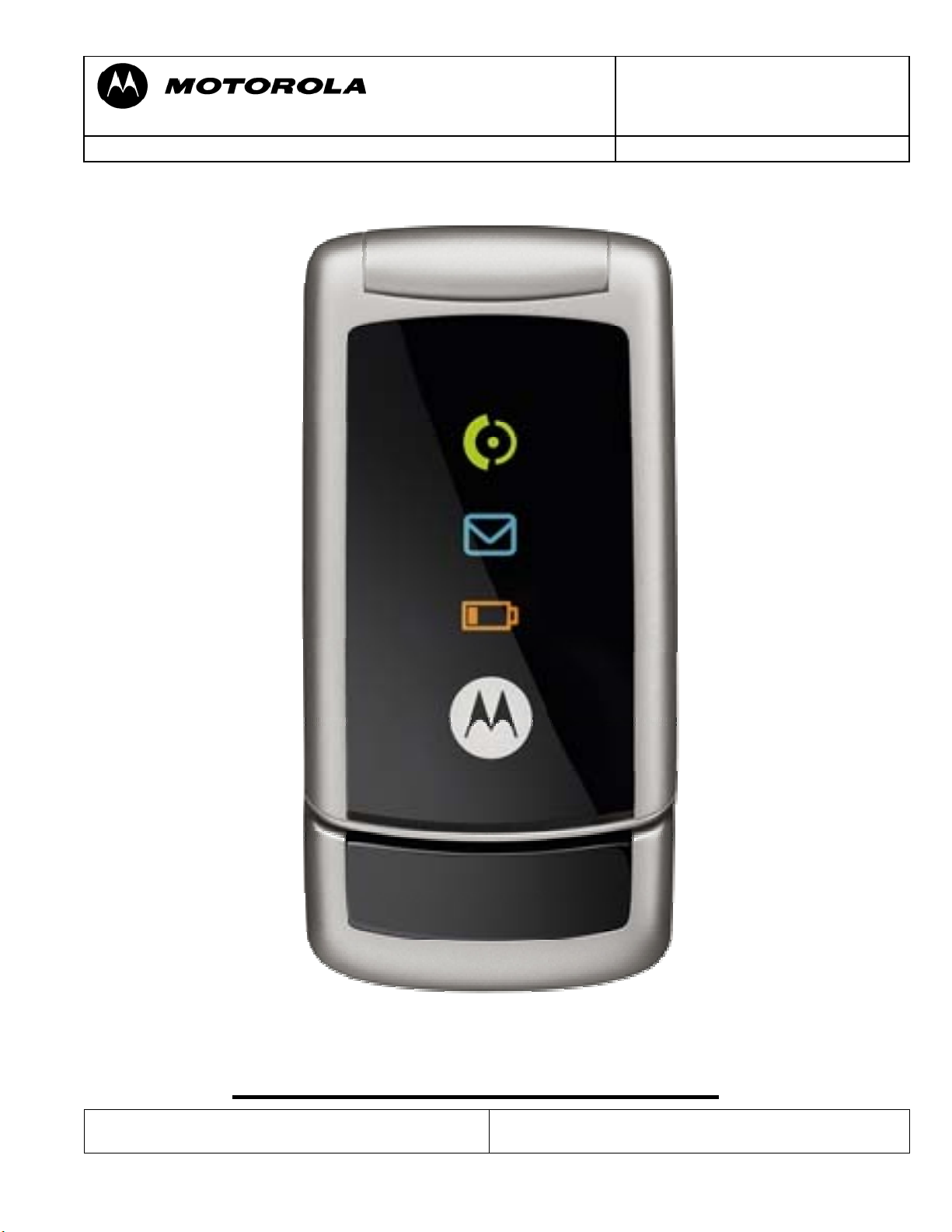
Motorola GmbH, CSS Center, Mobile Devices
Title: Troubleshooting-Guide W220 Page: 1 / 11
Doc. No: TSG_W220
Version: 1.0
Date: 19.12.2006
DEBUG GUIDE W220 LEVEL 3
Repair Support Information
Writing by: Juan Ortiz
© Copyright 2003-2007 Motorola Inc. All Rights reserved.
Motorola internal use
Page 2
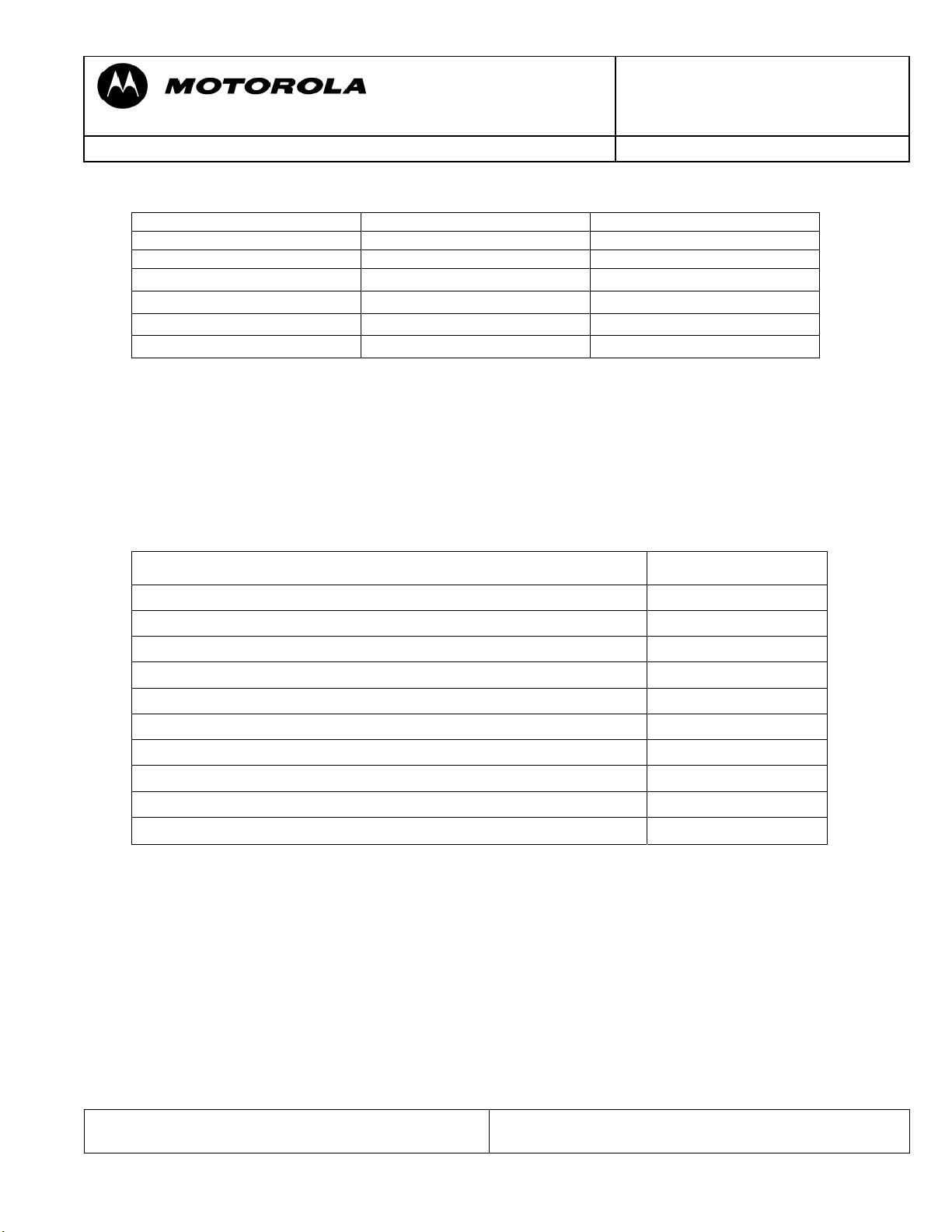
Motorola GmbH, CSS Center, Mobile Devices
Title: Troubleshooting-Guide W220 Page: 2 / 11
Doc. No: TSG_W220
Version: 1.0
Date: 19.12.2006
Modify Date By:
INDEX
Special sequence & Requirements Pag. 3
Tools Pag. 4
No power up Pag. 5
High consume Pag. 6 & 7
No TX Pag. 8 &9
No RX Pag. 10
Special Note Pag. 11
Repair Support Information
Writing by: Juan Ortiz
© Copyright 2003-2007 Motorola Inc. All Rights reserved.
Motorola internal use
Page 3
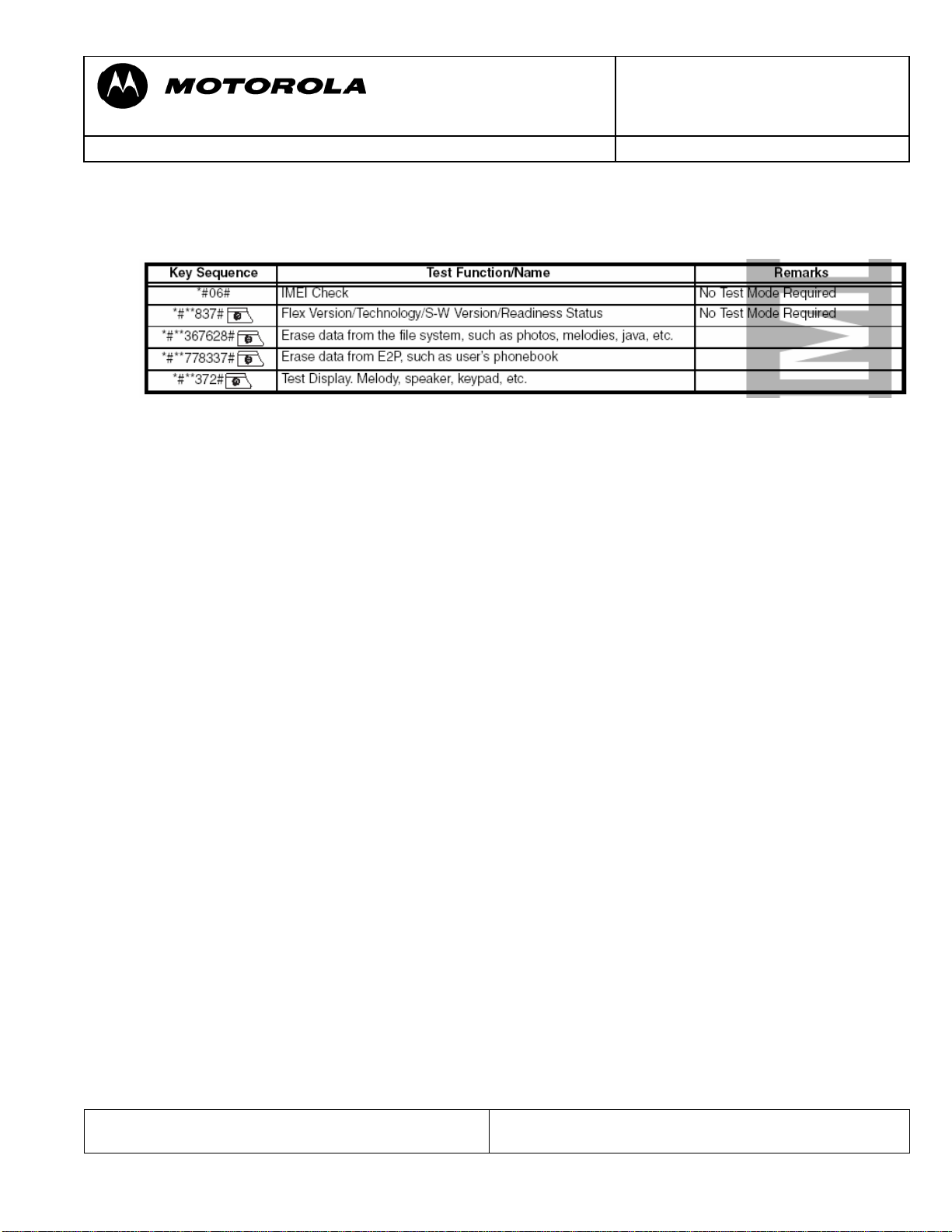
Doc. No: TSG_W220
Version: 1.0
Motorola GmbH, CSS Center, Mobile Devices
Date: 19.12.2006
Title: Troubleshooting-Guide W220 Page: 3 / 11
SPECIAL KEY SEQUENCE FOR SPECIAL FUNCTION
Requirements
- System Requirements
- Power supplies, Oscilloscope, Spectrum Analyzer, Test Set
- Pre-heater for lead free soldering/ solder machine for BGA´s
- Microscope
- Mobile Service Tools (MST)
- Field Service Bulletins
- Block diagrams/Schematics
- Basic information on troubleshooting Motorola Phones
- Make sure all contacts are clean
- Use newest approved Software
- RESET / MASTER CLEAR can fix some issues
- Do a visual inspection on customer abuse/liquid contamination
- Advice on working with lead free soldering
- Work very carefully because of underfill
- Use protection shields
- Use lead free flux
- Use pre heater (HAKKO 853)
Repair Support Information
Writing by: Juan Ortiz
© Copyright 2003-2007 Motorola Inc. All Rights reserved.
Motorola internal use
Page 4
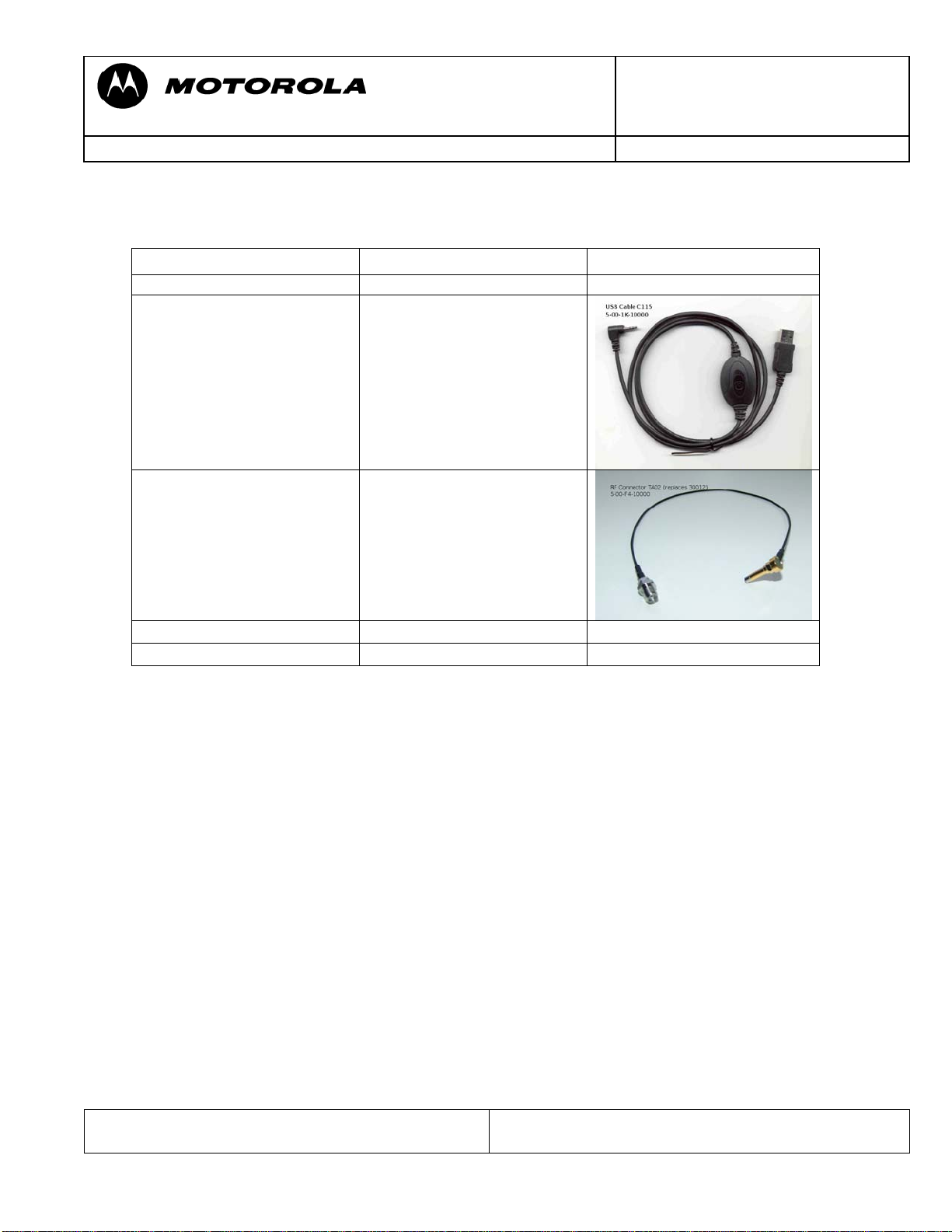
Doc. No: TSG_W220
Version: 1.0
Motorola GmbH, CSS Center, Mobile Devices
Date: 19.12.2006
Title: Troubleshooting-Guide W220 Page: 4 / 11
Tools Part-number Picture
USB cable C115, C116,
5-00-1K-10000
C117, C155, V170, V171
RF Probe TA02 (replaces
5-00-F4-10000
old revision 30012)
Main Battery W220/W300 5-00-X3-10000
Repair Support Information
Writing by: Juan Ortiz
© Copyright 2003-2007 Motorola Inc. All Rights reserved.
Motorola internal use
Page 5

p
Doc. No: TSG_W220
Version: 1.0
Motorola GmbH, CSS Center, Mobile Devices
Date: 19.12.2006
Title: Troubleshooting-Guide W220 Page: 5 / 11
Connect the PCB to power supply with a external
power supply 4.2 v.
NO
POWER UP
No
Is there current-consumption
when You try to power up the
PCB?
Replace U202
Yes
No
The voltage in TP207 changes
from 4 V to 0 V when the
ower button is pushed?
Clean or replace keypad mylar, if the
failure persist replace U202, if the
failure still persist replace PCB
Yes
Are there information signal
No
in test point between U201
Replace PCB
Yes
No
Is there 26 MHz signal from U606?
Replace
Yes
No
Is there 32,768 KHz signal from
Replace
Yes
Replace
PCB
Repair Support Information
© Copyright 2003-2007 Motorola Inc. All Rights reserved.
Motorola internal use
Writing by: Juan Ortiz
U606
X201
Page 6

Doc. No: TSG_W220
Version: 1.0
Motorola GmbH, CSS Center, Mobile Devices
Date: 19.12.2006
Title: Troubleshooting-Guide W220 Page: 6 / 11
SPECIAL PROCEDURE FOR HIGH CURRENT FAILURE - EXAMPLE
In probably most cases these problems are caused by an off current. One first look should
be to verify whether there is an off current. If there is an off current it should be checked
whether the device draws current via battery and/or via external connector.
In case of an off current via battery there should be a low resistance (less than ~200
Ohm)/ or a short from BATT+_RAW (M5400-4) to GND.
To localize the defective part causing the short/ low resistance a simple way is to freeze
the board with a coolant spray, supply a battery voltage from a power supply using micro
clamp-type test probes, and see which parts are getting warm. This is a very basic and
essential method to troubleshoot off current / high current consumption failures.
The power supply should be set to 3.6V with current limitation to 2A. We strictly
recommend checking the current the PCB draws on the display of the power supply.
Shields covering suspected parts should be removed before freezing the PCB.
The PCB should be handled with care. After removing the shields the PCB should be
given some time to cool down slowly before freezing it to far below zero to avoid physical
stress to the multilayer PCB with lead free soldered parts.
In some cases the part, which is getting warm has itself an internal short. After removing
this part the off current should be fixed. For verification check off current or measure
resistance BATT+_RAW (M5400-4) to GND. A new part can be placed.
If the short / low resistance remains after removing the part which was getting warm, it
should be checked which signals/ voltages this parts provide. In the most cases this part
will provide a supply voltage to other parts from which one possibly could have an
internal short and therefore is getting warm.
Repair Support Information
Writing by: Juan Ortiz
© Copyright 2003-2007 Motorola Inc. All Rights reserved.
Motorola internal use
Page 7

Doc. No: TSG_W220
Version: 1.0
Motorola GmbH, CSS Center, Mobile Devices
Date: 19.12.2006
Title: Troubleshooting-Guide W220 Page: 7 / 11
To find out the defective part an easy way is to use the Flensburg Layout Viewer to
follow the signal (check for Shorts Resistors after which the signals possibly could have a
changed name), and to remove the parts one after another, until the short is gone.
Most frequent parts with internal shorts causing these kinds of failures are the PA´s
Example:
- BAT00 – radio draws about 400 mA in standby, no off current
- Q3501/U3000 are getting warm
– Q3501 provides VRF_RX_2.775V for Blue Module U900 via Short Resistor
R902 (using Flensburg Layout Viewer )
- Blue Module U900 is also getting warm
Blue Module U900 itself has an internal short. Æ Defective U900
Repair Support Information
Writing by: Juan Ortiz
© Copyright 2003-2007 Motorola Inc. All Rights reserved.
Motorola internal use
Page 8

and C613 for GSM?
p
(See
g
ure 1)
(See
)
Doc. No: TSG_W220
Version: 1.0
Motorola GmbH, CSS Center, Mobile Devices
Date: 19.12.2006
Title: Troubleshooting-Guide W220 Page: 8 / 11
Let radio transmit on GSM900 or DCS using MST program
Measure if at the output of
No Yes
CON601 is signal and currentconsumtion of the in PCB is
Measure if at the input of
CON601 is a signal and
current-consumptionof the
Yes No
No
Is there a signal at C606 and
Check R601 and replace
it if is necessary if it is
OK replace U202
Yes
Is there a signal at C621 for DCS
No
Replace
U605
Yes
No
Is there a signal in C630?
Replace
U607
Yes
No
Is there a digital signal in PAON Test point?
fi
Replace
U202
Yes
No
Is there a digital signal in APC Test point?
figure 1
Replace
PCB
Yes
Checking and replacing if fail these components;
C605, C606, C611, C612, R602, R603, C613, C615,
L605, C621, C623, L604, C630, L611, C617, L608,
L612, C631 and R606 if the failure
ersist replace PCB
Repair Support Information
© Copyright 2003-2007 Motorola Inc. All Rights reserved.
Motorola internal use
Writing by: Juan Ortiz
NO TX
Replace
CON601
Page 9

Doc. No: TSG_W220
Version: 1.0
Motorola GmbH, CSS Center, Mobile Devices
Date: 19.12.2006
Title: Troubleshooting-Guide W220 Page: 9 / 11
Work table for duplexer
C619
VC2
Repair Support Information
Writing by: Juan Ortiz
C618
VC1
FIGURE 1
© Copyright 2003-2007 Motorola Inc. All Rights reserved.
Motorola internal use
PAON
Test Point
APC
Test Point
Page 10

Doc. No: TSG_W220
Version: 1.0
Motorola GmbH, CSS Center, Mobile Devices
Date: 19.12.2006
Title: Troubleshooting-Guide W220 Page: 10 / 11
Inject a RF from Test Set and put in RX the PCB using MST program
NO RX
No
Is there the same input signal as C605 for GSM and
C606 for DCS?
Replace
U202
Yes
No
Is there the same input signal as L601 for GSM and
L602 for DCS?
Replace
U604
Yes
Is there the same input signal as L606 for GSM and
No
U602 for GSM
U603 for GSM
Yes
No
Is there the same input signal as C630?
Replace
U607
Yes
No
Is there the same input signal as R606?
Replace
CON601
Yes
No
VC1 and VC2 are a low value? (See Figure 1)
Replace
U608
Yes
Replace
PCB
Repair Support Information
© Copyright 2003-2007 Motorola Inc. All Rights reserved.
Motorola internal use
Writing by: Juan Ortiz
Replace
Page 11

Doc. No: TSG_W220
Version: 1.0
Motorola GmbH, CSS Center, Mobile Devices
Date: 19.12.2006
Title: Troubleshooting-Guide W220 Page: 11 / 11
SPECIAL NOTE
Follow up failures caused by repair action
Quite a lot of repairs which were sent to Level 4 service have a second fault, which is
caused by an unsuccessful repair trial.
We stricktly recommend visually checking the PCB for skewed or tombstoned parts,
soldering shorts or heating bubbles in PCB after every soldering action. Especially small
parts which are located close to shields can easily be misplaced during removal or setting
of the shields.
We experienced that some parts seems to be more heat sensitive than others.
Repair Support Information
Writing by: Juan Ortiz
© Copyright 2003-2007 Motorola Inc. All Rights reserved.
Motorola internal use
