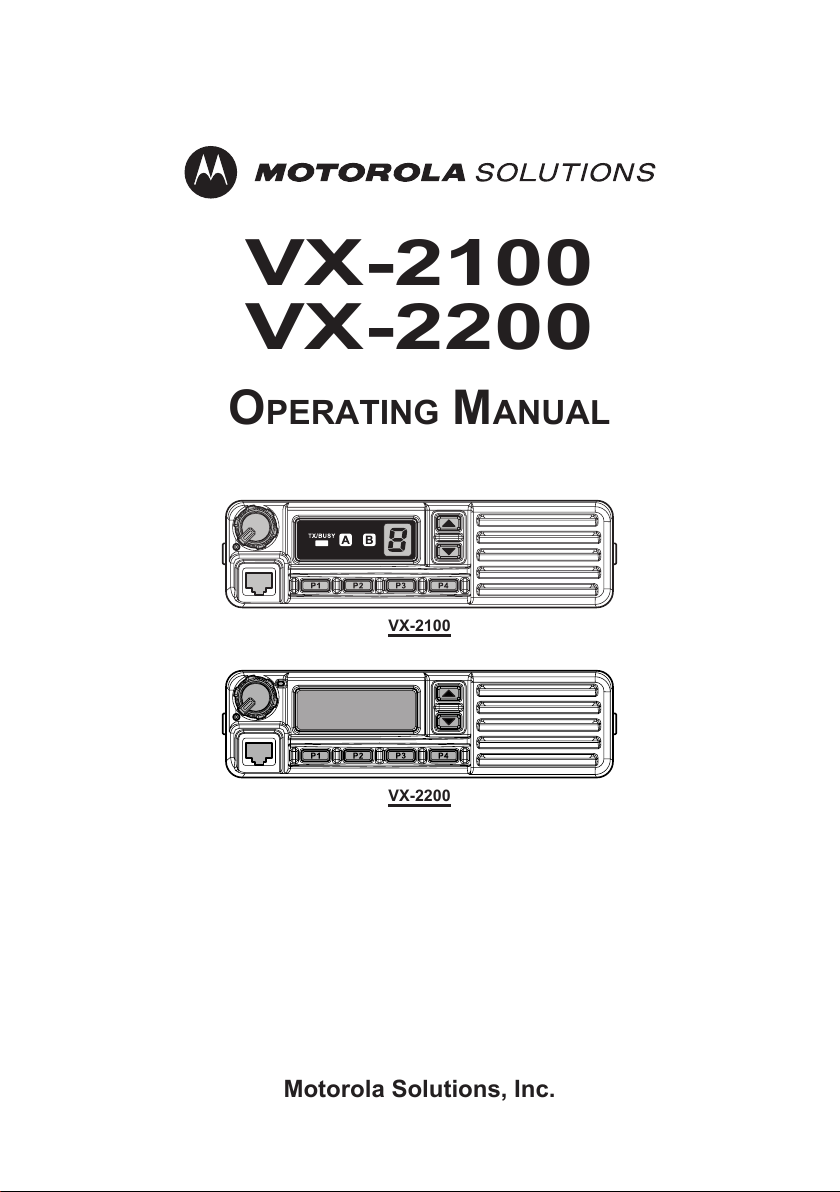
VX-2100
VX-2200
Operating Manual
VX-2100
VX-2200
Motorola Solutions, Inc.

Congratulations!
You now have at your ngertips a valuable communications tool: a Motorola Solutions two-way
radio! Rugged, reliable and easy to use, your Motorola Solutions radio will keep you in constant
touch with your colleagues for years to come, with negligible maintenance downtime.
Please take a few minutes to read this manual carefully. The information presented here will
allow you to derive maximum performance from your radio, in case questions arise later on.
We’re glad you joined the Motorola Solutions team. Call on us anytime, because communi-
cations is our business. Let us
WARNING - DO NOT operate the
standers) outside the vehicle are within the distances shown in the chart at the bot-
tom of this section.
Safety Training information:
Antennas used for this transmitter must not exceed an antenna gain of 0 dBd. The
radio must be used in vehicle-mount congurations with a maximum operating
duty factor not exceeding 50 %, in typical Push-to-Talk congurations.
This radio is restricted to occupational use, work related operations only where the radio
operator must have the knowledge to control the exposure conditions of its passengers
and bystanders by maintaining the minimum separation distance shown below.
Antenna Installation:
For rear deck trunk installation, the antenna must be located at least the following
distance away from rear-seat passengers.
For roof top installations, the antenna must be placed in the center of the roof.
help you get your message across.
Safety/Warning information
VX-2100/-2200
radio when any person(s) (by-
Minimum Distance From Properly Installed Antennas
VHF UHF
25W 50W 25W 28W 45W
Distances are in centimeters.
FCC 91.0 128.0 79.0 NA 105.0
ISED 113.0 160.0 102.0 NA 137.0
ICNIRP 91.0 128.0 91.0 96.0 122.0
Warning!
The 70.7 V RF voltage (@45/50 W/50 W) or 50.0 V RF voltage (@25 W/50 W) is
applied to the antenna terminal of the transceiver while transmitting.
Do not touch the TX RF section absolutely while transmitting.
Caution: The radio can become hot.
Do not operate this radio continuously in transmission mode for longer than 7
minutes. Ensure enough standby/reception time for cool-down between transmis-
sion periods. Be sure that TOT timer is correctly installed and properly working.
Avoid touching the rear bottom of the transceiver’s body while transmission.
Do not install this radio in a conned space such as a book case or similar unit.
Provide 2 inches (5 cm) or more space on either side of the radio.

intrOductiOn
VX-2100
VX-2200
The
VX-2100/-2200
mobile and base station business communications in the VHF or UHF Land Mo-
bile bands. These transceiver are designed for reliable business communications in
a wide variety of applications with a wide range of operating capability provided
by their leading-edge design.
The
VX-2100
128-channel memories which can each be programmed with an 8-character chan-
nel name. Important channel frequency data is stored in EEPROM and ash mem-
ory on the CPU, and is easily programmable by dealers using a personal computer
and the Motorola Solutions
The pages which follow will detail the many advanced features provided on the
VX-2100/-2200
consult with your Network Administrator regarding precise details of the congu-
ration of this equipment for use in your application.
Series are full-featured FM transceivers designed for exible
allows up to 8-channel memories. The
Programming Interface and
FIF-12
Series transceiver. After reading this manual, you may wish to
VX-2200
allows up to
Software.
CE82
for north american USerS regarding 406 mhz gUard Band
The U.S. Coast Guard and National Oceanographic and Atmospheric Ad-
ministration have requested the cooperation of the U.S. Federal Communi-
cations Commission in preserving the integrity of the protected frequency
range 406.0 to 406.1 MHz, which is reserved for use by distress beacons.
Do not attempt to program this apparatus, under any circumstances, for op-
eration in the frequency range 406.0 - 406.1 MHz if the apparatus is to be
used in or near North America.
VX-2100/-2200 SerieS Operating Manual 1
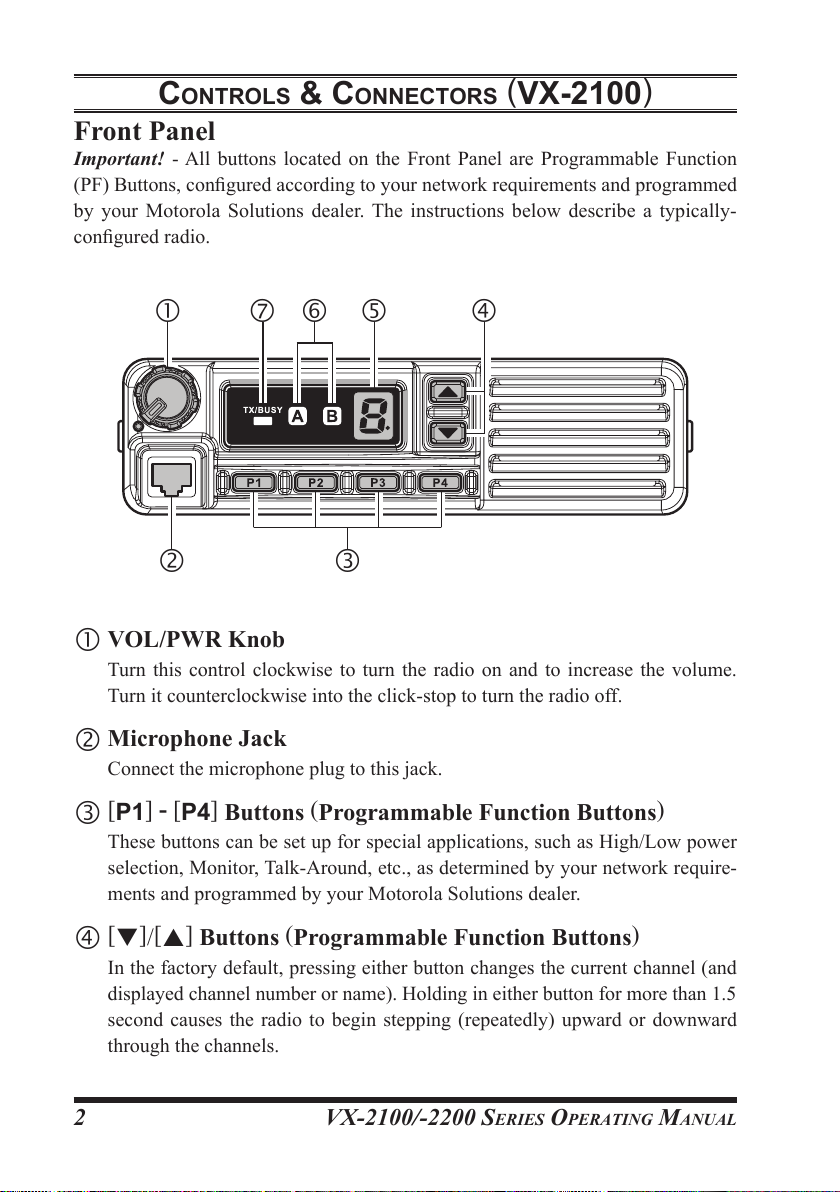
cOntrOls & cOnnectOrs
(
VX-2100
)
Front Panel
Important! - All buttons located on the Front Panel are Programmable Function
(PF) Buttons, congured according to your network requirements and programmed
by your Motorola Solutions dealer. The instructions below describe a typically-
congured radio.
VOL/PWR Knob
Turn this control clockwise to turn the radio on and to increase the volume.
Turn it counterclockwise into the click-stop to turn the radio off.
Microphone Jack
Connect the microphone plug to this jack.
[P1] - [P4]
These buttons can be set up for special applications, such as High/Low power
selection, Monitor, Talk-Around, etc., as determined by your network require-
ments and programmed by your Motorola Solutions dealer.
Buttons (Programmable Function Buttons
)
[]/[]
In the factory default, pressing either button changes the current channel (and
displayed channel number or name). Holding in either button for more than 1.5
second causes the radio to begin stepping (repeatedly) upward or downward
through the channels.
Buttons (Programmable Function Buttons
VX-2100/-2200 SerieS Operating Manual2
)

cOntrOls & cOnnectOrs
Channel Number Indicator
(
VX-2100
)
Indicates the operating channel.
Blinks the squelch setting level (0-9, A, b, and C) while adjusting the squelch
threshold level. Appear the decimal point “.” when selecting the Scan enabel
channel.
Transceiver Status Indicator
The “A” and “B” indicators show current transceiver status, which can be
customized via programming by your Motorola Solutions dealer to meet your
communications/network requirements. The possible “A” and “B” displays
are explained below.
TX/BUSY Indicator
Indicates transceiver’s Transmit/Receive Status
Steady Red: Transmitting in progress
Steady Green: Signaling Off
Blinking Green: Busy Channel/Squelch Off
transceiVer status indicatOr
i
Status
MONI This indicator is Illuminated constantly when CTCSS- or
LOW Illuminates the indicator when the radio’s transmitter is
TA (Talk Around
Encryption
(
Requires Optional Unit
Emergency Illuminates the indicator when the “Emergency” feature is
Horn Alert Illuminates the indicator when the “Horn Alert” feature is
Public Address Illuminates the indicator when the radio is turned to a PA
Key Lock Illuminates the indicator when the front panel’s keys are
EXT ACC Illuminates the indicator when the output port on the
RFC Illuminates the indicator when the radio is the “Ready
ndicatOr
A B
DCS-controlled squelch is disabled. The indicator blinks
while the audio is passing normally.
set to the “Low Power” mode.
)
)
Illuminates the indicator when the “Talk Around” function
is activated.
Illuminates the indicator when the “Voice Scrambler”
function is enabled.
activated.
activated.
amplier.
locked.
Accessory Connector is turned to “ON.”
for Communication” condition while operating with the
2-Tone or 5-Tone signaling.
descriptiOn
VX-2100/-2200 SerieS Operating Manual 3

cOntrOls & cOnnectOrs
(
VX-2200
)
Front Panel
Important! - All buttons located on the Front Panel are Programmable Function
(PF) Buttons, congured according to your network requirements and programmed
by your Motorola Solutions dealer. The instructions below describe a typically-
congured radio.
VOL/PWR Knob
Turn this control clockwise to turn the radio on and to increase the volume.
Turn it counterclockwise into the click-stop to turn the radio off.
Microphone Jack
Connect the microphone plug to this jack.
[P1] - [P4]
These buttons can be set up for special applications, such as High/Low power
selection, Monitor, Talk-Around, etc., as determined by your network require-
ments and programmed by your Motorola Solutions dealer.
Buttons (Programmable Function Buttons
)
[]/[]
In the factory default, pressing either button changes the current channel (and
displayed channel number or name). Holding in either button for more than 1.5
second causes the radio to begin stepping (repeatedly) upward or downward
through the channels.
Buttons (Programmable Function Buttons
VX-2100/-2200 SerieS Operating Manual4
)

cOntrOls & cOnnectOrs
(
VX-2200
)
LCD (Liquid Crystal Display
The display includes a 8-character alpha-numeric section showing Channel
name tags/identity information and error messages, and an upper icon row dis-
playing feature status (see below).
TX/BUSY Indicator
Indicates transceiver’s Transmit/Receive Status
Steady Red: Transmitting in progress
Steady Green: Signaling Off
Blinking Green: Busy Channel/Squelch Off
“Dual Watch” is activated
Low Transmt Power Mode “ON”
“AUX A” Port is activated
“Encryption” is enabled Channel Group Number
)
: “Scan” is activated
: “Priority Scan” is activated
“Call” indicator
Receiver Monitor
“Talk-Around” is enabled
Priority Channel
RSSI Indicator (four steps)
8 Character Alpha-numeric Display
“Group Scan” is enabled
VX-2100/-2200 SerieS Operating Manual 5

Rear Panel
cOntrOls & cOnnectOrs
13.6V DC Cable Pigtail with Connector
The supplied DC power cable must be connected to this 2-pin connector. Use
only the supplied fused cable, extended if necessary, for power connection.
Replace only with the same or equivalent type fuse.
for 45/50 W model: Q0000075 (15 A, 32 V)
for 25 W model: Q0000112 (10 A, 32 V)
Antenna Socket
The 50-Ohm coaxial feedline to the antenna must be connected here, using a
type-M (PL-259) plug.
D-Sub 15-Pin Accessory Connector
External TX audio line input, PTT (Push To Talk), Squelch, and external RX
audio line output signals may be obtained from this connector for use with ac-
cessories such as data transmission/reception modems, and external Channel
control input etc.
(
DC Input
)
External Speaker Jack
An external loudspeaker may be connected to this 2-contact, 3.5-mm mini-
phone jack.
Caution: Do not connect either wire of this line to ground, and be certain that
the speaker has adequate capability to handle the audio output (12 W) from
the radio.
VX-2100/-2200 SerieS Operating Manual6

Basic OperatiOn Of the transceiVer
Important! - Before turning on the radio the rst time, conrm that the power con-
nections have been made correctly and that a proper antenna is connected to the
antenna jack.
Switching Power ON/OFF
Turn the
nated.
Press the
name will appear on the display in the
In the
group, press the PF (Programmable Function) button which is programmed
to the Group Up/Down feature to select the group you want before selecting
the operating channel. See page 8 for more information on the Programmable
Function keys.
VOL/PWR
[]/[]
VX-2200
Setting the Volume
Turn the
clockwise to decrease it.
VOL/PWR
Transmitting
To transmit, monitor the channel and make sure it is clear.
Press the PF button which is programmed to the Monitor feature to listen for
channel activity.
When receiving a call, transmit only after the incoming call ends. The radio
cannot receive a call and transmit simultaneously.
Press the
If the channel is clear, the
now transmitting. While holding in the
the microphone in a clear and normal voice. For best transmission, hold the
microphone about 1-1/2 to 2 inches away from your mouth. Release the
switch to receive.
If the Busy Channel Lockout feature has been programmed on a channel, the
radio will not transmit when a carrier is present. Instead, the radio will gener-
ate a short beep three times and the
display. Release the
If CTCSS or Digital Coded Squelch (DCS) Lockout has been programmed on
a channel, the radio can transmit only when there is no carrier being received or
when the carrier being received includes the correct CTCSS tone or DCS code.
PTT
knob turn on the radio. The display will become illumi-
button to choose the desired operating channel. A channel
VX-2200
, if you want to select an operating channel from a different
knob clockwise to increase the volume, and counter-
switch.
TX/BUSY
switch and wait for the channel to be clear of activity.
PTT
indicator will glow red. The radio is
PTT
VX-2200
.
switch, speak across the face of
indicates “
ERROR
*
*” on the
PTT
VX-2100/-2200 SerieS Operating Manual 7

Basic OperatiOn Of the transceiVer
Automatic Time-Out Timer
If the selected channel has been programmed for automatic time-out, you must
limit the length of each transmission. While transmitting, a beep will sound 10 sec-
onds before time-out. Another beep will sound just before the deadline; the red “TX”
indicator will disappear and transmission will cease soon thereafter. To resume
transmitting, you must release the
expire.
Key Lock
In order to prevent accidental frequency change or inadvertent transmission, vari-
ous aspects of the transceiver’s keys may be locked out.
switch and wait for the “penalty timer” to
PTT
To activate the Locking feature, press and hold in the
radio on. To disable the Locking feature, repeat this power-on procedure.
a
dVanced OperatiOn
[P1]
key while turning the
Programmable Function (PF) Buttons
The
VX-2100/-2200
The PF button functions can be customized, via programming by your Motorola
Solutions dealer, to meet your communications/network requirements. Some fea-
tures may require the purchase and installation of optional internal accessories.
The possible PF button programming features are illustrated below, and these
functions are explained on the pages to follow. For further details, contact your
Motorola Solutions dealer. For future reference, check the box next to the func-
tion that has been assigned to each PF button on your particular radio, and keep it
handy.
Series includes six Programmable Function
(PF)
Buttons.
VX-2100/-2200 SerieS Operating Manual8

adVanced OperatiOn
functiOn
pf ButtOn (press Key / press & hOld Key
P1 P2 P3 P4
MONI / / / / / /
SQL OFF / / / / / /
SQL SET / / / / / /
DIMMER / / / / / /
Channel Up / / / / / /
Channel Down / / / / / /
Continuous Channel UP
Continuous Channel Down
Group Up
Group Down
1
1
---
/
---
/
/ / / / / /
/ / / / / /
---
/
---
/
---
/
---
/
---
/
---
/
SCAN / / / / / /
SCAN SET / / / / / /
Group SCAN
Group SCAN SET
DW (Dual Watch
1
1
)
/ / / / / /
/ / / / / /
/ / / / / /
Follow-Me SCAN / / / / / /
Follow-Me DW / / / / / /
LOW / / / / / /
TA (Talk Around
TA SCAN / / / / / /
Encryption
)
2
/ / / / / /
/ / / / / /
Emergency / / / / / /
RESET / / / / / /
CALL 1 / / / / / /
CALL 2 / / / / / /
CALL 3 / / / / / /
DTMF CODE SET
Code Up
Code Down
Code SET
Speed Dial
1
1
1
1
1
/ / / / / /
/ / / / / /
/ / / / / /
/ / / / / /
/ / / / / /
Public Address / / / / / /
EXT. ACC1 / / / / / /
EXT. ACC2 / / / / / /
Direct CH#1 / / / / / /
Direct CH#2 / / / / / /
AF Min Vr / / / / / /
Lone Worker / / / / / /
HA (Horn Alert
Key Lock / / / / / /
1
SET
1: These functions cannot assign to VX-2100
2: Requires optional unit
)
/ / / / / /
/ / / / / /
)
---
/
---
/
---
/
---
/
VX-2100/-2200 SerieS Operating Manual 9

adVanced OperatiOn
Description of Operating Functions
onitor
m
Press (or press and hold) the assigned programmable key to cancel CTCSS- and
DCS-controlled squelch; the
SqUelch
Press (or press and hold) the assigned programmable key to open the SQL to hear
background noise (unmute the audio); the
SqUelch
You can manually adjust the squelch level using this function:
Press (or press and hold) the assigned programmable key. A tone will sound,
and the current squelch will level appears on the display.
Press the
Press this key again. A tone will sound, and the display will revert to the nor-
mal channel indication.
(
moni
(
Sql
(
Sql
dimmer
Press (or press and hold) the assigned programmable key to select the brightness
level of the display. Available selections are four levels.
channel Up/doWn
Press (or press and hold) the assigned programmable key (generally the
button) to select a different channel within the current group.
)
off
)
Set
[]/[]
)
TX/BUSY
button to select the desired squelch level.
indicator will glow green
TX/BUSY
indicator will blink green.
[]/[]
cc Up/doWn (continUoUS ch Up/doWn
Press and holding in the assigned programmable key causes the radio to begin
stepping (repeatedly) upward or downward through the channels.
groUp Up/doWn
Press (or press and hold) the assigned programmable key to select a different
group of channels
(This function is only available in the VX-2200
)
)
VX-2100/-2200 SerieS Operating Manual10

adVanced OperatiOn
channel Scan
The Scanning feature is used to monitor multiple channels programmed into the
transceiver. While scanning, the transceiver will check each channel for the pres-
ence of a signal, and will stop on a channel if a signal is present.
To activate scanning:
Press (or press and hold) the assigned programmable key to activate scanning
on the current group.
The scanner will search the programmed channels, looking for active ones; it
will pause each time it nds a channel on which someone is speaking.
Press (or press and hold) the assigned programmable key again to disable
scanning. Operation will revert to the programmed revert channel.
Note: Your dealer may have programmed your radio to stay on one of the fol-
lowing channels:
Current channel (“Talk Back”)
“Last Busy” channel
“Priority” channel
“Scan Start” channel
(
Scan
Scan Set
Press (or press and hold) the assigned programmable key to delete the Current
Memory channel from the Scanning.
)
In the
VX-2100
from the Channel Number Indicator. To restore a particular channel to your scan-
ning list, press (or press and hold) the assigned programmable key again; the deci-
mal point “.” will appear on the Channel Number Indicator.
In the
VX-2200
the LCD for one second after pressing the assigned programmable key. To restore
a particular channel to your scanning list, press (or press and hold) the assigned
programmable key again; “
pressing the assigned programmable key.
, when you delete a channel, the decimal point “.” will disappear
-
, when you delete a Group or channel, “
-
-
” will appear on the LCD for one second after
STOP
-
” will appear on
SKIP
VX-2100/-2200 SerieS Operating Manual 11

adVanced OperatiOn
groUp Scan
The Scanning feature is used to monitor multiple channels programmed into the
transceiver. While scanning, the transceiver will check each channel of the pro-
grammed group for the presence of the signal, and will stop on a channel if a sig-
nal is present.
Press (or press and hold) the assigned programmable key to activate the scanning
on the selected groups.
(This function is only available in the VX-2200
)
(
groUp Scan Set
You may wish to have the Scanner pass through more than one Group during the
scanning process (normally, scanning is performed within the current group only).
To include the current Group in the scanning loop, press (or press and hold)
the assigned programmable key. To remove a Group from Group Scan, press (or
press and hold) the assigned programmable key again.
dUal Watch
The Dual Watch feature is similar to the SCAN feature, except that only two chan-
nels are monitored:
The current operating channel; and
The Priority channel.
To activate Dual Watch:
Press (or press and hold) the assigned programmable key.
The scanner will search the two channels; it will pause each time it nds a
channel on which someone is speaking.
To stop Dual Watch:
Press (or press and hold) the assigned programmable key.
Operation will revert to the “Dual Watch Start” channel.
(
This function is only available in the VX-2200
)
dW
)
VX-2100/-2200 SerieS Operating Manual12

adVanced OperatiOn
folloW-me Scan
“Follow-Me” Scan feature checks a User-assigned Priority Channel regularly as
you scan the other channels. Thus, if only Channels 1, 3, and 5 (of the 8 available
channels) are designated for “Scanning,” the user may nonetheless assign Channel
2 as the “User-assigned” Priority Channel via the “Follow-Me” feature.
To activate “Follow-Me” scanning, rst select the channel you want to designate
as the “User-Assigned Priority Channel” and press (or press and hold)the assigned
programmable key. Then press (or press and hold) the Channel Up/Down key
(generally the
been programmed by your dealer to activate the scanner. When the scanner stops
on an “Active” channel, the User-assigned Priority Channel will automatically
be checked every few seconds; if activity is found on the User-assigned Priority
Channel, the radio will switch between it and the Dealer-Assigned Priority Chan-
nel, if any.
folloW-me dUal Watch
To set up a “Dual Watch” frequency pair using the “Follow-Me” feature, select a
channel using the Channel Up/Down key (generally the
press (or press and hold) the assigned programmable key; pressing the assigned
programmable key locks the current channel as the User-assigned Priority Channel.
Now press (or press and hold) the Channel Up/Down key to select another channel
(not the “Scanning Start” channel). Your radio will now switch back-and-forth be-
tween the currently-selected channel and the User-assigned Priority Channel.
[]/[]
button) to recall to the “Scanning Start” channel which has
(
)
dW
[]/[]
button). Now
During “Follow-Me” scanning (after you have pressed the key), you can set up the
“Dual Watch” feature by pressing (or press and holding) the Channel Up/Down
key to another channel. The radio will then scan back and forth between the origi-
nal User-assigned Priority Channel and the newly-selected channel.
The Priority Channel you have assigned (before pressing the key) will be retained
in memory until you change it.
loW poWer
Press (or press and hold) the assigned programmable key to set the radio’s trans-
mitter to the “Low Power” mode. Press (or press and hold) the key again to return
to “High Power” operation when in difcult terrain.
In the
VX-2200
“
” icon will be indicated on the display.
Low
(
)
loW
, when the radio’s transmitter is set to “Low Power” mode, the
VX-2100/-2200 SerieS Operating Manual 13

adVanced OperatiOn
talk aroUnd
Press (or press and hold) the assigned programmable key to activate the Talk
Around feature when you are operating on duplex channel systems (separate re-
ceive and transmit frequencies, utilizing a “repeater” station). The Talk Around
feature allows you to bypass the repeater station and talk directly to a station that
is nearby. This feature has no effect when you are operating on “simplex” chan-
nels, where the receive and transmit frequencies are already the same.
(ta)
In the
VX-2200
cated on the display.
Note that your dealer may have mode provision for “Talk Around” channels by
programming “repeater” and “Talk Around” frequencies on two adjacent channels.
If so, the key may be used for one of the other Pre-Programmed Functions.
, when the “TA” function is activated, the “
” icon will be indi-
ta Scan
The “TA SCAN” is one of “DW Scan” between Rx and Tx frequency. It works the
Rx channel as priority channel and the radio will always transmit on the Tx Chan-
nel if the PTT is pressed in the TA SCAN mode.
Press (or press and hold) the assigned programmable key to activate/deactivate the
TA SCAN feature.
encryption (option
When the Voice Scrambler feature is enabled, press (or press and hold) the as-
signed programmable key to toggle the voice encryption on and off.
In the
VX-2200
be indicated on the display.
, when the Voice Scrambler feature is activated, the “
)
” icon will
emergency
The
VX-2100/-2200
ful if you have someone monitoring on the same frequency as your transceiver’s
channel.
series include an “Emergency” feature which may be use-
Press (or press and hold) the assigned programmable key to initiate an emergency
call. For further details contact your Motorola Solutions dealer.
reSet
Press (or press and hold) the assigned programmable key to reset the RFC (Ready
for Communication) condition, or to reset the keypad entry condition.
VX-2100/-2200 SerieS Operating Manual14

adVanced OperatiOn
call 1 to call 3
Press (or press and hold) the assigned programmable key to send a 2-Tone or
5-Tone sequential burst which is pre-dened.
(
dtmf code Set
Press (or press and hold) the assigned programmable key to start storing the
DTMF dialing sequence. After completion to enter all DTMF digits, you can trans-
mit the codes by pressing the
code Up/doWn
Press (or press and hold) the assigned programmable key to select a 2-Tone or
5-Tone encode code from pre-dened encode list.
(
code Set
Press (or press and hold) the assigned programmable key to change the 5-Tone
encodeing digit. To change the tones, select the desired digit using the
keys, then change the number using the
Speed dial
Your Dealer may have pre-programmed Auto-Dial telephone number memories
into your radio.
To dial a number, press (or press and hold) the assigned programmable key, then
press the microphone’s key corresponding to the Auto-Dial memory number list
provided by your Dealer if the keypad microphone is using, or press the
if the normal (without keypad) microphone is using. The DTMF tones sent during
the dialing sequence will be heard in the speaker.
This function is only available in the VX-2200
(
This function is only available in the VX-2200
This function is only available in the VX-2200
key.
PTT
(
This function is only available in the VX-2200
)
[]/[]
keys.
)
)
)
[P1]/[P2]
key
PTT
pUBlic addreSS
Press (or press and hold) the assigned programmable key to use the transceiver as
a PA amplier.
In the
VX-2200
will appear on the display. The public address can be used even while scanning
and receiving a call.
, when you enable this function, a tone sounds and “
PUBLIC A
VX-2100/-2200 SerieS Operating Manual 15
”

adVanced OperatiOn
EXT. ACC1
Press (or press and hold) the assigned programmable key to toggle output port on
“1” “on” and “off.”
eXt. acc2
Press (or press and hold) the assigned programmable key to toggle output port on
“2” “on” and “off.”
direct ch#1/ch#2
Press (or press and hold) the assigned programmable key to recall the Dealer pre-
programmed channel directly.
af min Vr
Press (or press and hold) the assigned programmable key to reduce the audio out-
put to the (lower) level programmed by your Dealer.
lone Worker
Press (or press and hold) the assigned programmable key to toggle the Lone Work-
er feature “On” and “Off.”
The Lone Worker feature is designed to emit an alarm for 30 seconds when the
Lone Worker Timer (programmed by your Dealer) has expired. If the user does not
reset the timer by pressing the
mode.
switch, the radio switches to the Emergency
PTT
To revive the radio from the Emergency mode, just press (or press and hold) the
programmable key which is assigned the Emergency feature or turn off the radio.
ha (horn alert
Press (or press and hold) the assigned programmable key to turn the Horn Alert
function “ON” or “OFF.” If you receive a call from the base station with 2-Tone,
5-Tone or DTMF signaling, horn alert will be activated and your vehicles horn
will sound.
In the
VX-2200
“
HORN ALT
” will appear on the display.
)
, when you turn the Horn Alert “ON,” a tone will sound and the
VX-2100/-2200 SerieS Operating Manual16

adVanced OperatiOn
key lock
Press (or press and hold) the assigned programmable key to lock the various
aspects of the transceiver’s keys. The precise lockout conguration must be pro-
grammed by your Motorola Solutions dealer.
(This function is only available in the VX-2200
Set
Press the assigned programmable key to activate the “User Set” (Menu) Mode.
ARTS (Auto Range Transpond System
This system is designed to inform you when you and another ARTS-equipped sta-
tion are within communication range.
During ARTS operation, when the radio receives an incoming ARTS signal, a
short beep will sound, and “
for 2 seconds
senses that no signal has been received; a short triple-beep will sound, and “
” (“Out of Service”) will be displayed on the LCD for 2 seconds. If you sub-
SVC
sequently move back into communication range, as soon as the other station trans-
mits, a short beep will sound and “
for 2 seconds
. If you move out of range for more than two minutes, your radio
. :
IN SVC
” (“In Service”) will be displayed on the LCD
IN SVC
)
)
OUT
” will be displayed again on the LCD
VX-2100
only.
DTMF Paging System
(
Requires the optional FVP-25 Encryption/DTMF Pager Unit
This system allows paging and selective calling, using DTMF tone sequences.
When your radio is paged by a station bearing a tone sequence which matches
yours, your radio’s squelch will open and the alert will sound.
)
In the
VX-2200
played on your radio’s LCD.
, the three-digit code of the station which paged you will be dis-
VX-2100/-2200 SerieS Operating Manual 17

user set MOde
The
VX-2200
or congure various settings, such as Squelch, Display contrast, etc. To activate
the “User Set” (Menu) Mode:
includes a “User Set” (Menu) Mode which allows the user to dene
Press the programmable key assigned to the “
Select the User Set Mode item you wish to change using the
then use the
Press the programmable key assigned to the “
[]/[]
keys to adjust the setting of the selected item.
” function.
SET
[P1]/[P2]
” function to exit to normal
SET
operation.
display dscriptiOn
SQL Sets the Squelch level.
BEEP Enables/Disables the Key Beeper.
BELL Enables/Disables the Bell function.
(alert tone activated by incoming subaudible CTCSS/DCS tone)
LIGHTING Enables/Disables the BUSY/TX LED.
GROUP Select the desired Channel Group.
SCAN Engages/Disengages Scanning (same as the programmable [SCAN] key).
DW Engages/Disengages Dual Watch (same as the programmable [DW] key).
TA Engages/Disengages Talk Around (same as the programmable [TA] key).
ENCRYPT
AF MINVR Sets the minimum Audio Volume level.
BEEP VR Sets the Beep Volume level.
CONTRAST Sets the LCD Contrast level.
DIMMER Sets the brightness of the LCD backlighting.
: Requires optional unit
Enables/Disables the disabling the Encryption Unit temporarily.
ENB: Enables the disabling the Encryption Unit.
DIS: Disables the disabling the Encryption Unit.
keys,
VX-2100/-2200 SerieS Operating Manual18

OptiOnal accessOries
A8J
MD-12
MH-67
MH-75
MLS-100
MLS-200
FVP-25
FVP-36
FVP-35
VME-100
LF-1
CE82
FIF-12
CT-104A
CT-4
Q0000075
Q0000112
Availability of accessories may vary; some accessories are supplied standard per
local requirements, others may be unavailable in some regions.
Check with your Motorola Solutions Dealer for changes to this list.
Desktop Microphone
A8J
Standard Microphone
A8J
16 Keypad Microphone
External Speaker (12 W Peak Power)
External Speaker (15 W Peak Power)
DTMF Paging/Voice Inversion Type Encryption Unit
Voice Inversion Type Encryption Unit
High Level Encryption Unit
ANI Encode Unit (MDC-1200®/GE-STAR® ANI ENCODE)
Line Filter
PC Programming Software
USB Programming Interface
Connection Cable for FIF-12
Cloning Cable
Spare Fuse for 45/50 W model (15 A, 32 V)
Spare Fuse for 25 W model (10 A, 32 V)
notice !
There are no owner-serviceable parts inside the transceiver. All service jobs
must be referred to an authorized Motorola Solutions Service Representa-
tive. Consult your Authorized Motorola Solutions Dealer for installation of
optional accessories.
VX-2100/-2200 SerieS Operating Manual 19

installatiOn tips
The
VX-2100/-2200
any location, but should not be positioned near a
heating vent nor anywhere where it might interfere
with driving (either visually or mechanically).
Make sure to provide plenty of space on all sides
of the transceiver so that air can ow freely around
the radio’s case. We recommend 2 inches (5 cm) or
more. Refer to the diagrams showing proper instal-
lation procedures.
WARNING
This transceiver’s body is designed as the heat sink, except the front panel. There-
fore, the transceiver’s body becomes very hot during transmission.
When install the transceiver, take the setting method that does not touch these ar-
eas (show in Gray Color at the illustration below) during usage.
may be installed in almost
dispOsal Of yOur electrOnic and electric equipMent
Products with the symbol (crossed-out wheeled bin) cannot be dis-
posed as household waste.
Electronic and Electric Equipment should be recycled at a facility
capable of handling these items and their waste by products.
In EU countries, please contact your local equipment supplier representative
or service center for information about the waste collection system in your
country.
VX-2100/-2200 SerieS Operating Manual20

Warranty pOlicy
Motorola Solutions warrants, to the original purchaser only, its Motorola Solutions
manufactured communications products against defects in materials and work-
manship under normal use and service for a given period of time from the date of
purchase.
Limited Warranty Details:
Contact the authorized Motorola Solutions dealer in your country.
attentiOn in case Of use
This transceiver works on frequencies which
are not generally permitted.
For frequency allocation, apply for a licence at
your local spectrum management authority.
For actual usage contact your dealer or sales
shop in order to get your transceiver adjusted
to the allocated frequency range.
list Of the practicaBle area
AUT BEL CYP CZE DNK
EST FIN FRA DEU GRC
HUN ISL IRL ITA LVL
LIE LTU LUX MLT NLD
NOR POL PRT SVL SVN
ESP SWE CHE GBR ---
MOdel difference
MOdel frequency range tX pOWer MOdel frequency range tX pOWer
VX-2100-D0-25 134-174 MHz 25 W VX-2100-G6-45 400-470 MHz 45 W
VX-2200-D0-25 134-174 MHz 25 W VX-2200-G6-45 400-470 MHz 45 W
VX-2100-D0-50 134-174 MHz 50 W VX-2100-G7-25 450-520 MHz 25 W
VX-2200-D0-50 134-174 MHz 50 W VX-2100-G7-45 450-520 MHz 45 W
VX-2100-G6-25 400-470 MHz 25 W VX-2200-G7-25 450-520 MHz 25 W
VX-2200-G6-25 400-470 MHz 25 W VX-2200-G7-45 450-520 MHz 45 W
Part 15.21: Changes or modications to this device not expressly approved
by Motorola Solutions could void the user’s authorization to operate this de-
vice.

Motorola Solutions, Inc.
500 W. Monroe Street Chicago, IL 60661 USA
No portion of this manual may be reproduced
without the permission of Motorola Solutions,
Inc.
MOTOROLA, MOTO, MOTOROLA SOLU-
TIONS and Stylized M logo are trademarks or
registered trademarks of Motorola Trademark
Holdings, LLC and are used under license.
All other trademarks are the property of their
respective owners.
©2017 Motorola Solutions, Inc.
All rights reserved.
