Motorola V975, V1050 Service Manual
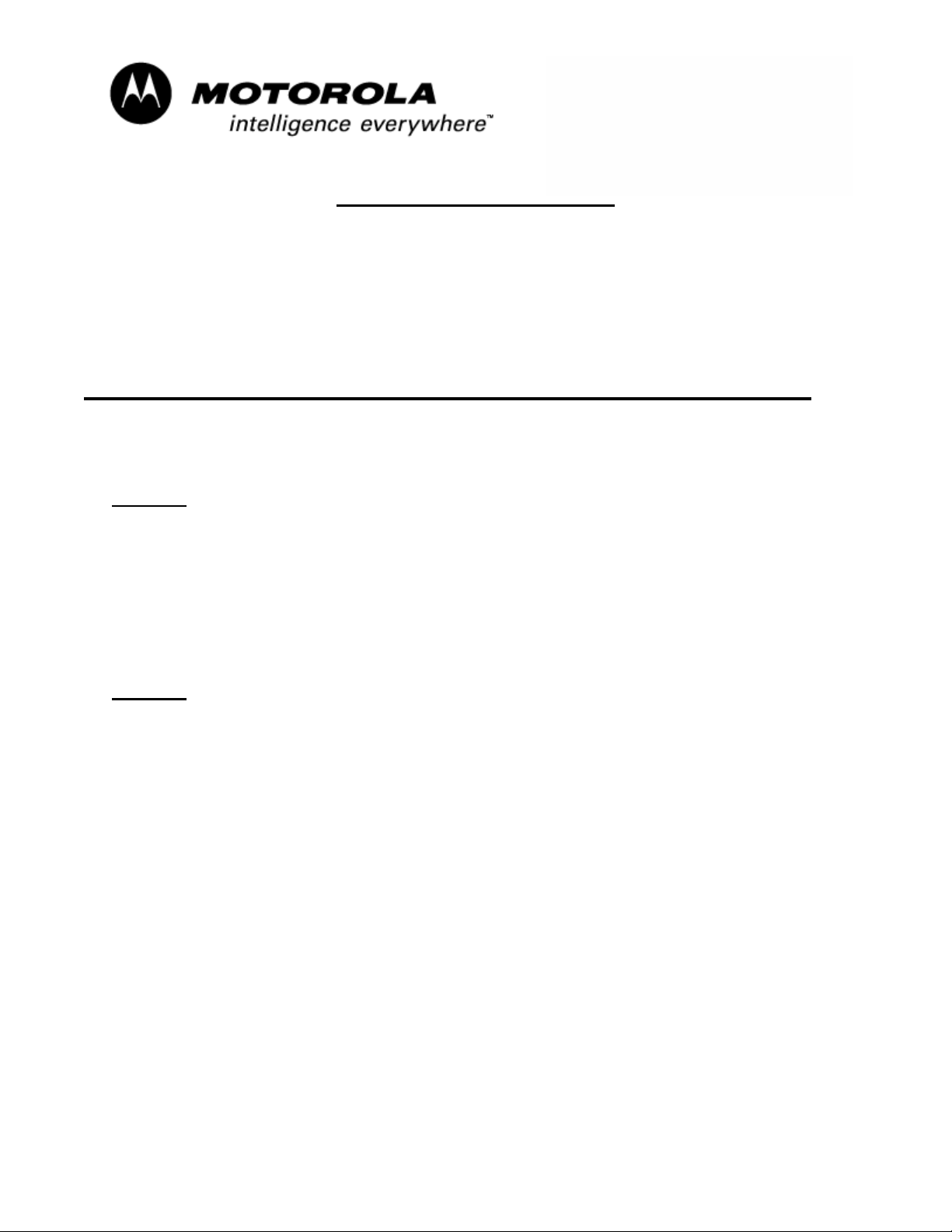
`
Consumer Solutions & Support
US Competency Center
600 North US Highway 45
Libertyville, Illinois 60048
Website: gs.mot.com
FIELD SERVICE BULLETIN
FSB Number: LVCCFSB2005-147
Author: Ross Karlen
Date: May 9, 2005
Total No. of Pages: 3
Subject: 3G V975, V1050 – Voice Tags
Phone Models: 3G V975, V1050
Level of Repair: 3
Problem
Service is aware of an issue, highlighted during the 1
Voice tag association to phone contact entries. Some units were returned with a
customer complaint of “Unable to use voice tags”. Analysis revealed the handset audio
microphone gain had not been properly set.
Solution
Software releases have implemented an adjusted audio microphone gain to correct the
concern as listed below.
R245
R245_U_82.31.62I or Later
R245_U_82.31.63I or Later
R245_U_82.32.2AI or Later
R245_U_82.32.2BI or Later
R26
R26_U_83.38.41I or Later
R26_U_83.39.17I or Later
To duplicate:
Idle mode -> Contacts -> Select one contact (phone not SIM) -> Edit -> Voice
Name -> Record
Note: Voice tags will work using the headset.
st
200 NPI units of V975, related to
MOTOROLA INTERNAL USE ONLY Page 1
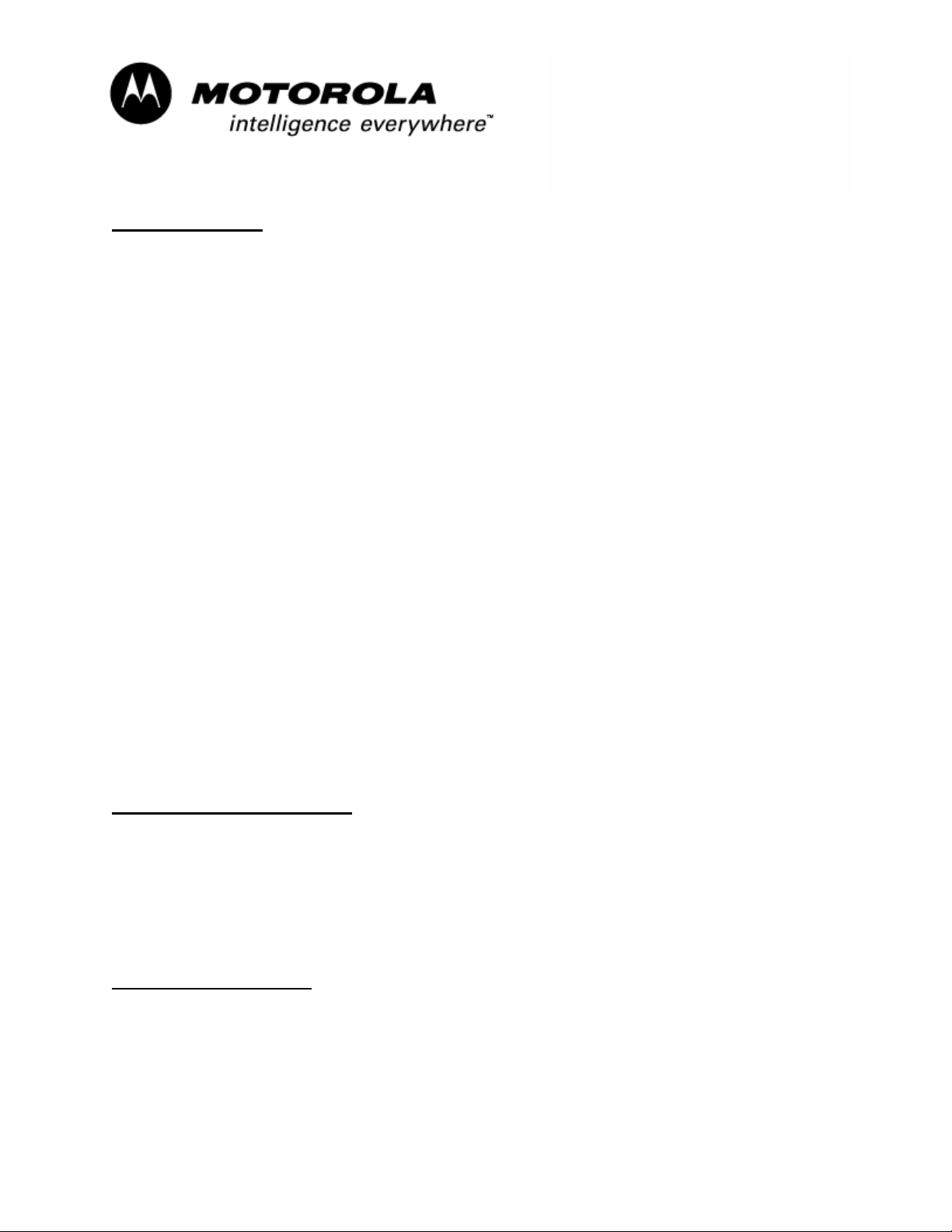
`
Consumer Solutions & Support
US Competency Center
600 North US Highway 45
Libertyville, Illinois 60048
Website: gs.mot.com
Service Action
Customer Returns:
When servicing V975, V1050 customer returns with a customer complaint related
to “Unable to use voice tags”, then:
1. Verify voice tags work with headset by inserting headset with the phone in
idle mode: Idle mode -> Contacts -> Select one contact (phone not SIM) -> Edit ->
Voice Name -> Record
a. If voice tags do not work with headset, then proceed with normal
troubleshooting techniques as per the customer complaint.
2. Per the normal Service Procedure, re-flash the unit with the latest approved
software for you region as described below.
R245
R245_U_82.31.62I or Later
R245_U_82.31.63I or Later
R245_U_82.32.2AI or Later
R245_U_82.32.2BI or Later
R26
R26_U_83.38.41I or Later
R26_U_83.39.17I or Later
Service Inventory:
Update to latest approved software in your region.
Call Center Information
When responding to V975, V1050 Customer inquires related to “Unable to use voice
tags”, please let the customer know we are aware of this software issue and once the
software fix has been approved in their region, direct the customer to have their phone
serviced per this FSB.
Note: Voice Tags will work using the headset.
Service Entry Code
Please ensure that repairs of this type are logged on the Service database as follows:
Global M-Claims Codes:
Customer Complaint Codes: FTR11 (Feature – Voice recording/dialling problem)
Problem Found Code: FTR11 (Feature – Voice recording/dialling problem)
REF Designator Code: N/A
MOTOROLA INTERNAL USE ONLY Page 2
