Motorola V810, E310, V510 Service Manual
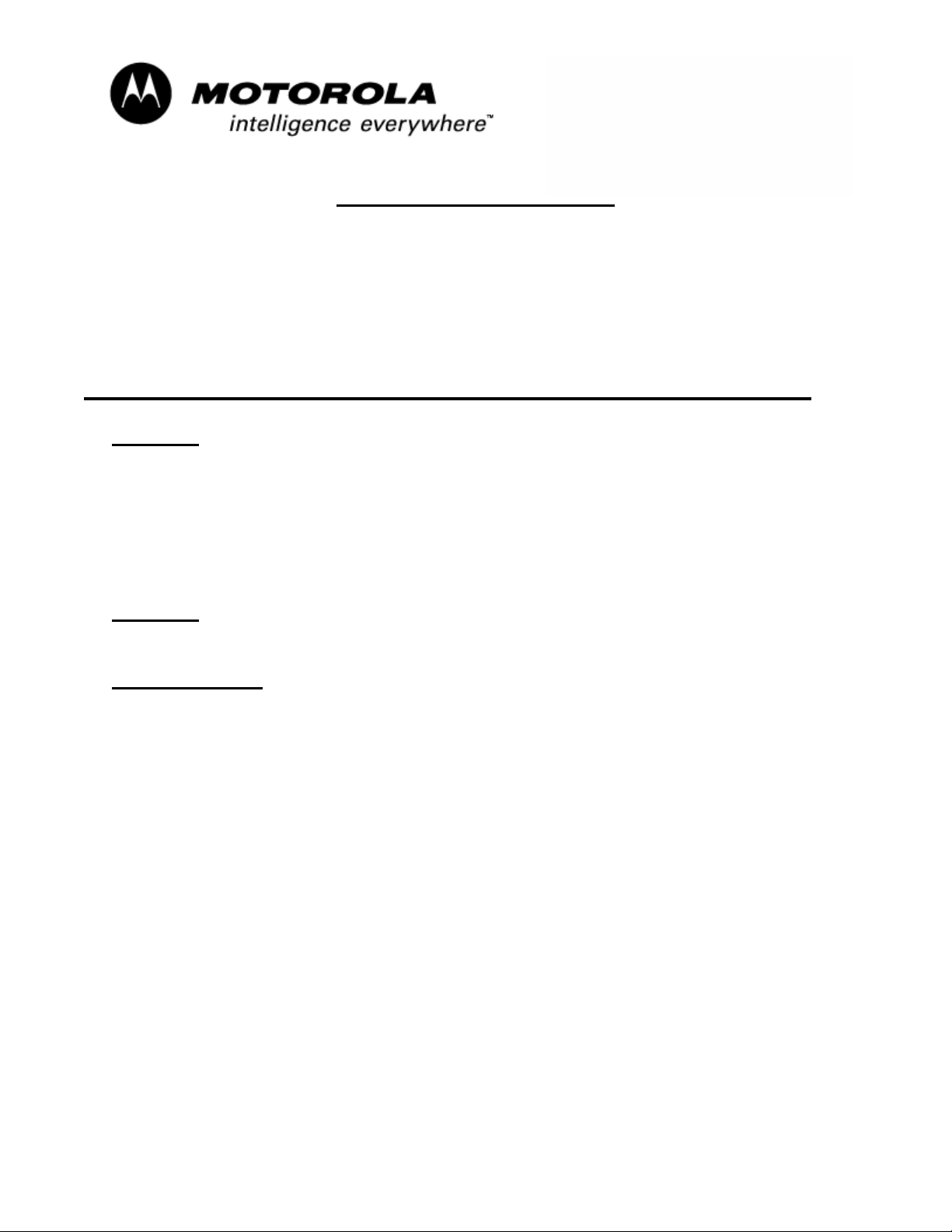
`
Consumer Solutions & Support
US Competency Center
600 North US Highway 45
Libertyville, Illinois 60048
Website: gs.mot.com
FIELD SERVICE BULLETIN
FSB Number: LVCCFSB2005-36
Author: Tom Johnson
Date: February 25, 2005
Total No. of Pages: 3
Subject: CDMA V810, E310, V510 Serial Communication
Models Affected: CDMA V810, E310, V510
Level of Repair: 3, 4
Problem
Service is aware of an issue where the CDMA V810, CDMA V510, and CDMA E310
may not be able to communicate to devices via an un-powered serial cable and in
addition, some accessories may exhibit no audio conditions. This condition is the result
of an incorrect IC Switch placed by the manufacturing facility. Units with this incorrect
part will have B+ voltage applied to pin 7 of the CE Bus Connector at all times. Note
that the use of a powered serial cable, Junior Board, or USB cable will mask the issue.
Solution
Factory and part supplier have implemented improved parts verification process.
Service Action
Customer Returns:
When servicing affected CDMA V810, E310, or V510 customer returns, with customer
complaints of “No Serial Data Communication” or “No Accessory Audio” verify the
phone has the proper switch IC in the following manner:
1. With the phone powered off and a charged battery installed:
a. Measure the DC voltage on Pin 7 of the CE Connector.
b. A correct part will indicate 0 DC Volts on Pin 7 of the CE Connector.
c. An incorrect part will indicate the battery voltage on Pin 7 of the CE
Connector.
d. If battery voltage is present on Pin 7 of the CE Connector, Replace IC303
with the correct part number 51-46101-01.
e. Figures 1 and 2 indicate the IC303 placement on the respective models.
f. Figure 3 shows the correct part marking HXxxx.
g. Figure 4 shows the wrong part marking FKxxx.
MOTOROLA INTERNAL USE ONLY Page 1
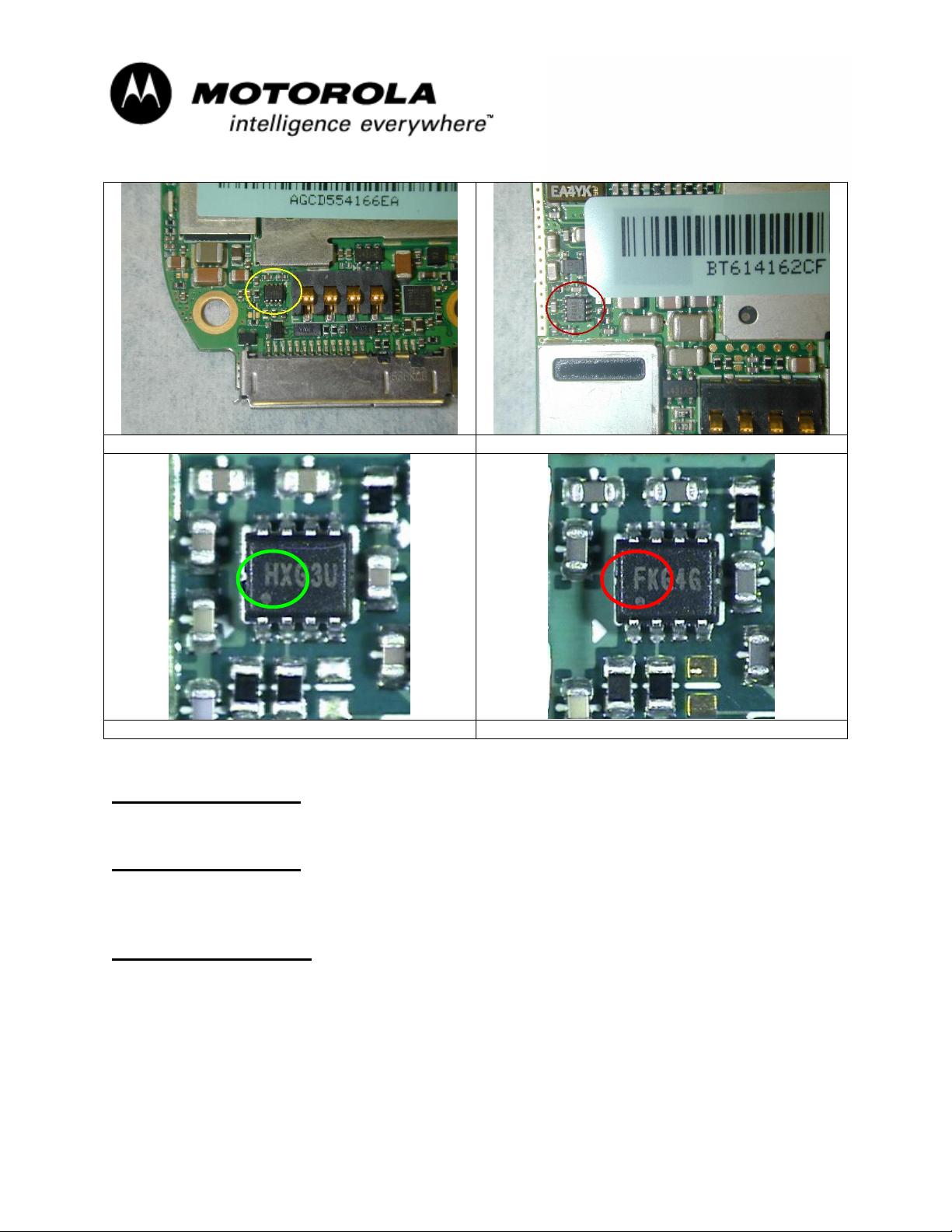
`
Consumer Solutions & Support
US Competency Center
600 North US Highway 45
Libertyville, Illinois 60048
Website: gs.mot.com
Figure 1. E310 PCB. IC303 is highlighted. Figure 2. V510 and V810. IC303 is highlighted.
Figure 3. Correct Part with HX Suffix Figure 4. Wrong Part with FK Suffix
Service Inventory:
Ensure IC303, ODM part number 51-46101-01 is available for service.
Call Center Action
Advise that valid “No Serial Data Communication” or “No Accessory Audio” complaints
be returned to the local service center for analysis.
Service Entry Code
Please ensure that repairs of this type are logged on the Service database as follows:
Global M-Claims Codes:
Customer Complaint Code: DAP11 (Cannot Upgrade Software)
Problem Found Code: DAP11 (Cannot Upgrade Software)
REF Designator Code: U303 (IC Switch)
Repair Action Code: REP06 (Replace Electrical Part – CSB/FSB)
MOTOROLA INTERNAL USE ONLY Page 2
