Page 1
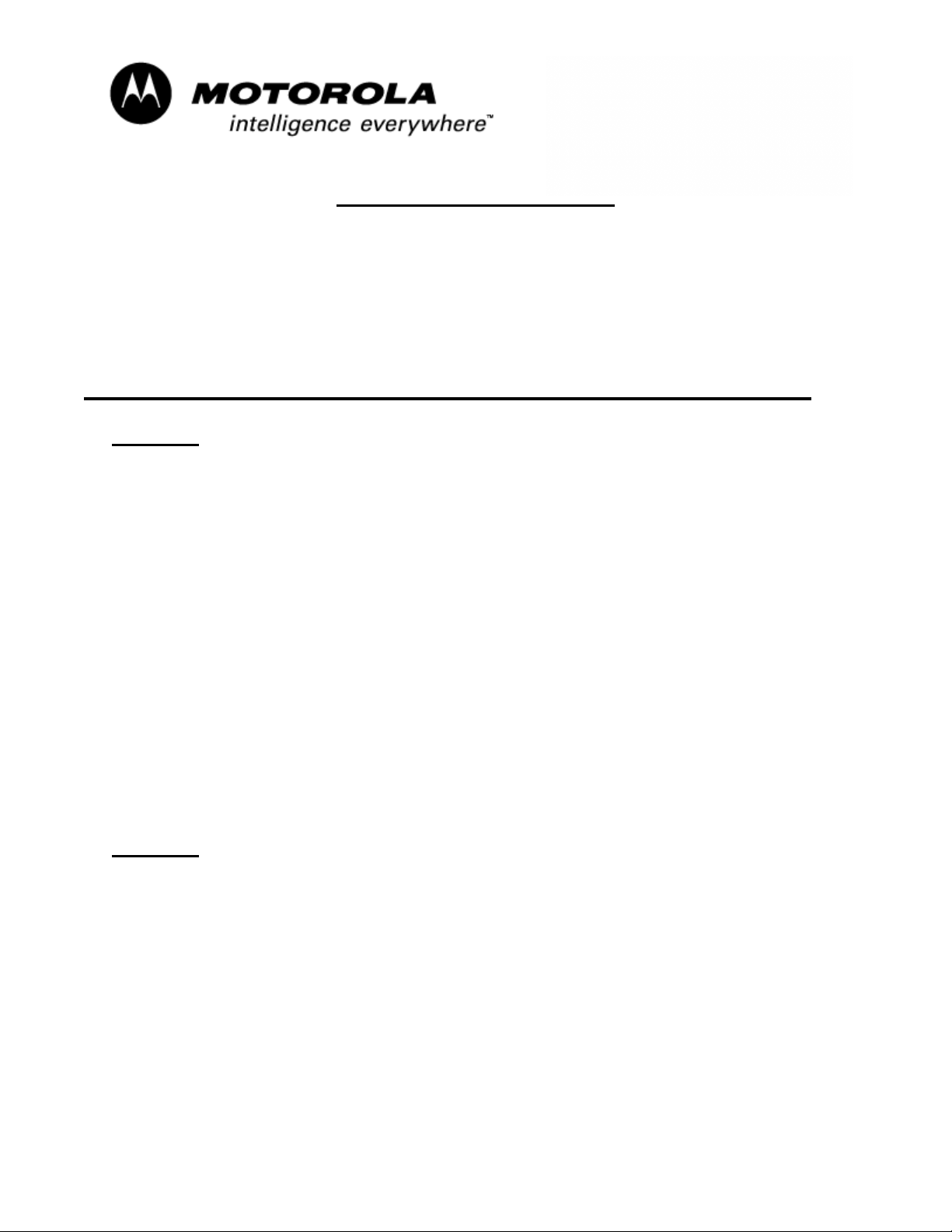
`
Consumer Solutions & Support
US Competency Center
600 North US Highway 45
Libertyville, Illinois 60048
Website: gs.mot.com
FIELD SERVICE BULLETIN
FSB Number: LVCCFSB2004-121
Author: Tony Bryan
Date: July 01, 2004
Total No. of Pages: 2
Subject: PCAP IC - Mid-Rate Charger Issue
Model Affected: GSM Triplets, V80, E398, A760, A768, T725 Edge
Level of Repair: 2
Problem
Service is aware of an issue, recently duplicated by the product development team,
which affects all Motorola handsets that are using the PCAP Power Management IC.
The issue affects the phone’s ability to charge the battery with a mid-rate charger under
the specific conditions described below.
Initiate a call with the handset with some level of battery. During the call, wait until low
battery state and low battery alert is heard. Then connect a mid-rate charger in attempt
to charge the battery. Charging will not start, charging icon will not flash on display and
no charging indication tone will be heard. If phone remains in a call, low battery alert is
still heard and battery will eventually drain completely. Charging function will return to
normal, when call is ended or after power down when you unplug and re-plug the cable.
The root cause of this issue is when battery voltage is below certain threshold (around
3.1v - 3.2v) and phone is in a call, if a mid-rate charger is attached, PCAP keeps
sending interrupts to the processor, so that software keeps executing the interrupt
service routine and never sends the battery/charger message.
Solution
A software solution has been identified and is scheduled to be integrated in the next
released version of software for each product affected. A revision to this FSB will be
released when the SW Release information is available.
Prior to the SW Release, the short-term solution is the use of a full-rate charger, which
will not cause this issue.
MOTOROLA INTERNAL USE ONLY Page 1
Page 2
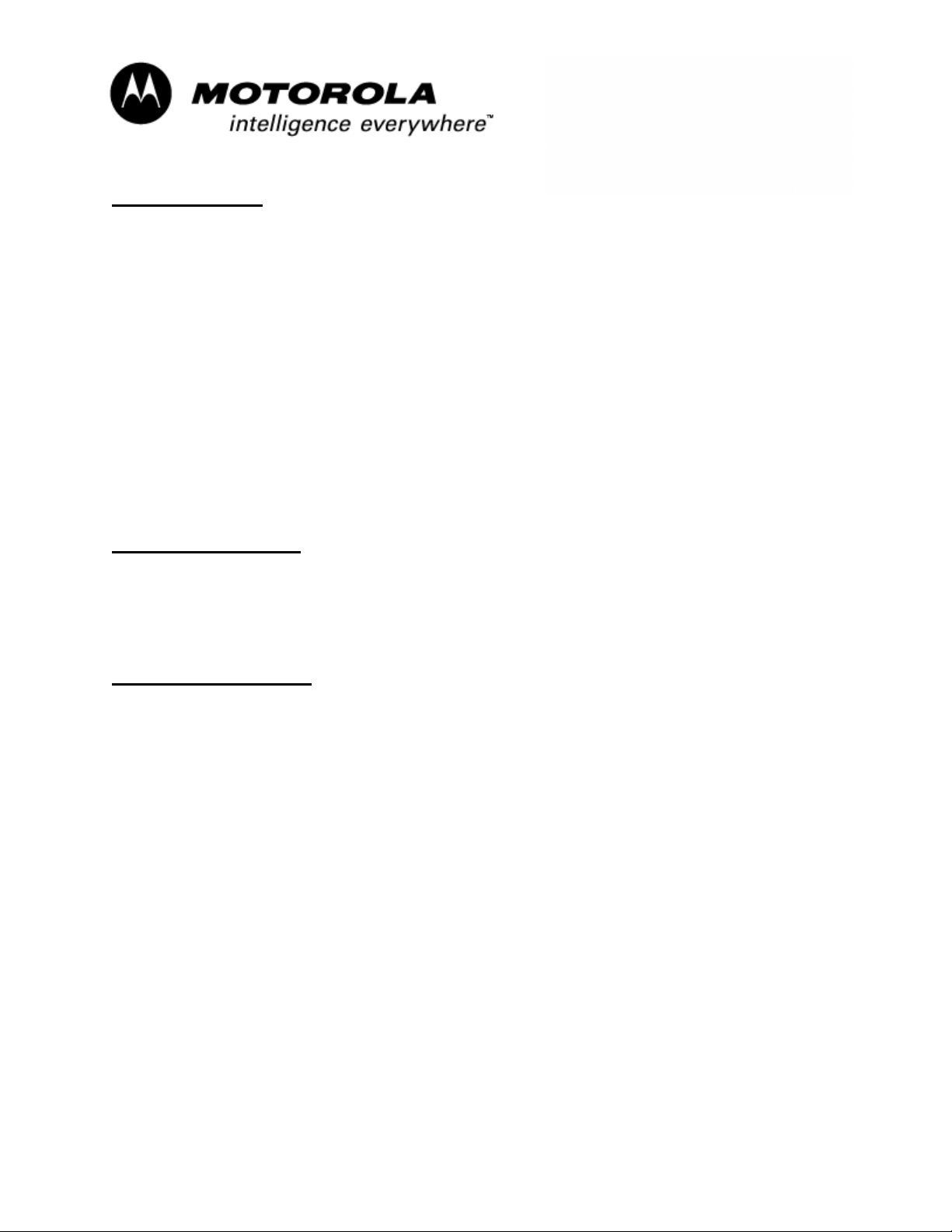
`
Consumer Solutions & Support
US Competency Center
600 North US Highway 45
Libertyville, Illinois 60048
Website: gs.mot.com
Service Action
Customer Returns:
When servicing customer returns for the affected models listed above, with a customer
complaint related to “Phone unable to charge”, then:
1. Complete normal testing, per the complaint, to confirm no other failure is
identified with phone, battery, or charger.
a. If a different failure mode is identified, follow normal troubleshooting
procedures to repair the unit.
2. Reflash the unit with the correct SW Version for that product model, listed above,
which contains the fix for this issue.
a. If a SW Version which contains the fix is not available or has not been
approved for your product and region, customer’s charger should be
replaced with a full-rate charger.
Service Inventory:
Call Center Action
When responding to customer problem product inquires, for affected products, related
to “Phone unable to charge”, please determine if customer is using a mid-rate charger
and symptoms appear to be related to this issue. Please direct customer to have their
phone serviced per this FSB.
Service Entry Code
Please ensure that repairs of this type are logged on the Service database as follows:
Global M-Claims Codes:
Customer Complaint Code:
CHG00 (Charging - No Detail Provided), CHG01 (Charging - Does Not Charge), CHG02 (Charging - No
Charging Indication)
Problem Found Code: CHG01 (Charging - Does Not Charge)
REF Designator Code: U (Integrated Circuit/Module)
Repair Code:
RSWU08 (SW Upgrade / Re-Flash - CSB/FSB), RCH01 (Replace Charger)
Asia Codes:
Fault Code: 33 (Cannot Charge)
Repair Code:
02 (Upgrade)
14 (Accessory Replaced)
PRC E-service Entry Codes:
Customer Complaint Code:
4200 (Charging - No Detail Provided), 4201 (Charging - Does Not Charge), 4202 (Charging - No
Charging Indication)
Problem Found Code: 4201 (Charging - Does Not Charge)
REF Designator Code: U (Integrated Circuit/Module)
Repair Code:
2108 (SW Upgrade / Re-Flash - CSB/FSB), 3101 (Replace Charger)
MOTOROLA INTERNAL USE ONLY Page 2
