Page 1
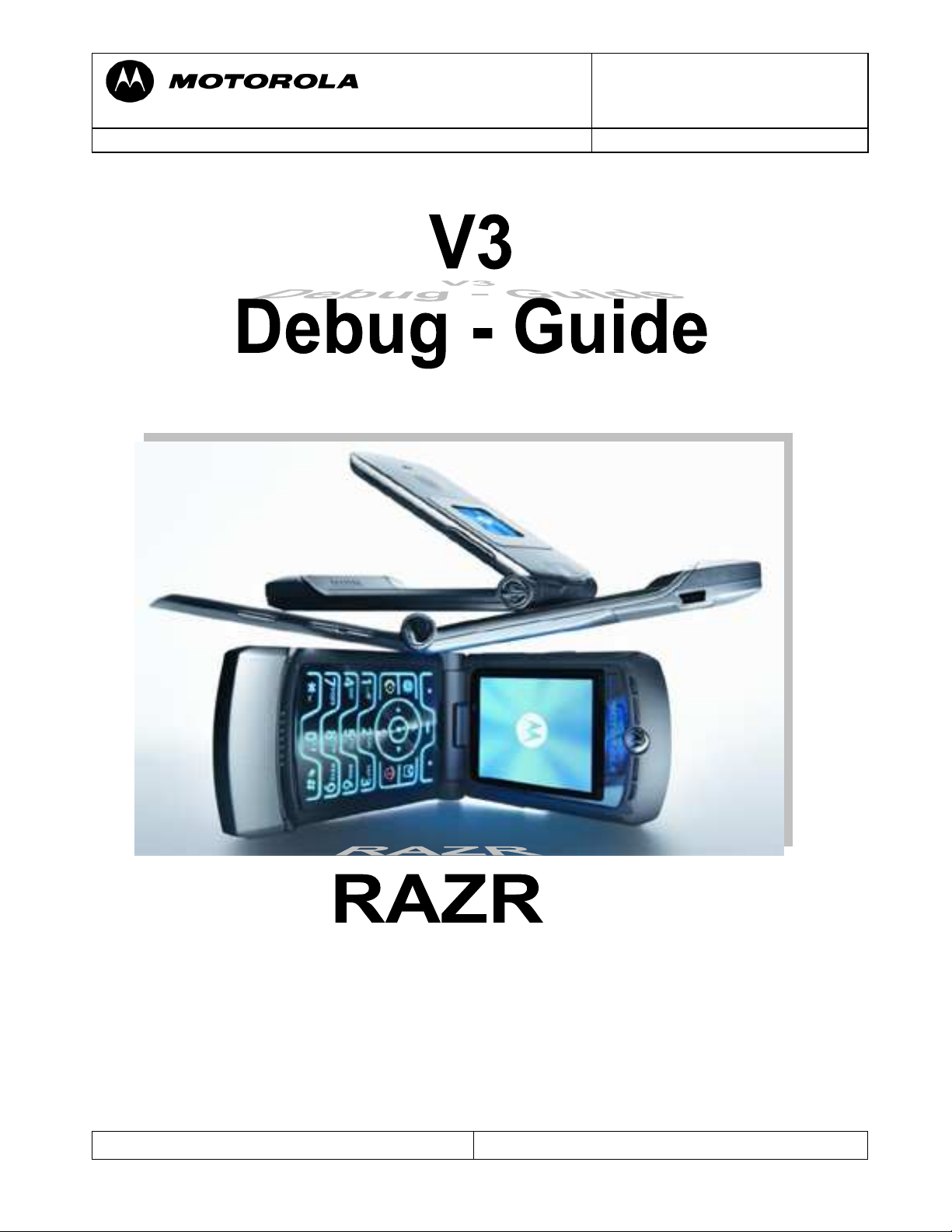
Motorola GmbH, CSS Center, Mobile Devices
Title: Troubleshooting-Guide V3 Page: 1 / 11
Doc. No: TSG_V3
Version: 1.1
Date: 09.06.2005
Repair Support Information
© Copyright 2003-2005 Motorola Inc. All Rights reserved.
Motorola internal use
Page 2
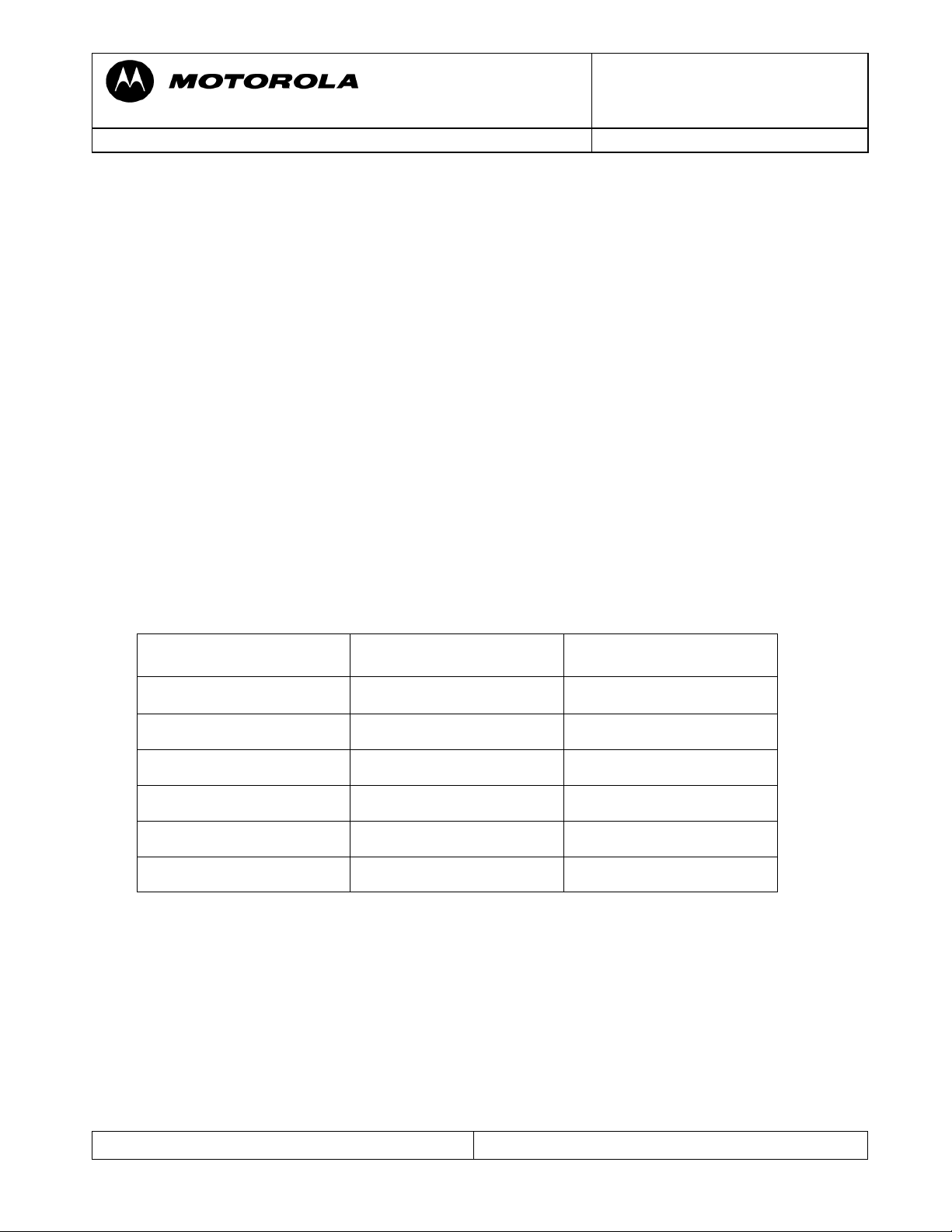
Doc. No: TSG_V3
Version: 1.1
Motorola GmbH, CSS Center, Mobile Devices
Date: 09.06.2005
Title: Troubleshooting-Guide V3 Page: 2 / 11
Table of contents
1.0 Preamble
2.0 Some basic tips
3.0 Top 10 defective parts
4.0 Most frequent failure codes and root causes
Troubleshooting
5.0 U700
5.1 U50
5.2 Keyboard Flex Assy
5.3 U900
5.4 U800
5.5 Display
5.6 J 41
5.7 J-Keyboard
Modified Date
9. June 2005 L. Heide
By
Repair Support Information
© Copyright 2003-2005 Motorola Inc. All Rights reserved.
Motorola internal use
Page 3
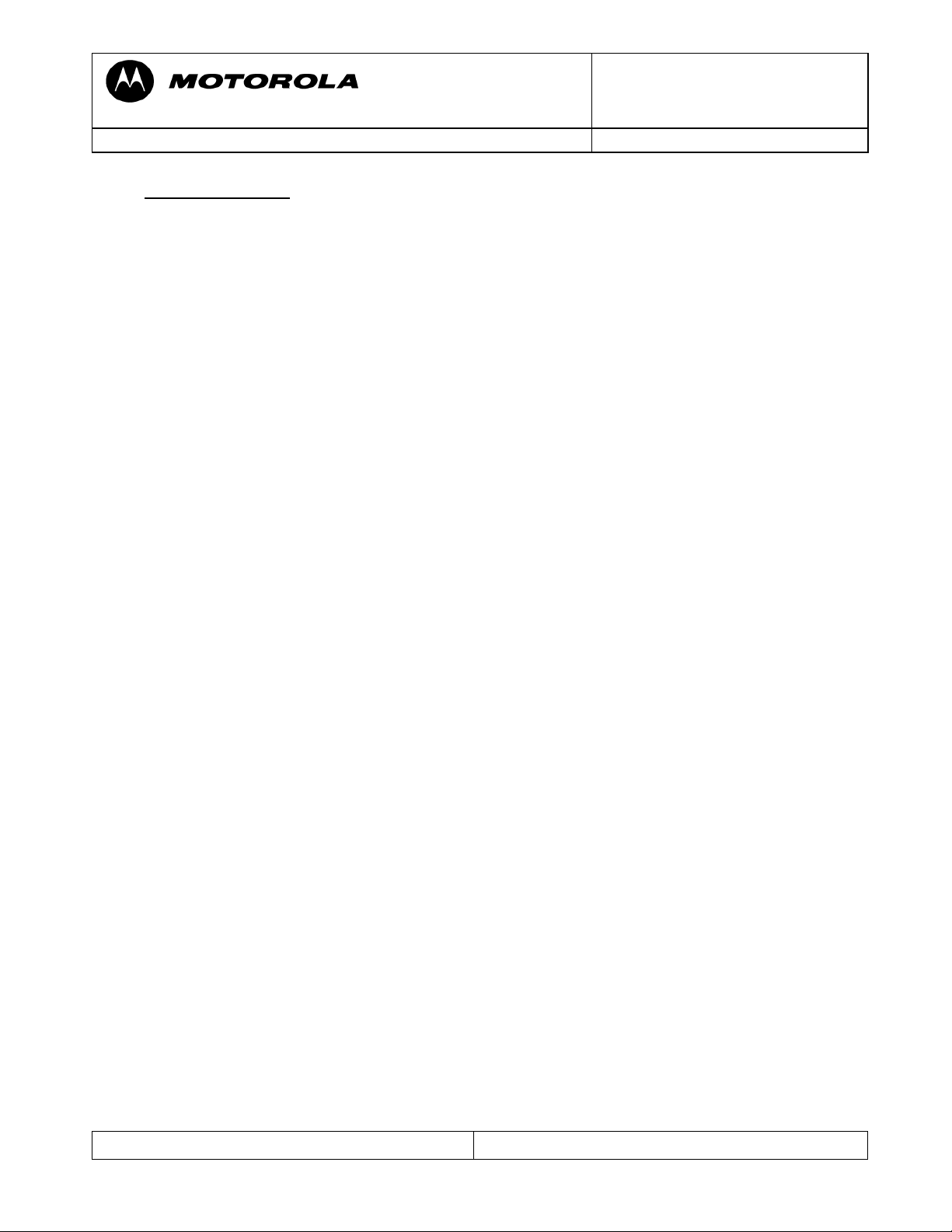
Doc. No: TSG_V3
Version: 1.1
Motorola GmbH, CSS Center, Mobile Devices
Date: 09.06.2005
Title: Troubleshooting-Guide V3 Page: 3 / 11
1.0 Preamble
This document was created to assist analyzers when fixing problems on Motorola
GSM Phones. All information was collected during the repair in the Repairentitlement
Group Flensburg.
Repair Support Information
© Copyright 2003-2005 Motorola Inc. All Rights reserved.
Motorola internal use
Page 4
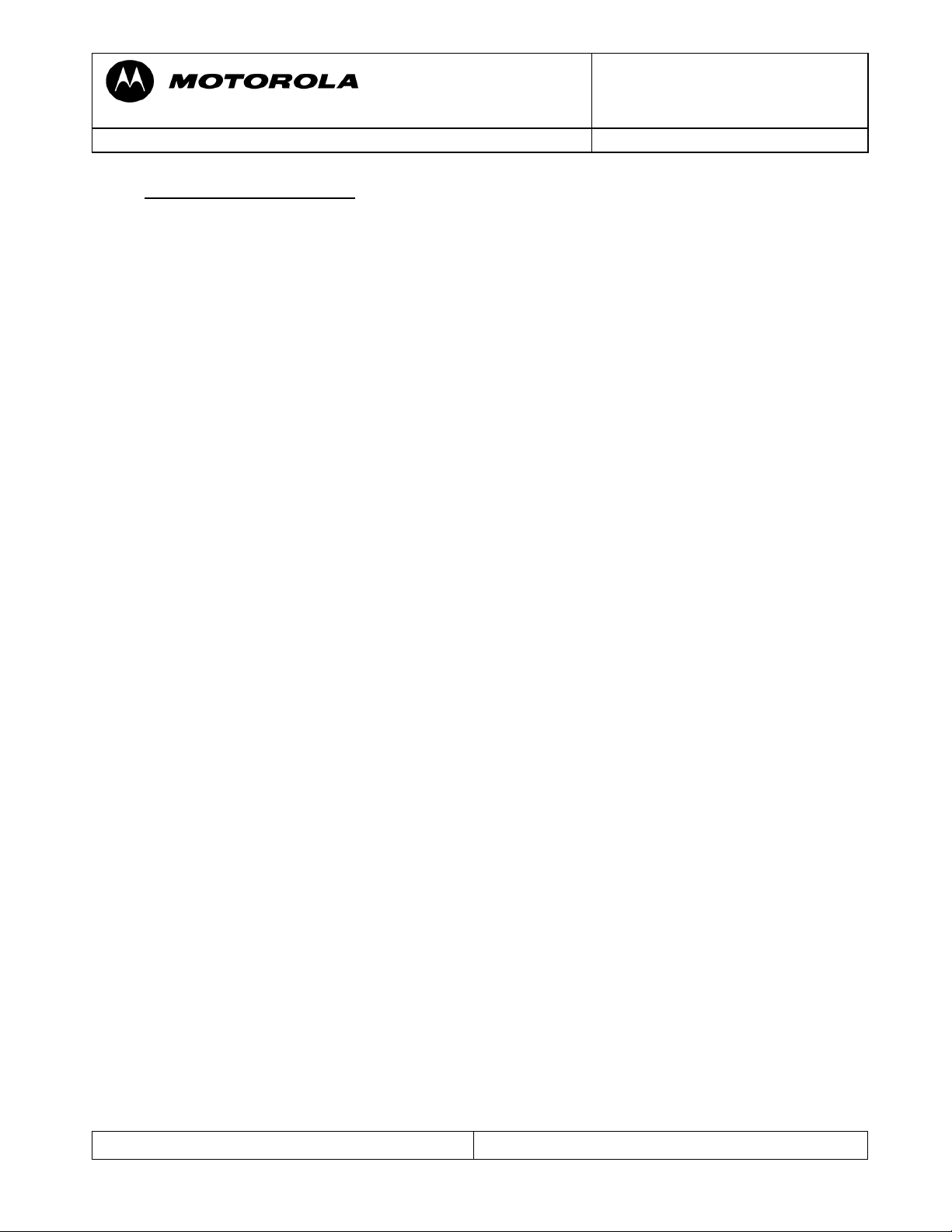
Motorola GmbH, CSS Center, Mobile Devices
Title: Troubleshooting-Guide V3 Page: 4 / 11
Doc. No: TSG_V3
Version: 1.1
Date: 09.06.2005
2.0 Some basic tips
2.1 Software upgrade
- always use the latest Software available for the phone (Software- bugs are
excluded)
2.2 Visual inspection
- check for liquid damage (water indicator)
- check for missing, broken or unsoldered parts
- check for mechanical damage (board twisted, tracks defect etc.)
2.3 Cross check
- before beginning to replace/change parts or soldering anything
try to consider the failure from all sides.
2.4 Solder process
- the soldering process of lead-free products always must be done with the aid
of a bottom-heater and flux for lead-free soldering
- always cover sensitive parts with shields
Repair Support Information
© Copyright 2003-2005 Motorola Inc. All Rights reserved.
Motorola internal use
Page 5

Doc. No: TSG_V3
Version: 1.1
Motorola GmbH, CSS Center, Mobile Devices
Date: 09.06.2005
Title: Troubleshooting-Guide V3 Page: 5 / 11
3.0 Top 10 Defects
- Fig. 1 shows a analysis-summary of the phones repaired in NPI- process
related to the first repair works at all.
Fig. 1
Repair Support Information
© Copyright 2003-2005 Motorola Inc. All Rights reserved.
Motorola internal use
Page 6

Doc. No: TSG_V3
Version: 1.1
Motorola GmbH, CSS Center, Mobile Devices
Date: 09.06.2005
Title: Troubleshooting-Guide V3 Page: 6 / 11
4.0 Most frequent failure-codes - related root causes
TON -
U700, U800 ,U900, Keyboard Flex Assy ,J Keyboard, Y900, Y805
MKP -
Keyboard Flex Assy, J Keyboard
CHG
U900
CPR -
U50, U800
DIM -
Display, Keyboard Flex Assy, J Keyboard
DIS -
Display
ALT -
U900
AUD -
J41, U900
BAT -
U50
Repair Support Information
© Copyright 2003-2005 Motorola Inc. All Rights reserved.
Motorola internal use
Page 7

Motorola GmbH, CSS Center, Mobile Devices
Title: Troubleshooting-Guide V3 Page: 7 / 11
Doc. No: TSG_V3
Version: 1.1
Date: 09.06.2005
5.0 U700 Flash-Part / EE-Prom / SRAM
Customer complaint
- TONxx
1. Check the phone with a test battery. When the phone turns on, check the
customers charger and battery.
2. Disassemble the phone and try to boot the PCB with EMU connector if the
phone starts up, check the customers housing.
3. If the phone starts in flash-mode (yellow status) when connecting with the
EMU connector, try to reflash with 1FF-flash file. If this is not successful
replace U700.
4. When the phone starts in blank- mode (yellow status)when connecting with the
EMU connector, try to make a reflash with an Image-flash file. If is this not
successful replace U700
5. If the phones current drain is ~55mA (red status) and decreases after a few
seconds to ~6mA when connecting with the EMU connector also replace
U700.
5.1 U50 Power-Amplifier (Eagle-IC)
Customer complaint
- CPRxx / TONxx
1. Connect the phone with the EMU connector while monitoring the current
drain. If U50 (PA) is defect, you could have a short to ground (board does not
start/disconnects immediately). Occasionally the PA draws slightly more than
the nominal current (check nominal current with a reference-board ~40mA). If
the PA gets hot, replace the PA (U50).
2. Check TX-output spectrum by setting the phone in TX-mode using the
spectrum-analyzer. Compare level and shape of the spectrum with a
reference-board if the level is to low or the spectrum looks bad replace U50.
3. Also check to the time mask with a GSM-Test-Set. If the signal does not
conform to specifications, replace U50.
Repair Support Information
© Copyright 2003-2005 Motorola Inc. All Rights reserved.
Motorola internal use
Page 8

Motorola GmbH, CSS Center, Mobile Devices
Title: Troubleshooting-Guide V3 Page: 8 / 11
Doc. No: TSG_V3
Version: 1.1
Date: 09.06.2005
5.2 Keyboard Flex Assy
Customer complaint
- MKPxx / DIMxx / TONxx / DISxx
1. If some or all keys are not working or power up is impossible with the on/off
key, then perform a cross check with reference-housing. When all keys are
working, replace the Keyboard Flex Assy.
2. When the keyboard backlight is defect or intermittent, make a cross check
and if necessary change Keyboard Flex Assy.
3. If the display shows strange symbols or nothing at all also make a cross
check and replace Keyboard Flex Assy if it is necessary.
5.3 U900 PCAP 3
Customer complaint
- TONxx / ALTxx / CHGxx
1. If the multi-media ring tones are not working, replace U900.
2. When the charging process is not working, U900 could be defect.
3. Check these voltages, if the phone has a power up problem. Connect PCB
with EMU Connector and check the current drain. If the current drain is only
~ 0.6 mA, measure following voltages:
VBoost ~ 5.8V at C921
VBuck ~ 1.9V at L920
RF 5V REG ~ 5,0V at C933
Please refer to Fig. 2
Repair Support Information
© Copyright 2003-2005 Motorola Inc. All Rights reserved.
Motorola internal use
Page 9

VBuck ~ 1.9 V
RF 5V REG ~ 5 V
VBoost ~ 5.8 V
Motorola GmbH, CSS Center, Mobile Devices
Title: Troubleshooting-Guide V3 Page: 9 / 11
If these Voltages are not present change U900.
Doc. No: TSG_V3
Version: 1.1
Date: 09.06.2005
Fig. 2
5.4 U800 Processor (Neptune)
Customer complaint
- TONxx
1. If all the voltages of PCAP 3 are present, the crystals
(Y805 and Y900) begin to oscillate and the flash-part has previously been
replaced, a defect U800 could cause the problem too.
Repair Support Information
© Copyright 2003-2005 Motorola Inc. All Rights reserved.
Motorola internal use
Page 10

audio
-
waves
mic-bias-voltage
Motorola GmbH, CSS Center, Mobile Devices
Title: Troubleshooting-Guide V3 Page: 10 / 11
Doc. No: TSG_V3
Version: 1.1
Date: 09.06.2005
5.5 Display
Customer complaint
- DISxx / DIMxx
1. If the display has missing pixels or a missing line replace it.
2. If the secondary display shows only backlight or is completely dead, change
the display.
3. If the display shows strange symbols, make a cross check with a referencehousing and a reference-flip and act accordingly.
5.6 J41 MIC
Customer complaint
- AUDxx
1. If TX-audio is missing, buzzing or is to low set PCB in audio
loop mode and check at C1202-2 mic bias voltage ~ 2.15 V
from PCAP (Fig. 3). If the bias voltage is present, measure using an
oscilloscope measure at C1202-1 int-micp ~1V. While speaking into the
microphone check for audio signals on your oscilloscope.
Fig. 3
Repair Support Information
© Copyright 2003-2005 Motorola Inc. All Rights reserved.
Motorola internal use
Page 11

Doc. No: TSG_V3
Version: 1.1
Motorola GmbH, CSS Center, Mobile Devices
Date: 09.06.2005
Title: Troubleshooting-Guide V3 Page: 11 / 11
5.6 J-Keyboard
Customer complaint
- DIMxx / TONxx / MKPxx
1. If this fault could not be localized with a cross-check, check the KeyboardConnector. Often the Connector is poorly soldered or has a dry joint.
Sometimes J-Keyboard is broken (look with microscope).
If the above mentioned does not apply, the fault is most probably PCB-related.
Repair Support Information
© Copyright 2003-2005 Motorola Inc. All Rights reserved.
Motorola internal use
