Page 1
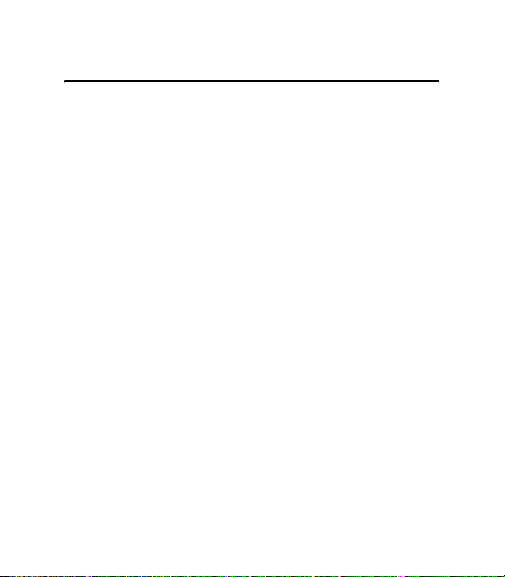
Welcome
Welcome to Motorola’s world of mobile imaging.
By using the Motorola Digital Camera with your
Motorola wireless phone, you can:
•
take photos on holidays and special occasions
and immediately send them to distant family
and friends
•
instantly share vacation photos with co-workers
back at your office
•
use the rotating lens to take self portraits, and
send them to friends and loved ones
The possibilities go on and on.
Thank you for choosing a Motorola Accessory.
1
Page 2

Personal Communications Sector
600 North U.S. Highway 45
Libertyville, Illinois 60048
1-800-331-6456 (United States)
1-888-390-6456 (TTY/TDD United States)
1-800-461-4575 (Canada)
www.motorola.com
www.motorola.ca
MOTOROLA, the Stylized M Logo and all other trademarks indicated
as such herein are trademarks of Motorola, Inc. ® Reg. U.S. Pat. & Tm.
Off. All other product or service names are the property of their
respective owners.
© 2002 Motorola, Inc. All rights reserved. Printed in the U.S.A.
Manual number: 6809453A21-O
(United States)
(Canada)
2
Page 3

Safety and General Information
IMPORTANT INFORMATION ON SAFE AND EFFICIENT OPERATION.
READ THIS INFORMATION BEFORE USING YOUR PHONE.
Users are not permitted to make changes or modify the device in any
way. Changes or modifications not expressly approved by the party
responsible for compliance could void the user’s authority to operate
the equipment. See 47 CFR Sec. 15.21
This device complies with part 15 of the FCC rules and with RSS-210 /
RSS-139 of the Industry Canada. Operation is subject to the following
two conditions: (1) This device may not cause harmful interference,
and (2) this device must accept any interference received, including
interference that may cause undesired operation. See 47 CFR Sec.
15.19(3).
Canada Compliance (Industry Canada)
To prevent radio interference to the licensed service, this device is intended
to be operated indoors and away from windows to provide maximum
shielding. Equipment that is installed outdoors is subject to licensing.
Pour empêcher un brouillage radioélectrique au service faisant l'objet d'une
licence, cet appareil doit être utilisé à l'interieur et loin des fenêtres afin de
founir un écran de blindage maximal. Au cas aù un installation en plain air, le
materiel doit faire l'objet d'une licence.
European Union (EU) and EFTA
This equipment complies with the R&TTE directive 1999/5/EC and has been
provided with the CE mark accordingly.
Electromagnetic Interference/Compatibility
Nearly every electronic device is susceptible to electromagnetic interference
(EMI) if inadequately shielded, designed, or otherwise configured for
electromagnetic compatibility.
.
3
Page 4
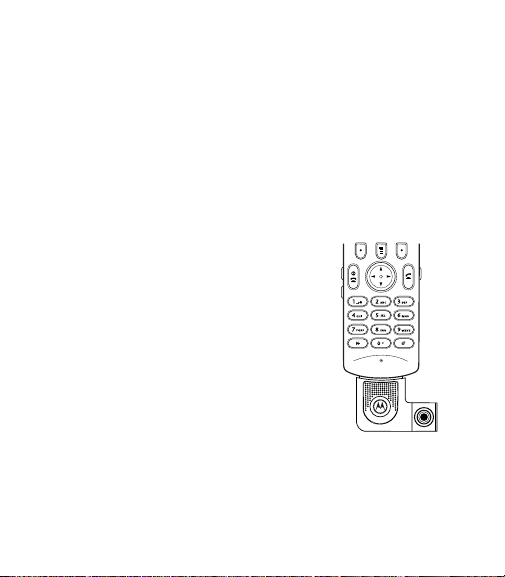
Camera Accessory
You can take, send, receive, and view photos with your
Motorola phone, using the optional camera attachment.
Note:
These photos are a different format than the pictures
your phone uses for wallpaper and screen saver images.
You cannot use camera photos as wallpaper or screen
saver images, or insert camera photos in text messages.
Capture Photos
1
Attach the camera to the accessory
connector at the bottom of your
phone.
4
Page 5
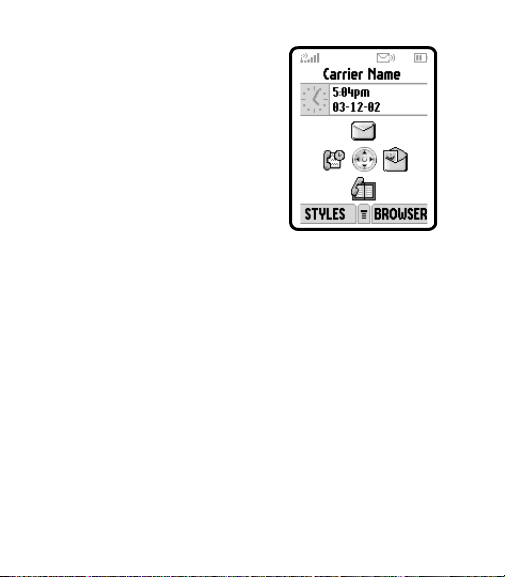
2
Press S to select A.
or
Press the menu key M, then
scroll to
press
3
Scroll to
Picture Msgs
SELECT
Camera
(+).
and press
and
SELECT
(+).
The image in the camera’s viewfinder appears on your
phone’s display.
Note:
Viewfinder and captured images are scaled to fit
your phone’s display. The image will have greater
resolution when viewed on a PC.
4
Press
Press
CAPTURE
KEEP
(+) to freeze the image in the display.
(+) to save the photo as a JPG file on your
phone.
SEND
After keeping the photo, press
(+) to open a new
Multimedia Messaging Service (MMS) message and
5
Page 6

attach the photo, or press
BACK
(+) to return to
viewfinder mode.
or
Press
DISCARD
(+) to delete the photo and return to
viewfinder mode.
View, Send, Delete, or Rename Photos
Note:
These photos are a different format than the pictures
your phone uses for wallpaper and screen saver images.
You cannot use camera photos as wallpaper or screen
saver images, or insert camera photos in text messages.
1
Press S to select A.
or
Press the menu key M, then scroll to
SELECT
press
2
Scroll to
3
Scroll to the photo you want and press
(+).
Photo Album
(+) and press
view it.
4
Press
Menu
(+) to open photo options.
5
Scroll to
Send
and press
SELECT
MMS message and attach the captured photo.
6
Picture Msgs
SELECT
(+).
SELECT
(+) to
(+) to open a new
and
Page 7

or
Scroll to
Rename
and press
SELECT
(+) to rename the
photo.
or
Scroll to
Delete Photo
and press
SELECT
(+) to delete
the photo.
or
Scroll to
Delete All
and press
SELECT
(+) to delete all
photos.
View a Photo Slideshow
When you select this option, your phone cycles through all
stored photos, briefly displaying each.
1
Press S to select A.
or
Press the menu key M, then scroll to
press
SELECT
(+).
2
Scroll to
Slideshow
3
To control the slideshow:
BACK
• Press
and press
(-)
to return to the
menu.
Picture Msgs
SELECT
Picture Msgs
and
(+).
main
7
Page 8

• Press
NEXT
(+)
to skip to the next photo.
4
Press
RESTART
(+)
to restart the slideshow. (This
option only appears with the last photo.)
or
Press
BACK
(-)
to return to the
Picture Msgs
menu.
Set Photo Capture Size
You can set your phone to capture images at
(320 x 240 pixels, QVGA) or
Small
size (160 x 112 pixels,
approximate QQVGA). The default setting is
Note:
Viewfinder and captured images are scaled to fit
your phone’s display. The image will have greater
resolution when viewed on a PC.
1
Press S to select A.
or
Press the menu key M, then scroll to
SELECT
press
2
Scroll to
3
Scroll to
4
Scroll to the size you desire, and press
(+).
Settings
Photo Size
and press
and press
SELECT
SELECT
8
Normal
Normal
Picture Msgs
(+).
(+).
SELECT
main
size
size.
and
(+).
Page 9

5
Press
BACK
(-)
.
Activate Low Light Setting
When taking photos in dimly lit environments, you can
activate a low light setting for better photo quality.
When lighting conditions are adequate, return the camera
to the normal light setting for best photo quality.
Note:
The default setting is
camera automatically returns to the default setting when
the camera application is restarted.
1
Press S to select A.
or
Press the menu key M, then scroll to
SELECT
press
2
Scroll to
3
Scroll to
4
Scroll to
5
To return to normal lighting, repeat steps 1—3, scroll to
Normal Lighting
6
Press
(+).
Settings
Low Light Setting
Low Lighting
BACK
(-)
and press
and press
, and press
.
Normal Lighting
Picture Msgs
SELECT
(+).
and press
SELECT
SELECT
SELECT
(+).
. The
and
(+).
(+).
9
Page 10

Set Light Frequency
Your camera’s light frequency setting must be set correctly
to ensure optimal picture quality. When the camera is first
powered up, it initializes this setting according to your
country of operation.
You may sometimes need to adjust the light frequency
setting to match the electrical frequency of the local main
electrical system (for example, 60 Hz in the U.S. and 50 Hz
in EU). If your photos have dark bands or distorted colors,
change the light frequency setting to improve photo quality.
1
Press S to select A.
or
Press the menu key M, then scroll to
press
SELECT
(+).
2
Scroll to
Settings
3
Scroll to
Light Frequency
4
Scroll to the correct frequency for your country and
press
SELECT
and press
and press
(+):
• 50 Hz electrical system
• 60 Hz electrical system
5
Press
BACK
(+).
10
SELECT
Picture Msgs
(+).
SELECT
(+).
and
Page 11

Motorola Limited Warranty for Accessories
I. What This Warranty Covers and for How Long
The Motorola company listed below (“Motorola”) warrants this accessory
(the “Products”) against defects in materials and workmanship under normal
use for a period of one year from the date of purchase. This warranty
extends to the first end-user purchaser only and is not transferable. This
warranty does not extend to other products, including batteries.
Motorola, at its option, will at no charge either repair, replace or refund the
purchase price of any Products that do not conform with this warranty.
Repair may include the replacement of parts with functionally equivalent
reconditioned or new parts. Replacement may include providing a
functionally equivalent “Motorola Certified Reconditioned Pre-Owned” or a
new Product. Products that have been repaired or replaced are warranted
for the balance of the original warranty period or for 90 days from the date
that the repaired or replaced Product is received by you, whichever is
longer. All Products for which replacements have been provided will become
Motorola’s property.
II. Other Warranty Conditions
This warranty is valid only in the United States and Canada, and is
Motorola’s complete warranty for the Products. Motorola assumes no
obligation or liability for changes to this warranty unless made in writing and
signed by an officer of Motorola.
Motorola does not warrant any installation, maintenance, or service that it
did not perform. SERVICE WORK PERFORMED BY SERVICE CENTERS
NOT AUTHORIZED BY MOTOROLA TO PERFORM SUCH WORK WILL
VOID THIS WARRANTY.
11
Page 12

III. What this Warranty Does Not Cover
a. Defect or damage resulting from: use of the Products in any manner not
normal or customary, misuse, accident or neglect such as dropping the
Product onto hard surfaces, contact with water, rain or extreme humidity,
contact with sand, dirt or the like, contact with extreme heat, spills of food or
liquid; improper testing, operation, maintenance, installation, adjustment; or
any alteration or modification of any kind.
b. Scratches or other damage to plastic surfaces, cracked displays, or other
externally exposed parts caused by use of the Products.
c. Products disassembled or repaired in such a manner as to adversely
affect performance or prevent adequate inspection and testing to verify any
warranty claim.
d. Products on which serial numbers or date tags have been removed,
altered or obliterated.
IV. How to Get Warranty Service
To get warranty service, please call:
1-800-331-6456 USA 1-800-461-4575 Canada
You will receive directions on how to mail the Products to Motorola.
All Products shipped to Motorola Service Centers must be shipped with
freight and insurance prepaid. Along with the Products you must include a
receipt, bill of sale, or some other comparable proof of purchase, a written
description of the problem and, most importantly, your name, your address,
and telephone number. Products that are repaired or replaced under this
warranty will be shipped to you at Motorola’s expense for the freight and
insurance. If additional information is needed, please contact Motorola at the
address at the bottom of this document.
12
Page 13

V. General Provisions
THIS IS THE COMPLETE WARRANTY FOR THIS PRODUCT BY
MOTOROLA AND SETS FORTH YOUR EXCLUSIVE REMEDIES. THIS
WARRANTY IS GIVEN IN LIEU OF ALL OTHER EXPRESS WARRANTIES.
IMPLIED WARRANTIES, INCLUDING WITHOUT LIMITATION THE
IMPLIED WARRANTIES OF MERCHANTABILITY AND FITNESS FOR A
PARTICULAR PURPOSE, ARE GIVEN ONLY IF SPECIFICALLY
REQUIRED BY APPLICABLE LAW. OTHERWISE THEY ARE
SPECIFICALLY EXCLUDED. IN NO EVENT SHALL MOTOROLA BE
LIABLE FOR DAMAGES IN EXCESS OF THE PURCHASE PRICE OF THE
ACCESSORY, OR FOR ANY INDIRECT, INCIDENTAL, SPECIAL OR
CONSEQUENTIAL DAMAGES ARISING OUT OF THE USE OR INABILITY
TO USE THE PRODUCT, TO THE FULL EXTENT THESE DAMAGES MAY
BE DISCLAIMED BY LAW.
VI. Patent and Software Provisions
Motorola will defend at its own expense, any suit brought against you to the
extent that it is based on a claim that the Products infringe a United States
patent. Motorola will pay those costs and damages finally awarded against
you in any such suit which is attributable to any such claim. The defense and
payments by Motorola are conditioned on the following: (a) that you will
notify Motorola promptly in writing any notice of the claim; and (b) that
Motorola will have sole control of the defense of the suit and all negotiations
for its settlement or compromise; and (c) should the Products become, or in
Motorola’s opinion be likely to become, the subject of a claim of infringement
of a United States patent, that you will permit Motorola, at its option and
expense, to procure for you the right to continue using the Product or parts;
to replace or modify them so that they become non-infringing; or to grant
you a credit for such Products or parts as depreciated and accept the return.
13
Page 14

The depreciation will be an equal amount per year over the lifetime of the
products, accessories, battery or parts as established by Motorola.
Motorola will have no liability to you with respect to any claim of patent
infringement which is based upon the combination of the Products or parts
furnished under this limited warranty with software, apparatus or devices not
furnished by Motorola. Motorola will have no liability for the use of ancillary
or peripheral equipment or software not furnished by Motorola which is
attached to or used in connection with the Products. The foregoing states
the entire liability of Motorola with respect to infringement of patents by the
Products, accessories, batteries or any parts of them.
Laws in the United States and other countries preserve for Motorola certain
exclusive rights for copyrighted Motorola software such as the exclusive
rights to reproduce in copies and distribute copies of the Motorola software.
Motorola software may be copied into, used in and redistributed with only
the Products associated with such Motorola software. No other use,
including without limitation disassembly, of such Motorola software or
exercise of exclusive rights in such Motorola software is permitted.
VII. State and Jurisdiction Law Rights
Some states and jurisdictions do not allow the limitation or exclusion of
incidental or consequential damages, so the above limitations or exclusions
may not apply to you. This warranty gives you specific legal rights, and you
may also have other rights which vary from state to state or from one
jurisdiction to another.
Motorola:
In the U.S.A. In Canada:
Motorola, Inc. Motorola Canada Limited
600 North U.S. Highway 45 5875 Whittle Road
Libertyville, IL 60048 Mississauga, ON L4Z 2H4
14
