
i580 TELUS Handset User’s Guide
NNTN6893B
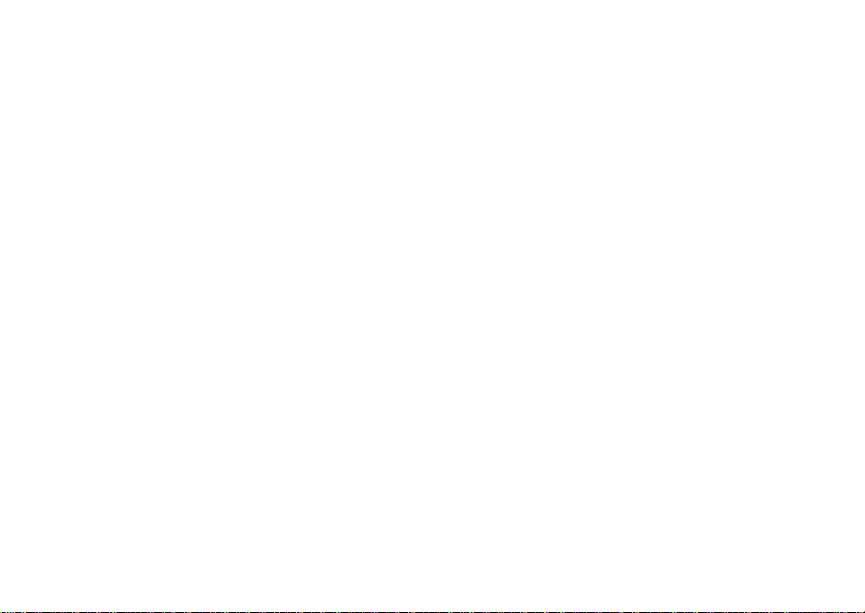

Contents
Getting Started...........................................1
Battery .............................................................3
Activating your Mike Account........................... 6
Powering On and Off .......................................6
Finding Your Phone Number and Private ID ... 7
Handset Basics................................................7
Locating Your SIM Card ................................11
SIM Card Security..........................................12
Memory Card Slot..........................................17
Antenna .........................................................17
Accessories ...................................................17
For More Information ..................................... 18
Safety and General Information.............19
RF Operational Characteristics...................... 19
Portable Radio Product Operation and EME
Exposure........................................................19
Electromagnetic Interference/Compatibility ...22
Implantable Medical Devices...................... ...22
Operational Warnings....................................23
Operational Cautions................................ .. .. .24
Accessory Sa f e ty Information ........... .. ...........25
MOTOROLA LIMITED WARRANTY.............. 27
Patent and Trademark Information ................30
i
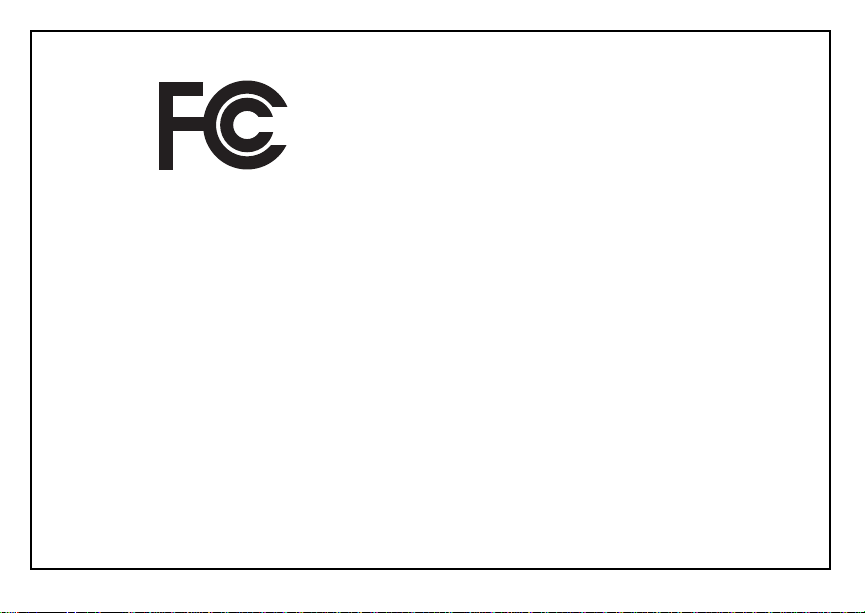
DECLARATION OF CONFORMITY
Per FCC CFR 47 Part 2 Section 2.1077(a)
Responsible Party Name: Motorola, Inc.
Address: 8000 West Sunrise Boulevard
Plantation, FL 33322 USA
Phone Number: 1 (800) 453-0920
Hereby declares that the product:
Product Name: i580
Model Number: H83XAH6RR4AN
Conforms to the following regulations:
FCC Part 15, subpart B, section 15.107(a), 15.107(d)
and section 15.109(a)
Class B Digital Device
As a personal computer peripheral, this device
complies with Part 15 of the FCC Rules. Operation is
subject to the following two conditions: (1) this device
may not cause harmful interference, and (2) this
device must accept any interference received,
including interference that may cause undesired
operation.
ii
Note: This equipment has been tested and found
to comply with the limits for a Class B digital
device, pursuant to part 15 of the FCC
Rules. These limits are designed to provide
reasonable protection against harmful
interference in a residential installation. This
equipment generates, uses and can radiate
radio frequency energy and, if not installed
and used in accordance with the
instructions, may cause harmful interference
to radio communications. However, there is
no guarantee that interference will not occur
in a particular installation.
If this equipment does cause harmful
interference to radio or television reception,
which can be de termined by turning the
equipment off and on, the user is encouraged
to try to correct the interference by one or more
of the following measures:
• Reorient or relocate the receiving antenna.
• Increase the separation between the
equipment and receiver.
• Connect the equipment into an outlet on a
circuit different from that to which the
receiver is connected.
• Consult the dealer or an experienced
radio/TV technician for help.
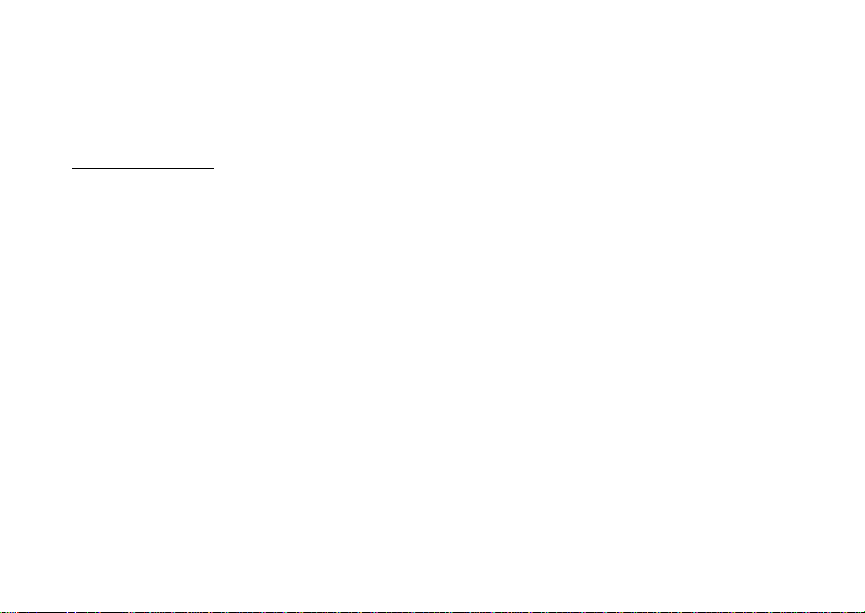
iii
Motorola, Inc.
Consumer Advocacy Office
1307 East Algonquin Road
Schaumburg, IL 60196
www.hellomoto.com
1-800-331-6456 (United States)
1-888-390-6456 (TTY/TDD US for hearing
impaired)
1-800-461-4575 (Canada)
Certain mobile phone features are dependent on
the capabilities and settings of your service
provider’s network. Additionally, certai n feat ures
may not be activated by your service provider,
and/or the provider's network settings may limit
the feature’s functionality. Always contact your
service provider about feature availability and
functionality. All features, functionality, and other
product specifications, as well as the information
contained in this user's guide are based upon
the latest available information and are believed
to be accurate at the time of printing. Motorola
reserves the right to change or modify any
information or specifications without notice or
names are the property of their respective
owners.
Software Copyright Notice
The Motorola products described in this manual
may include copyrighted Motorola and
third-party software stored in semiconductor
memories or other media. Laws in the United
States and other countries preserve for Motorola
and third-party software providers certain
exclusive rights for copyrighted software, such
as the exclusive rights to distribute or reproduce
the copyrighted software. Accordingly, any
copyrighted software contained in the Motorola
products may not be modified,
reverse-engineered, distributed, or reproduced
in any manner to the extent allowed by law.
Furthermore, the purchase of the Motorola
products shall not be deemed to grant either
directly or by implication, estoppel, or otherwise,
any license under the copyrights, patents, or
patent applications of Motorola or any third-party
software provider, except for the normal,
non-exclusive, royalty-free license to use that
arises by operation of law in the sale of a
product.
obligation.
© Motorola, Inc., 2007. MOTOROLA and the
Stylized M Logo are registered in the US Patent
& Trademark Office. All other product or service

iv

Getting Started
volume
controls
stereo
headset jack
retractable
antenna
mirror
memory
card slot
external
display
PTT button
camera
lens
spotlight
accessory
connector
light sensor
camera key
microphone
power
button
speaker
speaker
1
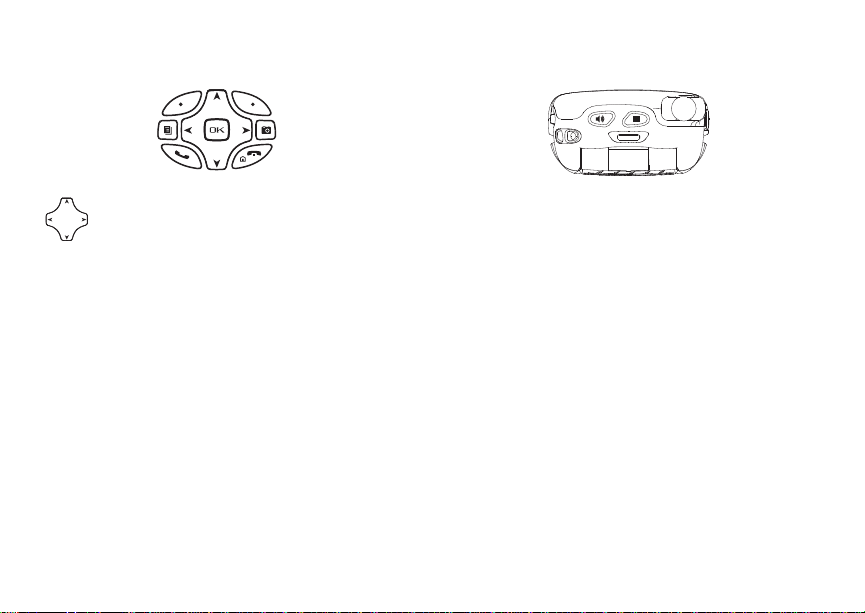
Getting Started
Navigation key — press the arrows to scroll
through menus and lists.
OK Key — selects highlighted item; places
O
and answers calls.
Menu Key — accesses context-sensitive
m
menus.
Option Key — selects the option appearing
A
above it on the display.
s Send Key — places phone calls.
End Key — ends phone calls; returns to
e
idle screen.
Camera Key — accesses camera;
c
captures picture.
2
t Speakerphone Key — acts like s when
the flip is closed; turns speakerphone on;
used with voice names and voice records.
. Smart Key — acts like e when the flip is
closed; accesses recent calls; sends
incoming calls to voice mail.
To start using your i580 handset:
• Make sure your SIM card is in place.
• Charge the battery.
• Activate your service.
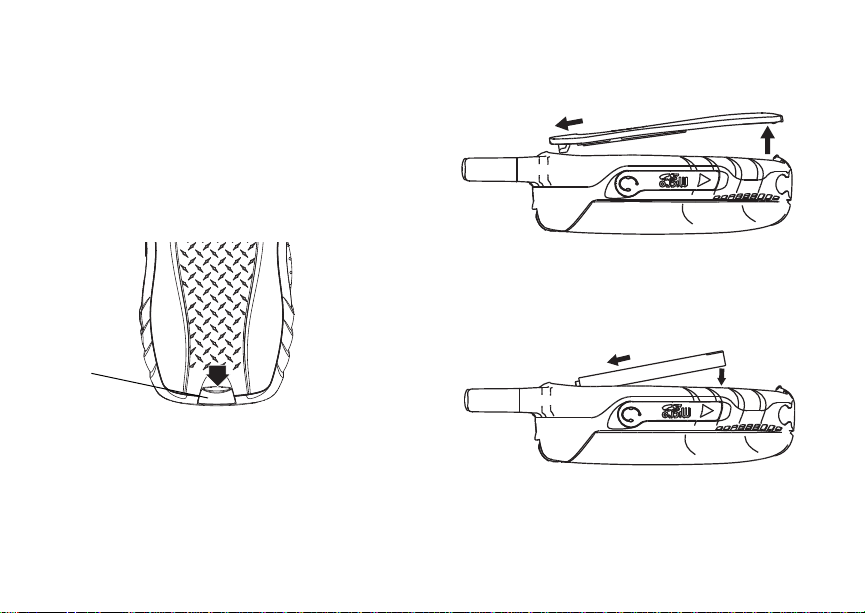
Battery
release
button
Battery
Your handset comes with a high performance battery.
Removing the Battery Door
1 Make sure the handset is powered off. See
“Powering On and Off” on page 6.
2 Slide the release button back until it releases the
battery door.
3 Allow the battery door to pop, slide it forward and
remove it from the back of the handset.
Inserting the Battery
1 Remove the battery door.
2 Insert the top of the battery into the battery area.
Press the bottom of the battery down to secure it.
3
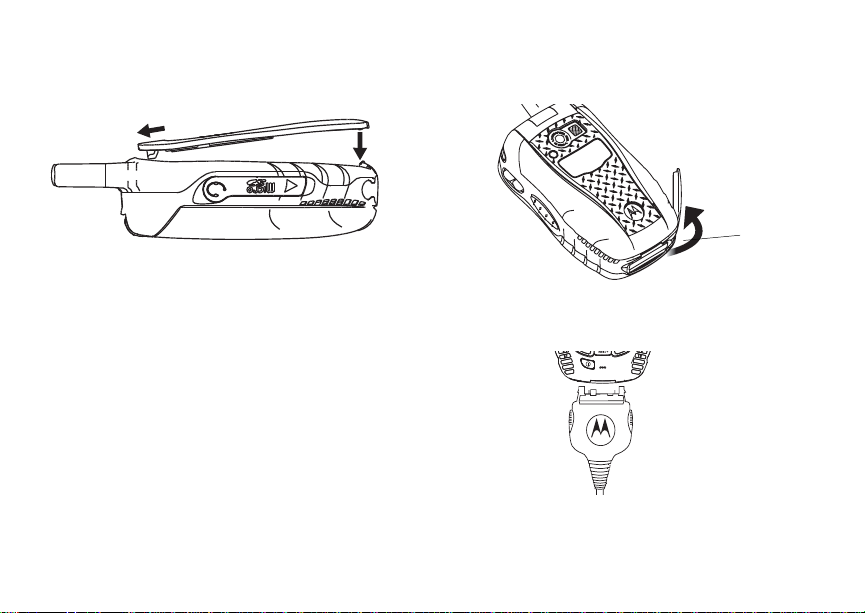
Getting Started
connector
cover
3 Replace the battery door and press it gently until
you hear a click.
Charging the Battery
Your handset comes with a battery charger.
1 Plug the charger into an electrical outlet.
4
2 Open the connector cover.
3 Plug the other end of the charger into the
accessory connector.
Tip: To remove the charger from the accessory
connector: Press the buttons on the sides of
the plug. Pull the plug straight out.
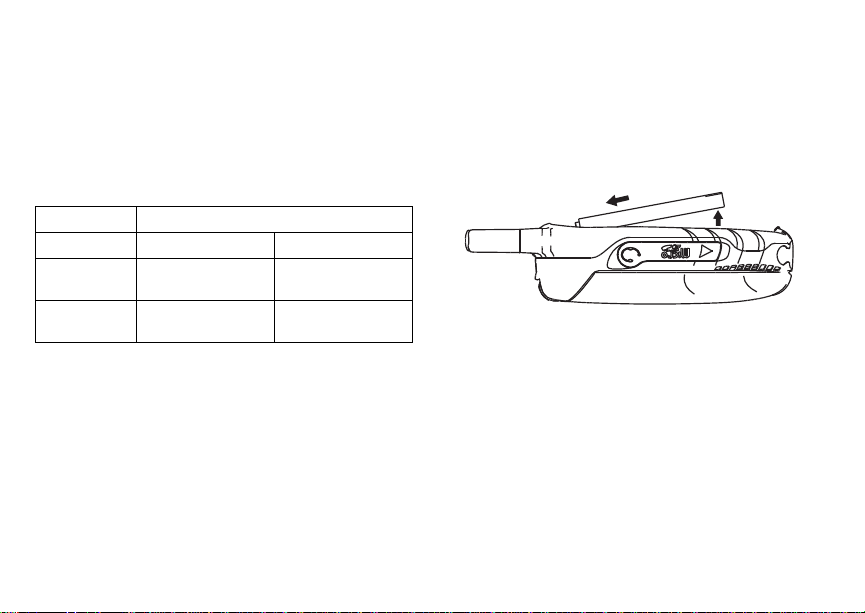
Battery
4 When charging the battery for the first time, charge
for 30 minutes longer than the time shown in
“Charging Times”.
Charging Times
Check your battery and charger type against the grid
to determine the appropriate charging times.
Battery Charger
Rapid Mid-Rate
High
Performance
Maximum
Capacity
For best results, charge the batteries within the
temperature range of 10°C to 40°C (50°F to 104°F).
Prolonged charging is not recommended.
2 hours 5 hours
3 hours 6 hours
Removing the Battery
1 With the handset powered off, remove the battery
door.
2 Remove the battery by pushing it toward the
antenna and lifting it out.
Battery Use and Maintenance
• The Motorola Approved Lithium Ion chargers
provide optimum performance. Other chargers
may not fully charge the iDEN Lithium Ion battery
or may yield a reduced number of lifetime charge
cycles.
• Extreme temperatures degrade battery
performance. Do not store the battery where
temperatures exceed 60°C (140°F) or fall below
-20°C (-4°F).
5
