Page 1
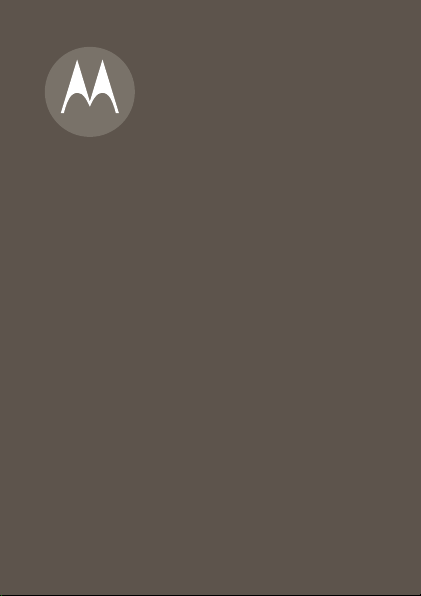
MOTORAZR2
Quick Start Guide
TM
V9x
Page 2
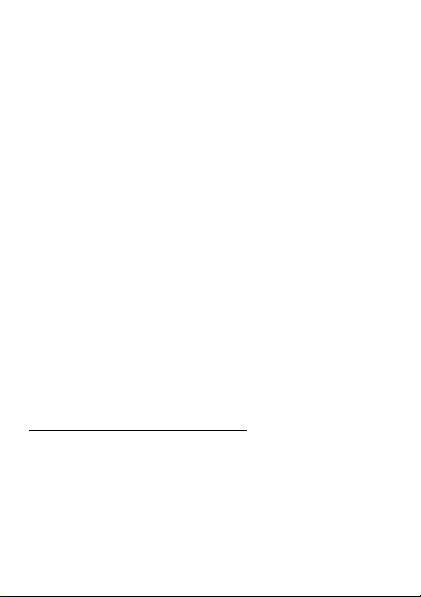
welcome
The MOTO
power. The large external display lets you open your
pictures, music, and videos without opening the flip. The
external display also shows you alerts for new text
messages, calendar events, or missed calls. Precision
craftsmanship delivers the best of beauty, dependability
and THIN!!
Did you know:
tasks quickly and efficiently, thanks to a powerful
512 MHz processor that’s 10 times faster than the
original RAZR phone. A processor this fast in a phone
this slim may cause the phone to feel a bit warm at times
when in use, especially when engaged in activities that
take advantage of its processing power, such as when
listening to music, watching videos, or surfing the Web.
For more information: See your User’s Guide at:
www.motorola.com/support/V9xHAC
2
RAZR
2™ V9x mixes a slim design with media
Your phone helps you perform these
.
Page 3

contents
get started. . . . . . . . . . . . . . . . . . . . . . . . . . . . . . . . . . 4
insert your SIM card. . . . . . . . . . . . . . . . . . . . . . . . . 5
insert a memory card. . . . . . . . . . . . . . . . . . . . . . . . 5
battery . . . . . . . . . . . . . . . . . . . . . . . . . . . . . . . . . . . 6
turn it on & off . . . . . . . . . . . . . . . . . . . . . . . . . . . . . 12
make a call . . . . . . . . . . . . . . . . . . . . . . . . . . . . . . . . 13
answer a call . . . . . . . . . . . . . . . . . . . . . . . . . . . . . . 13
store a phone number . . . . . . . . . . . . . . . . . . . . . . . 14
call or edit a stored phone number . . . . . . . . . . . . . 15
basics. . . . . . . . . . . . . . . . . . . . . . . . . . . . . . . . . . . . . 16
keypad & menu . . . . . . . . . . . . . . . . . . . . . . . . . . . . 16
touch keys . . . . . . . . . . . . . . . . . . . . . . . . . . . . . . . . 19
personalize . . . . . . . . . . . . . . . . . . . . . . . . . . . . . . . . 21
ring style . . . . . . . . . . . . . . . . . . . . . . . . . . . . . . . . 21
wallpaper . . . . . . . . . . . . . . . . . . . . . . . . . . . . . . . . 22
screen saver. . . . . . . . . . . . . . . . . . . . . . . . . . . . . . 22
shortcuts & main menu . . . . . . . . . . . . . . . . . . . . . 23
entertainment. . . . . . . . . . . . . . . . . . . . . . . . . . . . . . 24
music . . . . . . . . . . . . . . . . . . . . . . . . . . . . . . . . . . . 24
browser . . . . . . . . . . . . . . . . . . . . . . . . . . . . . . . . . 27
photos . . . . . . . . . . . . . . . . . . . . . . . . . . . . . . . . . . 30
videos. . . . . . . . . . . . . . . . . . . . . . . . . . . . . . . . . . . 33
helpful tools . . . . . . . . . . . . . . . . . . . . . . . . . . . . . . 36
accessories . . . . . . . . . . . . . . . . . . . . . . . . . . . . . . . . 38
3
Page 4
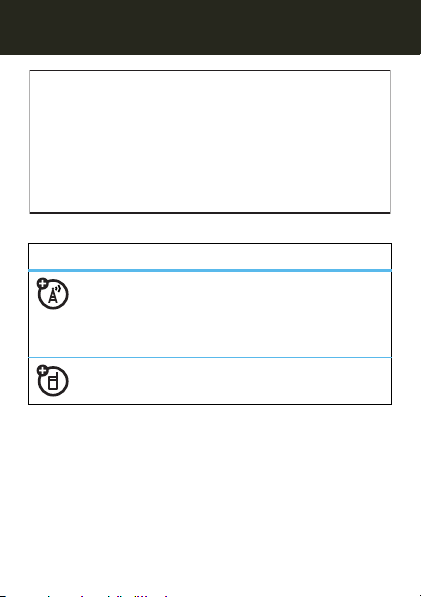
get started
Note: Before using your phone for the
first time, be sure to review the important safety information in the user’s
guide. Periodically review this informa-
tion so you remember how to safely use
your phone.
get started
symbols in this guide
This means a feature is network, SIM card,
or subscription dependent and may not be
available in all areas. Contact your service
provider for more information.
This means a feature requires an optional
accessory.
4
Page 5
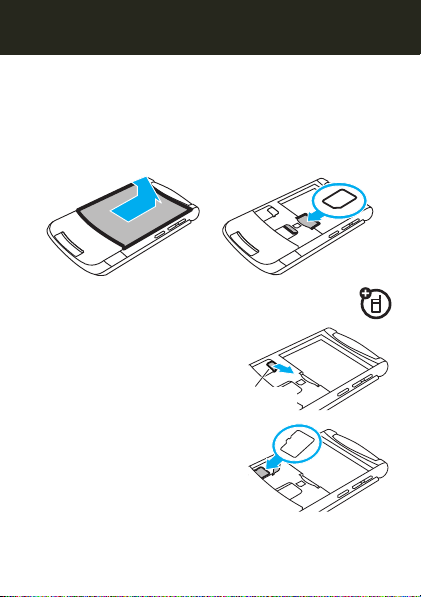
get started
insert your SIM card
Yo u r Subscriber Identity Module (SIM) card stores your
phone number and other information.
12
insert a memory card
Note:
Your phone can use an
optional memor y card
to store photos, sounds,
8GB)
and other multimedia files. To
see the files on your memory
card, see your User’s Guide.
Remove the battery door, then
lift the memory card tab out of
the way as shown. Insert the
memory card with the metal
contacts facing down, then replace the memory card tab.
(up to
Memory
Card Tab
5
Page 6

get started
battery
battery use & safety
IMPORTANT: HANDLE AND STORE BATTERIES
PROPERLY TO AVOID INJURY OR DAMAGE.
battery issues arise from improper handling of batteries,
and particularly from the continued use of damaged
batteries.
DON’Ts
• Don’t disassemble, crush, puncture, shred, or
otherwise attempt to change the form of your
battery.
• Don’t let the phone or battery come in
contact with water.
phone’s circuits, leading to corrosion. If the
phone and/or battery get wet, have them
checked by your carrier or contact Motorola, even
if they appear to be working properly.
• Don’t allow the battery to touch metal
6
If metal objects, such as jewelry, stay in
objects.
prolonged contact with the battery contact
points, the battery could become very hot.
Water can get into the
Most
Page 7

get started
• Don’t place your battery near a heat source.
Excessive heat can damage the phone or the
battery. High temperatures can cause the battery
to swell, leak, or malfunction. Therefore:
•
Do
not
dry a wet or damp battery with an
appliance or heat source, such as a hair
dryer or microwave oven.
•
Avoid leaving your phone in your car in high
temperatures.
DOs
• Do avoid dropping the battery or phone.
Dropping these items, especially on a hard
surface, can potentially cause damage.
• Do contact your service provider or Motorola
if your phone or battery has been damaged
from dropping or high temperatures.
IMPORTANT: USE MOTOROLA ORIGINAL PRODUCTS
FOR QUALITY ASSURANCE AND SAFEGUARDS.
aid consumers in identifying authentic Motorola batteries
from non-original or counterfeit batteries (that may not
have adequate safety protection), Motorola provides
To
7
Page 8

get started
holograms on its batteries. Consumers should confirm
that any battery they purchase has a “Motorola Original”
hologram.
Motorola recommends you always use
Motorola-branded batteries and chargers.
mobile devices are designed to work with Motorola
batteries. If you see a message on your display such as
Invalid Battery
Important:
to the phone caused by non-Motorola batteries and/or
charger s.
Warning:
present a risk of fire, explosion, leakage, or other hazard.
8
or
Unable to Charge
•
Remove the battery and inspect it to confirm that
it has a “Motorola Original” hologram;
•
If there is no hologram, the battery is not a
Motorola battery;
•
If there is a hologram, replace the battery and
retry charging it;
•
If the message remains, contact a Motorola
Authorized Service Center.
Motorola’s warranty does not cover damage
Use of a non-Motorola battery or charger may
, take the following steps:
Motorola
Page 9
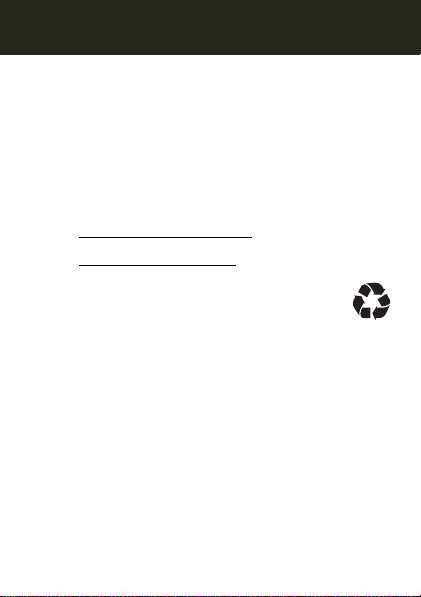
get started
PROPER AND SAFE BATTERY DISPOSAL AND
RECYCLING
Proper battery disposal is not only important for safety, it
benefits the environment. Consumers may recycle their
used batteries in many retail or service provider
locations. Additional information on proper disposal and
recycling may be found on the Web:
•
www.motorola.com/recycling
•
www.rbrc.org/call2recycle/
Disposal:
accordance with local regulations. Contact your
local recycling center or national recycling
organizations for more information on how to dispose of
batteries.
Warning:
they may explode.
Promptly dispose of used batteries in
Never dispose of batteries in a fire because
(in English only)
9
Page 10
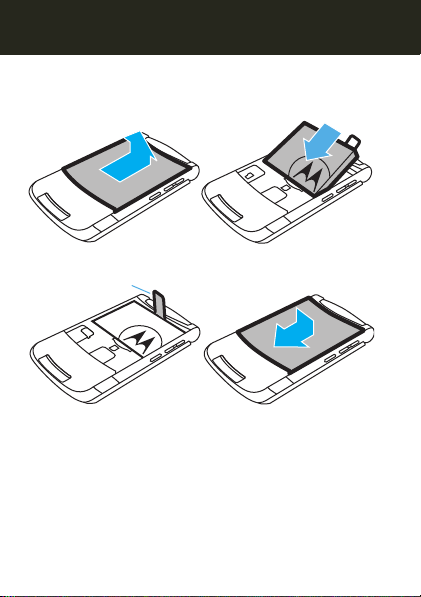
get started
Battery Removal
Tab
insert your battery
12
34
Make sure that the
from under the battery.
10
Battery Removal Tab
sticks out
Page 11
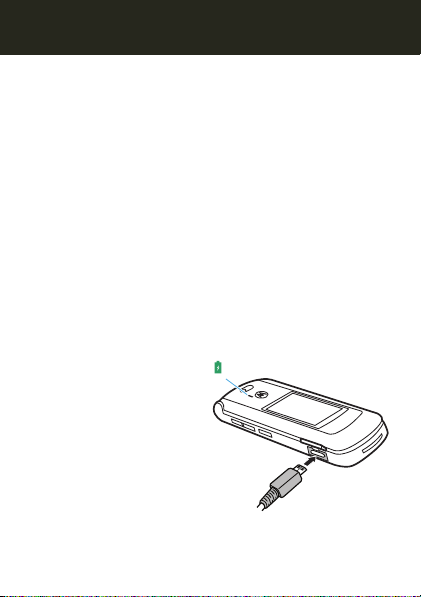
get started
Battery Charging Indicator
charge your battery
Notes for charging your phone’s battery:
When charging your battery, keep it near room
•
temperature. Never expose batteries to
temperatures below 0°C (32°F) or above 45°C
(113°F) when charging.
•
New batteries are not fully charged.
•
New batteries or batteries stored for a long time
may take more time to charge.
•
Motorola batteries and charging systems have
circuitry that protects the battery from damage
from overcharging.
Plug the battery charger
into your phone and an
electrical outlet. Your
phone might take several
seconds to start charging
the battery. When
finished, your display
shows
Charge Complete
.
11
Page 12
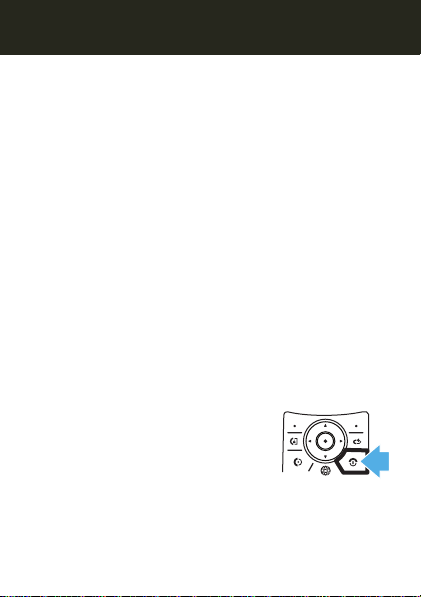
get started
conserve battery life
•
To make your
press
5 seconds
>
•
To make your
press
1 minute
>
•
To turn off your
press
Delay >Off
>
•
To turn off Bluetooth® power when you’re not
using it, press
Off
>
turn it on & off
To turn on your phone
O
for a few seconds until the
hold
display lights up.
To turn off your phone
O
for a few seconds.
hold
12
backlight
s>w Settings
display
s>w Settings
screen saver
s>w Settings
s>E
, press and
, press and
turn off sooner,
>
Initial Setup >Backlight
turn off sooner,
>
Initial Setup >Display Timeout
>
Personalize >Screen Saver
Bluetooth >Setup >Power
,
Page 13

get started
make a call
To make a call
To hang up,
Note:
emergency phone numbers
you can call under any circumstances,
phone is locked or the SIM card is not inserted
with your service provider, as emergency numbers vary
by country. Your phone may not work in all locations, and
sometimes an emergency call cannot be placed due to
network, environmental, or interference issues. Do not
solely rely on your wireless phone for essential
communications, such as medical emergencies.
answer a call
To answer a call
just open the flip or press
or press
, enter a phone number and press N.
close the flip or press O.
Your service provider programs one or more
when your phone rings and/or vibrates,
O
.
, such as 911 or 112, that
even when your
N
.
To hang up,
close the flip
. Check
13
Page 14

get started
store a phone number
You can store a phone number in your
1
Enter a phone number in the home screen.
2
Press
Store
.
Create New Contact
Select
3
Enter a name and other details for the phone
number. To select a highlighted item, press the
center key
4
Press
To store an
s
Done
to store the number.
email
s>n Phonebook
Email
name and
14
information.
, if necessary.
.
address from the home screen, press
>
New Entry
. Enter the new contact’s
Phonebook
:
Page 15

get started
call or edit a stored phone number
Find it:
1
2
Note:
memory or on your SIM card. To choose which contacts
you see, press
Options>View
Phone Contacts
many details as contacts on your phone. To choose
where you store contacts, open your phonebook, then
press
s >n Phonebook
Scroll to the contact.
Shortcut:
enter the first letters of a contact you want. For
example, press
start with “L.”
To
To
>
In the phonebook, press keypad keys to
5
three times to go to entries that
call
the contact, press N.
edit
or
delete
Edit Contact
You can show contacts stored in your phone’s
the contact, press
or
Delete Contact
.
s>n Phonebook
. You can select
. Contacts on the SIM card do not include as
Options >Setup >Store Contacts to: >PhoneorSIM Card
Phone & SIM Card, SIM Card
Options
, then press
, or
.
15
Page 16

basics
12:00
Shortcuts Main Menu
Service Provider
Date
Left Soft Key
Go online.
Make a video call.
Volume Keys
Smart Key
Press to dial &
answer calls.
Hold to use voice
dial.
Navigate menus.
Open menus,
select options.
Right Soft Key
Clear/Back Key
Open the camera.
Microphone
Turn on/off, hang
up, exit menus.
basics
keypad & menu
Introducing your new MOTO
Tip:
Press the center keys to
select menu options
and
to delete letters or numbers or to go back one menu.
16
RAZR
2 V9x 3G.
open the main menu
. Press the clear/back key(
Page 17

main menu
É
Tools
• Calculator
• Calendar
•Alarm Clock
• Dialing Services
• World Clock
•IM*
h
Multimedia
• Media Finder
•Themes
•Camera
• Video Camera
• Voice Record
á
Web Access
•Browser
• Bookmarks
•History
• Go To Page
•Browser Setup
• Web Sessions *
• Stored Pages
basics
e
s
n
w
Settings
E
* optional features
Messages
• Create Message
•Voicemail
• Message Inbox
•Email
• Browser Msgs
• Info Services *
• Outbox
•Drafts
• Templates
Recent Calls
Phonebook
• (see next page)
Bluetooth
17
Page 18

settings menu
l
Personalize
• Home Screen
•Voice Dial Setup
•Skin
•Greeting
• Wallpaper
• Screen Saver
t
Ring Styles
L
Connection
• Bluetooth® Link
• USB Settings
H
Call Forward *
U
In-Call Setup
• Date and Time *
•In-Call Timer
• My Caller ID
• Answer Options
• Call Waiting
•MSG Alert
•Hearing Aid
18
basics
Z
m
S
J
%
j
u
c
Java™ Settings
* optional features
Initial Setup
• Time and Date
• Speed Dial
• Display Timeout
• Backlight
• Charging Lights
• TTY Setup *
•Scroll
• Text Marquee
• Language
• Batter y Save
• Brightness
•DTMF
• Master Reset
• Master Clear
Phone Status
Headset
Car Settings
Airplane Mode
Network
Security
Page 19

basics
12:00
Date
See photos.
Smart Key
Press to light a
dark display or go
back in a menu.
Hold to
lock/unlock your
external keys.
Play music. Play videos.
External Display
touch keys
Touch keys appear on your external display when you
close your phone and press the side keys:
Press the touch keys until you feel a slight vibration to
open pictures (see page 32),
page 25), or
Tip:
active even when you open and close your phone.
close items in the external display
touch key.
Special touch keys appear in your display for:
c
videos (see page 35).
Items that you open in the external display stay
[
music (see
,
hold
the middle
To
19
Page 20

basics
• missed calls:
through the list of missed calls, and place a call
through your phone’s speaker, or through a
headset. To end a call, press and hold the
smart key. If you open the flip after placing a call
through the speakerphone, press
Speakerphone Off
>
•>new text messages:
read your message. You must open your flip to
reply to text messages.
• alarms and event reminders:
keys to read them.
Here are some other touch keys you’ll see:
view/open cancel
%
yes no
[OK]
OK/select unlock
call delete
Note:
To prevent accidental key presses, your touch keys
automatically lock when you close your phone. To unlock
them, hold the smart key.
20
Use the touch keys to browse
Options
to turn off the speaker.
Use the touch keys to
Use the touch
Page 21

personalize
personalize
ring style
Note:
If you turn on
Ring Style
your
Find it:
s>w Settings
õ Loud Î Vibrate ö Vibe then Ring
ô Soft Ì Vibe & Ring Í Silent
Your current ring style icon appears at the top of your
screen.
Shortcut:
home screen
With your
ring style profile, press the volume keys to select a style,
then press the smart key to store the change.
To change your ring style profile from the
phone closed
Talking Phone
for incoming calls.
, just press the volume keys up or down.
, your phone
>
Ring Styles >Style:
, press a volume key to see your
does not use
style name
21
Page 22

personalize
set your ring style with your phone
closed
1
Press a volume key to see
2
Press the volume keys to scroll to the style you
want.
3
Press the smart key to select the style.
wallpaper
Choose your display background image:
Find it:
s>w Settings
screen saver
Choose the image or animation that appears when your
phone is on and open but inactive.
Tip:
To extend battery life, turn off the screen saver.
Find it:
22
s>w Settings
Ring Styles
.
>
Personalize >Wallpaper
>
Personalize >Screen Saver
Page 23

personalize
shortcuts & main menu
home screen shortcuts
In the home screen, you can press the navigation
key or smart key as
features. You can change the features that these
keys open. For key locations, see page 16.
Note:
This option might be restricted or unavailable if
your home screen shows scrolling headlines from your
service provider.
Find it:
>
You can choose whether your home screen shows or
hides the
also choose the features you can open from the home
screen by pressing the navigation key
or when you press the
s>w Settings
Home Keys
Icons
shortcuts
for your navigation key shortcuts. You can
to your favorite
>
Personalize >Home Screen
Smart Key
.
Up, Down, Left
, or
Right
,
23
Page 24

entertainment
entertainment
music
play music
Your phone can store and play music files (for a list of file
formats, see page 26).
Find it:
You can replay the
All Songs
Albums, Artists
Shortcut:
songs that begin with the letters on the key. For example,
press
starts with “
When you select a song, with your phone
24
s>h Multimedia
or your
5
• Play or pause –
• Rewind or fast-forward –HoldS left or right
hold
(
• Skip to another song – PressS left or right.
• Change volume –
Last Played
Playlists
, or
Genres
In a song list, press a number key to jump to
three times to jump to the first song that
L
.”
for at least 2 seconds).
>
Music
song, or you can open a list of
. You can also choose songs by
.
open
:
Press the center keys.
Press the volume keys.
Page 25

entertainment
• Set options like repeat or shuffle –
Music Setup
>
• Hide the player –
you use other phone features while the song
plays. To end the hidden audio player, press
in the home screen.
Tip:
You can listen to music on the move, using
Bluetooth® A2DP wireless stereo headphones
your User’s Guide).
Your phone also has a ring tones player. To use it, press
s>h Multimedia
.
>
Press
Ring Tones
Options >Hide
.
Press
Options
. This lets
(see
O
play music with your phone closed
Touch keys appear on your external display when you
close your phone and press the side keys.
1
Press the[touch key to open your music player.
2
Press
vV
to scroll to a song.
3
Press
[OK]
to play the song.
• Play or pause –
• Skip to another song –
Press and release
Pressy.
x
or z.
25
Page 26

entertainment
• Rewind or fast forward the current song –
x
Hold
• Change volume –
• Lock/unlock the keys –
•Go back –
smart key.
middle touch key.
load music files
Your phone can store and play song files in these
formats:
music file formats sampling rate
AAC+, Enhanced AAC+,
WMA, or MP3
Your phone cannot play DRM-protected music files, such
as those purchased through your computer from online
music stores.
download
To
micro-browser (press
file).
26
or z.
Press the volume keys.
Hold the smart key.
To go back one screen, press the
To close the music player, hold
up to 256 kbps
songs from the Internet, use your phone’s
T
and go to the page with the
the
Page 27

entertainment
To
copy
files between your phone and a
computer, use a cable connection or a Bluetooth®
connection (see your User’s Guide).
create a playlist
Find it:
>
Open a song list, then press the center keys to select
each song you want. After you press
for your list.
To hear your playlist, highlight it under
Options >Play
browser
To
To
right. To
to the previous page, press
To
enter the Web address (URL), then press
s>h Multimedia
[Create New Playlist]
.
launch
the browser, just press L.
scroll
through Web pages, pressS up/down/left/
select
a link, scroll to it and presss. To return
go to a Web page
>
Music >Playlists
Back
.
, press
Options >Open >Web Address
Done
, enter a name
Playlists
and press
OK
.
,
27
Page 28

entertainment
Tip:
Some pages are specially designed for mobile
phone micro-browsers. Their URLs start with “wap”
(rather than “www”).
enter text
To
to the text entry field, press the center key
it, then enter text.
exit
To
check your email
You can use your browser to check a Web-based email
account (like Hotmail, Gmail, or Yahoo).
launch
To
1
2
28
on pages that show a text entry field, scroll
the browser, press
the browser, just press L.
Press
Options >Go to Page
Enter the Web address for your Web-based email
account, then press
Web-based email access, contact your email
provider.
Options >Exit
.
OK
. For questions about
s
to open
.
Page 29

entertainment
download files in the browser
To set up and
download
To
application to your phone, go to the page that links to the
file, scroll to the link, and select it.
Note:
browser settings
Your phone reads browser settings from the USIM card.
When you remove the USIM card, your phone clears the
browser cache. To edit your settings, press
s>á Web Access
clear the micro-browser history, cache, or cookies
To
press
Reset Cache
post
to a blog, see your User ’s Guide.
a media file, theme, or Java™ game or
Some file formats are not supported.
>
Web Sessions
s>á Web Access
, or
Clear Cookies
.
>
Browser Setup >Clear History
,
29
,
Page 30

entertainment
232
Press s to
take the picture.
Press
S
up or
down to view
camera settings.
Press left or
right to change
settings.
Focus point
BackOptions
Zoom
1x
Open the camera menu.
Camera Mode
(photo or video)
Resolution
Remaining photos
Storage
(phone or
memory card)
Timer
photos
take & store or send photos
Your camera lens is on the back of your phone when the
phone is open.
the lens clean with a dry cloth.
1
Press the camera key on the right side of your phone
to see the camera viewfinder.
Note:
30
To get the clearest pictures, first wipe
Your phone may look different.
Page 31

entertainment
Before you capture the photo, you can press
open the menu of camera settings.
2
Press the center keys to take the photo in the
viewfinder.
•
To
store
the photo, press
•
To
post
the photo to a blog or
a message, press
Your phone might tell you that this is a
Multimedia Msg
other phones or networks do not support picture
messages. Press
•
To
connection, press
•
To
viewfinder, press
, since it has a picture in it. Some
print
the picture over a Bluetooth®
discard
the photo and return to the active
Options >Store Only
Send
Yes
to send the message.
Options>Print
(
send
.
.
.
Options
to
.
the photo in
31
Page 32

entertainment
see stored photos
Find it:
>
see photos with your phone closed
Touch keys appear on your external display when you
close your phone and press the side keys.
1
2
3
32
s>h Multimedia
All Pictures
> picture name
Press the touch key to open your pictures.
Press
vV
Press
[OK]
to open the picture.
•Play slideshow –
• Skip back or forward –
touch keys.
• Lock/unlock the side keys –
•Go back –
smart key.
middle touch key.
To go back one screen, press the
To close the photo viewer, hold
>
Pictures
to scroll to a picture.
Press theÁ touch key.
Press the xor z
Hold the smart key.
the
Page 33

entertainment
Zoom
1x
51
Press s to
start the
video.
Press
S
up
or down to
view camera
settings.
Press left or
right to
change.
Open the video menu.
Options Back
Camera Mode (photo or video)
Minutes remaining
Storage
(phone or
memory card)
Resolution
videos
record videos & store or send them
Your camera lens is on the back of your phone, when
your phone is open.
wipe the lens clean with a dry cloth.
Find it:
s >h Multimedia
To get the clearest videos, first
>
Video Camera
33
Page 34

entertainment
Note:
Your phone may look different. Also, the number of
minutes remaining is an estimate.
Options
Before you start the video, you can press
the menu of video settings.
1
Press the center keys to start recording the video
in the viewfinder.
2
Press
Stop
to stop recording the video.
•
To
preview, store, or discard
Options
.
•
To
post
the video to a blog or
video in a message, press
Note:
Some other phones or networks do not
support messages with videos.
•
To
discard
the video, press(.
Send
play video clips
Your phone can play video files that are up to 256 kbps
Find it:
> video name
34
s>h Multimedia
>
Videos >All Videos
to open
the video, press
send
the
.
Page 35

entertainment
play videos with your phone closed
Touch keys appear on your external display when you
close your phone and press the side keys.
1
Press thectouch key to open your videos.
2
Press
vV
site to watch streaming video.
3
Press
• Play or pause –
• Go to another video –
Press and release
• Rewind or fast forward the current video –
Hold
• Change volume –
• Lock/unlock the side keys –
•Go back –
video player
Tip:
Videos play in landscape mode in the external
display. To set the mode, press
Videos
, then press
>
Right
.
to scroll to a video list, or choose a
[OK]
to play a video.
Pressy.
x
or z.
x
or z.
Press the volume keys.
Press the smart key.
,
hold
the middle touch key.
s>h Multimedia
Options >Videos Setup >Full Screen >Left
Hold the smart key.
To c l o s e th e
or
35
Page 36

entertainment
helpful tools
features
hide your location from applications
This Motorola mobile phone
Note:
incorporates Assisted Global Positioning
System (AGPS) technology that can be used
by emergency services to help determine a user’s
location (described in your User’s Guide). This
functionality is required by law and cannot be
deactivated. However,
be used with certain location-based
applications
directions—which may track and monitor a user’s
location.
hide your location
To
emergency calls: Press
AGPS Service >Off
>
The Location Indicator at the top of your phone’s
display shows when your phone can send location
information
36
—for example, to provide driving
ë
AGPS technology also can
from anything except
s >w Settings
or not â.
>
Phone Status
Page 37

entertainment
features
airplane mode
You can switch your phone to airplane mode to
prevent it from communicating with the network.
This lets you use games or other applications while
you are on an airplane, without interfering with
airplane communications.
Note:
Your phone cannot make Bluetooth®
connections when
s>w Settings
You can make the airplane mode option appear
whenever you turn on your phone:
s>w Settings
Airplane Mode
>
Airplane Mode >Airplane Mode >On
>
Airplane Mode >Prompt At Power Up >On
is on.
37
Page 38

accessories
accessories
S9 Headset H680 Bluetooth®
H800 Bluetooth®
Headset
microSD Memory Card
(up to 8 GB)
38
headset
S280 Wired Stereo
Headphones
Motorola Phone Tools
Page 39

accessories
S705 Sound Pilot™ OROKR™ Bluetooth®
Travel Charger H9 Bluetooth® headset
IHF1000 Bluetooth® Car
Kit
Stereo Sunglasses
P513 Car Charger
39
Page 40

Motorola, Inc.
Consumer Advocacy Office
600 N US Hwy 45
Libertyville, IL 60048
www.motorola.com
Note:
Do not ship your phone to the above address. If you need to return your
device for repairs, replacement, or warranty service, please contact the
Motorola Customer Support Center at:
1-800-331-6456 (United States)
1-888-390-6456 (TTY/TDD United States for hearing impaired)
1-800-461-4575 (Canada)
Certain mobile phone features are dependent on the capabilities and settings
of your service provider’s network. Additionally, certain features may not be
activated by your service provider, and/or the provider's network settings may
limit the feature’s functionality. Always contact your service provider about
feature availability and functionality. All features, functionality, and other
product specifications, as well as the information contained in this user's
guide are based upon the latest available information and are believed to be
accurate at the time of printing. Motorola reserves the right to change or
modify any information or specifications without notice or obligation.
MOTOROLA and the Stylized M Logo are registered in the US Patent &
Trademark Office. All other product or service names are the property of their
respective owners. The Bluetooth trademarks are owned by their proprietor
and used by Motorola, Inc. under license. Java and all other Java-based marks
are trademarks or registered trademarks of Sun Microsystems, Inc. in the U.S.
and other countries. Microsoft, Windows and Windows Me are registered
trademarks of Microsoft Corporation; and Windows XP is a trademark of
Microsoft Corporation.
© 2009 Motorola, Inc. All rights reserved.
Caution:
Changes or modifications made in the radio phone, not expressly
approved by Motorola, will void the user’s authority to operate the equipment.
Manual Number: 68000202469-A
40
Page 41

Page 42

www.motorola.com
