Page 1
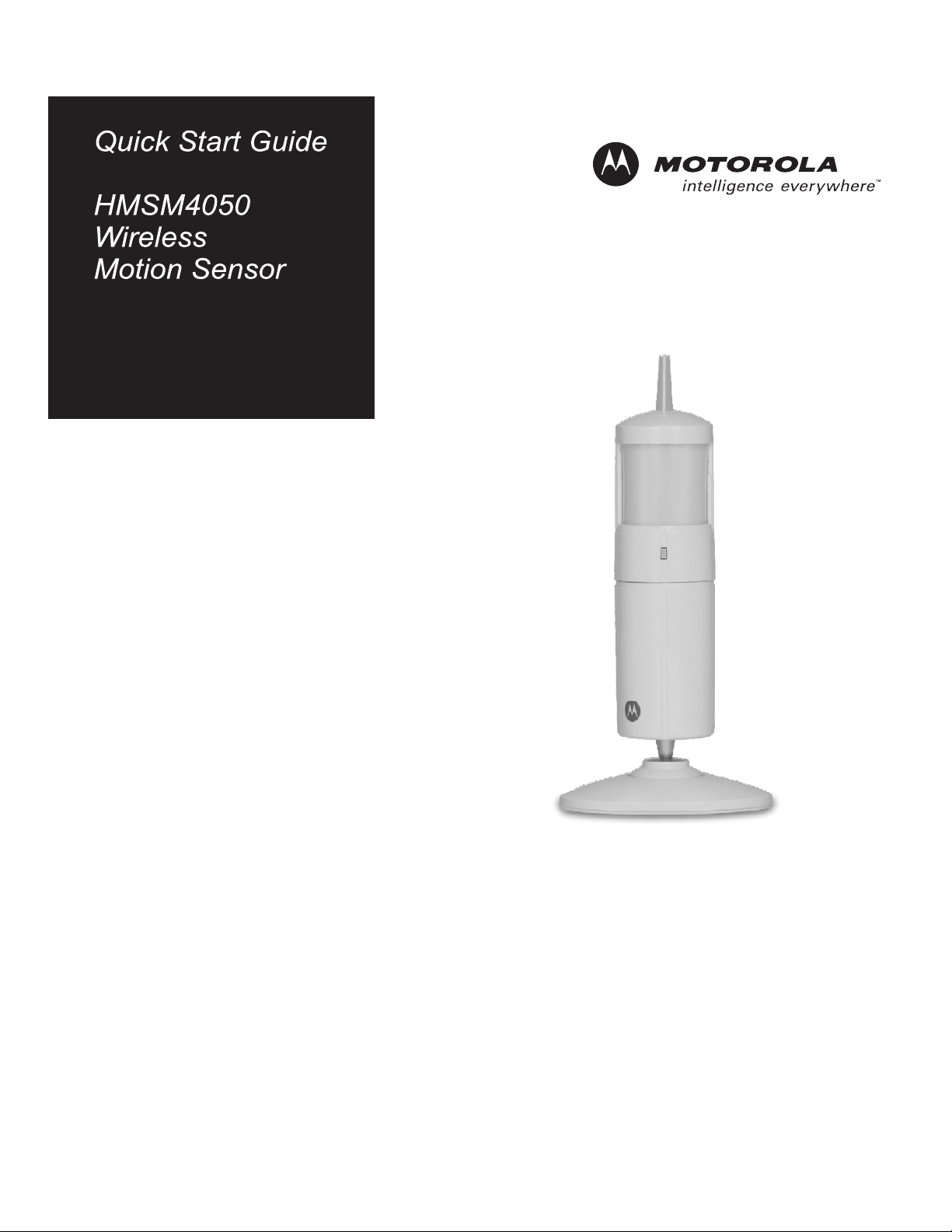
Page 2
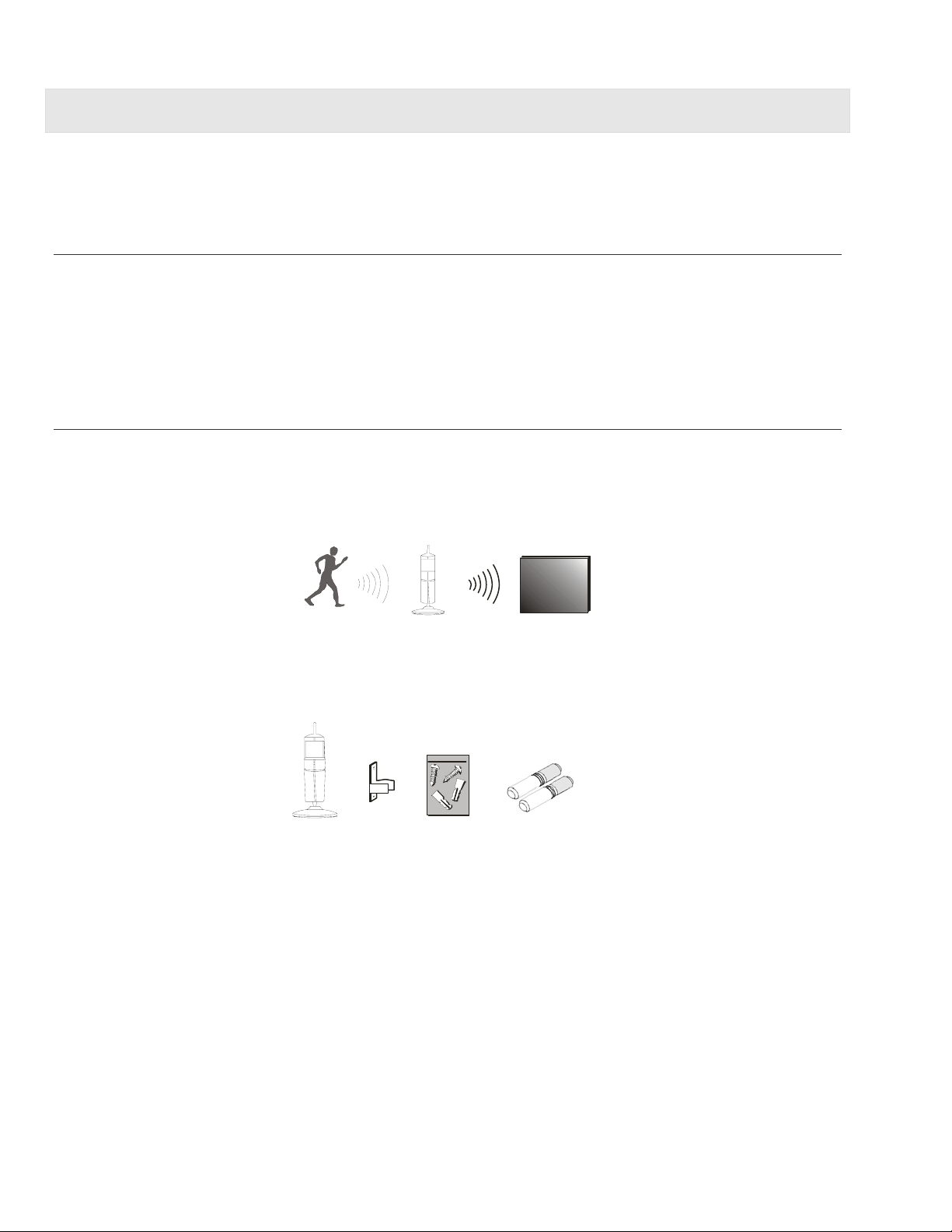
Introduction
Congratulations on your purchase of the Motorola Wireless Motion Sensor. Your sensor uses a motion detector to
scan a field 90 degrees wide up to a range of approximately 20 feet (6.1 m). This enables you to monitor an area day
or night, rain or shine. This Quick Start Guide describes how to set up and troubleshoot your Wireless Motion Sensor.
Using Your Motion Sensor
The WMS can report detected events or interact with other system devices to record the event when motion is
detected. Positioning is critical in the mounting of your WMS, particularly if used in conjunction with a Motorola
homesight™ Video Camera to record triggered events. Using your computer and the Wireless System Controller, you
locally manage your home environment from your PC with the Motorola homesight™ software. When configured, the
system can notify you of any new events by sending you an e-mail. An event is defined as movement in the field
covered by the motion sensor.
How It Works
The Wireless Motion Sensor can communicate with the Wireless System Controller to a distance of up to
approximately 60 feet (18 m) in a typical home. It can detect motion within a field of 90 degrees horizontally. If armed,
motion triggers an event that is communicated wirelessly back to the Wireless System Controller, which in turn sends
event information back to your PC.
Package Contents
Wireless
Motion
Sensor
Wall
Mounting
Bracket
Hardware
Mounting
Kit
Controller
Batteries
2
Page 3

Installation Overview
Installing your sensor is a simple process.
1 Twist the WMS clockwise at the seam in the middle and pull the two halves apart.
2 Insert batteries.
3 er:
Register your sensor with your Wireless System Controll
a. In the homesight software, click System Se
b. Select “Device Discovery” fr
c. Select “Start Discovery.”
d. ontroller will automatically find and register your sensor and details of the
After a few seconds, the System C
device will appear on the screen.
4 clicks. Line up the vertical seams so the wall mounting
Reassemble the halves tightening counterclockwise until it
bracket (if used) wil
Mount the sensor.
5
l attach correctly.
om the menu.
ttings.
Feature Locator
Battery
installation
2
1
AA
AA
Discovery Button
3
Page 4

Installation Hints
Please consider the following points when mounting the sensor:
• The sensor must be aimed so that it does not directly face the sun or any bright light to avoid causing damage to
the sensor.
• The Motorola Wireless Motion Sensor is constructed of UV-resistant ABS plastic. Do not install the sensor where
it is subjected directly to the elements.
• This device’s communication range is up to 60 feet from the Wireless System Controller in a typical home,
depending on the number of obstacles. These can include metal framing, thick walls, and other wireless devices
operating at 418 MHz. It is recommended that different positions be tried for optimal results.
Installing Your Wireless Motion Sensor
Your sensor can either be mounted on a wall or just sit on a horizontal surface.
Wall Mount Your Wireless Motion Sensor
Warning: When mounting near a window, drilling too close to the glass could break the glass, possibly cause it to
shatter, and cause injury. The window extends deeper into the frame than can be seen; therefore, ensure your screw
is beyond the glass before drilling.
1 Using the holes on the drilling template found later in this guide, mark the position of the holes
to be drilled.
For drywall or other composite surfaces, use a 7/32" drill bit. Drill a hole for each of the
mounting screws and insert a plastic wall anchor into each hole.
For solid surfaces, use a 1/16" drill bit. Drill a pilot hole for each of the mounting screws.
2 Ensure that fresh batteries have been installed.
Position the sensor to survey the desi3 red area. Please keep in mind that the field of view is 90 degrees and motion
sensor distance works up to 20 feet .
4 Using the screws provided, secure the mounting bracket to the wall. Be sure to mount the sensor in the manner
pictured above so that the unit has free motion for optimum aiming.
Tabletop Mount Your Wireless Motion S
The sensor can be placed on any horizontal sur
ensor
face.
Locate the sensor on a horizontal surface.
1
2 Ensure that fresh batteries have been installed.
3
Screw on the tablemount base.
4 Make adjustments to the sensor coverage angle by tilting and panning the unit with your hand.
4
Page 5

n
Wall Mount Drilling Template
Mounting tools: Screwdriver, electric drill, or awl. On hard surfaces, Motorola recommends that you pre-drill ½-inch
deep pilot holes with a drill bit slightly smaller than the bracket mounting screws before securing the bracket to the
surface. When mounting a sensor on soft surfaces like sheetrock, use an awl to punch holes in the material slightly
smaller than the plastic anchors included in the hardware mounting kit.
The illustration is drawn to a one-to-one scale, which means that it provides the exact dimensions required to mount
the unit.
Drill holes in
these positions
1.76 i
Features and Specifications
• Wireless connectivity to the System Controller
• LED in sensor illuminates when activity occurs
• 90 degree field of view for motion
• All hardware for either wall or tabletop mounting included
• Two AA alkaline battery operation (included)
View: 90° field of view
Surveilance range: Up to 20 feet
Communication frequency: 418 MHz
Typical
Typical indoor range: 60 ft (18 m)
Overall size: 6.38"L × 3.00"W × 2.01"H (162mm × 76mm × 51mm)
Operational temperature/ humidity: 32° to 104° F with 10% to 80% humidity with all components
Storage temperature: -13° to 167° F
open air range (line of sight):
200 ft (60 m)
operating within manufacturer thermal limits
5
Page 6

Troubleshooting
Problem Solution
Sensor will not register
with the Wireless
System Controller
Motion events are not
triggered
Motion is triggered but
signal is not received by
the Wireless System
Controller
FAQ
• Ensure that the sensor has fresh batteries.
• Ensure that the Wireless System Controller is powered and online.
• Ensure that you are pressing the Discovery button.
• Reposition the sensor closer to the Wireless System Controller.
• Ensure that the sensor is not positioned behind glass. The motion sensor is
triggered by changes in heat. Any material, such as glass, that "insulates”
keeps the camera from detecting heat changes (movement).
• Ensure that the sensor is positioned properly, avoiding obstacles that can
interfere.
• Consider adding a Motorola Wireless Signal Repeater (HMAC9100) to increase
device signal communication range.
How far away can the sensor “see?”
The motion sensor is capable of detecting objects up to 20 feet away with a field of view of 90 degrees.
How can I most effectively use my Wireless Motion Sensor with my homesight System’s video camera?
The WMS can act as a trigger to your system’s wired or wireless video camera. By positioning it in area ahead of the motion sensor
built into the video camera, the Wireless Motion Sensor can trigger an event ahead of time to have the video recorder capture the
event in its entirety. Keep in mind that the survey field of the WMS is 90 degrees when you position it in relation to your video
camera. Try not to have the WMS aimed directly in front of where the events will typically take place, but rather to the side or angled
so as to include as much of the area in its sweep as possible.
6
Page 7

Regulatory Information
CAUTION: Changes or modifications not expressly approved by Motorola for compliance could void the user’s
authority to operate the equipment.
In order to use these products, you need broadband service. Motorola cannot guarantee the availability, reliability or performance, such as speed, of
the broadband service you use, which may be affected by, among other things, (i) network traffic, (ii) other services offered by your broadband service
provider, (iii) the performance of your computer equipment, (iv) the performance of your service provider's network, and (v) the availability of Internet
router(s).
FCC Compliance Class B Digital Device
This equipment has been tested and found to comply with the limits for a Class B digital device, pursuant to Part 15 of the FCC Rules. These limits are
designed to provide reasonable protection against harmful interference in a residential environment. This equipment generates, uses, and can radiate
radio frequency energy and, if not installed and used in accordance with the instructions, may cause harmful interference to radio communications.
However, there is no guarantee that interference will not occur in a particular installation. If this equipment does cause harmful interference to radio or
television reception, which can be determined by turning the equipment off and on, the user is encouraged to try to correct the interference by one of
the following measures:
• Reorient or relocate the receiving antenna.
• Increase the separation between the equipment and receiver.
• Connect the equipment into an outlet on a circuit different from that to which the receiver is connected.
• Consult the dealer or an experienced radio/TV technician for help.
FCC Declaration of Conformity
Motorola, Inc., Connected Home Solutions, 101 Tournament Drive, Horsham, PA 19044, 1-215-323-1000, declares under sole responsibility that the
HMSM4140 complies with 47 CFR Parts 2 and 15 of the FCC Rules as Class B digital devices.
Restrictions on Use of Wireless Devices
In some situations or environments, the use of wireless devices may be restricted by the proprietor of the building or responsible representatives of the
organization. If you are uncertain of the applicable policy for the use of wireless equipment in a specific organization or environment, you are
encouraged to ask for authorization to use the device prior to turning on the equipment.
The manufacturer is not responsible for any radio or television interference caused by unauthorized modification of the devices included with this
product or the substitution or attachment of connecting cables and equipment other than specified by the manufacturer. Correction of interference
caused by such unauthorized modification, substitution, or attachment is the responsibility of the user.
FCC Certification
This product contains a radio transmitter and accordingly has been certified as compliant with 47 CFR Part 15 of the FCC Rules for intentional radiators.
Products that contain a radio transmitter are labeled with FCC ID and the FCC logo.
This device complies with Part 15 of FCC Rules. Operation of the device is subject to the following two conditions: (1) This device may not cause
harmful interference, and (2) this device must accept any interference that may cause undesired operation.
Canada—Industry Canada (IC)
This Class B digital apparatus complies with Canadian ICES-003.
Cet appareil numérique de la classe B est conforme à la norme NMB-003 du Canada.
The wireless radio of this device complies with RSS 210 and RSS 102 of Industry Canada.
The use of this device in a system operating either partially or completely outdoors may require the user to obtain a license for the system according to
the Canadian regulations.
Battery Life
For your Motorola homesight™ devices that require batteries, use high-quality, non-corrosive batteries designed for use in electronic equipment.
Battery life is one year with normal usage. Do not use rechargeable batteries in any Motorola homesight™ device.
Registration
Register your product at:
http://broadbandregistration.motorola.com
7
Page 8

Limited Warranty
Wireless Motion Sensor (“Product”)
Motorola warrants to you, the original end user customer, that (A) the Product, excluding Software, will be materially free from defects in materials and workmanship under
normal use, and (B) with respect to Software, (i) the media on which the Software is provided will be free from defects in material and workmanship under normal use, and (ii)
the Software will perform materially as described in its documentation. This Limited Warranty to you, the original end user customer, continues (A) for Software and the media
upon which it is provided, for a period of ninety (90) days from the date of purchase from Motorola or an authorised Motorola reseller, and (B) for the Product (excluding
Software), for a period of one (1) year from the date of purchase from Motorola or from an authorized reseller. To take advantage of this Limited Warranty or to obtain technical
support, you must call the Motorola toll-free phone number (below). Motorola's sole and exclusive obligation under this Limited Warranty for retail sales shall be to repair or
replace any Product or Software or refund all or part of the purchase price of the Product that does not meet this Limited Warranty. All warranty claims must be made within the
applicable Warranty Period.
General Information. The warranties described in this Section shall not apply: (i) to any Product subjected to accident, misuse, neglect, alteration, Acts of God, improper
handling, improper transport, improper storage, improper use or application, improper installation, improper testing or unauthorized repair; or (ii) to cosmetic problems or
defects which result from normal wear and tear under ordinary use, and do not affect the performance or use of the Product. Motorola's warranties apply only to a Product that is
manufactured by Motorola and identified by Motorola owned trademark, trade name or product identification logos affixed to the Product. Motorola does not warrant to you, the
end user, or to anyone else that the Software will perform error free or without bugs. MOTOROLA IS NOT RESPONSIBLE FOR, AND PROVIDES "AS IS" ANY SOFTWARE
SUPPLIED BY THIRD PARTIES. EXCEPT AS EXPRESSLY STATED IN THIS SECTION ("WARRANTY INFORMATION"), THERE ARE NO WARRANTIES OF ANY KIND RELATING TO
THE PRODUCT, EXPRESS, IMPLIED OR STATUTORY, INCLUDING BUT NOT LIMITED TO IMPLIED WARRANTIES OF MERCHANTABILITY, FITNESS FOR A PARTICULAR
PURPOSE OR THE WARRANTY AGAINST INFRINGEMENT PROVIDED IN THE UNIFORM COMMERCIAL CODE. Some states do not allow for the exclusion of implied warranties,
so the above exclusion may not apply to you.
If you are purchasing the product and software as a consumer then nothing in this limited warranty affects or limits any of your statutory rights as a consumer.
What additional provisions should I be aware of? Because it is impossible for Motorola to know the purposes for which you acquired this Product or the uses to which you will
put this Product, you assume full responsibility for the selection of the Product for its installation and use. While every reasonable effort has been made to ensure that you will
receive a Product that you can use and enjoy, Motorola does not warrant that the functions of the Product will meet your requirements or that the operation of the Product will be
uninterrupted or error-free. MOTOROLA IS NOT RESPONSIBLE FOR PROBLEMS OR DAMAGE CAUSED BY THE INTERACTION OF THE PRODUCT WITH ANY OTHER SOFTWARE
OR HARDWARE. ALL WARRANTIES ARE VOID IF THE PRODUCT IS OPENED, ALTERED, AND/OR DAMAGED.
THESE ARE YOUR SOLE AND EXCLUSIVE REMEDIES for any and all claims that you may have arising out of or in connection with this Product, whether made or suffered by you
or another person and whether based in contract or tort.
THIS PRODUCT IS INTENDED ONLY FOR USE TO FACILITATE HOME MONITORING AND CONTROL AND IS NOT INTENDED TO BE A SUBSTITUTE FOR A HOME SECURITY
SYSTEM. MOTOROLA HEREBY DISCLAIMS ANY LIABILITY WHATSOEVER THAT MAY ARISE FROM THE USE OR INABILITY TO USE THIS PRODUCT AS A HOME SECURITY
SYSTEM.
IN NO EVENT SHALL MOTOROLA BE LIABLE TO YOU OR ANY OTHER PARTY FOR ANY DIRECT, INDIRECT, GENERAL, SPECIAL, INCIDENTAL, CONSEQUENTIAL, EXEMPLARY
OR OTHER DAMAGES ARISING OUT OF THE USE OR INABILITY TO USE THE PRODUCT (INCLUDING, WITHOUT LIMITATION, DAMAGES FOR INJURY, LOSS OF PROPERTY,
BUSINESS PROFITS, BUSINESS INTERRUPTION, LOSS OF INFORMATION OR ANY OTHER PECUNIARY LOSS), OR FROM ANY BREACH OF WARRANTY, EVEN IF MOTOROLA
HAS BEEN ADVISED OF THE POSSIBILITY OF SUCH DAMAGES. IN NO CASE SHALL MOTOROLA'S LIABILITY EXCEED THE AMOUNT YOU PAID FOR THE PRODUCT.
THIS PRODUCT EMPLOYS WIRELESS TECHNOLOGY AND, IN SOME CASES, MAY FACILITATE TRANSMISSION OF DATA OR VIDEO OVER THE INTERNET IN CONNECTION
WITH ITS USE. THE CUSTOMER SHOULD UNDERSTAND THAT ALL WIRELESS TRANSMISSIONS MAY BE SUBJECT TO INTERCEPTION AND THAT DATA TRANSMISSION
OVER THE INTERNET CANNOT BE GUARANTEED TO BE 100% SECURE. AS A RESULT, MOTOROLA CANNOT ENSURE OR WARRANT THE SECURITY OF ANY VIDEO OR DATA
TRANSMITTED BY OR THROUGH THIS PRODUCT, WHETHER OR NOT TRANSMITTED VIA THE INTERNET, AND THE CUSTOMER USES SUCH PRODUCT AT HIS OR HER OWN
RISK.
REMOTE ACCESS TO THE PRODUCT MAY REQUIRE YOU TO USE THIRD PARTY COMMUNICATION AND DATA TRANSFER DEVICES AND SYSTEMS, INCLUDING BUT NOT
LIMITED TO CABLE AND TELECOMMUNICATION SYSTEMS, AS WELL AS THE INTERNET AND YOUR HOME COMPUTER. MOTOROLA HAS NO CONTROL OVER ANY OF THESE
THIRD PARTY DEVICES, SYSTEMS OR SERVICES AND THEREFORE (i) CANNOT WARRANT OR GUARANTEE THE AVAILABILITY, COMPATIBILITY, PERFORMANCE OR
FUNCTIONALITY OF SUCH THIRD PARTY DEVICES, SYSTEMS OR SERVICES AND (ii) SHALL NOT BE LIABLE FOR ANY FAILURE OR INABILITY TO CONNECT REMOTELY OR TO
USE THESE PRODUCTS WHERE THE CAUSE ARISES FROM SUCH THIRD PARTY DEVICES, SYSTEMS OR SERVICES.
These matters are governed by the laws of the Commonwealth of Pennsylvania, without regard to conflict of laws principles and excluding the provisions of the United Nations
Convention on Contracts for the International Sale of Goods.
Please call the Motorola toll-free number, 1-877-466-8646, for technical support or warranty service.
8
Page 9

Visit our website at:
http://www.motorola.com/homemonitoring
Copyright © 2005 by Motorola, Inc.
No part of this publication may be reproduced in any form or by any means or used to make any derivative work (such as translation, transformation or adaptation)
without written permission from Motorola, Inc.
Motorola reserves the right to revise this publication and to make changes in content from time to time without obligation on the part of Motorola to provide
notification of such revision or change. MOTOROLA PROVIDES THIS GUIDE WITHOUT WARRANTY OF ANY KIND EITHER IMPLIED OR EXPRESS,
INCLUDING, BUT NOT LIMITED TO, THE IMPLIED WARRANTIES OF MERCHANTABILITY AND FITNESS FOR A PARTICULAR PURPOSE. Motorola may
make improvements or changes in the product(s) described in this manual at any time.
MOTOROLA and the Stylized M Logo are registered in the US Patent & Trademark Office. All other product or service names are the property of their respective
owners.
520373-001
10/05
9
